#wordpressplugins
Explore tagged Tumblr posts
Text
Top WordPress Plugins to Supercharge Your Website in 2024

Building and maintaining a WordPress site is both exciting and challenging. While the platform provides a robust foundation, the true power of WordPress lies in its plugins. From enhancing site functionality to improving user experience, WordPress plugins are indispensable tools for developers, businesses, and bloggers alike. In this blog, we’ll explore the best WordPress plugins that can transform your website into a highly functional, user-friendly, and SEO-optimized powerhouse.
What Are WordPress Plugins?
WordPress plugins are software add-ons designed to extend the functionality of your WordPress site. Whether you need to improve site speed, enhance SEO, secure your website, or add unique design features, there’s likely a plugin for that. Plugins allow both beginners and advanced users to customize their sites without coding expertise.
With over 60,000 plugins available on the WordPress Plugin Directory alone, the options can feel overwhelming. Choosing the right plugins for your website’s goals is critical for success. Below, we’ve rounded up some of the most essential WordPress plugins to consider.
Must-Have WordPress Plugins for Every Website
1. Yoast SEO
SEO is crucial for driving organic traffic to your site, and Yoast SEO is one of the best tools for optimizing your content. This plugin provides on-page optimization tips, readability analysis, and technical SEO tools to help your site rank higher on search engines.
2. Elementor
Looking to build a visually stunning website without hiring a designer? Elementor is a drag-and-drop page builder that makes designing websites easy. Its intuitive interface and vast array of widgets allow you to create professional-looking pages in minutes.
3. WPForms
For websites that rely on user interaction, a contact form is a must-have feature. WPForms allows you to create customizable, mobile-responsive forms effortlessly. Whether it’s contact forms, surveys, or payment forms, this plugin has you covered.
4. WooCommerce
If you’re running an online store, WooCommerce is the go-to plugin. It transforms your WordPress site into a fully functional e-commerce platform, complete with features for product listings, payment gateways, and inventory management.
5. Akismet Anti-Spam
Spam comments can clutter your website and ruin user experience. Akismet Anti-Spam automatically filters out spam comments, keeping your site clean and professional.
6. Jetpack
Created by Automattic, the team behind WordPress, Jetpack is a multipurpose plugin offering features like performance optimization, security, site analytics, and social media integration.
7. Rank Math
Another excellent SEO plugin, Rank Math provides advanced features like schema integration, keyword tracking, and detailed analytics. It’s an excellent alternative to Yoast SEO for more advanced users.
8. UpdraftPlus
Backup and restoration are critical for any website. UpdraftPlus allows you to schedule automatic backups and store them securely on cloud services like Google Drive or Dropbox.
9. Smush
Site speed plays a major role in user experience and search engine rankings. Smush compresses images without compromising quality, helping your site load faster.
10. MonsterInsights
Understanding how visitors interact with your site is essential. MonsterInsights integrates Google Analytics directly into your WordPress dashboard, offering real-time insights into traffic, user behavior, and more.
11. W3 Total Cache
Slow-loading websites lose visitors and revenue. W3 Total Cache improves website performance by caching static files and optimizing server resources.
12. Sucuri Security
Cybersecurity is non-negotiable in today’s digital landscape. Sucuri Security offers malware scanning, firewall protection, and blacklist monitoring to keep your site secure.
13. Social Snap
Boost social media engagement with Social Snap, a powerful social sharing plugin. It offers customizable sharing buttons and in-depth analytics to track your social media performance.
14. Litespeed Cache
For websites hosted on LiteSpeed servers, LiteSpeed Cache is a high-performance optimization plugin that enhances speed and reduces server load.
15. TablePress
If your site needs to display complex data, TablePress is a lifesaver. It lets you create and manage tables without requiring any coding knowledge.
Why Use WordPress Plugins?
Enhanced Functionality: WordPress plugins extend the capabilities of your site, making it easier to achieve your goals.
Ease of Use: Many plugins are beginner-friendly and require no technical expertise.
Scalability: Whether you’re running a blog, an e-commerce store, or a portfolio, plugins grow with your needs.
Cost-Effective: Most plugins offer free versions with premium features, making them accessible for all budgets.
Tips for Choosing the Right WordPress Plugins
Identify Your Needs: Start by determining what features your site requires.
Check Reviews and Ratings: Plugins with high ratings and positive reviews are generally more reliable.
Update Frequency: Look for plugins that are updated regularly to ensure compatibility with the latest WordPress version.
Avoid Overloading: Too many plugins can slow down your site. Stick to essential ones.
Final Thoughts
WordPress plugins are the backbone of a successful website. By selecting the right ones, you can enhance your site’s functionality, user experience, and performance. Whether you’re aiming to boost your SEO, secure your site, or create stunning designs, there’s a plugin tailored for your needs.
Experiment with the plugins mentioned above and watch your WordPress site thrive. Remember to regularly review your plugin list and update them to ensure optimal performance.
4 notes
·
View notes
Text

THIS WEEK ONLY, MEGA DISCOUNT 98% OFF!
Build professional, stunning websites with 12,000+ original GPL WordPress themes and plugins at an unbelievable price!
For just $3.99 per item or with a membership, enjoy:
100% virus-free, original items directly from trusted developers
Unlimited downloads and usage on multiple domains
Automatic updates straight to your dashboard
The freedom to create flawless WordPress and WooCommerce websites
Here you get:
Premium GPL themes & plugins for 98% OFF
Fully legal & secure under the GNU GPL License
7-day free trial + 30-day money-back guarantee—risk-free!
So, please be in a hurry! The offer is valid for this week only—don’t miss out! Transform your website with top-notch themes and plugins without breaking the bank!
#MegaSale#WordPressGPL#PremiumThemes#PluginsForLess#WPSuperBox#WordPressSale#GPLPlugins#WebDesign#WooCommerceThemes#WebsiteOptimization#WordPressWebsite#WordPressCommunity#WebsiteDevelopment#SecureDownloads#UnlimitedDownloads#GPLMarketplace#DigitalTools#BusinessWebsite#WebDesignTools#AffordableThemes#WordPressDeals
#wordpress plugins#wordpress#web development#web developing company#gplplugins#wordpress theme#gplthemes#wordpressplugins#wordpressthemes
2 notes
·
View notes
Text

Which Page Builder Plugin is the Best: Elementor, Beaver Builder, or Divi?
Are you ready to build a stunning website but feeling overwhelmed by the choices of page builder plugins? You're not alone! Let's dive into the world of WordPress page builders and uncover which one might be your perfect match.
The Big Three: Elementor, Beaver Builder, and Divi
Before we start our showdown, let's meet our contenders:
Elementor: The new kid on the block that's taken the WordPress world by storm.
Beaver Builder: A reliable veteran known for its stability and ease of use.
Divi: The Swiss Army knife of page builders, packed with features and design options.
Battle of the Builders: Pros and Cons
Let's break down the strengths and weaknesses of each:
Elementor
Pros:
Intuitive drag-and-drop interface
Huge library of templates and widgets
Active community and frequent updates
Cons:
Can slow down your site if overused
Premium version required for advanced features
Beaver Builder
Pros:
Clean, bloat-free code
Excellent for team collaborations
Consistent updates and stability
Cons:
Fewer fancy effects compared to competitors
Slightly higher learning curve for beginners
Divi
Pros:
All-in-one theme and builder solution
Vast array of design options
Lifetime pricing option available
Cons:
Can be overwhelming for newcomers
Potential lock-in to the Divi ecosystem
Introducing Element Pack: The Dark Horse
While the big three dominate discussions, let's not overlook a rising star - Element Pack by BdThemes. This Elementor addon brings some unique advantages to the table:
Performance-Focused: Optimized code that doesn't bog down your site
Versatile Widgets: Adds functionality without the need for multiple plugins
Regular Updates: Constantly evolving with new features and improvements
Compared to standalone builders, Element Pack enhances Elementor's capabilities without the learning curve of a completely new system. It's like supercharging your car instead of buying a new one!
How to Choose the Right Page Builder for Your Project
Selecting the perfect page builder isn't one-size-fits-all. Here's how to make the right choice:
Assess Your Skill Level: Beginners might prefer Elementor or Divi's user-friendly interfaces.
Consider Your Budget: Beaver Builder and Element Pack offer great value for professionals.
Evaluate Your Needs: Complex designs? Divi or Elementor with Element Pack might be your best bet.
Think Long-term: Consider the ecosystem and potential for growth.
Test Drive: Most offer free versions or trials. Give them a spin!
Remember, the best page builder is the one that helps you create beautiful, functional websites efficiently. Whether you choose the versatility of Elementor, the stability of Beaver Builder, the all-in-one approach of Divi, or decide to supercharge your experience with Element Pack, you're on your way to website building success!
Ready to start creating? Explore these options, and don't forget to check out Element Pack for that extra boost of functionality and performance!
#PageBuilderComparison#ElementorVsBeaverBuilder#DiviPageBuilder#BestPageBuilder#WordPressPlugins#WebDesignTools#DragAndDropBuilder#PageBuilderShowdown#WebsiteBuildingMadeEasy#DesigningWithEase
2 notes
·
View notes
Text
youtube
#SitoMultilingua#WordPressMultilingua#SegretiWordPress#WordPressTips#WebDevelopment#SEOInternazionale#LocalizzazioneSiti#MultilingualWebsite#WordPressPlugins#WebDesign#DigitalMarketing#WordPressGuide#OttimizzazioneSEO#EspertiWordPress#StrategieWeb#Youtube
3 notes
·
View notes
Text
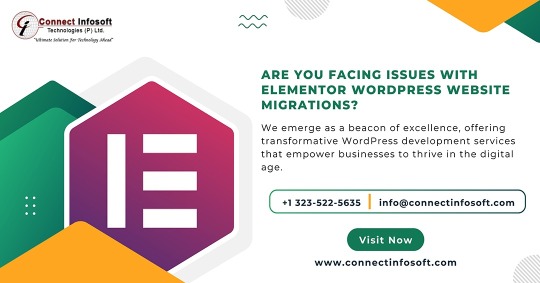
We emerge as a beacon of excellence, offering transformative WordPress development services that empower businesses to thrive in the digital age.
#connectinfosofttechnologies#connectinfosoft#elementormigration#wordpressdevelopment#elementordevelopment#wordpresscompany#wordpressdevelopers#websitemigration#webdevelopment#elementorexperts#wordpressservices#customdevelopment#cmsmigration#elementordesign#wordpressdesigners#wordpressmigration#webdesign#cmsdevelopment#wordpresssupport#websitedevelopment#elementorpro#wordpressplugins#themedevelopment#sitemigration#elementordesigners#wpdevelopment#wordpressexperts#customwordpress#plugindevelopment#wordpressupdates
3 notes
·
View notes
Text
youtube
AAWP Review: How To Add Amazon Affiliate Products To Your WordPress Blog
2 notes
·
View notes
Text
WordPress Theme and Plugins

Ensuring compatibility and security is another critical aspect of identifying WordPress themes and plugins. Outdated or unsupported themes and plugins can pose security risks and may not be compatible with the latest WordPress website updates. By identifying the themes and plugins used on a website, users can ensure that they are using secure and compatible components for their projects.
#WordPressThemes#WordPressPlugins#WebsiteFunctionality#WebsiteDesign#WebDevelopment#WebDesign#WordPressDevelopment
3 notes
·
View notes
Text
Formula WordPressTheme
Revolutionize your website with the stunning Formula-Pro WordPress theme! Unleash creativity and captivate visitors. #FormulaPro #WordPress

#business#wordpress#wordpressblogger#wordpressthemes#wordpressdesign#wordpressplugins#wordpresstips#wordpresswebsite#wordpressdevelopment#wordpresscommunity#wordpressinspiration
2 notes
·
View notes
Text
Simplify Data Integration: WPForms to Any API Made Easy
In today’s digital ecosystem, capturing and managing user data efficiently is more crucial than ever. Whether you're a marketer looking to automate lead management or a developer aiming to streamline workflows, integrating your contact forms with third-party applications is a must. WPForms, one of WordPress's most popular form builders, offers powerful features, and when paired with the right plugin, it can become a robust data automation tool. One such tool is the "Connect WPForm to Any API" plugin—a no-code solution that simplifies form-to-API integration.
This blog will walk you through why integrating WPForms with external APIs matters, how the plugin works, and how to set it up effectively.
Why WPForms to API Integration Matters
Modern businesses rely on a stack of tools—CRMs, email marketing platforms, payment gateways, helpdesk software, and more. Data captured via forms often needs to flow into these platforms instantly. Manual data entry is inefficient, error-prone, and counterproductive in an era of automation.
Here are a few real-world examples:
Marketing: Send lead data from a landing page to Mailchimp or HubSpot.
Sales: Route contact requests directly to Salesforce.
Support: Create helpdesk tickets from contact form submissions.
Custom Workflows: Trigger webhook-based workflows in tools like Zapier or Make.
Integrating WPForms with any REST API helps eliminate bottlenecks, ensuring data flows automatically and securely.
Introducing the "Connect WPForm to Any API" Plugin
The "Connect WPForm to Any API" plugin is a powerful and user-friendly solution for WordPress users who want to connect WPForms with virtually any third-party service. Whether you want to push form data to a CRM, an internal database, or a marketing tool, this plugin makes the process seamless.
Key Features:
No-Code Interface: Easily configure API connections without writing a single line of code.
Custom Headers: Add authentication or custom headers like Bearer tokens or API keys.
Flexible Payload: Customize the JSON structure and map form fields accordingly.
Support for REST APIs: Works with most RESTful services, including Zapier, Mailchimp, Salesforce, and more.
Multiple API Actions: Supports triggering multiple APIs from a single form submission.
Advanced Debugging: Helps identify and fix integration issues quickly.
How It Works: A Step-by-Step Guide
Step 1: Install and Activate the Plugin
Navigate to your WordPress dashboard, go to Plugins > Add New, and search for "Connect WPForm to Any API." Install and activate it.
Step 2: Create or Edit a WPForm
Using WPForms, either create a new form or edit an existing one. Make sure all the necessary fields (name, email, message, etc.) are included.
Step 3: Configure API Integration
Once your form is ready, go to the form settings tab and click on "Send to API". Here, you’ll configure the following:
API Endpoint URL: The destination where form data will be sent.
HTTP Method: Typically POST, but GET, PUT, and DELETE are also supported.
Headers: Include any required authentication (e.g., Authorization: Bearer token123).
Payload Structure: Map WPForm fields to JSON keys. Use smart tags to dynamically populate field values.
Example JSON Payload:
{
"name": "{field_id="1"}",
"email": "{field_id="2"}",
"message": "{field_id="3"}"
}
Step 4: Test Your Integration
Submit a test entry through the WPForm. Use the plugin’s debug console to verify if the API call was successful. If errors occur, the debug logs will provide helpful insights.
Common Use Cases
1. Connect to a CRM (e.g., Salesforce, HubSpot)
Automatically add leads to your CRM when someone submits a contact or signup form.
2. Trigger Webhooks (e.g., Zapier, Make)
Send WPForm data to automation platforms and connect with thousands of apps.
3. Create Support Tickets
Forward customer queries to helpdesk software like Freshdesk or Zendesk.
4. Store Data in External Databases
Push form submissions to custom back-end systems for advanced reporting or workflows.
Tips for Effective Integration
Use Smart Tags: WPForms offers dynamic tags (like {user_ip} or {date}) for greater flexibility.
Secure Your API: Always use HTTPS endpoints and secure tokens or keys.
Handle Errors Gracefully: Set up fallback actions or notifications if the API fails.
Test Thoroughly: Before going live, test with different inputs to ensure robustness.
SEO Benefits of Using API-Integrated Forms
From an SEO perspective, a better user experience translates to improved engagement metrics. Forms that work smoothly and provide instant feedback are more likely to be completed, thus reducing bounce rates and increasing conversions.
Additionally, API-integrated forms enable faster lead response times, which can improve your sales funnel performance and lead nurturing capabilities.
Conclusion
Integrating WPForms with external APIs doesn’t have to be a daunting task. With the "Connect WPForm to Any API" plugin, you can simplify your data workflows, eliminate manual processes, and connect your WordPress site to the broader digital ecosystem effortlessly.
Whether you're a solo entrepreneur, a marketer, or a developer, this plugin empowers you to automate, streamline, and scale your business processes. Say goodbye to copy-paste data entry and hello to a fully automated form pipeline.
Ready to simplify data integration on your WordPress site?Install the plugin now and start automating today!
0 notes
Text
Best Word Press Courses & Certificates Online Coding Bit IT Solution
WordPress is a free and open-source Content Management System (CMS) that allows you to build and manage websites without needing to code.
WordPress.org: Self-hosted version where you install WordPress on your own web hosting server. Full control over your site, themes, and plugins.
WordPress com: Hosted version that provides limited control and customization. Great for beginners but comes with restrictions unless you upgrade.
For developers and technical users:-
1 Theme and plugin development
2 Using HTML, CSS, JavaScript, and PHP in WordPress
3 WordPress hooks: actions and filters
4 Working with the WordPress REST API
5 Creating custom post types, taxonomies, and templates
6 Local development tools (e.g., Local WP, XAMPP, Docker)
📞 Phone Number: +91 9511803947 📧 Email Address: [email protected]

#WordPress#WordPressWebsite#WordPressDesign#WordPressDeveloper#WordPressTips#WordPressTheme#WordPressPlugins
0 notes
Text
Top 5 WordPress Plugins to Speed Up Your Website Instantly
Here are the top 5 plugins that can help you speed things up:
1. LiteSpeed Cache
The ultimate caching plugin — especially powerful when combined with LiteSpeed servers (like at SkyHost). Includes CSS/JS minification, image optimization, and QUIC.cloud CDN integration.
2. WP Rocket (Premium)
User-friendly and effective. Combines page caching, lazy loading, database optimization, and more — all in one.
3. Autoptimize
Great for minifying scripts and styles. Works well with most caching tools to reduce render-blocking.
4. ShortPixel Image Optimizer
Compresses and resizes images automatically without losing quality — perfect for speeding up image-heavy sites.
5. Perfmatters (Premium)
Lightweight plugin that lets you disable unnecessary WordPress features (like emojis, embeds, etc.) to cut down on loading time.
🔧 Pro Tip: Hosting matters too! Even the best plugins won’t help much on slow servers. At SkyHost, we provide ultra-fast WordPress Hosting with LiteSpeed, SSD storage, and full caching support.
🚀 Learn more here: https://skyhost.ro/en/hosting/wordpress-hosting-romania
#wordpress #wordpressplugins #pagespeed #seo #litespeed #webhosting #skyhost #performance #webdesign

0 notes
Text
best content protector plugin protect your website
#wordpress#wordpress plugin#content protector#privacy protector#WordPressPlugins#PluginDevelopment#CodeBizz#PrivacyProtector#PrivacyPro#PluginSecurity#ContentProtection#WordPressSecurity#MakeMoneyOnline#EarnFromPlugins#DigitalProducts#PluginBusiness#PluginMonetization#WordPressTips#DeveloperTools#WebSecurity#NoRightClick#AntiCopyPlugin#WPDev#WebDevLife#TechEntrepreneur#BuildAndSellPlugins#PluginMarketing#PluginSetup#SecureCode#WordPressExperts
0 notes
Text

Tired of failed deliveries and wrong addresses?
Upgrade your WooCommerce store's accuracy and customer satisfaction with Address Validation for WooCommerce!
Eliminate shipping errors
Auto-suggest verified addresses
Improve checkout speed & trust
Perfect for store owners who value precision and professionalism. Premium WordPress Themes | WordPress | WordPress Theme WordPress Website | WordPress Theme Design | WordPress Theme for Blogger | WordPress Theme Portfolio | Latest WordPress Themes | WordPress Theme Responsive | Best WordPress Themes | WordPress E-commerce Theme |
#WooCommerceTips#AddressValidation#WooCommercePlugin#WPSuperBox
#wordpress#wordpress plugins#web development#gplplugins#gplthemes#wordpress theme#web developing company#wordpressplugins#wordpressthemes
0 notes
Text
Discover the Best WordPress Plugins to Supercharge Your Website Looking to enhance your WordPress site’s performance, security, SEO, or user experience? This curated list of the best WordPress plugins covers essential tools every site owner should consider. Whether you're a blogger, business owner, or developer, find the perfect plugins to optimize your workflow and take your website to the next level. Stay ahead in the digital game with powerful, reliable, and must-have plugins recommended by an experienced freelancer and WordPress expert.
#WordPress#WordPressPlugins#BestPlugins#WPPlugins#PluginRecommendations#WebDevelopment#WordPressTips#WebsiteTools#DigitalMarketing#SEOPlugins#BloggingTools#WebsiteOptimization#WordPressExperts#FreelanceWebDev#BoostYourWebsite#SitePerformance#WPBeginner#WordPressCommunity#TechTips#WPDev
0 notes
Text
Top 5 WordPress Help Desk Plugins for Effortless Customer Support in 2025

Delivering smooth and efficient customer support is essential for earning trust and building lasting loyalty in today’s fast-moving digital landscape. Whether you manage an eCommerce store, a membership site, or a digital services platform, adding a dependable help desk plugin to your WordPress site can simplify support, improve workflow, and elevate the overall user experience.
In 2025, help desk plugins have evolved to be smarter, more intuitive, and seamlessly integrated—making customer support easier than ever.
Why Use a WordPress Help Desk Plugin for Customer Support?
As your business expands, relying on a basic email inbox for customer support can quickly turn into a mess. Messages get lost, support requests fall through the cracks, and response times drag—leaving customers frustrated.
That’s where a WordPress help desk plugin makes a big difference.
By integrating a help desk plugin directly into your website, you can manage all customer inquiries from one central, organized hub. It equips you with the tools to handle support tickets efficiently, communicate clearly, and maintain a smooth, professional support system—all within your WordPress dashboard.
Here’s how a help desk plugin can power up your support:
Deliver fast, organized, and reliable customer service
Automate repetitive tasks to save time and reduce workload
Access built-in reports and analytics for smarter decision-making
Scale your support operations as your business grows
In the end, having a dedicated support system not only improves the customer experience—it builds trust, boosts loyalty, and gives your business a competitive edge.
Here are five top WordPress help desk plugins to help you deliver smooth, efficient, and professional customer support.
KBx – Complete AI Powered Support System for WordPress

KBx is a next-generation customer support solution designed exclusively for WordPress users who want to deliver fast, intelligent, and centralized service—all without relying on third-party platforms. With powerful features like AI-driven chat, built-in ticketing, live chat, and a customizable knowledge base, KBx streamlines your entire support process from a single dashboard.
What truly sets KBx apart is its smart AI chatbot, which learns from your existing knowledge base and FAQs to provide instant, accurate answers to common customer questions. The result? Fewer tickets, faster resolutions, and happier users.
Key Features
AI Chatbot Assistant Train your chatbot with your own content. It instantly answers questions, guides users, and reduces the load on your support team.
Built-in Help Desk & Ticketing Manage, assign, and track support tickets directly from your WordPress admin—no external tools required.
Live Chat Integration Engage visitors in real time with live chat, improving responsiveness and customer satisfaction.
Customizable Knowledge Base Create, organize, and publish helpful articles, guides, and documentation to enable self-service support.
Smart Automation Automate repetitive tasks like assigning tickets, sending follow-ups, and setting up custom triggers based on user actions.
Email Piping Convert incoming emails into tickets and handle replies—right inside your WordPress site.
Analytics & Reporting Get insights into support performance, including ticket volume, resolution time, and chatbot effectiveness.
Pros
AI chatbot reduces the need for manual responses
100% integrated within WordPress—no external platforms needed
Supports chat, tickets, and email for multichannel support
Scales effortlessly for small teams or large departments
Boosts efficiency, response times, and customer satisfaction
Cons
AI performance depends on the quality of your content
Setup and training may take time for optimal results
Why Choose KBx?
If you’re searching for a smart, all-in-one support system built for WordPress, KBx is a top-tier choice. It’s perfect for businesses of any size looking to automate, simplify, and scale their support—without increasing headcount.
Whether you're running an eCommerce store, SaaS product, or membership platform, KBx gives you the tools to provide modern, responsive, and efficient customer service in 2025 and beyond.
HelpDesk – A Smart, Scalable Support Solution for Growing Teams

HelpDesk is a streamlined ticketing platform designed with small to mid-sized businesses in mind. After a thorough review, we found it to be a dependable choice for managing customer support across email, phone, and web forms.
While HelpDesk doesn’t offer in-dashboard ticket management for WordPress, it does provide a handy WordPress plugin. This plugin lets you embed customizable contact forms directly on your site, allowing users to submit support tickets without leaving the page.
You can create separate forms for departments like sales, billing, or tech support, and route tickets automatically to the right team. This minimizes manual handling and keeps your support operations organized.
HelpDesk also includes a range of productivity-boosting features like spam filtering, auto-responses, and automation templates. It integrates seamlessly with LiveChat and ChatBot, giving you the option to add real-time and AI-assisted support for an even better user experience.
Key Features
Multiple Contact Forms Create dedicated forms for different departments to route inquiries efficiently.
Spam Filtration Block unwanted messages automatically and keep your support queue clean.
Automated Responses Send instant replies to assure customers that their request is being handled.
LiveChat & ChatBot Integration Add real-time chat and AI-powered assistance to your site for faster engagement.
Ticket Management Tools Organize support tickets with tags, custom fields, priorities, and statuses.
AI-Powered Support Use built-in AI to summarize tickets and optimize response quality.
Analytics & Reporting Gain valuable insights into ticket trends, team performance, and resolution times.
Knowledge Base Build a self-service library of FAQs, guides, and tutorials to reduce ticket volume.
Pros
AI-generated summaries help improve response speed and clarity
Offers analytics, canned replies, and automation workflows
Helps reduce ticket volume with a built-in knowledge base
Customizable ticketing system with tags, priorities, and routing rules
Seamless integration with live chat and AI chatbot tools for multi-channel support
Cons
No direct ticket management within the WordPress dashboard
No free plan; costs scale with the number of support agents
Limited multilingual support for global teams
Why Choose HelpDesk?
If you're a small business looking for a reliable, easy-to-use support platform, HelpDesk is a strong contender. While it doesn’t manage tickets natively within WordPress, its intuitive design, smart automation, and AI integrations make it a powerful solution for handling growing customer service demands.
Whether you're just getting started or scaling up, HelpDesk gives you the tools to deliver efficient, multi-channel support—without overwhelming your team.
Awesome Support – A Flexible, Affordable Help Desk Plugin for WordPress

Awesome Support is a powerful and budget-friendly customer support plugin built to run entirely within your WordPress site. It’s an excellent solution for small businesses, startups, and solopreneurs looking to offer professional, in-house support—without high costs or complicated setups.
What sets Awesome Support apart is its flexibility and simplicity. Customers can submit support tickets right from your website’s front end, while your team manages everything seamlessly from the WordPress dashboard. It even supports ticket migration from platforms like Help Scout and Zendesk, making it a great fit for teams moving to a WordPress-based support system.
The plugin boosts productivity with smart features like automatic ticket assignment (based on agent workload), detailed ticket tracking, personalized email notifications, and support for file attachments. You can also build fully customized ticket forms using your own fields—or take it further by adding conditional logic through Gravity Forms integration.
Key Features
Front-End Ticket Submission Let customers open tickets directly from your site—no backend access needed.
Ticket Import from Help Scout & Zendesk Seamlessly migrate existing support tickets to WordPress.
Automatic Ticket Assignment Distribute tickets based on agent availability to improve efficiency.
Ticket History Tracking Keep a complete log of ticket activity for clear, consistent support.
Custom Email Notifications & Auto-Responders Keep users informed and engaged throughout the support process.
Custom Forms & Conditional Logic Create tailored ticket forms with custom fields. Integrate with Gravity Forms for advanced logic.
WooCommerce & EDD Integration Provide direct support to online store customers via WooCommerce or Easy Digital Downloads.
Pros
Free plan available with unlimited tickets
Unlimited agents—even on the free version
Ecommerce-ready with WooCommerce and EDD integrations
Internal notes for team collaboration
Highly customizable forms and workflows
Cons
Previous security issues reported in older versions (now improved)
Limited documentation, which may slow onboarding for some users
Why Choose Awesome Support?
If you’re building a new support system or scaling a small team, Awesome Support delivers exceptional value. It offers core help desk features, advanced customization options, and seamless eCommerce integrations—all from within your WordPress site.
Whether you're a startup, solopreneur, or small team looking to streamline customer service without hefty monthly fees, Awesome Support is a smart, scalable solution that grows with your business.
Freshdesk – A Scalable, AI-Driven Help Desk for Growing Businesses

Freshdesk is a powerful, cloud-based customer support platform built for medium to large businesses that need a scalable and efficient solution. With its official WordPress plugin, you can easily embed a help widget directly on your site, allowing visitors to submit support tickets without ever leaving your page.
In our hands-on testing, Freshdesk stood out as a robust, all-in-one system for managing customer conversations across email, live chat, phone, and even social media. This omnichannel approach ensures every customer inquiry is captured and resolved—no matter where it comes from.
One of the platform’s most impressive features is its AI-powered chatbot, which handles routine questions automatically. This frees up your support agents to focus on high-impact issues. You can also convert WordPress comments into support tickets, making it easier to stay on top of all customer feedback in one place.
Freshdesk also includes a built-in knowledge base, giving your customers a self-service hub to find answers fast—reducing ticket volume and improving satisfaction.
Key Features
Omnichannel Support Manage all customer conversations—email, chat, phone, and social media—from one unified platform.
AI Chatbot Automatically respond to FAQs and common issues, freeing up your team for complex cases.
WordPress Comment Integration Convert blog or product comments into support tickets for better coverage.
Knowledge Base Offer customers a self-service library of articles, guides, and FAQs.
Workflow Automation Automate ticket routing, follow-ups, and escalations to streamline operations.
24/7 Email Support Access Freshdesk support whenever you need it.
Community Forums Foster user engagement and peer-to-peer help with built-in forums.
Detailed Reporting & Analytics Track support metrics like ticket volume, response times, and agent performance.
Pros
Supports multiple channels in a single dashboard
Free plan available for small teams
Automation tools and AI chatbot enhance efficiency
Seamless WordPress and knowledge base integration
24/7 customer support and active user community
Cons
Requires a Freshdesk account; advanced features are paid
Reporting features are somewhat limited compared to enterprise tools
Can get pricey as your team or feature needs grow
Why Choose Freshdesk?
If your business is scaling quickly or already handling a high volume of customer interactions, Freshdesk is a smart investment. It brings together all your support channels, automates repetitive tasks with AI, and integrates cleanly with WordPress—making it ideal for modern support teams.
Whether you're a fast-growing startup or an established enterprise, Freshdesk provides the tools to keep your customer service agile, responsive, and always one step ahead.
Heroic Inbox – The All-in-One WordPress Help Desk Plugin for Effortless Email Support

Heroic Inbox is a top-tier help desk solution built specifically for WordPress, offering a seamless way to manage customer emails and support tickets—without ever leaving your site. During our testing, its clean interface and easy setup stood out, making it especially appealing for beginners and small teams looking for an all-in-one support hub.
Unlike many other tools, Heroic Inbox operates entirely within WordPress. That means no third-party platforms, no complex integrations, and complete control over your support workflow—all in one familiar dashboard.
Key Features
Multiple Inboxes Organize conversations by department (sales, support, partnerships, etc.) with dedicated inboxes.
Email Templates Send professional, consistent replies quickly using customizable templates.
Team Collaboration Assign messages to specific team members, add internal notes, and work together without leaving WordPress.
Canned Responses Save time with reusable replies for frequently asked questions.
Drafts & Approval Flow Allow team members to draft responses that can be reviewed before being sent—ideal for quality control.
Snooze & Reminders Temporarily pause conversations and set follow-ups to ensure no message goes unanswered.
Advanced Search & Task Management Quickly find emails and convert them into actionable tasks to streamline workflows.
Customer Insights Panel Access customer details, previous conversations, and ticket history—all in a handy sidebar.
Heroic Knowledge Base Integration Link directly to articles from the Heroic KB plugin to offer instant self-service support.
AI Assistant (Optional) Enable a chatbot powered by your knowledge base to automatically answer customer questions.
Pros
Easy to install and set up—no technical skills required
Flat-rate pricing with no per-agent fees
Built-in collaboration tools for efficient teamwork
Fully native to WordPress—no external tools necessary
Optional AI integration for automated support
Supports attachments, tagging, and task tracking
Cons
No free version—available only as a premium plugin
Why Choose Heroic Inbox?
If you're looking for a WordPress-first help desk that keeps support simple, efficient, and entirely in your control, Heroic Inbox is a top choice. It’s perfect for small teams and growing businesses that want to handle customer communication professionally—without dealing with multiple platforms.
From AI automation and knowledge base integration to seamless collaboration and task management, Heroic Inbox gives you everything you need to deliver fast, personalized support—right from your site.
Why Choosing the Right Help Desk Plugin Matters
In today’s fast-paced, customer-centric world, smooth and stress-free support isn’t just a nice-to-have—it’s a must. Customers expect quick, clear, and helpful responses, and your support team needs the right tools to consistently deliver that experience.
That’s why picking a WordPress help desk plugin isn’t just a technical choice—it’s a strategic investment. Instead of jumping at the first option you find, take a step back. Look at your customer journey. Where are the pain points? What features would truly improve both your team's efficiency and your customers’ experience?
The right plugin does more than organize support tickets—it empowers your team to respond faster, helps build trust, and creates memorable support experiences that keep customers coming back.
This article was inspired by 7 Best WordPress Help Desk Plugins for Seamless Customer Support in 2025
#CustomerService#CustomerSupport#HelpDesk#SupportTools#WordPressPlugins#WordPressSupport#BusinessTools#SaaSTools#AIforSupport
0 notes
Text
https://technewscast.io/blog/best-wordpress-plugins-for-event/
Best WordPress Plugins For Events: Features And Pricing | TNC
Looking for the best WordPress plugin for events? Compare top options like The Events Calendar, Amelia, and EventON for ticketing, bookings, and calendars.
0 notes