#bootstraptutorials
Explore tagged Tumblr posts
Text
Are you ready to master Bootstrap 4 and take your front-end development skills to the next level? Whether you're a beginner or someone looking to enhance your web design skills, you've come to the right place! This free course by Asad Mukhtar will guide you through everything you need to know about Bootstrap 4, from layout to components.
#Bootstrap4#Bootstrap#WebDevelopment#FrontEndDevelopment#ResponsiveDesign#TechEducation#WebDesign#CSSFramework#TechBooks#WebDesignTutorial#BootstrapCourse#BootstrapTutorial#FrontendWebDesign#Bootstrap4Course#HTML5#CSS3#WebDevelopmentCourse#TechLearning#MobileFirstDesign#WebDesignSkills#BootstrapComponents#UIUXDesign#WebAppDevelopment#WebDesignBestPractices#BootstrapTips#WebDevelopmentSkills
0 notes
Video
youtube
PSD to HTML Responsive Website Demo with Bootstrap 2024
#youtube#EducationalWebsite WebDevelopment HTMLCSS BootstrapTutorial JavaScriptAnimations jQueryTips ResponsiveDesign WebsiteDesign FrontendDevelopme
0 notes
Video
youtube
#datacodewithsharad #bootstrap4 #bootstraptutorial Bootstrap 4 Pagination class | Create Pagination in Bootstrap 4 | Bootstrap 4 Tutorial in Hindi 15
0 notes
Video
youtube
Part 14 - Work on anchor link using jquery
0 notes
Photo
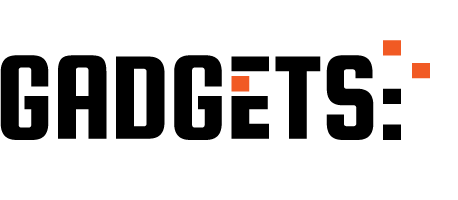
Part 4 | Web Designing Challenge | Crossroads http://ehelpdesk.tk/wp-content/uploads/2020/02/logo-header.png [ad_1] Web Designing Challenge is an in... #3dmodeling #adobe #adobeillustrator #adobexd #aftereffects #autocad #blender #bootstrap #bootstraptutorial #characteranimation #characterdesign #crossroads #css #design #digitalpainting #drawing #graphicdesign #html #javascript #javascripttutorial #motiongraphics #nikhilkilivayil #photoshop #revit #userexperiencedesign #userinterface #webdesign #webdesigning #webdesigningchallenge #webdesigningforbeginners #webdevelopmenttutorialforbeginners #wordpress
0 notes
Text
Learn Twitter #Bootstrap, the most popular front-end #framework through this video tutorial from lifexasy absolutely for free!! http://lifexasy.com/web_development_tutorials/bootstrap
#Bootstrap, #BootstrapTutorial, #BootstrapOnlineTraining
0 notes
Text
Why Use Bootstrap?
Easy to Use: Simple to integrate with HTML and CSS.
Responsive Design: Automatically adjusts to different screen sizes.
Pre-Built Components: Buttons, forms, modals, and navigation bars are ready to use.
Customization: Can be modified using CSS or Sass.
Cross-Browser Compatibility: Works on all modern browsers.
#Bootstrap5#Bootstrap#WebDevelopment#FrontendDevelopment#ResponsiveDesign#CSSFramework#TechEducation#WebDesign#WebDevelopmentTutorial#BootstrapTutorial#FrontendDesign#WebAppDevelopment#CSS3#HTML5#MobileFirstDesign#Bootstrap5Tutorial#TechLearning#WebDevelopmentSkills#UIUXDesign#WebDesignBestPractices#BootstrapComponents#WebDesignTips#TechBooks#BootstrapForBeginners#WebDevelopmentCourse
0 notes
Video
youtube
Part 13 - Work on Go Top button using JQuery
0 notes
Video
youtube
Part 12 - Work on footer using font awesome
0 notes
Video
youtube
Part 13 - Work on Go Top button using JQuery
0 notes
Video
youtube
Part 11 - Work on contact us using forms component
0 notes
Video
youtube
Part 10 - Work on Blog using cards component
0 notes
Video
youtube
Part 9 - Work on pricing and plans using List groups
0 notes
Video
youtube
Part 8 - Work on testimonials using carousel component
0 notes
Video
youtube
Part 7 - Work on our teams using grid system
0 notes
Video
youtube
Part 6 - Work on our works and pagination
0 notes