#bots by dayslily
Text
my most-used discord bots & brief usage instructions 💌 here’s another post that u have probably seen me post in different formats 2 or 3 times. however, i’m including what the bots are, plus mini-tutorials for each one this time around. i’ll re-visit this post as i introduce more bots into the rotation. beneath the read more, you’ll find an introduction to using discord bots in general, a list of my favorite bots (7 of them, to be exact), respective guides for each bot, and links to in-depth tutorials if applicable. due to the amount of links in this post, it may not show up in the tags, so i would appreciate the reblog a little more this time around!
THIS POST IS IMAGE HEAVY (!!) and text heavy if we’re being honest. feel free to request more in-depth tutorials for any bot in here!
— p.s. find a tag full of my discord advice here.

* — general notes about discord bots.
before i toss a whole bunch of bot names at you, let me explain what discord bots are & how you can use them! discord bots are AI-powered tools that assist in running your server. you can find moderation bots, game bots, aesthetic-based bots... and i’m sure there’s tons more.
now you may be thinking, how do i get bots? first, you have to invite the bot to your server. a lot of people use the top.gg website to browse & invite bots. other bots will have their own website. ultimately, once you click the invite button on any website, you’ll be redirected to a screen that looks like this:
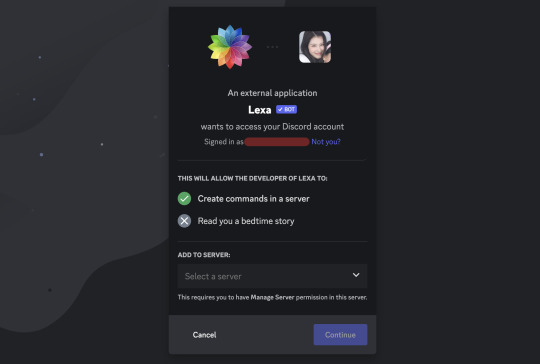
just select the server you’d like to add the bot to and click continue. you’ll move onto a screen with permissions. you can select what you’d like to allow. idk if this is smart but usually i just trust what the bot auto-selects & click authorize.
for the last little bit of this section, you might wonder, how do i actually use bots? you’ll control the bot through commands. as of 2022, most bots use slash commands now. other bots are using prefixes. each bot is a little different in how you communicate commands, so i’ll dive into that below.
p.s. a lot of discord bots decided to get involved with nfts during 2021-2022 </3 i guess it’s a personal preference but i try my very best to avoid nft affiliated bots & i would encourage u to do the same :-)
* — list of bots.
now for the main event... here are my favorite bots. first, i’ll provide a numbered list so you can ctrl+f your way through this book of a post if you’re looking for something specific.
tupperbox — proxy-creation bot.
dice maiden — dice rolling bot.
dyno bot — moderation bot.
confessions bot — anonymous confession bot.
sesh bot — reminders bot.
reaction roles — role management bot.
lexa — role management bot.
TUPPERBOX.
if you’ve been around the discord rp community, you probably know tupperbox. you’ll see a lot of people on discord refer to the bot like ‘go set up your tupper’. tupperbox allows you to send messages under a different name on discord, which makes for a more immersive ic chat experience, like this:
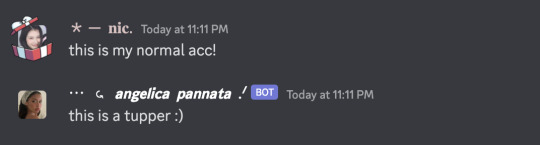
download tupperbox here (tupperbox website).
view a detailed tupperbox user guide here for admins or here for players.
to use tupperbox, there is one main command you need:
tul!register “name” (prefix) text
before you hit send, go ahead and upload your icon image in there too. it looks like this:
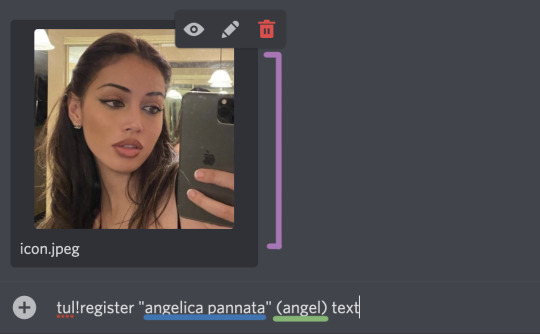
let’s break that down —
tul!register - the command.
“name” - your tupper’s display name.
(prefix) - what you’ll type before every message.
text - part of the command, don’t change this.
DICE MAIDEN.
idk if this one is as popular in the rp scene, but i use it in all of my groups to add some spontaneous outcomes. dice maiden is a dice-rolling bot with simple commands.
download dice maiden here (top.gg).
to use dice maiden, there is one main command you need to know:
/roll help
this will show you a list of command options. these can seem a little overwhelming so i will also tell u the specific style of command my group uses.
/roll d10 + #
let’s break this one down —
/roll - the slash command. make sure you pick dice maiden’s command from the list that comes up, then type the rest.
d10 - the dice i chose. you can also use things like 2d10, d15, d20, etc.
+ # - adds a number to your roll outcome; we use character strength stats as the #.
DYNO BOT.
dyno bot is a moderation bot that has sworn off nfts so i feel safest with it <3 i honestly don’t use it for many moderation-type things because i like doing everything manually BUT just in case..
download dyno bot here (dynobot website).
the easiest way to use dyno bot is through the online dashboard. click on "modules” & "commands” tabs to have a look around.
my favorite dyno bot feature is the highlights module, where members can react to a message with a star emoji & it saves the message into your designated channel. it works with tuppers and images, so the fun can carry over ic.
it’s hard to briefly explain dyno bot, so i rec just diving into the dashboard & playing around with it.
for dyno’s reaction roles feature, i will throw out a little disclaimer that i used it in my resource server and it stopped working after 100ish reacts. i use the reaction roles bot instead for that specific purpose.
CONFESSIONS BOT.
like the name would cause u to assume, confessions bot allows members of your server to make anonymous confessions. really anonymous confessions, so tread with caution if ur in a server with people u aren’t familiar with FAJSDOIF
i recently started using confessions bot instead of the voltaire bot because it was less confusing. BUT confessions bot is in the middle of updating their server storage so the bot goes offline sooo much so pls take that into consideration.
download the confessions bot here (top.gg).
alternatively, download the voltaire bot here (github).
to use confessions, there is one command you need to know:
/confess
aren’t slash commands so convenient hehe ... all u have to do is select the confessions bot’s command from the list discord pops up when u type /confess & then type in ur confesssion! it comes out like this:
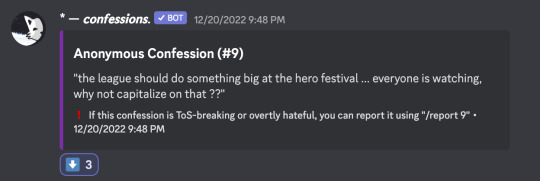
my server treats it like an ic yikyak so it’s been fun hehe
SESH BOT.
sesh bot is a timed-reminders bot. i use this for things like in-character birthdays, important plot points, or rp milestones. there are alternative bots out there, but i’ve found that some of them just... don’t send messages sometimes (cough cough remind-bot) or only allow u to make like 3 reminders at a time without paying.
download sesh here (sesh website).
there is one main command you need to know for this bot:
/create
slash commands strike again! it makes things so simple. you’ll notice that when you select /create from the list, it auto fills and looks something like this:
/create title __ datetime __
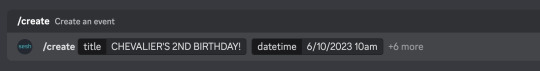
bonus: click outside of that little datetime box, hit space, and you can also set a description.
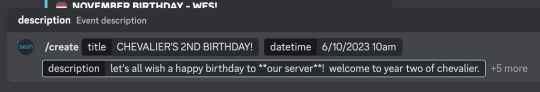
alternatively, use the sesh online dashboard to create events. that’s what i do.
REACTION ROLES.
reaction roles allows members to react with a certain emoji and get the corresponding role & its permissions. as mentioned previous, i use this in larger servers as a supplement to dyno bot. i think it makes u vote for it on top.gg before u can use some commands, so sign into top.gg with ur discord & go ahead!
download reaction roles here (top.gg).
to use reaction roles, you need to do a few steps:
first, type the message you want people to react to.
second, add in the roles you’ll provide options for & set up their respective permissions.
third, command time:
/reactionroles
another slash command! once u select the reaction role bot’s command, you’ll notice it autofills to something like this
/reactionroles messagelink __ role __ emoji __ type __
let’s break that down:
/reactionroles - the slash command.
messagelink __ - click the text box after the title. go to the message from the first step and choose ‘copy message link’. paste it in the text box.
role - choose the role from the list.
emoji - choose an emoji to pair with that role.
type - i always choose type 1 :-)
here’s an example of it filled in:
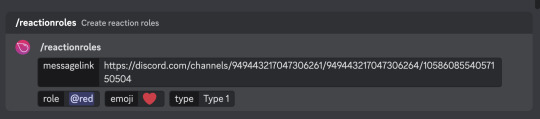
do that for all the options you want. you’ll notice the bot reacts to your message. now, anytime a server member clicks one of those options, you’ll notice it gives them the corresponding role.
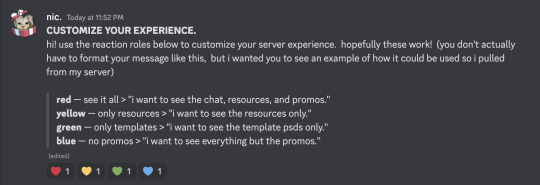
LEXA BOT.
lexa bot allows members to assign themselves role colors. personally, i don’t use this bot & manually give members their requested colors. BUT!! i know plenty of people who do use lexa and love it, so i’m putting her on the list!!
download lexa here (top.gg).
before using lexa, please note that if you have any roles with colors already assigned, it will not work. lexa roles automatically go to the bottom of the list so the other color will override it. also... lexa is just buggy sometimes FJAOSDIFJ
to use lexa, you need one command (and a hex code):
@Lexa color set [hex]
let’s break that down too —
@Lexa - make sure u @ the bot and not the role
color set - command
[hex] - replace ‘hex’ with ur color code or leave it as hex for a random :)
#rph#rpt#discord rph#discord rp#discord by dayslily#bots by dayslily#m*#i think this was most requested in my server
266 notes
·
View notes
Text

CTRLSUGAR'S 1x1 ROLEPLAY SERVER (V1)
below is a guide for the channels, as well as tips and tricks for using this template and a few recommendations for bots. ( link & image heavy )
NOTE: this is one version of the 1x1 template server i use, i will post another one if this gets traction !! feel free to request other server ideas if you have any !!
GET THE SERVER | FREE ( tips appreciated !! )
BOT SUGGESTIONS.
tupperbox ( for proxying your muses for discord roleplay )
threadtracker ( for tracking threads on discord )
TIPS.
messletters ( for fancy text )
this entire tag by @dayslily ( for discord tips & tricks )
turn on community for the forum features ( linked to tutorial )
OUT OF CHARACTER.
🦋 : chatter / a channel for general discussion and chatting, not roleplay related - your main channel for ooc communication.
✨ : commentary / a channel for discussion about your currently roleplay threads, where you can chat (scream) about your plots.
🤖 : tupperbox / a channel for setting up your tupperbox proxies ( see bot suggestions above )
✅ : tracker / a channel for tracking hour thread, either by using the thread tracker bot, or just posting in it regularly.
DEVELOPMENT.
💖 : musings / a channel for posing musings, links to character & ship musings, pinterest posts, etc.
💡 : plotting / a channel for posting plot ideas & suggestions, and for discussing potential plots.
🔗 : links / a channel for posting links, could be playlists, pinterest boards, images, or blog tags for you ships & muses.
📰 : headcanons / a channel for posting headcanons & other important information for you ships & muses.
SHIP NAME.
you can make multiple of this category, one for each ship or one for each verse, depending how you want to format your server.
📸 : socials / a channel to post in character social media posts, (i usually pin templates for tweets, instagram posts, spotify now playing, etc )
📱 : texts / a channel for text messages between muses.
💭 : thread • 001 / a channel for a thread between muses - can be duplicated for multiple threads.
200 notes
·
View notes
Note
Hi! I'm thinking of creating my own discord rp but I've never made one before. I know you already have some wonderful resources to offer on your page but I was wondering if you had any other resources to rec when it comes to how to best go about setting one up, what bots are best to use (and how to use them), etc? Thank you in advance 🙏
hey anon! for the most part, what we have on the blog is what we'd already recommend if you're thinking of starting up a server. this includes our various group server templates and our most used bots: tupperbox, admin bots ( reaction roles, dyno/zira/atlas, simple poll ), dice maiden and confessionbot!
linked here are quite a few tutorials on how to use most of the bots listed above, as well as other general things new admins should know upon creating a server! special thanks to both @dayslily and @sapphicrpc for providing some amazing in depth tutorials, you guys truly have taught us new things that we now use for our servers!
we hope this helps lead you in the right direction, anon, and we apologize for not having much to add on. sometimes simple is better though, so don't fret about making things fancy or adding unnecessary bots! if we're honest, a server only needs tupperbox and one admin bot to thrive. the rest is just dependent on what plot/type of group you plan on running!
happy server making!

54 notes
·
View notes
Text
💌 › a new letter has arrived : different anon, but same boat ... never discord rp'd , but i am IN LOVE with this plot/size of group .... is there anything about discord rping to know before applying ? or are there any good guides you could rec for a newbie ? thanks so much !!!
we're so happy to know you like the group !! in my opinion , discord rping is very simple as the platform is very easy to navigate . we're very welcoming and will support you on your discord rp journey ! we believe you'll get used to it very quicky . here are some discord guides that might help you , especially with tupperbox - the bot we use the most to roleplay . our inbox is always open if you have any more questions , so ask away and we'll help you !!

beginner's crash course by discordhelp
basics of discord by sapphicrpc
tupperbox tutorial by discordhelp
tupperbox guide by ofcamerasflashing
tupperbox video tutorial by dayslily
a few guides linked by galatcias
1 note
·
View note
Note
how do we rp on discord
it functions similarly to rping on tumblr! threads, texts, social media posts are all the same - only organized within channels and threads - and making use of a bot called 'tupperbox' instead of making a blog!
there are a few tutorials out there that you could go over, as well as blog(s) dedicated to helping out people who are interested:
dayslily has an amazing tag full of tutorials, as well as other reblogged resources
sapphicrpc also has tutorials for beginners
and entire tag just for discord help!
discordhelp is an entire blog dedicated to helping those interested in discord rp
and of course, we will do our best to help you navigate and learn!

#appless rp#multifandom rp#faq#im sure there's a lot more out there too!! these are just ones i know of personally
0 notes
Note
Do you have any advice for keeping roleplays alive?
i saw nic ( @dayslily ) got a similar anon to this and she gave some good advice so i'll put that in the source link! they explained a few really good points and i'm not gonna reiterate those but i agree with them... that being said i want to add some points and i hope these help <3
keep promoting after you open. getting new members in is really beneficial to keeping the spark alive, so don't just give up and stop promoting the minute your group opens. makes members feel like you've given up.
do your damn replies! honestly what kills my muse for groups more often than not is just not getting replies. i'll get excited and write 13 starters for all different muns and muses and only get like 2 replies... set an example as an admin and stay on top of yours at least, maybe have a points system to encourage others to do the same.
be open to feedback and ask your members what they want. seriously it's crazy how many admins will go and do stuff without consulting members at all, and i get it it's your group but if you want it to last you need the members to be excited too. ask them what events they wanna see, run polls, etc. i always have a feedback channel which has read message history turned off and confessions bot turned on which allows people to submit feedback anonymously OR not anonymously. makes all of this a lot easier.
don't be afraid to stick to your gut when it comes to banning members, dealing with drama, etc. if your gut tells you a particular mun is bad for the group and making people uncomfortable, trust your intuition and deal with it appropriately. don't be afraid to kick/ban people to create a safe space for your members. they will appreciate it a lot!!
keep the ooc chat alive. if a group has an active ooc chat people are just more likely to hang out online i think. it just makes sense.

9 notes
·
View notes
Text
anonymous asked: hi!! i hope ur doing well!! do u know anyone that has a list of discord bots for a discord rp?
hi, i hope you’re doing well too, anon ! i believe @dayslily has a list on her blog somewhere & also has a very comprehensive guide to discord rp ! i would also check out @discordhelp as well. right now, for my upcoming rp, i currently have tupperbox, dyno, arcane & emoji.gg ! hope this helps you out !

2 notes
·
View notes
Text
anonymous asked: how will the discord interactions be? i’ve never been a part of a hybrid rp before… so threads and main stuff still happens on the dash?
so anything you can do on tumblr, you can basically do on discord so interactions like threads can take place on both discord & tumblr ! you can do threads on tumblr or discord, whichever you prefer. for discord interactions, we will use a bot called tupperbox that allows us to write as our characters in the discord server ! i would check out some of the posts on @dayslily to learn more about tupperbox & a bunch of helpful discord roleplay guides ! the beauty of a hybrid rp to me is that you can use both tumblr & discord for interactions so it allows for more flexibility for our members !

#new rp#original rp#skeleton rp#semi appless rp#discord rp#tumblr rp#hybrid rp#buzzfeed rp#workplace rp#answered.#anonymous
0 notes
Text
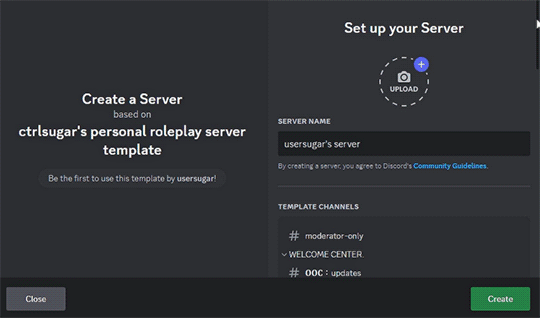
BACK BY REQUEST : MY PERSONAL SERVER TEMPLATE.
below is a guide for the channels, as well as tips and tricks for using this template and a few recommendations for bots. ( link & image heavy )
NOTE: this is an outdated template, and is not the server i currently use - if you would like to see an updated version of this ( my roleplay group or 1x1 roleplay servers, or others ), please let me know!!
GET THE SERVER | FREE ( tips appreciated !! )
BOT SUGGESTIONS.
tupperbox ( for proxying your muses for discord roleplay )
writerbot ( for writing sprints, goals & prompts )
reminder ( for reminders / birthday updates )
threadtracker ( for tracking threads on discord )
TIPS.
messletters ( for fancy text )
this entire tag by @dayslily ( for discord tips & tricks )
turn on community for the forum features ( linked to tutorial )
WELCOME CENTER.
ooc : updates / generally in large community servers you can subscribe to get updates sent to you personal server, this is a good place to send them. alternatively, you can utilize webhooks to send your tumblr notifications to your discord server in this channel. ( see tutorial here ).
ooc : emails / i use this channel to keep track of my logins for various tumblr blogs and other websites.
ooc : reminders / using a bot, i set this channel to have reminders for various things, such as personal reminders, roleplay to do list and even character & partner birthdays
ooc : todolist / you could use a bot, or just manually update this channel with your current todolist.
ooc : drafts / i will occasional leave drafts to replies here so i can come back for them at a later point
BOTS.
bot : writing / my preferred bot for this is writer bot - linked above, i use this channel to set/check my goals, set up writing sprints, and occasionally get prompts for writing.
bot : tupperbox / i like to set up all my tuppers in privacy, so i find having my own sever with a channel makes it easy to change my avatar and other tupper information quick and also to test them without spamming a group tupper channel. ( tupperbox - linked above )
bot : reminders / i will often set up a channel for reminders because i'm super forgetful and having a reminder bot helps me get to tasks in a timely manner ( when i remember to set up the bot!! lol ) ( reminder bot - linked above )
bot : tracker / i'm not sure if this tracker has the function to work cross server yet, you'd have to check with the makers on their github, but this is great for 1x1 and group servers. ( thread tracker - linked above )
DEVELOPMENT.
dev : names / a channel to store ideas for muse names, etomology, etc
dev : prompts / a channel to store ask memes, character & writing prompts, etc
dev : inspiration / a channel to store character/muse inspiration, photos, videos, posts, even just a list of words/aesthetics, etc
dev : brainstorm / a place to spitball ideas for new muses and/or plots, i like to utilize the voice message feature here and just talk out my ideas so i can listen back to them later when incorporating them into a new muse.
dev : headcanons / a channel to store headcanons ( if utilizing the community feature, you could make this a forum and separate the headcanons into posts for each muse : see image below for example ).
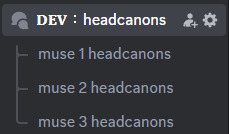
dev : faces / a channel to store resources for you muse face claims, i would store social media posts, photoshoots, gif set links, etc ( if utilizing the community feature, you could make this a forum and separate the faces into posts for each face claim : see image below for example ).
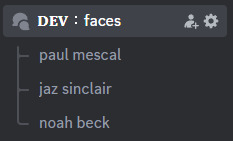
ROLEPLAY.
rp : masterlist / a channel to host your own character masterlist, you can format this however you like, or even use forums - you could link to other channels in the muse category.
rp : plots / a channel to post links and ideas for plots wanted for muses and roleplay groups.
rp : wishlist / a channel to post roleplay wishlist items, links, ideas, etc
rp : promotions / a channel to post links for roleplay promotions either to your own groups or groups that you'd like to keep an eye on.
rp : groups / i use this channel to store the links to my current roleplay groups, links to the main blog, any relevant sideblogs, as well as a list of muses i currently have active within them.
rp : partners / helpful for storing a list of mains (for indies), with names, pronouns, links to rules, muses, etc - or for 1x1 lists of partners.
RESOURCES.
all of these are pretty self explanatory, you can store resources you use for tumblr and other types of roleplay in these channels, gifs, icons, templates, themes, etc.
ACTIVE MUSES.
muse : name / you can basically store your muse information, biographies, links to blogs, musings, edits, and whatever else you like. ( if utilizing the community feature, you could make this a forum and separate items into posts : see image below for example )
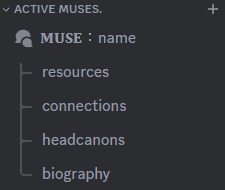
CONNECTIONS.
ship : name • name / similarly to the muse section, you can store your ship dynamic and details here, links to you partner's blog, ship tag, edits, headcanons, etc ( if utilizing the community feature, you could make this a forum and separate items into posts : see image below for example )
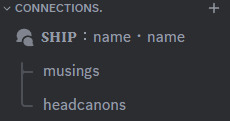
220 notes
·
View notes