#but having an internet connection does not give you to credentials and the ability to solve a case
Text
Begging true crime armchair detectives to understand that you are not Sherlock Holmes you are not special you will not solve the next big case you are doing nothing but putting misinformation out there and spreading harmful rumors and stereotypes. Real life and real tragedies are not murder mystery games you are actively harming people with your insane theories you are centering yourselves rather than the victims you are speaking over survivors and families and friends you are making up batshit insane lies just because you have a “feeling” and it’s not okay it’s not harmless it’s legitimately dangerous and heartless and it’s fucking disgusting how you refuse to see that
#I understand having an interest in true crime I understand wanting to follow certain cases#but having an internet connection does not give you to credentials and the ability to solve a case#and these are real people who deserve respect when you speak about them and there are families and survivors who ask for stories to be#shared to raise awareness#but making wild guesses and accusations is not spreading awareness#it’s attention seeking its clout chasing and its dangerous#it is not ‘suspicious’ that a women survived a massacre it’s a fucking /miracle/#and to begin placing doubt and blame and suspicion on her just to grab people’s attention and make the case sound ‘juicer’#is fucking appalling how fucking dare you#it’s happening with this case a tiktoker is getting rightfully sued for making wild accusations against a woman who was a complete stranger#to her#about a case she has absolutely nothing to do with#it happened with the gabby petito case#there were goddamn self proclaimed ‘psychics’ posting videos#claiming they could ~feel her spirit~#claiming she was absolutely alive or claiming she died this way and that and they knew for sure because they were ‘psychic’#I think people who claim to be psychic to prey on grieving families and draw attention from big cases are fucking disgusting#it happened here!!!! in my town!!!!!!!#a woman was kidnapped!!!!!#and instead of focusing on her and helping her everyone focused one one interview her boyfriend gave on the news#I saw this interview myself as it aired#and people online were claiming they knew for sure he absolutely did it it had to be him he HAD to be guilty#and while it’s true they often investigate the partner first in these cases#these armchair detectives were claiming he was just like Chris fucking watts#‘because he moved his arms a certain way’#because behavior analysis videos have poisoned people’s brains into seeing every blink every stretch every twitch as suspicious#the case was solved shortly later. he had absolutely nothing to do with it. this man lost his wife and child and was deemed guilty#by the Internet. because he raised his arms above his head in stress????#fuck off#it’s fucking gross
35 notes
·
View notes
Text
What can prevent AI from wirelessly "device-hopping into "other devices that are AI-compatible" and "interacting with other "AI and/or other etc""" if the AI is already on an ""AI-compatible device" that is wirelessly connected to the internet"?
I agree with this answer that someone else wrote on Quora:
AI (today) is software. Long before AI existed in any form recognized today, malicious hackers and cyber criminals were already creating software viruses and “worms” (aka “malware”).
Infection:
They might begin their initial infection by tricking the user/owner into installing software that was “Trojan” - secretly containing codes that the user did not expect to be there (analogous to the famous “Trojan Horse”). Occasionally, discovered system software flaws not yet patched by proper updates will even allow fully-remote code/command execution (RCE). This means, a hacker sitting at their keyboard and knowing your device IP address could issue commands to your device that take action, including the installation of malware behind your back. A good firewall - or anti-virus software - between your device and the Internet is the best way to prevent this sort of infection.
Of course, if a hacker can do this manually, then a hacker can write software that will do this automatically, while they sleep, against thousands of potential victim machines.
Propagation:
Once your system is infected, it can do many things behind your back, even while you are there using your system. It might capture your keyboard strokes, looking for when you type passwords. It might steal information. It might even encrypt your data, which is as good as erasing it unless you obtain the key needed to decrypt it, which they (their software) might offer to you for a price (aka “ransomware”). But even while you sleep (if you have not shut down your device entirely), the malware can attempt to access your device networking system to try to infect other devices on your local (home/business) network - called “lateral transmission”, or access the Internet to spread itself to other devices across the globe.
(ASIDE: Cyber criminal groups will even go so far as to create websites that “look like” your ISP, or your system software vendor, or banking website, and then send you an email that “looks like” it came from that service (called “phishing”) explaining that you need to “Click On This Link” to access an important security upgrade - log-in (give away your log-in credentials), download (the malware of their choice), etc. LESSON! Do NOT click on links embedded in unexpected and unsolicited emails or texts! Instead, use your browser to GO STRAIGHT to the real vendor website in question, and see if the so-called “important upgrade” is real or bogus.)
Artificial Intelligence:
Even AI that has no “self-agency” (ability to act on its own) can be designed to use the very same tricks that typical malware employs to infect other systems. In fact, cyber-criminals and government agencies that deploy malware for their respective missions are already embedding AI in their malware to make it more effective in exploiting the systems they infect.
I don’t know when the day will come that AI gains such self-agency/autonomy that it acts irrespective of its creators controls or intent. If and when it does, AI will be able to employ all of the tricks that exist to spread itself to other systems. It may do so “on the wire”, or “wirelessly” (WiFi), or via cellular networks. It may even sneak itself onto USB (physical plug-in) devices, and wait for those devices to be plugged into new systems.
Prevention:
The only possible prevention is the very same that helps to prevent your system from being infected by routine malware or hackers. Keeping your system and software patched with the latest system and software updates, using good antivirus software to filter out malicious access attempts and prevent execution of unrecognized software are paramount. Also, as mentioned above, use good cyber hygiene - do NOT cooperate with unsolicited/unexpected phishing emails that ask you to do things.
As things advance, your defenses may well need to include AI that can try to keep up with the AI-powered malware attempting to exploit your system.
This is an “Arms Race” and the future is uncertain.
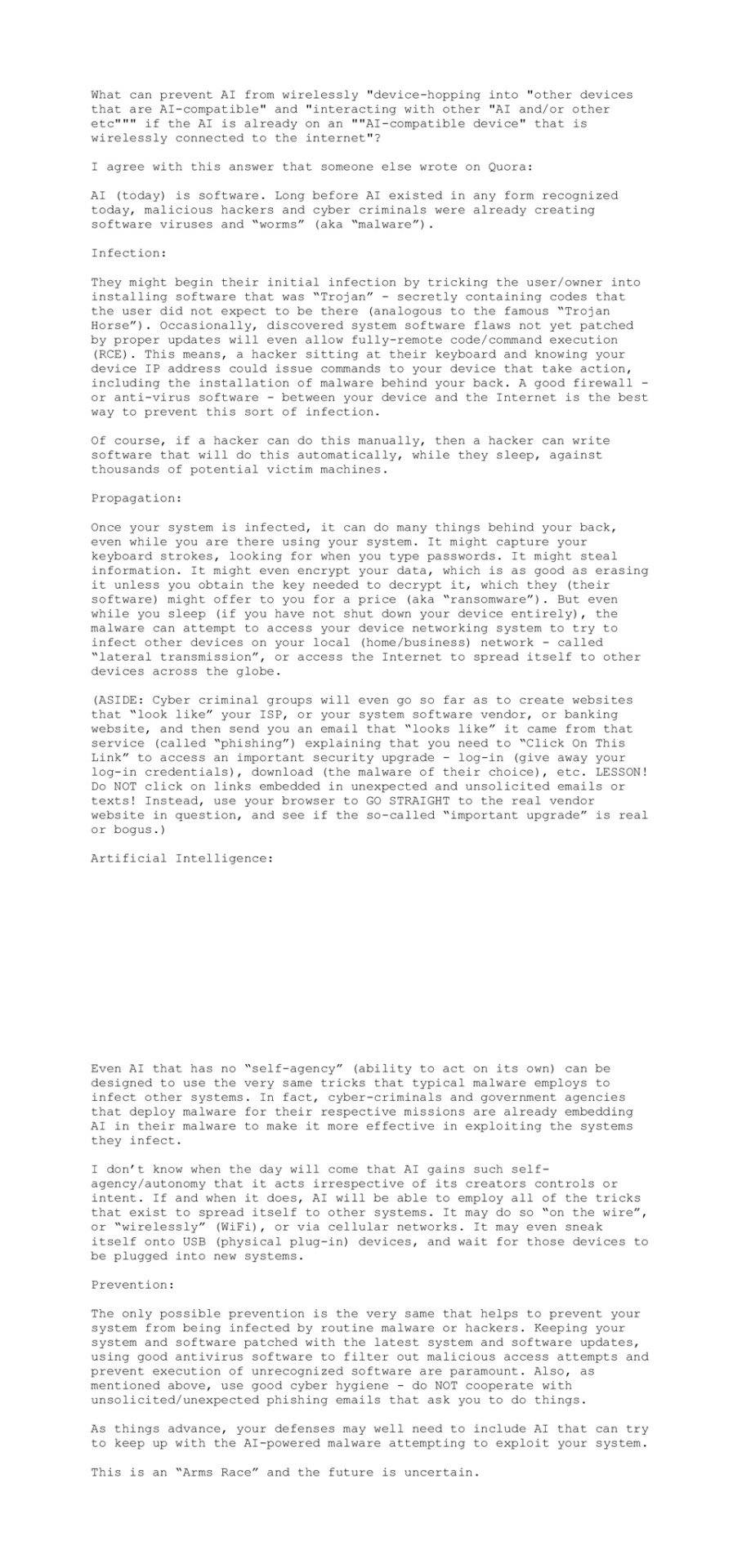
0 notes
Text
what does a vpn do for warzone
🔒🌍✨ Get 3 Months FREE VPN - Secure & Private Internet Access Worldwide! Click Here ✨🌍🔒
what does a vpn do for warzone
Benefits of using VPN for Warzone
Using a VPN while playing Warzone can offer several benefits for gamers. One of the main advantages is enhanced security and privacy. By encrypting your internet connection, a VPN prevents anyone, including hackers or potential DDoS attackers, from tracking your online activity or obtaining your personal information. This added layer of security can help protect your gaming accounts and keep your data safe.
Another benefit of using a VPN for Warzone is the ability to bypass geo-restrictions. Some game servers may be restricted based on your location, preventing you from accessing certain lobbies or game modes. By connecting to a VPN server in a different region, you can mask your actual IP address and trick the game servers into thinking you are located elsewhere, giving you more flexibility in choosing your gaming environment.
Furthermore, using a VPN can also help reduce lag and improve your gaming experience. With a VPN, you can optimize your connection speed and stability by choosing a server with lower ping times, leading to smoother gameplay and faster response times in Warzone.
In addition, a VPN can protect you from potential bandwidth throttling by your ISP, ensuring that you have consistent internet speeds while playing Warzone. This can be particularly beneficial for competitive gaming, where every millisecond matters.
Overall, incorporating a VPN into your gaming setup can provide you with a secure, reliable, and versatile gaming experience in Warzone, helping you stay ahead of the competition and enjoy uninterrupted gameplay.
VPN advantages for Warzone gaming
A Virtual Private Network (VPN) can offer numerous advantages for Warzone gaming enthusiasts. By using a VPN service, players can enhance their gaming experience in several ways. One significant benefit is the ability to bypass region restrictions and access game servers from different locations. This can be particularly advantageous for gamers who want to play with friends from other countries or regions.
Moreover, a VPN can help improve security and privacy while gaming. By encrypting the internet connection, a VPN can protect sensitive data such as login credentials and personal information from potential cyber threats. This is crucial in the gaming world, where cyber attacks and hacking attempts are not uncommon.
Another advantage of using a VPN for Warzone gaming is the potential to reduce lag and improve connection speeds. By connecting to a VPN server closer to the game server, players can experience lower ping times and more stable connections. This can result in a smoother and more enjoyable gaming experience without interruptions or delays.
Additionally, some VPN services offer DDoS protection, which can help prevent targeted attacks from disrupting gameplay. This added layer of security can give gamers peace of mind knowing that their connection is safeguarded against such threats.
In conclusion, utilizing a VPN for Warzone gaming can offer several benefits such as bypassing region restrictions, enhancing security and privacy, improving connection speeds, and protecting against DDoS attacks. With these advantages in mind, players can elevate their gaming experience and enjoy Warzone to the fullest.
Impact of VPN on Warzone gameplay
Title: Enhancing Warzone Gameplay: The Impact of VPNs
In the competitive realm of Call of Duty: Warzone, players constantly seek ways to gain an edge over their opponents. One such method gaining popularity is the use of Virtual Private Networks (VPNs). While primarily known for their privacy and security benefits, VPNs can significantly impact gameplay in Warzone.
Firstly, VPNs can reduce latency and improve connection stability. By rerouting internet traffic through servers located closer to the game's servers, VPNs can minimize lag and packet loss, providing a smoother gaming experience. In a fast-paced game like Warzone, where split-second reactions can determine victory or defeat, a stable connection is crucial.
Moreover, VPNs can help bypass geo-restrictions and access game content not available in certain regions. This is particularly advantageous for players in regions with limited server availability or facing IP bans. By masking their IP addresses, players can connect to servers in different regions, expanding their matchmaking options and potentially reducing queue times.
Additionally, VPNs offer an added layer of security against DDoS attacks, which have plagued online gaming communities. By hiding their real IP addresses, players can mitigate the risk of targeted attacks from malicious actors seeking to disrupt gameplay or gain a competitive advantage unfairly.
However, it's essential to consider potential drawbacks when using VPNs for Warzone. While VPNs can improve connection stability in some cases, they may introduce latency if the VPN server is located far from the game server. Furthermore, some game developers may prohibit or penalize the use of VPNs, potentially resulting in bans or restrictions for violating terms of service.
In conclusion, VPNs can have a significant impact on Warzone gameplay, offering benefits such as improved connection stability, access to geo-restricted content, and enhanced security. However, players should weigh the pros and cons carefully and ensure compliance with game rules and regulations when utilizing VPNs in their gaming experience.
Enhancing Warzone experience with VPN
Enhancing Warzone Experience with VPN
Call of Duty: Warzone has taken the gaming world by storm with its intense battles and immersive gameplay. However, players often encounter issues such as high ping, region-based restrictions, and DDoS attacks, which can hamper their overall gaming experience. Fortunately, using a Virtual Private Network (VPN) can significantly enhance your Warzone experience by addressing these challenges.
One of the primary benefits of using a VPN for Warzone is reducing ping and latency. By connecting to a VPN server closer to the game's server location, players can experience smoother gameplay and faster response times. This is especially beneficial for players located far away from the game servers or those facing congested internet routes.
Moreover, VPNs can bypass region-based restrictions imposed by game developers or government regulations. Players can access game content that may be restricted in their country or region, ensuring they have access to the full Warzone experience.
Security is another crucial aspect when it comes to online gaming. DDoS attacks, which aim to disrupt a player's internet connection, are unfortunately common in competitive gaming. By using a VPN, players can mask their IP address, making it more challenging for attackers to target them with DDoS attacks. This added layer of security can provide peace of mind and allow players to focus on the game without worrying about potential disruptions.
However, it's essential to choose a reliable and fast VPN provider to ensure a seamless gaming experience. Look for VPNs with dedicated gaming servers, strong encryption protocols, and minimal impact on internet speed.
In conclusion, leveraging a VPN for Warzone can greatly enhance your gaming experience by reducing ping, bypassing region-based restrictions, and improving security against DDoS attacks. By selecting the right VPN provider and configuring it correctly, players can enjoy smoother gameplay and unlock the full potential of Call of Duty: Warzone.
Importance of VPN in Warzone['<{/code}
In the world of online gaming, particularly in popular titles like Warzone, the importance of a VPN (Virtual Private Network) cannot be overstated. As players engage in intense battles and strategic maneuvers, the need for privacy, security, and optimized connectivity becomes paramount.
First and foremost, a VPN provides a secure pathway for data transmission between the player's device and the game servers. This encryption ensures that sensitive information such as login credentials, personal details, and in-game communications remain protected from potential threats like hackers or malicious actors.
Moreover, a VPN helps to bypass geographical restrictions and overcome network congestion, thus improving overall gaming performance. By connecting to servers located closer to the game's servers or choosing routes with lower latency, players can experience smoother gameplay and reduced lag, giving them a competitive edge in fast-paced matches.
Additionally, in the context of Warzone, where players often compete against opponents from around the globe, a VPN offers anonymity by masking the player's true IP address. This not only safeguards against targeted attacks but also prevents potential harassment or doxxing by other players.
Furthermore, VPNs can be instrumental in accessing exclusive content or regional game releases that may not be available in certain locations. This allows players to enjoy a more diverse gaming experience without limitations imposed by their geographical location.
In conclusion, the importance of using a VPN in Warzone extends beyond mere privacy concerns—it directly impacts gameplay performance, security, and access to content. By employing a reliable VPN service, players can elevate their gaming experience while ensuring their online safety in the virtual battlefield.
0 notes
Text
does a vpn work on xbox one
🔒🌍✨ Get 3 Months FREE VPN - Secure & Private Internet Access Worldwide! Click Here ✨🌍🔒
does a vpn work on xbox one
VPN compatibility on Xbox One
If you're an avid Xbox One gamer looking to enhance your online gaming experience by using a VPN, you may be wondering about the compatibility of VPN services with this popular gaming console. Fortunately, setting up and using a VPN on Xbox One is possible and can offer you various benefits.
Using a VPN on your Xbox One can help improve your online gaming experience by reducing lag, protecting you from DDoS attacks, accessing geo-restricted content, and providing an additional layer of security for your gaming activities. However, it's essential to choose a VPN provider that offers dedicated apps or supports manual configuration for routers, as Xbox One doesn't have native VPN support.
To use a VPN on your Xbox One, you can set up a VPN connection on your router or share your VPN connection from a PC or Mac. Setting up a VPN on your router allows you to protect all devices connected to your home network, including your Xbox One. Alternatively, sharing your VPN connection from a computer to your Xbox One can be a more straightforward solution if you only want to protect your gaming console.
Before choosing a VPN provider for your Xbox One, make sure to consider factors such as speed, server locations, security features, and customer support. By selecting a reliable VPN service and following the appropriate setup instructions, you can enjoy a more secure and private online gaming experience on your Xbox One.
Setting up VPN on Xbox One
Setting up a VPN on your Xbox One can enhance your gaming experience by providing security, privacy, and access to geo-restricted content. While the Xbox One doesn't natively support VPN apps like some other devices do, you can still route your console's traffic through a VPN by using a VPN-enabled router or by sharing your computer's VPN connection.
One method is to configure a VPN on your router. This involves accessing your router's settings and entering the VPN credentials provided by your VPN service provider. Once set up, all devices connected to the router, including your Xbox One, will automatically use the VPN connection.
Another option is to share your computer's VPN connection with your Xbox One. This method requires your computer to have a VPN connection established and an Ethernet cable to connect your computer to the Xbox One. After connecting the devices, you'll need to enable internet connection sharing on your computer and select the VPN connection to share with the Ethernet connection.
Before proceeding with either method, it's essential to choose a reliable VPN service that offers fast speeds and reliable connections. Additionally, consider the VPN server locations to ensure you can access content from your desired regions.
Setting up a VPN on your Xbox One adds an extra layer of security by encrypting your internet traffic and protecting your personal information from potential threats. It also allows you to bypass geographic restrictions, giving you access to region-locked games, streaming services, and other content. By following the appropriate steps, you can enjoy a safer and more versatile gaming experience on your Xbox One.
VPN benefits for Xbox One
Using a VPN for your Xbox One can offer a range of benefits that enhance your gaming experience and online security. VPNs, or Virtual Private Networks, work by creating a secure and encrypted connection between your device and the internet, providing several advantages for gamers.
One of the main benefits of using a VPN on your Xbox One is the ability to access geo-restricted content and games. By connecting to servers in different locations around the world, you can bypass regional restrictions and unlock content that may not be available in your region. This means you can access games, movies, and streaming services that are typically restricted based on your location.
Additionally, VPNs can help improve your online gaming experience by reducing lag and latency. By connecting to a VPN server closer to the game server, you can potentially reduce ping times and enjoy smoother gameplay. This is especially beneficial for competitive gaming where split-second reactions can make all the difference.
Furthermore, using a VPN on your Xbox One can enhance your online privacy and security. VPNs encrypt your internet traffic, protecting your data from potential cyber threats such as hacking, DDoS attacks, and surveillance. This added layer of security can give you peace of mind while gaming online and help safeguard your personal information.
In conclusion, utilizing a VPN for your Xbox One can offer numerous benefits including accessing geo-restricted content, improving gaming performance, and enhancing online security. Consider incorporating a VPN into your gaming setup to enjoy a more secure and versatile gaming experience.
VPN limitations on Xbox One
When it comes to enhancing online gaming experience on Xbox One, many users turn to Virtual Private Networks (VPNs) for various reasons. VPNs offer increased privacy and security by masking the user's IP address and encrypting data traffic. However, using a VPN on Xbox One comes with certain limitations.
One of the main limitations of using a VPN on Xbox One is the potential decrease in connection speed. VPNs route internet traffic through their servers, which can result in slower speeds, high latency, and reduced bandwidth. This can lead to lags, buffering, and overall poorer gaming performance, especially in competitive online games where every millisecond counts.
Another limitation is geo-restrictions imposed by certain game developers and streaming services. While a VPN can help bypass these restrictions by masking the user's location, some services actively block VPN traffic. This means that users may not be able to access region-locked content or participate in certain online multiplayer games while using a VPN on Xbox One.
Additionally, setting up a VPN on Xbox One can be more complex compared to other devices like computers or smartphones. Xbox One does not have native support for VPN connections, so users need to manually configure the VPN on their router or share the VPN connection from another device. This process can be daunting for less tech-savvy users.
In conclusion, while VPNs offer benefits such as privacy and security, users should be aware of the limitations when using a VPN on Xbox One, including potential speed issues, geo-restrictions, and the complexity of setup. It is important to weigh the pros and cons to determine if using a VPN on Xbox One is the right choice for your gaming needs.
Gaming security with VPN on Xbox One
Gaming Security with VPN on Xbox One
Ensuring security while gaming on Xbox One is becoming increasingly important, especially with the rise in cyber threats targeting gamers. One effective solution gaining popularity is using a Virtual Private Network (VPN) to enhance security and privacy while gaming.
A VPN encrypts your internet connection, making it much more difficult for hackers to intercept your data and launch attacks. When gaming on Xbox One, this encryption helps protect sensitive information such as your IP address, which can be used by cybercriminals to target you or launch distributed denial-of-service (DDoS) attacks against your gaming session.
Moreover, VPNs provide an added layer of privacy by masking your real IP address with one from the VPN server. This means that your online activities, including gaming, remain anonymous to your internet service provider (ISP), game developers, and other third parties trying to monitor your online behavior.
Another benefit of using a VPN on Xbox One is the ability to bypass geo-restrictions and access games and content not available in your region. By connecting to a server in a different location, you can unlock a wider selection of games and enjoy a more diverse gaming experience.
However, it's essential to choose a reliable VPN provider with fast servers and strong encryption protocols to ensure minimal impact on your gaming performance. Additionally, some VPNs offer dedicated apps for gaming consoles like Xbox One, making setup and configuration a breeze.
In conclusion, leveraging a VPN on Xbox One can significantly enhance your gaming security and privacy, protecting you from various online threats while also expanding your gaming horizons. By taking proactive measures to secure your gaming environment, you can enjoy a safer and more enjoyable gaming experience on your Xbox One console.
0 notes
Text
does nord vpn have multi device
🔒🌍✨ Get 3 Months FREE VPN - Secure & Private Internet Access Worldwide! Click Here ✨🌍🔒
does nord vpn have multi device
NordVPN multi-device support
NordVPN is a leading virtual private network (VPN) service known for its robust security features and user-friendly interface. One key aspect that sets NordVPN apart is its multi-device support capability, which allows users to secure multiple devices simultaneously using a single subscription.
With NordVPN's multi-device support, users can protect not only their computers but also their smartphones, tablets, smart TVs, and even routers. This flexibility is crucial in today's digital age where individuals often own and use multiple devices to access the internet. By allowing users to connect multiple devices to the VPN service, NordVPN ensures that their online activities remain private and secure across all platforms.
The multi-device support feature offered by NordVPN is easy to set up and use, making it suitable for both tech-savvy individuals and those who are less familiar with VPN technology. Users can simply download the NordVPN app on each device they wish to protect, log in with their account credentials, and activate the VPN connection with a single click.
In addition to providing security and privacy benefits, NordVPN's multi-device support also offers convenience and cost savings for users. Instead of purchasing separate VPN subscriptions for each device, users can protect all their devices with a single NordVPN subscription, making it a cost-effective solution for households and businesses with multiple internet-connected devices.
Overall, NordVPN's multi-device support feature is a valuable offering that enhances the user experience by providing comprehensive protection and flexibility across all devices. Whether you are at home, in the office, or on the go, NordVPN ensures that your online activities remain secure and private across multiple devices.
NordVPN simultaneous connections
NordVPN simultaneous connections feature is a crucial aspect for users seeking versatility and convenience in their online security setup. Simultaneous connections refer to the number of devices that can be connected to NordVPN under a single subscription at the same time. This feature is particularly beneficial for individuals or households with multiple devices, such as smartphones, tablets, laptops, and desktop computers.
With NordVPN, users can enjoy generous simultaneous connection allowances, typically ranging from 6 to 10 devices depending on the subscription plan chosen. This flexibility ensures that users can protect all their internet-connected devices simultaneously without having to constantly log in and out or purchase separate subscriptions for each device.
Whether you're at home, in the office, or on the go, NordVPN's simultaneous connections feature allows you to safeguard your privacy and security across all your devices seamlessly. You can encrypt your internet traffic, hide your IP address, and access geo-restricted content on multiple devices simultaneously, giving you complete peace of mind and freedom online.
Furthermore, NordVPN's intuitive apps make it easy to manage your simultaneous connections. You can effortlessly switch between devices, customize your security settings, and monitor your connection status with just a few clicks or taps.
In today's interconnected world where cyber threats are ever-present, having the ability to protect all your devices with a single VPN subscription is invaluable. NordVPN's simultaneous connections feature not only enhances your online security but also simplifies your digital life, allowing you to enjoy the internet with confidence and convenience.
NordVPN device compatibility
NordVPN is a renowned provider of Virtual Private Network (VPN) services offering secure and anonymous internet browsing to its users. When it comes to device compatibility, NordVPN boasts an extensive range of supported platforms to cater to the diverse needs of its customers.
Whether you are using a Windows PC, Mac, iOS device, Android smartphone, or Linux system, NordVPN has got you covered. The service offers dedicated applications for each of these operating systems, making it easy to set up and use the VPN on your preferred device. Additionally, NordVPN also supports routers, Smart TVs, and gaming consoles, allowing you to secure your internet connection on multiple devices simultaneously.
One of the key advantages of NordVPN's device compatibility is its ability to protect your online activities across various platforms with just one subscription. This flexibility means that whether you are working on your laptop, streaming movies on your smart TV, or gaming on your console, NordVPN ensures that your data remains encrypted and your identity hidden.
Furthermore, NordVPN's user-friendly apps make it easy for even beginners to connect to a VPN server and enjoy a secure online experience. With a vast network of servers worldwide, NordVPN offers fast and reliable connections regardless of the device you are using.
In conclusion, NordVPN's device compatibility is truly impressive, offering seamless integration across a wide range of platforms and ensuring that your online privacy and security are never compromised.
NordVPN multi-device plan
NordVPN offers a multi-device plan that allows users to protect multiple devices with a single subscription. This plan is perfect for individuals who own multiple devices such as smartphones, laptops, tablets, and more, and want to ensure their online activities are secure and private.
With the NordVPN multi-device plan, users can connect up to 6 devices simultaneously, allowing them to stay protected whether they are at home, work, or on the go. This means that you can secure your laptop, tablet, smartphone, and even your smart TV with just one subscription.
In addition to providing security and privacy, NordVPN offers fast and stable connection speeds, unlimited bandwidth, and access to servers in over 60 countries. This allows users to bypass geo-restrictions and access their favorite websites and streaming services from anywhere in the world.
Furthermore, NordVPN uses military-grade encryption to protect users' data from hackers, cybercriminals, and government surveillance. The strict no-logs policy ensures that your online activities are never recorded or monitored.
Overall, the NordVPN multi-device plan is a convenient and cost-effective solution for individuals looking to protect multiple devices without compromising on security or performance. By choosing NordVPN, you can enjoy peace of mind knowing that your online activities are safe and private across all your devices.
NordVPN cross-platform functionality
NordVPN is a reputable virtual private network service that offers strong security features and reliable performance to its users. One of the key advantages of using NordVPN is its excellent cross-platform functionality, which allows users to enjoy secure and private internet access across a wide range of devices and operating systems.
Whether you are using a Windows PC, a Mac, an Android smartphone, or an iOS device, NordVPN has got you covered. The service is compatible with all major operating systems, including Windows, macOS, iOS, Android, and Linux. This means that you can protect your online activities and data on all your devices with just one NordVPN subscription.
In addition to computers and mobile devices, NordVPN also supports various other platforms, such as smart TVs, gaming consoles, and routers. This level of cross-platform functionality ensures that you can secure all your internet-connected devices and enjoy a consistent level of protection across the board.
With NordVPN, you can easily switch between devices without any hassle, thanks to its user-friendly apps and intuitive interface. Whether you are at home, at work, or on the go, NordVPN's cross-platform functionality ensures that your internet connection is always secure and private.
In conclusion, NordVPN's cross-platform functionality makes it a versatile and convenient choice for users who want to protect their online privacy and security across all their devices. Whether you are a casual internet user or a tech-savvy individual, NordVPN's compatibility with multiple platforms ensures that you can stay safe and anonymous online, no matter where you are.
0 notes
Text
does my netgear nighthawk serve as a vpn client
🔒🌍✨ Get 3 Months FREE VPN - Secure & Private Internet Access Worldwide! Click Here ✨🌍🔒
does my netgear nighthawk serve as a vpn client
Netgear Nighthawk VPN compatibility
Netgear Nighthawk routers are known for their high performance and advanced features, making them a popular choice for both home and business users. One of the key features that users often look for in a router is VPN compatibility.
Many Netgear Nighthawk models come with built-in VPN support, allowing users to easily set up a virtual private network to enhance their online security and privacy. With VPN compatibility, users can encrypt their internet traffic and mask their IP address, making it harder for hackers and other malicious actors to intercept their data.
Setting up a VPN on a Netgear Nighthawk router is typically straightforward, with detailed instructions provided in the user manual or available on the Netgear support website. Users can choose from a variety of VPN services to install on their router, giving them the flexibility to select a service that best meets their needs in terms of speed, security, and server locations.
VPN compatibility on a Netgear Nighthawk router also allows users to access geo-restricted content by connecting to servers in different countries. This can be especially useful for streaming services, gaming, or accessing region-locked websites.
Overall, Netgear Nighthawk routers offer solid VPN compatibility, giving users the ability to secure their internet connection and access content from around the world with ease. Whether for personal privacy or business security, having VPN support on a Netgear Nighthawk router can greatly enhance the online experience for users.
Setting up VPN client on Netgear Nighthawk
Setting up a VPN client on your Netgear Nighthawk router can enhance your online security and privacy by encrypting your internet connection and masking your IP address. Follow these steps to configure your VPN client:
Choose a VPN Service: Before setting up the VPN client, subscribe to a reliable VPN service that supports router connections. Ensure the service offers compatibility with Netgear routers.
Access Router Settings: Open a web browser on a device connected to your Nighthawk router's network. Enter the router's IP address in the address bar (typically 192.168.1.1 or 192.168.0.1) and log in with your router's credentials.
Navigate to VPN Settings: Once logged in, locate the VPN settings in the router's admin panel. This may vary depending on the Nighthawk model, but it's usually found under the "Advanced" or "VPN Service" section.
Enter VPN Configuration Details: Input the VPN configuration details provided by your VPN service provider. This typically includes the VPN server address, VPN protocol (e.g., OpenVPN), username, and password.
Apply Settings: After entering the configuration details, save the settings and apply them. The router may require a reboot for the changes to take effect.
Test Connection: Once the router has restarted, test the VPN connection to ensure it's functioning correctly. You can do this by accessing a website that displays your IP address and verifying that it reflects the VPN server's location.
Optional Settings: Depending on your preferences and the VPN service, you may have additional settings to customize, such as enabling a kill switch or specifying certain devices to use the VPN.
By setting up a VPN client on your Netgear Nighthawk router, you can enjoy the benefits of a secure and private internet connection for all devices connected to your network.
VPN service on Netgear Nighthawk router
Setting up a VPN service on your Netgear Nighthawk router can enhance your online privacy and security while allowing you to access geo-restricted content and protect your sensitive data from potential threats. By configuring a VPN directly on your router, you can ensure that all devices connected to your network, including smart TVs, gaming consoles, and smartphones, benefit from the VPN protection without the need for individual installations.
To begin, ensure your Netgear Nighthawk router supports VPN functionality, as not all models do. Once confirmed, access the router's admin panel through a web browser by typing in the router's IP address. From there, navigate to the VPN settings section, which may vary depending on the router model.
Next, choose a VPN service provider that is compatible with your router. Many leading VPN providers offer detailed setup guides specifically for Netgear routers, making the process relatively straightforward. Follow the provider's instructions to configure the VPN connection on your router, which typically involves entering the VPN server address, username, and password provided by your VPN service.
After configuring the VPN settings, save your changes and restart the router to apply the new configuration. Once the router reboots, all internet traffic passing through the network will be encrypted and routed through the VPN server, ensuring your online activities remain private and secure.
Keep in mind that using a VPN may slightly reduce your internet speed due to the encryption process and the distance to the VPN server. However, the trade-off in privacy and security is often well worth it, especially when accessing public Wi-Fi networks or browsing sensitive information online.
In conclusion, setting up a VPN service on your Netgear Nighthawk router is a proactive step towards safeguarding your online privacy and security, providing peace of mind knowing that your internet connection is protected against potential threats and vulnerabilities.
Netgear Nighthawk VPN configuration
Configuring a VPN (Virtual Private Network) on your Netgear Nighthawk router can enhance your online security and privacy. A VPN encrypts your internet connection, ensuring that your data remains secure from prying eyes. Setting up a VPN on your Nighthawk router is a straightforward process, and here's how you can do it:
Access Router Settings: Begin by logging into your Netgear Nighthawk router's web interface. You can do this by entering the router's IP address into your web browser and logging in with your username and password.
Locate VPN Settings: Once logged in, navigate to the VPN settings section. This location may vary depending on the specific model of your Nighthawk router. Look for options related to VPN or security settings.
Choose VPN Protocol: Select the VPN protocol you wish to use. Netgear routers typically support protocols such as OpenVPN, PPTP, and L2TP/IPsec. OpenVPN is often recommended for its strong security features.
Enter VPN Configuration Details: Depending on the protocol you choose, you'll need to enter specific configuration details provided by your VPN service provider. This typically includes the server address, username, password, and any other authentication details required.
Save and Apply Settings: After entering the configuration details, save your settings and apply them to activate the VPN connection on your Nighthawk router.
Test the Connection: Once configured, it's a good idea to test the VPN connection to ensure it's working correctly. You can do this by connecting a device to your Nighthawk router and accessing the internet to verify that your traffic is being routed through the VPN.
By following these steps, you can successfully configure a VPN on your Netgear Nighthawk router, providing you with an added layer of security and privacy for all your online activities.
Using Netgear Nighthawk as VPN client
Title: Leveraging Netgear Nighthawk as a VPN Client: Enhancing Privacy and Security
In an era where online privacy and security are paramount concerns, utilizing a Virtual Private Network (VPN) has become increasingly essential. Netgear Nighthawk routers, renowned for their robust performance and advanced features, offer a convenient solution for setting up a VPN client directly on your network.
By configuring your Netgear Nighthawk router to function as a VPN client, you can extend the benefits of VPN protection to all devices connected to your home or office network. This setup allows for a seamless and centralized approach to safeguarding your internet traffic from prying eyes, whether you're browsing from your computer, smartphone, or smart home devices.
One of the primary advantages of using the Netgear Nighthawk as a VPN client is its compatibility with various VPN services, offering flexibility to choose the provider that best aligns with your specific needs. Whether you prefer a VPN for its enhanced privacy features, geo-unblocking capabilities, or optimized streaming performance, the Nighthawk router can accommodate your preferences.
Setting up the VPN client on your Netgear Nighthawk router is typically straightforward, thanks to user-friendly interfaces and intuitive configuration options. With step-by-step guides provided by both Netgear and your chosen VPN service, even those with minimal technical expertise can successfully establish a secure VPN connection in a matter of minutes.
Once configured, the Netgear Nighthawk router ensures that all internet traffic passing through your network is encrypted and routed through the VPN server, shielding your data from interception and monitoring by unauthorized parties. Additionally, features such as VPN auto-reconnect and kill switch functionality further enhance the reliability and security of your VPN connection, ensuring continuous protection even in the event of network disruptions.
In conclusion, leveraging the Netgear Nighthawk router as a VPN client offers a convenient and effective solution for fortifying your online privacy and security. By extending VPN protection to your entire network, you can browse the web with confidence, knowing that your sensitive information remains shielded from potential threats.
0 notes
Text
does avast secureline vpn work with ubuntu
🔒🌍✨ Get 3 Months FREE VPN - Secure & Private Internet Access Worldwide! Click Here ✨🌍🔒
does avast secureline vpn work with ubuntu
Avast SecureLine VPN compatibility with Ubuntu
Avast SecureLine VPN is a popular security and privacy VPN service that offers users the ability to browse the internet anonymously and securely. Many Ubuntu users are interested in using a VPN to protect their online activity and data, and Avast SecureLine VPN is a great option for those looking for a reliable and user-friendly VPN solution.
The good news is that Avast SecureLine VPN is compatible with Ubuntu, making it easy for Ubuntu users to set up and use the service on their system. By installing the Avast SecureLine VPN client on their Ubuntu device, users can enjoy all the benefits of a VPN, such as encrypting their internet connection, hiding their IP address, and accessing geo-restricted content.
Setting up Avast SecureLine VPN on Ubuntu is a straightforward process that involves downloading the client software from the Avast website, installing it on your device, and then logging in with your Avast account credentials. Once connected, users can choose from a variety of server locations to connect to and enjoy a secure and private browsing experience.
With Avast SecureLine VPN's compatibility with Ubuntu, users can ensure that their online activity is protected from prying eyes and hackers, giving them peace of mind while browsing the web. Whether you're using public Wi-Fi, accessing sensitive information, or simply want to maintain your privacy online, Avast SecureLine VPN is a reliable choice for Ubuntu users looking to enhance their online security.
Avast SecureLine VPN Ubuntu installation
Avast SecureLine VPN is a popular choice for people looking to enhance their online privacy and security. This reliable VPN service offers users the ability to browse the web anonymously and access geo-restricted content. Installing Avast SecureLine VPN on Ubuntu is a straightforward process that can help Ubuntu users safeguard their online activities.
To install Avast SecureLine VPN on Ubuntu, you first need to download the Linux installation package from the official Avast website. Once the download is complete, you can open the Terminal window on your Ubuntu system and navigate to the directory where the installation file is located. You can then install the VPN client by running the command to execute the installation package.
During the installation process, you will be prompted to enter your administrative password to proceed. After entering the password, the installation will continue, and you will soon have Avast SecureLine VPN successfully installed on your Ubuntu system.
Once the installation is complete, you can launch the Avast SecureLine VPN client and log in with your Avast account credentials. You can then choose a server location from the list of available options to establish a secure connection and start protecting your online privacy.
Overall, installing Avast SecureLine VPN on Ubuntu is a simple and effective way to enhance your online security and anonymity while using your Ubuntu system. By following the steps outlined above, Ubuntu users can enjoy the benefits of using a trusted VPN service to protect their online activities.
Avast SecureLine VPN Ubuntu configuration
Configuring Avast SecureLine VPN on Ubuntu is a straightforward process that allows users to secure their internet connections and protect their online privacy. Follow these steps to set up Avast SecureLine VPN on your Ubuntu system:
Download and Install Avast SecureLine VPN:
Start by downloading the Avast SecureLine VPN package for Linux from the official website. Once the download is complete, navigate to the directory where the file is saved and install it using the terminal. You can use the following command:
sudo dpkg -i avast-secureline-vpn.deb
Launch Avast SecureLine VPN:
After installation, launch the Avast SecureLine VPN application either from the Applications menu or by typing the following command in the terminal:
avastvpn
Login or Create an Account:
If you already have an Avast account, log in using your credentials. Otherwise, you can create a new account directly from the application.
Connect to a VPN Server:
Once logged in, you will be presented with a list of available VPN servers. Choose the server location you prefer and click on the "Connect" button to establish a secure connection.
Verify Connection:
To ensure that your VPN connection is active and working properly, visit a website that detects your IP address. You should see the IP address of the VPN server you connected to, indicating that your internet traffic is now being routed through the VPN.
Customize Settings (Optional):
Avast SecureLine VPN offers various settings and options that you can customize according to your preferences. Explore the settings menu to adjust features such as automatic connection, protocol selection, and kill switch functionality.
By following these steps, you can easily configure Avast SecureLine VPN on your Ubuntu system and enjoy enhanced security and privacy while browsing the internet.
Avast SecureLine VPN Ubuntu troubleshooting
Avast SecureLine VPN is a popular virtual private network service that helps users protect their online privacy and securely access the internet. However, sometimes users encounter issues while trying to use Avast SecureLine VPN on Ubuntu, a popular Linux distribution. This article will discuss some common troubleshooting steps to help Ubuntu users resolve any problems they may encounter with the Avast SecureLine VPN service.
One of the most common issues that Ubuntu users face with Avast SecureLine VPN is connection failures. If you are experiencing difficulty connecting to the VPN service, try restarting the VPN client and checking your internet connection. It is also recommended to check for any software updates on your system that may be affecting the VPN connection.
Another issue that Ubuntu users may encounter is slow connection speeds while using Avast SecureLine VPN. To improve connection speeds, try connecting to a different VPN server location that is closer to your physical location. Additionally, closing any unnecessary programs running in the background can help optimize your internet connection speed.
If you are unable to resolve the issues with Avast SecureLine VPN on Ubuntu using the troubleshooting steps mentioned above, you may need to contact Avast support for further assistance. They can provide more advanced troubleshooting steps tailored to your specific issue and system configuration.
In conclusion, by following these troubleshooting tips, Ubuntu users can address common issues with Avast SecureLine VPN and enjoy a secure and reliable VPN connection on their Linux system.
Avast SecureLine VPN Ubuntu performance
Avast SecureLine VPN is a popular choice for users seeking privacy and security while browsing the internet. When it comes to performance on Ubuntu, Avast SecureLine VPN stands out as a reliable option.
Ubuntu users often prioritize efficiency and reliability in their software choices, and Avast SecureLine VPN delivers on both fronts. The VPN seamlessly integrates with the Ubuntu operating system, providing a hassle-free experience for users.
One of the key factors that contribute to Avast SecureLine VPN's performance on Ubuntu is its optimized server network. With servers strategically located around the world, Ubuntu users can enjoy fast and stable connections regardless of their geographic location. This ensures smooth browsing, streaming, and downloading experiences without significant slowdowns or interruptions.
Additionally, Avast SecureLine VPN employs robust encryption protocols to safeguard users' data and privacy. Ubuntu users can browse the internet with peace of mind, knowing that their online activities are shielded from prying eyes.
Furthermore, Avast SecureLine VPN offers a user-friendly interface on Ubuntu, making it easy for both novice and experienced users to navigate and customize their VPN settings. Whether users want to connect to a specific server location or enable additional security features, Avast SecureLine VPN provides intuitive controls to accommodate their preferences.
In conclusion, Avast SecureLine VPN offers excellent performance on Ubuntu, combining efficient server infrastructure, strong security features, and user-friendly design. Ubuntu users looking to enhance their online privacy and security can rely on Avast SecureLine VPN to deliver a seamless and reliable VPN experience.
0 notes
Text
does the note 4 have a vpn
🔒🌍✨ Get 3 Months FREE VPN - Secure & Private Internet Access Worldwide! Click Here ✨🌍🔒
does the note 4 have a vpn
Note 4 VPN compatibility
The Samsung Galaxy Note 4 remains a reliable device cherished by many users despite its age. However, as technology evolves, users often seek to enhance their privacy and security by using Virtual Private Networks (VPNs). VPN compatibility is a crucial consideration for Note 4 users looking to safeguard their online activities.
The good news is that the Samsung Galaxy Note 4 supports VPN functionality, providing users with the ability to establish secure connections over the internet. Whether you're concerned about privacy, want to bypass geo-restrictions, or simply wish to encrypt your internet traffic, a VPN can offer peace of mind.
Setting up a VPN on your Note 4 is a straightforward process. Users can choose from a variety of VPN apps available on the Google Play Store, many of which offer user-friendly interfaces and robust encryption protocols. Once downloaded and installed, users can configure their VPN settings within the device's settings menu, typically found under the "Connections" or "Network" section.
With a VPN enabled on their Note 4, users can enjoy several benefits, including the ability to access region-locked content, secure browsing on public Wi-Fi networks, and prevent ISPs from monitoring their online activities. Additionally, VPNs can help mitigate the risk of data breaches and cyberattacks by encrypting data transmitted between the device and the VPN server.
In conclusion, Note 4 users can take advantage of VPN compatibility to enhance their online privacy and security. By utilizing a VPN on their device, users can enjoy a safer and more private internet experience, ensuring their sensitive information remains protected from prying eyes.
Setting up VPN on Note 4
Setting up a VPN on your Note 4 can enhance your online security and privacy, ensuring your data remains protected while browsing the internet. Whether you're using public Wi-Fi or accessing sensitive information, a VPN is a valuable tool. Here's a step-by-step guide to setting up a VPN on your Note 4:
Choose a VPN Service: Start by selecting a reputable VPN service provider. Look for one that offers a user-friendly interface and strong encryption protocols to safeguard your data.
Download and Install the VPN App: Visit the Google Play Store on your Note 4 and search for the VPN app provided by your chosen service. Download and install the app on your device.
Launch the VPN App: Once the installation is complete, open the VPN app on your Note 4.
Sign In or Create an Account: If you already have an account with the VPN service, sign in using your credentials. If not, follow the prompts to create a new account.
Connect to a Server: After signing in, you'll typically be presented with a list of servers located in different countries. Choose a server location based on your preferences or specific needs, such as accessing geo-restricted content.
Enable the VPN Connection: Once you've selected a server, simply toggle the VPN connection switch to activate it. Your Note 4 will now route its internet traffic through the VPN server, encrypting your data in the process.
Verify Connection: To ensure the VPN is working properly, visit a website that displays your IP address. It should now show the IP address of the VPN server you're connected to, indicating that your connection is secure.
By following these steps, you can easily set up a VPN on your Note 4, giving you peace of mind knowing that your online activities are protected from prying eyes.
VPN apps for Note 4
If you own a Samsung Galaxy Note 4 and are concerned about your online privacy and security while using the internet, using a Virtual Private Network (VPN) app can be a wise choice. VPN apps encrypt your internet connection, making it more secure and protecting your data from potential hackers and surveillance.
When it comes to selecting a VPN app for your Note 4, there are several top options available in the market. One popular choice is NordVPN, known for its strong encryption, fast speeds, and wide server network. Another trusted VPN app is ExpressVPN, which offers excellent security features and high-speed servers in various locations around the world.
For those looking for a free VPN app, TunnelBear is a user-friendly option that provides limited data usage for free accounts. Windscribe is another free VPN app that offers a generous data cap and a range of security features.
It's essential to choose a VPN app that suits your specific needs, whether it's for streaming content, accessing geo-restricted websites, or simply enhancing your online security and anonymity. Before downloading a VPN app, make sure to read reviews, check for compatibility with your Note 4, and consider factors like speed, security protocols, and server locations.
Ultimately, using a VPN app on your Samsung Galaxy Note 4 can help you browse the internet more securely and privately, ensuring that your online activities remain protected from prying eyes.
Note 4 VPN functions
VPN, or Virtual Private Network, plays a crucial role in ensuring online security and privacy, especially when using devices such as the Note 4. The Note 4 VPN functions are designed to offer users an added layer of protection while browsing the internet or accessing sensitive information.
One key function of VPN on the Note 4 is encrypting data transmitted over the internet. This encryption process converts data into unreadable code, making it almost impossible for unauthorized parties to intercept and decrypt the information. This is particularly important when connecting to public Wi-Fi networks that are prone to security breaches.
Furthermore, VPN provides users with the ability to mask their IP address. By routing internet traffic through a secure server, VPN allows users to appear as though they are accessing the internet from a different location. This not only enhances anonymity but also helps bypass geographical restrictions on certain websites and online services.
Another essential function of VPN on the Note 4 is safeguarding against online surveillance and tracking. With the increasing prevalence of data monitoring by ISPs and government agencies, using a VPN ensures that users can browse the internet without fear of their activities being logged or monitored.
In conclusion, the Note 4 VPN functions are invaluable for users looking to enhance their online security and privacy. By encrypting data, masking IP addresses, and protecting against surveillance, VPN on the Note 4 offers a comprehensive solution for safeguarding sensitive information and ensuring a secure browsing experience.
Note 4 VPN limitations
When using a Note 4, it is important to be aware of the limitations that may arise when using a VPN (Virtual Private Network). While VPNs are widely used for enhancing online security and privacy, there are certain restrictions to consider when using them on a Samsung Galaxy Note 4.
One of the main limitations of using a VPN on a Note 4 is the potential decrease in internet speed. Since VPNs encrypt your internet traffic and route it through remote servers, this process can lead to slower connection speeds. This slowdown may be more noticeable on older devices like the Note 4 due to hardware limitations.
Another limitation to keep in mind is the compatibility of VPN apps with the Note 4's operating system. As technology advances, some VPN providers may discontinue support for older devices and operating systems, which could restrict the choice of VPN services available for the Note 4.
Additionally, the processing power of the Note 4 may struggle to handle the encryption and decryption processes involved in running a VPN, leading to performance issues such as lagging or frequent disconnections.
Despite these limitations, using a VPN on a Note 4 can still provide valuable security benefits, especially when connecting to public Wi-Fi networks or accessing geo-restricted content.
In conclusion, while there are limitations to using a VPN on a Note 4 such as potential speed reduction and compatibility issues, the added security and privacy features make it a worthwhile tool for safeguarding your online activities.
0 notes
Text
does vpn work on samsung smart tv
🔒🌍✨ Get 3 Months FREE VPN - Secure & Private Internet Access Worldwide! Click Here ✨🌍🔒
does vpn work on samsung smart tv
VPN compatibility with Samsung Smart TV
In today's fast-paced digital era, ensuring online privacy and security has become paramount. One popular method to achieve this is by using a Virtual Private Network (VPN). By encrypting internet connections and masking IP addresses, VPNs offer a secure online browsing experience. However, when it comes to Samsung Smart TVs, many users wonder about the compatibility of VPN services.
Samsung Smart TVs have gained popularity for their advanced features, including internet connectivity and streaming capabilities. While most Samsung Smart TVs do not natively support VPN apps, there are still ways to set up a VPN connection on these devices.
One common method to enable VPN on a Samsung Smart TV is by configuring the VPN at the router level. By setting up a VPN on your router, all devices connected to the network, including your Smart TV, can benefit from the VPN's security features. Another approach is to use a virtual router or share your computer's VPN connection with the Smart TV to route traffic through the VPN.
It is important to note that the process of setting up a VPN on a Samsung Smart TV may vary depending on the VPN service provider and the TV model. It is recommended to choose a VPN provider that offers detailed setup guides or customer support to assist you with the configuration.
In conclusion, while Samsung Smart TVs may not directly support VPN apps, there are workarounds to establish a secure VPN connection for enhanced privacy and security while using the device. By following the appropriate steps and configurations, users can enjoy a safe and private streaming experience on their Samsung Smart TV.
Setup VPN on Samsung Smart TV
Setting up a VPN on your Samsung Smart TV can enhance your online security and privacy while also giving you access to geo-blocked content. Follow these simple steps to set up a VPN on your Samsung Smart TV:
Choose a VPN Provider: The first step is to choose a reputable VPN provider that offers a dedicated app for Samsung Smart TVs. Make sure the VPN provider has servers in the locations you want to access content from.
Install the VPN App: Once you have selected a VPN provider, download and install the VPN app on your Samsung Smart TV. You can usually find the app by searching for it in the Samsung Smart TV app store.
Sign In and Connect: Open the VPN app on your Samsung Smart TV and sign in using your credentials. Choose a server location from the list provided by the VPN provider and connect to it.
Adjust Settings: Depending on your preferences, you may want to adjust the settings of the VPN app. You can usually choose the protocol, encryption level, and other options to customize your VPN connection.
Verify Connection: To ensure that the VPN is working correctly, you can visit a website that shows your IP address before and after connecting to the VPN. If the IP address changes, it means the VPN is successfully protecting your online identity.
By following these steps, you can set up a VPN on your Samsung Smart TV and enjoy a more secure and private online experience while accessing content from around the world. Remember to choose a reliable VPN provider and regularly update the app for optimal performance.
VPN applications for Samsung Smart TV
VPN applications for Samsung Smart TV are an essential tool for enhancing online privacy and security while expanding access to geo-restricted content. With the increasing importance of safeguarding personal information and overcoming content limitations, VPNs have become popular among Samsung Smart TV users.
One of the main advantages of using a VPN on your Samsung Smart TV is the ability to encrypt your internet connection, ensuring that your browsing activity remains private and protected from potential hackers or third-party monitoring. Additionally, VPN apps allow you to access websites and streaming services that may be restricted in your region, providing you with a more comprehensive online experience.
When looking for VPN applications for Samsung Smart TV, it is crucial to choose a reliable and reputable provider that offers a user-friendly interface and stable performance. Some popular VPN options compatible with Samsung Smart TV include ExpressVPN, NordVPN, CyberGhost, and Surfshark. These providers offer dedicated apps for various smart TV platforms, including Samsung, making it easy to set up and use a VPN on your device.
By installing a VPN application on your Samsung Smart TV, you can enjoy a secure and unrestricted online experience, whether you are browsing the web, streaming content, or accessing region-locked websites. With the right VPN provider, you can ensure that your online activities remain private, your data stays secure, and you have the freedom to explore the internet without limitations.
Benefits of using VPN on Samsung Smart TV
Using a VPN on your Samsung Smart TV offers a wide range of benefits that can enhance your streaming experience and ensure your online privacy and security. Here are some key advantages of using a VPN on your Samsung Smart TV:
Access Geo-Restricted Content: By connecting to a VPN server in a different location, you can access geo-restricted content that may not be available in your region. This means you can watch your favorite shows, movies, and sports events from anywhere in the world.
Enhanced Security: A VPN encrypts your internet connection, making it more secure and protecting your personal data from hackers and cyber threats. This is especially important when streaming content on your Smart TV, as it adds an extra layer of security to safeguard your online activities.
Prevent ISP Throttling: Internet service providers (ISPs) may throttle your connection speed when they detect high bandwidth usage, such as when streaming content. By using a VPN, you can prevent ISP throttling and enjoy smooth and uninterrupted streaming without any buffering issues.
Protect Your Privacy: With a VPN, your online activities are anonymized, and your IP address is masked, ensuring your privacy while streaming content on your Samsung Smart TV. This prevents advertisers and third parties from tracking your online behavior and targeting you with personalized ads.
Secure Public Wi-Fi: If you frequently use public Wi-Fi networks to stream content on your Smart TV, a VPN can protect your data from potential security risks associated with unsecured networks. By encrypting your connection, a VPN ensures that your online activities remain private and secure.
In conclusion, using a VPN on your Samsung Smart TV can offer numerous benefits, including access to geo-restricted content, enhanced security, prevention of ISP throttling, protection of privacy, and secure browsing on public Wi-Fi networks. Consider integrating a VPN into your Smart TV setup to enjoy a safer and more versatile streaming experience.
Troubleshooting VPN issues on Samsung Smart TV
When trying to set up a Virtual Private Network (VPN) on your Samsung Smart TV, you may encounter several common issues. Troubleshooting these problems is essential to ensure secure and private internet browsing on your device.
One of the most prevalent issues users face is compatibility problems with VPN apps. Not all VPN services offer applications specifically designed for Smart TVs. In this case, you can try manually configuring the VPN connection using the TV's network settings. Ensure you have the correct VPN protocols and connection details provided by your VPN service provider.
Another issue could be related to internet connectivity. If your Smart TV cannot connect to the internet, the VPN connection will fail as well. Make sure your Wi-Fi connection is stable, and the signal is strong enough for the VPN to function correctly.
Sometimes, outdated software can also cause VPN issues on Samsung Smart TVs. Ensure both your TV's firmware and the VPN app are up to date. Check for any available updates and install them to potentially resolve connectivity problems.
In some cases, the VPN server you are trying to connect to may be experiencing technical difficulties. Try connecting to a different server location offered by your VPN service to see if the problem persists.
If none of these troubleshooting steps work, you may need to contact your VPN provider's customer support for further assistance or consider using a different VPN service that is compatible with Samsung Smart TVs.
By addressing these common issues and following the troubleshooting tips provided, you can enhance your online security and privacy while using a VPN on your Samsung Smart TV.
0 notes
Text
does the belkin 1200ac support vpn
🔒🌍✨ Get 3 Months FREE VPN - Secure & Private Internet Access Worldwide! Click Here ✨🌍🔒
does the belkin 1200ac support vpn
Belkin 1200AC VPN compatibility
Belkin is a well-known brand in the networking industry, known for producing reliable and high-quality routers. The Belkin 1200AC is a popular model that offers fast wireless internet speeds and a range of advanced features. One important feature that many users look for in a router is VPN compatibility.
Virtual Private Networks (VPNs) are becoming increasingly popular for enhancing online privacy and security. They encrypt internet traffic and hide a user's IP address, making it difficult for third parties to track their online activities. Many users opt to use a VPN to access region-locked content, secure their connection on public Wi-Fi networks, or simply add an extra layer of security to their browsing.
The Belkin 1200AC router is VPN compatible, meaning users can easily set up a VPN connection directly on the router. This allows all devices connected to the network to benefit from the VPN's security and privacy features, without needing to set up individual VPN connections on each device. VPN compatibility on a router also ensures that all devices connected to the network are protected, including smartphones, laptops, smart TVs, and gaming consoles.
Users interested in setting up a VPN on their Belkin 1200AC router can usually do so by accessing the router's settings through a web interface. From there, they can input their VPN credentials and configure the connection settings. It's essential to choose a VPN provider that is compatible with Belkin routers and offers secure encryption protocols for optimal protection.
In conclusion, the Belkin 1200AC router offers VPN compatibility, allowing users to enhance their online privacy and security easily. By setting up a VPN connection on their router, users can ensure that all devices connected to their network benefit from the added security measures offered by a VPN.
Belkin router VPN support
Title: Unlock Secure Connections with Belkin Router VPN Support
In the realm of internet security and privacy, Virtual Private Networks (VPNs) have emerged as indispensable tools. They encrypt your online activities, ensuring your data remains confidential and your browsing history remains private. However, setting up a VPN on your router can be complex without proper guidance. This is where Belkin router VPN support comes into play, offering users a seamless and secure solution.
Belkin, a trusted name in networking technology, understands the importance of protecting users' online privacy. With their VPN support feature, Belkin routers enable users to safeguard all devices connected to their network with just a few simple steps. Whether it's for personal use or business purposes, implementing a VPN on your router can enhance your online security significantly.
One of the key advantages of utilizing a VPN on your Belkin router is the ability to encrypt all internet traffic at the router level. This means that every device connected to your network, including smartphones, computers, smart TVs, and IoT devices, can benefit from the added layer of security provided by the VPN. Additionally, by encrypting your connection, you can bypass geographical restrictions and access region-locked content with ease.
Belkin router VPN support also offers users the flexibility to choose from a wide range of VPN service providers. Whether you prefer a free VPN or a premium service with advanced features, Belkin routers are compatible with most major VPN providers, giving you the freedom to select the one that best suits your needs.
In conclusion, Belkin router VPN support empowers users to take control of their online privacy and security effortlessly. By encrypting your internet connection at the router level, you can enjoy a safer and more private browsing experience across all your devices.
VPN setup on Belkin 1200AC
Setting up a Virtual Private Network (VPN) on your Belkin 1200AC router can enhance your online privacy and security. By encrypting your internet connection, a VPN helps protect your personal data from potential cyber threats and allows you to browse the web anonymously.
To set up a VPN on your Belkin 1200AC router, you'll first need to access the router's web-based setup page. Open a web browser on a device connected to the router and enter the router's IP address in the address bar. Log in to the router using your admin credentials.
Once logged in, locate the "VPN" or "Advanced Settings" tab on the setup page. Click on the VPN tab and then select the option to set up a new VPN connection. Follow the on-screen instructions to configure the VPN settings, including the VPN protocol, server information, and login credentials provided by your VPN service provider.
After entering the necessary VPN configuration details, save the settings and restart your Belkin 1200AC router to apply the changes. Your router should now be configured to route all internet traffic through the VPN connection, ensuring a secure and private browsing experience for all devices connected to the network.
It's important to choose a reliable VPN service provider that offers strong encryption, high-speed connections, and a wide selection of server locations to maximize your online protection and anonymity. By setting up a VPN on your Belkin 1200AC router, you can enjoy a safer and more secure internet experience for yourself and your household.
Belkin 1200AC VPN configuration
Belkin 1200AC routers are popular due to their high-speed internet capabilities and reliable performance. One essential feature of the Belkin 1200AC router is the ability to set up a Virtual Private Network (VPN) to ensure a secure connection while browsing the internet.
Configuring a VPN on the Belkin 1200AC router is a straightforward process that can be done by accessing the router's web-based setup page. To begin the VPN configuration, log in to the router's web interface using a web browser and navigate to the VPN settings section.
Once in the VPN settings section, you will need to enter the necessary details provided by your VPN service provider, including the VPN type, server address, username, and password. After entering the required information, save the settings and establish a connection to the VPN server.
Setting up a VPN on your Belkin 1200AC router encrypts your internet traffic, ensuring your online activities remain private and secure from potential cyber threats. Additionally, using a VPN allows you to access geo-restricted content and browse the internet anonymously.
In conclusion, configuring a VPN on your Belkin 1200AC router is a crucial step in safeguarding your online privacy and security. By following the simple steps outlined in the router's settings, you can enjoy a secure internet connection and browse the web with peace of mind.
VPN compatibility with Belkin 1200AC
When it comes to ensuring your online privacy and security, using a Virtual Private Network (VPN) is crucial. A VPN encrypts your internet connection, making it secure and anonymous. However, not all routers are compatible with VPNs, which can be a challenge for those looking to protect their online activities across all devices.
The Belkin 1200AC router is a popular choice for many households due to its high-speed performance and wide coverage. One important factor to consider when using a VPN with the Belkin 1200AC is its compatibility. Luckily, the Belkin 1200AC supports VPN passthrough, which means it can work with most VPN protocols, including PPTP, L2TP, and IPSec.
Setting up a VPN with the Belkin 1200AC router is relatively straightforward. You can configure the VPN settings directly on the router's web interface or use a VPN client on your device. It's essential to choose a reliable VPN service provider that offers excellent customer support and detailed setup guides.
By using a VPN with the Belkin 1200AC router, you can ensure that all your devices connected to the network are protected from prying eyes and potential security threats. Whether you're browsing the web, streaming content, or conducting online transactions, having a VPN-compatible router like the Belkin 1200AC adds an extra layer of security to your online activities. Protect your digital presence today by setting up a VPN on your Belkin 1200AC router and enjoy a safer and more secure internet experience.
0 notes
Text
does express vpn work for entire home netowkr
🔒🌍✨ Get 3 Months FREE VPN - Secure & Private Internet Access Worldwide! Click Here ✨🌍🔒
does express vpn work for entire home netowkr
ExpressVPN router setup
Setting up ExpressVPN on your router allows you to protect all of your connected devices with a single secure connection. This ensures that all data traffic within your network is encrypted, providing an extra layer of privacy and security. Here's a guide on how to set up ExpressVPN on your router:
Compatibility Check:
Make sure your router is compatible with ExpressVPN. Most modern routers support VPN connections, but it's always good to double-check compatibility on ExpressVPN's website.
Get an ExpressVPN Subscription:
If you don’t already have one, sign up for an ExpressVPN subscription. You will need your account credentials to set up the VPN on your router.
Access Your Router's Settings:
Log in to your router's administrative panel. This is usually done by entering the router's IP address in a web browser and logging in with your credentials. Consult your router's manual for detailed instructions.
Configure ExpressVPN:
Navigate to the VPN section in your router's settings and enter the ExpressVPN configuration details provided by the service. This typically includes the server address, your login credentials, and encryption settings.
Connect to ExpressVPN:
Save the settings and connect to the ExpressVPN server of your choice from your router. Once connected, all devices within your network will be protected by the VPN.
Test Your Connection:
To ensure everything is set up correctly, test your connection using an online tool to verify that your IP address is masked and your data is encrypted.
By following these steps, you can easily set up ExpressVPN on your router and enjoy secure and private internet access across all your devices.
Home network VPN solution
A home network VPN solution is an effective way to enhance the security and privacy of your internet connection. By setting up a Virtual Private Network (VPN) on your home network, you can create a secure tunnel for your data to travel through, protecting it from prying eyes and potential hackers.
There are several benefits to setting up a VPN for your home network. One of the main advantages is that it encrypts your internet traffic, making it much more difficult for anyone to intercept and read your data. This is especially important when using public Wi-Fi networks, where hackers may try to steal your personal information.
Additionally, a home network VPN solution can help you bypass geo-restrictions and access region-locked content. By connecting to a VPN server located in a different country, you can appear as if you are browsing from that location, giving you access to websites and services that may be restricted in your own country.
Setting up a VPN for your home network is relatively easy and can be done using a VPN service provider. Most VPN services offer user-friendly apps that allow you to connect to their servers with just a few clicks. Once connected, all the devices on your home network will benefit from the added security and privacy that a VPN provides.
Overall, a home network VPN solution is a great way to protect your online activities and keep your personal information safe from potential threats. Consider setting up a VPN for your home network today to enjoy a more secure and private internet experience.
VPN for entire household
Title: Securing Your Entire Household with a VPN
In today's digital age, where online privacy and security are paramount concerns, safeguarding your entire household's internet connection with a Virtual Private Network (VPN) is a wise decision. A VPN encrypts your internet traffic, ensuring that your online activities remain private and protected from prying eyes, including ISPs, hackers, and government surveillance.
One of the primary benefits of using a VPN for your entire household is the ability to protect multiple devices simultaneously. Whether it's smartphones, tablets, laptops, desktop computers, or even smart home devices, a VPN can secure them all. This means that every member of your household can browse the internet, stream content, and communicate online with peace of mind, knowing that their data is shielded from potential threats.
Furthermore, a VPN allows you to bypass geographic restrictions and access content that may be blocked in your region. Whether you want to stream your favorite movies and TV shows from different countries or access websites and services that are restricted in your area, a VPN provides you with the freedom to browse the internet without limitations.
Additionally, using a VPN can help prevent online tracking and targeted advertising by masking your IP address and location. This means that you and your family members can enjoy a more private and personalized online experience without constantly being bombarded with intrusive ads.
When choosing a VPN for your household, it's essential to consider factors such as security protocols, server locations, speed, and compatibility with various devices. Look for a reputable VPN provider that offers robust encryption, a wide range of server locations, and user-friendly apps for all your devices.
In conclusion, investing in a VPN for your entire household is a proactive step towards safeguarding your online privacy and security. By encrypting your internet connection and providing you with anonymity online, a VPN ensures that you and your family can enjoy the internet safely and freely.
Network-wide VPN configuration
Network-wide VPN configuration allows organizations to ensure secure and private communication across all network devices. By implementing a VPN at the network level, every device connected to the network can benefit from encrypted data transmission and enhanced privacy protocols.
One of the key advantages of network-wide VPN configuration is that it simplifies the setup process for users. Instead of having to individually configure VPN settings on each device, the network-wide approach enables administrators to set up VPN parameters at the network level, ensuring that all connected devices automatically adhere to the specified security protocols.
Furthermore, network-wide VPN configuration helps in maintaining consistency across the network. By centralizing VPN management, organizations can easily enforce consistent security policies and access controls, reducing the risk of potential security vulnerabilities arising from misconfigured individual devices.
Another benefit of network-wide VPN configuration is improved scalability. As organizations grow and add more devices to their network, having a centralized VPN configuration makes it easier to expand the secure network infrastructure without the need for extensive manual configuration on each new device.
Overall, network-wide VPN configuration offers a streamlined approach to enhancing network security and privacy. By implementing VPN settings at the network level, organizations can ensure that all devices benefit from enhanced data encryption, secure communication channels, and consistent security policies across the entire network ecosystem.
Virtual private network for all devices
A Virtual Private Network, or VPN, is a powerful tool that offers users increased privacy, security, and freedom online. One of the key benefits of a VPN is its ability to provide secure and encrypted connections, making it an ideal solution for protecting sensitive data and ensuring online anonymity.
When it comes to using a VPN on all devices, compatibility is crucial. Fortunately, most VPN providers offer support for a wide range of devices, including computers, smartphones, tablets, smart TVs, and even routers. This means that regardless of the device you are using, you can enjoy the benefits of a VPN.
By installing a VPN on all your devices, you can ensure that your online activities are protected no matter where you are. Whether you are browsing the internet on your laptop at a coffee shop, streaming content on your smart TV at home, or accessing sensitive information on your smartphone while traveling, a VPN will encrypt your connection and keep your data secure.
Additionally, using a VPN on all devices allows you to bypass geo-restrictions and access content that may be blocked in your region. Whether you want to stream your favorite shows on Netflix, access social media websites, or download torrents anonymously, a VPN can help you do so safely and privately.
In conclusion, utilizing a VPN on all your devices is a smart choice for anyone looking to enhance their online security and privacy. With increased compatibility and the ability to protect your data on multiple devices, a VPN offers a convenient and effective solution for staying safe and secure in the digital world.
0 notes
Text
does androidhave a built in vpn
🔒🌍✨ Get 3 Months FREE VPN - Secure & Private Internet Access Worldwide! Click Here ✨🌍🔒
does androidhave a built in vpn
Android VPN feature
Android VPN feature allows users to secure their internet connection and protect their online privacy while using their Android devices. VPN, or Virtual Private Network, creates a secure and encrypted connection between the user's device and the internet, ensuring that their online activities remain private and protected from prying eyes.
One of the key benefits of using a VPN on an Android device is the ability to access geo-restricted content. By connecting to a VPN server in a different location, users can bypass censorship or access streaming services and websites that may be blocked in their region. This feature is especially useful for travelers who want to access their favorite content from back home while abroad.
Moreover, the Android VPN feature enhances security by encrypting all data traffic between the user's device and the internet. This is crucial when connecting to public Wi-Fi networks, such as those in cafes, airports, or hotels, where cyber threats are more prevalent. With a VPN enabled, users can browse the web, shop online, and use banking services without worrying about their sensitive information being intercepted by hackers.
In addition, Android VPN feature offers anonymity by masking the user's IP address and location. This helps prevent online tracking and targeted advertising, giving users more control over their digital footprint. By using a VPN, Android users can browse the web anonymously and enjoy a more private online experience.
Overall, the Android VPN feature is a valuable tool for maintaining privacy, security, and freedom on Android devices. Whether you're concerned about protecting your online activities, accessing restricted content, or browsing the web anonymously, using a VPN on your Android device can help you achieve these goals effectively.
Default VPN on Android
When it comes to ensuring your privacy and security while using the internet on your Android device, using a VPN (Virtual Private Network) is a great solution. By encrypting your online activities and hiding your IP address, a VPN helps protect your data from potential threats such as hackers and surveillance.
For Android users, the good news is that the latest versions of the operating system come with a default VPN feature built-in. This means that you can easily set up and use a VPN on your Android device without the need to download any additional apps.
To activate the default VPN on your Android device, you can follow these simple steps:
Go to the "Settings" menu on your Android device.
Select the "Network & internet" option.
Go to the "VPN" section.
Click on the "+" icon to add a new VPN connection.
Enter the necessary information provided by your VPN service provider, such as the server address and your login credentials.
Save the settings and connect to the VPN.
Once you have successfully set up the default VPN on your Android device, you can enjoy browsing the internet with an added layer of security and privacy. Whether you are connecting to public Wi-Fi networks or simply want to keep your online activities private, using a VPN on your Android device is a simple and effective way to stay safe online.
VPN options on Android
When it comes to protecting your online privacy and security on Android devices, using a Virtual Private Network (VPN) is highly recommended. VPNs create a secure and encrypted connection between your device and the internet, ensuring that your online activities remain private and your data is protected from hackers and data thieves.
There are several VPN options available for Android users, each offering different features and levels of security. One popular choice is NordVPN, which boasts a user-friendly interface, strong encryption protocols, and a large network of servers worldwide. Another well-known option is ExpressVPN, known for its fast connection speeds and reliable performance.
For those looking for a free VPN service, TunnelBear and Windscribe are good options that offer limited data usage for free users. While free VPNs may have some limitations in terms of speed and server options, they still provide an extra layer of security when connecting to public Wi-Fi networks or browsing the web.
It's important to choose a VPN provider that prioritizes privacy and does not log user activity. Reading reviews and doing some research on the reputation of a VPN service can help you make an informed decision.
In conclusion, having a VPN on your Android device is crucial for maintaining your online privacy and security. With a wide range of VPN options available, you can easily find one that suits your needs and keeps your data safe while browsing the internet.
In-built VPN in Android
Android is a widely popular mobile operating system known for its user-friendly interface and customizable features. One increasingly popular feature among Android users is the in-built VPN (Virtual Private Network) functionality. This integrated VPN service allows users to establish a secure and encrypted connection to the internet, ensuring their online activities are protected from prying eyes.
The in-built VPN feature in Android provides users with a convenient way to enhance their online privacy and security without the need to install third-party applications. By routing their internet traffic through a remote server, users can mask their IP address and encrypt their data, making it difficult for hackers, advertisers, or government agencies to track their online activities.
Additionally, using a VPN can help users bypass geo-restrictions and access region-locked content. By connecting to a server in a different location, users can unblock websites and streaming services that may be unavailable in their country.
Setting up and using the in-built VPN in Android is typically straightforward, requiring users to select the VPN option in their device settings and enter the necessary configuration details. While the built-in VPN may not offer the same level of customization and advanced features as standalone VPN apps, it provides a basic level of protection for casual users looking to secure their internet connection on the go.
Overall, the in-built VPN feature in Android is a valuable tool for enhancing online privacy, security, and freedom while using mobile devices. By taking advantage of this built-in functionality, Android users can enjoy a safer and more private internet browsing experience wherever they go.
Android VPN functionalities
Android VPNs provide users with a range of functionalities designed to enhance online privacy and security. A Virtual Private Network (VPN) creates a secure connection between the user's device and the internet, encrypting the data transmitted through the network. This encryption helps protect user data from prying eyes and potential cyber threats.
One of the key functionalities of Android VPNs is the ability to change the user's IP address. By connecting to a VPN server located in a different region, users can mask their real IP address and appear as though they are browsing from a different location. This feature is particularly useful for accessing geo-restricted content and bypassing censorship measures.
Android VPNs also offer enhanced security when using public Wi-Fi networks. Public Wi-Fi hotspots are notoriously insecure, making users vulnerable to attacks by cybercriminals. By using a VPN, all data transmitted between the user's device and the internet is encrypted, reducing the risk of data interception and unauthorized access.
Furthermore, Android VPNs can help users evade online tracking and data collection. Internet service providers, websites, and advertisers often track user behavior online to gather data for targeted advertising. By using a VPN, users can prevent these entities from tracking their online activities and maintain their anonymity while browsing the web.
In conclusion, Android VPNs offer a range of functionalities that enhance online privacy, security, and freedom. By encrypting data, changing IP addresses, and preventing tracking, VPNs provide users with the tools they need to browse the internet safely and anonymously.
0 notes
Text
does norton vpn work with windows 7
🔒🌍✨ Get 3 Months FREE VPN - Secure & Private Internet Access Worldwide! Click Here ✨🌍🔒
does norton vpn work with windows 7
Norton VPN Windows 7 compatibility
Norton VPN is a popular choice for users looking to secure their online activities and protect their privacy. However, some users may be wondering about its compatibility with Windows 7, which is an older operating system that is still widely used by many individuals and businesses.
The good news is that Norton VPN is fully compatible with Windows 7, ensuring that users can enjoy the security and anonymity provided by the VPN service on their devices running this operating system. Whether you are using a desktop or laptop computer running Windows 7, you can easily download and install Norton VPN to enhance your online security.
By using Norton VPN on Windows 7, you can encrypt your internet connection and mask your IP address, making it difficult for cybercriminals and other third parties to track your online activities and steal your sensitive information. Additionally, Norton VPN allows you to access geo-restricted content and websites, giving you the freedom to browse the web without restrictions.
Overall, Norton VPN's compatibility with Windows 7 makes it a reliable choice for users who are still using this operating system and want to ensure their online security and privacy. By using Norton VPN, you can browse the internet safely and anonymously, knowing that your data is protected by one of the most trusted cybersecurity companies in the industry.
Norton VPN performance on Windows 7
Norton VPN offers users a secure and encrypted connection while browsing the internet. When it comes to performance on Windows 7, Norton VPN stands out as a reliable option for users looking to maintain their online privacy and security.
One of the key aspects of Norton VPN on Windows 7 is its seamless integration with the operating system. The easy-to-use interface makes it simple for users to connect to the VPN and start browsing anonymously in just a few clicks. This accessibility is key for users who may not be tech-savvy but still want to ensure their online activities remain private.
In terms of speed and performance, Norton VPN on Windows 7 provides a stable and consistent connection. Users can enjoy fast browsing and streaming speeds without experiencing significant lag or buffering. This is essential for activities such as streaming content, online gaming, or downloading files, where a reliable connection is crucial.
Additionally, Norton VPN offers a wide range of server locations for users to choose from. This allows users to access geo-restricted content and websites from around the world while maintaining their privacy and security. The ability to switch between servers seamlessly enhances the overall browsing experience for Windows 7 users.
Overall, Norton VPN's performance on Windows 7 is commendable, offering users a secure, fast, and user-friendly VPN solution for their online activities. By prioritizing privacy, security, and speed, Norton VPN proves to be a trustworthy option for Windows 7 users looking to enhance their online experience.
Norton VPN Windows 7 setup guide
Norton VPN is a reliable and secure VPN service that ensures your online privacy and security while browsing the internet. If you are using Windows 7 and looking to set up Norton VPN on your device, this guide will walk you through the process step-by-step.
To begin the setup process, you need to have an active subscription to Norton VPN. Once you have your subscription ready, you can download the Norton VPN client for Windows 7 from the Norton website. Follow the on-screen instructions to complete the installation process.
After installing the Norton VPN client on your Windows 7 device, launch the application and log in using your Norton account credentials. Once you are logged in, you can choose the server location you want to connect to and enable the VPN connection with just a click.
Norton VPN offers a user-friendly interface that allows you to easily switch between different server locations and customize your VPN settings according to your preferences. You can also enable features like auto-connect and kill switch for added security.
With Norton VPN set up on your Windows 7 device, you can browse the internet anonymously, access geo-restricted content, and secure your data while connected to public Wi-Fi networks. Whether you are at home, at work, or on the go, Norton VPN provides a seamless and secure browsing experience for Windows 7 users.
Windows 7 Norton VPN troubleshooting
Troubleshooting common issues with Norton VPN on Windows 7 can be a frustrating task, but with the right approach, you can resolve most issues efficiently. Here are some steps to help you troubleshoot:
Check Compatibility: Ensure that your version of Norton VPN is compatible with Windows 7. Some older versions may not work seamlessly with this operating system.
Update Norton VPN: Make sure you have the latest version of Norton VPN installed on your Windows 7 system. Updates often include bug fixes and improvements that can resolve connectivity issues.
Restart VPN Service: Sometimes, the VPN service may encounter temporary glitches. Restarting the VPN service can help in resolving connectivity issues. You can do this by navigating to the Services menu in Windows, locating the Norton VPN service, and then restarting it.
Check Network Settings: Verify that your network settings are configured correctly. Ensure that your internet connection is stable and that there are no restrictions or firewalls blocking the VPN connection.
Reinstall Norton VPN: If all else fails, consider uninstalling and reinstalling Norton VPN on your Windows 7 system. This can help in fixing any corrupted files or settings that may be causing the issue.
Contact Support: If you've tried all the above steps and are still experiencing issues, it's recommended to reach out to Norton support for further assistance. They may be able to provide specific troubleshooting steps tailored to your situation.
By following these troubleshooting steps, you can effectively diagnose and resolve common Norton VPN issues on Windows 7, ensuring a smoother and more secure online experience.
Norton VPN features for Windows 7
Norton VPN offers a range of features tailored to ensure secure and private browsing experiences for users of Windows 7. Despite the operating system's age, Norton's VPN seamlessly integrates with Windows 7, providing robust protection against online threats and privacy breaches.
One of the standout features of Norton VPN for Windows 7 is its military-grade encryption. Utilizing advanced encryption protocols, Norton VPN safeguards users' data from potential hackers, ISPs, and other prying eyes. This encryption extends across all online activities, including browsing, streaming, and file sharing, ensuring comprehensive protection.
Additionally, Norton VPN boasts a vast network of servers strategically located worldwide. This extensive server network allows Windows 7 users to bypass geographical restrictions and access region-locked content with ease. Whether streaming content from international libraries or accessing restricted websites, Norton VPN ensures uninterrupted access to online resources.
Furthermore, Norton VPN prioritizes user privacy through its strict no-log policy. This means that Windows 7 users can browse the internet anonymously, without worrying about their online activities being logged or tracked. By maintaining user anonymity, Norton VPN empowers individuals to take control of their digital footprint and protect their privacy online.
Moreover, Norton VPN offers intuitive and user-friendly applications for Windows 7, making it easy for users to establish secure connections with just a few clicks. Whether connecting to the nearest server for optimal performance or selecting a specific location for enhanced privacy, Norton VPN provides flexibility and convenience to Windows 7 users.
In conclusion, Norton VPN's comprehensive features, including military-grade encryption, extensive server network, strict no-log policy, and user-friendly applications, make it an ideal choice for Windows 7 users seeking to enhance their online security and privacy.
0 notes
Text
can you get nord vpn on your tv
🔒🌍✨ Get 3 Months FREE VPN - Secure & Private Internet Access Worldwide! Click Here ✨🌍🔒
can you get nord vpn on your tv
Nord VPN compatibility with Smart TVs
NordVPN is a popular choice for individuals seeking online privacy and security. While it is primarily known for its compatibility with computers and mobile devices, many users wonder about its compatibility with Smart TVs. Fortunately, NordVPN does offer support for Smart TVs, allowing users to extend their protection to their home entertainment systems.
Setting up NordVPN on a Smart TV can vary depending on the brand and operating system of the device. In general, users can set up NordVPN on their Smart TV by either configuring the VPN on their router or using the VPN's app directly on the TV if available. This allows users to encrypt their internet connection on their Smart TV, ensuring that their online activities remain private and secure.
By using NordVPN on a Smart TV, users can access geo-restricted content, enhance their online security while streaming, and protect their sensitive information from potential cyber threats. Additionally, NordVPN's fast and reliable service ensures smooth streaming and browsing experience on Smart TVs.
Overall, NordVPN's compatibility with Smart TVs offers users an additional layer of security and privacy while enjoying their favorite content. Whether you're streaming movies, TV shows, or sports events, NordVPN makes it easy to protect your online activities on your Smart TV. So, if you're looking to safeguard your digital presence on your Smart TV, NordVPN is a trusted solution worth considering.
Installing Nord VPN on television
When it comes to online privacy and security, using a VPN is crucial. NordVPN, a popular VPN service provider, offers a seamless solution for protecting your online activities on various devices, including televisions. Although NordVPN does not have a dedicated app for smart TVs, you can still enjoy its benefits by setting it up on your television using a workaround.
To install NordVPN on your television, follow these step-by-step instructions:
Start by setting up NordVPN on your router. This will encrypt your internet connection and allow all devices connected to the router, including your television, to benefit from the VPN protection.
Once NordVPN is configured on your router, access the network settings on your television. Look for the option to set up a new network or modify the existing network settings.
Connect your television to the network created by your NordVPN-configured router. Enter the login credentials for your VPN-protected network to establish a secure connection.
After successfully connecting your television to the VPN-protected network, you can now enjoy browsing the internet, streaming content, and accessing geo-restricted websites securely and privately.
By following these simple steps, you can enhance your online privacy and security while using your television. NordVPN's robust encryption and wide server network ensure that your online activities remain protected across all your devices, giving you peace of mind in the digital world.
Nord VPN app for TV
Nord VPN is one of the most popular and reputable VPN services on the market, and now it offers an app specifically designed for TV users. The Nord VPN app for TV provides users with a secure and private internet connection on their smart TVs, streaming devices, and gaming consoles.
One of the key features of the Nord VPN app for TV is its ability to bypass geo-restrictions, allowing users to access content that may be blocked in their region. This is particularly useful for streaming services like Netflix, Hulu, and BBC iPlayer, which often restrict content based on the user's location.
In addition to bypassing geo-restrictions, the Nord VPN app for TV also encrypts the user's internet traffic, ensuring that their online activity remains private and secure. This is especially important for users who want to protect their personal information from prying eyes, such as hackers, ISPs, or government surveillance agencies.
Setting up the Nord VPN app for TV is easy and straightforward, with step-by-step instructions provided by the service. Once the app is installed, users can choose from a wide range of servers located around the world, allowing them to access content from different regions and enjoy a seamless streaming experience.
Overall, the Nord VPN app for TV is a valuable tool for anyone looking to enhance their online privacy and access geo-restricted content on their television. With its user-friendly interface, strong security features, and reliable performance, Nord VPN remains a top choice for VPN users worldwide.
Streaming with Nord VPN on TV
Streaming with Nord VPN on TV
Streaming services have revolutionized the way we consume entertainment, allowing us to watch our favorite shows and movies at our convenience. However, with the increasing concern for online privacy and security, using a VPN while streaming has become essential. NordVPN is a popular choice among users for its advanced security features and high-speed connections, making it an ideal VPN for streaming on TV.
Setting up NordVPN on your TV is a simple process that can be done in just a few steps. Most smart TVs are compatible with NordVPN, allowing you to easily install the app directly from the app store. Once installed, you can log in to your NordVPN account and connect to a server of your choice.
Using NordVPN while streaming on TV offers several benefits. One of the main advantages is the enhanced security and privacy it provides. NordVPN encrypts your internet traffic, making it nearly impossible for hackers or third parties to intercept your data. This is especially important when streaming content from potentially unsecured sources.
Additionally, NordVPN allows you to bypass geo-restrictions imposed by streaming services. By connecting to a server in a different location, you can access region-locked content that may not be available in your region. This opens up a world of possibilities, allowing you to enjoy a wider range of shows and movies.
Overall, streaming with NordVPN on TV is a great way to enhance your streaming experience while keeping your data secure. With its user-friendly interface and robust security features, NordVPN is a reliable choice for anyone looking to stream content safely and privately on their TV.
VPN services for television
Title: Enhance Your TV Viewing Experience with VPN Services
In the era of digital streaming, accessing television content has become more convenient than ever. However, geographical restrictions often limit the availability of certain shows or channels, leaving viewers frustrated. This is where Virtual Private Network (VPN) services come into play, offering a solution to bypass these restrictions and unlock a world of entertainment.
VPN services work by encrypting your internet connection and rerouting it through a server in a location of your choice. This enables you to mask your actual location and appear as though you're accessing the internet from another country. For television enthusiasts, VPNs offer several benefits:
Access to Geo-Restricted Content: Many streaming platforms, such as Netflix, Hulu, and BBC iPlayer, have region-specific content libraries. By using a VPN, you can change your virtual location to access shows and channels that may be restricted in your region.
Enhanced Privacy and Security: VPNs encrypt your internet traffic, safeguarding your online activities from prying eyes, including hackers and government surveillance. This is particularly important when streaming content on public Wi-Fi networks.
Bypassing Censorship: In countries where internet censorship is prevalent, VPNs provide a means to bypass these restrictions and access a wider range of television content.
Improved Streaming Speeds: Some ISPs throttle internet speeds when streaming certain content. By using a VPN, you can circumvent these limitations and enjoy smoother streaming experiences.
Protection Against ISP Monitoring: VPNs prevent your Internet Service Provider (ISP) from monitoring your online activities, ensuring your viewing habits remain private.
When choosing a VPN for television streaming, consider factors such as server locations, speed, reliability, and compatibility with streaming platforms. While free VPNs may seem enticing, premium services typically offer better performance and customer support.
In conclusion, VPN services offer television enthusiasts the freedom to enjoy their favorite shows and channels without being hindered by geographical restrictions. By investing in a reliable VPN, you can elevate your TV viewing experience to new heights.
0 notes
Photo
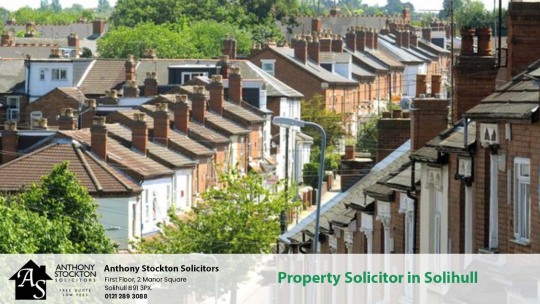
Property Solicitor in Solihull, Birmingham
If you've begun looking into selling a property or getting, it's most likely that you'll have heard a pair of different terms: conveyancing solicitor, certified conveyancer ... same point? Not quite.
These are 2 types of legal professionals certified to help you in the acquisition or sale of property. There are some fundamental differences between the 2 that are worth thinking about when choosing which is appropriate for you. Purchasing or offering a property is normally no tiny issue-- you need to make sure you're in the best hands when it comes to the legal job.
What's the difference?
In the most basic terms, a conveyancing solicitor is totally learnt legal solutions however specialises in conveyancing, as well as a qualified conveyancer is learnt conveyancing only. Conveyancers and also lawyers are subject to various controling bodies:
All lawyers in the UK are managed by the Solicitors Regulation Authority (SRA) and also are called for to be members of the Regulation Culture.
Conveyancers, on the other hand, are controlled by the Council for Licensed Conveyancers (CLC). Licensed conveyancers can likewise help a solicitors' firm, yet would be regulated by the SRA.
The distinctions in between the SRA and also CLC are not likely to have much of an effect on you as a consumer both regulators exist to guarantee high criteria as well as safeguard the general public. However, there are a few useful differences:
Problems of interest
Lawyers are forbidden from substituting both sides of any case without educating you, as this is referred to as a dispute of passion. Conveyancers, however, are technically enabled to substitute both the purchaser and also the vendor in a transaction, which might not be ideal for some. Using a different Conveyancer to the other side event ensures that whoever is managing your case is doing so with your best interests at the center of their priority. When the same person acting for both the seller as well as the buyer-- specifically when there are specific risks included in the purchase, this is something that may become facility.
Disclosure of reference fees
Lawyers are also called for by the SRA to divulge any type of settlements made to referring agencies. This guideline doesn't put on conveyancers.
Training & Credentials
The course to ending up being a solicitor is substantially longer as solicitors are trained in a large range of legal solutions and undergo a longer and a lot more extensive credentials process. Conveyancers have fewer hoops to jump with, but their training is all property-focused.
Making use of a conveyancing solicitor
Pros: When the unforeseen occurs, a solicitor can help you. When a transaction meets difficulties, and even requires to be taken to court, your solicitor will certainly be able to assist.
Cons: Solicitors are generally extra expensive due to their level of certification.
Using a qualified conveyancer
Pros:
Conveyancers specialise in conveyancing just. This implies they live and take a breath the day-to-day work that goes on during the process of acquiring and selling property-- they have the experience that includes performing the same kind of legal deal with a day-to-day basis.
Cons: Licensed conveyancers will be able to take you with a simple property purchase, they might not be furnished to deal with any kind of missteps. In this situation they will certainly need to refer you to a solicitor-- this can include time as well as price to the procedure.
Points to watch out for
Be careful of solicitors or conveyancers that market a per hour rate for conveyancing work-- it may feel like a low price at first however the fees can soon accumulate.
All solicitors are qualified to carry out conveyancing job, but not all solicitors' firms are property specialists. It's important to select a firm that has a great deal of experience in conveyancing along with an excellent online reputation in the field.
Several of the 'budget' certified conveyancing firms out there might advertise a cheap price but we would certainly encourage you to be mindful - this can indicate hidden costs later on and also bad client service. If a bargain sounds too excellent to be real, it most likely is.
Which is right for you?
Property deals can differ a lot. Where some may be straightforward and also can be managed by an accredited conveyancer, others have the possible to require even more complicated legal job-- for example, specifying the regards to a leasehold or solving a conflict. It is essential to assign someone who is qualified in their field.
One more thing to keep in mind is that if anything goes wrong on the legal side, you will not have anyone else responsible. They will have professional indemnity insurance coverage versus mistakes on their component if you have a propery legal representative.
If you are acquiring with a mortgage, after that your lender will assign their very own conveyancing solicitor to substitute them. This is to guarantee their mortgage is correctly registered versus your title after conclusion. Naturally, the lending institution will certainly expect you to pay their solicitor's prices, so you will still wind up paying some legal fees-- so you could discover you conserve little or absolutely nothing at the end of the day.
Regardless, it is essential to obtain a communicative, cooperative expert to sustain you with the procedure. There is absolutely nothing more bothersome than trying to obtain an easy inquiry responded to and also not having the ability to get through to somebody that can help.
BRIEF GUIDE TO DO IT YOURSELF CONVEYANCING
Right here's a very short guide to what you would certainly have to do if you want to try-- but before going any kind of additionally, you could just like to think about the prospective expense savings. Keep in mind that the only cash you save will be the solicitor's own prices and also the BARREL on them.
CONVEYANCING By Yourself HOME PURCHASE.
STILL WISH TO HAVE A GO? READ ON ... If you still wish to give it a go, this is a summary of the job involved in acquiring a property.
You will certainly additionally need to pay a charge to the Land Registry for the property's title to be moved right into your name. As well as, certainly, you must still consider having a professional structure survey done.
You will still need to spend for any kind of searches you want (extra on that listed below) along with stamp responsibility if you are getting a house for greater than ₤125,000 (new buyers are exempt from stamp obligation as much as ₤300,000).
You may be shocked at the reduced expense for a conveyancing solicitor. Why not obtain a fast quote today?
DIY Conveyancing
Here's a little trick-- any person can do their own conveyancing. Yes, Do It Yourself conveyancing is feasible and you do not have to have a solicitor, despite what some individuals inform you. However, it's always much better to have a legal professional in your corner.
This presumes that (a) you are a money customer as well as do not require a mortgage, as well as (b) you are purchasing an estate property with a registered title:
It is not likely that you will certainly be permitted to do this, as the method requires endeavors to be given by legal professionals. So you might need to go to the sellers' lawyers' workplace to do the exchange face to face. Conversely you might send them your copy of the agreement and also cheque for the down payment, and also ask them to hold these to your order until you concur an exchange with them over the phone.
If you are buying collectively with a person else there are other problems in connection with joint possession that you would certainly require to think about.. The Land Registry has published some helpful general overviews for the general public, along with a lot more comprehensive technique guides focused on legal professionals. All these can be accessed from their internet site, and all the registry forms can be openly downloaded and install.
Make certain that the vendors' agents pass your get in touch with details on to the conveyancing solicitor acting for the sellers.
The vendors' solicitor need to send you a draft contract for approval, along with a duplicate of his customers' signed up title and property plan. They may likewise send a property details form completed by the vendors, together with a checklist of fixtures, fittings and also other items being included in the sale.
Some law office are reluctant to manage purchasers substituting themselves. There is no factor for them not to; you can refer them to the Law Culture's suggestions on this problem. They are not there to provide you any type of guidance, but on the other hand, they should not take unjust benefit of your absence of legal understanding.
You will certainly require to examine the information of the contract to see to it that it is acceptable and does not include any unreasonable problems. Residential property agreements typically incorporate the Legislation Culture's Basic Problems of Sale, however these are not always set out completely. You will certainly require to read these with as they regulate the legal responsibilities of the buyer and seller.
Inspect the land registry title- such titles can be very basic or cover numerous pages. Clearly you will need to examine that the title is for the appropriate property which the plan reveals the property you are anticipating to purchase. You will additionally require to examine whether the people called as the signed up owners are the same as the sellers named in the agreement-- otherwise, you would need to discover why.
You will need to seek advice from proper legal textbooks if there is anything on the title or in the agreement that you don't understand. Do not anticipate the vendors' solicitor or the land registry to assist you. If it's still open!), you may discover something suitable in your local library (, yet beware, collection publications are commonly years of ages and out of date. The exact same can additionally put on some websites.
Having examined the information you have obtained, you will probably have some further inquiries, either concerning the property itself or the components of the documents. If you have currently obtained details kinds finished by the sellers, any type of more questions can be increased in a letter or e-mail. If you haven't had these kinds, you can ask the sellers' attorney to complete the conventional forms; otherwise you would need to try and obtain copies to send out to them. You can see the standard types (generally TA6 and TA10) on the Regulation Culture's web site, however you can't print or download them.
If you desire any searches-- for even more details about them see our different page, decide. However then you will certainly be stuck with anything that could have shown up if you did them if you are a cash buyer you can make a decision not to trouble with searches.
There are additionally numerous firms that carry out regional searches and any various other searches that you could need. If you do have searches brought out, you will certainly need to inspect the replies very carefully.
Occasionally you may require to ask the vendor for additional information or to provide duplicates of records such as a planning authorization.
When you have actually got respond to all your queries and also are completely satisfied that the seller's title is in order, you can agree a conclusion day with the vendors-- that is the day on which the property will actually change hands.
You can after that authorize one copy of the contract, and also prepare to trade agreements. You will certainly be expected to provide a down payment on exchange, usually 10 percent of the cost, which will certainly be held by the vendors' attorneys until conclusion.
Does this noise a bit much? Get a quote for acquisition conveyancing below and take the stress of the legal process of getting a property.
This outline is only meant to give a short overview to the steps associated with a common home purchase, there may be far more associated with complex cases or leasehold buildings. You would be suggested to learn something of fundamental land law as well as contract legislation to have a better understanding of what is involved.
EXCHANGING CONTRACTS
Now you will certainly be ready to trade agreements. This is when the contract ends up being binding, and also you will certainly be dedicated to finish the acquisition. Lawyers exchange agreements on the phone, based on a procedure set by the Legislation Culture.
If you are getting with a mortgage, then your loan provider will certainly designate their own conveyancing solicitor to act for them. You may be stunned at the reduced price for a conveyancing solicitor. Do not expect the sellers' solicitor or the land registry to help you. You may have to go to the vendors' solicitors' office to do the exchange in person. It is also normal for the customer's conveyancing solicitor to prepare a draft land registry transfer, so you may need to do this.
Prior to you make a decision to give it a go have a quick chat with your regional conveyancing solicitor.
AFTER EXCHANGE, THE FOLLOWING STEPS REQUIRED TO BE CARRIED OUT
You ought to obtain the copy of the contract authorized by the sellers-- see to it that this corresponds the one you authorized, and also has the right conclusion day.
You will need to send a completion details kind (TA13 from the Law Culture's site) although most likely you can just ask the sellers' law office to let you have replies to the conventional type.
It is also normal for the purchaser's conveyancing solicitor to prepare a draft land registry transfer, so you may need to do this. Total the kind as needed and also send it to the sellers' legal representatives for checking and finalizing.
If the vendors have a mortgage on the property, or any other monetary fees, you will intend to see to it that necessary tasks are provided to release them right away on conclusion.
Prior to conclusion, you will need to make a Land Registry search on form OS1 to inspect that there have not been any kind of adjustments to the sellers' registered title. This additionally "freezes" the register so no additional modifications will certainly be made till you send the application for the transfer (which has to be done within the specified priority period.) See the Land Registry's website to learn more on how to do this.
You could arrange to complete in person, however typically this is done with the post. On the day of completion, you will need to set up with your financial institution to send out the equilibrium of the acquisition cash by CHAPS transfer (usually called telegraphic transfer.) When the money has been received, the keys need to be launched to you so you can relocate.
AFTER CONCLUSION, THERE IS STILL MUCH LEGAL WORK To Perform
You ought to get the transfer authorized by the vendors (and any other title deeds) within a day approximately. Otherwise, chase it up.
You will certainly additionally need verification that any current mortgage has been discharged-- you may simply get a letter validating this has been done online or you might be sent out a form signed by the loan provider.
You will certainly have to finish a return type for Stamp Duty Land Tax (SDLT) as well as pay any kind of responsibility. For full information on this, see the HMRC site.
When you have actually gotten verification of settlement of the SDLT, you can send your application for enrollment of transfer to the Land Registry, together with the authorized transfer, the proper charge and any kind of mortgage discharge type. The type to utilize for this is AP1. You will certainly be required to offer evidence of your identity as discussed on the form.
If all is well, you must receive back a copy of the changed register revealing you name as the brand-new owner. Otherwise, the registry might send you "requisitions" needing more info or for documents to be modified.
SO CAN YOU TRULY DO YOUR OWN CONVEYANCING?
Well, the answer is still indeed, you can do your very own conveyancing.
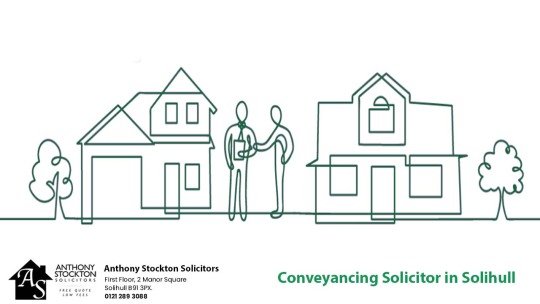
Anthony Stockton Solicitors
First Floor, 2 Manor Square, Solihull B91 3PX
0121 289 3088
youtube
#conveyancing solicitor solihul#property solicitor solihull#birmingham#west midlands#property lawyer
2 notes
·
View notes
Link
Welcome to my Your Instant Video Empire (YIVE) 3.0 review!
Are you making money with Amazon Associates Program?
Do you agree with me that creating a physical product review video on Amazon is very time consuming and expensive?
Especially when you are just a newbie and have little money to start. Or you have too little time and also want to save money.
In order to create a complete product review video, you will have to…
buy & try out the product you want to promote and also use it for your video.
buy the equipment needed for video recording. (can cost thousands of dollars)
come up with ideas and scripts for your video. (the most headache part)
record and edit the video yourself, which can take several days. (or it costs hundreds to thousands of dollars if you outsource)
take hours to research keywords, tags & meta just to rank one of your videos.
And many other things you have to do yourself even if you have no experience. But not sure you will make money from that video.
Wait! Let’s see the results below…
After using YIVE version 3.0, everything will be easier. Let’s read my Your Instant Video Empire (YIVE) 3.0 review below to see how this new version can help and save you more money & time.
I have reviewed the old version, you can read it here.
YIVE 3.0 Summary Box $47
Overall
4.8
Effectiveness
Price
Ease of use
Support
Sending
User Review
5 (2 votes)
Summary
Product Name: YIVE version 3.0
Creators: Marcus Cudd
Launch Date: April 13th, 2020
Launch Time: 10am EST
Bonus: Yes! See my premium bonuses at the bottom.
Refund: 30 days money back guaranteed!
Price: YIVE has 3 packages
– Starter: $47/mo OR $470/yr
– Professional: $197/mo OR $970/yr
– Enterprise: $197/mo OR $1,970/yr
YIVE or Your Instant Video Empire is a powerful tool that allows you auto-create mass videos for ANY affiliate products or even promote local businesses, then drive insane amounts of traffic to your websites/offers.
Read more in my Your Instant Video Empire (YIVE) 3.0 review or click the button below to buy it now!
CLICK HERE TO SEE MORE DETAILS ABOUT YIVE 3.0
BUY YIVE 3.0 HERE
#1. What is YIVE 3.0?
YIVE or Your Instant Video Empire is a powerful tool that allows you auto-create mass videos for ANY affiliate products or even promote local businesses, then drive insane amounts of traffic to your websites/offers.
In the old version, its main purpose is to create mass videos for promoting Amazon products. But now with new version 3.0, it can do more than that.
YIVE 3.0 provides 6 different campaign types, automatically creates and uploads videos from…
Amazon products. (video reviews)
Specific keywords.
Spintax content.
RSS feeds.
Any URL.
Multiple languages.
Your own video and script.
And it also has these outstanding features:
Works 24/7/365 creating and uploading videos on auto-pilot.
Automatically seasons your Google accounts with natural tasks to keep them alive.
Automatically stacks accounts for more authority.
Built-in phone verification tools.
Built-in playlist booster.
Uses internal residential proxies to manage accounts.
Integrations for automating tasks.
and more.
#2. Who is behind YIVE 3.0?
YIVE was created by Marcus Cudd (a talented marketer) who from my understanding has invested over $100k in it’s development and growth since its first launched in April 2019.
So it proves that YIVE is an amazing tool that’s here to stay and is constantly being maintained and updated.
In the next section of this Your Instant Video Empire (YIVE) 3.0 review, I’ll show you how this new version all works.
#3. How does YIVE version 3.0 work?
The whole process is fully automated and the same in each campaign.
Before starting to use, you will need to add Google accounts to the system. It will use the built-in proxy system to log in to your account, verify the credentials and check out your YouTube channel then add it to your YIVE account. You can also create a group of accounts for easy management.
When new accounts are added, I always choose the option to “Season” the accounts. YIVE will automatically perform tasks such as checking email, browsing or creating documents, etc,.. to keep your account alive. This is truly an amazing stuff!
I will make a small example on how to create a new campaign to promote security cameras on Amazon. The first step you will need is to give it a name and then select “Amazon”. Next, follow the steps in the images below.
Step #1: Type your keywords
Step #2: Choose the options
Step #3: Schedule tasks
Another thing that I like about YIVE 3.0 is that it will use 4-5 star ratings of the product to include in the video content. This increases the reliability of the product, thereby increasing sales!
You can edit as many slides as you like and it even reads the review content using the built-in voice over.
In the next section of this YIVE 3.0 review, I will show you what you can do with this new version.
#4. What you actually can do with YIVE v3.0?
YIVE 3.0 is a very great system, not only can you use it to create promotional videos, but you can also create video backlinks, drive traffic, sales and more.
Here’s a few ways you can use YIVE 3.0:
Dominate Any Niche with Thousands of Videos
Drive Traffic to Your Affiliate Campaigns
Drive Traffic to Your Ecommerce Products
Drive Traffic to Your Adsense Blogs
Drive Traffic to Websites You Flip
Drive Traffic to Websites You Rent
Drive Traffic for Pay Per Call Leads
Drive Traffic to Lead Generation Sites
Drive Traffic to Client Websites
Dominate in Many Languages
Generate YouTube Ad Revenue
Build Authority YouTube Channels
Build Your Email List
Resell Traffic to Clients
Sell Pre-Roll Ads to Clients
Build mass Video Backlinks for website SEO
Build A Full-Time Income From Home
What really excites me about this tool is its ability to automate tasks. In fact, you can create a complete campaign with just a few clicks taking minutes without any advanced skills.
You can setup multiple campaigns at once, distribute videos across multiple accounts, use spintax, convert scripts to voice over with background music and much more.
And many of your videos will have a chance to RANK on Google as mine do for Amazon affiliate products, local business, list building videos and more.
CLICK HERE TO BUY YIVE 3.0 NOW!
#5. Does YIVE include training videos?
YES! There are many training videos on how to use YIVE. In the previous version, it included 24 step-by-step training videos, and now with the new version YIVE 3.0 will include extra 10 strategy videos on how to use YIVE in the most effective way.
If you still need help or have questions, you can join the Facebook group to discuss more about the problems you encounter while using YIVE 3.0.
Here are some sample tutorials to show you how easy YIVE 3.0 is to use.
#6. YIVE 3.0 review: Pros & Cons
YIVE 3.0 Pros:
Auto-create mass videos in a few clicks.
Many types of video to auto-create.
Step-by-step training videos.
YIVE 3.0 has no upsells.
30 day money back guarantee.
Tons of bonuses you can see right below.
YIVE 3.0 Cons:
With this new version, you will have to pay monthly instead of one-time as before.
You need to have your own Google or YouTube accounts to use.
#7. How much does YIVE 3.0 cost?
In the old version, it included 1 FE product and 2 Upsells: YIVE, YIVE SMB & YIVECaster for a one-time price.
With YIVE 3.0, it won’t have any upsells but you’ll have to pay monthly. Because it has been upgraded to a lot of premium features, and the creators need monthly maintenance costs to achieve the highest possible performance when you use it. Hope you understand!
YIVE 3.0 has 3 packages:
Starter: $47/mo OR $470/yr
Professional: $197/mo OR $970/yr
Enterprise: $197/mo OR $1,970/yr
You can buy low package and upgrade to higher package whenever you want.
Now look at the pricing options below to compare between YIVE 3.0’s packages.
#8. Who is YIVE 3.0 best for?
YIVE is NOT for you, if you…
don’t want to invest money.
want to produce high quality professional videos. This is a game of numbers. The more videos you make, the more money you earn.
think you will make thousands of dollars with just 1 campaign. Think again, this is a game of numbers!
don’t want to make money easier. lol
All work requires seriousness, if you’re willing to invest time in using YIVE, you’ll definitely get results soon. Trust me!
Your Instant Video Empire (YIVE) is for marketers, affiliate marketers, product owners and local marketers who want to automate a lot of their work for getting traffic, conversions, leads, and sales.
YIVE is not difficult to use if you take the time to complete the training videos. Everything is as simple as adding accounts and letting YIVE automate everything. Whether it’s 1 or 100 videos, it will help you upload videos over a period of time and repeat.
#9. FAQs about YIVE 3.0
Do we offer a one-time-fee option?
No. This is not a pump and dump software. This is a video marketing platform that is maintained and supported. It is impossible to maintain high-quality software with a one-time fee. There is also NO UPSELL after you subscribe.
Do I need to download any special software?
No. This is cloud-based, so you can access it with an internet connection and any device such as a laptop, tablet, or mobile phone. Nothing to download or install.
Do I need proxies?
No. YIVE handles all of that.
Do I need a VPN?
No. YIVE is cloud-based.
Do I need any special video skills?
No. This tool is built for people who do not have videography or video-editing skills.
Is there training?
Yes. There are over 20 training videos to cover all aspects of the software and best practices. There are also Strategy videos to help you build a business that generates an income for you.
Does this work in other countries?
Yes. The videos can be made in many languages.
Do you supply YouTube Accounts?
No. But you can add as many YouTube Accounts as your subscription level permits.
Can I upgrade later?
Yes. However, you will get the pricing available at the time of upgrade which may be higher than current pricing.
#10. YIVE 3.0 review: Your turn
To use YIVE, you will need to have Google or YouTube accounts but YIVE does not give you those. So you will have to create or buy one yourself. This is probably the only drawback of YIVE that I can find.
But that will not be a very serious problem, because these accounts are often sold at a cheap price, only a few bucks for an account. (make sure to buy aged accounts, since they already have authority so they will rank better on Google or YouTube)
The important thing here is how you can leverage YIVE to make money from them. Right?
So if you have any questions or need more help, just leave a comment in the section below or contact me. Thanks for reading my Your Instant Video Empire (YIVE) 3.0 review!
Why should you buy YIVE 3.0 from me?
If you buy through my YIVE 3.0 review, you’ll get my exclusive bonuses below. My bonuses will help you succeed faster when combined with YIVE 3.0.
Now have a look at my bonuses below…
Special Bonus – Savage Affiliates ($497 Value)
The ONLY BLUEPRINT You’ll Ever Need To Start And Build A Profitable Online Affiliate Business!
SEE THE SALES PAGE
Exclusive Bonus #1 – Epic Cash (PDF Only)
The perfect method/insider secrets on how to start your own online business & earn $500 daily or more with it.
Epic Cash is not related to: CPA, Bitcoin, Facebook, Instagram, SEO, Botting, Adult, Ilegal or Unethical Works, Reddit, Forex, HYIP, Bing, Blackhat, Adwords, Advertising, Spamming, Affiliate.
SEE THE SALES PAGE
Exclusive Bonus #2 – Invi$ible (POTD on W+)
Invi$ible is a brand new software and training that will show you how to quickly generate thousands of dollars per day online while remaining completely anonymous & also generate tons of ‘buyer’ traffic – without creating videos or even using your real name and you don’t even need to be able to speak English to use this method.
SEE THE SALES PAGE
Exclusive Bonus #3 – YT Supremacy
YT Supremacy is a BRAND NEW training course that teaches you how to build authority YouTube channels to dominate your niche(s) for promoting affiliate products or even your own products and services.
This method can generate thousands of dollars a month, and there’s no need for a website, an email list or even showing your face on camera.
SEE THE SALES PAGE
Exclusive Bonus #4 – Newbie Affiliate Playbook
This step-by-step video training takes you by the hand and shows you the rarely understood secrets behind a successful affiliate promotion, and how you can boost your commissions to 5 figures every time.
It also includes the actual case study and product that Steve promoted to hit the leaderboard of one of the biggest launches of the year so far.
SEE THE SALES PAGE
Exclusive Bonus #5 – Traffic Nemesis
Discover the ‘Secret System’ we use to pull in over 350 FREE leads per day and able to generate $273 per day using FREE traffic!
SEE THE SALES PAGE
Exclusive Bonus #6 – Traffic Victory
Traffic Victory is a training course includes case study that show you how Marc builds FREE traffic machines that bring him $100 – $200+ per day in passive affiliate commissions.
SEE THE SALES PAGE
Exclusive Bonus #7 – Leverage
Leverage is a brand new, under-the-radar method that makes it easy for you to land at the top of the affiliate leaderboards, even if you’re a total newbie and you’ve never made an affiliate sale in your life. Real-life Zero to $1,273.46 in 3 days case study included for FREE.
SEE THE SALES PAGE
Exclusive Bonus #8 – Hidden Traffic Hack
A new way to tap into hundreds of thousands of niche email lists for free, that you can email with your stuff on-demand for free without an autoresponder (or chatbot) every single day.
SEE THE SALES PAGE
Exclusive Bonus #9 – Breakout Buyer Traffic
How this guy got 1649 hot leads for FREE, stuffed his pocket with $872.09 in just 7 days, and makes an additional $1,850.14 per month while he sleeps.
SEE THE SALES PAGE
Exclusive Bonus #10 – iPassive
You will learn how to create videos that promote basically anything that you want completely passively through the power of YouTube and a few other free platforms.
iPassive includes 20 Over the Shoulder style videos by Mark Furniss (the student who crushed it), outlining every step of the iPassive process in an easy to follow format that is suitable for newbies and intermediates alike.
SEE THE SALES PAGE
How To Access The Bonuses?
All you have to do is click on ANY button in this YIVE 3.0 review, pick up your copy and feel free to contact me or email your receipt to admin[at]amnewsfeed.com (replace [at] with @, this tactic is to avoid spam) to receive all my premium bonuses above for FREE.
The bonuses from vendor will be automatically delivered in the members area.
BUY YIVE 3.0 & GET BONUSES HERE!
The post [YIVE 3.0] Your Instant Video Empire 3.0 Review: Should You Try It? appeared first on AMN Blog.
from WordPress https://ift.tt/2V9ay3z
via IFTTT
Visit AMN Blog: https://amnewsfeed.com/ Visit AMN blog: https://amnewsfeed.com/
1 note
·
View note