#but if you download this and then bring the file to an online mp4 to mp3 converter you will have the audio you need
Text
Thirty minutes and 9 paragraphs into an excited list of alternatives to Spotify's monopoly re: music, videos, podcasts, audiobooks, for weenies like me who are nervous about pirating, and my app crashes.
Well now I'm on a laptop and I swear to god if this crashes too I'm calling it a conspiracy.
LEGAL ALTERNATIVES TO SPOTIFY:
Music: There are virtually limitless options here. Buy music directly from the musicians/band! If they don't sell mp3s directly from their site, they almost certainly have CDs for sale, so buy those and rip the mp3s to your computer (if your computer doesn't have a CD slot, you can buy an external one for fairly cheap). Go to a new/used music store, they still exist!, and buy albums there. Buy old albums from ebay! Go to goodwill or other thrift stores and browse there collection of cast-off music for cheap, you never know what you'll find. Hell, browse their cheap vinyl if you prefer their sound and get a vinyl-to-MP3 conversion device if you like. They even have conversion devices for cassette tapes, if you find a treasure that was only ever released on tape. Once upon a time I would have said Bandcamp for MP3 or even physical albums (I once upon a time got an AUTOGRAPHED TO MY NAME CD of Lauren Ruth Ward's Well Hell album), but they recently union busted and a lot of artists pulled their stuff from them. I don't really know anything about 7Digital's business practices, but they are another seller of MP3 music, as well as MP4, FLAC, and WAV.
Music DEVICES: If you just want to manage everything on one device, your phone, get the free VLC app! It's open source and is absolutely wonderful. I only ever used it for music, but it's capable of much more than I realized, and it's open source and ad-free! And the audio files are tiny, even when I was running out of room on my sixteen gig old phone, I still had a substantial music library on it before before I got a dedicated music player.
Which brings me to my next point: MP3 PLAYERS STILL EXIST! I own two! My first one is a twenty-dollar SanDisk Clip Jam (an established and sturdy brand), my current is a thirty-dollar Phinistec Z6 (that just came out of nowhere it seems). Each have their pros and cons, and there are so so so many options out there. Some are smart, some don't even have wifi (neither of mine do). Some have expandable card slots for even more music. Some are extremely basic, some have a plethora of features. Some are cheap but still decent in sound, some are high-end for that true audiophile experience. Some have touch screens, some have buttons, some have no screens at all. Some only use wired earphones, some only use bluetooth, some (like the Z6) can use both! There are so many brands out there even in Twenty Twenty-four. Even the random brands cropping up online are some really good shit, and I bought both of mine used bc I have concerns about the lithium industry. Oh, and some are regular battery powered. And you don't need iTunes or anything, I just use the basic Windows Media Player to rip my CDs or put mp3s music on my player. In fact I've been avoiding Apple players because I'm worried they'd brick older devices, especially ones with wifi. But there are so many options out there, it's impossible to name them all.
Audiobooks: YOU DON'T HAVE TO USE AUDIBLE! Libro.fm has a similar business model (an optional subscription fee with a free credit every month, or the option to buy book without a subscription for a little bit extra price), and you can direct the profits to the indie bookseller of your choice! I have mine set to go to Baltimore's anarcho-feminist bookstore, Red Emma's. How to listen to the audiobooks you buy? Libro has an app you can listen to directly from! AND they have the option to directly download from the site (meaning no program you have to install) the book in non-proprietary mp3/mp4 files so you can listen to it on any device that can use those files! THAT INCLUDES MP3 PLAYERS! Almost every music player on the market now not only plays audiobooks, but has sections on the device specifically for them! Some, like the Clip Jam, are even proprietary audible-compatible if you still use or already have books there (check audible's site, and you'll have to go thru a registration process). I was listening to audiobooks on both my CJ and the Z6 (the Z6 doesn't have a section for them, but still played them), but I recently bought an e-ink/e-paper (meaning no backlit LED screen causing eye strain or insomnia) ereader, a Pocketbook Touch HD 3, and that is mp3/mp4 capable for audiobooks, and is easier to maneuver books with since it's meant for books. ALSO: the library apps Hoopla and Libby also have audiobooks you can listen to via phone or computer/browser, depending on your library's catalog. Some ereaders can even have the apps for them, and if they have audiocapabilities you can use the ereader for that too.
Podcasts: There are so many apps for this. I have Podcast Addict (I don't remember off the top of my head if it's on apple, I use android, but there are still so many apps). Literally I only had to sacrifice one podcast when I stopped using spotify, PodcastAddict has everything else I've ever listened to or want to listen to in the future. You can download them for offline use on your phone, and, you guessed it, MOST MP3 PLAYERS HAVE PODCAST SECTIONS TOO. MINE DO! There are still ads at the beginning and end, but I usually skip over them without care.
Video: This one is a bit trickier as YouTube is also a monopoly, but what I do is just watch yt on my phone's Firefox browser with UBlock Origins adblocker installed. Sometimes yt gets into a hissy fit with adblocker, but UBlock usually gets ahead pretty quickly thus far. And if in the periods Origins is losing, I just find something else to do. I'm sure someone else has recommendations for videos, they're just not a big part of my life right now.
Anyway, don't let the horrid beast that is spotify monopoloize the audio industry OR your time! There are options, and even if you're not a luddite like me that hates having everything on my smartphone bc I'm worried about privacy or companies yoinking their stuff off my devices via wifi (like Amazon did once with their copies of, of all things, Nineteen Eighty-four about a decade ago) at the whim of corporations. You HAVE OPTIONS! YOU HAVE THE POWER TO CONTROL YOUR MEDIA AND REJECT MONOPOLIES!
#i'm very passionate about this#ily physical media#for a certain definition of physical media since it's all mp3 and such. but I have the power and can hold the device it's all on in my hand#and I own everything on it and they can't take it away from me#spotify#music#audiobooks#podcasts#monopolies#edit: bolded the beginnings for ease of browsing/reading
19 notes
·
View notes
Text
Unique Terabox Downloader And Online Video Player for Free
Imagine where you can easily download and watch your favorite videos without any hassle. This site exists and is billed as "Terabox free downloader and online video player". These amazing tools provide essential knowledge and imagination to make your life easier and more enjoyable.
Have you ever seen a great video on the internet and want to save it for later use? With Terabox online video downloader you can do just that. This tool allows you to download videos from the web quickly and easily.
Be it funny videos, music videos or educational videos, Terabox Video Downloader online free allows you to save them forever. Imagine the fun of having your favorite videos stored on your device and ready to be watched whenever you want.
This unique free Terabox downloader and online video player also works as Terabox to MP4 online converter. This means you can convert videos to MP4 format, which is one of the most popular and widely used video formats. Why is this important? Because MP4 files can be played on almost every device, from smartphones to tablets and computers.
Now you don't have to worry about whether to play movies on your device or not. Online Terabox to MP4 converter so your videos are always in the right format. Even if you're not tech-savvy, you'll find it easy to use.
Just copy the link of the video you want to download, paste it into the downloader and press the button. The video will be saved to your device shortly. It's like having a magic tool that fulfills your desire to record one of your favorite movies. It's also about the fun of watching movies.
The built-in video player is designed to give you the best viewing experience. Good video playback, ad-free and offline viewing; All of this is possible with this wonderful device. Imagine relaxing at night, watching your favorite movies without distractions.
This device makes this dream come true. MP4 files are generally smaller than other video formats; This means you can store more videos before running out of space.
Imagine having all the memories you could keep—family gatherings, trips with friends, or fun times—all saved in the save area. It's like having a treasure chest that you can open whenever you want. Digital is your life companion. It helps you best when you need to save, modify or just watch your videos. It brings ease, happiness and a sense of accomplishment.
Imagine being able to do all this for free. No hidden fees, no registration required; just pure, simple fun. But with the free Terabox online video downloader, you can download videos in advance and watch them whenever you want.
Whether you're on a long trip, waiting for a date, or just relaxing at home, your favorite movies are always at your fingertips. This tool gives you the freedom to enjoy the content the way you want. When you convert a video to MP4, you don't just change its format; You make it accessible and sustainable. It's like saving a part of your digital life.
Every time you watch the converted video, you will remember the moment you thought was worth saving. It is a small gesture that can lead to satisfaction and happiness. You don't need to be an expert to use it.
The interface is intuitive and the process is simple. Even if it's your first time downloading or converting videos, you'll find it easy and fun. This simplicity makes it accessible to everyone, from teenagers to professionals. They will appreciate the ease it brings to their lives.
You will be the hero who shows them the tools to easily download and play videos. Seeing their smiles and listening to their words of thanks. It's a good idea to share something useful and interesting. You can save your favorite videos with Terabox online video downloader.
Online Terabox to MP4 converter always keeps your videos in the correct format and saves space on your device. With the built-in video player, you can enjoy great games anytime, anywhere.
This tool is more than a downloader or converter; It is the gateway to the world of digital entertainment. So embrace the simplicity and joy it brings and make it a part of your daily life.
0 notes
Text
The Best YouTube To Mp3 Converters In 2023

Choosing the best YouTube to MP3 converter out of the many available online might be challenging. When selecting an internet tool, take into account the audio quality, conversion speed, and the lack of adware. Whether you're using Windows, MacOS, or Linux, one of the top converters on our list will bring you the highest-quality audio files possible from YouTube videos.
YouTube now serves as a massive archive of audio and music in the modern digital era. Many YouTube viewers wish they could download their favorite clips as MP3s for listening whenever and wherever they like. Choosing the finest YouTube to MP3 converter, however, might be difficult owing to the plethora of available online programs. This detailed article reviews the best ten converters available, each offering unmatched quality, speed, and virus protection.
4K Video Downloader
Using this free tool, you can download movies from YouTube and turn them to music or video files such as MP3, MKV, MOV, or AVI. You may also convert YouTube playlists and get a fast conversion speed, a high-quality audio output, and an intuitive UI. It works well with Mac OS X, Microsoft Windows, and Linux. The YTMonster helps YouTubers increase views and engagement on their channels.
4K Video Downloader is a well-rated converter with YouTube video downloading capabilities and high-quality MP3 converting. This free program works with macOS, Windows, and Linux, and it can export to many different file types, including MP3, MKV, MOV, and AVI. It has a straightforward interface makes converting videos a breeze, and it can even convert whole playlists.
YTMP3
YouTube to MP3 converter is a breeze with YTMP3, a web-based service that does the heavy lifting. This YouTube online tool is great for novices because it is simple and effective. Vimeo and Dailymotion downloads are also supported. YTMP3 is a well-liked online YouTube converter due to its ease of use and reliability.
This converter is excellent for quickly changing YouTube links into MP3 and MP4 files. It's great for newcomers because of its easy-to-use UI. YTMP3 can convert and download videos from sites other than YouTube, such as Vimeo and Dailymotion. YTMP3 is a helpful tool for transforming videos on YouTube into MP3s, thanks to its speedy conversion process and intuitive interface.
Y2Mate
Using this online tool, you may transcode videos from sites like YouTube, Dailymotion, Vimeo, and more. No sign-up process or fees are associated with using Y2Mate to listen to music in MP3, AAC, FLAC, or WAV format. However, you may get some window prompts while the conversion is happening.
Related article: Benefits Of Using Android Tablets Of Magch
Y2Mate, a sophisticated online converter, can convert movies from sites such as Vimeo, Dailymotion, YouTube, & others. It's free to use and supports numerous audio formats, including MP3, AAC, FLAC, and WAV. While Y2Mate's conversion services are quick, you may see a few pop-ups while they're doing their thing.
Converto
Converto is the most excellent free YouTube alternative since it is an internet program that can convert videos to MP3 or MP4. It improves the MP3 listening experience by adding cover art automatically. Converto is a free internet service specializing in converting YouTube videos into audio files.
Converto makes it simple to convert your favorite YouTube clips into sound and video archives in MP3 and MP4 format. Its ability to automatically add album art to MP3 files is a handy feature. Converto is considered the best YouTube to MP3 converter due to its intuitive design and consistent conversion quality.
SnapDownloader
SnapDownloader works on Windows and Mac and is compatible with over 900 sites, including YouTube, TikTok, and Vimeo. It supports 8K video quality, bulk downloads, and a wide range of file types (MP4, MP3, AAC, WAV, FLAC). Whether using Windows or macOS, SnapDownloader is a potent conversion option. Over 900 websites, such as YouTube, TikTok, and Vimeo, are compatible with it.
This flexible program may convert Video files to other formats, including MP4, MP3, AAC, WAV, and FLAC. SnapDownloader stands out from the crowd because of its ability to download videos in batches and its support for 8K resolution. SnapDownloader is a complete solution for extracting high-quality audio from YouTube videos thanks to its many valuable features and support for several platforms.
Dvdvideosoft's Free YouTube to MP3 converter
This program provides users high-quality MP3 files and other features, including downloading YouTube playlists, converting to different file formats, and modifying the bitrate. It's a powerful program in a paid edition (for both Windows and macOS) that removes ads and speeds up downloads.
DVDVideoSoft's free YouTube to MP3 Converter is a reliable program for converting videos to MP3s. Users may convert videos to other file formats, set the bitrate to their liking, and download whole YouTube playlists. This converter has a lot of options, and it works with both Windows and macOS. The software's paid premium edition removes advertisements.
Click Downloader
Downloader by clicking is a free application that can download YouTube videos and YouTube MP3 converter. Video formats such as WMV, FLV, and AVI are also supported. Its primary advantages include a rapid conversion rate, a high-quality end product, and support for Android devices. When downloading videos from YouTube and converting them into MP3s, you can't do better than the free and dependable Click Downloader. It works with several standard video formats, including MP3, WMV, FLV, and AVI.
The output files from this converter are of excellent quality and may be converted quickly. In addition, Click Downloader is Android-friendly, so you may alter your favorite YouTube videos to MP3 format and listen to them on the go. Because of its intuitive design and robust set of capabilities, it is an excellent choice for converting videos from YouTube to MP3.
Any Video Converter
This program is so flexible that it can even burn DVDs with audio from YouTube MP3 converter, OGG, or WAV. It's compatible with Windows and MacOS, has tools for editing videos, and enables multiple downloads simultaneously. When it comes to changing videos, the industry standard is Any Video Converter. It does more than pull audio from videos on YouTube; it also supports various output formats, including MP3, OGG, and WAV.
Users may also burn DVDs with converted audio using this converter. Thanks to its batch download functionality, you can instantly convert numerous movies with Any Video Converter. You may further edit your films with the included editing tools.
Freemake Video Converter
YouTube videos may be converted to music formats like MP3, FLAC, AAC, and WAV, and video formats including AVI, WMV, MKV, and FLV using Freemake's straightforward interface. It's Windows only. However, it does support offline conversions.
MP3FY
Perfect for marathon videos, MP3FY is a web-based service that allows for the limitless conversion of YouTube videos to MP3s. Soundcloud, TikTok, and other platforms are all supported.
Conclusion
YouTube MP3 converter Identifying a trustworthy YouTube to MP3 provider that meets your requirements is essential. Ensure it has all the features you need, such as being compatible with your favorite audio formats, converting at a good quality, and not bothering you with pop-ups or spyware. Everyone from beginners to experts can find helpful information in this compilation.
Read the full article
0 notes
Text
Snagit shortcut keys

SNAGIT SHORTCUT KEYS SERIAL KEY
SNAGIT SHORTCUT KEYS LICENSE KEY
SNAGIT SHORTCUT KEYS PDF
SNAGIT SHORTCUT KEYS SERIAL
Creation of high contrast recordings through Grayscale impacts.
Expression of shading amendment through Instagram channels and speedy style devices.
Editing of 4k and 2k determination recordings.
For Example, radar, bubble, spline, pipe, spline territory, pyramid.
Presence of 3D outlines for the upgraded show of complex information.
Recording of copyright data to the yield document.
Video picture better engaged through obscure and hone impacts.
Internet association with initiate the paid adaptation of the program.
Administrator authorizations are required for the establishment and enactment of the program.
Disk space of no less than 50 Mb or higher.
1024×768 pixels with 16-bit shading or higher for screen determination.
AMD, INTEL or whatever another good processor, with a work recurrence of 1.5GHz or higher.
Microsoft Windows XP SP3/WIN 7/WIN 8/WIN 10/VISTA.
All kinds of formats can be downloaded such as pdf, mp4, avi, mp3, etc.
Videos from online streaming websites can be easily downloaded from IDM directly.
IDM supports integration with every browser.
Compatible with more than 250 Internet browsers.
Supports full website download in HTML format.
Drag and Drop are useful and time-saving.
Compatible with all the versions of Windows.
All the tools and extra features are updated from time to time.
Supports batch downloads and multi downloads to accelerate the downloading.
Download accelerator feature speeds up our downloads up to 7 times.
Schedule feature helps us download the files on our time.
Pause and resume feature for the existing downloads.
Fixed malicious program in more than one torrent import.
Added option in browser settings to ask earlier than establishing a new tab.
Added support for the encrypted video document.
Added enhance download option to increase/stabilize download.
Updated: Advanced options for managing license.
Updated: The add-in for Office applications was re-stylized.
For New: Page visibility options by size and orientation.
SNAGIT SHORTCUT KEYS PDF
New: Send generated PDF automatically via Outlook.
For New: Option to remove text based on formatting.
New: Custom Save Rules with support for regular expressions.
New: Added User tags that can be detected from the original document.
WHAT’S NEW IN VERSION? Download Snagit With Product Key Crack PC and Mac Screen Capture Overview of Snagit 2019 Features! Snagit Free Version 7.2.5 It’s a very professional and time-consuming piece of software at many levels. Reply to emails immediately, with a full and brief set of points and related information. Snagit is a superb tool for business, or for merely bringing brightness to your conversation. It is also a Time-consuming and Professional conversation.
SNAGIT SHORTCUT KEYS LICENSE KEY
Snagit 2019 Crack Plus License Key Full Free Here! snagit activator - all editions (updated). Here is the direct link for those who want to activate their snagit.
SNAGIT SHORTCUT KEYS SERIAL
However, i activated my snagit with activator so i don' need to add any serial key.
SNAGIT SHORTCUT KEYS SERIAL KEY
I have tried this serial key for snagit 13 but it's not valid and it's not working for me. Or walk people through workflows and answer questions with a quick screen recording. If you're struggling to communicate clearly, Snagit lets you easily get your point across. Snagit's award-winning screen capture software is the only program with built-in advanced image editing and screen recording. Snagit crack is a professional software for capturing and recording your screen.Experience has shown that educational tutorials have a great impact on teaching computer-related topics, and they are much more effective than educational books. Snagit 2019.1.5 Crack + Keygen (Updated) freeload. Originally for the Microsoft Windows OS, recent versions have also been available for macOS, but with fewer features. Techsmith SnagIt 2019 Crack With Serial Key! Techsmith SnagIt 2019 Crack With License Key is a screenshot program that can capture video display and audio output.

0 notes
Text
Jacquees 5 steps mp3 download

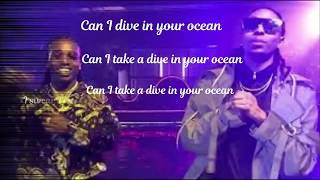

KPOP STAN Single THE BOYZ THE BOYZ 3rd Single Album MAVERICK (MP3) Single ITZY WANNABE (Japanese ver.) (MP3) Album JEON SOMI XOXO. WonderFox Soft has been devoting to the multimedia software for 3 years, we will keep providing users with best services. HOW TO DOWNLOAD Share Your Music No Result. What's more, this software also provides users with rich extra entertainment functions, such as users can cut the video clip to get rid of the unwanted section of the video, crop video and add special effects to video. This software also allows users set the video and audio parameters manually so that users can get the satisfied converted file according their will.Ĥ. About: Adobe Acrobat Reader DC software is the free global standard for reliably viewing, printing, and commenting on PDF documents. So, if you have a lot of other video files or audio files, you can also use this video converter to help you convert them to MP3.ģ. View, sign, comment on, and share PDFs for free. YouTube Video Converter Factory Deluxe can not only support importing YouTube videos, but also it can support importing nearly all popular videos and audios. YouTube Video Converter Factory Deluxe can not only help you download and convert YouTube videos, but also it can help you download YouTube video to many other video formats and audios formats like WAV, WMA, MOV, M4V, MPEG, MP4, 3GP, AVI, MKV, etc.Ģ. However, I can surely tell you it is better to download YouTube video to MP3 by using the YouTube Video Converter Factory Deluxe. When we look for a way to download YouTube video to MP3, we may see that some websites can help us download YouTube video to MP3 online. * We have world biggest mp3 songs free music archive, which can be download.Why We Choose YouTube Video Converter Factory Deluxe.

After entering the query displays the TOP 100 mp3 songs.
All search sound results are nearly matched with your query.
Is one of the best audio Website which provide you the mp3 search results in just of second.
All you need is going to MY FREE MP3, listen songs with an easy to use music player, download your favorite music and make sure that it's convenient and fast!įree music download in all world language: Before downloading, you can listen to the melody and, making sure that this is the one you were looking for, mp3 download direct to any device. MP3Juices not only provides MP3 Juice users with the online MP3 Juice site but also provides a cross-platform MP3 Juice app MP3 Juice mobile for Android and MP3 Juice app for Windows and Mac. We are also glad to bring to you the latest afro house, amapiano 2020, gqom, mix and deep house, sa hiphop song to your door step and we will be delighted if you Listen, Download & Share these new song. It is enough only to enter the name or creative pseudonym of the musician or the collective in the search string. Click on the Download button and select the MP3 format for MP3 Juice music download. Yt5s runs directly in the browser, so it meets all the needs of users such as: download mp3 youtube on PC, download mp3 youtube music on mobile, convert youtube to mp3 on tablet. You can find free music in a few seconds. This tool allows you to convert youtube to mp3 in just a few simple steps, without installing any software. We are the most popular resource for DJ, it is the best choice for all music lovers, covering music of different genres and time range. 🔴 Portal MYFREEMP3 is alternatives for MP3Juices | MP3Juice | MP3 Juices | MP3 Juice musicpleer, Stafaband, mp3Clan, songspk, Mp3fusion, Gaana, Mp3-Center, Jamendo, ZingMP3, MP3XD, tubidy, Soundclick, pagalworld, Mp3box, Epitonic, BeeMp3, Mp3Raid, SongsPK, Mp3Fusion, Mp3Boo, Mp3Skull, FreeMp3Finder, LoudTronix, Audiomack, jiosaavn, mp3quack, hungama, ytmp3 cc, doremizone, mp3downloadcenter, freemp3downloadsonline, mp3download, freemusicarchive, h2mp3, go-mp3, freemp3cloud, Kvepalai,įlvto, lazymp3and huge media library and of course a lot English, Hindi, Spanish Songs.

0 notes
Text
Elmedia player pro for ios

Elmedia player pro for ios for mac#
Elmedia player pro for ios cracked#
You can constantly display the exact part of the video without the need to cut it in parts. Enjoy Your Music Collection: Elmedia Player Pro Crack Mac supports a great number of audio formats, incl.Throw any movie or animation at it – the video player will play it back on your Mac. Playback movies & animations of any format: Elmedia is a universal player for virtually all media formats – DivX, WMV, FLV, SWF, AVI, MOV, MP4, MP3, etc.Note, the latter is available in Elmedia PRO.Įlmedia Player Pc Elmedia Player Pro Mac Crack On a right-click you can choose whether to open a video in browser or to download a file.
Elmedia player pro for ios cracked#
If you open YouTube video via Open Online Video option of Elmedia Player Cracked version for macOS you’ll see subtitles right where they belong. You don’t even need to purchase YouTube Red subscription. Watch YouTube videos online: Open Online Video option lets you access YouTube, Vimeo, and Dailymotion videos directly from the app – no need to bring up a browser, no noisy ads to distract you.
Elmedia player pro for ios for mac#
However with Elmedia Player Pro for mac Cracked a perfectly smooth HD experience is guaranteed thanks to hardware accelerated decoding, which significantly unloads the processor and helps avoiding video slowdown or troubles with sound sync, etc.
Powerful Media Player: HD content playback is a resource-intensive task, and if a media player is not capable of coping with it well, expect choppy, jittery or slow playback.
To make the most out of the available space, the whole Elmedia Player Pro main window is reserved for viewing the video content, while the player controls hide automatically.
Elmedia Player Pro is a powerful and flexible multimedia player specially designed to play a wide variety of video formats and help you organize your video library.
Elmedia Video Player is an all-in-one solution, that doesn’t call for any additional plugins or codecs. It can play pretty much any file type, be it AVI, MP4, FLV, WMV, MKV, MP3, M4V etc. Elmedia Video Player is a free media player for Mac OS.
Elmedia Player Pro 7.13 (2220) Multilingual macOS.
Supported formats: MP4, AVI, MOV, FLV, MKV, MP3, MMV, etc. It will play any video and audio file easily.
Elmedia Player is the best Mac media player with perfect Catalina support.
Description of Elmedia Video Player Pro 7.14.
Elmedia Player Pro 6.13 for Mac Cracked Full Version

0 notes
Text
Remux wtv to mp4

Remux wtv to mp4 movie#
Remux wtv to mp4 mp4#
Remux wtv to mp4 update#
Remux wtv to mp4 software#
Trying to see what others are using thanks." I tried using fffmpeg but didn't go well.
Remux wtv to mp4 software#
I don't mind paying for the software just want to get something that will remux it. I am having a hard time finding a similar program to do it on windows. "I was using (Mp4Tools) on my Mac to remux mkv files to mp4.
Remux wtv to mp4 mp4#
Most are 2 channel audio but they are a mix of AAC and AC3. Many programs I found do not allow AAC to be passthtough. AVIDemux allows me to remux any audio format to an MP4 container but I can not batch with it. Does anyone know of a GUI that can help me accomplish this? And it would be helpful if the program tagged the audio tracks with "English". "I have hundreds of MKV files I need to remux to MP4. I've been trying xmedia recode, however it appears unable to preserve subtitles in MKV during the conversion to MP4 it strips them out." I want the flexibility to NOT re-encode the video and/or audio. However, I'd also like to preserve subtitles when possible. Virtually all are h264/AC3 so I want to simply swap containers. "I have quite a few MKV files that I would like to convert over to MP4 containers. Requirements and problems when reumuxing MKV to MP4 Therefore, it would be a good option to remux MKV to MP4 to simply swap the video container with other video/audio specifications unchanged.
Remux wtv to mp4 movie#
Since it is very time consuming when you convert a movie from MKV to MP4, in addition, the conversion process will also bring in quality deterioration inevitably. MCEBuddy has multithreaded supported for conversions starting 2.1.2 (about 20–30% faster vs older versions)ĥ.Most of the high quality episodes of movies and other shows we downloaded from online sites are MKV format that may hold your favorite audio streams and subtitle languages, since the MKV isn't as widely supported as some, therefore, we often choose to convert MKV to MP4 which has the widest range of compatibility. MCEBuddy has support for creating folders and renaming the output file based on the series/movie dataĤ. MCEBuddy supports multiple simultaneous convresionsģ. MCEBuddy is better at handling folder monitoring (fewer issues with files which are currently being recorded in the folder)Ģ. e.g., if ReMux fails to convert a file (it has limitations), MCEBuddy has a fallback mechanism to Remux the file (albiet it takes longer) without transcoding it.Ĭouple of additional featues that MCEBuddy has:ġ. AVI file).Īlso, the tools used by MCEBuddy and MCTV converter are exactly the same (both use a tool called ReMux) except that MCEBuddy has support more file types (MKV) and failure scenarios. The profile is called NoRecode (it repackages the remuxed.
Remux wtv to mp4 update#
I will be testing both in the next few days and will update this article accordingly.Īs HunnyPuppy points out in the comments below, MCEBuddy 2 final is out and since 2.1.2 also does a quick remux without transcode, and has several advantagesĪctually MCEBuddy starting Release 2.1.2 also supports a simple remux without transcoding in a few minutes. Can MC-TVConverter do the same? Apparently so! Both features seem to be present. It has a folder monitoring system which automatically detects recorded files, and it has support for removal of advert breaks. MCEBuddy does have some other very useful features however. However, the ts file generated plays back perfectly! Unlike MCEBuddy, MC-TVConverter has done exactly as I hoped - it simply remuxes the streams without any transcoding of the streams. My trial only took just under 5 minutes to crunch the file, and to be honest I wasn’t very optimistic that it had worked. The file is 4.84Gig and contains H.264 and AC3 streams, and ideally I’d like a new file in ts, mkv or mp4 format which contains the same streams, unaltered. I gave this a quick trial run with a 1:05hr episode of Life recorded from BBC HD. Yesterday I discovered another free tool for converting WTV files, called MC-TVConverter.

0 notes
Text
Converter from youtube to mp3 for mac

#Converter from youtube to mp3 for mac how to#
#Converter from youtube to mp3 for mac for mac#
#Converter from youtube to mp3 for mac mac os#
#Converter from youtube to mp3 for mac mp4#
#Converter from youtube to mp3 for mac portable#
At the same time it will not change already adjusted audio volume. It enhances too quiet audio files or their parts like music, speech records and voices in movies’ soundtracks automatically. You will enjoy better quality of audio thanks to built-in MP3 normalizer. If you would like to convert to a particular Bit Rate, Channels, etc., just choose required settings in the Preferences. It guaranties the best possible sound quality, saves your time and hard drive space. “To MP3 Converter Free” can analyze Bit Rate, Sample Rate and Channels of input files and apply optimal settings to output MP3s. Please, note: to convert online content, you have to download it to your computer first, using browser or another software. To MP3 Converter Free accepts and processes more than 200 audio and video formats, including but not limited to: WMA, MP4, M4A, FLAC, WAV, MP4, VID, FLV, AVI, MPG, ASF, MPE, MOV, 3GP, M4V, MKV, MOD, OGM, DV.
Add converted files to an iTunes playlist.
Transfer tags from source files or load them from files and folders names.
Get the best possible quality of MP3s with auto settings.
Convert audio or video to MP3 in one click.
Enjoy.To MP3 Converter Free encodes more than 200 audio and video formats to MP3 in one click. With this method, you do not need any downloader or software, but have to wait for the videos being complete processed. Then click Window on the menu bar -> Activity, and find the line that represents your video, double click it and the download will begin.
#Converter from youtube to mp3 for mac how to#
Here we show you how to download videos from YouTube to your Mac with Safari.Īfter opening the URL, pause the video when it starts to play for seconds, and wait for the video to fill the grey progress bar. You can view the conversion progress and are able to cancel the converting process at anytime.Īdditional Tips: How to download YouTube videos on your MacĪctually, there are kinds of methods for downloading YouTube video to your Mac. Tip: Click the "Settings" button, you can also change audio and video parameters as you wish.Ĭlick the Convert button to start the YouTube to MP3/MP4 Mac conversion with this top video converter for Mac. And for converting YouTube video to MP3, you can choose MP3 as output format from Common Audio profile list.
#Converter from youtube to mp3 for mac mp4#
Here we choose MP4 as output format from the Common Video format list. You can choose different formats for different files in this YouTube video converter. You can add many files and convert them at one time. ( Note: Click here for OS X 10.5) How to Convert YouTube Video to MP4, MP3 on MacĪfter running the program, load YouTube videos to it by clicking Add button or simply drag & drops. If you are Windows users and wanna convert YouTube videos to a decent format, please get Brorsoft Video Converter. Users do not need to spend much time on the whole YouTube to MP3, YouTube to MP4 conversion and the batch files processing model is also supported to offer unprecedented multi-file conversion speed.
#Converter from youtube to mp3 for mac for mac#
Plus, the outstanding feature of this YouTube Video converter for Mac software lies in its fast converting speed and excellent output audio/video quality.
#Converter from youtube to mp3 for mac portable#
It brings the simplest way to convert YouTube video to MP4 or extract MP3 audio from YouTube, so that you can watch them anywhere on portable players like iPad, iPod, iPhone, PSP, etc.
#Converter from youtube to mp3 for mac mac os#
FLV) to MP4, MP3 format on Mac OS X(including macOS Sierra, El Capitan). Brorsoft Video Converter for Mac is specialized in converting YouTube videos(usually in. The step-by-step guide below is mainly about how to convert YouTube video to MP4/MP3 format on Mac OS X.īefore you go on the YouTube to MP4 or MP3 conversion work, you should download a YouTube video converter. In this case, converting YouTube video to MP4, MP3 is really necessary. For example, you may download a YouTube and then playback with iPad or any other portable device on the go save a video from YouTube of a good song and wanna extract audio from it. You are probably used to saving some YouTube videos offline so that you can see them later without an internet connection. Easy Solution to Convert YouTube Video to MP3, MP4 on Mac

0 notes
Text
The Best YouTube To Mp3 Converters In 2023

Choosing the best YouTube to MP3 converter out of the many available online might be challenging. When selecting an internet tool, take into account the audio quality, conversion speed, and the lack of adware. Whether you're using Windows, MacOS, or Linux, one of the top converters on our list will bring you the highest-quality audio files possible from YouTube videos.
YouTube now serves as a massive archive of audio and music in the modern digital era. Many YouTube viewers wish they could download their favorite clips as MP3s for listening whenever and wherever they like. Choosing the finest YouTube to MP3 converter, however, might be difficult owing to the plethora of available online programs. This detailed article reviews the best ten converters available, each offering unmatched quality, speed, and virus protection.
4K Video Downloader
Using this free tool, you can download movies from YouTube and turn them to music or video files such as MP3, MKV, MOV, or AVI. You may also convert YouTube playlists and get a fast conversion speed, a high-quality audio output, and an intuitive UI. It works well with Mac OS X, Microsoft Windows, and Linux.
4K Video Downloader is a well-rated converter with YouTube video downloading capabilities and high-quality MP3 converting. This free program works with macOS, Windows, and Linux, and it can export to many different file types, including MP3, MKV, MOV, and AVI. It has a straightforward interface makes converting videos a breeze, and it can even convert whole playlists.
YTMP3
YouTube to MP3 converter is a breeze with YTMP3, a web-based service that does the heavy lifting. This YouTube online tool is great for novices because it is simple and effective. Vimeo and Dailymotion downloads are also supported. YTMP3 is a well-liked online YouTube converter due to its ease of use and reliability.
This converter is excellent for quickly changing YouTube links into MP3 and MP4 files. It's great for newcomers because of its easy-to-use UI. YTMP3 can convert and download videos from sites other than YouTube, such as Vimeo and Dailymotion. YTMP3 is a helpful tool for transforming videos on YouTube into MP3s, thanks to its speedy conversion process and intuitive interface.
Y2Mate
Using this online tool, you may transcode videos from sites like YouTube, Dailymotion, Vimeo, and more. No sign-up process or fees are associated with using Y2Mate to listen to music in MP3, AAC, FLAC, or WAV format. However, you may get some window prompts while the conversion is happening.
Related article: Benefits Of Using Android Tablets Of Magch
Y2Mate, a sophisticated online converter, can convert movies from sites such as Vimeo, Dailymotion, YouTube, & others. It's free to use and supports numerous audio formats, including MP3, AAC, FLAC, and WAV. While Y2Mate's conversion services are quick, you may see a few pop-ups while they're doing their thing.
Converto
Converto is the most excellent free YouTube alternative since it is an internet program that can convert videos to MP3 or MP4. It improves the MP3 listening experience by adding cover art automatically. Converto is a free internet service specializing in converting YouTube videos into audio files.
Converto makes it simple to convert your favorite YouTube clips into sound and video archives in MP3 and MP4 format. Its ability to automatically add album art to MP3 files is a handy feature. Converto is considered the best YouTube to MP3 converter due to its intuitive design and consistent conversion quality.
SnapDownloader
SnapDownloader works on Windows and Mac and is compatible with over 900 sites, including YouTube, TikTok, and Vimeo. It supports 8K video quality, bulk downloads, and a wide range of file types (MP4, MP3, AAC, WAV, FLAC). Whether using Windows or macOS, SnapDownloader is a potent conversion option. Over 900 websites, such as YouTube, TikTok, and Vimeo, are compatible with it.
This flexible program may convert Video files to other formats, including MP4, MP3, AAC, WAV, and FLAC. SnapDownloader stands out from the crowd because of its ability to download videos in batches and its support for 8K resolution. SnapDownloader is a complete solution for extracting high-quality audio from YouTube videos thanks to its many valuable features and support for several platforms.
Dvdvideosoft's Free YouTube to MP3 converter

This program provides users high-quality MP3 files and other features, including downloading YouTube playlists, converting to different file formats, and modifying the bitrate. It's a powerful program in a paid edition (for both Windows and macOS) that removes ads and speeds up downloads.
DVDVideoSoft's free YouTube to MP3 Converter is a reliable program for converting videos to MP3s. Users may convert videos to other file formats, set the bitrate to their liking, and download whole YouTube playlists. This converter has a lot of options, and it works with both Windows and macOS. The software's paid premium edition removes advertisements.
Click Downloader
Downloader by clicking is a free application that can download YouTube videos and YouTube MP3 converter. Video formats such as WMV, FLV, and AVI are also supported. Its primary advantages include a rapid conversion rate, a high-quality end product, and support for Android devices. When downloading videos from YouTube and converting them into MP3s, you can't do better than the free and dependable Click Downloader. It works with several standard video formats, including MP3, WMV, FLV, and AVI.
The output files from this converter are of excellent quality and may be converted quickly. In addition, Click Downloader is Android-friendly, so you may alter your favorite YouTube videos to MP3 format and listen to them on the go. Because of its intuitive design and robust set of capabilities, it is an excellent choice for converting videos from YouTube to MP3.
Any Video Converter
This program is so flexible that it can even burn DVDs with audio from YouTube MP3 converter, OGG, or WAV. It's compatible with Windows and MacOS, has tools for editing videos, and enables multiple downloads simultaneously. When it comes to changing videos, the industry standard is Any Video Converter. It does more than pull audio from videos on YouTube; it also supports various output formats, including MP3, OGG, and WAV.
Users may also burn DVDs with converted audio using this converter. Thanks to its batch download functionality, you can instantly convert numerous movies with Any Video Converter. You may further edit your films with the included editing tools.
Freemake Video Converter
YouTube videos may be converted to music formats like MP3, FLAC, AAC, and WAV, and video formats including AVI, WMV, MKV, and FLV using Freemake's straightforward interface. It's Windows only. However, it does support offline conversions.
MP3FY
Perfect for marathon videos, MP3FY is a web-based service that allows for the limitless conversion of YouTube videos to MP3s. Soundcloud, TikTok, and other platforms are all supported.
Conclusion
YouTube MP3 converter Identifying a trustworthy YouTube to MP3 provider that meets your requirements is essential. Ensure it has all the features you need, such as being compatible with your favorite audio formats, converting at a good quality, and not bothering you with pop-ups or spyware. Everyone from beginners to experts can find helpful information in this compilation.
Read the full article
0 notes
Text
Winx dvd ripper review

#Winx dvd ripper review how to#
#Winx dvd ripper review 480p#
#Winx dvd ripper review mp4#
#Winx dvd ripper review update#
#Winx dvd ripper review portable#
It is available for both Windows and Mac OS. WinX DVD Ripper Platinum is one of the best DVD ripping software in the market. Supports multi-core CPU, super encode engine and hyper-threading tech too. It has unique level-3 hardware acceleration technology that fully utilizes Intel CPU, Nvidia GPU and AMD ones. By the way, WinX DVD Ripper uses hardware acceleration to increase video processing speed without compromising the quality. 3 Operation Modes The ripper has 3 modes of operation. You also can use it for ripping the copy-protected DVDs which cannot be achieved by most free ripping tools. The following are some of the great features of this great software. Just pick one that suit you most will do. WinX DVD Ripper Platinum Review and Its Benefits. From the usual MP4, AVI, to MOV, TS and so on. A lot of video format outputs can be selected.
#Winx dvd ripper review mp4#
Or you can also convert DVD to MP4 video easily. Yes, you can rip a two-hour long DVD in just five minutes. Enjoy 32x real-time faster conversion speed up to 500 max FPS. DVD contents are the same without any video quality and data loss. Very easy to use even average users can do so. With WinX DVD Ripper, you can backup DVD to ISO with just 3 steps. You don’t know when the DVD will be degraded and unreadable in the future. If your Windows DVD drive doesn’t recognize the disk (some drives are encoded to only play certain regions), purchase an external DVD drive to bypass this issue. Download it and get the activation code.Īlways make a backup for important DVD to ISO soft copy. Open WinX DVD Ripper and choose Disc at the top.
#Winx dvd ripper review how to#
If you are curious about how to rip DVD to digital files with this best DVD ripper, go to the following simple guideline.Get WinX DVD Ripper Platinum for free! Yes, just head to WinX DVD. Thanks to its intuitive interface, this simple-to-use DVD ripping tool has no learning curve. Even so, this best DVD ripper is able to work seamlessly with AI video enhancer to upscale video resolution and quality radically, which will bring unexpected viewing experience This best free DVD ripper, on 30-day trial basis, gives you the power to convert DVDs (discs/ISOs/folders), both commercial and home-made, to lossless digital files of various formats (2D/3D videos like H.265/H.264, MKV, MP4, WMV, M2TS, DTS, MPEG-4, FLV, AVI, TS audios like MP3, MP4, M4A, WMA/WMA10, WAV, AAC, DTS and OGG) without a hitch.
#Winx dvd ripper review update#
SRegular update and timely online help on DVD ripping issues Share converted content onto YouTube, Facebook and Vimeo Underpin various device presets like Apple, Samsung Galaxy, Huawei.
#Winx dvd ripper review 480p#
Work with Enlarger AI to upscale video from 480p to 1080p GPU hardware accelerations to quicken the conversion processĮxtract audio files from DVDs (discs/ISOs/folders) Rip all DVDs (discs/ISOs/folders) to videos/audios of various formats playable on multiple devicesĬustomize output content via Advanced Settings and built-in video editor Remove all copy protections like RC, RCE, APS, UOPs, ARccOS, RipGuard, Cinavia, CSS, etc. Hence, it’s really a spot of bother to pick out the best from all possible options, just like hunting for a needle the desirable one to copy DVD to DVD or rip DVD to digital fit fros Top 5 DVD Copy Software Selected by DVDVideoSoftĪn indisputable fact is that there are countless DVD copy and ripping programs prevailing on the market. On this occasion, DVD Ripper software comes in handy to fix your problem.Ģ.
#Winx dvd ripper review portable#
Similarly, if you anticipate watching DVD video on multiple devices like tablets and smartphones, it’s highly imperative to rip DVD and convert DVD to digital formats such as MP4, MKV, AVI, FLV and M4V for the ultimate goal of smooth and stunning playback on your portable and mobile devices. Above all, most commercial DVD discs contain copyright protections, therefore you need pr ofessional DVD copy software with a view to copy protected DVD content. Sometimes, you may intend to copy DVD to hard drive as ISO/folder for lasting storage, since discs are easy to scratch or get lost due to improper preservation. Meanwhile, it’s a convenient and efficient way to copy DVD movies from your friends to avoid buying piles of stacked discs stored in your room. For disc collection enthusiasts, there might be occasions when you want to copy DVD to computer for later playback with player software rather than home disc players.

0 notes
Text
Convert youtube to mp3 macbook

#Convert youtube to mp3 macbook how to#
#Convert youtube to mp3 macbook for mac#
#Convert youtube to mp3 macbook 320kbps#
#Convert youtube to mp3 macbook full#
#Convert youtube to mp3 macbook software#
Once the conversion completes, you need to download the converted MP3 file. You can download and convert YouTube video more than 20 min to MP3, more output formats supported, like M4A, AAC, and MP4, 3GP, AVI, etc. It allows you to record, convert, and download audio or video URL from YouTube, Facebook Instagram, etc. #1 Ĭlip Converter is a well-know free online service to convert YouTube to MP3 on Mac. Now, pay attention to the best YouTube converter online.
#Convert youtube to mp3 macbook for mac#
There are 5 not bad free online YouTube to MP3 converter for Mac that I want to recommend to you with a brief review. If you click it by accident, you may enter into a troublesome.
#Convert youtube to mp3 macbook full#
Online converters are full of unsatisfying advertisings and pop-up banners. Convert long YouTube videos to MP3 on MacĬlick at the bottom to start the process.įree Download Top 7 Free Online Tools to Convert YouTube Video to MP3 on Mac When YouTube downloads complete, click to find the downloaded videos and drag them to the first interface for conversions.Ĭlick the format icon to open the dropdown menu, and navigate to “General Audio” > “MP3 Audio”.Ĭlick to bring up a window for changing output audio parameters, like quality, codec, sample rate, bit rate, channel, etc. Drag YouTube videos to the “Convert” Interface Best YouTube to MP3 Converter for Mac to Convert YouTube Playlist to MP3 If you are looking for the best YouTube to MP3 converter for Mac that offers a quality conversion process with advanced features, then Wondershare UniConverter (originally Wondershare Video Converter Ultimate) is the intelligent software. How to Convert YouTube to MP3 on Mac with high quality: Step 1. Tips: The app supports downloading multiple YouTube music videos at a time. Go back to Cisdem Video Converter, and paste the video link into the blank bar at the bottom.Ĭlick or press the “Enter” key, the YouTube video will be analyzed and downloaded. Search up the video (no matter how long) you want to download and copy the URL. There are three interfaces in the Cisdem Video Converter, each of them performing different tasks.Ĭlick the third icon at the top of the middle to get an interface for video download. How to download long YouTube videos on Mac: Step 1. After you have installed this best YouTube to MP3 converter for Mac, launch it. Now that you are well acquainted with the excellent features of Cisdem Video Converter for Mac, we will explain the steps to execute the conversion of YouTube video to MP3 on Mac.Īt first, download the free trial of the program.
Adjust output audio parameters to make more perfect MP3 quality.
Edit videos with Trim, Subtitles, Merge, Crop, Watermarks, Rotate, etc.
Rip DVD to audio and video formats for playback on digital player.
#Convert youtube to mp3 macbook 320kbps#
No quality loss, keeping at 128kbps, 192kpbs, or 320kbps.
Convert YouTube videos longer than 20 min or even 2 hours to MP3.
Convert YouTube to MP3 or other 300+ formats.
What Cisdem best YouTube to MP3 converter for Mac can do?
#Convert youtube to mp3 macbook software#
The software can download and convert YouTube video to MP3, MP4, FLAC, AAC, MKV, AVI, MPEG, WMV, and other SD & HD formats.Īlso, it ensures you to download online videos from social video sharing sites like Facebook, Vimeo, Bandcamp, Vlive, Dailymotion, Twitch, Vevo, Bing, Wistia, Veoh, and so on. It's a robust and stable video toolbox for Mac with a wide array of features. Cisdem Video Converter is considered the best in its category. There is a host of YouTube converter programs on the market. > Top 7 Web-based Tools to Convert YouTube Video to MP3 OnlineĪll-in-one YouTube to MP3 Converter for Mac.> Professional Desktop YouTube to MP3 Converter for Mac.Thousands of people prefer this website because it is simply the best among competitors. Moreover, there are no restrictions! You can download videos of any length and quality, such as movies or your favorite shows.Įas圜onvert.Pro is a convenient YouTube music downloader with a proven reputation. This way, you can create your own unlimited collections of favorite songs and music videos.
#Convert youtube to mp3 macbook how to#
But how to download MP3 from YouTube to listen offline?įor your service is Eas圜onvert.Pro - #1 FREE YouTube downloader MP3! Using this tool, you can save any YouTube video in MP3, MP4, and AVI formats. And every year, performers delight us with new bright songs and incredible video clips. It allows you to download YouTube MP3 from any device: Windows, MAC, Linux, iPhone, and Android.Įach of us listens to music on the way to work, to university, during sports, or on walks.

0 notes
Text
Convert webm to mp4 in itunes

#Convert webm to mp4 in itunes how to
#Convert webm to mp4 in itunes mp4
#Convert webm to mp4 in itunes Pc
Here we bring you the easiest steps to quickly and smoothly convert your webM content into MP4. Marketing research proves that video and audio are the next biggest search engine, with more and more people downloading and live videos online. With the growing transition of internet traffic towards phones from all other devices due to increasing application usage, one has to produce online video content keeping in mind the format compatibility for higher viewership.
#Convert webm to mp4 in itunes mp4
WebM does not offer smooth streaming with high quality on other devices, and as nowadays people are mostly on their phones, so if you want to hit a large huge audience, then go for the MP4 format for your videos.Įasy Steps to Convert WEBM and MO4 using Software.
#Convert webm to mp4 in itunes Pc
It is mostly compatible with all applications and tools, making it easier to integrate and edit upon whether you are using it on your phone for Instagram edits or on your pc for elaborate editing.
With the help of DRmare M4V to WEBM Converter, you can watch iTunes DRM-free video files at lossless quality for playback, since all audio tracks and subtitles including 5.1. Hence, it can be easily distributed across platforms to grab higher viewership. Plus, it can convert these iTunes protected DRM M4V files to other common formats, such as MOV, MP4, HD AVI, WMV, MKV, MPFG, 3GP, of course also including WEBM format.
As compared to Webm, MP4 produces better resolution quality and supports multiple platforms.
No limit on conversions or exaggerated waiting times and totally free Main features of AVI Converter. As one of the most popular M4A to MP4 online converters, it allows you to convert more than 1,200 file formats such as WebM to GIF.It supports various formats such as documents, audio files, videos, images, and eBooks. This conversion application allows you to convert any AVI video file to other files like GIF, MP4, MOV, WEBM, MKV, WMV, FLV, OGV, VOB and MPEG, it can also convert other files to AVI. It works ideally for vloggers and video marketing practices. Speaking of converting M4A to MP4, Zamzar is a good choice for you.
Mp4, also known as MPEG-4, is the container format that can hold images, videos, audio, subtitles, and 3D graphics.
WebM is specifically designed for web use its compression generally decreases the quality. Later it was updated to support VP9 video and Opus audio. WebM initially used VP8 and Vorbis as video and audio streams. WebM is an open source video format that is designed primarily to stream high quality videos in a webpage using HTML5 video tag.
#Convert webm to mp4 in itunes how to
Still, these files are not compatible with phone or other device browser streaming. How to convert from MP4 to WebM on Mac and Windows. The WebM container format is mainly used on browsers, and without much difference between the two formats, WebM results in smaller file sizes.Also on : Various Categories Of Online Gambling Tournaments

0 notes
Text
Download winamp full version

#DOWNLOAD WINAMP FULL VERSION INSTALL#
#DOWNLOAD WINAMP FULL VERSION SOFTWARE#
#DOWNLOAD WINAMP FULL VERSION DOWNLOAD#
#DOWNLOAD WINAMP FULL VERSION WINDOWS#
The user interface is one of Winamp’s most flexible features. It’s best to choose this option only if you’ve downloaded Winamp before and want to keep some files default.
#DOWNLOAD WINAMP FULL VERSION INSTALL#
There’s a custom install option as well, which lets you decide which components you’d like to install. Compared to the easy navigation of VLC Media Player or WMP, Winamp feels like a bit of a maze. The cluttered layout makes it look like they’re trying too hard. Some users will prefer this option over the modern interface. However, Winamp offers a classic theme at the start of the setup process. If you’re looking for the classic model of the app, it may not be available anymore.
#DOWNLOAD WINAMP FULL VERSION DOWNLOAD#
Winamp is still free to download but is considered a Freemium app. The latest version of the app is now available.
#DOWNLOAD WINAMP FULL VERSION WINDOWS#
It has also been optimized to work on Windows 10. Not only does it now have a customizable interface, but Winamp has also revamped its file manager and layout. Little did they know, the old-timer app came back with a vengeance. All-in-one packageĪfter a long hiatus, most users had settled on Winamp no longer returning. You’d notice that on top of media, this app also comes with radio and a browser. Choose from several skins according to your preference. After you’ve installed Winamp, select a theme for the interface. Play MP3, MP4, or AVI - anything that’s on your music apps is playable here. In case nostalgia strikes, the application is alive to remind you of the good old days.Winamp is a classic media player that is compatible with most modern file types. It is just a basic way of playing multimedia files. To end withĪll in all, Winamp 2 remains an oldie but a goldie and one cannot really complain that it does not rise up to an expert's expectations. Users can also use Winamp to listen to their preferred online radio stations.
#DOWNLOAD WINAMP FULL VERSION SOFTWARE#
The Preferences window is feature-packed, as the software comes with functions such as plugin support, CD ripping or playback for basic video formats. There are several visualization modes included, and each user can set their favorite as the default one. The main window of Winamp includes the playlist and the equalizer, and even novices can experiment around with the settings and obtain the best quality for their tracks. Cleverly designed and easy to use interface Skins can still be installed though, but only the classic ones which do not really stress up the computer more than the standard one. Since it does not use modern skins, a feature of the latest Winamp iterations, the application is lighter and can work easier even on older machines. The interface is basic and old-school, but this might be the main reason while people are still using it. Just as it happens with any audio player, one can configure the file associations straight from the setup kit, as well as the components the application is to bring along. The application is a very light package, which means it can be installed a lot faster than other similar players. Winamp 2 is an old version of the popular Winamp and it is still installed on many Windows workstations out there, although some would argue that it looks like a waste of time because it lacks a lot of advanced features. Although the application has received a lot of updates in the last few years, some people are still using an older version in an attempt to avoid unnecessarily stressing up their CPU. There is hardly any doubt that Winamp is the among the leaders when it comes to audio players, so it makes sense to see it installed on millions of computers worldwide.

0 notes
Text
Multiple youtube to mp3 converter to itunes

#MULTIPLE YOUTUBE TO MP3 CONVERTER TO ITUNES FOR MAC#
#MULTIPLE YOUTUBE TO MP3 CONVERTER TO ITUNES MP4#
#MULTIPLE YOUTUBE TO MP3 CONVERTER TO ITUNES INSTALL#
#MULTIPLE YOUTUBE TO MP3 CONVERTER TO ITUNES SOFTWARE#
You can read a comprehensive tutorial on adding YouTube videos to YouTube to MP3 Converter here. Add all videos and clips from YouTube to the download list of the program and click the Start button. If you select the last option, make sure you have selected that playlist on Step 1.Īs iTunes is configured and the device is connected, you can start transferring YouTube clips to iPhone. You can synchronize all music or select some particular songs, artists, albums or playlists. Select your connected device in iTunes and switch Music. How do you get music from YouTube to iTunes on your computer How should you play YouTube videos using iTunes It's not difficult again after reading this article. Now it's time to connect your iPhone (iPod, iPad) device to computer and adjust iTunes synchronization options. In this case you can set your own values for bitrate and quality of the music. By default, the original M4A format is used, and we recommend staying with this value unless you don’t care much for the quality. While you are still in Preferences, you can adjust the desirable audio quality. You can add downloaded music to a certain playlist in iTunes or go without it – in the latter case make the playlist drop-down empty. Make sure the Add to iTunes option is enabled. Unlimited Conversions The best part with converting YouTube videos to mp3 is that theres no limit as to how many files you can convert. Wait until the conversion is over then download the file. Choose the mp3 with the quality you want to convert and click the download button. Convert audio files from any source with MP3.
#MULTIPLE YOUTUBE TO MP3 CONVERTER TO ITUNES SOFTWARE#
Without a doubt, if you were looking for a practical tool to download and convert all your videos, download now Free Youtube to MP3 Converter and get all the music and the best videos in Youtube in MP3 format.Run YouTube to MP3 Converter if it's not, and open the Preferences window. Click and enter keywords or YouTube URL into the search box. Convert-WMA-to-MP3 is the popular software to convert any music and video files to unprotected media formats for iTunes, iPod, iPhone and iPad playback. You will be able to download all the videos in their original quality, make multiple downloads, determine the name of the file of output, save the history of the downloads, import videos to iTunes in an automatic way and a lot of other extra functionalities.Īlso, Free Youtube to MP3 Converter includes a practical label editor that fills automatically or manually the information of the file with the author, title, etc. Free Youtube to Mp3 Converter also offers some advanced options so you can configure the program how you most like. Also, it will offer you the simplicity that you need to get the files in MP3 format. You will be able to select the extraction of all the videos of the same user, of your history, from your favorites and from any playlist.
#MULTIPLE YOUTUBE TO MP3 CONVERTER TO ITUNES FOR MAC#
There are 5 not bad free online YouTube to MP3 converter for Mac that I want to recommend to you with a brief review. If you click it by accident, you may enter into a troublesome.
#MULTIPLE YOUTUBE TO MP3 CONVERTER TO ITUNES MP4#
Read and learn the steps to convert MP4 to MP3 in iTunes. Step 3 Download YouTube Music /Videos Go back to the interface of the Cisdem Video Converter. If you are looking for a way to convert MP4 to MP3 using iTunes, you can find 2 solutions here. Open a video you need to download, and then copy its link. It will bring you to the convert interface by default.
#MULTIPLE YOUTUBE TO MP3 CONVERTER TO ITUNES INSTALL#
Online converters are full of unsatisfying advertisings and pop-up banners. Download, install and launch the best YouTube to iTunes converter for Mac. This program has been designed in a simple way so it offers users a simple but practical usage. Top 7 Free Online Tools to Convert YouTube Video to MP3 on Mac. With this program, you will be able to extract the audio of the isolated videos as well as from complete lists in a very simple manner. Free YouTube to MP3 Converter is the tool that you have been looking for to get all the music that you listen in Youtube or the audio of any file in this platform in a MP3 file.

0 notes