#but not as good a functional programming language as c++ templates
Explore tagged Tumblr posts
Text
excel is a relational database and a functional programming language

1K notes
·
View notes
Text
Why C++ Still Dominates: The Secret Behind Its Power

Introduction
At TCCI (Tririd Computer Coaching Institute), we teach programming languages that have become a heritage. One such language is C, known for its power, efficiency, and versatility. Why C++ Still Dominates The Secret Behind Its Power lies in its ability to provide low-level memory access, high performance, and a strong foundation for other programming languages. Let's explore why C continues to be a dominant force in software development.
The Evolution of C++
C++ was initially designed and created by Bjarne stroustrup in the early 1980s to be an extension of the C language. Over time, it has added modern features keeping backward compatibility intact; thus, it has been a perennial favorite for developers.
Top 9 Reasons Why C++ Continues to Be an Industry Leader:
1. Performance and speed
C++ comprises low-level memory manipulations, hence being faster than most modern languages. This feature explains why it is often used in high-performance applications, including games, finances, and system programming.
2. Versatility and Flexibility
C++ gives the freedom of using multiple program paradigms like procedural and object-oriented, and generic programming. This gives a very good option for programmers to write effective and scalable code.
3. Strong Standard Library
C++ possesses the Standard Template Library (STL), providing a very rich collection of functions and data structures for algorithms to help in faster and efficient development.
4. Cross-Platform Compatibility
C++ code can be compiled, then executed, on various platforms, from Windows to Linux. Therefore, it is a top choice for any software that needs to be portable.
5. Memory Management
C++ includes both features of memory management, manual and automatic, thereby granting the developer more control over the resources which leads to a more optimized and efficient application.
6. Industry Adoption and Legacy Code
C++ is the language for many legacy systems, so rewriting them in a modern language is too expensive and complicated. This alone keeps C++ developers in demand.
7. Major Game Dominator
C++ is the actual language for the largest game engines like Unreal Engine and Unity because of their speed and control to manage the hardware.
8. Embedded Systems and the Internet of Things
C++ is used wherever performance and efficiency are of utmost importance, including embedded systems, robotics, and IoT devices.
9. Competitive Programming
C++ is highly regarded as the best language for competitive coding due to its execution speed and quite superior libraries, hence favored in coding competitions like Codeforces, LeetCode, and HackerRank.
The Future of C++
With periodic updates (like C++20 or C++23 for instance), this language is continuously evolving towards being friendlier and faster for developers.
Conclusion
At TCCI (Tririd Computer Coaching Institute), we regard learning C++ as an important part of training. C++ is always a titan in the programming world, so whether you are a beginner, or a professional programmer, you can open the doors to countless opportunities in futures with this language.
FAQs
Does C++ have prospects in 2025?
Yes! C++ has excellent prospects now and well into the future. It is used extensively for gaming, finance, embedded systems, and high-performance computing.
Which is harder, C++ or Python?
Manual memory management makes the learning curve a bit steeper in C++. But it gives you more control over system resources.
In which industries is C++ used most?
Industries such as game development, finance, embedded systems, and real-time computing rely heavily on C++.
Is it possible to learn C++ if you have no prior programming knowledge?
Yes! We provide C++ training with proper attention to both the beginners and advanced programmers at TCCI.
Which is better: C++ or Java?
Well, that depends on what you are attempting to do! C++ is better if you need performance. On the other hand, Java gets the nod for enterprise solutions.
0 notes
Text
C and C++ Courses Near Me in Mohali: Best Training Institutes for Programming
Are you searching for the best C and C++ courses near you in Mohali? Whether you're a beginner looking to start your programming journey or a professional wanting to strengthen your coding skills, C and C++ are foundational languages that are essential in computer science and software development. Learning these languages will not only boost your problem-solving ability but also open doors to various career opportunities in software development, embedded systems, and more.
In this blog, we'll explore the significance of learning C and C++, what a comprehensive course should include, and the top institutes in Mohali offering high-quality training in these languages.
Why Learn C and C++?
C and C++ are some of the most powerful and widely-used programming languages in the world. Here’s why learning them can be a game-changer for your career:
1. Strong Foundation in Programming
C is known as the mother of all programming languages. Mastering C will give you a strong understanding of programming basics.
C++ builds on C and introduces object-oriented programming (OOP), which is a key concept in modern software development.
2. High Demand in the Industry
C and C++ are extensively used in system programming, game development, high-performance applications, and embedded systems.
Companies in the tech, gaming, and IoT industries regularly hire professionals proficient in C and C++.
3. Versatility
C is used in embedded systems, operating systems, and software for hardware devices.
C++ is preferred for large-scale applications, video games, performance-critical applications, and simulations.
4. Problem-Solving Skills
Learning C and C++ helps develop critical thinking and logical reasoning skills.
These languages require a deep understanding of memory management, data structures, and algorithms.
What to Expect in a C and C++ Course?
A good C and C++ course will help you master both the basics and advanced concepts of these programming languages. Here’s what you can expect from a well-rounded course:
1. Introduction to C Programming
Basics of C programming
Data types, variables, and constants
Operators and expressions
Control statements (if-else, switch, loops)
Functions in C (user-defined and built-in)
Arrays, pointers, and strings
Structures and unions
File handling in C
2. Introduction to C++ Programming
Basics of C++ and object-oriented programming (OOP)
Classes and objects
Constructors and destructors
Inheritance and polymorphism
Function overloading and operator overloading
Exception handling in C++
Templates and standard template library (STL)
File I/O in C++
3. Data Structures and Algorithms
Introduction to data structures
Arrays, linked lists, stacks, and queues
Sorting and searching algorithms
Recursion and dynamic programming
4. Projects and Practical Sessions
Hands-on practice with coding problems
Developing small projects like calculators, banking systems, and management software
Debugging and optimizing code
5. Interview Preparation and Job Assistance
Resume building
Coding interviews preparation
Job placement assistance in IT companies
Best C and C++ Training Institutes in Mohali
Here are some of the top institutes offering C and C++ courses near you in Mohali:
1. Mohali Career Point (MCP)
Mohali Career Point is known for its quality training programs in programming languages like C and C++. The institute provides in-depth knowledge with practical learning.
Course Highlights:
C and C++ from basics to advanced levels
Data structures and algorithms
Live coding practice sessions
Job assistance and interview preparation
Mode: Classroom and online
Duration: 2-3 months
Certification: Yes
Contact: +91 7696 2050 51
2. ThinkNEXT Technologies
ThinkNEXT Technologies is one of the leading training institutes in Mohali, offering a range of programming courses, including C and C++.
Course Features:
Focus on core and advanced C/C++ concepts
Hands-on projects and coding challenges
Industry-recognized certification
100% job placement assistance
Mode: Classroom and virtual
Duration: 2-3 months
Contact: +91 7837 9988 10
3. WebTech Learning
WebTech Learning is a reputed institute for various IT and programming courses. Their C and C++ courses are designed for both beginners and professionals.
Course Overview:
Comprehensive training in C and C++
Live projects and case studies
Access to programming labs for practice
Placement support for students
Mode: Offline and online classes
Contact: +91 9878 7879 09
4. SPL Technologies
SPL Technologies offers specialized training in C and C++ programming with a strong emphasis on coding and real-world application.
Course Curriculum:
Complete C and C++ syllabus
Data structures and algorithm practice
Small and medium-scale project development
Resume building and interview preparation
Mode: In-person and online
Duration: 2-3 months
Contact: +91 9876 5432 21
5. CBitss Technologies
CBitss Technologies provides C and C++ programming courses with a focus on practical knowledge and career-oriented skills.
Course Features:
Beginner to advanced C/C++ concepts
Practical coding sessions and debugging exercises
Interview preparation and placement support
Certification after course completion
Mode: Classroom and online classes
Contact: +91 9988 7654 31
Benefits of Learning C and C++ in Mohali
Experienced Trainers: Institutes in Mohali offer training from industry professionals with years of experience in C and C++.
Affordable Fees: Compared to other cities, the course fees in Mohali are affordable without compromising on the quality of education.
Placement Opportunities: Many institutes provide job assistance and interview preparation to help you secure a position in reputed companies.
Practical Learning: Institutes emphasize hands-on learning with real-time projects and assignments, ensuring that students gain practical experience.
Career Opportunities After C and C++ Training
After completing a C and C++ programming course, you can pursue several career options, including:
Software Developer
Game Developer
System Programmer
Embedded Systems Engineer
C/C++ Developer
Junior Programmer
With companies looking for skilled professionals in software development, mastering C and C++ can provide a strong foundation for your programming career.
Conclusion
If you're searching for C and C++ courses near me in Mohali, there are several excellent institutes that offer high-quality training. Institutes like Mohali Career Point and ThinkNEXT Technologies provide comprehensive courses with hands-on experience, ensuring you're well-prepared for a career in software development.
Whether you're a beginner or a professional, learning C and C++ will give you a competitive edge in the tech industry. Choose a course that offers practical learning, expert guidance, and placement assistance to achieve your career goals!
0 notes
Text
C++ Development on Windows

C++ is the most powerful and popular programming language so far. It is loved by developers because it has less complexity than other languages and also it can be applied to variety of system development scope. C++ has imperative, object-oriented, and generic commands to help developers in general-purpose programming/coding. C++ being an old programming language is still one of the most used languages in the programming world. Because of its huge popularity, a wide range of frameworks has come out on the market to make the developers work on big projects effortlessly. Hence, the frameworks in C++ are increasingly becoming popular. C++ language is mainly used for desktop application development as well as embedded system implementation. However, developing games in C++ language is on the list, though web application in C++ is quite rare. C++ Development on Windows C++ development on Windows has nothing to do with the language; rather it focuses on setting up a development environment/tool chain for Windows. It can be developed for Windows by two common ways i.e.
C++ Development on Windows with Visual Studio
C++ Development on Windows without Visual Studio The developers who work with the Microsoft platform already have a copy of Visual Studio pre-installed. They find themselves in a good situation regarding their projects where they can open any solution, make changes, and compile the file with the idea that all the required files and settings are already configured correctly. But the actual difficulty arises when it’s the time to compile the projects and solutions in an environment which doesn’t have Visual Studio pre-installed. Since they only have to do all the changes manually. However, development with visual studios requires a specific set of IDEs. The best IDEs that will support C++ development on Windows are- i. Visual Studio Code It is an open-source code editor developed by Microsoft. It will provide smart code completion based on the variable types, essential modules as well as function definitions. ii. Eclipse Eclipse is a C++ website development tool. It highlights the syntax you have written and also validates it automatically. It enables you to easily debug the program. It additionally provides readymade code templates. iii. Codelite It is an open-source tool for writing programs in C++. It supports the refactoring of code. It highlights the syntax automatically by giving you the option to customize the syntax color. It can be used on Windows and Mac operating systems. iv. Brackets.io It is an open-source editor for developing web applications using C++. It can highlight the pair of brackets and also allows you to quickly edit the code written. It also facilitates you to customize the UI. iv. Atom It is a simple editor used for writing C++ programs. It can also be customized to do anything without modifying a config file. It can be used for cross-platform editing as well. v. CLion It helps to quickly solve the errors in the program. This IDE facilitates you to analyze the performance of your application without any hassle. It also enables you to test individual units of source code. Setting up C++ Environment on Windows Certain steps are there followed by which you will be able to create a simple C++ Environment on Windows.
Choose a perfect editor Text editor is the first thing that you need to select for your programming. There is no such editor that you can call as the best. There are tons of great editors out there, however, these are some of the recommended ones that are easy and lightweight to use- i.Sublime Text 3 ii.Notepad++ iii.Visual Studio Community
Install a Compiler You don’t have to worry about any compiler if you are already using Visual Studio since it comes with Microsoft Visual C++ compiler. But if not, then you will need additional compiler installed in your systems such as GNU Compiler Collection or MinGW-w64. However, MinGW-w64 is exclusively used by Notepad++ and Sublime Text.
Set up your editor Sublime Text and Notepad++ are very easy to be configured with the MinGW-w64 compiler. An in-built system already exists in Sublime Text. But that builder doesn’t fit properly with MinGW. Hence, a new build file that will use the MinGW-w64 compiler has to be created. In the case of Notepad, there is no such in-built system so, a standard NppExec plugin can be used to run arbitrary commands.
Write Code It is the final step of the setup process. It is completely up to the developer. However, Sublime Text and Notepad++ are quite more lightweight as compared to Visual Studio, so, those who are willing for something simpler or lighter on the system resources, and then they can choose any of it. C++ GUI Development Certain cross-platform GUIs are there for C++ that is used in C++ development purposes. C++ doesn’t come up with a built-in graphical front-end like Python and many other programming languages. However, graphics on each operating system are created in a very different way to facilitate you to optimize all required functions. Such tool kits are- Qt It is the most popular and massively used open-source tool that is used in C++ GUI development. Its biggest strength is the windowing system, through which you can create user interfaces. It also includes advanced features such as displaying charts, data visualizations, and maps from third-party providers making it easier for the users to operate and use. wxWidgets It’s quite similar to Qt in many ways. Some developers prefer it because wxWidgets use native SDKs that mean Windows built-in routines on Windows only and Mac routines on Mac to draw graphics. It makes the applications look more native on Windows as well as on Mac because of the graphics. JUCE It is an open-source cross-platform library that also has a similar license to that of Qt. It focuses on audio, interactive, embedded, or graphic applications for C++ development on Windows. It also includes many user-interface elements, graphics, audio, networking, cryptography, multi-threading, integrated interpreter, etc. for better flexibility and performance. CEF It can be abbreviated as “Chromium Embedded Framework” which is a simple framework for embedding Chromium-based browsers in other applications. This is why it is different from the other C++ libraries which are used for creating standalone applications. CEGUI It works on Windows, Mac, and Linux supported by 32- as well as 64-bit. The primary focus of this GUI tool is on game development. Apart from this, it provides the developers a bunch of Widgets i.e. buttons, Combo, etc. so that you won’t be restricted to just game applications. Most games mainly require a GUI for the menus and configuration screens such as DirectX or OpenGL. OdiTek’s C++ Services Offerings Full-cycle C, C++ software development services from Oditek are tailored to specific requirements. Whether you are looking to develop, upgrade, modernize or support and maintain C, C++ based applications and product solutions, OdiTek’s development team has over 15 years of experience to efficiently assist you no matter what environments or development platforms you are using.
Custom Software and Application development
Maintenance and support of new or legacy applications developed in C, C# or C++
Development and optimization of high-performing software or product solutions
Cross-Platform Application development
C or C++ Server-Side Software development
Hardware-specific software solutions
Extensions, 3rd parties integrations and Plugins
Conclusion C++ programming language is mostly used for desktop application development and embedded system implementation. But Apart from this, C++ application plays a vital role in gaming application development including GUI. Most people think that C++development Windows is a complex task because of the complications in choosing the editors, compilers, IDEs, GUIs, etc. However, it depends upon the analytical skills of the developer that how and what tool he will choose out of the large options to perfectly fit into the pre-determined goal. Oditek Solutions deals with implementing a wide range of IDEs as well as GUI toolkits for C++ development on Windows. We, at Oditek, have expert developers who can help you resolve all your confusion regarding identifying the suitable IDEs and GUI toolkits as well as implementing those over your preferred application development. So that it will be helpful for your company in improving productivity with reduced cost as well as wastage. To Know More About C++ Development Check Our Website -OdiTek
0 notes
Text
Project Updates - 5/7/24
Looks like it's time for my bi-yearly "remember this blog exists and post an update"! 😄It's been another few months of off and on work due to my day job and other life things going on, but still trying to chip away at things.
More on the individual projects under the cut~
libtcod tutorials
Since my first crack at writing up the C++ tutorials for libtcod, I've mostly been trying to decide what I want to show for them. Part of the feedback I received on the first tutorial was that it didn't have a clear audience, whether it was for beginners to programming or to more advanced developers. I've gone back and forth on this, and I think I've settled on making it more accessible to newer programmers, though that does mean I have some reworking to do. On the upside, I was able to fairly easily change the code on the early tutorials to account for newer versions of libtcod.
I have also been working through reimplementing later tutorials. Most recently worked on the fourth tutorial, where I decided to introduce an event handling system using double dispatch (specifically using the way outlined in this blog post). This approach is a bit complex to implement and describe since it uses certain template patterns, but overall it should allow for the rest of the tutorials to easily add functionality by simply adding events and new event handlers. Actually implementing it took a couple of days of trial and error due to a lot of factors (mostly trying to understand how it all worked myself), but now it's in a good state and pretty easily extendable! Explaining it in the tutorial, however, will be a different story 😅
OpenHomeworld
This is mostly still in the rough design phase still. Most of the tinkering I've done has been around loading and listing the Bigfile contents, and optimizations around that. I'm tempted to start working on a GUI archive tool to display items as well as insert and extract files from the Bigfile, though I'm not sure if I want to make something in Qt or try my hand at making a plugin for Godot. The Qt tool would probably end up being pretty simple and just show a list of files like how 7zip or WinRAR work, which itself would be just a UI around a command line tool, really. If I tried creating a Godot plugin, I'd also want to handle viewing and editing the files extracted from the Bigfile, too, and that would probably also require implementing the way to handle the Homeworld texture, mesh, script, and other files that have their own format internally. The Godot option is tempting, since I would want to have some sort of editor for the project at some point, but I'll probably keep is simple at this point and just make some small command line utilities. Options, though!
At the same time, I've been playing with the source port of the original game and trying my hand at updating the build system to CMake. This has gone mostly smoothly, except for one snag that I have yet to figure out a good way to handle. You see, the old Homeworld source code is written in C, but the game levels were created in a scripting language that the Relic devs used called KAS (which I think stands for Kick-Ass Scripts lol). Essentially these KAS files would get converted into C code and compiled into the main game executable, and the way the game is built with Makefiles makes it pretty easy to hook in calls to the utility programs to convert these files. In all my messing around, though, I have not been able to successfully replicate that process using CMake. I might need to specify all of the mission files explicitly to have them build and link properly, but I worry I'll end up running into a situation where the build will fail due to things being run out of order in multi-threaded builds (which is already a problem with the source port process though). Analysis continues...
Metal Max Redux - GBC game project
In my last devlog, I mentioned that I was interested in making a game based on a series of obscure JRPGs. The Metal Max/Metal Saga games are ones that I found last year and fell in love with, so much so that I wanted to create a game based off them. The first game in the series was an NES game that was never released in North America, but has a wonderful fan translation patch that I was playing through, but have not actually completed quite yet. It's a fun little RPG where you can drive tanks around a post-apocalyptic world fighting monsters, and has a pretty open structure to it, not unlike the first Dragon Quest or Final Fantasy.
Last year I also came across GB Studio, a free and open source all-included editor for creating GameBoy and GameBoy Color games from scratch, and this gave me a great idea: since I was a huge fan of the GBC port of Dragon Quest I+II, I thought I would make a similar port of Metal Max. So Metal Max Redux was born!
I'm still mostly in the beginning stages with this project still, but I've created a basic mock-up of overworld movement and triggering random battles. The random battle system took a while to puzzle out, and at one point I thought I was going to have to extend the engine that GB Studio uses, but I was able to make it work using a step counter attached to an invisible player object that seems to work well enough. Next steps will probably be analyzing how the NES battle code worked, so I'll be looking at lots of assembly. Fun times! 😄
Free City-States - lewd city management game
Finally, a project to earn my screenname 😄 I really enjoy city builder and management games like the Caesar series and Dwarf Fortress, and within the last few years games like Crusader Kings and Stellaris.
A while back, I was starting to help out with a project called Free Cities Reborn, itself a reimagining of an HTML game called Free Cities, a lewd management game with some city building aspects. I couldn't continue with FCR after a while due to some growing reservations about the content and focus of the game which extends somewhat to the original too, since its core gameplay is around the raising, training, and sale of sex slaves. It's a fun indulgence, if somewhat of a guilty pleasure, and it's certainly not the first game that's concerned with the subject matter, but I still felt weird contributing to a project where it was so focused on that. But at the same time I started to think about creating my own spin on the core ideas, and creating my own lewd game in general.
So that's how Free City-States came to be envisioned. The core game concept in my mind is more akin to Crusader Kings and Stellaris than to Caesar and Dwarf Fortress, but focused on the management of a fantasy city-state. I've created a small mock-up in Godot as my first real foray into that game engine so far, and hoping to continue chipping away at it as the concept becomes more fleshed out 😊
Wow, this ended up way longer than I thought it would, and this doesn't even cover all the small ideas and tinkerings I've been working on! Putting it down into words, I guess I really did do a lot between the last post and this one 😅 Hopefully future posts will be a little shorter, but this was a fun way to reflect on the things that I'm working on. I think I'll try to make fortnightly updates if I can, going forward.
0 notes
Text
Top Frameworks for Building Modern Websites in 2024
The landscape of web development is constantly evolving, with new frameworks emerging to address the latest trends and functionalities. Choosing the right framework for your next project is crucial, as it can significantly impact development speed, maintainability, and overall user experience.
In this blog post, we’ll explore some of the top frameworks for building modern websites in 2024, categorized by their primary function: front-end and back-end development.
Front-End Frameworks
Front-end frameworks focus on the user-facing side of a website, including the visual design, interactivity, and responsiveness. Here are some of the most popular contenders:
React: A powerful and flexible JavaScript library for building complex user interfaces. React’s component-based architecture promotes code reusability and maintainability. Major companies like Netflix and Facebook leverage React for their web applications.
Angular: A comprehensive framework from Google, ideal for building large-scale single-page applications (SPAs). Angular provides a structured approach with built-in features for routing, dependency injection, and testing.
Vue.js: A lightweight and versatile framework known for its ease of learning and adoption. Vue offers a balance between flexibility and structure, making it suitable for projects of all sizes.
Svelte: A rising star in the front-end world, Svelte takes a unique approach by compiling code into highly performant vanilla JavaScript during the build process. This results in smaller bundle sizes and faster load times.
Back-End Frameworks
Back-end frameworks handle the server-side logic of a website, including database interactions, security, and application programming interfaces (APIs). Let’s delve into some of the leading back-end frameworks:
Django (Python): A popular high-level framework for rapid development. Django follows the Model-View-Template (MVT) architectural pattern and is known for its clean syntax and extensive community support.
Laravel (PHP): A robust PHP framework with a focus on security and developer experience. Laravel offers a wide range of features for authentication, routing, and caching, making it a go-to choice for complex web applications.
Ruby on Rails (Ruby): A pioneer in the web development space, Rails is known for its “convention over configuration” philosophy, which streamlines development by providing pre-built solutions for common tasks.
Express.js (JavaScript): A lightweight Node.js framework offering a flexible and minimalist approach to back-end development. Express allows developers to have more control over the application architecture.
ASP.NET Core (C#): An open-source, cross-platform framework from Microsoft for building modern web applications using C#. ASP.NET Core offers a robust set of features for building APIs, cloud-ready applications, and more.
Choosing the Right Framework
The ideal framework for your project depends on various factors, including project scope, team expertise, and desired features. Here are some additional considerations:
Project complexity: For complex SPAs, a structured framework like Angular might be a good fit. Simpler websites can benefit from the flexibility of React or Vue.js.
Developer experience: If your team has experience with a particular language or framework, leverage their expertise for better development efficiency.
Performance: Consider the performance requirements of your website. Frameworks like Svelte offer excellent performance due to their unique compilation approach.
Building Modern Websites with Aara Technologies
At Aara Technologies, we stay up-to-date with the latest web development trends and frameworks. Our team of experienced developers can help you choose the right framework for your project and build a modern, high-performing website that meets your specific needs.
Contact Aara Technologies today to discuss your website development project and explore how our expertise can help you achieve your goals.
In Conclusion
The web development landscape offers a variety of frameworks to cater to different project needs. By understanding the strengths and weaknesses of each framework, you can make an informed decision that sets your website up for success. Remember, the best framework is the one that empowers your development team to build a website that is not only functional but also user-friendly, scalable, and future-proof.
0 notes
Text
Why Flutter Developers are in Demand in USA?
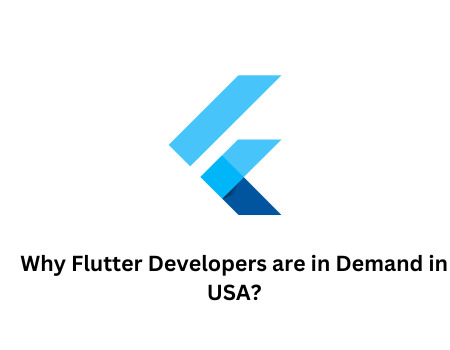
We all know that Flutter is a UI and app development toolkit that is used to build functional applications. Because of its high demand, clients prefer this technology. But creating a Flutter app by yourself is a difficult undertaking. In such a case, you have to hire Flutter developers in USA.
Having years of experience and good knowledge of technology the experts can easily transform the idea into reality. Moreover, they have an understanding of the latest trends and tools. As a result, the professionals can easily convert the code into a platform specific formation to build applications for mobile, websites and desktop.
In this broadcast, we will share detailed information about why Flutter developers are in high demand. Read the entire blog post without looking away if you're curious to learn more about this.
Reasons Behind the Popularity of Flutter
A report shows that Flutter is in the top 10 frameworks for mobile app development. You know that 70% of people enjoy this language to build an application. Wondering why? For better results, hire Flutter developers in the USA when selecting Flutter for app development.
It uses Hot Reload
Once a developer decides to change the flutter application’s code, then the hot reload saves the day.It implies that they can quickly verify any UI modifications they make. The developers can now fix errors incredibly quickly and better manage their process. As a result, the demand for flutter as well as flutter developers is high.
It is Open Source
The flutter is free as well as publicly accessible, incredibly efficient, highly scalable and innovative. It means using flutter you will get great advantages. The programming language saves costs in the long run because of its accessibility and unique functionality.
Therefore, the developers are able to select from many templates, or they can make new ones instantly from scratch. So when choosing Flutter for app development, hire Flutter programmer in USA for better outcomes.
Wide Variety of HQ Widgets
In order to build amazing UIs, the flutter uses a widget intended for many things, along with text spacing, menus and colors. The flutter widgets follow Google Material Design standards and function as basic widgets. Upon utilizing the Flutter widgets library, developers may produce stunning designs that simultaneously exude sophistication and edge, all while meeting the diverse needs of their clientele.
Multiple Platforms get Modular Software Design
Fluter's ability to build using native SDKs makes it simple to target a wide range of platforms, and this makes the entire mobile app development process simple and uncomplicated. The developers can switch the source code utilized depending on the platform, which is an incredible feature of Flutter.
This is why the application works regardless, smooth and fast. However, it isn't easy to use this programming language on your own. In such a scenario, you have to hire flutter developers.
Boost Native App’s Efficiency
The Flutter developers are able to add cool enhancements and platform-specific functionality. This programming language allows developers to use code written in Swift, Objective C, and many other languages to access native functions like camera and location. It helps you in making sure of the success of your application.
Advantages of Hiring Flutter Developers
No doubt that Google launches Flutter to develop apps on different platforms. These days, expanding businesses collaborate with Flutter mobile app development firms. It will enable you to get the perks from a suite of flutter services and not compromise on quality and productivity.
Once you hire flutter developers in the USA, they can assist you in providing a unified experience, reducing the time and effort. Let’s have a look at some core advantages of the Flutter mobile app development company:
Build Applications Instantly
We all know that Flutter is the best choice for iOS and cross-platform applications with a single code base. Because of this, writing code repeatedly to make sure the software runs on different operating systems is not necessary. This will enable faster app creation and save enormous time for the developers to work on the next step of releasing the app. Henceforth, you have to hire flutter developers.
Build the application at a Lower Cost
For businesses, creating a native application can be costly because developers must code several different systems' components together to produce a single app. At the same time, a single code base offered by Flutter can assist in developing apps in less time that work smoothly on more than one platform, assisting you in minimising app maintenance costs. Therefore, this is beneficial to hire flutter developers.
Leverage Easy Plugins
Without a doubt, experts who use the Flutter framework to design apps have access to a vast array of plugins. It makes the entire procedure of mobile app development speedy, flawless and convenient. Henceforth, this is a good idea to hire flutter developers as they have a good knowledge of the technology and trends, which is why they easily leverage easy plugins.
If you are interested in building a mobile application, flutter is the best framework for the success of a project.
Reduce Testing Efforts
There is no need to employ a developer in order to test application performance on two separate platforms when you are building an application using flutter. You spend less time testing because the QA programmers only need to test one version of the application.
In order to make sure that the application is working smoothly on every platform and there are no technical glitches, you have to contact the professionals as they are well-trained and experienced in building a functional and easy-to-use application.
Now you have an idea why you should hire Flutter app developers or partner with a trusted Flutter app development company for a mobile app development project.
The Last Note
If are you interested in building a mobile application using the Flutter framework, you made the right choice. Flutter is the better choice for successful app development. However, creating the application from scratch is a difficult undertaking. You have to hire dedicated developers in USA as they have a good portfolio to work on this technology.
Moreover, the experts ensure the quality of the project while building the Flutter application. This is why you have to consult with the professionals who help you in every possible way to build a functional Flutter application.
0 notes
Text
Mastering Web Development: A Guide to the Best PHP Frameworks of 2024
PHP, as a server-side scripting language, has been a foundation for building dynamic web applications for years. Its ecosystem is rich with frameworks that help developers streamline the development process, enforce good coding practices, and build scalable applications more efficiently. In this article, we'll delve into some of the best PHP frameworks available, highlighting their key features and use cases to help you decide which might be the best fit for your next project.
Unlock Your Web Development Potential: Discover the Top 10 PHP Frameworks You Must Use in 2024!
Laravel
Laravel is often at the top of the list when discussing PHP frameworks. Its popularity stems from its elegant syntax, comprehensive feature set, and robust ecosystem. Laravel provides a wide range of tools and libraries to handle common tasks such as authentication, routing, sessions, and caching, making it a great choice for building complex web applications. Additionally, Laravel has a vibrant community and a wealth of learning resources, which makes getting started or solving problems much easier.
Key Features:
MVC Architecture Support
Eloquent ORM (Object-Relational Mapping)
Artisan Command-Line Interface
Blade Templating Engine
Built-in testing and debugging tools
Symfony
Symfony is known for its flexibility and is considered more of a collection of PHP components than a full-stack framework. These components are reusable and can be used to build performant, complex web applications. Symfony is a great choice for enterprise-level projects due to its modular component system, extensive documentation, and strong community support.
Key Features:
Highly modular component-based architecture
Twig Templating Engine
Doctrine ORM
Developer-friendly utilities for testing, debugging, and deployment
Extensive bundle system for adding functionality
Explore the Future of Web Development: Choose Your Champion in the Core PHP vs. Laravel Showdown Today!
CodeIgniter
CodeIgniter is a lightweight PHP framework that's known for its small footprint and straightforward installation process, making it an excellent choice for developers who want to avoid PHP’s complexity without sacrificing performance. It’s particularly well-suited for building dynamic websites with minimal overhead.
Key Features:
Simple and elegant toolkit with a minimal footprint
Easy to learn and excellent documentation
Active Record Database Support
Form and Data Validation
Security and XSS Filtering
Yii
Yii (pronounced Yee or [ji:]) is a high-performance PHP framework best for developing web applications swiftly. It is especially efficient for large-scale applications such as portals, forums, content management systems (CMS), and e-commerce projects.
Key Features:
Easy Integration with AJAX and jQuery
Gii, the powerful code generator
Layered caching scheme
RESTful API development support
Security measures like Cross-site Scripting (XSS) and Cross-site Request Forgery (CSRF) prevention
Zend Framework (Laminas Project)
Zend Framework, now known as the Laminas Project, is an open-source framework focused on building more secure, reliable, and modern Web 2.0 applications & web services. It’s suitable for complex, enterprise-level projects and offers a vast collection of PHP packages.
Key Features:
Component-based architecture
MVC implementation
Enterprise-ready with features for services like Amazon AWS and Google Cloud
Advanced I18n (internationalization) support
Event-driven programming features
Phalcon
Phalcon is a bit of an outlier as it’s implemented as a C extension to PHP, offering unprecedented performance efficiency. It’s ideal for projects where performance is a critical concern without having to write C code yourself.
Key Features:
Low-level architecture for high performance
MVC architecture
Autoloader
Asset management
Security practices
Empower Your Projects: Hire PHP Developers Now and Transform Your Digital Vision into Reality!
Choosing the Right Framework
Selecting the best PHP framework depends largely on your project requirements, experience level, and the specific features you need. Laravel and Symfony are excellent all-rounders with strong communities. CodeIgniter and Yii offer great performance with a lighter footprint, making them suitable for projects where a balance between features and simplicity is desired. For high-demand, performance-critical applications, Phalcon might be the way to go. Lastly, the Laminas Project suits those looking for enterprise-level robustness and a component-based architecture.
No matter which framework you choose, you'll be tapping into PHP's rich ecosystem and leveraging tools that can accelerate development, enforce best practices, and help deliver a more polished and scalable product.
Boost Your Online Presence. Leverage Our Premium PHP Development Services Today!
0 notes
Note
LearnXinYMinutes is a really good reference if you already have some sense of how things are put together, some languages don't require a CS degree to read through the explanation. I even used it myself to quickly review C# since I have barely touched that language in a few years (Elixir, Python, C, Bash, Pascal-like -- are what I use in my day-job).
https://learnxinyminutes.com/docs/csharp/
@oneominousvalbatross Jump to "Bicycle" for the visibility (public, private, protected, internal) explanation with Ctrl+F to search.
Microsoft's docs on it are also an *okay* reference, there was a lot in the .NET implementation that I ran into as issues for dealing with raw network and serial connections, it's still documentation.
https://learn.microsoft.com/en-us/dotnet/csharp/language-reference/keywords/accessibility-levels
There's some foundations that need to be found outside of tutorials, here is a summary of a 100 level Computer Science course. C# is going to fall into the realm of OOP (Object Oriented Programming); where rather than writing functions that just do stuff, that stuff is attached to classes as methods. Other stuff that is stored as variables of the class is what are known as properties of a class or object. There is a distinction between class and object, where the class is typically called the blueprint or template; this is a half-truth and a little more complex without getting into how programming languages are designed. The class can contain methods that act on the instance of the class (the object), or methods that act on data fed to a the class itself when they are declared with "static".
FooClass foo = new FooClass(); // Object
foo.someSelfOperation(); // Instance method
FooClass.turnXintoY(bar); // static Class method
// public static turnXintoY(int x) { return y; }
This is where I explain visibilty/public/private.
Public: Any class/object can access the labeled property or method. This can be anything that references it.
Private: Only the class/object itself can access the labeled property or method.
Protected: Only the class/object itself _and_ those that *inherit* it will have access. I recommend reading up on Inheritance early it really helps with code reuse.
// Has Access to protected in Bicycle
class MountainBike : Bicycle { ... }
// Can only access public in Bicycle
class FooBar2000 : MusicProgram { ... }
Internal: Only files in the same Assembly will have access. What does that mean? Files that get compiled into the same final file will have access, like `exe` and `dll`. It doesn't matter so much if you're not building libraries for other people to use, but if you build two projects the `exe` will not be able to access those protected items in the `dll`. `pingle.dll` will similarly not be able to access protected items in `sprocket.dll` if it is linked against it. Really, you might not have to worry about this one until much later.
That's it for what I can provide right now, don't look into C# as C-like because then terminology will get mixed; `static` means something **completely** different in C.
Hi! I'm learning C# right now, and the tutorials I'm using are great, but as a coding expert, I was wondering if you had any off-the-cuff recommendations for like, basic C-language coding terminology explanations. Like, I *sort of* get the public variable distinction, but I don't *really* get it and I'd love to be able to read an explanation for things like that specifically.
Sorry, I'm not really sure where you'd go for that sort of information. Any followers have any advice?
154 notes
·
View notes
Text
Java for Kids
Coding is a crucial talent that is progressively becoming ubiquitous and vital in our lives as the world becomes more dependent on technology. Today, knowing how to code is a highly sought-after ability that businesses are looking for. Coding is the process of laying out a set of instructions for a computer to follow in order to teach it to perform a specific activity. Almost all of our technology uses coding, which can be done in a variety of languages like Scratch for basic coding, C++ for building and creating entertainment applications, Java, JavaScript, and Python for intermediate and advanced coding.
What is Java?
Java is a programming language that is extremely popular in the coding world. Out of 700 languages,Java is frequently ranked among the top ten most used languages. But why is Java so very popular? And why is it a suitable coding language for kids to learn? Well, continue reading to find out more.
A popular object-oriented programming language since the early 1990s is Java. Created by James Gosling, Java is now used by many big companies such as Netflix, Meta, Airbnb, Microsoft, Spotify and Amazon. Java is also used in many industries such as cybersecurity, video games, cloud computing and e-commerce. Thus, learning how to code in Java is an important skill and is valuable for numerous professions.
But why is Java so popular? Well, unlike other coding languages such as C++, which uses structured programming, which involves repeatedly using chunks of similar code over and over again, Java is an object oriented programming language, which involves basic instruction-containing classes and objects and a class is a type of template. An object can be easily inserted into the code by a programmer. There is no need to create code to make the object function because it inherits its behaviour from the class it belongs to (its template) and it is immediately usable.
Advantages of Java
Because it is durable, Java is a wonderful language for kids to learn. It has existed since the beginning of the 1990s. In the realm of computers, that's a long period of time. Additionally, Java has a sizable development community of roughly 9 million people and a significant online presence. Numerous sophisticated apps are powered by Java, and the language is here to stay.
Learning Java improves children's soft skills and increases perseverance. Java programming fosters both strong abstract reasoning abilities and inventiveness. A problem can frequently be approached and solved in a number of different ways. Finally, cooperation skills are developed by aspiring programmers through group classes and projects. Professional software engineers frequently collaborate in teams to plan projects, produce code, review work, and resolve issues. Hence, Java is an ideal coding language for kids to learn. The best candidates for learning Java, an intermediate language, are those who want to design and build their own apps. Java is famous for its adaptability and ability to generate a wide range of applications, which broadens students' coding options.
How to learn Java
There are many ways to learn Java, some of which are listed down below.
Through Minecraft
This may be a surprising option, but Minecraft is a good resource to learn more about Java and how it works. Some Minecraft players do what is known as "modding." That's a phrase used to describe modifying a game's programming. Java can be used for Minecraft modding by players. Anyone interested in learning Java modding for Minecraft should definitely check out YouTube.
Via online classes
Online coding classes are another method to introduce your kid to Java as expert teachers who are experienced in teaching Java can guide your kid and give a lesson plan best suited for them. These classes are fun and informative while also maintaining a structured approach to the lessons. Code Karo Yaaro is an online coding school for children organised by the Suvidha Foundation is the first online coding school in India and is a good platform to learn coding for kids. Code Karo Yaaro's teachers provide the best support to kids and parents alike. Code Karo Yaaro's classes can be joined by using a mobile phone or computer and has a doubt clearing initiative focused on speedy solving of problems round the clock. Code Karo Yaaro has brainstorming classes to encourage students to visualise the ideas and emphasises the entrepreneurial mindset from a young age.
Fees for the classes are from INR 3,299/- to INR 31,699/- . However, free sessions to experience the classes are available. So Code Karo Yaaro's classes are a good way to teach Java to kids.
Using books
Books are also a good means to learn more about Java. Java Programming For Kids aged 12-18 provides a clear, short introduction of basic Java concepts. It makes learning engaging, instructive, and entertaining by using extensive examples. In Easy Steps explains the foundations of Java in a concise way. A Beginniners Guide To Java Programming Language For Kids aged 12-18 is a good way for children to begin learning Java that uses thorough examples and code.
Podcasts
You might not believe that listening to a podcast can teach you how to cod in Java. But there are many podcasts that explain how to use Java step-by-step, inform Java enthusiasts of the most recent Java-related news, and cover the steps involved in becoming a proficient Java coder. How To Program With Java is perfect for those kids who are just embarking on their Java journey as it provides a detailed guide to the basics. The Java Easily Podcast is also a good choice, although it is geared more towards intermediate learners. However, those podcasts are more suitable for teenagers.
By using games
There are many Java based games which kids can okay to hone their Java skills. Some of these include Robocode, CodeGym, CodeMonkey and CodeWars. Robocode is a famous game in which kids can create a battle tank. CodeGym is a free repository of tools to create your own games. CodeMonkey is a fun, simple game that anyone can play. CodeMonkey is created to suit those gamers with no coding knowledge whatsoever, and and it teaches one simple concepts and principles of programming and Java.
Thus, nowadays even kids can learn programming languages such as Java. By using these methods, we hope your child becomes proficient in Java.
Code Karo Yaaro can be contacted via the following sites for more details.
Website: http://www.codekaroyaaro.com/
Instagram:https://www.instagram.com/codekaroyaaro/?igshid=1nb6afsffwzd
Linkedin:https://www.linkedin.com/company/67923520/admin/
YouTube:https://www.youtube.com/channel/UC0GUyPIpdDVJQMugEtkH8Pw Facebook:https://www.facebook.com/codekaroyaaro
Twitter:https://twitter.com/CodeKaroYaaro
Email:http://[email protected]
Address: H NO. 1951, Near Water Tank Annamod, Khaparkheda, Nagpur, Maharashtra, 441102
3 notes
·
View notes
Link
A discussion of the more complicated aspects of the C# language
What you’ll learn
Advanced Topics in C#
Apply sophisticated C# solutions to problems
Explore different programming styles and approaches
Requirements
Deep knowledge of the C# programming language
Familiarity with key .NET data structures and algorithms
Good command of modern IDEs and developer tools
Description
This course presents a collection of interesting/unusual case studies where C# is used to solve a particular problem. This course is 100% practical and demonstrates mainly the practical applications of C# in building solutions to common problems.
The main themes covered in this course are:
Numerics — the specifics of how to work with numeric types in .NET, with a focus on SIMD data types and operations.
Reflection — how to operate reflection mechanisms to investigate assemblies and types, how to create types and invoke their members. Also a look at the practical use of reflection for working with attributes.
Memory Management — a discussion of the latest C# features for high-performance computation, such as the passing of value types by reference, ref structs, and Span<T>.
Extension Methods — a seemingly simple mechanism that has plenty of advanced uses.
In addition, this course comes with a section dedicated to assorted topics that also showcase advanced uses of C#. These topics include:
Exploiting IDisposable — shows how you can abuse the IDisposable/using mechanism in order to dynamically define operations as pairs of start/end calls. Useful for things like simple performance measurement.
Continuation Passing Style — demonstrates how you can define complex algorithms in terms of sequentially invoked methods with customized return types indicating the result of the operation.
Local Inversion of Control shows that sometimes inversion of control happens at a local scale. Here we use extension methods to invert control on a bunch of different data types, providing useful functionality.
Beyond the Maybe Monad — even though C# introduced the ?. operator in order to chain null checks together, the classic monad implementation, based on extension methods, is still relevant, as it can also handle other scenarios.
Mnemonics — not so much a C# language feature but rather an interesting way of defining huge sets of similar code templates that can be expanded quickly to the code constructs you need the most.
Course Pre-Requisites
Good understanding of C#
Understanding of object-oriented programming (OOP)
Experience writing real-world C# applications
Course Organization
100% hands-on
Demonstrated either in Visual Studio or using the Kinetica rendering engine
Demos are single.CS files
Heavy use of IDE features
Ad-hoc use of 3rd-party packages
Download
To download more courses like above course, visit the course catalog where you will get 1000+ paid available for free. You can get full course into your device with just a single click. To download this course follow the link above.
Enjoy!
1 note
·
View note
Text
Programmers
Content
Augmented Reality Application.
Why Should You Make Use Of Devteam Area To Employ Freelance Application Developers?
Company News, Suggestions & Reviews.
Peerbits Declared As One Of The Top Iphone Application Programmers In U.s.a. By Topdevelopers Co!
Individual Experience Style.
You'll continuously carry out research and get client responses throughout the process. You can invest months or possibly years refining the application as well as investing hundreds of countless dollars to create it. The system is super clean and actually simple to make use of, especially for novices. Follow my overview, and also I'll show you the most budget-friendly means to create your very own application if you don't have the funds to pay someone else to do it.
Competence in and experience with numerous significant shows languages such as HTML, C++, Java, Python, etc . If the candidate reveals a full understanding of your long and temporary goals, they're suitable for your task. After that there are platforms such as Gun.io and also X-Team, who do choose and also vet their profiles. yet are extra for companies with bigger budgets and also little working with knowledge. And also, you can't actually interview people from these 2 websites yourself, so you need to trust their management when it pertains to choosing the appropriate candidates.
By clicking Accept Cookies, you accept our use cookies as well as various other monitoring technologies according to our Cookie Policy. Permits DOM breakpoints and also supplies the capacity to profile your JavaScript code execution time. jQuery mobile calls for jQuery and jQuery UI for DOM control, whereas Sencha Touch has no exterior dependencies. jQuery Mobile supplies lots of 3rd party extensions and is inherently made to be extremely extensible, whereas Sencha Touch is currently a lot more of a "shut" structure. Remember to utilize the appropriate filters to preclude SQL query injection that could otherwise jeopardize the safety of your site as well as web server. 60% of mobile internet individuals say they anticipate a website to fill on their smart phone in 3 seconds or less. Remember to confirm ahead of time that the performance you're searching for is sustained throughout the tool landscape that your customers are most likely to be using.
Increased Reality Application.

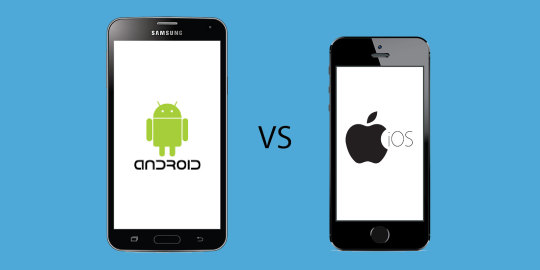
You can get even more ideas and also support on just how to hire a mobile app designer in this article. Principally at Apple, I have actually worked on native iphone and also macOS applications for the past 6 years in a specialist capability. I am likewise highly skillful in full pile development, and also can lead a job from perception to QA to manufacturing. Check out my profile at lindytech.io I am an iOS programmer with a concentrate on service.
Mobile applications ought to utilize the complete variety of smartphone functions, which is much easier claimed than done. A terrific useful short article about mobile application growth firm in the UNITED STATES. This would certainly be excellent for brand-new company owner that are thinking of creating apps for their organization. Considering that 2010, Core Lab has been making, creating as well as supplying mobile and also internet applications that increase business capability, produces good brand name, and beats competitions from the business rivals.
youtube
Why Should You Utilize Devteam Room To Work With Freelance App Designers?
I have actually gotten on both sides of the table and also recognize precisely what customers want and also require. Not just do I offer top quality development yet also conscientious service that is transparent, concentrated and also diligent. I have actually released manufacturing grade apps which have been utilized by over 100,000 people world vast. From concept to growth yashna infotech - androiddevelopers.co to manufacturing as well as beyond, my years of experience are at your service. I am punctual, trusted and also prepared to assist you reconcile your concept. App home builders are best for existing entrepreneur who intend to utilize a mobile application to enhance their firm. A company has a wonderful suggestion for a product, or in your instance, a mobile application.
If you recognize the premier mobile application designers in the USA besides over 25, please reference in the remark box. The firm obtained associated with the customer at each action of the mobile app development process to provide top-notch and also feature-rich outcomes. The former customers are Century Fox, PepsiCo, ABInBev, Synchrony Financial, Wyndham Hotels & Resorts, Alliant Cooperative Credit Union, National Geographic, and Regal Cinemas. So, to make you devoid of studying, we have actually done a thorough research on the most effective mobile applications on developers in the U.S.A. as well as detailed out all in this article.
Agicent offers top quality mobile app advancement services to start-ups, entrepreneurs, and also growing companies throughout the world. We assign you a committed designer for your task, regardless of just how little or big job it is to make sure that you have full control and also never have communication gap. We have been the preferred selection as a modern technology seeking advice from partner for software application advancement for SMBs and also Startups. Being an AWS Qualified, Microsoft Partner, ISO Licensed, INTUZ works long-term with clients seeking Web, Mobile, IoT, Blockchain and also Cloud application growth experts.
Business News, Suggestions & Endorsements.
SemiDot InfoTech is an excellent mobile application advancement and also internet site layout company satisfying start-ups, SMB's and business. We are a coolest and also experienced group that does extremely well to fulfill your software program requires through newest innovative IT Technologies. Going for quality, we supply what your clients imagine as well as past that. If you are reading this, it can be safely presumed that you are wanting to have a mobile application for your business or have a company built upon it.
The firm works with a key objective to please the customers with a high quality project job under customer friendly environment. Working with VC-Funded Startups as well as Enterprises consisting of Google, Citi, as well as Red Bull, we offer expertise in iOS, Android, and also online mobile applications. As a worldwide venture with offices throughout in the UNITED STATE, South America & India, Raindrops InfoTech has the knowledge, site growth bench, as well as mobile app services to range to fulfill virtually any kind of service need. FATbit Technologies is a web services company with a worldwide client base, giving digital business and turnkey marketplace options.
Peerbits Proclaimed As One Of The Leading Iphone Application Developers In United States By Topdevelopers Co!
youtube
Because its facility in 2009, offering solutions to small as well as big entrepreneurs in web advancement, digital marketing, and SEO. MobileCoderz has actually developed itself as a first choice of small as well as tool size Company in the wheelchair space within a short period of time. We have a young & skilled team of mobile strategists, UX/UI designers and also Application Programmers. We have client base that spreads out across arising startups to little & medium dimension Company around the world. MobileCoderz has actually assisted in the advancement of World Class mobile apps for 50+ clients, working together with its group of 30+ geeks.
Furthermore, they have a system for picking the ideal expert android, Swift, and other types of developers whom they associate with via their platform.
Mobile application development services hold an enormous chunk in the economic situation, approximated to be valued over $6 billion by 2023.
Each has its own benefits, but mobile web applications will frequently represent your most reliable development (and therefore time-to-market) choice.
The firm will certainly provide you a possibility to do your tasks right into truth in the most sensible cost.
A number of versions are constructed from the exact same fundamental application that can be read by different sorts of tools, such as cell phones, tablet computers as well as personal computers.
Launch new adverts and engage with your customers - an all-in-one platform that advertises your brand and also builds interaction.
The group of 30+ developers produces products for a selection of markets, including financial as well as organization solutions, consumers, education, health, and retail. Established in 2005, Invemo is a tech firm headquartered in Santa Monica with an additional area in IST, Turkey. Their team of 4 supply mobile application development, UX/UI style, IT technique, and app innovation solutions to clients. Sileria is a mobile application, IoT, as well as AR/VR advancement business in Los Angeles that introduced in 1994 as well as rebranded in 2001. The seasoned 10+ group prides itself on supplying improved electronic products that permit companies to outperform their competition. They have workplaces in Ukraine, the UNITED STATE, Norway as well as a group of over 100 experts. They are concentrated on indigenous mobile advancement, web growth, IT technique, website design, arising innovations, and also cross-platform services.
Customer Experience Design.
The third selection for becoming a mobile app designer entails a combination of our last 2 options. For those of you who want to construct apps for various other services, app structure tools such as this provide you the choice to deal with numerous design templates all on the very same system. If you want to become a mobile application designer, finding out to code is your very first option. Or you can simply stick to familiarizing yourself with the very best devices for mobile application designers. SoftwareWorld is a software program evaluation system that showcases leading software remedies ideal for various markets, offering an extensive review service by contrasting the most effective software remedies available on the marketplace. The system creates honest checklists of the top software program remedies by classification, aiding companies find the right service for them.
3 notes
·
View notes
Quote
Programming languages in 2020 Programming languages in 2020 : Hello friends, there is a high demand for programming languages in today's time and it will be increased in the future, so programming jobs are getting a good salary at today's time average position. In the tech world, knowledge of any one programming language increases the value of your resumé. If you are new to the profession of software development, the most challenging part of learning programming is choosing where to start. There are hundreds of programming languages in large-scale use, each with its own complexities and unknowns. The good news is that as you start your journey as a software developer, you will start to know which programming language will be best satisfied for you, your concerns and career purposes. These programming languages are accepted in every sector. For example, financial and enterprise systems require programming languages like Java and C # to perform many complex functions and to be highly organized. Media and design-related webpages and software want powerful, varied or operative languages such as Ruby, PHP, JavaScript, and Objective-C. Best Programming Languages in 2020: Python Programming Language: Python is a high-level, server-side scripting language for websites and mobile apps. Python It is recognized as an easy language for newcomers due to its readability and compressed syntax, Meaning developers can describe the concept by using only several lines of code. These web apps control, such as Instagram, Pinterest, and Rdio. Google it, Yahoo! And NASA also uses. The programming language presents a great starting point for newcomers. Talking about people who are looking for a better job, you should definitely learn Python! A lot of Startups are using Python as their basic backend stack and therefore, this opens up a large opportunity for full-stack Python developers. Learn Python from Here: 1. Udemy 2.Coding Ninjas. Java Programming Language: Java is a class-based, object-oriented programming language that Sun Microsystems discovered in the 1990s. Java It is one of the most demanding programming languages, which is also used in business software, web-based content, games and mobile apps, and the Android operating system. Java is also generally used in Android App development. Almost any industry today needs Android applications due to the fact that there are billions of Android users now. This opens up a huge opportunity for Java developers, given the fact that Google has built an excellent Java-based Android development framework - Android Studio. Java has been designed in such a way that you can apply it in multiple software platforms. For example, a program designed for Mac OS X can also be applied in Windows. Learn JAVA from here: 1.Udemy 2.W3school C++ Programming Language: C ++ is an intermediate-level language with object-oriented programming features that are originally designed and support C language. C ++ major software alike Firefox powers Winamp and Adobe programs. It is used to improve systems software, application software, high-performance servers, client applications, and video games. C ++ also allows something called STL - Standard Template Library. STL is a supply of ready-to-use libraries for different data structures, arithmetic operations, and algorithms. Library support and language speed make it a popular choice in the high-frequency trading community as well. Learn C++ from here: 1.Learncpp 2.Codecademy also read: What is Programming Language and Machine Language? JavaScript Programming Language: JavaScript is a customer and server-side scripting language that Netscape has created. Most of its syntax is obtained from C. It can be used on various web browsers and it can be used to develop animated web functions. It is also used in making game development and desktop applications. JavaScript editors are used in Google's Chrome extensions, Apple's Safari extensions, Adobe Acrobat and Reader, and Adobe's Creative Suite. There are also several libraries and FRAMEWORKS to make JavaScript development more accessible. Some of the most popular frameworks include Angular, React, Vue, Ember, and jQuery. A JavaScript developer will require experience with one or more of these. Learn JavaScript from here: 1.W3School 2.Codecademy. Go Programming Language: Go, also known as Golang, is a programming language designed by Google. Go gives superior support for multithreading and therefore, it is being used by a lot of businesses that rely massively on distributed systems. Go is generally used in startups in Silicon Valley. However, it is yet to be used by Indian companies/startups. Those who want to join a valley-based startup practicing in core systems should understand Golang. Learn GO from here: 1.Golang 2.guru99 R Programming Language: R programming language is one of the most generally used programming languages for data analysis and machine learning. R gives excellent frameworks and built-in libraries to develop powerful machine learning algorithms. R is used for common statistical computing as well as graphics. R is well used by enterprises. Those who want to join the "analytics" team of a large organization must definitely learn R. Learn R from here: 1.Codecademy. 2.Guru99 Swift Programming Language: Swift is the programming language used to develop iOS applications. iOS-based devices are becoming frequently popular. For example, the Apple iPhone has captured a significant market share and is giving a tough competition to Android. Therefore, those who want to serve this community can master Swift programming. Learn Swift from here: 1.Tutorialspoint. PHP Programming Language: PHP (Hypertext Processor) is a free, server-side scripting language created for powerful websites and app development. It can be quickly embedded as an HTML source document without building any external file, which is why it is a famous programming language for web developers. PHP controls more than 200 million websites, such as WordPress, Digg, and Facebook. Those who want to join a very prosperous older organization as back-end developers should try to learn Php programming. Learn PHP from here: 1.W3school 2.Codecademy also read: Database Management System - Everything about DBMS-MySQL C# Programming Language: It is pronounced as "C-sharp," C # is a multi-paradigm language that Microsoft has created and is a part of the .NET initiative. It combines the principles of C and C ++, C # is a general-purpose language to develop software for Microsoft and Windows platforms. Are done. C # is a general-purpose programming language developed by Microsoft. C # is popularly used to build the back-end of Windows Phone applications. Learn C# from here: 1. Codecademy 2.Javapoint SQL Programming Language: Structured Query Language (SQL) is a special-purpose language used in database management systems to handle data. It is usually used for the "Query" function, which searches informational databases. SQL was standardized in the 1980s by the American National Standards Institute (ANSI) and the International Organization for Standardization (ISO). Learn SQL from here: 1. Khanacademy 2. Guru99 Conclusion: These are all very best points about which you can create Programming languages in 2020. Let us tell you that on all these Best Points you can create both videos and text content. If you have any doubts about this article or you want that there should be some improvement in it, then for this you can write the below comments. If you liked this post on Programming languages in 2020 or got to learn something, then please share this post on social networks such as Facebook, Twitter, and other social media sites. Wait wait wait ................👀👀 Here a meme for You Funny top 10 programming languages of the future, top 10 programming languages 2020, most in-demand programming languages 2020, most popular programming languages,, the best programming language for software development top trending programming languages
http://www.thecodernet.com/2020/02/Programming-languages-in-2020.html
1 note
·
View note
Text
Why Ionic Hybrid network becoming more popular day by day
Introduction of Ionic Framework
Ionic is a complete open-source SDK for hybrid mobile app development created by Max Lynch, Ben Sperry and Adam Bradley of Drifty Co. in 2013. Ionic is world’s most popular cross platform mobile development technology. Basically it’s hybrid mobile app development framework. Using Apache Cordova, it can be easily run on mobiles. A big advantage of using Ionic is that the code base remains the same for all mobile platforms and the UI/UX looks like a native mobile platform. The good news is: if you can manage to create websites, you already know how to build mobile apps. Ionic Framework offers the best web and native app components for building highly interactive native and progressive web apps. It is the only mobile app stack which allows developers to design apps for all app stores and the mobile web, using an unique code base. Moreover, Ionic’s Platform Continuity guarantees your app will look superb on every single device. Ionic provides tools and services for developing hybrid mobile apps using Web technologies like CSS, HTML5, and Sass. Apps can be built with these Web technologies and then distributed through native app stores to be installed on devices by leveraging Cordova.
Benefits of Ionic Framework
Platform Independent Framework- Ionic can recognize the platform specific advanced CSS proportional to the native look and feel on different mobile operating systems. It reduces the requirement for code changing as it gives the codes of mobile-optimized HTML, JS, and CSS components. Apart from this, ionic integrates into Angular JS which becomes a robust structure making code excellent as well as more manageable. This empowers the Start-up entrepreneurs to come out with newer concepts at reduced budget.
Cross-Platform Mobile App Development with Ionic- Building an application without a moment's delay is essential, and it should be compatible with all mobile devices. However, it needs extremely limited use of time, assets and efforts, and helps in giving a unified look and feel. Besides, Ionic helps with building applications quickly and with expertise, and deploys standard tools with a solitary code base.
Default User Interface- Ionic has many default CSS and JS parts that cover the vast majority of the basic things you need to make a mobile application. . Apart from regular ones like buttons and navigation it also includes form inputs, lists, cards, sliding boxes and many more. These can be easily customized by adding CSS classes to the element. The default styles are basic, smooth, and you can without a doubt redo them by adding pre-defined CSS classes to the component.
Based on AngularJS- If you’ve worked upon Ionic, and then you would likely realize that it is developed on top of the Angular JS framework. The extensions to HTML's sentence structure offered by AngularJS are extremely useful for mobile app designers. The Ionic structure utilizes AngularJS to offer a bunch of center functionalities to the designer with the goal that they can incorporate alluring components into the application. AngularJS is an ideal approach to make program based applications, while with the assistance of the Ionic structure, versatile designers can make hybrid applications and web applications.
Utilizes Cordova Plugins- Plugins play an essential part in Ionic application development. Modules are coded in JavaScript and come appended to the application. Ionic framework application development utilizes Cordova plugins to help designers in accessing different components of the versatile framework- for example, camera, GPS, and so on. According to your business and offered administrations, mobile app developers can utilize any of these modules to build their ideal mobile application.
There are a few good reasons to go with Ionic, depending on what you would be using it for:
1. Ionic use Angular’s MV* paradigm: If you are a web developer and want to be able to compete in the mobile space Ionic is great for you. Ionic uses HTML and CSS to lay out its views, so not only will you have all of the power of CSS transitions and canvas drawing, but you will also feel at home with the DOM. If you’ve ever used Angular in production, this will be doubly true for you, because the logic layers of Ionic use Angular’s MV* paradigm.
2.Desktop support: Ionic has added a flexible grid, and split-pane type features, allowing you to build mobile-first apps with responsive desktop layouts.
3.Open Web Standards: To paraphrase one of their founders, you’re betting on the open web, rather than getting stuck learning single-platform technologies that don’t carry over. (e.g. Learning CSS and DOM layouts versus Xcode’s autolayout)
4.Progressive Web Apps: This is a big trend on Google and Ionic’s radar, and it seems like Ionic is uniquely positioned to let you build app-class web experiences that can also be published in the App Store.
5.If you are bootstrapping a start-up and want to cut development time and cost by leveraging existing skill sets, Ionic is one of the best choices. Ionic creates apps for iOS, Android and Windows. It has default CSS that changes between versions for a Native experience. And all this can be done in JavaScript which is one of the most common programming languages known by developers now because of its ubiquity on the web. There are other frameworks around now that can achieve this in different languages, but most of them are not as popular or have as much support. So unless you have a specific reason you need to use python, Ruby, C++, Java etc. stick with Ionic or React Native in JavaScript or Xamarin in C#. Those are the most mature communities for cross-platform apps.
6. If you are new to web/mobile development the skills you will learn making things with Ionic will take you a lot further than what you will get with native. JavaScript is everywhere. It is more popular than Swift, and more importantly, it can be used for a lot more things. Java is really popular as well, but in my opinion, JavaScript seems to be slowly taking over Java’s position in the web development world. Companies that were built on java will stick around for a long time, but many new ones are being built on stuff like JavaScript, Ruby, Go and the like. And yes that list will be different in a few years, but Java will not be making it back on, and JavaScript will be the longest lasting one that is around for now.
7.Ionic Community: There’s a community of over 30,000 members on the Ionic forum, an active Slack Channel, and Ionic is the 45th or so most popular/starred repo on Github.
How to Install Ionic Framework
Make sure you have an up-to-date version of Node.js installed on your machine. If you don't have Node.js installed.
Open the command prompt and verify the Node.js version by using the command node -v.
To install Cordova and Ionic, use - npm install -g cordova ionic.
Make sure to install the latest version of JDK and Android Studio IDE for Android development.
To create a new project, use - ionic start projectname template.
Inside the project folder, you can add Android/iOS platform based on your development using the command - ionic cordova platform add android.
After these code changes are done, you can generate the required .apk file with the command - ionic cordova build android.
Once the .apk file is generated successfully, you deploy the file on a real device and do the testing, or you can test it as a web application using a browser.
To run it in a browser, use - ionic serve.
To run it on a device, use - ionic Cordova run android -device.
Finally, play with Ionic!
Comparison between Ionic Framework to Others Framework like PhoneGap
Ionic Framework-
Open source
It’s Javascript, HTML and CSS
Cordova is an engine which runs PhoneGap
UI Components is awesome
Application type: Hybrid
Supported Platforms- Android, IOS, Windows, BlackBerry
Enable features, such as push notifications, A/B testing, analytics, Code deploys and Automated builds.
PhoneGap-
Open source
It’s Javascript, HTML and CSS
Cordova is an engine which runs Ionic
Lack of pre-built UI widgets
Application type: Native
Supported Platforms- Apple IOS , Bada, BlackBerry, Firefox OS, Google Android, LG webOS, Micresoft Windows Phone (7 and 8), Nokia Symbian OS, Tizen (SDK 2.x) and Ubuntu Touch.
Enable features, Such as internet connectivity validation, Animations, List view, Facebook SDK support, Push Notifications, Device Detection, and Geolocation. According to Google Trends Ionic has gained its popularity day by day till 2018 where as other Frameworks fall down compared. To get more details about this technologies you can contact us through our website www.webhawksindia.com
21 notes
·
View notes
Photo

C++ Course Training Institute
A C++ course is designed to teach you the fundamentals of the C++ programming language, which is widely used for developing various software applications, games, and systems software. The course may cover the following topics:
Introduction to C++: An overview of the C++ language, its history, and its features. Learn C++ Course Training by experts.
Basic Syntax: Learning the basic structure of a C++ program, including variables, data types, operators, and control flow statements.
Functions and Objects: Understanding how to create and use functions, classes, and objects in C++.
Object-Oriented Programming (OOP): Exploring the principles and concepts of OOP, such as encapsulation, inheritance, and polymorphism.
Memory Management: Understanding memory allocation, deallocation, and managing resources in C++.
Standard Template Library (STL): Introduction to the STL, which provides a set of powerful generic algorithms and data structures.
File Handling: Learning how to read from and write to files using C++.
Exception Handling: Understanding how to handle and manage exceptions in C++.
Advanced Concepts: Exploring advanced topics like templates, namespaces, and lambda expressions.
Practical Projects: Working on programming assignments and projects to apply the concepts learned throughout the course.
When choosing a C++ course, consider factors such as the course's duration, the depth of the topics covered, the teaching method (online, in-person, or self-paced), and whether it includes hands-on coding exercises or projects. Additionally, you may want to check reviews and ratings of the course to ensure its quality and effectiveness.
There are several online platforms and websites that offer C++ courses, such as Coursera, Udemy, edX, and Codecademy. You can explore these platforms to find a course that suits your learning style and requirements.
Remember that practice and hands-on coding exercises are crucial for mastering any programming language, so make sure to dedicate time to write code, solve problems, and build projects outside of the course materials. Good luck with your C++ learning journey!
0 notes
Text
Teaching Inheritance
by Dan Roberts, Lead Instructor
Not one of them is like another. Don't ask us why. Go ask your mother. -- Dr. Seuss
Think back to when you were learning your first object-oriented programming language. If you learned to program in the last 15 years, there's a good chance that was your first language, period. You probably started off with simple concepts like conditionals and loops, moved on to methods, and then to classes. And then at some point your instructor (or mentor or tutorial video) introduced a concept called inheritance.

If you're like me, your first exposure to inheritance was a bit of a mess. Maybe you couldn't quite get a handle on the syntax. Or maybe you were able to make it work on the class project and pass the exam, but couldn't quite figure out where you would ever use this in the real world. And then once that introductory course was over, you probably packed inheritance back up into your mental toolbox and didn't use it again for a long time.
The fact is, inheritance is complicated. It's hard to use correctly, even for experienced engineers - it took me several years in industry before I felt like I had a good handle on the subject. Yet inheritance is a tool with first-class support in most modern languages, and which is taught to many novice programmers almost immediately.
In this blog post I'll dive into why teaching inheritance is hard, some of the problems with current methods, and what Ada Developers Academy is doing to try and address this problem.
Do We Need Inheritance?
The first question we should ask is, "do we really need to teach inheritance?" This might seem like a silly question - everyone teaches inheritance, it's a key part of object-oriented programming! However time is a scarce resource in a program like Ada's, and everything we do teach means there's something else we don't teach. We've found more often than you might expect that we can drop something that "everyone" does, and end up with a leaner curriculum that is more valuable to both our students and their employers.
But as it turns out, we do need to teach inheritance. This is due to the way we leverage frameworks like Ruby on Rails and ReactJS later in the course. Both Rails and React use inheritance at a fundamental level, and our curriculum wouldn't make sense without it. Moreover, inheritance is an important technique for building real-world software, and our graduates use it on a regular basis in the wild.
Whether inheritance should be taught to novices who don't have an immediate need for it, for example in the first year of a 4-year university program in CS, is a different question. It's also not a problem I'm being paid to solve / write a blog post about. We know that the curriculum we cover at Ada does need inheritance, so we can confidently move forward with our analysis.
What it Means to Teach Inheritance
I have heard using inheritance when writing software compared to using a lathe as a craftsperson. Both solve a certain class of problem extremely well, and neither is particularly useful if you don't have that problem. Both lathes and inheritance take a fair bit of training to use well, and both are liable to make a big mess if used incorrectly. Every machine shop has a lathe, and most modern programming languages support inheritance.
The lathe metaphor allows us to break down the problem a little more. Thinking about it this way, we can see that any curriculum on inheritance needs to address two types of questions.
How do you use inheritance? What specific syntax do you need, and how does that change the way information flows through your program? What rules do you need to keep in mind as you work (e.g. Liskov substitution, the open-closed principle)? These questions are more mechanical, and the answers are often language-specific.
When should you use inheritance? How do you identify that a problem is likely to be neatly solved by inheritance, or that inheritance is a poor choice? What are the tradeoffs involved in deciding whether or not to use inheritance? These questions are more theoretical, and the answers are likely to apply no matter what language or framework you use.
Thinking about these questions leads us to two main issues that make teaching inheritance difficult:
The syntax and semantics of inheritance are tricky
Problems that are well-suited to inheritance are complex
Let's dive into each of these a little deeper.
Programming with Inheritance is Tricky
One of the main reasons teaching inheritance is hard is because inheritance itself is hard. At a high level inheritance is easy to explain: one class gets all the code from another class, and can override pieces and add its own bits. As so often happens, the devil is in the details.
For example, with Ruby the following questions arise:
Are static methods inherited? Can they be overridden?
How are instance variables, class variables, and class-instance variables handled?
Can constants be overridden? If not, what should you do instead?
How does inheritance interact with nested classes?
What has precedence, methods from the parent class or from a mixin?
And that's for Ruby, which is supposed to be beginner friendly! Other languages have their own wildcards:
Python: multiple inheritance
JavaScript: prototypical inheritance model, multiple types of functions
Java: static typing and explicit polymorphism, interfaces, templating
C++: all the Java problems plus memory management and object slicing (shudder)
Whatever language you choose, there's going to be a lot of rules to remember. How do you encode all these, especially for a novice? How do you decide what to include up-front, what to put in the appendix, what to omit entirely? How do you introduce specific details while still keeping the discussion general enough to translate to other languages? This is an important part of the problem - all your theoretical knowledge of how inheritance is used and what kinds of problems it solves won't do you any good if you can't apply it in code.
Fortunately, this part of the problem of teaching inheritance is well-understood. There are many excellent texts that round up the complicated syntax and semantics of inheritance into digestible, intuitive chunks. Any alternative treatment of inheritance needs to acknowledge this challenge and build upon this existing work.
Problems that Need Inheritance are Complex
The other reason that teaching inheritance is hard is because problems that benefit from inheritance tend to be complex. At a minimum, a problem to be solved with inheritance needs:
Two or more domain objects that are similar enough they need to share code, but not so similar that they could be combined into one class
Enough other things going on that it's worth encapsulating the domain objects as classes in the first place
That's a non-trivial amount of complexity, especially for a classroom full of beginners. How can you reasonably build a school project that establishes this complexity, but still fits within the tight time limits of the course? This is where existing curriculums tend to break down.
One tool that springs to mind to address this challenge is scaffolding, possibly by implementing some portion of a project in advance. This allows an instructor to reduce the complexity of the work required of the student, without reducing the complexity of the problem space as a whole. Deciding exactly what and how much to scaffold requires us to do a little more research, so we'll come back to this problem later.
How is Inheritance Used?
Since Ada is a workforce development program, one of the most valuable things we can do is ask "what's going on in industry?" Specifically,
How is inheritance used in the real world?
How is inheritance most likely to be used by a junior engineer in their first year or so on the job?
Understanding how inheritance is used can give us some direction on how it should be taught. Let's look at a few examples.
Rails
In Rails, almost every class you write will inherit from something. The two most common are
ActiveRecord::Base for models
ActionController::Base for controllers

You also see inheritance used for everything from database migrations to configuration management - its the Rails Way™. If you want to do something, you inherit from a class somewhere in the Rails framework. These superclasses are generally quite abstract, and each covers some functionality specific to the domain of an MVC framework.
Another important idiom is the template method pattern, as made famous in the Gang of Four book. A great example of this is with database migrations, where you define an class that inherits from ActiveRecord::Migration and implement the change method, and Rails takes care of the rest. Controller actions also mimic the template method pattern, particularly if your application uses the builtin tools for RESTful routing.
For the most part, Rails does not have you define your own superclasses. The exception to this is ApplicationRecord and ApplicationController, which sit in the hierarchy between concrete models or controllers and the abstract Rails implementation - these are generated automatically by Rails, but are open for you to modify.
React
React isn't quite as broad in its use of inheritance as Rails. However, every component class inherits from React.Component.
In React we again see the template method pattern pop up. Whether you're implementing render or componentDidMount, React knows the algorithm and you fill in the details.
React also does not encourage defining your own superclasses. In fact, their official documentation is rather explicit that inheritance between components should be avoided.
Other Frameworks
Rails and React are the two industry-grade frameworks I'm most familiar with, but I've dabbled in some others, namely Android (Java) and Unity (C#).
Android follows a similar pattern: everything you write inherits from some builtin class, template methods abound, and developers are discouraged from building their own inheritance relationships.
Unity matches the pattern as well, but they seem to be more lenient about extending your own classes, at least as far as I can tell from the Unity documentation on inheritance.
Industry Experience
This matches my experience of how engineering work tends to be done. Design work, in this case identifying the abstraction and building the superclass, is done by the team as a whole or by someone with an impressive sounding job title like "principal consulting systems architect". Implementing the details in a subclass is the job of an individual engineer.
Concretely, as I was spinning up at Isilon I spent a lot of time working on C++ and Python classes that filled in the details of an existing pattern, and not a lot of time inventing new patterns. Template methods were something I used frequently without having a name for them, and which I later wished I had learned about in college.
Summary
Setting Use case Write subclasses Write superclasses Abstract classes Template methods Rails Web servers ✅ ❌ ✅ ✅ React Single-page applications ✅ ❌ ✅ ✅ Android Mobile apps ✅ ❌ ✅ ✅ Unity Video games ✅ ✅ ✅ ✅ First year in industry Any or none of the above ✅ ❓ ✅ ✅
There are a few clear takeaways from this quick survey:
Inheritance solves a complex problem. Programs that benefit from inheritance tend to be fairly large
Writing a subclass is much more common than writing a superclass
Often the superclass is provided for you by whatever framework you're using
Superclasses tend to be abstract, both semantically (embodying a high-level concept) and functionally (never instantiated)
The template method pattern is extremely important
Existing Work
We've built an understanding of what a new engineer needs from an introduction to inheritance. How well does existing computer science curriculum match up with this?
Building Java Programs
We'll use a case study to demonstrate: the excellent Building Java Programs: A Back to Basics Approach by Stuart Reges and Marty Stepp. This text is used by many introductory CS courses, including the University of Washington, as well as by AP CS classrooms supported by the TEALS program. My first exposure to the book was while teaching with TEALS back in 2014.
Building Java Programs does an great job introducing the vocabulary and syntax of inheritance.
The first example is different types of employees in an HR system. This is simple enough to demonstrate syntax while still somewhat plausible - not an easy balance to strike.
The text includes a discussion of where inheritance is not appropriate, and the difference between is-a and has-a relationships.
The chapter introduces interfaces, abstract classes and abstract methods, and the ability to override a method. However, it makes no mention of the template method pattern.
The chapter finishes with a more complex example dealing with different types of stocks and assets.
This is substantial enough that inheritance is an appropriate technique.
In this example, the pieces at the top of the hierarchy are abstract (an interface and an abstract class), matching the pattern identified above.
The book does not provide any context for how this code will be used. I would argue this is a major oversight. Writing code in a vacuum is fine for experienced engineers, but in my experience novices benefit from concrete examples of how code will be used from the "outside". With inheritance in particular, this would demonstrate how polymorphism is useful.
There is no mention of the idea of extending a class implemented by a framework.
In general Building Java Programs is excellent, and I have a tremendous amount of respect for Reges and Stepp. It certainly did a good job of preparing my students for the AP CS exam. However, it does not introduce inheritance as it is used in the real world, particularly by novice engineers. As far as I can tell this is typical of introductory CS courses - certainly my undergraduate education at Purdue followed a similar pattern.
Design Textbooks
There is another type of text that addresses inheritance: books on software design. Famous resources like Practical Object-Oriented Design: An Agile Primer Using Ruby (POODR) by Sandi Metz, or Design Patterns (the "Gang of Four" book) by Gamma, Helm, Johnson and Vlissides address software design more generally, employing inheritance as one tool among many.
However, these books are targeted at experienced engineers trying to up their game, not at novices learning their chosen language for the first time. Moreover they discuss design from a ground-up perspective, whereas an engineer beginning their career is likely to build on the shoulders of giants, extending existing designs rather than inventing new ones.
An ideal curriculum would bridge the gap between these two approaches, introducing both syntax and common inheritance idioms, and getting new engineers used to the work of extending an existing class.
Ada's Approach to Inheritance
The instructional team at Ada has been unhappy with our approach to inheritance for a while now, but we haven't quite known what to do about it. Now that we've done some research and formalized our engineering and pedagogical intuition, here's the approach we've come up with:
Simple examples and accessible metaphors are fine for introducing syntax and semantics, though as Reges and Stepp demonstrate they don't have to be completely unrealistic.
Common idioms like abstract classes and the template method pattern should be introduced as soon as the basic syntax is understood.
Students' first serious inheritance project should involve extending an existing superclass.
This matches the way inheritance is used in the real world, and makes the benefits (not having to re-write a bunch of code) immediately clear.
Instructors would provide the following scaffolding:
Superclass implementation
Driver code demonstrating polymorphism
Another subclass, to model the inheritance mechanism
Possibly a test suite or test stubs
If time permits, a second inheritance project would focus on design, and have students build both the superclass and subclasses, as well as driver code.
At Ada, the first inheritance project takes the form of OO Ride Share. Students are asked to load information about drivers, passengers and trips from CSV files; we provide a CsvRecord superclass and Passenger and Trip subclasses pre-built. We feel this problem is complex enough to justify inheritance but simple enough to spin up on quickly. It also mimics the way ActiveRecord is used in Rails, which will hopefully lead to more comfort and deeper understanding once we get into our Rails unit.
The second project is still in the planning phase, but the idea is a command-line app that integrates with the Slack API. After an in-class design activity students will implement a Recipient superclass that handles most of the API interaction, and User and Channel subclasses that fill in the details. They will also build a command loop that interacts with the user, demonstrating the power of polymorphism. We don't have the project write-up finished yet, but there is a prototype of the end product.
We've spent a lot of time thinking about this fresh approach to teaching inheritance, and I'm excited to see the results. Watch this space for an update in a couple months as we conclude our Intro to Ruby unit and move into Rails.
2 notes
·
View notes