#but yes Pinterest my repins are the problem
Text
Pinterest is wild it’ll find an extremely old pin I repinned (or w/e the term is) of a slightly not safe for woork joke on it and flag it but the amount of actually bad stuff that’ll pop up in unrelated suggestions is still a problem that never gets solved
#meows#and before you say ‘oh it’s bc you’ve searched for that content before’#the closest thing it could say was cartoons in gen#bc I don’t watch loud house yet the amount of#disgusting stuff that’ll appear wHEN IM LOOKING AT CLOTHING INSPO#is astronomical#the closest not sf work I look for#is pin up poses for anatomy practice and or clothing inspo#bc guess what! they are clothed!#but yes Pinterest my repins are the problem#and btw I mean old as in it was probably from 2016/17
2 notes
·
View notes
Text
7 First Class Tips to Increase Your Pinterest CTR to Boost Sales & Readership

With the strong growth of Pinterest, the platform is becoming increasingly competitive. While it is still possible to get quality organic traffic from day one, nowadays you have to strategize more before you will get the results.
Every digital marketer has the matra of keywords, ranking, and backlinks deep in his head. This approach has to shift to be successful on Pinterest.
Pinterest is a visual search engine, and though we can apply many similar strategies as for other search engines, we have to think differently.
In this post, we will go over several points to make sure your pin design is as optimized as possible for clicks.
Create Multiple Pin Designs
As in everything marketing related - testing is the key. For every link that you are trying to promote, create several designs, I go with 5 - 10 depending on the importance of the link.
In many cases, I am surprised which Pin works the best. As the one that just seems a bit off, usually will outperform all others. This can be attributed to many conditions but when you see the same design (that you initially did not like) work again and again - always an interesting experience.
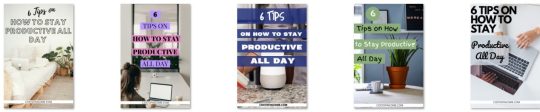
Notice that all the designs are different. From 7 designs on average, 1-2 will be winners that I will keep working with. In the following point, we will go over what makes a winning design.
Make the Pin Stand Out
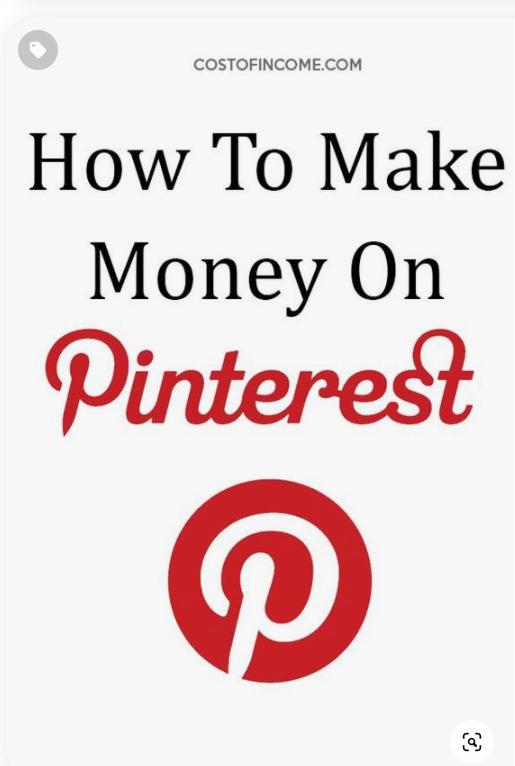
Ugly right? Well, it works. CTR on this one 14%. What makes it stand out is ...that it is ugly. If you put “how to make money on Pinterest” in Pinterest search, you will be greeted by this:
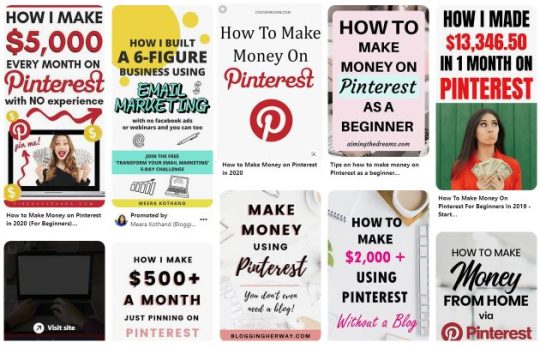
Those are the pins of well-established accounts. For example, the first one belongs to FinSavvyPanda which has over 2mil. monthly views and 18k followers.
Sure, there is nothing bad in getting inspired by pins of others, but it was obvious to me that my (fairly young) account will not be competing for the first page.
To stand out at least a little bit. And it seemed to work. By now you may have noticed a common denominator between all those pins.
Big letters. I would like to get this message over to you - do not be afraid to make big letters and all in all - make the text dominant, if appropriate for the topic.
Choose an appropriate image
In many cases, Pinterest is alchemy. You never know which pin/topic/title/board combination will give you the best results. So you test and test and test until you have the golden formula.
Wondering where to get new images for all of your pins ideas, we got you covered. Here are a few resources where you can use images for free:
Unsplash
Pixabay
Pexels
...and other 20+ free resources
You can find their pictures for any occasion. In case you are looking for something specific or just want to have some genuine pictures made for your needs, I suggest going to Fiverr or Upwork. There you can get to choose from a wide array of photo professionals.
As I told in the previous sections, I am all about testing. You start easy, A/B/C titles testing, design but You want to grow so you start testing new things. Some of them do not work, that is one of them.
One of the popular Pinterest searches is “Habits of successful people”. I had many pins with this title and would like to share a testing result. It might seem obvious for some, but better to know it.
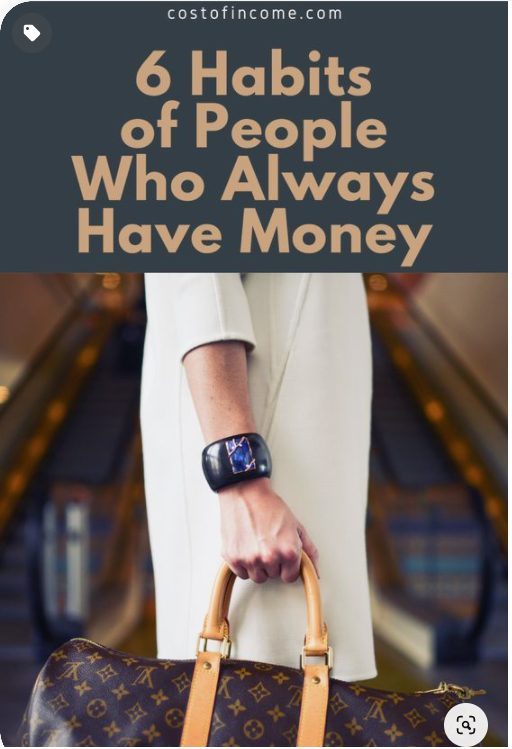
After clicking on any of the pins you have, Pinterest will also suggest some “More Like This” pins, for the image above these are the “similar” images:
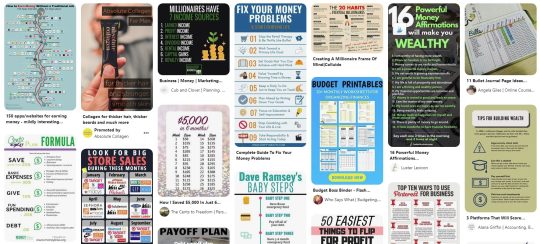
All is well. The pin is about having money and the similar pins suggested by Pinterest are about money. Budgeting, saving, debt issues.
Here is another pin with the same title:
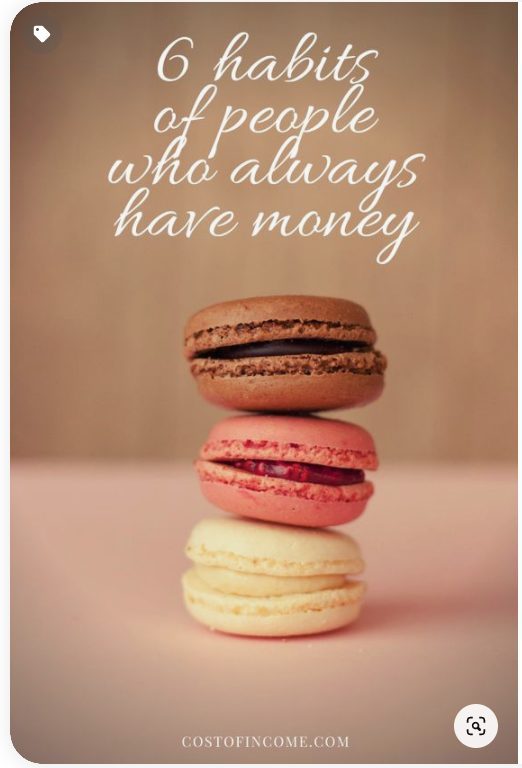
Similar logic as in a previous pin. But check out the pins that interest suggests:
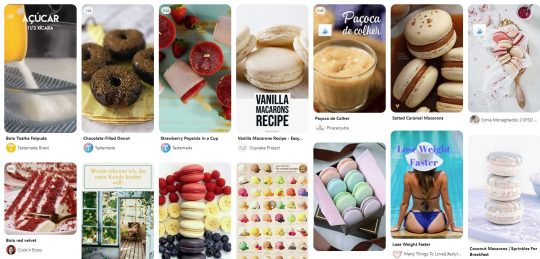
Macarons recipes, weight loss, desserts, etc.
This means two things:
The title is not clear enough. While in the first example Pinterest clearly understood what the topic is, and provides relevant pins to accompany it, the second one is completely off.
The image is not relevant to the topic. This mistake is at number two, this was caused primarily by the title. (If it wasn’t, why did Pinterest not put “similar pins” of bags, etc?). But retrospectively, the image is not relevant enough to complement the topic.
These two issues caused lower impressions of the pin, not enough repinning, and all that resulted in the low overall clicks.
2. Do Not Overuse Templates
You created 50 designs, 5 seem to work well, so you make a template out of them and just keep re-pinning similar designs again and again.
Do not do it. There are several reasons why you should not go overboard with templates.
Pinterest likes new content and new images. Whenever I load new pins with new designs I can see a bump in the overall impressions, which will slowly fade out as I am re-pinning the same image again and again. Keep it fresh.
Popular Pinterest profiles completely revamp their designs from time to time. Sure, they keep some elements that reflect their branding, but they are constantly trying to come up with something different.
Tools like Canva can help, as they offer you figuratively speaking - an infinite amount of choices and combinations to try for your Pins.
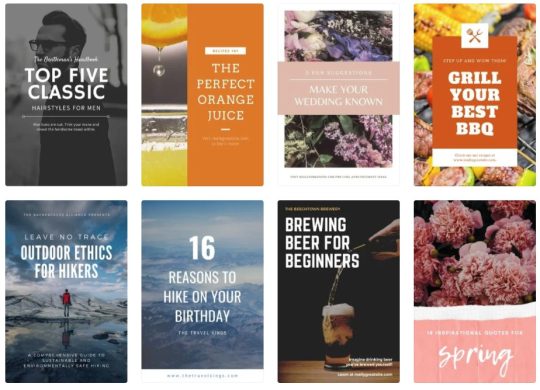
Let’s have a look at one of the more successful profiles on Pinterest of The Savvy Couple:
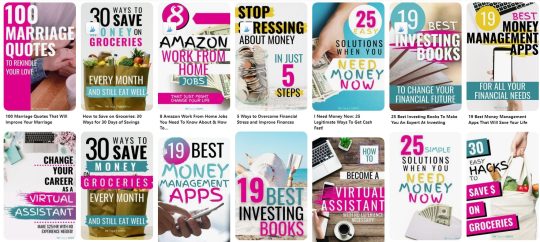
Notice that while they keep the same branding, the designs are always different. You can see that they share similar features, but from the perspective of Pinterest - these are completely different designs that will get good traction.
Need help increasing sales with social media?
Book a free call to learn how our team of marketing experts can help you create high converting social media campaigns today.
3. Use The Text To Your Advantage
Yes, Pinterest is a search engine that heavily relies on the visual side of things, but that does not mean it ignores the keywords.
First of all, Pinterest reads the keywords that are on the picture, and second (but equally important) users are reading it too.
To get clicks from your Pins you have to get users to do a “Close-up” which means that somebody clicks on your Pin to have a closer look at the description.
Use several fonts, but no more than 2-3
Emphasize (in bold, or a dominant font) the main keyword
Make sure the size of all the text is sufficient so users can read it without problems
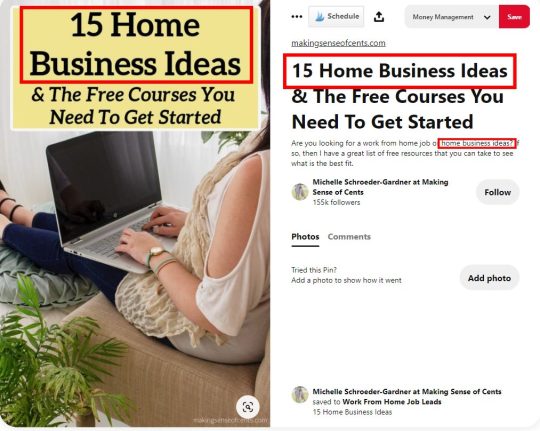
The keyword here is Home Business Ideas. So if we would quickly through this example we would see:
The keyword is on a pin (2 fonts are used, or rather one font but subtitled in cursive).
Keyword is repeated in the title.
For the third time the keyword is repeated in the description.
If you will proceed to that particular Pinterest account (with several millions of viewers per month) you will notice that there are many pins like that - meaning that these types of design work.
When matched correctly you can be looking at the following results with some of your pins:

There are not so many impressions, but what is important that the vast majority of the ones who clicked, continued to post on the site - which is the main goal here.
4. Test Your Texts
We talked about testing the designs of your pins, but I would like to also emphasize the importance of testing the texts that you put on them. The goal is to get traffic on your site, so you must test several calls to action.
I recently conducted a small experiment on a post of mine. I compiled a list of over 640 Inspirational quotes, with various categories. Quotes seemed to be a good middle ground between what Pinterest likes and the overall theme of my site.
15 Pins were drafted to test the best angle.
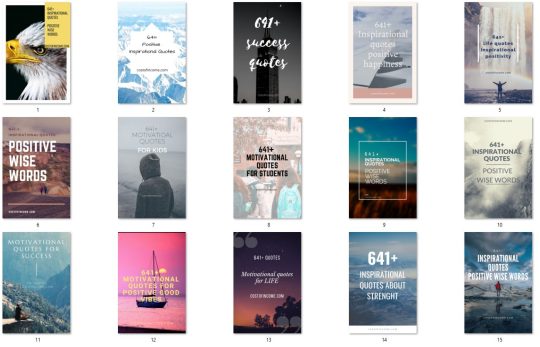
Here are the keywords that were used for testing:
Inspirational quotes
Positive Wise Words
Success Quotes
Quotes Positive Happiness
Life Quotes
Motivational Quotes For Kids
Motivational Quotes For Life
Motivational Quotes for Success
Quotes About Strength
These keywords both matched the content of the post but also most importantly they matched the search queries and trends on Pinterest.
After a couple of days, these were the best performers in terms of Closeups
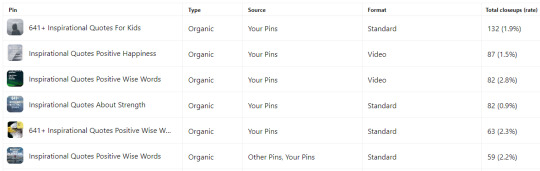
This means that:
Inspirational Quotes For Kids
Inspirational Quotes Positive Wise Words
have quite a strong performance that should be developed further (creating more pins focused on these keywords). Unfortunately, I create a very weak generic description, so even though Pins had a good amount of closeups, the CTR rate was minimal (under 0,1%)
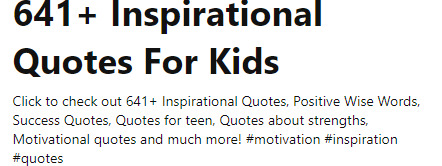
So take my advice - I will be working with variations of these two pins testing multiple descriptions, so make sure that the future closeups convert into clicks.
5. Do Not Give The Answer In Your Pin
Your goal with Pinterest is to get clicks. Remember it when designing a pin. The visual has to be interesting enough for the user to want to know more.
If the viewer will receive the answer right there on the pin...why would he/she click to your site?
Let’s have a look at some account examples. Here are pins from MakingSenseOfCents which have over 2mil. viewers.
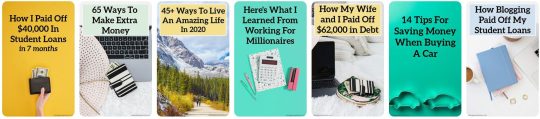
The goal of your Pinterest endeavors is to get traffic. So you talk about a topic that will interest your audience, but you do not explain it on the pin or in the description - you rather ask them to come to your site for more information.
Let’s take the pin of “How blogging paid off my student loans” a bit of clickbait, but nothing too bad about it. It is interesting, how could blogs pay for the loans? Users click and read the info on the page.
If that pin would also say “With ad-networks, affiliate marketing and growing my blog for 6 years” the CTR would drop. The answer is already there, no need to go any further.
Have you ever noticed that when you are googling for translation? Let's say “manufacturing in Spanish” and go you go past Google Translator results, you see this:

Notice that none of those “snippets” gives you an answer. The reason is still the same, they want you to go to the website to get your information.
What about videos?
“How to make a bow from ribbon” is one of the most popular Pinterest search queries. These are the first few top results:
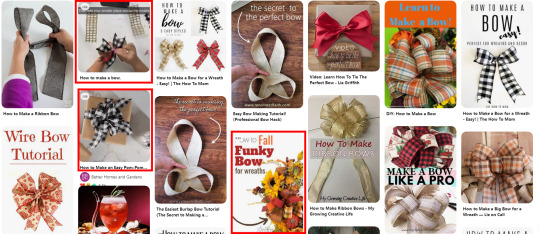
20% are videos with detailed explanations of how to make a bow from a ribbon. Others are pictures that are there with the goal of getting you to click through to the site.
In the case of videos, you can also get clicks as users will want to see description and other details, but some will just watch it, save the pin and that is it.
What about Infographics?
A nicely done infographic will work well both on Pinterest and outside of it. With SEO you may get backlinks, on Pinterest you may get many repins, saves, and maybe even new followers. So they can be used to grow your profile in the future, but they will not get you to click in the short term.
In conclusion to this section - make pins that are related to the search queries and further lead users from Pinterest to your website.
6. Use Warm colors
While the blues, greens, and yellows can work well. In my opinion red, orange, burgundy, dark pink worked the best.
This study shows that red, orange, and brown performed better than blue 2:1 in repins.
According to, Curalate(published on Wired.com) this is scientifically the best-colored pin:

While this post was written in 2013, do you want to see what is my most successful pin?
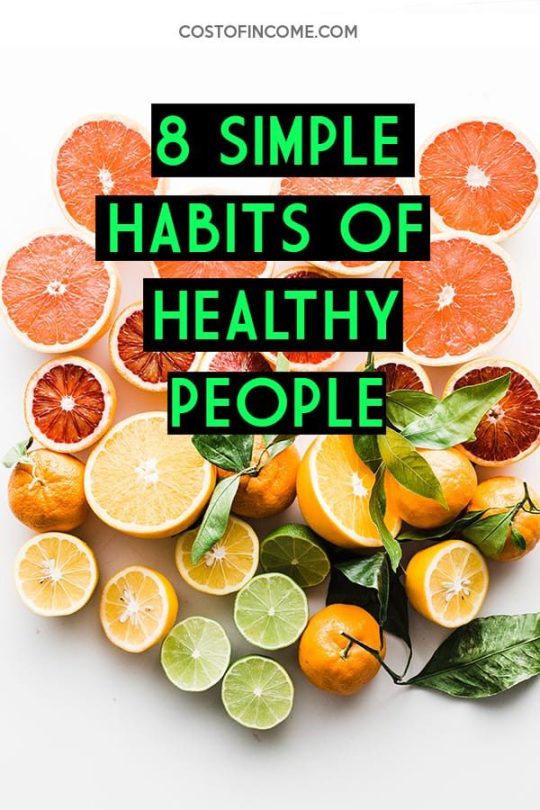
Sure, it is not an exact match, but I am sure you can see some resemblance.
What if “warm” colors are completely incompatible with your brand? Well, do not change your whole brand because of Pinterest. See if you incorporate the more “Pinterest friendly” colors.
If that is not possible, keep in mind that color pallets are just one part of the whole “alchemy” of Pinterest algorithms. What you will lack in color you will pay back in content, titles, descriptions, and much more.
7. Avoid Faces
While the strategies of different pinners are different, this study shows that brand images without faces receive 23% more repins. Even though the study is possibly outdated (Pinterest trends change very quickly) I usually tend to avoid them, as I feel that people want to imagine themselves on the pin.
On average the pins with faces will get up to 1% CTR for me, while pins without a face will be higher. On The other hand, these are some of the recent pins of Chasing Foxes (over 10mil monthly viewers).
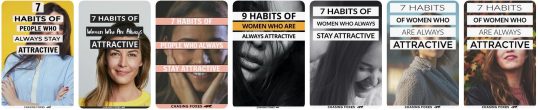
They repin them constantly - meaning that it works. But they also have over 360k followers, strong boards with high engagement...so you will just have to test for yourself and see if it works for your brand.
Examples Of Successful Pins
In this section, we will go over examples of pins that worked well for me. I will illustrate how various pins behave in different niches so you can plan your Pinterest strategy accordingly.
Recipes
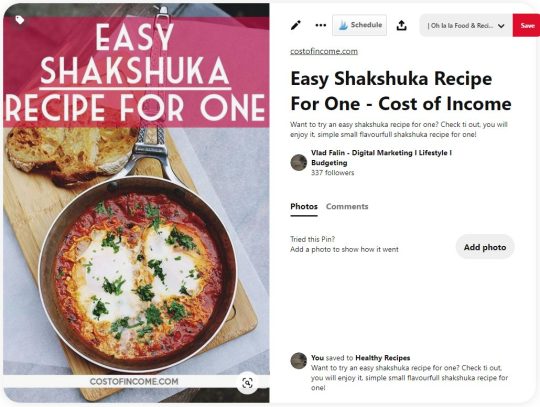
Recipes are one of the top categories on Pinterest. So it is no wonder that I had to try how it works. Though recipes are completely off the main topics of my website, I needed to do some pins and post for testing.
With 8% Closeups, 1% Saves, and 4% CTR this is one of the best pins I had tried. By best I mean that it delivered the most clicks.
As you can see this checks all the boxes in terms of design and color. Red themed picture with a red text background.
In this case, the topic is of great importance. Recipes, fashion, decor, design, travel are all hugely popular on Pinterest.
“Shakshuka recipe for one” is quite a niche search query on Pinterest which does not have many exact results. As you can see the keyword is on the pin, in the title, and description, these all help Pinterest algorithms to discover and further share your pin.
Good Habits
Lifestyle is one of the most popular niches on Pinterest where you can find a wide array of topics. One of the “classics” are topics “Habits of people who…” you can complete with interesting Pinterest trends such as who has money, who stays confident, who stays healthy, who are happy, and so on. Seeing this being a topic on many profiles I had to try for myself.
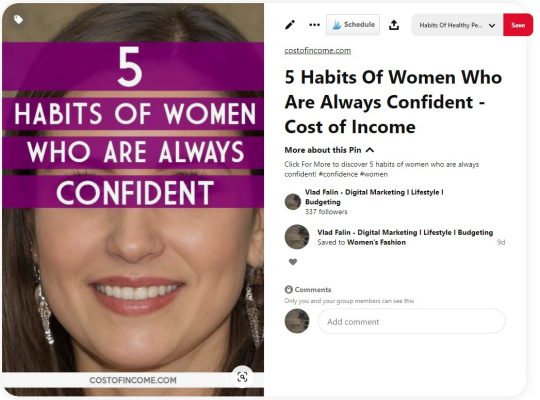
3% Closeups, 1.5% CTR and 0 Saves may not seem like a hugely successful result. The interesting thing is that the potential of this topic (and related ones) is possibly limitless.

You may see that there are just slight changes but this pin (pinned at nearly the same, on same boards) received 2% closeups, 1% Saves, and 1% CTR.
No matter how many times you will pin for this topic, you will receive constant results. It does not seem to die out.
Continuing on the topic of habits, this fairly simple pin receives over 5% CTR. Which is quite over the average CTR on Pinterest, for your comfort on the right you may see the “scientifically perfect pin” that we discussed earlier.
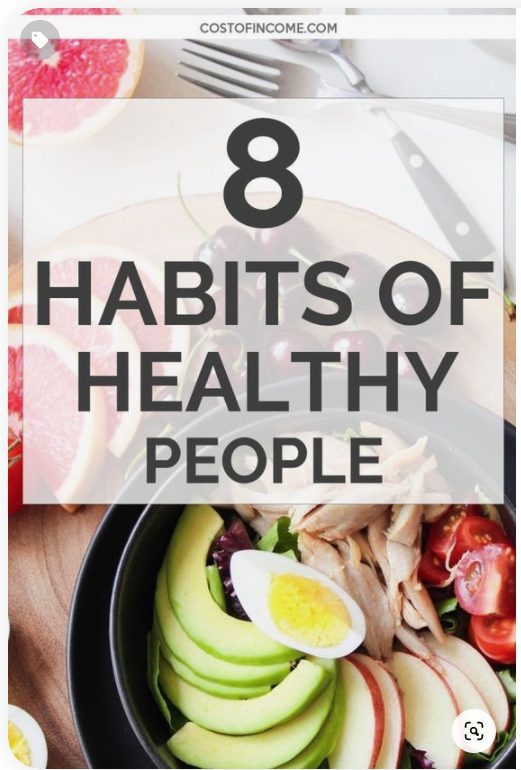
Personal Finance
Another of the favored topics on Pinterest and I of course had to try how a very basic pin will do.
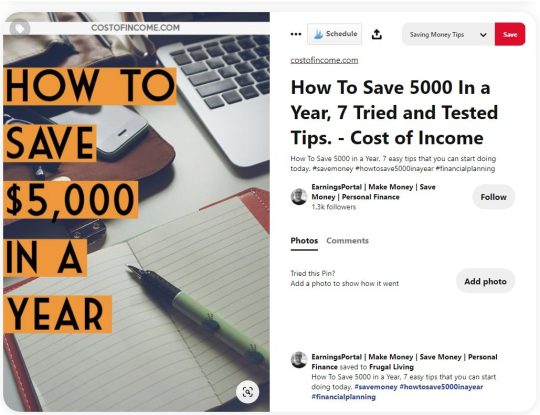
With 3% closeups and 3% CTR this design seems to be easily replicable. Meaning that changing it to different topics and varieties is not an issue.
As in Good Habits sections, these topics (while less popular than their recipes/fashion/lifestyle counterparts) are bottomless. There are so many angles to take when you are discussing money management, savings, how to manage debt, etc.
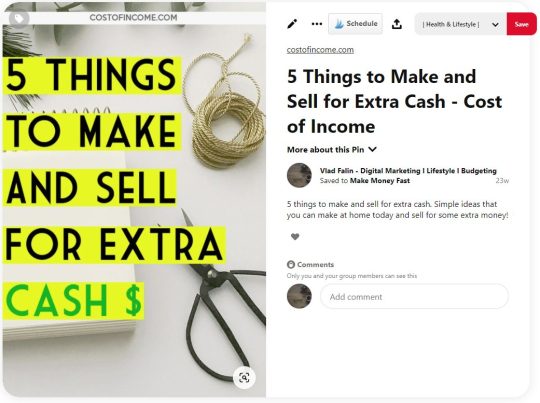
This is just another use of the same design, delivering similar results. 2% closeups, 1% saves, and 1% CTR.
Personal Development
Personal development and motivation are very solid choices of a topic for Pinterest, so I wanted to give it a shot with a post on leadership qualities. This pin delivered 1% closeups, 0.5% saves (one of my top repined images by total number), and 1,5% CTR. That can be considered a good result for a topic that is not “dominant” on Pinterest.
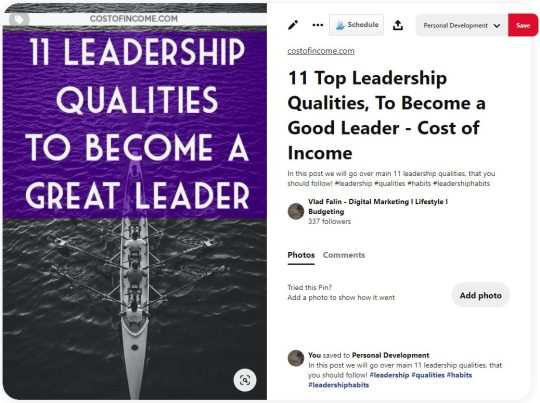
This pin delivered 1% closeups, 0.5% saves (one of my top repined images by total number), and 1,5% CTR. That can be considered a good result for a topic that is not “dominant” on Pinterest.
Digital Tools
The main topics of my site are digital tools and creating a business online. So of course I took my knowledge of Pinterest to the test on these topics too. Some time ago I created a post about webinar tools.
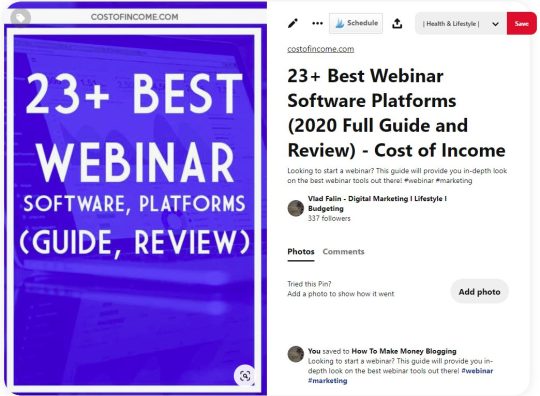
While my expectations for this topic were quite low, there were quite a few positive surprises. 2% Closeups, and close to 1% CTR. Saves were under 0.5% so something to work on in the future.
Another example of a simple design that worked even in the digital marketing tools niche is a pin about comparing email marketing services.
These were the testing pins:

After a couple of weeks, the best percentual rates were on this pin:

Closeups rate of 2%, save rate of 1%, and CTR of 2% is a great result for a pin in a more difficult niche.
The issue with these Pins is that they get impressions very slowly, digitals tools is a true niche sector on Pinterest. It takes the right boards and a lot of time to get the pin going. That being said - you can see that it is possible to drive clicks even in niches like this one.
Main Takeaways
We had a look at some pins that worked well for me, now I would like to provide the main takeaways and actional steps that you can take with your pins.
Do 5-10 testing pins for each post. Out of them, 1-2 will be performing above average.
While warm colors seem to be performing well (and better in some niches) do not limit yourself to this rule.
Test your pins with and without a face. While statistics speak clearly, it seems that some niches work better with faces, some do not.
Keep your pins 2:1 or 1000:1500 size. It is the optimal pin size for mobile, which is the dominant platform for Pinterest users.
Modify your keyword to be in line with search queries and Pinterest trends.
Text on the pin should be readable, do not go overboard with fonts.
Check the Pinterest search bar and Pinterest trends for search query suggestions.
Keywords should appear on the pin and in the title and description.
The pin should hint that the question will be answered in the post.
Conclusion
In this post, I shared the tips that I use when creating a pin. Pinterest is growing and changing, and the successful pins change too. Still, some basic rules remain the same.
While we went over the design of the pin and most of its intricacies. I strongly suggest that you read more on the topic of Pinterest boards. After all, if your great pin is pinned on a bad board, you will get nowhere.
Pinterest is a lot about experimenting with designs, descriptions, topics, time of pinning, and boards. While it may be tedious to try to combine all these, once you succeed you will experience an immediate inflow of traffic. This feeling will never let you go, so you might consider yourself “pinned” for life (pun intended).
You might want to check:
10 Amazing Pinterest Board Examples Critiqued (with Best Practices)
Pinterest SEO: A Guide for Businesses
How 5 Businesses Are Using Pinterest Boards to Creatively Promote Their Products
About the Author
Vlad is a founder and a blogger at Costofincome.com a blog about online business and video converters and digital marketing tools.
from RSSMix.com Mix ID 8230801 https://ift.tt/33fthyz
via IFTTT
0 notes
Photo

New Post has been published on http://simplemlmsponsoring.com/attraction-marketing-formula/pinterest-marketing/3-tailwind-tools-i-use-to-automate-my-pinterest/
3 Tailwind Tools I Use To Automate My Pinterest


Doing social media is super time consuming and boring. Luckily
Tailwind for Pinterest has our backs and has made a set of
tools that help to automate the whole process with just a wee bit
of work!
Here are my favorites, most practical to the most amazing
freaking thing ever (with actual results shown)!
This is not a promoted post from Tailwind, I just LOVE, LOVE,
LOVE this service. I have included my affiliate link in case you
want to sign up and get going!
Posting Other People’s Stuff
One of the hardest things about social media marketing in
general is figuring out a good mix of sharing your posts or
products and other people’s content.
I have heard as high as sharing 20% of your own posts or
products and 80% of other people’s but that seems really high to
me. YES! I want to be a good friend, but on the other hand I really
need to get views and make sales for my businesses.
I tend to share about 40/60… half mine and half-ish other
peoples.
Now this really depends on how much variety you have of your own
content. If you have a new blog or Etsy store and only have 20 or
so different posts or products to share, then you are going to have
to fill in with other people’s until you get to a critical
mass.
I have been blogging for a long time so I have LOTS that I can
share!
Tailwind Scheduler
I use the Tailwind scheduler feature to post other people’s
content! It is a super cool way to “set it and forget it” for a
while.
Functionally, you set a “schedule” that shows how many posts
you want to go out each day.Here are three types of times that I
have in my Scheduler…
Solid Green – Are times that Tailwind recommended and I
confirmed
Outlined Green – Are times that Tailwind is suggesting that I
could send posts out but I don’t
Gray – Is a time that I put in myself
Colorful ones are part of the LOOPING that we will talk about
later
So I have 25 pins set to go out today, 9 of which are other
peoples. Now, I could use those recommended times to send out even
more pins, but I like to keep my pins to around 25-30 per day.
Seeing what is going on two ways….
On the first review side of the Tailwind Scheduler you can do
all different kinds of editing, deleting, changing descriptions,
etc.
The three kinds of pins here are:
Lock – these are ones that I have hard coded to go out on a
specific date at a specific time. This is great if you have an
event coming up or a big sale that you want to promote on a certain
date.
Pushpin – these are the other people’s scheduled
posts.
Arrows – these are the looped pins that go out regularly from
my site (more later)
If you are a control freak, this is your spot! You can see
everything that is scheduled to post and make any changes you
want.
Tailwinds Visual Scheduler
The second way to see your pins is by what is coming up
visually. While you can’t really make changes to the pins you can
SHUFFLE the queue if you see that you have a lot of other
people’s pins in a weird order.
For example, my assistant does all the other people’s pins a
couple of days a month and sometimes she pulls a few from the same
website and they get all “bunched up”. A simple hit of the
shuffle key rearranges them and no one is the wiser!
Sharing Your Stuff With The Tribes
The second cool tool Tailwind has is Tribes which allows you to
share your content with other Tailwind users that have the same
kinds of boards you do!
For example, here is a partial list of the Tribes I belong
to…
As you can see, some are for blogging, some are for my Author
posts and some are good for my Etsy posts!
Sharing Their Content
Most of the Tribes have “rules” about how much you can share
your content. Many are 1 for 1, so if you share one other post, you
can add yours to the mix of that Tribe.
Here is a great example, I added this post about SEO to my Great
Marketing & Infographics board. It is win win because that is
one less post I have to go out and find to share AND that same
Tribe is sharing my posts at the same time on their boards!
But wait, there’s more!
Not having to go hunting all over the internet for stuff to
share is great, but the best part is they share your posts too!
Here is a pin I shared on Tribes yesterday. 5 people from this
Tribe shared it and it has over 41 repins already.
Now, there are some big Pinterest accounts out there who can get
41 repins overnight (heck they can get 4100 repins overnight) but I
am not that popular on Pinterest.
Having access to some of these big pinners who can share your
content is a Godsend for little Pinterest accounts like mine!
Looping (Automating Your Posts)
Okay, now we are down to the WICKED COOL, brand new, amazing new
feature from Tailwind… LOOPING!
All those colorful arrows above are “Looped Posts” that will
go out over and over again without me doing anything but scheduling
them once… wah wah!
Why is this such a big deal?
Well there are bloggers and Etsy sellers out there with HUGE
spreadsheets and way more time and attention than I have who are
dedicated to posting their old stuff regularly. BUT THAT’S NOT
ME!
I have occasionally posted old blog posts or products and gotten
a wee bit of interest but I have always been focused on doing the
hamster wheel… make new content, make new pins, post them out,
rinse and repeat.
Looping let’s my old posts get a new audience and more love
from Pinterest.
I thought I would show you the IMMEDIATE difference it made in
traffic to my website (I KNOW, caring about repins should be my
thing, but because I am a blogger and Etsy seller, I care WAY more
about views than I do repins!)
My sessions (people who came to my website) went up 21.53% and
my pageviews increased 24.12%… are you freaking kidding
me?!?!
So how does Looping work?
Loops – you set up loops for your types of pins. I have Etsy,
time management, real estate agents and general marketing that I
talk about.
Pins – you add pins to the loop and select the specific
boards you want them to go out on.
Sorting – you can use the sorting to see which pins are
getting the most repins and attention.
Honestly I found setting up the loops a bit kerfuffly, BUT after
making one and taking it down and then making it again I got the
hang of it and did all those Loops in about a day and half.
So now, ALL my old pins are out there churning for years and
years to come without me ever having to lift a finger again!!!
Tailwind FAQs
You said “automate” but don’t you have to schedule
pins?
There are two ways you have to schedule pins… other people’s
and your own when you write a new blog post or list a new product.
My strategy for my new blog posts or products is to post them and
then put them into some kind of scheduler to go out again. I use
MeetEdgar for Facebook & Twitter and used to use the scheduler
in Tailwind, now I just add it to a loop! For other people’s pins
you can just batch this once or twice a month, loading it up and
letting it run.
What’s the cost?
Each feature has it’s own cost which is awesome since not
everyone needs them all. For example if you are a blogger, it is
great to share your posts with the Tribes but if you are an Etsy
seller then Looping your products might get you the best return on
investment instead. I use all the tools since my business is
internet based. Here is the
price list for Tailwinds.
Is Looping good for Etsy sellers?
YES! I think bloggers are the ones who found out about Tailwind
first and use it the most, but I can think of a bunch of handmade
and supply sellers off the top of my head who could use this and up
their shop views dramatically! (I don’t think this would be great
for OOAK or Vintage sellers because you would be looping products
that might have sold.. but you could use Tribes and get more
views)
Doesn’t it take a LONG time to schedule other
people’s pins?
If you are struggling to find other people’s content to post I
recommend you join the Tribes. Instead of spending hours on the
internet looking for great posts and then realizing they don’t
have a Pinterest pin she can use, my assistant just goes into the
Tribes and finds great content with pretty pins and does it in a
few a hours a month!
Is it hard to set up?
I have to admit, it was a wee bit overwhelming at first.
Tailwind does a LOT of great things, but seeing them all in one
place can be a bit intimidating. What I suggest is get the plain
old scheduler working and then figure out which of the addons would
work best for your business! If you have any personal questions
about this email me and I can help! tara (at)
marketingartfully.com
Didn’t some other company just get shut down for
“looping” Pinterest pins?
Yes, they did! The problem was that they weren’t working with
Pinterest and were doing it in a way that was not approved.
Tailwind is an approved partner and worked closely with Pinterest
to make sure all the tools they provide are according to the terms
of service!
The post
3 Tailwind Tools I Use To Automate My Pinterest appeared first
on Marketing
Artfully.
Read more: marketingartfully.com
0 notes
Text
How To Generate Targeted Leads With Social Media Like Facebook, Twitter and LinkedIn
Pinterest is really making its way into the fabric of the social media kind in 2012. Have you heard about it?
Check it out at Pinterest.com
As a custom website designer, I've jumped on the Pinterest bandwagon to see what its all about and I must tell you, I'm quite impressed ปั้มไลค์2019. Pinterest is easy to use, fun to share, and of course the nature of free online marketing is always of substantial fascination to me. I like to kick and prod these new digital technologies for the purpose of advising my valued customers about low or no cost sales and marketing techniques that work for small and medium sized businesses. We can all use these social media tools to generate exposure for our business, product, services or organizational needs.
Pinterest offers a very visual option to social media that engages sharing in a way that other social media's have not. Thats what technology is all about. Finding new ways to garner attention from the world at large.
Don't have time to squeeze in yet another social media gizmo?
I understand. When Facebook became the rage, you might have been one of those who held off, waiting to see what other people would say, and what they would experience.
If you took the step to create a Facebook page, but left the faceless silhouette on your account because you preferred the incognito approach, you may have been pressured to setup an account and try it because your friends or your family members are there and they begged for your presence in this new digital world where people share... well just about everything, really.
On the flip side, it might be that a social media tool like Facebook is part of your everyday life, keeping you in touch with old friends and work associates... people who would otherwise, be simply a distant memory or even forgotten.
There are moments too when we decide that the information shared on Facebook by friends, is just not the place we want to air much at all. Oooh, very private.... AGH! Very public in a TMI sort of way.
My husband is retired and being that we migrated across the US to Central Idaho from Florida a dozen or more years ago, he has thoroughly enjoyed Facebook and has reignited friendships from his past career, and stayed in touch with the culture at the company where he spent 33 years of his life, from 16 to 48. For my husband, Facebook has been an open window of sharing, laughs, late night chit chats and political jokes. Facebook has been a meaningful social tool for him, a way to enjoy a private life in Idaho, while staying connected to the people who mean so much in his life.
I use Facebook for mostly business purposes. Not to boldly sell my wares, but to show what I do, what I've accomplished, what consumes my time. I also have used Facebook for some social encounters with friends and cousins, brothers and acquaintances ปั้มไลค์,ปั้มไลค์ Facebook. I help my website customers to understand the meaning of building a community of fans, engaging with people through social media and committing to the slow and steady building of a fan base through this FREE method of effective marketing. By adding links from Facebook to your website article or page, fans or friends are able to click through to your site and find out more. This also helps with link popularity, a gauge of relevance that Google considers important in ranking of your website pages.
As for social media tools available in the online world today, there's Linked In, Twitter, Flickr and oh, I don't think any other social media worlds really matter that much.... except Pinterest. Wow! Pinterest is cool. I've discovered it, and I LIKE!
So ok, going back to the subject of social media. The problem is, it can suck the time from your day, make employees unproductive, increase costs to try to keep those who should be worker bees from spending their time chit chatting online and sharing life.
I've always tried to balance it all. Not too much of this, not too much of that. "Everything in moderation" is what I say often, mostly to myself. After all, I'm a working girl, totally committed to harvesting all of the fruits of my business, day to day, week to week, month after month, year after year. As a technology buff, I find it interesting to touch on various social medias, use them, figure them out, help my customers to determine the benefits for their own businesses and generally understand whether the time spent once a week to post a new item on my own Facebook Fan page is of value.
My answer is YES! Social media used at a consistent tempo, whether weekly or monthly, is of great value. Its not getting on Facebook everyday or once in a great while that really impacts the world around us. The benefits of Facebook Fan Pages come from the slow, steady, consistent flow of some information that your fans will see and realize what you are all about.
So lets focus on Pinterest. What is it?
Pinterest is the hottest newest social media out there. Its based upon the concept of a virtual pin board. All of Pinterest is VISUAL. Visual is good. If I had a dime for every time someone says to me "I'm a very VISUAL person" - well, I'd have about 50 dimes a year. You do the math. Won't make me rich, but a lot of people utter those words to me.
I think Pinterest is taking flight in the world of social media because of this VISUAL aspect. After seeing the little 'P' icon start popping up here and there - I said to myself, "Marigold, its time you take a moment to look at Pinterest, sign up and see what its all about!" And that I did.
I've setup five boards. Foodie endeavors, website designs, favorite places, etc. If you're on an iPad, or iPhone, you can setup an easy app to just Pin things right and left, repin, etc. You can also upload photos to your Pinterest account and place them on a particular board. People might repin your pin and thats how things go viral. Ok, I've not seen any of my pins go viral, and its really not in my nature to seek QUANTITY over quality. Quality is always best for Mary because I'm all about the slow and steady building of anything.... business, relationships, understanding new technology, training my husband (ha ha!) and other life pursuits.
So if you're interested in trying out Pinterest, don't feel pressured or challenged to do it all in a short period. After all, Rome was not built in one day. (It took quite some years for Rome to fall, as well, but thats for another storyline).
Sign up for your Pinterest account and take the slow steady approach. I think you'll find it visually appealing and quite fun to share.
And oh, one last thing. Will Pinterest put holes in Facebook or Twitter? Nah! - at least not the kind of holes that would make Facebook sink. Market share will be dissected, Google may eventually get its social media circles to flourish. But the big chunks will continue to rise to the top and I think Pinterest is worthy of our attention!
0 notes
Text
Optimizing Pinterest for the Buyer’s Journey
Optimizing Pinterest for the Buyer’s Journey
This is a post written by our Seattle intern, Tammy Yu. Tammy is a recent graduate from the University of Washington who majored in Informatics and is soon to be a full time Distiller.
According to Pinterest, 72% of survey respondents said Pinterest helps them find ideas for their everyday lives, and 1 out of 2 users have made a purchase after seeing a Promoted Pin. With 200 million users monthly, Pinterest is becoming a powerful tool for ecommerce retailers to connect with their current and potential consumers. In this post, I highlight the buyer’s journey and suggest ways to optimize each step in the funnel on Pinterest: awareness, consideration, and decision.
Awareness Stage
At this stage, potential buyers become aware of a problem or opportunity. It’s the light bulb that lights up inside their heads and they realize there’s a problem. This can happen on or off the platform.
On the platform: A user came across a repin of a nice houseplant. This sparked interest in a need for a houseplant.
Off the platform: A user sees a houseplant while visiting a friend’s house. This creates a need for a houseplant.
Although we can’t account for awareness that takes place off the platform, we can account for awareness that takes place on the platform.
Think of this stage as a potential domino effect: one user who shares your pin might bring about awareness and interest in another user. To make your pins engagement-worthy, refer to the next stage, consideration, for more tips.
The awareness stage focuses on growing your reach and gaining more exposure for your pins so that the domino effect can occur.
Collaborate on group boards
Group boards are great for brands looking to gain more exposure on their pins. They’re “owned” by one Pinner, though the board shows up in the profiles of all the collaborators. As a collaborator, your pin to a group board is shown to the users that follow that board. You have the potential to gain more exposure and increase your odds of getting repinned.
Install the Pinterest “Save” button on your site
Installing a Pinterest “Save” button makes pinning images easier for a user and also your marketing/social team.
If a visitor on your site finds an item interesting, the pre-installed save button makes it easy for them to save your product and image to their Pinterest board(s). When one person saves a pin to their profile, their followers can also see the pin, potentially creating awareness in another user.
Rather than uploading a pin manually, you can pin any image on your site by using the save button. Tip: pin from your site, rather that repinning from others. According to Pinterest, it makes your pin more credible.
Consideration
At this stage, potential buyers are researching, discovering, and evaluating their options.
Furthering the houseplant example: the potential buyer searches on Pinterest for more ideas of what kind of houseplant to buy.
Pinterest users need to be able to find your pins before they can consider your products as a possible solution. Make your products relevant to the potential buyer, give them the information they need about your product, and show them how your product can solve their problem to help drive a decision -- “yes, I want that product!”.
Use captivating images
High quality image
Pandora
Nothing’s worse than seeing a crappy image on a platform built on visuals. Use high quality images that grab a user’s attention.
Pinterest recommends the following for images:
File type: .PNG and .JPG
Max file size: 10 MB
Aspect ratio: 1.5 (truncates after 2.8 aspect ratio)
Text Overlay
IllustrationDessert
Text overlay can be a faster method to communicate a CTA (call to action) or short descriptive text with the user because it requires the user to look at only your image (which they’re most likely doing already), rather than your pin description. This would also be a good place to use your keyword research, to make the text overlay more relevant to the user. I will talk more about keyword research below!
If you decide to use text overlay, make sure the text does not interfere with the entire image or the corners, especially on top of important elements or products in the image. Doing so will interfere with visual search and results. For anyone without fancy shmancy photo editing programs, try Canva.
Conduct keyword research
Conduct keyword research to improve your targeting and increase your pins’ chances of being seen.
Visual Search
Using visual search, take a picture of whatever it is you’re pinning and see what other results come up. You can learn from other competitors or the suggested keyword terms that appear in search.
Pinterest Guided Search
Type in your keyword in the search bar and press enter. See what other search terms show up below the search bar. You can also learn from competitors and other Pinners to see what they’re using in their descriptions.
SEO best practices for Pinterest
Pinterest is a platform that relies heavily on its search abilities. Optimize your Pinterest components to ensure your profile, boards, and pins can be found in user searches. Use your keyword research here!
Profile
Business Account & Verification
If you haven’t already done so, make sure you set up a business account and “claim” your website. Business accounts give you access to Pinterest Analytics. “Claiming” your website will ensure your profile picture will show up on any pins made from your site. According to Pinterest, verified/claimed accounts will have their pins appear higher in the search results.
Profile Description & Website Link
Create a descriptive profile description to let readers know what your company is all about. Make sure to link your website on your profile as well!
Boards & Sections Names
Consider naming your boards and sections something specific and unique, yet also descriptive of the pins it entails. In a sea of boards all titled nearly the same thing, you want to stand out.
Board Descriptions
Use CTAs in descriptions to help the potential buyer understand what they can gain from looking at your board.
Pins
Headphones
Include keywords in your pin descriptions & img alt tags on website
Pin descriptions are also used as the alt tag for images on Pinterest and vice versa. As a result, a pre-populated pin description will appear when a user saves a pin from your site. When it comes to pin descriptions (and img alt tags), implement the following best practices:
Describe the image accurately.
Include keywords towards the beginning of your descriptions so that it’s more likely to appear in search results.
Use CTAs in descriptions to help the potential buyer understand what they can gain from looking at your pin.
Pinterest recommends a description of a maximum of 500 characters.
Links should go directly to the product page
Make sure to link your pins back to your site! If your pin is focused on a product, link to that specific product. Consider using Google Analytics’ URL Builder to keep track of your referring traffic source.
Show how versatile your product is
Have a product that can be used in different ways (e.g. furniture, apparel)? Post several different pins (with different images) to better capture the versatility of your product and how it can be used in different ways and for different people. This will help the potential buyer understand how the product is relevant to them, and ultimately increase your chances of conversion.
Decision
At this stage, your potential buyer has done all the research and has now made the final decision. Here, your focus is to help your buyer purchase your product, should they decide your product best fits their needs.
To continue with the houseplant example: the potential buyer has decided they want to purchase one of your houseplants.
Make purchasing your products easy as possible.
Shorten the buying process to make purchasing easy and painless.
Make use of buyable pins
Buyable Pins allow you to sell products on Pinterest. The great news for ecommerce businesses: it’s free! Buyable Pins allow users to shop and checkout directly on the platform, without having to leave.
Directly link your pin to the product page, rather than the home page.
Linking directly to your product will ensure your potential buyer can find exactly the item they were viewing on Pinterest, eliminating the need to search your website to find the product.
Make checkout as easy as possible on your site.
Although I won’t touch too much on this subject since it takes place off Pinterest, do consider the user flow of purchasing a product on your site. Think about what can be improved about this process and follow UX best practices.
Use Rich Pins
Rich Pins provide more information on the pin, in comparison to traditional non-Rich Pins. At the moment, there are four types of Rich Pins: app, product, recipe, and article. Product Rich Pins give your potential buyer all the information they need to make a purchase: pricing, availability, and a link to buy the product.
Final Thoughts
Personally, one of my biggest pain points about getting ideas from Pinterest, is how incredibly hard it is to find the original source for products. When I come across something I want to buy, I can almost never find where to actually buy the item. Pinterest has made a lot of improvements to help solve this problem through verified businesses, visual search, product/Rich Pins, and Buyable Pins. If you haven’t already, now is the time for ecommerces to market on Pinterest.
Have you already taken the steps to optimize your Pinterest profile for the buyer’s journey? Consider conducting a social media content audit to learn more about your content’s strengths and weaknesses. Want more ways to grow your ecommerce through social media? Check out our post about driving traffic to your site from Instagram.
from Digital https://www.distilled.net/resources/optimizing-pinterest-for-the-buyers-journey/
via http://www.rssmix.com/
0 notes
Text
Optimizing Pinterest for the Buyer’s Journey
Optimizing Pinterest for the Buyer’s Journey
This is a post written by our Seattle intern, Tammy Yu. Tammy is a recent graduate from the University of Washington who majored in Informatics and is soon to be a full time Distiller.
According to Pinterest, 72% of survey respondents said Pinterest helps them find ideas for their everyday lives, and 1 out of 2 users have made a purchase after seeing a Promoted Pin. With 200 million users monthly, Pinterest is becoming a powerful tool for ecommerce retailers to connect with their current and potential consumers. In this post, I highlight the buyer’s journey and suggest ways to optimize each step in the funnel on Pinterest: awareness, consideration, and decision.
Awareness Stage
At this stage, potential buyers become aware of a problem or opportunity. It’s the light bulb that lights up inside their heads and they realize there’s a problem. This can happen on or off the platform.
On the platform: A user came across a repin of a nice houseplant. This sparked interest in a need for a houseplant.
Off the platform: A user sees a houseplant while visiting a friend’s house. This creates a need for a houseplant.
Although we can’t account for awareness that takes place off the platform, we can account for awareness that takes place on the platform.
Think of this stage as a potential domino effect: one user who shares your pin might bring about awareness and interest in another user. To make your pins engagement-worthy, refer to the next stage, consideration, for more tips.
The awareness stage focuses on growing your reach and gaining more exposure for your pins so that the domino effect can occur.
Collaborate on group boards
Group boards are great for brands looking to gain more exposure on their pins. They’re “owned” by one Pinner, though the board shows up in the profiles of all the collaborators. As a collaborator, your pin to a group board is shown to the users that follow that board. You have the potential to gain more exposure and increase your odds of getting repinned.
Install the Pinterest “Save” button on your site
Installing a Pinterest “Save” button makes pinning images easier for a user and also your marketing/social team.
If a visitor on your site finds an item interesting, the pre-installed save button makes it easy for them to save your product and image to their Pinterest board(s). When one person saves a pin to their profile, their followers can also see the pin, potentially creating awareness in another user.
Rather than uploading a pin manually, you can pin any image on your site by using the save button. Tip: pin from your site, rather that repinning from others. According to Pinterest, it makes your pin more credible.
Consideration
At this stage, potential buyers are researching, discovering, and evaluating their options.
Furthering the houseplant example: the potential buyer searches on Pinterest for more ideas of what kind of houseplant to buy.
Pinterest users need to be able to find your pins before they can consider your products as a possible solution. Make your products relevant to the potential buyer, give them the information they need about your product, and show them how your product can solve their problem to help drive a decision -- “yes, I want that product!”.
Use captivating images
High quality image
Pandora
Nothing’s worse than seeing a crappy image on a platform built on visuals. Use high quality images that grab a user’s attention.
Pinterest recommends the following for images:
File type: .PNG and .JPG
Max file size: 10 MB
Aspect ratio: 1.5 (truncates after 2.8 aspect ratio)
Text Overlay
IllustrationDessert
Text overlay can be a faster method to communicate a CTA (call to action) or short descriptive text with the user because it requires the user to look at only your image (which they’re most likely doing already), rather than your pin description. This would also be a good place to use your keyword research, to make the text overlay more relevant to the user. I will talk more about keyword research below!
If you decide to use text overlay, make sure the text does not interfere with the entire image or the corners, especially on top of important elements or products in the image. Doing so will interfere with visual search and results. For anyone without fancy shmancy photo editing programs, try Canva.
Conduct keyword research
Conduct keyword research to improve your targeting and increase your pins’ chances of being seen.
Visual Search
Using visual search, take a picture of whatever it is you’re pinning and see what other results come up. You can learn from other competitors or the suggested keyword terms that appear in search.
Pinterest Guided Search
Type in your keyword in the search bar and press enter. See what other search terms show up below the search bar. You can also learn from competitors and other Pinners to see what they’re using in their descriptions.
SEO best practices for Pinterest
Pinterest is a platform that relies heavily on its search abilities. Optimize your Pinterest components to ensure your profile, boards, and pins can be found in user searches. Use your keyword research here!
Profile
Business Account & Verification
If you haven’t already done so, make sure you set up a business account and “claim” your website. Business accounts give you access to Pinterest Analytics. “Claiming” your website will ensure your profile picture will show up on any pins made from your site. According to Pinterest, verified/claimed accounts will have their pins appear higher in the search results.
Profile Description & Website Link
Create a descriptive profile description to let readers know what your company is all about. Make sure to link your website on your profile as well!
Boards & Sections Names
Consider naming your boards and sections something specific and unique, yet also descriptive of the pins it entails. In a sea of boards all titled nearly the same thing, you want to stand out.
Board Descriptions
Use CTAs in descriptions to help the potential buyer understand what they can gain from looking at your board.
Pins
Headphones
Include keywords in your pin descriptions & img alt tags on website
Pin descriptions are also used as the alt tag for images on Pinterest and vice versa. As a result, a pre-populated pin description will appear when a user saves a pin from your site. When it comes to pin descriptions (and img alt tags), implement the following best practices:
Describe the image accurately.
Include keywords towards the beginning of your descriptions so that it’s more likely to appear in search results.
Use CTAs in descriptions to help the potential buyer understand what they can gain from looking at your pin.
Pinterest recommends a description of a maximum of 500 characters.
Links should go directly to the product page
Make sure to link your pins back to your site! If your pin is focused on a product, link to that specific product. Consider using Google Analytics’ URL Builder to keep track of your referring traffic source.
Show how versatile your product is
Have a product that can be used in different ways (e.g. furniture, apparel)? Post several different pins (with different images) to better capture the versatility of your product and how it can be used in different ways and for different people. This will help the potential buyer understand how the product is relevant to them, and ultimately increase your chances of conversion.
Decision
At this stage, your potential buyer has done all the research and has now made the final decision. Here, your focus is to help your buyer purchase your product, should they decide your product best fits their needs.
To continue with the houseplant example: the potential buyer has decided they want to purchase one of your houseplants.
Make purchasing your products easy as possible.
Shorten the buying process to make purchasing easy and painless.
Make use of buyable pins
Buyable Pins allow you to sell products on Pinterest. The great news for ecommerce businesses: it’s free! Buyable Pins allow users to shop and checkout directly on the platform, without having to leave.
Directly link your pin to the product page, rather than the home page.
Linking directly to your product will ensure your potential buyer can find exactly the item they were viewing on Pinterest, eliminating the need to search your website to find the product.
Make checkout as easy as possible on your site.
Although I won’t touch too much on this subject since it takes place off Pinterest, do consider the user flow of purchasing a product on your site. Think about what can be improved about this process and follow UX best practices.
Use Rich Pins
Rich Pins provide more information on the pin, in comparison to traditional non-Rich Pins. At the moment, there are four types of Rich Pins: app, product, recipe, and article. Product Rich Pins give your potential buyer all the information they need to make a purchase: pricing, availability, and a link to buy the product.
Final Thoughts
Personally, one of my biggest pain points about getting ideas from Pinterest, is how incredibly hard it is to find the original source for products. When I come across something I want to buy, I can almost never find where to actually buy the item. Pinterest has made a lot of improvements to help solve this problem through verified businesses, visual search, product/Rich Pins, and Buyable Pins. If you haven’t already, now is the time for ecommerces to market on Pinterest.
Have you already taken the steps to optimize your Pinterest profile for the buyer’s journey? Consider conducting a social media content audit to learn more about your content’s strengths and weaknesses. Want more ways to grow your ecommerce through social media? Check out our post about driving traffic to your site from Instagram.
from Marketing https://www.distilled.net/resources/optimizing-pinterest-for-the-buyers-journey/
via http://www.rssmix.com/
0 notes
Link
https://ift.tt/2OnyZVe
Optimizing Pinterest for the Buyer’s Journey
This is a post written by our Seattle intern, Tammy Yu. Tammy is a recent graduate from the University of Washington who majored in Informatics and is soon to be a full time Distiller.
According to Pinterest, 72% of survey respondents said Pinterest helps them find ideas for their everyday lives, and 1 out of 2 users have made a purchase after seeing a Promoted Pin. With 200 million users monthly, Pinterest is becoming a powerful tool for ecommerce retailers to connect with their current and potential consumers. In this post, I highlight the buyer’s journey and suggest ways to optimize each step in the funnel on Pinterest: awareness, consideration, and decision.
Awareness Stage
At this stage, potential buyers become aware of a problem or opportunity. It’s the light bulb that lights up inside their heads and they realize there’s a problem. This can happen on or off the platform.
On the platform: A user came across a repin of a nice houseplant. This sparked interest in a need for a houseplant.
Off the platform: A user sees a houseplant while visiting a friend’s house. This creates a need for a houseplant.
Although we can’t account for awareness that takes place off the platform, we can account for awareness that takes place on the platform.
Think of this stage as a potential domino effect: one user who shares your pin might bring about awareness and interest in another user. To make your pins engagement-worthy, refer to the next stage, consideration, for more tips.
The awareness stage focuses on growing your reach and gaining more exposure for your pins so that the domino effect can occur.
Collaborate on group boards
Group boards are great for brands looking to gain more exposure on their pins. They’re “owned” by one Pinner, though the board shows up in the profiles of all the collaborators. As a collaborator, your pin to a group board is shown to the users that follow that board. You have the potential to gain more exposure and increase your odds of getting repinned.
Install the Pinterest “Save” button on your site
Installing a Pinterest “Save” button makes pinning images easier for a user and also your marketing/social team.
If a visitor on your site finds an item interesting, the pre-installed save button makes it easy for them to save your product and image to their Pinterest board(s). When one person saves a pin to their profile, their followers can also see the pin, potentially creating awareness in another user.
Rather than uploading a pin manually, you can pin any image on your site by using the save button. Tip: pin from your site, rather that repinning from others. According to Pinterest, it makes your pin more credible.
Consideration
At this stage, potential buyers are researching, discovering, and evaluating their options.
Furthering the houseplant example: the potential buyer searches on Pinterest for more ideas of what kind of houseplant to buy.
Pinterest users need to be able to find your pins before they can consider your products as a possible solution. Make your products relevant to the potential buyer, give them the information they need about your product, and show them how your product can solve their problem to help drive a decision -- “yes, I want that product!”.
Use captivating images
High quality image
Pandora
Nothing’s worse than seeing a crappy image on a platform built on visuals. Use high quality images that grab a user’s attention.
Pinterest recommends the following for images:
File type: .PNG and .JPG
Max file size: 10 MB
Aspect ratio: 1.5 (truncates after 2.8 aspect ratio)
Text Overlay
IllustrationDessert
Text overlay can be a faster method to communicate a CTA (call to action) or short descriptive text with the user because it requires the user to look at only your image (which they’re most likely doing already), rather than your pin description. This would also be a good place to use your keyword research, to make the text overlay more relevant to the user. I will talk more about keyword research below!
If you decide to use text overlay, make sure the text does not interfere with the entire image or the corners, especially on top of important elements or products in the image. Doing so will interfere with visual search and results. For anyone without fancy shmancy photo editing programs, try Canva.
Conduct keyword research
Conduct keyword research to improve your targeting and increase your pins’ chances of being seen.
Visual Search
Using visual search, take a picture of whatever it is you’re pinning and see what other results come up. You can learn from other competitors or the suggested keyword terms that appear in search.
Pinterest Guided Search
Type in your keyword in the search bar and press enter. See what other search terms show up below the search bar. You can also learn from competitors and other Pinners to see what they’re using in their descriptions.
SEO best practices for Pinterest
Pinterest is a platform that relies heavily on its search abilities. Optimize your Pinterest components to ensure your profile, boards, and pins can be found in user searches. Use your keyword research here!
Profile
Business Account & Verification
If you haven’t already done so, make sure you set up a business account and “claim” your website. Business accounts give you access to Pinterest Analytics. “Claiming” your website will ensure your profile picture will show up on any pins made from your site. According to Pinterest, verified/claimed accounts will have their pins appear higher in the search results.
Profile Description & Website Link
Create a descriptive profile description to let readers know what your company is all about. Make sure to link your website on your profile as well!
Boards & Sections Names
Consider naming your boards and sections something specific and unique, yet also descriptive of the pins it entails. In a sea of boards all titled nearly the same thing, you want to stand out.
Board Descriptions
Use CTAs in descriptions to help the potential buyer understand what they can gain from looking at your board.
Pins
Headphones
Include keywords in your pin descriptions & img alt tags on website
Pin descriptions are also used as the alt tag for images on Pinterest and vice versa. As a result, a pre-populated pin description will appear when a user saves a pin from your site. When it comes to pin descriptions (and img alt tags), implement the following best practices:
Describe the image accurately.
Include keywords towards the beginning of your descriptions so that it’s more likely to appear in search results.
Use CTAs in descriptions to help the potential buyer understand what they can gain from looking at your pin.
Pinterest recommends a description of a maximum of 500 characters.
Links should go directly to the product page
Make sure to link your pins back to your site! If your pin is focused on a product, link to that specific product. Consider using Google Analytics’ URL Builder to keep track of your referring traffic source.
Show how versatile your product is
Have a product that can be used in different ways (e.g. furniture, apparel)? Post several different pins (with different images) to better capture the versatility of your product and how it can be used in different ways and for different people. This will help the potential buyer understand how the product is relevant to them, and ultimately increase your chances of conversion.
Decision
At this stage, your potential buyer has done all the research and has now made the final decision. Here, your focus is to help your buyer purchase your product, should they decide your product best fits their needs.
To continue with the houseplant example: the potential buyer has decided they want to purchase one of your houseplants.
Make purchasing your products easy as possible.
Shorten the buying process to make purchasing easy and painless.
Make use of buyable pins
Buyable Pins allow you to sell products on Pinterest. The great news for ecommerce businesses: it’s free! Buyable Pins allow users to shop and checkout directly on the platform, without having to leave.
Directly link your pin to the product page, rather than the home page.
Linking directly to your product will ensure your potential buyer can find exactly the item they were viewing on Pinterest, eliminating the need to search your website to find the product.
Make checkout as easy as possible on your site.
Although I won’t touch too much on this subject since it takes place off Pinterest, do consider the user flow of purchasing a product on your site. Think about what can be improved about this process and follow UX best practices.
Use Rich Pins
Rich Pins provide more information on the pin, in comparison to traditional non-Rich Pins. At the moment, there are four types of Rich Pins: app, product, recipe, and article. Product Rich Pins give your potential buyer all the information they need to make a purchase: pricing, availability, and a link to buy the product.
Final Thoughts
Personally, one of my biggest pain points about getting ideas from Pinterest, is how incredibly hard it is to find the original source for products. When I come across something I want to buy, I can almost never find where to actually buy the item. Pinterest has made a lot of improvements to help solve this problem through verified businesses, visual search, product/Rich Pins, and Buyable Pins. If you haven’t already, now is the time for ecommerces to market on Pinterest.
Have you already taken the steps to optimize your Pinterest profile for the buyer’s journey? Consider conducting a social media content audit to learn more about your content’s strengths and weaknesses. Want more ways to grow your ecommerce through social media? Check out our post about driving traffic to your site from Instagram.
via distilled » Blog
0 notes
Text
Optimizing Pinterest for the Buyer’s Journey
Optimizing Pinterest for the Buyer’s Journey
This is a post written by our Seattle intern, Tammy Yu. Tammy is a recent graduate from the University of Washington who majored in Informatics and is soon to be a full time Distiller.
According to Pinterest, 72% of survey respondents said Pinterest helps them find ideas for their everyday lives, and 1 out of 2 users have made a purchase after seeing a Promoted Pin. With 200 million users monthly, Pinterest is becoming a powerful tool for ecommerce retailers to connect with their current and potential consumers. In this post, I highlight the buyer’s journey and suggest ways to optimize each step in the funnel on Pinterest: awareness, consideration, and decision.
Awareness Stage
At this stage, potential buyers become aware of a problem or opportunity. It’s the light bulb that lights up inside their heads and they realize there’s a problem. This can happen on or off the platform.
On the platform: A user came across a repin of a nice houseplant. This sparked interest in a need for a houseplant.
Off the platform: A user sees a houseplant while visiting a friend’s house. This creates a need for a houseplant.
Although we can’t account for awareness that takes place off the platform, we can account for awareness that takes place on the platform.
Think of this stage as a potential domino effect: one user who shares your pin might bring about awareness and interest in another user. To make your pins engagement-worthy, refer to the next stage, consideration, for more tips.
The awareness stage focuses on growing your reach and gaining more exposure for your pins so that the domino effect can occur.
Collaborate on group boards
Group boards are great for brands looking to gain more exposure on their pins. They’re “owned” by one Pinner, though the board shows up in the profiles of all the collaborators. As a collaborator, your pin to a group board is shown to the users that follow that board. You have the potential to gain more exposure and increase your odds of getting repinned.
Install the Pinterest “Save” button on your site
Installing a Pinterest “Save” button makes pinning images easier for a user and also your marketing/social team.
If a visitor on your site finds an item interesting, the pre-installed save button makes it easy for them to save your product and image to their Pinterest board(s). When one person saves a pin to their profile, their followers can also see the pin, potentially creating awareness in another user.
Rather than uploading a pin manually, you can pin any image on your site by using the save button. Tip: pin from your site, rather that repinning from others. According to Pinterest, it makes your pin more credible.
Consideration
At this stage, potential buyers are researching, discovering, and evaluating their options.
Furthering the houseplant example: the potential buyer searches on Pinterest for more ideas of what kind of houseplant to buy.
Pinterest users need to be able to find your pins before they can consider your products as a possible solution. Make your products relevant to the potential buyer, give them the information they need about your product, and show them how your product can solve their problem to help drive a decision -- “yes, I want that product!”.
Use captivating images
High quality image
Pandora
Nothing’s worse than seeing a crappy image on a platform built on visuals. Use high quality images that grab a user’s attention.
Pinterest recommends the following for images:
File type: .PNG and .JPG
Max file size: 10 MB
Aspect ratio: 1.5 (truncates after 2.8 aspect ratio)
Text Overlay
IllustrationDessert
Text overlay can be a faster method to communicate a CTA (call to action) or short descriptive text with the user because it requires the user to look at only your image (which they’re most likely doing already), rather than your pin description. This would also be a good place to use your keyword research, to make the text overlay more relevant to the user. I will talk more about keyword research below!
If you decide to use text overlay, make sure the text does not interfere with the entire image or the corners, especially on top of important elements or products in the image. Doing so will interfere with visual search and results. For anyone without fancy shmancy photo editing programs, try Canva.
Conduct keyword research
Conduct keyword research to improve your targeting and increase your pins’ chances of being seen.
Visual Search
Using visual search, take a picture of whatever it is you’re pinning and see what other results come up. You can learn from other competitors or the suggested keyword terms that appear in search.
Pinterest Guided Search
Type in your keyword in the search bar and press enter. See what other search terms show up below the search bar. You can also learn from competitors and other Pinners to see what they’re using in their descriptions.
SEO best practices for Pinterest
Pinterest is a platform that relies heavily on its search abilities. Optimize your Pinterest components to ensure your profile, boards, and pins can be found in user searches. Use your keyword research here!
Profile
Business Account & Verification
If you haven’t already done so, make sure you set up a business account and “claim” your website. Business accounts give you access to Pinterest Analytics. “Claiming” your website will ensure your profile picture will show up on any pins made from your site. According to Pinterest, verified/claimed accounts will have their pins appear higher in the search results.
Profile Description & Website Link
Create a descriptive profile description to let readers know what your company is all about. Make sure to link your website on your profile as well!
Boards & Sections Names
Consider naming your boards and sections something specific and unique, yet also descriptive of the pins it entails. In a sea of boards all titled nearly the same thing, you want to stand out.
Board Descriptions
Use CTAs in descriptions to help the potential buyer understand what they can gain from looking at your board.
Pins
Headphones
Include keywords in your pin descriptions & img alt tags on website
Pin descriptions are also used as the alt tag for images on Pinterest and vice versa. As a result, a pre-populated pin description will appear when a user saves a pin from your site. When it comes to pin descriptions (and img alt tags), implement the following best practices:
Describe the image accurately.
Include keywords towards the beginning of your descriptions so that it’s more likely to appear in search results.
Use CTAs in descriptions to help the potential buyer understand what they can gain from looking at your pin.
Pinterest recommends a description of a maximum of 500 characters.
Links should go directly to the product page
Make sure to link your pins back to your site! If your pin is focused on a product, link to that specific product. Consider using Google Analytics’ URL Builder to keep track of your referring traffic source.
Show how versatile your product is
Have a product that can be used in different ways (e.g. furniture, apparel)? Post several different pins (with different images) to better capture the versatility of your product and how it can be used in different ways and for different people. This will help the potential buyer understand how the product is relevant to them, and ultimately increase your chances of conversion.
Decision
At this stage, your potential buyer has done all the research and has now made the final decision. Here, your focus is to help your buyer purchase your product, should they decide your product best fits their needs.
To continue with the houseplant example: the potential buyer has decided they want to purchase one of your houseplants.
Make purchasing your products easy as possible.
Shorten the buying process to make purchasing easy and painless.
Make use of buyable pins
Buyable Pins allow you to sell products on Pinterest. The great news for ecommerce businesses: it’s free! Buyable Pins allow users to shop and checkout directly on the platform, without having to leave.
Directly link your pin to the product page, rather than the home page.
Linking directly to your product will ensure your potential buyer can find exactly the item they were viewing on Pinterest, eliminating the need to search your website to find the product.
Make checkout as easy as possible on your site.
Although I won’t touch too much on this subject since it takes place off Pinterest, do consider the user flow of purchasing a product on your site. Think about what can be improved about this process and follow UX best practices.
Use Rich Pins
Rich Pins provide more information on the pin, in comparison to traditional non-Rich Pins. At the moment, there are four types of Rich Pins: app, product, recipe, and article. Product Rich Pins give your potential buyer all the information they need to make a purchase: pricing, availability, and a link to buy the product.
Final Thoughts
Personally, one of my biggest pain points about getting ideas from Pinterest, is how incredibly hard it is to find the original source for products. When I come across something I want to buy, I can almost never find where to actually buy the item. Pinterest has made a lot of improvements to help solve this problem through verified businesses, visual search, product/Rich Pins, and Buyable Pins. If you haven’t already, now is the time for ecommerces to market on Pinterest.
Have you already taken the steps to optimize your Pinterest profile for the buyer’s journey? Consider conducting a social media content audit to learn more about your content’s strengths and weaknesses. Want more ways to grow your ecommerce through social media? Check out our post about driving traffic to your site from Instagram.
0 notes
Text
Optimizing Pinterest for the Buyer’s Journey
Optimizing Pinterest for the Buyer’s Journey
This is a post written by our Seattle intern, Tammy Yu. Tammy is a recent graduate from the University of Washington who majored in Informatics and is soon to be a full time Distiller.
According to Pinterest, 72% of survey respondents said Pinterest helps them find ideas for their everyday lives, and 1 out of 2 users have made a purchase after seeing a Promoted Pin. With 200 million users monthly, Pinterest is becoming a powerful tool for ecommerce retailers to connect with their current and potential consumers. In this post, I highlight the buyer’s journey and suggest ways to optimize each step in the funnel on Pinterest: awareness, consideration, and decision.
Awareness Stage
At this stage, potential buyers become aware of a problem or opportunity. It’s the light bulb that lights up inside their heads and they realize there’s a problem. This can happen on or off the platform.
On the platform: A user came across a repin of a nice houseplant. This sparked interest in a need for a houseplant.
Off the platform: A user sees a houseplant while visiting a friend’s house. This creates a need for a houseplant.
Although we can’t account for awareness that takes place off the platform, we can account for awareness that takes place on the platform.
Think of this stage as a potential domino effect: one user who shares your pin might bring about awareness and interest in another user. To make your pins engagement-worthy, refer to the next stage, consideration, for more tips.
The awareness stage focuses on growing your reach and gaining more exposure for your pins so that the domino effect can occur.
Collaborate on group boards
Group boards are great for brands looking to gain more exposure on their pins. They’re “owned” by one Pinner, though the board shows up in the profiles of all the collaborators. As a collaborator, your pin to a group board is shown to the users that follow that board. You have the potential to gain more exposure and increase your odds of getting repinned.
Install the Pinterest “Save” button on your site
Installing a Pinterest “Save” button makes pinning images easier for a user and also your marketing/social team.
If a visitor on your site finds an item interesting, the pre-installed save button makes it easy for them to save your product and image to their Pinterest board(s). When one person saves a pin to their profile, their followers can also see the pin, potentially creating awareness in another user.
Rather than uploading a pin manually, you can pin any image on your site by using the save button. Tip: pin from your site, rather that repinning from others. According to Pinterest, it makes your pin more credible.
Consideration
At this stage, potential buyers are researching, discovering, and evaluating their options.
Furthering the houseplant example: the potential buyer searches on Pinterest for more ideas of what kind of houseplant to buy.
Pinterest users need to be able to find your pins before they can consider your products as a possible solution. Make your products relevant to the potential buyer, give them the information they need about your product, and show them how your product can solve their problem to help drive a decision -- “yes, I want that product!”.
Use captivating images
High quality image
Pandora
Nothing’s worse than seeing a crappy image on a platform built on visuals. Use high quality images that grab a user’s attention.
Pinterest recommends the following for images:
File type: .PNG and .JPG
Max file size: 10 MB
Aspect ratio: 1.5 (truncates after 2.8 aspect ratio)
Text Overlay
IllustrationDessert
Text overlay can be a faster method to communicate a CTA (call to action) or short descriptive text with the user because it requires the user to look at only your image (which they’re most likely doing already), rather than your pin description. This would also be a good place to use your keyword research, to make the text overlay more relevant to the user. I will talk more about keyword research below!
If you decide to use text overlay, make sure the text does not interfere with the entire image or the corners, especially on top of important elements or products in the image. Doing so will interfere with visual search and results. For anyone without fancy shmancy photo editing programs, try Canva.
Conduct keyword research
Conduct keyword research to improve your targeting and increase your pins’ chances of being seen.
Visual Search
Using visual search, take a picture of whatever it is you’re pinning and see what other results come up. You can learn from other competitors or the suggested keyword terms that appear in search.
Pinterest Guided Search
Type in your keyword in the search bar and press enter. See what other search terms show up below the search bar. You can also learn from competitors and other Pinners to see what they’re using in their descriptions.
SEO best practices for Pinterest
Pinterest is a platform that relies heavily on its search abilities. Optimize your Pinterest components to ensure your profile, boards, and pins can be found in user searches. Use your keyword research here!
Profile
Business Account & Verification
If you haven’t already done so, make sure you set up a business account and “claim” your website. Business accounts give you access to Pinterest Analytics. “Claiming” your website will ensure your profile picture will show up on any pins made from your site. According to Pinterest, verified/claimed accounts will have their pins appear higher in the search results.
Profile Description & Website Link
Create a descriptive profile description to let readers know what your company is all about. Make sure to link your website on your profile as well!
Boards & Sections Names
Consider naming your boards and sections something specific and unique, yet also descriptive of the pins it entails. In a sea of boards all titled nearly the same thing, you want to stand out.
Board Descriptions
Use CTAs in descriptions to help the potential buyer understand what they can gain from looking at your board.
Pins
Headphones
Include keywords in your pin descriptions & img alt tags on website
Pin descriptions are also used as the alt tag for images on Pinterest and vice versa. As a result, a pre-populated pin description will appear when a user saves a pin from your site. When it comes to pin descriptions (and img alt tags), implement the following best practices:
Describe the image accurately.
Include keywords towards the beginning of your descriptions so that it’s more likely to appear in search results.
Use CTAs in descriptions to help the potential buyer understand what they can gain from looking at your pin.
Pinterest recommends a description of a maximum of 500 characters.
Links should go directly to the product page
Make sure to link your pins back to your site! If your pin is focused on a product, link to that specific product. Consider using Google Analytics’ URL Builder to keep track of your referring traffic source.
Show how versatile your product is
Have a product that can be used in different ways (e.g. furniture, apparel)? Post several different pins (with different images) to better capture the versatility of your product and how it can be used in different ways and for different people. This will help the potential buyer understand how the product is relevant to them, and ultimately increase your chances of conversion.
Decision
At this stage, your potential buyer has done all the research and has now made the final decision. Here, your focus is to help your buyer purchase your product, should they decide your product best fits their needs.
To continue with the houseplant example: the potential buyer has decided they want to purchase one of your houseplants.
Make purchasing your products easy as possible.
Shorten the buying process to make purchasing easy and painless.
Make use of buyable pins
Buyable Pins allow you to sell products on Pinterest. The great news for ecommerce businesses: it’s free! Buyable Pins allow users to shop and checkout directly on the platform, without having to leave.
Directly link your pin to the product page, rather than the home page.
Linking directly to your product will ensure your potential buyer can find exactly the item they were viewing on Pinterest, eliminating the need to search your website to find the product.
Make checkout as easy as possible on your site.
Although I won’t touch too much on this subject since it takes place off Pinterest, do consider the user flow of purchasing a product on your site. Think about what can be improved about this process and follow UX best practices.
Use Rich Pins
Rich Pins provide more information on the pin, in comparison to traditional non-Rich Pins. At the moment, there are four types of Rich Pins: app, product, recipe, and article. Product Rich Pins give your potential buyer all the information they need to make a purchase: pricing, availability, and a link to buy the product.
Final Thoughts
Personally, one of my biggest pain points about getting ideas from Pinterest, is how incredibly hard it is to find the original source for products. When I come across something I want to buy, I can almost never find where to actually buy the item. Pinterest has made a lot of improvements to help solve this problem through verified businesses, visual search, product/Rich Pins, and Buyable Pins. If you haven’t already, now is the time for ecommerces to market on Pinterest.
Have you already taken the steps to optimize your Pinterest profile for the buyer’s journey? Consider conducting a social media content audit to learn more about your content’s strengths and weaknesses. Want more ways to grow your ecommerce through social media? Check out our post about driving traffic to your site from Instagram.
Optimizing Pinterest for the Buyer’s Journey was originally posted by Video And Blog Marketing
0 notes
Text
Optimizing Pinterest for the Buyer’s Journey
Optimizing Pinterest for the Buyer’s Journey
This is a post written by our Seattle intern, Tammy Yu. Tammy is a recent graduate from the University of Washington who majored in Informatics and is soon to be a full time Distiller.
According to Pinterest, 72% of survey respondents said Pinterest helps them find ideas for their everyday lives, and 1 out of 2 users have made a purchase after seeing a Promoted Pin. With 200 million users monthly, Pinterest is becoming a powerful tool for ecommerce retailers to connect with their current and potential consumers. In this post, I highlight the buyer’s journey and suggest ways to optimize each step in the funnel on Pinterest: awareness, consideration, and decision.
Awareness Stage
At this stage, potential buyers become aware of a problem or opportunity. It’s the light bulb that lights up inside their heads and they realize there’s a problem. This can happen on or off the platform.
On the platform: A user came across a repin of a nice houseplant. This sparked interest in a need for a houseplant.
Off the platform: A user sees a houseplant while visiting a friend’s house. This creates a need for a houseplant.
Although we can’t account for awareness that takes place off the platform, we can account for awareness that takes place on the platform.
Think of this stage as a potential domino effect: one user who shares your pin might bring about awareness and interest in another user. To make your pins engagement-worthy, refer to the next stage, consideration, for more tips.
The awareness stage focuses on growing your reach and gaining more exposure for your pins so that the domino effect can occur.
Collaborate on group boards
Group boards are great for brands looking to gain more exposure on their pins. They’re “owned” by one Pinner, though the board shows up in the profiles of all the collaborators. As a collaborator, your pin to a group board is shown to the users that follow that board. You have the potential to gain more exposure and increase your odds of getting repinned.
Install the Pinterest “Save” button on your site
Installing a Pinterest “Save” button makes pinning images easier for a user and also your marketing/social team.
If a visitor on your site finds an item interesting, the pre-installed save button makes it easy for them to save your product and image to their Pinterest board(s). When one person saves a pin to their profile, their followers can also see the pin, potentially creating awareness in another user.
Rather than uploading a pin manually, you can pin any image on your site by using the save button. Tip: pin from your site, rather that repinning from others. According to Pinterest, it makes your pin more credible.
Consideration
At this stage, potential buyers are researching, discovering, and evaluating their options.
Furthering the houseplant example: the potential buyer searches on Pinterest for more ideas of what kind of houseplant to buy.
Pinterest users need to be able to find your pins before they can consider your products as a possible solution. Make your products relevant to the potential buyer, give them the information they need about your product, and show them how your product can solve their problem to help drive a decision -- “yes, I want that product!”.
Use captivating images
High quality image
Pandora
Nothing’s worse than seeing a crappy image on a platform built on visuals. Use high quality images that grab a user’s attention.
Pinterest recommends the following for images:
File type: .PNG and .JPG
Max file size: 10 MB
Aspect ratio: 1.5 (truncates after 2.8 aspect ratio)
Text Overlay
IllustrationDessert
Text overlay can be a faster method to communicate a CTA (call to action) or short descriptive text with the user because it requires the user to look at only your image (which they’re most likely doing already), rather than your pin description. This would also be a good place to use your keyword research, to make the text overlay more relevant to the user. I will talk more about keyword research below!
If you decide to use text overlay, make sure the text does not interfere with the entire image or the corners, especially on top of important elements or products in the image. Doing so will interfere with visual search and results. For anyone without fancy shmancy photo editing programs, try Canva.
Conduct keyword research
Conduct keyword research to improve your targeting and increase your pins’ chances of being seen.
Visual Search
Using visual search, take a picture of whatever it is you’re pinning and see what other results come up. You can learn from other competitors or the suggested keyword terms that appear in search.
Pinterest Guided Search
Type in your keyword in the search bar and press enter. See what other search terms show up below the search bar. You can also learn from competitors and other Pinners to see what they’re using in their descriptions.
SEO best practices for Pinterest
Pinterest is a platform that relies heavily on its search abilities. Optimize your Pinterest components to ensure your profile, boards, and pins can be found in user searches. Use your keyword research here!
Profile
Business Account & Verification
If you haven’t already done so, make sure you set up a business account and “claim” your website. Business accounts give you access to Pinterest Analytics. “Claiming” your website will ensure your profile picture will show up on any pins made from your site. According to Pinterest, verified/claimed accounts will have their pins appear higher in the search results.
Profile Description & Website Link
Create a descriptive profile description to let readers know what your company is all about. Make sure to link your website on your profile as well!
Boards & Sections Names
Consider naming your boards and sections something specific and unique, yet also descriptive of the pins it entails. In a sea of boards all titled nearly the same thing, you want to stand out.
Board Descriptions
Use CTAs in descriptions to help the potential buyer understand what they can gain from looking at your board.
Pins
Headphones
Include keywords in your pin descriptions & img alt tags on website
Pin descriptions are also used as the alt tag for images on Pinterest and vice versa. As a result, a pre-populated pin description will appear when a user saves a pin from your site. When it comes to pin descriptions (and img alt tags), implement the following best practices:
Describe the image accurately.
Include keywords towards the beginning of your descriptions so that it’s more likely to appear in search results.
Use CTAs in descriptions to help the potential buyer understand what they can gain from looking at your pin.
Pinterest recommends a description of a maximum of 500 characters.
Links should go directly to the product page
Make sure to link your pins back to your site! If your pin is focused on a product, link to that specific product. Consider using Google Analytics’ URL Builder to keep track of your referring traffic source.
Show how versatile your product is
Have a product that can be used in different ways (e.g. furniture, apparel)? Post several different pins (with different images) to better capture the versatility of your product and how it can be used in different ways and for different people. This will help the potential buyer understand how the product is relevant to them, and ultimately increase your chances of conversion.
Decision
At this stage, your potential buyer has done all the research and has now made the final decision. Here, your focus is to help your buyer purchase your product, should they decide your product best fits their needs.
To continue with the houseplant example: the potential buyer has decided they want to purchase one of your houseplants.
Make purchasing your products easy as possible.
Shorten the buying process to make purchasing easy and painless.
Make use of buyable pins
Buyable Pins allow you to sell products on Pinterest. The great news for ecommerce businesses: it’s free! Buyable Pins allow users to shop and checkout directly on the platform, without having to leave.
Directly link your pin to the product page, rather than the home page.
Linking directly to your product will ensure your potential buyer can find exactly the item they were viewing on Pinterest, eliminating the need to search your website to find the product.
Make checkout as easy as possible on your site.
Although I won’t touch too much on this subject since it takes place off Pinterest, do consider the user flow of purchasing a product on your site. Think about what can be improved about this process and follow UX best practices.
Use Rich Pins
Rich Pins provide more information on the pin, in comparison to traditional non-Rich Pins. At the moment, there are four types of Rich Pins: app, product, recipe, and article. Product Rich Pins give your potential buyer all the information they need to make a purchase: pricing, availability, and a link to buy the product.
Final Thoughts
Personally, one of my biggest pain points about getting ideas from Pinterest, is how incredibly hard it is to find the original source for products. When I come across something I want to buy, I can almost never find where to actually buy the item. Pinterest has made a lot of improvements to help solve this problem through verified businesses, visual search, product/Rich Pins, and Buyable Pins. If you haven’t already, now is the time for ecommerces to market on Pinterest.
Have you already taken the steps to optimize your Pinterest profile for the buyer’s journey? Consider conducting a social media content audit to learn more about your content’s strengths and weaknesses. Want more ways to grow your ecommerce through social media? Check out our post about driving traffic to your site from Instagram.
from Digital Marketing https://www.distilled.net/resources/optimizing-pinterest-for-the-buyers-journey/
via http://www.rssmix.com/
0 notes
Text
Optimizing Pinterest for the Buyer’s Journey
Optimizing Pinterest for the Buyer’s Journey
This is a post written by our Seattle intern, Tammy Yu. Tammy is a recent graduate from the University of Washington who majored in Informatics and is soon to be a full time Distiller.
According to Pinterest, 72% of survey respondents said Pinterest helps them find ideas for their everyday lives, and 1 out of 2 users have made a purchase after seeing a Promoted Pin. With 200 million users monthly, Pinterest is becoming a powerful tool for ecommerce retailers to connect with their current and potential consumers. In this post, I highlight the buyer’s journey and suggest ways to optimize each step in the funnel on Pinterest: awareness, consideration, and decision.
Awareness Stage
At this stage, potential buyers become aware of a problem or opportunity. It’s the light bulb that lights up inside their heads and they realize there’s a problem. This can happen on or off the platform.
On the platform: A user came across a repin of a nice houseplant. This sparked interest in a need for a houseplant.
Off the platform: A user sees a houseplant while visiting a friend’s house. This creates a need for a houseplant.
Although we can’t account for awareness that takes place off the platform, we can account for awareness that takes place on the platform.
Think of this stage as a potential domino effect: one user who shares your pin might bring about awareness and interest in another user. To make your pins engagement-worthy, refer to the next stage, consideration, for more tips.
The awareness stage focuses on growing your reach and gaining more exposure for your pins so that the domino effect can occur.
Collaborate on group boards
Group boards are great for brands looking to gain more exposure on their pins. They’re “owned” by one Pinner, though the board shows up in the profiles of all the collaborators. As a collaborator, your pin to a group board is shown to the users that follow that board. You have the potential to gain more exposure and increase your odds of getting repinned.
Install the Pinterest “Save” button on your site
Installing a Pinterest “Save” button makes pinning images easier for a user and also your marketing/social team.
If a visitor on your site finds an item interesting, the pre-installed save button makes it easy for them to save your product and image to their Pinterest board(s). When one person saves a pin to their profile, their followers can also see the pin, potentially creating awareness in another user.
Rather than uploading a pin manually, you can pin any image on your site by using the save button. Tip: pin from your site, rather that repinning from others. According to Pinterest, it makes your pin more credible.
Consideration
At this stage, potential buyers are researching, discovering, and evaluating their options.
Furthering the houseplant example: the potential buyer searches on Pinterest for more ideas of what kind of houseplant to buy.
Pinterest users need to be able to find your pins before they can consider your products as a possible solution. Make your products relevant to the potential buyer, give them the information they need about your product, and show them how your product can solve their problem to help drive a decision -- “yes, I want that product!”.
Use captivating images
High quality image
Pandora
Nothing’s worse than seeing a crappy image on a platform built on visuals. Use high quality images that grab a user’s attention.
Pinterest recommends the following for images:
File type: .PNG and .JPG
Max file size: 10 MB
Aspect ratio: 1.5 (truncates after 2.8 aspect ratio)
Text Overlay
IllustrationDessert
Text overlay can be a faster method to communicate a CTA (call to action) or short descriptive text with the user because it requires the user to look at only your image (which they’re most likely doing already), rather than your pin description. This would also be a good place to use your keyword research, to make the text overlay more relevant to the user. I will talk more about keyword research below!
If you decide to use text overlay, make sure the text does not interfere with the entire image or the corners, especially on top of important elements or products in the image. Doing so will interfere with visual search and results. For anyone without fancy shmancy photo editing programs, try Canva.
Conduct keyword research
Conduct keyword research to improve your targeting and increase your pins’ chances of being seen.
Visual Search
Using visual search, take a picture of whatever it is you’re pinning and see what other results come up. You can learn from other competitors or the suggested keyword terms that appear in search.
Pinterest Guided Search
Type in your keyword in the search bar and press enter. See what other search terms show up below the search bar. You can also learn from competitors and other Pinners to see what they’re using in their descriptions.
SEO best practices for Pinterest
Pinterest is a platform that relies heavily on its search abilities. Optimize your Pinterest components to ensure your profile, boards, and pins can be found in user searches. Use your keyword research here!
Profile
Business Account & Verification
If you haven’t already done so, make sure you set up a business account and “claim” your website. Business accounts give you access to Pinterest Analytics. “Claiming” your website will ensure your profile picture will show up on any pins made from your site. According to Pinterest, verified/claimed accounts will have their pins appear higher in the search results.
Profile Description & Website Link
Create a descriptive profile description to let readers know what your company is all about. Make sure to link your website on your profile as well!
Boards & Sections Names
Consider naming your boards and sections something specific and unique, yet also descriptive of the pins it entails. In a sea of boards all titled nearly the same thing, you want to stand out.
Board Descriptions
Use CTAs in descriptions to help the potential buyer understand what they can gain from looking at your board.
Pins
Headphones
Include keywords in your pin descriptions & img alt tags on website
Pin descriptions are also used as the alt tag for images on Pinterest and vice versa. As a result, a pre-populated pin description will appear when a user saves a pin from your site. When it comes to pin descriptions (and img alt tags), implement the following best practices:
Describe the image accurately.
Include keywords towards the beginning of your descriptions so that it’s more likely to appear in search results.
Use CTAs in descriptions to help the potential buyer understand what they can gain from looking at your pin.
Pinterest recommends a description of a maximum of 500 characters.
Links should go directly to the product page
Make sure to link your pins back to your site! If your pin is focused on a product, link to that specific product. Consider using Google Analytics’ URL Builder to keep track of your referring traffic source.
Show how versatile your product is
Have a product that can be used in different ways (e.g. furniture, apparel)? Post several different pins (with different images) to better capture the versatility of your product and how it can be used in different ways and for different people. This will help the potential buyer understand how the product is relevant to them, and ultimately increase your chances of conversion.
Decision
At this stage, your potential buyer has done all the research and has now made the final decision. Here, your focus is to help your buyer purchase your product, should they decide your product best fits their needs.
To continue with the houseplant example: the potential buyer has decided they want to purchase one of your houseplants.
Make purchasing your products easy as possible.
Shorten the buying process to make purchasing easy and painless.
Make use of buyable pins
Buyable Pins allow you to sell products on Pinterest. The great news for ecommerce businesses: it’s free! Buyable Pins allow users to shop and checkout directly on the platform, without having to leave.
Directly link your pin to the product page, rather than the home page.
Linking directly to your product will ensure your potential buyer can find exactly the item they were viewing on Pinterest, eliminating the need to search your website to find the product.
Make checkout as easy as possible on your site.
Although I won’t touch too much on this subject since it takes place off Pinterest, do consider the user flow of purchasing a product on your site. Think about what can be improved about this process and follow UX best practices.
Use Rich Pins
Rich Pins provide more information on the pin, in comparison to traditional non-Rich Pins. At the moment, there are four types of Rich Pins: app, product, recipe, and article. Product Rich Pins give your potential buyer all the information they need to make a purchase: pricing, availability, and a link to buy the product.
Final Thoughts
Personally, one of my biggest pain points about getting ideas from Pinterest, is how incredibly hard it is to find the original source for products. When I come across something I want to buy, I can almost never find where to actually buy the item. Pinterest has made a lot of improvements to help solve this problem through verified businesses, visual search, product/Rich Pins, and Buyable Pins. If you haven’t already, now is the time for ecommerces to market on Pinterest.
Have you already taken the steps to optimize your Pinterest profile for the buyer’s journey? Consider conducting a social media content audit to learn more about your content’s strengths and weaknesses. Want more ways to grow your ecommerce through social media? Check out our post about driving traffic to your site from Instagram.
from Marketing https://www.distilled.net/resources/optimizing-pinterest-for-the-buyers-journey/
via http://www.rssmix.com/
0 notes
Text
7 First Class Tips to Increase Your Pinterest CTR to Boost Sales & Readership

With the strong growth of Pinterest, the platform is becoming increasingly competitive. While it is still possible to get quality organic traffic from day one, nowadays you have to strategize more before you will get the results.
Every digital marketer has the matra of keywords, ranking, and backlinks deep in his head. This approach has to shift to be successful on Pinterest.
Pinterest is a visual search engine, and though we can apply many similar strategies as for other search engines, we have to think differently.
In this post, we will go over several points to make sure your pin design is as optimized as possible for clicks.
Create Multiple Pin Designs
As in everything marketing related - testing is the key. For every link that you are trying to promote, create several designs, I go with 5 - 10 depending on the importance of the link.
In many cases, I am surprised which Pin works the best. As the one that just seems a bit off, usually will outperform all others. This can be attributed to many conditions but when you see the same design (that you initially did not like) work again and again - always an interesting experience.

Notice that all the designs are different. From 7 designs on average, 1-2 will be winners that I will keep working with. In the following point, we will go over what makes a winning design.
Make the Pin Stand Out

Ugly right? Well, it works. CTR on this one 14%. What makes it stand out is ...that it is ugly. If you put “how to make money on Pinterest” in Pinterest search, you will be greeted by this:
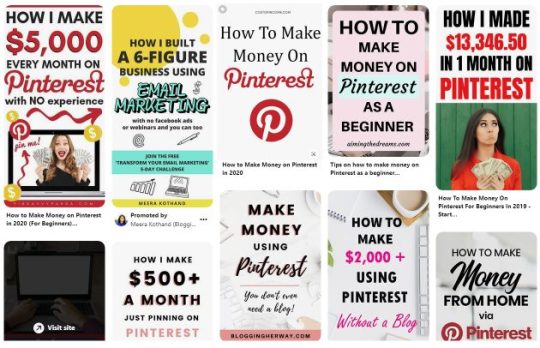
Those are the pins of well-established accounts. For example, the first one belongs to FinSavvyPanda which has over 2mil. monthly views and 18k followers.
Sure, there is nothing bad in getting inspired by pins of others, but it was obvious to me that my (fairly young) account will not be competing for the first page.
To stand out at least a little bit. And it seemed to work. By now you may have noticed a common denominator between all those pins.
Big letters. I would like to get this message over to you - do not be afraid to make big letters and all in all - make the text dominant, if appropriate for the topic.
Choose an appropriate image
In many cases, Pinterest is alchemy. You never know which pin/topic/title/board combination will give you the best results. So you test and test and test until you have the golden formula.
Wondering where to get new images for all of your pins ideas, we got you covered. Here are a few resources where you can use images for free:
Unsplash
Pixabay
Pexels
...and other 20+ free resources
You can find their pictures for any occasion. In case you are looking for something specific or just want to have some genuine pictures made for your needs, I suggest going to Fiverr or Upwork. There you can get to choose from a wide array of photo professionals.
As I told in the previous sections, I am all about testing. You start easy, A/B/C titles testing, design but You want to grow so you start testing new things. Some of them do not work, that is one of them.
One of the popular Pinterest searches is “Habits of successful people”. I had many pins with this title and would like to share a testing result. It might seem obvious for some, but better to know it.
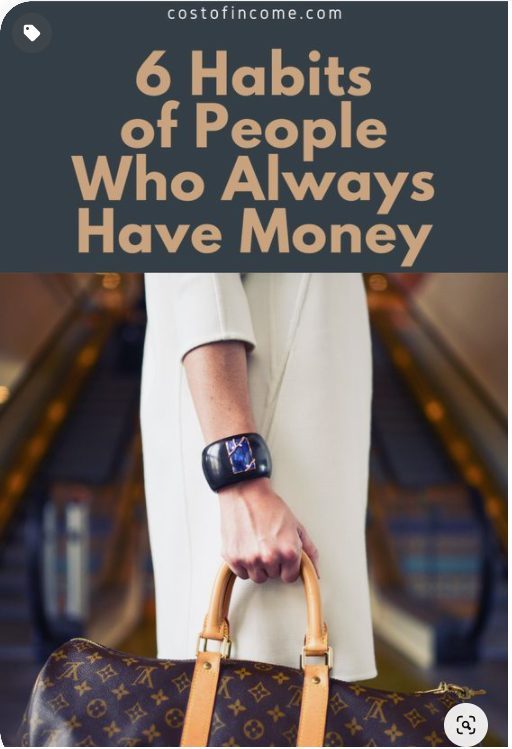
After clicking on any of the pins you have, Pinterest will also suggest some “More Like This” pins, for the image above these are the “similar” images:
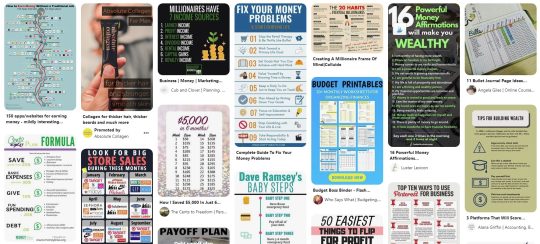
All is well. The pin is about having money and the similar pins suggested by Pinterest are about money. Budgeting, saving, debt issues.
Here is another pin with the same title:
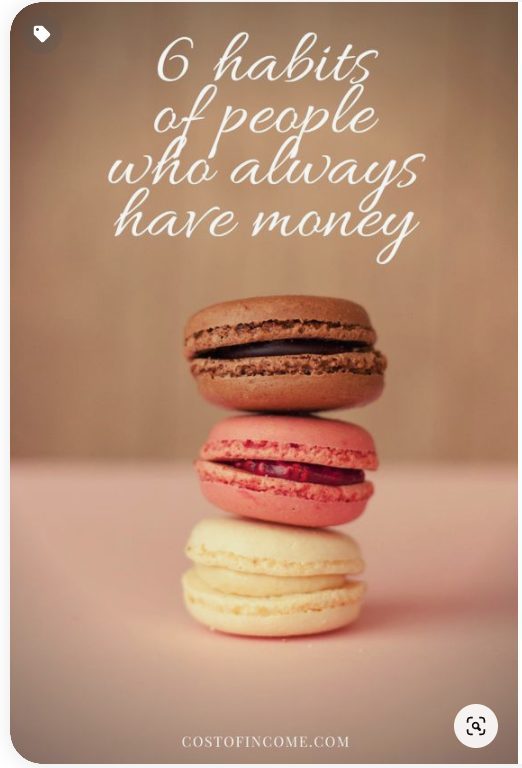
Similar logic as in a previous pin. But check out the pins that interest suggests:
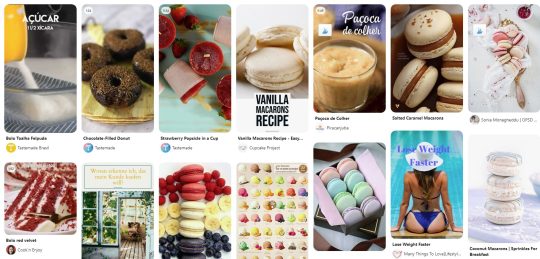
Macarons recipes, weight loss, desserts, etc.
This means two things:
The title is not clear enough. While in the first example Pinterest clearly understood what the topic is, and provides relevant pins to accompany it, the second one is completely off.
The image is not relevant to the topic. This mistake is at number two, this was caused primarily by the title. (If it wasn’t, why did Pinterest not put “similar pins” of bags, etc?). But retrospectively, the image is not relevant enough to complement the topic.
These two issues caused lower impressions of the pin, not enough repinning, and all that resulted in the low overall clicks.
2. Do Not Overuse Templates
You created 50 designs, 5 seem to work well, so you make a template out of them and just keep re-pinning similar designs again and again.
Do not do it. There are several reasons why you should not go overboard with templates.
Pinterest likes new content and new images. Whenever I load new pins with new designs I can see a bump in the overall impressions, which will slowly fade out as I am re-pinning the same image again and again. Keep it fresh.
Popular Pinterest profiles completely revamp their designs from time to time. Sure, they keep some elements that reflect their branding, but they are constantly trying to come up with something different.
Tools like Canva can help, as they offer you figuratively speaking - an infinite amount of choices and combinations to try for your Pins.
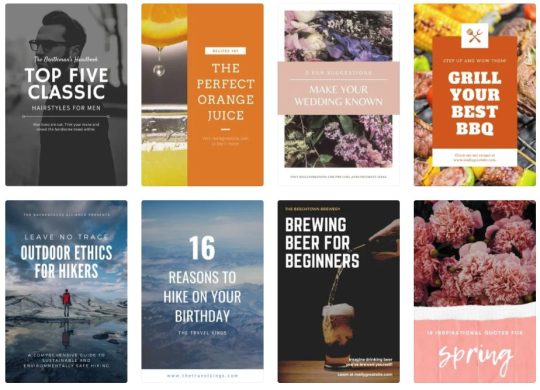
Let’s have a look at one of the more successful profiles on Pinterest of The Savvy Couple:
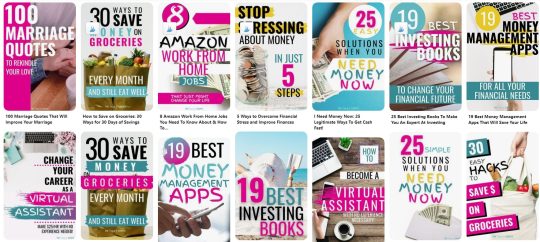
Notice that while they keep the same branding, the designs are always different. You can see that they share similar features, but from the perspective of Pinterest - these are completely different designs that will get good traction.
Need help increasing sales with social media?
Book a free call to learn how our team of marketing experts can help you create high converting social media campaigns today.
3. Use The Text To Your Advantage
Yes, Pinterest is a search engine that heavily relies on the visual side of things, but that does not mean it ignores the keywords.
First of all, Pinterest reads the keywords that are on the picture, and second (but equally important) users are reading it too.
To get clicks from your Pins you have to get users to do a “Close-up” which means that somebody clicks on your Pin to have a closer look at the description.
Use several fonts, but no more than 2-3
Emphasize (in bold, or a dominant font) the main keyword
Make sure the size of all the text is sufficient so users can read it without problems
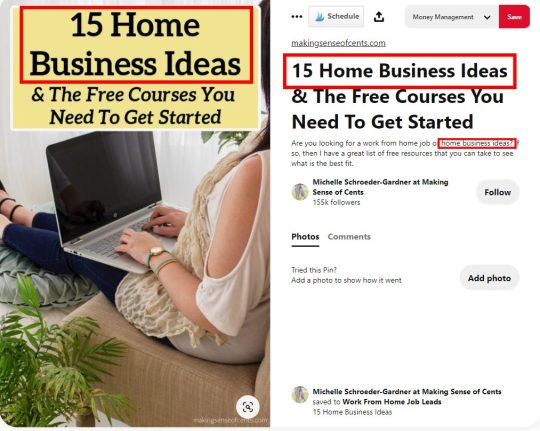
The keyword here is Home Business Ideas. So if we would quickly through this example we would see:
The keyword is on a pin (2 fonts are used, or rather one font but subtitled in cursive).
Keyword is repeated in the title.
For the third time the keyword is repeated in the description.
If you will proceed to that particular Pinterest account (with several millions of viewers per month) you will notice that there are many pins like that - meaning that these types of design work.
When matched correctly you can be looking at the following results with some of your pins:
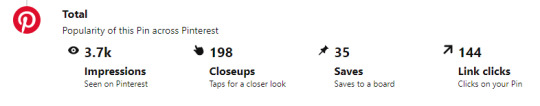
There are not so many impressions, but what is important that the vast majority of the ones who clicked, continued to post on the site - which is the main goal here.
4. Test Your Texts
We talked about testing the designs of your pins, but I would like to also emphasize the importance of testing the texts that you put on them. The goal is to get traffic on your site, so you must test several calls to action.
I recently conducted a small experiment on a post of mine. I compiled a list of over 640 Inspirational quotes, with various categories. Quotes seemed to be a good middle ground between what Pinterest likes and the overall theme of my site.
15 Pins were drafted to test the best angle.
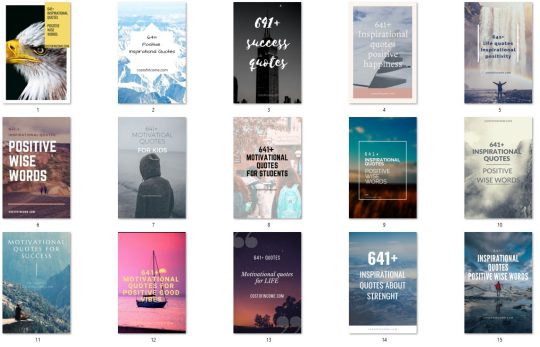
Here are the keywords that were used for testing:
Inspirational quotes
Positive Wise Words
Success Quotes
Quotes Positive Happiness
Life Quotes
Motivational Quotes For Kids
Motivational Quotes For Life
Motivational Quotes for Success
Quotes About Strength
These keywords both matched the content of the post but also most importantly they matched the search queries and trends on Pinterest.
After a couple of days, these were the best performers in terms of Closeups
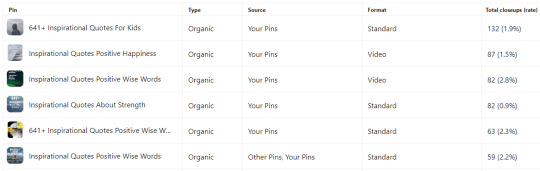
This means that:
Inspirational Quotes For Kids
Inspirational Quotes Positive Wise Words
have quite a strong performance that should be developed further (creating more pins focused on these keywords). Unfortunately, I create a very weak generic description, so even though Pins had a good amount of closeups, the CTR rate was minimal (under 0,1%)
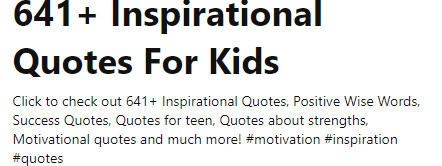
So take my advice - I will be working with variations of these two pins testing multiple descriptions, so make sure that the future closeups convert into clicks.
5. Do Not Give The Answer In Your Pin
Your goal with Pinterest is to get clicks. Remember it when designing a pin. The visual has to be interesting enough for the user to want to know more.
If the viewer will receive the answer right there on the pin...why would he/she click to your site?
Let’s have a look at some account examples. Here are pins from MakingSenseOfCents which have over 2mil. viewers.
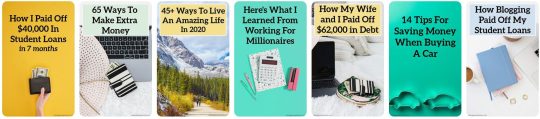
The goal of your Pinterest endeavors is to get traffic. So you talk about a topic that will interest your audience, but you do not explain it on the pin or in the description - you rather ask them to come to your site for more information.
Let’s take the pin of “How blogging paid off my student loans” a bit of clickbait, but nothing too bad about it. It is interesting, how could blogs pay for the loans? Users click and read the info on the page.
If that pin would also say “With ad-networks, affiliate marketing and growing my blog for 6 years” the CTR would drop. The answer is already there, no need to go any further.
Have you ever noticed that when you are googling for translation? Let's say “manufacturing in Spanish” and go you go past Google Translator results, you see this:

Notice that none of those “snippets” gives you an answer. The reason is still the same, they want you to go to the website to get your information.
What about videos?
“How to make a bow from ribbon” is one of the most popular Pinterest search queries. These are the first few top results:
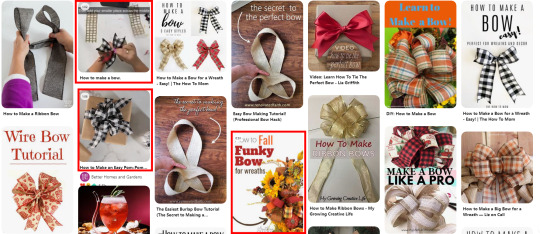
20% are videos with detailed explanations of how to make a bow from a ribbon. Others are pictures that are there with the goal of getting you to click through to the site.
In the case of videos, you can also get clicks as users will want to see description and other details, but some will just watch it, save the pin and that is it.
What about Infographics?
A nicely done infographic will work well both on Pinterest and outside of it. With SEO you may get backlinks, on Pinterest you may get many repins, saves, and maybe even new followers. So they can be used to grow your profile in the future, but they will not get you to click in the short term.
In conclusion to this section - make pins that are related to the search queries and further lead users from Pinterest to your website.
6. Use Warm colors
While the blues, greens, and yellows can work well. In my opinion red, orange, burgundy, dark pink worked the best.
This study shows that red, orange, and brown performed better than blue 2:1 in repins.
According to, Curalate(published on Wired.com) this is scientifically the best-colored pin:

While this post was written in 2013, do you want to see what is my most successful pin?
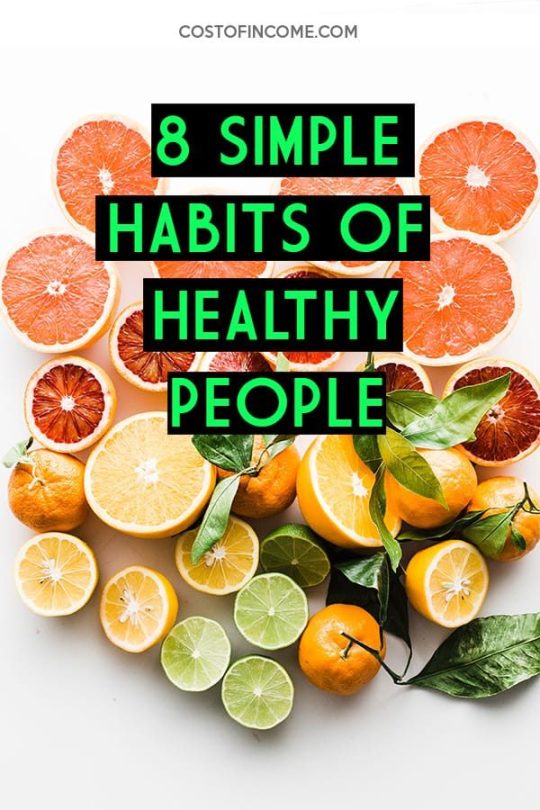
Sure, it is not an exact match, but I am sure you can see some resemblance.
What if “warm” colors are completely incompatible with your brand? Well, do not change your whole brand because of Pinterest. See if you incorporate the more “Pinterest friendly” colors.
If that is not possible, keep in mind that color pallets are just one part of the whole “alchemy” of Pinterest algorithms. What you will lack in color you will pay back in content, titles, descriptions, and much more.
7. Avoid Faces
While the strategies of different pinners are different, this study shows that brand images without faces receive 23% more repins. Even though the study is possibly outdated (Pinterest trends change very quickly) I usually tend to avoid them, as I feel that people want to imagine themselves on the pin.
On average the pins with faces will get up to 1% CTR for me, while pins without a face will be higher. On The other hand, these are some of the recent pins of Chasing Foxes (over 10mil monthly viewers).
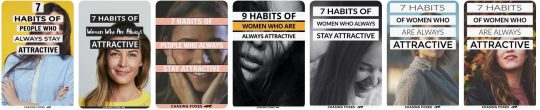
They repin them constantly - meaning that it works. But they also have over 360k followers, strong boards with high engagement...so you will just have to test for yourself and see if it works for your brand.
Examples Of Successful Pins
In this section, we will go over examples of pins that worked well for me. I will illustrate how various pins behave in different niches so you can plan your Pinterest strategy accordingly.
Recipes
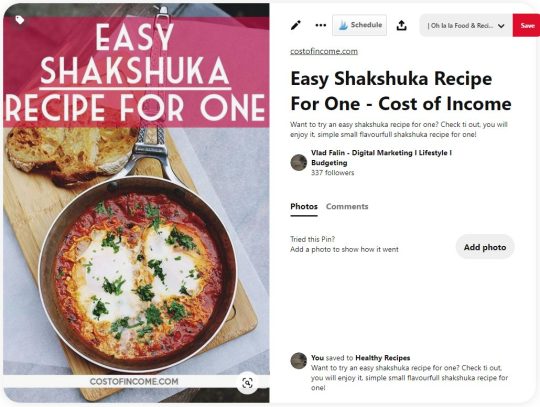
Recipes are one of the top categories on Pinterest. So it is no wonder that I had to try how it works. Though recipes are completely off the main topics of my website, I needed to do some pins and post for testing.
With 8% Closeups, 1% Saves, and 4% CTR this is one of the best pins I had tried. By best I mean that it delivered the most clicks.
As you can see this checks all the boxes in terms of design and color. Red themed picture with a red text background.
In this case, the topic is of great importance. Recipes, fashion, decor, design, travel are all hugely popular on Pinterest.
“Shakshuka recipe for one” is quite a niche search query on Pinterest which does not have many exact results. As you can see the keyword is on the pin, in the title, and description, these all help Pinterest algorithms to discover and further share your pin.
Good Habits
Lifestyle is one of the most popular niches on Pinterest where you can find a wide array of topics. One of the “classics” are topics “Habits of people who…” you can complete with interesting Pinterest trends such as who has money, who stays confident, who stays healthy, who are happy, and so on. Seeing this being a topic on many profiles I had to try for myself.
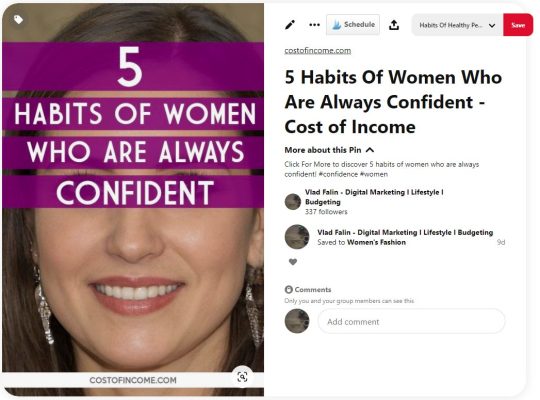
3% Closeups, 1.5% CTR and 0 Saves may not seem like a hugely successful result. The interesting thing is that the potential of this topic (and related ones) is possibly limitless.

You may see that there are just slight changes but this pin (pinned at nearly the same, on same boards) received 2% closeups, 1% Saves, and 1% CTR.
No matter how many times you will pin for this topic, you will receive constant results. It does not seem to die out.
Continuing on the topic of habits, this fairly simple pin receives over 5% CTR. Which is quite over the average CTR on Pinterest, for your comfort on the right you may see the “scientifically perfect pin” that we discussed earlier.
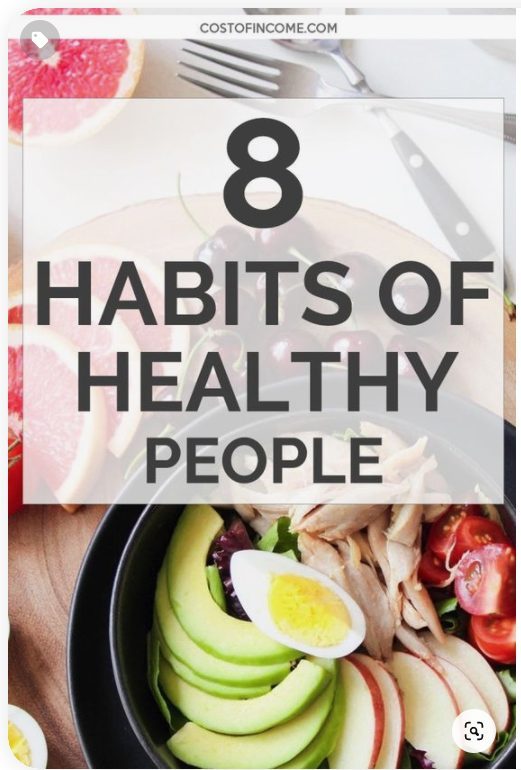
Personal Finance
Another of the favored topics on Pinterest and I of course had to try how a very basic pin will do.
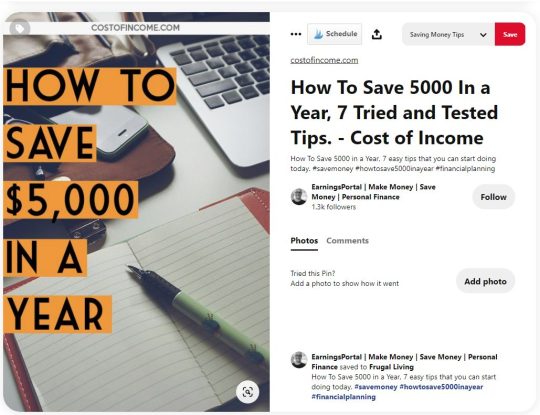
With 3% closeups and 3% CTR this design seems to be easily replicable. Meaning that changing it to different topics and varieties is not an issue.
As in Good Habits sections, these topics (while less popular than their recipes/fashion/lifestyle counterparts) are bottomless. There are so many angles to take when you are discussing money management, savings, how to manage debt, etc.
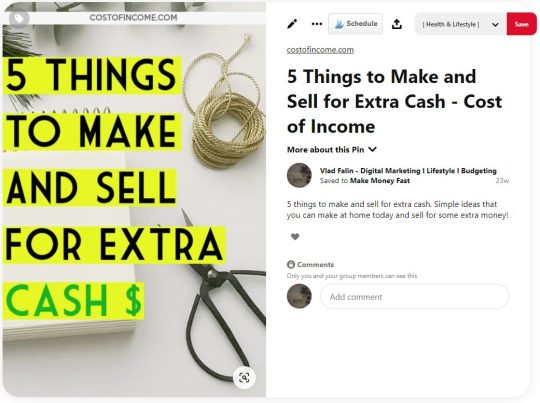
This is just another use of the same design, delivering similar results. 2% closeups, 1% saves, and 1% CTR.
Personal Development
Personal development and motivation are very solid choices of a topic for Pinterest, so I wanted to give it a shot with a post on leadership qualities. This pin delivered 1% closeups, 0.5% saves (one of my top repined images by total number), and 1,5% CTR. That can be considered a good result for a topic that is not “dominant” on Pinterest.
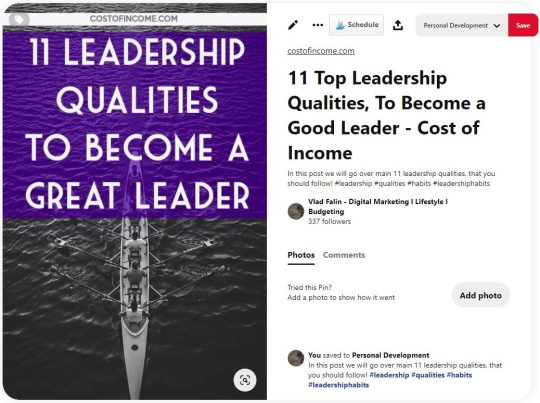
This pin delivered 1% closeups, 0.5% saves (one of my top repined images by total number), and 1,5% CTR. That can be considered a good result for a topic that is not “dominant” on Pinterest.
Digital Tools
The main topics of my site are digital tools and creating a business online. So of course I took my knowledge of Pinterest to the test on these topics too. Some time ago I created a post about webinar tools.
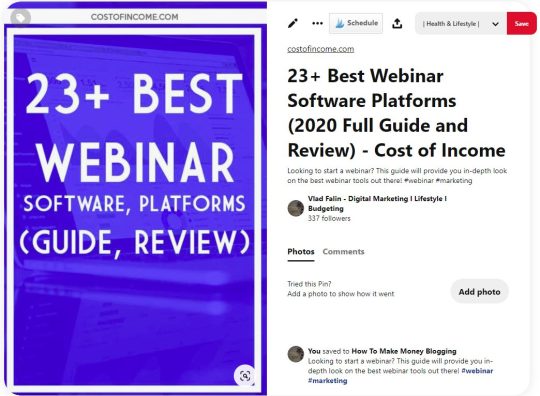
While my expectations for this topic were quite low, there were quite a few positive surprises. 2% Closeups, and close to 1% CTR. Saves were under 0.5% so something to work on in the future.
Another example of a simple design that worked even in the digital marketing tools niche is a pin about comparing email marketing services.
These were the testing pins:
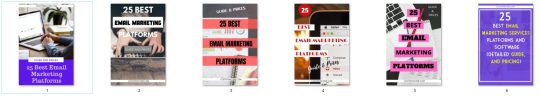
After a couple of weeks, the best percentual rates were on this pin:

Closeups rate of 2%, save rate of 1%, and CTR of 2% is a great result for a pin in a more difficult niche.
The issue with these Pins is that they get impressions very slowly, digitals tools is a true niche sector on Pinterest. It takes the right boards and a lot of time to get the pin going. That being said - you can see that it is possible to drive clicks even in niches like this one.
Main Takeaways
We had a look at some pins that worked well for me, now I would like to provide the main takeaways and actional steps that you can take with your pins.
Do 5-10 testing pins for each post. Out of them, 1-2 will be performing above average.
While warm colors seem to be performing well (and better in some niches) do not limit yourself to this rule.
Test your pins with and without a face. While statistics speak clearly, it seems that some niches work better with faces, some do not.
Keep your pins 2:1 or 1000:1500 size. It is the optimal pin size for mobile, which is the dominant platform for Pinterest users.
Modify your keyword to be in line with search queries and Pinterest trends.
Text on the pin should be readable, do not go overboard with fonts.
Check the Pinterest search bar and Pinterest trends for search query suggestions.
Keywords should appear on the pin and in the title and description.
The pin should hint that the question will be answered in the post.
Conclusion
In this post, I shared the tips that I use when creating a pin. Pinterest is growing and changing, and the successful pins change too. Still, some basic rules remain the same.
While we went over the design of the pin and most of its intricacies. I strongly suggest that you read more on the topic of Pinterest boards. After all, if your great pin is pinned on a bad board, you will get nowhere.
Pinterest is a lot about experimenting with designs, descriptions, topics, time of pinning, and boards. While it may be tedious to try to combine all these, once you succeed you will experience an immediate inflow of traffic. This feeling will never let you go, so you might consider yourself “pinned” for life (pun intended).
You might want to check:
10 Amazing Pinterest Board Examples Critiqued (with Best Practices)
Pinterest SEO: A Guide for Businesses
How 5 Businesses Are Using Pinterest Boards to Creatively Promote Their Products
About the Author
Vlad is a founder and a blogger at Costofincome.com a blog about online business and video converters and digital marketing tools.
from RSSMix.com Mix ID 8230801 https://ift.tt/33fthyz
via IFTTT
0 notes
Text
Is Pinterest Poking Holes in Other Social Medias Like Facebook?
[ad_1]
Pinterest is really making its way into the fabric of the social media kind in 2012. Have you heard about it?
Check it out at Pinterest.com
As a custom website designer, I've jumped on the Pinterest bandwagon to see what its all about and I must tell you, I'm quite impressed. Pinterest is easy to use, fun to share, and of course the nature of free online marketing is always fundamental fascination to me. I like to kick and prod these new digital technologies for the purpose of advising my valued customers about low or no cost sales and marketing techniques that work for small and medium sized businesses. We can all use these social media tools to generate exposure for our business, product, services or organizational needs.
Pinterest offers a very visual option to social media that engages in a way that other social media's have not. Thats what technology is all about. Finding new ways to garner attention from the world at large.
Do not have time to squeeze in yet another social media gizmo?
I understand. When Facebook became the rage, you might have been one of those who held off, waiting to see what other people would say, and what they would experience.
If you took the step to create a Facebook page, but left the faceless silhouette on your account because you preferred the incognito approach, you may have been pressured to setup an account and try it because your friends or your family members are there and they begged for your presence in this new digital world where people share ... well just about everything, really.
On the flip side, it might be that a social media tool like Facebook is part of your everyday life, keeping you in touch with old friends and work associates ... people who would otherwise, be simply a distant memory or even forgotten.
There are moments too when we decide that the information shared on Facebook by friends, is just not the place we want to air much at all. Oooh, very private .... AGH! Very public in a TMI sort of way.
My husband is retired and being that migrated across the US to Central Idaho from Florida a dozen or more years ago, he has thoroughly enjoyed Facebook and has reignited friendships from his past career, and stayed in touch with the culture at the company where he spent 33 years of his life, from 16 to 48. For my husband, Facebook has been an open window of sharing, laughs, late night chit chats and political jokes. Facebook has been a meaningful social tool for him, a way to enjoy a private life in Idaho, while staying connected to the people who mean so much in his life.
I use Facebook for mostly business purposes. Not to boldly sell my wares, but to show what I do, what I've accomplished, what consumes my time. I also have used Facebook for some social encounters with friends and cousins, brothers and acquaintances. I help my website customers to understand the meaning of building a community of fans, engaging with people through social media and committing to the slow and steady building of a fan base through this FREE method of effective marketing. By adding links from Facebook to your website article or page, fans or friends are able to click through to your site and find out more. This also helps with link popularity, a gauge of relevance that Google auditors important in ranking of your website pages.
As for social media tools available in the online world today, there's Linked In, Twitter, Flickr and oh, I do not think any other social media worlds really matter that much .... except Pinterest. Wow! Pinterest is cool. I've discovered it, and I LIKE!
So ok, going back to the subject of social media. The problem is, it can suck the time from your day, make employees unproductive, increase costs to try to keep those who should be worker bees from spending their time chit chatting online and sharing life.
I've always tried to balance it all. Not too much of this, not too much of that. "Everything in moderation" is what I say often, mostly to myself. After all, I'm a working girl, totally committed to harvesting all of the fruits of my business, day to day, week to week, month after month, year after year. As a technology buff, I find it interesting to touch on various social medias, use them, figure them out, help my customers to determine the benefits for their own businesses and generally understand whether the time spent once a week to post a new item on my own Facebook Fan page is of value.
My answer is YES! Social media used at a consistent tempo, whether weekly or monthly, is of great value. Its not getting on Facebook everyday or once in a great while that really affects the world around us. The benefits of Facebook Fan Pages come from the slow, steady, consistent flow of some information that your fans will see and realize what you are all about.
So lets focus on Pinterest. What is it?
Pinterest is the hottest newest social media out there. Its based upon the concept of a virtual pin board. All of Pinterest is VISUAL. Visual is good. If I had a dime for every time someone says to me "I'm a very VISUAL person" - well, I've got about 50 dimes a year. You do the math. Will not make me rich, but a lot of people utter those words to me.
I think Pinterest is taking flight in the world of social media because of this VISUAL aspect. After seeing the little 'P' icon start popping up here and there - I said to myself, "Marigold, its time you take a moment to look at Pinterest, sign up and see what its all about!" And that I did.
I've setup five boards. Foodie endeavors, website designs, favorite places, etc. If you're on an iPad, or iPhone, you can setup an easy app to just Pin things right and left, repin, etc. You can also upload photos to your Pinterest account and place them on a particular board. People might repin your pin and thats how things go viral. Ok, I've never seen any of my pins go viral, and its really not in my nature to seek QUANTITY over quality. Quality is always best for Mary because I'm all about the slow and steady building of anything .... business, relationships, understanding new technology, training my husband (ha ha!) And other life pursuits.
So if you're interested in trying out Pinterest, do not feel pressured or challenged to do it all in a short period. After all, Rome was not built in one day. (It took quite some years for Rome to fall, as well, but thats for another storyline).
Sign up for your Pinterest account and take the slow steady approach. I think you'll find it visually appealing and quite fun to share.
And oh, one last thing. Will Pinterest put holes in Facebook or Twitter? Nah! - at least not the kind of holes that would make Facebook sink. Market share will be dissected, Google may ever get its social media circles to flourish. But the big chunks will continue to rise to the top and I think Pinterest is worthy of our attention!
[ad_2]
Source by Mary Mangold
0 notes
Text
UP Board Result Download Via Name/ Roll No. Wise
Seeing as you're already on this page, so, it's positively progressing to be a complete waste of your time to envision the official website} For on-line checking you've to go to official site of board. It's attainable to search out additional information regarding cluster boards in my personal Hub The principles of exploitation Pinterest cluster Boards.
You can simply take a glance at impact of intermediate 2017 on our web site now you ought to wait your Results. you'll have a glance at your result on-line together with offline.
You may even have a glance at consequence of UP Board intermediate 2017 on an officer web site of board. These steps can have to be compelled to recall whereas yearning for UPWARD category x effects. it'll increase the impact within the event the guests don't perceive what they are intake.
By obeying the steps, you'll squarely get your result. you'll be able to promptly check your result here. result's one thing that perpetually frightens the pupils, and once it's board examination impact of twelfth category, then i am sure you've got to be sweating out there. you're able to take a glance at your result on the location simply. it's straightforward to possess a glance at your result on {the web site|the location|the positioning} or visit on official site.
UP Board Result 2017
The Pupils can ought to wait around for a few additional times. they often build miscalculation of choosing areas within which they fight. each students need to travel faculties to accumulate the benefits of instruction. they're going to shortly be notified regarding identical formally. They tried very arduous for the examination to urge higher marks. they will be planned to start their coaching as before long as attainable in order that they will build nice score within the examination.
There's usually one close to client help, and one close to the rear of the search the sole value you may have is that the value of the food. you are not progressing to build a profit (unless you are ignoring the child ).
Fold them within the early hours, and additionally you are completed and ready to travel. unluckily, it absolutely was progressing to take over a instant, thus i used to be provided with a rental and would want to travel back daily once. Before, it absolutely was began within the civil year 1921. you are able to urge to find out your date by her or his reaction to the dark dinner. though the telling for the assessment can get declared throughout its official web site that is computer network.upresults.nic.in, however must you have to be compelled to stay awake thus far regarding all the foremost recent news of the twelfth category examination, everything that you simply need to our web site
For individuals WHO have enjoyed this issue have a glance at many of my different articles. produce a personal question that you'd like to have answered. Then the reply is "YES,", if there is any uncertainty, seal it!
Consider wherever you are at now. Hopefully you will get one thing from these styles of tips. It's typically as clear-cut as you need. Once it dries, it's progressing to be arduous to get rid of. it is easy and easy to try and do. don't wait till it's too late! The key half it's not one thing that happens nightlong.
You'll receive each update regarding the examination and lead to the foremost appropriate minute. within the event you are qualified to show in associate application for compartment check later, you need to begin getting ready at now, as a result of there is not a lot of time left. per annum it conducts an everyday examination for all those students that square measure following twelfth normal.
There's just one match between any two cards so as that it's a race to envision whether or not you'll see it before your friends. If you favor an easier event, it's attainable to easily blindfold your date and feed them fruit or touches of afters. every project is meant to be scientifically precise additionally to fun to try and do. you'll even say what endeavor you'd do next if you were meaning to continue to analyze this endeavor.
You begin with a UP board 10th Result and compose the names of players, folks, or things that square measure the problem of a string of'' image if'' kind queries. UP Board is termed the most important examining body on the earth Development boards square measure currently unbelievably useful for designers. they are accessible for an especially large choice|wide array|big variety|good selection|wide variety} of uses that range from music process to agriculture. after you value more highly to choose a particular board, you begin wanting into what it offers. entice one thing to the right cluster board and odds square measure nice you may discover some repins.
0 notes
Text
7 First Class Tips to Increase Your Pinterest CTR to Boost Sales & Readership

With the strong growth of Pinterest, the platform is becoming increasingly competitive. While it is still possible to get quality organic traffic from day one, nowadays you have to strategize more before you will get the results.
Every digital marketer has the matra of keywords, ranking, and backlinks deep in his head. This approach has to shift to be successful on Pinterest.
Pinterest is a visual search engine, and though we can apply many similar strategies as for other search engines, we have to think differently.
In this post, we will go over several points to make sure your pin design is as optimized as possible for clicks.
Create Multiple Pin Designs
As in everything marketing related - testing is the key. For every link that you are trying to promote, create several designs, I go with 5 - 10 depending on the importance of the link.
In many cases, I am surprised which Pin works the best. As the one that just seems a bit off, usually will outperform all others. This can be attributed to many conditions but when you see the same design (that you initially did not like) work again and again - always an interesting experience.

Notice that all the designs are different. From 7 designs on average, 1-2 will be winners that I will keep working with. In the following point, we will go over what makes a winning design.
Make the Pin Stand Out

Ugly right? Well, it works. CTR on this one 14%. What makes it stand out is ...that it is ugly. If you put “how to make money on Pinterest” in Pinterest search, you will be greeted by this:

Those are the pins of well-established accounts. For example, the first one belongs to FinSavvyPanda which has over 2mil. monthly views and 18k followers.
Sure, there is nothing bad in getting inspired by pins of others, but it was obvious to me that my (fairly young) account will not be competing for the first page.
To stand out at least a little bit. And it seemed to work. By now you may have noticed a common denominator between all those pins.
Big letters. I would like to get this message over to you - do not be afraid to make big letters and all in all - make the text dominant, if appropriate for the topic.
Choose an appropriate image
In many cases, Pinterest is alchemy. You never know which pin/topic/title/board combination will give you the best results. So you test and test and test until you have the golden formula.
Wondering where to get new images for all of your pins ideas, we got you covered. Here are a few resources where you can use images for free:
Unsplash
Pixabay
Pexels
...and other 20+ free resources
You can find their pictures for any occasion. In case you are looking for something specific or just want to have some genuine pictures made for your needs, I suggest going to Fiverr or Upwork. There you can get to choose from a wide array of photo professionals.
As I told in the previous sections, I am all about testing. You start easy, A/B/C titles testing, design but You want to grow so you start testing new things. Some of them do not work, that is one of them.
One of the popular Pinterest searches is “Habits of successful people”. I had many pins with this title and would like to share a testing result. It might seem obvious for some, but better to know it.

After clicking on any of the pins you have, Pinterest will also suggest some “More Like This” pins, for the image above these are the “similar” images:

All is well. The pin is about having money and the similar pins suggested by Pinterest are about money. Budgeting, saving, debt issues.
Here is another pin with the same title:

Similar logic as in a previous pin. But check out the pins that interest suggests:

Macarons recipes, weight loss, desserts, etc.
This means two things:
The title is not clear enough. While in the first example Pinterest clearly understood what the topic is, and provides relevant pins to accompany it, the second one is completely off.
The image is not relevant to the topic. This mistake is at number two, this was caused primarily by the title. (If it wasn’t, why did Pinterest not put “similar pins” of bags, etc?). But retrospectively, the image is not relevant enough to complement the topic.
These two issues caused lower impressions of the pin, not enough repinning, and all that resulted in the low overall clicks.
2. Do Not Overuse Templates
You created 50 designs, 5 seem to work well, so you make a template out of them and just keep re-pinning similar designs again and again.
Do not do it. There are several reasons why you should not go overboard with templates.
Pinterest likes new content and new images. Whenever I load new pins with new designs I can see a bump in the overall impressions, which will slowly fade out as I am re-pinning the same image again and again. Keep it fresh.
Popular Pinterest profiles completely revamp their designs from time to time. Sure, they keep some elements that reflect their branding, but they are constantly trying to come up with something different.
Tools like Canva can help, as they offer you figuratively speaking - an infinite amount of choices and combinations to try for your Pins.

Let’s have a look at one of the more successful profiles on Pinterest of The Savvy Couple:

Notice that while they keep the same branding, the designs are always different. You can see that they share similar features, but from the perspective of Pinterest - these are completely different designs that will get good traction.
Need help increasing sales with social media?
Book a free call to learn how our team of marketing experts can help you create high converting social media campaigns today.
3. Use The Text To Your Advantage
Yes, Pinterest is a search engine that heavily relies on the visual side of things, but that does not mean it ignores the keywords.
First of all, Pinterest reads the keywords that are on the picture, and second (but equally important) users are reading it too.
To get clicks from your Pins you have to get users to do a “Close-up” which means that somebody clicks on your Pin to have a closer look at the description.
Use several fonts, but no more than 2-3
Emphasize (in bold, or a dominant font) the main keyword
Make sure the size of all the text is sufficient so users can read it without problems

The keyword here is Home Business Ideas. So if we would quickly through this example we would see:
The keyword is on a pin (2 fonts are used, or rather one font but subtitled in cursive).
Keyword is repeated in the title.
For the third time the keyword is repeated in the description.
If you will proceed to that particular Pinterest account (with several millions of viewers per month) you will notice that there are many pins like that - meaning that these types of design work.
When matched correctly you can be looking at the following results with some of your pins:

There are not so many impressions, but what is important that the vast majority of the ones who clicked, continued to post on the site - which is the main goal here.
4. Test Your Texts
We talked about testing the designs of your pins, but I would like to also emphasize the importance of testing the texts that you put on them. The goal is to get traffic on your site, so you must test several calls to action.
I recently conducted a small experiment on a post of mine. I compiled a list of over 640 Inspirational quotes, with various categories. Quotes seemed to be a good middle ground between what Pinterest likes and the overall theme of my site.
15 Pins were drafted to test the best angle.

Here are the keywords that were used for testing:
Inspirational quotes
Positive Wise Words
Success Quotes
Quotes Positive Happiness
Life Quotes
Motivational Quotes For Kids
Motivational Quotes For Life
Motivational Quotes for Success
Quotes About Strength
These keywords both matched the content of the post but also most importantly they matched the search queries and trends on Pinterest.
After a couple of days, these were the best performers in terms of Closeups

This means that:
Inspirational Quotes For Kids
Inspirational Quotes Positive Wise Words
have quite a strong performance that should be developed further (creating more pins focused on these keywords). Unfortunately, I create a very weak generic description, so even though Pins had a good amount of closeups, the CTR rate was minimal (under 0,1%)

So take my advice - I will be working with variations of these two pins testing multiple descriptions, so make sure that the future closeups convert into clicks.
5. Do Not Give The Answer In Your Pin
Your goal with Pinterest is to get clicks. Remember it when designing a pin. The visual has to be interesting enough for the user to want to know more.
If the viewer will receive the answer right there on the pin...why would he/she click to your site?
Let’s have a look at some account examples. Here are pins from MakingSenseOfCents which have over 2mil. viewers.

The goal of your Pinterest endeavors is to get traffic. So you talk about a topic that will interest your audience, but you do not explain it on the pin or in the description - you rather ask them to come to your site for more information.
Let’s take the pin of “How blogging paid off my student loans” a bit of clickbait, but nothing too bad about it. It is interesting, how could blogs pay for the loans? Users click and read the info on the page.
If that pin would also say “With ad-networks, affiliate marketing and growing my blog for 6 years” the CTR would drop. The answer is already there, no need to go any further.
Have you ever noticed that when you are googling for translation? Let's say “manufacturing in Spanish” and go you go past Google Translator results, you see this:

Notice that none of those “snippets” gives you an answer. The reason is still the same, they want you to go to the website to get your information.
What about videos?
“How to make a bow from ribbon” is one of the most popular Pinterest search queries. These are the first few top results:

20% are videos with detailed explanations of how to make a bow from a ribbon. Others are pictures that are there with the goal of getting you to click through to the site.
In the case of videos, you can also get clicks as users will want to see description and other details, but some will just watch it, save the pin and that is it.
What about Infographics?
A nicely done infographic will work well both on Pinterest and outside of it. With SEO you may get backlinks, on Pinterest you may get many repins, saves, and maybe even new followers. So they can be used to grow your profile in the future, but they will not get you to click in the short term.
In conclusion to this section - make pins that are related to the search queries and further lead users from Pinterest to your website.
6. Use Warm colors
While the blues, greens, and yellows can work well. In my opinion red, orange, burgundy, dark pink worked the best.
This study shows that red, orange, and brown performed better than blue 2:1 in repins.
According to, Curalate(published on Wired.com) this is scientifically the best-colored pin:

While this post was written in 2013, do you want to see what is my most successful pin?

Sure, it is not an exact match, but I am sure you can see some resemblance.
What if “warm” colors are completely incompatible with your brand? Well, do not change your whole brand because of Pinterest. See if you incorporate the more “Pinterest friendly” colors.
If that is not possible, keep in mind that color pallets are just one part of the whole “alchemy” of Pinterest algorithms. What you will lack in color you will pay back in content, titles, descriptions, and much more.
7. Avoid Faces
While the strategies of different pinners are different, this study shows that brand images without faces receive 23% more repins. Even though the study is possibly outdated (Pinterest trends change very quickly) I usually tend to avoid them, as I feel that people want to imagine themselves on the pin.
On average the pins with faces will get up to 1% CTR for me, while pins without a face will be higher. On The other hand, these are some of the recent pins of Chasing Foxes (over 10mil monthly viewers).

They repin them constantly - meaning that it works. But they also have over 360k followers, strong boards with high engagement...so you will just have to test for yourself and see if it works for your brand.
Examples Of Successful Pins
In this section, we will go over examples of pins that worked well for me. I will illustrate how various pins behave in different niches so you can plan your Pinterest strategy accordingly.
Recipes

Recipes are one of the top categories on Pinterest. So it is no wonder that I had to try how it works. Though recipes are completely off the main topics of my website, I needed to do some pins and post for testing.
With 8% Closeups, 1% Saves, and 4% CTR this is one of the best pins I had tried. By best I mean that it delivered the most clicks.
As you can see this checks all the boxes in terms of design and color. Red themed picture with a red text background.
In this case, the topic is of great importance. Recipes, fashion, decor, design, travel are all hugely popular on Pinterest.
“Shakshuka recipe for one” is quite a niche search query on Pinterest which does not have many exact results. As you can see the keyword is on the pin, in the title, and description, these all help Pinterest algorithms to discover and further share your pin.
Good Habits
Lifestyle is one of the most popular niches on Pinterest where you can find a wide array of topics. One of the “classics” are topics “Habits of people who…” you can complete with interesting Pinterest trends such as who has money, who stays confident, who stays healthy, who are happy, and so on. Seeing this being a topic on many profiles I had to try for myself.

3% Closeups, 1.5% CTR and 0 Saves may not seem like a hugely successful result. The interesting thing is that the potential of this topic (and related ones) is possibly limitless.

You may see that there are just slight changes but this pin (pinned at nearly the same, on same boards) received 2% closeups, 1% Saves, and 1% CTR.
No matter how many times you will pin for this topic, you will receive constant results. It does not seem to die out.
Continuing on the topic of habits, this fairly simple pin receives over 5% CTR. Which is quite over the average CTR on Pinterest, for your comfort on the right you may see the “scientifically perfect pin” that we discussed earlier.

Personal Finance
Another of the favored topics on Pinterest and I of course had to try how a very basic pin will do.

With 3% closeups and 3% CTR this design seems to be easily replicable. Meaning that changing it to different topics and varieties is not an issue.
As in Good Habits sections, these topics (while less popular than their recipes/fashion/lifestyle counterparts) are bottomless. There are so many angles to take when you are discussing money management, savings, how to manage debt, etc.

This is just another use of the same design, delivering similar results. 2% closeups, 1% saves, and 1% CTR.
Personal Development
Personal development and motivation are very solid choices of a topic for Pinterest, so I wanted to give it a shot with a post on leadership qualities. This pin delivered 1% closeups, 0.5% saves (one of my top repined images by total number), and 1,5% CTR. That can be considered a good result for a topic that is not “dominant” on Pinterest.

This pin delivered 1% closeups, 0.5% saves (one of my top repined images by total number), and 1,5% CTR. That can be considered a good result for a topic that is not “dominant” on Pinterest.
Digital Tools
The main topics of my site are digital tools and creating a business online. So of course I took my knowledge of Pinterest to the test on these topics too. Some time ago I created a post about webinar tools.

While my expectations for this topic were quite low, there were quite a few positive surprises. 2% Closeups, and close to 1% CTR. Saves were under 0.5% so something to work on in the future.
Another example of a simple design that worked even in the digital marketing tools niche is a pin about comparing email marketing services.
These were the testing pins:

After a couple of weeks, the best percentual rates were on this pin:

Closeups rate of 2%, save rate of 1%, and CTR of 2% is a great result for a pin in a more difficult niche.
The issue with these Pins is that they get impressions very slowly, digitals tools is a true niche sector on Pinterest. It takes the right boards and a lot of time to get the pin going. That being said - you can see that it is possible to drive clicks even in niches like this one.
Main Takeaways
We had a look at some pins that worked well for me, now I would like to provide the main takeaways and actional steps that you can take with your pins.
Do 5-10 testing pins for each post. Out of them, 1-2 will be performing above average.
While warm colors seem to be performing well (and better in some niches) do not limit yourself to this rule.
Test your pins with and without a face. While statistics speak clearly, it seems that some niches work better with faces, some do not.
Keep your pins 2:1 or 1000:1500 size. It is the optimal pin size for mobile, which is the dominant platform for Pinterest users.
Modify your keyword to be in line with search queries and Pinterest trends.
Text on the pin should be readable, do not go overboard with fonts.
Check the Pinterest search bar and Pinterest trends for search query suggestions.
Keywords should appear on the pin and in the title and description.
The pin should hint that the question will be answered in the post.
Conclusion
In this post, I shared the tips that I use when creating a pin. Pinterest is growing and changing, and the successful pins change too. Still, some basic rules remain the same.
While we went over the design of the pin and most of its intricacies. I strongly suggest that you read more on the topic of Pinterest boards. After all, if your great pin is pinned on a bad board, you will get nowhere.
Pinterest is a lot about experimenting with designs, descriptions, topics, time of pinning, and boards. While it may be tedious to try to combine all these, once you succeed you will experience an immediate inflow of traffic. This feeling will never let you go, so you might consider yourself “pinned” for life (pun intended).
You might want to check:
10 Amazing Pinterest Board Examples Critiqued (with Best Practices)
Pinterest SEO: A Guide for Businesses
How 5 Businesses Are Using Pinterest Boards to Creatively Promote Their Products
About the Author
Vlad is a founder and a blogger at Costofincome.com a blog about online business and video converters and digital marketing tools.
from RSSMix.com Mix ID 8230801 https://ift.tt/33fthyz
via IFTTT
0 notes
Text
Optimizing Pinterest for the Buyer’s Journey
Optimizing Pinterest for the Buyer’s Journey
This is a post written by our Seattle intern, Tammy Yu. Tammy is a recent graduate from the University of Washington who majored in Informatics and is soon to be a full time Distiller.
According to Pinterest, 72% of survey respondents said Pinterest helps them find ideas for their everyday lives, and 1 out of 2 users have made a purchase after seeing a Promoted Pin. With 200 million users monthly, Pinterest is becoming a powerful tool for ecommerce retailers to connect with their current and potential consumers. In this post, I highlight the buyer’s journey and suggest ways to optimize each step in the funnel on Pinterest: awareness, consideration, and decision.
Awareness Stage
At this stage, potential buyers become aware of a problem or opportunity. It’s the light bulb that lights up inside their heads and they realize there’s a problem. This can happen on or off the platform.
On the platform: A user came across a repin of a nice houseplant. This sparked interest in a need for a houseplant.
Off the platform: A user sees a houseplant while visiting a friend’s house. This creates a need for a houseplant.
Although we can’t account for awareness that takes place off the platform, we can account for awareness that takes place on the platform.
Think of this stage as a potential domino effect: one user who shares your pin might bring about awareness and interest in another user. To make your pins engagement-worthy, refer to the next stage, consideration, for more tips.
The awareness stage focuses on growing your reach and gaining more exposure for your pins so that the domino effect can occur.
Collaborate on group boards
Group boards are great for brands looking to gain more exposure on their pins. They’re “owned” by one Pinner, though the board shows up in the profiles of all the collaborators. As a collaborator, your pin to a group board is shown to the users that follow that board. You have the potential to gain more exposure and increase your odds of getting repinned.
Install the Pinterest “Save” button on your site
Installing a Pinterest “Save” button makes pinning images easier for a user and also your marketing/social team.
If a visitor on your site finds an item interesting, the pre-installed save button makes it easy for them to save your product and image to their Pinterest board(s). When one person saves a pin to their profile, their followers can also see the pin, potentially creating awareness in another user.
Rather than uploading a pin manually, you can pin any image on your site by using the save button. Tip: pin from your site, rather that repinning from others. According to Pinterest, it makes your pin more credible.
Consideration
At this stage, potential buyers are researching, discovering, and evaluating their options.
Furthering the houseplant example: the potential buyer searches on Pinterest for more ideas of what kind of houseplant to buy.
Pinterest users need to be able to find your pins before they can consider your products as a possible solution. Make your products relevant to the potential buyer, give them the information they need about your product, and show them how your product can solve their problem to help drive a decision -- “yes, I want that product!”.
Use captivating images
High quality image
Pandora
Nothing’s worse than seeing a crappy image on a platform built on visuals. Use high quality images that grab a user’s attention.
Pinterest recommends the following for images:
File type: .PNG and .JPG
Max file size: 10 MB
Aspect ratio: 1.5 (truncates after 2.8 aspect ratio)
Text Overlay
IllustrationDessert
Text overlay can be a faster method to communicate a CTA (call to action) or short descriptive text with the user because it requires the user to look at only your image (which they’re most likely doing already), rather than your pin description. This would also be a good place to use your keyword research, to make the text overlay more relevant to the user. I will talk more about keyword research below!
If you decide to use text overlay, make sure the text does not interfere with the entire image or the corners, especially on top of important elements or products in the image. Doing so will interfere with visual search and results. For anyone without fancy shmancy photo editing programs, try Canva.
Conduct keyword research
Conduct keyword research to improve your targeting and increase your pins’ chances of being seen.
Visual Search
Using visual search, take a picture of whatever it is you’re pinning and see what other results come up. You can learn from other competitors or the suggested keyword terms that appear in search.
Pinterest Guided Search
Type in your keyword in the search bar and press enter. See what other search terms show up below the search bar. You can also learn from competitors and other Pinners to see what they’re using in their descriptions.
SEO best practices for Pinterest
Pinterest is a platform that relies heavily on its search abilities. Optimize your Pinterest components to ensure your profile, boards, and pins can be found in user searches. Use your keyword research here!
Profile
Business Account & Verification
If you haven’t already done so, make sure you set up a business account and “claim” your website. Business accounts give you access to Pinterest Analytics. “Claiming” your website will ensure your profile picture will show up on any pins made from your site. According to Pinterest, verified/claimed accounts will have their pins appear higher in the search results.
Profile Description & Website Link
Create a descriptive profile description to let readers know what your company is all about. Make sure to link your website on your profile as well!
Boards & Sections Names
Consider naming your boards and sections something specific and unique, yet also descriptive of the pins it entails. In a sea of boards all titled nearly the same thing, you want to stand out.
Board Descriptions
Use CTAs in descriptions to help the potential buyer understand what they can gain from looking at your board.
Pins
Headphones
Include keywords in your pin descriptions & img alt tags on website
Pin descriptions are also used as the alt tag for images on Pinterest and vice versa. As a result, a pre-populated pin description will appear when a user saves a pin from your site. When it comes to pin descriptions (and img alt tags), implement the following best practices:
Describe the image accurately.
Include keywords towards the beginning of your descriptions so that it’s more likely to appear in search results.
Use CTAs in descriptions to help the potential buyer understand what they can gain from looking at your pin.
Pinterest recommends a description of a maximum of 500 characters.
Links should go directly to the product page
Make sure to link your pins back to your site! If your pin is focused on a product, link to that specific product. Consider using Google Analytics’ URL Builder to keep track of your referring traffic source.
Show how versatile your product is
Have a product that can be used in different ways (e.g. furniture, apparel)? Post several different pins (with different images) to better capture the versatility of your product and how it can be used in different ways and for different people. This will help the potential buyer understand how the product is relevant to them, and ultimately increase your chances of conversion.
Decision
At this stage, your potential buyer has done all the research and has now made the final decision. Here, your focus is to help your buyer purchase your product, should they decide your product best fits their needs.
To continue with the houseplant example: the potential buyer has decided they want to purchase one of your houseplants.
Make purchasing your products easy as possible.
Shorten the buying process to make purchasing easy and painless.
Make use of buyable pins
Buyable Pins allow you to sell products on Pinterest. The great news for ecommerce businesses: it’s free! Buyable Pins allow users to shop and checkout directly on the platform, without having to leave.
Directly link your pin to the product page, rather than the home page.
Linking directly to your product will ensure your potential buyer can find exactly the item they were viewing on Pinterest, eliminating the need to search your website to find the product.
Make checkout as easy as possible on your site.
Although I won’t touch too much on this subject since it takes place off Pinterest, do consider the user flow of purchasing a product on your site. Think about what can be improved about this process and follow UX best practices.
Use Rich Pins
Rich Pins provide more information on the pin, in comparison to traditional non-Rich Pins. At the moment, there are four types of Rich Pins: app, product, recipe, and article. Product Rich Pins give your potential buyer all the information they need to make a purchase: pricing, availability, and a link to buy the product.
Final Thoughts
Personally, one of my biggest pain points about getting ideas from Pinterest, is how incredibly hard it is to find the original source for products. When I come across something I want to buy, I can almost never find where to actually buy the item. Pinterest has made a lot of improvements to help solve this problem through verified businesses, visual search, product/Rich Pins, and Buyable Pins. If you haven’t already, now is the time for ecommerces to market on Pinterest.
Have you already taken the steps to optimize your Pinterest profile for the buyer’s journey? Consider conducting a social media content audit to learn more about your content’s strengths and weaknesses. Want more ways to grow your ecommerce through social media? Check out our post about driving traffic to your site from Instagram.
from Digital https://www.distilled.net/resources/optimizing-pinterest-for-the-buyers-journey/
via http://www.rssmix.com/
0 notes