#butcherpaper
Text
Butcher Paper - Slow ´n Low par excellence

Butcher Paper - Slow ´n Low par excellence
Butcher Paper gehört in Deutschland immer noch zu den am wenigsten genutzten BBQ-Accessoires.Leider bleibt das vielseitige Metzgerpapier beim Smoken, Räuchern und Grillen noch allzu oft außen vor. Viele wissen einfach nicht, was es ist und wo die Vorteile liegen.In diesem Ratgeber zeige ich dir, worauf es bei gutem Butcher Paper wirklich ankommt. Du erfährst alles über die speziellen Vor- und Nachteile verschiedener Papiersorten und wo du Butcher Paper kaufen kannst.
Read the full article
0 notes
Text
Secure your packing supplies with our help!
We pack your packing very meticulously for supply. We use its dual-ply cardboard to safely transport your supplies to your destination. While packing, we use white butcher paper for wrapping and thick furniture items for packing fabric items.
For more details: https://aaronsremovals.com.au/packing-supplies-perth/
#packingsupplies #meticulously #dualply #cardboard #transport #supplies #destination #butcherpaper #wrapping #thickfurniture

#packingsupplies#meticulously#dualply#transport#supplies#destination#butcherpaper#wrapping#thickfurnitur
0 notes
Text
Brisket Burnt Ends

Brisket Burnt Ends ist eine Delikatesse aus dem Süden der USA, die aus den Spitzen des Bruststücks (Brisket) von Rindern hergestellt wird. Bei uns kennen nicht alle Metzger diesen Cut, weshalb wir ein Stück Siedfleisch nehmen.
Zutaten:
- 1 Brisket oder Siedfleisch (2-3 kg)
- 1 Helvetic Barbeque Coffee Rub
- 1 Helvetic Barbeque Original Sauce
- Holzstücke für den Rauch (z.B. Hickory oder Mesquite)
- Aluminiumfolie oder Butcherpaper
- Backofen, Holzkohle- , Pellet- oder Gasgrill
Rezept:
- Den Grill vorheizen und auf eine Temperatur von 120-135°C einstellen. Verwende Holzstücke für den Rauch und lege sie auf die glühende Kohle oder in die Raucherbox des Gasgrills.
- Das Brisket aus dem Kühlschrank nehmen und Raumtemperatur annehmen lassen.
- Das Brisket großzügig mit Helvetic Barbeque Coffee Rub einreiben.
- Das Brisket auf den Grill legen und für ca. 4-6 Stunden bei indirekter Hitze grillen, bis es eine Kerntemperatur von 70-75°C erreicht hat.
- Das Brisket aus dem Grill nehmen und in Alufolie oder dem Butcherpapper einwickeln. Zurück auf den Grill legen und für weitere 3-4 Stunden grillen, bis es eine Kerntemperatur von 85-90°C erreicht hat.
- Das Brisket aus dem Grill nehmen und in Zentimeter Würfel schneiden.
- Die Brisketwürfel mit der Helvetic Barbeque Original Sauce vermischen und zurück auf den Grill legen. Für weitere 30-45 Minuten grillen, bis die Würfel knusprig und goldbraun sind.
- Die Brisket Burnt Ends aus dem Grill nehmen und servieren.
E Guete!
Lesen Sie den ganzen Artikel
0 notes
Text
DIY ACRYLIC KENYCHAINS
This project is great for your Cricut! This project is perfect for beginners. The craft takes only 20-30 minutes and is very easy. These keychains are also customizable. My three favorite words are fun, easy, and cute!You can easily make acrylic keychains using your Cricut. These are great gifts and easy to make in bulk. This project is easy and fun, no matter if you're an expert or just beginning to craft.
These keychains look great paired with the cute little tassel. Personalize them with your colleagues' names and give them away during holidays. Make them with your friends.Five different designs were created. I would love to hear which design you prefer. As I did, you can make them all. It was hard to choose just one!
What is your favorite?
Let's start with keychainsofcourse. There are many options for sizes and shapes. These blanks measure 2 inches in diameter, and can be equipped with chains or tassels.You will also need permanent Vinyl and transfer tape. Acrylic paint will be used to decorate some of my designs. This is an optional step. Modpodge will also be used to protect and seal my designs. This is an option. We will need a Cricut cutting tool, mat, and a weeding-and-scraper tool to attach the keychain or tassel. If you plan to paint your keychain, you will need a butcherpaper and a foambrush to protect your work surface.
This is a list with all the supplies needed to Acrylic custom keychains. This post contains affiliate links. Clicking a link will earn me a small commission but not more. Please see my complete disclosure policy.
INSTRUCTIONS
STEP 1: GET MY FREE DIY ACRYLIC KENNYCHAIN FILES
Download my Acrylic Keychain Designs in my Free Resource Library. It's design #[333].
TIP: This video series will show you how to upload a SVG to Cricut Design Space. This is how to download SVG files to Cricut Design Space using an iPhone/iPad.
This is how my Acrylic Keychains SVG looked after it was uploaded to Cricut Design Space.
STEP 2: PREPARE YOUR SVG DESIGNS
There are four options available, and I'll show you how to make your personal monogram keychain.
HOW TO MAKE PERSONALIZED MONOGRAPH ACRYLIC KEYCHAIN DESIRED
I used the fonts Times & Breethy. To choose your font, click on the Text icon. I will create one using my initial first and the Times font.
TIP Need help installing a font in Cricut Design Space? You can find my blog post and this video that will walk you through the process step-by-step.
You can enter your initials into the text box and then drag it away.
Next, enter the script name. Next, click the text icon and choose your font. Finally, type your name in the text box. For the name, I used the font Breethy.
Once you have filled in your name, click the button to close the editor mode. To make the item visible, click once more on the selected item. You can also select it from the layers panel. Use the resize handle to resize your script.
Once you are happy with the size, select both the script or monogram names.
TIP Drag both layers to select them. Or click on one panel and hold down shift to select the other.
After you have selected both, click Align and then Center.
Click on a blank area in your canvas to deselect both layers. Now, we will create an offset for your script name. Select the only script name in the layers panel, or from the canvas. Next, click on Offset and change the setting to 0.1 to 0.01. Click Apply.
Hide the script name text only on your canvas. Clicking it in the layers panel will ensure that you select only one layer.
Now we will slice the offset layer as well as the monogram layer. Click on the text layer and then on the monogram layer, and click on slice.
After clicking slice, you will see layers added to the layers panel. It is a good idea to click and drag the sections you don't need. We won't accidentally delete any sections we don't use. The only layer that we need after slicing is the split monogram letters.
TIP If you make an error and accidentally delete something, click the "Undo” arrow at the top. It is the left-pointing, curved arrow in the upper left corner.
You can now unhide the script layer's text layer. If you haven’t moved your monogram letters, the text layer will be perfectly aligned in the offset area. Align them by clicking on both the monogram and script names, and then clicking Align.
Now you can change the color scheme in your design. You can modify the color scheme by selecting the layer you want to change and then choosing a color from our colour menu.
NOTE Both layers can be used to create a monogram design with the same colours. To keep them all together, click Attach. Once you have selected your colors, select both layers and click Group. This will preserve your design, but each layer will retain its color.
REZIGN YOUR DESIGNS
My Acrylic custom keychains designs are available for keychains up to 2 inches in diameter. Create a template circle to change the size of your keychains. To create a template, click on Shapes. Measure your blank design and adjust the dimensions in Cricut Design Space to match it.
Your shape will be the layer that you add to your layers panel. This will cover all of your designs. To ensure that they are properly sized, we need to see them. Click on the desired shape and click on Arrange. Then, send it to back.
My circle was made white to make it easier for you to see my designs. Drag any design you like onto the circle to see how it will look on your keychain. My monogram design was too big so I will choose it and adjust the size knob to fit the circle. My monogram was 1.5 inches wide by 1.5 inches tall.
IMPORTANT Remember to include the cutout in the top corner when you resize your keychain.
Once you have everything properly sized to fit your blank keychain materials, you can hide or delete the template and other designs. In the upper right corner, click Make it.
STEP 3: CUT YOUR VINYL DESIGNS
The question will ask you if you are using a Cricut Maker 3 Explore 3, Joy, or a Cricut Maker 3. A mat is not required for Smart Materials. Smart Materials cannot be used in this project so I will select "On Mat" and click "Done."
These designs will be used to decorate acrylic keychains. Mirror each design. For all mats, turn on your mirrors. After you're done, click the first mat once more and click Continue.
Now we need to select our materials. I'm using Premium Vinyl - Permanent Glossy. Select the one you like and adjust your pressure to "More". This will guarantee a clean cut.
TIP To find this vinyl option, click Browse All Materials.
TIP If your Cricut Maker 3 Explore 3 is making all of your mats from the same material, click "Remember Material Setting" to save time. This box is unchecked so you can change your settings for different materials.
Place your material on a mat to load your Cricut. After your Cricut has been loaded, place your material on a green mat.
TIP You can cut multiple colors on one mat to save time. The video and my blog posts are available here. These are the 25 best Cricut tips and tricks. It's tip #24.
After your first mat is removed, press the button to unload it. Gently pull the mat off your vinyl by turning it over.
Continue to load the vinyl onto your next mat.
STEP 4: WEED AND APPLY VINYL DESIGNS
To gently remove excess vinyl from your design, use your weeding tool.
Once your designs are weeded, it's time to apply your transfer tape. Cut a small amount of transfer tape to match your cut design. Place the backing of the transfer tape on top of vinyl. Use a small scraper to burnish the transfer tape.
You can remove the vinyl backing. You can burnish areas that vinyl isn't adhering to the transfer tape, and then try again.
The acrylic keychain will have your design. You can attach your vinyl to your keychain using your scraper.
Peel away your transfer tape. Remove any transfer tape that has lifted.
LAYERING VINYL DESIGNS Use transfer tape to cover the topmost layer. The backing can be removed and the vinyl burnished. Apply your top layer of transfer tape to the surface.
Burnish the second layer of vinyl to the transfer tape. You can then remove the vinyl backing. Continue this process with all vinyl layers.
Rub the vinyl onto the transfer tape to ensure it sticks well to your keychain. The vinyl should be gently removed from the transfer tape.
OPTIONAL To give the flower design some color, I added an acrylic layer. Because the vinyl is on the back of my keychain, I used a foambrush for thin paint application. Mod Podge Gloss was used to seal the back. The glue will dry in 1-2 hours.
NOTICE Vinyl-only designs do not need to be sealed for as long as permanent vinyl was used.
STEP 5: ASSEMBLE YOUR KEYCHAINS
Make sure your Mod Podge or paint is completely dry before you start the next step.
Select your chain, clasp or tassel in the kit. Next, attach the ring clasp to the chain by looping it. Attach the ring clasp to your acrylic hole. Use your pliers to attach the chain to the clasp.
1 note
·
View note
Photo

Oasis Hearts, 2020 acrylic, oil pastel, leaf assemblage on #butcherpaper Painted in #Miami 16x20in prints https://www.instagram.com/p/CFZ9AEWBQsP/?igshid=1xy7wzl8rxf16
4 notes
·
View notes
Photo

Benefits of Pink Butcher paper explained. If you are looking to get that tender and juicy BBQ result, you need to try Butcher paper. It is your best alternative to aluminum foil. Specially if you are trying to barbecue briskets, you will Experience the real deal with Butcher paper! Read more about Peach Butcher Paper Magic
1 note
·
View note
Photo

I made this little collage for my sister's save-the-date mailers years ago. I'm in the process of setting up a new computer and sorting through old files. When I ran across it, it really made me miss my family, most of whom require a lengthy flight to visit and are in cautious lockdown even if their state hasn't been particularly cautious in policy lately. The US situation with COVID-19 means I probably won't be seeing any of them in person for a long time, and the thought of that is extremely painful. It's been a long day/week/month/year/whatever for everyone. -------- #collage #rustic #countrywedding #weddingart #texas #illustration #pippistrella #weddinginvitations #melaniereinert #2020 #portlandartist #pdxartist #handmadeart #butcherpaper #weddingchapel #starhillranch https://www.instagram.com/p/CB9-tFLlRqw/?igshid=haymgwhehxjv
#collage#rustic#countrywedding#weddingart#texas#illustration#pippistrella#weddinginvitations#melaniereinert#2020#portlandartist#pdxartist#handmadeart#butcherpaper#weddingchapel#starhillranch
1 note
·
View note
Text








What If? (About 12ft long and counting).
Pencil on butcher paper.
A mix of science, art, theory, and intuition.
7 notes
·
View notes
Photo

Pen sketch on dinner table #pensketch #butcherpaper #reindeer #santa #elf #xmastree #quicksketch #doodles (at Aunt Butchie's of Brooklyn) https://www.instagram.com/p/B6ZSYBhhya1/?igshid=130cyhgky121p
2 notes
·
View notes
Photo

🇮🇹 Scorrete le immagini e ditemi cosa ne pensate. Mi stavo scordando cosa si nascondeva nella #butcherpaper di @pitbossgrills e cosa.abbiamo fatto con il nostro "lesso" . Delle enormi #beefribs che data dalla parte molto.alta del costato del manzo ci hanno fatto un po' penare. Il risultato non è perfetto però bada come la sbrodola 💦💦💦. Cosa ne pensate? × 🇬🇧 Scroll through the images and tell me what you think. I was forgetting what was hiding in @pitbossgrills #butcherpaper and what we did with our "boiled". The huge #beefribs that, given the very high part of the beef side, made us suffer a little. The result is not perfect but mind the creampie 💦💦💦. What do you think? • B B Q • #pitbosseurope #pitbossitalia #bbq #bbqlife #pelletgrill #pelletsmoker #bbqlovers #bbqtime #bbqsauce #pitbossnation #backyardbbq #bbqsmoker #bbqparty #bbqfood #instabbq #bbqseason #manmeatbbq #familybbq #bbqfamily #bbqlove #bbqlover #bbqnight #americanbbq #bestbbq #barbecue (presso Marina Di Massa, Toscana, Italy) https://www.instagram.com/p/Cd5o_WOABb0/?igshid=NGJjMDIxMWI=
#butcherpaper#beefribs#pitbosseurope#pitbossitalia#bbq#bbqlife#pelletgrill#pelletsmoker#bbqlovers#bbqtime#bbqsauce#pitbossnation#backyardbbq#bbqsmoker#bbqparty#bbqfood#instabbq#bbqseason#manmeatbbq#familybbq#bbqfamily#bbqlove#bbqlover#bbqnight#americanbbq#bestbbq#barbecue
0 notes
Photo

Our BBQ Brother @tbsq.co is just killing it... We are sure him using our rub was why 😁 but check out his mad BBQ skills! 🔥🐄❤️ ・・・ No more guessing! The meat from the story was a 3 bone rack of short ribs from @simpsonsmeats, the quality was superb. Also seasoned with non other than @revolutionbbq brisket rub!! Look at that bark! . . . FOLLOW @tbsq.co and @skyler.sensing . . . . #beefribs #beefshortribs #texasstylebbq #lowandslow #bbqbark #smokedbeef #falloffthebone #butcherpaper #perfection😍
#perfection😍#falloffthebone#butcherpaper#texasstylebbq#beefribs#smokedbeef#beefshortribs#lowandslow#bbqbark
9 notes
·
View notes
Photo

New product alert! I have pink Butcher paper but it's 24 inches wide by 150 feet long. The Big Green Egg Butcher paper is not as wide (18") but only 75 feet long. It sells for only $14.99 a roll. I have a limited amount in stock so hurry if you'd like to try it. #cbobbq #coloradobbqoutfitters #butcherpaper #biggreenegg #smallerandcheaper #limitedstock (at Colorado BBQ Outfitters) https://www.instagram.com/p/CRpDmi1hVge/?utm_medium=tumblr
0 notes
Photo

$20.89 | Brown Kraft Butcher Paper Roll https://ezomby.com/deals-detail/25706-brown-kraft-butcher-paper-roll-just-2089 * Checkout ezomby.com for great deals like these * Insta users, please click our profile @ezombybestdeals for the link to this deal. * Create Price based Deal Alerts #greatdeals #bestdeals #coupondeals #hotdeals #dealsdealsdeals #dealsshaker #dealsmaker #dealoftheday #dailydeals #Gooddeals #Follow #Likes #butcherpaper https://www.instagram.com/p/CA-6ChGJk6s/?igshid=hyrd87jezs4o
#greatdeals#bestdeals#coupondeals#hotdeals#dealsdealsdeals#dealsshaker#dealsmaker#dealoftheday#dailydeals#gooddeals#follow#likes#butcherpaper
0 notes
Photo
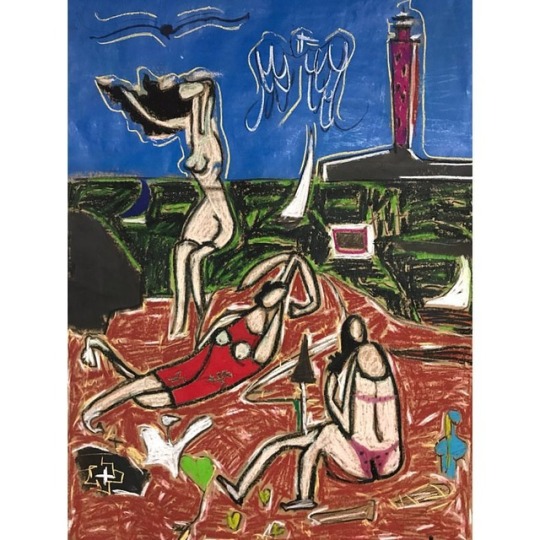
Picasso study 3 bathers on the beach. I added a little to it. Lots of fun. #oilpastel #mixedmedia #picasso #study on #butcherpaper #oilpastels #draw #art #darkart #miamiart #expressionism #expressionismo #figurativeart #abstract #abstractart #messy #abstractpainting #oilpastelart #acrylic #drawing #purging #photooftheday #art #abstract #figurativeart #doodle #doodlesketch #followme #darkart #miamiart https://www.instagram.com/p/Bt2_mi9BvV6/?utm_source=ig_tumblr_share&igshid=bfsnduy7hof
#oilpastel#mixedmedia#picasso#study#butcherpaper#oilpastels#draw#art#darkart#miamiart#expressionism#expressionismo#figurativeart#abstract#abstractart#messy#abstractpainting#oilpastelart#acrylic#drawing#purging#photooftheday#doodle#doodlesketch#followme
0 notes
Photo

I am Master of the Crouch. (I’m afraid to Google that. If y’all do, lemme know.) . . . #crouch #dagnedoverlandon #dagnedover #bandana #craftpaper #butcherpaper #storefront (at Melrose Place, West Hollywood, Calif) https://www.instagram.com/p/BtjkzzBAIZ-/?utm_source=ig_tumblr_share&igshid=1qezvnvd5zyeb
0 notes
Photo

delivery remnants 📦 #picoftheday #picaday2019 #box #cardboard #corrugatedbox #butcherpaper (at Touchstone Gallery) https://www.instagram.com/p/BtP7NZOh1Cs/?utm_source=ig_tumblr_share&igshid=9c2a09jep128
0 notes