#can minecraft servers see your ip
Text
SMP APPLICATIONS !!
hello !! im one of the admin/co-owners for a 16+ vanilla java smp ! we are currently accepting applications to join our server ! there's a link to the application discord in bio, provided again, or add thatboneyfella on discord to apply :)
you can also use the following link to the application form to apply directly!
gwhelp smp (name subject to change)- is a friendly java vanilla smp centered around making friends, playing vanilla minecraft, and seeing where things end up !! if your application gets accepted, you will be sent an invite link to the main discord server and are free to either leave this one, or stay!! in the main server, you will be given access to the ip and server version, and everything else you could ever need :)
13 notes
·
View notes
Text
Pawstep Pathway Warrior Cats
If you're interested in a Minecraft server dedicated to Warrior Cats roleplay, please take a look! This server is based on the book series Warriors by Erin Hunter, and you'll be required to have a little bit of knowledge of the series to join. Pawstep's roleplay uses the book series' lore as a foundation but modifies it to make it more interesting and fun.
IP: randomchimp.no-ip.org:20013
(I know the IP is a little silly, but it's been the same for a decade.)

Detailed information beneath the read-more!

Pawstep Pathway's lore diverges from that of the books during the Great Journey, so after the Prophecies Begin and part of the New Prophecy arcs. First arc characters like Firestar are canon in legend, but some original characters walked among them in life in the server's canon to make way for our Clans.
The Great Journey from the Forest territories was a time of extreme change and upheaval for the Clans- not just physically, but spiritually and socially as well. Faith in StarClan strengthened for some, but faltered for others. The old allegiances were tested time and again, and when the Clans reached their prophecized homes, many realized they could no longer bow to tradition. Three great cats rose up, spearheading revolution. Though they were countered by a fourth, they managed to take power, changing the structure of the Clans forever.

Many of the foundations of Clan life remain the same, but the cultures and customs of the old Clans gave way to the birth of new ones.


CrestClan is the Clan born of the Resistor, Creststar. Those who were most pious and attached to the old ways joined her when the old Clans fell, and their descendants still uphold their traditions, for better or worse. They are known for their stubbornness, their strong reverence of StarClan, and their hatred of outsiders.


HollowClan's progenitor, Hollowstar the Pacifier, rose to greatness by harnessing his own fear. The Dark Forest began to make its presence known during the Great Journey, attempting to sow discord, but those both pious and fearful joined together to pacify them and assuage their anger with recognition. Their descendants are known for their cunning and their fearfulness, along with their strange naming conventions.


MireClan is the only Clan over which StarClan does not hold true dominion. Mirestar the Denier and many of their followers knew StarClan was real, but believed it to be cruel and self-serving. Others simply did not believe. Either way, their descendants walk out of the light of the Stars, and yet are known for their strong moral code and unbreakable bonds of loyalty.


RuinClan's first leader, the Outsider Ruinstar, most strongly saw the need for change and new ideas within the Clans. She and those who welcomed her rejected the xenophobia and stagnation that had been integral to Clan life for generations. The diverse mix of descendants and newcomers that make up the Clan are known for their friendliness, openness to new ideas, interaction with twolegs... and the strange concept of "fashion".
Aside from the four main Clans, we also have StarClan, the Dark Forest, a Twolegplace where you can play as a kittypet, and plenty of space for loners to roam.




Pawstep Pathway has a fully explorable Clan map with custom lore, including a modified Warrior Code and other changes that still fit the tone of the original Warriors series. You and your characters will have the opportunity to grow, interact with others, and continually affect the lore of the server. A good amount of additions are planned for the future, so stick around to see those, too! We've been around for eleven years now and have had a lot of time to learn what makes for the most fun.
IP (again): randomchimp.no-ip.org:20013
The server is undergoing a revitalization, so if nobody is on or you need help, feel free to join our Discord!
#warriors#warrior cats#wc#warrior cats art#wc art#fanclan#warrior cats rp#warrior cats roleplay#I tagged the art because the header image is my original art and I'm proud of it#promise I'm not just tag spamming#pawstep pathway#ppwc#original shit#minecraft#minecraft server
17 notes
·
View notes
Text


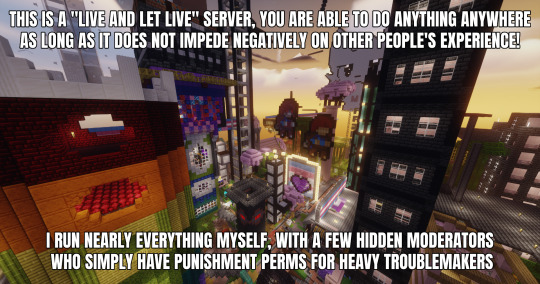
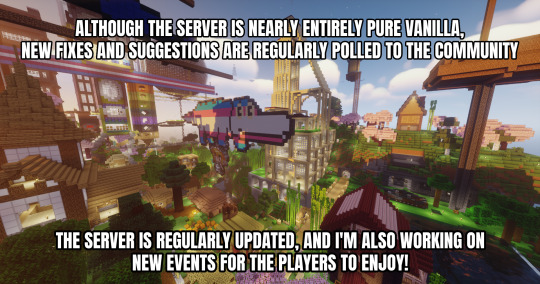


Hey! I run 196SMP (unaffiliated with the r/196 mod team), and I thought I'd give a shot at showing people on here our beautiful mess of a server!!
If that sounds fun to you, we're always accepting new people! Simply message me with your Minecraft username to get access to the IP and be whitelisted!
The server is available on both Java and Bedrock, version 1.20.4
We're currently running Paper, but we're switch to Fabric very soon, to the rejoicing of the technical Minecraft community!
Hope we can see YOU soon!~ <3
32 notes
·
View notes
Text

Get ready! Honey Hollow will officially be open to everyone on December 16th at 10am PST//12pm CST//1pm EST! I can't wait to welcome everyone new and old ♡♡♡
New to Honey Hollow? In short, we're a 100% free-to-play semi-vanilla Java & Bedrock Minecraft server! You can find out more in the FAQ and the About HH page. Check out the features list if you want to see exactly what Honey Hollow offers!
Want to be notified of events, maintenance, and more? Join the discord! Intros aren't required, just add your Minecraft username to your nickname and choose an age role!
Want to be prepared for opening day? Here's the IP:
Java: honeyhollow.cubed.pro
Bedrock: 108.181.149.18 Port: 31670
More opening day timezone conversions:
8am HST//11am MT//6pm GMT//7pm CET//Dec. 17th 5am AEDT
40 notes
·
View notes
Note
I’ve seen your AU and I just thought that the digital gang were basically the stick figures from Alan Becker if you heard of him, so I thought someone namely Jax playing some games like Minecraft and the rest just got hooked on it.
Oh geez you've reminded me of this fanfic I made a while ago for shits and giggles but now here have at thee!
(Admittedly I know the stick figures from Alan Becker and watched some of the vs minecraft of them but I never really gotten into it but yeah it's basically that except the characters can get out in the physical world and can only access devices the reader has access on)
------------------------------------------------------------------------------
Finally sunday, where you are finally free from your responsibilities for a bit just so you can play games on your computer and for today, your friends are online for a bit so you decided to invite to your minecraft server for a while to just hang out for a bit.
"Ok where should we put our base?" You question onto your mic as you fix your headset a bit, though your question was met with two chuckle from your friends.
"Bruh chill we just started, we haven't even gathered wood yet" One of your friends laugh as the three of you begin to collect wood
"Also when are you going to change your avatar from steve?"
"Idk, probably when I have the time and motivation to create my avatar" You casually answer, leaning back on your seat as you continue to collect wood, it's times like these that you like, just hanging out peacefully with your friends and just having a peac-
*Jax has joined the server*
"Huh? Who the fuck is Jax?"
"I don't know, shit did you guys invite your friend here?"
"Hell nah, I don't know anyone named Jax, (Y/n) do you?"
This is one of those days you are glad you do not have a facecam on, because your face says that you fully know who the hell this is.
"SHIT SHIT SHIT SHIT SHIT SHIT SHIT" You interally panic as you try and quickly come up with a response "I uh, I don't know them, did someone managed to leak the server IP?"
Whilst your friends are responding, you look around in minecraft to see him, his avatar basically the same as he is, complete with that shit eating grin as you mute yourself on discord and began to talk to the monitor directly.
"Jax I swear to christ, get out of the server!"
"Aww don't be like that sweetcheeks, I just wanted to see what the fuss is about in this game"
Ohhh his snarky comment combined with his usual nicknamings made you grip your controller as you try to not think about just trying to reach into your monitor and yank him, You can't do that anyway without literally breaking your monitor.
*Ragatha has joined the server*
"Oh shit" You hear Jax say before.
*Jax has left the server*
*Ragatha has left the server*
Oh thank the lord, at least someone saved just in time before your friends began to ask more question as you unmute.
"Sorry I had to check something but it seems all is good now, Now where were we?"
And your game continued without any issues, as you and your friends continue to play, you can ever so slightly hear Ragatha telling Jax off in your living room but it's too muffled for you to understand but now atleast that rabbit man is getting put in his place... again.
-------------
After a while you and your friends wrap up and bid one another farewell as they went offline to which you had call in the digital gang into your monitor, since Jax is curious about the game, you might as well introduce it to them as you start create a new world as they watch in your monitor as you hover your mouse over the name.
"Oh Oh! Let me name it!" Jax says as he reached over to the server name and begin to type 'Hell-' to which you just backspaced it all before he can even finish "Hey!"
"I am not gonna let you name anything, anyone else have a suggestion?"
Andd that was your mistake as they begin to fight over what name it will be, with only Gangle, Ragatha and Pomni not joining in the fight as they talk to one another of ideas, welp this is gonna take a while before you even play the damn game as you stood up from your seat, you are gonna need a drink and maybe a snack for this.
#tadc pomni#the amazing digital circus#tadc ragatha#reader#tadc reader#tadc jax#tadc au#Tadc Digital roommates#Digital Roommates
17 notes
·
View notes
Text
can't log into minecraft with vpn
🔒🌍✨ Get 3 Months FREE VPN - Secure & Private Internet Access Worldwide! Click Here ✨🌍🔒
can't log into minecraft with vpn
VPN blocking Minecraft login
Title: Dealing with VPN Blocking Minecraft Login: A Guide for Gamers
In the realm of online gaming, Minecraft stands tall as a timeless classic, captivating millions with its open-world creativity and endless possibilities. However, for some players, accessing the game isn't always straightforward, especially when faced with VPN blocking issues.
Virtual Private Networks (VPNs) are commonly used to enhance privacy and security online by masking users' IP addresses and encrypting their internet connections. However, certain VPNs can inadvertently hinder access to online services, including Minecraft.
So, why do VPNs sometimes block Minecraft logins? The answer lies in the way VPNs operate. Many VPN providers utilize shared IP addresses, meaning multiple users share the same IP address. This can trigger security measures on game servers, leading to the blocking of VPN-related IPs to prevent potential misuse or attacks.
If you find yourself unable to login to Minecraft due to VPN blocking, there are several steps you can take to resolve the issue:
Switch VPN Servers: Some VPN services offer multiple servers across different locations. Try connecting to a different server within the same VPN provider to see if that resolves the blocking issue.
Disable VPN: As a temporary solution, disabling your VPN while logging into Minecraft may allow you to bypass the blocking mechanism. However, exercise caution when doing so, especially if privacy and security are concerns.
Contact VPN Support: Reach out to your VPN provider's customer support for assistance. They may be able to provide guidance or suggest alternative server configurations to avoid blocking issues.
Use Dedicated IP: Consider upgrading to a VPN plan that offers dedicated IP addresses. While typically more expensive, dedicated IPs can mitigate the risk of being blocked by online services like Minecraft.
In conclusion, while VPN blocking can be frustrating for Minecraft players, there are strategies to overcome this obstacle and enjoy uninterrupted gameplay. By understanding the reasons behind VPN blocking and implementing the aforementioned solutions, gamers can reclaim access to their favorite virtual worlds.
Troubleshooting VPN login issues Minecraft
Are you encountering difficulties logging into Minecraft using a VPN? This common issue can be frustrating, but with a few troubleshooting steps, you can get back to enjoying your gaming experience seamlessly.
Firstly, ensure that your VPN software is up to date. Outdated versions may not be compatible with Minecraft's login system, causing login failures. Update your VPN software to the latest version available to rule out this possibility.
Secondly, check your VPN settings to verify if Minecraft is allowed through the VPN connection. Some VPNs have specific settings that may block certain applications from connecting. Make sure that Minecraft is added to the list of allowed applications within your VPN settings.
If the issue persists, consider changing the VPN server location. Sometimes, overloaded servers or technical issues in a particular region can affect your ability to log into Minecraft. Switching to a different server location within your VPN software may help resolve the login problem.
Additionally, double-check your Minecraft account credentials. Ensure that you are entering the correct username and password. It is also advisable to reset your Minecraft account password to rule out any authentication issues causing login failures.
By following these troubleshooting steps, you should be able to resolve VPN login issues with Minecraft efficiently and get back to enjoying your gaming sessions without interruptions.
Minecraft login failure with VPN
When trying to access Minecraft while using a Virtual Private Network (VPN), some players may experience login failures due to the ways in which VPNs interact with the game's authentication system.
Minecraft login failure with VPN can occur for several reasons. Firstly, VPNs can sometimes route your internet connection through servers in different countries, which may trigger Minecraft's security measures against suspicious logins from unfamiliar locations. This can lead to the game denying access until the player disables the VPN and logs in from their regular network.
Another common issue is related to the VPN's IP address being flagged by Minecraft's security systems. If the IP address associated with the VPN has been used for malicious activities in the past, it may be blocked from accessing the game servers, resulting in login failures for legitimate players trying to connect through the same IP.
To resolve Minecraft login failures with VPN, players can try connecting to servers located closer to their physical location to minimize the chances of triggering security measures. Additionally, using a reputable VPN service with dedicated IP addresses can help avoid being flagged for suspicious activity.
Overall, while using a VPN can provide benefits such as enhanced privacy and security, players should be aware of the potential login issues they may encounter when trying to access Minecraft with a VPN enabled. By understanding these challenges and implementing the suggested solutions, players can enjoy a smoother gaming experience while still protecting their online presence.
VPN interference with Minecraft access
When trying to access Minecraft while using a VPN, you may encounter some interference that affects your gameplay experience. VPNs are commonly used for maintaining online privacy, security, and bypassing geo-restrictions. However, there are instances where using a VPN can lead to issues with accessing certain online games like Minecraft.
One of the main reasons for VPN interference with Minecraft access is the way VPNs route your internet traffic. VPNs work by redirecting your connection through a server in a different location, which can sometimes cause delays in data transmission. This delay can result in slow loading times, lags, and even disconnections while playing Minecraft.
Additionally, some Minecraft servers may block connections coming from IP addresses associated with VPNs. This is done to prevent potential security risks and ensure fair gameplay among all users. As a result, when you try to connect to these servers while using a VPN, you may be denied access or experience difficulties in joining the game.
To resolve VPN interference with Minecraft access, you can try connecting to different VPN servers to find one that offers better performance for gaming. You can also consider using a dedicated IP address provided by the VPN service, as it may be less likely to be blocked by Minecraft servers. Furthermore, disabling the VPN while playing Minecraft on trusted networks can also help avoid any connectivity issues.
In conclusion, while VPNs are valuable tools for online privacy and security, they can sometimes interfere with accessing games like Minecraft. By understanding the reasons behind this interference and implementing some troubleshooting steps, you can enjoy a smoother gaming experience while still benefitting from the protection of a VPN.
Resolving VPN conflicts for Minecraft login
VPN conflicts can often hinder players from logging into Minecraft, causing frustration and hindering the gaming experience. Resolving these conflicts is essential to enjoy uninterrupted gameplay.
When encountering VPN login issues with Minecraft, the first step is to verify the VPN settings. Ensure that the VPN is not blocking the game's connection or causing any interference with the login process. Adjusting the settings or temporarily disabling the VPN can help in identifying the root cause of the problem.
Another effective solution is to switch to a different VPN server. Sometimes, specific servers may have restrictions or limitations that prevent Minecraft from connecting properly. By selecting an alternative server location, players can bypass these restrictions and log in without any conflicts.
Clearing the DNS cache can also help in resolving VPN conflicts for Minecraft login. Flushing the DNS cache can refresh the network settings and resolve any issues related to domain name resolution, allowing players to connect to the game server effortlessly.
In some cases, updating the VPN client to the latest version can fix compatibility issues with Minecraft. Developers often release updates to address bugs and improve performance, so ensuring that the VPN software is up to date can potentially resolve login conflicts.
By following these steps and troubleshooting VPN conflicts effectively, players can enjoy seamless gameplay on Minecraft without any login interruptions. Remember to always prioritize privacy and security while using VPN services to enhance the gaming experience.
0 notes
Text
can't log into minecraft account while using vpn
🔒🌍✨ Get 3 Months FREE VPN - Secure & Private Internet Access Worldwide! Click Here ✨🌍🔒
can't log into minecraft account while using vpn
Minecraft VPN login issue
Minecraft VPN login issue can be a common problem encountered by players trying to access the game while using a VPN service. Many players use VPNs to enhance their gaming experience by ensuring better privacy and security online. However, VPNs can sometimes interfere with the game's login process, leading to issues such as being unable to connect to the Minecraft servers.
One of the main reasons for the Minecraft VPN login issue is that the VPN server's IP address may be blocked by the game's security systems. This can happen if multiple users are trying to access the game through the same VPN server, triggering a security alert. In such cases, players may receive error messages when trying to log in or experience connection timeouts.
To resolve the Minecraft VPN login issue, players can try switching to a different VPN server to obtain a new IP address not blocked by the game's security systems. It is also recommended to ensure that the VPN service being used is reliable and offers good connection speeds to prevent login problems.
Additionally, players can try disabling the VPN while logging into Minecraft and then re-enable it once successfully logged in. This workaround can help bypass any potential issues arising from the VPN connection.
Overall, while VPNs can enhance privacy and security for Minecraft players, they can sometimes lead to login problems. By following the mentioned steps and troubleshooting techniques, players can resolve the Minecraft VPN login issue and enjoy uninterrupted gameplay.
VPN blocking Minecraft access
VPN Blocking Minecraft Access: What You Need to Know
Minecraft, the immensely popular sandbox game loved by millions worldwide, offers endless possibilities for creativity and adventure. However, accessing Minecraft while using a VPN (Virtual Private Network) can sometimes pose challenges. VPNs are commonly used to enhance online privacy and security by masking a user's IP address and encrypting their internet connection. However, some VPN users have reported issues with accessing Minecraft while their VPN is active.
The primary reason for VPN blocking Minecraft access is often related to the game's server authentication process. Minecraft servers employ various security measures to prevent unauthorized access and ensure a smooth gaming experience for legitimate players. When a player attempts to connect to a Minecraft server through a VPN, the server may interpret the VPN's IP address as suspicious or potentially malicious, leading to a denial of access.
Additionally, some Minecraft servers may have specific policies or restrictions in place regarding VPN usage. Server administrators may block connections from VPN IP addresses to prevent potential disruptions, cheating, or other unwanted activities within the game environment.
If you encounter issues accessing Minecraft while using a VPN, there are a few steps you can take to troubleshoot the problem. First, try connecting to different VPN servers or using a different VPN provider to see if the issue persists. You can also try temporarily disabling your VPN while accessing Minecraft to determine if the VPN is indeed the cause of the problem.
Ultimately, while VPN blocking Minecraft access can be frustrating, it's important to remember that server security measures are in place to protect the integrity of the game and ensure a fair playing environment for all users. By understanding the potential reasons behind VPN blocking and exploring alternative solutions, you can continue to enjoy the world of Minecraft without interruption.
Troubleshooting Minecraft login with VPN
When it comes to playing Minecraft with a VPN, you may encounter login issues from time to time. Troubleshooting these problems can help you get back to enjoying your gaming experience hassle-free.
One common issue players face is being unable to log in to their Minecraft account while using a VPN. This can be due to the VPN server's location being blocked by Minecraft's security measures. To resolve this, try switching to a different VPN server in a different region and see if that allows you to log in successfully.
Another issue players might face is experiencing slow connection speeds while playing Minecraft with a VPN. This can impact gameplay by causing lag or connectivity issues. To improve your connection speed, try connecting to a VPN server that is closer to the Minecraft server you are playing on.
If you continue to experience login issues with Minecraft while using a VPN, you can try temporarily disabling the VPN while logging in and then re-enabling it once you are connected to the game. This can sometimes help bypass any login restrictions that may be causing the problem.
Overall, troubleshooting Minecraft login issues with a VPN may require some trial and error to find the best solution for your specific situation. By following these tips and being patient, you can hopefully resolve any login issues and get back to enjoying your Minecraft gameplay without interruptions.
VPN interference with Minecraft account access
When using a VPN service while playing Minecraft, you may encounter interference with your account access. Virtual Private Networks (VPNs) are used to encrypt your internet connection and enhance online privacy and security. However, certain VPNs may inadvertently trigger security measures on Minecraft servers due to the unusual login locations they provide.
Minecraft has robust security measures in place to protect user accounts and gameplay. When a VPN masks your actual IP address and routes your connection through different servers around the world, the game's server may flag this as suspicious activity. This can result in access issues, such as being unable to log in to your account, experiencing lag during gameplay, or even getting your account temporarily suspended.
To minimize VPN interference with your Minecraft account access, consider using a reputable VPN provider known for reliable and stable connections. Additionally, try connecting to a VPN server geographically closer to the Minecraft server location to reduce the likelihood of triggering security protocols.
It's essential to be mindful of the VPN settings you choose and to ensure they are compatible with online gaming platforms like Minecraft. By understanding how VPNs can impact your gaming experience, you can take steps to mitigate any potential disruptions and continue enjoying Minecraft securely and without any unnecessary hindrances.
Solutions for VPN-related Minecraft login problems
Minecraft is a wildly popular game enjoyed by millions around the globe. However, some players encounter login issues when trying to access the game through a VPN (Virtual Private Network). These problems often arise due to the VPN's security protocols conflicting with Minecraft's login system. Fortunately, there are several solutions available to overcome VPN-related Minecraft login problems.
One common solution is to switch to a different VPN server. Sometimes, certain servers may be blocked by Minecraft's authentication system, causing login failures. By selecting a different server location within the VPN client, players can bypass these restrictions and successfully log in to the game.
Another option is to temporarily disable the VPN while logging in to Minecraft. Although this may compromise privacy and security momentarily, it can provide a quick fix for login issues. Once logged in, players can re-enable the VPN to continue playing with enhanced security measures.
Additionally, updating both Minecraft and the VPN client to the latest versions can help resolve compatibility issues. Developers often release patches and updates to address known issues and improve performance, so ensuring that both software are up-to-date can prevent login problems.
Furthermore, adjusting the VPN's settings may alleviate login issues. Players can try changing encryption protocols, switching between TCP and UDP connections, or enabling split tunneling to allow Minecraft traffic to bypass the VPN tunnel.
In some cases, contacting the VPN provider's customer support for assistance can be beneficial. They may offer specific troubleshooting steps or insights into resolving Minecraft login problems while using their service.
Overall, while VPN-related Minecraft login problems can be frustrating, implementing these solutions can help players overcome them and enjoy uninterrupted gameplay.
0 notes
Text
5 Best Minecraft Servers For BedWars In 2024

Are you bored? Let’s play Minecraft.
Wait, what is it?
Minecraft is a three-dimensional world game that players can build and break apart with kinds of blocks.
Minecraft also has a lot of parts or types of the games, such as adventures and education.
Whether you're looking for innovative mini-games, immersive role-playing adventures, or competitive PvP action, exploring the top Minecraft servers ensures an unparalleled and dynamic gameplay experience that caters to every player's preference.
So, this article will list the top Minecraft BedWars Server for 2022.
What is Minecraft BedWars?
Players spawn on an island and collect resources to obtain items such as swords, blocks, tools, and other special items in BedWars.
Players must also protect their bed, as breaking it results in players no longer being able to respawn.
Nowadays, a popular game mode in the world instructs us to defeat others, and BedWars is one of them.
In simple terms, you destroy another player’s bed because if one player’s bed is destroyed, someone else can continue to survive by protecting their bed.
Seeking and destroying another bed makes this mode both entertaining and fascinating.
There are several BedWars games that you can join through their server. But before we get into that, let’s see how to play Bed Wars.
How to play Minecraft BedWars?
In BedWars, as previously said, players will be on an island gathering resources to acquire items like swords, blocks, tools, and other unique items. One of the things that gamers should safeguard is having a bed.
When other team members die while awake, the team is defeated. The group that stays the longest triumphs.
Now let’s look at the 5 best Minecraft BedWars servers.
5 Best Minecraft BedWars Servers in 2022
Herobrine.org
Server IP. top.opblocks.com
Herobrine.org is the top 1.16 Minecraft network with many servers such as survival, skyblock, factions, Earth towny, bedwars, sky wars, and more. Your most excellent adventure begins here!
2. PikaNetwork
Server IP. top.pika.host
Pika Network can open both regular and cracked players. The server is intermittently growing since its first release.
3. Blockdrop Network
Server IP. Super epic gaming.club
The blockdrop is the fastest-growing network right now; it is also open to Cracked and Regular players. In addition, it is compatible with all versions of Minecraft, from 1.8 right up to the latest one.
4. OPBlocks
Server IP. top.opblocks.com
OPBlocks is a high-quality Minecraft Prison, Survival SMP, and Skyblock server with unique content, a fantastic community, friendly staff, and excellent players.
5. JartexNetwork
Server IP. top.jartex.fun
Right around the corner is a new SkyBlock Dream reset that is filled with unique new features and improvements that you can explore.
Conclusion
The claim that Minecraft is currently one of the most played video games in the world is not hyperbole. Because you may explore and create your own world in Minecraft, it is very popular.
Additionally, several Minecraft-hacked servers produce fun and interesting games for users everywhere. Fans of BedWars are included in this.
All Minecraft enthusiasts should check out some of the top BedWars servers that Minecraft has to offer. Any of the aforementioned possibilities, as well as others, are open to you. Enjoy your time!
1 note
·
View note
Text
Honey Hollow's creative world is now open!
because this is a testing phase there currently are only 18 plots + a free-for-all community plot, but i can expand as needed as long as the creative world doesn't put too much extra strain on the server! the plots are 50x50 (technically 51x51 if you build on the plot outline), completely free, and you can trust your friends to build on your plot if you want to! your inventory will change when you switch between the creative world and the main world, so don't panic when your survival items disappear from your inventory! they'll be returned to you once you teleport back to the main world :) i hope you all have fun building mostly whatever (NO PP!!!!) your heart desires!!
you can get to the creative world with /warp Creative!
new to Honey Hollow? in short, we're a 100% free-to-play semi-vanilla Java & Bedrock Minecraft server! you can find out more in the FAQ and the About HH page. check out the features list if you want to see exactly what Honey Hollow offers!
Java IP: honeyhollow.cubed.pro
Bedrock IP: 108.181.149.18 Port: 31670
Discord: https://discord.gg/7wEy7gjtdM
5 notes
·
View notes
Note
What's Matsudon like? I keep hearing about that place but there seems to be more negativity surrounding it than positive.
Oh! It probably does depend on what place you pick on Mastodon as your home. I hesitated for a while since it seemed overwhelming and unreliable, but I wanted to seek out creative communities outside of Tumblr (especially game devs who were very common on Twitter before that became a right-wing and cryptocurrency/web3 techbro hell).
I made myself at home on an invite-only server which makes it clear that it blocks viewing of servers that are home to, or owned by, anti-LGBT users as well as anyone who still thinks web3 is "cool" or contributes anything to game development.
Peoplemaking.games (where I am) is also owned by an LGBT+ person!
Here's the list of servers that the owner has blocked for great reasons (including keeping TERFs out of peoplemaking.games). It'll be found in the "About" under "Moderated Servers":



Other servers should have a list of their own you can check before you pick a main place to stay in!
I'm still learning my way around the place, but it really isn't limited to the one server like it might sound at first (that confused me too). You can still view posts from other servers in "Explore" and such. I've found people to follow from other servers too! Mainly fellow artists outside of the game dev space.
The one downside that I also found concerning is that administrators (server owners) have access to DM's between the users, and login (password) info, but there haven't been any reports of abuse that I've seen. Unfortunately, having login details and such is an important part of owning/hosting a server. Minecraft server hosts, for example, can see your IP address (but not password since that's a Mojang/Microsoft side to manage your account details). It's definitely about looking around to learn about the server hosts.
Hopefully that helps summarize some stuff on Mastodon! I'm enjoying my time on the game dev server, so I have positive views on it so far. Lots of friendly developers and artists wanting to promote each others' work, give feedback, etc. It's nice! I know Mastodon has regular art servers as well - especially as LGBT+ dominant spaces.
(EDIT to add:
The default sorting of posts is from newest to oldest too like the Tumblr dashboard, by the way! It doesn't have an algorithm shoving random popular posts down your throat. From what I'm hearing from users on there, you can also choose if your posts show in Explore/Local pages. Tagging (like #digitalartist) is what makes your post "broadcasted" if that makes sense.)
1 note
·
View note