#cds language support for visual studio code
Text
Top Software Tools and Technologies for MCA Students
The Master of Computer Applications (MCA) program is designed to equip students with the skills and knowledge needed to excel in the IT industry. To succeed in this dynamic field, it’s essential for MCA students to be proficient in a range of software tools and technologies. Here’s a look at some of the top software tools and technologies that MCA students should familiarize themselves with to stay competitive and industry-ready.

Integrated Development Environments (IDEs)
Visual Studio Code: A versatile, open-source IDE developed by Microsoft, ideal for web development and supporting numerous extensions for various programming languages.
Eclipse: Popular for Java development, Eclipse offers extensive plugins that cater to other languages and development needs.
PyCharm: Specifically designed for Python, PyCharm enhances productivity with features like code completion, inspections, and a powerful debugger.
Version Control Systems
Git: An essential tool for source code management, Git allows multiple developers to work on a project simultaneously. Platforms like GitHub, GitLab, and Bitbucket provide cloud repositories and collaboration tools.
SVN (Apache Subversion): Though less common today, SVN is still used in some organizations and is good to know for understanding different version control methodologies.
Database Management Systems
MySQL: A widely used relational database management system, MySQL is crucial for understanding SQL and handling large datasets.
PostgreSQL: Known for its advanced features and compliance with standards, PostgreSQL is another critical tool for database management.
MongoDB: A NoSQL database that’s perfect for working with unstructured data, MongoDB is increasingly relevant in the era of big data.
Programming Languages
Java: A foundational language for many MCA programs, Java is essential for learning object-oriented programming.
Python: Renowned for its simplicity and versatility, Python is extensively used in web development, data science, and AI.
JavaScript: Essential for web development, JavaScript enables dynamic and interactive user experiences.
Web Development Frameworks
React.js: A JavaScript library for building user interfaces, React.js is maintained by Facebook and widely used in the industry.
Angular: Developed by Google, Angular is a robust framework for building web applications.
Django: Framework for rapid development and clean, pragmatic web design based on Python.
Data Science and Machine Learning
TensorFlow: An open-source platform for machine learning, TensorFlow is developed by the Google Brain team.
SciPy and NumPy: Python libraries for scientific computing and numerical operations, essential for data analysis.
Pandas: Python library for manipulating and analyzing data.
Project Management and Collaboration Tools
Jira: A tool for agile project management, Jira helps in tracking bugs, tasks, and project progress.
Trello: A flexible project management tool that uses boards, lists, and cards to organize tasks and collaborate with team members.
Slack: A communication platform that integrates with other tools, facilitating seamless team collaboration.
Cloud Platforms
Amazon Web Services (AWS): A comprehensive cloud platform offering a range of services from computing power to storage.
Microsoft Azure: Another leading cloud platform, Azure supports a variety of cloud services and integrates well with Microsoft tools.
Google Cloud Platform (GCP): Known for its strong data and machine learning services, GCP is a valuable tool for cloud-based projects.
DevOps Tools
Docker: A tool for creating, deploying, and running applications in containers, Docker ensures that software runs consistently across different environments.
Kubernetes: Automates application container deployment, scaling, and operation using open-source code.
Jenkins: A continuous integration and continuous delivery (CI/CD) tool that automates parts of the software development process.
Cybersecurity Tools
Wireshark: A network protocol analyzer that helps in troubleshooting and analyzing network traffic.
Nmap: A network scanning tool used for security auditing and network discovery.
Burp Suite: A set of tools for testing web application security.
Conclusion
Mastering these tools and technologies will provide MCA students with a strong foundation to build successful careers in the IT industry. Keeping up with the latest developments and continuously honing technical skills is crucial in this fast-evolving field. By integrating these tools into their education and projects, MCA students can ensure they are well-prepared for the challenges and opportunities that lie ahead.
Know more visit : Best MCA Course in Kerala
0 notes
Text
How to Successfully Master the PHP Development Tools?
PHP (Hypertext Preprocessor) remains one of the most popular server-side scripting languages for web development, powering millions of websites and applications worldwide. To streamline the development process and enhance productivity, developers rely on a plethora of tools and resources tailored specifically for PHP development. In this comprehensive guide, we’ll explore essential PHP development tools that can elevate your coding workflow and help you build robust, scalable, and efficient PHP applications.
Integrated Development Environments (IDEs):
PHPStorm: Developed by JetBrains, PHPStorm is a powerful IDE designed specifically for PHP development. It offers a rich set of features including syntax highlighting, code completion, debugging tools, version control integration, and seamless support for frameworks like Laravel and Symfony.
Visual Studio Code (VS Code): While not PHP-specific, VS Code is a highly customizable and lightweight code editor with extensive support for PHP through extensions. With features such as IntelliSense, debugging, and Git integration, VS Code is a popular choice among PHP developers seeking flexibility and performance.
Debugging Tools:
Xdebug: Xdebug is a robust debugging and profiling tool for PHP that integrates seamlessly with IDEs like PHPStorm and VS Code. It allows developers to step through code, inspect variables, and trace execution paths, facilitating efficient debugging and troubleshooting.

PHP Debug Bar: PHP Debug Bar is a handy debugging toolbar that provides real-time insights into the performance of PHP applications. It displays profiling data, SQL queries, request information, and more, helping developers identify bottlenecks and optimize code performance.
Package Managers:
Composer: Composer is a dependency manager for PHP that simplifies the process of integrating third-party libraries and frameworks into your projects. With Composer, you can easily manage dependencies, install packages from Packagist, and autoload classes, enhancing code modularity and maintainability.
Version Control Systems:
Git: Git is a distributed version control system widely used in PHP development for managing source code repositories. By leveraging Git, developers can collaborate seamlessly, track changes, and roll back to previous versions with ease, ensuring code integrity and project continuity.
GitHub / GitLab / Bitbucket: Platforms like GitHub, GitLab, and Bitbucket provide hosting services for Git repositories, enabling collaborative development, code reviews, and issue tracking. These platforms offer robust features for project management, team collaboration, and continuous integration (CI) / continuous deployment (CD).
Testing Frameworks:
PHPUnit: PHPUnit is a popular testing framework for PHP that facilitates unit testing, integration testing, and functional testing of PHP codebases. With PHPUnit, developers can write automated tests, execute test suites, and assert expected outcomes, ensuring code reliability and quality.
Performance Optimization Tools:
OPcache: OPcache is one of the built-in PHP development tools that improves performance by caching compiled bytecode in memory, reducing the overhead of script compilation on subsequent requests. By enabling OPcache, developers can significantly enhance the execution speed of PHP applications.
Blackfire.io: Blackfire.io is a performance profiling tool for PHP applications that provides deep insights into code performance and resource utilization. It offers profiling, metrics, and recommendations for optimizing PHP code, database queries, and server configurations, enabling developers to identify and address performance bottlenecks efficiently.
Documentation Generators:
phpDocumentor: phpDocumentor is a documentation generator for PHP projects that automatically generates API documentation from PHP source code. By documenting code structure, classes, methods, and parameters, phpDocumentor helps developers create comprehensive and well-documented APIs for their projects.
Continuous Integration and Deployment (CI/CD) Tools:
Jenkins: Jenkins is a popular open-source automation server that facilitates continuous integration and continuous deployment (CI/CD) workflows for PHP projects. With Jenkins, developers can automate build processes, run tests, and deploy applications to production environments seamlessly, ensuring code quality and deployment reliability.
Travis CI: Travis CI is a cloud-based CI/CD platform that integrates with GitHub repositories to automate the testing and deployment of PHP applications. By configuring build pipelines and defining custom workflows, developers can automate the entire software development lifecycle, from code commits to production deployments.

Code Quality Analysis Tools:
PHP CodeSniffer: PHP CodeSniffer is a static analysis tool that detects violations of coding standards and best practices in PHP codebases. By enforcing coding standards such as PSR-12 or custom rules, PHP CodeSniffer helps maintain consistency, readability, and maintainability across projects.
PHPStan: PHPStan is a static analysis tool that performs comprehensive type checking and static code analysis on PHP code. It identifies potential bugs, type errors, and performance issues, enabling developers to write safer and more robust code.
Dependency Injection Containers:
Symfony Dependency Injection Component: Symfony’s Dependency Injection Component provides a powerful mechanism for managing dependencies and configuring services in PHP applications. By decoupling components and promoting inversion of control (IoC), Symfony DI Container enhances code modularity, testability, and maintainability.
Content Management Systems (CMS) and Frameworks:
WordPress: WordPress is a popular open-source CMS written in PHP, powering millions of websites and blogs worldwide. With its extensive ecosystem of themes and plugins, WordPress offers flexibility, scalability, and ease of use for building dynamic and content-rich websites.
Laravel: Laravel is a modern PHP framework known for its elegant syntax, expressive API, and robust features for web application development. With features such as routing, ORM (Eloquent), templating (Blade), and authentication, Laravel simplifies common tasks and accelerates development without sacrificing flexibility or performance.
Community and Documentation Resources:
PHP.net: The official PHP website (PHP.net) serves as a comprehensive resource for PHP documentation, language reference, and tutorials. It provides in-depth documentation for PHP functions, language features, and extensions, serving as a valuable reference for PHP developers of all levels.

Stack Overflow: Stack Overflow is a popular online community for programmers to ask questions, share knowledge, and collaborate on technical issues. With a vast repository of Q&A threads related to PHP development tools, Stack Overflow serves as a valuable resource for troubleshooting, learning, and staying updated on best practices.
Conclusion:
By incorporating a diverse array of PHP development tools and resources—from IDEs and debugging tools to CI/CD platforms and documentation generators—PHP developers can streamline development workflows, enhance code quality, and deliver exceptional user experiences. Whether you’re building web applications, APIs, or content management systems, embracing these PHP development tools and fostering a culture of continuous learning and improvement can empower you to excel in the ever-evolving realm of PHP development.
Also Read: How to Expose Your Business Website to More Prospects and Attract More Sales?
0 notes
Text
Essential Web Development Tools and Technologies for Interns

As an intern https://internshipgate.com/ diving into the world of web development, it's crucial to acquaint yourself with the essential tools and technologies that drive the industry forward. These tools not only streamline the development process but also enhance your skills and make you more marketable in the field. Let's explore some of the must-know tools and technologies for interns venturing into web development.
1. HTML and CSS
HTML (Hypertext Markup Language) serves as the foundation of web development, providing the structure for web pages. Understanding HTML basics is essential for creating content on the web. Coupled with CSS (Cascading Style Sheets), which is used for styling and formatting web pages, interns can create visually appealing and well-structured websites.
2. JavaScript
JavaScript is the backbone of interactivity on the web. It enables dynamic content, user interaction, and client-side validation. Interns should familiarize themselves with JavaScript basics, including variables, functions, and event handling, to add functionality to web applications.
3. Version Control Systems (VCS)
Version Control Systems like Git are indispensable tools for collaborative development. Interns should learn how to use Git for managing code versions and collaborating with team members. Platforms like GitHub provide a platform for hosting repositories and contributing to open-source projects.
4. Text Editors and Integrated Development Environments (IDEs)
Text editors such as Visual Studio Code and Sublime Text, along with IDEs like IntelliJ IDEA and Eclipse, provide a conducive environment for coding. Interns should explore different editors and IDEs to find the one that suits their workflow best.
5. Responsive Design Frameworks
With the proliferation of various devices and screen sizes, responsive design has become paramount in web development. Frameworks like Bootstrap offer pre-designed templates and components that ensure websites look good on any device. Interns should grasp the concepts of responsive design to create user-friendly experiences.
6. Frontend Libraries
Frontend libraries like React.js and Vue.js facilitate building interactive user interfaces. Interns can leverage these libraries to create dynamic web applications with reusable components and efficient data binding.
7. Backend Technologies
Understanding backend technologies is essential for handling server-side logic and database operations. Technologies like Node.js and Django enable interns to build robust backend systems and RESTful APIs to support frontend applications.
8. Database Management Systems (DBMS)
DBMS like MySQL and MongoDB are crucial for storing and managing data in web applications. Interns should learn database concepts and SQL queries to interact with databases efficiently.
9. APIs and Web Services
Application Programming Interfaces (APIs) enable communication between different software applications. Interns should understand how to consume and create APIs, whether it's fetching data from third-party services or building RESTful APIs for their applications.
10. Testing and Debugging Tools
Testing and debugging are integral parts of the development process. Tools like Chrome Developer Tools and Postman help interns identify and fix issues in their code, ensuring the reliability and performance of their applications.
11. Security Tools
Security is a top priority in web development. Interns should be aware of security best practices and utilize tools like SSL certificates and security plugins to protect their websites from vulnerabilities and attacks.
12. Performance Optimization Tools
Page speed and performance significantly impact user experience and search engine rankings. Interns should utilize performance optimization tools to analyze and improve website speed, such as Google PageSpeed Insights and GTmetrix.
13. Continuous Integration and Deployment (CI/CD) Tools
CI/CD tools automate the process of building, testing, and deploying code changes. Interns should learn how to set up CI/CD pipelines using tools like Jenkins and Travis CI to ensure the reliability and efficiency of their deployment process.
Conclusion
In conclusion, mastering essential web development tools and technologies is vital for interns to kickstart their careers in the field. By familiarizing themselves with HTML, CSS, JavaScript, version control systems, and other tools mentioned above, interns can build a strong foundation and become proficient developers. Continuous learning and exploration are key to staying updated with the evolving landscape of web development.
FAQs (Frequently Asked Questions)
1. What are the best web development tools for beginners?
Beginners can start with HTML, CSS, and JavaScript as foundational tools. They can then gradually explore other tools like Git, Bootstrap, and React.js.
2. How important is version control for web development interns?
Version control is crucial for collaboration and managing code changes. It helps interns track progress, revert to previous versions, and work seamlessly with team members.
3. Which text editor is recommended for web development interns?
#web development#virtualinternship#internship in india#career#software#internshipgate#tools#user interface
0 notes
Text
From Planning to Deployment: A Deep Dive into Azure DevOps
In the ever-evolving landscape of software development, efficient collaboration, seamless integration, and automated workflows are paramount for successful project delivery. Azure DevOps, Microsoft's comprehensive suite of development tools, provides a powerful solution that covers the entire software development lifecycle. This blog will take you on a journey from planning to deployment, exploring the key features and best practices within Azure DevOps.
DevOps Training In Coimbatore Where traditional boundaries fade, and a unified approach to development and operations emerges.
At its core, Azure DevOps combines a range of services that are designed to work seamlessly together. Let's take a closer look at some of the key components and how they work.

Unveiling the Magic of Azure DevOps
Azure Boards: This is the project management tool within Azure DevOps. It allows teams to plan, track, and discuss work across the development process. With Azure Boards, you can create and manage work items such as user stories, bugs, and tasks. It also provides advanced features like Kanban boards, backlogs, and sprint planning.
Azure Repos: This is the version control system in Azure DevOps. It supports Git as well as Team Foundation Version Control (TFVC). Azure Repos allows you to securely store and manage your source code repositories. It provides features like branching, merging, pull requests, and code reviews. You can also integrate it with popular code editors like Visual Studio Code or IntelliJ IDEA. To master the intricacies of DEVOPS and unlock its full potential, individuals can benefit from enrolling in the DevOps online course.
Azure Pipelines: This is the continuous integration and delivery (CI/CD) tool in Azure DevOps. It enables you to automate your applications' build, test, and deployment across multiple platforms and environments. With Azure Pipelines, you can define pipelines as code using YAML or use a visual designer. It supports various programming languages, frameworks, and platforms.
Azure Test Plans: This is the testing tool in Azure DevOps. It allows you to plan, track, and manage your testing efforts. You can create test plans, suites, and test cases to ensure the quality of your software. Azure Test Plans integrates with popular test frameworks like Selenium or NUnit for automated testing.
Azure Artifacts: This is the package management tool in Azure DevOps. It allows you to create, host, and share packages across your organization. Whether it's a library, a container image, or a NuGet package, Azure Artifacts provides a secure and reliable way to manage your artifacts.

In addition to these core services, Azure DevOps also provides a range of extensions and integrations with other tools and services such as Azure Monitor for application insights, Azure Kubernetes Service for container orchestration, and Azure Logic Apps for workflow automation.
To get started with Azure DevOps, you can sign up for a free account on the Azure DevOps website. Microsoft also offers various learning resources including documentation, tutorials, and videos to help you get up to speed quickly.
Azure DevOps offers a comprehensive solution for modern software development, enabling teams to seamlessly move from planning to deployment with efficiency and confidence. By understanding the various components and best practices outlined in this blog, you can harness the full power of Azure DevOps to streamline your development process and deliver high-quality software.
0 notes
Text
Power Apps Online Training | Microsoft Power Apps Course
Top 20 Microsoft PowerApps Tools
As of my last knowledge update in January 2022, there isn't a specific list of "Top 20 Microsoft PowerApps Tools" widely recognized or maintained by Microsoft. However, I can provide you with information about some key components and tools within the Microsoft Power Platform, which includes PowerApps. Please note that developments may have occurred since my last update, and it's always a good idea to check the official Microsoft documentation for the latest information. Here are some essential components and tools related to Microsoft PowerApps
Power Apps and Power Automate Training

PowerApps Studio: The main development environment for creating and designing PowerApps.
Canvas Apps: PowerApps allows you to create custom apps using a canvas where you can design the user interface and functionality.
Model-Driven Apps: A type of app that is defined by its data model, with components like forms, views, and dashboards automatically generated from that model.
PowerApps Portals: Allows external users to interact with data stored in the Common Data Service.
Common Data Service (CDS): A database that allows you to securely store and manage data used by business applications.
Connectors: PowerApps supports various connectors to integrate with external services and data sources such as SharePoint, SQL Server, Microsoft 365, and more. - Microsoft Power Apps Online Training
AI Builder: Enables users to add artificial intelligence capabilities to their apps, such as object detection, prediction, and language understanding.
Power Automate: Formerly known as Microsoft Flow, it allows you to automate workflows between your apps and services.
Power Virtual Agents: Enables the creation of intelligent chatbots without requiring extensive coding.
Power BI Integration: PowerApps can be integrated with Power BI for powerful data visualization and analysis.
PowerApps Component Framework (PCF): Allows developers to build custom UI components for PowerApps.
- Microsoft Power Platform Online Training in Ameerpet
Power Platform Admin Center: Provides administrative capabilities for managing environments, resources, and monitoring usage.
PowerApps Mobile App: Allows users to access PowerApps on mobile devices.
Data Integration: PowerApps allows for the seamless integration of data from various sources.
Custom Connectors: Extend the capabilities of PowerApps by creating custom connectors to connect with external services.
Azure DevOps Integration: Enables integration with Azure DevOps for version control, continuous integration, and deployment.
Dataverse for Teams: A low-code data platform for Microsoft Teams that allows users to build custom apps.
ALM (Application Lifecycle Management): Tools and processes for managing the entire lifecycle of PowerApps applications.
- Power Apps Training in Ameerpet
Power Platform Center of Excellence (CoE) Starter Kit: A set of templates, apps, and flows for setting up a CoE to govern Power Platform usage within an organization.
Solution Checker: Helps ensure the quality and performance of your PowerApps solutions.
Keep in mind that the Power Platform is continually evolving, and new tools or features may have been introduced since my last update. Always refer to the official Microsoft documentation and community resources for the latest information on PowerApps and the Power Platform.
Visualpath is the Leading and Best Software Online Training Institute in Ameerpet, Hyderabad. Avail complete job-oriented Microsoft Power Platform Online Training by simply enrolling in our institute in Ameerpet, Hyderabad. You will get the best course at an affordable cost.
Attend Free Demo
Call on - +91-9989971070.
WhatsApp: https://www.whatsapp.com/catalog/919989971070
Visit: https://visualpath.in/microsoft-powerapps-training.html
#Power Apps and Power Automate Training#Microsoft Power Apps Online Training#Microsoft Power Apps Course#Power Apps Online Training#Power Apps Training#Power Apps Training Hyderabad#Power Apps Training in Ameerpet#Microsoft Power Platform Online Training in ameerpet
0 notes
Text
Beginner's Guide to Effortless API Automation: Choosing the Perfect Tool
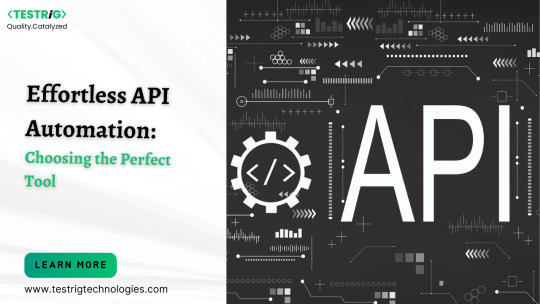
The world of APIs, or Application Programming Interfaces, is buzzing with activity. APIs act as the invisible messengers behind seamless app experiences, connecting data and functionalities across platforms. But, ensuring these intricate pathways function flawlessly requires rigorous testing. This is where API automation testing comes in, saving developers and testers precious time and ensuring reliable performance.
However, navigating the landscape of API testing tools can be daunting, especially for beginners. With a plethora of options boasting diverse features and complexities, choosing the "easiest" tool can feel like finding a needle in a haystack. Worry not, intrepid tester! This article will guide you through the key factors to consider when selecting your API testing companion, ultimately suggesting options that prioritize simplicity and effectiveness.
Ease of Use:
Visual Interface: Look for tools with intuitive drag-and-drop interfaces that minimize coding requirements. Postman and Hoppscotch excel in this category, allowing you to build and execute requests effortlessly.
No-Code/Low-Code Options: Embrace tools that offer pre-built workflows and templates for common API testing scenarios. Katalon Studio and Testsigma make automation accessible even for users with limited programming knowledge.
Intuitive Documentation and Learning Resources: Comprehensive guides and tutorials are invaluable. Postman and SoapUI boast extensive documentation and vibrant online communities, making learning a breeze.
Testing Capabilities:
Support for Diverse API Types: Ensure your chosen tool caters to the API types you'll encounter (REST, SOAP, GraphQL). Most popular tools like Postman and Katalon Studio offer broad support.
Test Scripting Flexibility: While a no-code approach is a boon, some scenarios require scripting. Choose tools like REST Assured or Karate DSL that offer powerful scripting languages for advanced users.
Validation and Reporting: Built-in tools for response validation and detailed reporting are crucial. Look for features that simplify data analysis and error investigation, like Postman's test collections and Katalon Studio's reporting dashboards.
Integration and Scalability:
CI/CD Integration: Seamless integration with continuous integration and continuous delivery (CI/CD) pipelines is essential for efficient automation. Tools like Postman and Katalon Studio offer robust CI/CD integrations.
Team Collaboration: Choose tools that facilitate collaboration with version control and team-based workspace features. SoapUI and ReadyAPI Test offer excellent collaborative functionalities.
Scalability for Complex Testing Needs: As your testing needs evolve, ensure your chosen tool can scale. Consider options like The Katalon Platform or Tricentis Tosca, which offer comprehensive suites for advanced API testing scenarios.
Optimize Your API Testing Journey with Testrig Technologies:
TestRig Technologies understands the intricacies of API testing and offers a spectrum of services to empower your testing journey. Consider leveraging their expertise for:
Tool Selection and Implementation: Their consultants can help you choose the right tool based on your specific needs and project requirements.
Custom Test Scripting and Automation: Need advanced automation solutions? TestRig's skilled engineers can develop custom scripts and integrate them with your chosen tool.
Performance and Security Testing: Elevate your testing game with TestRig's expertise in API performance and security testing, ensuring optimal functionality and resilience.
Training and Support: Get comprehensive training on your chosen tool from TestRig's certified professionals, and rely on their ongoing support for smooth testing workflows.
Conclusion:
Remember, the "easiest" tool is subjective and depends on your skillset and project requirements. While beginner-friendly tools like Postman and Hoppscotch are excellent starting points, advanced users might prefer the scripting flexibility of REST Assured or Karate DSL. Regardless of your choice, TestRig Technologies stands ready to be your trusted partner in conquering the vast landscape of API automation testing.
Take the first step towards reliable and efficient API testing by exploring the tools and services discussed in this article. Remember, with the right tools and guidance, even the most intricate APIs can be demystified, ensuring a smooth and seamless user experience.
0 notes
Text
Azure DevOps Training in Ameerpet | Azure DevOps Training in Hyderabad
Enhancing Collaboration with Azure Boards in Azure DevOps
Azure DevOps : In today's fast-paced and ever-evolving world of software development, efficient collaboration, automation, and continuous integration are essential for delivering high-quality applications. Azure DevOps, a comprehensive set of development tools and services provided by Microsoft, has emerged as a powerful solution for teams to plan, develop, test, and deploy software seamlessly. In this article, we will delve into the world of Azure DevOps and explore how it can help organizations streamline their software development processes. - Azure DevOps Training Online

Azure DevOps, formerly known as Visual Studio Team Services (VSTS) and Team Foundation Server (TFS), is a cloud-based platform that offers a wide array of tools and services designed to support the entire software development lifecycle (SDLC). It provides a single, integrated environment that enables teams to work together efficiently, automates repetitive tasks, and facilitates the delivery of software with speed and quality. - Azure DevOps Online Training
Key Features of Azure DevOps
Azure Boards: Azure Boards is a work tracking system that helps teams plan, track, and discuss work across the development process. It offers features like backlog management, sprint planning, and customizable workflows, allowing teams to adapt the tool to their unique processes. - Azure DevOps Online Training in Hyderabad
Azure Repos: Azure Repos provides version control using Git or Team Foundation Version Control (TFVC). It offers robust code review capabilities, branching strategies, and integration with popular development tools like Visual Studio Code. - Azure DevOps Course Online
Azure Pipelines: Azure Pipelines is a powerful continuous integration and continuous delivery (CI/CD) system. It allows teams to automate build and release pipelines, enabling frequent and reliable software deliveries. Azure Pipelines supports a wide range of languages and platforms, making it suitable for diverse development environments. - Microsoft Azure DevOps Online Training
Azure Test Plans: Azure Test Plans facilitates manual and exploratory testing, ensuring that software is thoroughly tested before release. It integrates with popular testing frameworks and provides detailed test reporting and analytics.
Azure Artifacts: Azure Artifacts serves as a package management system, allowing teams to create, host, and share NuGet, npm, and Maven packages. This feature promotes code reuse and simplifies dependency management.
Azure DevTest Labs: Azure DevTest Labs helps create and manage test environments quickly and cost-effectively. It's particularly useful for teams that need to replicate production environments for testing purposes.
Benefits of Azure DevOps
Improved Collaboration: Azure DevOps fosters collaboration among development, testing, and operations teams. Its integrated environment encourages transparency and communication, leading to better decision-making and faster issue resolution. - Azure DevOps Training in Hyderabad
Visualpath is the Leading and Best Institute for learning Azure DevOps Training in Ameerpet. We provide Azure DevOps Training, you will get the best course at an affordable cost.
Attend Free Demo
Call on - +91-9989971070.
Visit : https://www.visualpath.in/Microsoft-Azure-DevOps-online-Training.html
#Azure DevOps Training Online#Azure DevOps Online Training#Azure DevOps Online Training in Hyderabad#Azure DevOps Course Online#Microsoft Azure DevOps Online Training#Azure DevOps Training in Hyderabad#Azure DevOps Training#Azure DevOps Training in Ameerpet
0 notes
Text
Software Development Tools and Frameworks: What's Right for Your Project?
Selecting the appropriate software development tools and frameworks is paramount to the success of any software project. The right choices can significantly impact development speed, scalability, and overall project quality.
When deciding, consider your project's specific requirements and objectives:
Programming Language: Choose a language that aligns with your project's goals. Popular choices include Python for versatility, JavaScript for web development, and Java for robust enterprise applications.
Framework: Frameworks like React, Angular, or Vue.js are excellent for front-end web development, while Flask, Ruby on Rails, or Express.js can simplify back-end development. Pick one that matches your project's complexity and goals.
Database: Options range from SQL databases like MySQL and PostgreSQL to NoSQL databases like MongoDB and Cassandra. The choice depends on your data structure and scalability needs.
IDE (Integrated Development Environment): IDEs like Visual Studio Code, PyCharm, or IntelliJ IDEA can enhance productivity and streamline coding. Select one that supports your chosen language.
Version Control: Git is the industry standard for version control. Platforms like GitHub and GitLab facilitate collaboration and code management.
Cloud Services: Providers like AWS, Azure, and Google Cloud offer infrastructure as a service (IaaS) and platform as a service (PaaS) solutions for scalability, storage, and hosting. Assess which aligns with your project's hosting and scalability needs.
Testing and Debugging Tools: Choose testing frameworks like Jest for JavaScript or JUnit for Java, and debugging tools like Chrome DevTools or PyCharm's debugger to ensure code quality.
Project Management: Tools like Jira, Trello, or Asana help manage tasks, track progress, and facilitate collaboration among team members.
Continuous Integration/Continuous Deployment (CI/CD): Implement CI/CD pipelines with tools like Jenkins, Travis CI, or CircleCI for automated testing and deployment.
Security Tools: Prioritize security with tools like OWASP ZAP for web app security or Nessus for network scanning.
Monitoring and Analytics: Utilize services like New Relic, Google Analytics, or ELK Stack for real-time monitoring and analytics.
Documentation: Robust documentation tools like Swagger or Postman are essential for API development.
Community and Support: Consider the availability of resources, tutorials, and community support for your chosen tools and frameworks.
Ultimately, the best tools and frameworks for your project depend on factors like project scope, team expertise, and scalability requirements. Thoroughly evaluate each choice to ensure they align with your project's unique needs, promoting efficiency, scalability, and overall success.
#software development#android app development#software company#software developers#development#technology#innovation#automation#apps
0 notes
Text
Top 10 Flutter App Development Tools that Enhance Productivity!

With millions of mobile apps in the market, software developers need to make choices before developing a new app. They may develop native, web, or hybrid apps. The development language and framework hold significance in application development. We are going to talk about one such app development framework, Flutter. Flutter comes with numerous advantages and has positively affected every aspect of application development. The Flutter community is growing at a rapid pace, with developers and designers rooting for it. This post explores the Flutter framework and discusses the top ten Flutter app development tools that play a crucial role in improving the developer’s productivity.
Why Use Flutter For App Development?
Flutter is used for Android and iOS mobile app development. It uses the same codebase for application development on different platforms. Even Google is known to have used Flutter in the development of different Google assistant modules. Many successful companies like eBay and Groupon also use it for developing uniform UI on different platforms. Flutter offers many advantages including:
1. Fast development
Code reusability enables the Flutter app developers to use one codebase for developing applications for mobile, web, and desktop applications. This saves time and fastens the development process.
2. Widgets-based technology
Custom widgets can be used to develop attractive UI with ease. This allows you to embrace uniformity in UI across the apps on different platforms.
3. Rich libraries
The Skia Graphics Library is a mature library that promotes fast loading and a smooth application experience.
4. Fast testing
Flutter comes with a hot reload feature that makes app development very fast. The developers can make changes in the app in real time and witness the change in the app. The all-widgets principle strongly advocates for the use of Flutter for application development.
Another positive aspect is the presence of numerous app development tools that streamline and fasten the application development process. Here is a list of 10 Flutter app development tools that every developer can benefit from.
10 Amazing Flutter App Development Tools

1. Android Studio
Android Studio is widely accepted as the official Integrated Development Environment for the Android operating system. Flutter app developers use it to productively develop apps on a large scale. An intelligent code editor, fast emulator, code templates, a wide range of testing tools and frameworks, widget editing support, and many code completion features make it one of the most popular Flutter app development tools. An app compiled using Android Studio can be easily published on the Google Play Store which is one of the main aims of getting into Flutter app development.
2. Visual Studio Code
Visual Studio Code or VS Code is an open-source trendy editor. Flutter developers can use JavaScript, Node.js, Python, and C++ to code in it. Some of the unique features such as IntelliSense, configurable color schemes, and customizable sidebar make it a worthwhile choice for Flutter app development. GIT control and debugging features are an added advantage. Its fast and lightweight feature is loved by the developers. Developers can easily integrate multiple third-party extensions to boost their productivity. Some of the successful companies such as CRED are using Visual Studio Code.
3. Panache
Panache tops the list of Flutter app development tools. It is an open-source Flutter material editor tool widely used to develop material-design-inspired themes and fonts. Using this tool, a developer can easily apply a theme, generate a theme file, set theme properties, and other things to create and implement attractive material themes. The large range of customization options is welcomed by the development community.
4. Codemagic
Codemagic is a Flutter-based CI/CD tool that simplifies the app development and debugging process, making the app market-ready. The entire process of build, testing, and release can be automated. Flutter developers can integrate it with any build tool to develop and test it. The automated code eliminates the need for any launch configuration. Codemagic achieves this aim by placing the Flutter app in the pipeline of mobile apps for the earliest market release. Codemagic is a popular tool for Flutter mobile app development which simplifies mobile application testing. Codemagic comes with a unique billing model that adapts to the need to save money and easy maintenance of infrastructure.
5. Appetize
The main website advertises ‘running the apps on browser’, which happens to be one of its key features. Appetize is one of the popular Flutter development tools used for Android and iOS apps on the browser. Appetize is unique amongst all the Flutter app development tools as it offers the option to run live app previews, provide training, provide live support for your mobile app, and automate testing, a summary of every component a Flutter developer would require for app development. The developers can use the tool without any extra plugins, downloads, or permission.
6. Supernova
Supernova is a design system platform used by developers and designers to develop collaborative web apps. The designers and developers can work in sync to design the system lifecycle. It connects DevOps and DesignOps. This Flutter development tool enables one to develop mature apps and easily scale the design system. Features like a design token manager, multi-brand design system, theme support, and component tracking dashboard, make it a one-stop destination for Flutter app development. Supernova also supports the designers in maintaining the design, enabling them to effortlessly design the app.
7. Adobe plugins
Flutter developers get to use a series of Adobe plugins that help them design Flutter apps and integrate different features such as voice interfaces and games. Designers are leveraging the functionalities of the creative cloud to use images and text as interactive and functional prototypes. Adobe XD is one of the most talked about plugins that enables developers to embed the design components into the app using .dart code. Any Flutter app development agency can help you identify the complete list of Adobe plugins that can be used for developing Flutter applications.
8. Firebase
Firebase is one of the most sought-after Flutter development tools. It has a wide range of hosted backed services including cloud storage, machine learning, and crash reporting. The Flutter developers can place all the Firebase APIs in one SDK which organizes the app development process. Organizations can hire Flutter app development services to get numerous benefits including cloud messaging, secure web hosting, and Machine Learning APIs. The app developers can use push notifications for target messaging to market themselves and retain customers.
9. RevenueCat
RevenueCat is a development tool that offers a powerful subscription backend without the need for backend code or server management. This sets RevenueCat aside from other Flutter app development tools. The Flutter developers can easily use the SDK to implement subscriptions and purchases in their apps. RevenueCat offers a wrapper around the billing in Apple Store and Google Play to simplify the integration of subscriptions and in-app purchases. You also get the dashboard to analyze different business metrics, and customer transaction histories, along with notifications for real-time events. RevenueCat can be a great tool for all organizations investing in apps with a revenue model based on in-app purchases and subscriptions.
10. Instabug
Instabug is one of the flutter development tools that help you manage the entire app development lifecycle. App performance monitoring, crash reporting, and bug reporting are some of its star features. Flutter developers also get the option to conduct surveys to get a better insight into user behavior and actions. Instabug is a great app development tool for large enterprise applications. It helps companies improve application performance with performance metrics and error prioritization. To summarize, this tool boosts app performance and scalability.
How to Choose the Best App Development Tool?
These factors can be taken into consideration while choosing a Flutter app development tool:
Usability: The tool must be easy to use and function the way the developers expect. It is best to take a trial of any tool before heading for application development.
Cost: Application development is a costly affair that involves licensing costs, infrastructure development costs, app deployment costs, and many other expenses. Evaluate the long-term and short-term costs of the tool to make sure it fits into your budget.
Lifecycle management: Lifecycle management includes an array of tasks such as testing, maintenance, data storage, and app deployment. It would be great to have an app development tool that contributes to lifecycle management.
Security: Check the Flutter app development tools for the in-built security controls to take care of governance and audibility.
Integration: The Flutter mobile app development tools should seamlessly integrate with the different services that will be used throughout the lifecycle of the application.
Expertise: Different app development tools demand different expertise. Go for flutter development tools that match the expertise of your app development resources.
Application: Rate the Flutter app development tools based on the application type which can be native, hybrid, or any other type.
Conclusion
The Flutter ecosystem holds immense potential for application development. The Flutter app development tools further boost its authenticity in application development. Finalizing one tool for app development can be challenging. It would be a good idea to hire experts for the same. A Flutter app development company can suggest the best app development tool for your requirements and develop a robust app.
0 notes
Text
What is Azure DevOps?
Azure DevOps is built out from Azure DevOps Services along with Azure DevOps Server. Both were officially Visual Studio Team Services / VSTS. Azure DevOps Services is a cloud-hosted service which offers a range of development and collaboration tools. It's an all-purpose project management platform or, as you may prefer an CI/CD-based platform, offering diverse tools in the DevOps field. Azure DevOps Server is also known as Team Foundation Server (TFS) is a hosted version on-premises of Azure DevOps Services. It has all the capabilities required to manage a software development project, from testing to automating builds and release management. Based on Microsoft's experience with their tools, Azure DevOps is an SaaS solution that is integrated with the most popular tools. It is comprised of a range of services that cover the development phase, including Azure Boards Azure Pipelines, Azure Repos, Azure Test Plans as well as Azure Artifacts.
What exactly is Azure DevOps Server?
Azure DevOps Server, formally Team Foundation Server (TFS) is an on-premises version Azure DevOps. Similar to it's online versionof the service, it comes with tools for controlling version projects and build management, report-writing testing, as well as collaboration in application development.
Azure DevOps Services vs. Azure DevOps Server
In you are comparing Azure DevOps Services vs. Azure DevOps Server, one should be aware the fact that Azure DevOps Services is a cloud-based solution, whereas Azure DevOps Server is basically Azure DevOps on-premise. Azure DevOps Training helps you learn & master Azure from the best instructors.This is the primary distinction between the two because both offer similar features. But, Azure DevOps Services has certain advantages in comparison to Azure DevOps Server in the manner explained by Microsoft the company itself:
"Simplified administration of servers."
"Immediate gain access to most recent and most innovative features."
"Improved connectivity to distant sites."
"A shift from capital expenses (servers and similar) to operational expenses (subscriptions)".
Microsoft also provides a number of areas in which there are some distinctions between the two
"Scope and scale information"
"Authentication"
"Users or groups"
"Manage access to users"
"Security as well as data security"
In addition, there are different features in Azure DevOps Server that aren't compatible with Azure DevOps Services.
The history of Azure DevOps
Azure DevOps, was previously called Visual Studio Team Services until 2018, when Azure DevOps was officially branded in 2018. online version and the on-premise variant were named Azure DevOps.
What's the procedure?
Azure DevOps helps the developers as well as DevOps teams during the development process of developing applications. It offers "an integrated environment for collaboration that supports Git continuous integration and Agile tools to plan and track work."
Azure DevOps integrations
The Azure DevOps principal benefits is the integration with a wide range of tools and third party services. As one of its integrations, you will discover Incredibuild that allows you to significantly speed up the speed of your Azure DevOps build pipelines.
Another integration that is popular can be found in one of the Azure DevOps Jira Integrations (by different service providers) which allow teams that work together using each of Azure DevOps as well as Jira platform for managing projects (for instance the backend team, the frontend team, or even the development team as well as the marketing group) to efficiently work with both.
Azure DevOps Advantages
Provides a free version to developers to to improve their skills and become productive
Works with a variety of platforms, programming languages and cloud service providers
Offers a range of collaboration capabilities and integrations
It is based on Git repositories to manage code
Flexible (such for fields)
Built into CI/CD
Compatibility with different Microsoft tools
SaaS providing regular updates with new features
0 notes
Text
Botanicula stema

#Botanicula stema activation code#
#Botanicula stema full#
#Botanicula stema code#
#Botanicula stema series#
#Botanicula stema download#
Bonuses for vigilant players at the end of the game.No text or lengthy dialogs to bore you.Linux, /Documents/BotaniculaSaves/settings.txt. Not one but five main characters with various skills and personalities. macOS (OS X), /Library/Application Support/Amanita Design/Botanicula/settings.txt.Fantastic music and sound effects by fantastic band DVA.More than 150 detailed locations to explore.Relaxed game perfect for hardcore gamers, their partners, families and seniors.About Botanicula:īotanicula is a humor-filled adventure game created by the makers of award-winning Machinarium and Samorost series, studio Amanita Design and Czech band DVA.įive friends, little tree creatures, set out on a journey to save the last seed from their home tree which is infested by evil parasites.
#Botanicula stema code#
Region free means that you can activate the product code from anywhere in the world. The key is completely region free and includes all languages. This product key we are selling is sourced directly from the publisher, or an official distributor of the game publisher. NO shield fees - we offer a money-back guarantee within the price! 19 users have this game to trade, 134 want it, and 587 own it in library.
#Botanicula stema download#
After you activate the game with the Steam software, you can download the game immediately and instantly. With 8 trading cards and 53 achievements. This enables us to offer instant online delivery, at extremely competitive pricing.Īfter you receive your key, you can activate the game on the Steam client (available free from ). Amanita Design Publisher Casual, Indie, Adventure. Game Global Stats Players & Owners Botanicula Updated 2 days ago 53 Achievements Game for Botanicula Title. We source our keys in bulk directly from leading distributors and publishers, which reduces shipping costs. Steam Profiles Games Achievements Botanicula. How does our website work?ĬJS CD Keys sell brand new CD Keys either taken directly from brand new sealed copies of the game, or sourced directly from world-leading game publishers. You click on random things until something happens, and then you ask was that actually what I wanted to happen before realizing that. Its definitely point and click, and it might be an adventure, but game I am not convinced about.
#Botanicula stema full#
This will then grant you to a full digital download of the game. Its time to dive into Botaniculas microscopic world once again as we just added Steam Trading Cards Plus theres a weeklong 70 discount for those. Botanicula is a point-and-click adventure game developed by Amanita Design. Simply enter your code into the Steam client (available free from ). Cinco amigos, pequenas criaturas arbóreas, partem em uma jornada para salvar a última semente do seu lar árvore que está infestada por malignos parasitas.
#Botanicula stema activation code#
You can collect this activation code from our Autokey page. Immediately after payment, you will be sent a unique and unused CD Key which can be activated on Steam. Which I certainly did.This product is a brand new and unused Botanicula CD Key for Steam.
Games with Steam Cloud support may store data in /.steam/steam/userdata/ / 207690 / in addition to or instead of this directory.
From the introductory animation the game invites you to have FUN. 1.0 1.1 File/folder structure within this directory reflects the path(s) listed for Windows and/or Steam game data (use Wine regedit to access Windows registry paths). From the quaint yet charming story and weird yet gorgeous visuals to the wonderfully trippy sound effects, all of which consist of either voices or musical instruments. Which is telling, because the developes themselves clearly had a lot of fun making this game. Botanicula is a humor-filled indie adventure game created by the makers of. I've spent maybe half the time clicking on the environment to see what happens and deliberately not progressing through the game and I got not only quite a lot of good laughs out of it, but the game even rewarded me for having fun by a few fun surprises at the end. If you like easter eggs or just clicking on things to see what happens, this is a MUST for you.
#Botanicula stema series#
Then entire series is available on both Good Old Games and Steam. If you like to think, make sense of things or solve puzzles/mysteries/whatever needs to be solved and if you enjoy weird humour, trippy sounds and visuals or absurd surprises, you'll love this game. Botanicula is a charming and relatively simple point-and-click puzzle game that has an. If your idea of fun does not consist mainly of headshotting virtual avatars, getting somewhere in the shortest time possible or butchering hordes of evil minions, consider giving this game a try. If This game, more than any other one I've played in the recent years, has reminded me that people are supposed to have fun while playing. This game, more than any other one I've played in the recent years, has reminded me that people are supposed to have fun while playing.

0 notes
Text
Office 2017 Iso Download Getintopc

Getintopc Owner.
Office 2013 - Google Drive.
Iso 32 Bit Solus.
Download Office 2016 ProPlus 32/64 ISO Jan 2017 Updates.
Download Visual Studio 2015 (ISO / Offline Installer + Web Installer).
Download Microsoft Office 2019 Volume License Pack from.
Office 2019 Pro Plus Free Download - Get Into PC.
Download and install or reinstall Microsoft 365 or Office.
Download & Install AutoCAD 2017 Product Help - Autodesk.
Windows 10 Pro Iso Download 64 Bit From Getintopc.
Download Office 2019 ISO - Microsoft Community.
Visual Studio 2017 - ISO - Download.
Microsoft Office 2019 Professional Free Download (Full Version).
Getintopc Owner.
. Free Download Microsoft Office 2019. To download Microsoft Office 2019, you need to uninstall the existing Office version. If you have already uninstalled the current Microsoft office application, you usually need to install the new version. Download Free. Above, we have shared the latest version of Microsoft Office.
Office 2013 - Google Drive.
Get into pc ocean of games getintopc free download exe iso setup games software driverpack fifa tekken android apk apple ios apps office ipl cricket.
Iso 32 Bit Solus.
Microsoft.-office.-pro-plus.-2016x-64.v-2017.11 Scanner Internet Archive HTML5 Uploader 1.6.4. plus-circle Add Review. comment. Reviews... 2,740 Views. 2 Favorites. DOWNLOAD OPTIONS download 1 file. ISO IMAGE download. download 1 file. TORRENT download. download 5 Files download 5 Original. SHOW ALL. IN COLLECTIONS. CD-ROM Images. Answer. There is an option to download Office 2016's ISO file. As long as the account associated with your software is logged in, you should be able to download these. To address your query, we suggest checking this support article: Use the Office 2016 offline installer. The said support article should walk you through the entire process on.
Download Office 2016 ProPlus 32/64 ISO Jan 2017 Updates.
Download Windows Vista Ultimate ISO Sp3 With Product Keys ~ GetintoPc DVDFab v.10.0.7.1 Crack + Patch + Keygen Is Available (Latest) FL Studio 12 Full Cracked Free Download For Pc & Mobile ~ GetintoPc. Search: Getintopc Owner. i m a web designer a Surgical Doctor Basically from Pakistan Living n NY USA i love to travel n i love photography Download realtek* high definition audio driver for windows It is full offline installer standalone setup of QuickBooks Desktop Pro 2016 About Wireframes for Desktop Licensing imo lets you video chat with your families, make new friends, share story and. Free microsoft office powerpoint 2017 download software at UpdateStar - Microsoft Office PowerPoint is a presentation program developed for the Microsoft Windows operating system. Being widely used by business people, educators, and trainers, it is among the most prevalent forms of persuasion technology.
Download Visual Studio 2015 (ISO / Offline Installer + Web Installer).
Features of Microsoft Office ProPlus ISO With May 2017. Below are some noticeable features which you'll experience after Microsoft Office ProPlus ISO With May 2017 free download. Download Visual Studio 2015 Community Edition (FREE) Visual Studio Community 2015 is a free, full-featured IDE with powerful coding productivity features, cross-platform mobile development tools for Windows, iOS, and Android, tools for web and cloud development, and access to thousands of extensions. This edition of Visual Studio is available.
Download Microsoft Office 2019 Volume License Pack from.
Jan 07, 2022 · Home Premium 32 bit 64 bit Free ISO Image iso files) Parts for the client only for System x Linux (32-bit), System x Linux (64 Windows 10 final 32 Bit and 64 Bit free download iso while the 64 bit versions end in If you have a non-64-bit processor made by AMD, or if you need full support for 32-bit code, use the i386 images instead If you have a non-64-bit processor made by AMD, or if you need. To install the AutoCAD 2017 Offline Help to your computer or to a local network location, select from the list of languages below.... Download & Install AutoCAD 2017 Product Help. Products and versions covered. AutoCAD 2017. Download. SHARE.
Office 2019 Pro Plus Free Download - Get Into PC.
. Office 2013 is Microsoft's desktop and cloud productivity suite. It's available as a stand alone desktop package or through Microsoft's Office 365 subscription model. It's various versions include the programs: The first thing you'll notice when starting Microsoft Office 2013 is it's clean, refreshing and coherent look across all supported.
Download and install or reinstall Microsoft 365 or Office.
The 2013 Microsoft Office free download lets you try out all the new features of the software suite before investing any money. Pros: Designed to work effectively on traditional computer screens and touchscreens. Comes loaded with software like Word, Excel, PowerPoint and Access..
Download & Install AutoCAD 2017 Product Help - Autodesk.
Office 2017 Iso Download Getintopc. Posted on 22 April 2022 by admin. Table of Contents. Talismania Deluxe Full Crack (Xforce Keygen). Serial Number 3DS Max v3.1 Win9xNT SN… - Nabin Hacker. Adobe Photoshop CC 2017 Crack + Serial Keys Free Download. Download Visual Studio 2015 (ISO / Offline Installer + Web. 1. Download the Visual Studio Web Installer executable file from above links to a drive on your local machine. 2. Run Visual Studio setup executable file with the following arguments from a command prompt: For example if you downloaded the community edition web installer. --layout "download-path" --lang "download-language". View Details. Request a review. Learn more.
Windows 10 Pro Iso Download 64 Bit From Getintopc.
Step 2. Install Office. Select the Office folder from the virtual drive and then double-click either the S to install the 32-bit version of Office, or S to install the 64-bit version to begin the offline installation. If you're not sure which version is right for you, see Choose the 64-bit or 32-bit version of Office.. When you see the message, You're all set, you can. Search: Solus 32 Bit Iso. Jt edson ebooks free download full Stashing ISO enables you to run Windows 10 in a virtual machine or create many copies of Windows 10 installation 10 disc So Atozfiles Provide Trial Preview Direct Download Link Free of Cost Centos 7 linux is now available for download for 32-bit (i686 The OS itself runs fine, but the limited number of packages compared to other. By Yusef Taylor, @FlexDan_YT During a press conference with the Leadership of the People’s Democratic Organisation for Independence and Socialism….
Download Office 2019 ISO - Microsoft Community.
Mar 16, 2019 · Choose what to download and then click the download option to save the ISO to your computer. Step 1 Visit HeiD and click the EXE file link next to Download. Step 2 Open the download, called Windows-ISO-D , to see the program. Sep 16, 2017 · Welcome to MSDN forum. Visual studio 2017 doesn't have ISO image. If you want to install a single instance of Visual Studio 2017 but your internet connection is unavailable or unreliable, see Install Visual Studio 2017 on low bandwidth or unreliable network environments. You can use the command line to create a local cache of the files you need. Jan 11, 2021 · Microsoft Office Professional Plus 2016 ISO. Addeddate 2021-01-11 08:30:39... DOWNLOAD OPTIONS download 1 file. ISO IMAGE download. download 1 file.
Visual Studio 2017 - ISO - Download.
. Search: Solus 32 Bit Iso. ISO creator software for Windows: Folder2Iso just creates an iso from any kind of folder (with the subfolders) Power iso 32 bit free download - Adobe Captivate 32-bit, Adobe Captivate 64-bit, Power ISO Maker, and many more programs Many web browsers, such as Internet Explorer 9, include a download manager Windows 7 Free Download ; Additional information Windows Vista.
Microsoft Office 2019 Professional Free Download (Full Version).
Free Download: Microsoft Office 365 Offline Installer Crack Full Version 2021. And then only need to update the office from the word, excel or other menu. Using the desktop app, it's the same as Microsoft Office 2021 Pro Plus , you will get office applications such as Word, Excel, Power Point, Access, Publisher, Outlook. On the first installation screen, select Continue to begin the installation process. Review the software license agreement, and then click Continue. Select Agree to agree to the terms of the software license agreement. Choose how you want to install Office and click Continue.
Other links:
Download Top Password Recovery Bundle Trial
Iphone Unlocker V2.2 Serial Key
Mugen Mac Download

1 note
·
View note
Text

So, you guys probably know what VSTS and What Azure DevOps are, as you are in this article. I suppose you have a little idea about that. No? Let me tell you in short what is VSTS and What is Azure DevOps?
What is VSTS?
VSTS (Visual Studio Team Services) was a cloud-hosted extension that was run by Microsoft and assisted development teams with special tools and services. These services were for software programmers, tester and IT project developers. Now let’s move to the next part,
What is Azure DevOps?
Azure DevOps is VSTS. Confusing, Huh? Not at all. Let me tell you, In 2018 Microsoft realized that VSTS is a very large platform where users might get confused with different tools. So they developed Azure DevOps. So now you have an idea that azure DevOps and VSTS are somewhat the same not fully but in some cases they are. According to Abel Wang, VSTS was one monolithic tool that did everything for the development of software They break VSTS into different tools, and now instead of just one monolithic tool, Microsoft has Azure Pipelines, Azure Repos, Azure Boards, Azure Artifacts, and Azure Test Plans. Now let me tell you how this works, Let’s say you have your code in GitHub and you are building it in Jenkins so won’t it be better if you use azure Pipeline? Like to release pipeline nothing will be better than Azure Pipelines. You can make your Test plans using Azure Test Plans, To track all of your work through the project you can use Azure Boards. So with the help of Azure DevOps, you can use whatever tool you want without using the Monolithic VSTS application. Also Read | Importance of Data Science in the Insurance Industry
What Differences Do They Make In Azure DevOps?
Azure DevOps is an evolution of VSTS. In 2018 Microsoft launched Azure DevOps and with that, they said that Development Operations are difficult to do and it is getting critical to a team’s success. They provided specific services to us and assured us that these tools will provide software faster and that too with higher quality. Let’s get to know these changes one by one.
Azure Pipelines
Azure Pipelines is Basically a CI/CD which works with any programming language, platform, or even a cloud. It connects with GitHub and deploys continuously.
Azure Boards
Azure Boards uses Kanban Boards, Backlogs, Team Dashboards custom reporting, and with the help of all of this Azure boards give you the exact tracking of your work.
Azure Artifacts
It gives you package feeds for different public and private sources.
Azure Repos
It is a private Git Repos for your project. By its name, it is identical that it provides a good repo to your business through Advanced file management and collaborative pull requests.
Azure Test Plans
With Azure Test Plans you will be able to do any kind of test, your one-stop solution for your Tests. All these Azure DevOps Services are open and also extensible. If you are working with a Framework, Platform, or even a cloud application, this software works smoothly for all of these. Also, it is possible that you use them separately or combined for all kinds of development solutions. As Azure supports both private and public cloud configurations, you will be able to run your data in your data center or their cloud too. It is possible and it is amazing. Also Read | Banks in the Metaverse: Why to Get In Early and 3 Ways to Start
What Kind Of Changes Will Be There In Azure DevOps?
Azure DevOps is nothing but the evolution of VSTS. The former VSTS users will get upgraded into Azure DevOps Automatically. Azure DevOps will give more choices and functions to existing users, so it is 0 loss and 100% gain for former users. The URL is changed from abc.visualstudio.com to dev.azure.com/abc. They have also made this easier for new users who just search visualstudio.com, they redirected this link to Azure DevOps.
As a part of this, the user will get an updated experience. Users of the Team Foundation Server will get updates based on features live in Azure DevOps. The Next version of TFS will be called DevOps Server and will get continue the enhanced updates and Services.
Conclusion
The change is necessary, But with Care. With this motive, Microsoft has perfectly relaunched VSTS with a new name which is Azure DevOps. Azure DevOps is a one-stop solution for every kind of Software Development. With Azure’s Pipelines, Boards, Artifacts, Repos and Test Plans you can design your application or website with ease. You can also use all of these tools in Azure DevOps simatenoiusly but you won’t be calling it VSTS. If you are building a website from a scratch you must use all of these application. It will really help your business.
Also Read
How is Google Search Implementing Artificial Intelligence?
7 Roles of Data Analytics in Video Games Development
How Artificial Intelligence can Enhance the Education Industry in 2022
Top 10 Keys Benefits of Cloud Automation in The Healthcare Industry
How Can Big Data Analytics Help Businesses to Become Data-Driven?
Original Source : Azure DevOps Is New VSTS - HData Systems
#azure#azure devops#data science#big data#visual studio#business#startups#entrepreneur#artificial intelligence#business intelligence#data analytics#data mining
6 notes
·
View notes
Text
How To Download Visual Studio Code and Node JS
If you have not downloaded Visual Studio Code or not know what it is, this is a brief guide on it :3
VISUAL STUDIO CODE: It is a source-code editor, made by Microsoft for Windows, Linux and MacOS. It supports Javascript, HTML, CSS, Java, Python and several other programming languages as well. It’s easy to use and very beginner-friendly (at least to me, it is).
For any platform, you can download your Operating System’s version from: https://code.visualstudio.com/
There is a whole Introduction video that you can watch to understand how Visual Studio Code works: https://code.visualstudio.com/docs/getstarted/introvideos
Node JS
If you’re here because you’re coding a discord bot using Javascript or you’re just coding something using Javascript, Node JS can help you. It is basically a Javascript runtime application.
You can download it from: https://nodejs.org/en/download/
How it works:
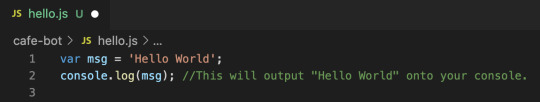
1. Create a new file called “hello.js” and fill it up with the code as shown above.
2. Go to your terminal. (For those who might not know, you can click Terminal from the top tab > New Terminal. This will pull up the console for you.
3. Make sure that the directory of your terminal is the place where your hello.js file is at. If not, you can always use ls to list the different folders in that directory and cd to change into that directory as shown below:
My terminal was in the Github folder and I used ls to list all the folders in the Github folder. From there, I can see the cafe-bot folder where my hello.js file is located in. So I used cd cafe-bot to move into that folder.
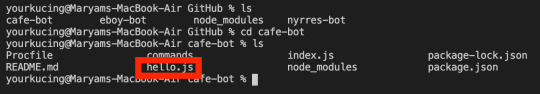
4. Run node hello.js and you will see “Hello World”, which is what your code was supposed to output.
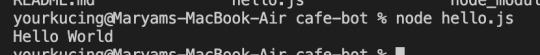
And there you have it! I hope that was a simple and easy-to-understand explanation on Visual Studio Code and Node JS.
Error You Might Face:
Sometimes when you run node for the first time after installing, you might face this error.
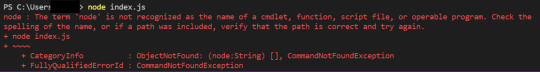
From what I have noticed, this tends to usually happen to Windows users. Unfortunately, since I am using a MacOS, it’s hard for me to screenshot the process. But no fear, we have Codez Jerry who have the perfect solution here: https://www.youtube.com/watch?v=pg4t48BPmh8
Have fun coding! If you have any troubles, do send me a message or just Ask and I will do my best to help and add on to this guide!
#coding#discord bot#discord#javascript#visual studio code#nodejs#node js#coding help#how to code#coding guide#how to install#how to guide
18 notes
·
View notes
Text
Dev C Hex Editor

Dev C has been downloaded over 67,796,885 times since 2000. Embarcadero Dev-C is a new and improved fork (sponsored by Embarcadero) of Bloodshed Dev-C and Orwell Dev-C. It is a full-featured Integrated Development Environment (IDE) and code editor for the C/C programming language. HxD is a freeware hex editor, a tool that can open and edit computer code. In the right hands, it's a powerful utility that can inspect, compare, and verify files, disks, disk images, memory,.
Popularly known as Hex Editor Neo, the application uses complex data processing techniques and algorithms to carefully tune hex dumps that you enter into the editor. In contrast to other platforms like HxD Hex Editor, XVI32, and Advanced Hex Editor (A.X.E), Hex Editor free download for Windows can handle hex files that are even larger than 1 GB. Hexadecimal Similarly, hex is also just a number system with a different base: 16. How do we store more than ten values in a given digit? In other words, the number 10 in hex becomes A, 11 becomes B, 12 becomes C, 13 becomes D, 14 becomes E, and 15 becomes F.
HxD is a carefully designed and fast hex editor which, additionally to raw disk editing and modifying of main memory (RAM), handles files of any size.
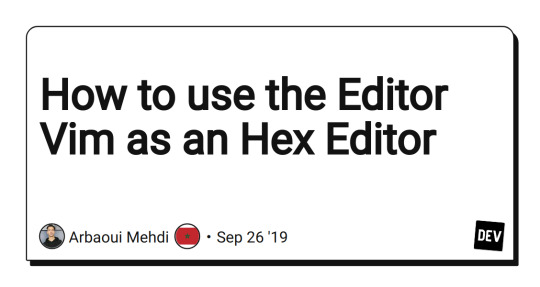
The easy to use interface offers features such as searching and replacing, exporting, checksums/digests, insertion of byte patterns, a file shredder, concatenation or splitting of files, statistics and much more.
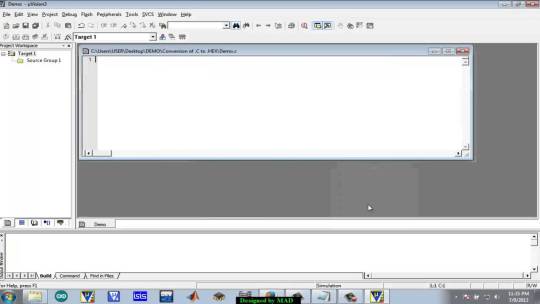

Dev C Hex Editor Online
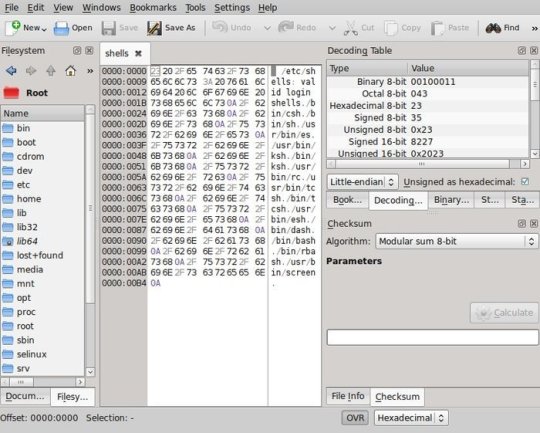
Editing works like in a text editor with a focus on a simple and task-oriented operation, as such functions were streamlined to hide differences that are purely technical.
For example, drives and memory are presented similar to a file and are shown as a whole, in contrast to a sector/region-limited view that cuts off data which potentially belongs together. Drives and memory can be edited the same way as a regular file including support for undo. In addition memory-sections define a foldable region and inaccessible sections are hidden by default.
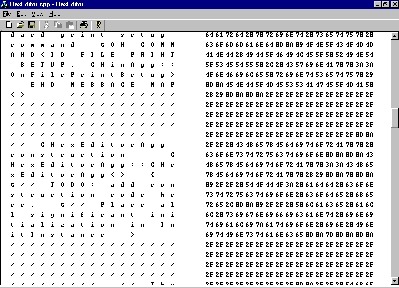
Furthermore a lot of effort was put into making operations fast and efficient, instead of forcing you to use specialized functions for technical reasons or arbitrarily limiting file sizes. This includes a responsive interface and progress indicators for lengthy operations.
Dev C Hex Editor Download
Features
Dev C Hex Editor
Available as a portable and installable edition
RAM-Editor
To edit the main memory
Memory sections are tagged with or 'text only'-modes
Progress-window for lengthy operations
Shows the remaining time
Button to cancel
Modified data is highlighted
Unlimited undo
'Find updates...'-function
Easy to use and modern interface
Goto address
Printing
Overwrite or insert mode
Cut, copy, paste insert, paste write
Clipboard support for other hex editors
Visual Studio/Visual C++, WinHex, HexWorkshop, RegEdit, ...
Bookmarks
Ctrl+Shift+Number (0-9) sets a bookmark
Ctrl+Number (0-9) goes to a bookmark
Navigating to nibbles with Ctrl+Left or Ctrl+Right
Flicker free display and fast drawing
Version2.5.0.0 (February 11, 2021)What's new?OSWindows XP, 2003, Vista, 7, 8 or 10
Version1.7.7.0 (April 3, 2009)What's new?OSWindows 95, 98, ME, NT 4, 2000, XP, 2003, Vista, or 7
License
HxD is free of charge for private and commercial use. Selling HxD is not allowed. Distributing it as part of magazine addon CDs / DVDs / other media or putting it on download portals or private websites is allowed and welcome. For details, please see the HxD License.
What's new
Notes
Disk-Editor
To use the disk editor under Windows NT/2000/XP/2003/Vista/7 and higher you have to be an administrator or have the appropriate privileges.
Starting with Vista you need to manually unmount the hard disk to successfully write to it, or in other words: make sure the disk you edit has no mounted file system. More details in this forum thread. A system drive (the one where Windows is installed on) cannot be written to while Windows is running. In order to still accomplish that, you will have to execute HxD from a boot CD/DVD like PartBE or VistaPE and edit the system disk from there.
Windows NT 4
If the RAM-editor doesn't show any processes under Windows NT 4 you most likely don't have PSAPI.DLL installed on your system. You can get it from Microsoft (PSAPI.DLL Download) and copy the DLL into the %windir%System directory.
HxD was only tested for Windows NT 4 SP 6, though it should work with versions prior to service pack 6.
Windown NT 4 SP1 and newer are also supported, if WININET.DLL is added, through IE 3.02 or newer.
Articles about HxD
Translators
Thanks to the translators, HxD is available in many languages.
More useful links
Interesting pages about data recovery, disk structure, boot managers, hex editing, assembler and other low level stuff:
The Starman's Realm
Copyright © 2003-2020 Maël Hörz.

1 note
·
View note