#cflow
Explore tagged Tumblr posts
Text
some may say i "probably have some sort of disorder"but good things have been starting to come my way again?and to me thjs is an omen
#And yes i am sipping a caffeinated beverage(a sodie pops) It's probably not those itself that occasionally causes funny brain effects(not#the omen the omen is a seperate thing found by my un caffeinated mind) but I think I Can placebo myself into many things. AKA Believing#sometimes if i Believe in myself really hard when drinking a peppis i Expoeriene ths cflow of tkme differentuy 🌈🤏 🟪👈 i extracted purple#I extracted purple fromthw rainbow it's awesome. By the way
0 notes
Note
flow got degraved = cflow got out safely peace and love 😊
he just decided to leave the mansion and live his best life🥰
8 notes
·
View notes
Text
Post-Training Assessment: Measuring the Real Impact of Employee Training
Employee training is a significant investment for any business, but without proper post-training assessment, it’s challenging to measure its true impact. Understanding how well employees retain and apply the skills they’ve learned is crucial for maximizing the return on investment (ROI) from training programs. Tools like Cflow can streamline this process, making it easier to evaluate training effectiveness and identify areas for improvement.

Why Post-Training Assessment is Important
A well-designed post-training assessment is essential for several reasons:
Measuring Knowledge Retention: It confirms whether employees have grasped the skills and knowledge covered in the training.
Identifying Skill Gaps: It highlights areas where employees may need additional support or refresher courses.
Improving Future Training: It provides insights to refine training programs, ensuring they are more effective.
Boosting Employee Engagement: Regular assessments keep employees motivated by showing their progress.
Demonstrating ROI: It helps justify the training budget by proving the value of learning programs.
Types of Post-Training Assessments
To measure the real impact of training, businesses can use various assessment methods:
Knowledge Tests and Quizzes
Multiple-choice quizzes, true/false questions, and short answer tests are quick ways to assess knowledge retention.
Use tools like Cflow to automate the assessment process and track individual performance.
Practical Evaluations
Hands-on assessments or role-playing scenarios can reveal how well employees apply their new skills in real-world situations.
This is especially important for technical roles or customer-facing positions.
Surveys and Feedback Forms
Gather employee feedback to gauge their confidence and comfort with the new skills.
This also provides insights into the training program’s effectiveness from the learner’s perspective.
Performance Metrics
Track key performance indicators (KPIs) like productivity, customer satisfaction, or sales growth to measure the long-term impact of training.
Peer and Manager Evaluations
Include feedback from supervisors or colleagues to get a 360-degree view of an employee’s performance.
Best Practices for Effective Post-Training Assessment
To get the most accurate results, follow these best practices:
Set Clear Objectives: Define the skills and knowledge employees should gain from the training.
Automate the Process: Use workflow automation tools like Cflow to simplify data collection and analysis.
Use a Mix of Assessment Methods: Combine quizzes, practical evaluations, and performance metrics for a comprehensive view.
Analyze and Act on Data: Use the assessment results to refine future training programs and close skill gaps.
Follow Up Regularly: Conduct follow-up assessments to track long-term retention and impact.
Using Cflow for Post-Training Assessment
Cflow can help streamline the post-training assessment process by:
Automating quizzes and feedback collection.
Providing real-time analytics on training effectiveness.
Integrating with HR systems for seamless performance tracking.
Offering customizable assessment templates to match your training goals.
youtube
Conclusion
Post-training assessment is a critical component of any employee development strategy. It provides valuable insights into the effectiveness of training programs, helping businesses maximize their training ROI. By using tools like Cflow, you can automate this process, ensuring your training investments lead to meaningful improvements in employee performance.
SITES WE SUPPORT
Smart Screen AI - WordPress
SOCIAL LINKS Facebook Twitter LinkedIn
1 note
·
View note
Text
Top 16 Business Process Management Tools to Elevate Your Workflow in 2025
Business Process Management (BPM) tools are essential for organizations aiming to streamline operations, enhance efficiency, and drive growth. As we move into 2025, the BPM landscape continues to evolve, offering innovative solutions to meet diverse business needs.
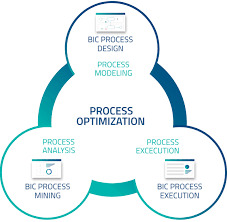
This article explores the top 16 BPM tools that can elevate your workflow and boost productivity.
1. Cflow
Cflow is a no-code, cloud-based BPM solution designed to automate workflows across various departments. Its intuitive drag-and-drop interface allows users to create custom workflows without technical expertise. Cflow offers features like flexible approvals, real-time analytics, and integration with over 1000 business tools, making it suitable for organizations of all sizes.
2. Appian BPM Suite
Appian provides a low-code platform that enables rapid development of business applications. Its AI-driven automation and real-time analytics empower organizations to design, execute, and optimize complex processes efficiently.
3. Kissflow
Kissflow offers an intuitive platform for workflow automation and process management. With its user-friendly interface, businesses can easily create and manage workflows without extensive coding knowledge.
4. Nintex
Nintex specializes in workflow automation and process intelligence. Its robust features include document generation, e-signatures, and advanced analytics, making it suitable for enterprises seeking comprehensive BPM solutions.
5. IBM Business Automation Workflow
IBM's solution combines business process management and case management capabilities. It facilitates the automation of complex workflows and supports integration with various enterprise systems.
6. ProcessMaker
ProcessMaker is an open-source BPM tool known for its ease of use and flexibility. It allows organizations to design, automate, and deploy business processes with minimal coding requirements.
7. Monday.com
Monday.com is a versatile work operating system that supports project management and workflow automation. Its customizable templates and visual dashboards enhance team collaboration and productivity.
8. Smartsheet
Smartsheet combines the familiarity of spreadsheets with powerful project management features. It enables businesses to plan, track, and automate workflows across various departments.
9. FlowForma
FlowForma offers a no-code BPM solution designed for rapid process digitization. Its integration with Microsoft Office 365 makes it a suitable choice for organizations leveraging Microsoft's ecosystem.
10. Creatio
Creatio provides a unified platform for CRM and process management. Its low-code capabilities allow businesses to automate workflows and manage customer relationships effectively.
11. Process Street
Process Street focuses on checklist-based process management. It enables teams to create, track, and optimize recurring workflows, ensuring consistency and efficiency.
12. Bonita BPM
Bonita BPM is an open-source platform that supports process modeling, automation, and optimization. Its extensibility and integration capabilities make it suitable for complex enterprise environments.
13. Oracle BPM Suite
Oracle's BPM Suite offers comprehensive tools for process modeling, execution, and monitoring. It integrates seamlessly with other Oracle applications, providing a cohesive enterprise solution.
14. CMW Platform
CMW Platform delivers a flexible BPM solution with a focus on rapid application development. Its drag-and-drop interface and customizable workflows cater to various business needs.
15. Bizagi
Bizagi offers a digital process automation platform that combines process modeling and execution. Its cloud-based solution supports collaboration and scalability for growing businesses.
16. PRIME BPM
PRIME BPM provides a cloud-based platform for process mapping, analysis, and improvement. Its user-friendly tools assist organizations in identifying inefficiencies and implementing enhancements.
youtube
Conclusion
Selecting the right BPM tool is vital for enhancing operational efficiency and achieving business objectives. The tools listed above offer diverse features and capabilities to cater to different organizational needs. By leveraging these solutions, businesses can automate processes, improve collaboration, and drive continuous improvement in 2025 and beyond.
SITES WE SUPPORT
AI Job Fit Process - Blogger
SOCIAL LINKS Facebook Twitter LinkedIn
1 note
·
View note
Text
Bridging the Skills Gap: Using Role-Based Assessments for Better Hiring
Hiring the right talent has always been a critical challenge for businesses, but in today’s rapidly changing job market, it’s even more complex. One of the biggest hurdles is the skills gap – the disconnect between the skills employers need and those that candidates possess. To bridge this gap and build high-performing teams, companies are turning to role-based assessments. These assessments help ensure that the right people are placed in the right roles, reducing turnover and boosting overall productivity.

Understanding the Skills Gap
The skills gap refers to the difference between the skills required for a particular role and the skills available in the workforce. This gap can lead to:
Lower Productivity: Employees without the right skills struggle to perform effectively.
Higher Turnover: Mismatched hires often leave quickly, increasing recruitment costs.
Reduced Innovation: Without the right talent, companies miss out on creative problem-solving and innovation.
Bridging this gap is essential for long-term business success, and role-based assessments are a powerful tool for achieving this.
What Are Role-Based Assessments?
Role-based assessments are tailored evaluations designed to measure the specific skills, knowledge, and competencies required for a particular job role. Unlike generic aptitude tests, these assessments focus on the practical, day-to-day tasks that candidates will face in their roles.
For example, a role-based assessment for a software developer might include coding challenges, problem-solving tasks, and real-world debugging scenarios, while a sales assessment might focus on communication skills, negotiation tactics, and customer relationship management.
Benefits of Role-Based Assessments
Improved Hiring Accuracy
Role-based assessments ensure candidates have the skills they need to succeed in their roles, reducing the risk of bad hires.
Reduced Turnover
When employees are well-matched to their roles, they are more likely to stay with the company, reducing costly turnover.
Faster Onboarding
New hires who already possess the necessary skills can ramp up faster, contributing to the team more quickly.
Better Team Performance
When each team member is in the right role, overall team performance and collaboration improve.
Data-Driven Decisions
Role-based assessments provide objective data that can help managers make more informed hiring decisions.
How to Implement Role-Based Assessments
To effectively bridge the skills gap using role-based assessments, follow these steps:
Define Role Requirements
Clearly outline the skills, competencies, and knowledge required for each role.
Involve team leaders and managers in this process to ensure accuracy.
Choose the Right Assessment Tools
Use specialized platforms like Cflow to automate the assessment process and ensure consistency.
Look for tools that offer customizable assessments tailored to specific roles.
Focus on Real-World Scenarios
Design assessments that reflect the actual challenges candidates will face on the job.
This approach provides a more accurate measure of their potential performance.
Analyze the Results
Use data from the assessments to compare candidates objectively and make data-driven hiring decisions.
Look for gaps in knowledge and potential growth areas.
Refine and Improve
Regularly update your assessments to keep pace with changing job requirements and industry trends.
The Role of Automation in Role-Based Assessments
Automation tools like Cflow can simplify the assessment process by:
Reducing Administrative Overhead: Automate the scheduling, scoring, and reporting of assessments.
Improving Consistency: Ensure every candidate is evaluated using the same criteria.
Providing Real-Time Analytics: Gain instant insights into candidate performance.
Scaling with Your Business: Easily expand assessments as your team grows.
youtube
Conclusion: Building a Future-Ready Workforce
Bridging the skills gap is not just about hiring more people – it’s about hiring the right people. Role-based assessments provide a structured, data-driven approach to finding the best candidates for each role, improving long-term retention and overall business performance. By investing in the right tools and processes, businesses can build stronger, more capable teams ready to tackle future challenges.
SITES WE SUPPORT
No Code Hiring - Blogger
SOCIAL LINKS Facebook Twitter LinkedIn
0 notes
Text
LIC-owned NBFC stock jumps 4% after fundraise move. Do you own?
LIC-owned Paisalo Digital, a small-cap stock below ₹50, announced on Monday, post-market trading hours, that its board will meet on May 15, 2025 to consider and approve the fundraising proposal.

Stock market today: LIC-owned non-banking finance company (NBFC) Paisalo Digital jumped over 4% in intraday trade on Tuesday, May 13, following the announcement of the board meeting date to consider raising funds.
Paisalo Digital, a small-cap stock below ₹50, announced on Monday, post-market trading hours, that its board will meet on May 15, 2025, to consider and approve the fundraising proposal.
“… we would like to inform you that meeting of Operations and Finance Committee of the Board of Directors of Paisalo Digital Limited is scheduled to be held on May 15, 2025 to consider and approve the fund raising proposal by way of issuance of Listed, Secured, Non-Convertible Debentures on Private Placement basis,” said the company in a filing on Monday.
Paisalo Digital Pledge Details
In another update today, Equilibrated Venture Cflow, part of the promoter group, informed about the release of the pledge on encumbered shares.
On May 12, 75,00,000 shares (representing a 0.83% stake) of Paisalo Digital were released. Following this, the pledged shares by Equilibrated Venture CFlow are 8,39,09,002.
Paisalo Digital Q4 Results
Meanwhile, the company also recently declared its results for the quarter ended March 2025 (Q4), wherein it posted a 25% year-on-year (YoY) jump in standalone net profit to ₹45 crore, as against ₹36 crore in the corresponding period last year.
Its net interest income (NII), which is the difference between interest earned and expended, for the quarter under review came in at ₹96 crore, 41% higher on a year-on-year (YoY) basis. Overall interest income was at ₹178.09 crore in the March 2025 quarter, higher than ₹147.73 crore in the same period a year ago.
Paisalo Digital recorded the highest-ever AUM at ₹5232.8 crore, as against Q4 FY 2024 at ₹4,586 crore, a growth of 14.10%.
The Board of Directors of the company recommended a dividend of 10% i.e ₹0.10 per equity share of face value of ₹1.00 each for FY25.
Paisalo Digital Share Price Trend
Paisalo Digital share price jumped another 4% today, following a sharp 10% rally in the previous trading session, taking the two-day gains to 14%.
Paisalo Digital share price opened at ₹34.13, as against the previous close of ₹34.14. Thereafter, it touched the day’s high of ₹35.62, recording gains of 4.3%.
In the last one month, the small-cap NBFC stock is up 12.33%. However, it has lost 43% in the past one year.
India’s biggest DII Life Insurance Corporation of India or LIC holds 1.17% stake in Paisalo Digital as of the March 2025 quarter.
“Investments in the securities market are subject to market risks.”
There is significant uncertainty in the share market, but you can reduce this uncertainty by using profit-making shares with the help of Intensity Research services. We also enhance the benchmark model by incorporating various combinations of other uncertainty measures and economic indicators.
0 notes
Text
Improving Workforce Performance with Employee Skills Assessments and Automation
ensuring that your workforce is operating at peak efficiency is essential for long-term success. One powerful way to achieve this is by combining employee skills assessments with automation tools like Cflow. This approach not only streamlines the evaluation process but also provides valuable insights into employee capabilities, helping organizations optimize their talent pool.

The Importance of Employee Skills Assessments
Employee skills assessments are critical for understanding the strengths and weaknesses of your workforce. They help identify skill gaps, measure competencies, and align employee capabilities with organizational goals. These assessments can take various forms, including technical tests, behavioral assessments, or role-specific evaluations. By regularly conducting these assessments, businesses can:
Identify Skill Gaps: Understand where employees may need additional training or support.
Improve Employee Engagement: Provide personalized development opportunities that boost job satisfaction.
Enhance Productivity: Match the right people with the right roles, reducing inefficiencies.
Support Career Growth: Offer career development paths based on individual strengths and aspirations.
However, manually managing these assessments can be time-consuming and prone to errors, which is where automation comes in.
How Automation Transforms Employee Assessments
Automating the employee assessment process with tools like Cflow can significantly improve efficiency and accuracy. Here's how:
Streamlined Workflows: Automation eliminates the need for manual data entry and reduces administrative overhead. It ensures assessments are conducted consistently and on time.
Real-Time Data Insights: Automated systems provide real-time analytics, helping managers quickly identify top performers and those in need of improvement.
Personalized Development Plans: Automation allows for personalized training recommendations based on assessment results, making career growth more targeted and effective.
Scalability: As your organization grows, automated assessment systems can scale accordingly, handling a larger volume of employees without additional manual effort.
Integration with Other Systems: Many automation platforms, like Cflow, integrate seamlessly with HR management systems, providing a comprehensive view of employee performance and potential.
Combining Skills Assessments and Automation for Maximum Impact
To truly improve workforce performance, organizations should adopt a holistic approach that combines the insights from skills assessments with the efficiency of automation. This combination can:
Reduce Turnover: Employees who feel supported in their growth are more likely to stay with your organization.
Boost Employee Morale: Clear career paths and regular feedback lead to higher job satisfaction.
Improve Customer Satisfaction: A skilled and motivated workforce delivers better customer experiences, ultimately impacting the bottom line.
Foster a High-Performance Culture: When employees know their contributions are measured and valued, it drives a culture of excellence.
Reduce Turnover: Employees who feel supported in their growth are more likely to stay with your organization.
Boost Employee Morale: Clear career paths and regular feedback lead to higher job satisfaction.
Improve Customer Satisfaction: A skilled and motivated workforce delivers better customer experiences, ultimately impacting the bottom line.
Foster a High-Performance Culture: When employees know their contributions are measured and valued, it drives a culture of excellence.
youtube
Conclusion: Building a Future-Ready Workforce
Investing in employee skills assessments and automation is not just a trend but a necessity in the modern workplace. With tools like Cflow, businesses can streamline their assessment processes, reduce human errors, and gain valuable insights into their workforce. This approach not only enhances employee performance but also positions your organization for long-term success in a rapidly changing business environment.
SITES WE SUPPORT
No Code Hiring - Blogger
SOCIAL LINKS Facebook Twitter LinkedIn
0 notes
Text
Top Strategies for Continuous Process Improvement in 2025
In 2025, businesses face more pressure than ever to innovate and improve efficiency. Continuous process improvement (CPI) has become a critical strategy for companies looking to stay competitive, reduce costs, and enhance customer satisfaction. It’s no longer just a nice-to-have; it’s a must for any organization aiming for long-term success. In this blog, we’ll explore the top strategies for continuous process improvement that businesses should embrace in 2025.

1. Leverage Data-Driven Decision Making
One of the most powerful tools for continuous process improvement is data. In 2025, businesses have unprecedented access to real-time data from a wide range of sources, including IoT devices, customer interactions, and operational systems. This data can provide deep insights into inefficiencies and highlight areas for improvement.
💡 Tip: Use data analytics tools to track key performance indicators (KPIs) and identify bottlenecks in your processes. Tools like Power BI, Tableau, and Google Data Studio can help visualize this data for more effective decision-making.
2. Automate Routine Tasks
Automation continues to be a game-changer for process improvement. By automating repetitive, low-value tasks, businesses can free up valuable employee time for more strategic work. This not only improves efficiency but also reduces the risk of human error.
💡 Tip: Consider using no-code platforms like Cflow for workflow automation, which can streamline processes without requiring extensive IT support. This approach is ideal for businesses looking to scale quickly while maintaining agility.
3. Adopt Lean and Six Sigma Principles
Lean and Six Sigma have long been the gold standard for process improvement, and they remain highly relevant in 2025. These methodologies focus on reducing waste, improving quality, and increasing customer value. Combining Lean’s focus on efficiency with Six Sigma’s emphasis on quality can lead to powerful results.
💡 Tip: Train your teams in Lean Six Sigma to create a culture of continuous improvement. This not only enhances process efficiency but also fosters a proactive approach to problem-solving.
4. Prioritize Customer-Centric Processes
In 2025, customer expectations are higher than ever, and businesses that prioritize customer-centric processes stand out in a crowded market. Continuous improvement should focus not just on internal efficiencies but also on delivering superior customer experiences.
💡 Tip: Use customer feedback to identify pain points in your processes. Tools like Net Promoter Score (NPS) surveys and social listening platforms can provide valuable insights.
5. Embrace Agile Methodologies
Agile is no longer just for software development. In 2025, businesses across industries are adopting agile practices to improve responsiveness and adapt to market changes. Agile methodologies promote collaboration, quick iterations, and a focus on delivering customer value.
💡 Tip: Implement daily stand-up meetings, regular sprint reviews, and retrospective sessions to keep teams aligned and focused on continuous improvement.
6. Foster a Culture of Continuous Learning
For continuous process improvement to succeed, businesses must cultivate a culture of learning. This means encouraging employees to seek out new skills, experiment with innovative solutions, and share their insights with colleagues.
💡 Tip: Invest in ongoing training programs and create an environment where experimentation and learning from failures are encouraged. This approach leads to a more engaged and capable workforce.
7. Use Advanced Technologies
In 2025, technologies like artificial intelligence (AI), machine learning (ML), and the Internet of Things (IoT) are essential for businesses looking to improve processes. These technologies can automate decision-making, optimize resource allocation, and provide predictive insights.
💡 Tip: Explore AI-powered tools like process mining software to identify inefficiencies in real time and automate routine tasks more effectively.
youtube
Conclusion
Continuous process improvement is a journey, not a destination. In 2025, businesses must stay agile, data-driven, and customer-focused to thrive in a rapidly changing market. By adopting these strategies and leveraging the latest technologies, companies can create a culture of continuous improvement that drives long-term success.
Remember, the key to successful process improvement is consistency, measurement, and a commitment to positive change. Start today, and make 2025 your most efficient year yet.
SITES WE SUPPORT
AI Work flow Assess - Weebly
SOCIAL LINKS Facebook Twitter LinkedIn
0 notes
Text
Top Soft Skills Assessment Tools to Build a High-Performance Team
Building a high-performance team goes beyond just evaluating technical skills. It requires a deep understanding of each team member’s soft skills – the interpersonal abilities that drive collaboration, communication, and leadership. These are often the skills that determine whether a team can innovate, resolve conflicts, and achieve long-term goals. Here, we explore some of the top soft skills assessment tools that can help you identify and develop the right talent for your team.

1. Cflow – Automate Your Soft Skills Evaluation Cflow is a no-code workflow automation platform that can be customized to assess soft skills effectively. It helps managers automate the collection of peer reviews, self-assessments, and 360-degree feedback, making the evaluation process more structured and data-driven. Cflow’s flexibility allows businesses to tailor assessments based on their unique culture and goals, ensuring a more accurate picture of each employee’s strengths and areas for growth.
Key Features:
Automated 360-degree feedback collection
Customizable evaluation forms
Integration with HR tools for seamless data management
2. Crystal – Personality and Communication Insights Crystal uses AI to analyze communication styles and personality traits, providing deep insights into how employees work best. It uses DISC (Dominance, Influence, Steadiness, Conscientiousness) assessments to help managers understand team dynamics and identify potential leaders. This tool is particularly effective for remote teams, where understanding communication preferences can bridge gaps and improve collaboration.
Key Features:
DISC personality assessments
Team compatibility analysis
Real-time communication tips
3. Pymetrics – Neuroscience-Based Soft Skills Assessment Pymetrics takes a scientific approach to soft skills assessment, using neuroscience-based games to evaluate cognitive and emotional traits. It measures qualities like attention, emotional intelligence, and risk tolerance, providing a comprehensive profile that helps match the right people to the right roles. This data-driven approach can significantly reduce bias in hiring and internal promotions.
Key Features:
Neuroscience-backed assessments
AI-driven insights for better hiring decisions
Bias-free talent matching
4. Berke – Predicting Job Performance Through Soft Skills Berke is known for its ability to predict job performance by assessing both cognitive abilities and soft skills. It combines personality tests with problem-solving assessments, providing a full picture of how a candidate will fit within a team. Berke’s detailed reports help managers understand not just what a person can do, but how they are likely to approach challenges.
Key Features:
Personality and cognitive assessments
Detailed performance predictions
Customizable reports based on role requirements
5. TalentSmart EQ – Emotional Intelligence Focus TalentSmart EQ focuses on one of the most critical soft skills – emotional intelligence (EQ). It offers in-depth assessments that measure self-awareness, self-management, social awareness, and relationship management. Given the strong link between EQ and leadership effectiveness, this tool is ideal for developing future leaders.
Key Features:
Comprehensive EQ assessments
Personalized training plans
Real-time progress tracking
Why Soft Skills Assessment Tools Matter
Investing in soft skills assessment tools can dramatically improve team performance by:
Enhancing Communication: Understanding individual communication styles reduces conflicts and boosts collaboration.
Improving Leadership Development: Identifying potential leaders early leads to more effective succession planning.
Reducing Turnover: Matching people to roles based on their natural strengths reduces burnout and turnover.
youtube
Final Thoughts
Choosing the right soft skills assessment tools can transform your team dynamics and overall organizational culture. With options like Cflow for automated feedback, Crystal for communication insights, and Pymetrics for data-driven hiring, businesses can build teams that are not just high-performing but also deeply connected and motivated.
SITES WE SUPPORT
Skill Match AI Flow - Weebly
SOCIAL LINKS Facebook Twitter LinkedIn
0 notes
Text
Top 10 Best Workflow Management Tools for Streamlining Your Business in 2025
Efficient workflow management is critical for businesses looking to stay competitive in 2025. From automating routine tasks to enhancing team collaboration, the right workflow management tools can significantly boost productivity and reduce operational costs. Here’s a list of the top 10 best workflow management tools you should consider this year.
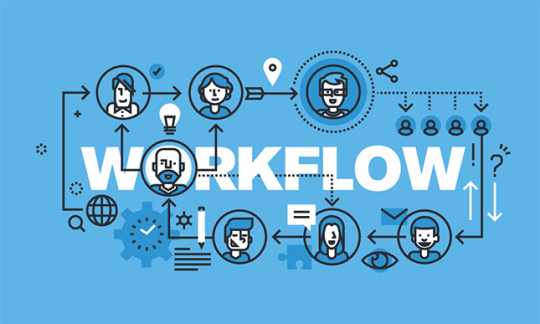
1. Cflow
Cflow is a no-code workflow automation platform designed for businesses of all sizes. It’s perfect for automating repetitive tasks, streamlining approvals, and improving overall efficiency. Cflow stands out for its easy-to-use drag-and-drop workflow designer, making it a great choice for teams without extensive technical expertise.
Key Features:
No-code workflow automation
Visual drag-and-drop workflow builder
Powerful integration with popular business apps
Real-time analytics and reporting
Secure, cloud-based architecture
2. Monday.com
Monday.com is a highly versatile workflow management tool known for its intuitive interface and powerful automation features. It offers customizable workflows, real-time collaboration, and seamless integrations with popular business apps like Slack, Zoom, and Microsoft Teams.
Key Features:
Visual workflow boards
Automation and custom notifications
Time tracking and workload management
Integration with over 200 apps
3. Asana
Asana is a popular choice for project and workflow management, offering a simple yet powerful platform to organize tasks, projects, and deadlines. It’s perfect for teams of all sizes looking to improve visibility and accountability.
Key Features:
Task assignments and due dates
Gantt charts and Kanban boards
Workflow automation with rules
Real-time project reporting
4. Trello
Ideal for small businesses and startups, Trello uses a card-based system to organize tasks and projects. It’s easy to use and highly visual, making it a great choice for teams that prefer a straightforward workflow tool.
Key Features:
Drag-and-drop task management
Customizable boards and cards
Integrations with Slack, Google Drive, and more
Powerful automation with Butler
5. ClickUp
ClickUp is known for its all-in-one approach, combining project management, workflow automation, and collaboration tools in a single platform. It’s highly customizable and suitable for both small businesses and large enterprises.
Key Features:
Customizable workflows and task templates
Time tracking and goal management
Built-in docs and wikis
1,000+ app integrations
6. Airtable
Airtable is a hybrid between a spreadsheet and a database, making it a great choice for businesses that need more data control in their workflows. It’s especially popular with marketing and creative teams.
Key Features:
Customizable tables and databases
Automation and API support
Powerful collaboration tools
Real-time data syncing
7. Wrike
Wrike is a robust workflow management tool designed for teams looking for advanced project management features. It’s great for businesses that need detailed reporting and workload management.
Key Features:
Advanced task management
Time tracking and workload balancing
Custom dashboards and reports
Real-time collaboration tools
8. Smartsheet
Smartsheet combines the simplicity of spreadsheets with powerful workflow automation features. It’s perfect for businesses that rely heavily on data and reporting.
Key Features:
Automated workflows and approvals
Real-time data analytics
Customizable forms and reports
Seamless integrations with major business apps
9. Process Street
Process Street is a simple yet powerful workflow automation tool for businesses that want to streamline their standard operating procedures (SOPs).
Key Features:
Recurring task automation
Checklists and process documentation
Role-based permissions
Integration with Zapier and other tools
10. Zoho Creator
Zoho Creator is a low-code application development platform with built-in workflow automation. It’s perfect for businesses looking to create custom workflows without extensive coding knowledge.
Key Features:
Drag-and-drop app builder
Automated workflows and triggers
Real-time reporting and analytics
Integration with Zoho ecosystem
youtube
Choosing the Right Workflow Tool for Your Business
When selecting a workflow management tool, consider factors like team size, budget, integration requirements, and ease of use. The right tool can streamline your operations, improve team collaboration, and boost overall productivity in 2025.
Ready to transform the way you work? Start by choosing a tool that fits your business needs and scale as you grow.
SITES WE SUPPORT
AI Work Test Flow - Weebly
SOCIAL LINKS Facebook Twitter LinkedIn
0 notes
Text
From Chaos to Clarity: How Workflow Solutions, Models, and Apps Work Together
businesses can no longer afford disjointed processes, manual errors, or unclear task ownership. That’s where workflow solutions, models, and apps come into play. When these three elements work in harmony, they help organizations transform operational chaos into streamlined, results-driven clarity.

Let’s explore how each component contributes to a successful workflow system—and how integrating them can optimize performance across any industry.
What Are Workflow Solutions?
Workflow solutions are comprehensive tools or platforms designed to automate and manage business processes. These solutions help organizations standardize tasks, assign responsibilities, track progress, and ensure accountability.
Whether you're managing approvals, onboarding new employees, or tracking customer service requests, workflow solutions provide structure and consistency. They often include features like:
Visual workflow builders
Automation triggers
Role-based access controls
Real-time reporting dashboards
Popular workflow solutions include platforms like Cavintek’s Cflow, Zapier, and Monday.com—each offering varying degrees of automation and customization.
Understanding Workflow Models
A workflow model is the blueprint behind any process. It visually represents the flow of tasks, decision points, and outcomes involved in completing a business operation. Workflow models can be simple or complex, depending on the process.
There are three primary types of workflow models:
Sequential Workflow – Tasks follow a straight, step-by-step progression.
State Machine Workflow – Processes that move between different states, often non-linearly.
Rules-Driven Workflow – Decisions are made based on specific conditions or logic.
By building a clear workflow model, businesses can uncover inefficiencies, eliminate redundancies, and design smarter processes. It's the critical thinking stage before implementing any workflow solution or app.
What Are Workflow Apps?
Workflow apps are the functional tools that help users carry out tasks defined in the workflow model. These apps can be standalone or part of larger workflow solutions. Think of them as the operational layer—where users interact directly with the process.
Examples of workflow apps include:
Time-off request apps
Expense approval apps
Support ticket management tools
Document routing systems
These apps often integrate with other business tools like CRM, HRM, or ERP systems to create a seamless digital workflow.
How They Work Together
Now let’s see how workflow solutions, models, and apps align to drive clarity and efficiency:
The workflow model defines how a process should flow logically.
The workflow solution serves as the platform to automate and manage that model.
The workflow app provides a user-friendly interface for daily task execution.
For example, a company might model its employee onboarding process using a flowchart (workflow model), implement it on a platform like Cflow (workflow solution), and give HR managers access to a dedicated onboarding app (workflow app) to track candidate progress and documentation.
Benefits of a Unified Workflow System
When these components are aligned, organizations experience:
Greater transparency – Everyone knows what to do and when.
Faster turnaround times – Tasks are completed without unnecessary delays.
Improved collaboration – Teams can work together without miscommunication.
Reduced manual errors – Automation ensures consistency and accuracy.
Scalability – Workflows can grow with your business needs.
youtube
Final Thoughts
Transforming business chaos into operational clarity doesn’t happen overnight. But by leveraging the power of workflow models, implementing intelligent workflow solutions, and deploying effective workflow apps, businesses can build agile, efficient, and scalable systems.
In a competitive landscape, companies that embrace integrated workflows gain more than just productivity—they build a foundation for long-term growth and innovation.
SITES WE SUPPORT
AI Job Hire Flow - Weebly
SOCIAL LINKS Facebook Twitter LinkedIn
0 notes
Text
Simple Yet Effective Ways to Improve Any Business Process at Work
Improving business processes doesn’t always require massive restructuring or expensive software. Often, small, targeted changes can drive big gains in efficiency, accuracy, and team productivity. Whether you're in operations, HR, finance, or customer service, refining internal processes is key to reducing costs and improving outcomes.
This guide outlines practical and effective ways to improve business processes matter any department or industry.

1. Map the Current Process
Before you can improve a process, you need to fully understand it. Start by mapping out each step in the current workflow. Use a simple flowchart to visualize actions, decisions, handoffs, and outcomes.
Include:
Who is involved at each stage
What tools or documents are used
Where delays or bottlenecks typically occur
Tools like Cflow offer visual workflow builders that help in documenting and analyzing workflows quickly and clearly.
2. Identify Bottlenecks and Redundancies
Once your process is mapped, look closely for inefficiencies. Are there approvals that take too long? Are manual data entries slowing things down? Are tasks duplicated across departments?
Common bottlenecks include:
Over-reliance on email or spreadsheets
Unclear roles or task ownership
Manual approvals that could be automated
Inconsistent data formats
Recognizing these problem areas helps you focus on the changes that will make the biggest impact.
3. Gather Feedback from Your Team
Employees who use the process daily are your best source of improvement ideas. Organize a quick survey or informal discussion to learn:
Which steps they find frustrating
What slows them down
What changes they believe would help
This input not only uncovers hidden pain points but also ensures buy-in when changes are implemented.
4. Set Clear, Measurable Goals
Don’t improve processes just for the sake of change. Define what success looks like. Examples of measurable goals include:
Reducing turnaround time by 25%
Cutting approval delays from 3 days to 1
Automating 80% of manual entries
These goals help guide your strategy and measure progress post-implementation.
5. Leverage Workflow Automation Tools
Automating repetitive tasks can significantly reduce errors and save time. Platforms like Cflow allow you to build customized workflows with logic-based rules, role-based access, and automated notifications.
Examples of automation:
Auto-assigning tasks when a form is submitted
Sending reminders for pending approvals
Generating reports based on real-time data
By eliminating manual steps, teams can focus on higher-value work.
6. Pilot, Test, and Iterate
Before rolling out changes organization-wide, test your new process in a controlled environment. Monitor performance and gather feedback. Does the change deliver on your goals? Are there unintended side effects?
Use this testing phase to make adjustments before scaling. Continuous iteration ensures your improvements remain relevant as business needs evolve.
7. Train and Communicate Clearly
Even the best-designed processes can fail if users don’t understand them. Develop short training materials, quick-start guides, or screen recordings to explain what’s new and why it matters.
Ensure teams know:
What changed
How it benefits them
Where to get help if needed
Clear communication speeds up adoption and minimizes resistance.
8. Track Metrics and Optimize Regularly
Process improvement is not a one-time project. Once changes are implemented, track performance using key metrics. Schedule regular reviews to assess whether the process still meets business needs, especially as teams grow or technologies evolve.
Some useful KPIs include:
Process completion time
Error rate
Approval turnaround
User satisfaction scores
Final Thoughts
Improving business processes doesn’t have to be complex or expensive. By mapping workflows, listening to users, automating where possible, and monitoring results, you can unlock greater productivity and build a more agile organization. Small changes, applied consistently, can lead to transformative results over time.
SITES WE SUPPORT
Assess Flow Manager - Blogspot
SOCIAL LINKS Facebook Twitter LinkedIn
0 notes
Text
Top Financial Management Tools to Keep Your Business on Track
Cflow is widely recognized for its ability to streamline workflows and automate tasks, but it's also crucial to integrate strong financial management tools into your business processes. Managing your finances efficiently ensures that your business can stay on track, make informed decisions, and grow sustainably.
In this blog, we’ll explore the top financial management tools, including Cflow, that can help you keep your business finances organized, secure, and ready for success.

Top Financial Management Tools for Businesses
Here’s a list of some of the best financial management tools available today, each offering unique features to meet different business needs:
1. Cflow - Automating Financial Workflows
Cflow is a workflow automation platform that can be customized to streamline your financial processes. While primarily a workflow tool, Cflow allows you to integrate financial data into your workflows, ensuring that everything from invoice approvals to budget tracking is done efficiently. It’s perfect for businesses that want to improve their internal processes and align their financial management with overall operations.
Key features include:
Workflow automation for financial tasks (e.g., expense approvals).
Seamless integration with other financial tools.
Real-time tracking and reporting.
2. QuickBooks
QuickBooks is one of the most popular accounting tools for small and mid-sized businesses. It offers:
Expense tracking.
Invoice generation.
Payroll management.
Tax preparation assistance. QuickBooks integrates with many other business tools, making it a convenient all-in-one solution for managing day-to-day finances.
3. Xero
Xero is known for its intuitive design and robust cloud-based features. It provides:
Real-time cash flow tracking.
Easy invoicing and billing.
Bank reconciliation automation.
Seamless collaboration with accountants and bookkeepers. Xero is an excellent choice for businesses seeking a user-friendly yet powerful financial management platform.
4. FreshBooks
FreshBooks is ideal for service-based businesses and freelancers. It specializes in:
Time tracking.
Client invoicing.
Expense organization.
Online payment acceptance. FreshBooks simplifies financial management for those who need fast, easy-to-use solutions without complicated features.
5. Zoho Books
Zoho Books is part of the larger Zoho ecosystem and is a great fit for growing businesses. Features include:
Automated workflows.
Recurring invoices.
Project tracking.
Multi-currency handling. Zoho Books integrates well with other Zoho apps, making it perfect for businesses already using the Zoho suite.
6. Wave
Wave offers free financial management software, making it a top choice for startups and small businesses with tight budgets. It includes:
Accounting and invoicing tools.
Receipt scanning.
Basic payroll features (paid add-on). Wave is simple, reliable, and perfect for businesses just getting started.
Key Features to Look For in a Financial Management Tool
Choosing the right tool depends on your specific business needs. However, some key features to prioritize include:
Ease of use: Tools should simplify your work, not complicate it.
Integration capabilities: Look for tools that connect easily with your CRM, payroll, or project management systems.
Scalability: Choose a solution that can grow with your business.
Security: Financial data must be protected with the highest standards of encryption and compliance.
Reporting and analytics: Good financial management tools offer detailed insights that help you make smarter business decisions.
How Financial Management Tools Keep Your Business on Track
The right tools do more than just automate tasks — they empower businesses to:
Stay organized and minimize errors.
Gain real-time visibility into financial health.
Plan and allocate resources more effectively.
Avoid costly compliance mistakes.
Build confidence among stakeholders and investors.
By investing in financial management software, businesses can focus more on strategic growth rather than getting bogged down in manual accounting tasks.
youtube
Final Thoughts
Staying on top of your finances is critical for business success. With the right financial management tools, such as Cflow for workflow automation and others like QuickBooks and Xero for accounting, you can streamline operations, improve decision-making, and position your business for sustainable growth.
Whether you're a startup, a growing company, or an established enterprise, there’s a financial tool that fits your needs. Evaluate your options carefully and choose the one that best supports your goals.
SITES WE SUPPORT
AI Work force Screen
SOCIAL LINKS Facebook Twitter LinkedIn
0 notes
Text
Top Skills Audit Tools to Identify Skill Gaps in Your Workforce
Staying ahead means continuously developing your workforce’s skills. Identifying skill gaps is crucial for maintaining a competitive edge, improving productivity, and fostering employee growth. Conducting a skills audit helps organizations understand their current capabilities and plan targeted training programs. With numerous skills audit tools available, selecting the right one can be overwhelming. This blog will explore the top skills audit tools that can help you effectively identify skill gaps and empower your workforce.

Why Conduct a Skills Audit?
A skills audit systematically evaluates the existing skills of employees against the skills required to meet business objectives. The benefits include:
Pinpointing skill deficiencies that may hinder growth.
Guiding learning and development investments.
Enhancing employee engagement through personalized growth plans.
Supporting succession planning and talent management.
Key Features to Look for in Skills Audit Tools
When choosing skills audit software, consider:
User-Friendly Interface: Easy for both HR teams and employees to navigate.
Customizable Skill Libraries: Align audits with your specific industry and business needs.
Detailed Reporting: Actionable insights to make informed training decisions.
Integration Capabilities: Sync with HR and Learning Management Systems (LMS).
Mobile Accessibility: Enable employees to participate anytime, anywhere.
Top Skills Audit Tools in 2025
1. Skillsoft Skillsoft provides comprehensive skill assessment and learning solutions. Its platform offers customizable skill inventories and detailed gap analysis reports. The integration with training modules makes it easy to transition from assessment to development.
2. SAP SuccessFactors A leading HR management suite, SAP SuccessFactors includes robust skills management features. It helps track employee competencies, identify gaps, and align training programs with business goals. Its analytics capabilities provide valuable workforce insights.
3. Saba TalentSpace Saba TalentSpace combines skills audits with performance management. It offers personalized learning paths based on audit results, driving targeted development. The tool supports continuous feedback and real-time skill tracking.
4. TalentGuard TalentGuard offers advanced skills assessment tools with an emphasis on career pathing. Its skills matrix and gap analysis functionalities help organizations map current capabilities and future needs efficiently.
5. Cflow Cflow, known for its workflow automation capabilities, also supports skills audits through customizable forms and data tracking. It enables HR teams to automate assessment workflows and generate reports that highlight skill gaps quickly and accurately.
How to Effectively Use Skills Audit Tools
Engage Employees: Communicate the importance of the skills audit to ensure honest participation.
Customize Assessments: Tailor skill categories to reflect your organizational needs.
Analyze Data Thoroughly: Use insights to identify critical gaps and prioritize training efforts.
Implement Development Plans: Link audit results with training programs and performance goals.
Review Regularly: Conduct audits periodically to track progress and evolving skill requirements.
youtube
Conclusion
Identifying skill gaps through effective skills audit tools is vital for driving workforce development and business success. The right tool helps you gather precise data, enabling targeted training and improved employee performance. Whether you choose specialized platforms like Skillsoft or integrated solutions like Cflow, adopting a structured approach to skills auditing ensures your organization is well-prepared for future challenges.
SITES WE SUPPORT
Smart Screen AI - WordPress
SOCIAL LINKS Facebook Twitter LinkedIn
0 notes
Text
From Purchase Requests to Payments: How Cflow Simplifies End-to-End Procurement Workflows
efficient procurement is not just about saving costs — it’s about enabling smarter, faster operations. Unfortunately, many organizations still rely on outdated, manual processes that slow down purchasing, increase errors, and reduce transparency. Cflow transforms this entire experience by automating and streamlining the procurement workflow from the moment a purchase request is made to the final payment.

The Procurement Problem
Procurement often involves multiple departments, approval hierarchies, vendor coordination, and compliance checks. Without a centralized system, this process becomes fragmented and error-prone. Common issues include:
Lost or delayed purchase requests
Manual approval bottlenecks
Lack of real-time visibility into budgets
Miscommunication with vendors
Delayed invoice processing and payments
These challenges can significantly impact business efficiency, vendor relationships, and compliance with internal policies.
Cflow’s End-to-End Solution
Cflow is a no-code workflow automation platform that redefines how businesses handle procurement. It brings consistency, transparency, and speed to every phase of the process. Here's how it works:
1. Smart Purchase Request Submission
Employees can initiate purchase requests through easy-to-use digital forms that are fully customizable. These forms collect all necessary information, including item details, estimated cost, justification, and department. No more emailing spreadsheets or waiting on physical signatures.
2. Automated Approval Workflows
Once submitted, the request is routed automatically to the right approvers based on predefined business rules. Whether it’s a single-level or multi-tiered approval process, Cflow ensures that the request doesn’t get stuck or overlooked. Real-time notifications and reminders keep the workflow moving.
3. Real-Time Budget Validation
Cflow can validate each request against allocated budgets before it reaches the finance team. This proactive check helps control spending, reduce overspending risks, and enforce financial discipline.
4. Purchase Order Generation
Once approved, Cflow can automatically generate a purchase order and route it to the vendor. This step includes standardized templates, digital signatures, and full traceability — helping you maintain professionalism and consistency with every purchase.
5. Vendor Communication and Delivery Tracking
All vendor details, communications, and updates are stored in one place. Teams can track delivery timelines, receive status updates, and address issues quickly — ensuring orders arrive on time and within expectations.
6. Invoice Matching and Payment Processing
Cflow simplifies the three-way matching process by comparing purchase orders, delivery receipts, and invoices automatically. This reduces manual reconciliation efforts, prevents duplicate payments, and speeds up accounts payable cycles.
7. Full Audit Trail and Reporting
Every action in the workflow is logged with timestamps and user IDs. This creates a complete audit trail for compliance reviews and internal audits. Managers can also generate real-time reports to analyze spend trends, identify process bottlenecks, and make informed decisions.
Business Benefits at a Glance
Implementing Cflow in your procurement process results in:
Faster approval cycles with automation
Improved cost control through real-time budget checks
Enhanced collaboration between departments and vendors
Increased compliance via policy-driven workflows
Higher employee and vendor satisfaction
youtube
Conclusion
Procurement is no longer just a back-office function. It’s a strategic process that can drive operational efficiency, reduce costs, and build stronger vendor relationships. By automating the end-to-end procurement workflow, Cflow empowers businesses to move faster, stay compliant, and make better decisions.
Whether you’re a growing company or a large enterprise, streamlining procurement with Cflow will save you time, reduce manual effort, and unlock real business value from purchase requests to payments.
SITES WE SUPPORT
Auto Recruit Process -
SOCIAL LINKS Facebook Twitter LinkedIn
0 notes
Text
Mastering Candidate Evaluation: Tips for Hiring the Right Talent
Hiring the right talent is one of the most critical decisions a business can make. A single great hire can boost team productivity, improve company culture, and drive long-term growth. However, poor hiring decisions can be costly, both in terms of time and resources. To avoid these pitfalls, organizations need to master the art of candidate evaluation. This process involves more than just reviewing resumes and conducting interviews – it requires a structured approach that includes skills gap analysis, role-based assessments, and data-driven decision-making.

1. Clearly Define the Role and Required Skills
Before evaluating candidates, it’s essential to have a clear understanding of the role you’re hiring for. This includes:
Job Responsibilities: Clearly outline the tasks and responsibilities of the role.
Required Skills: Identify the specific skills and qualifications needed for the position.
Cultural Fit: Consider how the candidate’s values align with your company culture.
Tools like Cflow can help streamline this process by automating the creation of role-specific assessments and evaluation templates.
2. Use Role-Based Assessments
Role-based assessments are a powerful way to evaluate a candidate’s suitability for a particular position. These assessments go beyond generic interview questions by testing real-world skills that are critical for the job.
Benefits of Role-Based Assessments:
Objective Evaluation: Reduce bias by focusing on measurable skills.
Faster Hiring: Quickly identify top candidates based on specific job requirements.
Improved Retention: Ensure new hires have the skills needed to succeed in their roles.
Consider using platforms like Cflow to automate these assessments, making the process faster and more efficient.
3. Leverage Skills Gap Analysis
A skills gap analysis helps you identify the key competencies required for the role and compare them to the candidate’s current abilities. This approach ensures you’re hiring someone who not only fits the immediate needs of the role but also has the potential to grow within the company.
Steps for Conducting a Skills Gap Analysis:
Identify Key Skills: List the essential skills for the role.
Assess Candidate Skills: Use pre-employment tests and practical assessments.
Analyze the Results: Identify gaps and determine if they can be addressed through training.
4. Conduct Structured Interviews
Unstructured interviews can lead to inconsistent evaluations and biased decisions. Instead, opt for structured interviews, which involve asking each candidate the same set of standardized questions.
Benefits of Structured Interviews:
Consistency: All candidates are evaluated against the same criteria.
Reduced Bias: Focus on relevant skills and experiences.
Improved Predictability: Better predict future job performance.
5. Use Data-Driven Decision Making
Relying solely on gut feelings or first impressions can lead to costly hiring mistakes. Instead, use data to make more informed hiring decisions.
Key Metrics to Consider:
Assessment Scores: Quantify skills and competencies.
Cultural Fit Scores: Measure alignment with company values.
Predictive Analytics: Use AI tools to forecast long-term performance and retention.
6. Prioritize Cultural Fit and Soft Skills
While technical skills are critical, cultural fit and soft skills are equally important. Candidates who align with your company culture are more likely to stay long-term and contribute positively to the team.
Soft Skills to Assess:
Communication
Problem-solving
Adaptability
Teamwork
7. Automate the Hiring Process
Tools like Cflow can significantly streamline candidate evaluation by automating key tasks like assessment delivery, interview scheduling, and performance tracking. This not only reduces manual effort but also ensures a more consistent and unbiased hiring process.

Conclusion: Building a Strong Talent Pipeline
Mastering candidate evaluation is essential for building a high-performing team and driving long-term business success. By clearly defining roles, leveraging role-based assessments, and using data-driven decision-making, you can make more accurate hiring decisions and reduce costly turnover.
Investing in the right tools, like Cflow, can further enhance your hiring process, providing a seamless, automated approach to candidate evaluation. In a competitive job market, the ability to quickly and accurately assess talent can be a game-changer for your organization.
SITES WE SUPPORT
No Code Hiring - Blogger
SOCIAL LINKS Facebook Twitter LinkedIn
0 notes