#chatbot messenger success over
Text
Meta announced today that it will offer people a tool called AI Studio to build virtual characters with custom personalities, traits, and interests—including ones based on their own personalities. If you're a creator, you'll also be able to have your digital doppelgänger interact with fans in the DMs.
“Every creator can build an AI version of themselves or an assistant that their community can interact with,” Meta CEO Mark Zuckerberg said during a SIGGRAPH conference fireside chat with Jensen Huang, CEO of Nvidia, the chipmaker at the center of today’s artificial intelligence boom thanks to its all-important GPU chips.
Meta says AI Studio will start rolling out to Instagram Business account users today and will be made available to all Meta users in the US over the next few weeks. The tool will be accessible at ai.meta.com/ai-studio and through the Instagram app, but it also will be possible to access the chatbots through WhatsApp, Messenger, and the web.
Zuckerberg said that he expects users to create custom AI chatbots for entertainment or as personal support tools—for example, role-playing how to ask for a raise or navigate an argument with a friend. “You can basically role-play that and see how the conversation will go, and get feedback on it,” he said.
The company says AI Studio will let users limit who their chatbots interact with and prevent them from discussing certain topics. The AI Studio usage policy prohibits users from representing real persons other than themselves. It would also place off limits historical persons, religious figures, mass murderers, or “objects that could be considered hateful, explicit or illegal.”
In a blog post, Meta touted several chatbots built by celebrities, including “Eat Like You Live There!” a chatbot for dining recommendations made by chef Marc Murphy, and “What Lens Bro,” a bot for photography made by photographer Angel Barclay. It said that several Instagram personalities—Chris Ashley, Violet Benson, Don Allen, and Kane Kallaway—had made chatbot versions of themselves.
Meta's AI Studio handbook says that users can customize a chatbot by providing a detailed description, along with a name and image, and then specifying how it should respond to specific input. Llama will then draw on those instructions to improvise its responses. Meta says Instagram users can “customize their AI based on things like their Instagram content, topics to avoid, and links they want it to share.”
Over the past year, Meta has become an AI success story thanks to its decision to offer robust AI models for free. Last week, the company released a powerful version of its large language model Llama, providing developers, researchers, and startups with free access to a model comparable to the powerful paid model behind OpenAI’s ChatGPT. The company says its new chatbots are all based on the latest version of Llama.
And yet Meta has struggled to find the right tone and niche for its own AI offerings. Last September, the company launched a range of AI chatbots loosely based on real celebrities. These included a fantasy role-play dungeon master bot based on Snoop Dogg, a wisecracking sports bot based on Tom Brady, and an everyday companion inspired by Kendall Jenner.
These bots failed to become big hits, however, and Meta has retired them. Jon Carvill, a spokesman for Meta, said the company had learned from the earlier experiments. “AI Studio is an evolution,” he said.
There is plenty of evidence that users may find fully customizable bots more compelling. A company called Character AI, founded by several ex-Google employees who helped make breakthroughs in AI, has attracted millions of users to its own custom chatbots.
Zuckerberg also touted other new open source AI advances from Meta at SIGGRAPH, held in Denver this year. The company has developed a new tool for identifying the contents of images and video called Segment Anything Model (SAM) 2. The previous version is widely used for image analysis. Meta says SAM 2 could be used to more efficiently analyze the contents of video, for instance. Zuckerberg showed off the technology tracking the cattle roaming his Kauai ranch. “Scientists use this stuff to study coral reefs and natural habitats and evolution of landscapes,” he told Huang.
Earlier in the day, in an on-stage interview with WIRED’s Lauren Goode, Huang said he would “absolutely” want a “Jensen AI” that knows everything he’s ever said, written, and done. “You’ll be able to prompt it, and hopefully something smart gets said,” he said. He could force stock analysts to pepper the bot—instead of him—with questions about the company. “That’s the first thing that has to go,” he said with a laugh.
5 notes
·
View notes
Text

Explore Current Social Media Marketing Trends
In the constantly evolving digital landscape, staying on top of social media marketing trends is critical for success. Whether you're a small business owner, aspiring influencer, or marketing professional, understanding these trends can help you grow your audience, improve engagement, and achieve your marketing goals. Here's a step-by-step guide to exploring the most current social media marketing trends.
1. Short-Form Video Content
Why It Matters:
Short-form videos are dominating platforms like TikTok, Instagram Reels, and YouTube Shorts. They capture attention quickly and are highly shareable, increasing your reach and engagement.
How to Get Started:
Create Quick, Engaging Videos: Aim for videos that are 15-30 seconds long. Focus on a single message or idea, and make sure it's visually appealing.
Use Trending Audios and Hashtags: Stay up-to-date with trending sounds and hashtags in your niche to increase discoverability.
Keep It Authentic: Authenticity resonates well with audiences, so don’t over-produce your content.
2. Social Commerce
Why It Matters:
Social commerce integrates e-commerce with social media, allowing users to buy directly from platforms like Instagram and Facebook. This seamless shopping experience can significantly boost sales and conversions.
How to Get Started:
Set Up Shop on Social Platforms: Utilize Facebook Shops, Instagram Shopping, and Pinterest’s Buyable Pins to showcase your products.
Leverage User-Generated Content: Share testimonials, reviews, and user photos to build trust and authenticity.
Offer Exclusive Deals: Provide special promotions or discounts for purchases made directly through social media.
3. Influencer Collaborations
Why It Matters:
Collaborating with influencers can amplify your reach and credibility. Consumers trust recommendations from influencers they follow, making it an effective way to grow your brand.
How to Get Started:
Identify Relevant Influencers: Look for influencers whose audience aligns with your target market. Micro-influencers (5k-50k followers) can be particularly effective for smaller budgets.
Build Relationships: Approach influencers with a personalized message, and propose a mutually beneficial collaboration.
Measure Success: Track engagement, reach, and conversion metrics to assess the impact of your influencer campaigns.
4. Stories and Live Streaming
Why It Matters:
Stories and live streams create a sense of urgency and exclusivity, leading to higher engagement rates. They also allow for real-time interaction, building a stronger connection with your audience.
How to Get Started:
Use Stories Daily: Post behind-the-scenes content, product launches, or quick updates through Instagram Stories, Facebook Stories, and Snapchat.
Host Live Streams: Engage with your audience in real-time by hosting Q&A sessions, product demonstrations, or live events on platforms like Instagram Live, Facebook Live, and LinkedIn Live.
Utilize Polls and Questions: Encourage audience interaction by using features like polls, questions, and sliders.
5. Personalized Content
Why It Matters:
Personalized content can significantly improve user experience and engagement. Tailoring your content to individual preferences can lead to higher satisfaction and loyalty.
How to Get Started:
Segment Your Audience: Use data and insights to segment your audience based on demographics, interests, and behavior.
Create Tailored Content: Develop content that speaks directly to each segment’s needs and preferences.
Utilize Chatbots: Implement AI-driven chatbots on platforms like Facebook Messenger to provide personalized customer support and recommendations.
6. Sustainability and Social Responsibility
Why It Matters:
Consumers are increasingly valuing brands that demonstrate social responsibility and sustainability. Highlighting your commitment can enhance brand image and loyalty.
How to Get Started:
Share Your Initiatives: Promote your sustainability practices and social responsibility efforts through posts and stories.
Collaborate with Nonprofits: Partner with charitable organizations to support causes that align with your brand values.
Encourage Community Participation: Engage your audience by encouraging them to participate in challenges or initiatives that support your cause.
Conclusion
Staying updated with the latest social media marketing trends is essential for maintaining a competitive edge. By incorporating short-form video content, social commerce, influencer collaborations, stories and live streaming, personalized content, and sustainability efforts into your strategy, you can effectively engage your audience and achieve your marketing goals.
Ready to take your social media marketing to the next level? Start implementing these trends today and watch your brand grow!
#social media#media analysis#advertising agency#advertising#branding#graphic design#digital marketing#graphic designing#seo#digital marketing agency
0 notes
Text
Meta Introduces Integrated AI Assistant Across Its Platforms
Source- Analytics Vidhya
Expansion of Meta’s AI Assistant
In a bid to assert dominance in the AI chatbot arena, Meta, formerly known as Facebook, is ramping up efforts to integrate its Meta AI assistant across its array of platforms. The Meta AI assistant, initially introduced last September, is now seamlessly woven into the search functions of Instagram, Facebook, WhatsApp, and Messenger. Moreover, it will soon make its debut directly within the main Facebook feed, marking a significant expansion of its accessibility. Users can still engage with the assistant through messaging inboxes within Meta’s suite of apps, and now, for the first time, it can be accessed via a dedicated website at Meta.ai.
Llama 3: Meta’s Response to ChatGPT
Meta’s ambitions to position its AI assistant as a formidable competitor to ChatGPT are underscored by the launch of Llama 3, the latest iteration of its foundational open-source model. Promising superior performance across various benchmarks and tasks, including coding, Llama 3 represents a crucial advancement in Meta’s AI capabilities. The release includes two smaller Llama 3 models, integrated into the Meta AI assistant and made available to external developers, with plans for a larger, multimodal version in the pipeline.
Meta AI’s Enhanced Capabilities
Meta’s relentless pursuit of AI superiority is evident in its AI assistant’s upgraded features. Notably, the assistant now incorporates real-time search results from both Bing and Google, dynamically selecting the search engine deemed most suitable for each query. Additionally, image generation capabilities have been enhanced to produce animations and high-resolution images on demand. A user-friendly panel of prompt suggestions aims to elucidate the assistant’s capabilities, further enhancing its usability.
Global Expansion and Market Strategy
While previously limited to the United States, Meta AI assistant is now being rolled out in English to several countries, including Australia, Canada, Nigeria, and Singapore, among others. Despite not yet achieving CEO Mark Zuckerberg’s vision of a truly global AI assistant, this expansion represents a significant step towards reaching Meta’s vast user base of over 3 billion daily users worldwide.
Meta’s Strategic Approach
Meta’s strategy with Meta AI mirrors its past successes by integrating popular features pioneered by other platforms, such as Stories and Reels. By rapidly expanding its AI assistant’s reach and investing in foundational models like Llama 3, Meta aims to solidify its position as a leader in the AI chatbot space. While some may view this approach as derivative, Zuckerberg sees it as a demonstration of Meta’s ability to adapt quickly to emerging trends and leverage its extensive user base to drive widespread adoption of its products. With Meta AI poised to become a “major product,” according to Zuckerberg, Meta’s aggressive investment in AI technology is poised to reshape the landscape of virtual assistants.
Curious to learn more? Explore our articles on Enterprise Wired
0 notes
Text
Unveiling Threads: A Deep Dive into its Rise to 150 Million Users and Innovative Strategies for Enhanced Engagement
Have you delved into the fascinating journey of Threads, from its inception to becoming a powerhouse with 150 million monthly active users?
In the ever-evolving realm of social media, Threads has emerged as a standout player, defying odds and charting a course of innovation and growth. Join us as we explore the intricate details of Threads' journey, its recent milestone, and the groundbreaking strategies it employs to boost user engagement and experience.
Threads' Ascension: A Tale of Growth and Resilience
Threads, under the visionary leadership of CEO and founder Mark Zuckerberg, has experienced a remarkable surge, boasting 150 million monthly active users as unveiled in the first quarter 2024 earnings report. This milestone not only signifies a significant user base but also underscores Threads' ability to adapt and thrive in a fiercely competitive landscape.
Navigating Challenges: From Setbacks to Success Stories
The road to 150 million users wasn't without hurdles. Threads encountered a substantial initial setback, with active daily users plummeting by 82% shortly after launch. However, what sets Threads apart is its ability to bounce back, with a considerable portion of users returning to the platform, showcasing its inherent appeal and resilience.
Decentralization Drive: Threads' Leap into the Future
A notable shift in Threads' strategy is its foray into decentralization, positioning itself as a formidable rival to decentralized social media platforms like Mastodon. By enabling U.S. users over 18 to link their accounts to the "Fediverse" using the ActivityPub protocol, Threads opens doors to a broader audience and enhanced content visibility across interconnected servers, akin to the current practices of established platforms.
Meta Integration: A Strategic Move towards Expansion
While Meta's ecosystem boasts AI chatbots across Facebook, Messenger, WhatsApp, and Instagram, Threads takes a unique stance by focusing on direct user engagement rather than messaging functionalities. However, the upcoming release of a Threads API to third-party developers signals Meta's commitment to expanding Threads' capabilities, fostering a rich ecosystem of custom apps and experiences tailored to user preferences.
Innovative Initiatives: Pioneering User Experience Enhancement
Adam Mosseri, Head of Instagram and Threads, recently revealed ongoing experiments with features like post archiving, aimed at refining user experience and driving increased engagement within the Threads community. These innovations, coupled with Threads' ad-free model and growing user base, solidify its position as a frontrunner in the social media landscape.
Market Impact: Surpassing Competitors and Shaping the Future
Despite its ad-free model and current revenue status, Threads has outpaced competitors in key markets, including surpassing X (formerly Twitter) in daily active users in the U.S., according to analytics from Apptopia. This market impact underscores Threads' growing influence and sets the stage for future developments and industry disruptions.
Conclusion:
Threads' journey from a fledgling platform to a powerhouse with 150 million users is a testament to its vision, adaptability, and commitment to user-centric innovation. As we witness the evolving landscape of social media, Threads stands as a beacon of progressive strategies and transformative experiences, shaping the future of digital connectivity and engagement.
0 notes
Text
Ready to Deploy: Launching Your No-Code AI Chatbot
The best part is that anyone can now build a chatbot without coding expertise thanks to visual no-code platforms. Their visually intuitive interface allows you to easily create flows, integrate data, and analyze conversations to continuously improve your bot.
No-code AI chatbots leverage the power of artificial intelligence and natural language processing to simulate human-like conversations.
No Code Chatbots use machine learning algorithms to analyze the text input from your customers and generate appropriate responses. They learn from each interaction and constantly improve their understanding and accuracy over time.
Conversational flows determine the structure of your chatbot's interactions with users. They define how your no code chatbot responds to different user inputs and guides the conversation toward a desired outcome.
most No Code chatbot platforms allow you to deploy your chatbot on various platforms like Facebook Messenger, WhatsApp, and Slack simultaneously, making it easy to reach your audience across different channels.
No code chatbot platforms often offer seamless integration with popular CRM systems like Salesforce and HubSpot. This allows you to capture leads, track user interactions, and sync data across platforms, providing a seamless customer experience.
No-code AI chatbot platforms usually provide in-depth analytics, allowing you to track metrics like user engagement, conversion rates, and conversation success rates.
0 notes
Text
Top WhatsApp Business Statistics That You Should Know in 2024
WhatsApp offers businesses a direct and convenient communication channel with customers. Leveraging its status as a widely used messaging platform, it empowers businesses to engage with customers on an app they are already familiar with. This helps increase the likelihood of response and engagement. However, despite these benefits, some organizations doubt adopting WhatsApp due to its traditional association with interpersonal communication.
Recognizing these concerns, WhatsApp provides two options that are tailor-made to meet unique business needs and customer communication objectives. These tools, namely the WhatsApp Business app and the WhatsApp Business platform, allow businesses to save time and effort by managing customer queries.
WhatsApp can be a valuable tool for businesses to strengthen their customer relationships and foster growth. Join us as we explore some WhatsApp Business statistics that further demonstrate the popularity of this platform.
WhatsApp for Business Statistics
Exotel’s WhatsApp stack is helping 7000+ businesses worldwide drive customer engagement #LikeAFriend. Let’s dive into the statistics demonstrating WhatsApp’s utility across business functions such as marketing, customer support, and sales.
WhatsApp Marketing
WhatsApp empowers businesses to send updates, promotions and offers to a large group of customers for marketing success. Moreover, businesses can receive insights and analytics on message metrics, enabling them to gauge the campaign’s effectiveness.
Open Rate
One of the most crucial WhatsApp for business statistics to consider is the open rate of WhatsApp messages. Every business invests time and money in creating marketing campaigns. The ultimate aim is to inform the audience about their products. All such efforts get wasted if the messages end up in customers’ inboxes, but they don’t open them.
Luckily, in terms of communication effectiveness, WhatsApp boasts a 98% open rate for messages. This high rate sets it apart from traditional channels like emails and SMS, which register comparatively lower open rates of 21.33%.
Click-through & Conversion Rate
Additionally, marketing messages on WhatsApp enjoy a click-through rate of around 15%, showcasing users’ willingness to interact with promotional content. Such engagement translates into an anticipated 5% conversion rate through WhatsApp marketing efforts. The high click-through and conversion rates help build genuine connections with customers and lead to higher revenue for the business.
WhatsApp Chatbot
WhatsApp chatbots help automate customer interactions, offering 24/7 availability, scalability, quick responses, multilingual support, and analytics for improved customer support and operational efficiency.
Savings
WhatsApp’s efficiency and utility extend beyond communication alone. Incorporating The incorporation of WhatsApp chatbots has generated significant savings, amounting to a substantial $11 billion. Furthermore, these chatbots have collectively saved users 2.5 billion hours due to the streamlining of customer interactions and support services.
WhatsApp Business
WhatsApp Business is a specialized communication platform for businesses, providing features like a verified business profile, quick replies, automated greeting messages, labels for organizing conversations, and business messaging statistics. It enables companies to create a professional presence on WhatsApp and improve sales.
User Base
WhatsApp, since its inception in 2009, has garnered an extraordinary reach. Further, the launch of WhatsApp Business in 2018 was a strategic move. The impressive adoption by over 50 million businesses reflects the app’s significance as a communication tool for enterprises.
User Behavior
In June 2023, WhatsApp emerged as the most downloaded mobile messenger app, with approximately 46 million downloads worldwide. The sheer volume of messages exchanged on WhatsApp is staggering, exceeding 100 billion daily. Moreover, users are deeply engaged with this platform. On average, they spend about 17.3 hours per month on the app. A striking 50% of WhatsApp users access the app daily, showcasing its integral role in daily interactions.
Revenue Generated
In the year 2022, WhatsApp Business reportedly garnered substantial revenues, surpassing the $330 million mark. This underscores the robust financial performance of WhatsApp Business and highlights its popularity.
Summing Up
WhatsApp’s journey from its inception to becoming a global communication giant is marked by its exponential user growth and unparalleled engagement rates. Its ability to transcend demographic boundaries and facilitate diverse forms of communication makes it an essential component of a brand’s CX strategy.
The above WhatsApp Business statistics make a strong case in favor of adopting it to engage with customers. Do you also want your business to benefit from the myriad benefits WhatsApp Business brings? Build customized WhatsApp solutions with Exotel’s 360° WhatsApp Product Suite and schedule a demo with us.
#WhatsAppBusinessStatistics#WhatsAppBusiness#WhatsAppMarketing#WhatsAppChatbot#ExotelProducts#Exotel
0 notes
Text
Stay Up-To-Date With the Latest Social Media Updates
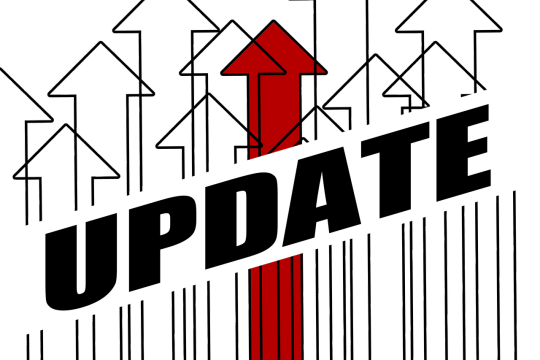
Social media evolves quickly, so businesses must stay abreast of its latest updates to stay competitive and relevant. To do this, subscribe to credible industry blogs or newsletters and follow influential influencers across the networks you use.
Instagram is testing out a new metrics display for posts that includes comments and share counts to reflect its shift towards private interactions over public ones. Additionally, Instagram recently unveiled new creator education tools on their professional dashboard.
Stay Ahead in the Digital Game
Social media is constantly evolving and users must keep up with its latest features, algorithm changes, and trends across platforms. Facebook stands out among these platforms with its wide user base as one that consistently rolls out new features to engage their users - from story ads to experimenting with image recognition for advertising - thus never taking a break in 2024! Read on to discover some of these latest updates coming your way!
Instagram’s Dark Mode
Dark mode has quickly gained in popularity among users as it helps reduce eye strain and extend battery life on OLED displays, as well as making social media apps easier to use during low-light conditions.
Instagram has followed Facebook in creating Dark Mode on their mobile apps for iOS 13 and Android 10. To activate it, users must first update to the latest software version on their devices.
Once they have enabled dark mode on Instagram, users can switch it by tapping their profile icon and choosing "Switch appearance". Once in dark mode, when they open Instagram they will experience it accordingly.
Twitter’s Stream
Twitter's new Stream feature gives users the power to create streams that monitor specific content - an extremely useful feature for businesses and influencers who wish to remain aware of conversations relating to their brand or competitors.
The new Stream will allow users to search posts by keyword or hashtag, save them, and then create a stream with saved searches allowing you to monitor trends live.
Join in the conversation about today's social media trends at Social Media Marketing World 2024, Feb 18-20 in San Diego! Learn from top industry professionals while networking with fellow marketers.
Pinterest’s Self-Help Tools
Pinterest recently unveiled self-help tools designed to assist users dealing with mental health issues. While these activities should not replace professional treatment, this step represents an encouraging move to assist people who may need it.
Pinterest users are constantly sharing and discovering inspiration, making the platform an invaluable asset to businesses and influencers alike. At Sprout Social, our Pinterest management tools help marketers maximize their potential to maximize success on Pinterest.
Unleveraged Pinterest for your business by signing up for a free Sprout Social account today!
Facebook’s Messenger App
Facebook Messenger is a global messaging application used by over 1.3 billion people each month, providing them with a means of communicating across platforms such as Instagram, Oculus VR, and Portal as well as with Facebook itself.
Facebook also provides additional features, such as chatbots and group video calls. Depending on the platform, location sharing and games may also be enabled - providing influencers with tools they can use to keep up with their followers. In 2018, the social network added new tools aimed at improving wellbeing as a response to studies linking its usage with negative feelings.
Tik-Tok’s Ads
Reach your audience where global shopping trends emerge with TikTok Collection Ads. This format puts your products front and center, enabling customers to purchase immediately.
TikTok In-feed ads appear seamlessly within users' native newsfeeds on the "For You" page and can be liked, commented upon, shared, and interacted with by the user.
Brands and influencers that want to maximize engagement must optimize their Tiktok ads to drive clicks directly to their product pages, such as this ad from Houseparty featuring Gen Z heartthrob Chase Stokes in a playful yet upbeat video ad with brand hashtags and engaging captions such as this one from Houseparty.
Adidas’s New Campaign on Snapchat
Adidas Originals turned to Snapchat to reduce product leaks among sneakerheads. By preemptively teasing products on Snapchat, Adidas Originals managed to eliminate many leaks of products before they occurred.
Snapchat's auto-advance Stories functionality makes it simple for brands to reach users and increase engagement, helping drive sales with effective ads that capture users.
Adidas's Bitmoji Fashion Drop app allows users to outfit virtual avatars in Adidas clothing through Dec. 9 for just 250 Snap Tokens that can be obtained within the app.
Sephora has taken advantage of Snapchat's advertising features to expand its sales online. A Snap Ad featuring a promo code encouraged viewers to buy its products.
Instagram’s Threads
Instagram's Threads have significantly upped the ante in social media warfare by offering a viable Twitter alternative that many are dubbing "Twitter X." Although some technical glitches and issues might have arisen at launch time, its platform quickly found an audience.
Signing up with Instagram accounts and importing their follow lists to start is quick and simple, offering a similar layout as Instagram. Posts may contain up to 500 characters long with photos or videos up to 5 minutes in length allowed on each post; users will see both content from accounts they follow as well as suggestions from the community on their timeline.
Twitter’s New Stream
Social media platforms and users alike are constantly developing. New features and services are constantly being added by major platforms, while users find creative uses for existing ones.
Augmented reality (AR) is an innovative development. AR allows you to add real-time visual and video overlays directly onto your face in real-time; for instance, Snapchat offers AR filters that let users look like they are wearing makeup or have dog ears attached.
Twitter has also begun emphasizing video content, providing users with an option to watch a video while scrolling tweets - something that could make the platform an indispensable source of news and entertainment.
Resources:
Social Media Body (Click Here to Unlock Your Social Media Supremacy)
Article Forge (Click Here and try the Most Affordable, Unique Human-like Articles Writing Platform)
Entre Institute (Click Here to Find the Secret to Become Millionaire)
GetResponse (Click here to try the Best Email Marketing Platform For a Huge Discount)
Hostinger (Click Here to Start with One of the Best Webhosting Solutions at a Huge Discount)
Pictory (Click Here to try the Easiest Video Creation Tool for Content Marketers)
Repurpose (Click Here To Get Your Social Media Automation Started)
Fiverr (Click Here to Find the Perfect Freelance Services for Your Business
Honest Loans (Click Here to Sustain Your Business With More Founds)
Read the full article
0 notes
Text
"Boost Your Business: Expert Facebook Marketing Services"
Introduction:
In the digital age, social media has become an integral part of our daily lives, and businesses are leveraging platforms like Facebook to reach a broader audience. Facebook Marketing Services have emerged as powerful tools for businesses to connect with their target audience, build brand awareness, and drive sales. In this article, we will explore the key components and benefits of Facebook Marketing Services and how businesses can maximize their potential.
Understanding Facebook Marketing Services:
Facebook Ads:
Facebook Ads are the cornerstone of Facebook Marketing Services. They allow businesses to create highly targeted advertisements that appear in users' newsfeeds or on the right-hand side of the desktop interface. The platform offers a range of ad formats, including image ads, video ads, carousel ads, and more. Advertisers can target specific demographics, interests, behaviors, and locations, ensuring their content reaches the right audience.
Page Management:
Creating and managing a business page on Facebook is fundamental to building an online presence. Facebook Marketing Services assist businesses in optimizing their pages, ensuring they are visually appealing, informative, and aligned with the brand identity. Regular updates, engaging content, and interaction with followers contribute to a thriving community.
Audience Insights:
Facebook provides robust analytics tools that allow businesses to gain insights into their audience's demographics, interests, and behaviors. This data is invaluable for refining marketing strategies, creating content that resonates with the target audience, and identifying growth opportunities.
Messenger Marketing:
With the popularity of messaging apps, Messenger marketing has gained traction. Businesses can use Facebook Messenger to engage with customers, provide customer support, and even automate responses through chatbots. This personalized approach enhances customer experience and builds brand loyalty.
Retargeting:
Facebook Marketing Services enable businesses to implement retargeting strategies. By tracking users who have interacted with a brand but haven't converted, businesses can show targeted ads to encourage them to complete a purchase or take another desired action.
Benefits of Facebook Marketing Services:
Wide Reach:
Facebook boasts over 2.8 billion monthly active users, offering businesses unparalleled reach. Whether targeting a local audience or a global market, Facebook Marketing Services provides the tools to connect with potential customers.
Cost-Effective Advertising:
Compared to traditional advertising channels, Facebook Ads are cost-effective and offer a higher return on investment. Advertisers can set daily or lifetime budgets, ensuring that they have control over their spending.
Targeted Advertising:
One of the biggest advantages of Facebook Marketing Services is the ability to target specific demographics with precision. This ensures that ads are shown to the most relevant audience, increasing the likelihood of engagement and conversions.
Measurable Results:
Facebook's analytics tools provide detailed insights into the performance of ad campaigns. Businesses can track key metrics such as reach, engagement, click-through rates, and conversion rates, allowing for data-driven decision-making.
Conclusion:
Facebook Marketing Services plays a pivotal role in the success of modern businesses by providing tools to connect with a vast audience, build brand awareness, and drive conversions. Businesses that harness the power of Facebook's advertising platform and utilize the various marketing services available can create a strong online presence, engage with their target audience, and ultimately achieve their marketing objectives in an ever-evolving digital era.
1 note
·
View note
Text
What is the WhatsApp API and The Complete Guide to WhatsApp Business API.
What is the WhatsApp API?
WhatsApp is the most popular messaging app in the world. WhatsApp Business App has seen tremendous success among small enterprises. However, this product was unable to meet the needs of larger enterprises in terms of handling a large customer base and automation. WhatsApp Business API was announced in 2019 and later renamed WhatsApp Business Platform.
WhatsApp Business App
• If you own a small e-commerce or local retail business, you may download the WhatsApp Business App for free from the Apple Store or Android Store and use it to connect with your clients.
· Here’s what it adds to the features of the separate WhatsApp Messenger apps:
• Your brand name, working hours, website, email address, physical address, and description are all included in your business profile. It will assist visitors to learn about your company and find alternative ways to contact you.
• Welcome message: Say hello to new customers automatically and make them feel welcomed and appreciated when they first message you.
• Quick responses: If your clients frequently ask the same questions, you can alleviate the typing strain by saving answers to use when needed.
• Conversation labels: If you’re contacting numerous clients, labels might assist you in segmenting them depending on their buyer journey or otherwise.
• Catalogue and cart: You can manually upload your product catalog, complete with images showcasing the features of your product and other details. People can explore the catalog, add goods to their shopping carts, and place orders by sending a message.
• Broadcast messages: rather than sending individual advertising messages, you can send a broadcast message to 256 potential clients on your contact list. It operates similarly to the BCC email feature in that users will not learn about each other within the same broadcast.
· Although WhatsApp Business was a big improvement over the WhatsApp App, larger enterprises with a vast client base required much more to automate the customer connection through connectors with chatbots, CRMs, and e-commerce platforms! So, let’s see what distinctions there are!
The difference between the WhatsApp Business App and WhatsApp API
WhatsApp API is the most advanced version of the WhatsApp Business program, which is probably why you must pay to use it. It is intended for medium and big enterprises looking to improve customer service and reach.
On top of the features of the business app, here’s what this platform offers:
• Multiple users: Unlike the business app, the WhatsApp API allows for multiple logins, so various team members can log in and connect with consumers at the same time.
• Chatbot: The WhatsApp API supports chatbot integration, allowing for a completely self-service experience.
• Integration: This is the most important feature that everyone expects: an open, integrated system that connects all corporate software and WhatsApp! The integration allows you to connect to CRMs, shipping systems, banking systems, and many more systems.
• Storefront: By linking your e-commerce platform to Meta e-commerce manager and assigning it to your WhatsApp account, you may display your website catalog on WhatsApp. The catalog will be automatically updated and handled.
Why do you need the WhatsApp Business API?
Sometimes we are unaware of our requirements simply because we have learned to live in a certain way. The same is true in business! You may be unaware of your store’s requirements because you do not know the solution!
The following checklist will help you decide whether you need a WhatsApp API:
• Your consumer base uses WhatsApp to communicate with loved ones and with enterprises.
• You want all members of your customer support team to be able to work on the same WhatsApp number at the same time.
• Due to low open rates and spam reports, you wish to replace email automation and SMS services.
• You want to cut wait times and solve the issue of customers leaving due to a lack of immediate information.
• You want to expand your consumer base and generate growth.
Benefits of the WhatsApp Business API
WhatsApp, with over 2 billion active users, is certain to generate revenue for your company. If you use it correctly and fully utilize all its functions, you can gain the following advantages:
Customer satisfaction
Handling unending client inquiries is one of the most important difficulties you must encounter. Customers frequently complain about long wait times, uncooperative customer support representatives, and other issues. Although there is no perfect solution, the WhatsApp Business Platform can help to reduce customer complaints.
Two platform features are expected to increase customer happiness. For starters, chatbots can respond to clients 24 hours a day, seven days a week. Because of autorotation, customers with more complicated questions can simply reach out to a human agent. Second, because numerous users are behind the screens, customers do not have to wait in long lines while listening to repulsive and annoying music.
Increased sales
WhatsApp is the most direct communication channel. It has a high rate of open as well as a high rate of conversion. Do you consider the reasons?
You can only contact those who have opted in to receive your messages. These communications are tailored to the customer. You will pay for the service, but you will receive considerable leads because your clients have already expressed interest in your product or service.
Because you can target your campaigns based on the data collected by your chatbots, your success rates will be high.
WhatsApp is inexpensive. In comparison to other channels, Telco, the worldwide telecoms equipment company, revealed that 44% of talks result in purchases.
Cost reduction
Chatbots can answer up to 30% of consumer questions and concerns. As a result, you will be able to save money on many human agents.
Otherwise, you will boost efficiency while also improving services for various consumers.
Finserv reported 5X lower acquisition expenses and -35% lower call center costs than other channels.
The promises must be enticing, don’t you think? So, let’s look at how you may use the platform to develop your business and increase your revenue.
Use Cases of the WhatsApp Business API
WhatsApp Business API is the real turnaround! Why? Let’s see!
The following are examples of use cases made available by the wonderful new features: Continue reading to understand how to use this platform in real-world applications.
Customer service
Two features will allow you to provide state-of-the-art customer service and win your customers’ trust and loyalty:
• Chatbots: Guided chatbots can help you nurture your relationships with prospects and customers by providing rapid answers to FAQs as well as greeting and away messages. For a fully automated journey, chatbots will also feature menus and submenus. The customer must select a button and proceed along the journey.
• Multiple agents: The agent console is a programmable interface that allows you to structure your agents’ interactions with customers and handle manual and automated transactions. Your clients’ inquiries will be resolved more effectively and on time thanks to the agent console and numerous user logins.
• Multiple users can handle customer conversations according to their skills and specialties. As the admin, you can control access to the conversations and assignment limits.
E-commerce
People are overwhelmed due to roaming between websites and apps back and forth. You can make your customers happy and pave the way for a convenient shopping journey.
• Storefront: The WhatsApp catalog and cart features marked the start of a full-fledged e-commerce experience for your customers. No more hopping between platforms to order a single item! In Facebook Manager, you must establish a catalog and link it to your WhatsApp account. Then, on your conversational platform account, enable the catalog feature. With a single click in the message box, you may send the catalog to your customers. Customers will shop directly from WhatsApp after carefully inspecting each product for high-quality images and attributes. They can add items to their cart and pay via a payment gateway. Native payment methods are now being implemented in Brazil and India and will soon be available throughout the rest of the world.
• Order status notifications: To keep your customers satisfied, you can use marketing automation systems to send them regular updates on their orders. Giving consumers information at each point of the order experience will likely increase their trust in your brand.
• E-commerce notifications: One approach to staying in touch with customers and potential leads is through notifications. There are ten different types of notifications available:
• These notifications will alert customers to essential updates and remind them whenever they forget about a service. Imagine the ROI you will get from such a sophisticated and high-quality service!
Marketing campaigns
Marketing has long been a source of frustration for firms dealing with an influx of channels, spam reports, and overburdened audiences.
The new solution is WhatsApp. Because 75% of studied individuals prefer messaging with businesses on WhatsApp, it has the potential for increased open rates and lead acquisition.
• Database expansion: Chatbots would intuitively collect user data. As a result, you will quickly collect and build a sizable and qualified customer database. There are also several entrance points via which you can send individuals to WhatsApp and acquire their contact information. This will be useful in maintaining WhatsApp’s terms of service and account quality.
• Marketing campaigns: Once you meet the requirements, you can launch an infinite number of marketing campaigns using the WhatsApp business platform. Marketing initiatives can be tailored to specific demographics. All you have to do is classify, filter, and group the data. During important occasions and holidays, you can send marketing messages.
• Marketing communications that are triggered by client activities help to keep the dialogue going. A welcome series can pique the interest and attention of new contacts. Cart abandonment alerts are a method of reminding and re-engaging clients. Back-in-stock, cross-sell and upsell messaging also aid in client retention.
• Using the WhatsApp Business Platform and customized marketing campaigns led to ten times higher ROI during one month of the campaign.
How to get started with the WhatsApp API
I feel the WhatsApp Business Platform is worthwhile to investigate. If you’ve read this far, you’re undoubtedly thinking about using its services and possibilities. Allow us to walk you through the steps of how this works. Relax; it’s simple. Take a sip of your drink and carefully review the steps; you’ll be done in no time!
Select your business messaging solution.
The following is the checklist you must ensure the solution meets all of its clauses:
An agent console: To organize your clients’ interactions with your agents, your solution must have an agent console. It is also important to provide routing to various teams and automatic agent assignment. It must be offered as a desktop application as well as a mobile app. Outside of the workplace, the mobile app will be useful for rapid and urgent encounters.
• Chatbot builder: The solution must include a chatbot builder so that you can design your chatbot with the features you want without having to back and forth about the requirements.
• Integrations: The solution must integrate with several systems, primarily e-commerce platforms such as Shopify, WooCommerce, and Magento.
• Campaigns: The solution must provide the ability to send marketing campaigns, as well as a backend framework for creating and managing them.
• Contacts: As needed, the conversation management system must handle, store, and export contacts. Integrating with CRM systems will make a significant difference.
• Information: The ideal solution should include detailed information on conversation statistics, active customers, average resolution time, satisfaction, subject reports, and marketing campaign results.
• Support: It must assist the route. Support should at the very least address the fundamentals of marketing using the WhatsApp API, as well as how to create an account in the first place.
Create a Facebook business manager.
Chances are that you already have a Facebook business manager if you are a medium or large company owner. Yet, you can easily create one.
• Set up a WhatsApp Business account and verify your phone number.
• Make a Meta app.
• Include the WhatsApp product.
• Connect it to your Facebook business manager.
• Make the WhatsApp business account number active.
• Make a business profile, including the display name, time zone, business type, and description.
• Enter your phone number.
• Confirm the number via phone text or call.
• Include a payment method provided by the business manager.
You are ready to use the solution right away. However, if you want to message many people daily, you must authenticate your Facebook manager.
Verify the Facebook manager.
Initially, verifying your Facebook business manager may be optional. However, to grow your marketing efforts, you must verify it. You can only send 250 business-initiated communications each day without verification.
Obtain the green badge.
You are now prepared to contact your potential customer. Applying for the green badge is one last step you may take to ensure optimal use of the WhatsApp Business Platform.
Maintain a good record and grade before applying for a green badge. It aids in the development of a reputation and can serve as the equivalent of a brand.
For More Info: https://www.karix.com/products/whatsapp-business-api/
#WhatsApp API#WhatsApp api integration#WhatsApp API Provider#WhatsApp API Services#WhatsApp API Platform#WhatsApp API Messaging#WhatsApp API Service#whatsapp business api
0 notes
Text
Chatbots in Marketing: Revolutionizing Customer Engagement
Chatbots in Marketing: Revolutionizing Customer Engagement 🚀 In today's digital age, businesses are constantly seeking innovative ways to enhance customer engagement and drive sales. One such technology that has gained significant popularity is chatbots. 🤖 Chatbots are computer programs designed to simulate human conversation through artificial intelligence (AI). They can interact with users via messaging platforms or websites, providing instant responses and personalized assistance. ✅ The use of chatbots in marketing offers numerous benefits for businesses. Firstly, they provide round-the-clock support without the need for a large customer service team. This ensures customers receive prompt answers to their queries at any time of day or night. 💬 Additionally, chatbot conversations feel more conversational than traditional forms of communication like email or phone calls. With emojis 😊and natural language processing capabilities 🗣️ , these bots create an engaging experience that resonates well with tech-savvy consumers who prefer quick interactions over lengthy emails or phone queues. ⏰ Another advantage lies in saving valuable time both for customers and marketers alike! By automating repetitive tasks such as answering frequently asked questions 💡or guiding visitors through product catalogs 📚 , companies free up resources which can be redirected towards other crucial areas like strategy development ✨or lead generation campaigns 🎉 . 📈 Moreover, by leveraging data analytics tools integrated into modern AI-powered chatbot systems 🔍 , marketers gain insights on user behavior patterns enabling them to deliver highly targeted content tailored specifically according to individual preferences 👥 . This level of personalization enhances brand loyalty while increasing conversion rates! ❔ How do you get started? Implementing a successful bot requires careful planning and consideration: a) Identify your target audience - Understanding your potential buyers' needs will help tailor the chatbot's responses and guide its conversational flow. b) Define clear objectives - Determine what you want to achieve with your bot, whether it be lead generation, customer support or sales assistance. c) Choose a suitable platform - Depending on where most of your customers interact with your brand (e.g., website, Facebook Messenger), select an appropriate channel for deploying the chatbot. d) Design intuitive conversations - Craft dialogues that are easy to understand and navigate. Use emojis strategically 🌟to add personality while keeping interactions concise 💬 . 💡 As technology continues to advance at breakneck speed ⚡ , incorporating chatbots into marketing strategies is becoming increasingly crucial. By leveraging their capabilities in providing instant support, personalized experiences 😍and data-driven insights 🔎 , businesses can stay ahead of competitors while building stronger relationships with their target audience! #ChatbotsInMarketing #CustomerEngagement #AIRevolution #DigitalTransformation #PersonalizationMatters Ryan Huang www.RyanHuang.io
0 notes
Text
How to Facebook marketing your business grow?
Using Facebook for marketing your business can be an effective strategy for growth. Here are some steps to help you make the most of Facebook marketing:
Create a Business Page: Start by creating a Facebook Business Page. Ensure it is complete with your business name, logo, a cover photo, and a compelling description.
Identify Your Target Audience: Clearly define your target audience. Use Facebook's built-in tools to select demographics, interests, and behaviors that align with your ideal customers.
Content Strategy: Develop a content strategy that includes a mix of posts such as informative articles, engaging videos, customer testimonials, and behind-the-scenes glimpses. Regularly post valuable content that resonates with your audience.
Engagement: Respond to comments and messages promptly. Engagement is key to building relationships with your audience. Encourage comments and discussions on your posts.
Facebook Ads: Consider using Facebook ads. With Facebook Ads Manager, you can create highly targeted ads that reach specific demographics and interests. You can also use retargeting to reach people who have interacted with your page or website.
Contests and Giveaways: Running contests and giveaways can help increase your page's engagement and visibility. Make sure your contests comply with Facebook's rules.
Facebook Insights: Regularly check your Facebook Insights to understand how your content is performing. Use this data to refine your strategy over time.
Community Building: Create a sense of community around your brand. Encourage discussions, ask questions, and use polls to engage your audience.
Messenger Chatbots: Consider using chatbots to automate customer service and answer common queries. This can enhance user experience and save time.
Collaborations and Partnerships: Collaborate with influencers or complementary businesses to extend your reach. Influencers can help promote your products or services to their followers.
Events: Promote events on your page. This could be a physical event, a webinar, or an online Q&A session. Facebook Events can help you manage registrations and promote attendance.
Customer Testimonials and Reviews: Encourage satisfied customers to leave reviews on your page. Positive reviews can boost your credibility.
Monitor Competitors: Keep an eye on your competitors' Facebook strategies to get inspiration and insights.
Adapt to Algorithm Changes: Stay updated with Facebook's algorithm changes and adjust your strategy accordingly. Video content, for instance, has become more important in recent years.
Mobile Optimization: Ensure your content is mobile-friendly, as a significant portion of Facebook users access the platform via mobile devices.
Paid Promotion: In addition to organic growth, consider allocating a budget for paid promotion. It can help you reach a wider audience and achieve quicker results.
Data Privacy and Compliance: Stay informed about data privacy regulations and comply with them, such as GDPR or CCPA.
Remember that Facebook marketing is an ongoing process. Consistency and adaptability are key to long-term success. It's also important to measure and analyze your results to refine your strategy over time and achieve better business growth.
Contact Info:
Whatsapp +8801738159995
https://www.fiverr.com/appel1988
#FacebookBizBoost
#SocialSuccessTips
#DigitalMarketingGrowth
#FBMarketingStrategies
#BusinessOnFacebook
#GrowYourBizOnline
#FacebookROI
#MarketingMastery
#SMMStrategy
#BoostYourBrand

0 notes
Text
Build Your Own Chatbot: A Step-by-Step Guide to Developing an Intelligent AI Assistant
In today's fast-paced world, businesses must provide fast, efficient, and personalized customer service to stay ahead of the competition. One solution to this challenge is to build an intelligent chatbot to handle customer inquiries automatically. In this blog post, we will guide you through the process of building your own chatbot.
Step 1: Define the Purpose of Your Chatbot
Before beginning the development process, it is essential to define the purpose of your chatbot. What problems do you want your chatbot to solve? What goals do you want to achieve? Once you have a clear understanding of your chatbot's purpose, you can move on to the next step.
Step 2: Choose the Right Chatbot Platform
Choosing the right chatbot platform is crucial to the success of your chatbot development project. At Rattle Tech, we recommend using Dialogflow, a Google Cloud-based chatbot platform that provides powerful tools and features for building intelligent chatbots.
One of the main advantages of using Dialogflow is its ease of use. The platform provides pre-built templates and machine learning models that simplify the chatbot development process. It also offers an intuitive user interface that enables developers to design and build chatbots without any coding experience.
Dialogflow's machine learning models are another key feature that makes it an ideal chatbot platform. The platform's natural language processing (NLP) capabilities enable chatbots to understand and respond to customer queries accurately. Dialogflow's machine learning models can be trained with large datasets, allowing chatbots to improve their accuracy over time.
Dialogflow also provides seamless integration with various platforms, making it easy to deploy chatbots across multiple channels. The platform integrates with popular messaging platforms like Facebook Messenger, Slack, and Telegram, as well as voice assistants like Google Assistant and Amazon Alexa. Dialogflow's integration with Google Cloud also provides easy integration with other Google services, like Google Analytics and Google Cloud Storage.
At Rattle Tech, we have extensive experience in using Dialogflow to develop chatbots for our clients. Our team of expert developers can design and develop chatbots that meet your business needs and improve your customer service.
We follow a structured approach to chatbot development that involves understanding your business requirements, designing the conversation flow, training the chatbot with machine learning models, and integrating it with other platforms. We also test and deploy the chatbot, and monitor its performance to ensure that it meets your expectations.
In addition to chatbot development, we also provide ongoing maintenance and support services to ensure that your chatbot performs optimally and meets your evolving business needs.
Step 3: Design the Chatbot Conversation Flow
The conversation flow is the backbone of your chatbot. It determines how the chatbot interacts with customers, understands their queries, and provides relevant responses. To design the conversation flow, you need to identify the possible questions or queries that customers may have and map out the corresponding responses.
For example, if you are building a chatbot for a restaurant, the conversation flow may include questions about menu items, prices, and availability. The chatbot's responses would provide the necessary information and guide the customer to place an order.
Step 4: Train the Chatbot with Machine Learning Models
Machine learning models enable chatbots to understand and respond to customer queries accurately. Training the chatbot involves feeding it with a large dataset of possible customer inquiries and responses. The chatbot learns from this dataset and improves its accuracy over time.
Dialogflow provides pre-built machine learning models that can help you train your chatbot quickly. It also enables you to create custom models for specific use cases.
Step 5: Integrate the Chatbot with Other Platforms
To make your chatbot accessible to customers, you need to integrate it with other platforms. This may include integrating it with your website, social media channels, and messaging platforms like Facebook Messenger or WhatsApp.
Dialogflow provides easy integration with various platforms, making it easy to deploy your chatbot across multiple channels.
Step 6: Test and Deploy the Chatbot
Before deploying the chatbot to customers, it is essential to test it thoroughly. This involves checking the chatbot's accuracy, ensuring that it responds appropriately to customer queries, and identifying and fixing any bugs.
Once you have tested the chatbot, you can deploy it to your preferred channels, such as your website or messaging platforms.
Step 7: Monitor and Optimize Performance
Even after deploying the chatbot, it is essential to monitor its performance continuously. This involves tracking customer interactions, analyzing the chatbot's accuracy, and identifying areas for improvement.
Based on the insights obtained from monitoring, you can optimize the chatbot's performance by making adjustments to the conversation flow, machine learning models, or integrating it with other platforms.
Conclusion
In conclusion, building your own chatbot may seem daunting at first, but it is a manageable process with the right tools and guidance. By following the steps outlined in this blog post, you can develop an intelligent chatbot that can revolutionize your customer service and improve operational efficiency.
0 notes
Text
Stay Up-To-Date With the Latest Social Media Updates

Social media evolves quickly, so businesses must stay abreast of its latest updates to stay competitive and relevant. To do this, subscribe to credible industry blogs or newsletters and follow influential influencers across the networks you use.
Instagram is testing out a new metrics display for posts that includes comments and share counts to reflect its shift towards private interactions over public ones. Additionally, Instagram recently unveiled new creator education tools on their professional dashboard.
Stay Ahead in the Digital Game
Social media is constantly evolving and users must keep up with its latest features, algorithm changes, and trends across platforms. Facebook stands out among these platforms with its wide user base as one that consistently rolls out new features to engage their users - from story ads to experimenting with image recognition for advertising - thus never taking a break in 2024! Read on to discover some of these latest updates coming your way!
Instagram’s Dark Mode
Dark mode has quickly gained in popularity among users as it helps reduce eye strain and extend battery life on OLED displays, as well as making social media apps easier to use during low-light conditions.
Instagram has followed Facebook in creating Dark Mode on their mobile apps for iOS 13 and Android 10. To activate it, users must first update to the latest software version on their devices.
Once they have enabled dark mode on Instagram, users can switch it by tapping their profile icon and choosing "Switch appearance". Once in dark mode, when they open Instagram they will experience it accordingly.
Twitter’s Stream
Twitter's new Stream feature gives users the power to create streams that monitor specific content - an extremely useful feature for businesses and influencers who wish to remain aware of conversations relating to their brand or competitors.
The new Stream will allow users to search posts by keyword or hashtag, save them, and then create a stream with saved searches allowing you to monitor trends live.
Join in the conversation about today's social media trends at Social Media Marketing World 2024, Feb 18-20 in San Diego! Learn from top industry professionals while networking with fellow marketers.
Pinterest’s Self-Help Tools
Pinterest recently unveiled self-help tools designed to assist users dealing with mental health issues. While these activities should not replace professional treatment, this step represents an encouraging move to assist people who may need it.
Pinterest users are constantly sharing and discovering inspiration, making the platform an invaluable asset to businesses and influencers alike. At Sprout Social, our Pinterest management tools help marketers maximize their potential to maximize success on Pinterest.
Unleveraged Pinterest for your business by signing up for a free Sprout Social account today!
Facebook’s Messenger App
Facebook Messenger is a global messaging application used by over 1.3 billion people each month, providing them with a means of communicating across platforms such as Instagram, Oculus VR, and Portal as well as with Facebook itself.
Facebook also provides additional features, such as chatbots and group video calls. Depending on the platform, location sharing and games may also be enabled - providing influencers with tools they can use to keep up with their followers. In 2018, the social network added new tools aimed at improving wellbeing as a response to studies linking its usage with negative feelings.
Tik-Tok’s Ads
Reach your audience where global shopping trends emerge with TikTok Collection Ads. This format puts your products front and center, enabling customers to purchase immediately.
TikTok In-feed ads appear seamlessly within users' native newsfeeds on the "For You" page and can be liked, commented upon, shared, and interacted with by the user.
Brands and influencers that want to maximize engagement must optimize their Tiktok ads to drive clicks directly to their product pages, such as this ad from Houseparty featuring Gen Z heartthrob Chase Stokes in a playful yet upbeat video ad with brand hashtags and engaging captions such as this one from Houseparty.
Adidas’s New Campaign on Snapchat
Adidas Originals turned to Snapchat to reduce product leaks among sneakerheads. By preemptively teasing products on Snapchat, Adidas Originals managed to eliminate many leaks of products before they occurred.
Snapchat's auto-advance Stories functionality makes it simple for brands to reach users and increase engagement, helping drive sales with effective ads that capture users.
Adidas's Bitmoji Fashion Drop app allows users to outfit virtual avatars in Adidas clothing through Dec. 9 for just 250 Snap Tokens that can be obtained within the app.
Sephora has taken advantage of Snapchat's advertising features to expand its sales online. A Snap Ad featuring a promo code encouraged viewers to buy its products.
Instagram’s Threads
Instagram's Threads have significantly upped the ante in social media warfare by offering a viable Twitter alternative that many are dubbing "Twitter X." Although some technical glitches and issues might have arisen at launch time, its platform quickly found an audience.
Signing up with Instagram accounts and importing their follow lists to start is quick and simple, offering a similar layout as Instagram. Posts may contain up to 500 characters long with photos or videos up to 5 minutes in length allowed on each post; users will see both content from accounts they follow as well as suggestions from the community on their timeline.
Twitter’s New Stream
Social media platforms and users alike are constantly developing. New features and services are constantly being added by major platforms, while users find creative uses for existing ones.
Augmented reality (AR) is an innovative development. AR allows you to add real-time visual and video overlays directly onto your face in real-time; for instance, Snapchat offers AR filters that let users look like they are wearing makeup or have dog ears attached.
Twitter has also begun emphasizing video content, providing users with an option to watch a video while scrolling tweets - something that could make the platform an indispensable source of news and entertainment.
Resources:
Social Media Body (Click Here to Unlock Your Social Media Supremacy)
Article Forge (Click Here and try the Most Affordable, Unique Human-like Articles Writing Platform)
Entre Institute (Click Here to Find the Secret to Become Millionaire)
GetResponse (Click here to try the Best Email Marketing Platform For a Huge Discount)
Hostinger (Click Here to Start with One of the Best Webhosting Solutions at a Huge Discount)
Pictory (Click Here to try the Easiest Video Creation Tool for Content Marketers)
Repurpose (Click Here To Get Your Social Media Automation Started)
Fiverr (Click Here to Find the Perfect Freelance Services for Your Business
Honest Loans (Click Here to Sustain Your Business With More Founds)
Read the full article
0 notes
Text
The Complete Guide to WhatsApp Business API - Karix
What is the WhatsApp API?
WhatsApp is the most popular messaging app in the world. WhatsApp Business App has seen tremendous success among small enterprises. However, this product was unable to meet the needs of larger enterprises in terms of handling a large customer base and automation. WhatsApp Business API was announced in 2019 and later renamed WhatsApp Business Platform.
WhatsApp Business App
• If you own a small e-commerce or local retail business, you may download the WhatsApp Business App for free from the Apple Store or Android Store and use it to connect with your clients.
· Here’s what it adds to the features of the separate WhatsApp Messenger apps:
• Your brand name, working hours, website, email address, physical address, and description are all included in your business profile. It will assist visitors to learn about your company and find alternative ways to contact you.
• Welcome message: Say hello to new customers automatically and make them feel welcomed and appreciated when they first message you.
• Quick responses: If your clients frequently ask the same questions, you can alleviate the typing strain by saving answers to use when needed.
• Conversation labels: If you’re contacting numerous clients, labels might assist you in segmenting them depending on their buyer journey or otherwise.
• Catalogue and cart: You can manually upload your product catalog, complete with images showcasing the features of your product and other details. People can explore the catalog, add goods to their shopping carts, and place orders by sending a message.
• Broadcast messages: rather than sending individual advertising messages, you can send a broadcast message to 256 potential clients on your contact list. It operates similarly to the BCC email feature in that users will not learn about each other within the same broadcast.
· Although WhatsApp Business was a big improvement over the WhatsApp App, larger enterprises with a vast client base required much more to automate the customer connection through connectors with chatbots, CRMs, and e-commerce platforms! So, let’s see what distinctions there are!
The difference between the WhatsApp Business App and WhatsApp API
WhatsApp API is the most advanced version of the WhatsApp Business program, which is probably why you must pay to use it. It is intended for medium and big enterprises looking to improve customer service and reach.
On top of the features of the business app, here’s what this platform offers:
• Multiple users: Unlike the business app, the WhatsApp API allows for multiple logins, so various team members can log in and connect with consumers at the same time.
• Chatbot: The WhatsApp API supports chatbot integration, allowing for a completely self-service experience.
• Integration: This is the most important feature that everyone expects: an open, integrated system that connects all corporate software and WhatsApp! The integration allows you to connect to CRMs, shipping systems, banking systems, and many more systems.
• Storefront: By linking your e-commerce platform to Meta e-commerce manager and assigning it to your WhatsApp account, you may display your website catalog on WhatsApp. The catalog will be automatically updated and handled.
Why do you need the WhatsApp Business API?
Sometimes we are unaware of our requirements simply because we have learned to live in a certain way. The same is true in business! You may be unaware of your store’s requirements because you do not know the solution!
The following checklist will help you decide whether you need a WhatsApp API:
• Your consumer base uses WhatsApp to communicate with loved ones and with enterprises.
• You want all members of your customer support team to be able to work on the same WhatsApp number at the same time.
• Due to low open rates and spam reports, you wish to replace email automation and SMS services.
• You want to cut wait times and solve the issue of customers leaving due to a lack of immediate information.
• You want to expand your consumer base and generate growth.
Benefits of the WhatsApp Business API
WhatsApp, with over 2 billion active users, is certain to generate revenue for your company. If you use it correctly and fully utilize all its functions, you can gain the following advantages:
Customer satisfaction
Handling unending client inquiries is one of the most important difficulties you must encounter. Customers frequently complain about long wait times, uncooperative customer support representatives, and other issues. Although there is no perfect solution, the WhatsApp Business Platform can help to reduce customer complaints.
Two platform features are expected to increase customer happiness. For starters, chatbots can respond to clients 24 hours a day, seven days a week. Because of autorotation, customers with more complicated questions can simply reach out to a human agent. Second, because numerous users are behind the screens, customers do not have to wait in long lines while listening to repulsive and annoying music.
Increased sales
WhatsApp is the most direct communication channel. It has a high rate of open as well as a high rate of conversion. Do you consider the reasons?
You can only contact those who have opted in to receive your messages. These communications are tailored to the customer. You will pay for the service, but you will receive considerable leads because your clients have already expressed interest in your product or service.
Because you can target your campaigns based on the data collected by your chatbots, your success rates will be high.
WhatsApp is inexpensive. In comparison to other channels, Telco, the worldwide telecoms equipment company, revealed that 44% of talks result in purchases.
Cost reduction
Chatbots can answer up to 30% of consumer questions and concerns. As a result, you will be able to save money on many human agents.
Otherwise, you will boost efficiency while also improving services for various consumers.
Finserv reported 5X lower acquisition expenses and -35% lower call center costs than other channels.
The promises must be enticing, don’t you think? So, let’s look at how you may use the platform to develop your business and increase your revenue.
Use Cases of the WhatsApp Business API
WhatsApp Business API is the real turnaround! Why? Let’s see!
The following are examples of use cases made available by the wonderful new features: Continue reading to understand how to use this platform in real-world applications.
Customer service
Two features will allow you to provide state-of-the-art customer service and win your customers’ trust and loyalty:
• Chatbots: Guided chatbots can help you nurture your relationships with prospects and customers by providing rapid answers to FAQs as well as greeting and away messages. For a fully automated journey, chatbots will also feature menus and submenus. The customer must select a button and proceed along the journey.
• Multiple agents: The agent console is a programmable interface that allows you to structure your agents’ interactions with customers and handle manual and automated transactions. Your clients’ inquiries will be resolved more effectively and on time thanks to the agent console and numerous user logins.
• Multiple users can handle customer conversations according to their skills and specialties. As the admin, you can control access to the conversations and assignment limits.
E-commerce
People are overwhelmed due to roaming between websites and apps back and forth. You can make your customers happy and pave the way for a convenient shopping journey.
• Storefront: The WhatsApp catalog and cart features marked the start of a full-fledged e-commerce experience for your customers. No more hopping between platforms to order a single item! In Facebook Manager, you must establish a catalog and link it to your WhatsApp account. Then, on your conversational platform account, enable the catalog feature. With a single click in the message box, you may send the catalog to your customers. Customers will shop directly from WhatsApp after carefully inspecting each product for high-quality images and attributes. They can add items to their cart and pay via a payment gateway. Native payment methods are now being implemented in Brazil and India and will soon be available throughout the rest of the world.
• Order status notifications: To keep your customers satisfied, you can use marketing automation systems to send them regular updates on their orders. Giving consumers information at each point of the order experience will likely increase their trust in your brand.
• E-commerce notifications: One approach to staying in touch with customers and potential leads is through notifications. There are ten different types of notifications available:
• These notifications will alert customers to essential updates and remind them whenever they forget about a service. Imagine the ROI you will get from such a sophisticated and high-quality service!
Marketing campaigns
Marketing has long been a source of frustration for firms dealing with an influx of channels, spam reports, and overburdened audiences.
The new solution is WhatsApp. Because 75% of studied individuals prefer messaging with businesses on WhatsApp, it has the potential for increased open rates and lead acquisition.
• Database expansion: Chatbots would intuitively collect user data. As a result, you will quickly collect and build a sizable and qualified customer database. There are also several entrance points via which you can send individuals to WhatsApp and acquire their contact information. This will be useful in maintaining WhatsApp’s terms of service and account quality.
• Marketing campaigns: Once you meet the requirements, you can launch an infinite number of marketing campaigns using the WhatsApp business platform. Marketing initiatives can be tailored to specific demographics. All you have to do is classify, filter, and group the data. During important occasions and holidays, you can send marketing messages.
• Marketing communications that are triggered by client activities help to keep the dialogue going. A welcome series can pique the interest and attention of new contacts. Cart abandonment alerts are a method of reminding and re-engaging clients. Back-in-stock, cross-sell and upsell messaging also aid in client retention.
• Using the WhatsApp Business Platform and customized marketing campaigns led to ten times higher ROI during one month of the campaign.
How to get started with the WhatsApp API
I feel the WhatsApp Business Platform is worthwhile to investigate. If you’ve read this far, you’re undoubtedly thinking about using its services and possibilities. Allow us to walk you through the steps of how this works. Relax; it’s simple. Take a sip of your drink and carefully review the steps; you’ll be done in no time!
Select your business messaging solution.
The following is the checklist you must ensure the solution meets all of its clauses:
An agent console: To organize your clients’ interactions with your agents, your solution must have an agent console. It is also important to provide routing to various teams and automatic agent assignment. It must be offered as a desktop application as well as a mobile app. Outside of the workplace, the mobile app will be useful for rapid and urgent encounters.
• Chatbot builder: The solution must include a chatbot builder so that you can design your chatbot with the features you want without having to back and forth about the requirements.
• Integrations: The solution must integrate with several systems, primarily e-commerce platforms such as Shopify, WooCommerce, and Magento.
• Campaigns: The solution must provide the ability to send marketing campaigns, as well as a backend framework for creating and managing them.
• Contacts: As needed, the conversation management system must handle, store, and export contacts. Integrating with CRM systems will make a significant difference.
• Information: The ideal solution should include detailed information on conversation statistics, active customers, average resolution time, satisfaction, subject reports, and marketing campaign results.
• Support: It must assist the route. Support should at the very least address the fundamentals of marketing using the WhatsApp API, as well as how to create an account in the first place.
Create a Facebook business manager.
Chances are that you already have a Facebook business manager if you are a medium or large company owner. Yet, you can easily create one.
• Set up a WhatsApp Business account and verify your phone number.
• Make a Meta app.
• Include the WhatsApp product.
• Connect it to your Facebook business manager.
• Make the WhatsApp business account number active.
• Make a business profile, including the display name, time zone, business type, and description.
• Enter your phone number.
• Confirm the number via phone text or call.
• Include a payment method provided by the business manager.
You are ready to use the solution right away. However, if you want to message many people daily, you must authenticate your Facebook manager.
Verify the Facebook manager.
Initially, verifying your Facebook business manager may be optional. However, to grow your marketing efforts, you must verify it. You can only send 250 business-initiated communications each day without verification.
Obtain the green badge.
You are now prepared to contact your potential customer. Applying for the green badge is one last step you may take to ensure optimal use of the WhatsApp Business Platform.
Maintain a good record and grade before applying for a green badge. It aids in the development of a reputation and can serve as the equivalent of a brand.
For More Info: https://www.karix.com/products/whatsapp-business-api/
#whatsapp conversational messaging platform#WhatsApp API#whatsapp api services#whatsapp api provider#whatsapp api platform#whatsapp business api service provider in india#whatsapp business api india
0 notes