#checklist for cloud migration
Explore tagged Tumblr posts
Text

The 10-step checklist for your cloud migration project
You may think a migration to the cloud will be simple, but the first steps are crucial for a successful migration. A good checklist can help you keep track of what needs to be done, when it needs to be done, and who needs to do it. Read on as we list the 10 steps every migration project needs and why.
A move to the cloud can have many benefits for your organization that include better agility in IT processes, lower operating costs, faster turnaround on processes and approvals, and improved security, to name a few. However, successfully executing a cloud migration project requires careful planning and execution. To help ensure a smooth and successful migration, it’s important to follow a structured process with clear steps and checkpoints. In this blog, we’ll outline a 10-step checklist for your cloud migration project to help you define what steps need to happen before, during, and after a migration project.
The steps to a successful cloud migration
Define the expected outcomes and long-term business goals from cloud migration
This will help ensure your migration strategy aligns with your overall business objectives and goals, and IT and technical considerations such as application characteristics, performance requirements, availability, and information security. Choose a cloud service provider that can deliver the required services at an acceptable level of quality with minimum disruption while minimizing cost through cost modeling exercises (including financial analysis).
Assess your current IT infrastructure and identify which workloads and applications are suitable for migration to the cloud.
Identify which workloads can be migrated to the cloud, including those that are currently running on-premises. These include virtual machines (VMs), applications, databases, network security devices, load balancers, and firewalls.
Decide which applications can be migrated to a public cloud or private cloud environment from an on-premises solution. Some examples of applications that can be migrated include CRM/ERP; financial reporting; SAP; Oracle; Microsoft Dynamics; Microsoft SharePoint Server; payroll systems with HR modules; data warehouses, and more.
Choose a cloud service provider and decide on a cloud deployment model (public, private, or hybrid)
First, you’ll need to choose a cloud service provider and determine which cloud deployment model (public, private, or hybrid) is the best fit for your needs. Understand the cloud computing landscape and then evaluate deployment models to find one that suits your industry or line of business. Research different cloud providers, their offerings, pricing models, security features, and service level agreements. This will help you decide which provider best suits your needs. Also make sure that you choose a cloud service provider that has a sizeable customer base and good reputation in the market with a wide range of cloud services and reliable support services.
Create a budget and timeline for the migration project
The cloud migration project will require a significant investment of time and resources, so it is important to determine your budget well before you begin. You should also develop a timeline for the project along with mapping out key stakeholders for each task so that everyone involved knows what to deliver.
Consider all costs associated with migrating to the cloud, including new hardware requirements, software upgrades, training for employees who will have to work with new platforms and as per new workflows in a cloud environment. Also leave room for any other expenses related to moving data between systems or deploying new systems entirely.
Develop contingency plans to tackle any issues arising during your assessment phase (for example, if problems are found in existing applications, databases, etc.), as this could affect both your budget and timeline. Communicate regularly with stakeholders throughout all phases of your migration project (assessment through implementation) so they’re aware of progress being made on schedule/budget goals set by the senior management or IT leaders.
Develop a data migration plan to transfer data securely and efficiently
Your data migration plan should detail how to transfer data securely and efficiently and the tools and platforms to be used for the data transfer. It’s essential that you have a well-defined plan in place before the actual migration begins.
To begin, you’ll need to determine whether the new cloud service will be a replacement for your existing infrastructure or if it will be used in addition to what you already have. If this is an incremental move, then you’ll likely want to make sure that your data transfer method will allow for both systems to run simultaneously until users are fully transitioned over. You may need customizations or integrations with your existing systems depending on how long it takes for everyone on staff (and their devices) to transition off of one system onto another.
Determine how to handle necessary customizations or integrations with existing systems
This is a critical step in the planning process, as many companies have existing systems that rely on their current environments and need to be able to communicate with new cloud-based applications. There are many ways this can be accomplished—for example, you could use application programming interfaces (APIs) to integrate your current systems into the new environment, or use middleware tools, or developer kits for connecting applications to the cloud.
Train your team on the new cloud environment and best practices for using it
The next step is to train your team on the new cloud environment and best practices for using it. In this phase of your migration project, it’s important to teach your employees how to use the new tools, such as the cloud console. This will give them a better understanding of how they can access their data in the cloud and make adjustments as needed to align with the workflows and approval flows across key operational teams such as sales and marketing, customer service, financial management, IT administration, and others.
Test the migrated systems and applications thoroughly to ensure they are functioning correctly.
As you complete each phase of your cloud migration project, you’ll need to continuously test your new environment thoroughly to make sure that everything works as expected in the new environment. This will also help you identify any issues or challenges before moving on to the next phase of your project.
Perform a final review and sign off on the migration
Take the time to review your entire cloud migration project. You’ll want to make sure that you’ve met all of your goals and objectives before moving on to other things.
Establish a process for ongoing monitoring of the cloud environment after it’s been migrated over. You want to be sure that everything is operating as expected and that anything new or unusual gets flagged quickly so you can deal with it as soon as possible.
After the migration is complete, you need to constantly monitor and optimize the new cloud environment including applications, databases, and more, to straighten out any early issues. This will help ensure that it continues running smoothly after everything else is done, which is important because this isn’t just about getting something up-and-running—it’s about making sure it stays up-and-running once it’s there.
Monitor the performance of the migrated systems and continuously optimize their usage of cloud resources
Use monitoring tools to track key metrics such as system uptime, latency, throughput and errors. You can also use these tools to monitor resource utilization levels and determine if you need to scale up or down your instances based on demand.
Use optimization tools that enable you to optimize your application for the best performance in a cloud environment. For example, you can deploy auto-scaling groups with load balancers using API calls or using autoscale policies during development cycles to optimize and improve application performance.
Conclusion
A well-planned cloud migration project can make execution and adoption smoother for everyone across the senior management and IT teams to the operations teams who will be the ultimate users of the cloud systems. If you’re considering a cloud migration project, these 10 steps can help you get started.
Make your move to the cloud quick and hassle-free with VBeyond Digital. Reach out for a consultation to speak to our experts on starting your cloud journey.
#checklist for cloud migration#azure migrate step by step#steps for cloud migration#cloud migration planning
1 note
·
View note
Text
today was the day we finalized the migration of essential software at work from some old and busted shit that was ready to die at any time, to the new cloud version of the same software that we are no longer responsible for maintaining. which is good because no one was actually maintaining ours. it's just been slowly crufting into unusability for a decade. so anyway they set aside an hour for a teams meeting where they'd walk us through the different interface and how to go through normal processes.
"it's not that big a change," they said. "it's all the same stuff, it just looks a little different," they said.
they did not account for the fact that the primary user of this software is someone who doesn't actually know how it works or what it's doing. they learned how to do their job entirely through rote memorization. they know which buttons they are supposed to press in which order, and that is the full extent of what they know. they also did not account for the fact that this person's processes were learned thirdhand from other people who were not using this software normally to begin with.
it's like. imagine if someone had only ever used tumblr in the app. and you try to get them to use it in a desktop browser, but they cannot figure out how to post. and you go through explaining where the button is and how to format text and add tags, even though you could have sworn it was all the same in the app. but then they're like, "okay, but what's the phone number" and you're like "what" and they're like "the phone number to call to make a post?" and it turns out somehow they still had the ability to post by calling a phone number, and every time they posted on the app they called the post in first and then edited the audio post to transcribe it into text before screenshotting the text for a photo post. and nothing you can say to them will make them understand that none of that is necessary or correct. they shouldn't have even been able to do some of that. they can just type into the post box now, like a civilized person. "okay," they say, "but what is the phone number, though? because when i made my account my friend gave me this checklist and the first thing on it is to call the number."
so anyway we were on that teams call for almost three hours and they still don't have a handle on the new software
#original#boring work stuff#i am looking forward to being out of town during the week they have to do the actual complicated stuff lmfao
8K notes
·
View notes
Text
Authenticator App Neues Handy: How to Securely Transfer Your 2FA Credentials During a Phone Change
In an era where cybersecurity is a top priority for professionals and organizations alike, authenticator apps have become a fundamental layer of account protection. These apps—such as Google Authenticator, Microsoft Authenticator, or Authy—enable two-factor authentication (2FA) through time-based one-time passcodes (TOTP), making unauthorized access significantly harder.
But what happens when you change your smartphone? Whether you’re upgrading your device or replacing a lost or damaged phone, knowing how to handle your authenticator app neues Handy (authenticator app on a new phone) is critical. For professionals managing multiple secure accounts, a seamless authenticator app Handy Wechsel (authenticator app phone switch) is essential to avoid disruptions or permanent lockouts.
In this guide, we’ll walk you through the steps for transferring your authenticator app to a new phone—both with and without access to the old device—and provide expert-level best practices for handling 2FA credentials during a phone transition.
Why Authenticator Apps Matter
Authenticator apps generate 6-digit codes that refresh every 30 seconds and are used alongside your username and password to access sensitive accounts. They are widely used for:
Enterprise cloud services (Google Workspace, Microsoft 365)
Developer platforms (GitHub, AWS, Azure)
Financial and banking apps
Email and social media accounts
For IT professionals, developers, and digital entrepreneurs, keeping these codes accessible and secure during a phone change is non-negotiable.
Preparing for a Phone Switch: What to Do Beforehand
If you still have access to your old device, it’s always best to prepare before making the switch. A proactive approach simplifies the authenticator app Handy Wechsel process and ensures continuity.
Checklist Before Migrating:
✅ Install the same authenticator app on your new device
✅ Ensure your old device is unlocked and functional
✅ Check if your authenticator app supports export/import (e.g., Google Authenticator does)
✅ Back up recovery codes or store them securely in a password manager
Let’s now dive into the detailed steps.
How to Transfer Authenticator App to Neues Handy (New Phone) – With Access to Old Phone
Step 1: Install Authenticator App on the New Phone
Download your preferred app from the Google Play Store or Apple App Store. Make sure it’s the official version published by the provider (Google LLC, Microsoft Corporation, etc.).
Step 2: Export Accounts From Old Phone
For Google Authenticator:
Open the app on your old phone.
Tap the three-dot menu > Transfer accounts > Export accounts.
Authenticate with your device credentials.
Select the accounts you want to move.
A QR code will be generated.
For Microsoft Authenticator or Authy:
These apps typically offer account synchronization through cloud backup, making the transfer process even easier. Sign in on the new device using the same account credentials to restore your tokens.
Step 3: Import Accounts on Neues Handy
On your new device:
Open the authenticator app.
Choose Import accounts or Scan QR code.
Use the phone camera to scan the QR code generated on your old phone.
After successful import, test one or more logins to verify that 2FA works correctly.
Step 4: Deactivate Old Device
Once confirmed:
Remove or reset the app on the old phone.
Log out or delete tokens to prevent unauthorized use.
Alternatively, perform a factory reset if you are disposing of or selling the old device.
How to Set Up Authenticator App on Neues Handy Without Old Phone
Losing your old phone complicates the authenticator app Handy Wechsel, but it’s still possible to regain access. This process involves recovering individual 2FA-enabled accounts and re-enabling the authenticator manually.
Step 1: Install Authenticator App on New Phone
Choose and install the same authenticator app you used previously (Google Authenticator, Authy, etc.).
Step 2: Recover Each Account
For each service where you’ve enabled 2FA:
Go to the login page and click “Can’t access your 2FA device?” or a similar option.
Use backup recovery codes (if previously saved) to log in.
If no backup codes are available, follow the account recovery process (usually email or identity verification).
Once logged in, disable 2FA, then re-enable it by scanning a new QR code using the authenticator app on your new phone.
💡 Pro tip: Prioritize access to critical accounts like your primary email, password manager, and cloud service logins first.
What If You Used Authy or Microsoft Authenticator?
Some apps offer cloud-based sync, making authenticator app Handy Wechsel far more seamless.
Authy allows account sync across multiple devices (with PIN or biometric protection).
Microsoft Authenticator can back up to iCloud (iOS) or your Microsoft account (Android).
If you previously enabled cloud backup:
Log in on your new phone using the same credentials.
Restore your token list automatically.
Best Practices for Professionals Handling Authenticator App Migration
Changing devices should never compromise your security posture. Here are expert recommendations for managing the authenticator app neues Handy process efficiently:
1. Use a Password Manager
Many password managers (like 1Password, Bitwarden, and LastPass) now support integrated 2FA tokens, allowing secure storage and syncing of TOTP codes.
2. Save Backup Codes Offline
When enabling 2FA for any service, you're usually offered backup or recovery codes. Save these in an encrypted file or secure offline location. Never store them in plain text on cloud services.
3. Regularly Audit 2FA Accounts
Periodically:
Remove unused tokens
Update recovery information (email/phone)
Verify access to backup codes
This helps reduce risks during device transitions.
4. Avoid Using One Phone for All Authentication
For added security, professionals often use a dedicated device (e.g., a secure tablet or secondary phone) solely for 2FA apps.
Common Pitfalls to Avoid
❌ Failing to back up recovery codes before device reset
❌ Not verifying all logins after transfer
❌ Using third-party apps with poor security reputations
❌ Relying on SMS-based 2FA only (which is less secure than app-based)
Avoiding these mistakes can make the authenticator app Handy Wechsel much smoother.
Conclusion
For professionals and security-conscious users, changing smartphones is more than a simple upgrade—it’s a sensitive process that requires safeguarding access to critical accounts. Whether you're planning ahead or recovering from the loss of your old phone, understanding how to manage your authenticator app neues Handy setup ensures that you maintain full control of your digital footprint.
From exporting tokens and using secure backups to recovering access without your previous device, the strategies covered here can help make your authenticator app Handy Wechsel as seamless and secure as possible.
0 notes
Text
Journey Back to Private Datacenter from Cloud | Dropbox
Vanakkam all
In current world, companies are rushing towards switching their application from private datacenter(DC) to Cloud providers who provide various services including compute, networking, storage, security etc. The main reason for switching from DC to Cloud revolves around the DC cost, efficiency, scalability. But soon, will we be witnessing them migrating back from Cloud to Private Datacenter considering the unprecedented price hike, unused services, unused resources, confusion in service selection etc and also server manufacturers offering the hardware in smaller size, AI powered processors which occupies less space comparing to olden days.
Example | Dropbox
When we talk about moving back to DC due to unplanned cloud services usage and its effect on costing, there are several companies out there who have already moved back to their private DC or planning to move back as challenge to showcase that they can built an cost effective, efficient, planned DC on their own instead spending a huge budget on cloud Dropbox
In a well-publicized move, Dropbox decided to shift away from Amazon Web Services (AWS) to its own custom-built infrastructure. This decision was primarily motivated by the need to control costs and improve performance, as managing their massive amounts of data on AWS was becoming increasingly expensive.
“It was clear to us from the beginning that we’d have to build everything from scratch,” wroteDropbox infrastructure VP Akhil Gupta on his company blog in 2016, “since there’s nothing in the open source community that’s proven to work reliably at our scale. Few companies in the world have the same requirements for scale of storage as we do.”
Its the backward approach. Now, Dropbox has its own advanced AI driven Datacenters across. Their strategy on building a Datacenter is interesting and amazing. They have come up with their own checklist, stages, planning in acquiring a place before Datacenter is being officially set.
Interesting checklist | DC site selection process:
Dropbox before it stages a DC, it involves in following process
Site Selection Process
Power
Space
Cooling
Network
Security
Site Hazards
Operations & Engineering
Logistics
Rental rate
Utility rate
Rental escalator
Power usage effectiveness
Supporting Infrastructure Design
Expected cabinet weight with dimensions and expected quantity
Increased risk due to construction delays
Inadequate monitoring programs, which would not have provided the necessary facility alerts
With above all selection process, the team comes up with a Score card. Based on the score, they decide the site location and then work on the DC setup.
Large Vs Small DC space :
The technology advancement is moving towards having small servers, small rack rack space and facility to easily upgrade the hardware or enhance the existing hardware. We have providers who can help in hardware upgrade lease agreements.Consult our CubenSquare Experts for Migration :
Reach out to our experts for –
Move back to Private Datacenter setup
Compare existing Cloud pricing Vs DC setup and its pricing forecast
We understand your application, customer base, thought process and provide Cloud/DC solution
Cost optimization solution in existing Cloud
Summary : Probably, in next 5 years, we can see several companies moving back to private datacenters from cloud considering the temptation of using services which they don’t need, excessive usage of resources, lack of knowledge in choosing the right service resulting in enormous price hike
1 note
·
View note
Text
Best Software Development Company in Chennai - A Guide to Choosing the Right Partner

With the rapid growth of digital businesses, the need for high-quality software solutions has increased significantly. Chennai, known as a hub for IT and software development, is home to numerous companies providing cutting-edge services. Choosing the best software development company in Chennai can make a huge difference in the success of your project. Here, we will discuss what makes a software development company stand out and offer insights into finding the right fit for your business.
Why Choose a Software Development Company in Chennai?
Chennai is renowned for its robust IT infrastructure, experienced talent pool, and innovative approach to technology. Companies in Chennai are known for delivering high-quality services across a range of industries, including e-commerce, finance, healthcare, and more. Here are some reasons why Chennai-based software companies are preferred by businesses worldwide:
Skilled Talent: Chennai is home to a skilled workforce with a deep understanding of software development. With access to top engineering schools and training programs, these companies offer experienced and highly knowledgeable professionals.
Cost-Effective Solutions: Chennai’s competitive pricing makes it an attractive destination for software outsourcing, especially for small to medium-sized businesses looking to maximize their budgets.
Diverse Expertise: Software development companies in Chennai offer expertise in various domains, including mobile app development, enterprise software, artificial intelligence, cloud computing, and more.
Key Services Offered by the Best Software Development Company in Chennai
When looking for the best software development company in Chennai, it’s essential to understand the services offered. Here are some common offerings by Chennai-based companies:
Custom Software DevelopmentCustom software development is crucial for businesses needing tailored solutions to meet unique requirements. The best companies offer end-to-end services, from understanding business needs to delivering a scalable, functional software product.
Mobile App DevelopmentWith mobile usage growing, companies in Chennai specialize in developing intuitive, responsive, and user-friendly mobile applications for both iOS and Android platforms.
Web DevelopmentWeb development is another area of expertise, with companies offering everything from e-commerce solutions to complex web applications. Chennai’s developers are proficient in modern technologies like React, Angular, Node.js, and more.
Enterprise Software SolutionsCompanies often require complex software systems to streamline business processes. The best software development companies in Chennai provide enterprise solutions that integrate various functions, improving productivity and efficiency.
Cloud SolutionsWith the shift towards cloud computing, many companies in Chennai offer cloud development, deployment, and migration services. These services help businesses save on infrastructure costs and improve accessibility.
AI and Machine LearningThe integration of AI and ML is transforming businesses. Chennai’s top software development firms are experienced in building intelligent applications that automate processes, enhance decision-making, and improve customer experience.
UI/UX DesignCreating a seamless user experience is critical for any digital platform. Chennai companies are known for their design teams, which prioritize user-centric designs that lead to increased engagement and satisfaction.
Choosing the Best Software Development Company in Chennai: Factors to Consider
When selecting a software development partner, it’s essential to assess several factors to ensure a good fit. Here’s a checklist to help you find the best software development company in Chennai:
Portfolio and Case StudiesReview the company’s portfolio to gauge its experience across different industries and project types. Case studies can provide insight into the company’s problem-solving approach and technical expertise.
Technical ExpertiseLook for a company that stays up-to-date with the latest technologies. Expertise in languages like Java, Python, C++, and frameworks such as .NET and Node.js is often a sign of a reliable development team.
Client Testimonials and ReviewsCheck testimonials and third-party reviews to understand the company’s reputation. Positive feedback from clients indicates reliability, quality, and strong project management.
Communication and Project ManagementEffective communication and project management are vital for a successful partnership. The best software development companies in Chennai typically provide clear timelines, regular updates, and dedicated project managers.
Pricing and FlexibilityEnsure that the company’s pricing aligns with your budget without compromising on quality. The best companies offer flexible engagement models, including fixed price, time and material, and dedicated team options.
Post-Development SupportA reliable software partner offers post-launch support to ensure smooth functioning and address any issues that arise. Look for companies that offer maintenance, upgrades, and troubleshooting as part of their services.
Why Partner with a Top Software Development Company in Chennai?
Partnering with the right software development company in Chennai offers numerous benefits, including access to skilled talent, reduced costs, and faster turnaround times. Chennai companies are known for their adaptability, innovative approach, and commitment to delivering high-quality solutions tailored to business goals.
Conclusion
Finding the best software development company in Chennai requires careful research and consideration. Look for a partner with proven experience, a strong technical foundation, and a commitment to understanding your unique business needs. By choosing a reliable partner, you can ensure the success of your software project, improve business efficiency, and drive growth. Whether you’re looking to build a custom application, a mobile app, or an enterprise software solution, Chennai’s top software development companies offer a comprehensive range of services to meet your needs.
0 notes
Text
Preparing for MPLS Migration: A Checklist for Success

Migrating from a Multi-Protocol Label Switching (MPLS) network to a more flexible, scalable solution such as Software-Defined Wide Area Network (SD-WAN) can bring significant benefits, including cost savings, improved bandwidth, and better cloud connectivity. However, MPLS migration is a complex process that requires careful planning and execution to ensure a smooth transition and avoid costly disruptions.
A well-structured checklist can help businesses prepare for the challenges of MPLS migration and position themselves for success. In this article, we’ll outline a comprehensive checklist that covers everything from network assessments to vendor selection and cost analysis. Additionally, we'll show how partnering with an expert will streamline the process and provide a tailored approach to overcoming common migration hurdles.
1. Conduct a Comprehensive Network Assessment
Why It’s Important
Businesses must clearly understand their network infrastructure before embarking on an MPLS migration. A comprehensive network assessment helps identify bandwidth usage, potential bottlenecks, and underutilized resources. It also highlights which applications and services are critical to business operations and must be prioritized during the migration.
What to Do
Audit existing MPLS connections: Review your MPLS network's performance, bandwidth, and costs.
Map out critical applications: Identify the applications and services that rely on MPLS connections and categorize them based on their importance to daily operations.
Assess bandwidth requirements: Understand how much bandwidth is in use and forecast future needs as your business grows or moves more applications to the cloud.
Identify performance bottlenecks: Pinpoint areas of the network where performance is lacking and would benefit from optimization during migration.
How An Expert Helps
A knowledgeable company will conduct a thorough network assessment, leveraging its expertise in network infrastructure to identify optimization opportunities. They will provide insights into areas where you can reallocate bandwidth and eliminate redundancies, ensuring your network is ready for migration.
2. Define Migration Goals and Objectives
Why It’s Important
Every business has unique goals when migrating from MPLS. Whether the focus is on reducing costs, improving cloud connectivity, or enhancing network security, clearly defining your objectives is crucial for a successful migration. These goals will serve as a guiding framework for every decision made during the process.
What to Do
Establish clear objectives: Determine whether your primary goal is to reduce telecom expenses, improve performance, or future-proof your network for cloud applications.
Set measurable milestones: Create benchmarks for tracking progress, such as cost reductions, improved latency, or increased bandwidth capacity.
Involve key stakeholders: Ensure that all departments (e.g., IT, finance, and operations) have input in defining goals and understand the impact the migration will have on their operations.
How An Expert Helps
A third-party expert collaborates with businesses to define migration goals that align with long-term business strategies. Their expertise in cost management and telecom optimization ensures that the migration supports cost reduction and network efficiency without sacrificing performance.
3. Develop a Cost Analysis and Budget Plan
Why It’s Important
MPLS migration can involve upfront costs, including hardware upgrades, new software, and potential vendor fees. Without proper cost analysis and planning, businesses risk overspending or failing to allocate the necessary budget for a successful migration.
What to Do
Assess current telecom expenses: Review your existing MPLS-related costs, including vendor contracts, and evaluate how much you are spending on network connectivity.
Estimate migration costs: Account for potential expenses such as new equipment, vendor contracts, service-level agreements (SLAs), and the costs associated with decommissioning your MPLS network.
Plan for post-migration costs: Consider the ongoing expenses for managing your new network, such as SD-WAN subscription fees or additional cybersecurity investments.
How An Expert Helps
By optimizing expenses, negotiating contracts, identifying hidden charges, and managing the migration budget, a specialist in telecom expense management (TEM) will provide businesses with clear visibility into their current telecom costs.
4. Select the Right Vendor and Technology
Why It’s Important
Choosing the right vendor and technology partner is critical to the success of your MPLS migration. The vendor you select should provide the necessary technology, offer support during the migration process, and ensure ongoing performance optimization.
What to Do
Evaluate potential vendors: Research vendors who offer network solutions that align with your goals. Consider their reputation, SLAs, customer support, and pricing models.
Assess technology options: Choose solutions like SD-WAN or hybrid networks, depending on your business needs for flexibility, scalability, and cloud readiness.
Negotiate contracts: Ensure you’re getting the best rates and service levels by negotiating the terms of your contracts with vendors.
How An Expert Helps
A vendor management specialist will help businesses select the most suitable vendors and technologies, negotiate favorable contract terms, and ensure that vendors meet agreed-upon SLAs. Their assistance streamlines the selection process and reduces the administrative burden on internal teams.
5. Create a Detailed Migration Plan
Why It’s Important
A detailed migration plan ensures a smooth transition from MPLS to the new network solution by setting clear timelines, responsibilities, and contingencies for potential disruptions. Businesses will experience delays, service outages, and data loss without a structured plan.
What to Do
Develop a phased migration strategy: Plan to migrate critical systems first while maintaining the MPLS connection for less crucial tasks, which minimizes disruptions to operations.
Allocate resources: Assign dedicated project managers and IT personnel to oversee each migration phase.
Plan for testing and validation: Test the new network for performance, security, and reliability before fully decommissioning the MPLS network.
How An Expert Helps
An MPLS migration expert will assist businesses in developing tailored migration plans that account for specific needs, minimizing the risk of disruption. Their experience in managing complex migrations ensures that each phase is executed precisely.
6. Prioritize Security and Compliance
Why It’s Important
Maintaining security and compliance during migration is essential to avoid exposing sensitive data to vulnerabilities. MPLS networks are known for their security features, and migrating to a new network solution requires careful planning to maintain or enhance this level of security.
What to Do
Implement encryption protocols: Ensure data is encrypted during migration and once the new network is in place.
Perform security audits: Continuously assess the network for vulnerabilities during and after the migration.
Ensure regulatory compliance: Verify that the new network solution complies with industry standards and regulatory requirements, such as GDPR or HIPAA.
How An Expert Helps
With the assistance of an expert, businesses are supported with security best practices throughout the migration process, ensuring that the new network infrastructure meets compliance requirements and mitigates potential risks.
Expertise Ensures a Successful MPLS Migration
As we’ve seen, migrating from MPLS to a more modern network solution, like SD-WAN, is a significant undertaking that requires careful planning and execution. Businesses must assess their existing infrastructure, set clear goals, manage costs, and choose the right vendors and technologies. Prioritizing security and developing a detailed migration plan is essential to ensure a smooth transition, so finding a trusted partner for this process is highly recommended. If you choose to use a company like zLinq for your MPLS migration, their expertise in telecom management and expense optimization makes them an invaluable partner. Their ability to conduct thorough network assessments, manage vendor relationships, and develop tailored migration strategies helps businesses minimize disruptions, reduce costs, and improve network performance. By partnering with zLinq, companies can confidently navigate the complexities of MPLS migration and set the stage for a more flexible and cost-efficient network infrastructure.
0 notes
Text
Describe your current relationship with nature. How has this developed/evolved? Who offered you “a sense of place,” as described in our textbook?
These days I find myself closely intertwined with nature, even on days when the sun is beating down or tucked away behind rain clouds. Working outside 8 months of the year I would say my relationship with nature is committed. Like any relationship there are highs; a calm fall day paddle with perfect clarity of underwater vegetation or a full spring chorus symphony - but also lows; days filled with hundreds of biting insects or finding large patches of invasive species.
My comfortableness and confidence in nature and in nature interpretation by extension has not been overnight nor has it been life long. My beginnings in nature were limited to outdoor play and wildlife was seen solely at the zoo. My original plan for my time at Guelph was a major in pharmaceutical chemistry, until I spent the two summers after high school travelling the Bahamas and then working in a provincial park. Swimming with fish, exploring new ecosystems, canoeing in Ontarios lakes after work, moths and sunset swims at the beach changed my whole perspective.


Images: The first instances of a sense of place for me in nature. Both images taken by my friend (would like to remain anonymous).
Despite switching into biological science and then wbc to fill this newfound quest for nature I found myself out of place, in a residence cluster centred around the major I no longer had classes in. I joined the wildlife club first semester and off to Point Pelee for fall migration I went. We carpooled and before we even set off for that 3 hour drive I was quickly overwhelmed with everyone’s equipment and knowledge. They were packing $1000 scopes with arm length cameras and IDing raptors from the car, once we arrived bunks were assigned and groups split off depending on interests. I had only seen common moths lurking around the gatehouse the previous summer and picking between herp searching on the beach or a sunset boardwalk birding expedition felt so crazy.

Image: Point Pelee National Park on Black Willow Beach. The September sunset is visible along with a migration of flying insects slowly making their way down the point. Thousands of insects buzzed by minutes later. Image taken by myself on September 15th 2018.
The trip was scary for me, not knowing anyone and feeling so unprepared when it came to species and bird checklists etc. but it gave me a sense of self in nature. Everyone was so welcoming, I got a pair of spare binoculars from someone who noticed I didn’t have any, any questions I had someone could answer, an experienced herper passed over a melanistic garter snake and took my photo, and everyone even laughed at my joke about how anything in nature could be eaten once. While I still don’t feel fully confident in my bird checklist knowledge I remember that trip so vividly because of the connection I made to nature. I went back to my summer job at the park the following years and then to one in conservation where I made it my mission to learn my species and get out into new ecosystems.
Now in a role where I can teach others about species and ecology of the environments I am still constantly learning and gaining perspective. Broadening my experience beyond wetlands and volunteering for avian programs was a new challenge for me in 2024. Building my network of likeminded individuals gives my sense of self a deeper root.



Images: My relationship with nature today in 2024. Work, personal, and volunteer I am committed to nature.
1 note
·
View note
Text
Help Desk Software: What to Look For and the Must-Have Features
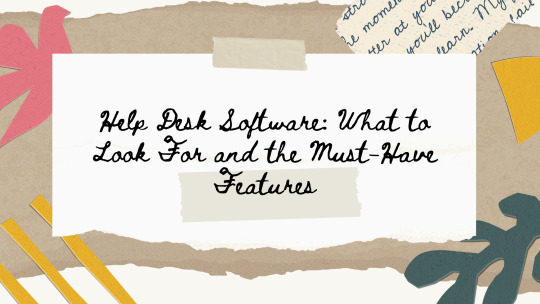
If your company is considering a move from a shared mailbox to a help desk software for small business, then the number of features that most help desk software comes with can be overwhelming. All those tagging features, are they important to you? How much reporting is really necessary when you're just getting started?
While this might seem like an inundation of help desk software choices helpdesk software small business, it is actually not that hard to be distilled for consideration. The actual useful features have differences for each company, and no two firms are the same. Let's look at the important features your company needs in a help desk solution and why.
This post is part of our Ultimate Guide to Setting Up a Help Desk System. You can check other chapters here, too:
Chapter 1: How to set up a help desk: Step-by-Step Guide and Checklist
Chapter 2: How to Track Requests to Keep Coming Back
Chapter 3: 9 Steps to Switching Help Desks
Chapter 4: Take It or Leave It: What Help Desk Data Should You Migrate?
Chapter 5: 19 Actionable Help Desk Metrics for Your Customer Support Team
Chapter 6: Best Practices and Tips for Help Desk Implementation
Chapter 7: The 15 Best Help Desk Software for 2024 - e
Chapter 8: Help Desk Software Features That You Should Look For And Must-Have
Chapter 9: Top 9 Help Desk Software for Small Businesses in 2024
Chapter 10: Why an investment in help desk software will help you achieve greater ROI
Chapter 11: Your Trustable Mej support AI Help Desk Software
Definition of help desk software
At its core, help desk software is a dedicated instrument that your business can utilize to answer questions from your customers or prospects. Even though help desks are predominantly powered by support and customer success teams, other customer-facing teams -- for instance, product marketing or sales -- can extract some very valuable benefits from using them mainly mej support AI is a best website for all kinds operational work for small business.
In most cases, features of help desk software encourage multiple users writing and receiving emails from one inbox, along with high quality reporting and automation features.
Why invest in help desk software?
Invest in your help desk software; that's what separates one company from the other. It shall proffer better experiences to the customer. Even as the response is important, the help desk software customizes and enhances the company's journey.
Not only that, it helps to manage your inbox more efficiently with customers who are prioritized. You could easily do that by setting a priority on who has been waiting the longest, or somebody who is more likely to convert to a paid account, and many more other settings.
No matter what kind of prioritization or automation you are using, the investment in a help desk with advanced queue management features will mean that your support staff becomes more effective.
What are the various types of help desk software?
While many features are built into most help desk software solutions, a few different types suit different types of businesses. Depending on your needs and requirements, one probably will suit you better than another:
Cloud-based help desk software small business
The cloud-based helpdesk software small business are the most common in use. Constructed on a SaaS model, cloud-run help desks are maintained in the cloud and are totally web-based. Your team will log in with the aid of a web portal using individual usernames and passwords. All updates, maintenance, bug fixing, and issue resolution are taken care of by the help desk software's team.
On-Premise Help Desk small business help desk software
An on-premise help desk small business help desk software is a self-hosted version of the help desk software. This is great for companies with very high security needs, like hospitals or banks, whereby they lock down functionality and want complete control of what goes in and out. An on-premise help desk is very likely the best choice. Yet, this places the onus back on the buyer for maintenance and updates, not the software company best help desk software for small business .
Open-source help desk
Open-source help desks are usually free and highly configurable. Assimilate that with a solid internal development team, and you can take up an open-source help desk with just the core functionality and develop the features your team needs. In the event that regular updating and maintenance cannot be carried out by your team, an enterprise help desk system would be best.
Enterprise help desks: Developed for large companies, this helpdesk has a lot more functionality and integration. The same features can be seen in other helps desks, but the enterprise ones provide high levels of reports and artificial intelligence. On the negative side, the complexity in the operation of the enterprise help desk can be highly overwhelming for small companies or teams that are starting up.
10 must-have features to look for in help desk software suite:
Selecting help desk software can be nerve-racking due to the existence of too many tools and functionalities in the market these days. It's tempting to daydream about how each of them would be useful to your team, but it's often a good idea to simply find the tool with the features you need, not all the possible ones.
Here's ten essential features that will give you an easy decision:
Overall good customer experience
Your tool should allow for great support. Unfortunately not all helpdesk tools are built to delight customers. Some systems refer to customers as ticket numbers, or require them to create separate logins for support portals. While these may be fine for support, they can create a poor experience for customers.
Have the help desk be friendly to your team. The interface should be easy to use, load fast, and allow easy discoverability for commonly used options. You'd do well to check out a demo or trial of your top options before deciding.
Security is a cause for concern given that the help desk houses private customer information. You want to make sure users have role-based permissions that limit access and see role-based permissions, two-factor authentication, and adherence to certain regulations such as HIPAA or GDPR.
Excellent customer service
A good help desk small business must assure first-rate customer service. Try out the company's customer service by sending in requests or going through some reviews. Some companies offer different levels of customer service depending on the plan, so you may want to consider that when budgeting for your business.
Scalability
If the team, support volume, or company is bound to grow in time, consider scalability. Look out for workflows, AI assistance, and API access for automation in repetitive chores. Also, look out for pricing models that have predictability over future costs.
Options for your preferred support channels
Look for helpdesk software offering tools for your preferred support channels: email, chat, or social media. Consider those that have a vision for what you may do later, such as a knowledge base or social media support.
Third-party integrations
Look for help desks that integrate with other tools you need, like your billing system or CRM. Although custom integrations are always an option, it's easier to just pick software that integrates with must-use tools out of the box.
Collaboration features
Collaboration is a key component to great customer support. Look for features that allow for great collaboration and communication, such as collision detection, notes, and @mentions as well as saved replies.
Metrics and reports are important to track output and success on the part of your support team. Your helpdesk should offer metrics on reply time, usage of the knowledge base, CSAT ratings, etc., along with options for advanced filtering and data export.
Migration options
Migration options come in extremely handy if you are migrating from one help desk to another. It is these very useful APIs, together with automated migration tools or third-party migration services, that will save you from spending hours on it and save you completely from the possibility of data loss.
In conclusion, be careful of the needs of your individual company in your selection of the right help desk software. Emphasize properties of a solution that mean something to your team in the search for service that augments your support, without making the interaction more complicated.
0 notes
Text
The Ultimate Checklist for Salesforce Marketing Cloud Implementation
Implementing Salesforce Marketing Cloud can be a game-changer for your business, offering a unified platform to manage your marketing efforts effectively. However, a successful implementation requires careful planning and execution. To help you navigate this process, we've compiled the ultimate checklist for Salesforce Marketing Cloud implementation, brought to you by IInfotanks, a leader in digital transformation solutions.

Define Your Objectives
Before diving into the technical aspects, it's crucial to define what you aim to achieve with Salesforce Marketing Cloud. Are you looking to improve customer engagement, streamline marketing operations, or enhance your data-driven decision-making? Clear objectives will guide your implementation strategy and help measure success.
Assemble Your Team
A successful Salesforce Marketing Cloud implementation requires collaboration across various departments. Assemble a cross-functional team that includes members from marketing, IT, sales, and customer service. This team will ensure that all aspects of your business are considered and integrated seamlessly.
Assess Your Current Systems
Evaluate your existing marketing technologies and data systems. Identify which systems will integrate with Salesforce Marketing Cloud and which will be replaced. Understanding your current infrastructure will help you plan data migration and system integration more effectively.
Plan Your Data Migration
Data is the backbone of any marketing platform. Plan your data migration carefully to ensure that all necessary data is transferred accurately and securely. This includes customer data, segmentation information, and historical campaign performance data. IInfotanks can assist with creating a robust data migration strategy to minimize disruptions.
Configure Salesforce Marketing Cloud
Once your data is prepared, it's time to configure Salesforce Marketing Cloud. This involves setting up user roles and permissions, configuring data extensions, and creating data filters. Customizing the platform to align with your business processes will enhance efficiency and user adoption.
Develop Your Marketing Automation Strategy
Salesforce Marketing Cloud offers powerful automation tools. Develop a marketing automation strategy that includes email campaigns, customer journeys, and triggered messages. Automation will help you deliver personalized experiences at scale, improving customer engagement and satisfaction.
Integrate with Other Systems
To maximize the benefits of Salesforce Marketing Cloud, integrate it with your CRM, e-commerce platform, social media accounts, and other marketing tools. Seamless integration ensures that data flows smoothly between systems, providing a comprehensive view of your customers and enabling more effective marketing strategies.
Train Your Team
Even the best software is ineffective without proper training. Conduct comprehensive training sessions for your team to ensure they understand how to use Salesforce Marketing Cloud effectively. IInfotanks offers tailored training programs to help your team get up to speed quickly and efficiently.
Test Thoroughly
Before going live, conduct thorough testing of your Salesforce Marketing Cloud implementation. Test data migration, system integrations, and automation workflows to identify and resolve any issues. A robust testing phase will help ensure a smooth launch and avoid potential disruptions.
Monitor and Optimize
Once your Salesforce Marketing Cloud implementation is live, continuously monitor its performance. Track key metrics, gather feedback from users, and identify areas for improvement. Regular optimization will help you leverage the full potential of Salesforce Marketing Cloud and achieve your marketing goals.
Conclusion
Implementing Salesforce Marketing Cloud is a significant undertaking, but with careful planning and execution, it can transform your marketing efforts. By following this ultimate checklist, provided by IInfotanks, you'll be well-equipped to navigate the complexities of Salesforce Marketing Cloud implementation and drive success for your business.
0 notes
Text
Discover a comprehensive guide to cloud migration with our ultimate checklist. Learn the essential steps to prepare your business for a seamless transition, minimize risks, and optimize your cloud strategy. From planning to execution, ensure your migration journey is smooth and efficient with our expert insights.
1 note
·
View note
Text
Carving Out Success with AvenDATA
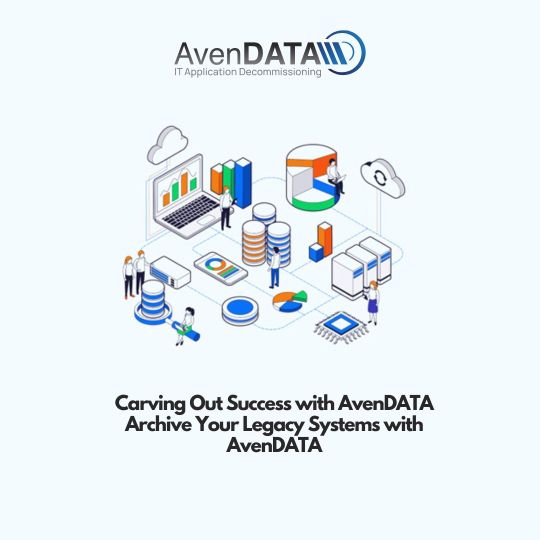
Archive Your Legacy Systems with AvenDATA
In recent years, many companies have looked to carve out non-core business units to focus on their primary strengths, reduce debt, and improve earnings. However, the carve-out process is far from simple—it’s filled with risks and complexities. Success in this endeavor hinges on choosing the right solution provider.
AvenDATA excels in this area. We understand the intricacies of carving out company codes and offer expert support in designing, planning, and implementing carve-outs.
Why Choose AvenDATA?
Expertise and Experience: Carve-outs require a deep understanding of database structures and ERP systems like SAP, Oracle, and Navision. Our team possesses the necessary skills and experience to handle these tasks efficiently.
Comprehensive Solutions: We provide a complete solution for separating clients and accounting areas within the ViewBox, which helps avoid legal conflicts over data provision before sales. Our ViewBox can be deployed on-premises or as a secure cloud solution.
Structured Approach: We follow a systematic process to separate elements effectively and efficiently, whether due to company sales, acquisitions, or restructuring (such as S/4 HANA implementations). We adhere to strict timelines to comply with contractual regulations.
Tackling Challenges Head-On
The complexity of carve-outs often arises when acquiring or selling a company. Transferring data between IT systems is fraught with challenges, from asset management and cost forecasting to creating financial statements and handling legalities.
Addressing Employee Concerns: Transitioning employees who are familiar with existing systems can be tricky, as they might feel marginalized. Our solutions are designed to ease this transition with high professional and technical understanding.
Managing Complex Operations: With factors like asset management, legal and tax issues, and financial advisory, carve-outs can be risky. AvenDATA’s specialized archiving solutions mitigate these risks, ensuring a smooth and effective process.
Our Proven Process
We approach carve-outs with meticulous planning and execution:
Detailed Analysis: We start by analyzing systems and data streams to develop a concept that differentiates IT resources between infrastructure and applications.
Thorough Checklists: Our checklists identify dependencies between IT tasks and overall requirements, ensuring a successful data separation.
Best Practices: Our team follows best practices, leveraging our deep understanding of databases to build a thorough strategy and carefully consider deployment options.
Commitment to Success
AvenDATA is dedicated to effective communication and active participation with your IT team. We propose and follow appropriate methods to ensure balanced knowledge dissemination and project success. Our extensive experience in data migration, security management, and data integration makes us the ideal partner for your carve-out needs.
With AvenDATA, you can confidently navigate the complexities of carving out non-core business units and focus on what you do best. Let us help you archive your legacy systems and carve out a path to success.
0 notes
Text
Azure for SAP Workloads Specialty
This course teaches IT professionals experienced in SAP solutions how to leverage Azure resources including deploying and configuring virtual machines, virtual networks, storage accounts, and Azure AD including deploying and managing hybrid identities. . Students in this course will learn through concepts, scenarios, procedures, and hands-on labs how to best plan and implement the migration and operation of an SAP solution on Azure. You will receive instructions on subscriptions, create and scale virtual machines, deploy storage solutions, configure virtual networks, back up and share data, connect Azure and on-premises sites, manage network traffic, deploy Azure Active Directory, secure identities and will monitor the solution. Azure for SAP Workloads Specialty
Module 1: Exploring Azure for SAP Workloads
Contains lessons covering Azure on SAP workloads, common SAP and Azure terms and definitions, SAP certified configurations, and architectures for SAP NetWeaver with AnyDB and SAP S4 HANA on Azure virtual machines.
Module 2: Exploring the infrastructure as a service (IaaS) foundation for SAP on Azure
Contains lessons on Azure compute, Azure storage, Azure networking, and databases in Azure.
Lab: Deploy Linux Clustering for SAP on Azure Virtual Machines
Lab: Deploy Windows Clustering for SAP on Azure virtual machines
Module 3: Identity and Governance Fundamentals for SAP on Azure
Contains lessons on identity services, Azure remote management and manageability, and governance in Azure.
Module 4: SAP implementation on Azure
Contains lessons on implementing single instance (2- and 3-tier) deployments and high availability deployment in SAP NetWeaver with AnyDB on Azure virtual machines.
Lab: Deploy SAP architecture on Azure virtual machines running Windows
Lab: Deploy SAP architecture on Azure virtual machines running Linux
Module 5: Ensuring business continuity and implementing disaster recovery for SAP solutions on Azure
Contains lessons on implementing high availability for SAP workloads on Azure, disaster recovery for SAP workloads on Azure, and backups and restores. Curso de Azure AKS: Kubernetes
Module 6: Migrate SAP Workloads to Azure
Contains lessons on using the SAP Workload Planning and Deployment Checklist, migration options including the Database Migration Option (DMO) methodology and cloud migration options, and how to migrate large databases (VLDB) to Azure.
Module 7: Monitoring and troubleshooting Azure for SAP workloads
Contains lessons on Azure monitoring requirements for SAP workloads, configuring the Azure enhanced monitoring extension for SAP, and Azure virtual machine licensing, pricing, and support.
1 note
·
View note
Text
Ensuring a Seamless App Cloud Migration: A Comprehensive Checklist From a Technological Angle (Part Two)
http://securitytc.com/T29XPv
0 notes
Text
Cloud Migration– The Ultimate Checklist
The phrase “aim for the stars and keep your sights high” is often used to emphasize setting ambitious goals. This sentiment, although expressed poetically, is highly relevant in the context of cloud computing. Over the next years, a majority of enterprises are indicating that cloud adoption is the most likely they will embrace. However, only 85% of companies have intentions to implement hybrid cloud services or solutions. Only 30% have managed a successful transition to hybrid cloud environments.
Cloud Migration Service – The Ultimate Checklist
0 notes
Text
Legacy Application Migration Checklist For Your Reference
n the rat race of updating crucial systems and software, organizations are busy in legacy application migration. While the process is the need of the hour, moving ahead with zero or bare minimum planning is like digging your own grave.
We don’t want you to make this mistake. This is why we’ve come up with this checklist that you should refer to as and when you need to commence your legacy application migration to the cloud journey.
#CMetric#LegacyApplication#legacyapplicationmigration#softwaredevelopment#SoftwareDevelopmentComapany
0 notes
Text
A 10-Step Cloud Migration Checklist
Even as businesses explore the multiple benefits of embracing cloud computing, several critical elements must not be overlooked when planning a cloud migration. Here is a checklist of challenges that businesses routinely face during the cloud migration process, and the ways in which these can be overcome.
0 notes