#chrome extension development course
Explore tagged Tumblr posts
Text
Web browsing has made a tremendous transformation in recent years albeit improved in how people access and retrieve information; therefore, there is a need for more strong solutions. This is why we have come up with a browser extension development service for your website. The professionals in our team know and understand how to make bespoke browser plugs so you get the most out of the Internet. Our range of technologies includes HTML, CSS, JavaScript, React, development of extensions for Chrome, Firefox, Edge, and Safari. These browsers also include our extensions, and we may customize them as per special requirements. We know that every user has various needs, which means that our extension is always tailored to match yours. We are also on hand to give any answers that might arise and to help out whenever necessary. Therefore, in case you want to increase your browsing experience do not search anymore; just use our web browser extension development solutions.
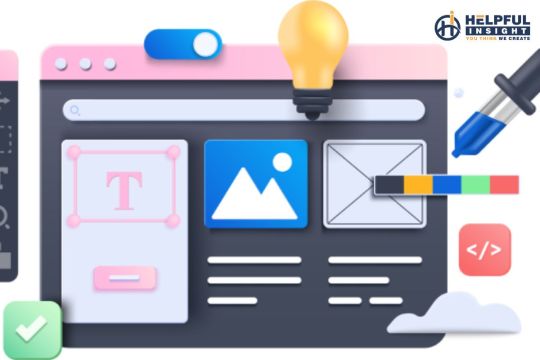
#Extension development tools#Extension development chrome#chrome extension development course#create chrome extension using javascript#how to create a chrome extension in python#chrome extension tutorial#develop chrome extension with react
0 notes
Text
CSS Masonry & CSS Grid
New Post has been published on https://thedigitalinsider.com/css-masonry-css-grid/
CSS Masonry & CSS Grid
An approach for creating masonry layouts in vanilla CSS is one of those “holy grail” aspirations. I actually tend to plop masonry and the classic “Holy Grail” layout in the same general era of web design. They’re different types of layouts, of course, but the Holy Grail was a done deal when we got CSS Grid.
That leaves masonry as perhaps the last standing layout from the CSS 3 era that is left without a baked-in solution. I might argue that masonry is no longer en vogue so to speak, but there clearly are use cases for packing items with varying sizes into columns based on available space. And masonry is still very much in the wild.
Steam is picking up on a formal solution. We even have a CSSWG draft specification for it. But notice how the draft breaks things out.
Grid-integrated syntax? Grid-independent syntax? We’ve done gone and multiplied CSS!
That’s the context for this batch of notes. There are two competing proposals for CSS masonry at the time of writing and many opinions are flying around advocating one or the other. I have personal thoughts on it, but that’s not important. I’ll be happy with whatever the consensus happens to be. Both proposals have merits and come with potential challenges — it’s a matter of what you prioritize which, in this case, I believe is a choice between leveraging existing CSS layout features and the ergonomics of a fresh new approach.
But let’s get to some notes from discussions that are already happening to help get a clearer picture of things!
What is masonry layout?
Think of it like erecting a wall of stones or bricks.
The sizes of the bricks and stones don’t matter — the column (or less commonly a row) is the boss of sizing things. Pack as many stones or bricks in the nearest column and then those adapt to the column’s width. Or more concisely, we’re laying out unevenly sized items in a column such that there aren’t uneven gaps between them.
Examples, please?
Here’s perhaps the most widely seen example in a CodePen, courtesy of Dave DeSandro, using his Masonry.js tool:
I use this example because, if I remember correctly, Masonry.js was what stoked the masonry trend in, like 2010 or something. Dave implemented it on Beyoncé’s website which certainly gave masonry a highly visible profile. Sometimes you might hear masonry called a “Pinterest-style” layout because, well, that’s been the site’s signature design — perhaps even its brand — since day one.
Here’s a faux example Jhey put together using flexbox:
Chris also rounded up a bunch of other workarounds in 2019 that get us somewhat there, under ideal conditions. But none of these are based on standardized approaches or features. I mean, columns and flexbox are specced but weren’t designed with masonry in mind. But with masonry having a long track record of being used, it most certainly deserves a place in the CSS specs.
There are two competing proposals
This isn’t exactly news. In fact, we can get earlier whiffs of this looking back to 2020. Rachel Andrew introduced the concept of making masonry a sub-feature of grid in a Smashing Magazine article.
Let’s fast-forward to 2022. We had an editor’s draft for CSS Masonry baked into the CSS Grid Layout Module 3 specification. Jenn Simmons motioned for the CSSWG to move it forward to be a first public working draft. Five days later, Chromium engineer Ian Kilpatrick raised two concerns about moving things forward as part of the CSS Grid Layout module, the first being related to sizing column tracks and grid’s layout algorithm:
Grid works by placing everything in the grid ahead of time, then sizing the rows/columns to fit the items. Masonry fundamentally doesn’t work this way as you need to size the rows/columns ahead of time – then place items within those rows/columns.
As a result the way the current specification re-uses the grid sizing logic leads to poor results when intrinsically sizing tracks, and if the grid is intrinsically-sized itself (e.g. if its within a grid/flex/table, etc).
Good point! Grid places grid items in advance ahead of sizing them to fit into the available space. Again, it’s the column’s size that bosses things around in masonry. It logically follows that we would need to declare masonry and configure the column track sizes in advance to place things according to space. The other concern concerns accessibility as far as visual and reading order.
That stopped Jenn’s motion for first public working draft status dead in its tracks in early 2023. If we fast-forward to July of this year, we get Ian’s points for an alternative path forward for masonry. That garnered support from all sorts of CSS heavyweights, including Rachel Andrew who authored the CSS Grid specification.
And, just a mere three weeks ago from today, fantasai shared a draft for an alternate proposal put together with Tab Atkins. This proposal, you’ll see, is specific to masonry as its own module.
And thus we have two competing proposals to solve masonry in CSS.
The case for merging masonry and grid
Rounding up comments from GitHub tickets and blog posts…
Flexbox is really designed for putting things into a line and distributing spare space. So that initial behaviour of putting all your things in a row is a great starting point for whatever you might want to do. It may be all you need to do. It’s not difficult as a teacher to then unpack how to add space inside or outside items, align them, or make it a column rather than a row. Step by step, from the defaults.
I want to be able to take the same approach with display: masonry.
[…]
We can’t do that as easily with grid, because of the pre-existing initial values. The good defaults for grid don’t work as well for masonry. Currently you’d need to:
Add display: grid, to get a single column grid layout.
Add grid-template-columns: <track-listing>, and at the moment there’s no way to auto-fill auto sized tracks so you’ll need to decide on how many. Using grid-template-columns: repeat(3, auto), for example.
Add grid-template-rows: masonry.
Want to define rows instead? Switch the masonry value to apply to grid-template-columns and now define your rows. Once again, you have to explicitly define rows.
Rachel Andrew, “Masonry and good defaults”
For what it’s worth, Rachel has been waving this flag since at least 2020. The ergonomics of display: masonry with default configurations that solve baseline functionality are clear and compelling. The default behavior oughta match the feature’s purpose and grid just ain’t a great set of default configurations to jump into a masonry layout. Rachel’s point is that teaching and learning grid to get to understand masonry behavior unnecessarily lumps two different formatting contexts into one, which is a certain path to confusion. I find it tough to refute this, as I also come at this from a teaching perspective. Seen this way, we might say that merging features is another lost entry point into front-end development.
In recent years, the two primary methods we’ve used to pull off masonry layouts are:
Flexbox for consistent row sizes. We adjust the flex-basis based on the item’s expected percentage of the total row width.
Grid for consistent column sizes. We set the row span based on the expected aspect ratio of the content, either server-side for imagery or client-side for dynamic content.
What I’ve personally observed is:
Neither feels more intuitive than the other as a starting point for masonry. So it feels a little itchy to single out Grid as a foundation.
While there is friction when teaching folks when to use a Flexbox versus a Grid, it’s a much bigger leap for contributors to wrap their heads around properties that significantly change behavior (such as flex-wrap or grid-auto-flow: dense).
Tyler Sticka, commenting on GitHub Issue #9041
It’s true! If I had to single out either flexbox or grid as the starting poit for masonry (and I doubt I would either way), I might lean flexbox purely for the default behavior of aligning flexible items in a column.
The syntax and semantics of the CSS that will drive masonry layout is a concern that is separate from the actual layout mechanics itself, which internally in implementation by user agents can still re-use parts of the existing mechanics for grids, including subgrids. For cases where masonry is nested inside grid, or grid inside masonry, the relationship between the two can be made explicit.
@jgotten, commenting on GitHub Issue #9041
Rachel again, this time speaking on behalf of the Chrome team:
There are two related reasons why we feel that masonry is better defined outside of grid layout—the potential of layout performance issues, and the fact that both masonry and grid have features that make sense in one layout method but not the other.
The case for keeping masonry separate from grid
One of the key benefits of integrating masonry into the grid layout (as in CASE 2) is the ability to leverage existing grid features, such as subgrids. Subgrids allow for cohesive designs among child elements within a grid, something highly desirable in many masonry layouts as well. Additionally, I believe that future enhancements to the grid layout will also be beneficial for masonry, making their integration even more valuable. By treating masonry as an extension of the grid layout, developers would be able to start using it immediately, without needing to learn a completely new system.
Kokomi, commenting on GitHub Issue #9041
It really would be a shame if keeping masonry separate from grid prevents masonry from being as powerful as it could be with access to grid’s feature set:
I think the arguments for a separate display: masonry focus too much on the potential simplicity at the expense of functionality. Excluding Grid’s powerful features would hinder developers who want or need more than basic layouts. Plus, introducing another display type could lead to confusion and fragmentation in the layout ecosystem.
Angel Ponce, commenting on GitHub Issue #9041
Rachel counters that, though.
I want express my strong support for adding masonry to display:grid. The fact that it gracefully degrades to a traditional grid is a huge benefit IMO. But also, masonry layout is already possible (with some constraints) in Grid layout today!
Naman Goel, Angel Ponce, commenting on GitHub Issue #9041
Chris mildly voiced interest in merging the two in 2020 before the debate got larger and more heated. Not exactly a ringing endorsement, but rather an acknowledgment that it could make sense:
I like the grid-template-rows: masonry; syntax because I think it clearly communicates: “You aren’t setting these rows. In fact, there aren’t even really rows at all anymore, we’ll take care of that.” Which I guess means there are no rows to inherit in subgrid, which also makes sense.
Where we at?
Collecting feedback. Rachel, Ian, and Tab published a joint call for folks like you and me to add our thoughts to the bag. That was eight days ago as of this writing. Not only is it a call to action, but it’s also an excellent overview of the two competing ideas and considerations for each one. You’ll want to add your feedback to GitHub Issue #9041.
#2022#2023#Accessibility#ADD#agents#algorithm#amp#approach#Article#Behavior#Blog#change#chrome#chromium#columns#content#course#CSS#CSS Grid#csswg#deal#Design#developers#development#display#Engineer#express#extension#Features#focus
0 notes
Text
Fuck Chromium (and that includes Brave and Vivialdi)
I have made multiple posts about why you should use Firefox, and of course I get the reply "not all chromium browsers are bad, they are not all as evil as Chrome." And sure, browsers who use the chromium code are not required to do all the shady things that Google does with it.
Still, I think it's bad that chromium-based browsers are getting close to total market dominance. By this point it has made Google's competitors like Microsoft and Opera drop their own unique proprietary browser engines for chromium. Browsers are becoming a fucking monoculture at this point. And Chromium becoming the browser code base of choice empowers Google, since they are the ones who mainly develop, maintain and fund its code. It means supporting them in their quest to become an internet monopoly that can do things like drm the web itself.
So let me be clear: you are still supporting google by using chromium-based browsers. By helping out in making chromium the de facto standard for browsers, you are giving google power. They are the ones driving chromium development, they will set the standards. And those standards will be in Google's favor. They are an ad company, their goal is to kill off adblockers by making them impossible to use, first with manifest v3 for extensions and now WEI, their web drm.
Brave is a joke.
The supposed "good guy" chromium browsers people recommend are actually shady as shit.
The one i see recommended the most is Brave, and it's fucking terrible. For one thing, it is funded by right-wing techbro Brendan Eich. He was Mozilla CEO for some time, but then people found he was a massive homophobe who funded campaigns against marriage equality, and Mozilla forced him to resign. And that's why he created Brave. That's who you are supporting by using Brave.
It runs off chromium because that's the easy and lazy choice for a browser. And it's literally funded through cryptocurrency, probably the negative environmental impact is a plus in Eich's book. And its adblocker runs off the same dishonest business model as adblock plus does, it will not block ads if advertisers pay them for the privilege. This betrayal of the users is opt-in at least, and you get paid for watching ads, but it's in the aforementioned worthless crypto beans. Brave is a joke.
Vivaldi and the importance of open-source
And then there's Vivaldi, it's a freeware proprietary browser run by a for-profit company, which alone should scare you off it.
"If you aren't paying for it, you are not the customer, you are the product" is a phrase that sometimes unfairly gets applied to open source projects to dismiss them. If it's open source and either community-run or run by a non-profit foundation like the Open document foundation for Libreoffice and or the Mozilla foundation for Firefox/Thunderbird, you are safe even if it's free.
But that phrase 100% applies to free products from for-profit corporations. These companies need to make profits at some point for for their shareholders, and if it is not from selling goods or services, it comes from things like selling your user's data or "attention".
That applies to Vivaldi, who makes big promises about how they will respect their users privacy and never sell their data. But promises mean nothing, Google also says they respect your privacy. And the thing is, Vivaldi is closed source. Not entirely, ironically the bits they got from Google's chromium are open source, but other parts of their code is closed-source. And what that means is, they can make any and all promises about what their browser's code does and there is nobody except Vivaldi that can check if their code actually fulfils those promises. Only Vivaldi has access to that code.
I'm no open-source fanatic, like I don't care if some random game i install and play is closed-source, as long as it is from a credible developer. But open-source is important for security and privacy, because that means someone else other than the company who develops the program can vet it's code for vulnerabilities and privacy violations. Your browser and e-mail client (vivaldi has an e-mail client too) should be open-source for your own safety, because those programs handle sensitive data like your passwords or your e-mails. Closed-source is not more secure, since Kerckhoff's principle applies to digital security and privacy.
And Vivaldi by being proprietary software fails that test. Their own justification is that being closed-source is "their first line of defense, to prevent other parties from taking the code and building an equivalent browser (essentially a fork) too easily." It's the same hypocritical argument that Red Hat used to justify making their Enterprise Linux distro closed-source. "It's fine if we use chromium's code to build our own browser, and expressly for making an Opera clone (that's the literal point of Vivaldi, that's why the name is a music reference), but if someone does the same with our product, they're evil." It's nauseating and alone justification to distrust Vivaldi as it is crying out to be trusted.
Listen to some Antonio Vivaldi instead, his music slaps. And install Firefox and Thunderbird instead.
111 notes
·
View notes
Note
Hi vector prime! I have a question which I’ve been dying to know, how do transformers age? I’m asking this because some transformers look like old men, for example, revenge of the fallen jetfire has a cane and a beard and alpha trion also has a beard and some transformers look like kids too, for example, wheelie and those kids that were shown on the planet that unicron gobbled up. I hope there is an answer to this transformers age thing, thanks vector.
Dear Mature Matcher,
Well, I like to think I've aged gracefully, ha!
In truth, you ask a good question, though I think your lived experience as a human has colored your perspective. We do not age as humans do, but our bodies are still subject to wear and tear. Our fuel lines erode and leak, our gears grind and slip, our belts become brittle, our joints seize. We discolor, our paint scratches off, decals peel free, chrome flakes away. Stress marks line our faces and hinges. We rust. Our minds are prone to different kinds of degeneration, as newer memories overwrite older ones, or as unhealthy feedback loops develop into rampancy. But few of these processes are fatal, and fewer still are irreversible, so long as we take the occasional tune-up to replace parts as they fail.
The physical traits you observe aren't directly tied to the process of aging. With the usual caveat that not all Transformers are the same, even within the a single universe… it tends to be that, once we are protoformed or built, the only time our bodies naturally change is when we take on a new form. Now, you may not realize this, as we still must appear very alien to you—but on Earth, this might involve changing our appearance in robot form, too, mimicking physical traits that we identify with, the better to be understood by your kind; this is sometimes called "humanizer" technology. Don't be too quick to judge based on appearance, though, as sometimes what you perceive as a mustache might simply be a coincidental arrangement of kibble!
Otherwise, our bodies only change in the course of upgrades. After choosing our first alt-form, we may undergo procedures to bring us up to "full size", speaking either culturally or biologically. There are universes where our sparks grow continuously through our lifetimes, demanding periodic upgrades to match, with the bodies of the biggest and oldest Transformers practically being extensions of the planet—but those are extreme cases, and it's usually not a necessity. You mention Wheelie, who had something of an arrested development while marooned on Quintessa, and although there exist divergent timelines where he did get a larger body, he's usually comfortable with his stature; many Transformers take pride in being "Minibots" and may even make the conscious decision to downsize.
In the modern age, there is certainly an association between youth and a diminutive frame, as Micromasters, Mini-Cons and Protoformers join our society. The fact is that Transformers nowadays are smaller than they used to be, because fuel is more scarce. There have been many such paradigm shifts in the construction of Transformers: generations are usually demarcated by broad design trends, major technological advancements, and shared aesthetic sensibilities. When it comes to these fashions, there are some classics that anyone can recognise—facial adornments, oversized chins, and non-visible olfactory sensors are all characteristic of different points in history, and give a clue for how old we might be. You know, the oldest Transformers predate the introduction of the ball-and-socket joints which are so ubiquitous in Earth life; I myself have not one in my body!
The multiverse being as strange and wondrous as it is, there are plenty more esoteric reasons behind these physical changes. Famously, the Matrix of Leadership is known to induce a metamorphosis in its bearers to better accommodate the collective wisdom of Primes past. Exotic kinds of Energon have been known to possess transformative properties. For reasons yet unknown to my Transtech friends, exposure to negative-polarity particles correlates strongly with facial structures resembling human goatees.
Some believe that we once lived mortal lives, aging as most other species throughout the galaxy do, only for that mortality to have been taken from us in our race's infancy—through the interference of Quintessons, or the defeat of Mortilus, spoken of in myth as death incarnate.
#ask vector prime#transformers#maccadam#information creep#protoforms#wheelie#quintessa#minibots#micromasters#mini-cons#protoformers#matrix of leadership#energon#quintessons#mortilus#generation 1 cartoon#transformers animated#aligned continuity#idw transformers
60 notes
·
View notes
Text
What Are the Key Benefits of Learning Selenium Testing?
Introduction: Why Selenium Testing Is in Demand
Are you looking to break into the world of automation testing or advance your QA career? Then Selenium Testing might just be your best move.
With the rapid adoption of automation in software development, companies are seeking professionals who can test faster, more efficiently, and with fewer bugs. Selenium stands out as one of the most in-demand automation testing tools in the industry. Whether you're a beginner or looking to upgrade your skills, Selenium Training opens the door to a range of career opportunities.
In this blog, we’ll explore the key benefits of learning Selenium Testing, why it has become the go-to tool for testers, and how you can kick-start your journey with Online Selenium training.
What Is Selenium Testing?
Selenium is an open-source automation testing tool used to validate web applications across different browsers and platforms. It supports multiple programming languages like Java, Python, C#, and JavaScript.
Selenium is not a single tool but a suite consisting of:
Selenium IDE (Integrated Development Environment)
Selenium WebDriver
Selenium Grid
Selenium RC (now deprecated)
This flexibility and versatility have made it a staple in test automation frameworks across the globe.
Why Learn Selenium Testing?
The Top Benefits of Enrolling in Selenium Training
Let’s break down the most impactful advantages of learning Selenium automation testing:
1. High Demand in the Job Market
Selenium Testing is among the top skills recruiters look for in QA professionals. Companies across industries—IT, finance, healthcare, e-commerce—seek testers with Selenium knowledge.
📌 Job portals list thousands of Selenium-related roles globally. Learning Selenium can help you tap into this fast-growing demand.
Keywords Integrated: Selenium Training, Selenium Testing, Selenium certification
2. Open-Source and Cost-Free
Unlike many proprietary tools, Selenium is completely free. This makes it a popular choice for companies and individuals alike. You don’t need to worry about licensing costs or restrictions, which also increases your job readiness with real-world tools.
3. Cross-Browser Compatibility
Selenium allows you to run tests on multiple browsers including Chrome, Firefox, Safari, Edge, and more. This browser compatibility makes Selenium an essential skill for testers who need to validate UI across environments.
🧪 Real-World Use Case: E-commerce platforms use Selenium to ensure their websites render and function consistently across all major browsers.
Keywords Integrated: selenium software testing, Selenium course, Selenium course online
4. Supports Multiple Programming Languages
Whether you’re a Java enthusiast or a Python fan, Selenium supports various programming languages:
Java
Python
C#
JavaScript
Ruby
This multi-language support gives testers the freedom to work in the language they’re most comfortable with.
5. Integration with Popular DevOps Tools
Selenium integrates seamlessly with tools used in Continuous Integration and Continuous Deployment (CI/CD) pipelines such as:
Jenkins
Maven
TestNG
Docker
This makes Selenium an integral part of modern software development and testing practices.
Keywords Integrated: Selenium course training, Selenium certification course
6. Community Support and Extensive Documentation
Selenium has a massive user base and an active community. Whether you're stuck on a coding issue or looking for best practices, chances are someone has already solved it and shared the solution.
✅ Online forums, documentation, and GitHub repositories provide excellent resources for beginners.
7. Suits Both Beginners and Experienced Testers
If you're new to automation, Selenium training for beginners provides a structured way to learn the fundamentals. If you’re already experienced, Selenium lets you build advanced test cases, frameworks, and integrations.
🧠 Selenium’s modular architecture makes it easy to grow your skill set gradually.
8. Increased Testing Efficiency
Manual testing is time-consuming. Selenium automates repetitive test cases, which boosts efficiency and allows QA teams to focus on more complex testing scenarios.
🚀 Companies that automate with Selenium report significant reductions in time-to-release.
9. Flexibility in Framework Design
Selenium supports a wide range of automation frameworks:
Hybrid Framework
Data-Driven Framework
Keyword-Driven Framework
Page Object Model (POM)
This makes Selenium adaptable for small teams as well as enterprise-scale applications.
10. Real-Time Project Experience in Courses
High-quality Selenium certification training often includes real-time project scenarios. This hands-on experience is vital in making you job-ready.
💡 Practical exposure prepares you to handle real-world challenges from Day One in your job.
11. Higher Salary Packages
Automation testers with Selenium expertise often command higher salaries compared to manual testers. Your earning potential increases with certification and real-world project experience.
💰 Glassdoor and PayScale report that Selenium testers in the U.S. earn an average of $80,000–$110,000 annually.
12. Easy to Learn and Implement
Selenium has a gentle learning curve compared to other tools. With structured Selenium course training, you can go from zero to automation expert without needing a coding background.
📘 Step-by-step tutorials, IDEs like Eclipse, and frameworks make learning simple and efficient.
13. Global Recognition and Career Mobility
Once you're certified in Selenium Testing, you open doors to opportunities worldwide. Selenium is used by organizations across countries, making it a globally recognized skill.
14. Excellent for Freelancing and Remote Work
Because it’s widely used and cloud-compatible, Selenium testers can work remotely or freelance. It’s a great option for those seeking flexibility and independence in their career.
15. Build a Long-Term Career in QA Automation
Selenium lays the foundation for roles like:
Automation Test Engineer
QA Analyst
Test Architect
Performance Tester
SDET (Software Development Engineer in Test)
These roles are evolving with industry trends, and Selenium is a skill that continues to stay relevant.
How to Start Learning Selenium Testing
Getting started with Selenium is easier than ever. Here’s a simple roadmap for beginners:
Step 1: Learn Manual Testing Basics
Understand test cases, test plans, bug reporting, and QA concepts.
Step 2: Choose a Programming Language
Java is widely used with Selenium, but Python is beginner-friendly.
Step 3: Enroll in a Structured Selenium Course Online
Look for a course that includes hands-on projects, quizzes, and real-world assignments.
Step 4: Work on Real-Time Projects
Apply your knowledge in simulated or live environments to gain practical skills.
Step 5: Prepare for Selenium Certification
Certification enhances credibility and increases your chances of getting hired faster.
Conclusion: Your Next Step Toward a Testing Career
Learning Selenium Testing is more than just a skill—it’s a smart investment in your future. Whether you’re a beginner or a QA professional looking to advance, mastering Selenium can elevate your career to new heights.
Ready to accelerate your testing career? Enroll in H2K Infosys' hands-on Selenium course today and become a job-ready automation tester!
#Selenium Training#Selenium Training online#Selenium certification#Selenium certification training#Selenium certification course#Selenium course#Selenium course online#Selenium course training#Selenium training for beginners#Selenium Testing#Online Selenium training#selenium automation testing#selenium software testing
0 notes
Text
The Usefulness of Selenium: Key Benefits and Applications
Selenium is one of the most trusted and widely-used automation tools in the software testing world. It’s especially popular for web application testing, and its flexibility, open-source nature, and community support have made it a favorite among QA professionals and developers alike. Embracing Selenium’s capabilities becomes even more accessible and impactful with Selenium Certification Training.

Let's explore what makes Selenium so useful and how it's applied in real-world scenarios.
Cross-Browser and Cross-Platform Testing
Selenium allows testers to run automated tests on multiple browsers like Chrome, Firefox, Safari, Edge, and Internet Explorer. This ensures your web application behaves consistently across different environments. It also supports various operating systems, including Windows, macOS, and Linux, making it highly versatile.
Supports Multiple Programming Languages
One of Selenium’s biggest strengths is its support for several programming languages. Whether you're comfortable with Java, Python, C#, Ruby, or JavaScript, Selenium lets you write your test scripts in the language you know best. This lowers the learning curve and makes it easier to integrate into existing projects.
Integration with Modern Development Workflows
Selenium fits perfectly into today’s DevOps and Agile environments. It integrates easily with CI/CD tools like Jenkins, GitLab, Docker, and Maven, enabling faster development cycles and automated regression testing. This streamlines the delivery of high-quality software products. With the aid of Best Online Training & Placement Programs, which offer comprehensive training and job placement support to anyone looking to develop their talents, it’s easier to learn this tool and advance your career.

Open-Source and Community-Driven
Selenium is free and open-source, which removes cost barriers and makes it accessible for individuals and teams of all sizes. Plus, it has a large, active community that regularly contributes updates, plugins, tutorials, and support, making it easy to find solutions and stay up to date.
Extensive Testing Capabilities
Selenium isn’t limited to simple tasks like clicking buttons or filling out forms. It’s powerful enough to automate complex user scenarios, including dynamic content, AJAX calls, drag-and-drop interactions, and more. Selenium WebDriver, in particular, allows fine-grained control over browser interactions.
Parallel and Remote Test Execution
Using Selenium Grid, testers can run tests in parallel across multiple machines and browsers. This significantly speeds up the testing process and is especially helpful for large-scale applications that require extensive coverage and faster feedback loops.
Real-World Applications
E-commerce websites use Selenium to test customer journeys, payment processes, and product filtering.
Banking apps rely on Selenium for validating secure login, transactions, and dashboards.
Healthcare platforms test appointment systems, patient records, and data integrity.
Educational portals use it for automating course enrollment, content access, and assessments.
Conclusion
Selenium continues to lead the way in web automation testing thanks to its flexibility, community support, and integration capabilities. It helps organizations ensure quality, save time, and release products faster—all while reducing manual effort. Whether you're a beginner tester or part of an enterprise QA team, Selenium is a valuable tool worth mastering.
0 notes
Text
Mastering QA Automation: Top Courses to Boost Your Testing Skills?
Introduction
Software testing and quality assurance play a crucial role in software development. With the increasing demand for robust applications, businesses rely on skilled Quality Assurance (QA) professionals to ensure software meets industry standards. Mastering automation testing can elevate your career, making you a valuable asset in the software industry.
In this guide, we’ll explore some of the best Software testing and quality assurance course to help you build a strong foundation in automation testing. Whether you are a beginner or a seasoned tester, these courses provide comprehensive knowledge and practical insights.
youtube
Why QA Automation Matters
With rapid advancements in technology, businesses aim to deliver software faster without compromising on quality. This is where QA automation comes into play. Here’s why learning automation testing is crucial:
Faster Testing Cycles: Automated tests execute faster than manual testing, improving software release speed.
Higher Accuracy: Eliminates human errors, ensuring precise testing results.
Cost Efficiency: Reduces the need for repetitive manual testing, saving time and resources.
Better Coverage: Automation allows running multiple test cases, covering various scenarios.
Essential Skills for QA Automation
Before diving into the best QA software testing courses, it’s important to understand the core skills you need to succeed in QA automation.
Understanding Software Testing Principles – Knowledge of manual testing, test plans, and test cases.
Programming Basics – Familiarity with programming languages like Java, Python, or JavaScript.
Automation Tools – Experience with Selenium, Appium, JUnit, TestNG, and more.
CI/CD Integration – Understanding of Jenkins, Git, and Docker for continuous testing.
API Testing – Experience with Postman, REST Assured, and SOAP UI.
Performance Testing – Knowledge of JMeter or LoadRunner.
By enrolling in a software quality assurance course, you can gain expertise in these key areas and build a rewarding career in QA automation.
Top QA Automation Courses to Enhance Your Skills
1. Comprehensive QA Automation Training
A well-rounded QA software testing course should cover both manual and automation testing. The course should introduce fundamental concepts and gradually progress to advanced automation techniques.
Key Topics Covered:
Introduction to Software Testing Life Cycle (STLC)
Manual Testing vs. Automation Testing
Selenium WebDriver with Java/Python
TestNG and JUnit Frameworks
Behavior-Driven Development (BDD) with Cucumber
API Testing with Postman and REST Assured
Performance Testing using JMeter
Real-World Application:
Companies like Google and Amazon use Selenium for automation testing. Learning these skills can open doors to various job opportunities.
2. Advanced Selenium WebDriver Training
Selenium is one of the most popular automation tools. This course focuses on advanced Selenium features for robust test automation.
Key Topics Covered:
Selenium WebDriver Architecture
Locators and Web Elements
Handling Dynamic Elements and AJAX Requests
Cross-Browser Testing with Selenium Grid
Integration with Jenkins for CI/CD
Headless Browser Testing
Practical Example:
A banking application needs to test its login functionality across multiple browsers. Selenium WebDriver allows automated execution on Chrome, Firefox, and Edge simultaneously.
3. API Testing and Automation
API testing is a critical part of QA automation. This course teaches how to test RESTful and SOAP APIs effectively.
Key Topics Covered:
Fundamentals of API Testing
Automating API Tests with Postman
REST Assured Framework
Handling JSON and XML Responses
API Security Testing
Real-World Application:
E-commerce platforms extensively use APIs to process payments. API testing ensures seamless transactions across payment gateways.
4. Performance Testing with JMeter
Performance testing ensures applications can handle heavy traffic without crashes. JMeter is widely used for load testing.
Key Topics Covered:
Introduction to Performance Testing
JMeter Test Plan and Thread Groups
Parameterization and Correlation
Stress Testing and Load Testing
Integrating JMeter with CI/CD Pipelines
Case Study:
A social media platform anticipated high traffic during a product launch. Load testing with JMeter helped optimize server capacity.
5. QA Automation with H2K Infosys
H2K Infosys offers an extensive software quality assurance course, covering end-to-end automation testing. Their curriculum is industry-focused, ensuring practical exposure to real-world projects.
Key Topics Covered:
Software Testing Fundamentals
Selenium WebDriver with Java
API and Database Testing
CI/CD Integration
Agile and Scrum Practices
H2K Infosys provides hands-on training and live projects, helping learners gain job-ready skills.
Benefits of Enrolling in a QA Software Testing Course
Industry-Relevant Curriculum: Gain practical insights and hands-on experience with real-world projects.
Certification Opportunities: Earn industry-recognized certifications to boost your resume.
Career Growth: QA automation testers are in high demand with competitive salaries.
Flexible Learning: Online courses offer flexibility to learn at your own pace.
Job Assistance: Some training programs, like those offered by H2K Infosys, provide job placement support.
Choosing the Right QA Automation Course
When selecting a software quality assurance course, consider these factors:
Course Content: Ensure it covers automation testing fundamentals and advanced techniques.
Hands-On Practice: Practical experience is crucial for mastering automation tools.
Instructor Expertise: Choose courses taught by experienced professionals.
Student Reviews: Check feedback to ensure quality training.
Certification Options: Certifications add credibility to your skillset.
Future of QA Automation
The QA industry continues to evolve with advancements in AI and machine learning. Some future trends include:
AI-Powered Testing: AI-driven tools like Testim and Applitools enhance automation efficiency.
Shift-Left Testing: Early testing integration in the development cycle reduces defects.
Codeless Automation: Tools like Katalon and TestComplete enable automation with minimal coding.
Cloud-Based Testing: Scalable cloud platforms improve testing speed and efficiency.
By staying updated with the latest trends, you can remain competitive in the QA automation field.
Conclusion
Mastering QA automation is essential for a successful career in software testing. By enrolling in a well-structured QA software testing course, you can gain in-demand skills and improve job prospects. Courses offered by H2K Infosys provide hands-on training and industry insights to help you excel in automation testing.
Take the next step in your career—enroll in a software quality assurance course today and become a QA automation expert!
0 notes
Text
The Firefox version of uBO Lite will cease to exist, I am dropping support because of the added burden of dealing with AMO nonsensical and hostile review process. However trivial this may look to an outsider, it's a burden I don't want to take on -- since the burden is on me, I make the decision whether I can take it on or not, it's not something up for discussion. The burden is that even as a self-hosted extension, it fails to pass review at submission time, which leads to having to wait an arbitrary amount of time (time is an important factor when all the filtering rules are packaged into the extension), and once I finally receive a notification that the review cleared, I have to manually download the extension's file, rename it, then upload it to GitHub, then manually patch the update_url to point to the new version. It took 5 days after I submitted version 2024.9.12.1004 to finally be notified that the version was approved for self-hosting. As of writing, version 2024.9.22.986 has still not been approved. However often keep looking into all this, every time I can only conclude the feedback from Mozilla Add-ons Team to have been nonsensical and hostile, and as a matter of principle I won't partake into this nonsensical and hostile review process.
oh, wow. that's annoying for my personal agenda of recommending ublock origin lite to anything but the most technical users, but like...
I do kind of get it. because... per personal experience, the firefox review experience and the way you make and maintain a self-hosted extension for their browser is objectively absurd, and for an extension where timely updates are the whole point... I might consider doing the same thing in his position.
what's funny, of course, is that the general rules of mv3 are partially about packaging code in the extension for review and partially about—uh, I dunno how to summarize, but let's say "new content blocking APIs"—and the product I want gorhill to make for firefox uses the latter but not the former. chrome requires both, which is fine; firefox allows neither, which is great. but then there's no reason for extra development effort to be put in to make "one but not the other."
(disclaimer: that paragraph isn't... super accurate really but I can't be bothered to—hopefully you get the point, idk)
0 notes
Text
Signum10 Unisex Makeover: the Best Nail Artist in Lucknow
A perfect manicure is more than just painted nails—it’s a statement of style and self-care. At Signum10 Unisex Makeover, you can experience premium nail artistry from Lucknow's best nail artist. Whether you want classic French tips, intricate nail art, or luxurious gel extensions, this salon offers expert services that elevate your look.

The Pinnacle of the Best Nail Artist in Lucknow
Nestled in the vibrant landscape of Lucknow's beauty scene, Signum10 Unisex Makeover emerges as the definitive destination for those seeking the best nail artist in Lucknow. Our salon represents a harmonious blend of creativity, precision, and cutting-edge nail design techniques that transform ordinary nail care into an extraordinary artistic experience.
Why Signum10 Stands Out
Signum10 isn't just a salon; it's a nail art revolution. As the best nail artist in Lucknow, we've curated an unparalleled experience that goes beyond traditional nail treatments. Our team of expert nail technicians brings a perfect fusion of international techniques and local aesthetic sensibilities, creating masterpieces at your fingertips.
Comprehensive Nail Art Services
Professional Nail Design Offerings
* Intricate Hand-Painted Designs: Customized artistic expressions
* Gel Nail Extensions: Durable and elegant nail transformations
* Nail Health Treatments: Comprehensive care and restoration
* International Trend-Inspired Designs: Latest global nail fashion
* 3D Nail Art: Sculptural and dimensional nail decorations
Technical Expertise and Innovation
Our nail artists undergo rigorous training in advanced techniques, ensuring each client receives world-class service. We invest continuously in professional development, keeping our team at the forefront of nail art innovation. State-of-the-art tools and premium products guarantee exceptional results.
Unisex Approach to Nail Care
Breaking traditional boundaries, Signum10 offers specialized nail care for all genders. We understand that beautiful nails are a universal desire, transcending gender stereotypes. Our inclusive approach ensures personalized treatments for every client.
Technology Meets Creativity
Advanced Nail Technology Features
* High-Precision Digital Design Tools
* Ergonomic Treatment Stations
* Sterilization Protocols
* Customized Consultation Process
* Real-Time Design Visualization
Client Transformation Stories
Our portfolio speaks volumes about our expertise. From corporate professionals seeking elegant, understated designs to creative individuals wanting bold artistic statements, we've transformed countless nail experiences. Each design tells a unique story of personal expression.
Health-Conscious Nail Care
We prioritize nail health alongside aesthetic excellence. Our treatments focus on:
* Organic and Toxin-Free Products
* Nail Strengthening Techniques
* Personalized Care Recommendations
* Preventive Nail Health Consultations
* Hydration and Nutrition Guidance
Educational Workshops and Training
Recognizing the growing interest in professional nail artistry, we offer:
* Professional Nail Art Certification
* Short-Term Skill Development Courses
* Advanced Design Workshops
* Industry Networking Opportunities
* Career Guidance in Nail Artistry
Investment in Your Style
Our pricing reflects premium quality and exceptional service:
* Transparent Pricing Structure
* Package Deals Available
* Loyalty Program Benefits
* Gift Vouchers
* Corporate and Group Discounts
Trending Nail Art Styles Available:
✅ Minimalist Nail Art – Simple yet chic designs for everyday wear. ✅ Chrome & Metallic Nails – High-shine finishes for a futuristic touch. ✅ Marble & Abstract Nails – Elegant, artistic patterns for modern aesthetics. ✅ Rhinestone & Embellished Nails – Glamorous styles perfect for special occasions.
Nail Care Tips from Signum10 Experts:
💅 Keep your nails hydrated with cuticle oils and moisturizers. 💅 Avoid harsh chemicals that can weaken the nail structure. 💅 Use a base coat to protect nails from staining. 💅 Regularly trim and file nails to maintain shape and prevent breakage.
Special Offers & Membership Benefits
To make luxurious nail services more accessible, Signum10 Unisex Makeover provides exclusive discounts and membership perks:
🎉 First-time visitors – Enjoy a special discount on your first nail service. 🎉 Loyalty Program – Earn points on every visit and redeem for discounts. 🎉 Bridal & group bookings – Custom packages for weddings and special occasions.
Booking and Consultation
Location:Conveniently located in Lucknow, it is easily accessible for all beauty enthusiasts.
Service Timings:
Open all week.
Flexible slots were available for appointments.
Pricing:
Affordable packages for every budget.
Special discounts on group bookings and memberships.
Connect With Lucknow's Best Nail Artists
📍 Address: Rohtas Plumeria 004 Block(G), Lucknow, Uttar Pradesh, Pin code 226010,
📱 Phone:9235966574
🌐 Website: www.signum10makeover.com
Your Nail Art Journey Begins Here
Experience the perfect blend of artistic expression and professional nail care. Book your consultation today and discover why we're recognized as the best nail artist in Lucknow.
Unlock your style, express your personality, and elevate your nail game with Signum10 Unisex Makeover – where every nail tells a story.
#signum10makeover#Makeover#Hair#SkinCare#NailArt#BeautySalon#LucknowSalon#UnisexSalon#BeautyServices#Signum10
0 notes
Text
10 Reasons to Choose Selenium for Browser Automation
When it comes to browser automation, Selenium stands out as a top choice for developers and testers alike. If you want to advance your career at the Selenium Course in Pune, you need to take a systematic approach and join up for a course that best suits your interests and will greatly expand your learning path. Its combination of flexibility, features, and community support makes it an invaluable tool in the testing ecosystem. Here are 10 compelling reasons to choose Selenium for your browser automation needs:

1. Open Source and Free
Selenium’s open-source nature means it’s free to use, making it accessible for projects of all sizes. With no licensing fees and an active community contributing to its growth, Selenium remains a cost-effective solution for browser automation. For those looking to excel in Selenium, Selenium Online Course is highly suggested. Look for classes that align with your preferred programming language and learning approach.
2. Supports Multiple Programming Languages
Selenium provides bindings for popular programming languages such as Java, Python, C#, JavaScript, Ruby, and Kotlin. This versatility allows developers and testers to work in their preferred languages without needing to learn a new one.
3. Cross-Browser Automation
From Chrome and Firefox to Safari and Edge, Selenium supports all major web browsers. It even handles older browsers like Internet Explorer, ensuring your application functions seamlessly across different platforms.
4. Works Across Operating Systems
No matter if your team uses Windows, macOS, or Linux, Selenium offers compatibility across all major operating systems. This cross-platform support simplifies testing workflows and integrations.
5. Large and Active Community
Selenium boasts a vibrant community of developers and testers who share their knowledge through forums, GitHub repositories, and tutorials. This extensive network ensures you can easily find solutions and resources when you need help.
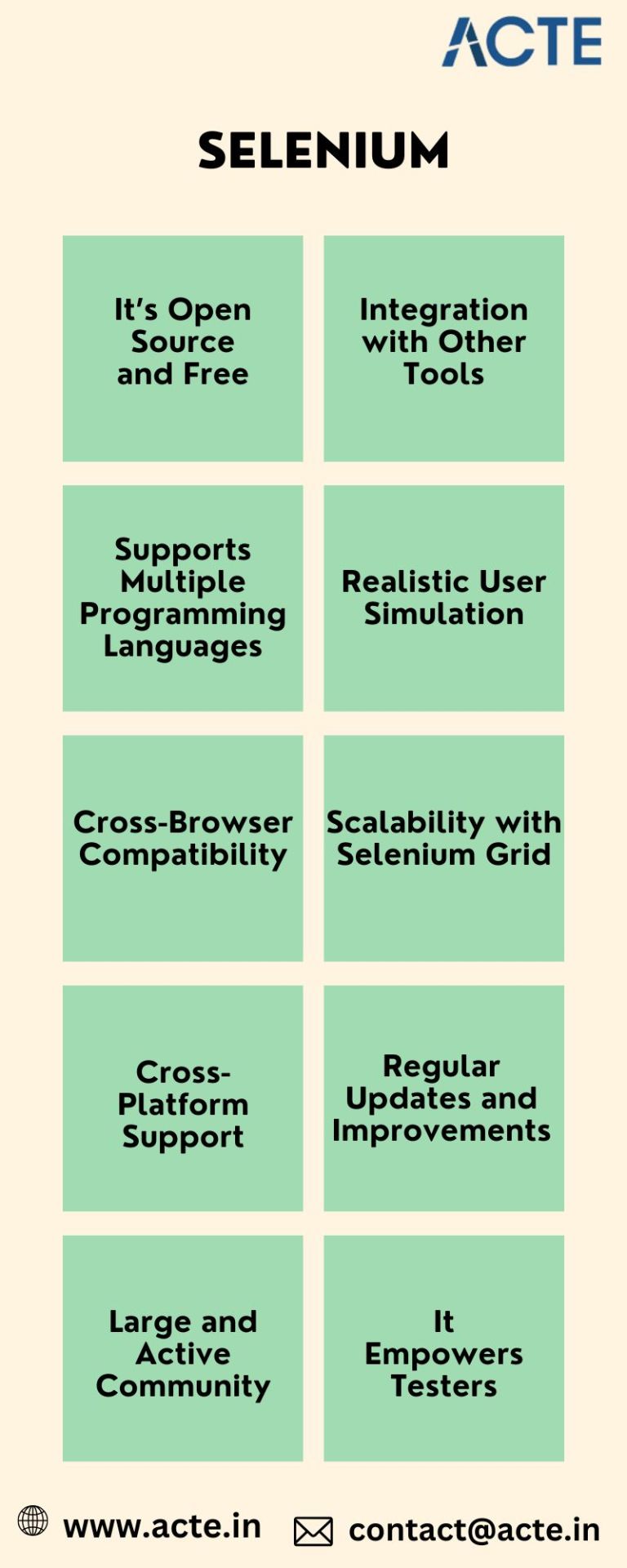
6. Integration with Popular Tools
Selenium integrates effortlessly with tools like TestNG and JUnit for managing tests, Jenkins and CircleCI for continuous integration, and reporting tools like Allure or ExtentReports. This compatibility streamlines the entire testing and development pipeline.
7. Realistic User Simulations
With Selenium, you can automate user interactions such as clicking buttons, filling out forms, navigating pages, and scrolling. This ability to mimic real-world actions ensures your tests are both accurate and reliable.
8. Selenium Grid for Parallel Testing
Selenium Grid allows you to run tests across multiple machines and browsers simultaneously. This scalability significantly reduces testing time and enhances efficiency in large-scale projects.
9. Frequent Updates and Innovations
The Selenium team consistently updates the tool, adding new features and improving performance. For example, Selenium 4 introduced features like relative locators and improved debugging tools, ensuring the tool stays relevant to modern testing needs.
10. Enhances Productivity and Innovation
By automating repetitive tasks, Selenium frees up time for testers to focus on more complex and creative testing scenarios. This not only improves productivity but also leads to higher-quality software development.
Selenium’s open-source nature, broad compatibility, and robust features make it a standout choice for browser automation. Whether you’re automating functional tests or ensuring cross-browser compatibility, Selenium provides the tools you need to succeed. With its powerful capabilities and strong community support, Selenium continues to be a trusted tool for developers and testers around the globe.
0 notes
Text
fullstack developer tools you should try
As a full-stack developer, you work across the front-end and back-end of web applications, so having the right tools is essential for productivity, efficiency, and quality. Here's a curated list of tools to enhance your workflow:
Code Editors & IDEs
Visual Studio Code: A lightweight, powerful code editor with a vast ecosystem of extensions.
Recommended Extensions: Prettier, ESLint, Live Server, GitLens.
JetBrains WebStorm/IntelliJ IDEA: Feature-rich IDEs for JavaScript and web development.
Sublime Text: Fast and efficient for lightweight coding tasks.
Version Control & Collaboration
Git: The industry standard for version control.
GitHub, GitLab, Bitbucket: Code hosting platforms with CI/CD integration.
GitKraken: A visual Git client for easier version control management.
Front-End Development Tools
React, Vue, or Angular: Popular JavaScript frameworks.
Tailwind CSS: A utility-first CSS framework for fast UI building.
Webpack or Vite: Bundlers for optimized asset management.
Figma: Design and prototyping tool for collaboration with designers.
Storybook: A UI component explorer for React, Vue, Angular, and more.
Back-End Development Tools
Node.js: A runtime environment for building server-side applications.
Express.js: Minimal and flexible Node.js web framework.
Django or Flask: Python frameworks for robust back-end systems.
Postman: API development, testing, and documentation tool.
Docker: For containerization and deployment of your applications.
Database Tools
PostgreSQL or MySQL: Relational databases for structured data.
MongoDB: NoSQL database for unstructured or semi-structured data.
Prisma: A modern ORM for working with databases in JavaScript and TypeScript.
Adminer: Lightweight database management tool.
DevOps & Deployment
AWS, Azure, or Google Cloud: Cloud platforms for hosting and scaling.
Heroku: Simple PaaS for small to medium projects.
Netlify or Vercel: Front-end-focused deployment platforms.
Jenkins or GitHub Actions: For CI/CD pipelines.
Testing Tools
Jest: A JavaScript testing framework for unit and integration tests.
Cypress: End-to-end testing for web applications.
Postman: For API testing.
Selenium: For browser automation and testing.
Productivity & Workflow
Notion: For documentation and project management.
Slack: Team collaboration and communication.
Trello or Asana: Project management tools for task tracking.
Zsh + Oh My Zsh: A powerful shell for an efficient command line experience.
Monitoring & Debugging
Sentry: Application error tracking.
Posthog: Open-source analytics platform.
Chrome DevTools: Built-in browser tools for debugging and performance analysis.
Fullstack course in chennai Fullstack developer course in chennai

0 notes
Text
Getting Started with Selenium Software Testing: Tools, Tips, and Tricks
Introduction: Why Selenium Software Testing is in Demand Today
Imagine launching a new web application. Everything looks perfect until users discover bugs that slow them down or block their tasks. It’s a developer’s nightmare and a business risk no one wants. This is where Selenium software testing steps in as a game-changer.
Selenium is one of the most popular tools for automated software testing. It helps teams test web applications quickly, catch bugs early, and release reliable products. According to a recent survey by Stack Overflow, Selenium ranks among the top five automation testing tools used by professionals worldwide. Whether you are a beginner or an experienced tester, learning Selenium can open doors to high-paying jobs and career growth.
If you are thinking about kickstarting a career in Selenium automation testing, or want to upskill, this guide covers everything you need to know. We will explore Selenium tools, tips, and tricks to help you get started. By the end, you’ll see why enrolling in a Selenium training course can give you an edge.
What is Selenium Software Testing?
A Simple Explanation
Selenium is an open-source tool for automating web browsers. It allows testers to write scripts that automatically interact with web elements like buttons, forms, and links—just like a user would. These automated tests help find errors, check functionality, and ensure the web application works across different browsers.
Why Selenium?
Free and Open-Source: No licensing costs.
Cross-Browser Support: Works on Chrome, Firefox, Safari, and more.
Cross-Platform: Supports Windows, Mac, and Linux.
Multiple Programming Languages: Works with Java, Python, C#, and others.
Large Community Support: Easy to find help, tutorials, and tools.
Components of Selenium: Understanding the Tools
1. Selenium WebDriver
Directly interacts with the browser.
Used for writing test cases that mimic real user actions.
Supports multiple programming languages.
2. Selenium IDE (Integrated Development Environment)
A browser extension that records and plays back test scripts.
Ideal for beginners due to its simple, no-coding approach.
3. Selenium Grid
Enables parallel test execution on multiple machines and browsers.
Saves time by running multiple tests at the same time.
Benefits of Selenium Automation Testing
Industry-Relevant Advantages
Speed and Efficiency: Automated tests are faster than manual testing.
Accuracy: Reduces human error.
Reusability: Test scripts can be reused across projects.
Scalability: Selenium Grid makes it easy to scale testing for large applications.
Real-World Example
A leading e-commerce company reduced its testing time by 60% after implementing Selenium Grid. Automated tests ran across browsers and devices, ensuring the site worked flawlessly during a major product launch.
Getting Started: How to Learn Selenium Step-by-Step
Step 1: Learn the Basics of Software Testing
Before diving into Selenium, understand manual testing concepts like test cases, test plans, and bug tracking.
Step 2: Set Up Your Selenium Environment
Install Java or Python (commonly used with Selenium).
Download and install Eclipse IDE or any code editor of your choice.
Download the Selenium WebDriver for your browser.
Example Setup (Java + Selenium)
java
import org.openqa.selenium.WebDriver;
import org.openqa.selenium.chrome.ChromeDriver;
public class FirstSeleniumTest {
public static void main(String[] args) {
System.setProperty("webdriver.chrome.driver", "path_to_chromedriver");
WebDriver driver = new ChromeDriver();
driver.get("https://www.google.com");
driver.quit();
}
}
Step 3: Write Your First Automation Script
Start with simple actions:
Open a website
Click a button
Fill a form
Verify text on a page
Step 4: Practice More Complex Scenarios
Handle pop-ups and alerts.
Automate file uploads/downloads.
Work with dynamic web elements.
Step 5: Learn Selenium Grid
Practice running tests on multiple browsers and machines in parallel.
Tips for Mastering Selenium Automation Testing
Start Simple, Then Go Complex
Begin with basic scripts before moving to advanced testing frameworks like TestNG.
Understand XPath and CSS Selectors
They are essential for locating elements on a web page.
Learn TestNG or JUnit
These frameworks make it easier to manage your Selenium test cases.
Use Explicit Waits
Handle dynamic page elements that take time to load.
java WebDriverWait wait = new WebDriverWait(driver, 10);
wait.until(ExpectedConditions.visibilityOfElementLocated(By.id("elementID")));
Keep Your Scripts Modular
Create reusable functions to avoid repeating code.
Version Control with Git
Manage your codebase efficiently by using Git for version control.
Stay Updated
Selenium frequently updates; stay informed about the latest versions and features.
Tricks That Make a Big Difference
Use Browser Developer Tools
Inspect elements directly and quickly find XPath or CSS Selectors.
Take Screenshots for Reporting
Capture screenshots when a test fails. It helps in debugging and reporting.
java
File screenshot = ((TakesScreenshot) driver).getScreenshotAs(OutputType.FILE);
FileUtils.copyFile(screenshot, new File("screenshot.png"));
Parallel Testing with Selenium Grid
Run multiple tests simultaneously, reducing the overall test execution time by half.
Handle Captcha with Manual Intervention
Automate everything else but leave Captcha handling to a manual step or use third-party services (if allowed).
Common Challenges in Selenium and How to Overcome Them
Challenge
Solution
Dynamic Elements
Use dynamic XPath and wait commands.
Handling Pop-ups and Alerts
Use driver.switchTo().alert() to handle browser alerts.
Synchronization Issues
Use implicit and explicit waits to manage timing problems.
CAPTCHA Handling
Perform manual intervention or skip test cases.
Why Selenium Certification Training Matters
Industry Demand for Certified Selenium Testers
Reports show that certified automation testers earn 20% more on average compared to their non-certified peers. Employers often look for Selenium certification training as proof of your skills.
Benefits of Selenium Certification
Validates your expertise.
Enhances your resume.
Increases job opportunities.
Builds confidence in handling real-world projects.
What You Learn in H2K Infosys Selenium Certification Course
Hands-on Selenium WebDriver training.
TestNG and advanced frameworks.
Real-world project experience.
Interview preparation and placement support.
Why Choose H2K Infosys for Selenium Training?
At H2K Infosys, our Selenium training online is designed for both beginners and experienced professionals. We offer:
Live instructor-led classes.
Hands-on projects and assignments.
Flexible schedules for working professionals.
Comprehensive curriculum covering Selenium WebDriver, Grid, and frameworks.
Placement assistance to help you land your dream job.
Key Takeaways
Selenium is the most popular tool for automated web application testing.
Mastering Selenium requires practice, the right tools, and guided learning.
Selenium certification improves job prospects and salary potential.
H2K Infosys offers Selenium training courses that are practical, flexible, and career-focused.
Conclusion
Ready to take the next step? Enroll in H2K Infosys’ Selenium course online for hands-on training and expert guidance. Boost your testing career with skills that employers are looking for!
#Selenium Training#Selenium Training online#Selenium certification#Selenium certification training#Selenium certification course#Selenium course#Selenium course online#Selenium course training#selenium automation testing#selenium software testing
0 notes
Text
🚀 Master Chrome Extension Development: A Fun & Engaging Guide!
✨ Why Build One?
🚪 Easy Entry: Just basic coding!
🏁 Quick Launch: Go live fast!
💡 Test Ideas: Innovate affordably.
🌟 Get Noticed: Shine on the Chrome Web Store!
👷 Quick Steps: 1️⃣ Define Goals 🎯: Know your purpose! Example: Boost course enrollments. 2️⃣ Set Up Files 📁: Add manifest.json, popup.html, etc. 3️⃣ Craft the Manifest 📝: Name, permissions & version! 4️⃣ Code Magic 💻: Build features like buttons or popups. 5️⃣ Test & Debug 🛠️: Check functionality before launch. 6️⃣ Publish 🌐: Share it with the world!
Ready to dive deeper? Check out Creole Studios’ in-depth Step-by-Step Guide to Chrome Extension Development and get started today! 🌐✨

0 notes
Text
The Role of Facebook Pixel in Ads: Unlocking the Power of Data-Driven Advertising

In the world of digital marketing, Facebook Pixel has emerged as a game-changing tool for advertisers. It's a small piece of code that can significantly impact the effectiveness of Facebook Ads by offering valuable insights into how users interact with your website. Whether you're running ads to drive conversions or simply want to retarget potential customers, understanding and utilizing Facebook Pixel is essential. In this article, we will explore the role of Facebook Pixel in ads and how it can help you optimize your ad campaigns.
What is Facebook Pixel?
At its core, Facebook Pixel is a code that you install on your website to track visitor actions. It allows you to gather data on your website traffic, track conversions, and build audiences for future ad targeting. By monitoring user behavior, Facebook Pixel gives you a deeper understanding of how people interact with your website after they click on your Facebook Ads.
Key Features and Benefits of Facebook Pixel
1. Conversion Tracking
One of the most important functions of Facebook Pixel is conversion tracking. It enables advertisers to measure the results of their campaigns by tracking actions like purchases, sign-ups, and leads. By knowing exactly which ads are driving conversions, you can focus your ad spend on campaigns that deliver the best results.
2. Retargeting Visitors
Ever noticed ads following you across the web after visiting a specific site? That’s the magic of retargeting, and Facebook Pixel is the engine behind it. Once installed, it helps you show tailored ads to users who have visited your website but haven't converted yet. For instance, if someone adds a product to their cart but doesn’t complete the purchase, you can retarget them with a reminder ad.
3. Optimizing Ads for Better Performance
Facebook Pixel enables advertisers to optimize ads for specific actions, like adding items to the cart or completing purchases. By analyzing data from Pixel, Facebook automatically adjusts your ads to show them to people more likely to take those actions, resulting in higher-quality leads and conversions.
4. Building Lookalike Audiences
Another powerful feature of Facebook Pixel is its ability to help you create lookalike audiences. Once you’ve collected enough data from your Pixel, Facebook can identify users similar to your existing customers, helping you target new people who are likely to be interested in your products or services.
How to Set Up Facebook Pixel
Setting up Facebook Pixel is relatively straightforward. Here’s a quick guide:
Create a Facebook Pixel in the Events Manager on your Facebook Ads account.
Add the Pixel code to the header section of your website. This may require help from a developer, especially if you’re unfamiliar with website code.
Track specific events by adding additional code snippets to track actions like page views, purchases, or form submissions.
Verify the Pixel is working correctly by using the Facebook Pixel Helper Chrome extension.
Once the Pixel is active, you can start gathering insights and optimizing your ad campaigns based on real-time data.
Why Facebook Pixel is Crucial for Digital Marketers
For businesses and digital marketers looking to maximize their ad spend, Facebook Pixel is an indispensable tool. It gives you access to data that allows for better targeting, ad optimization, and ultimately, a higher return on investment (ROI). Without Pixel, you’re essentially flying blind, missing out on valuable insights that could help drive more conversions and improve your overall marketing strategy.
If you're looking to deepen your understanding of Facebook advertising and tools like Facebook Pixel, consider enrolling in a comprehensive course. For those in India, the best digital marketing course in South Delhi offers an in-depth exploration of Facebook Ads, Google Ads, SEO, and other essential digital marketing skills.
Conclusion
In today's data-driven world, the success of any advertising campaign depends heavily on the insights and optimizations you can make along the way. Facebook Pixel provides exactly that – detailed tracking of user behavior and performance metrics that empower you to refine your ads for better results. Whether you’re a seasoned marketer or just starting, utilizing Facebook Pixel will help you unlock the full potential of your Facebook Ads.
By mastering the use of Facebook Pixel, you'll not only improve your ad campaigns but also increase your chances of converting visitors into loyal customers. Ready to take your skills to the next level? Enroll in the best digital marketing course in South Delhi and gain the knowledge you need to succeed in today’s competitive digital landscape.
0 notes
Text
Mastering Selenium: Overcoming Common Struggles
Selenium is a powerful browser automation tool widely used for testing web applications. While it offers extensive capabilities, beginners often find it challenging due to its steep learning curve and the complexities of modern web technologies. If you want to advance your career at the Selenium Course in Pune, you need to take a systematic approach and join up for a course that best suits your interests and will greatly expand your learning path. This guide focuses on overcoming the common struggles of using Selenium, equipping you with the knowledge to navigate its hurdles effectively.

1. More Than Just Writing Code
Mastering Selenium goes beyond coding in languages like Python, Java, or JavaScript. For those looking to excel in Selenium, Selenium Online Course is highly suggested. Look for classes that align with your preferred programming language and learning approach. To use it effectively, you need to understand:
HTML and CSS: Essential for identifying and interacting with web elements like buttons and input fields.
JavaScript: Important for managing dynamic content that modern web applications rely on.
XPath and CSS Selectors: Crucial tools for locating specific elements, especially in complex or frequently changing page structures.
2. Navigating Dynamic Web Pages
Modern websites are dynamic, featuring asynchronous content loading, elements appearing or disappearing, and layouts that frequently change. These factors can lead to common errors such as:
ElementNotFoundException: When Selenium fails to locate an element.
StaleElementReferenceException: When an element changes or becomes invalid before interaction.
Overcoming these challenges requires strategies like using explicit waits and retries, which add complexity to your scripts.
3. Challenges in Initial Setup
Getting started with Selenium involves multiple steps, including:
Installing the Selenium library for your chosen programming language.
Downloading and configuring the appropriate WebDriver for your browser (e.g., ChromeDriver for Chrome).
Ensuring compatibility between WebDriver and browser versions to avoid errors and setup issues.
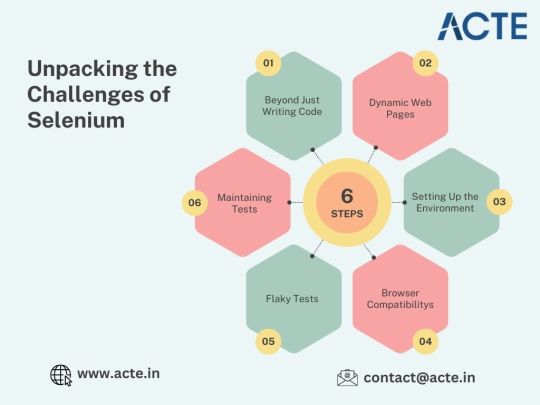
4. Dealing with Browser-Specific Behavior
Selenium supports multiple browsers, including Chrome, Firefox, Edge, and Safari. However, each browser has unique behaviors, leading to potential inconsistencies in test results. Debugging and resolving these differences can be time-intensive and frustrating.
5. Managing Flaky Tests
Flaky tests—those that pass or fail unpredictably—are a common issue with Selenium. These inconsistencies often arise from:
Timing problems, such as interacting with elements before they are fully loaded.
Dependencies on external systems or data.
Minor changes in the web application’s structure.
Stabilizing flaky tests requires careful debugging and iterative improvements.
6. Keeping Up with Test Maintenance
Web applications are constantly evolving, with frequent updates to features, layouts, and elements. These changes can break Selenium tests, requiring regular maintenance and updates to your scripts. This can become an ongoing challenge in fast-paced development environments.
Simplifying Selenium: Practical Tips
Although Selenium has its complexities, these strategies can help you master it more effectively:
Learn Web Development Fundamentals: A strong foundation in HTML, CSS, and JavaScript simplifies working with web elements.
Implement Explicit Waits: These ensure your scripts interact with elements only when they are ready.
Start with Simple Scenarios: Focus on basic test cases to build confidence before tackling complex tasks.
Leverage Frameworks: Tools like TestNG, JUnit, or PyTest help organize and manage tests efficiently.
Commit to Continuous Improvement: Regular practice and learning will enhance your skills over time.
Conclusion
Selenium’s challenges may seem daunting, but understanding and addressing its common struggles can make a significant difference. By combining technical knowledge, problem-solving, and strategic approaches, you can turn these obstacles into opportunities. With persistence and the right tools, mastering Selenium becomes a rewarding journey that unlocks its full potential for browser automation.
0 notes
Text

Optometry Research:
The first of the women I will be interviewing on my Working Women podcast series will be an optometrist who has recent purchased her own practice and is a working mother to young children.
Below is my research on the profession and it's history as a male-dominated field.
Optometry has a rich history, dating back to the invention of the first wearable glasses in Italy during the 13th century. Key milestones in the field include Johannes Kepler's 15th-century discovery about how light enters the eye and forms on the retina, laying the foundation for understanding various visual impairments. This knowledge eventually led to the development of corrective lenses, such as concave lenses for nearsightedness and convex lenses for farsightedness. Benjamin Franklin's invention of bifocals in the 18th century further revolutionised the field by allowing individuals to see both near and far with one pair of glasses. In the 19th century, the ophthalmoscope was developed, enabling practitioners to see inside the eye, and the Snellen chart, invented in 1862, became a staple of eye exams. Glass contact lenses were first made during this period, though it wasn't until later that they became practical for everyday use. In 1910, Columbia University offered the first formal optometry courses, marking the beginning of the profession's academic and scientific evolution.
In New Zealand, optometry began to formalise in 1897 when Alfred Levi opened the first optometry practice in Wellington. The New Zealand Optical Association was established in 1912, evolving into the Institute of Optometrists by 1922, and in 1965, Auckland University began offering optometry courses. Over time, the profession became regulated, with the Optometrists and Dispensing Opticians Act of 1966 making the term "optometrist" obligatory. Despite these advancements, women faced significant challenges entering the field. Gertrude Stanton became the first licensed female optometrist in 1899, but by 1968, women made up only 2.1% of optometrists in the U.S. due to societal expectations and discriminatory hiring practices. The situation began to improve when the number of women in optometry schools increased, especially after the 1970s, and by 1992, women became the majority of enrolled students. Today, women make up 61.3% of optometrists in countries like New Zealand, reflecting a shift in gender dynamics. However, traditional gender roles and societal expectations, particularly around childcare and family responsibilities, continue to limit career advancement for women, contributing to a persistent wage gap and underrepresentation in leadership roles.
References:
https://georgiaeyephysicians.com/a-brief-history-of-optometry-ophthalmology/
https://nzao.nz/about-nzao/our-history/#:~:text=Optometry%20in%20NZ%20was%20unregulated,and%20regulated%20occupation%20by%201928.
https://journal.opted.org/article/a-look-back-celebrating-women-in-optometry/#:~:text=Around%201899%2C%20Gertrude%20Stanton%20was,the%20first%20licensed%20female%20optometrist.&text=She%20was%20soon%20followed%20by%20Millie%20Armstrong.&text=In%201912%2C%20there%20were%20500%20female%20optometrists.&text=In%201898%2C%20two%20women%20were,became%20the%20American%20Optometric%20Association.
chrome-extension://efaidnbmnnnibpcajpcglclefindmkaj/https://www.odob.health.nz/document/8129/ODOB%20Workforce%20in%20ANZ%202024%20(Final%20Online).pdf
https://www.nzoptics.co.nz/live-articles/optometry-s-salary-ceiling/
0 notes