#cisco 24 ports switches
Text
Network switches
What’s a network switch ?
A switch is a device used in computer networks to connect multiple devices together within a single local area network (LAN). Its main role is to facilitate communication between different connected devices, such as computers, printers, servers, IP phones, etc.
It is a mini-computer which is made up of RAM, ROM, flash RAM, NVRAM, a microprocessor, connectivity ports and even an operating system.

RAM
RAM (Random Access Memory) contains the current configuration of the switch and temporarily stores the MAC address table, which is then processed by the microprocessor.
Microprocessor
The microprocessor is the heart of the switch, responsible for data processing, including switching and creating links between multiple devices.
External memories
External memories, such as flash RAM, ROM, and NVRAM (Non-Volatile RAM), store configuration files , different versions of the IOS , etc ...
Ports
The switch ports are the communication interfaces of the switch. There are several of them, generally 24 for a Cisco switch. Each port is associated with an LED which indicates its status and activity.

How does it work ?
Now how does a switch work to transfer information from one machine to another?
Suppose we have 4 machines: A, B, C and D connected to our switch in ports 1, 2, 3 and 4 as follows:

The switch only works with MAC addresses , so basically we have an empty MAC address table stored in RAM as soon as the switch starts up which looks like this :

Transmitting data from machine A to machine B happens in the following steps:
Machine A sends a frame to machine B
Once this frame arrives at port 1 (which is the one linked to A), the switch reads the source MAC address and stores it in the MAC address table
The switch reads the destination MAC address and looks for it in the table, if it is not in the table, it broadcasts to all the active machines connected to the switch except the source one.
If the port linked to the machine we want is active, it sends a response frame from which the switch reads the MAC address we were looking for (@B)
Once done, it records the MAC address of B in the table.

This process repeats until the switch reaches what is called "MAC address table stability", that is to say it knows all the MAC addresses of the connected machines and has no more need to broadcast.
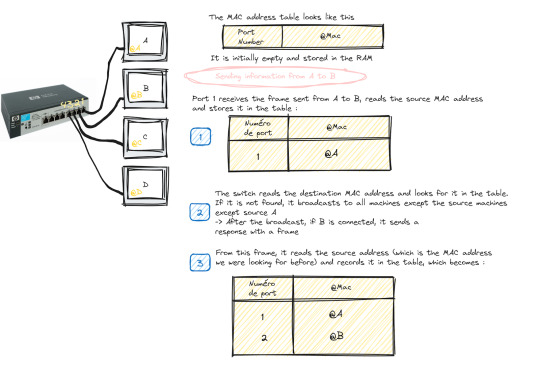
Starting and configuring a switch
When it comes to booting a switch, the process is similar to that of a traditional computer system:
POST (Power-On Self Test): The switch performs proper functioning tests on all hardware.
Loading IOS (Internetwork Operating System): The switch operating system is loaded.
Loading the configuration. At this stage we have two cases:
Either the switch already has a startup configuration defined and stored in NVRAM
Either the switch is blank and it is up to us to define the startup configuration when it goes to setup mode
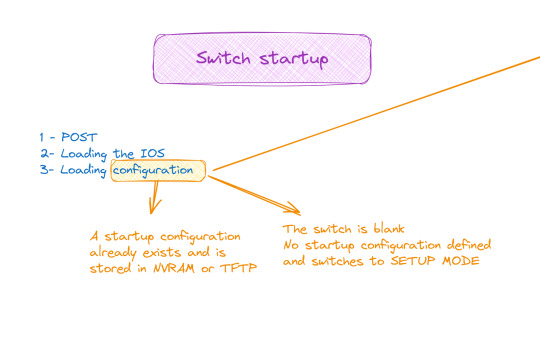
Switch configuration

The configuration of a switch is done through different modes, such as user mode, privileged mode and global configuration mode, which allows access to specific configuration modes, such as interface mode, routing mode, line mode, etc.
And to do all this of course you must first connect the switch with the machine via the console cable and open a terminal emulator
💡 It should be noted that the only machine that can configure the switch is the one connected to it by a console cable, the others are only hosts.
#software#network switches#codeblr#code#css#html#javascript#java development company#python#studyblr#progblr#programming#comp sci#web design#web developers#web development#website design#webdev#website#tech#html css#learn to code
81 notes
·
View notes
Text
CCNA Exercise 11: Cisco Device Functions, part I
Objective: Explore the MAC address table on Cisco IOS switches and routing table on Cisco IOS routers

> denotes you’re in user exec mode
# denotes you’re in privileged exec mode
(config)# denotes you’re in global configuration mode
R1, R2, R3, and R4 are routers
SW1 and SW2 are switches
The GigabitEthernet0/0 (G0/0) interface on R1 connects to the FastEthernet0/1 (F0/1) on SW1. It has a MAC address of 0090.2882.AB01
The GigabitEthernet0/0 (G0/0) interface on R2 connects to the FastEthernet0/2 interface on SW1. It has a MAC address of 0060.2FB3.9152
The GigabitEthernet0/1 (G0/1) interface on R3 connects to the FastEthernet0/3 (F0/3) interface on SW2. It has a MAC address of 0001.9626.8970
The GigabitEthernet0/0 (G0/0) interface on R4 connects to the FastEthernet0/4 (F0/4) interface on SW2. It has a MAC address of 00DO.9701.02A9
Task 1: Verify the switch MAC address tables
Log into the routers R1 to R4 and verify which interface is configured on the 10.10.10.0/24 network
1. Running show ip interface brief on R1

2. Running show ip interface brief on R2

3. Running show ip interface brief on R3
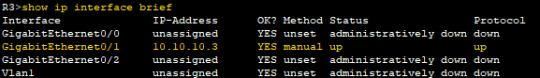
4. Running show ip interface brief on R3

GigabitEthernet0/0 is configured on R1
GigabitEthernet0/0 is configured on R2
GigabitEthernet0/1 is configured on R3
GigabitEthernet0/0 is configured on R4
Note down the MAC addresses of the interfaces
1. To show information about an interface, we run the command show interface [Interface Name]. So starting with R1, running show interface gigabitethernet0/0 shows a MAC address of 0090.2B82.AB01
2. Running show interface gigabitethernet0/0 on R2 shows a MAC address of 0060.2FB3.9152
3. Running show interface gigabitethernet0/1 on R3 shows a MAC address of 0001.9626.8970
4. Running show interface gigabitethernet0/0 on R4 shows a MAC address of 00D0.9701.02A9
GigabitEthernet0/0 on R1 MAC Address: 0090.2B82.AB01
GigabitEthernet0/0 on R2 MAC address: 0060.2FB3.9152
Gigabit Ethernet0/1 on R3 MAC Address: 0001.9626.8970
GigabitEthernet0/0 on R4 MAC address: 00D0.9701.02.A9
Verify connectivity between the routers by pinging R2, R3, and R4 from R1
1. I initially pinged the routers using their hostnames but it timed out, I’m guessing there’s no DNS configured on this lab? Anyway, everything looks good


You can see the messages “Success rate...” which shows how many packets actually made it through
View the dynamically learned MAC addresses on SW1 and verify that the router’s MAC addresses are reachable via the expected ports
1. On SW1, I ran show mac address-table dynamic

Looking at the network diagram, I see that 3 devices connect into SW1
GigabitEthernet0/0 on R1 connects to F0/1 on SW1
GigabitEthernet0/0 on R2 connects to F0/2 on SW1
FastEthernet0/24 on SW2 connects to F0/24 on SW1
Looking at the MAC address table on SW1 (picture above) shows..
0090.2B82.AB01 is connected to F0/1 on SW1, 0090.2B82.AB01 is the MAC address for GigabitEthernet0/0 on R1
0060.2FB3.9152 is connected to F0/2 on SW1, 0060.2FB3.9152 is the MAC address for GigabitEthernet0/2 on R2
000C.CF84.8418 is connected to F0/24 on SW1, 000C.CF84.8418 is the MAC address for FastEthernet0/24 on SW2
I realized I didn’t have the MAC address for F0/24 on SW2 so I ran the command show interface fastethernet0/24 on SW2 and found the MAC address 000C.CF84.8418.

2. Next, on SW2 I ran show mac-address-table dynamic
Looking at the network diagram, I see that 3 devices connect into SW2
GigabitEthernet0/1 on R3 connects to F0/3 on SW2
GigabitEthernet0/0 on R4 connects to F0/4 on SW2
FastEthernet0/24 on SW1 connects to F0/24 on SW2
Looking at the MAC address table on SW2 (picture above) shows...
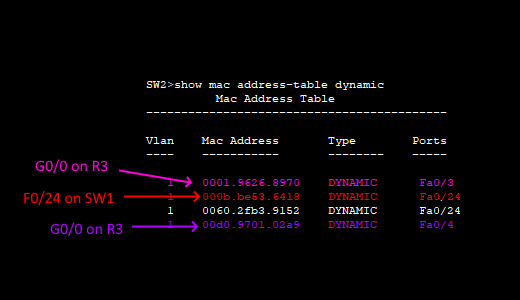
0001.9626.8970 is connected to F0/3 on SW2, 0001.9626.8970 is the MAC address for GigabitEthernet0/1 on R3
00D0.9701.02A9 is connected to F0/4 on SW2, 00D0.9701.02A9 is the MAC address for GigabitEthernet0/0 on R4
000B.BE53.6418 is connected to F0/24 on SW2, 000B.BE53.6418 is the MAC address of F0/24 on SW1
Like before, I didn’t have the MAC address for F0/24 on SW1 so I ran the command show interface fastethernet0/24 on SW1 and found the MAC address 000B.BE53.6418
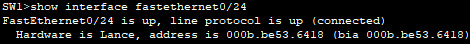
In the end, here’s how I drew it out to help me see it better. I’m more of a visual person
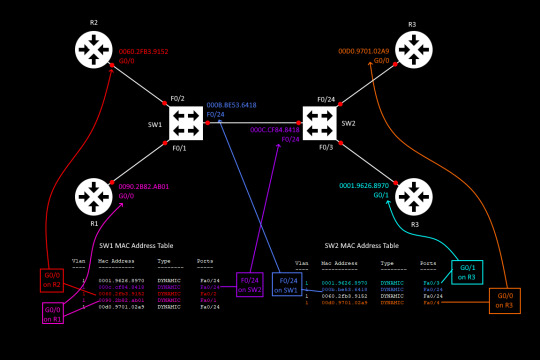
Clear the dynamic MAC address table SW1

Show the dynamic MAC address table on SW1. Do you see any MAC addresses? Why or why not?
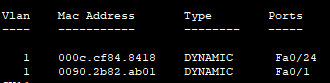
Yes there are MAC addresses. The contents tend to be updating all the time, networked devices are always communicating
4 notes
·
View notes
Text
Switch C9300-24S-A Cisco Catalyst 9300 24 Ports 1GE SFP Network Advantage
Here is a 1,019 character post in a professional tone about sustainability in the supply chain:
As companies continue striving to reduce their environmental impact and promote sustainability, taking a close look at supply chain management practices is increasingly important. A sustainable supply chain minimizes waste and emissions at every stage, from sourcing raw materials to product delivery. It also builds resilience against disruptions and fosters long-term supplier relationships.
There are several key areas organizations should focus on. Conducting supplier audits and working with partners to set environmental goals helps monitor progress over time. Transitioning to renewable energy use in facilities and optimizing transportation routes cuts carbon emissions. Moving to digital documentation rather than paper reduces resource consumption.
Adopting circular business models, like designing for disassembly and implementing
https://sss.net.vn/thiet-bi-chuyen-mach-cisco-c9300-24s-a

0 notes
Text
ISCO | TPLINK | TENDA | DLINK | LINKSYS | DRAYTEK | TOTOLINK | HIKVISION | UniFi | DaHua …
Draytek
TPlink
LinkSys
Thu mua Switch 5 Port 10/100 (100mb)
Thu mua Switch 5 Port 10/100/1000 (1Gb)
Thu mua Switch 8 Port 10/100 (100mb)
Thu mua Switch 8 Port 10/100/1000 (1Gb)
Thu mua Switch 16 Port 10/100 (100mb)
Thu mua Switch 16 Port 10/100/1000 (1Gb)
Thu mua Switch 24 Port 10/100 (100mb)
Thu mua Switch 24 Port 10/100/1000 (1Gb)
Thu mua Switch 48 + Port 10/100/1000 (1Gb)
Thu mua Switch 32 + Port 10/100/1000 (1Gb)
Thu mua Switch CISCO
Thu mua TPLINK
Thu mua TENDA
Thu mua DLINK
Thu mua LINKSYS
Thu mua DRAYTEK
Thu mua TOTOLINK
Thu mua HIKVISION
Thu mua UniFi
Thu mua DaHua …
Thu mua Switch giá cao đối với hàng còn bảo hành.
0 notes
Text
Switch CISCO CBS250-24PP-4G-EU
If you’re passionate about IT and electronics, like being up to date on technology and don’t miss even the slightest details, buy Switch CISCO CBS250-24PP-4G-EU at an unbeatable price.
Characteristics:
LED indicator
LED in operation indicator
Data protection/Password
Connections:
USB 2.0
RJ45
Ethernet LAN
RJ45 x 24
Ports: 24
Colour: Silver
Frequency:
50 – 60 Hz
800 MHz
800 Hz
Recommended…

View On WordPress
0 notes
Text
Catalyst 9300 24 GE SFP Ports, modular uplink Switch

The Cisco Catalyst C9300-24S-E is a cutting-edge 24-port Ethernet switch designed to meet the demands of modern enterprise networking. With its advanced features and high-performance capabilities, this switch is ideal for organizations seeking to enhance their network infrastructure with greater efficiency, security, and scalability. The C9300-24S-E offers a wide range of benefits, including exceptional data transfer speeds, robust security protocols, and seamless integration with other Cisco networking solutions. Whether you're upgrading an existing network or building a new one, the Cisco Catalyst C9300-24S-E provides a reliable and future-proof solution to empower your business with an agile and resilient network foundation. For more information visit us.
BOOK NOW
0 notes
Text
SG500X-24-K9 - Cisco Small Business SG500X-24 RJ-45 24 x Ports 10/100/1000Base-T + 4 x SFP Ports+ Layer 3 Managed Gigabit Ethernet Switch
Buy SG500X-24-K9 - Cisco Small Business SG500X-24 RJ-45 24 x Ports 10/100/1000Base-T + 4 x SFP Ports+ Layer 3 Managed Gigabit Ethernet Switch with fast shipping across U.S from harddiskdirect.com

0 notes
Text
Configure Trunk on Cisco Switches

A trunk will allow multiple VLANs to transport between switches & can be configured in two ways, the Cisco proprietary Inter-Switch Link, ISL, or with the standard IEEE 802.1Q
Inter-Switch Link
ISL is Cisco restrictive in how it includes the VLAN tag to a outline. It'll typify a entire outline, including a 26-byte header and a 4-byte trailer. The VLAN number is put within the header.
Configure Trunks
A trunk between a switch can be designed physically or arranged consequently -- utilizing Energetic Trunking Convention. I'm not a fan of DTP since I like to know what's going on in my arrange. Also, a client can plug in a switch into the organize and your arrange switches will consequently make a trunk with the obscure switch causing other issues which I will not depict here. So lets plunge straight into designing a trunk port. Identify the interface that's associated to the other switch and enter interface arrangement mode.
SW1# conf t
SW1(config)#interface f0/24
On SW1 I will specify the trunk encapsulation. On the lower end switches you don't have to specify this. Some of the higher end switches will allow you to specify the encapsulation in case you have to support ISL.
SW1(config-if)#switchport trunk encapsulation dot1q
switchport trunk encapsulation dot1q command sets the encapsulation to the industry standard.
It's statically set and I know that it will never automatically change to an access port.
Dynamic desirable means the switchport desires to be a trunk but it won't be a trunk if the other end is not a trunk or willing to become a trunk.
Dynamic auto means the switchport is willing to become a trunk but it will not desire to unless the other end initiates the conversation of becoming a trunk.
Since we don't want our trunk ports to use DTP we can disable it with switchport no negotiate
SW1(config-if)#switchport mode trunk
SW1(config-if)#switchport nonegotiate
Configure the far end the same way
SW2#conf t
SW2(config)#interface f0/24
SW2(config-if)#switchport trunk encapsulation dot1q
SW2(config-if)#switchport mode trunk
SW2(config-if)#switchport nonegotiate
Notice our interface is not listed anywhere. That's because only access ports are listed in show vlan
Let's view the configuration of the interface with show interface f0/24 switchport:
SW1#show interface f0/24 switchport
Name: Fa0/24
Switchport: Enabled
Administrative Mode: trunk
Operational Mode: trunk
Administrative Trunking Encapsulation: dot1q
Operational Trunking Encapsulation: dot1q
Negotiation of Trunking: Off
Read the full article
0 notes
Text
Cisco SF300-24Pp 24-Port 10/100 PoE+ Managed Switch
👇👇👇
📌Cisco SF300-24Pp 24-Port 10/100 PoE+ Managed Switch
🔰Brand: Cisco
🔰SKU: SF300-24
🔰Condition: NEW
🔰Delivery: Next Day
Contact Us: 👇👇👇
📧[email protected]
🔗https://miatlantic.com/sf300-24
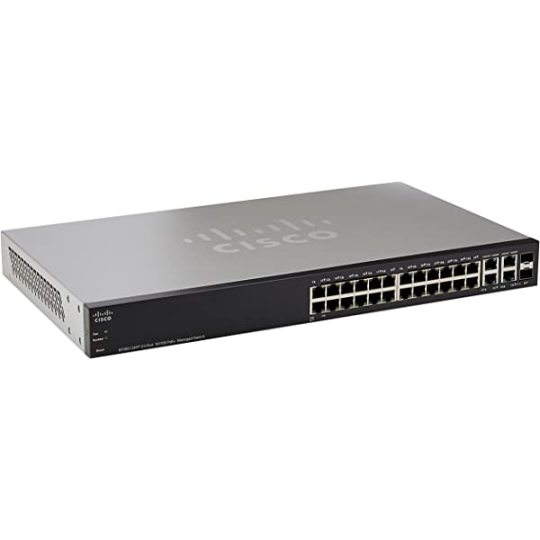
#Cisco#Switch#blackswitch#24portswitch#CiscoSF30024#discountoffer#morganingland#blackfriday2022#hardware#wts#lowestprice#bestquality#b2bsales#ciscoswitch#UK
0 notes
Text
itinnovationinc
BEST NETWORK PRODUCT:
CISCO PRODUCT, WS-C2960X-48FPD-L
Overview
(1) Ethernet management port (2) Mode button (3) Switch LEDs (4) USB mini-Type B (console) port (5) USB Type-A ports
(6) SFP+ module ports (7) 48 x 10/100/1000 ports (8) CONSOLE LED (9) MGMT LED (10) RJ-45 console port
·The Switch LEDs include SYST, STAT, SPEED, RPS, MAST, POE, and STACK LEDs.
·Power over Ethernet Plus(PoE+) supports up to 740W of PoE budget for 24 ports with 30W per port or 48 ports with 15.4W per port.
This C2960X switch delivers stackable capacity that supports up to 8 switches stacking with the same ws-c2960x-48fpd-l LAN base series. It also can stack up to 4 switches stacking when mixed with 2960-S LAN base series switches.
The Accessories ws-c2960x-48fpd-l
The Samsung Galaxy S9 and S9+ are the latest flagships from Samsung and are the first devices to be powered by the new Snapdragon 845 processor. The Galaxy S9 and S9+ are also the first devices to feature a dual-camera setup on the rear, with a 12MP wide-angle lens and a 12MP telephoto lens. The dual-camera setup is also the first to feature an optical image stabilization system, which has been added to previous Galaxy devices.
The Galaxy S9 and S9+ also feature a 5.8" QHD+ Super AMOLED display, which is the same size as the Galaxy S8's 5.8" QHD+ Super AMOLED display. The Galaxy S9 and S9+ also feature a 3,500mAh battery, which is slightly larger than the Galaxy S8's 3,600mAh battery. The Galaxy S9 and S9+ are also the first devices to feature wireless charging capabilities. The Galaxy S9 and S9+ are also the first devices to feature IP68 water resistance certification. The Galaxy S9 and S9+ are also the first devices to feature a USB-C port, which is used for charging and data transfers.
The C2960X switch is a stackable switch that supports up to 8 switches stacking with the same 2960-X LAN base series. It also can stack up to 4 switches stacking when mixed with the 2960-S LAN base series.
Cisco C2960X Series
The C2960X switch is a stackable switch that supports up to 8 switches stacking with the same 2960-X LAN base series. It also can stack up to 4 switches stacking when mixed with the ws-c2960x-48fpd-l 2960-S LAN base series. The C2960X switch is a stackable switch that supports up to 8 switches stacking with the same 2960-X LAN base series. It also can stack up to 4 switches stacking when mixed with the 2960-S LAN base series. The C2960X switch is a stackable switch that supports up to 8 switches stacking with the same 2960-X LAN base series.
It also can stack up to 4 switches stacking when mixed with the 2960-S LAN base series. The C2960X switch is a stackable switch that supports up to 8 switches stacking with the same 2960-X LAN base series. It also can stack up to 4 switches stacking when mixed with the 2960-S LAN base series. The C2960X switch is a stackable switch that supports up to 8 switches stacking with the same 2960-X LAN base series. It also can stack up to 4 switches stacking when mixed with the 2960-S LAN base series.
1 note
·
View note
Text
Switch Cisco Catalyst WS-C2960X-24PS-L 24 Port Ethernet Switch With 370W PoE
Cisco® Catalyst® WS-C2960X-24PS-L là một bộ Switch Ethernet gồm 24 cổng 10/100/1000Base-T và 370W quyền Power over Ethernet (PoE). Dòng Switch này hỗ trợ chuẩn PoE+ cho phép cung cấp nguồn điện tới các thiết bị đầu cuối sử dụng năng lượng lên tới 30W qua mỗi cổng.
Switch sử dụng Chip Layer 3 performace mạnh mẽ I/O ASIC cho phép xử lý gói tin nhanh hơn và quản lý luồng lưu lượng dữ liệu hiệu quả hơn. Với bộ nhớ flash 4GB và dung lượng RAM 1GB, switch cung cấp không gian lưu trữ đầy đủ cho các tính năng mở rộng và khả năng mở rộng ứng dụng trong tương lai.
Các tính năng cấu hình Layer 2 tiên tiến như VLAN, STP, QoS, IGMP snooping v.v cho phép quản lý hiệu quả mạng không dây phức tạp. IOS Embedded Event Manager (EEM) giúp theo dõi và xử lý sự kiện trên mạng thông minh và tự động hóa.
Các tính năng bảo mật tiên tiến như DHCP Snooping, IP Source Guard, Dynamic ARP Inspection giúp ngăn chặn các mối đe dọa lừa đảo trên

0 notes
Text
REFURB SG112-24 24-Port Switch
REFURB SG112-24 24-Port Switch
REFURBISHED ITEM – Cisco SG112-24 Compact 24-Port Gigabit Switch, Cisco Certified

View On WordPress
0 notes
Text
Switch CISCO CBS250-24T-4G-EU
If you’re passionate about IT and electronics, like being up to date on technology and don’t miss even the slightest details, buy Switch CISCO CBS250-24T-4G-EU at an unbeatable price.
Connections:
USB 2.0
RJ45
RJ45 x 24
Ports: 24
Colour: Silver
Frequency:
50-60 Hz
800 Hz
50 – 60 Hz
Flash Memory: 256 MB
Type:
Cabinet Switch
Processor
Rack
Product with plug: Yes
Type of plug: Plug…

View On WordPress
0 notes
Text
SG300-28PP-K9 - Cisco Small Business 300 Series SG300-28PP 26 x Ports (24 x Ports PoE+) 10/100/1000Base-T + 2 x Ports Combo SFP (mini-GBIC) Layer 3 Managed 1U Rack-mountable Gigabit Ethernet Network Switch
Buy SG300-28PP-K9 - Cisco Small Business 300 Series SG300-28PP 26 x Ports (24 x Ports PoE+) 10/100/1000Base-T + 2 x Ports Combo SFP (mini-GBIC) Layer 3 Managed 1U Rack-mountable Gigabit Ethernet Network Switch

0 notes
Text
Configure Cisco VLAN Trunk Protocol

VLAN Trunk Protocol (VTP) is a Cisco-proprietary protocol used to replicate VLANs using Layer 2 frames to other switches. It is a method to ease administration by selecting a switch to be configured as a VTP server.
VLANs are arranged on the VTP server and after that imitated to other associated switches, called VTP clients. This decreases the sum of setup — having to log onto each switch to form a VLAN. All VLAN and VTP data is spared within the vlan.dat record - put away within the switch’s streak memory.
VTP Domain
VTP is organized into administration, which share common VLAN prerequisites. These administration spaces are called VTP Spaces. A switch can as it were be joined to one VTP space. Each VTP space is separated from one another. Data isn't shared between VTP spaces.
VTP Modes
Server Mode - switch has full control over creating and modifying VLANs.
Client Mode - switch cannot create, modify, or delete any VLANs.
Transparent Mode - switch doesn’t participate in VTP. A switch in Transparent Mode will forward VTP version 2 VTP Advertisements.
VTP Advertisements
VLAN Trunk Protocol are multicast outlines carrying VTP data. To prepare a VTP Promotion, a switch must have the same VTP secret word and space designed. Diverse promotions are followed with arrangement amendment numbers. When changes are made by a VTP server, the modification number is increased some time recently sending the notice out. There can be three diverse advertisements
Summary advertisements - sent out every 300 seconds and every time a change occurs on the VLAN database. Contained in a summary advertisement:
- VTP version
- Domain name
- Configuration revision number
- Time stamp
- MD5 encryption hash code
Subset advertisements - sent after a VLAN configuration change occurs. Contained in the subset advertisement is a list including:
- VLAN / VLAN type
- MTU
- Length of the VLAN name/ VLAN number
- Security association identifier value
Advertisement requests from clients - which is a VTP client requesting any VLAN information it needs.
Configuring VTP
By default, a switch will have a domain name of NULL and no password. If the switch hears a VTP advertisement it will automatically learn the VTP domain name, VLANs, and the configuration revision number.
In global configuration mode, configure the VTP domain name
SW1#conf t
Enter configuration commands, one per line. End with CNTL/Z.
SW1(config)#vtp domain mobileinfoworld.com
Then configure the VTP mode and password:
SW1(config)#vtp mode ?
client Set the device to client mode.
server Set the device to server mode.
transparent Set the device to transparent mode.
SW1(config)#vtp mode server
SW1(config)#vtp password Sup0r!S3cret@
Setting device VLAN database password to Sup0r!S3cret@
Configure VTP version 2
SW1(config)# vtp version 2
VTP pruning increases the efficiency of trunk bandwidth by reducing the amount of flooded traffic. Basically, broadcast and unknown unicast frames are not forwarded over a trunk link if the receiving switch doesn’t have any ports on that particular VLAN.
Enable VTP pruning
SW1(config)# vtp pruning
Verify VTP
View VTP parameters with show vtp status
SW1#show vtp status
VTP Version : running VTP2
Configuration Revision : 1
Maximum VLANs supported locally : 1005
Number of existing VLANs : 6
VTP Operating Mode : Server
VTP Domain Name : mobileinfoworld.com
VTP Pruning Mode : Disabled
VTP V2 Mode : Enabled
VTP Traps Generation : Disabled
MD5 digest : 0x8D 0x95 0xC5 0x2C 0xC8 0x83 0xB9 0x3C
Configuration last modified by 10.1.1.100 at 3-1-93 11:24:38
Local updater ID is 10.1.1.100 on interface Vl10 (lowest numbered VLAN interface found)
SW1#
Final
SW1> en
SW1# conf t
SW1(config)#vtp domain mobileinfoworld.com
SW1(config)#vtp mode server
SW1(config)#vtp password Sup0r!S3cret@
SW1(config)#vtp version 2
Read the full article
0 notes