#clarification on the second image: usually when i make changes to the sketch i just go straight to lineart rather than doing a second pass
Explore tagged Tumblr posts
Note
hi….! any chance we can see your art process ? it’s fine if not! i was wondering if u do a sketch before your lines or you just skip directly to lineart? your art is very beautiful!
HI!!! AUGGHHHJHH THANK YOU SOOOO MUCH T__T my art style is kinda simple imo so my process is pretty bare-bones ^^;; there's not rly much too it!! it also kinda changes depending on how uhhhh lazy im feeling in the moment HAHA
probably around half of my drawings are straight to line art bc they're rly just doodles or things i decide to draw without any planning (but also im kinda impatient so i try to skip the sketching step if i can LOL...). but if i DO have a specific pose in mind for a drawing, i'll start with a sort of mannequin sketch or loose pass, then depending on how messy it is, ill either do the lineart pass on the layer on top or duplicate the sketch and then clean it up.
and then my coloring process is not sophisticated at all i just create a new layer and then paint bucket tool away LMAOOOO
here's an example of a drawing where i did sketch first ^_^
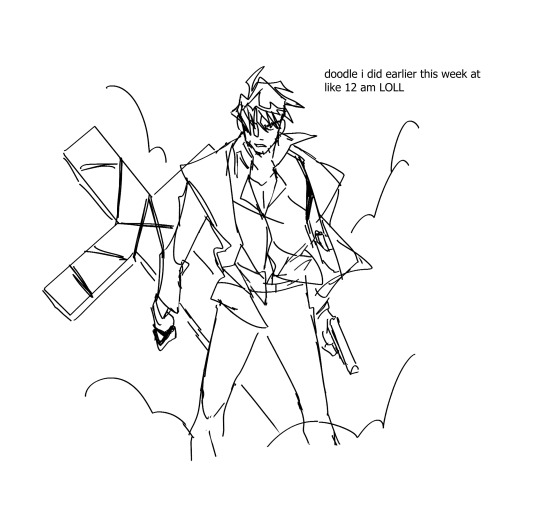

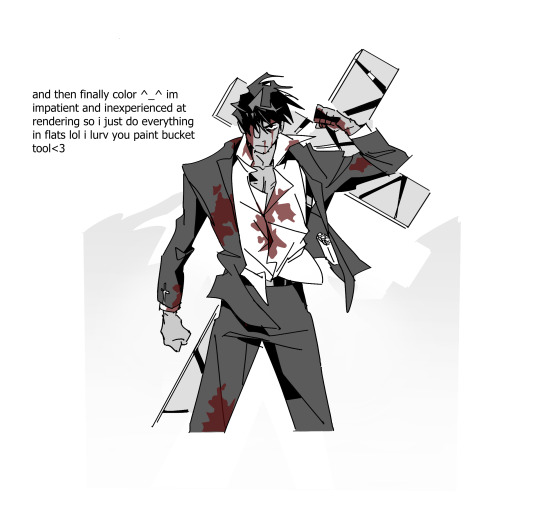
#clarification on the second image: usually when i make changes to the sketch i just go straight to lineart rather than doing a second pass#which i what i did for this drawing. i just like to minimize how many sketch passes i do (again bc i am impatient and lazy lol)#but also bc personally i get frustrated when my lineart doesnt turn out like my sketch so the solution my brain came up with is to..#...skip sketching i guess LMAO;;#idk if this was helpful or not AHGHAAH my process is rly nothing fancy and there's not much to show T_T;#ALSO OMFG IM SOOOOOO SORRY THIS TOOK ME SO LONG TO RESPOND TO GKJFHDJG THIS WAS SENT LIKE A MONTH AGO I THINK T_____T#i saw this when i got off the plane coming home from a trip and then i remembered it a few days later#but then in the middle of writing my answer i left to eat dinner and forgot to save so when i came back the page refreshed#and deleted everything i wrote T____T AND THEN IFORGOT ABT IT AGAIN
147 notes
·
View notes
Text
Things to note - from a "popular" fandom blogger
I absolutely memorize urls of people who are in my notes regularly
This wasn't always the case, but now tumblr tells you who is following or a mutual. I extra love those people
BUT I also have a special place in my heart for the lurkers or tumblr users who never follow, but regularly visit my blog
Yes please spam me with notes. This is not Instagram, note spamming only effects us positively.
Reblogs over likes yes, but I will be equally happy if you like 20 posts in a row even if you don't engage
Please engage though. Ask culture dying. We (usually) love when people ask us our favorite headcanon or for clarification on canon facts. If someone doesn't want asks, they usually say so. When in doubt, send in a comment. It's always welcome.
Just because I didn't respond within five seconds doesn't mean I'm ignoring you. I do have a life. But also, sometimes it's hard to respond for whatever reason (thanks autism) I do see your kind words and I love them. I'm not mad at you either. I'm just exhausted 24/7 However please understand that I do not owe you my presence all hours of the day. Yes, even if we are close friends.
Please treat me how you want to be treated.
I have almost 90,000 posts, mostly reblogs, but I have a lot of content and I do not mind you doom scrolling. In the same vain, do not assume I was the same person that posted one, two, five or ten years ago. Going through my blog to find "problematic" content only wastes time and tells me you think people are incapable of growth and change. Do better.
Keeping a schedule is tantamount to keeping people engaged and them building a following. Whether you post one a week or daily, or like me--almost hourly--people will come no matter your content if you give them a Reason to come.
No matter how unpopular the thing you are blogging about it's there is ALWAYS an audience. It's never a wasted effort to be creative and put your voice out there. Please, the fandom gets stale without new creators and ideas.
On that note, you are not stealing from another for making the same or similar content. That means you should gif that show that's already been gif'd dozens of times over. You should draw that comic of a popular headcanon/ship. You should write your story. As long as you are doing things in your own words/style and not outright copying word for word or sketch per sketch, you're fine. Two cakes are ALWAYS Better than one.
Being angry and spending your time hating/attacking/vague blogging about other creators only hurts you in the long run. jealously is a normal emotion, but when you let it take over your happiness you're only falling deeper into a pit that's already hard to get out of. (trust me)
Please, please, please do what makes you happy. Life should not be wasted on anger. You don't need popularity to be happy, sometimes it can be hella stressful. (take my word for it) Don't become the bully you wish you where in middle school. Spread kindness, support artist and creators. (this includes gif makers, image editors, amv makers, writers, OCs, etc)
Just. Have fun.
69 notes
·
View notes
Note
hi! sorry for bothering you but,, could you please make a tutorial of your icons? i really like your style
Sure! I’ve been meaning to make one for a while actually so this is perfect.
First, load your image into photoshop, make sure the mode is set to RGB color, and unlock the image by making it a layer from background
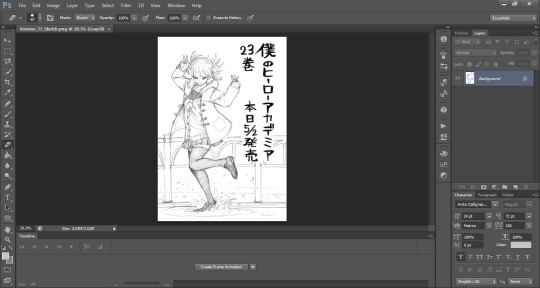
Next, take the brush tool and use it to clean up anything you don’t want in the icon (text, backgrounds, other characters, etc). I planned on cropping this one pretty tight so I didn’t worry about too much of the stuff at the bottom, just what might get in the way
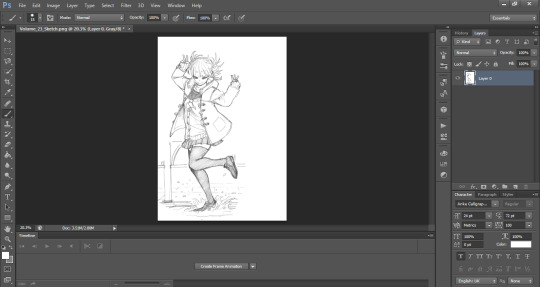
Then I cropped the image into a square. Sometimes I do this later in the process but it doesn’t really matter. Play around with it a bit to make sure it looks good, don’t cut anything off at awkward places. You can also mess with negative space and have it be offset to one side or other fun stuff

Next use the paint bucket tool to fill in the background and see if there’s anywhere where the lines don’t fully connect or looks weird. This particular sketch was pretty clean, but sometimes I’ll have huge sections get filled in so I have to go and redraw the lines a bit. The blue circles are places I need to either redraw or clean up, and the green circles are places where I need to fill in the color where we should be able to see the background
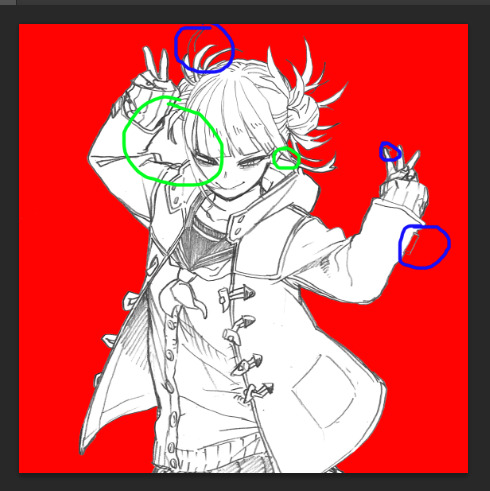
As a note, if I’m making an icon set I always set my fill color to these settings because they’re the easiest to get consistent. The color itself will change later but things like how light/dark your original fill color is matter for a consistent look

When you redraw a line, zoom in super close and use the color picker tool to select the color of the second or third darkest pixel in the line around where you’re redrawing. Then set your brush to a good size (this one was bigger and used 4 px, usually its 2 or 3) and just... fill in the line. I didn’t try very hard with this one so it doesn’t look great, but usually its fine and no one will notice unless you have a larger section you need to fill. To help blend it out a bit more you can also make the brush a little softer


Here’s what it looks like when it’s all clean and filled in

Next, apply a gradient map layer. I use a random preset I found somewhere as a base, but the important thing is that both ends are light (I usually keep it with the preset’s slightly yellow off-white, but I’m sure pure white would work too) with a color right in the middle at location 50
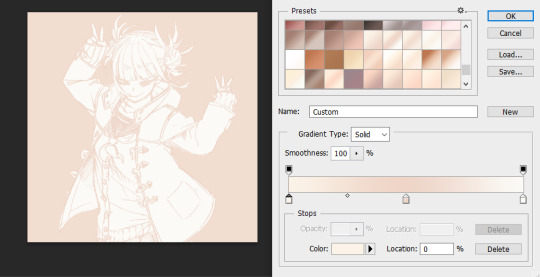
Then all you have to do is make the middle color whatever you want it to be, resize it, and you’re done! I usually make mine either 300x300 or 500x500 for simplicity’s sake, but whatever works
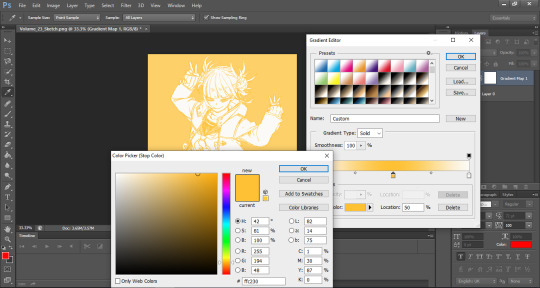
As a final note, I usually like to use sketches for my icons because they’re fun and light. If you’re using a “finished” image with lots of black fill and hard lines in it this will end up looking pretty janky
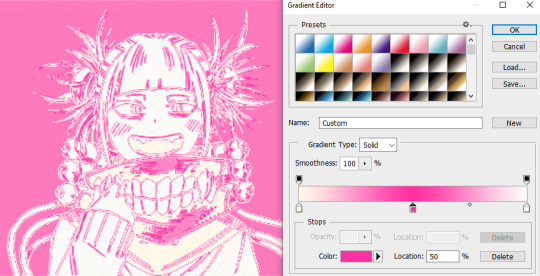
To fix it, you just need to make the far left color the same as the far right one to get the darkness back
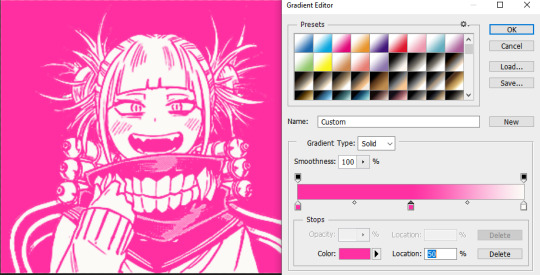
You can also use this on the sketches to intensify the darker areas, but its usually not necessary. However, it still doesn’t look the best if you have an image with a lot of screentones or shades of gray in it unfortunately
Sorry it got a little long, but I hope it all makes sense and you find it useful! If you have any questions or need clarification on any steps just ask, I’m always happy to answer ( ´ ▽ ` )ノ

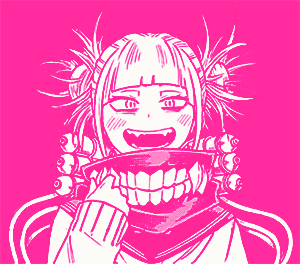
33 notes
·
View notes