#classflow
Text
Comparing Interactive Flat Panels
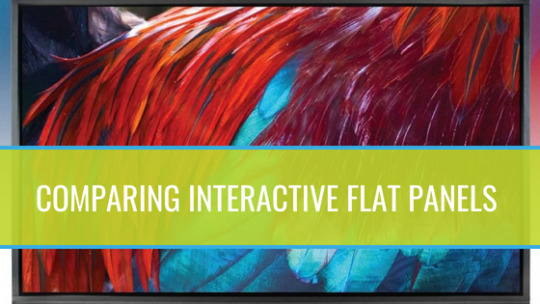
The Clevertouch Impact, Promethean AP9 and Samsung Flip: Comparing Interactive Flat Panels
Interactive flat panels are a leap forward compared to the interactive whiteboards that came before them. These displays are simple to control, responsive and brilliantly vivid. It's no surprise, then, that user surveys find greater student engagement in classrooms equipped with an interactive flat panel.
The question is - which interactive display is the best fit for your organization's needs? Here, we'll take a closer look at some of the industry's best offerings, including Clevertouch displays, Promethean's AP9 and Samsung's Flip.
The Clevertouch Impact Gen 2 and Impact Max: Designed by Educators for Optimal Lesson Planning and Delivery
The Clevertouch Impact (Gen 2) and Impact Max are a fit in meeting rooms and in the classroom. Both offer an impressive set of features, but there are a few differences. Here's a quick comparison between the two:
- The Clevertouch Impact (Gen 2) - The second Generation of the Clevertouch Impact features an upgraded hardware profile (6GB RAM and a 64GB hard drive) and a near-zero air gap for minimal parallax when writing. The Impact Gen 2's surface also offers anti-glare and anti-smudge capabilities for superior clarity.
In an education setting, it's important for an interactive display to feature whiteboarding technology. With the Impact Gen 2, the whiteboarding functionality is provided by LYNX Whiteboard. Through LYNX Whiteboard, users have access to infinite whiteboarding space and can use the Clevertouch's onboard browser to fetch assets from the internet for reference.
The Impact Gen 2 also has Clevershare hardware integrated into the display. With Clevershare, up to 50 devices can connect to the display and share content to the screen. This is ideal for classroom and business settings, where students or a professional team can share their work or project ideas.
- The Clevertouch Impact Max - Compared to the Impact Gen 2, the Impact Max doesn't have the same level of hardware horsepower, but it's still a powerful solution for an educational or professional environment. And with its superior economy, the Impact Max can be installed in more rooms without stressing your project budget.
The Impact Max also comes with an anti-glare surface that includes Clevertouch's Super Glide Surface technology. The Super Glide surface offers minimal friction during annotating, so for users, it feels like writing on a dry erase board. The Impact Max's touch screen can register 20 simultaneous touch points or two styluses, and it offers palm rejection, so your hand won't interfere with writing if it contacts the screen during operation.
The Impact Gen 2 and Impact max both offer 4K resolution, high-powered speakers for room-filling audio and the Android-powered LUX interface. LUX is modeled after the Android interface that many people recognize instantly from their own devices. This enhances usability, particularly among students and younger professionals who are deeply familiar with the technology.
The Promethean AP9: Simple Controls for Hassle-free Teaching
Promethean's ActivPanel has been a favorite among teachers and students for years, and the ActivPanel 9 (AP9) is the newest addition to its line. Built for the classroom, the AP9 offers the following features:
- ActiveInspire and ClassFlow - The AP9 comes with Promethean's award-winning lesson delivery software, ActiveInspire and ClassFlow. ActiveInspire allows educators to create engaging lessons that include interactive activities. Educators can import their own lessons and assets, too, to create customized lessons. ClassFlow is a cloud-based software solution that can be used to integrate quizzes, polls and activities into lessons, as well as reward students with digital badges for achievement. Through ClassFlow, teachers can also access millions of resources from educators around the world.
- Promethean Panel Management - Promethean's Panel Management allows IT to manage all of the organization's networked AP9s from a single back-end. This can be done from a remote location, and once connected, IT can push updates, set permissions, provision new panels, view usage data and secure the panels.
- Professional development training - Promethean supports the educators that utilize its products. This support is delivered in the form of professional training, through which teachers learn to leverage the AP9 and other Promethean technologies to their fullest. Promethean training is delivered through a wide variety of courses, personalized coursework and through a resource center.
With the above features, the AP9 can become a classroom fixture for your educators.
The Samsung Flip: Facilitate Free-flowing, Visual Collaboration
The Samsung Flip is also designed for multiple environments. Its impressive visual collaboration features, though, make it one of the most powerful tools available for collaborative meetings. With the Samsung Flip, you can do the following:
- Create different pen strokes without messing with whiteboarding controls - The Samsung Flip's whiteboarding technology is the display's standout feature. During a whiteboarding session, a teacher or presenter can use the pen tool to either make sharp thin lines or thicker lines, depending on what side of the pen they use. This is handy for writing notes and using varying thicknesses to highlight particular words or points - without having to tap the display several times to bring up a different pen tool.
- Switch to brush mode for artistic annotation - The Flip can be used with a brush to create brush-like strokes. Mix watercolor or oils to make artwork on the fly or unlock students' creativity.
- Import visual assets and make quick edits - Users can connect to the Flip via a USB drive or wirelessly. Once connected, power presentations by importing visual assets and making quick edits to them. This can be done with concept drawings, architectural floor plans, photo shoots, brand materials - you name it.
- Annotate on anything without fear with Note Layer mode - Note Layer mode can be accessed from the Flip's menu and allows users to annotate over anything without affecting the source files. Think of it this way - it's like putting a transparent sheet over your work and making notes with a marker. The marks aren't being made to the underlying page, but on a removable screen. To preserve the notes, screen captures can be taken through the Flip, so annotations and the source work are both saved.
Flip, Clevertouch or Active Panel, Your New Interactive Flat Panels Will Deliver on User Engagement
If your top organizational need is better meetings or more engaging lesson delivery, interactive flat panel solutions are a proven tool. And with multiple top brands like Clevertouch and Samsung developing a range of display solutions, there's a perfect fit for every setting. Your certified AV integrator can help identify what that perfect fit looks like for your organization, and how to implement it.
Read the full article
0 notes
Text
Classflow presentation keeps going to the first slide.
#sometimes i liked to stand on the top and then squat and go down the slide#water goes out thr hole#pardon me mother needs to bath Lucifer in Sulfur now#do you think my SO⅘ did my body good#and more
0 notes
Text
What is ClassFlow and How Can it Be Used to Teach?
ClassFlow is a lesson delivery tool that allows teachers to create and share lessons for live interaction, using digital devices in the class.
Unlike some lesson-planning platforms, ClassFlow is all about interacting in the classroom. This can mean using a whiteboard to present and/or students using devices to interact, live.
This works well with groups but also helps with one-to-one teaching in…

View On WordPress
0 notes
Photo

Já pensou em uma sala de aula virtual onde você pode adicionar conteúdos de outros professores? Então confira a CLASSFLOW uma ferramenta que tem vários recursos integrados, desde a criação de quiz, provas online, a inserção de atividades, além de poder adicionar conteúdos de outros professores espalhados pelo mundo todo. #classflow #atividadesparaclassedeaula #quiz #saladeaulavirtual #henriquefonteneleoficial #professoconectado #teacherlife #professor #conecteacher #vidadeprofessor https://www.instagram.com/p/CMNIdDuAGg3/?igshid=1t5m9f4778gdd
#classflow#atividadesparaclassedeaula#quiz#saladeaulavirtual#henriquefonteneleoficial#professoconectado#teacherlife#professor#conecteacher#vidadeprofessor
0 notes
Photo

Work from my first fashion illustration class @mfaboston. . . . . #fashionsketch #illustration #fashionart #drawing #sketching #sketchbook #artwork #pencildrawing #fashionillustration #fashionart #mfa #sundayflow #artwork #classflow #arts_gallery #artstagram #missyou
#sketchbook#sketching#fashionillustration#arts_gallery#artwork#pencildrawing#classflow#artstagram#missyou#fashionart#sundayflow#illustration#mfa#drawing#fashionsketch
1 note
·
View note
Photo

🎶 and #iDontMeanToBeSoCarelessBabe but one thing on my mind is #TheWayiCameUp 🎵
#ThankGodIGotALot #🙏🙏🙏 #GangstaGibbs #classflow #collegeflow #snapfie #renoi #Gaboma #africanboy #africain #studentlife #gabonais #afropunk #gabonese #pretinho #beardboy #beardgang #mxjxsxdxpe
#studentlife#thankgodigotalot#africain#gabonais#collegeflow#classflow#🙏🙏🙏#pretinho#beardgang#mxjxsxdxpe#beardboy#gaboma#renoi#afropunk#gangstagibbs#gabonese#africanboy#thewayicameup#idontmeantobesocarelessbabe#snapfie#me
0 notes
Photo

Am still smiling about my pics at #premiershow #premierbeautyclassic in #ohio this pass weekend 🙏🏽🙏🏽🙏🏽 #greatful we will be @premierebirmingham this Sunday and Monday 👀👀👀#classflow #theedgebeauty @theedgebeauty @theedgebeautyacademy #happyday 😘😘❤️ (at Greater Columbus Convention Center)
0 notes
Text
How to Survive End of Year Testing
I have been working as a ClassFlow Ambassador over the past year and I have really enjoyed how much it has pushed me to find ways to incorporate ClassFlow in the classroom in different ways. We have so many teachers using it now and it has quickly become my "go to" resource for delivering interactive content to students.
One of my requirements as an Ambassador is to write a monthly blog post for their ClassFlow Blog (they have a bunch of teacher Ambassadors from across grade levels and disciplines who also write articles...and I find them super helpful). In this month's blog post I wrote about ways you can survive testing season. I tried to put in some useful tips, tricks, and links that I used in the classroom when I hit testing season (for us in SC we have five days spread over two weeks). To make it fun I used the words in R.E.L.A.X and C.H.I.L.L to highlight ten ideas worth considering.
How do you relax and chill during testing season?
0 notes
Text
Busy day
Been gone all day about to go home and eat then time for work time to make some money tomorrow is going to be my first week of class done then on Monday it starts over almost there
0 notes
Text
Announcing the Winners of the 2021 Tech Edvocate Awards
Every day, technology innovations transform the way people learn and how educators teach. In the last few years, the edtech field has attracted a lot of talented people, all with excellent knowledge bases and ideas. Though the edtech industry has been around for a few decades now, the last few years, in particular, have seen a surge in investment from both school districts and investors.
The education market is currently worth around $5 trillion globally, and it is forecasted that edtech investment alone will reach $300 billion by the year 2025. This growing investment into edtech start-ups has created some exciting changes in the world of education. Naturally, with increasing capital, the number of edtech companies, products, and thought leaders is also growing. In that spirit of change and innovation, we present the 5th Annual Tech Edvocate Awards.
After 4 months of hard work, we’ve narrowed down the year’s top edtech companies, products, people and more. We solicited nominees from readers in June/July and held online voting from May 1, 2021 – July 31, 2021. The nominee’s performance during the online voting period was used to gauge their popularity, but in no way signaled that they would become a finalist or walk away with an award. The finalists and winners were ultimately selected by a panel comprised of two edtech thought leaders, two PreK-12 teachers, one college professor, two K-12 administrators, one college administrator and two PreK-12 parents. Here are our winners and finalists for 2021. Winners and finalists can access their award seals by clicking here.
Best Lesson Planning App or Tool
Winner: BuildYourOwnCurriculum (BYOC)
Finalists:
Algorithmics International School of Programming & Mathematics
Certell, Inc.
Best Assessment App or Tool
Winner: Star Assessments by Renaissance
Finalists:
Curriculum Associates – i-Ready
Learnfully
edSpring by Sourcewell
Learnosity
TAO from Open Assessment Technologies
FastBridge
Edmentum Exact Path
ProctorU
MobyMax
Great Minds® Eureka Math Equip

Council for Aid to Education, Inc. (CAE)
TestHound
Best Early Childhood Education App or Tool
Winner: MobyMax
Finalists:
ABCmouse Early Learning Academy
Little Fox
Handwriting Without Tears
Lalilo by Renaissance
myIGDIs by Renaissance
Amazon Kids+
Best Literacy App or Tool
Winner: Accelerated Reader
Finalists:
myON by Renaissance
Lalilo by Renaissance
MobyMax
Imagine Lectura
Reading Plus
Pixton
Best Math App or Tool
Winner: ExploreLearning Reflex
Finalists:
MobyMax
SpringMath by Sourcewell
Imagine Math PreK–High School
SplashLearn
STEMscopes Math
FEV Tutor
My Math Academy
Casio ClassPad.net
Freckle by Renaissance
ST Math
Measurement Math Training Kit
Best STEM/STEAM Education App or Tool
Winner: Flinn Scientific – PAVO
Finalists:
MobyMax
ExploreLearning Gizmos
STEMscopes Science
Hughes Network Systems and 4-H
Vernier Software & Technology – Graphical Analysis Pro
TwigScience Next Gen
Best Language Learning App or Tool
Winner: ELT Songs
Finalists:
Little Fox
Best Virtual or Augmented Reality App or Tool
Winner: History Adventures, World of Characters
Finalists:
Gamar
Best Personalized/Adaptive Learning App or Tool
Winner: Edmentum Exact Path
Finalists:
MobyMax
My Math Academy
FEV Tutor
Freckle by Renaissance
myON by Renaissance
Lalilo by Renaissance
Rosen LevelUp
Learnfully
ExploreLearning Reflex
TutorMe
Best Artificial Intelligence/Machine Learning App or Tool
Winner: AVer DL30 Auto Tracking Distance Learning Camera
Finalists:
Knowledge Ai, Inc.
Jenzabar Chatbot
Deledao
Yewno
Best Coding App or Tool
Winner: STEMscopes Coding
Finalists:
Unruly Splats
Algorithmics International School of Programming & Mathematics
Best Gamification App or Tool
Winner: SplashLearn
Finalists:
Baamboozle
MobyMax
guideWELD® VR Welding Simulator
ST Math
ExploreLearning Reflex
Best Learning Management System
Winner: Jupiter
Finalists:
Google Classroom
Best Blended/Flipped Learning App or Tool
Winner: Great Minds in Sync

Finalists:
MobyMax
IPEVO DO-CAM USB Document Camera
ExploreLearning Science4Us
FEV Tutor
TwigCreate
Edmentum Courseware
TCI
classroom.cloud
Learning Explorer
ClassLink
Best Assistive Technology App or Tool
Winner: PresenceLearning – Therapy Essentials
Finalists:
AVer X18iS UV Sanitizing Charging Cart
Best Parent-Teacher/School Communication App or Tool
Winner: MobyMax
Finalists:
TalkingPoints
Jupiter
Bloomz
Best Collaboration App or Tool
Winner: One by Wacom
Finalists:
Soundtrap for Education
Crestron Flex
IPEVO iDocCam
AVer M5 Document Camera
Brainly
Best Tutoring/Test Prep App or Tool
Winner: FEV Tutor
Finalists:
UWorld Finance
MobyMax
Learning Tools for the ACT® and SAT® Exams
Learnfully
TutorMe
Brainly
Best Classroom/Behavior Management App or Tool
Winner: NetSupport School
Finalists:
MobyMax
Jupiter
Best Classroom Audio-Visual App or Tool
Winner: AVer VB130
Finalists:
ActivPanel Elements Series + ActivInspire & ClassFlow
IPEVO V4K PRO Ultra HD USB Document Camera
Agora Inc.
ELT Songs
Epson – PowerLite
Best Higher Education Solution
Winner: Outlier.org
Finalists:
TutorMe
Anthology Encompass
Othot
InStride
ClassLink
Best Learning Analytics/Data Mining App or Tool
Winner: Schoolzilla by Renaissance
Finalists:
Edsby
ClassLink
Lightspeed Systems
eduCLIMBER
Best Professional Development App or Tool
Winner: Learn Promethean
Finalists:
Finders Solvers (Keningau Vocational College)
National Institute for STEM Education (NISE) Micro Certificates
Best Student Information System (SIS) App or Tool
Winner: Anthology Student
Finalists:
Cardonex
Jupiter
Best Global EdTech Leader
Winner: Glynn Willett and Wade Willett, Co-founders of MobyMax
Finalists:
Cindy Mi, Founder and CEO of VIPKid
Todd Brekhus, Chief Product Officer for Renaissance
Jamie Candee, CEO of Edmentum
Best Global EdTech Company
Winner: Renaissance
Finalists:
Promethean
VIPKid
MobyMax
Learnosity
Algorithmics International School of Programming and Mathematics
Snapplify
Edmentum
NetSupport Inc.
Proximity Learning
Logitech for Education
Best Global EdTech Startup
Winner: Class Technologies
Finalists:
Learnie
ELT Songs
Best K-12 School Leader
Winner: Eduardo E. Lopez, Laredo Independent School District
Finalists:
Dr. Laura Stout, Executive Director of School Leadership at Corpus Christi Independent School District
Elizabeth Shaw, Chief Executive Officer at Chicago International Charter School
Dr. Usamah Rodgers, Assistant Superintendent at Dallas ISD
Dr. Johnnie Thomas, Superintendent at Rich Township High School District 227, Matteson, Illinois
Shawn Wigg, Director of Mathematics, Duval County Public Schools
Best Higher Education Leader
Winner: Jim Milton, Chairman and Chief Executive Officer of Anthology
Finalists:
Roslyn Clark Artis, JD, EdD, President at Benedict College
Janet Napolitano, President at University of California
Elmira Mangum, Vice President at Cornell University
Dr. Robbie Melton, Associate Vice President at Tennessee State University
Best School District Technology Coordinator/Director
Winner: Nora Laho, District Technology Coordinator and Instructional Technology Coach at Public Schools of CLK
Finalists:
Adrian Cepero, District Technology Coordinator, Hackensack Public Schools, Hackensack, NJ
Chris Long, Educational Technology Coordinator, Huntington Beach Union High School District, Huntington Beach, CA
Best K-12 Teacher
Winner: Megan Jacobs, The Connecticut MakerSpace Teacher Consortium
Finalists:
Mossie Shephard, Gifted Education Teacher, Jackson Public School District
Chloe Peterson, Teacher at Elevate K-12
Judy Williams, Teacher at Arizona School for the Deaf and the Blind
Aileen Gendrano Adao, Los Angeles Unified School District
Best College/University Professor
Winner: Derek D. Bardell, Professor of Business Administration at Delgado Community College
Finalists:
Dr. Alfred Boyd, Assistant Professor of Education, Mississippi Valley State University
Sangeeta Bhatia, Professor, MIT
Hope Rias, Assistant Professor at Bridgewater College
Best EdTech PR Firm
Winner: PR with Panache!
Finalists:
Pando Public Relations
Conclusion
As you can see, there is no shortage of award winners in edtech. With these innovative edtech companies, products and people in mind, it becomes clear that the landscape of education is vast and technology is carving a new path for present and future educators. Well, that does it for the 5th Annual Tech Edvocate Awards. We will be back, bigger and better in 2022.
The post Announcing the Winners of the 2021 Tech Edvocate Awards appeared first on The Edvocate.
Announcing the Winners of the 2021 Tech Edvocate Awards published first on https://sapsnkra.tumblr.com
0 notes
Text
Blog 9 How can technology aid learning and assessment?
Technology can be used to support assessment in many different ways; such as to track student progress over time. However, perhaps even more compelling, edtech can also be used to aid formative assessment; helping to boost engagement, identify knowledge gaps, and support further/deeper learning.
Here are just some of the ways that edtech can be used to aid learning and assessment in the classroom:
Increase flexibility
Cloud-based learning provides increased flexibility, with pupils able to access and complete online assessments at a time that best suits their individual learning style and needs. All they need is an internet ready device and a web-based or virtual environment.
With personalised learning shown to motivate students into becoming investors in their own education, this approach is becoming increasingly popular here in the UK.
Improve feedback
Cloud-based edtech such as ClassFlow, allows teachers to assess student comprehension in the moment of learning, with real-time assessments and instant polling. By immediately identifying and addressing any gaps in knowledge, educators can then tailor their lessons to the real needs of each pupil.
Research into supported assessment has also highlighted some potentially interesting insights for further development. One such example involves the use of automated feedback to help students with written assignments. Learners received comparisons with their peers’ work, with the technology highlighting the similarities and differences and visually representing these side by side. Early studies have shown that students were able to identify overlapping and missing core concepts.
Recognise and cater for differences
As everyone learns a little differently, teachers have long strived to meet the needs of all their pupils; painstakingly setting and photocopying different assessments for different students depending on their abilities. Technology designed for the classroom makes this process a whole lot easier.
There is a vast range of apps available to help teachers to assess pupils depending on their personal interests, abilities, and goals. For example, the ClassDojo mobile app can be used to record student behaviour and achievements in context.
ClassFlow can also be used to increase engagement and improve learning by setting different questions for different pupils (or groups of pupils), depending on their ability, learning style, or project. By assessing students in a manner appropriate to them, pupils are less likely to become frustrated and disengaged, and more likely to succeed.
Understand the importance of emotion
Every teacher knows that emotion has a huge impact on the overall learning experience, but understanding the varying emotional needs of pupils can prove difficult. One way that technology is being used to help teachers consider the emotional impact of their learning activities, assessments and teaching methods is Subtle Stone – a handheld tool designed to let students privately communicate their emotional state directly to the teacher.
Consolidate learning
Audio and video tools can be used by students to create podcasts and presentations; reviewing their learning that term. In doing this, not only will pupils consolidate their learning in a medium that is familiar to them, but they will also produce a valuable learning resource for other students.
Socrative
Since 2010, Socrative has delivered formative assessment tools to teachers around the world. Socrative’s mission has always been to connect teachers with students as learning happens, by providing fun and effective tools to gauge student understanding in real time. This enables teachers to modify their instruction to drive student learning most effectively. Socrative currently has nearly 3 million users worldwide and is available in 14 languages.
0 notes
Text
So im watching videos about classflow and it does actually seem to have a lot of potential, once you get past what seems like a steep learning curve. It actually seems more akin to nearpod than activinspire. One guy did mention annotating on cards at one point, but i cant seem to find any videos on that??? Im thinking maybe the annotating part has to be done with the Desktop app, and is not actually a feature on the actual presentations? But thats not what i came here to mention. What I wanted to mention is that I just watched a presentation on how to use ClassFlow... that was presented using PowerPoint.
6 notes
·
View notes
Text
EUROPE SMART EDUCATION & LEARNING SYSTEM MARKET 2019-2028
Triton’s research on the Europe smart education & learning system market depicts that it will grow with a CAGR of 18.20% in terms of revenue during the forecast period 2019-2028.
The countries assessed in this market include:
• The UK
• France
• Germany
• Spain
• Russia
• Italy
• Rest of Europe
Europe is witnessing several developments with respect to smart education, which is aiding the growth of the studied market. The rate of internet penetration has grown to over 85% in the EU. Thus, there is a necessary infrastructure in place to ensure smart learning. Europe is a technologically advanced region. It presents significant opportunities for the growth of the smart education & learning system market, as compared to the other regions across the world. The use of smart devices is also one of the factors expected to propel the market demand.
https://www.tritonmarketresearch.com/reports/europe-smart-education-&-learning-system-market#request-free-sample
Europe is working on revamping its system, in order to match the global education standards and meet the ever-advancing needs of students. The growing prevalence of online education in this region, coupled with the increasing adoption of online teaching & learning methodologies, is fueling the growth of the European market. Furthermore, European institutions are developing high-quality, personalized educational content, so as to strengthen the students’ learning process.
The e-learning industry is growing rapidly in Russia. The country is trying to match pace with other European countries in terms of internet penetration. A research in late 2015 stated that the internet penetration rate in the country exceeded 70%, with 84 million users, from 37% in 2010. Distance learning and e-learning initiatives are helping Russian students gain access to computers and IT training. Khan Academy, Coursera, and Moodle, are among the most popular platforms used by students for learning. Thus, the smart education & learning system market in Russia is on a growth path.
Promethean Limited develops a varied range of interactive learning technologies for educational and training purposes. Its products include specialized teaching software, interactive display systems, and learner response systems. It also offers a global online community for users of interactive display technology. ActivPanel Titanium™, ActivPanel Nickel™, ActivInspire, ClassFlow, Promethean® Chromebox, and ActivSoundBar are some of the solutions forming a part of the company’s portfolio. Promethean Limited is headquartered in the United Kingdom.
The top key players in the smart education & learning system market are Cisco Systems Inc, Promethean Limited, Saba Software, NIIT, Blackboard Inc, Dell EMC, Educomp Solutions Ltd, SAP SE, Adobe, D2L Corporation, Citrix Systems Inc, Microsoft, SMART Technologies ULC, Ellucian Company LP, and Pearson.
0 notes
Text
Cloud-Based Lesson Delivery Software for the Classroom
See on Scoop.it - Education 2.0 & 3.0
Get ClassFlow for your classroom, the collaborative and cloud-based lesson delivery software for interactive displays
0 notes
Link
Classflow (https://classflow.com/) — это многофункциональный сервис, который объединяет в себе функции интерактивной доски, конструктора интерактивных уроков, тестов, опросов и дидактических игр.
Подробнее: http://didaktor.ru/classflow-konstruktor-interaktivnyx-uro…/
0 notes
Text
Test Prep Practice - 3rd Grade Math
I have been working as a ClassFlow Ambassador this year which means I have been getting a lot of practice using the site to make lessons!
I have been working with some of the teachers in my district helping with test prep. I just finished putting together a series of five "lessons" that are designed to be test prep practice for our third graders. Each "lesson" has 12 test like questions which gives students practice in subtraction with regrouping, rounding, multiplication, measurement, and fractions. All together there are 60 practice questions.
The reason for this push is that our state will be going to mandatory computerized state testing next year with the option to begin this year. We took that option (as we are a 1:1 district). These "lessons" (I am putting quotes around them because they are more practice then lesson...but the system calls them lessons) are designed to expose students to computerized test questions in math.
ClassFlow is free to use (you have to make an account) and allows you to deliver interactive lessons to students on their devices (so they can respond on their tablets and iPads). If you are a 1:1 district I would definitely check it out.
Here is a link to all 5 math practice sets for anyone wanting to check them out and use them.
0 notes