#cleanbrowsing
Explore tagged Tumblr posts
Text
Tired of sites filled with popups, trackers, and endless redirects? You’re not alone.
XBadWap is a smooth, mobile-friendly space for adults who prefer fast, clean, and private browsing — no ads, no sign-ups, no mess. Just pure access, anytime, anywhere.
🔒 Fast & Secure 📱 100% Mobile-Ready 🧠 Made for Mature Minds (18+)
If you're looking for simplicity with a purpose, it's worth checking out.
⚠️ This content is intended for adults 18+. Please explore responsibly.
👉 Just Google "XBadWap" to visit — no direct links here to keep things clean.
#minimalbrowsing#privateaccess#digitalfreedom#mobilefriendly#cleanbrowsing#adultspace#browsingtips#matureonly#18pluscontent#fastinternet
0 notes
Note
ok ik u said u dont really ship cleanbrowserhistory but i wanna know what is your opinion on cleanscreen (vee x tisha) cuz their dynamic is SOOOO delicious in my opinion... Tisha's no bs additude is so funny with a professional bullshitter like Vee 😭
Puts on soldier hat
Listen im a certified shellvisionation resident ok
.....
...buuuuuuuut
Cleanbrowser history ????? Cleanscreen ????? Fossil cleaning???????
.......

if im being extremely serious with you, literally any ship with vee has just as much potential as shellvision or any other ship
Bcs absolutely zero of us except vee x brightney shippers have any proof this woman feels anything for them ever lmao
Vee being vee brings a certain "holy shit this dynamic is peak" vibe to the table that almost certainly anyone can fw, no matter what you ship, or what your favourite trope is
This woman is a different beast with every interaction lmao
#op loves asks#Vee being vee is hilarious man have you even ever seen her interactions#Shellvision??? sHE WANTS TO MOVE BOXES WITH HER LetsgoOOOOOO#cleanscreen??? YEEEAHHHHHH ENEMIES TO ENEMIES THAT KISS!!!!#vee x scraps???? OMGGGG SCRAPS KEEPS WINNING WE CAN MILK THIS TROPE#vee x poppy???? YOOOOO POPPY AND VEE TALKING ABOUT WINNING A CAR INTERACTIONNNNNNNNNN WE WINNNN 🎷🎷🎷#vee x brightney??? Ok maybe lol#Even tho i only ship shellvision#I rlly don't mind any other ships#Especially clean screen#We love a little enemies to enemies that kiss lol#NOT TO MENTION#FINN X VEE TOO???#HAVE U SEEN THAT#WE CAN ALL WIN;!!! VEE IS FUCKING AUTISTUICICIC YEAHHHHH
24 notes
·
View notes
Text
Servidores DNS Mais Usados
Google Public DNS
IPv4 Primary DNS: 8.8.8.8 Secondary DNS: 8.8.4.4 IPv6 Primary DNS: 2001:4860:4860::8888 Secondary DNS: `2001:4860:4860::8844 CDN: sim Resolução: Velocidade: Segurança: **
Cloudflare DNS
IPv4 Primary DNS: 1.1.1.1 Secondary DNS: 1.0.0.1 IPv6 Primary DNS: 2606:4700:4700::1111 Secondary DNS: 2606:4700:4700::1001 Resolução: Velocidade: Segurança: *
Open DNS
IPv4 Primary DNS: 208.67.222.222 Secondary DNS: 208.67.220.220 IPv6 Primary DNS: 2620:119:35::35 Secondary DNS: 2620:119:53::53 Resolução: ** Velocidade: Segurança:
Quad9 DNS
IPv4 Primary DNS: 9.9.9.9 Secondary DNS: 149.112.112.112 IPv6 Primary DNS: 2620:fe::fe Secondary DNS: 2620:fe::9 Resolução: Velocidade:* Segurança: *
AdGuard DNS
IPv4 Primary DNS: 94.140.14.14 Secondary DNS: 94.140.15.15 IPv6 Primary DNS: 2a10:50c0::ad1:ff Secondary DNS: 2a10:50c0::ad2:ff Resolução: * Velocidade:* Segurança: *
Verisign DNS
IPv4 Primary DNS: 64.6.64.6 Secondary DNS: 64.6.65.6 Resolução: ** Velocidade:** Segurança: **
Comodo Secure DNS
IPv4 Primary DNS: 8.26.56.26 Secondary DNS: 8.20.247.20 Resolução: ** Velocidade:** Segurança: **
OpenNIC
IPv4 Primary DNS: 216.87.84.211 Secondary DNS: 23.90.4.6 Resolução: ** Velocidade:** Segurança: **
Gcore DNS
IPv4 Primary DNS: 95.85.95.85 Secondary DNS: 2.56.220.2 IPv6 Primary DNS: 2a03:90c0:999d::1 Secondary DNS: 2a03:90c0:9992::1 Resolução: ** Velocidade:** Segurança: **
DNS.Watch
IPv4 Primary DNS: 84.200.69.80 Secondary DNS: 84.200.70.40 IPv6 Primary DNS: 2001:1608:10:25::1c04:b12f Secondary DNS: 2001:1608:10:25::9249:d69b Resolução: ** Velocidade:** Segurança: **
Control D
IPv4 Primary DNS: 76.76.2.0 Secondary DNS: 76.76.10.0 IPv6 Primary DNS: 2606:1a40:: Secondary DNS: 2606:1a40:1:: Resolução: * Velocidade:* Segurança: **
CleanBrowsing
IPv4 Primary DNS: 185.228.168.9 Secondary DNS: 185.228.169.9 IPv6 Primary DNS: 2a0d:2a00:1::2 Secondary DNS: 2a0d:2a00:2::2 Resolução: ** Velocidade:** Segurança: **
Alternate DNS
IPv4 Primary DNS: 76.76.19.19 Secondary DNS: 76.223.122.150 IPv6 Primary DNS: 2602:fcbc::ad Secondary DNS: 2602:fcbc:2::ad Resolução: ** Velocidade:** Segurança: **
NextDNS
IPv4 Primary DNS: 45.90.28.0 Secondary DNS: 45.90.30.0 IPv6 Primary DNS: 2a07:a8c0::97:8249 Secondary DNS: 2a07:a8c1::97:8249 Resolução: ** Velocidade:** Segurança: **
0 notes
Text
Top Alt DNS
NextDNS: IPv4: 45.90.28.0, 45.90.30.0 IPv6: 2a07:a880::, 2a07:a881::
Cloudflare DNS: IPv4: 1.1.1.1, 1.0.0.1 IPv6: 2606:4700:4700::1111, 2606:4700:4700::1001
Google Public DNS: IPv4: 8.8.8.8, 8.8.4.4 IPv6: 2001:4860:4860::8888, 2001:4860:4860::88441
Proton DNS: IPv4: 162.216.1.0, 162.216.8.0 IPv6: 2a10:4880:100::, 2a10:4880:108::
Quad9 (quad9.net): IPv4: 9.9.9.9, 149.112.112.112 IPv6: 2620:fe::fe, 2620:fe::9 Focuses on security, blocking malicious domains.
AdGuard DNS (adguard-dns.io): IPv4: 94.140.14.14, 94.140.15.15 (default) IPv4: 176.103.130.130, 176.103.130.131 (adblocking) IPv4: 94.140.14.15, 94.140.15.16 (family protection) IPv6: 2a10:50c0::ad1:ff, 2a10:50c0::ad2:ff (default) IPv6: 2a10:50c0::1:ff, 2a10:50c0::2:ff (adblocking) IPv6: 2a10:50c0::3:ff, 2a10:50c0::4:ff (family protection) Offers various filtering options, including ad blocking and parental controls.
CleanBrowsing (cleanbrowsing.org): Family Filter: IPv4: 185.228.168.168, 185.228.169.168 IPv6: 2a0d:2a00:1::, 2a0d:2a00:2:: Adult Filter: IPv4: 185.228.168.10, 185.228.169.11 IPv6: 2a0d:2a00:1:2::, 2a0d:2a00:2:2:: Security Filter: IPv4: 185.228.168.9, 185.228.169.9 IPv6: 2a0d:2a00:1:1::, 2a0d:2a00:2:1:: Provides family-friendly DNS with various filtering levels.
OpenDNS (opendns.com): IPv4: 208.67.222.222, 208.67.220.220 IPv6: 2620:119:35::35, 2620:119:53::53 offers options for security, and family filtering.
1 note
·
View note
Text
Cài đặt DNS cho Router: Tăng tốc và bảo mật kết nối Internet
Hệ thống phân giải tên miền (DNS) đóng vai trò quan trọng trong việc truy cập Internet, giúp chuyển đổi tên miền dễ nhớ thành địa chỉ IP mà máy tính có thể hiểu được. Việc lựa chọn và cài đặt DNS phù hợp có thể mang lại nhiều lợi ích, từ tăng tốc độ truy cập đến nâng cao bảo mật. Bài viết này sẽ hướng dẫn bạn cách cài đặt DNS cho Router một cách hiệu quả và dễ dàng.
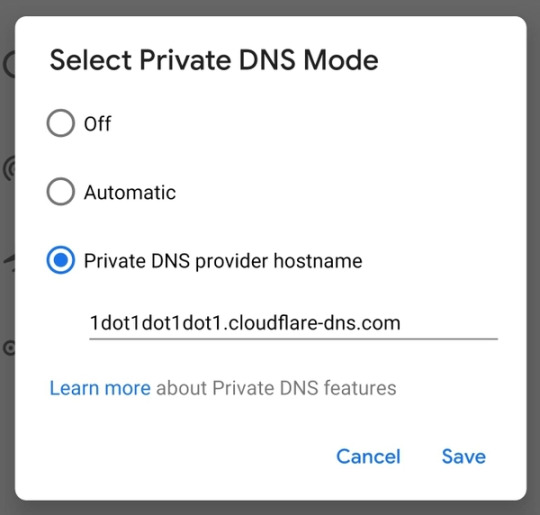
Các loại DNS phổ biến
Cloudflare (1.1.1.1): Nổi tiếng với tốc độ phân giải nhanh, độ tin cậy cao và bảo mật mạnh mẽ.
Google (8.8.8.8): Được ưa chuộng bởi tính ổn định, bảo mật và khả năng lọc nội dung cho trẻ em.
CleanBrowsing (185.228.168.168): Tập trung vào an ninh mạng gia đình, lọc nội dung không phù hợp và bảo vệ chống lừa đảo.
OpenDNS (208.67.222.222 / 208.67.220.220): Miễn phí, tốc độ cao, bảo mật toàn diện và hoạt động tốt trên mọi hệ điều hành.
Hướng dẫn cài đặt DNS cho Router
Cách 1: Áp dụng cho tất cả thiết bị kết nối
Truy cập trang cấu hình Router: Mở trình duyệt web, nhập địa chỉ IP của Router (thường in ở mặt sau).
Đăng nhập: Sử dụng tên người dùng và mật khẩu (thường là "admin").
Tìm cài đặt DHCP: Thường nằm trong menu bên trái.
Cài đặt DNS: Nhập địa chỉ DNS chính và phụ vào các trường "Primary DNS" và "Secondary DNS".
Lưu thay đổi: Nhấn "Save" và khởi động lại Router.
Cách 2: Cài đặt trên từng thiết bị
Windows: Vào "Control Panel" > "Network and Sharing Center" > "Change adapter settings". Chọn kết nối mạng, vào "Properties" > "Internet Protocol Version 4 (TCP/IPv4)" > "Properties". Chọn "Use the following DNS server addresses" và nhập địa chỉ DNS.
Mac: Vào "System Preferences" > "Network". Chọn kết nối mạng, vào tab "DNS" và thêm địa chỉ DNS bằng cách nhấn dấu "+".
Android: Vào "Cài đặt" > "Kết nối" > Chọn mạng Wi-Fi > "Nâng cao" > Thay đổi cài đặt IP thành "Tĩnh". Nhập địa chỉ DNS vào "DNS1" và "DNS2".
iOS: Vào "Cài đặt" > "Wi-Fi" > Chọn mạng Wi-Fi > "DNS". Thay thế DNS hiện tại bằng địa chỉ DNS mới.
Lưu ý: Cài đặt DNS trên Router được khuyến khích hơn vì áp dụng cho toàn bộ thiết bị kết nối mạng.
Lợi ích của việc cài đặt DNS cho Router
Tăng tốc độ truy cập Internet.
Kết nối ổn định và đáng tin cậy hơn.
Nâng cao bảo mật, chống lừa đảo và tấn công mạng.
Kiểm soát truy cập nội dung, chặn website không mong muốn.
Giảm tải và cải thiện hiệu suất mạng.
Khắc phục sự cố kết nối Internet.
Kết luận
Việc cài đặt DNS cho Router là một cách đơn giản nhưng hiệu quả để tối ưu hóa trải nghiệm Internet. Bằng cách lựa chọn DNS phù hợp và làm theo hướng dẫn chi tiết, bạn có thể tận hưởng kết nối nhanh chóng, ổn định và an toàn hơn.
Tìm hiểu thêm: https://vohoang.vn/cai-dat-dns-cho-router
1 note
·
View note
Text
افضل خوادم DNS السريعة والعامة 2024
1- CloudFlare
2- Google DNS
3- Cleanbrowsing
4- AdGuard DNS
5- Alternate DNS
6- OpenDNS
7- Quad9
8- Control D
قمت بكتابة مقال يلخص لك السائقين والسلبيات في الرابط التالي :
0 notes
Text
25 Webseiten mit Skype Shortcuts
Shortcuts für Skype sind Tastenkombinationen oder Befehle, die es Benutzern ermöglichen, bestimmte Aktionen schnell und effizient auszuführen, ohne die Maus zu verwenden.
Sie können Zeit sparen und die Produktivität erhöhen, insbesondere wenn man häufig mit Skype kommuniziert. Einige gängige Shortcuts für Skype umfassen das Beantworten oder Beenden von Anrufen, das Ein- oder Ausschalten des Mikrofons oder das Stummschalten des eigenen Audio- oder Videofeeds.
Microsoft Support: https://support.microsoft.com/en-us/office/keyboard-shortcuts-for-skype-8bebb350-23f2-4d97-8c1c-512901ada9ad In diesem Beitrag werden eine Vielzahl von nützlichen Tastenkombinationen für Skype aufgelistet, die Ihnen helfen können, schneller und effizienter zu navigieren.
Techbout: https://www.techbout.com/skype-shortcuts-keyboard-hotkeys-29138/ Hier finden Sie eine umfassende Liste mit Keyboard-Shortcuts für Skype, die Ihnen dabei helfen können, Ihre Kommunikation mit anderen Nutzern zu verbessern.
Guiding Tech: https://www.guidingtech.com/skype-tips-constantly-used-shortcuts/ Dieser Beitrag listet häufig verwendete Shortcuts für Skype auf, die Ihnen dabei helfen, schnell und einfach durch die Anwendung zu navigieren.
The Windows Club: https://www.thewindowsclub.com/skype-for-windows-shortcuts Hier finden Sie eine Liste mit Shortcuts speziell für die Windows-Version von Skype, die Ihnen helfen können, die Anwendung effizienter zu nutzen.
Cheatography: https://www.cheatography.com/ninjabunny/cheat-sheets/skype-for-business/ Diese Cheat-Sheet bietet eine praktische Übersicht über die wichtigsten Shortcuts für Skype for Business, die Ihnen dabei helfen können, produktiver zu arbeiten.
Lifehacker: https://lifehacker.com/the-most-useful-skype-chat-commands-1584500190 Hier finden Sie nicht nur Keyboard-Shortcuts, sondern auch Chat-Befehle für Skype, um Ihre Konversationen noch effizienter zu gestalten.
Topbullets: https://www.topbullets.com/2018/02/01/skype-keyboard-shortcut-keys/ In diesem Beitrag werden einfache und nützliche Keyboard-Shortcuts für Skype aufgelistet, die Ihnen dabei helfen können, Zeit zu sparen.
PCTechBytes: https://www.pctechbytes.com/software/skype-keyboard-shortcuts/ Hier finden Sie eine Sammlung von Keyboard-Shortcuts für Skype, die Ihnen helfen können, häufig verwendete Funktionen schneller zu erreichen.
ShortcutFoo: https://www.shortcutfoo.com/app/dojos/skype-mac-keyboard-shortcuts Auf dieser Seite können Sie interaktiv lernen, wie Sie die Keyboard-Shortcuts für Skype auf einem Mac effektiv nutzen können.
FileHippo: https://filehippo.com/download_skype/history/12/ Auflistung von Keyboard-Shortcuts für die verschiedenen Skype-Versionen.
TechJunkie: https://www.techjunkie.com/must-skype-toys-games/ Step-by-Step Anleitung zur Nutzung der Tastaturkürzel in Skype.
CleanBrowsing: https://community.cleanbrowsing.org/t/frequently-asked-questions-faq/341 Eine Anleitung zur Verwendung von Skype Keyboard-Shortcuts.
TechRD: https://www.tekrevue.com/tip/skype-mac-windows-tips-shortcuts/ Trick für die effektive Nutzung von Tastaturkürzeln und Tricks in Skype für Mac und Windows.
FileOur: https://www.fileour.com/skype-latest-version-download-for-the-computer-with-latest-updates/ Neueste Infos zu Skype-Versionen und Tastenkombinationen.
ThemeStreet: https://themestreet.net/skype-tips-and-tricks-very-helpful-tips-that-you-did-not-know-before/ Eine erstaunliche Liste von Tastenkombinationen und Tipps für Skype.
Template311: https://www.template311.com/how-to-quickly-add-a-contact-on-skype/ Schnelle Anleitung zur Verwendung von Keyboard-Shortcuts beim Hinzufügen von Kontakten in Skype.
TechBone: https://www.tech-bone.com/skype-en/skype-for-business/skype-shortcuts/ Umfassende Übersicht über alle verfügbaren Keyboard-Shortcuts in Skype.
Blogseite: https://www.blogseite.com/100-skype-shortcuts-und-tastenkombinationen/ Keyboard-Shortcuts speziell für Skype.
TechArena: https://www.techtantri.com/2019/08/skype-for-business-keyboard-shortcuts.html Detaillierte Anweisungen zur Verwendung von Keyboard-Shortcuts in Skype for Business.
HelpTechLine: https://helptechline.com/tricks-to-use-skype-efficiently/ Hilfreiche Tricks und Tipps zur effizienten Nutzung von Skype.
Driver-Tegs: https://www.driver-tags.com/technology/keyboard-shortcuts-for-mac-and-windows-118098/ Vergleich zwischen Keyboard-Shortcuts für Mac und Windows-Versionen von Skype.
CMCM: https://www.cmcm.tv/master-skype-chapter-3/ Master Skype I Film para Umbedingt sehen.
Contentder: https://www.contentder.com/de/how-to-effectively-use-keyboard-shortcuts-in-skype/ Großartiger Guide zur effektiven Nutzung von Tastaturkürzeln in Skype.
MyDigitalLand: https://www.mydigitalland.com/most-used-skype-shortcuts-to-save-time-in-chat/ Die häufigsten Skype-Shortcuts, um Zeit beim Chatten zu sparen.
SocialManiac: https://www.socialmaniac.net/skype-keyboard-shortcuts-mac-windows/ Informationen zu den wichtigsten Keyboard-Shortcuts für Mac und Windows in Skype.
1 note
·
View note
Text
Stop malware, phishing, bad websites, with CleanBrowsing DNS
Get a more secure, more private, faster internet using CleanBrowsing DNS servers on Apple Mac and Windows PC computers. Easy setup guide #techtips
Do the DNS servers you usewith the internet protect you from malware, phishing and bad websites? It can, if you switch to an alternative DNS provider like CleanBrowsing. Here’s how to use it. Continue reading Untitled

View On WordPress
0 notes
Text
0 notes
Text
0 notes
Text
0 notes
Text
0 notes
Text
0 notes
Photo

👀 Tired of being bombarded with annoying ads every time you go online? 😩 Say no more to intrusive pop-ups and banners with Yeti Pro AdBlocker! 🛡️💻 Keep your browsing experience clean and distraction-free. 😎💪 Try Yeti Pro AdBlocker today and take control of your online privacy! 🔥🌐 #YetiProAdBlocker #SayNoToAds #CleanBrowsing #NoMorePopups #StayFocused #StaySafeOnline 🚫👋 Download now and get rid of unwanted ads! 📲💻 https://www.instagram.com/p/CpxmACONOAE/?igshid=NGJjMDIxMWI=
1 note
·
View note
Text
Como configurar os filtros DNS CleanBrowsing no Ubuntu: Proteja as crianças de conteúdo adulto
Como configurar os filtros DNS CleanBrowsing no Ubuntu: Proteja as crianças de conteúdo adulto
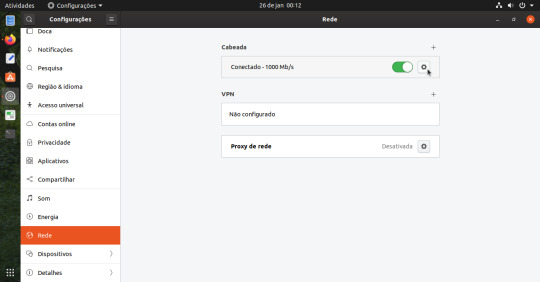
O CleanBrowsing é um serviço gratuito de filtragem de conteúdo baseado em DNS para os pais protegerem crianças e as escolas protegerem os alunos de conteúdo adulto on-line. Dessa maneira, ele vem com 3 filtros gratuitos e planos pagos. Os filtros DNS do CleanBrowsing gratuitos são divididos em Filtro Familiar, Filtro Adulto e Filtro de Segurança. Assim, você pode definir esses filtros no seu…
View On WordPress
0 notes
Text
Cài đặt DNS cho Router: Tăng tốc và bảo mật kết nối Internet
Hệ thống phân giải tên miền (DNS) đóng vai trò quan trọng trong việc truy cập Internet, giúp chuyển đổi tên miền dễ nhớ thành địa chỉ IP mà máy tính có thể hiểu được. Việc lựa chọn và cài đặt DNS phù hợp có thể mang lại nhiều lợi ích, từ tăng tốc độ truy cập đến nâng cao bảo mật. Bài viết này sẽ hướng dẫn bạn cách cài đặt DNS cho Router một cách hiệu quả và dễ dàng.

Các loại DNS phổ biến
Cloudflare (1.1.1.1): Nổi tiếng với tốc độ phân giải nhanh, độ tin cậy cao và bảo mật mạnh mẽ.
Google (8.8.8.8): Được ưa chuộng bởi tính ổn định, bảo mật và khả năng lọc nội dung cho trẻ em.
CleanBrowsing (185.228.168.168): Tập trung vào an ninh mạng gia đình, lọc nội dung không phù hợp và bảo vệ chống lừa đảo.
OpenDNS (208.67.222.222 / 208.67.220.220): Miễn phí, tốc độ cao, bảo mật toàn diện và hoạt động tốt trên mọi hệ điều hành.
Hướng dẫn cài đặt DNS cho Router
Cách 1: Áp dụng cho tất cả thiết bị kết nối
Truy cập trang cấu hình Router: Mở trình duyệt web, nhập địa chỉ IP của Router (thường in ở mặt sau).
Đăng nhập: Sử dụng tên người dùng và mật khẩu (thường là "admin").
Tìm cài đặt DHCP: Thường nằm trong menu bên trái.
Cài đặt DNS: Nhập địa chỉ DNS chính và phụ vào các trường "Primary DNS" và "Secondary DNS".
Lưu thay đổi: Nhấn "Save" và khởi động lại Router.
Cách 2: Cài đặt trên từng thiết bị
Windows: Vào "Control Panel" > "Network and Sharing Center" > "Change adapter settings". Chọn kết nối mạng, vào "Properties" > "Internet Protocol Version 4 (TCP/IPv4)" > "Properties". Chọn "Use the following DNS server addresses" và nhập địa chỉ DNS.
Mac: Vào "System Preferences" > "Network". Chọn kết nối mạng, vào tab "DNS" và thêm địa chỉ DNS bằng cách nhấn dấu "+".
Android: Vào "Cài đặt" > "Kết nối" > Chọn mạng Wi-Fi > "Nâng cao" > Thay đổi cài đặt IP thành "Tĩnh". Nhập địa chỉ DNS vào "DNS1" và "DNS2".
iOS: Vào "Cài đặt" > "Wi-Fi" > Chọn mạng Wi-Fi > "DNS". Thay thế DNS hiện tại bằng địa chỉ DNS mới.
Lưu ý: Cài đặt DNS trên Router được khuyến khích hơn vì áp dụng cho toàn bộ thiết bị kết nối mạng.
Lợi ích của việc cài đặt DNS cho Router
Tăng tốc độ truy cập Internet.
Kết nối ổn định và đáng tin cậy hơn.
Nâng cao bảo mật, chống lừa đảo và tấn công mạng.
Kiểm soát truy cập nội dung, chặn website không mong muốn.
Giảm tải và cải thiện hiệu suất mạng.
Khắc phục sự cố kết nối Internet.
Kết luận
Việc cài đặt DNS cho Router là một cách đơn giản nhưng hiệu quả để tối ưu hóa trải nghiệm Internet. Bằng cách lựa chọn DNS phù hợp và làm theo hướng dẫn chi tiết, bạn có thể tận hưởng kết nối nhanh chóng, ổn định và an toàn hơn.
Tìm hiểu thêm: https://vohoang.vn/cai-dat-dns-cho-router
0 notes