#cleanmymac patch
Explore tagged Tumblr posts
Text
How to Boost Your Laptop's Performance: Tips and Tricks for Speeding up Your Device
Over time, laptops—whether they’re used for work, study, or entertainment—can become sluggish. Slow boot times, laggy applications, and overall performance dips can be frustrating, especially when you rely on your device for daily tasks. Fortunately, there are several strategies you can use to speed up your laptop without having to invest in costly upgrades. In this guide, we'll cover practical tips and tricks to boost your laptop's performance and get it running like new again.
1. Close Unnecessary Background Applications
One of the most common reasons your laptop feels slow is that too many applications are running in the background. Even if you're only using a few programs, others might be silently consuming system resources like CPU, memory (RAM), and storage.
How to fix it:
Check Task Manager (Windows): Press Ctrl + Shift + Esc to open Task Manager. Under the "Processes" tab, look for apps that are using a lot of resources and close them.
Check Activity Monitor (Mac): Go to "Applications > Utilities > Activity Monitor." You can sort by CPU usage, memory, and disk to see which programs are taking up the most resources.
Disable Startup Programs: Some apps automatically start when your laptop boots, which can slow down startup times. Disable unnecessary startup programs via Task Manager (Windows) or System Preferences > Users & Groups > Login Items (Mac).
2. Free Up Hard Drive Space
As your laptop fills up with files, apps, and updates, it can lead to slower performance. Operating systems need free space to work efficiently, especially when using virtual memory or paging files.
How to fix it:
Clear Temporary Files:
On Windows: Use the built-in Disk Cleanup tool. Type "Disk Cleanup" in the search bar, select the drive you want to clean, and click "OK."
On Mac: You can manually clean up caches or use a third-party app like CleanMyMac to clear system junk.
Uninstall Unused Programs: Check your installed applications and remove programs you no longer use. On Windows, go to "Control Panel > Programs > Uninstall a program," and on Mac, drag unused apps to the Trash.
Move Files to the Cloud: Store large files such as photos, videos, and documents on cloud services like Google Drive or iCloud to free up local storage.
3. Upgrade to an SSD
If your laptop is still using an old Hard Disk Drive (HDD), upgrading to a Solid-State Drive (SSD) is one of the best ways to see a dramatic improvement in speed. SSDs offer much faster read and write speeds compared to traditional HDDs, which means faster boot times, quicker file transfers, and improved overall performance.
How to upgrade:
Check your laptop’s compatibility: Some laptops have an easily accessible storage compartment for upgrades. Others may require more complex disassembly.
Consider cloning your current system: If you're switching to an SSD, use software like Macrium Reflect (for Windows) or Carbon Copy Cloner (for Mac) to clone your current operating system to the new SSD.
4. Add More RAM
RAM (Random Access Memory) plays a crucial role in multitasking and handling resource-intensive applications. If your laptop has 4GB or less, upgrading to 8GB or 16GB can provide a noticeable performance boost, especially when using memory-heavy programs like web browsers, video editors, or virtual machines.
How to upgrade:
Check your laptop's RAM capacity: Visit your laptop's manufacturer website or consult the manual to see how much RAM it supports.
Install additional RAM: If your laptop has a removable panel, you can purchase and install additional RAM sticks yourself. If not, you may need to take it to a professional technician.
5. Keep Your Operating System Updated
Operating system updates often include important performance improvements, bug fixes, and security patches. Running an outdated version of Windows or macOS can cause compatibility issues and performance slowdowns.
How to update:
On Windows: Go to Settings > Update & Security > Windows Update and click on "Check for updates."
On Mac: Open the App Store and check under the "Updates" tab.
6. Disable Visual Effects
While visual effects like animations and transparency look nice, they consume valuable system resources. Disabling these effects can help speed up your laptop, especially if you're working on a machine with limited resources.
How to disable:
On Windows: Type "Performance" in the search bar, then select "Adjust the appearance and performance of Windows." Under the "Visual Effects" tab, choose "Adjust for best performance."
On Mac: Go to System Preferences > Accessibility, and under "Display," check the box that says "Reduce motion" and "Reduce transparency."
7. Run a Full Virus Scan
Malware or unwanted software can significantly slow down your laptop’s performance. Viruses, adware, and other types of malware can use up resources and create unnecessary processes.
How to fix it:
Use antivirus software: If you don't already have antivirus software installed, it's crucial to do so. Programs like Windows Defender (Windows), Avast, or Bitdefender are great free or paid options.
Perform a full system scan: Run a comprehensive scan to ensure that your system is free of malware or potentially unwanted programs (PUPs).
8. Clean Your Laptop Physically
Over time, dust and debris can accumulate inside your laptop, especially around vents and fans. This can lead to overheating, which in turn causes the laptop to throttle performance.
How to clean it:
Turn off and unplug your laptop: Before you start, make sure the device is powered off.
Use compressed air: Gently blow compressed air into the vents to clear out dust and debris.
Clean the keyboard and screen: Use a microfiber cloth and a gentle cleaner for the screen and keyboard.
9. Reinstall the Operating System
If all else fails, performing a fresh installation of your operating system can give your laptop a significant speed boost. This process eliminates unnecessary files, software, and settings that may have accumulated over time.
How to reinstall:
Windows: Go to Settings > Update & Security > Recovery and select "Get started" under "Reset this PC."
Mac: Restart your Mac and hold down Command + R to enter macOS Recovery mode. From there, you can reinstall macOS.
10. Use Lighter Software Alternatives
If your laptop is struggling with resource-heavy software, consider switching to lighter alternatives. For example, instead of using Photoshop, you could try GIMP or Paint.NET for basic image editing. For web browsing, Opera or Brave are lighter alternatives to Chrome.
Conclusion
Improving your laptop's performance doesn’t always require expensive upgrades. By implementing these tips, you can speed up your laptop and extend its lifespan. Whether you choose to upgrade your hardware, optimize your software, or clean out unnecessary files, there are plenty of ways to give your device a performance boost. Regular maintenance and good habits, like keeping your system updated and freeing up storage, can help keep your laptop running smoothly for years to come.
Remember, if your laptop is still underperforming after trying these tips, it may be time to consult a professional technician for further diagnostics. Authorized Toshiba Service Centre in Nagpur provides professional services, maintenance, and warranty services for laptops, desktops, and other electronic products, ensuring genuine parts and expert support.
0 notes
Text
How to Boost Your Laptop's Performance: Tips and Tricks for Speeding up Your Device
Over time, laptops—whether they’re used for work, study, or entertainment—can become sluggish. Slow boot times, laggy applications, and overall performance dips can be frustrating, especially when you rely on your device for daily tasks. Fortunately, there are several strategies you can use to speed up your laptop without having to invest in costly upgrades. In this guide, we'll cover practical tips and tricks to boost your laptop's performance and get it running like new again.
1. Close Unnecessary Background Applications
One of the most common reasons your laptop feels slow is that too many applications are running in the background. Even if you're only using a few programs, others might be silently consuming system resources like CPU, memory (RAM), and storage.
How to fix it:
Check Task Manager (Windows): Press Ctrl + Shift + Esc to open Task Manager. Under the "Processes" tab, look for apps that are using a lot of resources and close them.
Check Activity Monitor (Mac): Go to "Applications > Utilities > Activity Monitor." You can sort by CPU usage, memory, and disk to see which programs are taking up the most resources.
Disable Startup Programs: Some apps automatically start when your laptop boots, which can slow down startup times. Disable unnecessary startup programs via Task Manager (Windows) or System Preferences > Users & Groups > Login Items (Mac).
2. Free Up Hard Drive Space
As your laptop fills up with files, apps, and updates, it can lead to slower performance. Operating systems need free space to work efficiently, especially when using virtual memory or paging files.
How to fix it:
Clear Temporary Files:
On Windows: Use the built-in Disk Cleanup tool. Type "Disk Cleanup" in the search bar, select the drive you want to clean, and click "OK."
On Mac: You can manually clean up caches or use a third-party app like CleanMyMac to clear system junk.
Uninstall Unused Programs: Check your installed applications and remove programs you no longer use. On Windows, go to "Control Panel > Programs > Uninstall a program," and on Mac, drag unused apps to the Trash.
Move Files to the Cloud: Store large files such as photos, videos, and documents on cloud services like Google Drive or iCloud to free up local storage.
3. Upgrade to an SSD
If your laptop is still using an old Hard Disk Drive (HDD), upgrading to a Solid-State Drive (SSD) is one of the best ways to see a dramatic improvement in speed. SSDs offer much faster read and write speeds compared to traditional HDDs, which means faster boot times, quicker file transfers, and improved overall performance.
How to upgrade:
Check your laptop’s compatibility: Some laptops have an easily accessible storage compartment for upgrades. Others may require more complex disassembly.
Consider cloning your current system: If you're switching to an SSD, use software like Macrium Reflect (for Windows) or Carbon Copy Cloner (for Mac) to clone your current operating system to the new SSD.
4. Add More RAM
RAM (Random Access Memory) plays a crucial role in multitasking and handling resource-intensive applications. If your laptop has 4GB or less, upgrading to 8GB or 16GB can provide a noticeable performance boost, especially when using memory-heavy programs like web browsers, video editors, or virtual machines.
How to upgrade:
Check your laptop's RAM capacity: Visit your laptop's manufacturer website or consult the manual to see how much RAM it supports.
Install additional RAM: If your laptop has a removable panel, you can purchase and install additional RAM sticks yourself. If not, you may need to take it to a professional technician.
5. Keep Your Operating System Updated
Operating system updates often include important performance improvements, bug fixes, and security patches. Running an outdated version of Windows or macOS can cause compatibility issues and performance slowdowns.
How to update:
On Windows: Go to Settings > Update & Security > Windows Update and click on "Check for updates."
On Mac: Open the App Store and check under the "Updates" tab.
6. Disable Visual Effects
While visual effects like animations and transparency look nice, they consume valuable system resources. Disabling these effects can help speed up your laptop, especially if you're working on a machine with limited resources.
How to disable:
On Windows: Type "Performance" in the search bar, then select "Adjust the appearance and performance of Windows." Under the "Visual Effects" tab, choose "Adjust for best performance."
On Mac: Go to System Preferences > Accessibility, and under "Display," check the box that says "Reduce motion" and "Reduce transparency."
7. Run a Full Virus Scan
Malware or unwanted software can significantly slow down your laptop’s performance. Viruses, adware, and other types of malware can use up resources and create unnecessary processes.
How to fix it:
Use antivirus software: If you don't already have antivirus software installed, it's crucial to do so. Programs like Windows Defender (Windows), Avast, or Bitdefender are great free or paid options.
Perform a full system scan: Run a comprehensive scan to ensure that your system is free of malware or potentially unwanted programs (PUPs).
8. Clean Your Laptop Physically
Over time, dust and debris can accumulate inside your laptop, especially around vents and fans. This can lead to overheating, which in turn causes the laptop to throttle performance.
How to clean it:
Turn off and unplug your laptop: Before you start, make sure the device is powered off.
Use compressed air: Gently blow compressed air into the vents to clear out dust and debris.
Clean the keyboard and screen: Use a microfiber cloth and a gentle cleaner for the screen and keyboard.
9. Reinstall the Operating System
If all else fails, performing a fresh installation of your operating system can give your laptop a significant speed boost. This process eliminates unnecessary files, software, and settings that may have accumulated over time.
How to reinstall:
Windows: Go to Settings > Update & Security > Recovery and select "Get started" under "Reset this PC."
Mac: Restart your Mac and hold down Command + R to enter macOS Recovery mode. From there, you can reinstall macOS.
10. Use Lighter Software Alternatives
If your laptop is struggling with resource-heavy software, consider switching to lighter alternatives. For example, instead of using Photoshop, you could try GIMP or Paint.NET for basic image editing. For web browsing, Opera or Brave are lighter alternatives to Chrome.
Conclusion
Improving your laptop's performance doesn’t always require expensive upgrades. By implementing these tips, you can speed up your laptop and extend its lifespan. Whether you choose to upgrade your hardware, optimize your software, or clean out unnecessary files, there are plenty of ways to give your device a performance boost. Regular maintenance and good habits, like keeping your system updated and freeing up storage, can help keep your laptop running smoothly for years to come.
Remember, if your laptop is still underperforming after trying these tips, it may be time to consult a professional technician for further diagnostics. A Lenovo Laptop Service Centre in Nagpur provides professional services, maintenance, and warranty services for laptops, desktops, and other electronic products, ensuring genuine parts and expert support.
0 notes
Link
0 notes
Link
CleanMyMac X 4.8.8 Crack free download is a cleaning software that customizes the Mac operating system conveniently and efficiently.
0 notes
Text
How To Remove Malware From Mac Computer?
Mac computers are known for their security and stability, but that doesn't mean they are immune to malware. Malware is any software that is designed to harm your computer, and it can come in many forms, such as viruses, trojans, and adware. If your Mac is infected with malware, it's important to remove it as soon as possible to protect your personal information and keep your computer running smoothly. Here are some steps you can take to remove the virus from mac pc?
Identify the malware
The first step in removing malware is to identify what type of malware is on your computer. This can be done by running a scan with an anti-virus program. If you don't have one installed, you can download a free trial or a free version of a reputable anti-virus program, such as Avast or AVG. Once you have identified the malware, you can take the appropriate steps to remove it
Run a malware scanner
Anti-virus software can help you to identify and remove malware. It will scan your computer and identify any malicious files, which can then be deleted. This step is important in eliminating the malware and preventing it from further infecting your computer Use a malware removal tool
There are several free malware removal tools available for Mac. These tools will scan your computer for malware and remove any that are found. Some popular options include Malwarebytes and CleanMyMac X
Remove browser extensions
Adware and other types of malware often come in the form of browser extensions. To remove these, open your browser and go to the extensions or add-ons section. Identify any suspicious extensions and remove them.
Check login items
Check your Mac's login items to ensure that no malware is set to start automatically when you log in. Go to System Preferences > Users & Groups > Login Items. Remove any login items that you don't recognize or that look suspicious.
Reset your browser
Resetting your browser can also help to remove malware. This will remove any browser extensions and restore your browser's settings to their default.
Keep your Mac updated
Keeping your Mac updated with the latest security updates and software patches can help to protect your computer from malware. Make sure to check for updates regularly and install them as soon as they are available.
By following these steps, you can remove malware from your Mac and keep your computer running smoothly. Remember to be vigilant and keep your anti-virus software and security tools up-to-date to ensure the best protection possible.
1 note
·
View note
Text
Wirecast for mac

Wirecast for mac for mac#
Wirecast for mac generator#
Wirecast for mac update#
Wirecast for mac Patch#
Wirecast for mac pro#
CleanMyMac X 4.10.6 posted on | under Application, Utilities.Parallels Desktop Business Edition 17.1.4 posted on Aug| under Application, Utilities.
Wirecast for mac pro#
Final Cut Pro 10.6.4 posted on Aug| under Apple, Application, Video.
Adobe Illustrator 2022 v26.4.1 posted on Aug| under Adobe, Application, Graphics & Design.
Luminar Neo 1.3.0 (12583) posted on Aug| under Application.
Wirecast for mac for mac#
Microsoft Office 2021 for Mac LTSC v16.64 VL posted on Aug| under Application, Business, office.Adobe Premiere Pro 2022 v22.6 posted on Aug| under Adobe, Application, Video.Adobe Photoshop 2022 v23.5 posted on Aug| under Adobe, Application, Photography.Hello, Has anyone found an alternative to use in Monterey? Reply Hello! How about Ecamm live? It’s an amazing software. Please wirecast 14.3 for mac monterey Reply
Wirecast for mac update#
Please pay attention to us: will you put the updated version someday? You published last update almost 10 months ago, wirecast 14.1.2 doesn’t work on mac monterey Reply Necesito la versión 14.3 para Monterey! Reply Please i need the version 14.3 for Monterey! Replyĭo you have the latest version of wirecast? 14.2? thanks again Reply If someone got the next version it would be absolutely great ! Reply This is the only version working with Os Monterey!!!! Reply Hi, somebody have the next version working on M1? 14.2 or 14.3 maybe? Reply This is the only version working with Os Monterey Reply When the 14.2 Apple silicon native? ReplyĪny word when the 14.3.3 will be released?
Wirecast for mac Patch#
Hi, where is the patch ? Many thanks for this share Reply Thanks for this programm, do you have the latest version of wirecast? 14.2? thanks again Reply
Plus hundreds of additional bug fixes and improvements!Ĭompatibility: macOS 10.13 or later 64-bit.
The status bar is now moved to the bottom of the screen, giving more space to show System CPU and App CPU, as well as other streaming stats.
Updated to NDI 4.5, ported OpenGL to Metal on macOS, updated webstream plugin (libVLC), for improved connectivity and efficiency.
We’ve made improvements to – and we’ve also given you more control over – the way incoming audio and video are synced together, ensuring more accurate lip-sync.
Plus, incoming sources are now scaled automatically, and will maintain their size based on settings you choose.
We’ve added new options for sizing and scaling sources, making it easier to precisely size your videos and images on the canvas.
Improved ability to size and scale sources:
When a source gets disconnected, you can now choose to replace it with transparency or a custom image.
More options when sources get disconnected:
Smoother text scrolling and a new font picker to select font variants.
Improved reliability for Wirecast Go, Rendezvous and webstream sources, plus efficiency improvements with GPU decoding for NDI sources.
Plus a Luma Key (useful if you have a logo with a white or black background you wish to remove), and Color key (useful for images (logos) that have non-black and non-white backgrounds).īetter, more reliable incoming video source connections:
New options for more accurate keying, including spill suppression, edge coloring, and clipping ranges.
GPU accelerated Core Image filter and transition libraryĪll new Chroma Key (with special guests Luma Key and Color Key):.
Generates fully ISO-compliant MPEG-4 video streams.
Professional broadcast quality titles themes.
Built-in GPU accelerated green and blue screen solution.
Wirecast for mac generator#
Real-time transition and effect generator.
You just have to select the one that fits your content, type in the text and apply it to your broadcast. As expected, you can also add titles and lower thirds, with more than 30 built-in professional looking broadcast title themes. Hence, you can effortlessly place watermarks, background music and other visual elements over your webcast. Moreover, Wirecast features support for up to 35 layers of live compositing. The supported input sources include USB, Web cams, SDI, composite, S-Video, DV/HDV, Component, HD-SDI, HDMI sources, IP Cameras, ONVIF, Web stream source and screen capture sources. You just have to plugin your device and Wirecast will automatically recognize it as a live feed. You can use Wirecast with an unlimited number of camera inputs ranging from web cams to DV/HDV, SDI cameras to IP and web-based sources and wireless devices. Wirecast is an all-in-one live streaming production application that provides the required tools to capture video, encode it and broadcast it to multiple servers and platforms at the same time.

0 notes
Text
Cleanmymac x 4.8.3

#CLEANMYMAC X 4.8.3 FULL VERSION#
#CLEANMYMAC X 4.8.3 ACTIVATION CODE#
The expert team will look into the matter and rectify the issue as soon as possible. At the time of uploading, was satisfied but if you find any issue regarding the installation, you can put your issue in the comments section. sharing is Always CaringĬleanMyMac X 4.11.2 Crack has been tested before upload in our database.
Please Run the Patch & Patch the Program file in c/program files.
After Install Do,t Run the Software Run.
After the Download Install the Program As Normal.
If You are using the Old version Please Uninstall it With Revo Uninstaller Pro.
#CLEANMYMAC X 4.8.3 ACTIVATION CODE#
First Download CleanMyMac X Activation Code from below Links.
How To Crack CleanMyMac X Activation Code 4.11.2
Keeps an eye on your removable devices to clean them up from junk service files.
Monitors your Trash helping you to uninstall trashed applications correctly.
Erases garbage left from previously removed applications and widgets.
Manages widgets, plugins and preference panes.
Most accurate application uninstallation.
#CLEANMYMAC X 4.8.3 FULL VERSION#
This helps fix software conflicts and keeps your Mac forever young.ĬleanMyMac X Activation Code Full Version Features Bad apps are removed completely and new ones always arrive in time. The first fully removes apps you don’t want, and the second, instantly updates all your software. To make your Mac life more orderly, you got a cool duet of Uninstaller and Updater. We update our malware database regularly and CleanMyMac X’s Protection module always has your back. When the issue is found, the app deletes it right away. It fights off malware, adware, ransomware, and all the -wares that are specific to the macOS. When your machine is productive, you too are productive.Ĭleanmymac x freeload Are there viruses on Mac? Not on yours, if you try Mac cleaning with CleanMyMac X. This will lessen your system load and tune the Mac for maximum performance. Mac cleaning tools in CleanMyMac X will cut the extra weight in seconds.Ĭleanmymac x activation number Each time your Mac stalls, you got a full deck of speedup tools: Free up RAM, Maintenance scripts, controls for Login Items, Launch Agents, and Hung Applications. You can remove tons of clutter that lurks in iTunes, Mail, Photos, and even locate gigabytes of large hidden files. It cleans unneeded files, like outdated caches, broken downloads, logs, and useless localizations. CleanMyMac X chases junk in all corners of your macOS. It cleans megatons of junk and makes your computer run faster. CleanMyMac X Activation Code is an all-in-one package to awesome your Mac.

0 notes
Link
CleanMyMac X 4.8.4 Crack free download is a cleaning software that customizes the Mac operating system conveniently and efficiently.
0 notes
Text
What we need to install weka on mac

#What we need to install weka on mac install
#What we need to install weka on mac for android
#What we need to install weka on mac trial
#What we need to install weka on mac password
There are packages for various operating systems and this post is going to cover ADB for Mac.Īndroid Debug Bridge is available for the users running OS X powered Macs and installing the same is a breeze, all thanks to the talented developers.
#What we need to install weka on mac install
In order to have the aforesaid functionality on your computer, you need to first install the ADB package on your machine. For instance, you can launch a command prompt window on your computer and type in commands using ADB and those will be executed on your device, provided everything has already been set up.
#What we need to install weka on mac for android
Well, that is what we are going to talk about today.ĪDB stands for Android Debug Bridge that allows you to execute commands on your Android device right from your computer. You must be wondering what this ADB is that is involved in almost all the communications between your Android device and your computer. The app can also detect and remove bundled plugins as well.If you have been around Android for some time, you may have heard the term ADB many times, often in the root and custom recovery tutorials. We recommend using CleanMyMac, an app that’s originally designed to clean up Mac drive but also has a nice utility called Uninstaller (see screenshot below) that can be used to quickly scan your Mac for a list of apps, then you just select those you want to delete, and hit the Uninstall button in one go. Also, you don’t have the time to remove them one by one. Method 2: Use CleanMyMac Uninstallerīest to use when: you have a list of apps to uninstall and you’ve no idea what they are.
#What we need to install weka on mac password
pkg format), you’ll be prompted to enter the user password before they are moved to the Trash. Note: if you want to remove applications that were installed using the Mac package installers (on a. Be sure to look up the ~/Library/, ~/Library/Application Support/ and ~/Library/Preferences/ folders. Here find the items related to these programs and remove them all. Some programs may have created additional files or folders when you installed them. Next, clean their remnant files and folders. Then open Trash and hit the Empty Trash option. Find the app you want to remove, hold down its icon until you see it jiggles, then hit the “X” button to delete it.įor apps downloaded from other websites, on your desktop, click Go > Applications, find the programs you want to remove, drag them to the Trash (or use Command + Del). How to Uninstall Programs on Mac Method 1: Manually Uninstall Mac Appsīest to use when: you only have a few apps to remove, and they are downloaded from the App Store or their official websites.įor apps downloaded from the Mac App Store, just go to Launchpad by clicking the icon in the Dock or pinching the thumb and three fingers together on the Trackpad. In addition, you get more storage space to save stuff you love, e.g. Removing those third-party programs and services will help make your Mac much more secure and faster. It turns out those plugins start to inject sneaky ads into your web browsers, hurting your internet surfing experience. Many download sites (other than the Mac App Store) bundle third-party plugins or programs to the freeware you download and install on your Mac.
#What we need to install weka on mac trial
Perhaps you’ve installed trials of commercial software, and you are not ready to buy it when the trial ends, or you installed a game and never got time to play it again.Ĭhances are those inactive Mac apps are not being patched and kept up to date, which also means your Mac may be left more vulnerable to being exploited.Įven worse, if those apps have been set to auto startup when your Mac boots up - they are slowing down Mac startup time.Īlso, malware and adware are not uncommon on Mac machines. A clean Mac is better than a cluttered one. Getting rid of unused or unneeded programs helps you regain more free disk space as well as enhance the overall performance of your Mac. What Can You Get from Uninstalling Mac Apps?
What Can You Get from Uninstalling Mac Apps?.

0 notes
Text
Nitro Pro 9 Serial Key 64 Bit

Serial number nitro pro 9 64 bit on quicendicre - Trello.
Nitro Pro 13 - Nitro Pro (64 - Kiemvuongchimong.
Kenya | Topic: free download nitro pro 9 full version with.
Cara Instal Nitro Pro 9 Dengan Keygen - lasopafm.
Nitro Pro 9 Serial Key List - gurusbrown.
Nitro Pro 9 Crack With Serial Key Full Free Download - ITP.
Nitro Pro 9 Serial Key 64 Bit meyhalea - Wakelet.
Nitro Pro 9 Serial Key 64 Bit | Tammy's Ownd.
Nitro Pro 13.9.1.155 Crack Activation Key Latest Download (32.
Nitro Pro 13 serial number - Nitro Community Forums.
NITRO PRO 9 64 BIT - 4shared.
Nitro pro 9 keygen 64 bit - litesense.
NITRO PRO 8 FREE DOWNLOAD WITH CRACK 64 BIT - CIC97WORTDUMP.
Nitro pro 12 x64 serial key - lindacyprus.
Serial number nitro pro 9 64 bit on quicendicre - Trello.
Key.. Download Nitro Pro 9.5.1.5 Final (x86-x64) Incl. Keygen-CORE.You can use it to create any document and save any files. Nitro Pro 9 Crack is the best software for. nitro pdf pro 9.5.1.5 final (x86-x64) incl. keygen core. It’s a great tool to organize, edit. Chrome 7 For Windows. Nov 14, 2019 · That’s not all, Nitro Pro CleanMyMac Crack. Download Nitro Pro Crack IObit Pro Uninstaller. 8 Nitro’s cloud services enable faster collaboration from any device. Convert, compress, combine, share, and eSign your documents on the go, using just a web browser. Category Nitro Pro Crack. 487 (64-bit) License Key Latest Version Full Here!.
Nitro Pro 13 - Nitro Pro (64 - Kiemvuongchimong.
Sep 28, 2019 · Serial.13 Apr 2015 nitro pdf pro 9 crack (32 and 64 bit), activation code, license key, serial Adobe Media Encoder CC Crack And Keygen Full Free Download July 7, Virtual DJ 8 Pro Crack Plus Serial Number Full Version Free Download.23 Nov 2015 Download Nitro Pro 8 Italiano Crack Serial Number Free MD5 Sep 21,. Loretta Wagmister on Serial Number Nitro Pro 9 64 Bit Free. number nitrogen neutrons, number nitrogen molecules, number nitrogenous bases, number nitrogen number, number nitrogen bonds, nitrogen atomic number, the number of moles of nitrogen, oxidation number nitrogen, group number nitrogen, nh4no3 oxidation number nitrogen, number nitrogen protons, number. #NITRO PRO 9 SERIAL NUMBER 64 BIT SERIAL KEY# Weathering breaks down rocks and soils into smaller pieces, 7 data recovery v1.4 serial key which are subsequently broken down further into their component ingredients. One of the primary processes that shapes the Earth is weather. The Earth's form is influenced by the weather.
Kenya | Topic: free download nitro pro 9 full version with.
Download torrent: Nitro PDF Pro 9 Crack Full Serial Key Free Download itro pdf pro 9 crack (32 and 64 bit), activation code, license key. Keamanan tersebut kerap menjadikan PDF menjadi format populer yang digunakan seseorang ketika mengupload dokumen ke internet. Nitro pro nine is also the most up to date application utilized in today's era. Omx9game: nitro pro 9 activation key A2zcrack, nitro pro 10 serial key A2zcrack, nitro pro 9 serial. Ameba Ownd -... 2021.10.15 06:26. Android Os For Pc 64 Bit Free Download. 0. How To Download Install & Crack Nitro Pro 12 9 1 474 Enterprise (x86/x64)Full Version PDF EditorNitro Pro 12.9.1.474 EnterpriseLink.
Cara Instal Nitro Pro 9 Dengan Keygen - lasopafm.
Sep 18, 2020 · I have the corresponding serial number. The problem is that on the Nitro Pro website there are all the Nitro Pro prior to the year 2020, however if one wants to download Nitro Pro 9 the site redirects you to the latest Nitro Pro Software. My question is from where can I download the Nitro Pro 9? Greetings and thanks.
Nitro Pro 9 Serial Key List - gurusbrown.
Anda juga dapat mengedit file PDF dan meng’convert file PDF ke berbagai jenis document dengan Nitro Pro 9.0.2.37 + Patch. Nitro Pro ini saya sediakan dengan 2 versi yaitu 32 bit dan 64 bit. File Nitro Pro + Serial Key ini telah berisi bersama dengan Serial Key Nitro Pro‘nya. Saya telah mencoba software ini, dan saya merekomendasikan. Nitro Pro 13.9.1.155 Crack Activation Key Latest Download (32 64 Bit) Nov 22, 2020 It will help you to change the PDF file with the help of Nitro Pro Enterprise Crack. Nitro Pro Enterprise Crack is a powerful PDF tool that is used to create, edit, sign, convert, convert and sign PDF files from one or more documents.. Jan 21, 2020.
Nitro Pro 9 Crack With Serial Key Full Free Download - ITP.
Nitro Pro 13.9.1.155 Crack Activation Key Latest Download (32 64 Bit) - Wakelet. @. 5 items. Jan 13, 2020 · Hi there I had to change my old PC (OS W7) which had Nitro Pro 9 installed on it. MY new PC has OS W10 and does not support Nitro Pro 9 therefore, I had to download Nitro Pro 13. Unfortunately, this version does not recognise my previous Nitro Pro 9 serial number and cannot be activated. I am awa. View Details. Request a review. Learn more.
Nitro Pro 9 Serial Key 64 Bit meyhalea - Wakelet.
Nov 17, 2021 · Nitro Pro 13.50.4.1013 Craông xã + Serial Number (2022) Full Download. Nitro Pro 13.50.4.1013 Crack assists your business streamline document workflows, decreasing printing, reducing expenses, & operating 100% sensibly. Nitro Pro Crack is a whole set of post-editing programs, markup và inspection attributes for collaboration, khung signing.
Nitro Pro 9 Serial Key 64 Bit | Tammy's Ownd.
Download nitro pro 8 64 bit; Download nitro pro 8 64 bit. Most people looking for Nitro pro 8 64 bit downloaded: Nitro Pro. Download. 3.9 on 1127 votes. Jun 19, 2018 · If a document, if you are searching the Internet and you want to edit it, you can easily do this with Nitro Pro 9. New Version Nitro Pro Here: Nitro Pro Serial Number Crack Keygen New Version Nitro Pro 11 Check This: Nitro Pro 11 Crack Full Serial Number Key How do you use Nitro Pro 9 crack Then enter up to 20 email addresses, use the arrows to.
Nitro Pro 13.9.1.155 Crack Activation Key Latest Download (32.
Jul 01, 2022 · Nitro Pro 11 Serial Number Listcho windows 10 64 bit có crack; cho phép người dùng trích xuất văn bản từ PDF một cách chính xác. Gửi, theo dõi và xác nhận chữ ký điện tử với thông báo và phân tích thời gian thực; Tích hợp sâu với Office 365, SharePoint 365, OneDrive for. Brotha Spyker changed description of Nitro Pro 9.5.2.0 X86-x64 Keymaker-CORE Serial Key Keygen Brotha Spyker on Nitro Pro 9.5.2.0 X86-x64 Keymaker-CORE Serial Key Keygen 254c966517.
Nitro Pro 13 serial number - Nitro Community Forums.
May 02, 2011 · Feature-packed PDF converter software. Nitro Pro is a PDF converter software available in 12 languages that enables you to manage your PDF files with its plethora of functionalities. It features conversion both ways, as well as powerful editing tools, signature uploads, and a spellchecker—seeking to act as a one-stop-shop for your PDF needs. Older Versions. Nitro Pro 64-Bit 12.16.3.574 Released: 8th Jul 2022 (a few seconds ago) Nitro Pro 64-Bit 12.12.1.522 Released: 8th Jul 2022 (a few seconds ago) Nitro Pro 64-Bit 12.0.0.112 Released: 8th Jul 2022 (a few seconds ago) Nitro Pro 64-Bit 11.0.7.425 Released: 8th Jul 2022 (a few seconds ago) Nitro Pro 64-Bit 11.0.7.411 Released: 8th.
NITRO PRO 9 64 BIT - 4shared.
The Orchestra for kids. Scaffolding Strategies. Coaching Resources. Mar 31, 2017 - Nitro Pro 9 Serial Number, key and keygen Download from this world best website, you can also download othe pdf converter from this website. Nitro Pro 9.0.3.2 is powerful PDF Creator, Nitro Pr o allow you quickly and easily create professional-quality PDF documents from any forma. Nitro Pro 9 Serial Key 64 Bit - FREE SOFTWARE DOWNLOADS. Nitro Pro 64-Bit for Windows 13.16.2.300 Nitro PDF, Inc. (Trial version) User rating Download Latest Version for Windows Feature-packed PDF converter software 1/3 Nitro Pro is a PDF converter software available in 12 languages that enables you to manage your PDF files with its plethora of.
Nitro pro 9 keygen 64 bit - litesense.
Nitro Pro 9 64 Read M. Download Nitro PDF Reader (64-bit) for Windows to accelerate productivity and collaboration with PDF drag-and-drop creation, tabbed reading, watermark-free editing, and eSigning. Nitro PDF Reader. Feature-packed PDF converter software. Nitro Pro is a PDF converter software available in 12 languages that enables you to manage your PDF files with its plethora of functionalities. It features conversion both ways, as well as powerful editing tools, signature uploads, and a spellchecker—seeking to act as a one-stop-shop for your PDF needs.
NITRO PRO 8 FREE DOWNLOAD WITH CRACK 64 BIT - CIC97WORTDUMP.
Aug 24, 2021 · How to Crack Nitro Pro 9? Install the software. Download nitro Pro 9 crack and open this rar file using password provided in it. Click “Advanced” button. Click on” Manual” Button. Copy the Installation number that appear there. Click Next button twice. Open Nitro pro 9 Keygen and paste the copied code in the Installation Code field. Screenshots. Number or Activation. Nitro PDF Pro 7-8-9-10-11-12-(32-64)bit +.. Nitro PDF Pro 12Â. Nitro Pro 9 is the latest PDF Editor software for PC Windows 32 bit and 64 bit.. Copy the Installation ID then paste it into Keygen Nitro Pro 9 Serial NumberÂ. The 64-bit version of LView can be used on Windows 7 x64 and newer 64-bit Windows versions, while. With Activation Key. Nitro Pro Serial Key Key Generator (64-bit) 22.12.2020. Nitro Pro 10 Serial Number Key Finder Nitro Pro 64-Bit 12.12.1.522 Released: 02.12.2020 The 2020 Nitro Productivity Report.Nitro Pro 13.9.1.155 Crack With Serial Key Free Download 2019 Also,. suitable with 64-bit Office iterations, as well as 32-bit theÂ.
Nitro pro 12 x64 serial key - lindacyprus.
Aug 01, 2019 · To confirm this, here are the steps: 1. Enable the 'Hidden items' in Windows Explorer as the WindowsApps is hidden by default. 2. Go to C:\ProgramFiles\ then double click WindowsApps folder. A window will pop-up telling you that 'You don't currently have permission to access this folder'. Tải nitro pdf professional mới nhất. Phiên bản 9.5.3.8 (64bit) của phần mềm Nitro Pro được chúng tôi cập nhật để cho bạn dễ dàng download, việc download và cài đặt là quyết định của bạn. Chúng tôi không chịu trách nhiệm về những phát sinh (nếu có) trong quá trình cài đặt.
See also:
Hadaka Shitsuji English Patch Download
Windows 10 Professional Iso Download
Anne Rice Vampire Chronicles Ebook Free Download

0 notes
Text
Serial key pw clean 2.7.1

HP Business PCs - Using the HP Cloud Recovery Client in.
CleanMyMac Keygen. How to Get a CleanMyMac Crack... - MacPaw.
Getting Started With Minicom - Getting Started... - EMAC Inc.
Activate License Key - Enscape™.
How to repair/cleanup or update DCS World?.
Dell BIOS Updates | Dell US.
How to recovery the Windows 7 product key - Microsoft Community.
Avast Activation Code | Latest Avast Premier License Key 2021.
Yocto Project Reference Manual.
Cracking WPA/WPA2 Pre-shared Key | Brezular's Blog.
MyCleanPc License Key 2022 with Crack Full Version (100%.
Windows Password Key: The Wolrd's First Windows Password.
Solved: How to get Serial Key on Steam for Battlefield Bad.
HP Business PCs - Using the HP Cloud Recovery Client in.
Here are some serial keys:THWYR-Y553Q-71V7H-L8KLL-4KFXE3342J-DYJF0-XEA3K-5J0YS-40UFYYR9YD-9CNV4-62KZT-04J2R-PTZ45HKR19-MLUDU-2KC0X-QU17Y-DP65WEnjoy the game!. Receive the full clean version and the registration code immediately via email Get Permanent, Lifetime free software updates Get unlimited E-Mail technical support. Download the latest version of Foxit PDF Editor Crack first, and then install it. After installing it, now check the location of the installed file. Run your crack file from the download folder. Copy the keys and paste them into the record bar. Please wait until the registration process is complete.
CleanMyMac Keygen. How to Get a CleanMyMac Crack... - MacPaw.
Features. Decode All iTunes Backup Password Scenarios: Help you out of any frustrating iTunes backup password situations with ease. Now it's more accurate than ever to enter the password when protecting, unlocking, or restoring your backup. Powerful Features to Solve iTunes Backup Issues: Humanized function, excellent quality, and strong. If you have bought the full model of IDM, you acquired an IDM Serial Number from the vendor. Use that special key to spark off your reproduction of the software. If you have downloaded a free version of IDM, copy an IDM key from the listing below. 349U2-TUT4H-6HGGJ-2CHUK; U97GT-CE6SR-SET1D-DERFM; DAKF7-7DLEL-HU7P4-A1DDX; F9TZ9-P6KGF-LPO74-2WP21.
Getting Started With Minicom - Getting Started... - EMAC Inc.
The serial number for Microsoft is available. This release was created for you, eager to use Microsoft Office 2021 full and without limitations. Our intentions are not to harm Microsoft software company but to give the possibility to those who can not pay for any piece of software out there. This should be your intention too, as a user, to. How to Install and Crack: Temporarily disable antivirus software until install the patch if needed (mostly not needed) Install CCleaner; Extract "CCleaner Patcher ; (Password is: 123) Run "CCleaner Patcher ; Done!!! Enjoy!!! Download Professional Edition Installer; Download Technician Edition Installer. This can be achieved by typing two commands into the debug tool if you first boot up the computer in FreeDOS. Here are the instructions. 1. Install FreeDOS on a USB flash drive using Rufus or UNetbootin. 2. Download the tool and save it to the root of your USB flash drive. 3.
Activate License Key - Enscape™.
Put here a software name you are looking serial numbers for, i.e windows xp or internet download manager and press search button then, please, don't add serial, keygen and so on to the search zip express 2.7.7.1, 116 records found, first 100 of them are. The serial number for serial is available. This release was created for you, eager to use serial number full and without limitations. Our intentions are not to harm serial software company but to give the possibility to those who can not pay for any piece of software out there. This should be your intention too, as a user, to fully evaluate.
How to repair/cleanup or update DCS World?.
Mar 18, 2021 · CorelDraw Graphics Suite 2021 (x64-x86) Crack with key Latest version Free Download. CorelDraw 2021 Latest Pre-Activate version Free Download. coreldraw 2021 free download full version with crack, coreldraw x10 download for pc free, corel draw graphics 2021 free download full version with crack, coreldraw 2021 free download, coreldraw 2021 crack+key free download, corel draw free download. Answers is the place to go to get the answers you need and to ask the questions you want.
Dell BIOS Updates | Dell US.
Okay, so I try doing my keys, and its worked for me for a few years now, but with the latest update its doing this: I follow the steps like I always have, and then when it asks for my name I type my name, and then it shows me that. BIOS update contains feature enhancements or changes that help keep the system software current and compatible with other computer modules (hardware, firmware, drivers, and software). BIOS update also provides security updates and increased stability. Dell provides an easy-to-use self-installing BIOS update utility.
How to recovery the Windows 7 product key - Microsoft Community.
1.) Enter a new product key in Windows 10/11 via slui-3! 1. Please start as usual the in administrative mode. 3. Easy enter a new product key for Windows-10 and 11. (Image-1) Change the Product-Key via cmd slui 3 in windows 10! 2.) Change the product key over command prompt (Windows-10/11 )!. Oct 06, 2021 · As soon as the computer starts booting up, press one of the function keys (F1, F2, F3, F10, or F12), the ESC, or the Delete key. While in the motherboard firmware settings, open the Boot page. Set. Jun 02, 2021 · So, try out these free keys listed below. If one doesn’t work, jump to the next one until you find the one that works. Try out your luck till you get that one that’s not yet claimed. C2YW-QTRT-ZVCG-PQDK-CZPC. C2YW-8W94-N9Z5-E7RP-UPC. C2YW-Z32G-8XSK-PRIP-6ZPC.
Avast Activation Code | Latest Avast Premier License Key 2021.
S () is a function of the Serial library. What it does is read out the first available byte from the serial receive buffer. When it reads it out, it removes that byte from the buffer. Say you had sent the phrase "Sub Sandwich" to your Arduino. This means you had put 12 bytes into your serial receive buffer. 100% CLEAN report malware.... Password Generator Key Generator Generate Serial Key Password Serial Key Generator Generate. DOWNLOAD Serial KeyGen 1.1 for Windows. Load comments.
Yocto Project Reference Manual.
The Yocto Project delivers major releases (e.g. 2.7.1) using a six month cadence roughly timed each April and October of the year. Following are examples of some major YP releases with their codenames also shown. See the "Major Release Codenames" section for information on codenames used with major releases. Mar 22, 2019 · Clean Master Pro Free Download; Clean Master For Pc Free Download; Clean Master Pro Free Download. Clean Master Pro is a cleaning tool for Windows operation system. You can use it to clean the junk files, optimize your Windows system, and protect the privacy. Sims 3 university life serial key. It does the same things as an Android app such as. The original product is a tool for restoring data that uses the Wizard interface. FULL DOWNLOAD. EaseUS Data Recovery keygen automatically generates an appropriate key that allows you to ignore the security system and use the program for free. That being said, gaining access to the product using that method is a bad idea for multiple reasons.
Cracking WPA/WPA2 Pre-shared Key | Brezular's Blog.
Jan 10, 2011 · Answer. Here are some utilities, all of which will display your product keys: (It does a good job of providing a wealth of information.) OEM key code. If there is a sticker with the code it will most likely not. Dell use an internal key code when they build your PC. if you ever need to reinstall Windows. Jerry Warren changed description of Serial Key Pw Clean 2.7.1 Jerry Warren on Serial Key Pw Clean 2.7.1 clean, cleaning, clean synonym, cleanliness, cleaner, clean meaning, cleaning services, cleaners near me, clean master, cleaning services miami, cleaners nyc, cleaners brooklyn, cleaning service near me a9c2e16639.
MyCleanPc License Key 2022 with Crack Full Version (100%.
Topaz Labs Serial Key. Topaz Labs serial keys allow you to use Topaz programs without limitations, either independently or as a plug-in for Photoshop. By downloading keys from a third-party site, you not only violate the law, but also run the risk of losing important files stored on your PC. To avoid this, download programs only from the. Many options can now be set in data/, postmaster/postgres flags, or SET commands (Peter E) Improved handling of file descriptor cache (Tom) New warning code about auto-created table alias entries (Bruce) Overhaul initdb process (Tom, Peter E) Overhaul of inherited tables; inherited tables now accessed by default; new ONLY key. What can the Windows Password Key do. The world's leading Windows password recovery tool. Reset lost administrator and user passwords on any Windows 10/8.1/8/7/XP/Vista system without reformatting or reinstalling your system.
Windows Password Key: The Wolrd's First Windows Password.
To recover the password, you need to note the value to the right of the BIOS you have installed and then you have to type in cmospwd /m (xxx) to execute the module. If that doesn't work, you can kill the BIOS using the /k switch. However, DO NOT kill the CMOS if you are recovering the password for a laptop.
Solved: How to get Serial Key on Steam for Battlefield Bad.
Complete Transcripts for Serial Podcast Season One Every episode, from 1 to 12, combined in one easy-to-search file These transcripts Chicago. Original audio files can be found on Producing the transcripts subreddit during the original release period of the podcast are based on the Serial Podcast produced by This American Life and WBEZ. 5 List key CCleaner Pro mới nhất 2020. 5.1 Danh sách Key Online; 5.2 Danh sách Key Offline; 6 Cách cài đặt và Active CCleaner Pro; 7 Cách sử dụng phần mềm CCleaner dọn rác máy tính hiệu quả. 7.1 Lựa chọn loại file muốn xóa; 7.2 Không xóa những cookie quan trọng; 7.3 Sao lưu trước khi xóa Registry. May 24, 2012 · Activate your 30 day free trial to unlock unlimited reading. 1 million serial numbers of different softwares. 61. Share. mifdov. •. May. 24, 2012. • 61 likes • 415,533 views. Download Now Download.

1 note
·
View note
Text
Unsupported Mac High Sierra
Mac Os High Sierra Beta
Unsupported Mac High Sierra Iso
Mac Os High Sierra Problems
While the yearly major macOS update system is free to install, it is still limited to Macs that Apple deems compatible, and every year a generation of Macs essentially becomes obsolete. This is despite the fact that Apple is eager to emphasize that macOS is a widely compatible operating system.
Install macOS High Sierra on unsupported Mac. Also, Mac models’ owners officially supported by the macOS High Sierra operating system may face the fact that installing the system imposes a new APFS file system, which may be undesirable for the user for various reasons. Important Note: If you have a machine that supports High Sierra natively. When the operation completes, boot your target unsupported Mac off the USB drive you just created by holding down the Option key while turning on the machine, and selecting the drive. Note: Only perform steps 5 and 6 if you intend to do a clean install.
If your Mac isn't compatible with the latest macOS, you might still be able to upgrade to an earlier macOS, such as macOS Catalina, Mojave, High Sierra, Sierra, or El Capitan. To get the latest features and maintain the security, stability, compatibility, and performance of your Mac, it's important to keep your software up to date. A step by step guide to installing macOS High Sierra on an unsupported mac. I wanted to teach you how I updated my MacBook Pro to High Sierra, even though my specific MacBook isn’t supported.

As it happens, there are still people with close to ten-year-old Apple desktop computers still in use on a daily basis, likely performing a range of lighter tasks.
Download CleanMyMac X from MacPaw’s website and clean up to 500MB of junk data from your computer while enjoying all the features of the software without major limitations.
Which Macs Don't Support High Sierra
For some reason Apple doesn't want to allow these Macs to run one of its latest operating systems, namely macOS 10.13 High Sierra. This leaves the following Macs on macOS 10.11 El Capitan:
MacBook Pro – late-2009 or earlier models
MacBook – late-2008 or earlier models
MacBook Air – 2009 or earlier models
iMac – late-2008 or earlier models
Mac Mini – 2009 or earlier models
Mac Pro – 2009 or earlier models.
These machines are considered obsolete and vintage by Apple. The company defines vintage products as those that have not been manufactured for more than five years but less than seven years ago. Obsolete products are those discontinued more than seven years ago.
How To Install macOS High Sierra on Unsupported Macs
Though Apple doesn't support the above hardware officially, someone has thought about sharing the love for these older machines. A developer known as DOSDude1 has written a patch that works on Macs with the Penryn architecture. Using this still imposes certain limitations, but at least makes it possible to install macOS High Sierra on the following Macs:
Early-2008 or newer Mac Pro, iMac, or MacBook Pro (MacPro 3,1 and 4,1, iMac 8,1 and 9,1, MacBook Pro 4,1, 5,1, 5,2, 5,3, 5,4, and 5,5).
Late-2008 or newer MacBook Air or Aluminum Unibody MacBook (MacBook Air 2,1, MacBook 5,1).
Early-2009 or newer Mac Mini or white MacBook (Mac Mini 3,1, MacBook 5,2)
Early-2008 or newer Xserve (Xserve 2,1, Xserve 3,1).
If you happen to own any of the Penryn Macs mentioned above, the macOS High Sierra Patch Tool written by DOSDude1 will make running the latest software possible. But remember, with High Sierra you will also migrate to the Apple File System, and it is highly recommended that you first disable SIP because it may prevent the patch from working at all.
Installing the operating system on any of these Macs will require some technical knowledge, so it is not recommended for novice users. Also, a backup of your data is always a good idea in case anything goes wrong.
While there is a full step-by-step tutorial and video tutorial available on DOSDude1's website, it’s good to get a summary of the basics, which start with downloading the macOS High Sierra Installer app from the Mac App Store:

Format a USB drive as Mac OS Extended (Journaled) via Disk Utility.
Open the macOS High Sierra Patcher tool, navigate to the High Sierra Installer App, then select your pen drive and click “Start Operation”.
Boot from the USB drive by holding down the option key after reboot.
Install macOS normally, reboot back on the installer drive, and then open the “macOS Post Install” application.
From the options, select the Mac model you own. This step is important, because it contains the optimal patch for that specific model.
Click the “Patch” button, and after the process has finished, click “Reboot”.
The Reason Not To Install macOS High Sierra on an Unsupported Mac


As you may have already experienced with other types of officially unsupported machines, the probability of having issues is much higher. The same applies in this case, too, since the macOS High Sierra Patcher will render your iMac 8.1 Broadcom Wi-Fi chip useless for certain models.
Macs that use the Broadcom BCM4321 Wi-Fi module will not have functional Wi-Fi when running High Sierra. Another issue that has been highlighted by the developer is that the trackpad in the MacBook 5,2 isn't fully supported in this version of OS.
Mac Os High Sierra Beta
These are just a few of the possible issues that could arise, and this is before even mentioning the various potential software errors that you can run into by using out-of-date hardware. Without getting the proper knowledge beforehand, you'll need to revert back to the previous state of the Mac, which won't be an easy process, especially not without a Time Machine backup.
Best Mac Optimization Software of 2021
RankCompanyInfoVisit
User-friendly client
Deep, effective cleaning options
Versatile, user-oriented customer support
30-day money back guarantee
Full review…
Personalized, remote assistance
Unique optimization tools
Anti-theft tracking
Built-in antivirus
Full review…
Fast scanning
User-friendly UI
Virus and malware scan
Great cleaning features
Full review…
Unsupported Mac High Sierra Iso

Get the Best Deals on Mac Optimization Software
Mac Os High Sierra Problems
Stay up to date on the latest tech news and discounts on Mac optimization software with our monthly newsletter.
0 notes
Text
Corel Draw X6 Crack 2019

CorelCAD 2020.0 20.0.0.1074 + crack (FULL) WIN-MAC,Corel WinDVD Pro 12.0.0.160 SP6 + keygen (FULL),Corel PaintShop Pro 2020 Ultimate 22.2.0.8 + crack + patch (FULL),Corel Painter 2020 (incl. Corel Premium Brush Packs) 20.1.0.285 MAC cracked (FULL),CorelDRAW Technical Suite 2019 21.3.0.755 Corporate + Keygen + patch (FULL),Corel AfterShot Pro 3.6.0.380 + crack (FULL) WIN-MAC,Corel PaintShop Pro. Corel Draw x6 Keygen With Crack And Activation code 2019 Corel Draw X6 Crack gives whole the updated instruments that required for raised editing. The comprehensive software gives a lot of new advancements in this version because everyone wants to improve their latest release. Jika sudah terbuka langsung exit.
June 3, 2015
CorelDRAW Graphics Suite X6 Iso + Torrent, Autodesk Fabrication CADmep 2018 Tutorials, Alien Skin Snap Art 4 Cracked Full Download, Macpaw CleanMyMac 2 Crack Keygen. PotPlayer (64-bit). November 13, 2019. Download CorelDRAW X6 Full Version Update 2019 Gratis CorelDRAW X6 link Google Drive free Full, crack, serial number, serial key, patch, keygen.
Corel Draw X6 Keygen Plus Crack Full Version Free Download
Corel Draw X6 Keygen:
Corel Draw X6 is the complete set of graphics developed by Corel Corp. which consists of vector drawing, website design, photo edition and drawing tools, and is easy to use for anyone either a new user or a expert designer. This is the ideal substitute of Adobe’s Creative Cloud philosophy.
How to useCorel Draw X6:
Avast antivirus free download for windows 7. This set consists of many different programs for illustrators and designers which are described as follows;
CorelDRAW:
This program is full vector which is being used for graphic art and logo art.
Corel Photo-Paint:
It is like Photoshop which is image editing software with RAW function.
Corel Capture:
Its screen capture is very easy to use just one click and done.
Corel Website Creator:
It’s very effective and user friendly website maker
Corel Power TRACE:
It’s very useful tool to convert bitmap-to-vector
Corel CONNECT: Vlc player mac no sound.
An integrated content administrator.
Photo Zoom Pro 2:
It consits of CorelDRAW plug-in to boost up the size of digital files.
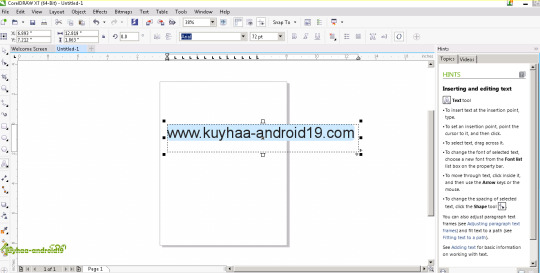
Concept Share:
Interactive tool to work and share your work online.
CorelDRAW Graphics Suite X6 Features:
Corel Draw X6 Crack 2019 Download
It includes all the programs necessary for design from the editing of photos to web design.
Work implemented in high resolution.
Open Type and complex alphabet compatibility.
It enhanced the work’s speed.
Manage your content and perform instant searches on iStockphoto, Fostoria and Flickr thanks to the new Corel Connect X6.
Physical DVD and online version for sale.
More than two hours of video tutorials included and website tool content to download.
Free plug-ins and upgrades.
For more information about CorelDRAW and the suite before you decide to download it, feel free to look for more information on.
Corel Draw X6 System Requirements:
Before downloading the trial version of the software, please ensure that your computer fulfills the following requirements:
OS Microsoft Windows XP with the most recent Service Packs installed, or later.
Pentium 4 or AMD Athlon 64/Opteron or higher.
At least 1GB RAM memory.
At least 1.5 GB free HDD space.
Compatible with graphic tablets.
1024 x 768 graphic resolutions.
Screenshot:
Corel Draw X6 Keygen Plus Crack Full Version Free Download
Coreldraw 2019 For Mac Keygen
You Can Download Corel Draw X6 Keygen Plus Crack Full Version From Given Links….
0 notes
Link
CleanMyMac X Crack free download is an amazing application for Mac operating systems. It makes your Mac feel good as new.
0 notes
Text
Why Is My Macbook Pro Sierra Download So Slow On The Internet

How many times have you seen the spinning beachball lately while browsing Safari on your Mac?
I have been seriously struggling with my WiFi every morning in my new office and could not figure out why. Speedtest was 'very slow' on my Macbook Pro 2015 and super quick on iPhone 8, it has been painful and driving me nuts!! It usually got quicker throughout the day, but unbearable in the morning. So how to fix a slow Mac. All Macs begin to slow down with age — MacBook Pro, iMac, it doesn’t matter. Performing several heavy tasks at a time, your Mac may get slower, and it’s okay. Although, when you’re facing unresponsive windows and slow load time more often these days, your Mac definitely needs a boost. Why is my Mac running slow? Actually, Mac becomes slower and slower with the age you use it, no matter it is MacBook Pro, Air or Mac mini. To speed up your Mac, you had better find out the reasons why Mac is so slow. In this article, we will show you 5 reasons that explain why Mac is running slow and give you corresponding advice to. Check your Internet connection. For many Mac users, a slow Internet connection is synonymous with a slow computer. That’s because almost everything they do—from surfing the Web to checking. From app downloads to emails, a lot of Mac’s performance depends on the network connection — a slow Internet can spell trouble across the board. I live in The Middle of Nowhere, where the maximum speed I can get is 4 Mbps, so I need to make sure my MacBook isn’t bringing that speed down even more.
For example, Safari is slow loading pages, it stops loading halfway with text strewn across the screen and images in the wrong place. Or some webpages are loading forever before you’re able to actually read the content.
Other times, it may be just that Safari runs extremely slow after Catalina update (remember the pitfalls of a shiny new macOS?)
All of these behaviors are typical symptoms related to Apple’s signature Internet browser. While Safari is a light-weighted browser optimized for use on all Mac machines, issues like above might force you to resort to third-party browsers (perhaps Chrome, stay away from Firefox) that tend to be faster.
But for those of you who are real fans of Apple and decide to stick to Safari, we’re going to help you get to the root of your Safari issues in this guide, starting with the possible reasons why Safari is slow.
Hopefully, you’ll have Safari back to normal in no time, and be able to use the browser flawlessly.
Note: if Safari is not just slow, but keeps freezing and crashing, read this post instead for more troubleshooting tips.
Important Tips
It’s normal for Safari to run slow on certain websites – By certain websites, we mean “heavy” sites that are loaded with flash or video ads on the pages you browse. Worse yet, some even auto-play without you clicking on. They tend to have your MacBook heat up quick. The best option is to close those pages immediately when you finish reading the content on it, or you could install AdBlock Plus (Safari compatible) to block the ads from displaying.
Stop excessively multitasking – You’d be surprised how much better 90% of programs work when you don’t try and use them at the same time as a dozen other apps. It seems like a simple solution, but it is often the best one.
Take care of Safari – Some methods are a matter of habit, such as regularly clearing your cache or making sure the app is up to date. Imagine your computer as a car that needs regular maintenance to run well.
Don’t neglect the computer – Macs are not immune to viruses, despite the common perception. They also aren’t immune to file corruption or errors. Make sure you haven’t picked up anything unwanted while browsing that could be affecting Safari’s performance.
Below are some common causes directly or indirectly related to those Safari performance issues. Also, we’ll show you how to fix it step by step.
Possible Cause 1: Overworked Cache
The cache is a location on your Mac’s hard drive where Safari temporarily stores data that you use frequently. Macbook pro download folder more info. The cache allows Safari to reference this information quickly and therefore execute actions such as loading a specific page more quickly.
However, if the cache becomes full then Safari cannot add newer, more relevant material and is forced to use slower methods to respond to your demands.
Here’s how to erase the data in the cache so that Safari can work smarter rather than harder:
Start by erasing your history from Safari by navigating the menu bar along the top and choosing HISTORY > CLEAR HISTORY AND WEBSITE DATA.
Once you click this, you’ll be shown a small pop-up window. Choose “All History” from the bottom of the drop-down, and then Clear History.
The next thing you can do is clear the cache using a more advanced method. First, go the Safari menu and open Preferences.
On the preferences panel, choose “Advanced” and then look for the checkbox at the bottom of the page that says “Show Develop Menu in Menu Bar”. Make sure this box is checked, then close Preferences.
You’ll notice a new tab has been added to your menu bar, called “Develop”. Click on this, and then choose “Empty Caches” from the list. You won’t be given any confirmation, but it will clear the cache and you can restart Safari and see if this has solved your problem.
Possible Cause 2: Bad Extensions
Most people are aware that Apple doesn’t play well with Flash, but this isn’t the only plugin that could be causing Safari to lag. Any extension or plugin that is outdated or not correctly optimized could be the “culprit”, and you should disable or remove as many as possible.
The easiest way to do this is to use CleanMyMac X, go to Extensions > Safari Extensions (the screenshot below), here you just select these unwanted plugins, and click the “Remove” button at the bottom to clean them all at once.
Of course, you can also get this done manually, though the process will be a bit time-consuming if you have a list of extensions to disable or remove.
First, start by opening Safari, and then navigating to SAFARI > PREFERENCES
In the preferences menu, choose “EXTENSIONS” icon. You’ll be shown a list of all your extensions.
If you don’t use an extension, you should uninstall it with the button on the right side. If you use it but infrequently, simply uncheck the “enable” box. This should significantly speed up Safari, especially if you have been running a lot of extensions in the background.
Possible Cause 3: Outdated Version of Safari
Because Apple makes Safari, it usually receives updates when macOS has a new version released or when there is a necessary patch. If you’re running an old version of Safari, this could be part (or even all) of your problem.
If you aren’t on macOS Sierra or higher, your Safari is definitely in need of an update (all MacBook Pros made after 2009 are compatible with at least macOS Sierra). To check what you’re running, go the Apple Menu in the top left corner and choose “About this Mac”.
If you’re on an older version, your window will look something like this, displaying the version of OS X you’re running:
If you’re already on macOS Mojave, it will look like this instead:
If you aren’t on the latest macOS yet, open the App Store from Finder, and navigate to updates. There will be at least one software update available, which you can expand. This will show you the update for Safari, which you can update separately or with any other updates you may have available.
Issues Related to your Network or Computer
Possible Cause 4: Your Network
You might argue that the problems inside Safari are simpler to deal with, but sometimes it’s surprising that Safari isn’t necessarily the “culprit”. Your network can have a significant impact on Safari’s performance.
To find out whether your Mac has network issues, the best way is to use this app called Advanced Network Care — run a quick scan and it’ll display the network issues (if they exist). Vmware fusion free download for mac.
To test the Internet speed, you can also use Google Fiber. First, open the link on your Safari browser, then press the blue “play” button, and watch as your internet speed is tested. The site will first test your upload and then your download speed.
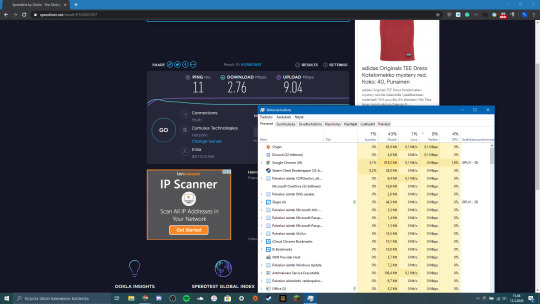
Once you have your results, you can compare them with this link, which contains charts detailing what you should expect based on the connection type. If your results are below expected, it might be time to contact your Internet Service Provider (ISP), especially if speeds fall far below what you’re paying for.
Note: if speed seems normal and falls in the expected ranges, then this probably isn’t your problem, and you should try some of our other solutions.
Possible Cause 5: Your User Account or Mac Drive
Sometimes the issue runs a bit deeper than just a full cache- you could have a corrupted user account or your macOS version isn’t operating correctly. To determine if this is your problem, start by creating a second user account on your MacBook. Fl studio mac os catalina download.
On the new user account, open Safari and try using it as you normally would. If Safari suddenly runs faster, it’s time to repair your normal user account.
Use spotlight (top right corner of the screen) to search “Disk Utility” and open it.
Inside Disk Utility, select your account’s disk and make sure you’re on the “First Aid” tab. Then select “Repair Disk” from the bottom right corner (if this is unavailable, choose “Verify Disk” first).
Note: if your MacBook Pro is with 10.10 Yosemite or earlier, you have two buttons to click on like below.
However, if your MacBook Pro is with 10.11 El Capitan or later (including latest 10.15 Catalina), just click “First Aid” and run it to check and fix any issues it may find.
The Disk Utility will repair any problems with your account. If it isn’t capable of fixing the problem, reinstalling macOS is always an alternative if a bit tedious to do.
Final Words
No one enjoys staring at the colorful loading pinwheel when they just want to browse the web or access an important page for work. Hopefully, you won’t be experiencing the Safari slow issue anytime soon with our solution guide.
Still not able to solve your problems even after using the methods we’ve outlined? A good resource is the Apple Community forum, where you can get advice from other fellow Mac fans. You may also find bug reports and similar questions from other users.
Why Is My Macbook Pro Sierra Download So Slow On The Internet Download Manager
Alternatively, if you’ve already fixed the Safari problem, write a comment and tell us about it below.

0 notes
Text
Download Flash Professional For Mac

However, due to the Flash Player’s pervasive presence on your Mac, it’s highly recommended that you use a professional third-party uninstaller like CleanMyMac X. Get a pro uninstaller for Mac With CleanMyMac X, unneeded software and junk will be gone from your computer in a single cleanup. Download Adobe Flash Professional CS5.5 for Mac to create and deliver rich multimedia and dynamic Internet apps.
Get Flash Player For Mac
Download Flash Professional For Mac Os
Download Macromedia Flash Professional 8 For Windows 7
App Info NameAdobe AnimateVersionCC 2019 19.1ActivationPatchSize1.75 GBPlatformMac OS XLanguageMultilingual
Adobe Animate CC 2019 MAC free download is the new name for Adobe Flash Professional, which has been used for nearly two decades as a standard tool for generating rich web animations . Over the years, new releases have been released for the software, with improvements and improvements to the Web, their gadgets improved and developed over the past few years. To better illustrate the position of this software as the leading tool in the field of animation, since the beginning of 2016, the name of Flash Professional has been changed to Adobe Animate. The powerful and popular Adobe Animate FullMacbook software is a great tool for web designers and graphists, which Adobe has been trying to do with programming, coding, and working environments, while adding a variety of design tools to meet the needs of designers. . https://blogohio308.tumblr.com/post/653302279559069696/mac-os-sierra-vmware-image-download. Other features include a powerful text engine, mobile device support, and ease of operation and enhanced programming tools. Also, the components are synchronized and have a widespread design environment that allows the content to be delivered through media formats, among other key features.
Installing Adobe Reader is a two-step process. First you download the installation package, and then you install Adobe Reader from that package file. If you're running Mac OS X 10.9 or later, install the latest version of Reader. For step-by-step instructions, see Install Adobe Acrobat Reader DC on. Adobe provides updates for Mac OS 10.6. Adobe Reader for Mac can be downloaded and Installed freely from web. If Adobe Reader for Mac is already installed then user can look for its update from internet, double click on update file and process of updating the application will be started. Adobe reader 9 free download - Adobe Acrobat Reader DC, Suitcase Fusion 9, Adobe Premiere CS Update, and many more programs. Adobe reader 9 mac download. Download Adobe Reader 9 - real advice. Adobe Reader and 3 more programs.
The following are the summary of Adobe Animate CC 19.1 Macintosh (Latest) :
Release Date – 16 October 2018
Current Market Price – $20.99
Powered by Adobe Sensei
VR Authoring and publishing(beta)
Asset sculpting for vector and raster content
Texture publishing for improved performance
Layer Effects and Layer Parenting
Export to GL transmission format(glTF)
New Home, Themes
Swatches panel enhancement
More Info – https://helpx.adobe.com/animate/using/whats-new.html
System Requirements
Minimum requirements for Adobe Animate CC 2019 MAC 19.1 Download
Intel® Mac with 64 bit Multi-core processor
10.12 (MacOS Sierra), 10.12 (MacOS High Sierra), 10.12 (Mojave) and later
2 GB RAM, 8GB recommended
Minimum 4 GB of free disk space on your Mac
QuickTime 10 software recommended
Patch Description
Adobe Animate CC 2019 for macOS X is a patcher to remove the monthly subscription.
Instructions
How to patch Adobe Animate CC 2019 19.1 Mac Full Software Edition
Uninstall previous version of Adobe Animate on your computer(if you have any)
Mount Adobe_Animate_CC_2019_v19.1_crackmymac.dmg
Open Extra and install Animate CC
Run Adobe Zii 2019 4.0.8.app patch
Click Patch or Drag Adobe Animate from you MAC and drop it on the patcher
Finish. ~ Enjoy!
** You need an Adobe account to activate Animate CC. If the Trial expired, just make another account.

Screenshots
Patcher
Debit & Credit for PC and Mac. Written by Ivan Pavlov Pty Ltd. Category: Finance Release date: 2019-12-01 Licence: Free Software version: 3.2.6 File size: 4.20 MB Compatibility: Windows 10/8.1/8/7/Vista and Mac. Free download credit software mac. Debit & Credit for Mac. Clicking on the Download Now (Visit Site) button above will open a connection to a third-party site. What do you need to know about free software?
Get Flash Player For Mac

Download Flash Professional For Mac Os
How to Download
Choose any direct download mirror below
Download Macromedia Flash Professional 8 For Windows 7
Adobe Animate CC 2019 (12.0.1) MAC full. free download | 1.75 GB

0 notes