#clouddocumentstorage
Explore tagged Tumblr posts
Text
Letter Printing in ALZERP Cloud ERP Software
Key Features of the Letter Printing Feature
MS Word-like Editing Interface: Enjoy a familiar editing experience with features similar to Microsoft Word.
Template Creation: Save frequently used letter templates for future reuse, streamlining the letter-generation process.
Company Letterhead Integration: Automatically include your company’s letterhead and watermark logo for a professional appearance.
Search and Retrieval: Easily find and retrieve letters based on various criteria, such as written date, author, or recipient.
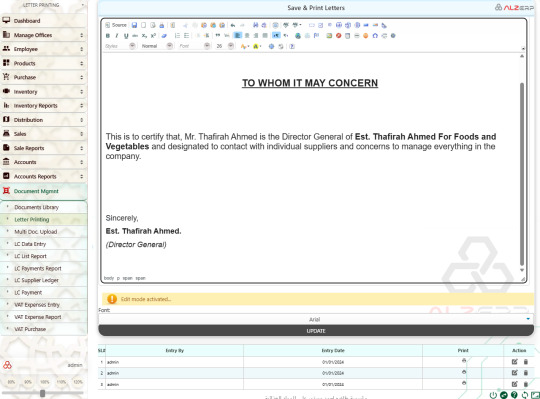
#CloudERP#DocumentManagement#ERPDocumentManagement#CloudDocumentManagement#PaperlessOffice#DigitalDocumentManagement#SecureDocumentManagement#DocumentWorkflowAutomation#EnterpriseContentManagement#CloudDocumentStorage#DocumentControl#ComplianceManagement#DocumentRetention#AuditTrail#DocumentLifecycleManagement#AIpoweredDocumentManagement#ScalableDocumentManagement#DocumentManagementHealthcare#DocumentManagementFinance#LetterPrintingERP#AutomatedLetterPrinting#CustomLetterTemplates#LetterPrintingSoftware#BusinessLetterAutomation#LegalDocumentGeneration#HRLetterTemplates
0 notes
Photo

The cloud storage is maintained and operated by cloud storage providers and the documents can be retrieved, edited, shared using document management software. It also prevents the unauthorized access of file and keeps it safe and confidential. https://www.coralfusion.com/cloudbased.html
0 notes
Text
What are Accountants looking for?
Accountants have traditionally been highly dependent on paper. And they are becoming increasingly aware of the high costs of managing paper-based files and the limitations associated with the processing inefficiencies. In addition, email has become the communication tool of choice and it is extremely inefficient to print off all emails to keep a client file up to date. Practice Management, Tax Software, and Accounting Systems are utilized to generate client documents and in many cases duplicate documents are created for filing purposes. And there are numerous documents stored on network drives which need access and filing too. This all adds up to having to support a variety of documents in various locations, with inherent duplication, security, access, and inefficiency issues.
Accountants are now looking at solutions to increase their productivity and efficiency by reducing their dependence on the paper store and by maintaining a single storage environment for all client information in all formats. In addition, information needs to be available both locally and remotely, and access to the information needs to be provided when visiting clients.
How can we help?
The Docusoft DMS is an ICAEW accredited document management solution that will manage all your paper, emails, and all other documents in a single environment.
The Docusoft DMS is a comprehensive solution for capturing, managing and processing documents. This core software includes a wide range of integration options, email management, extensive paper capture options, integration with MS-Office for document filing, file capture and import options, extensive search and retrieval, a fast document viewer, and a whole host of other functions to improve efficiency and productivity. Users can fully customize the filing structures to meet specific requirements which also enable access controls to be applied. The Docusoft DMS is a secure document store where no information can be accidentally deleted, also included is a comprehensive audit trail to maintain compliance. The secure Docusoft Portal and the Docusoft PDF Merge tools are just two of the added value products provided to deliver enhanced document processing and delivery capabilities.
#documentmanagementapplication#documentmanagementsoftware#documentmanagementsystem#documentmanagement#documentmanagementinthecloud#clouddocumentstorage#clouddocumentmanagementsoftware
0 notes
Text
Outlook users get their own integrated document management system with Docusoft
Docusoft announces a new integration to enable the seamless use of Docusoft’s document management system without leaving your Outlook email client.
Now, directly from your Outlook desktop email client, you can search and preview documents stored in your document management system. You can forward documents to colleagues and track them in your DMS. You can file emails from Outlook or securely send a document to a client.
The new integration for Outlook delivers all the key powerful document and information management features included with Docusoft’s software. A new tab in Outlook delivers the functional buttons that will be familiar to Docusoft users; enabling document workflow, file versioning, repurposing documents, refiling, searching, encrypted document delivery and more.
Searching documents is a breeze with Docusoft’s OCR search features – it’s just like any other free text search!
When working with email, the ‘Client details’ button provides direct access to the Docusoft ‘Client Card’. The Client Card aggregates customer and contact information from across Docusoft and any other integrated business systems. Simply select an email and click on the Client Details button. If the company and contact are known to Docusoft already, the ‘Client Card’ for the company will be shown. If the email address is not registered already in Docusoft, you can assign the email address to the correct client
Docusoft MD, Mr. Shekhar Chauhan commented, “This brand-new integration will save our customers a huge amount of time! Now, a Docusoft user can receive an email from a client requesting that some documents are sent to them. Now using Outlook, a Docusoft user can search, find and preview documents stored in the DMS, and then reply to the request and send over documents – and all this without leaving their Outlook email client! The amount of time saved is huge and we believe this will become a much more convenient way to work.”
The new Docusoft integration for Outlook will be available to existing customers as an update on 31 January 2018.
If you are interested in seeing how easy it is to find your documents in Outlook, then contact us about the Docusoft integration for Outlook. Visit www.docusoft.net to book your personal demo or alternatively call 0800 061 2515.
#clouddocumentmanagementsoftware#clouddocumentmanagement#clouddocumentstorage#documentmanagementinthecloud#documentmanagement#documentmanagementsystem#documentmanagementsoftware
0 notes