#cms vs frameworks
Explore tagged Tumblr posts
Text
How to choose between CMS and Frameworks for Enhanced Web Solutions?
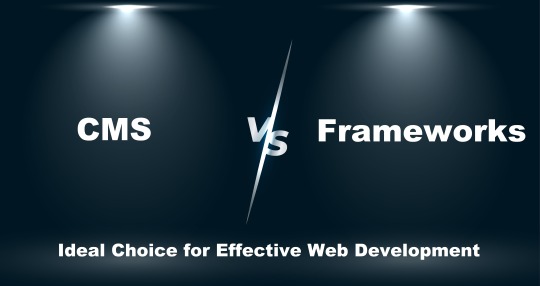
Developers possess keen expertise in both CMS as well as Frameworks with their regular practices and hands-on trails as well as implementations. But they have to choose the ideal one depending on the budget, functionalities required and other related factors that drives the decision towards either of the CMS & Frameworks. Drive through the article below to understand about the the key factors that will help you make your decision in no time and accordingly leverage their best features & functionalities - https://www.vegamoontech.com/the-digital-strategy-blog/emerging-technologies/cms-vs-frameworks-ideal-choice-for-robust-web-development/
#web development#cms vs frameworks#best web development approach#why choose frameworks#why choose cms
0 notes
Text
Why Headless Laravel CMS is Taking Over Traditional Web Development

Hey folks! 🚀 If you’ve been keeping up with web development trends, you’ve probably heard the buzz about headless Laravel CMS. It’s revolutionizing how we build and manage websites, leaving traditional CMS platforms like WordPress and Drupal in the dust. But why? Let’s dive in and explore why businesses and developers are making the switch—spoiler alert: it’s all about flexibility, speed, and scalability!
Understanding Headless Laravel CMS and Its Growing Popularity
A headless CMS isn’t some futuristic tech—it’s a smarter way to manage content. Unlike traditional CMS platforms that bundle the frontend and backend together, a headless CMS decouples them, giving developers the freedom to use any frontend framework while Laravel handles the backend like a pro.
What is a Headless CMS and How Does It Work?
Imagine a restaurant where the kitchen (backend) and dining area (frontend) operate independently. 🍽️ The kitchen prepares the food (content), and the waitstaff (APIs) deliver it to any dining setup—be it a food truck, rooftop café, or home delivery. That’s how a headless CMS works! It stores and manages content, then delivers it via APIs to any device or platform—websites, mobile apps, smartwatches, you name it.
Why Laravel is Perfect for a Headless CMS
Laravel isn’t just another PHP framework—it’s a powerhouse for API-driven development. With built-in support for RESTful and GraphQL APIs, Eloquent ORM for smooth database interactions, and a robust ecosystem, it’s no wonder Laravel is the top pick for headless CMS setups.
Headless Laravel CMS vs. Traditional CMS Solutions
Traditional CMS platforms like WordPress are great for simple websites, but they struggle with scalability and multi-channel content delivery. A headless Laravel CMS, on the other hand, offers:
No frontend restrictions (use React, Vue.js, or even a mobile app).
Better performance (no bloated themes or plugins slowing things down).
Future-proof flexibility (adapt to new tech without overhauling your backend).
Benefits of Using a Headless CMS with Laravel
Enhanced Performance and Scalability
Did you know? Websites using headless CMS architectures load up to 50% faster than traditional setups. 🏎️ By separating the frontend and backend, Laravel ensures your content is delivered lightning-fast, whether you’re serving 100 or 100,000 users.
Multi-Platform Content Delivery
With a headless Laravel CMS, your content isn’t tied to a single website. Publish once, and distribute everywhere—web, mobile apps, IoT devices, even digital billboards! Companies like Netflix and Spotify use headless CMS to deliver seamless experiences across platforms.
Improved Security and Backend Control
Traditional CMS platforms are hacker magnets (looking at you, WordPress plugins!). A headless Laravel CMS reduces vulnerabilities by:
Limiting exposure (no public-facing admin panel).
Using Laravel’s built-in security (CSRF protection, encryption).
Offering granular API access control.
Key Technologies Powering Headless Laravel CMS
RESTful and GraphQL APIs in Laravel CMS
Laravel makes API development a breeze. Whether you prefer REST (simple and structured) or GraphQL (flexible and efficient), Laravel���s got you covered. Fun fact: GraphQL can reduce API payloads by up to 70%, making your apps faster and more efficient.
Integrating Laravel CMS with JavaScript Frontend Frameworks
Pairing Laravel with React, Vue.js, or Next.js is like peanut butter and jelly—perfect together! 🥪 Frontend frameworks handle the UI, while Laravel manages data securely in the background. Many Laravel web development companies leverage this combo for high-performance apps.
Database and Storage Options for Headless Laravel CMS
Laravel plays nice with MySQL, PostgreSQL, MongoDB, and even cloud storage like AWS S3. Need to scale? No problem. Laravel’s database abstraction ensures smooth performance, whether you’re running a blog or a global e-commerce site.
Use Cases and Real-World Applications of Headless Laravel CMS
E-Commerce and Headless Laravel CMS
E-commerce giants love headless CMS for its agility. Imagine updating product listings once and seeing changes reflected instantly on your website, mobile app, and marketplace integrations. Companies like Nike and Adidas use headless setups for seamless shopping experiences.
Content-Heavy Websites and Laravel Headless CMS
News portals and media sites thrive with headless Laravel CMS. Why? Because journalists can publish content via a streamlined backend, while developers use modern frameworks to create dynamic, fast-loading frontends.
API-Driven Web and Mobile Applications
From fitness apps to banking platforms, headless Laravel CMS ensures real-time data sync across devices. No more clunky updates—just smooth, consistent user experiences.
Challenges and Best Practices for Headless Laravel CMS
Managing API Requests Efficiently
Too many API calls can slow things down. Solution? Caching and webhooks. Laravel’s caching mechanisms (Redis, Memcached) and event-driven webhooks keep performance snappy.
Handling SEO in a Headless Laravel CMS Setup
SEO isn’t dead—it’s just different! Use server-side rendering (SSR) with Next.js or Nuxt.js, and leverage Laravel’s meta-tag management tools to keep search engines happy.
Ensuring Smooth Frontend and Backend Communication
Clear API documentation and webhook integrations are key. A well-structured Laravel backend paired with a modular frontend ensures seamless updates and maintenance.
Final Thoughts
Headless Laravel CMS isn’t just a trend—it’s the future. With better performance, unmatched flexibility, and ironclad security, it’s no surprise that Laravel development companies are leading the charge. Whether you’re building an e-commerce platform, a content hub, or a multi-platform app, going headless with Laravel is a game-changer.
Key Takeaways
Headless Laravel CMS = Speed + Flexibility 🚀
API-first architecture = Content everywhere 📱💻
Security and scalability built-in 🔒
Frequently Asked Questions (FAQs)
1. What is the difference between a traditional CMS and a headless CMS?
A traditional CMS (like WordPress) combines the backend (content management) and frontend (display) in one system. A headless CMS decouples them, allowing content to be delivered via APIs to any frontend—websites, apps, or even smart devices. This offers greater flexibility and performance.
2. Why should I use Laravel for a headless CMS?
Laravel’s robust API support, security features, and scalability make it ideal for headless CMS setups. Its ecosystem (including tools like Laravel Sanctum for API auth) simplifies development, making it a top choice for Laravel web development services.
3. Can I integrate Laravel’s headless CMS with React or Vue.js?
Absolutely! Laravel works seamlessly with JavaScript frameworks like React, Vue.js, and Next.js. The backend serves content via APIs, while the frontend framework handles the UI, creating a fast, dynamic user experience.
4. How does a headless CMS improve website performance?
By separating the frontend and backend, a headless CMS reduces server load and eliminates bloated themes/plugins. Content is delivered via optimized APIs, resulting in faster load times and better scalability.
5. Is SEO more challenging in a headless CMS setup?
Not if you do it right! Use server-side rendering (SSR) with frameworks like Next.js, implement proper meta tags, and leverage Laravel’s SEO tools. Many headless CMS sites rank just as well—or better—than traditional ones.
There you have it, folks! 🎉 Headless Laravel CMS is reshaping web development, and now you know why. Ready to make the switch?
#headless Laravel CMS#headless CMS Laravel#Laravel API backend#Laravel content management#Laravel for headless websites#Laravel vs traditional CMS#modern web development Laravel#Laravel frontend frameworks#Laravel headless architecture#decoupled Laravel CMS
0 notes
Text
At Flexi IT, we provide WordPress development and custom web development services.If you need professional help, just drop us a line.Content Management Systems (CMS) and frameworks are excellent tools for web development. When choosing between the two, you must consider your project’s specific requirements and technical skillset. CMS solutions are great for quickly creating web content, while frameworks are more suitable for larger scale projects with specific requirements. Read more.
0 notes
Text
DIGITAL MARKETING
Digital Marketing Course Content
Fundamentals of Digital marketing & Its Significance, Traditional marketing Vs Digital Marketing, Evolution of Digital Marketing, Digital Marketing Landscape, Key Drivers, Digital Consumer & Communities, Gen Y & Netizen’s expectation & influence wrt Digital Marketing. The Digital users in India, Digital marketing Strategy- Consumer Decision journey,
POEM Framework, Segmenting & Customizing messages, Digital advertising Market in India, Skills in Digital Marketing, Digital marketing Plan. Terminology used in Digital Marketing, PPC and online marketing through social media, Social Media Marketing, SEO techniques, Keyword advertising, Google web-master and analytics overview, Affiliate Marketing, Email Marketing, Mobile marketing
Display adverting, Buying Models, different type of ad tools, Display advertising terminology, types of display ads, different ad formats, Ad placement techniques, Important ad terminology, Programmatic Digital Advertising.
Social Media Marketing
Fundamentals of Social Media Marketing& its significance, Necessity of Social media Marketing, Building a Successful strategy: Goal Setting, Implementation. Facebook Marketing: Facebook for Business, Facebook Insight, Different types of Ad formats, Setting up Facebook Advertising Account, Facebook audience & types, Designing Facebook Advertising campaigns, Facebook Avatar, Apps, Live, Hashtags LinkedIn Marketing: Importance of LinkedIn presence, LinkedIn Strategy, Content Strategy, LinkedIn analysis, Targeting, Ad Campaign Twitter Marketing:- Basics, Building a content strategy, Twitter usage, Twitter Ads, Twitter ad campaigns, Twitter Analytics, Twitter Tools and tips for mangers. Instagram & Snapchat basics.
Search Engine Optimization
Introduction to SEO, How Search engine works, SEO Phases, History Of SEO, How SEO Works, What is Googlebot (Google Crawler), Types Of SEO technique, Keywords, Keyword Planner tools On page Optimization, Technical Elements, HTML tags, Schema.org, RSS Feeds, Microsites, Yoast SEO Plug-in Off page Optimization- About Off page optimization, Authority & hubs, Backlink, Blog Posts, Press Release, Forums, Unnatural links. Social media Reach- Video Creation & Submission, Maintenance- SEO tactics, Google search Engine, Other Suggested tools
Advertising Tools & Its Optimization
Advertising & its importance, Digital Advertising, Different Digital Advertisement, Performance of Digital Advertising:- Process & players, Display Advertising Media, Digital metrics Buying Models- CPC, CPM, CPL, CPA, fixed Cost/Sponsorship, Targeting:- Contextual targeting, remarking, Demographics , Geographic & Language Targeting. Display adverting, different type of ad tools, Display advertising terminology, types of display ads, different ad formats, Ad placement techniques, Important ad terminology, ROI measurement techniques, AdWords & Adsense. YouTube Advertising:- YouTube Channels, YouTube Ads, Type of Videos, Buying Models, Targeting & optimization, Designing & monitoring Video Campaigns, Display campaigns
Website Hosting Using Word Press
Website Planning & Development- Website, Types of Websites, Phases of website development, Keywords: Selection process Domain & Web Hosting:- Domain, Types of Domain, Where to Buy Domain, Webhosting, How to buy Webhosting Building Website using Word press-What is Word press, CMS, Post and Page Word press Plug-ins- Different Plug-ins, social media Plug-ins, page builder plug-ins: the elementor, how to insert a section, how to insert logo, Google Micro sites
2 notes
·
View notes
Text
Jindal Stainless 304 Pipe – Weight & Gauge Chart | Udhhyog
When purchasing Jindal Stainless 304 pipes, one of the most important factors to consider is the weight and gauge. These two metrics are critical in estimating the cost, strength, pressure tolerance, and suitability for your application. At Udhhyog, we supply authentic Jindal SS 304 pipes with accurate gauge-to-thickness conversions, weight/meter calculations, and full compliance with ASTM and IS standards.
🏢 About Jindal Stainless 304 Pipe
Jindal Stainless Ltd. is India’s most trusted and ISO-certified stainless steel manufacturer. Their SS 304 grade pipes are globally used in sectors like:
🚰 Water supply and plumbing
🧼 Food & dairy processing
🏗️ Structural and architectural framework
🧪 Pharmaceutical and chemical plants
🔩 Industrial fabrication and OEMs
📘 Understanding Weight & Gauge in SS Pipes
🔹 What is Pipe Gauge?
The gauge of a pipe refers to its wall thickness, expressed using a number. A lower gauge = thicker wall and vice versa. Pipe gauges follow Birmingham Wire Gauge (BWG) or Standard Steel Tube Gauge.Gauge (BWG)Wall Thickness (mm)103.40122.64142.03161.65181.24200.91220.71
🔹 What is Pipe Weight?
The weight of a stainless steel pipe depends on its outer diameter (OD), wall thickness, and density of stainless steel (which is ~7.9 g/cm³ for SS 304).
📊 Jindal SS 304 Pipe – Weight & Gauge Chart (Per Meter)
Pipe OD (mm)Gauge (BWG)Wall Thickness (mm)Weight (kg/m)12.7 (½")181.240.3119.05 (¾")181.240.4925.4 (1")161.650.8425.4142.031.0238.1 (1½")161.651.2850.8 (2")161.651.7363.5 (2½")142.032.5876.2 (3")142.033.12101.6 (4")122.645.25114.3 (4.5")103.407.59168.3 (6")103.4011.28
📌 Note: These are approximate values. Actual weight may vary based on polish finish and manufacturing tolerances. Udhhyog provides MTC with every order.
📦 Udhhyog – Your Trusted Jindal SS 304 Pipe Supplier
At Udhhyog, we maintain ready stock of Jindal Stainless 304 pipes in all standard sizes and gauges. Our pipes comply with:
✅ ASTM A312 / A554 / A269
✅ ISI Standards for Structural & Pressure Applications
✅ Mirror / Satin / Mill Finish
✅ Plain End, Beveled, or Threaded Pipes
🛠️ Applications of Jindal SS 304 Pipes by Gauge
GaugeApplication10–12Heavy-duty structural or industrial14–16Plumbing, fabrication, water pipelines18–20Decorative railings, automotive, OEMs22+Lightweight, non-load-bearing use
🧰 Udhhyog Value Additions
📏 Cut-to-length service
🧾 Mill Test Certificates (MTC)
🧰 Custom packaging & bundling
🚚 PAN India delivery with tracking
🏷️ Transparent pricing by weight & gauge
💸 Price vs. Gauge – What to Expect
The thicker the gauge (i.e., lower the gauge number), the heavier and costlier the pipe. Jindal 304 pipes are typically priced per kg, so calculating kg/meter is essential.
Let Udhhyog help you:
✅ Calculate your BOQ
✅ Provide size-to-weight-to-cost breakdown
✅ Deliver as per your budget & project deadline
🧠 FAQs – Jindal Stainless 304 Pipe Weight & Gauge | Udhhyog
Q1: What is the most common gauge for SS 304 pipe?
Answer: Gauges 16 and 18 are most commonly used for general plumbing, railing, and light industrial purposes.
Q2: How do I know which gauge suits my application?
Answer: Use lower gauges (10–12) for structural loads and higher gauges (18–22) for decorative, light-use applications. Udhhyog can guide you based on your project.
Q3: Are Jindal pipes heavier than local brands?
Answer: Yes, Jindal pipes are true to thickness and quality, often slightly heavier than non-branded pipes due to strict manufacturing standards.
Q4: Can I get a full chart in PDF or Excel?
Answer: Absolutely. Udhhyog provides a downloadable SS 304 weight + gauge chart on request.
Q5: How are gauge and schedule different?
Answer: Gauge is a thickness measurement system, mainly for SS pipes in decorative/light-use. Schedule (SCH) is used for pressure piping systems in industrial applications.
0 notes
Text
The Ultimate Guide to Hiring Django Developers in 2025
If you’re building a scalable, secure, and high-performing web application in 2025, Django remains one of the best frameworks to use. But to unlock its full potential, you need to hire Django developers who understand how to use this Python-based framework to meet your business goals.

Why Choose Django in 2025?
Django is still a top choice for web development in 2025 due to:
Rapid Development: Built-in admin panel, ORM, and modular architecture
Scalability: Used by companies like Instagram, Spotify, and NASA
Security: Protection against XSS, CSRF, and SQL injections
Community Support: A mature and well-documented ecosystem
When Should You Hire a Django Developer?
You should hire Django developers if:
You need to build a custom web application or CMS
You’re planning a secure eCommerce site
You require API development for mobile/web apps
You want a high-performance MVP or startup product
You need a secure backend for SaaS or enterprise software
Key Skills to Look For
Before hiring, make sure the Django developer is skilled in:
Python programming
Django framework (ORM, views, forms, templates)
REST APIs (DRF — Django REST Framework)
Front-end integration (HTML, CSS, JavaScript, React/Angular)
Database systems (PostgreSQL, MySQL, SQLite)
Version control (Git)
Deployment (Docker, AWS, CI/CD)
Hiring Options: Freelancer vs Agency
Option Pros ConsFreelancer Cost-effective, flexible Limited availability, may lack team supportAgency (like Oodles)Scalable, full-stack team, support & QASlightly higher cost
If you want a full-cycle development solution with guaranteed timelines and post-launch support, hiring through an agency is ideal.
Interview Questions to Ask
Here are a few practical questions you can ask during the interview:
What’s the difference between a Django model and a Django form?
How would you handle user authentication in Django?
Explain the role of middleware in Django.
What are signals in Django and when should you use them?
How do you optimize Django for performance?
How Much Does It Cost to Hire Django Developers in 2025?
Freelancers: $20 — $60/hour (based on location & experience)
Agencies: $25 — $100/hour (comes with project managers, QA, and design support)
Dedicated Developer (Full-Time): $2000 — $6000/month
Outsourcing to countries like India gives you access to highly skilled developers at lower cost without compromising quality.
Where to Find Django Developers?
Freelance Platforms: Upwork, Freelancer, Toptal
Developer Marketplaces: Turing, Arc, Gun.io
Agencies: Oodles — Hire Django Developer
Job Boards: StackOverflow, GitHub Jobs, Remote OK
✅ Final Thoughts
Hire Django developers in 2025 is about more than just technical skills. You need someone who understands your business vision, works well with your team, and builds secure, scalable web applications with future growth in mind.
Whether you’re launching a new product, upgrading your tech stack, or expanding your backend, make sure you hire a Django developer who brings value from day one.
Looking to hire Django experts? Partner with Oodles for experienced Django developers who deliver quality, speed, and security.
0 notes
Text
Migrating Your App to Next.js: A Complete Guide

Next.js has become the go-to framework for building modern web apps, thanks to its hybrid rendering, routing flexibility, and developer-friendly features. Whether you're coming from a basic React SPA, Angular, or even legacy frameworks, Next.js provides an ideal foundation for building scalable, SEO-optimized applications.
But how do you know if it’s right for your business needs?
Understanding the SSR vs CSR in Next.js is key. Server-side rendering (SSR) enhances SEO and performance, while client-side rendering (CSR) enables faster page transitions and better interactivity. Knowing how and when to use each can make your migration much more effective.
Key Migration Steps
Audit Your Current Stack
Identify areas of improvement such as poor SEO, high bounce rates, or slow loading speeds.
Component Refactoring
Move from class-based or outdated components to functional components with hooks. Modularize your code for better reusability.
Page-Based Routing
Next.js uses file-based routing. Your app’s structure will need to change to take advantage of this efficient system.
API Route Migration
If your app depends on external APIs or backend services, plan how to transition those endpoints using Next.js API routes.
SEO and Performance Optimization
Use Image optimization, dynamic imports, and headless CMS setups to enhance performance post-migration.
Testing and Rollout
Use staging environments and automated testing to validate the performance and UX before going live.
Business Considerations
Migrating an application isn’t just a technical task, it's a strategic business decision. Evaluate the cloud migration benefits and risks to determine how it aligns with your operational goals. A move to Next.js might also coincide with cloud modernization, making your tech stack more agile and cost-effective.
Hire Experts for a Seamless Migration
Migrating a large-scale application involves complexities best handled by seasoned professionals. Whether you're upgrading performance, restructuring for SEO, or enabling server-side rendering, you should hire Next.js developers with proven experience in application migration and modern JavaScript architecture.
0 notes
Text
What Makes a PHP Development Company Stand Out in a Competitive Market?

In today’s rapidly evolving tech landscape, selecting the right PHP development company can make or break your web project. With businesses moving online at lightning speed, the demand for robust, scalable, and cost-effective web solutions is higher than ever. PHP, being one of the oldest and most widely used server-side scripting languages, continues to dominate the web development space.
But not all development firms are created equal. What really makes a PHP development company stand out in this competitive and saturated market?
Experience Matters in a PHP-Driven World
The first distinguishing factor is experience. A seasoned PHP development company will have in-depth expertise in building websites and applications across a wide variety of domains—from eCommerce to healthcare, and from finance to social media.
Such companies have seen PHP evolve and know how to use its full potential. They can create scalable solutions, write clean and optimized code, and integrate third-party APIs efficiently. Their developers are also well-versed in Why PHP Development: Is Still Worth it in 2025?, understanding how PHP continues to adapt to the needs of modern businesses.
Proven Portfolio and Industry Recognition
A trustworthy PHP development company showcases its capabilities through a solid portfolio. Whether it’s custom content management systems (CMS), enterprise-level web apps, or dynamic eCommerce platforms, you should expect to see real-world applications that reflect innovation and functionality.
It also helps to see if they’re featured in industry listings or review platforms as one of the Top PHP Web Development Companies. Recognition by platforms like Clutch, GoodFirms, or TechReviewer adds a layer of credibility and assures quality service.
Leveraging the Latest PHP Tools and Frameworks
Modern PHP is not just about procedural scripting. The best PHP development company uses powerful tools and frameworks like Laravel, Symfony, Zend, and CodeIgniter to accelerate development, improve maintainability, and ensure security.
They also work with modern version control systems like Git, CI/CD pipelines for automated testing, and use Docker or Kubernetes for deployment. Keeping up with the most Powerful PHP Development Tools ensures your app is built on a solid and future-ready tech foundation.
Moreover, a proficient company always ensures backward compatibility with older PHP versions while fully embracing the latest upgrades.
Technical Versatility and Language Comparison
In a world of multiple tech stacks, a standout PHP development company doesn’t just know PHP—they understand when and why to use it. Often, clients are confused about whether to go with PHP or an alternative like Python, Node.js, or Ruby on Rails.
This is where expertise in PHP vs Python: Which is Best comes into play. A top-tier company will guide you on the pros and cons of each based on your specific business goals, application complexity, scalability requirements, and future growth potential.
They won’t sell you PHP as the only solution—they’ll position it where it fits best.
Agile Methodology and Transparent Communication
Top PHP development companies follow agile development practices, allowing for continuous integration and feedback throughout the project. Clients are involved at every stage—from requirement gathering to prototyping, development, testing, and deployment.
Weekly sprints, task boards, progress trackers, and sprint reviews ensure that clients are always in the loop. Agile also allows for flexibility in scope and timely adjustments—critical for evolving digital needs.
They also provide clients with a Guide to Web Application Development so that even non-technical stakeholders can stay informed and make strategic decisions confidently.
Strong Support and Post-Launch Maintenance
One of the most overlooked yet crucial qualities of a leading PHP development company is its dedication to post-launch support and maintenance. Technology is dynamic—updates, patches, and new feature rollouts are inevitable.
Reliable companies offer continuous monitoring, performance optimization, bug fixing, and security updates. They don't disappear after project delivery. Instead, they stay engaged to help your application adapt and scale with changing user behavior and market trends.
Competitive Pricing Without Compromising Quality
While cost is often a key concern, a successful PHP development company strikes the right balance between affordability and value. Their pricing model is transparent, and they provide clear deliverables at each milestone.
These companies may offer multiple engagement models—fixed-cost, hourly, or dedicated resource hiring—based on project scope and client preference. They offer clear ROI through productivity, reliability, and rapid time-to-market.
When you pay for seasoned expertise, optimized development workflows, and comprehensive QA testing, the long-term savings far outweigh the initial investment.
Final Thoughts: What Really Sets a PHP Development Company Apart?
To sum it up, a great PHP development company is defined by its experience, technical capability, transparency, client-first approach, and adaptability. In 2025, with tech trends changing faster than ever, businesses need partners that don’t just write code—but craft complete digital experiences.
Whether you’re building a small business website or a scalable enterprise web application, choosing the right partner ensures stability, speed, and success. With their mastery of Powerful PHP Development Tools, understanding of modern tech comparisons like PHP vs Python, and guidance through the Web Application Development lifecycle, these companies help you unlock the full power of PHP.
So, as the digital race accelerates, partnering with a forward-thinking PHP development company could be the smartest move for your business this year.
0 notes
Text
Top 10 Tools for Web Designers and Developers in 2025

Web design and development have evolved dramatically over the past decade, and 2025 is no exception. As the demand for high-performing, aesthetically pleasing, and responsive websites continues to grow, developers and designers must stay updated with the latest tools and technologies. In this blog, we’ll explore the Top 10 Tools for Web Designers and Developers in 2025 that are revolutionizing the digital workspace.
1. Figma 2.0 — Advanced UI/UX Collaboration
Figma has become a go-to design tool for UI/UX designers worldwide. The 2025 version, Figma 2.0, takes collaboration to the next level with real-time prototyping, AI-based layout suggestions, and integrated code preview for developers. It’s the ideal platform for design teams looking to streamline feedback and development processes.
Best for: UI/UX designers, real-time collaboration, and wireframing.
2. Visual Studio Code (VS Code)
VS Code remains a top choice for developers thanks to its lightweight performance, extensive extension library, and customizable interface. In 2025, VS Code includes more AI-powered coding suggestions, live collaboration tools, and enhanced debugging features.
Best for: Front-end and back-end web developers, code debugging, and version control.
3. Webflow
Webflow continues to empower designers by enabling no-code website creation with visually rich interfaces. Its 2025 update includes more CMS options, e-commerce support, and improved animation tools, making it easier for designers to build production-ready websites without touching a line of code.
Best for: Designers who want full control of development and hosting without coding.
4. GitHub Copilot X
AI is transforming web development, and GitHub Copilot X is leading the way. This AI-powered tool helps developers write code faster by suggesting lines, functions, or even entire modules. It’s perfect for improving productivity and reducing errors.
Best for: Developers looking for AI-powered coding assistance and learning.
5. Adobe XD
Adobe XD remains a favorite for creating interactive prototypes and user experiences. The latest version now integrates seamlessly with other Adobe products, offering enhanced animation features, user flow simulations, and collaborative review tools.
Best for: UI/UX design, interactive prototyping, and brand consistency.
6. Bootstrap
Bootstrap 6 remains one of the most popular front-end frameworks. With a cleaner grid system, updated utility classes, and better performance, it’s an essential tool for developers building responsive and mobile-friendly websites in 2025.
Best for: Responsive web development and rapid prototyping.
7. Tailwind CSS
Tailwind CSS is gaining even more traction in 2025. It’s a utility-first CSS framework that makes styling efficient and consistent. Developers love how Tailwind allows them to build custom designs directly in the markup, significantly reducing the need for external stylesheets.
Best for: Streamlined styling and component-based design.
8. Framer
Framer is perfect for designers who want to create interactive UI elements without coding. With real-time preview, component libraries, and animation tools, Framer bridges the gap between design and development. Its 2025 version supports direct handoff to React-based code, speeding up production timelines.
Best for: Creating advanced interactions and UI animations.
9. Notion
While not a design or coding tool per se, Notion is widely used by teams for project management, documentation, and collaboration. In 2025, it now supports better developer integration, task automation, and real-time syncing with Git repositories, making it a must-have for remote or hybrid web teams.
Best for: Team collaboration, project planning, and documentation.
10. Chrome DevTools
Still a staple in every web developer’s toolkit, Chrome DevTools gets smarter in 2025. The latest updates include performance profiling, real-time accessibility audits, and advanced mobile emulation. It’s the perfect tool for debugging, optimizing, and refining websites across browsers and devices.
Best for: Debugging, testing, and performance optimization.
Final Thoughts
Whether you’re a seasoned web developer or a budding designer, having the right tools can significantly impact your workflow, creativity, and productivity. The tools mentioned above are shaping the future of web design and development in 2025, allowing professionals to build faster, collaborate better, and deliver more engaging digital experiences.
By integrating these tools into your daily process, you can stay ahead of the curve and produce high-quality websites that meet modern performance and design standards.
Need help building a modern, high-performance website? Partner with an experienced Web Development Company in Pune, like Bpointer Technologies, to bring your vision to life using the latest tools and trends.
#hire developers#web design company in pune#web development services#web development company in pune
0 notes
Text
Why Every Business Needs a Professional Website Development Agency in 2025

In today’s digital-first world, your website is the heartbeat of your business. It’s the platform that represents your brand, engages your audience, and converts visitors into loyal customers. Whether you're a small startup or a global enterprise, investing in professional website development is no longer optional—it's essential. As a leading website development agency, Xenelsoft Technologies is committed to crafting strategic, performance-driven websites that align with your business goals.
In this article, we explore why hiring a professional agency for your website design and development is a smart business move and how it can future-proof your digital presence in 2025 and beyond.
The Importance of Website Development in a Digital Economy
With over 5 billion internet users worldwide, your website is your most powerful marketing tool. It serves as your online storefront, sales representative, and customer service hub—all rolled into one. A poorly designed or outdated website can lead to high bounce rates, low conversions, and missed opportunities.
Partnering with a top website development agency ensures your site:
Reflects your brand identity
Is mobile-responsive and user-friendly
Loads quickly and performs well
Is optimized for search engines
Supports lead generation and sales
Signs You Need a Professional Website Developer
If you're unsure whether to hire a professional website developer, here are some signs it's time to make the move:
Your website takes more than 3 seconds to load
It doesn’t adapt well to mobile devices
You're struggling with SEO and low visibility
The design looks outdated compared to competitors
Your bounce rate is high and conversions are low
Professional web developers at Xenelsoft Technologies can help you overcome these challenges with modern design and clean, efficient code.
Custom vs. Template-Based Websites
One of the biggest decisions you'll face is whether to use a ready-made template or invest in a custom website.
Template-Based Websites:
Faster to launch
Cost-effective upfront
Limited design flexibility
Slower performance and often bloated code
Difficult to scale or customize
Custom Website Development:
Tailored to your business and brand
Optimized for performance, SEO, and conversions
Scalable and secure
Better ROI in the long run
At Xenelsoft Technologies, we recommend custom website design and development for businesses serious about growth and online success.
Why Choose a Website Development Agency Over Freelancers
While hiring a freelance website developer might seem more affordable, agencies offer long-term value, strategic planning, and full-scale services that freelancers often cannot provide.
Here’s what sets a website development agency like Xenelsoft apart:
A full team of designers, developers, SEO experts, and project managers
Structured workflows and timelines
Quality assurance and testing
Ongoing support and maintenance
Access to the latest tools and frameworks
Core Services You Should Expect
When working with a website development company, look for these essential services:
1. Custom Website Design
Designs should be built around your brand voice, target audience, and business goals—not recycled templates.
2. Responsive Development
In 2025, over 70% of web traffic comes from mobile. Responsive development ensures your site performs well on all screen sizes.
3. SEO Optimization
Technical and on-page SEO must be integrated from the beginning to ensure discoverability.
4. Speed and Performance Optimization
Fast-loading pages improve user experience and SEO rankings.
5. CMS Integration
WordPress, Magento, or a custom CMS—your agency should offer the best solution for your content needs.
6. Security Features
SSL encryption, secure admin panels, and data protection measures are crucial to protect your brand and users.
Why Xenelsoft Technologies Is the Right Choice
At Xenelsoft Technologies, we go beyond the code. As a best website development company, we focus on understanding your brand, your customers, and your growth goals. Our team of seasoned web developers and designers combines creative thinking with the latest technology to deliver websites that perform.
Here’s What We Offer:
End-to-end project management
Custom-built websites using frameworks like React, Laravel, WordPress, and more
SEO-first development
Integration with third-party tools and platforms
Dedicated post-launch support and optimization
Transparent pricing and timelines
Whether you’re building from scratch or looking to upgrade your current site, Xenelsoft Technologies delivers solutions that are scalable, secure, and built for success.
Success Stories
We’ve worked with clients across industries—healthcare, fintech, education, retail, and more. Our clients have seen:
40% to 70% increase in traffic within the first 3 months post-launch
Higher engagement and time spent on-site
Significant improvement in conversion rates and ROI
When you partner with Xenelsoft, you’re not just getting a website—you’re getting a digital strategy that grows with you.
Final Thoughts
A high-performing website is more than just a digital presence—it’s the foundation of your marketing, sales, and customer experience. Choosing a professional website development agency like Xenelsoft Technologies is one of the most impactful investments you can make in 2025.
We understand the challenges modern businesses face and provide tailored solutions that are built to perform. From design to deployment and beyond, our team is here to support your growth at every stage.
Ready to build or revamp your website? Let’s turn your vision into reality.
Visit us at www.xenelsoft.com to get started.
#website development agency#website development#website design and development#"best website development company#hire website developer#website developer#top website development agency#web developers
0 notes
Text
Unlocking the Power of Programming: Choosing Between PHP and Python Training in Chandigarh
In today’s fast-evolving digital world, programming has become an indispensable skill. Whether you're planning to start a career in software development, web design, data science, or automation, learning a programming language can open a world of opportunities. Among the most popular and versatile languages, PHP and Python stand out for their real-world applications and ease of learning.
If you’re located in or near the tech-savvy city of Chandigarh and looking to enhance your programming skills, you have access to excellent training opportunities. This article dives into the significance of both PHP and Python, compares their strengths, and helps you decide which path might be best suited for your career goals. We also highlight how you can get top-notch PHP Training in Chandigarh and Python Training in Chandigarh to jumpstart your programming journey.
Why Learn Programming in 2025?
The demand for developers continues to soar. Businesses are rapidly digitizing, startups are emerging across all industries, and automation is reshaping the job market. By learning to code, you not only improve your employability but also acquire a mindset of problem-solving, logic, and innovation.
While many languages serve specific purposes, PHP and Python offer a balanced blend of functionality, community support, and job prospects. Both are open-source, have been around for decades, and continue to be adopted in mainstream applications worldwide.
A Closer Look at PHP: The Backbone of Dynamic Websites
PHP (Hypertext Preprocessor) is a server-side scripting language mainly used for web development. Originally created in 1994, PHP has powered millions of websites, including giants like Facebook (in its early stages), Wikipedia, and WordPress. Its wide adoption makes it a valuable skill for web developers.
Key Features of PHP:
Easy to Learn: PHP has a gentle learning curve, making it ideal for beginners.
Web-Focused: It is specifically designed for server-side web development.
Open Source: Freely available with robust community support.
CMS Integration: PHP is the backbone of popular content management systems like WordPress, Joomla, and Drupal.
Database Integration: It works seamlessly with databases like MySQL and PostgreSQL.
In short, PHP is a great starting point if your goal is to build dynamic websites or manage content-driven platforms.

The Power of Python: Simple Yet Extremely Powerful
Python has emerged as one of the most beloved and versatile programming languages. Known for its clean syntax and readability, Python is used in everything from web development and automation to artificial intelligence and machine learning.
Key Features of Python:
Readable and Concise: Its code looks almost like English, making it easy to write and understand.
Multi-Purpose: From web apps and APIs to AI and data analysis, Python can do it all.
Huge Libraries: Python boasts a rich ecosystem of libraries and frameworks (like Django, Flask, NumPy, TensorFlow).
In-Demand Skill: Major tech companies like Google, Netflix, and Instagram use Python in their core development.
Community and Support: As one of the most popular languages, Python has vast documentation and an active developer community.
Python is the go-to language for professionals looking to enter fields like machine learning, data science, and backend development.
PHP vs Python: What Should You Choose?
When choosing between PHP and Python, it ultimately depends on your goals.
Feature
PHP
Python
Primary Use
Web Development
Web, Data Science, Automation
Syntax
C-style, less readable
Clean and easy to read
Learning Curve
Beginner-friendly
Very beginner-friendly
Career Paths
Web developer, CMS expert
Data scientist, AI developer, web developer
Job Market
Strong in web and CMS
Broad and growing in multiple domains
If you want to build or manage websites, especially content-rich platforms, PHP is the way to go. On the other hand, if you're more interested in modern tech like machine learning or automation, Python is a better choice.
For those based in North India, the availability of professional coaching has made it easier than ever to master these languages. You can easily get industry-standard PHP Training in Chandigarh or explore the versatile and in-demand Python Training in Chandigarh to advance your career.
Why Choose Chandigarh for Programming Training?
Chandigarh, known as the city beautiful, is not only a center for administration and education but is also rapidly evolving into a tech and startup hub. The city offers a perfect blend of modern infrastructure, affordability, and educational excellence.
Benefits of Studying in Chandigarh:
Skilled Trainers: Institutes here employ industry professionals with real-world experience.
Affordable Education: Lower cost compared to metros while maintaining high quality.
Growing Tech Ecosystem: A budding IT sector and startup culture are on the rise.
Comfortable Living: Clean, green, and well-connected city with a high standard of living.
Whether you’re a student, a job seeker, or a working professional looking to upskill, enrolling in a reliable training institute in Chandigarh can be a game-changer.
What to Look for in a Training Institute?
Choosing the right training institute is crucial for success. Here are some factors to consider:
Certified Trainers: Make sure the faculty are certified professionals with hands-on industry experience.
Practical Exposure: Go for programs that offer live projects, internships, or real-world case studies.
Updated Curriculum: Ensure the course content aligns with current industry trends and demands.
Placement Assistance: Institutes offering job support and mock interviews give you an edge.
Flexible Timings: Whether you're a student or a working professional, flexible schedules can help you balance learning and other commitments.
Institutes like CBitss Technologies have built a reputation for offering top-quality PHP and Python training with all these benefits, right in the heart of Chandigarh.
Success Stories from Chandigarh
Many successful developers have launched their careers from right here in Chandigarh. From getting placed in IT companies across India to freelancing for clients overseas, alumni of local training institutes often share stories of transformation.
For instance, Rahul, a BCA graduate from Panjab University, took a six-month course in Python and now works as a junior data analyst in an MNC in Bangalore. Similarly, Mehak, who opted for PHP training during her college summer break, now manages dynamic WordPress websites for her family’s business.
These stories are testaments to the power of skill-building when combined with the right guidance.
Final Thoughts: Your Coding Future Starts Now
In the fast-paced world of technology, standing still means falling behind. Learning PHP or Python is not just about adding another skill to your resume—it’s about staying relevant, opening new opportunities, and shaping your future.
Whether you choose PHP Training in Chandigarh to dive into the world of web development or opt for Python Training in Chandigarh to explore broader tech domains, the important thing is to take that first step.
So, what are you waiting for? Equip yourself with future-ready skills and become a part of the global programming revolution—starting right here in Chandigarh.
#phpdevelopment#php#php training#bestphptraing#yellowjackets#cookie run kingdom#shadow the hedgehog#transformers#jason todd
1 note
·
View note
Text
How to Choose the Right Team for Your Website Project
Launching a successful website in 2025 is no longer about simply picking a template and filling it with content. Whether you're creating an eCommerce store, a SaaS platform, or a content-rich publication, you need a highly skilled, cohesive team to bring your vision to life.
Choosing the right team for your website project can be the difference between a smooth, efficient launch and a frustrating, costly disaster. In today’s post, we’ll break down what to look for in a website development team, how to align your goals with their expertise, and why businesses often turn to the top WordPress plugin development companies for scalable, customized solutions.
Why the Right Team Matters More Than Ever
Modern websites are expected to be:
Fast-loading
Mobile-responsive
Secure
SEO-optimized
User-friendly
Achieving all of these goals requires a blend of technical and creative talent. You need strategists, developers, designers, content creators, and marketing experts all working together in sync. A weak link in any of these areas can drag down the entire project.
That’s why choosing the right development team isn’t just a hiring decision—it’s a business strategy.
Define Your Website Goals First
Before reaching out to developers or agencies, clarify your goals:
Are you selling products, services, or subscriptions?
Do you need integrations with third-party tools (CRM, email, etc.)?
Will the site feature custom functionality like booking systems or learning modules?
Do you need a CMS like WordPress, or a custom-built platform?
Once your requirements are clear, it’s easier to find a team with the right mix of skills to match.
Key Roles You Need on Your Website Project Team
An effective web project team typically includes:
1. Project Manager
They’re the point person for timelines, communication, and coordination. A good PM ensures the project stays on track and within scope.
2. UI/UX Designer
Designers handle the look and feel of the site, but also focus on user experience—how easy and enjoyable it is to navigate.
3. Front-End Developer
They bring the design to life, building the user-facing part of your website with HTML, CSS, JavaScript, and frameworks like React or Vue.
4. Back-End Developer
They handle the server-side logic, database management, and site functionality. This role is critical for custom features or plugin development.
5. QA/Testers
These team members test for bugs, performance issues, and usability problems to ensure your site works smoothly across devices and browsers.
6. SEO & Content Strategists
They optimize your content and structure for visibility in search engines—critical for organic growth.
What to Look for in a Development Team
Here’s what separates average teams from great ones:
✅ Proven Experience
Look for case studies, portfolios, and real-world examples of past work—especially those similar to your industry or goals.
✅ Communication Skills
The best teams offer transparent communication, proactive updates, and use collaboration tools (Slack, Trello, Asana) effectively.
✅ Scalability
Can they handle growth or future phases of your website? Look for teams that have supported businesses through multiple iterations.
✅ Custom Development Capabilities
If your website will rely on advanced features, you’ll need developers skilled in custom solutions. Many businesses hire from the top WordPress plugin development companies to build features that standard themes and plugins can’t offer.
✅ Ongoing Support & Maintenance
Post-launch support is often overlooked. Choose a team that offers ongoing maintenance, updates, and troubleshooting.
Freelancers vs. Agencies vs. In-House Teams
Here’s a quick breakdown of your options:Team TypeProsConsFreelancersAffordable, flexibleMay lack coordination, limited scopeAgenciesFull-service, experiencedHigher cost, potential for generic solutionsIn-houseFull control, dedicated teamExpensive to hire and retain
If you're looking for custom plugin work or unique site functionality, agencies—especially those listed among the top WordPress plugin development companies—often provide the perfect balance of skill, scalability, and reliability.
Red Flags to Avoid
When selecting a development team, be cautious of:
Lack of documentation or contract clarity
Vague pricing or hidden fees
No dedicated point of contact
No defined QA process
One-size-fits-all solutions
Overpromising without explaining how
Trust your gut—if communication feels off during early conversations, it’s unlikely to improve later.
The Value of Custom Plugin Development
If your website runs on WordPress and requires special features (custom dashboards, booking logic, unique user roles, etc.), hiring professionals who specialize in plugin development is essential.
Partnering with the top WordPress plugin development companies ensures your plugins are:
Secure and optimized
Future-proof with WordPress core updates
Built to integrate smoothly with themes and third-party tools
Designed to enhance performance, not hinder it
Many of these companies also offer white-label services, giving agencies the power to scale their offerings under their own brand.
Questions to Ask Before Hiring
Don’t finalize your team without asking these key questions:
Can you show relevant work similar to my project?
Who will be my point of contact, and how often will we communicate?
What happens if the project goes over budget or takes longer than expected?
Do you provide post-launch support?
What’s your process for testing and QA?
Can you build custom plugins if needed?
The right answers will tell you if the team is just capable—or truly invested in your success.
Wrapping Up
Your website is the foundation of your online presence. Choosing the right development team is one of the most important decisions you’ll make—and one that can directly impact your brand’s credibility, customer experience, and growth potential.
Whether you go with an in-house team, freelancers, or one of the top WordPress plugin development companies, take the time to vet your options, ask tough questions, and align your goals with their capabilities.
Because when the right team is in place, your website becomes more than just a digital space—it becomes a powerful business asset.
0 notes
Text
CodeIgniter vs. WordPress: What's the Difference? CodingBit IT Solution
CodeIgniter and WordPress are both popular tools used for web development, but they serve very different purposes. CodeIgniter is a lightweight, powerful PHP framework designed for developers who want to build custom web applications from the ground up. It follows the MVC (Model-View-Controller) architecture, offering flexibility, performance, and full control over the application's structure and features. It’s ideal for creating complex, scalable web apps like CRMs, dashboards, or APIs.
On the other hand, WordPress is a content management system (CMS) that simplifies website creation, especially for users without a strong technical background. It comes with a user-friendly interface, thousands of pre-built themes and plugins, and is widely used for blogs, business websites, portfolios, and eCommerce stores. While WordPress is quicker to set up and easier to manage, it can be limiting in terms of customization and performance if not optimized properly.
In summary, CodeIgniter is best for custom, developer-driven projects, while WordPress is ideal for quick, content-based website development with minimal coding. The choice between the two depends on your project's complexity, budget, and technical expertise.
📞 Phone Number: +91 9511803947 📧 Email Address: [email protected]

#CodeIgniter#PHPFramework#WebDevelopment#BackendDevelopment#MVCFramework#CodeIgniterProject#WebAppDevelopment
0 notes
Text
Why GPU PaaS Is Incomplete Without Infrastructure Orchestration and Tenant Isolation
GPU Platform-as-a-Service (PaaS) is gaining popularity as a way to simplify AI workload execution — offering users a friendly interface to submit training, fine-tuning, and inferencing jobs. But under the hood, many GPU PaaS solutions lack deep integration with infrastructure orchestration, making them inadequate for secure, scalable multi-tenancy.
If you’re a Neocloud, sovereign GPU cloud, or an enterprise private GPU cloud with strict compliance requirements, you are probably looking at offering job scheduling of Model-as-a-Service to your tenants/users. An easy approach is to have a global Kubernetes cluster that is shared across multiple tenants. The problem with this approach is poor security as the underlying OS kernel, CPU, GPU, network, and storage resources are shared by all users without any isolation. Case-in-point, in September 2024, Wiz discovered a critical GPU container and Kubernetes vulnerability that affected over 35% of environments. Thus, doing just Kubernetes namespace or vCluster isolation is not safe.
You need to provision bare metal, configure network and fabric isolation, allocate high-performance storage, and enforce tenant-level security boundaries — all automated, dynamic, and policy-driven.
In short: PaaS is not enough. True GPUaaS begins with infrastructure orchestration.
The Pitfall of PaaS-Only GPU Platforms
Many AI platforms stop at providing:
A web UI for job submission
A catalog of AI/ML frameworks or models
Basic GPU scheduling on Kubernetes
What they don’t offer:
Control over how GPU nodes are provisioned (bare metal vs. VM)
Enforcement of north-south and east-west isolation per tenant
Configuration and Management of Infiniband, RoCE or Spectrum-X fabric
Lifecycle Management and Isolation of External Parallel Storage like DDN, VAST, or WEKA
Per-Tenant Quota, Observability, RBAC, and Policy Governance
Without these, your GPU PaaS is just a thin UI on top of a complex, insecure, and hard-to-scale backend.
What Full-Stack Orchestration Looks Like
To build a robust AI cloud platform — whether sovereign, Neocloud, or enterprise — the orchestration layer must go deeper.
How aarna.ml GPU CMS Solves This Problem
aarna.ml GPU CMS is built from the ground up to be infrastructure-aware and multi-tenant-native. It includes all the PaaS features you would expect, but goes beyond PaaS to offer:
BMaaS and VMaaS orchestration: Automated provisioning of GPU bare metal or VM pools for different tenants.
Tenant-level network isolation: Support for VXLAN, VRF, and fabric segmentation across Infiniband, Ethernet, and Spectrum-X.
Storage orchestration: Seamless integration with DDN, VAST, WEKA with mount point creation and tenant quota enforcement.
Full-stack observability: Usage stats, logs, and billing metrics per tenant, per GPU, per model.
All of this is wrapped with a PaaS layer that supports Ray, SLURM, KAI, Run:AI, and more, giving users flexibility while keeping cloud providers in control of their infrastructure and policies.
Why This Matters for AI Cloud Providers
If you're offering GPUaaS or PaaS without infrastructure orchestration:
You're exposing tenants to noisy neighbors or shared vulnerabilities
You're missing critical capabilities like multi-region scaling or LLM isolation
You’ll be unable to meet compliance, governance, and SemiAnalysis ClusterMax1 grade maturity
With aarna.ml GPU CMS, you deliver not just a PaaS, but a complete, secure, and sovereign-ready GPU cloud platform.
Conclusion
GPU PaaS needs to be a complete stack with IaaS — it’s not just a model serving interface!
To deliver scalable, secure, multi-tenant AI services, your GPU PaaS stack must be expanded to a full GPU cloud management software stack to include automated provisioning of compute, network, and storage, along with tenant-aware policy and observability controls.
Only then is your GPU PaaS truly production-grade.
Only then are you ready for sovereign, enterprise, and commercial AI cloud success.
To see a live demo or for a free trial, contact aarna.ml
This post orginally posted on https://www.aarna.ml/
0 notes
Text
WordPress vs. Strapi: Which one you should Pick in 2025
Choosing the right content management system (CMS) for your website is very important. It can affect how easy it is to build your site, how fast it runs, and how well it grows. In 2025, two popular CMS choices are WordPress and Strapi. Both have strong features, but they are very different. This article will help you understand both so you can pick the best one for your needs. For more info you can check WordPress vs. Strapi: Which one you should Pick in 2025
What is WordPress?
WordPress is one of the most popular CMS platforms in the world. It is open-source, which means it’s free to use and many people help improve it. WordPress started as a blogging platform but now it can create many types of websites — like business sites, online stores, portfolios, and more.
Why people love WordPress:
Easy to use for beginners.
Lots of themes to change the look of your site.
Thousands of plugins to add extra features (like contact forms or SEO tools).
Works well for small and medium websites.
Large community for support and tutorials.
Example: If you want to build a blog or a small business website quickly without coding, WordPress is perfect.
What is Strapi?
Strapi is a newer CMS designed for developers who want full control over how their website works. It is called a headless CMS because it manages the content separately from how it is shown on the website.
With Strapi, you create the content in the back end, and you use modern technologies like React or Vue.js to build the front end. This makes it very flexible, but it requires coding skills.
Why developers like Strapi:
API-first design, so it works well with mobile apps and different platforms.
Supports both REST and GraphQL APIs.
Built with Node.js, so it’s very fast.
Good for complex websites or apps that need custom features.
Strong built-in security and user roles.
Advantages of WordPress
1. Easy to Use
WordPress is designed for people who don’t know coding. You can install it quickly and use drag-and-drop tools to build pages.
2. Lots of Features and Plugins
With thousands of plugins and themes, you can add almost any feature. Want an online shop? Use WooCommerce. Need an SEO tool? Use Yoast SEO.
3. Strong Community Support
Millions of users and developers share tips, tutorials, and free resources. If you have a problem, it’s easy to find help.
4. Good for SEO
WordPress has many plugins that help your site rank well on Google and other search engines.
5. Affordable Hosting Options
You can start with cheap shared hosting, which works well for small sites.
Disadvantages of WordPress
1. Performance Can Slow Down
Using too many plugins or a heavy theme can make your site slow.
2. Security Risks
Since WordPress is popular, hackers often target it. You must update plugins and themes regularly.
3. Limited Customization
If you want very unique features, WordPress can be limiting without advanced coding.
4. Can Become Complex
Managing many plugins and updates can confuse beginners.
Advantages of Strapi
1. Highly Customizable
Developers can create exactly what they want using APIs and code.
2. Modern Technology
Built on Node.js and works well with popular front-end frameworks.
3. Faster Performance
Lightweight and fast due to its API-first design.
4. Built-in Security
Role-based access control and secure APIs help protect content.
5. Flexible Content Delivery
You can deliver content to websites, mobile apps, or other platforms easily.
Disadvantages of Strapi
1. Requires Coding Knowledge
Not beginner-friendly. You need developers to build and maintain the site.
2. Smaller Community
Compared to WordPress, fewer people use Strapi, so less ready-made help is available.
3. Fewer Plugins
You often need to build features yourself, which can take more time.
4. Higher Hosting Costs
You need VPS or cloud hosting, which costs more than basic shared hosting.
When to Choose WordPress?
You are a beginner or non-technical user.
You want a simple blog, portfolio, or business website.
You want a quick setup with many ready-made themes and plugins.
You want to keep costs low with shared hosting.
You want built-in SEO tools and easy content management.
When to Choose Strapi?
You have developer skills or a developer team.
You want full control over your website and app backend.
You plan to build multi-platform apps (website + mobile).
You want fast performance and modern technologies.
You need a scalable, API-first system for complex projects.
How to Optimize WordPress for Better Speed
Use caching plugins like WP Rocket or W3 Total Cache.
Optimize images with compression tools like TinyPNG.
Use a CDN like Cloudflare or BunnyCDN.
Limit plugins to the essentials.
Upgrade to managed or VPS hosting if needed.
How to Optimize Strapi for Better Speed
Enable API caching with Redis or Memcached.
Optimize database queries.
Use GraphQL smartly to fetch only needed data.
Host on fast cloud services like AWS or DigitalOcean.
Use a headless frontend framework like Next.js for fast rendering.
FAQs
Q: Can I switch from WordPress to Strapi later? A: Yes, but it may require rebuilding your site because Strapi is a different type of CMS.
Q: Is Strapi good for SEO? A: Strapi does not have built-in SEO tools like WordPress plugins, so you need to handle SEO manually or with other tools.
Q: Which CMS is more secure? A: Strapi has better built-in security with role-based access control. WordPress depends on keeping plugins updated and using security plugins.
Q: Can I use Strapi without coding? A: No, Strapi requires programming knowledge to set up and customize.
Final Thoughts
Both WordPress and Strapi are excellent CMS options but for different users and projects. WordPress is the go-to choice for beginners and small to medium websites that need quick setups. Strapi is perfect for developers building custom, fast, and scalable applications with modern tech stacks.
If you want an easy-to-use website without coding, choose WordPress. If you want full control and flexibility and don’t mind coding, choose Strapi.
0 notes