#cocoapod
Explore tagged Tumblr posts
Text



Some ink drawings.
#priyasebastian#priyasebastianillustration#illustration#priyasebastianillustrations#priyasebastianillustrator#blackandwhite#ink#coffee#cocoa#cocoapods#croissant#croissantdrawing#guineafowl#inkdrawing#inktober
0 notes
Text
0 notes
Text
Dutch process cocoapod 🥹


82 notes
·
View notes
Text
'Almost every Apple device' vulnerable to CocoaPods supply chain attack

Source: https://www.theregister.com/2024/07/02/cocoapods_vulns_supply_chain_potential/
More info: https://www.evasec.io/blog/eva-discovered-supply-chain-vulnerabities-in-cocoapods
5 notes
·
View notes
Text
Software Engineer I
some of the following technologies: XCode, Android Studio, Cocoapods, React navigation, React Query, TanStack, Metro, Deeplinking… Apply Now
0 notes
Text
Как настроить локальную среду для разработки?
Настройка локальной среды для разработки — это первый шаг на пути к успешному созданию программного обеспечения. Даже если задача не кажется сложной, правильн��я настройка может сэкономить много времени и предотвратить множество проблем в будущем. В этой статье рассмотрим основные этапы настройки локальной среды для разработки, с акцентом на создание мобильных приложений и сайтов.
1. Выбор инструментов и технологий
Первый шаг — определение того, какие технологии будут использоваться в проекте. Если речь идет о создании мобильных приложений, то потребуется установка Android Studio или Xcode в зависимости от платформы, а также инструменты для работы с фреймворками, такими как React Native или Flutter. Для разработки веб-сайтов предпочтительными являются такие инструменты, как Visual Studio Code, Sublime Text или WebStorm.
Важно заранее понимать, какие фреймворки и библиотеки будут использоваться в проекте, чтобы выбрать нужные инструменты и установить их с самого начала. При разработке мобильных приложений или создании сайтов это может быть важным шагом, так как многие фреймворки требуют дополнительных настроек.
2. Установка и настройка IDE
Интегрированная среда разработки (IDE) — это основной инструмент для работы с кодом. Для создания сайтов чаще всего используют такие IDE, как Visual Studio Code, которая поддерживает огромное количество плагинов и настроек для работы с HTML, CSS, JavaScript и другими языками. Для мобильной разработки можно использовать Android Studio или Xcode, которые предоставляют широкий функционал для тестирования и отладки приложений.
После установки IDE важно настроить ее под свои нужды: установить необходимые плагины, настроить автодополнение, линтеры, и другие полезные функции. Это значительно ускоряет процесс разработки и помогает избежать ошибок.
3. Установка и настройка системы контроля версий
Система контроля версий — это неотъемлемая часть процесса разработки, позволяющая отслеживать изменения в коде и совместно работать с командой. Наиболее популярной системой контроля версий является Git. Ее можно установить на локальной машине и подключить к таким сервисам, как GitHub или GitLab для хранения кода.
При создании сайтов или мобильных приложений особенно важно использовать Git для того, чтобы можно было отслеживать все изменения в коде и быстро вернуться к предыдущей версии, если что-то ��ошло не так.
4. Установка необходимых зависимостей
После того как основные инструменты установлены, необходимо настроить окружение для работы с зависимостями. Для мобильных приложений это могут быть библиотеки и фреймворки, такие как React Native или Flutter, а для сайтов — Node.js и npm для работы с JavaScript-библиотеками.
Для установки зависимостей важно использовать менеджеры пакетов, такие как npm или yarn для сайтов. Они позволяют устанавливать необходимые библиотеки и управлять их версиями. В мобильных приложениях также есть свои менеджеры зависимостей, например, Gradle для Android или CocoaPods для iOS.
5. Настройка локального сервера
Для разработки сайтов или приложений, которые взаимодействуют с серверной частью, потребуется настроить локальный сервер. В случае с веб-разработкой это может быть сервер, поддерживающий Node.js, или просто локальная среда для работы с PHP, Python или Ruby. В мобильной разработке локальный сервер используется для взаимодействия с API, тестирования и отладки.
Для настройки локального сервера можно использовать такие инструменты, как XAMPP или WAMP для PHP, или создать сервер с помощью Node.js для разработки на JavaScript. Важно удостовериться, что сервер правильно настроен, и все необходимые порты открыты для подключения.
6. Тестирование и отладка
После настройки среды важно провести тестирование и отладку. При создании мобильных приложений важно настроить эмуляторы для тестирования на различных устройствах, а для создания сайтов — убедиться, что сайт правильно работает на разных браузерах и устройствах. Использование инструментов для тестирования и отладки поможет вам выявить потенциальные проблемы еще до того, как проект будет развернут в продакшн.
7. Документация и резервные копии
Не стоит забывать о документации и регулярных резервных копиях. Это поможет в будущем избежать неприятных ситуаций, когда нужно будет восстановить старую версию проекта или найти ошибку. Важно также вести документацию по настройке среды для того, чтобы команда могла легко настроить свои локальные среды разработки.

Правильная настройка локальной среды для разработки — это основа успешного старта проекта. Если вы занимаетесь созданием сайтов или мобильных приложений, важно уделить внимание каждому этапу настройки, чтобы избежать проблем в будущем. Подготовьте все необходимые инструменты, установите зависимости, настройте систему контроля версий и локальный сервер — это поможет вам работать эффективно и без лишних трудностей.
0 notes
Text
Exploring Swift Package Manager: Simplifying Dependency Management for iOS Apps

In the world of iPhone mobile application development, managing dependencies can often be a daunting and time-consuming task. Developers face challenges when trying to integrate third-party libraries or frameworks into their projects. Without a streamlined process, dependency management can easily lead to version conflicts, compatibility issues, or unnecessary complexity in the project’s build system. Fortunately, Apple introduced the Swift Package Manager (SPM) as an official tool to handle these complexities, making it easier for developers to manage external dependencies and focus on writing high-quality code for their apps.
Swift Package Manager is integrated into the Swift toolchain and simplifies dependency management for iOS apps by offering a robust solution for including and distributing Swift code. Whether you’re working on a small-scale app or a large, enterprise-level project, SPM is a powerful tool that ensures dependencies are handled seamlessly, allowing iOS developers to focus on what matters most: creating intuitive, innovative applications for users. In this blog post, we’ll dive into how Swift Package Manager works, its benefits, and why it should be a vital tool for every iPhone mobile application development project.
What is Swift Package Manager?
Swift Package Manager is a tool that automates the process of managing libraries or packages in Swift-based projects. It was designed to work with the Swift programming language and has quickly become the standard way to manage third-party dependencies. Swift Package Manager is integrated into Xcode, which means it’s available for any iOS app development project, and it requires minimal configuration to use effectively.
Before Swift Package Manager, iOS developers relied on third-party tools like CocoaPods or Carthage to manage dependencies. While these tools were effective, they often introduced additional overhead, especially in terms of setup, configuration, and compatibility with new versions of Xcode. With SPM, however, Apple provides a streamlined solution that is natively supported within Xcode, making the whole process much simpler.
Benefits of Using Swift Package Manager
1. Simplicity and Integration with Xcode
The most significant advantage of Swift Package Manager is how seamlessly it integrates into Xcode. With just a few clicks, you can add a package to your project, and SPM handles the rest. No need to configure additional tools or manage complex files—everything is managed within Xcode’s native interface. This makes it especially appealing to developers who want a smooth and straightforward dependency management experience without dealing with extraneous configuration steps.
2. Version Control and Dependency Resolution
Managing versions is a common problem when dealing with third-party libraries. Swift Package Manager resolves this issue by ensuring that all dependencies and their specific versions are correctly aligned across the project. If there are multiple dependencies with shared libraries, SPM ensures they are compatible, eliminating potential conflicts.
In addition, SPM provides the ability to specify version ranges for dependencies, so you can ensure that you are using the most up-to-date or stable versions of libraries without breaking the compatibility with your project.
3. Open-Source and Community-Driven
Swift Package Manager is open-source, which means the development of the tool is driven by the community. Developers contribute to the improvement of SPM, ensuring it remains up to date and responsive to the needs of modern iOS app development. This open-source nature provides developers with the ability to track issues, contribute fixes, and participate in the evolution of the tool.
4. Cross-Platform Support
Another excellent feature of Swift Package Manager is its cross-platform compatibility. While it is most commonly used for iOS apps, SPM also supports macOS, watchOS, and tvOS projects, making it a versatile solution for managing dependencies across the entire Apple ecosystem. This flexibility allows developers to work on a variety of Apple platforms while maintaining a consistent approach to managing external libraries.
How to Use Swift Package Manager
Using Swift Package Manager in your iPhone mobile application development project is straightforward. To get started, you’ll need to launch Xcode and open your project. From there, you can add a Swift package by navigating to the "Swift Packages" section in your project settings. By entering the URL of the package you want to include, Xcode will automatically fetch and resolve the appropriate version for your project.
You can also customize your dependencies by specifying a version range or branch, ensuring compatibility with your project’s specific requirements. After adding the package, you can import it into your code and begin using it immediately—no need for extra setup steps. If your project contains multiple dependencies, SPM will handle all of them, ensuring that everything is resolved and correctly linked.
Mobile App Cost Calculator: Managing Project Budgets
One of the key challenges in iPhone mobile application development is keeping track of the costs associated with integrating external libraries and tools. With the increasing number of dependencies needed for modern iOS apps, managing development budgets can become complex. This is where a mobile app cost calculator can help.
A mobile app cost calculator is a useful tool for estimating the cost of building an app, taking into account various factors such as the number of dependencies, the complexity of the app, and the time required to implement them. By using such a tool, developers can better forecast the resources needed for their project and avoid unexpected costs associated with third-party integrations.
Streamlining Your Workflow with Swift Package Manager
As we’ve discussed, Swift Package Manager provides a simple yet powerful solution for managing dependencies in iOS app development. It reduces the complexity of integrating external libraries and helps avoid common pitfalls like version conflicts and compatibility issues. By streamlining your workflow, you can save time and focus on what truly matters—building great apps. If you're looking to make your iOS app development process more efficient, integrating Swift Package Manager into your workflow is a step in the right direction.
If you're interested in exploring the benefits of ios development services for your business, we encourage you to book an appointment with our team of experts. Book an Appointment
Conclusion
Swift Package Manager is a game-changer for developers working on iOS apps. It simplifies dependency management, reduces setup complexity, and integrates seamlessly with Xcode. If you are currently developing an app or planning to start a new iOS app development project, adopting Swift Package Manager is a smart choice that will help you save time and avoid headaches down the road. With its cross-platform support, version control capabilities, and ease of use, SPM is undoubtedly an essential tool in every iOS developer's toolkit.
By embracing Swift Package Manager, developers can ensure that their dependencies are managed with minimal hassle and focus on creating the best possible user experience. So, the next time you're working on an iOS app, consider incorporating Swift Package Manager for a smoother and more efficient development process.
0 notes
Text
Using Swift and CocoaPods to Manage Dependencies in Your iOS App
Introduction Using Swift and CocoaPods to Manage Dependencies in Your iOS App is a crucial step in building a robust and maintainable iOS application. CocoaPods is a dependency manager for Swift and Objective-C, allowing you to easily manage and integrate third-party libraries into your project. In this tutorial, we will cover the basics of CocoaPods, its integration with Swift, and provide a…
0 notes
Text
During my tenure as a developer, I have come across various challenges and have had to find solutions to those challenges. One such challenge was to build a library that could be reused across multiple projects & publish it on the CocoaPods to be reusable by any of the developers. And that’s where the concept of creating custom pods came into play.
#it consulting#web development#cloud services#mobile & web application development#seo & social media#web app development#seo services#it managed services#animation
0 notes
Text
Milioane de aplicații iOS și macOS au fost vulnerabile timp de un deceniu din cauza unei breșe de securitate
Foto: Shutterstock Milioane de aplicații iOS și macOS ar fi putut fi expuse la risc timp de peste un deceniu din cauza unei vulnerabilități nedetectate, recent remediate în CocoaPods, un manager de dependențe care găzduiește biblioteci de cod pentru proiectele Swift și Objective-C destinate dezvoltării aplicațiilor pentru Apple. Conform unui raport, cercetătorii în domeniul securității au…
0 notes
Link
Según los investigadores, miles o millones de apps para iOS y macOS fueron susceptibles a ataques zero-day y a la cadena de suministro de software. Algunas de las aplicaciones más usadas, como Facebook, WhatsApp, TikTok, Snapchat o Amazon, utilizan dependencias huérfanas de CocoaPods. En el caso de Apple, Safari, Apple TV y Xcode hacen referencia a estos Pods en su documentación o en los términos de servicio.
0 notes
Text
Технологии, IT и образование – обзор событий за неделю (05.07.24)
New Post has been published on https://er10.kz/read/it-novosti/tehnologii-it-i-obrazovanie-obzor-sobytij-za-nedelju-05-07-24/
Технологии, IT и образование – обзор событий за неделю (05.07.24)

– Подписать трудовой договор теперь можно в eGov mobile.
– Основные сферы занятости казахстанской молодёжи — торговля, образование и АПК.
– Казахстанцы смогут поступить на службу по контракту онлайн.
– Иран готов предоставить Казахстану технологии полива посевных площадей.
– Российская Fix Price переехала с Кипра в Казахстан.
– Казахстан получит от Китая 100 млн юаней на покорение космоса.
– Школа быстрых профессий Qamalladin University получила международную аккредитацию.
– США потребовали от ASRock, Gigabyte и Zotac убрать гарантийные наклейки с ПК.
– Запуск термоядерного реактора ИТЭР отодвинули на 2039 год — бюджет раздуется ещё на $5,4 млрд.
– Meta выпустила ИИ-генератор 3D-моделей по текстовому описанию.
– Приложение ChatGPT для macOS сохраняло переписку в виде открытого текста.
– Cloudflare запустила инструмент для борьбы с ботами, собирающими данные для ИИ.
– Соцсети Threads вот-вот исполнится год — число пользователей достигло 175 млн.
– Индия планирует защитить Землю от астероида Апофис.
– Спрос работодателей на кадры в первой половине года вырос на 12%.
– На портале Business.enbek.kz с 15 июля 2024 года начинается прием заявок по второму потоку на получение грантов для реализации новых бизнес-идей.
– Изготовлен последний сегмент зеркала для самого большого телескопа в истории Земли.
– Meta планирует внедрить игры с генеративным ИИ в метавселенную.
– Бразилия запретила Meta обучать ИИ на персональных данных своих граждан.
– ИИ-помощник Copilot теперь может управлять Android-смартфоном, который синхронизирован с Windows 11.
– Вышел рекордный игровой долгострой. Игру Kien разрабатывали 22 года. Она доступна на давно снятой с производства Game Boy Advance.
– Facebook начал показывать рекламу в уведомлениях — пока лишь избранным.
– Миллионы приложений для iOS и macOS оказались под угрозой взлома из-за уязвимости в CocoaPods.
– Figma отключила ИИ-помощника дизайнера — он копировал интерфейс приложений Apple.
– Nintendo не станет использовать генеративный ИИ в играх — у неё и своего опыта хватает.
– Учёные создали автономную установку для добычи водорода с помощью энергии Солнца.
– Amazon прекратила выпуск робота-охранника Astro for Business.
– LG Energy Solution освоит более экологичное и экономичное производство батарей к 2028 году.
– Япония выиграла войну с дискетами — правительственные учреждения только сейчас отказались от устаревших носителей.
– Китайская BYD в прошлом квартале почти догнала Tesla по поставкам электромобилей.
– Из-за ИИ выбросы парниковых газов у Google выросли на 48% за пять лет.
– Alibaba, Carrefour и P&G намерены ввести в ретейл QR-коды.
– В Казахстане начали работать премиальные сервисы Ultima «Яндекс Go».
– American Airlines оснастит самолёты водородно-электрическими двигателями ZeroAvia.
– Micron заявила, что память GDDR7 обеспечит 30-процентную прибавку производительности в играх.
– Завершён обмен акций Yandex N.V. на акции «Яндекса» в рамках реструктуризации.
– В США создали бионический протез ноги с нейроинтерфейсом — с ним можно даже танцевать.
– В Google Pixel 9 появится ИИ-поиск по скриншотам.
– Чтобы смотреть Netflix без рекламы, подписчикам придётся платить больше.
– Геймерский браузер Opera GX получил масштабное обновление встроенного ИИ Aria.
– YouTube будет удалять синтетический контент с имитацией лиц и голосов пользователей по их запросу.
– США увеличили до $5 млн награду за информацию о «криптокоролеве» Руже Игнатовой.
– Windows 11 снова начала набирать популярность, но Windows 10 всё равно популярнее более чем в два раза.
– Евросоюз обвинит Meta в нарушении DMA из-за политики «плати или соглашайся».
– Россияне всё активнее посещают компьютерные клубы — оборот вырос до 14 млрд рублей в первом полугодии.
– В разгар летней распродажи Steam установил новый рекорд пикового онлайна.
– FreeDOS исполнилось 30 лет: как ОС с текстовым интерфейсом выжила и продолжает развиваться.
– ИИ Gemini оказался совсем не так хорош в обработке больших объёмов данных, как заявляла Google.
– Apple уже разрабатывает iOS 19 под кодовым именем Luck.
– ChatGPT превзошёл студентов на экзаменах, но только на первых курсах.
0 notes
Text
'Almost every Apple device' vulnerable to CocoaPods supply chain attack
http://securitytc.com/T92v8m
0 notes
Text
3 million iOS and macOS apps were exposed to potent supply-chain attacks
Apps that used code libraries hosted on CocoaPods were vulnerable for about 10 years. Continue reading 3 million iOS and macOS apps were exposed to potent supply-chain attacks

View On WordPress
0 notes
Text
Expert iOS App Development Company in Noida, UP

Design and Dev creative and the best User-Friendly iOS App. Deuglo is a leading iOS App Development Company in Noida, UP. We offer Android, iOS, IoT, AI, Web Apps, etc. We are creating intuitive and powerful iOS apps that make a real difference. Leveraging the latest Apple technologies (Swift, SwiftUI, Xcode), we breathe life into your vision, ensuring a flawless user experience for iPhone, iPad, and Apple Watch users. Get in touch with Deuglo – iOS App Developers: +91 8431068694 or [email protected]
Our iOS APP Development Services in Noida, UP

Design & Development:
Design a beautiful UI and UX alongside high-end coding solutions.

Custom App Development:
Build custom apps with features, leveraging our expertise in multi-threading and algorithms.

Apple Watch App Development:
Create engaging WatchOS apps with in-app purchasing functionalities.

Apple TV App Development:
Develop tvOS apps that unlock features unavailable on traditional mobile apps.

iPad App Development:
Deliver an exceptional user experience for iPad users with powerful features and UI/UX design.

Integration & Migration:
Integrate seamlessly with existing systems or migrate iOS apps. Connect with us now.

Enterprise iOS Apps:
Develop secure and functional apps for internal use or public sale.
We Solve Your iOS App Challenges

App Idea Stuck?
We brainstorm with you to refine your concept and craft a winning app strategy.

Uncertain about Design?
Our UI/UX design team creates user interfaces that are both beautiful and easy to navigate.

Features Not Quite There?
We develop robust functionalities that solve your users’ problems and elevate your app.

App Store Worries?
We help you blast off with a smooth launch and targeted marketing strategies.
Tools and Technologies We Use
Our developers are proficient in a variety of industry-standard tools and technologies, including:
1. Swift and SwiftUI: Modern programming languages for building native iOS apps.
2. Xcode: Apple’s integrated development environment for creating iOS apps.
3. CocoaPods: A dependency management tool for iOS development.
4. Apple development frameworks: Core Data, Core ML, ARKit, etc., to leverage advanced functionalities.
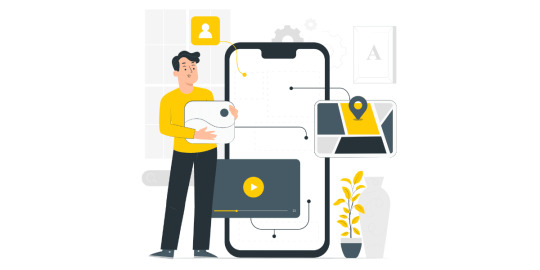
Fix a call with iOS App Developer
Why Deuglo? Here is what sets us unique
Award-Winning Developers: Our team is recognized for their exceptional skills and stays ahead of the curve with the latest iOS trends.
Agile Development: We work iteratively, keeping you informed and involved at every stage.
Focus on User Experience: We prioritize user needs, crafting apps that are not only functional but also a delight to use.
0 notes
