#commandlineinterface
Explore tagged Tumblr posts
Text
The Benefits of the Code Review

Whew! Here we are with another blog post and a CLI gem project completed. It has been a roller coaster of emotions, health, and personal issues, however, I have somehow managed to make it out onto the other side not only as a better person but a stronger developer.
As part of The Flatiron School’s curriculum after a project is submitted, you are to go through a code review by someone on staff. During this process, a series of questions are asked about the project and fundamental components of the lessons that were covered before the project. After the questions and live demo are completed with satisfaction a live coding session ensues.
I have to admit, the thought of the code review made me nervous. Although I felt as if I had an understanding of the material due to the fact that my CLI gem project managed to run successfully, the notion of being tested gave me butterflies as my heart began to race and my palms began to sweat.
My first submission of my project for code review went ok. Yes, I said first. Although my project ran, the reviewer called upon me to refactor my code as our meeting time dwindled. In going back through my code to refactor it in order to have all of my “puts” statements in the appropriate file I ran into trouble getting my program to run as intended. Once I managed to get the kinks out I was ready to resubmit the project for a second code review.
During my second and successful attempt, I managed to showcase my understanding of the ruby fundamentals by answering the posed questions correctly and holding my own during the live coding portion.
Once the code review process was over I had some time to reflect on the experience. While it was nerve-racking, it gave me the opportunity to talk and explain my process for the code that was written. I found that there is a profound difference from struggling through the code and thinking you have the thorough understanding of the code to talk about it so a layperson can understand and being able to live code on the spot.
This experience helped with my bout of imposter syndrome even if for a brief moment. Having a passing project left me with the understanding that I knew enough to get past this stage and the unleased more of a hunger to learn and achieve more. Hello Sinatra!!
1 note
·
View note
Text
What is Angular CLI and how to do I use it?
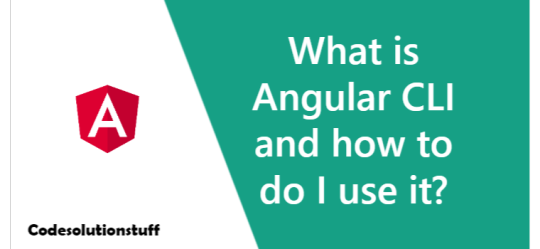
Angular's command-line interface is closely related to it (CLI). The Angular file system is generated more quickly thanks to the CLI. It does the majority of configuration behind the scenes so that programmers may begin writing code. The CLI also offers a short learning curve, making it ideal for beginners who want to get started straight away. Even seasoned Angular developers use the CLI, in fact! A command line interface called Angular CLI (Command Line Interface) is used to create and build angular projects utilizing commonJs modules in the NodeJS style. You need to install using below npm command, npm install @angular/cli@latest The list of a few commands that will be useful when developing Angular projects is provided below. - Creating New Project: ng new - Generating Components, Directives & Services: ng generate/g The many sorts of commands include,- ng generate class my-new-class: include a class in your application - ng generate component my-new-component: include a component in your application - ng generate directive my-new-directive: include a directive in your application - ng generate enum my-new-enum: include a enum in your application - ng generate module my-new-module: include a module in your application - ng generate pipe my-new-pipe: include a pipe in your application - ng generate service my-new-service: include a service in your application - Running the Project: ng serve Read the full article
0 notes
Photo

to create or edit a text file with the nano command, simply type the command followed by the name of the file to be edited or to be made new : $ nano [fileName] $ vi [fileName] @bernadsuper #stayproductive • • • • • • #ubuntu #linux #linuxmint #mxlinux #commandline #commandlineinterface #debian #archlinux #manjaro #code #coding #opensource #foss #unix #server #vps (at DKI Jakarta, Indonesia) https://www.instagram.com/p/B_6s2oABjYf/?igshid=1rqesnfdf93iu
#stayproductive#ubuntu#linux#linuxmint#mxlinux#commandline#commandlineinterface#debian#archlinux#manjaro#code#coding#opensource#foss#unix#server#vps
0 notes
Photo

Keyboards & Command Line Interfaces: Crash Course Computer Science #22 Today, we are going to start our discu... #surnativa #adventure #commandline #commandlineinterface #computerscience #computers #computing #crashcourse #crashcourse #education #hankgreen #johngreen #keyboards #muds #programming #qwerty #screens #teletype #terminal #typewriter #vlogbrothers #zork Source: https://surnativa.com/keyboards-command-line-interfaces-crash-course-computer-science-22/?feed_id=27232&_unique_id=5f53cf28b8adb
0 notes
Photo

#cat #commandlineinterface? #ifonly 😺 #photooftheday #iphoneonly https://www.instagram.com/p/Bv5zlTKhc1e/
0 notes
Photo

@devopsdotcom : Chatbots are great for sales, but how would a chatbot perform in the DevOps world, replete with esoteric terms and complicated interfaces? @veliander https://t.co/TjA9Sitibh #apps #bots #chatbots #commandlineinterface #devops https://t.co/YCGGaTn54q
0 notes
Photo

List folder contents @bernadsuper #stayproductive • • • • • • #ubuntu #linux #linuxmint #mxlinux #commandline #commandlineinterface #debian #archlinux #manjaro #code #coding #opensource #foss #unix #server #vps #ubuntumaniac (at DKI Jakarta, Indonesia) https://www.instagram.com/p/B_5htSGhZQN/?igshid=4j86aqfek7xo
#stayproductive#ubuntu#linux#linuxmint#mxlinux#commandline#commandlineinterface#debian#archlinux#manjaro#code#coding#opensource#foss#unix#server#vps#ubuntumaniac
0 notes
Photo

Delete folder @bernadsuper #stayproductive • • • • • • #ubuntu #linux #linuxmint #mxlinux #commandline #commandlineinterface #debian #archlinux #manjaro #code #coding #opensource #foss #unix #server #vps #ubuntumaniac (at DKI Jakarta) https://www.instagram.com/p/B_5f_YpBEbv/?igshid=hvh1i27q353o
#stayproductive#ubuntu#linux#linuxmint#mxlinux#commandline#commandlineinterface#debian#archlinux#manjaro#code#coding#opensource#foss#unix#server#vps#ubuntumaniac
0 notes
Photo

create folder @bernadsuper #stayproductive • • • • • • #ubuntu #linux #linuxmint #mxlinux #commandline #commandlineinterface #debian #archlinux #manjaro #code #coding #opensource #foss #unix #server #vps #ubuntumaniac #distrolinux #mxlinux (at DKI Jakarta) https://www.instagram.com/p/B_5cjo9BRv9/?igshid=1qxf63l5ruo5y
#stayproductive#ubuntu#linux#linuxmint#mxlinux#commandline#commandlineinterface#debian#archlinux#manjaro#code#coding#opensource#foss#unix#server#vps#ubuntumaniac#distrolinux
0 notes
Photo

Displaying File Contents with Cat Use the most basic and common cat command to read the contents file. For example, the following command will display the contents file / etc / issue in the terminal: $ cat /etc/issue @bernadsuper #stayproductive • • • • • • #ubuntu #linux #linuxmint #mxlinux #commandline #commandlineinterface #debian #archlinux #manjaro #code #coding #opensource #foss #unix #server #vps #deletefile (at DKI Jakarta) https://www.instagram.com/p/B_4-_WsBlJr/?igshid=1rttqpkgdjf7t
#stayproductive#ubuntu#linux#linuxmint#mxlinux#commandline#commandlineinterface#debian#archlinux#manjaro#code#coding#opensource#foss#unix#server#vps#deletefile
0 notes
Photo

Move file or folder @bernadsuper #stayproductive • • • • • • #ubuntu #linux #linuxmint #mxlinux #commandline #commandlineinterface #debian #archlinux #manjaro #code #coding #opensource #foss #unix #server #vps #ubuntumaniac (at DKI Jakarta) https://www.instagram.com/p/B_4r5dDhPdc/?igshid=1izxvgcp41mzy
#stayproductive#ubuntu#linux#linuxmint#mxlinux#commandline#commandlineinterface#debian#archlinux#manjaro#code#coding#opensource#foss#unix#server#vps#ubuntumaniac
0 notes
Photo

Copy file or folder @bernadsuper #stayproductive • • • • • • #ubuntu #linux #linuxmint #mxlinux #commandline #commandlineinterface #debian #archlinux #manjaro #code #coding #opensource #foss #unix #server #vps (at DKI Jakarta) https://www.instagram.com/p/B_4rdtHBxVc/?igshid=k1slbqma07li
#stayproductive#ubuntu#linux#linuxmint#mxlinux#commandline#commandlineinterface#debian#archlinux#manjaro#code#coding#opensource#foss#unix#server#vps
0 notes
Photo

How to Remove Files with rm The simplest case is deleting a single file in the current directory. Type the rm command, a space, and then the name of the file you want to delete. $ rm file1.txt @bernadsuper #stayproductive • • • • • • #ubuntu #linux #linuxmint #mxlinux #commandline #commandlineinterface #debian #archlinux #manjaro #code #coding #opensource #foss #unix #server #vps #deletefile (at DKI Jakarta, Indonesia) https://www.instagram.com/p/B_4LKqZh3Hh/?igshid=1kpuiozpsb5nj
#stayproductive#ubuntu#linux#linuxmint#mxlinux#commandline#commandlineinterface#debian#archlinux#manjaro#code#coding#opensource#foss#unix#server#vps#deletefile
0 notes
Photo

For example you want to create a file that has the format ".txt" with the name "text". To create a new file simply run the touch command followed by the name of file you want to create: $ touch file.txt @bernadsuper #stayproductive • • • • • • #ubuntu #linux #linuxmint #mxlinux #commandline #commandlineinterface #debian #archlinux #manjaro #code #coding (at DKI Jakarta) https://www.instagram.com/p/B_4HvMChRxn/?igshid=15dtku93dsfdd
#stayproductive#ubuntu#linux#linuxmint#mxlinux#commandline#commandlineinterface#debian#archlinux#manjaro#code#coding
0 notes