#computertipsandtricks
Explore tagged Tumblr posts
Text
0 notes
Photo

Best Computer Tips and tricks You Should Know
Who does not use electronic equipment nowadays? In that too, the most used computer has become the necessity of life of all people ..!
The world of Internet has developed rapidly in India. It is very important that you can walk with the Internet world, shoulder to shoulder. But not everyone knows everything about computers. So, we have brought to ease your path, Best Computer Tips and Trick, we are sure that you will like this Computer Tips & Tricks. You will be able to tackle some of your daily life related tasks quickly with the help of these Computer Master Tricks.
Computer Tips and Tricks | Master Tricks
We are not going to tell you any boring computer tricks. Any trick we tell you will be completely new for you. And will always help in your daily life.
#1 Manage Programs Easily
You are always doing multiple tasks on the computer. There are many times when you have to switch from one program to another, in which you use a mouse. Doing this again and again also wastes your time. You can do this very easily which is a professional way. You will be able to switch the program easily with the shortcut key given below.
ALT + TAB
WINDOWS + TAB
#2 Minimize and Maximize Easily
Minimize and maximize are the most commonly used when you have to do multitasking. Sometimes you are running Facebook or any other social media and suddenly some such pictures come on your screen which you feel quite embarrassed when you see with your family members.
Or it also happens when you are typing something and suddenly someone comes, and you do not want to show what you are writing. So you minimize the screen. But it takes a while to do it with the mouse. But you will be able to do this very quickly with the help of shortcuts.
If you want to Minimize the screen, press the Windows Key + M key. And if you want to Maximize the screen, press the Windows Key + Shift Key + M key.
Minimize : WINDOWS + M
Maximize : WINDOWS + SHIFT+ M
Minimize and Maximize : WINDOWS + D
Cool Command Prompt(CMD) Tricks
Why CMD?
The reason for this is very simple, you can do complex tasks with CMD very easily. This makes work quicker. Apart from this, you can also do things that you cannot do from the graphical user interface. And most important, you can impress anyone with it. Command Prompt can be done in such a way that you cannot even think about it. If you are a computer geek then you will surely like it.
#3 Hide Folder and Files
Sometimes you believe it or not, it becomes a condition in which it is necessary to hide your files and folders. Why there can be any reason. Like worrying about data theft or any important documents that your office has given to handle. There are different types of software to hide files and folders, but you do not need to use these software, you will be able to hide files and folders from Command Prompt, without it.
Step ⇒ 1
As seen in the picture above, press the Windows + R key simultaneously, after opening Run and typing CMD, open Command Prompt.
Step ⇒ 2
Type attrib + h File / Folder Name.
h = to hide Files / Folder.
If you want to unhide the folder, use -h instead of + h.
If you want to get more information about this command (attrib) then attrib /? Type in CMD, CMD will give you a lot of information about this command.
#4 Matrix Effect in Computer
You may have seen in many hacking films, some randomly text in green color on the computer, and those who do not know much about the computer feel that something is happening. But actually nothing is happening. It is just a matrix effect.
Additionally, Creating Matrix Effect is very easy, for this you will have to follow only a few steps. And all you have to do is copy paste a little bit.
Step ⇒ 1 Open Notepad first.
Step ⇒ 2 You have to paste this code.
@echo off
pause
title "Matrix Effect"
color 0a
mode 1000
:Start
echo %random%%random%%random%%random%%random%%random%%random%%random%%random%random%%random%%random%%random%%random%%random%%random%%random%%random%%random%%random%%random%%random%%random%%random%%random%%random%%random%
goto Start
Step ⇒ 3 You have to save it in the .cmd extension. And open it.
Now, see it's amazing. it will impress your friends through it.
#5 Shutdown Computer with a Malicious Message
If you use this trick in your friend's computer, then your friend may get scared badly.
Step ⇒ 1 Open Notepad first.
Step ⇒ 2 You have to paste this code.
Shutdown.exe -S -T 20 -C "Comment" S = To shutdown T = In how many seconds C = Comment
Step ⇒ 3 You have to save it in the .cmd extension.
If you want your friend to open it, then most importantly pay special attention to its name. And customize the icon. And This will not doubt them in any way.
Best Notepad Tricks
do you know? You can do many amazing things with notepad! Perhaps you know that is why you are reading this post. And Believe you can do so many amazing things with notepad, which you would never have imagined. Oh no no! You can not hack NASA. But then you can do so much that will surely impress your friends.
#6 Your computer can talk to you !!
Yes of course your computer can talk to you. But whatever you want it will do the same thing.
Step ⇒ 1 Open Notepad first.
Dim message, sapi message=InputBox("What do you want me to say?","TALKING COMPUTER by Shraddha") Set sapi=CreateObject("sapi.spvoice") sapi.Speak message
Step ⇒ 2 You have to copy the above code. And paste it into notepad.
♦ Here you can change your message instead of "What do you want me to say" and also in title "TALKING COMPUTER by Shraddha"
Step ⇒ 3 After pasting the code in Notepad, save it by any name in the .vbs extension, something like this in Ex. Talking Computer.vbs
#7 Shutdown the computer with the message
Friends, this is a trick with the help of which you can scare your friends or brothers and sisters a lot. If they have the right technical knowledge, however they will still be scared.
Step ⇒ 1 Open Notepad first.
Step ⇒ 2 You have to copy the code. And paste it into notepad.
Shutdown.exe -S -T 20 -C "ALERT..! Computer is Hacked - By By!"
Step ⇒ 3 After pasting the code in Notepad, save it by any name in the .bat extension, in this way Ex. Shutdown Computer.bat
#8 Use Notepad as a diary
Many people have their own Personal Diary. In which everyone writes about them and their lives. You can also use Notepad as a diary which will be in a digital form. India is going digital!
Step ⇒ 1 Open Notepad first.
Step ⇒ 2 .LOG
You have to copy above code. And paste it into notepad. You can also type if you want.
Step ⇒ 3 After pasting the code in Notepad, save it by any name in the .txt extension, something like this. Ex.My Personal Diary.txt
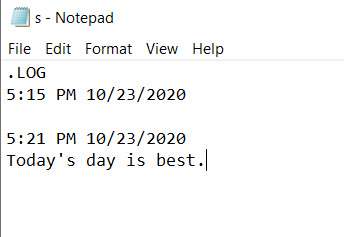
Try all the Notepad Tricks I have told you once. I have uploaded a text file to this code, now you can download it by clicking here. I would like to give you a suggestion, first of all save the file on the desktop. And put some name on it so that it can immediately be seen. And they are forced to click.
Conclusion
Friends, I hope you liked this post Best Computer Tricks and Tricks. In which we have told how you can try something new and different things with the help of a computer. And as we said earlier, you can walk with this modernity of computer shoulder to shoulder ..! Moreover, How did you like this post, If you want to know similar tips and tricks, then do tell us comment below.
#Stepphase #technologies #technology #tech #technews #techworld #techtrends #smartphone #apple #techupdates #futuretechnology #newtech #techgeek #technologynews #technologythesedays #smarttechnology #technologylover #technologytrends #technologyblog #gadgets #smartphone #gadget #marketing #digital #india #technologyisawesome #amazing #repost
0 notes
Link
#computertipsandtricks#cmdnetworkcommandstricks#amazingcomputertricks#computertipsandtricks2020#computertricksandtipshacks
0 notes
Link
0 notes
Video
youtube
How to Hide and Show Desktop Icons | PC Computer Tutotial | Computer Tip...
#Computer#computers#desktop#desktopicons#hidedesktopicons#hide#computertipsandtricks#computertips#howto#tutorial
0 notes
Text
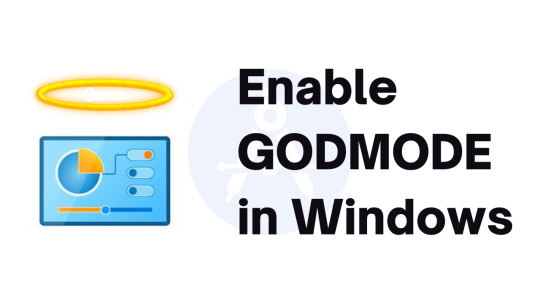
Are you tired of using your Windows 10 computer without accessing its advanced features? Look no further! In this video, we will show you how to unlock the hidden "God Mode" feature in Windows 10, giving you access to a plethora of powerful and previously inaccessible options. https://youtube.com/shorts/x13A9Uz_MGg?feature=share 1. Create a new folder on your desktop (right-click and select "New Folder") 2. Rename the folder to the following code: GodMode.{ED7BA470-8E54-465E-825C-99712043E01C} 3. Press Enter to save the name of the folder The folder icon will change to the Control Panel icon 4. Open the folder to access advanced system settings and features #WindowsTipsAndTricks #Windows10Hacks #Windows10Customization #WindowsRegistryHacks #WindowsGodmode #Windows10Godmode #Windows10Secrets #Windows10HiddenFeatures #Windows10Tutorial #Windows10HowTo #Windows10Guide #ComputerTipsAndTricks #ComputerCustomization #TechHowTo #TechTipsAndTricks #TechTutorial #TechGuide #Godmode #controlpanel #algorithmtm
0 notes
Video
youtube
The Wownova PC Sensor Display is a device that allows you to monitor your computer's performance. In this video, we unbox and demonstrate how to use it. Special thanks to @Sbeals81 for this amazing Christmas gift!! Buy A Wownova PC Sensor (Non Affiliate Link) bit.ly/3WorX5K #christmasgifts #christmasgift #unboxing #computertipsandtricks #computereducation If you enjoy this content, be sure to subscribe and come hang out with us on live streams on Tuesday, Wednesdays, and Thursdays each week! Join our Discord community to chat with other fans and be the first to know about upcoming streams and events! Discord: https://ift.tt/PonUh8t Become a member of the Spud Squad and get exclusive access to perks and rewards, such as early access to streams, custom emotes, and shoutouts on the channel! Join the Spud Squad: https://www.youtube.com/channel/UC4TeJzsYmTkVu8shtP4H0gw/join Hey everyone! If you enjoyed this video, be sure to check out my TikTok accounts at the following links: https://ift.tt/8fUtEHJ https://ift.tt/PeR1Gqg I also have an Etsy store where you can find some awesome graphic designs: https://ift.tt/0Jqcigl Thanks for watching and don't forget to like, comment, and subscribe! by Bang Bang Potato
0 notes
Video
youtube
9 Awesome Tips And Tricks Of Windows Computer | Computer Tips And Tricks Bangla Tutorial In this video, I will share 9 secret tips and tricks for computers. If you are new to computers then you must know about these Windows tips. These tips will help you to enhance your computer working speed. Also, it will give you a better experience. মোবাইল দিয়ে ফ্রিল্যান্সিং করে প্রতি মাসে ৫০০০০৳ হাজার টাকা + ইনকাম করছি। https://youtu.be/lBFG4kWW5xo Join These Telegram Group: 👇👇👇👇👇 💥💥Computer Problem Solution Group: https://t.me/rirobincps 💥💥RI ROBIN Earning Support group: https://t.me/rirobin24 💥💥Airdrop Problem Solution group: https://t.me/rirobinbd 💥💥RI ROBIN MAX Group: https://t.me/rirobinlt ================Others Important Video================== 💥 ডাউনলোড ২জিবি/৪জিবি রেমের জন্য ভিডিও ইডিটিং সফটওয়্যার https://youtu.be/0ZdjGDcz-n4 💥 ডাউনলোড Camtasia 22 ভিডিও ইডিটিং সফটওয়্যার https://youtu.be/rG4Wn48jnyM 💥 ডাউনলোড Filmora 11 ভিডিও ইডিটিং সফটওয়্যার https://youtu.be/QzSRDfU7JFk 💥ডাউনলোড ফটোশপ সিসি 2022 https://youtu.be/5o6sOTIus4Q 💥 Internet Download Manager (IDM) Aamer Website Paben. 💥 ডাউনলোড মাইক্রোসফট অফিস 2021 https://youtu.be/T0xfI-4A_ck 💥 Adobe PDF Reader & Editor https://youtu.be/DfOj37BYQdg 💥 আনলিমিটেড ফ্রি ভিপিএন https://youtu.be/sMO9B2KIKh0 ======================================== Thanks For Watching This Video. LIKE || COMMENT || SHARE || SUBSCRIBE NOW 🕴️ Business Inquiry: 📧 [email protected] Produced by: [ Rafiqul Islam Robin ] Video: 9 Awesome Tips And Tricks Of Windows Computer | Computer Tips And Tricks Bangla Tutorial Edit & Color: Rafiqul Islam Robin Directed by: RI ROBIN Disclaimer:- This Channel does not promote any illegal content, Does not encourage any kind of illegal activities. All contents provided by this channel is meant for EDUCATIONAL purpose only. ================== Social Media Link ====================== Follow Me On Facebook: https://ift.tt/XIPe8Eh Facebook Page: https://ift.tt/r5sKqTo Vlog Page: https://ift.tt/6YB3OTJ Facebook Group: https://ift.tt/xtmlEMv Twitter: https://twitter.com/rirobinbd24 Instagram: https://ift.tt/L5qEgKA ======================================== #RIROBIN #computertips #computertipsandtricks #computer
0 notes
Text

Tips to maintain your laptop
Connect with us on Facebook -
https://www.facebook.com/gyancompter
www.lappyfy.com
#lappyfy #gyancomputers #gyaneshtech #gyaneshtechtonics #laptoptips
#laptoptipsandtricks
#laptoptipsformonsoon
#laptoptipsis
#3laptoptips
#computertipsdaily
#computertipshindi
#icomputertips
#computertipsgk
#computertipsfromthepast
#computertipsandtricks2022
#computertipsandtrick
0 notes
Photo
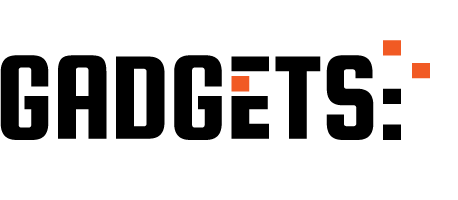
Microsoft Office 2016 Introduction in Hindi by Sai Techvision http://ehelpdesk.tk/wp-content/uploads/2020/02/logo-header.png [ad_1] Namaskar Doston ! Is video me MS... #computertechvideos #computertechnicalvideos #computertipsandtricks #dataanalysis #datamodeling #datavisualization #educationvideos #excel #exceldashboard #excelformulas #excelfunctions #excelmacros #excelvba #introductionofmicrosoftoffice2016inhindi #introductionofmicrosoftofficeinhindi #introductiontomicrosoftoffice2016 #microsoftaccess #microsoftoffice #microsoftoffice2016inhindi #microsoftoffice2016introduction #microsoftoffice365 #microsoftpowerbi #microsoftproject #microsoftword #motivationalvideos #msoffice2016introduction #msoffice2016tutorialinhindi #officeproductivity #pivottables #powerpivot #powerpoint #saitechvision #sanjaymaurya #sap #stv #technicalvideosinhindi #tipsandtricksinhindi
0 notes
Photo

Best Computer Tips and tricks You Should Know Who does not use electronic equipment nowadays? In that too, the most used compu... #Stepphase #technologies #technology #tech #technews #techworld #techtrends #smartphone #apple #techupdates #futuretechnology #newtech #techgeek #technologynews #technologythesedays #smarttechnology #technologylover #technologytrends #technologyblog #gadgets #smartphone #gadget #marketing #digital #india #technologyisawesome #amazing #repost
0 notes
Photo

Tips and Tricks! #shortcuts #shortcutkeys #savetime#professional #computertipsandtricks #computertips
0 notes
Link
You want to post a story to Instagram, but you don't have smartphone, tablet ? ..In this video I will show to you the detail step by step how to add instagram stories in PC, laptop, chromebook..etc. Let's see this video, because it is very easy to do. About under 1 minute to do this. I sure that you can do it. #instagramstorytipstricks #instagramstorytricks #computertipsandtricks #instagram
0 notes
Video
(via YouTube)
0 notes
Video
youtube
You want to post a story to Instagram, but you don't have smartphone, tablet ? ..In this video I will show to you the detail step by step how to add instagram stories in PC, laptop, chromebook..etc. Let's see this video, because it is very easy to do. About under 1 minute to do this. I sure that you can do it. #instagramstorytipstricks #instagramstorytricks #computertipsandtricks #instagram
0 notes
Link
You want to post a story to Instagram, but you don't have smartphone, tablet ? ..In this video I will show to you the detail step by step how to add instagram stories in PC, laptop, chromebook..etc. Let's see this video, because it is very easy to do. About under 1 minute to do this. I sure that you can do it. #instagramstorytipstricks #instagramstorytricks #computertipsandtricks #instagram
0 notes