#computingprojects
Explore tagged Tumblr posts
Text

Computer Science advanced projects for 2025
Over the years with the advancement in computing technology, computer science projects for 2025 has again come up with wonders by developing projects that are unimaginable. From 2025, students and enthusiasts can find out more about the development of various topics, based on the combination of creativity and technical skills. Business Intelligence and Analytics continues to be a common type of project, along with Machine Learning and Artificial Intelligence, for instance, if students are building a chatbot or working on a software that can make future predictions. There are also projects in cybersecurity as simulation of penetration testing, or the design of secure authentication methods.
The software development field includes applications for mobile and Web that can be personalized for health, education or social issues, students can develop meaningful solutions. IoT projects such as home automation or pollution control devices comprising hardware and software are preferred interdisciplinary projects.
Others are cloud computing and blockchain technologies. To explained complex information technology subjects like, DApps or secure cloud storage structures are some of the projects which assist students. When it comes to gamers themselves, writing scripts of 2D/3D games that are based on a plot and the physical programming features can be enlightening.
By paying attention to those innovative domains, students secure the adequate technical experience, see the application of whole theory, and laid the foundation for their future computer science careers. Not only do these projects increase our awareness of real and potential technologies, they also help form what is to come.
0 notes
Text

Hire trusted tutor for M/617/3039 Computing Projects Assignment Help and Download Instant Solution!! Order Now on WhatsApp: +44 141 628 6080!!
#M_617_3039 #ComputingProjects #AssignmentHelp #Solution #DeMontfortAssignmentHelp #HND #BTEC #Assessment #OnlineTutor #AssessmentWritingService #AskTutor #OTHM #Diploma #topassignmenthelpservices #UKtopwritingservice
0 notes
Text
Blog from Word (3rd June - 20th September 2019)
See below the blog I started on Microsoft word. This was due to me starting the blog and my project, before module data was released (i.e. information that we needed to record everything on tumblr).
3rd – 7th June 2019
This was the first week after exams finished. We were given the computing project presentation, along with previous project examples. This gave me an insight into what the third year consisted of. In addition, I was able to mentally start planning out my actions over the summer, which would aid me before I started my final year.
10th – 14th June 2019
Post the computing project introduction, I began my summer placement. To get a sense of the variety of project ideas, I asked multiple colleagues about their projects. The colleagues ranged in positions, from Software Developers to Database Administrators. The ideas were vast, for example: online vehicle registration, cinema ticket booking and educational software tools.
17th – 21st June 2019
In my spare time, I began exploring the internet for previous computer science projects. Sites I used include: https://1000projects.org/projects/cse-projects and https://www.youtube.com/. When deciding which areas, I wanted to build my project on, I noticed I was gravitating towards ideas which encompassed my strengths and past modules. For instance, I studied ‘Algorithms and Data Structures’, and a project that interested me was a quiz application which tested fundamental mathematical knowledge and formulas.
24th – 28th June 2019
Towards the end of June, I began listing down a few project ideas which I would like to investigate further. The list did not contain anything concrete; it was quite diverse. This was so I could get a rough idea on where I could possibly delve deeper.
1st – 5th July 2019
At this stage, I had quite a lengthy list of Computer Science related final year projects. They were in no particular order. This list was primarily put in place so I could begin marking off which types of projects I wanted to do and vice versa. I further assisted myself by placing this data in a spreadsheet and labelling how confident I felt about a certain project (Green = Confident, Yellow = Unsure, Red = Not Confident).
8th – 12th July 2019
During this week I filtered my spreadsheet, so I could see all the ‘green’ and ‘yellow’ projects. For the yellow project’s, I made a new column which contained actions I would have to take in order to prepare for that project e.g. learn AngularJS. As for the green project’s, I felt as though I had the necessary skills to carry out a project successfully.
15th – 19th July 2019
I used this week to look through my yellow project list and retain those which had reasonable steps for a successful project. At this point, there were still many projects in my green list. Therefore, I settled this by taking the top 10 projects I may want to do. These 10 were determined by colour (i.e. green or yellow), how confident I was in completing a successful project with them and how interesting they were to me.
22nd – 26th July 2019
Towards the end of the July, I began planning for my ideation. I wanted to test out my newly acquired LaTex (Document Preparation System) knowledge, therefore I installed Texmaker (cross-platform open-source LaTeX editor) and started a new document. I made an ideation template using the information on the VLE and planned to commence work on it the following week.
29th – 2nd July/August 2019
As aforementioned, I generated a spreadsheet which enclosed project’s and their status in accordance to my skill set and interests. This spreadsheet facilitated my ideation, as I was able to select my contexts, techniques and initial ideas from it. This week was spent filling in my ideation template.
5th – 9th August 2019
I wanted to use this week to begin one of my selected projects. This was so I could put my skills into use and consolidate them. At this stage, I was still carrying out my summer placement at Servelec. At Servelec, one of the many software products we provided was a digital case management software, Mosaic. This was primarily used in the social care sector. I decided, after much research, I would try to build my own web-based, digital case management system.
12th – 16th August 2019
Research went into how I would go about building my project. This was primarily based off YouTube tutorials. The outcome I came to was building it locally, using Python (OOP language). More specifically, Django, a python web-framework. As I did not previously code in Django, I felt the need to start an introductory course on Udemy.
19th – 23rd August 2019
During this week, I completed the Django introductory Udemy course. This enabled me to grasp elementary Django expertise. As previously mentioned, I did this course so I could begin development on my digital case management web application. This was the tutorial playlist I followed: https://www.youtube.com/watch?v=n-FTlQ7Djqc. Although, it was for a blog, it was the initial steppingstone for my end goal.
26th – 30th August 2019
My project began taking shape. I had created my first app (many app’s were used to make up the overall web application – part of SoC). Although the web application was quite dull, functionally and visually, I completed the base code, which in turn serves as the fundamental component for the entire application.
2nd – 6th September 2019
This week I completed and submitted my ideation. It contained my contexts, techniques, inspirations and initial ideas. In addition, I finished another app: articles. My web application now displayed articles written through Django’s in-built administration url. I also learnt more in depth about Django concepts such as Models, Templates and Migrations.
9th – 13th September 2019
The Django tutorials are almost coming to an end. I finished implementing the last mini app: accounts. This app took care of individual accounts (including super users and normal users). In addition, it now meant articles were linked to their authors. Throughout the process of the tutorial, I was adding in my own additions. For example, my naming conventions were specific to case management.
16th – 20th September 2019
My Django playlist had now ended. Final videos included demonstrations on how to style the web application, and make it more aesthetically pleasing. In order to adhere to SoC (Separation of Concerns) principles, my CSS (Style.css) went in a different folder (assets) to the mini apps. Classes were assigned to various html elements, and these were corresponding to code given to them in Styles.css. I made my own changes to the CSS by integrating in bootstrap.
2 notes
·
View notes
Text
Prime95 29.2
Het distributed-computingproject Gimps, wat staat voor Great Internet Mersenne Prime Search, zoekt naar Mersenne-priemgetallen. Dat zijn priemgetallen die precies één kleiner zijn dan een macht van twee, ofwel 2n - 1. De eerste vier n-getallen om de eerste vier Mersenne-priemgetallen mee te vormen zijn 2, 3, 5 en 7, waar respectievelijk 3, 7, 31 en 127 uitkomt. Het benodigde programma heet Prime95 en wordt onder een eigen licentie uitgebracht. Versie 29.2 is onlangs verschenen voor FreeBSD, Linux (32, 64bit), macOS en Windows (32, 64bit), ook kun je natuurlijk de broncode binnenhengelen. De... http://dlvr.it/Pl7Fw1
0 notes
Text
Prime95 29.1
Het distributed-computingproject Gimps, wat staat voor Great Internet Mersenne Prime Search, zoekt naar Mersenne-priemgetallen. Dat zijn priemgetallen die precies één kleiner zijn dan een macht van twee, ofwel 2n - 1. De eerste vier n-getallen om de eerste vier Mersenne-priemgetallen mee te vormen zijn 2, 3, 5 en 7, waar respectievelijk 3, 7, 31 en 127 uitkomt. Het benodigde programma heet Prime95 en wordt onder een eigen licentie uitgebracht. Versie 29.1 is onlangs verschenen voor FreeBSD, Linux (32, 64bit), macOS en Windows (32, 64bit), ook kun je natuurlijk de broncode binnenhengelen. De lijst met verbeteringen ziet er als volgt uit: http://dlvr.it/Nrr6pX
0 notes
Text
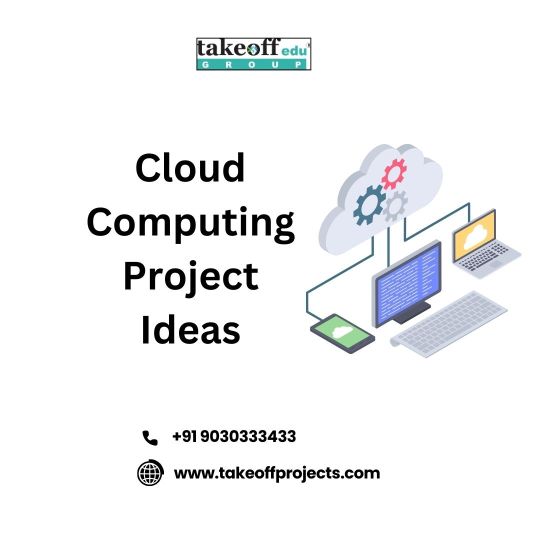
Cloud Computing Project Ideas
Here are some engaging cloud computing project ideas:
1. Serverless E-Commerce Platform: Create an online store using serverless computing technology (Lambda, Google Cloud Functions, etc.). Offers dynamic pricing system, inventory management solutions and payment interface.
2. Multi-Cloud Data Backup System: Program data so that the information is mirrored to multiple cloud computing services, thus reducing or even completely eliminating the threat of system failure.
3. IoT Device Management: Develop a procedure that will allow real time tracking and controlling of IOT devices using Cloud Computing. Some services, such as AWS IoT Core for data gathering and analysis, should be included in the solution.
4. AI-Powered Chatbot with Cloud: Participating in a design task using a cloud based natural language processing service such as Google Dialogflow or Azure Bot Service. Install the backend in cloud hosting environment.
5. Cloud-Based Learning Management System: Design an LMS that hosts content, streaming videos, and tracking students’ progress, using the advantage of an elastic cloud infrastructure.
6. Healthcare Data Management: Create an application for spread patient data and analyze, which has to follow the modern legislation, for example HIPAA.
7. Real-Time Video Processing: It requires designing of a cloud-based video processing pipeline most specifically for the applications like real-time streaming, surveillance, or gaming.
8. Disaster Recovery System: Create a disaster recovery solution with an emphasis on flexibility by utilizing cloud services to employ a shadow copy of main applications and information.
Cloud computing project ideas are characterized by scalability, reliability, and innovation, which makes both of them suitable for academic or professional practice.
#cloudcomputing#computingprojects#cloudbasedprojects#computersicence#cse#engineeringprojects#takeoffprojects#takeoffedugroup
0 notes