#concat y concatener
Explore tagged Tumblr posts
Text
Comparación de Funciones en Hojas de Cálculo: TEXTOBAHT, CARÁCTER, LIMPIAR, CÓDIGO, CONCAT y CONCATENAR
En el contexto de hojas de cálculo, las funciones TEXTOBAHT, CARÁCTER, LIMPIAR, CÓDIGO, CONCAT y CONCATENAR ofrecen herramientas útiles para manipular y transformar datos de texto. Cada una tiene su función específica para realizar acciones como formatear, limpiar o concatenar cadenas de texto. TOBAHT: Formato: TEXTOBAHT(número) Descripción: Convierte un número en texto con el formato de…

View On WordPress
0 notes
Text
the simple version of the notation is basically "f[g] <=> h", where f is the function to be applied, g is the function defining the property of the result, and h is the function which relates the property on the inputs to the property on the output. it's basically a simplified way of writing "for all x0, ..., xn, g(f(x0, ..., xn)) = h(g(x0), ..., g(xn)))".
"and[not] <=> or" says "if you negate the result of an And, it's equivalent to taking an Or of the negation of the inputs", and "concat[len] <=> add" says "if you take the length of a concatenation of lists, it's the sum of the lengths of the inputs".
in its full generality you can do stuff like "f[g1 x g2 -> g3] <=> h" which I'm p sure is "g3(f(x, y)) = h(g1(x), g2(y))", the notation f[g] is syntactic sugar for f[g x g x ... x g -> g]. the functions in the brackets, which define the properties we're concerned of are called "paths" and you can add further paths which apply by function composition, f[g1][g2] <=> f[g2.g1].
i think the motivation for trying to build a whole logic from scratch around this is that it's genuinely tricky to define what, exactly, f[g] is. if the type of f is (a x a -> a) and g is a -> b, then f[g] needs to be a function of type (b x b -> b), and there's not a simple way of constructing that from f and g afaict (though it's easy to check whether f[g] matches some specific h on any given input). in fact, i suspect there shouldn't be - functions are complicated and it's undecidable in general how they'll affect any properties of their input. but the person who invented the notation is very focused on defining functions without having a specific input in mind.
8 notes
·
View notes
Text
Ffmpeg vstack different size

#Ffmpeg vstack different size mp4#
We convert image to png data and send it accross the noisy wire. If you want blender to pipe you need to have it return a png image and flush stdout.įfmpeg cannot read a piped in image without image2pipe. The main issue is that blender is noisy and piping out I looked into getting a pipe out from blender: if you're worried about space, you could write a script similar to this one that changes the location of the storage after every 1000 frames or so, then compile the files together later through image sequences and video concatenations. This is all to say that doing it with a video and image buffer that ffmpeg concats at the end of every frame is doable, but image sequences are better. While _current
#Ffmpeg vstack different size mp4#
My first solution involves taking the rendered image, saving it to a single tmp.png, then appending that to an ffmpeg mp4 at the end of every frame.įirst we need to bootstrap ffmpeg -r 24 -f concat -safe 0 -i video-input-list.txt -safe 0 -pix_fmt yuv420p -crf 23 -r 24 -shortest -y video-from-frames.mp4

0 notes
Text
A PICO-8 Serializable Interface
After having played around with Java’s Serializable interface, I was really enjoying how simple and intuitive it was. Today I’ll go over how I’ve managed to make a similar interface in PICO-8 for saving cartdata in an efficient way.
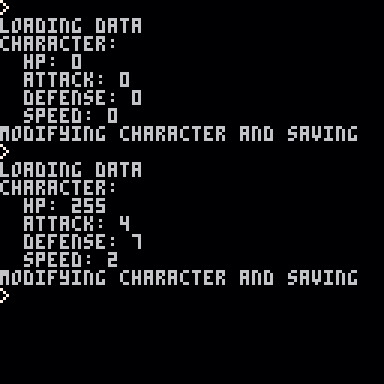
What you see here is the first two runs of a cart using this interface to write some simple character stats and read them back on the second run.
Before I begin, I’d like to break down what’s wrong with the current interface PICO-8 provides. Persistent cart data is mapped to 0x5e00 through 0x5eff, which we can access through several methods, peek, poke, peek4, poke4, dset and dget, all of which will write 1 or 4 bytes.
This is a problem for me, because there’s a chance we may have some unused bits. Say we’re storing position on the standard map in PICO-8 which is 128x64 tiles. Meaning x can be stored in 7 bits, and y can be stored in 5, in total, position would be 12 bits. peek/poke handles memory on a single byte scale so if we used it for storing this data we’d need to use 8 bits per value.
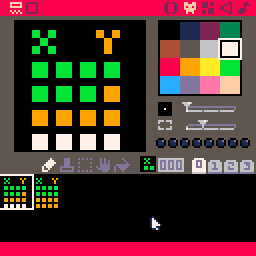
What this means visually is that if we store this data on a bit scale, we’ll free up a total of 4 bits for use with future data. This doesn’t sound like much, but let’s take for example Pico Wars’ map data. Tiles are not a fixed size. If they’re say, a city tile that can store team information, it’ll take an extra 3 bits for the team information. So a full map can vary wildly depending on how many tiles use team info. This leads to a huge amount of saved data.
So, let’s get to some code now. I wanted to replicate the Serializable interface in Java as best I could while also keeping token count in mind, so it doesn’t have every feature I’d like, but it’s got enough.
-- libraries -- i'm not going to explain these too much aside from naming them. -- these functions are library functions you can find on my github. -- https://github.com/Caaz/pico8-lib -- concatenate two tables in an array fashion function concat(a,b) for v in all(b) do a[#a+1] = v end end -- integer to bits function itb(number,size) local bits = {} if size then for i=1, size do bits[i] = false end end local i = 0 while number > 0 do i += 1 remainder = number % 2 bits[i] = remainder == 1 number = (number - remainder) / 2 end return bits end -- shift an element out of a table in an array fashion function shift(table) local element = table[1] del(table,element) return element end -- bits to integer function bti(bits) local total = 0 for i, v in pairs(bits) do if v then local add = shl(1,i-1) total += add end end return total end -- shift a number of elements out of a table containing booleans -- then turn those bits into an integer. function pull(data,size) local bits = {} for i = 1, size do add(bits,shift(data)) end return bti(bits) end -->8 -- code -- declare our variables in use local io, game, character -- this is our serializer. it handles the heavy lifting here. io = { -- io:write(some_variable, bitsize) -- write will write an unsigned integer to our data object write = function(this, value, size) concat(this.data, itb(value, size)) -- since we return this, this function can be chained. see: character return this end, -- io:read(some_variable, bitsize) -- pull out an unsigned integer from our data object. read = function(this, size) return pull(this.data, size) end, -- io:read_cartdata(object) -- read the actual cartdata and shove it into this.data. -- the object used here should be what entrypoint starts a chain of reading data from a save. -- that object should use the io:read method to pull data out, not access this.data directly. -- see: game read_cartdata = function(this, object) this.data = {} for i = 0x5e00, 0x5eff do concat(this.data, itb(peek(i),8)) end object:read_object(this) end, -- io:write_cartdata(object) -- write data to the cartdata. this will first populate this.data and then poke the cartdata to save. -- this can be called at any time, though it'll have to go through each object and write a new data each time. -- see: game write_cartdata = function(this, object) this.data = {} object:write_object(this) for i = 0x5e00, 0x5eff do poke(i,pull(this.data,8)) end end, -- io:clear_cartdata() -- this empties the cartdata. very useful for clearing save data during development clear_cartdata = function(this) this.data = {} for i = 0, 63 do dset(i,0) end end } -- our game object, which will be our entry point to read and write any data we want to store game = { read_object = function(this, io) -- read our level number as 6 bits this.level = io:read(6) -- read our character using the interface method character:read_object(io) end, write_object = function(this, io) -- write our level number as 6 bits io:write(this.level, 6) -- write our character using the interface method. character:write_object(io) end } -- character is an object which we'll be using to test, and it'll be within the game! character = { read_object = function(this, io) -- our hp can range from 0-255 so we'll write it as an 8 bit unsigned integer. this.hp = io:read(8) -- our remaining stats can range from 0-32, so we'll write them with 5 bits this.attack = io:read(5) this.defense = io:read(5) this.speed = io:read(5) end, write_object = function(this, io) -- here we'll write these stats to io -- when writing, we can chain these functions, as write returns io. io :write(this.hp, 8) :write(this.attack, 5) :write(this.defense, 5) :write(this.speed, 5) end, display = function(this) -- simply print out character information. print('character:') print(' hp: '..this.hp) print(' attack: '..this.attack) print(' defense: '..this.defense) print(' speed: '..this.speed) end } print('loading data') -- set the cartdata cartdata('8bitcaaz_serializable') -- load data into an object in io, and start reading it with our game object. io:read_cartdata(game) -- display character stats (an object within game) character:display() print('modifying character and saving') character.hp = 255 character.attack = 4 character.defense = 7 character.speed = 2 -- write our data to the cart, starting with game object again. io:write_cartdata(game)
#programming#lua#code#example#tutorial#pico8#pico-8#virtual console#8bit#binary#bits#integer#coding#development#cartdata#library#games#game design#8-bit#retro#serializable
12 notes
·
View notes
Photo

Pandas: The Swiss Army Knife for Your Data, Part 2
This is part two of a two-part tutorial about Pandas, the amazing Python data analytics toolkit.
In part one, we covered the basic data types of Pandas: the series and the data frame. We imported and exported data, selected subsets of data, worked with metadata, and sorted the data.
In this part, we'll continue our journey and deal with missing data, data manipulation, data merging, data grouping, time series, and plotting.
Dealing With Missing Values
One of the strongest points of pandas is its handling of missing values. It will not just crash and burn in the presence of missing data. When data is missing, pandas replaces it with numpy's np.nan (not a number), and it doesn't participate in any computation.
Let's reindex our data frame, adding more rows and columns, but without any new data. To make it interesting, we'll populate some values.
>>> df = pd.DataFrame(np.random.randn(5,2), index=index, columns=['a','b']) >>> new_index = df.index.append(pd.Index(['six'])) >>> new_columns = list(df.columns) + ['c'] >>> df = df.reindex(index=new_index, columns=new_columns) >>> df.loc['three'].c = 3 >>> df.loc['four'].c = 4 >>> df a b c one -0.042172 0.374922 NaN two -0.689523 1.411403 NaN three 0.332707 0.307561 3.0 four 0.426519 -0.425181 4.0 five -0.161095 -0.849932 NaN six NaN NaN NaN
Note that df.index.append() returns a new index and doesn't modify the existing index. Also, df.reindex() returns a new data frame that I assign back to the df variable.
At this point, our data frame has six rows. The last row is all NaNs, and all other rows except the third and the fourth have NaN in the "c" column. What can you do with missing data? Here are options:
Keep it (but it will not participate in computations).
Drop it (the result of the computation will not contain the missing data).
Replace it with a default value.
Keep the missing data --------------------- >>> df *= 2 >>> df a b c one -0.084345 0.749845 NaN two -1.379046 2.822806 NaN three 0.665414 0.615123 6.0 four 0.853037 -0.850362 8.0 five -0.322190 -1.699864 NaN six NaN NaN NaN Drop rows with missing data --------------------------- >>> df.dropna() a b c three 0.665414 0.615123 6.0 four 0.853037 -0.850362 8.0 Replace with default value -------------------------- >>> df.fillna(5) a b c one -0.084345 0.749845 5.0 two -1.379046 2.822806 5.0 three 0.665414 0.615123 6.0 four 0.853037 -0.850362 8.0 five -0.322190 -1.699864 5.0 six 5.000000 5.000000 5.0
If you just want to check if you have missing data in your data frame, use the isnull() method. This returns a boolean mask of your dataframe, which is True for missing values and False elsewhere.
>>> df.isnull() a b c one False False True two False False True three False False False four False False False five False False True six True True True
Manipulating Your Data
When you have a data frame, you often need to perform operations on the data. Let's start with a new data frame that has four rows and three columns of random integers between 1 and 9 (inclusive).
>>> df = pd.DataFrame(np.random.randint(1, 10, size=(4, 3)), columns=['a','b', 'c']) >>> df a b c 0 1 3 3 1 8 9 2 2 8 1 5 3 4 6 1
Now, you can start working on the data. Let's sum up all the columns and assign the result to the last row, and then sum all the rows (dimension 1) and assign to the last column:
>>> df.loc[3] = df.sum() >>> df a b c 0 1 3 3 1 8 9 2 2 8 1 5 3 21 19 11 >>> df.c = df.sum(1) >>> df a b c 0 1 3 7 1 8 9 19 2 8 1 14 3 21 19 51
You can also perform operations on the entire data frame. Here is an example of subtracting 3 from each and every cell:
>>> df -= 3 >>> df a b c 0 -2 0 4 1 5 6 16 2 5 -2 11 3 18 16 48
For total control, you can apply arbitrary functions:
>>> df.apply(lambda x: x ** 2 + 5 * x - 4) a b c 0 -10 -4 32 1 46 62 332 2 46 -10 172 3 410 332 2540
Merging Data
Another common scenario when working with data frames is combining and merging data frames (and series) together. Pandas, as usual, gives you different options. Let's create another data frame and explore the various options.
>>> df2 = df // 3 >>> df2 a b c 0 -1 0 1 1 1 2 5 2 1 -1 3 3 6 5 16
Concat
When using pd.concat, pandas simply concatenates all the rows of the provided parts in order. There is no alignment of indexes. See in the following example how duplicate index values are created:
>>> pd.concat([df, df2]) a b c 0 -2 0 4 1 5 6 16 2 5 -2 11 3 18 16 48 0 -1 0 1 1 1 2 5 2 1 -1 3 3 6 5 16
You can also concatenate columns by using the axis=1 argument:
>>> pd.concat([df[:2], df2], axis=1) a b c a b c 0 -2.0 0.0 4.0 -1 0 1 1 5.0 6.0 16.0 1 2 5 2 NaN NaN NaN 1 -1 3 3 NaN NaN NaN 6 5 16
Note that because the first data frame (I used only two rows) didn't have as many rows, the missing values were automatically populated with NaNs, which changed those column types from int to float.
It's possible to concatenate any number of data frames in one call.
Merge
The merge function behaves in a similar way to SQL join. It merges all the columns from rows that have similar keys. Note that it operates on two data frames only:
>>> df = pd.DataFrame(dict(key=['start', 'finish'],x=[4, 8])) >>> df key x 0 start 4 1 finish 8 >>> df2 = pd.DataFrame(dict(key=['start', 'finish'],y=[2, 18])) >>> df2 key y 0 start 2 1 finish 18 >>> pd.merge(df, df2, on='key') key x y 0 start 4 2 1 finish 8 18
Append
The data frame's append() method is a little shortcut. It functionally behaves like concat(), but saves some key strokes.
>>> df key x 0 start 4 1 finish 8 Appending one row using the append method() ------------------------------------------- >>> df.append(dict(key='middle', x=9), ignore_index=True) key x 0 start 4 1 finish 8 2 middle 9 Appending one row using the concat() ------------------------------------------- >>> pd.concat([df, pd.DataFrame(dict(key='middle', x=[9]))], ignore_index=True) key x 0 start 4 1 finish 8 2 middle 9
Grouping Your Data
Here is a data frame that contains the members and ages of two families: the Smiths and the Joneses. You can use the groupby() method to group data by last name and find information at the family level like the sum of ages and the mean age:
df = pd.DataFrame( dict(first='John Jim Jenny Jill Jack'.split(), last='Smith Jones Jones Smith Smith'.split(), age=[11, 13, 22, 44, 65])) >>> df.groupby('last').sum() age last Jones 35 Smith 120 >>> df.groupby('last').mean() age last Jones 17.5 Smith 40.0
Time Series
A lot of important data is time series data. Pandas has strong support for time series data starting with data ranges, going through localization and time conversion, and all the way to sophisticated frequency-based resampling.
The date_range() function can generate sequences of datetimes. Here is an example of generating a six-week period starting on 1 January 2017 using the UTC time zone.
>>> weeks = pd.date_range(start='1/1/2017', periods=6, freq='W', tz='UTC') >>> weeks DatetimeIndex(['2017-01-01', '2017-01-08', '2017-01-15', '2017-01-22', '2017-01-29', '2017-02-05'], dtype='datetime64[ns, UTC]', freq='W-SUN')
Adding a timestamp to your data frames, either as data column or as the index, is great for organizing and grouping your data by time. It also allows resampling. Here is an example of resampling every minute data as five-minute aggregations.
>>> minutes = pd.date_range(start='1/1/2017', periods=10, freq='1Min', tz='UTC') >>> ts = pd.Series(np.random.randn(len(minutes)), minutes) >>> ts 2017-01-01 00:00:00+00:00 1.866913 2017-01-01 00:01:00+00:00 2.157201 2017-01-01 00:02:00+00:00 -0.439932 2017-01-01 00:03:00+00:00 0.777944 2017-01-01 00:04:00+00:00 0.755624 2017-01-01 00:05:00+00:00 -2.150276 2017-01-01 00:06:00+00:00 3.352880 2017-01-01 00:07:00+00:00 -1.657432 2017-01-01 00:08:00+00:00 -0.144666 2017-01-01 00:09:00+00:00 -0.667059 Freq: T, dtype: float64 >>> ts.resample('5Min').mean() 2017-01-01 00:00:00+00:00 1.023550 2017-01-01 00:05:00+00:00 -0.253311
Plotting
Pandas supports plotting with matplotlib. Make sure it's installed: pip install matplotlib. To generate a plot, you can call the plot() of a series or a data frame. There are many options to control the plot, but the defaults work for simple visualization purposes. Here is how to generate a line graph and save it to a PDF file.
ts = pd.Series(np.random.randn(1000), index=pd.date_range('1/1/2017', periods=1000)) ts = ts.cumsum() ax = ts.plot() fig = ax.get_figure() fig.savefig('plot.pdf')
Note that on macOS, Python must be installed as a framework for plotting with Pandas.
Conclusion
Pandas is a very broad data analytics framework. It has a simple object model with the concepts of series and data frame and a wealth of built-in functionality. You can compose and mix pandas functions and your own algorithms.
Additionally, don’t hesitate to see what we have available for sale and for study in the marketplace, and don't hesitate to ask any questions and provide your valuable feedback using the feed below.
Data importing and exporting in pandas are very extensive too and ensure that you can integrate it easily into existing systems. If you're doing any data processing in Python, pandas belongs in your toolbox.
by Gigi Sayfan via Envato Tuts+ Code http://ift.tt/2gaPZ24
2 notes
·
View notes
Link

In this post, I will explain each Javascript data type. I will focus on a simple definition of each data type and some characteristics and problems about them.
Primitive Data Types
A primitive data type is an immutable data that doesn't have either properties or methods.
There are 7 primitive types:
undefined, null, string, number, boolean, symbol (ES5), bigint (ES11)
Before I explain each type, I would like to introduce the typeof operator.
Typeof Operator
To know the type of any value, you can use the typeof operator. The typeof operator returns a string which indicates the type of the parameter value.
typeof("Hola") // string typeof(12) // integer typeof(true) // boolean typeof(undefined) // undefined typeof(null) // object typeof({}) // object typeof(Symbol()) // symbol typeof(1n) // bigint typeof(function(){}) // function
In the previous example, there are two cases in which typeof operator doesn't return the expected data type:
typeof(null) = 'object'
typeof(function(){}) = 'function'
Later, I will explain the reason of this behavior.
Explaining Each Primitive Data Type
Undefined
It is a data type which represents a non-defined value. It means that you declare a variable but you don't set a value. The variable will contain an undefined value.
The typeof operator with an undefined value or with a non-declared variable returns 'undefined'.
var a; console.log(a); // undefined console.log(typeof(a)) // 'undefined' console.log(typeof(b)) // 'undefined' console.log(b) // Uncaught ReferenceError: b is not defined
If you want to clean a variable, you can set undefined, but it's not a good practice. For this purpose you should use the data type null.
Null
It is a data type which represents the absence of value. It means that a variable contains nothing or you don't know its value yet.
You should set null instead of undefined when you want to indicate that the variable is defined but without a value.
const a = null; console.log(a); // null console.log(typeof(a)); // 'object'
Something interesting with null is that typeof(null) = 'object'
This is an unexpected behavior because null is a primitive data type, so typeof(null) should be null. It's a bug from the beginning of the language. There was a proposal to fix this bug but it was rejected because this fix would break a lot of existing deployed code. Here the link of the proposal: https://web.archive.org/web/20160331031419/http://wiki.ecmascript.org:80/doku.php?id=harmony:typeof_null
String
It's a data type which represents text. It is used to store and manipulate text.
You can define a string using single quotation marks, double quotation marks or backticks. With backticks, you can concatenate and interpolate variables inside the string.
const name = 'Julian'; // Single quotation marks const lastname = "Scialabba"; // Double quotation marks const hello = `Hello ${name} ${lastname}`; // Backsticks -> Hello Julian Scialabba console.log(typeof(hello)); // 'string'
String is a primitive data type. It means that strings don't have methods. But, why can we do something like that?:
const name = 'Julian'; name.length // 6 name.toUpperCase(); // JULIAN //Why this string primitive has attributes and methods?
You can see that our string primitive is behaving like an object because it has properties and methods. And that is what really happens because it is an object. JavaScript internally creates a wrapper object that provides functionalities to our string primitive. JavaScript has wrapper objects for all primitives data types except for null and undefined. For this reason, null and undefined don't have methods and we usually find errors like:
var a; var b = null; var c = 'Hello'; console.log(a.toString()); // TypeError: a is undefined console.log(b.toString()); // TypeError: b is null console.log(c.toString()); // Hello
You can also create a wrapper object on your own:
const name = String('Julian'); console.log(typeof(name)); // 'string'
This way of creating a String is useful because it allows us to cast values. For example:
const numberStr = String(123); const boolStr = String(true); console.log(numberStr) // '123' console.log(boolStr) // 'true'
You can also create a wrapper object with 'new' operator:
const name = new String('Julian'); console.log(typeof(name)); // 'object'
But, this way of creating a primitive value is not recommended. It is inefficient and it could cause confusion because the type of the variable is 'object' instead of 'string'.
You can create strings through Javascript type coercion, too. For example:
const age = 29; const ageFromWrapperInteger = age.toString() // '29' const ageCoercionStr = 29 + ''; // '29' const isMaleCoercionStr = true + ''; // 'true' console.log(typeof(ageFromWrapperInteger)); // 'string' console.log(typeof(ageCoercionStr)); // 'string' console.log(typeof(isMaleCoercionStr)); // 'string'
Number
It's a data type which represents numbers with or without decimals. It is used to store and operat numbers.
You can define a number using numbers without quotes or with the number wrapper object.
const number = 29; const numberWithDecimals = 3.14; const numberObjectWrapper = Number('2'); // 2 typeof(number); // 'number' typeof(numberWithDecimals); // number typeof(numberObjectWrapper); // number
Numbers in Javascript are encoded as double precision floating point numbers, following the international IEEE 754 standard. This format uses 64 bits to store the numbers. As a result of this representation, we have to consider two situations when we work with numbers:
Safe integers
Operations between decimal numbers
Safe Integers
Numbers in JavaScript have a safe range in which you can operate accurately:
[Number.MIN_SAFE_INTEGER, Number.MAX_SAFE_INTEGER] = [-2**53+1, 2**53-1] = [-9007199254740991, 9007199254740991]
If you operate outside the limits, your operations won't have precision and some numbers might not be represented. For example:
const maxSafe = Number.MAX_SAFE_INTEGER; //9007199254740991 const x = maxSafe + 1; //9007199254740992 const y = maxSafe + 2; //9007199254740992 x === y // true
ES11 specification added a new primitive data type to handle numbers larger than 2**53 - 1. It is called BigInt and I will explain it later.
Operations between decimal numbers
Numbers in JavaScript are stored in base-2 (binary) system. There are some decimal fractions that can't be represented exactly as binary fractions. For that reason, we have problems like the following:
0.2 + 0.1 // 0.30000000000000004 0.2 - 0.3 // -0.09999999999999998
You should be careful when you operate with fractions and when you need precision on your operations. To handle this problem, we have some options:
Work with a library:
If you need precision, you can work with a library, like Big Decimal, that handles this problem.
Round numbers:
You can round numbers with the method Number.toFixed(digits)
const number = 0.1 + 0.2; //// 0.30000000000000004 const numberFixedStr = number.toFixed(2); // '0.30' const numberFixed = +number.toFixed(2); // 0.3
You can see that toFixed returns a string. If you want to get an integer number, you have to write a + at the beginning of the result (it coerces from String to Number types).
Work with integers:
Another option is to transform all our decimal numbers to integer numbers. Then you operate with integers, and finally you return the decimal number. For example:
const number1 = 0.1 * 100; const number2 = 0.2 * 100; (number1 + number2) / 100; // 0.3
NaN: Not a Number
The NaN value is a number that represents invalid numbers. There is a method isNaN(value) that indicates if a value is a NaN.
const x = 0/0; // NaN const y = 1 * undefined; // NaN const z = Number('Sarasa'); // NaN typeof(x); // 'number' typeof(y); // 'number' typeof(z); // 'number' x === y; // false NaN === NaN // false isNaN(x); // true
The value NaN isn't equal to any value, not even to NaN.
Boolean
It's a data type which represents the two boolean values: true or false.
const isValid = true; const isFetching = false; const isLoading = Boolean(true); typeof(isValid); // 'boolean' typeof(isFetching); // 'boolean' typeof(isLoading); // 'boolean'
You can create boolean values as in the previous example or you can create boolean values with:
Comparison and logical operators
Truthy and falsy values.
Comparison and logical operators
The comparison and logical operators are used to test any value data type and return true or false.
Comparison Operators:
Equal value: ==
Equal value and type: ===
Not equal value: !=
Not equal value and not equal type: !==
Greather than: >
Less than: <
Greather than or equal to: >=
Less than or equal to: <=
Examples:
'123' == 123; // true '123' === 123; // false '123' != 123; // false '123' !== 123; // true 123 > 123; // false 123 >= 123 // true 123 < 100 // false 123 <= 122 // true
Logical Operators
Not: !
And: &&
Or: ||
Examples:
!true // false true && false // false true || false // true true && !false // true
Comparison and Logical Operators can be used in conditional statements:
const isValid = true; const isFetching = false; const name = ''; if(isValid && !isFetching){ console.log('Fetch values'); } if(!name) { console.log('User without name'); }
In the first if you can see that the condition is based on two boolean values. However, in the second if the condition is a String value. Why can we use any data type inside the conditional statement? It is due to Javascript type coercion and truthy and falsy values.
Falsy and truthy values
Javascript type coercion is the implicit conversion of values from one data type to another. This conversion is done automatically by the Javascript engine. Here, some examples:
'1' + 1 // '11' -> Converts Number to String and concat strings '1' - 1 // 0 -> Converts String to Number and substract numbers '1' * 1 // 1 -> Converts String to Number and multiply numbers '1' + true // '1true' -> Converts Boolean to String and concat strings 1 + true // 2 -> Converts Boolean to Number and sum numbers. True = 1 1 + false // 1 -> Converts Boolean to Number and sum numbers. False = 0 '1' - true // 0 -> Converts String and Boolean to Numbers and substract numbers
If a value is inside of a conditional statement, it will be coerced as boolean type. The values that are coerced as true are called 'Truthy Values' and the values that are coerced as false are called 'Falsy Values'. All the values that are not falsy are truthy values. For this reason, we only have to know the falsy values:
Number zero: 0
BigInt zero: 0n
Empty string: ''
Null: null
Undefined: undefined
Not a Number: NaN
Boolean(0) // false Boolean(0n) // false Boolean('') // false Boolean(null) // false Boolean(undefined) // false Boolean(NaN) // false Boolean({}) // true -> Empty object is truthy Boolean([]) // true -> Empty array is truthy Boolean('Hello') // true
Symbol
It's a data type that was introduced in ES5 and represents an unique identifier. It can be created using Symbol() with an optional string as parameter.
const aSymbol = Symbol(); const symbolId = Symbol('id'); const anotherSymbolId = Symbpl('id'); typeof(aSymbol) // 'symbol' symbolId === anotherSymbolId // false
Each symbol has to be unique. For this reason, the equal comparison between two symbols with the same description is false. Every time you create a Symbol(), you will get a new and unique symbol that will be different from others.
Symbol() === Symbol() // false
Symbols are used to:
Identify unique and hidden properties on objects.
Identify a list of unique constant values.
Implement Well-Known Symbols to change some characteristics of the language: https://tc39.es/ecma262/#table-1
BigInt
It's a data type that was introduced in ES11. It represents numbers larger than 2**53 - 1, which is the limit for the primitive data type number. BigInt provides support for integers of arbitrary length but not for decimal values.
A BigInt can be created adding an n at the end of the number or with the wrapper object BigInt(value)
const bigIntValue = BigInt(1); // 1n const anotherBigIntValue = BigInt('9999') // 9999n bigIntValue + anotherBigIntValue // 10000n const maxSafeInteger = 9007199254740991n; // MAX_SAFE_INTEGER const maxSafeInteger1 = maxSafeInteger + 1n; // 9007199254740992n const maxSafeInteger2 = maxSafeInteger + 2n; // 9007199254740993n -> With numbers we can't get this value maxSafeInteger1 !== maxSafeInteger2 // true typeof(maxSafeInteger) // 'bigint'
The available operators for BigInt are: +, *, -, **, /, %. You can't operate between a BigInt and a Number with those operators. You can't either operate with the Math library because this library uses data type Number.
const maxSafeInteger = 9007199254740991n; maxSafeInteger + 9n // 9007199254741000n maxSafeInteger - 1n // 9007199254740990n maxSafeInteger * 2n // 18014398509481982n maxSafeInteger ** 2n // 81129638414606663681390495662081n 5n / 2n // 2n -> It is rounded towards 0 because BigInt doesn't represent decimals maxSafeInteger % 2n // 1n maxSafeInteger + 2 // can't convert BigInt to number Math.pow(3n,2) // can't convert BigInt to number
Comparisons between BigInt and Number work fine:
3n > 2 // true 1n > 2 // false 2n >= 2 // true 2n == 2 // true 2n === 2 // false -> The types are different
And finally, the only falsy value of BigInt is 0n.
Boolean(0n) // false Boolean(1n) // true
It's not recommended that you coerce BigInt to Number. If you need numbers lower than 2**53 -1, you should use Number data type. If you need numbers higher than 2**53 -1, you should use BigInt data type.
If you coerce a BigInt higher than 2**53 -1 to number, you might loss precision.
Number(1n) //1 Number(9007199254740993n) //9007199254740992
Object Data Type
In JavaScript, every value that is not a primitive data type is an object data type.
Object data type is used to represent values with properties and methods. While primitive data types represent a simple immutable value, an object data type represent collection of data and more complex entities.
The typical Javascript key-value structure is an object data type.
const person = { name: 'Julian', lastname: 'Scialabba' }; typeof(person); // 'object'
Other structures like Array, Function, Set, HashMap, Date, among others, are objects data type, too.
const numbers = [1, 2, 3, 4]; const aSet = new Set(); const aDate = new Date(); const sayHello = function(name){ console.log(`Hello ${name}!`); } typeof(numbers) // 'object' typeof(aSet) // 'object' typeof(aDate) // 'object' typeof(sayHello) // 'function'
We might expect that typeof(function(){}) = 'object' but instead is typeof(function(){}) = 'function' . It can be explained because ECMAScript specification defines typeof operator as follows:
Typeof Val Result Undefined 'undefined' Null 'object' Boolean 'boolean' Number 'number' String 'string' Object (Not implement [[Call]]) 'object' Object (Implement [[Call]]) 'function'
So, typeof(function(){}) = 'function' because function is an object that implements [[Call]].
Conclusion
I have explained every primitive data type and the object data type. I have focused on a simple definition of each data type and some characteristics and problems about them.
0 notes
Text
EXCEL
¿Qué son celdas? Una celda en Excel es la intersección de una fila y una columna. Una celda puede contener texto, números, fecha, instrucciones, funciones u otros datos. También se puede combinar el cálculo con datos o instrucciones dispuestas en otras hojas del libro. Definición: Hoja de trabajo Una hoja de trabajo Excel se conoce también como hoja de cálculo Excel. Una hoja de trabajo esta compuesta por filas y columnas, formando celdas en las que se pueden ingresar datos y fórmulas. El conjunto de hojas de trabajo contenidas en un solo archivo se denomina libro de trabajo Excel. ¿A qué se le llama “Libros de trabajo”? Un libro de trabajo Excel es un archivo que contiene una o más hojas de cálculo que permiten introducir y almacenar datos relacionados. Por omisión, al crear un nuevo libro Excel este toma el nombre de Libro1 y contiene tres hojas de cálculo ¿Qué son cintas de opciones? La cinta de opciones agrupa los comandos más utilizados en Excel y las pestañas son el primer nivel de agrupamiento que encontramos dentro de la cinta de opciones. Al mismo tiempo, cada una de las pestañas organiza los comandos en grupos. ¿Qué son formulas? Las fórmulas en Excel son expresiones que se utilizan para realizar cálculos o procesamiento de valores, produciendo un nuevo valor que será asignado a la celda en la cual se introduce dicha fórmula. En una fórmula, por lo general, intervienen valores que se encuentran en una o más celdas de un libro de trabajo. Formulas en Excel:
Nombre de la función Tipo y descripción
Función ABS Matemáticas y trigonometría: Devuelve el valor absoluto de un número. Función INT.ACUM Finanzas: Devuelve el interés acumulado de un valor bursátil con pagos de interés periódicos. Función INT.ACUM.V Finanzas: Devuelve el interés acumulado de un valor bursátil con pagos de interés al vencimiento. Función ACOS Matemáticas y trigonometría: Devuelve el arcocoseno de un número. Función ACOSH Matemáticas y trigonometría: Devuelve el coseno hiperbólico inverso de un número. Función ACOT Matemáticas y trigonometría: Devuelve la arco cotangente de un número. Función ACOTH Matemáticas y trigonometría: Devuelve la arco cotangente hiperbólica de un número. Función AGREGAR Matemáticas y trigonometría: Devuelve un agregado en una lista o base de datos. Función DIRECCION Búsqueda y referencia: Devuelve una referencia como texto a una sola celda de una hoja de cálculo. Función AMORTIZ.PROGRE Finanzas: Devuelve la amortización de cada período contable mediante el uso de un coeficiente de amortización. Función AMORTIZ.LIN Finanzas: Devuelve la amortización de cada uno de los períodos contables. Función AND Lógica: Devuelve VERDADERO si todos sus argumentos son VERDADERO. Función NUMERO.ARABE Matemáticas y trigonometría: Convierte un número romano en arábigo. Función AREAS Búsqueda y referencia: Devuelve el número de áreas de una referencia. Función ASC Texto: Convierte las letras en inglés o katakana de ancho completo (de dos bytes) dentro de una cadena de caracteres en caracteres de ancho medio (de un byte). Función ASENO Matemáticas y trigonometría: Devuelve el arcoseno de un número. Función ASINH Matemáticas y trigonometría: Devuelve el seno hiperbólico inverso de un número. Función ATAN Matemáticas y trigonometría: Devuelve la arcotangente de un número. Función ATAN2 Matemáticas y trigonometría: Devuelve la arcotangente de las coordenadas "x" e "y". Función ATANH Matemáticas y trigonometría: Devuelve la tangente hiperbólica inversa de un número. Función DESVPROM Estadística: Devuelve el promedio de las desviaciones absolutas de la media de los puntos de datos. Función PROMEDIO Estadística: Devuelve el promedio de sus argumentos. Función AVERAGEA Estadística: Devuelve el promedio de sus argumentos, incluidos números, texto y valores lógicos. Función PROMEDIO.SI Estadística: Devuelve el promedio (media aritmética) de todas las celdas de un rango que cumplen unos criterios determinados. Función PROMEDIO.SI.CONJUNTO Estadística: Devuelve el promedio (media aritmética) de todas las celdas que cumplen múltiples criterios. Función TEXTOBAHT Texto: Convierte un número en texto, con el formato de moneda ß (Baht). Función BASE Matemáticas y trigonometría: Convierte un número en una representación de texto con la base dada. Función BESSELI Ingeniería: Devuelve la función Bessel In(x) modificada. Función BESSELJ Ingeniería: Devuelve la función Bessel Jn(x) Función BESSELK Ingeniería: Devuelve la función Bessel Kn(x) modificada. Función BESSELY Ingeniería: Devuelve la función Bessel Yn(x) Función DISTR.BETA Compatibilidad: Devuelve la función de distribución beta acumulativa. En Excel 2007, esta es una función Estadística. Función DISTR.BETA Estadística: Devuelve la función de distribución beta acumulativa. Función DISTR.BETA.INV Compatibilidad: Devuelve la función inversa de la función de distribución acumulativa de una distribución beta especificada. En Excel 2007, esta es una función Estadística. Función DISTR.BETA.INV Estadística: Devuelve la función inversa de la función de distribución acumulativa de una distribución beta especificada. Función BIN.A.DEC Ingeniería: Convierte un número binario en decimal. Función BIN.A.HEX Ingeniería: Convierte un número binario en hexadecimal. Función BIN.A.OCT Ingeniería: Convierte un número binario en octal. Función DISTR.BINOM Compatibilidad: Devuelve la probabilidad de una variable aleatoria discreta siguiendo una distribución binomial. En Excel 2007, esta es una función Estadística. Función DISTR.BINOM.N Estadística: Devuelve la probabilidad de una variable aleatoria discreta siguiendo una distribución binomial. Función DISTR.BINOM.SERIE Estadística: Devuelve la probabilidad de un resultado de prueba siguiendo una distribución binomial. Función INV.BINOM Estadística: Devuelve el menor valor cuya distribución binomial acumulativa es menor o igual a un valor de criterio. Función BIT.Y Ingeniería: Devuelve un Y bit a bit de dos números. Función BIT.DESPLIZQDA Ingeniería: Devuelve un valor numérico desplazado hacia la izquierda por los bits de cant_desplazada. Función BITOR Ingeniería: Devuelve un O bit a bit de dos números. Función BITRSHIFT Ingeniería: Devuelve un valor numérico desplazado hacia la derecha por los bits de cant_desplazada. Función BIT.XO Ingeniería: Devuelve un O exclusivo bit a bit de dos números. Función LLAMAR Complementos y automatización: Llama a un procedimiento de una biblioteca de vínculos dinámicos o de un recurso de código. Función CEILING Matemáticas y trigonometría: Redondea un número hacia abajo al entero más próximo o al múltiplo significativo más cercano. Función CEILING.MATH Matemáticas y trigonometría: Redondea un número hacia arriba al entero más próximo o al múltiplo significativo más cercano. Función MULTIPLO.SUPERIOR.EXACTO Matemáticas y trigonometría: Redondea un número hacia el entero o el múltiplo significativo más próximo. El número se redondea hacia arriba, independientemente de su signo. Función CELDA Información: Devuelve información sobre el formato, la ubicación o el contenido de una celda. Esta función no está disponible en Excel Online. Función CARACTER Texto: Devuelve el carácter especificado por el número de código. Función DISTR.CHI Compatibilidad: Devuelve la probabilidad de una cola de distribución chi cuadrado. NOTA: En Excel 2007, esta es una función Estadística. Función PRUEBA.CHI.INV Compatibilidad: Devuelve la función inversa de la probabilidad de una cola de la distribución chi cuadrado. NOTA: En Excel 2007, esta es una función Estadística. Función PRUEBA.CHI Compatibilidad: Devuelve la prueba de independencia. NOTA: En Excel 2007, esta es una función Estadística. Función DISTR.CHICUAD Estadística: Devuelve la función de densidad de probabilidad beta acumulativa. Función DISTR.CHICUAD.CD Estadística: Devuelve la probabilidad de una cola de distribución chi cuadrado. Función INV.CHICUAD Estadística: Devuelve la función de densidad de probabilidad beta acumulativa. Función INV.CHICUAD.CD Estadística: Devuelve la función inversa de la probabilidad de una cola de la distribución chi cuadrado. Función PRUEBA.CHICUAD Estadística: Devuelve la prueba de independencia. Función ELEGIR Búsqueda y referencia: Elige un valor de una lista de valores. Función LIMPIAR Texto: Quita del texto todos los caracteres no imprimibles. Función CODIGO Texto: Devuelve un código numérico del primer carácter de una cadena de texto. Función COLUMNA Búsqueda y referencia: Devuelve el número de columna de una referencia. Función COLUMNAS Búsqueda y referencia: Devuelve el número de columnas de una referencia. Función COMBINAT Matemáticas y trigonometría: Devuelve la cantidad de combinaciones de una cantidad determinada de objetos. Función COMBINA Matemáticas y trigonometría: Devuelve la cantidad de combinaciones con repeticiones de una cantidad determinada de elementos Función COMPLEJO Ingeniería: Convierte coeficientes reales e imaginarios en un número complejo. Función CONCAT Texto: Combina el texto de varios rangos o cadenas, pero no proporciona el delimitador o los argumentos IgnoreEmpty. Función CONCATENATE Texto: Concatena varios elementos de texto en uno solo. Función INTERVALO.CONFIANZA Compatibilidad: Devuelve el intervalo de confianza de la media de una población. En Excel 2007, esta es una función Estadística. Función INTERVALO.CONFIANZA.NORM Estadística: Devuelve el intervalo de confianza de la media de una población. Función INTERVALO.CONFIANZA.T Estadística: Devuelve el intervalo de confianza para la media de una población, usando una distribución t de Student. Función CONVERTIR Ingeniería: Convierte un número de un sistema de medida a otro. Función COEF.DE.CORREL Estadística: Devuelve el coeficiente de correlación entre dos conjuntos de datos. Función COS Matemáticas y trigonometría: Devuelve el coseno de un número. Función COSH Matemáticas y trigonometría: Devuelve el coseno hiperbólico de un número. Función COT Matemáticas y trigonometría: Devuelve el coseno hiperbólico de un número. Función COTH Matemáticas y trigonometría: Devuelve la cotangente de un ángulo. Función COUNT Estadística: Cuenta cuántos números hay en la lista de argumentos. Función COUNTA Estadística: Cuenta cuántos valores hay en la lista de argumentos. Función COUNTBLANK Estadística: Cuenta el número de celdas en blanco de un rango. Función CONTAR.SI Estadística: Cuenta el número de celdas, dentro del rango, que cumplen el criterio especificado. Función CONTAR.SI.CONJUNTO Estadística: Cuenta el número de celdas, dentro del rango, que cumplen varios criterios. Función CUPON.DIAS.L1 Finanzas: Devuelve el número de días desde el principio del período de un cupón hasta la fecha de liquidación. Función CUPON.DIAS Finanzas: Devuelve el número de días del período (entre dos cupones) donde se encuentra la fecha de liquidación. Función CUPON.DIAS.L2 Finanzas: Devuelve el número de días desde la fecha de liquidación hasta la fecha del próximo cupón. Función CUPON.FECHA.L2 Finanzas: Devuelve la fecha del próximo cupón después de la fecha de liquidación. Función CUPON.NUM Finanzas: Devuelve el número de pagos de cupón entre la fecha de liquidación y la fecha de vencimiento. Función CUPON.FECHA.L1 Finanzas: Devuelve la fecha de cupón anterior a la fecha de liquidación. Función COVAR Compatibilidad: Devuelve la covarianza, que es el promedio de los productos de las desviaciones para cada pareja de puntos de datos. En Excel 2007, esta es una función Estadística. Función COVARIANZA.P Estadística: Devuelve la covarianza, que es el promedio de los productos de las desviaciones para cada pareja de puntos de datos. Función COVARIANZA.M Estadística: Devuelve la covarianza de ejemplo, que es el promedio de los productos de las desviaciones para cada pareja de puntos de datos en dos conjuntos de datos. Función BINOM.CRIT Compatibilidad: Devuelve el menor valor cuya distribución binomial acumulativa es menor o igual a un valor de criterio. En Excel 2007, esta es una función Estadística. Función CSC Matemáticas y trigonometría: Devuelve la cosecante de un ángulo. Función CSCH Matemáticas y trigonometría: Devuelve la cosecante hiperbólica de un ángulo. Función MIEMBROKPICUBO Cubo: Devuelve un nombre, propiedad y medida de indicador de rendimiento clave (KPI) y muestra el nombre y la propiedad en la celda. Un KPI es una medida cuantificable, como los beneficios brutos mensuales o la facturación trimestral por empleado, que se usa para supervisar el rendimiento de una organización. Función MIEMBROCUBO Cubo: Devuelve un miembro o tupla en una jerarquía de cubo. Se usa para validar la existencia del miembro o la tupla en el cubo. Función PROPIEDADMIEMBROCUBO Cubo: Devuelve el valor de una propiedad de miembro del cubo. Se usa para validar la existencia de un nombre de miembro en el cubo y para devolver la propiedad especificada para este miembro. Función MIEMBRORANGOCUBO Cubo: Devuelve el miembro n, o clasificado, de un conjunto. Se usa para devolver uno o más elementos de un conjunto, por ejemplo, el cantante que más discos vende o los 10 mejores alumnos. Función CONJUNTOCUBO Cubo: Define un conjunto calculado de miembros o tuplas mediante el envío de una expresión de conjunto al cubo en el servidor, lo que crea el conjunto y, después, devuelve dicho conjunto a Microsoft Office Excel. Función RECUENTOCONJUNTOCUBO Cubo: Devuelve el número de elementos de un conjunto. Función VALORCUBO Cubo: Devuelve un valor agregado de un cubo. Función PAGO.INT.ENTRE Finanzas: Devuelve el interés acumulado pagado entre dos períodos. Función PAGO.PRINC.ENTRE Finanzas: Devuelve el capital acumulado pagado de un préstamo entre dos períodos. Función DATE. Fecha y hora: Devuelve el número de serie correspondiente a una fecha determinada. Función SIFECHA Fecha y hora: Calcula el número de días, meses o años entre dos fechas. Esta función es útil en las fórmulas en las que necesite calcular una edad. Función DATEVALUE Fecha y hora: Convierte una fecha con formato de texto en un valor de número de serie. Función BDPROMEDIO Base de datos: Devuelve el promedio de las entradas seleccionadas en la base de datos. Función DIA Fecha y hora: Convierte un número de serie en un valor de día del mes. Función DIAS Fecha y hora: Devuelve la cantidad de días entre dos fechas. Función DIAS360 Fecha y hora: Calcula el número de días entre dos fechas a partir de un año de 360 días. Función DB Finanzas: Devuelve la amortización de un activo durante un período específico a través del método de amortización de saldo fijo. Función DBCS Texto: Convierte las letras en inglés o katakana de ancho medio (de un byte) dentro de una cadena de caracteres en caracteres de ancho completo (de dos bytes). Función BDCONTAR Base de datos: Cuenta el número de celdas que contienen números en una base de datos. Función BDCONTARA Base de datos: Cuenta el número de celdas no vacías en una base de datos. Función DDB Finanzas: Devuelve la amortización de un activo durante un período específico a través del método de amortización por doble disminución de saldo u otro método que se especifique. Función DEC.A.BIN Ingeniería: Convierte un número decimal en binario. Función DEC.A.HEX Ingeniería: Convierte un número decimal en hexadecimal. Función DEC.A.OCT Ingeniería: Convierte un número decimal en octal. Función CONV.DECIMAL Matemáticas y trigonometría: Convierte una representación de texto de un número con una base dada en un número decimal. Función GRADOS Matemáticas y trigonometría: Convierte grados en radianes. Función DELTA Ingeniería: Comprueba si dos valores son iguales. Función DESVIA2 Estadística: Devuelve la suma de los cuadrados de las desviaciones. Función BDEXTRAER Base de datos: Extrae de una base de datos un único registro que cumple los criterios especificados. Función TASA.DESC Finanzas: Devuelve la tasa de descuento de un valor bursátil. Función BDMAX Base de datos: Devuelve el valor máximo de las entradas seleccionadas de la base de datos.
Función BDMIN
Base de datos: Devuelve el valor mínimo de las entradas seleccionadas de la base de datos.
Función MONEDA
Texto: Convierte un número en texto, con el formato de moneda $ (dólar).
Función MONEDA.DEC
Finanzas: Convierte un precio en dólar, expresado como fracción, en un precio en dólares, expresado como número decimal.
Función MONEDA.FRAC
Finanzas: Convierte un precio en dólar, expresado como número decimal, en un precio en dólares, expresado como una fracción.
Función BDPRODUCTO
Base de datos: Multiplica los valores de un campo concreto de registros de la base de datos que cumplen los criterios especificados.
Función BDDESVEST
Base de datos: Calcula la desviación estándar a partir de una muestra de entradas seleccionadas en la base de datos.
Función BDDESVESTP
Base de datos: Calcula la desviación estándar a partir de la población total de las entradas seleccionadas de la base de datos.
Función BDSUMA
Base de datos: Agrega los números de la columna de campo de los registros de la base de datos que cumplen los criterios.
Función DURACION
Finanzas: Devuelve la duración anual de un valor bursátil con pagos de interés periódico.
Función BDVAR
Base de datos: Calcula la varianza a partir de una muestra de entradas seleccionadas de la base de datos.
Función BDVARP
Base de datos: Calcula la varianza a partir de la población total de entradas seleccionadas de la base de datos.
Función EDATE
Fecha y hora: Devuelve el número de serie de la fecha equivalente al número indicado de meses anteriores o posteriores a la fecha inicial.
Función INT.EFECTIVO
Finanzas: Devuelve la tasa de interés anual efectiva.
Función ENCODEURL
Web: Devuelve una cadena de URL codificada
Esta función no está disponible en Excel Online.
Función EOMONTH
Fecha y hora: Devuelve el número de serie correspondiente al último día del mes anterior o posterior a un número de meses especificado.
Función FUN.ERROR
Ingeniería: Devuelve la función de error.
Función FUN.ERROR.EXACTO
Ingeniería: Devuelve la función de error.
Función FUN.ERROR.COMPL
Ingeniería: Devuelve la función de error complementaria.
Función FUN.ERROR.COMPL.EXACTO
Ingeniería: Devuelve la función FUN.ERROR complementaria entre x e infinito.
Función TIPO.DE.ERROR
Información: Devuelve un número que corresponde a un tipo de error.
Función EUROCONVERT
Complementos y automatización: Convierte un número a euros, convierte un número de euros a la moneda de un estado que ha adoptado el euro, o bien convierte un número de una moneda de un estado que ha adoptado el euro a otro usando el euro como moneda intermedia (triangulación).
Función REDONDEA.PAR
Matemáticas y trigonometría: Redondea un número hasta el entero par más próximo.
Función EXACT
Texto: Comprueba si dos valores de texto son idénticos.
Función EXP.
Matemáticas y trigonometría: Devuelve e elevado a la potencia de un número dado.
Función DISTR.EXP.N
Estadística: Devuelve la distribución exponencial.
Función DISTR.EXP
Compatibilidad: Devuelve la distribución exponencial.
En Excel 2007, esta es una función Estadística.
Función FACT
Matemáticas y trigonometría: Devuelve el factorial de un número.
Función FACT.DOBLE
Matemáticas y trigonometría: Devuelve el factorial doble de un número.
Función FALSE
Lógica: Devuelve el valor lógico FALSO
Función DISTR.F.RT
Estadística: Devuelve la distribución de probabilidad F.
Función DISTR.F
Compatibilidad: Devuelve la distribución de probabilidad F.
En Excel 2007, esta es una función Estadística.
Función DISTR.F.CD
Estadística: Devuelve la distribución de probabilidad F.
Función FILTERXML
Web: Devuelve datos específicos del contenido XML usando el XPath especificado.
Esta función no está disponible en Excel Online.
Funciones ENCONTRAR y ENCONTRARB
Texto: Busca un valor de texto dentro de otro (distingue mayúsculas de minúsculas).
Función INV.F
Estadística: Devuelve la función inversa de la distribución de probabilidad F.
Función INV.F.CD
Estadística: Devuelve la función inversa de la distribución de probabilidad F.
Función DISTR.F.INV
Estadística: Devuelve la función inversa de la distribución de probabilidad F.
Función FISHER
Estadística: Devuelve la transformación Fisher.
Función PRUEBA.FISHER.INV
Estadística: Devuelve la función inversa de la transformación Fisher.
Función FIXED
Texto: Da formato a un número como texto con un número fijo de decimales.
Función FLOOR
Compatibilidad: Redondea un número hacia abajo, hacia el cero.
En Excel 2007 y Excel 2010, esta es una función de matemáticas y trigonometría.
Función MULTIPLO.INFERIOR.MAT
Matemáticas y trigonometría: Redondea un número hacia abajo al entero más próximo o al múltiplo significativo más cercano.
Función MULTIPLO.INFERIOR.EXACTO
Matemáticas y trigonometría: Redondea un número hacia el entero o el múltiplo significativo más próximo. El número se redondea hacia arriba, independientemente de su signo.
Función PRONOSTICO
Estadística: Devuelve un valor en una tendencia lineal.
En Excel 2016, esta función se reemplaza con FORECAST.LINEARcomo parte de las nuevas Funciones de pronóstico, pero todavía está disponible para la compatibilidad con versiones anteriores.
Función PRONOSTICO.ETS
Estadística: devuelve un valor futuro basándose en valores (históricos) existentes mediante la versión AAA del algoritmo de Suavizado exponencial (HTA).
Función PRONOSTICO.ETS.CONFINT
Estadística: devuelve un intervalo de confianza para el valor previsto en una fecha futura específica
Función PRONOSTICO.ETS.ESTACIONALIDAD
Estadística: devuelve la longitud del patrón repetitivo que Excel detecta para la serie temporal especificada
Función PRONOSTICO.ETS.ESTADISTICA
Estadística: devuelve un valor estadístico como resultado de la previsión de series temporales
Función PRONOSTICO.LINEAL
Estadística: devuelve un valor futuro basándose en valores existentes
Función FORMULATEXT
Búsqueda y referencia: Devuelve la fórmula en la referencia dada como texto.
Función FRECUENCIA
Estadística: Devuelve una distribución de frecuencia como una matriz vertical.
Función PRUEBA.F.N
Estadística: Devuelve el resultado de una prueba F.
Función PRUEBA.F
Compatibilidad: Devuelve el resultado de una prueba F.
En Excel 2007, esta es una función Estadística.
Función VF
Finanzas: Devuelve el valor futuro de una inversión.
Función VF.PLAN
Finanzas: Devuelve el valor futuro de un capital inicial después de aplicar una serie de tasas de interés compuesto.
Función GAMMA
Estadística: Devuelve el valor de la función Gamma.
Función DISTR.GAMMA
Estadística: Devuelve la distribución gamma.
Función DISTR.GAMMA
Compatibilidad: Devuelve la distribución gamma.
En Excel 2007, esta es una función Estadística.
Función DISTR.GAMMA.INV
Estadística: Devuelve la función inversa de la distribución gamma acumulativa.
Función DISTR.GAMMA.INV
Compatibilidad: Devuelve la función inversa de la distribución gamma acumulativa.
En Excel 2007, esta es una función Estadística.
Función GAMMA.LN
Estadística: Devuelve el logaritmo natural de la función gamma, G(x).
Función GAMMA.LN.EXACTO
Estadística: Devuelve el logaritmo natural de la función gamma, G(x).
Función GAUSS
Estadística: Devuelve un 0,5 menos que la distribución acumulativa normal estándar.
Función M.C.D
Matemáticas y trigonometría: Devuelve el máximo común divisor.
Función MEDIA.GEOM
Estadística: Devuelve la media geométrica.
Función MAYOR.O.IGUAL
Ingeniería: Comprueba si un número es mayor que un valor de umbral.
Función IMPORTARDATOSDINAMICOS
Búsqueda y referencia: Devuelve los datos almacenados en un informe de tabla dinámica.
Función CRECIMIENTO
Estadística: Devuelve valores en una tendencia exponencial.
Función MEDIA.ARMO
Estadística: Devuelve la media armónica.
Función HEX.A.BIN
Ingeniería: Convierte un número hexadecimal en binario.
Función HEX.A.DEC
Ingeniería: Convierte un número hexadecimal en decimal.
Función HEX.A.OCT
Ingeniería: Convierte un número hexadecimal en octal.
Función BUSCARH
Búsqueda y referencia: Busca en la fila superior de una matriz y devuelve el valor de la celda indicada.
Función HOUR
Fecha y hora: Convierte un número de serie en un valor de hora.
Función HIPERVINCULO
Búsqueda y referencia: Crea un acceso directo o un salto que abre un documento almacenado en un servidor de red, en una intranet o en Internet
Función DISTR.HIPERGEOM.N
Estadística: Devuelve la distribución hipergeométrica.
Función DISTR.HIPERGEOM
Compatibilidad: Devuelve la distribución hipergeométrica.
En Excel 2007, esta es una función Estadística.
Función SI
Lógica: Especifica una prueba lógica que realizar
Función SI.ERROR
Lógica: Devuelve un valor que se especifica si una fórmula lo evalúa como un error; de lo contrario, devuelve el resultado de la fórmula.
Función SI.ND
Lógica: Devuelve el valor que se especifica, si la expresión se convierte en #N/A; de lo contrario, devuelve el resultado de la expresión
Función SI.CONJUNTO
Lógica: Comprueba si se cumplen una o varias condiciones y devuelve un valor que corresponde a la primera condición TRUE.
Esta función no está disponible en Excel 2016 para Mac.
Función IM.ABS
Ingeniería: Devuelve el valor absoluto (módulo) de un número complejo.
Función IMAGINARIO
Ingeniería: Devuelve el coeficiente imaginario de un número complejo.
Función IM.ANGULO
Ingeniería: Devuelve el argumento theta, un ángulo expresado en radianes.
Función IM.CONJUGADA
Ingeniería: Devuelve la conjugada compleja de un número complejo.
Función IM.COS
Ingeniería: Devuelve el coseno de un número complejo.
Función IM.COSH
Ingeniería: Devuelve el coseno hiperbólico de un número complejo.
Función IMCOT
Ingeniería: Devuelve la cotangente de un número complejo.
Función IM.CSC
Ingeniería: Devuelve la cosecante de un número complejo
Función IMCSCH
Ingeniería: Devuelve la cosecante hiperbólica de un número complejo
Función IM.DIV
Ingeniería: Devuelve el cociente de dos números complejos.
Función IM.EXP
Ingeniería: Devuelve el exponencial de un número complejo.
Función IM.LN
Ingeniería: Devuelve el logaritmo natural (neperiano) de un número complejo.
Función IM.LOG10
Ingeniería: Devuelve el logaritmo en base 10 de un número complejo.
Función IM.LOG2
Ingeniería: Devuelve el logaritmo en base 2 de un número complejo.
Función IM.POT
Ingeniería: Devuelve un número complejo elevado a una potencia entera.
Función IM.PRODUCT
Ingeniería: Devuelve el producto de números complejos.
Función IM.REAL
Ingeniería: Devuelve el coeficiente real de un número complejo.
Función IM.SEC
Ingeniería: Devuelve la secante de un número complejo.
Función IM.SECH
Ingeniería: Devuelve la secante hiperbólica de un número complejo.
Función IM.SENO
Ingeniería: Devuelve el seno de un número complejo.
Función IM.SENOH
Ingeniería: Devuelve el seno hiperbólico de un número complejo.
Función IM.RAIZ2
Ingeniería: Devuelve la raíz cuadrada de un número complejo.
Función IM.SUSTR
Ingeniería: Devuelve la diferencia entre dos números complejos.
Función IM.SUM
Ingeniería: Devuelve la suma de números complejos.
Función IM.TAN
Ingeniería: Devuelve la tangente de un número complejo.
Función INDICE
Búsqueda y referencia: Usa un índice para elegir un valor de una referencia o matriz.
Función INDIRECTO
Búsqueda y referencia: Devuelve una referencia indicada por un valor de texto.
Función INFO
Información: Devuelve información acerca del entorno operativo en uso.
Esta función no está disponible en Excel Online.
Función INT.
Matemáticas y trigonometría: Redondea un número hacia abajo hasta el número entero más cercano.
Función INTERSECCION.EJE
Estadística: Devuelve la intersección de la línea de regresión lineal.
Función TASA.INT
Finanzas: Devuelve la tasa de interés para la inversión total de un valor bursátil.
Función PAGOINT
Finanzas: Devuelve el pago de intereses de una inversión durante un período determinado.
Función TIR
Finanzas: Devuelve la tasa interna de retorno para una serie de flujos de efectivo.
Función ISBLANK
Información: Devuelve VERDADERO si el valor está en blanco.
Función ESERR
Información: Devuelve VERDADERO si el valor es cualquier valor de error excepto #N/A.
Función ISERROR
Información: Devuelve VERDADERO si el valor es cualquier valor de error.
Función ES.PAR
Información: Devuelve VERDADERO si el número es par.
Función ESFORMULA
Información: Devuelve VERDADERO si existe una referencia a una celda que contiene una fórmula.
Función ESLOGICO
Información: Devuelve VERDADERO si el valor es un valor lógico.
Función ESNOD
Información: Devuelve VERDADERO si el valor es el valor de error #N/A.
Función ESNOTEXTO
Información: Devuelve VERDADERO si el valor no es texto.
Función ESNUMERO
Información: Devuelve VERDADERO si el valor es un número.
Función ES.IMPAR
Información: Devuelve VERDADERO si el número es impar.
Función ESREF
Información: Devuelve VERDADERO si el valor es una referencia.
Función ESTEXTO
Información: Devuelve VERDADERO si el valor es texto.
Función ISO.CEILING
Matemáticas y trigonometría: Devuelve un número que se redondea hacia arriba al número entero más próximo o al múltiplo significativo más cercano.
Función ISO.NUM.DE.SEMANA
Fecha y hora: Devuelve el número de semana ISO del año para una fecha determinada
Función INT.PAGO.DIR
Finanzas: Calcula el interés pagado durante un período específico de una inversión.
Función JIS
Texto: Convierte las letras de ancho medio (de un byte) dentro de una cadena de caracteres en caracteres de ancho completo (de dos bytes)
Función CURTOSIS
Estadística: Devuelve la curtosis de un conjunto de datos.
Función K.ESIMO.MAYOR
Estadística: Devuelve el k-ésimo mayor valor de un conjunto de datos.
Función M.C.M
Matemáticas y trigonometría: Devuelve el mínimo común múltiplo.
Funciones IZQUIERDA, IZQUIERDAB
Texto: Devuelve los caracteres del lado izquierdo de un valor de texto.
Funciones LARGO, LARGOB
Texto: Devuelve el número de caracteres de una cadena de texto.
Función ESTIMACION.LINEAL
Estadística: Devuelve los parámetros de una tendencia lineal.
Función LN
Matemáticas y trigonometría: Devuelve el logaritmo natural de un número.
Función LOG.
Matemáticas y trigonometría: Devuelve el logaritmo de un número en una base especificada.
Función LOG10.
Matemáticas y trigonometría: Devuelve el logaritmo en base 10 de un número.
Función ESTIMACION.LOGARITMICA
Estadística: Devuelve los parámetros de una tendencia exponencial.
Función DISTR.LOG.INV
Compatibilidad: Devuelve la función inversa de la distribución logarítmica normal acumulativa.
Función DISTR.LOGNORM
Estadística: Devuelve la distribución logarítmico-normal acumulativa.
Función DISTR.LOG.NORM
Compatibilidad: Devuelve la distribución logarítmico-normal acumulativa.
Función INV.LOGNORM
Estadística: Devuelve la función inversa de la distribución logarítmica normal acumulativa.
Función BUSCAR
Búsqueda y referencia: Busca valores de un vector o una matriz.
Función LOWER
Texto: Pone el texto en minúsculas.
Función COINCIDIR
Búsqueda y referencia: Busca valores de una referencia o una matriz.
Función MAX.
Estadística: Devuelve el valor máximo de una lista de argumentos.
Función MAXA.
Estadística: Devuelve el valor máximo de una lista de argumentos, incluidos números, texto y valores lógicos.
Función MAX.SI.CONJUNTO
Estadística: Devuelve el valor máximo entre celdas especificado por un determinado conjunto de condiciones o criterios.
Función MDETERM
Matemáticas y trigonometría: Devuelve el determinante matricial de una matriz.
Función DURACION.MODIF
Finanzas: Devuelve la duración de Macauley modificada de un valor bursátil con un valor nominal supuesto de 100 $.
Función MEDIANA
Estadística: Devuelve la mediana de los números dados.
Funciones EXTRAE, EXTRAEB
Texto: Devuelve un número específico de caracteres de una cadena de texto que comienza en la posición que se especifique.
Función MIN.
Estadística: Devuelve el valor mínimo de una lista de argumentos.
Función MIN.SI.CONJUNTO
Estadística: Devuelve el valor mínimo entre celdas especificado por un determinado conjunto de condiciones o criterios.
Función MINA.
Estadística: Devuelve el valor mínimo de una lista de argumentos, incluidos números, texto y valores lógicos.
Función MINUTE
Fecha y hora: Convierte un número de serie en un valor de minuto.
Función MINVERSA
Matemáticas y trigonometría: Devuelve la matriz inversa de una matriz.
Función TIRM
Finanzas: Devuelve la tasa interna de retorno donde se financian flujos de efectivo positivos y negativos a tasas diferentes.
Función MMULT
Matemáticas y trigonometría: Devuelve el producto matricial de dos matrices.
Función RESIDUO
Matemáticas y trigonometría: Devuelve el resto de la división.
Función MODA
Compatibilidad: Devuelve el valor más común de un conjunto de datos.
En Excel 2007, esta es una función Estadística.
Función MODA.VARIOS
Estadística: Devuelve una matriz vertical de los valores que se repiten con más frecuencia en una matriz o rango de datos.
Función MODA.UNO
Estadística: Devuelve el valor más común de un conjunto de datos
Función MONTH
Fecha y hora: Convierte un número de serie en un valor de mes.
Función MROUND
Matemáticas y trigonometría: Devuelve un número redondeado al múltiplo deseado.
Función MULTINOMIAL
Matemáticas y trigonometría: Devuelve el polinomio de un conjunto de números.
Función MUNIT
Matemáticas y trigonometría: Devuelve la matriz de la unidad o la dimensión especificada.
Función N
Información: Devuelve un valor convertido en un número.
Función NOD
Información: Devuelve el valor de error #N/A.
Función NEGBINOM.DIST
Estadística: Devuelve la distribución binomial negativa.
Función NEGBINOMDIST
Compatibilidad: Devuelve la distribución binomial negativa.
En Excel 2007, esta es una función Estadística.
Función DIAS.LAB
Fecha y hora: Devuelve la cantidad de días laborables totales entre dos fechas.
Función DIAS.LAB.INTL
Fecha y hora: Devuelve el número de todos los días laborables entre dos fechas mediante parámetros para indicar cuáles y cuántos son días de fin de semana.
Función TASA.NOMINAL
Finanzas: Devuelve la tasa nominal de interés anual.
Función DISTR.NORM.N
Estadística: Devuelve la distribución normal acumulativa.
Función DISTR.NORM
Compatibilidad: Devuelve la distribución normal acumulativa.
En Excel 2007, esta es una función Estadística.
Función DISTR.NORM.INV
Estadística: Devuelve la función inversa de la distribución normal acumulativa.
Función INV.NORM
Compatibilidad: Devuelve la función inversa de la distribución normal acumulativa.
NOTA: En Excel 2007, esta es una función Estadística.
Función DISTR.NORM.ESTAND.N
Estadística: Devuelve la distribución normal estándar acumulativa.
Función DISTR.NORM.ESTAND
Compatibilidad: Devuelve la distribución normal estándar acumulativa.
En Excel 2007, esta es una función Estadística.
Función INV.NORM.ESTAND
Estadística: Devuelve la función inversa de la distribución normal estándar acumulativa.
Función DISTR.NORM.ESTAND.INV
Compatibilidad: Devuelve la función inversa de la distribución normal estándar acumulativa.
En Excel 2007, esta es una función Estadística.
Función NOT.
Lógica: Invierte el valor lógico del argumento.
Función NOW
Fecha y hora: Devuelve el número de serie correspondiente a la fecha y hora actuales.
Función NPER
Finanzas: Devuelve el número de períodos de una inversión.
Función VNA
Finanzas: Devuelve el valor neto actual de una inversión a partir de una serie de flujos periódicos de efectivo y una tasa de descuento.
Función VALOR.NUMERO
Texto: Convierte texto a número de manera independiente a la configuración regional.
Función OCT.A.BIN
Ingeniería: Convierte un número octal en binario.
Función OCT.A.DEC
Ingeniería: Convierte un número octal en decimal.
Función OCT.A.HEX
Ingeniería: Convierte un número octal en hexadecimal.
Función REDONDEA.IMPAR
Matemáticas y trigonometría: Redondea un número hasta el entero impar más próximo.
Función PRECIO.PER.IRREGULAR.1
Finanzas: Devuelve el precio por un valor nominal de 100 $ de un valor bursátil con un primer período impar.
Función RENDTO.PER.IRREGULAR.1
Finanzas: Devuelve el rendimiento de un valor bursátil con un primer período impar.
Función PRECIO.PER.IRREGULAR.2
Finanzas: Devuelve el precio por un valor nominal de 100 $ de un valor bursátil con un último período impar.
Función RENDTO.PER.IRREGULAR.2
Finanzas: Devuelve el rendimiento de un valor bursátil con un último período impar.
Función DESREF
Búsqueda y referencia: Devuelve un desplazamiento de referencia respecto a una referencia dada.
Función OR
Lógica: Devuelve VERDADERO si cualquier argumento es VERDADERO.
Función P.DURACION
Finanzas: Devuelve la cantidad de períodos necesarios para que una inversión alcance un valor especificado
Función PEARSON
Estadística: Devuelve el coeficiente de momento de correlación de producto Pearson.
Función PERCENTIL.EXC
Estadística: Devuelve el k-ésimo percentil de los valores de un rango, donde k está en el rango 0..1, exclusivo.
Función PERCENTIL.INC
Estadística: Devuelve el k-ésimo percentil de los valores de un rango.
Función PERCENTIL
Compatibilidad: Devuelve el k-ésimo percentil de los valores de un rango.
En Excel 2007, esta es una función Estadística.
Función RANGO.PERCENTIL.EXC
Estadística: Devuelve el rango de un valor en un conjunto de datos como un porcentaje (0 a 1, exclusivo) del conjunto de datos.
Función RANGO.PERCENTIL.INC
Estadística: Devuelve el rango porcentual de un valor de un conjunto de datos.
Función RANGO.PERCENTIL
Compatibilidad: Devuelve el rango porcentual de un valor de un conjunto de datos.
En Excel 2007, esta es una función Estadística.
Función PERMUTACIONES
Estadística: Devuelve el número de permutaciones de un número determinado de objetos.
Función PERMUTACIONES.A
Estadística: Devuelve la cantidad de permutaciones de una cantidad determinada de objetos (con repeticiones) que pueden seleccionarse del total de objetos.
Función FI
Estadística: Devuelve el valor de la función de densidad para una distribución normal estándar.
Función FONETICO
Texto: Extrae los caracteres fonéticos (furigana) de una cadena de texto.
Función PI
Matemáticas y trigonometría: Devuelve el valor de pi.
Función PAGO
Finanzas: Devuelve el pago periódico de una anualidad.
Función POISSON.DIST
Estadística: Devuelve la distribución de Poisson.
Función POISSON
Compatibilidad: Devuelve la distribución de Poisson.
En Excel 2007, esta es una función Estadística.
Función POWER
Matemáticas y trigonometría: Devuelve el resultado de elevar un número a una potencia.
Función PAGOPRIN
Finanzas: Devuelve el pago de capital de una inversión durante un período determinado.
Función PRECIO
Finanzas: Devuelve el precio por un valor nominal de 100 $ de un valor bursátil que paga una tasa de interés periódico.
Función PRECIO.DESCUENTO
Finanzas: Devuelve el precio por un valor nominal de 100 $ de un valor bursátil con descuento.
Función PRECIO.VENCIMIENTO
Finanzas: Devuelve el precio por un valor nominal de 100 $ de un valor bursátil que paga interés a su vencimiento.
Función PROBABILIDAD
Estadística: Devuelve la probabilidad de que los valores de un rango se encuentren entre dos límites.
Función PRODUCTO
Matemáticas y trigonometría: Multiplica sus argumentos.
Función NOMPROPIO
Texto: Pone en mayúscula la primera letra de cada palabra de un valor de texto.
Función VA
Finanzas: Devuelve el valor presente de una inversión.
Función CUARTIL
Compatibilidad: Devuelve el cuartil de un conjunto de datos.
En Excel 2007, esta es una función Estadística.
Función CUARTIL.EXC
Estadística: Devuelve el cuartil del conjunto de datos, basado en los valores percentiles de 0 a 1, exclusivo.
Función CUARTIL.INC
Estadística: Devuelve el cuartil de un conjunto de datos.
Función QUOTIENT
Matemáticas y trigonometría: Devuelve la parte entera de una división.
Función RADIANES
Matemáticas y trigonometría: Convierte grados en radianes.
Función RAND.
Matemáticas y trigonometría: Devuelve un número aleatorio entre 0 y 1.
Función RANDBETWEEN
Matemáticas y trigonometría: Devuelve un número aleatorio entre los números que especifique.
Función JERARQUIA.MEDIA
Estadística: Devuelve la jerarquía de un número en una lista de números.
Función JERARQUIA.EQV
Estadística: Devuelve la jerarquía de un número en una lista de números.
Función JERARQUIA
Compatibilidad: Devuelve la jerarquía de un número en una lista de números.
En Excel 2007, esta es una función Estadística.
Función TASA
Finanzas: Devuelve la tasa de interés por período de una anualidad.
Función CANTIDAD.RECIBIDA
Finanzas: Devuelve la cantidad recibida al vencimiento de un valor bursátil completamente invertido.
Función ID.REGISTRO
Complementos y automatización: Devuelve el número de identificación del registro de la biblioteca de vínculos dinámicos (DLL) especificada o del recurso de código previamente registrado.
Funciones REEMPLAZAR, REEMPLAZARB
Texto: Reemplaza caracteres de texto.
Función REPT.
Texto: Repite el texto un número determinado de veces.
Funciones DERECHA, DERECHAB
Texto: Devuelve los caracteres del lado derecho de un valor de texto.
Función NUMERO.ROMANO
Matemáticas y trigonometría: Convierte un número arábigo en número romano con formato de texto.
Función ROUND
Matemáticas y trigonometría: Redondea un número al número de decimales especificado.
Función ROUNDDOWN
Matemáticas y trigonometría: Redondea un número hacia abajo, hacia el cero.
Función ROUNDUP
Matemáticas y trigonometría: Redondea un número hacia arriba, en dirección contraria a cero.
Función ROW.
Búsqueda y referencia: Devuelve el número de fila de una referencia.
Función FILAS
Búsqueda y referencia: Devuelve el número de filas de una referencia.
Función RRI
Finanzas: Devuelve una tasa de interés equivalente para el crecimiento de una inversión.
Función COEFICIENTE.R2
Estadística: Devuelve el cuadrado del coeficiente de momento de correlación de producto Pearson.
Función RDTR
Búsqueda y referencia: Recupera datos en tiempo real desde un programa compatible con la automatización COM
Funciones HALLAR, HALLARB
Texto: Busca un valor de texto dentro de otro (no distingue mayúsculas de minúsculas).
Función SEC
Matemáticas y trigonometría: Devuelve la secante de un ángulo.
Función SECH
Matemáticas y trigonometría: Devuelve la secante hiperbólica de un ángulo.
Función SECOND
Fecha y hora: Convierte un número de serie en un valor de segundo.
Función SUMA.SERIES
Matemáticas y trigonometría: Devuelve la suma de una serie de potencias en función de la fórmula.
Función HOJA
Información: Devuelve el número de la hoja a la que se hace referencia.
Función HOJAS
Información: Devuelve la cantidad de hojas en una referencia.
Función SIGN
Matemáticas y trigonometría: Devuelve el signo de un número.
Función SENO
Matemáticas y trigonometría: Devuelve el seno del ángulo especificado.
Función SINH
Matemáticas y trigonometría: Devuelve el seno hiperbólico de un número.
Función COEFICIENTE.ASIMETRIA
Estadística: Devuelve la asimetría de una distribución.
Función COEFICIENTE.ASIMETRIA.P
Estadística: Devuelve la asimetría de una distribución basado en una población: una caracterización del grado de asimetría de una distribución alrededor de su media.
Función SLN
Finanzas: Devuelve la amortización por método directo de un activo en un período dado.
Función PENDIENTE
Estadística: Devuelve la pendiente de la línea de regresión lineal.
Función K.ESIMO.MENOR
Estadística: Devuelve el k-ésimo menor valor de un conjunto de datos.
Función SQL.REQUEST
Complementos y automatización: Establece conexión con un origen de datos externo, ejecuta una consulta desde una hoja de cálculo y, a continuación, devuelve el resultado en forma de matriz sin necesidad de programar una macro.
Función RAIZ.
Matemáticas y trigonometría: Devuelve una raíz cuadrada positiva.
Función RAIZ2PI
Matemáticas y trigonometría: Devuelve la raíz cuadrada de un número multiplicado por PI (número * pi).
Función NORMALIZACION
Estadística: Devuelve un valor normalizado.
Función DESVEST
Compatibilidad: Calcula la desviación estándar a partir de una muestra.
Función DESVEST.P
Estadística: Calcula la desviación estándar en función de toda la población.
Función DESVEST.M
Estadística: Calcula la desviación estándar a partir de una muestra.
Función DESVESTA
Estadística: Calcula la desviación estándar a partir de una muestra, incluidos números, texto y valores lógicos.
Función DESVESTP
Compatibilidad: Calcula la desviación estándar en función de toda la población.
En Excel 2007, esta es una función Estadística.
Función DESVESTPA
Estadística: Calcula la desviación estándar en función de toda la población, incluidos números, texto y valores lógicos.
Función ERROR.TIPICO.XY
Estadística: Devuelve el error estándar del valor de "y" previsto para cada "x" de la regresión.
Función SUSTITUIR
Texto: Sustituye texto nuevo por texto antiguo en una cadena de texto.
Función SUBTOTALES
Matemáticas y trigonometría: Devuelve un subtotal en una lista o base de datos.
Función SUMA.
Matemáticas y trigonometría: Suma sus argumentos.
Función SUMAR.SI
Matemáticas y trigonometría: Suma las celdas del rango que cumplen los criterios especificados.
Función SUMAR.SI.CONJUNTO
Matemáticas y trigonometría: Suma las celdas de un rango que cumplen varios criterios.
Función SUMAPRODUCTO
Matemáticas y trigonometría: Devuelve la suma de los productos de los correspondientes componentes de matriz.
Función SUMA.CUADRADOS
Matemáticas y trigonometría: Devuelve la suma de los cuadrados de los argumentos.
Función SUMAX2MENOSY2
Matemáticas y trigonometría: Devuelve la suma de la diferencia de los cuadrados de los valores correspondientes de dos matrices.
Función SUMAX2MASY2
Matemáticas y trigonometría: Devuelve la suma de la suma de los cuadrados de los valores correspondientes de dos matrices.
Función SUMAXMENOSY2
Matemáticas y trigonometría: Devuelve la suma de los cuadrados de las diferencias de los valores correspondientes de dos matrices.
Función CAMBIAR
Lógica: Evalúa una expresión comparándola con una lista de valores y devuelve el resultado correspondiente al primer valor coincidente. Si no hay ninguna coincidencia, puede devolverse un valor predeterminado opcional.
Esta función no está disponible en Excel 2016 para Mac.
Función SYD
Finanzas: Devuelve la depreciación por método de anualidades de un activo durante un período especificado.
Función T
Texto: Convierte sus argumentos a texto.
Función TAN
Matemáticas y trigonometría: Devuelve la tangente de un número.
Función TANH
Matemáticas y trigonometría: Devuelve la tangente hiperbólica de un número.
Función LETRA.DE.TES.EQV.A.BONO
Finanzas: Devuelve el rendimiento de un bono equivalente a una letra del Tesoro (de EE.UU.).
Función LETRA.DE.TES.PRECIO
Finanzas: Devuelve el precio por un valor nominal de 100 $ de una letra del Tesoro (de EE.UU.).
Función LETRA.DE.TES.RENDTO
Finanzas: Devuelve el rendimiento de una letra del Tesoro (de EE.UU.).
Función DISTR.T.N
Estadística: Devuelve los puntos porcentuales (probabilidad) de la distribución t de Student.
Función DISTR.T. 2C
Estadística: Devuelve los puntos porcentuales (probabilidad) de la distribución t de Student.
Función DISTR.T.CD
Estadística: Devuelve la distribución de t de Student.
Función DISTR.T
Compatibilidad: Devuelve la distribución de t de Student.
Función TEXTO
Texto: Da formato a un número y lo convierte en texto.
Función UNIRCADENAS
Texto: Combina el texto de varios rangos o cadenas e incluye el delimitador que se especifique entre cada valor de texto que se combinará. Si el delimitador es una cadena de texto vacío, esta función concatenará los rangos.
Función HORA
Fecha y hora: Devuelve el número de serie correspondiente a una hora determinada.
Función HORANUMERO
Fecha y hora: Convierte una hora con formato de texto en un valor de número de serie.
Función INV.T
Estadística: Devuelve el valor t de la distribución t de Student en función de la probabilidad y los grados de libertad.
Función INV.T.2C
Estadística: Devuelve la función inversa de la distribución de t de Student.
Función DISTR.T.INV
Compatibilidad: Devuelve la función inversa de la distribución de t de Student.
Función HOY
Fecha y hora: Devuelve el número de serie correspondiente al día actual.
Función TRANSPONER
Búsqueda y referencia: Devuelve la transposición de una matriz.
Función TENDENCIA
Estadística: Devuelve valores en una tendencia lineal.
Función ESPACIOS.
Texto: Quita los espacios del texto.
Función MEDIA.ACOTADA
Estadística: Devuelve la media del interior de un conjunto de datos.
Función VERDADERO.
Lógica: Devuelve el valor lógico VERDADERO.
Función TRUNCAR
Matemáticas y trigonometría: Trunca un número a un entero.
Función PRUEBA.T
Estadística: Devuelve la probabilidad asociada a una prueba t de Student.
Función PRUEBA.T
Compatibilidad: Devuelve la probabilidad asociada a una prueba t de Student.
En Excel 2007, esta es una función Estadística.
Función TIPO
Información: Devuelve un número que indica el tipo de datos de un valor.
Función UNICAR
Texto: Devuelve el carácter Unicode al que hace referencia el valor numérico dado.
Función UNICODE
Texto: Devuelve el número (punto de código) que corresponde al primer carácter del texto.
Función MAYUSC
Texto: Pone el texto en mayúsculas.
Función VALOR
Texto: Convierte un argumento de texto en un número.
Función VAR
Compatibilidad: Calcula la varianza de una muestra.
En Excel 2007, esta es una función Estadística.
Función VAR.P
Estadística: Calcula la varianza en función de toda la población.
Función VAR.S
Estadística: Calcula la varianza de una muestra.
Función VARA
Estadística: Calcula la varianza a partir de una muestra, incluidos números, texto y valores lógicos.
Función VARP
Compatibilidad: Calcula la varianza en función de toda la población.
En Excel 2007, esta es una función Estadística.
Función VARPA
Estadística: Calcula la varianza en función de toda la población, incluidos números, texto y valores lógicos.
Función DVS
Finanzas: Devuelve la amortización de un activo durante un período específico o parcial a través del método de cálculo del saldo en disminución.
Función CONSULTAV
Búsqueda y referencia: Busca en la primera columna de una matriz y se mueve en horizontal por la fila para devolver el valor de una celda.
Función SERVICIOWEB
Web: Devuelve datos de un servicio web.
Esta función no está disponible en Excel Online.
Función DIASEM
Fecha y hora: Convierte un número de serie en un valor de día de la semana.
Función NUM.DE.SEMANA
Fecha y hora: Convierte un número de serie en un número que representa el lugar numérico correspondiente a una semana de un año.
Función DIST.WEIBULL
Compatibilidad: Calcula la varianza en función de toda la población, incluidos números, texto y valores lógicos.
En Excel 2007, esta es una función Estadística.
Función DISTR.WEIBULL
Estadística: Devuelve la distribución de Weibull.
Función DIA.LAB
Fecha y hora: Devuelve el número de serie de la fecha anterior o posterior a un número especificado de días laborables.
Función DIA.LAB.INTL
Fecha y hora: Devuelve el número de serie de la fecha anterior o posterior a un número especificado de días laborables usando parámetros para indicar cuáles y cuántos son días de fin de semana.
Función TIR.NO.PER
Finanzas: Devuelve la tasa interna de retorno para un flujo de efectivo que no es necesariamente periódico.
Función VNA.NO.PER
Finanzas: Devuelve el valor neto actual para un flujo de efectivo que no es necesariamente periódico.
Función XO
Lógica: Devuelve un O exclusivo lógico de todos los argumentos.
Función AÑO
Fecha y hora: Convierte un número de serie en un valor de año.
Función FRAC.AÑO
Fecha y hora: Devuelve la fracción de año que representa el número total de días existentes entre el valor de fecha_inicial y el de fecha_final.
Función RENDTO
Finanzas: Devuelve el rendimiento de un valor bursátil que paga intereses periódicos.
Función RENDTO.DESC
Finanzas: Devuelve el rendimiento anual de un valor bursátil con descuento; por ejemplo, una letra del Tesoro (de EE.UU.).
Función RENDTO.VENCTO
Finanzas: Devuelve el rendimiento anual de un valor bursátil que paga intereses al vencimiento.
Función PRUEBA.Z
Estadística: Devuelve el valor de una probabilidad de una cola de una prueba z.
Gráficas en Excel:
Para crear un gráfico básico, seleccione cualquier parte del rango que quiera representar y, a continuación, haga clic en el tipo de gráfico que desee en la pestaña Insertar del grupo Gráficos de la cinta. También puede presionar Alt+F1 en Excel para crear automáticamente un gráfico de columnas básico.
Tablas en Excel:
Una tabla en Excel es un conjunto de datos organizados en filas o registros, en la que la primera fila contiene las cabeceras de las columnas (los nombres de los campos), y las demás filas contienen los datos almacenados. Es como una tabla de base de datos, de hecho también se denominan listas de base de datos.
Tablas dinámicas de Excel:
Las tablas dinámicas en Excel son un tipo de tablaque nos permiten decidir con facilidad los campos que aparecerán como columnas, como filas y como valores de la tabla y podemos hacer modificaciones a dicha definición en el momento que lo deseemos.
0 notes
Text
Survey123 for ArcGIS 2.3 is now available
[Original source: Survey123 for ArcGIS GeoNet Group]
.
We are pleased to announce the availability of Survey123 for ArcGIS 2.3 across all supported platforms. This update is for the most part a maintenance release but it introduces a handful of interesting features…
Before we start, a reminder to clear your browser cache!
.
Custom branding for your forms in Survey123 Web Designer
The Survey123 Web Designer lets you easily create smart forms in ArcGIS using a graphical user experience. With every update we extend its functionality so you can build more and more sophisticated forms. Many of you have requested better control over the look and feel of the survey.
With this update you can now add a custom header to your own surveys. The header can include rich text and even images. This is a great feature if you want to brand your surveys to fit the corporate colors and logo of your organization or initiative.
On top of this, through the Web Designer’s Appearance tab you can also now toggle the survey description, footer and header as well as better control the font and content of your question hints through a Rich Text Editor control.
Last by not least, the new Note question type lets you add rich content anywhere within your form. You can add images, html links and much more. Notes are a great way to spice up your forms, but they are not just about the looks: Through notes you can include useful tips for users to properly complete the forms.
Open your Survey123 Connect forms in a web browser (Beta)
With this release, you can now open your surveys authored in Survey123 Connect for ArcGIS from a web browser. This is a feature that has been on the works since November 2016 and we feel it is pretty much complete at this moment.
Following a conservative approach, we have flagged this feature as Beta, but made it available to all of you from the Survey123 website.
To open your Survey123 Connect surveys from a web browser, open the Collaborate tab in the Survey123 website. You will now always find a survey link available, even if your survey was published from Survey123 Connect for ArcGIS.
You can also launch your Survey123 Connect forms in your browser right from Survey123 Connect. Once published, you can open your survey in a web browser, through the button intermediately below the Publish in the Survey123 toolbar.
While the new Web Form can handle the vast majority of the XLSForm features supported by Survey123 Connect, there are some exceptions:
Barcode questions.
media::audio, body::esri:inputMask and body::accuracyThreshold columns
Signature appearance on image questions
Compact appearance on Groups
Extraction of X,Y,Z values from a geopoint using the pulldata() function
Property() function
Other than the above, your web browser should be able to handle anything you author in Survey123 Connect for ArcGIS: Groups, Repeats, Notes custom expressions in Constraints, Relevant and Calculation columns etc
There are some known issues and things to be aware at the moment:
The Print functionality is limited to one page. This issue is on the works.
Concatenating strings in calculations requires you to use the concat function. You cannot concatenate strings just by using the + operator.
If you find more issues, please report them through Esri Support Home. We are looking forward to refine the new Web Forms and move them away from Beta!
Custom Form Reports (Beta)
This is an experimental feature at the moment, but given how badly many of you have been asking for it we have brought it forward in Beta so you can try it out.
The basic requirement is to be able to generate a printable document out of the data submitted via Survey123 smart forms. Ideally, one should have total control over the look and feel of the printed document: headers, footers, the map, tables, size of photos etc.
The approach we propose lets you author Form Report templates in Microsoft Word. Following a series of simple rules, you define placeholders in your Word document which our Survey123 report engine will replace with values from the forms submitted. As the owner of a survey you can associate one or more Custom Form Report templates with a survey, which can be used later to either print specific surveys submitted, or may be to back-up the captured data digitally or on paper. This workflow is conceptually close to Microsoft’s Office Mail Merge functionality, although the exact syntax is specific to Survey123.
I will describe briefly how to get going with this:
In the Survey123 for ArcGIS website, open the Data tab for one your surveys.
Expand the data table and select one of the rows.
One the panel on the right, look for the ‘Custom Print (Beta)’ label and then click on the pencil icon.
A new dialog will describe what placeholders you can use in your Form Report Template. Note that you can even download a bare bones Report Template specifically built for your survey. That is a great starting point.
Once you have your Template in place, upload it so it gets associated with your survey.
Use the Print button to generate a report for the selected survey.
We are at the very beginnings of this, but you will get an idea of where we want to go with it. Note that you should be able to handle all types of questions including photos, signatures and repeats.
Your feedback on this new Beta feature is also welcomed!
Other fixes and enhancements
Survey123 website
The Data and Analyze tabs are now available for surveys published on top of pre-existing feature services
BUG-000105667 In Survey for ArcGIS, it seems to be impossible to switch Rating style back from “Label” to “Icon”, as it locks to “Label” once selected.
BUG-000106171 Survey123 for ArcGIS, when a survey created on survey123.arcgis.com website contains a required number question and you enter a value >10, all other preceding answers will not submit to the service
Survey123 Connect
Now available for download on Windows, Mac and Linux. This update improves publishing of surveys against ArcGIS Server Enterprise feature services, particularly when these services have related tables.
.
Note that starting with this version, any survey published against ArcGIS Enterprise Hosted feature services using the ArcGIS Data Store must include all question names in lowercase. This is to ensure that names of questions in your XLSForm match exactly feature service field names in your feature service (The ArcGIS Data Store does not support upper case characters in field names).
.
When working against existing feature services (in ArcGIS Online or ArcGIS Enterprise), Survey123 Connect will validate at publishing time that all XLSForm question names perfectly match field names in your feature service.
Survey123 field app
Now available in the Apple, Amazon and Google Play stores. Its build number is 2.3.29. The most significant fixes include:
Signatures are no longer submitted cropped in iOS devices. Note that the signature image will still appear to be cropped in the field app in iOS, but the signature will be submitted correctly to ArcGIS.
Barcode scanner now beeps when a successful read is achieved.
Surveys in the Drafts, Sent and Outbox folders will no longer disappear when the field app is updated from the iTunes store.
BUG-000103801 Photos cannot be taken or submitted in Survey123 for ArcGIS field app on iPhone (6 or 7) using landscape view; everything is rotated an additional 90 degrees.
Distress appearance on integer type of questions now displays correctly on iOS devices
Slider used to control the label size setting in the Survey123 field app now displays correctly in Android devices
BUG-000104998 Attempting to modify and resubmit a survey using the Survey123 for ArcGIS field app returns the following message, “Code 1000. Must declare the scalar variable ‘@ObjectId’.”
BUG-000105055 Unable to send edits to service from Survey123 for ArcGIS Inbox if the OBJECTID or GLOBALID field contains capital letters.
AppStudio for ArcGIS
The source code of version 2.3 for both the Survey123 field app and Survey123 Connect for ArcGIS has been made available in AppStudio for ArcGIS version 2.0
Next Steps
Our next release is planned for late August or early September. Our focus continues to be focusing on quality improvements as well as:
Adding support for feature updates on surveys with repeats
Delivering a setup experience for the Survey123 website and Survey123 API
We update our builds of Survey123 in the Early Adopter Program nearly every Friday, in case that you want to test new features coming up.
For more details on What is New in this, and prior releases, check out our What is New help topic.
from ArcGIS Blog http://ift.tt/2tM9odi
0 notes