#content upgrade plugin
Explore tagged Tumblr posts
Text

There are many web hosting companies to choose from if you're taking the plunge into making your own website with a comic content management system (CMS) like ComicControl or Grawlix, a Wordpress comic theme like Toocheke or ComicPress, or a HTML template to cut/paste code like Rarebit. While these solutions are generally free, finding a home for them is... generally not. It can be hard to choose what's best for your webcomic AND your budget!
We took a look at a few of the top hosting services used by webcomics creators using webcomic CMSes, and we put out a poll to ask your feedback about your hosts!
This post may be updated as time goes on as new services enter the hosting arena, or other important updates come to light.
Questions:
💻 I can get a free account with Wix/Squarespace/Carrd, could I just use those for my comic? - Web hosts like this may have gallery functions that could be adapted to display a series of pages, but they are very basic and not intended for webcomics.
📚 Wait, I host on Webtoon, Tapas, Comic Fury, or some other comic website, why are they not here? - Those are comic platforms! We'll get into those in a future post!
🕵️♀️Why does it say "shared hosting"? Who am I sharing with? - "Shared hosting" refers to sharing the server space with other customers. They will not have access to your files or anything, so it is perfectly fine to use for most comic CMSes. You may experience slowing if there is too much activity on a server, so if you're planning to host large files or more than 10 comics, you may want to upgrade to a more robust plan in the future.
Web Host List
Neocities

Basic plan pricing: Free or $5/month. Free plan has more restrictions (1 GB space, no custom domain, and slower bandwidth, among other things)
Notes: Neocities does not have database support for paid or free accounts, and most comic CMS solutions require this (ComicCtrl, Grawlix, Wordpress). You will need to work with HTML/CSS files directly to make a website and post each page.
Hostinger

Basic plan pricing: $11.99/month or $7.99/month with four year commitment (monthly, 1, 2, and 4 year plans available).
Notes: Free domain for the 1st year. Free SSL Certifications. Weekly backups.
KnownHost

Basic plan pricing: $8.95/month or $7.99/month with four year commitment (monthly, 1, 2, and 4 year plans available).
Notes: Free DDOS protection. Free SSL Certifications.
InMotion Hosting

Basic plan pricing: $12.99/month or $9.99/month with three year commitment (monthly, 1, and 3 year plans available).
Notes: Free SSL Certifications, free domain names for 1 and 3 year plans. 24/7 live customer service and 90-day money-back guarantee. Inmotion also advertises eco-friendly policies: We are the first-ever Green Data Center in Los Angeles. We cut cooling costs by nearly 70 percent and reduce our carbon output by more than 2,000 tons per year.
Reviews:
👍“I can't remember it ever going down.”
👍“InMotion has a pretty extensive library full of various guides on setting up and managing websites, servers, domains, etc. Customer service is also fairly quick on responding to inquiries.” 👎“I wish it was a bit faster with loading pages.”
Ionos Hosting

Basic plan pricing: $8/month or $6/month with three year commitment (monthly, 1, 2 and 3 year plans available).
Notes: Free domain for the first year, free SSL Certification, Daily backup and recovery is included. Site Scan and Repair is free for the first 30 days and then is $6/month.
Reviews:
👍“Very fast and simple” 👎“Customer service is mediocre and I can't upload large files”
Bluehost

Basic plan pricing: $15.99/month or $4.95/month with three year commitment (monthly, 1, 3 year plans available).
Notes: Free domain and SSL certificates (for first year only). 24/7 Customer Service. Built to handle higher traffic websites. Although they specialize in Wordpress websites and provide updates automatically, that's almost a bad thing for webcomic plugins because they will often break your site. Their cloud hosting services are currently in early access with not much additional information available.
Reviews:
👎"The fees keep going up. Like I could drop $100 to cover a whole year, but now I'm paying nearly $100 for just three months. It's really upsetting."
👎"I have previously used Bluehost’s Wordpress hosting service and have had negative experiences with the service, so please consider with a grain of salt. I can confirm at least that their 24/7 customer service was great, although needed FAR too often."
Dreamhost

Basic plan pricing: $7.99/month or $5.99/month with three year commitment (monthly, 1, 3 year plans available).
Notes: Free SSL Certificates, 24/7 support with all plans, 97-day moneyback guarantee. Not recommended for ComicCtrl CMS
Reviews:
👍“They've automatically patched 2 security holes I created/allowed by mistake.” 👍“Prices are very reasonable” 👎 “back end kind of annoying to use” 👎 “wordpress has some issues” 👎 “it's not as customizable as some might want“
GoDaddy

Basic plan pricing: $11.99/month or $9.99/month with three year commitment (monthly, 1, 2, and 3 year plans available).
Notes: Free 24/7 Customer service with all plans, Free SSL Certificates for 1 year, free domain and site migration.
Reviews:
👍Reasonable intro prices for their Economy hosting, which has 25GB of storage 👍Migrated email hosting service from cPanel to Microsoft Office, which has greater support but may not be useful for most webcomic creators. 👎 Many site issues and then being upsold during customer service attempts. 👎 Server quality found lacking in reviews 👎 Marketing scandals in the past with a reputation for making ads in poor taste. Have been attempting to clean up that image in recent years. 👎 “GoDaddy is the McDonald's of web hosting. Maybe the Wal-Mart of hosting would be better. If your website was an object you would need a shelf to put it on. You go to Wal-Mart and buy a shelf. It's not great. It's not fancy. It can only hold that one thing. And if we're being honest - if the shelf broke and your website died it wouldn't be the end of the world.The issue comes when you don't realize GoDaddy is the Wal-Mart of hosting. You go and try to do things you could do with a quality shelf. Like, move it. Or add more things to it.” MyWorkAccountThisIs on Reddit*
Things to consider for any host:
💸 Introductory/promotional pricing - Many hosting companies offer free or inexpensive deals to get you in the door, and then raise the cost for these features after the first year or when you renew. The prices in this post are the base prices that you can expect to pay after the promotional prices end, but may get outdated, so you are encouraged to do your own research as well.
💻 Wordpress hosting - Many of the companies below will have a separate offering for Wordpress-optimized hosting that will keep you updated with the latest Wordpress releases. This is usually not necessary for webcomic creators, and can be the source of many site-breaking headaches when comic plugins have not caught up to the latest Wordpress releases.
Any basic hosting plan on this list will be fine with Wordpress, but expect to stop or revert Wordpress versions if you go with this as your CMS.
🤝 You don't have to go it alone - While free hosts may be more limited, paid hosting on a web server will generally allow you to create different subdomains, or attach additional purchased domains to any folders you make. If you have other comic-making friends you know and trust, you can share your server space and split the cost!
Want to share your experience?
Feel free to contribute your hosting pros, cons, and quirks on our survey! We will be updating our list periodically with your feedback!
156 notes
·
View notes
Text
“I don’t want to connect my coffee machine to the Wifi network. I don’t want to share the file with OneDrive. I don’t want to download an app to check my car’s fluid levels. I don’t want to scan a QR code to view the restaurant menu. I don’t want to let Google know my location before showing me the search results. I don’t want to include a Teams link on the calendar invite. I don’t want to pay 50 different monthly subscription fees for all my software. I don’t want to upgrade to TurboTax platinum plus audit protection. I don’t want to install the Webex plugin to join the meeting. I don’t want to share my car’s braking data with the actuaries at State Farm. I don’t want to text with your AI chatbot. I don’t want to download the Instagram app to look at your picture. I don’t want to type in my email address to view the content on your company’s website. I don’t want text messages with promo codes. I don’t want to leave your company a five-star Google review in exchange for the chance to win a $20 Starbucks gift card. I don’t want to join your exclusive community in the metaverse. I don’t want AI to help me write my comments on LinkedIn. I don’t even want to be on LinkedIn in the first place. I just want to pay for a product one time (and only one time), know that it’s going to work flawlessly, press 0 to speak to an operator if I need help, and otherwise be left alone and treated with some small measure of human dignity, if that’s not too much to ask anymore.” ~ Robert Sterling

48 notes
·
View notes
Text
WordPress Website Designing Services In Delhi
Introduction
In today's digital world, having a strong online presence is essential for businesses of all sizes. Whether you're a startup, a small business, or a large enterprise, a well-designed website is crucial to attract customers and establish credibility. When it comes to website development, WordPress is one of the most popular and user-friendly platforms available. If you're looking for professional WordPress Website Designing Services In Delhi, you're in the right place!
Delhi is a hub of technology and innovation, with countless businesses striving to make their mark online. To stand out from the competition, your website needs to be visually appealing, functional, and optimized for search engines. In this article, we will explore the benefits of using WordPress for website design, why you should choose a professional service in Delhi, and what features to look for in a WordPress website designing company.
Why Choose WordPress for Your Website?
WordPress is the most widely used content management system (CMS) globally, powering over 40% of websites on the internet. But what makes it so popular? Let’s take a look at some of the key benefits:
1. User-Friendly Interface
WordPress is made to be user-friendly, even for novices. Managing your website doesn't require a lot of technical expertise. You can easily add material, upload images, and design your website with a straightforward interface.
2. SEO-Friendly
Search engine optimization (SEO) is critical for ranking on Google and other search engines. WordPress comes with built-in SEO features and supports various plugins like Yoast SEO, helping your site rank higher in search results.
3. Customization and Flexibility
With thousands of themes and plugins available, WordPress allows you to customize your website according to your needs. Whether you need an e-commerce store, a portfolio, or a corporate website, WordPress offers endless possibilities.
4. Mobile Responsiveness
In the mobile-first world of today, a responsive website is essential. The seamless user experience on all platforms is guaranteed by the mobile-friendly design of WordPress themes.
5. Cost-Effective Solution
Unlike custom-coded websites, WordPress offers a cost-effective solution for businesses. Many themes and plugins are available for free, while premium options are affordable and provide additional functionality.
Why Hire a Professional WordPress Website Designing Service in Delhi?
While WordPress is user-friendly, designing a website that stands out requires expertise. A professional WordPress Website Designing Services In Delhi can help you create a website that is visually appealing, fully functional, and optimized for performance. Here’s why hiring experts is a great investment:
1. Custom Design and Development
A professional provider will ensure that your website matches your brand identity by customizing the design to your business demands.
2. SEO Optimization
Expert designers integrate SEO best practices into your site structure, increasing visibility and driving organic traffic.
3. Speed and Performance Optimization
Websites that load slowly may turn off visitors. Expert developers improve user experience by optimizing your website for speed and performance.
4. Security Enhancements
Cybersecurity is a major concern for websites. Professionals ensure your site is secure, protecting it from potential threats and attacks.
5. Ongoing Support and Maintenance
A website must need regular upgrades and maintenance in order to function properly. A professional service guarantees that your website stays current and error-free by offering ongoing support.
Key Features to Look for in a WordPress Website Designing Service
When choosing a WordPress website designing company in Delhi, consider the following essential features:
1. Custom WordPress Theme Development
Instead of utilizing pre-made templates, make sure the provider offers distinctive and personalized themes. Your website stands out when it has a unique design.
2. E-commerce Integration
If you plan to sell products online, look for services that offer WooCommerce integration for seamless e-commerce functionality.
3. Responsive and Mobile-Friendly Design
Being mobile-friendly is essential. Verify if responsive design is a top priority for the business to ensure top performance across all platforms.
4. Content Management and SEO Services
Content is king! Choose a service that provides content management and SEO strategies to improve your search engine rankings.
5. User Experience (UX) and UI Design
A great website is not just about aesthetics but also about usability. A service that focuses on user experience (UX) ensures better engagement and conversions.
6. Technical Support and Maintenance
Post-launch support is crucial. Ensure the company provides regular updates, security patches, and troubleshooting assistance.
Top Industries Benefiting from WordPress Website Design in Delhi
WordPress is versatile and serves a wide range of industries. Here are some sectors that benefit the most from professional WordPress Website Designing Services In Delhi:
E-commerce: Online stores and marketplaces
Healthcare: Clinics, hospitals, and doctors’ websites
Education: Schools, colleges, and online courses
Real Estate: Property listings and real estate agencies
Corporate Websites: Business portfolios and company profiles
Blogging and News Portals: Content-focused websites
Event Management: Wedding planners, conferences, and ticket booking sites
Regardless of your industry, WordPress can be customized to meet your specific requirements and business goals.
3 notes
·
View notes
Text
Update!
We are in the process of meticulously moving to a new platform for a better experience!
This will take a bit more time as we try to make sure nothing is left behind before the switch, so we ask for a little more patience until the move is complete.
Further Information:
Originally, NaruSaku Wiki was developed with a platform named "Mediawiki". Mediawiki is the software many wikis use. Although it was a great collaboration tool, we ran into a lot of issues with spam and malicious editing.
To protect content better and for a more WSYIWYG ("what you see is what you get") experience for editors, we switched to "Wordpress". Wordpress is a lot more closed off, but allowed us to built out forms and other tools to make creating and filling out page easier.
While Wordpress has been great ease of access, we have run into many issues over the years upgrading the site even though there are not many plugins or fancy features in use. It's too risky.
For this reason, we are transitioning the site back to Mediawiki. Mediawiki and its extensions have many many good changes over the last 10 years, so we hope for a smoother page creation and edition process for editors.
That said, Registration and editing permissions will be manually approved and given at our discretion to avoid spam and malicious editing issues we faced in the past.
An announcement will be made as soon as the migration is complete. Please look forward to it!
15 notes
·
View notes
Text
cloven hooves updates, December 15 2024
Hi everyone! As of today, clovenhooves.org has 132 registered users. I've added a "recent threads" plugin which organizes all the forum content into one page, so this is similar to a single-feed social media. Check it out here. There's also a button on the main page to access it. (Pagination functionality is available to registered members. Guests can see the first page of latest threads.)

Some statistics from the MyBB Admin dashboard, from when clovenhooves.org launched (back in June) to now. :)

In the future I'm hoping to add an improved notification system plugin, an "@ username" mentions plugin, and upgrade the email system.
Feedback and suggestions always welcome. 💜
#clovenhooves#radblr#radical feminist community#terfblr#feminism#radical feminist safe#gender critical feminism#radical feminism
3 notes
·
View notes
Text
“I don’t want to connect my coffee machine to the Wifi network. I don’t want to share the file with OneDrive. I don’t want to download an app to check my car’s fluid levels. I don’t want to scan a QR code to view the restaurant menu. I don’t want to let Google know my location before showing me the search results.
I don’t want to include a Teams link on the calendar invite. I don’t want to pay 50 different monthly subscription fees for all my software. I don’t want to upgrade to TurboTax platinum plus audit protection. I don’t want to install the Webex plugin to join the meeting. I don’t want to share my car’s braking data with the actuaries at State Farm.
I don’t want to text with your AI chatbot. I don’t want to download the Instagram app to look at your picture. I don’t want to type in my email address to view the content on your company’s website. I don’t want text messages with promo codes. I don’t want to leave your company a five-star Google review in exchange for the chance to win a $20 Starbucks gift card.
I don’t want to join your exclusive community in the metaverse. I don’t want AI to help me write my comments on LinkedIn. I don’t even want to be on LinkedIn in the first place.
I just want to pay for a product one time (and only one time), know that it’s going to work flawlessly, press 0 to speak to an operator if I need help, and otherwise be left alone and treated with some small measure of human dignity, if that’s not too much to ask anymore.”
~ Robert Sterling
1 note
·
View note
Text
WordPress | Sunshine Coast Web Design
Are you looking to build a website that’s not only beautiful but also functional and easy to manage? Look no further than WordPress development! At Sunshine Coast Web Design, we specialize in crafting custom WordPress solutions tailored to your unique business needs. Let’s dive into how WordPress can transform your online presence!
Why WordPress?
WordPress is one of the most popular content management systems in the world, and for good reason. It’s incredibly flexible, user-friendly, and SEO-friendly, making it a top choice for businesses of all sizes. Whether you're a small local shop or a growing enterprise, WordPress offers endless customization options and a vast array of plugins that can enhance your site’s functionality.
Customization Tailored to You
At Sunshine Coast Web Design, we don’t believe in one-size-fits-all solutions. Our team works closely with you to understand your goals and develop a WordPress website that reflects your brand and vision. From custom themes to advanced functionalities, we ensure that your website stands out and performs ef ficiently across all devices.
SEO-Friendly for Maximum Visibility
Your website is only as good as the traffic it generates. With WordPress, you have a built-in SEO advantage. Our WordPress development services include optimizing your website for search engines, ensuring that your business ranks higher on Google and other search platforms. Reach your target audience faster and increase your visibility with a site designed to perform!
Easy-to-Manage Content Updates
One of the biggest advantages of WordPress is its user-friendly backend. You don’t need to be a coding expert to update your website’s content! With our training and support, you can easily manage blogs, update product pages, and make minor adjustments to keep your website fresh and engaging.
Let’s Build Your Dream Website Together
Ready to take your online presence to the next level? Sunshine Coast Web Design is here to make it happen. Whether you're starting from scratch or looking to upgrade an existing site, we’ve got the expertise to deliver. Contact us today and let’s start building something amazing!
Contact Us Today!
🌐 : https://sunshinecoastwebdesign.com.au/
☎: +61 418501122
🏡: 32 Warrego Drive Pelican Waters Sunshine Coast QLD, 4551 Australia
2 notes
·
View notes
Text
AI Books Review – Create Super Profitable Ebooks in Any Niche!
Welcome to my AI Books Review, This is a genuine user-based AI Books review where I will discuss the features, upgrades, price, demo, and bonuses how AI Books can benefit you, and my own personal opinion. This is a brand new AI-powered application that helps you create and sell super profitable eBooks, info products, eBook Covers and lead magnets in just 60 seconds.
Everyone is aware that eBooks often fetch higher prices compared to physical books, and their market growth could be significant due to the increasing adoption of eBooks among consumers. This innovative software program leverages the power of artificial intelligence (AI) to streamline the book creation process from start to finish. Whether you’re a seasoned author facing writer’s block, an entrepreneur seeking to establish brand authority, or an educator crafting captivating learning materials, AI Books promises to be your one-stop shop for efficient and high-quality book creation. We’ll also address potential drawbacks like limited creative control and originality concerns. Ultimately, this review aims to equip you with the knowledge needed to decide if AI Books is the right tool to fuel your book creation journey.

AI Books Review: What Is AI Books?
AI Books promises to be a game-changer for aspiring authors. It’s a software program that leverages artificial intelligence (AI) to streamline the book creation process. Imagine this: you input keywords or a basic outline, and the AI engine generates text for various sections of your book. This can be a massive time-saver, especially for those struggling to overcome writer’s block or facing tight deadlines.

However, AI Books is more than just a content generator. It offers a drag-and-drop editor for refining the text, a stock library for visual enhancements, and mobile optimization to ensure your book reads flawlessly on any device. This review goes into more detail about its pros and cons, as well as how it stacks up against other AI writing tools.
AI Books Review: Overview
Creator: Ned King
Product: AI Books
Date Of Launch: 2024-Jul-01
Time Of Launch: 10:00 EDT
Front-End Price: $17 (One-time payment)
Official Website: Click Here To Access
Niche: Tools And Software
Support: Effective Response
Discount: Get The Best Discount Right Here!
Recommended: Highly Recommended
Bonuses: Huge Bonuses
Skill Level Required: All Levels
Discount Code: “AIBOOKS5” To Get $5 Off Full Funnel!
Refund: YES, 30 Days Money-Back Guarantee
>> Click Here To Get AI Books Now & Limited Time Access <<
AI Books Review: Features
Create Unlimited st eBooks to in-depth long eBooks as per your marketing needs.
Loaded With 10K+ DFY Ebooks & PLR Articles.
Fully customizable Drag & Drop Ebook cover builder lets you create amazing ebook covers.
Built-in AI Content & Graphics Generator.
Fully Customizable eBook Builder lets you customize ebook templates and create your eBooks in a flash.
Add Your Branding to eBooks.
Specialized Training to Sell Your eBooks on Amazon Kindle, eBooks.com, Smashwords, Google Play Books etc.
Ready-To-Profit Automatic Account Set Up.
Add and manage unlimited chapters to your eBook.
Flipbook Creator plugin to Convert your eBooks into flip books.
Unlimited Stock Media to use in your eBooks promotion and selling.
Add Conversion Boosting Elements, Lead Magnet Inside eBook.
100% Cloud Based Software
Inbuilt Lead Capture Form for Your Website in Addition to Optin Popup.
Training & Tutorial, plus 24 Hours Support
AI Books Review: How Does It Work?
Just 3 Easy Click is All You Need to Create Engaging eBooks
Step #1:
Choose from DFY eBooks & Articles or Create one from Scratch.
Step #2:
Customize your eBook & Design eBook Cover Using Drag & Drop Editor
Step #3:
That’s it! Download your Stunning eBook and use it anywhere you want or sell it.
>> Click Here To Get AI Books Now & Limited Time Access <<
AI Books Review: Can Do For You
World’s Best AI-Based eBook Creator App
Easy Drag & Drop Fully Customizable Templates to Create eBooks in a Flash
Create and Sell eBooks in Every Possible Niche
Built-In AI-Powered Content and Graphic
Generator
No need to write content and design anything.
100% Cloud-Based Tool Hosted On Reliable Server For Seamless Usage on Any Device
No Tech Skills Required, 100% User Friendly.
Turn Any Article into an eBook with ease.
Fully Customizable eBooks Cover Builder to let you create attractive eBook Covers
Add & Manage Unlimited Chapters to your eBooks
Add Conversion Boosting Elements Inside eBooks — like CTA Button, Images, heads & footer, etc.
Free Commercial License Included
Create a Mini eBook or an in-depth long eBook as per your
need.
Full 30-Day Money Back Guarantee!
AI Books Review: Who Should Use It?
Digital Marketer
Entrepreneur
Podcaster
Affiliate Marketer
SEO Expert
Email Marketer
Coaches
Blogger
Social Media Marketer
ECom Store
Owner
Website Owner
Any Other Possible Niche
AI Books Review: OTO’s And Pricing
Add My Bundle Coupon Code “BOOKADMINMAX″ — For $30% Off Any Funnel
Front End Price: AI Books ($17)
OTO 1: AI Books Pro ($27)
OTO 2: AI Books DFY ($47)
OTO 3: AI Books Flipbooker ($47)
OTO 4: AI Books Agency ($47)
OTO 5: AI Books Reseller 100 ($47)
OTO 6: AI Books Reseller Unlimited ($67)
>> Click Here To Get AI Books Now & Limited Time Access <<
AI Books Review: My Special Unique Bonus Bundle
My Special Unique Bonus Bundle will be visible on your access page as an Affiliate Bonus Button on WarriorPlus immediately after purchase.

And before ending my honest AI Books Review, I told you that I would give you my very own unique PFTSES formula for Free.
AI Books Review: Free Bonuses
BONUS #1: Video Training on How to Publish & Sell Your eBook on Amazon Kindle
Amazon is now the biggest and most trusted online marketplace on the internet, so just having your book published on the Kindle site elicits automatic trust. Publishing your ebook to the Amazon Kindle platform is free and will give you a whole new marketplace full of targeted prospects. So, bring your ebooks into the twenty-first century by publishing them in the hottest marketplace available! And make a successful Internet business.
BONUS #2: Kindle eCover Pack
Inside this bonus package, you are about to receive 50 Kindle covers that will help you make a lot of sales online.
BONUS #3: eBook Creation & Promotion Tricks Newbies
Discover How YOU Too Can Create Your Own Collection of In-Demand, Profit-Pulling Info Products In Just Minutes From Now!
BONUS #4: How To Make Money with Kindle
Marketers that aren’t looking into Kindle are sorely missing out on one of the very best means to generate income currently available online. This is the business model that many rely on because it lets us make nearly 100% profit from all our sales.
BONUS #5: Miscellaneous Stock Photos
Inside this bonus is a bundle of high-definition photos that you can use for your own projects freely.
AI Books Review: Money Back Guarantee
And Your Investment is Risk Free with our 100% Money Back Guarantee
You may purchase with confidence because if you have a technical problem that we cannot handle, just open a ticket within 30 days and we will reimburse you everything, down to the last cent. However, we are certain that once you have AI Books, you will not ask for a refund.
>> Click Here To Get AI Books Now & Limited Time Access <<
AI Books Review: Pros and Cons
Pros:
Increased Efficiency: AI can significantly reduce writing time by generating content, outlines, and character profiles.
Overcoming Writer’s Block: Spark ideas, break creative roadblocks, and keep the content flowing even when inspiration dips.
Content Exploration: Experiment with different writing styles and explore new avenues in your writing.
Accessibility for Beginners: The user-friendly interface makes book creation approachable, even for those with limited writing experience.
Cons:
You need to be connected to the internet to use this tool.
In fact, I haven’t found any additional AI Books issues.
Frequently Asked Questions (FAQ’s)
Q. What is AI Books?
AI Books is an advanced AI-powered tool designed to assist in the creation, editing, and publishing of books across various genres, providing efficiency and quality.
Q. How does AI Books improve efficiency in book creation?
AI Books automates many aspects of the writing process, significantly reducing the time and effort required to produce high-quality content.
Q. Can AI Books be used for self-publishing?
Yes, AI Books is highly effective for self-publishing, offering tools and features that cater specifically to independent authors.
Q. What are the main limitations of AI Books?
Some limitations include issues with creative originality and difficulties in genre-specific writing, which users should consider before integrating it into their workflow.
Q. How frequently is AI Books updated?
AI Books is regularly updated with new features and advanced AI algorithms to enhance its capabilities and user experience.
AI Books Review: My Recommendation
AI Books offers a compelling solution for those seeking to expedite book creation. Its AI-powered features can significantly boost efficiency and overcome writer’s block. However, the crucial question remains: is AI-generated content a springboard to success or a shortcut to mediocrity? This review has equipped you with the knowledge to weigh the potential benefits and drawbacks. Ultimately, the decision of whether AI Books becomes your writing companion hinges on your individual needs, expectations, and commitment to crafting a truly unique and impactful book.
>> Click Here To Get AI Books Now & Limited Time Access <<
Check Out My Previous Reviews: Scalar App Review, AI Gigz Hub Review, WP Funnels Review, Gizmo Review, Auto Health Sites Review, Vocal Clone AI Review, TubeBuildr AI Review, & ClickSchedule Ai Review.
Thank for reading my AI Books Review till the end. Hope it will help you to make purchase decision perfectly.
Disclaimer:
It’s important to note that pricing and specific features of AI Books can change. While this review strives to provide accurate information, referring to the official AI Books website for the latest updates is recommended. Additionally, this review is not a substitute for your own judgment. We encourage you to explore AI Books and similar software options to determine the best fit for your book creation journey.
Note: This is a paid software, however the one-time cost is $17 for lifetime access.
#AI Books#AI Books App#AI Books Upgrades#AI Books Overview#AI Books Features#AI Books Review#AI Books Works#What Is AI Books#Buy AI Books#AI Books Price#AI Books Demo#AI Books Discount#AI Books Honest Review#AI Books Pricing#AI Books FE#AI Books Pros#AI Books OTO#AI Books Preview#AI Books Scam#Get AI Books#AI Books Reviews#Purchase AI Books#AI Books Legal#Artificial Intelligence#AI#AI Books Benefits#AI Books Bonus#AI Books Bonuses#AI Books Software#AI Books Software Review
4 notes
·
View notes
Text
WordPress Hosting Guide
WordPress has changed the way we make and manage websites by providing an easy-to-use platform for bloggers, businesses, and everyone in between. But even the most experienced web users may find it hard to navigate WordPress hosting. It's easy to find a hosting service that fits your needs, whether you want shared hosting or a private server. In this comprehensive guide, we will delve into the complexities of WordPress hosting, empowering you to make informed decisions regarding your website's online visibility.

What does WordPress hosting mean?
WordPress hosting is a type of web hosting designed for WordPress sites. It works best with WordPress blogs.
Various hosting companies provide diverse WordPress hosting packages. These typically include convenient features such as automatic updates, custom WordPress themes, and one-click installation of WordPress, relieving you of the need to handle these tasks manually.
You don't have to sign up for WordPress hosting just because you have a WordPress site. It's fine to host the site normally. However, the best way to make your WordPress site run faster, safer, and available all the time is to connect it to a WordPress hosting plan.
WordPress hosting advantages
Using WordPress hosting for your website can help it in many ways. These are the seven most important:
1. Faster: WordPress hosting can make your website faster and better at what it does. One reason for this is that WordPress hosting companies use fast computers that are set up to work best with WordPress sites.
2. Security: Most WordPress hosting companies offer extra security features like scanning for malware and finding intrusions. This can help you relax because you'll know that your site is safe from possible risks.
3. Scalability: If your website grows, you might need to upgrade your hosting plan to handle the extra traffic and data storage needs. However, it's easy to change your WordPress hosting plan to fit your needs.
4. Better uptime: WordPress hosting companies can ensure that your website is online more often. This means that people will be able to access your website more often, which could lead to more visits and sales.
5. Better customer service: If you host your website with a WordPress hosting business, you will be able to get better customer service. What this means is that you can get help from the server company if you need it.
6. More freedom: WordPress hosting gives you more freedom to pick the plugins, styles, and other features you want for your website. When you use WordPress hosting, it's easy to add or remove features without making changes to the whole website.
7. Saves money: WordPress hosting can help you save money on your hosting fees. For this reason, WordPress hosting companies often give discounts and other deals to people who host their websites with them.
8. Better SEO: WordPress hosting gives you access to many SEO tools and resources that can help your website's search engine optimization (SEO).
9. More features: Many WordPress hosts offer extra features, like installing famous plugins and themes with just one click, that can make running your website easier.
Tips for picking a WordPress hosting service
No matter which way you look, a WordPress host is advertising its service as the best one for you. Do your research and consider all of your choices before making a decision.
In particular, when picking a WordPress hosting plan, you should think about things like speed, security, and customer service.
1. Performance
If you want your site to work at its best, think about its uptime. If your site can't be reached, it can have bad effects like less traffic and customers leaving. Make sure that the host you choose guarantees that their service will be up at least 99% of the time.
It should also have a content delivery network (CDN) and built-in caching, which are both great for making pages load faster.
You could also test your site's speed yourself by using one of the free WordPress hosts or getting your money back. Tools like PageSpeed Insights and Pingdom can help you determine whether a host really speeds up your site.
2. Scalability
Scalability can affect your site's bottom line in the same way that speed can.
If you are a new website owner, choose the cheapest hosting option. That's fine. This type of WordPress hosting might not be good for you if your site gets a lot of visitors. Your plan might need to give your site more resources as it grows.
One example is that you might have an outage if your WordPress site can't handle a lot of visitor traffic.
So, pick a web host that can help your business grow and let you add more computers as needed to handle more traffic.
Check to see if the host offers plans that can be changed or plans that go above shared hosting, like VPS hosting. So, you won't have to move web hosts when the number of visitors grows.
3. Security
Security is another important factor to consider when picking a WordPress web host. To ensure smooth operation, you must keep your data and the data of your customers safe.
Many WordPress hosts offer strong security measures to keep your data safe from various cyberattacks and lower the risk.
Some of these are:
SSL certificates
Web Application Firewall, or WAF
Secure shell (SSH) access
DDoS protection
Malware scanner
4. Prices
Since each WordPress host has a different price range, it's best to look at a few and compare plans and prices to find the best one for you. Some web hosts, for example, charge more in the long run, so as you grow, things can quickly get pricey.
Also, watch out for any hidden fees. Some hosts charge extra for extra protection or for exceeding your bandwidth limit.
If you're looking for a web host, look for deals that let you save money while you try their services.
5. Customer support
When you run a WordPress site, you must remember good support. This is especially important if you're new. Also, things do break down, so it's good to know that your friend will be there for you if something goes wrong. So, pick a web host like MyResellerHome that has live customer support 24/7.
Prior to committing to a hosting company, it's crucial to assess their support system. Look for providers that offer multiple avenues for communication, such as phone and email, ensuring you have a variety of options to reach out for assistance.
Also, you can check out the host's support team on your own to see how quickly and well they can help you. Talk to them in real-time and write down how long it takes for them to answer if they offer live chat support.
Types of WordPress hosting services
Shared WordPress hosting
Shared WordPress hosting is the least expensive way to store your website and is best for small sites or people who are just starting with websites.
When you rent or get a small part of a single computer from a web host, this is called shared hosting. This means that you and other website owners share the server's resources.
If one site uses fewer of the shared resources, it could slow down your site. This is one of the problems with shared hosting plans.
Another con is that you won't be able to change how the server works—if you use a shared server, you won't be able to make the hosting setting fit your needs.
Virtual private server (VPS) WordPress hosting
A hypervisor divides one physical server into several virtual servers in this type of hosting. There will be a part of the server that is only for your site, so you won't have to share bandwidth and RAM with other users. This makes performance and protection better.
When you use VPS WordPress hosting, the rules are the same, but each site will run on WordPress. This means that the server environment will be set up to work best with WordPress sites, giving you better speed and security than a regular VPS server.
Dedicated WordPress hosting
When you pay for dedicated WordPress hosting, you get a computer all to yourself. You won't have to share disk space, memory, or CPU with other people, and you'll be able to see everything on the server as root.
If you get a dedicated hosting plan, your site will run faster, be safer, and be online more often because you won't have to share resources with other people like you do on shared servers.
Managed WordPress hosting
When you use managed WordPress hosting, your web host takes care of all the back-end management of your WordPress site. Things like maintenance, updates, protection, and backups are part of this.
Managed WordPress hosting plans offer faster site speeds, more security, 24/7 customer support, and more specialized features.
Who should use hosting for WordPress?
When it comes to CMS platforms, WordPress is the most famous. WordPress lets you make any website, like a blog, an e-commerce site, or something else. In order to make your website with WordPress, WordPress hosting is the best option. For these reasons, a WordPress hosting plan is the best way to make sure that WordPress sites run quickly and safely.
Conclusion
Picking the right WordPress hosting company is very important for the growth of your site. You can make an informed choice that fits your needs by thinking about things like speed, security, support, and scalability. Make sure that the hosting you choose for your WordPress site meets its needs, whether it's shared hosting, controlled hosting, or VPS hosting. As your website changes and grows, remember to look at and improve your hosting plan on a regular basis. To find the best hosting for your WordPress project, take the time to learn about and compare the different choices. Be smart about the choices you make to build a strong online reputation.

Janet Watson MyResellerHome MyResellerhome.com We offer experienced web hosting services that are customized to your specific requirements.
Facebook Twitter YouTube Instagram
2 notes
·
View notes
Text
Enhancing Communication: The Power of a WordPress Text Message Plugin

In today's fast-paced digital age, effective communication is key to the success of any website or business. With the increasing reliance on mobile devices, text messaging has become one of the most preferred and efficient ways to connect with audiences. Recognizing this trend, many website owners are integrating text messaging capabilities into their WordPress sites through the use of dedicated plugins. In this blog post, we'll explore the benefits and features of WordPress Text Message Plugin and how they can elevate your communication strategy.
The Rise of Text Messaging
Text messaging has evolved from a casual means of communication to a powerful tool for businesses to engage with their audience. The immediacy and directness of text messages make them an ideal channel for reaching out to users, be it for marketing promotions, customer support, or important announcements. Integrating text messaging functionality into your WordPress site can provide a seamless and convenient way to connect with your audience.
Streamlining Communication with WordPress Text Message Plugins
WordPress Text Message Plugins offer a range of features designed to streamline communication efforts. These plugins typically allow you to send SMS messages directly from your WordPress dashboard, eliminating the need for third-party platforms. This not only simplifies the communication process but also ensures that your messages are sent promptly and reliably.
Key Features of WordPress Text Message Plugins:
1. Two-Way Communication: Enable users to respond to your messages, creating an interactive and engaging communication channel.
2. Personalization: Tailor your messages to individual users, adding a personal touch to your communication strategy.
3. Scheduled Messaging: Plan and schedule messages in advance, ensuring timely delivery without manual intervention.
4. Opt-In and Opt-Out: Comply with regulations and respect user preferences by implementing opt-in and opt-out features for SMS subscriptions.
5. Analytics: Gain insights into the performance of your text messaging campaigns through detailed analytics, allowing you to refine your strategy based on user engagement.
Choosing the Right WordPress Text Message Plugin
With the growing demand for text messaging solutions, the WordPress plugin repository offers a variety of options. When selecting a plugin for your site, consider factors such as compatibility, ease of use, and the specific features that align with your communication goals. Some popular choices include Twilio SMS, WP SMS, and Nexmo.
Getting Started with WordPress Text Messaging
Integrating a text messaging plugin into your WordPress site is a straightforward process. Follow these general steps:
1. Select a Plugin: Choose a WordPress Text Message Plugin that suits your requirements and install it through your WordPress dashboard.
2. Configuration: Configure the plugin settings, including API credentials, sender details, and any other necessary parameters.
3. Create Opt-In Forms: If applicable, create opt-in forms to allow users to subscribe to your text messaging service.
4. Compose Messages: Craft compelling and concise messages for your audience, keeping in mind the value and relevance of your content.
5. Test and Launch: Before going live, conduct tests to ensure the proper functioning of the plugin and the delivery of messages.
Conclusion
Incorporating a WordPress Text Message Plugin into your website can revolutionize the way you communicate with your audience. From personalized marketing messages to instant customer support, the possibilities are vast. As technology continues to advance, staying ahead of the curve by embracing innovative communication tools is crucial for maintaining a strong online presence. Upgrade your communication strategy today and unlock the full potential of text messaging through the power of WordPress plugins.
#Ultimate SMS#Wordpress SMS#SMS For Wordpress#SMS Wordpress Plugin#SMS Woocommerce#SMS Marketing Wordpress#Wp SMS#WooCommerce SMS Marketing#Text Message Wordpress Plugin
2 notes
·
View notes
Text
ByPaiss Review 2023
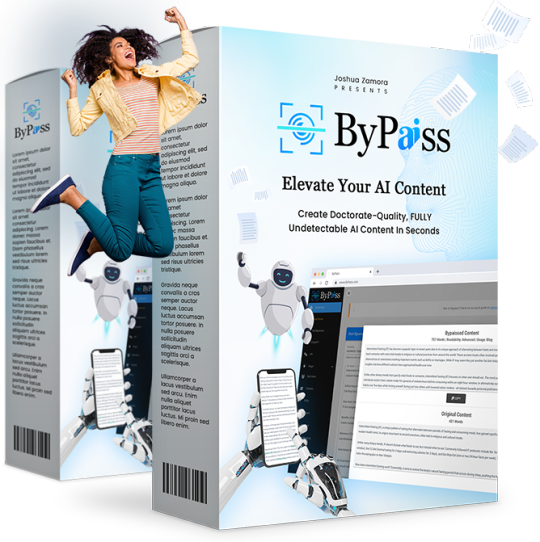
WHAT IS ByPaiss?
ByPaiss Is The FIRST And ONLY Platform on JVZOO That Allows You To Create DOCTORATE-Quality AI Content That Is FULLY-Undetectable To Any and ALL “AI Content Scanners”
WATCH THIS >>VIDEO HERE>>FOR AN FULLY EXPLAINED VIDEO BY JOSHUA ZAMORA!!!!
DID YOU ENJOY THE ABOVE VIDEO? >>CLICK <<HERE FOR A BONUS!!!

Have You Heard The RUMORS?
AI Content is more accessible than EVER right now, right? Literally, ANYONE has ChatGPT, GPT-4, GPT-3, etc at their fingertips to be able to quickly and easily create content for just about ANY niche and any language they’d like.
It’s become so easy and so popular that EVERYONE is starting to use it…
But with that popularity, comes trouble. And also starts to spark the RUMORS…
Rumors like “Will Google Penalize AI Content?”
When these rumors started circling, A TON of marketers started to PANIC! And for GOOD reason - many of us have SEEN this movie series WAY too many times already LOL
However, thankfully, Google has come out and said that they will NOT be penalizing website owners who are using AI Content (YET!)
However, thankfully, Google has come out and said that they will NOT be penalizing website owners who are using AI Content (YET!)
That’s a BIG "YET". Although they have officially published that they will NOT penalize AI content, they HAVE said that they are STILL putting QUALITY of content ABOVE ALL - which kinda leaves some wiggle room for them to move around when deciding what is QUALITY AI content and what is NOT.
HAPPY? REMEMBER TO >>GRAB HERE<<

We Have NO Idea What Google Will Decide To Do Tomorrow, Next Week, Or Next Year As AI Content Grows And Starts To Be Used A Lot More.
Think about it…
At one point in SEO Time:
Duplicate/PLR Content Worked Well - Then Google penalized it
Spun Content worked well - Then Google penalized it
MASS/Spam Link-Building Worked well - Then Google penalized it
PBN/Link Farms Worked well - Then Google penalized it
ANYTIME they see something working for us marketers, they PENALIZE it!
HAPPY? REMEMBER TO >>GRAB HERE<<
So We’ve Decided To Build A Platform That Is 100% Immune To ANY AI Content Penalties So That You Can Confidently Build and Grow Your Business Using AI Content
Once You Get Access To Our Platform, You’ll Be Able To:
Instantly Turn ANY AI Content Into FULLY-Undetectable AI Content in a matter of SECONDS so you’re building a business on a SOLID foundation!
Bypass the MOST advanced AI Detectors On the Market
INSTANTLY Transform basic AI content into Human-Like, keywords-rich Content that ranks high in the search engines!
Never Worry About The Possibility Of Getting “Penalized” By the search engines by ensuring NO ONE will EVER be able to detect you’ve used AI
Know What It Feels Like To Have COMPLETE Freedom In Your Content Creation!
Turn Ordinary AI Content into College or Doctorate Level Content And Skyrocket Your Credibility
Be Able To CHARGE More for your services because you can control how ADVANCED your AI content will be.
HAPPY? REMEMBER TO >>GRAB HERE<<
Our PROVEN, High-Converting Funnel
ByPaiss Sales Funnel and Commissions

FRONT END
ByPaiss Agency
The FE is going to be our main ByPaiss software.
With our most popular level, they’ll be able to have 10,000 words rewritten for them.
That is a WHOLE lot of content they can have BOOSTED for such a low price.
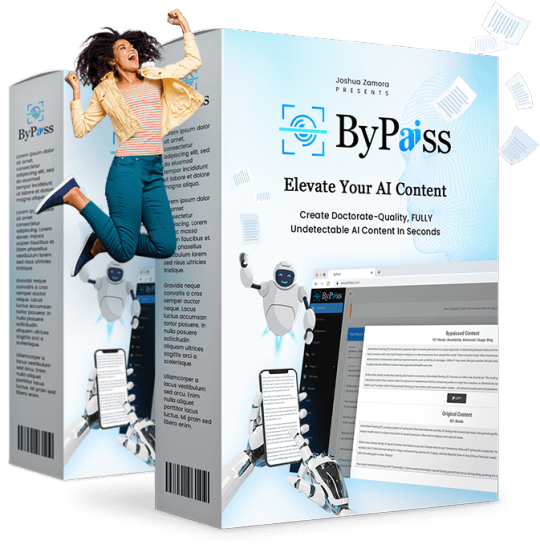
HAPPY? REMEMBER TO >>GRAB HERE<<
OTO 1
ByPaiss Agency+
Upgrade 1 is going to be our ByPaiss PLUS subscription.
ByPaiss is a word-based system, so here you will be able to lock in your monthly package at the launch price discount and get up to 50,000 words PER month rewritten for you.
Plus, you just have to put down $1 for the first 14 days and then $47/m thereafter. You’ll be getting 5x the amount of credits every month too. This SKYROCKETS the value of this offer and we may NEVER offer this again.
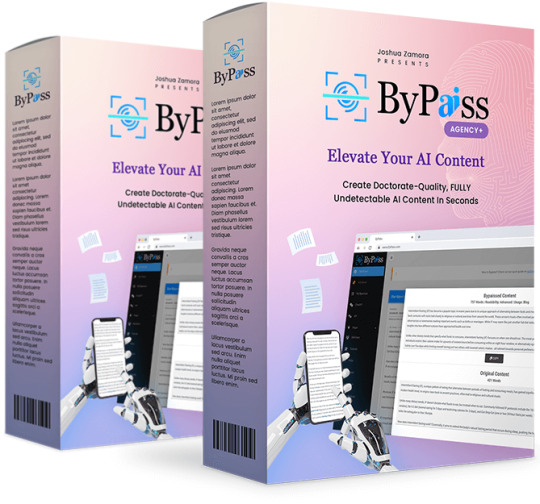
HAPPY? REMEMBER TO >>GRAB HERE<<
OTO 2
ByPaiss Plugin Unlimited + Whitelabel
Upgrade #2 will be our WP BOOSTER System. This is going to take our Plugin BONUS to the NEXT level. Here you’ll be able to unlock our UNLIMITED Sites license to our WP plugin that will automatically Improve, Rewrite and Update ALL The EXISTING Content on Your Sites.
PLUS, you’ll be getting WHITELABEL rights to this plugin as well so that no one will ever know that you’re using ByPaiss to boost your traffic and rankings.
This will be a one-time payment of $197.
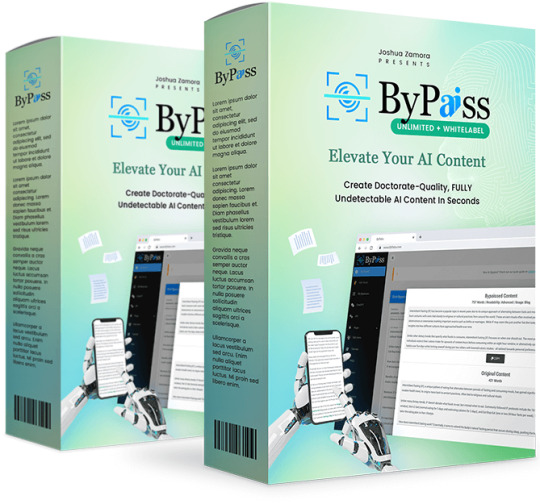
HAPPY? REMEMBER TO >>GRAB HERE<<
OTO 3
AiutoBlogger WP Plugin 10 Site License
Upgrade #3 will a special discount sale for our AiutoBlogger WP Plugin.
This is our Auto Blogging WP Plugin That Leverages REAL A.I To Write, Optimize and Post 100% Unique Content in ANY Niche On Complete AutopilOT.
And this works PERFECTLY with our ByPaiss system. Our ByPaiss system BOOSTS your EXISTING content, and AiutoBlogger will handle ALL of your NEW content!

HAPPY? REMEMBER TO >>GRAB HERE<<
2 notes
·
View notes
Text
Is Google Ignoring Your Website?

You publish content. You’ve got a nice design. You even post regularly on social media. But somehow… Google doesn’t care.
It’s frustrating, right? The hard truth is: Google doesn’t hate your website without a reason. If you’re not ranking, not visible, and not getting clicks, there are likely 5 major issues at play.
If you’re a business owner, marketer, or working with a digital marketing company in Coimbatore, these are the brutal facts you must face (and fix).
Let’s break them down.
1. Your Website Is Too Slow
Google wants users to have a smooth experience. If your website takes more than 3 seconds to load, users bounce, and Google notices.
Why speed matters:
Affects user experience
Increases bounce rate
Drops in ranking on mobile searches
Delays in crawling and indexing
Fix it: Compress images, use caching, upgrade hosting, and remove heavy plugins. Speed is a ranking factor, not just a luxury.
2. Poor Content Quality or Keyword Stuffing
Yes, content is king, but only good content. Google has evolved. It no longer falls for keyword-stuffed blogs or copied product descriptions.
Signs your content is hurting you:
Repeating the same keyword unnaturally
Writing for algorithms, not humans
Thin content (under 300 words)
No originality or value
Fix it: Write for users first, use semantic keywords, and offer actual insights. Google rewards value, not volume.
3. Weak or Toxic Backlinks
If your backlinks come from spammy sites, blog comment sections, or irrelevant directories, Google might penalize you.
Also, having zero backlinks is just as bad. It means no one’s talking about you — and Google assumes you’re not trustworthy.
Fix it with:
Guest posts on niche sites
Listing on trusted directories
Collaborations with influencers
A professional digital marketing company in Coimbatore can help build clean, ethical links over time.
4. No Technical SEO Implementation
Even if your site looks great on the outside, Google might be struggling to read it.
Common technical SEO issues:
Missing meta tags
No sitemap.xml or robots.txt
Broken links
Non-HTTPS site
Improper URL structures
Poor mobile responsiveness
Google crawls websites using bots. If your technical setup is broken, you’re basically locking the door.
Fix it: Run a full technical SEO audit and clean up the backend.
5. You're Not Updating or Optimizing Regularly
Google loves freshness. If your content, blogs, or pages haven’t been touched in a year, Google assumes you're outdated.
Also, failing to update based on data (bounce rate, CTR, etc.) shows Google that you’re not paying attention to users.
Fix it:
Update old blogs with new info
Optimize meta titles and descriptions
Repurpose top-performing content
Add fresh internal links and FAQs
A skilled digital marketing company in Coimbatore will track this for you monthly
Conclusion: If Google Hates Your Website, Fix What It’s Seeing
Google doesn’t hate without reason. If your site is slow, confusing, outdated, or stuffed with fluff, Google simply moves on to a better option.
The good news? You can regain trust and visibility by fixing these issues. It’s not magic — it’s a method.
At Xplore Intellects, a trusted digital marketing company in Coimbatore, we help brands uncover what’s broken and rebuild a search-friendly digital presence that ranks and converts.
Because it’s not enough to be online. You need to be seen, trusted, and clicked.
Frequently Asked Questions (FAQs)
1. How long does it take for Google to rank a website?
Usually 3–6 months for new websites. But if everything is optimized and updated consistently, you can see progress sooner.
2. Why does my competitor rank higher even with similar content?
They may have stronger backlinks, faster speed, better UX, or simply more trust from Google. SEO is a long game with many layers.
3. Can I fix all these issues on my own?
Some, yes — like optimizing images or rewriting content. But for full technical SEO or link building, it’s smart to get professional help.
4. How do I check if my site has toxic backlinks?
Use tools like SEMrush or Ahrefs. Look for spammy domains or irrelevant sources. Disavow them via Google Search Console if needed.
5. Will hiring a digital marketing company in Coimbatore help improve rankings?
Absolutely. An expert team like Xplore Intellects can handle audits, speed, backlinks, technical fixes, and smart strategies that Google respects and rewards.
0 notes
Text
10 Easy SEO Tips for WordPress Beginners (That Actually Work in 2025)
So, you’ve launched your WordPress site and you’re wondering… “How do I get more traffic from Google?”
The answer? Search Engine Optimization (SEO). But don’t worry you don’t need to be an expert to start seeing results.
Whether you’re a blogger, small business owner, or running an online store, these 10 beginner-friendly SEO tips will help boost your visibility on Google in 2025.
And yes, we'll also show you how using the right WordPress theme (like those from WPElemento) can make a huge difference.
1. Choose the Right SEO Keywords
Before you create content, know what your audience is searching for.
Tools to try:
Ubersuggest (free & beginner-friendly)
Google Keyword Planner
Ahrefs Free Keyword Generator
👉 Look for long-tail keywords like:
“best WordPress themes for small business”
“how to improve WordPress site speed”
“affordable SEO tools for beginners”
Pro Tip: Focus on keywords with low competition and high intent.
2. Install an SEO Plugin
This is a must for WordPress beginners.
The two best free plugins are:
Yoast SEO
Rank Math
These tools help you:
Optimize title tags and meta descriptions
Create XML sitemaps
Manage canonical URLs
Improve content readability
3. Use a Fast, SEO-Friendly WordPress Theme
Your theme affects your site’s speed, code structure, mobile usability all ranking factors.
🎯 Recommended: WPElemento WordPress Theme Bundle
This bundle includes dozens of responsive, fast-loading themes across niches like:
Business
eCommerce
Education
Photography
Non-profits
All WPElemento themes are:
Built with clean code
Elementor-compatible
Mobile-optimized
Designed for SEO success
4. Optimize Your Site Speed
Google loves fast websites. So do your visitors.
Quick ways to boost speed:
Use a caching plugin (like WP Rocket or W3 Total Cache)
Compress images with ShortPixel or TinyPNG
Choose a fast web host
Minimize external scripts
🛠️ Already using a bloated theme? Switch to one from the WPElemento bundle to improve load times.
5. Write Quality, Human-Friendly Content
Forget stuffing keywords. In 2025, Google prefers content that helps real people.
✍️ Writing Tips:
Use headings (H1, H2, H3) to structure content
Answer questions directly
Keep paragraphs short and readable
Add visuals: images, infographics, and videos
Use internal links to your other pages
6. Make Your Site Mobile-Friendly
With over 60% of traffic coming from mobile, your site must be responsive.
How to check?
Use Google’s Mobile-Friendly Test
Preview your site on various screen sizes
💡 Good news: Every WPElemento theme is mobile-optimized out of the box.
7. Use SEO-Friendly URLs
Keep your URLs short, descriptive, and keyword-rich.
❌ Example of a bad URL: yourwebsite.com/page?id=37482
✅ Example of a good URL: yourwebsite.com/seo-tips-for-wordpress
To fix this:
Go to Settings → Permalinks in WordPress
Choose “Post name” as your default structure
8. Add Alt Text to All Images
Alt text helps Google understand your images. It’s also important for accessibility.
When uploading an image:
Add a short, keyword-rich description in the "Alt Text" field
Keep it relevant (don’t keyword stuff)
Example: Alt text: “Business website WordPress theme by WPElemento”
9. Submit Your Site to Google Search Console
If you want to appear in Google, let them know you exist!
Head over to Google Search Console, add your site, and:
Submit your sitemap (created by Yoast or RankMath)
Monitor which keywords bring traffic
Fix crawl errors
It’s free and gives you real data on how Google sees your site.
10. Keep Updating and Improving
SEO isn’t one-and-done. Keep your site fresh by:
Updating outdated posts
Fixing broken links
Adding new content regularly
Upgrading to better-performing themes (again, check WPElemento)
Final Thoughts
SEO may sound technical, but the basics are simple:
Choose good keywords
Write helpful content
Optimize your speed and design
Stay mobile-friendly
Use the right tools (and the right theme)
Start with the foundation: your WordPress theme. Explore the full range of fast, SEO-ready options in the WPElemento WordPress Theme Bundle and give your website a real edge in 2025.
0 notes
Text
Top WordPress Features Every Business Website Should Use in 2025

WordPress has come a long way from being just a blogging tool. In 2025, it is one of the most advanced and flexible platforms to create professional websites that don’t just look good—but also work hard behind the scenes. From performance to SEO and automation, WordPress offers tools that can take your business website to the next level.
In this blog, we’ll explore the top WordPress features that every business should use—and how working with the right professionals can make a huge difference.
1. Block Editor (Gutenberg) for Powerful Page Building
WordPress introduced the Block Editor (also called Gutenberg) as a major upgrade to its content editing experience. Each section of your website—text, images, buttons, videos—can now be added as blocks, making content creation intuitive and flexible.
Why It Matters:
Visual page-building without coding
Drag-and-drop interface for faster editing
Reusable block templates for branding consistency
You no longer need third-party builders for basic layouts. Gutenberg does more than enough for clean, modern designs.
2. Theme Customizer with Live Preview
The Theme Customizer in WordPress lets you change the appearance of your site in real time—colors, fonts, header styles, menus, and more—without writing any code.
Key Benefits:
Live editing without publishing changes immediately
Control over global elements like logo, navigation, and site identity
Theme-specific options like custom widgets and layouts
Great design starts here, especially when paired with lightweight, SEO-optimized themes.
3. WooCommerce for eCommerce Functionality
Planning to sell online? WooCommerce is the most powerful eCommerce plugin for WordPress.
Features Businesses Love:
Sell physical and digital products
Payment integration (UPI, PayPal, Stripe)
Coupons, discounts, shipping zones
Order management and customer accounts
Inventory tracking and analytics
WooCommerce is flexible enough to handle anything from one product to thousands.
4. WordPress SEO Features That Drive Growth
Search engines love WordPress. Its structure is clean, organized, and easy for Google bots to crawl.
Built-in SEO Strengths:
Clean permalinks (URLs)
Custom title tags and meta descriptions
Easy content hierarchy with heading tags
Image alt text support
XML sitemap generation with plugins like Yoast or Rank Math
When optimized well, your WordPress site can dominate local and global search rankings.
5. Advanced Form Builders
Contact forms aren’t just for reaching out—they can be powerful tools for leads, feedback, and bookings.
Recommended Plugins:
WPForms: Simple drag-and-drop builder
Forminator: Beautiful UI and integrations
Gravity Forms: Ideal for advanced conditional logic
Forms can be connected to CRMs, Google Sheets, and payment gateways to streamline your workflow.
6. Multilingual Capabilities
Want to reach a wider audience in different languages? WordPress makes it possible.
Plugins for Translation:
WPML (WordPress Multilingual Plugin)
Polylang
TranslatePress
With multilingual support, you can create localized content for users across the globe without duplicating your website.
7. Website Speed Optimization Tools
Website speed is no longer a luxury—it’s a ranking factor. WordPress supports powerful caching and speed tools to ensure blazing-fast experiences.
Must-Have Speed Tools:
WP Rocket (Caching + optimization)
Smush (Image compression)
Perfmatters (Disable unnecessary scripts)
Lazy Load for images and iframes
Faster websites mean lower bounce rates and higher conversions.
8. Built-in Media Management System
WordPress makes managing images, videos, and documents easy with its Media Library.
What You Can Do:
Upload and edit media files directly
Add alt text and titles for SEO
Organize with folders or plugins
Resize and compress images on the fly
For businesses in visual industries (like fashion, travel, or food), media handling is critical.
9. Security & User Roles
Keeping your website secure and managing users effectively is non-negotiable.
Key Features:
Built-in user roles (Admin, Editor, Author, etc.)
Password-protected content areas
Two-Factor Authentication (2FA) with plugins
Role-based permissions to manage workflow
Combine this with security plugins like Wordfence and iThemes Security for complete protection.
10. Integration with Third-Party Tools
WordPress connects seamlessly with modern tools used by businesses every day.
Top Integrations:
Google Analytics for traffic tracking
Mailchimp for email marketing
HubSpot or Zoho CRM for customer management
Zapier to automate workflows
WhatsApp Chat plugins for instant communication
These integrations help automate and enhance business performance.
Why You Need a Professional Web Design Partner
Even though WordPress is user-friendly, setting up a professional business website still requires design thinking, performance knowledge, and SEO strategy. That’s where a web design company in Udaipur becomes your best ally.
They help you:
Select the best-performing themes
Customize designs to match your brand
Optimize user flow and page structure
Setup security, caching, and backups
Build lead funnels and analytics dashboards
Go Beyond Basics with Expert WordPress Development
For more advanced functionalities like payment portals, booking engines, or custom dashboards, hiring a WordPress Development Company in Udaipur is the smart move.
They bring:
Plugin customization or development
Speed and database optimization
API and third-party tool integration
Multisite and membership functionality
Performance reports and future scaling solutions
The result? A high-performing website that grows with your business.
Final Thoughts
WordPress is more than just a content platform—it’s a business powerhouse. Its features in 2025 offer everything from eCommerce and SEO to automation and multilingual support. But to truly unlock its potential, design and development expertise is key.
0 notes
Text
Why Are CMS Websites the Smart Choice for Startups and Growing Brands?

In today’s fast-paced digital world, having an online presence isn’t just an option — it’s a necessity. Whether you're a new startup aiming to make your mark or a growing brand looking to scale, your website is often the first interaction potential customers have with your business. That’s why choosing the right platform to build your website is critical.
A Content Management System (CMS) is a software platform that allows users to create, manage, and modify digital content without needing deep technical knowledge. Platforms like WordPress, Shopify, Wix, Squarespace, and Webflow offer startups and growing businesses a powerful way to establish an online presence quickly, cost-effectively, and with room to grow.
Let’s explore why CMS websites are the smart choice for startups and growing brands in 2025 and beyond.
1. Cost-Effective and Budget-Friendly
Startups typically operate on limited budgets, especially in the early stages. CMS platforms offer affordable options that eliminate the need to hire a full-time developer or invest in custom-built websites right away.
How it helps:
Many CMS platforms offer free or low-cost templates and themes.
Open-source CMS options (like WordPress) are free to use.
Hosting, domain, and maintenance can all be scaled according to budget.
For startups, this affordability ensures they can launch a fully functional website without burning through their financial resources.
2. Quick Setup and Easy to Launch
Time is of the essence for startups. Getting your business online quickly can mean the difference between missing and seizing an opportunity. CMS platforms are built for speed — with pre-designed templates, drag-and-drop interfaces, and plug-and-play features.
Advantages:
Launch your website in days instead of weeks or months.
Customize templates to match your brand’s style.
Add or remove pages with ease, no coding required.
The ease of setup makes CMS ideal for fast execution and pivoting based on business needs.

3. No Technical Skills Needed
You don’t have to be a web developer to manage a CMS website. Most platforms are user-friendly and designed for non-tech users. That means startup founders and small teams can manage their own website content, updates, and media without outside help.
Benefits:
Easily publish blog posts, update product pages, and upload media.
Access a visual editor (what you see is what you get).
Get ongoing support from community forums and tutorials.
This level of independence helps startups stay agile and reduces dependency on external developers.
4. Scalability to Match Business Growth
One of the strongest advantages of CMS websites is scalability. As your business grows, your website can evolve alongside it. Need a new landing page? Want to add a blog or an e-commerce store? It’s all possible without rebuilding from scratch.
Why it matters:
Add plugins and integrations as your needs change.
Upgrade themes, features, and hosting plans without downtime.
CMS platforms can handle increased traffic and data without performance loss.
Whether you're expanding to new markets or scaling your services, your CMS website grows with you.

5. Built-in SEO Features
Being found online is critical, and CMS platforms understand that. Most come with built-in SEO features or plugins that make it easier for startups to rank on search engines.
Features include:
Editable meta titles and descriptions
Automatic sitemap generation
Image alt tags and URL customization
SEO plugins like Yoast SEO (for WordPress)
Good SEO tools mean that even without hiring an SEO agency, you can set a solid foundation for organic growth.
6. Mobile-Responsive and User-Friendly Designs
In 2025, mobile-first design is no longer optional — it’s a requirement. Fortunately, most CMS themes are built to be mobile-responsive by default, ensuring your site looks great and functions smoothly on any device.
User Experience Wins:
Auto-optimized layouts for phones and tablets
Faster loading times for better engagement
Enhanced navigation and readability
With more users browsing and buying from mobile devices, this responsiveness enhances trust and increases conversions.
7. E-commerce Ready
Many startups launch with a product or service to sell. CMS platforms like Shopify, WooCommerce (for WordPress), and Squarespace Commerce make it simple to set up an online store with full shopping cart functionality.
Features you’ll love:
Product listings and inventory management
Secure payment gateways (Stripe, PayPal, etc.)
Tax and shipping calculation
Mobile checkout and analytics integration
You don’t need to reinvent the wheel — these tools are ready-made and proven to work for small businesses.
Ongoing Support and Community
CMS platforms are supported by large communities of developers, designers, and users. This means you have access to hundreds of tutorials, forums, plugins, and expert services — which is a huge asset for startups without an internal tech team.
Community Value:
Open-source contributions keep platforms up to date
You can find experts or freelancers easily on Upwork or Fiverr
24/7 support options available with many paid CMS tools
The support ecosystem helps you troubleshoot problems quickly and learn on the go.
9. Content Marketing Friendly
Startups and growing brands need to establish credibility, and content marketing is one of the most effective strategies. CMS platforms are designed for blogging, video embedding, landing pages, and lead capture — all essentials for inbound marketing.
Use cases:
Launch a blog to build SEO and trust
Add call-to-action buttons and lead magnets
Share resources, whitepapers, and guides easily
A CMS makes it easy to position your startup as a thought leader without needing constant tech assistance.
10. Security and Regular Updates
CMS platforms today are designed with security in mind. Regular updates, plugins, SSL support, and automatic backups give peace of mind to startups concerned about cyber threats or data loss.
Security Perks:
Automatic security patches and updates
Access to security plugins (like Wordfence for WordPress)
SSL certificates included in most hosting plans
Your CMS-based website can be just as secure as any custom-built one — without the complexity.
Final Thoughts
For startups and growing businesses, time and resources are always tight. A CMS-based website empowers you to launch fast, operate efficiently, and scale smoothly — without needing a full-scale IT department.
From affordability to flexibility, SEO benefits to e-commerce features the case for CMS-based website development is stronger than ever in 2025.
So, if you're a startup looking for a smart, sustainable, and scalable solution to take your brand online, look no further. A CMS website is not just a tool — it's the foundation of your digital success.
#CMSWebsite#StartupTips#SmallBusinessWebsite#WebsiteDevelopment#DigitalGrowth#WordPress#Shopify#WixWebsite#OnlineBusiness2025#ScalableWebDesign
0 notes
Text
Debrid vs Premium Link Generator: What’s the Difference?
In an age of rapid content consumption, efficient file downloading has become more important than ever. Users often rely on file hosting services such as Rapidgator, Nitroflare, and Uploaded to get access to large files, ranging from games and videos to professional resources. However, many of these services impose limits on free users, such as capped download speeds, long wait times, and multiple ads. To overcome these restrictions, users turn to tools like debrid services and premium link generators. Although these terms are often used interchangeably, there are key differences that define their functionality, reliability, and value.
This article explores the distinctions between Debrid and Premium Link Generators, shedding light on their individual strengths and helping you decide which tool best suits your needs.
What Are Debrid Services?
Debrid services are online tools that aggregate premium access to multiple file hosting services through a single subscription. By subscribing to a Debrid service, users get access to high-speed downloads from various file hosts without needing individual accounts for each.
Key Features of Debrid Services:
● Access to dozens of supported file hosts
● High-speed and parallel downloads
● Streaming support (for videos, music, etc.)
● Browser plugins and Kodi integration
● Torrent support (depending on the provider)
Popular Debrid Services:
● Real-Debrid
● AllDebrid
● Premiumize
● LinkSnappy
These services are known for their stability, long-term usability, and consistent customer support.
What Are Premium Link Generators?
Premium Link Generators are websites or tools that allow users to generate direct download links from file hosts without paying for a premium account. Unlike Debrid services, many Premium Link Generators are free or offer limited access without subscriptions.
Key Features of Premium Link Generators:
● Free or freemium access to premium links
● One-time or limited use without registration
● Direct links for popular hosts like Mega, Rapidgator, Nitroflare
● No software installation required
Popular Premium Link Generators:
● Deepbrid
● Cocoleech
● Leech.ninja
● Neodebrid
These platforms often operate on an ad-supported model, offering limited bandwidth or number of downloads unless you upgrade to a paid tier.
Key Differences Between Debrid Services and Premium Link Generators
Let’s dive deeper into how these two options stacks up against each other.
1. Subscription Model
● Debrid Services: Typically require a monthly or yearly subscription for access. Prices range from $3 to $10/month.
● Premium Link Generators: Often provide free access with ads and offer optional paid upgrades for enhanced features.
2. Reliability & Uptime
● Debrid Services: Usually more reliable, with higher uptime and better server management.
● Premium Link Generators: Can be inconsistent. Free services are often overwhelmed by high traffic and may experience downtime.
3. Number of Supported Hosts
● Debrid Services: Support a broader range of file hosts and keep them updated.
● Premium Link Generators: May offer fewer hosts or only support the most popular ones.
4. Download Speed and Bandwidth
● Debrid Services: Provide consistently high-speed downloads with parallel connections.
● Premium Link Generators: Free versions often cap speed; premium tiers may offer better performance.
5. Ease of Use
● Debrid Services: May require setup (e.g., browser plugin or integration with apps like Kodi).
● Premium Link Generators: Usually web-based and simple; paste the link, click generate, and download.
6. Torrent Support
● Debrid Services: Often include torrent caching, letting users download torrent files directly as HTTP downloads.
● Premium Link Generators: Rarely offer torrent support.
7. Security and Privacy
● Debrid Services: More trustworthy with secure connections, privacy policies, and better encryption.
● Premium Link Generators: Vary in quality; some may log data or use invasive ads.
8. User Support
● Debrid Services: Offer customer support through forums, tickets, or chat.
● Premium Link Generators: Free versions rarely offer support; paid versions may offer email-based help.
9. Device Compatibility
● Debrid Services: Support integration with streaming apps, media centers, smart TVs, and even gaming consoles.
● Premium Link Generators: Typically limited to browser use.
When Should You Use Debrid Services?
● If you regularly download files from various file hosts
● If you need streaming and torrent support
● If you want a reliable, ad-free experience
● If you use Kodi, Plex, or other media platforms
A Debrid service is ideal for power users and tech-savvy individuals looking for seamless and high-speed downloads from multiple sources.
When Are Premium Link Generators the Better Choice?
● If you only occasionally need access to a premium file
● If you want to test a host before subscribing
● If you don’t mind ads and slower speeds
● If you want a quick, one-time download without registration
Premium Link Generators are better for casual users who want free access with minimal commitment.
Are Hybrid Services the Future?
Some providers are blending both approaches. For instance, sites like Deepbrid and Neodebrid offer both free and premium options, giving users flexibility based on their needs. These hybrid models are gaining traction due to their balance of convenience and performance.
Additionally, newer services are offering browser extensions, mobile apps, and cross-platform compatibility, making them more user-friendly and versatile.
The Role of Premium Link Generators in the Digital Ecosystem
While Debrid services continue to evolve with robust features and deeper integrations, Premium Link Generators are not going away. They play a critical role in accessibility, especially in regions where paid services are less feasible. Also, they serve as gateways for new users to experience premium downloads before committing to a subscription.
Tip: When using any third-party link generator, always verify the website’s reputation to avoid malware or scams. Tools like Reddit reviews, Trustpilot, and tech blogs are helpful in vetting these services.
Conclusion
While both Debrid services and Premium Link Generators aim to simplify file downloads, they differ significantly in how they deliver value.
Debrid services are more robust, secure, and ideal for frequent users or those involved in media streaming and large data transfers. In contrast, Premium Link Generators are better suited for occasional use, offering a no-frills solution for one-off downloads.
Ultimately, the choice between the two depends on your download habits, preferred hosts, need for speed, and budget.
If you frequently find yourself navigating through slow downloads, ads, and broken links, a reliable Debrid service is a smart investment. On the other hand, if your needs are infrequent, Premium Link Generators still hold their ground as convenient, low-commitment tools.
FAQs
Q1: Are Premium Link Generators safe to use? A: Many are safe, but it’s essential to use well-reviewed platforms and avoid unknown or ad-heavy websites.
Q2: Can I use both Debrid and Premium Link Generators? A: Yes, many users use both depending on the file host and their urgency.
Q3: Which is better for torrents? A: Debrid services like Real-Debrid and Premiumize offer built-in torrent support, unlike most Premium Link Generators.
Q4: Do I need to install anything for Premium Link Generators? A: Usually no. Most are web-based tools that work directly in your browser.
Q5: Can Premium Link Generators be used with download managers? A: Yes, many support integration with tools like IDM once a direct link is generated.
Share in the comments below: Questions go here
#debrid#premium link generator#file hosting#real-debrid#alldebrid#premiumize#linksnappy#deepbrid#cocoleech#leech-ninja#neodebrid#download speed
0 notes