#convert email messages to HTML
Explore tagged Tumblr posts
Text









Hotmail service was founded by Sabeer Bhatia and Jack Smith, and was one of the first webmail services on the Internet along with Four11's RocketMail (later Yahoo! Mail). It was commercially launched on July 4, 1996, symbolizing "freedom" from ISP-based email and the ability to access a user's inbox from anywhere in the world. The name "Hotmail" was chosen out of many possibilities ending in "-mail" as it included the letters HTML, the markup language used to create web pages (to emphasize this, the original type casing was "HoTMaiL"). The limit for free storage was 2 MB. Hotmail was initially backed by venture capital firm Draper Fisher Jurvetson. By December 1997, it reported more than 8.5 million subscribers. Hotmail initially ran under Solaris for mail services and Apache on FreeBSD for web services, before being partly converted to Microsoft products, using Windows Services for UNIX in the migration path.
Hotmail was sold to Microsoft in December 1997 for a reported $400 million (~$705 million in 2023), and it joined the MSN group of services. The sale had been preceded by a major incident in 1997 where all email was lost for 25% of mailboxes. Hotmail quickly gained in popularity as it was localized for different markets around the globe, and became the world's largest webmail service with more than 30 million active members reported by February 1999.
Hotmail originally ran on a mixture of FreeBSD and Solaris operating systems. A project was started to move Hotmail to Windows 2000. In June 2001, Microsoft claimed this had been completed; a few days later they retracted the statement and admitted that the DNS functions of the Hotmail system were still reliant on FreeBSD. In 2002 Hotmail still ran its infrastructure on UNIX servers, with only the front-end converted to Windows 2000. Later development saw the service tied with Microsoft's web authentication scheme, Microsoft Passport (now Microsoft account), and integration with Microsoft's instant messaging and social networking programs, MSN Messenger and MSN Spaces (later Windows Live Messenger and Windows Live Spaces, respectively).
#hotmail#msn#90s www#90s web#90s internet#vintage internet#vintage computing#outlook#microsoft#Bandcamp
9 notes
·
View notes
Text
🔥🔥🔥KartFlow Review: Boost eCom Funnels with AI-Powered Winning Products

KartFlow Review: Features
AI-Automated eCom Funnel Creation
Effortlessly create and launch your own highly profitable eCommerce funnel, complete with hot-in-demand products, images, video, and sales copies. This enables you to tap into the $9 trillion+ online retail market. Sell products that people actually want, which is why many KartFlow users are making money right now.
Automatic AI-Powered eCom Funnel Builder
KartFlow is so advanced that it can create proper sales pages, upsells, and thank-you pages for your eCom products, matching the quality of a veteran copywriter. This feature alone can save you thousands of dollars, as a good copywriter can easily charge $1,000+ for a simple project.
Easy "Drag & Drop" Page Builder
Create stunning sales pages for eCom products without any design skills. The drag-and-drop feature makes customization effortless.
Auto-Written Product Descriptions
KartFlow automatically generates super-enticing product descriptions, eliminating writer's block. Whether it's a t-shirt, mug, phone case, or sweater, KartFlow crafts exciting descriptions regardless of the product.
AI-Written Headlines and Subheadlines
Capture the visitor's attention with eye-catching headlines and subheadlines crafted by AI. This ensures visitors read the headlines before the descriptions, which significantly boosts engagement and sales.
AI WINNING eCom Products
KartFlow provides 100s of winning products with ready-made copies, product descriptions, images, and video ads. Launch your eCom funnel effortlessly with these pre-prepared assets.
AI Email Retargeting Templates
Retarget visitors who didn't buy right away with proven email and SMS templates. Increase sales by reminding potential customers about your products.
AI Product Designer
Show high-quality product mockups generated by KartFlow. This is crucial as people need to see what a product looks like before buying it.
AI-Powered Facebook & YouTube Ads Writer
Quickly create attention-grabbing Facebook or YouTube ad scripts in seconds. These ads are designed to mimic the writing style of top copywriters, ensuring high engagement.
Fulfill & Deliver / Dropship Successful Orders
Auto-fulfill orders easily from a single dashboard. Track and process orders efficiently with just one click.
AI Sales Chatbot
This next-generation conversational commerce bot sells to your customers 24/7. Reduce abandoned carts and boost sales with timely messages.
Stunning, Done-for-You Design Templates
Access visually appealing eCom funnel templates proven to convert. Ensure you're getting customers the moment your funnel goes live.
100s of Pre-Made Templates & Sections
Build your eCom funnels quickly with over 100 pre-made sections. These templates ensure sleek designs for your funnels.
Pixels Integration
Integrate Facebook Pixels into your funnel to retarget customers who abandoned their cart.
Product and Order Management
Easily manage all your products and orders from a single dashboard. Add, edit, or delete products with ease.
AI SEO Ranker
Quickly reach the top of Google with SEO-optimized eCom sites. Get free, high-quality traffic without advertising expenses.
Autoresponder Integration
Integrate with top autoresponders like GetResponse, AWeber, AcelleMail, and HTML forms to build leads and buyers' lists.
Fully Mobile-Optimized Funnels
Your eCom funnels look stunning on all devices, whether it's a desktop, tablet, or phone. Ensure a great user experience across all platforms.
Optimized for All Major Internet Browsers
KartFlow eCom funnels function perfectly on all browsers, including Chrome, Firefox, Microsoft Edge, Safari, and Opera.
Effortless Payment Processing System
Accept payments from credit cards like Mastercard, Visa, American Express, Discover, and more with just a few clicks. Integration with PayPal or Stripe makes it easy to start accepting payments.
Social Share Buttons for Free Traffic
Generate viral traffic with built-in social share buttons on all pages of your eCom funnels.
Support for Multiple Languages
KartFlow supports language switching. Control and translate all languages automatically from the admin panel.
>>>>>>>Get More Info
3 notes
·
View notes
Text
Innovatio: The Trivandrum-Based Digital Agency That’s Putting Local Businesses on the Map

If you’re a local business owner in Trivandrum wondering how to get seen online—like really seen, not just another name buried in search results—let me introduce you to a digital powerhouse that’s changing the game: Innovatio.
They're a digital marketing agency based right here in Trivandrum, and their superpower? Google My Business (GMB) promotion.
GMB: More Than Just a Business Listing
We all Google places before we go anywhere, right? Whether it’s a salon, restaurant, or gym—you check the reviews, see the photos, look at the timings. That little box on the right side of Google is gold. That’s Google My Business.
And this is where Innovatio shines. They don’t just “create” a GMB profile—they turn it into your #1 customer magnet.
Here’s what they do with it:
Optimize every single detail (category, location, services, keywords—you name it)
Add photos, videos, and updates that actually attract clicks
Help you collect real customer reviews and respond to them (because reviews = trust!)
Monitor analytics and tweak the strategy so you're always growing
Make sure your business pops up on Google Maps like a boss
In other words, they make sure people not only find you but choose you.
But Wait—There’s More (A Lot More)
Innovatio isn’t a one-trick pony. Once your GMB is shining, they’ve got the whole digital marketing toolkit to back it up. Let’s break it down:
SEO (Search Engine Optimization)
Want to be on page 1 of Google without paying for ads? Innovatio handles:
Keyword research
On-page optimization
Link-building
Technical fixes
It’s the long game, but it works.
Social Media Marketing (SMM)
They take your brand and make it aesthetic online. From Instagram Reels to Facebook ads, their strategies are built to engage and convert.
Google & Social Ads (PPC)
Need fast results? Their paid ad campaigns target exactly the people you want—with budgets that actually make sense.
Content Creation
Blogs, captions, video scripts—you name it. If it lives online, they can write it, film it, and post it.
Website Design
Your website is your digital home. Innovatio builds sleek, fast, responsive sites that look great and load even better.
Email Marketing
They’ll help you build that subscriber list and keep your people coming back with newsletters, promos, and updates.
Branding & Creative
Logos, brand colors, voice—if you’re starting from scratch or need a glow-up, they’ve got you.
Why Trivandrum Loves Innovatio
They’re local, they get the market, and they’re super hands-on. No cookie-cutter strategies, no outsourcing to some random overseas team. It’s real people, doing real work, with real results.
Whether you're running a cozy café in Kowdiar or a yoga studio in Sreekariyam, Innovatio makes sure people know your name, see your story, and come through your doors.
Final Vibes
Digital marketing can feel overwhelming—algorithms, keywords, ads, posts—it’s a lot. Innovatio simplifies the chaos and gives your business a real shot at online success.
Because in 2025, if you’re not online… do you even exist?
Follow Innovatio for digital tips, GMB hacks, and local biz success stories.
Got questions? Drop them below or message me—happy to share more!
#DigitalMarketing#TrivandrumBusiness#GMBPromotion#LocalSEO#InnovatioAgency#SmallBizSupport#TumblrCommunity#MarketingTips
1 note
·
View note
Text
A Complete Guide to Cold Email Outreach
Inhaltverzeichnis
Cold Email Marketing: Everything from the basics to best practices and tools
Chances are if you’re reaching out to someone for the purpose of networking, they’re successful — and busy. However, because your subject line is the first thing your recipient will see, and they need to click through before ever reading your email, it’s not something to brush off. By doing that, you can most accurately craft your subject line around your email content — content which may change slightly as you sit down to write cold outbound it.
Cold Email Marketing: Everything from the basics to best practices and tools
It shows your prospects that you put in time and effort to get to know who they were before you reached out. Even if recipients don’t convert immediately, their responses (or lack thereof) can provide valuable feedback and insights into your target audience’s needs and pain points. As time passes, you’ll begin to see your cold outreach campaign succeed and grow. In each of these scenarios, the effectiveness of cold emailing hinges on personalization, relevance, and respect for the recipient’s time and interest. Crafting compelling subject lines and personalized content can help, but overall engagement rates are usually modest.
A great email subject line is critical to grabbing recipients’ attention and compelling them to open the email. The right email “from” line depends on your target audience, the context of your message, and the goal you want to accomplish with the email. 78% of decision-makers report that a cold email has led to a face-to-face meeting, phone call, or event attendance. Many such meetings or conversations create relationships that secure the email recipient as a client. You wouldn’t immediately start pitching when you approach a stranger in the offline world. For the person to warm up to you, you may need to say something nice even before you greet them and introduce yourself.
Cold emailing is a low-cost marketing strategy compared to traditional methods like direct mail or advertising. The best day to send a cold email varies, but midweek days like Tuesday and Wednesday are generally effective. Keeping it concise helps maintain the reader’s attention and increases the likelihood of a response.
youtube
This is a good way to encourage your recipients to actually open your cold email and read at least the beginning to find the answer. This should go without saying, but make sure the cold email from Kate is not sent from the address. Use our battle-tested templates to quickly put together convincing messages. These proven cold email tips can help you beat spam filters and comply with Google and Yahoo’s latest updates that are set to roll out in February 2024. After you’re satisfied with the visual appeal of your email, you can paste the email copy into htmlwasher.com. It will remove any links and HTML/hidden junk code that could trigger the ESPs’ spam filters.
It can make or break whether they open your email or not. It can also be the most challenging part of writing an email.The biggest reason? You overthink it.A subject line is more likely to hurt you than it is to help you.While getting creative with it is fun, you need to be careful. Your buyer categorizes what they believe your message is before they open it.
When sending a cold email, you want to increase the chances that the recipient will read it in full as much as possible.
Stating the purpose early on signifies that you respect the reader’s time.
They are quite helpful if your prospect size is large to save you time.
It might also mean sharing something that you might otherwise charge for, an eBook, a demo, or a free trial.
Cold email marketing is still an effective way to grow your business if you do it right.
Provide value to the prospect with a free tool
A cold email template helps you build a connection with a potential customer when reaching out for the first time through cold emailing. As you’ve never met your potential customer before, it’s a great way to get in touch for the first time and start building a relationship. Although the immediate goal of cold mail outreach is a response, it’s important to remember that many more people will read your email than will respond to it. The cold email that really works should consist of a few parts. Before you send your message, remember to edit the “from” line. We don’t know each other and the “from” line is a good place to start an introduction.

Customer feedback analysis: Overview, steps, + template
When your email sends, the attributes will populate using the information from your spreadsheet. The third pillar of good email deliverability is your email template. If the email you’re planning to contact isn’t verified, it’ll be flagged and automatically removed from your campaign. For this, you’ll need to use an email verification tool like NeverBounce or ZeroBounce. As well as importing via a CSV file, you can also connect QuickMail with a Google Sheet and have prospects automatically imported into QuickMail.

Better yet, make it a flattering question or something close to an area they enjoy, and build the relationship first while simultaneously getting qualifying info. When you’re building or refining your own email prospecting strategy, it helps to see first-hand how others have done it successfully. Even if your prospect read and enjoyed your first cold email, they will likely forget about it in the sea of more pressing work commitments. Marketers who don’t follow up will likely have an almost 100% fail rate. Without incorporating social proof into your cold email, you are essentially telling the reader that working with your business could potentially benefit them.
Save time and stay focused with the Streak command palette. Quickly find CRM data, access recent work, and take action with just one keyboard shortcut. A/B testing is the process of splitting your email list into equal parts and sending each group a variation of the same email to see which performs best.
Many of these require a cold email tool, especially automated tasks, but if you’re thinking about an advanced strategy, chances are you’ve already selected a tool to work with. This should be a small, easy-to-complete task at the bottom of every email. This could be as simple as asking them to visit a specific page on your website, or you might ask them to sign up for a free trial or demo of your product/service.
0 notes
Text
Revolutionize Your Email Marketing with HoppyCopy's AI-Powered Platform

HoppyCopy is an AI-driven email writing platform designed to streamline the creation of high-quality email campaigns, newsletters, and sequences. By leveraging advanced AI algorithms, HoppyCopy enables marketers to generate compelling content quickly and efficiently, enhancing engagement and conversion rates.
Core Functionality:
HoppyCopy utilizes AI to generate powerful copy for various email marketing campaigns, including drips, newsletters, and more. The platform offers over 60 AI writing templates using proven formulas to generate any type of content, allowing users to go from idea to high-converting emails on-demand.
Key Features:
AI Copywriter: Create high-converting emails with just one click, including product launches, outreach messages, and lead nurture campaigns.
Newsletter Creator: Craft dazzling, image-rich newsletters optimized to land in the inbox.
Email Sequence Creator: Generate multi-day drip sequences for product launches, promotions, events, and more.
Brand Library: Train HoppyCopy on your unique tone and image styles, and save custom newsletter design themes.
Content Converter: Repurpose content from any source, such as converting blogs to emails or tweets to texts.
Spam Checker: Automatically identify spam keywords causing your emails to go to junk mail folders, then substitute those keywords for stronger copy.
Images & GIFs: Bring words to life with creative AI images and GIFs, generating as you write or browsing through a massive database of stock images.
Designer Templates: Transform text documents into beautiful designs with on-brand design themes.
Publishing: Export HTML emails to your own email service provider or send and automate them with powerful built-in publishing features.
Benefits:
Enhanced Efficiency: Save countless hours writing by using AI to create powerful content for hundreds of different email campaigns.
Improved Engagement: Craft emails that people actually love to get, increasing open rates and conversions.
Consistent Brand Voice: Automatically apply your unique brand tone and style across all content.
Comprehensive Tools: Access a suite of tools, including AI copywriting, editing, image creation, and publishing, all in one platform.
Unlock the power of AI-driven email marketing with HoppyCopy. Visit aiwikiweb.com/product/hoppycopy
0 notes
Text
Top 5 MBOX Converter Tool

The BLR MBOX Converter Tool is a comprehensive solution designed to meet all your email conversion needs. It effortlessly converts MBOX files into a variety of formats, including EML, MSG, PDF, PST, and HTML, making it a versatile tool for different scenarios. Whether you're migrating emails to a new email client, archiving important messages in PDF format, or ensuring compatibility across multiple platforms, this tool handles it all with precision.
The BLR MBOX Converter Tool preserves the integrity of your data during the conversion process, maintaining the original folder structure, metadata, and attachments. Its user-friendly interface allows even non-technical users to perform conversions with ease, while advanced options cater to more specific requirements, such as selective conversion of emails based on date range or specific criteria.
This tool is perfect for individuals and businesses alike, providing a reliable and efficient way to manage email data across various formats. Whether you're transitioning to Outlook by converting MBOX to PST, creating a secure PDF archive of your emails, or simply need to convert to EML or MSG for easy sharing, the BLR MBOX Converter Tool is your go-to solution for seamless email management and conversion.
Read Full Article:- https://medium.com/@business_35188/top-5-mbox-converter-tool-71ae3983dd6e
0 notes
Text

How To Create A Speech Recognition System Using HTML, CSS And JavaScript - Sohojware
The way we interact with technology is constantly evolving. Gone are the days of clunky keyboards and endless typing. Speech recognition systems, a form of Artificial Intelligence (AI), have emerged as a powerful tool, allowing us to interact with our devices through the power of our voice. This technology has many applications, from creating voice-controlled assistants to transcribing audio recordings.
In this article, brought to you by Sohojware, a leading US-based software development company, we'll delve into the exciting world of speech recognition systems and guide you through building a basic one using HTML, CSS, and JavaScript.
What is a Speech Recognition System?
A speech recognition system (speech recognition system), also known as Automatic Speech Recognition (ASR), is a technology that converts spoken language into text. Imagine being able to dictate emails, search the web, or control your smart home devices using just your voice. Speech recognition systems are making this a reality, transforming the way we interact with computers and the digital world.
Benefits of Speech Recognition Systems
Speech recognition systems offer a multitude of advantages, including:
Increased Accessibility: Speech recognition systems empower individuals with disabilities or those who struggle with typing to interact with technology more easily.
Enhanced Productivity: Speech recognition systems can significantly boost productivity by allowing users to dictate tasks and commands instead of manually typing.
Improved Accuracy: Speech recognition systems can potentially reduce errors by eliminating the need for manual data entry.
Hands-free Interaction: Speech recognition systems enable hands-free control of devices, allowing for multitasking and greater convenience.
Building a Basic Speech Recognition System with HTML, CSS, and JavaScript
Sohojware is dedicated to empowering developers and enthusiasts of all levels. Here's a step-by-step guide to creating a simple speech recognition system using these fundamental web technologies:
1. HTML Structure
First, we'll establish the basic structure of our web page using HTML. Let's create an index.html file with the following code:
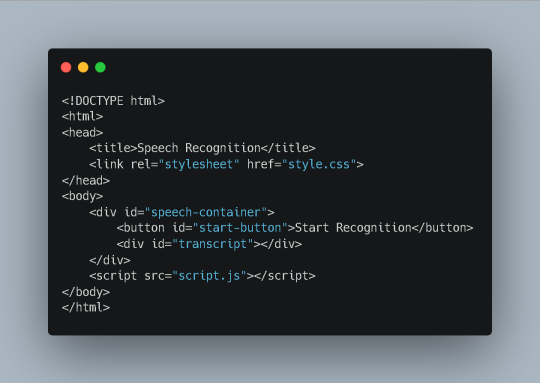
This code creates a basic HTML document with a title, a link to a CSS stylesheet (style.css), and a container (div) for our speech recognition system. Inside the container, we have a button to initiate recognition and a div to display the recognized text (transcript). Finally, we include a script tag that references an external JavaScript file (script.js) containing the core functionality.
2. CSS Styling (style.css)
Now, let's add some visual appeal to our application using CSS:

This code simply styles the elements within our speech-container div, providing a centered layout, margins, and basic button and text styling. You can customize these styles further to match your preferences.
3. JavaScript Functionality (script.js)
The magic happens in the JavaScript code. Here's what goes inside the script.js file:

This code:
Retrieves elements: Select the start button and transcript element from the HTML document.
Adds event listener: Attaches a click event listener to the start button.
Creates recognition object: Initializes a webkitSpeechRecognition object.
Sets language: Specifies the language for recognition (in this case, English-US).
Handles results: Defines a callback function for the onresult event, which is triggered when the recognition engine receives speech data. The recognized text is extracted and displayed in the transcript element.
Handles errors: Defines a callback function for the onerror event, which is triggered if an error occurs during recognition. The error message is logged to the console.
Starts recognition: Begins the speech recognition process by calling the start() method on the recognition object.
Additional Considerations
Browser Compatibility: While webkitSpeechRecognition is widely supported, it's essential to consider browser compatibility and provide alternative solutions for older browsers.
Error Handling: Implement more robust error handling to provide informative feedback to the user in case of recognition errors.
Accuracy: Experiment with different language models and settings to improve recognition accuracy for specific use cases.
Privacy: Be mindful of privacy concerns when handling speech data, especially in sensitive contexts. Consider using secure and privacy-preserving technologies.
Conclusion
By following these steps and leveraging the power of HTML, CSS, and JavaScript, you can create a functional speech recognition system that enhances user interaction and opens up new possibilities for your web applications. Sohojware, a leading US-based software development company, is committed to providing innovative solutions and empowering developers like you to build cutting-edge applications.
FAQs
How can I improve the accuracy of my speech recognition system?
Experiment with different language models and settings.
Consider using a cloud-based speech recognition service for higher accuracy.
Provide clear and concise prompts to guide the user's speech.
Can I use speech recognition to control other elements on my web page?
Absolutely! You can use JavaScript to trigger events or manipulate elements based on the recognized speech.
How can I ensure privacy when using speech recognition?
Consider using secure and privacy-preserving techniques to handle speech data.
Inform users about your privacy practices and obtain their consent.
What are some common use cases for speech recognition systems?
Voice-controlled assistants
Transcription of audio recordings
Accessibility features for individuals with disabilities
Hands-free control of devices
Can Sohojware assist me in developing a more advanced speech recognition system?
Yes, Sohojware offers custom software development services to help you create sophisticated speech recognition systems tailored to your specific needs.
1 note
·
View note
Text
Website Design Company in Tiruppur
At CV World, we are dedicated to bringing your digital vision to life. Our expert team offers a comprehensive range of services tailored to meet your unique needs and help your business thrive in the digital landscape.
Our Services:
1. Website Design
Crafting visually appealing and user-friendly websites that represent your brand identity.
2. Ecommerce Development
Building robust online stores with seamless shopping experiences to boost your sales.
3. Website Speed Optimization
Enhancing website performance to ensure fast loading times and improved user satisfaction.
4. WordPress Blog Creation
Setting up and customizing WordPress blogs to engage your audience with compelling content.
5. PSD to HTML Conversion
Converting your PSD designs into high-quality, responsive HTML websites.
6. Shopify Website Design
Designing and developing Shopify stores to help you succeed in the ecommerce space.
7. Google My Business Creation
Setting up and optimizing your Google My Business profile to enhance your local presence.
8. Graphic Design
Creating stunning visuals that capture attention and communicate your brand message effectively.
9. CRM Development
Developing custom CRM solutions to manage and streamline your customer relationships.
10. Website Migration
Smoothly transitioning your website to a new platform or hosting provider with minimal downtime.
11. SEO Services
Implementing effective SEO strategies to improve your website’s visibility and search engine rankings.
12. Clean a Hacked Website
Securing and restoring hacked websites to ensure your online presence is safe and sound.
13. Landing Page Creation
Designing high-converting landing pages that drive traffic and generate leads.
14. PSD To WordPress Conversion
Converting your PSD designs into fully functional WordPress websites.
15. Email Template Creation
Designing and coding responsive email templates that look great on any device.
16. Website Maintenance
Providing ongoing support and updates to keep your website running smoothly and securely.
17. Digital Visiting Card Creation
Designing and developing digital visiting cards to make a lasting impression.
18. Resume Website Creation
Building personalized resume websites to showcase your skills and achievements professionally.
Why Choose CV World?
Expertise: Our skilled team has extensive experience in web design and development.
Customization: We tailor our services to meet your specific requirements.
Quality: We are committed to delivering high-quality solutions that exceed your expectations.
Support: Our dedicated support team is always here to assist you with any queries or issues.
0 notes
Text
Unlock Your E-commerce Potential: Finding the Perfect Shopify Expert Freelancer on Fiverr

Introduction
In the world of e-commerce, having a robust online store is crucial for success. Shopify stands as one of the leading platforms for creating and managing online stores, but navigating its intricacies may require the expertise of a seasoned professional. In this article, we explore why Fiverr is the ideal platform for finding Shopify expert freelancers and showcase three top talents available for hire.
Why Choose Fiverr for Hiring Shopify Experts?
Fiverr, renowned for its vast pool of talented freelancers, offers a seamless platform for connecting with Shopify experts. With Fiverr’s user-friendly interface and secure payment system, finding the right freelancer for your Shopify needs is convenient and reliable.
Top Shopify Expert Freelancers on Fiverr
Freelancer 1: Asad Ali Tahir

With a keen eye for professional design and a commitment to delivering results, I’ll craft a highly converting Shopify store tailored to your needs. Whether you’re a newcomer or a seasoned entrepreneur, I’ll help you select a profitable niche and set up a fully automated dropshipping system.
Why choose me? I offer 24/7 support, a satisfaction guarantee, and over 700 successful projects under my belt. You can expect top-notch service, including on-page SEO, winning product selection, Facebook Pixel integration, social media setup, and more.
Ready to take your Shopify game to the next level? Let’s connect via Fiverr Messaging to discuss your project and answer any questions you may have.
Freelancer 2: Gift

My gig features include Shopify store setup and management, theme customization, product listing and optimization, inventory and order management, email marketing, social media marketing and advertising, SEO, Google Analytics tracking, reporting, and much more.
Why choose me? I offer 24/7 availability, on-time and quality delivery, 100% customer satisfaction, and easy communication. Don’t miss out on the chance to take your online business to new heights. Contact me today, and let’s collaborate on a powerful website and digital marketing strategy that drives sales and boosts visibility. Let’s start now and soar together! Cheers to new heights!
Freelancer 3: Waqar Sheikh
Are you on the hunt for a Shopify virtuoso to revolutionize your e-commerce venture?

Greetings, I’m Waqar, a seasoned Shopify store designer and theme developer with over three years of hands-on experience. And let me assure you, we’re not just good; we’re exceptional!
What does my team bring to the table?
- Expertly crafted Shopify stores - Conversion rate optimization tailored to Shopify - Seamless migration to Shopify 2.0 - Rescue mission for abandoned carts - Integration of Shopify payment gateways - SEO optimization for enhanced visibility - Mobile-friendly designs - Captivating graphic designs - Setting up Facebook and TikTok profiles and linking domains - Harnessing the power of Google Analytics and Search Console - Boosting speed with HTML, CSS, and JavaScript minification - Crafting custom sections - Delving into the intricacies of Shopify coding
What sets me apart?
- Certified Shopify developer - Reverence for deadlines - A month of dedicated Shopify support post-project completion
Seize the day and don’t let this opportunity pass you by! Let’s schedule a Zoom call to delve into the nitty-gritty of your project.
Ready to elevate your Shopify store to new heights? Shoot me a message right away to kick-start the journey!
How to Hire a Shopify Expert on Fiverr
1. Search: Utilize Fiverr’s search function to find Shopify experts based on specific criteria such as expertise, pricing, and reviews. 2. Review Profiles: Thoroughly review the profiles of potential freelancers, assessing their skills, portfolios, and client feedback. 3. Contact: Communicate directly with freelancers to discuss project requirements, timelines, and deliverables. 4. Order: Once satisfied, place an order with the chosen freelancer to initiate the project. 5. Collaborate: Maintain open communication throughout the project to ensure alignment and satisfactory results. 6. Feedback: Provide feedback and ratings upon project completion to help build a reputable community of Shopify experts on Fiverr.
Benefits of Hiring Shopify Experts on Fiverr
- Diverse Talent Pool: Fiverr boasts a diverse array of Shopify experts with varying skills and expertise, allowing you to find the perfect match for your project. - Affordable Pricing: With options ranging from budget-friendly to premium services, Fiverr offers flexibility in pricing to suit different budgets. - Quality Assurance: Fiverr’s review system and seller ratings provide transparency and accountability, ensuring quality deliverables. - Secure Transactions: Fiverr’s secure payment system and escrow services offer peace of mind, with funds only released upon satisfactory completion of the project.
Conclusion
In conclusion, Fiverr serves as a premier platform for hiring Shopify expert freelancers, offering convenience, reliability, and access to top talent. Whether you’re launching a new Shopify store or seeking to optimize an existing one, Fiverr provides the tools and resources to bring your e-commerce vision to life.
FAQs
1. How much does it cost to hire a Shopify expert on Fiverr? — The cost of hiring a Shopify expert on Fiverr varies depending on factors such as the freelancer’s level of expertise, the complexity of the project, and the desired deliverables. Freelancers on Fiverr often offer services at different price points, ranging from affordable options to more premium packages. You can find freelancers offering Shopify services to fit a wide range of budgets.
2. Can I communicate directly with freelancers on Fiverr? — Yes, you can communicate directly with freelancers on Fiverr. The platform provides built-in messaging tools that allow buyers and sellers to communicate efficiently and discuss project details, requirements, and any other relevant information. Clear and open communication is essential for ensuring that both parties are aligned throughout the project.
3. What if I’m not satisfied with the results? — If you’re not satisfied with the results of a project on Fiverr, there are several steps you can take to address the issue. First, communicate your concerns with the freelancer and provide specific feedback on what aspects you’re unhappy with. Many freelancers are open to revisions and will work with you to make adjustments until you’re satisfied. If the issue cannot be resolved, you can reach out to Fiverr’s customer support team for assistance in finding a resolution.
4. Are there any hidden fees when hiring on Fiverr? — Fiverr is transparent about its pricing structure, and there are no hidden fees when hiring freelancers on the platform. The total cost of a project is typically determined upfront based on the freelancer’s service package, additional extras, and any applicable processing fees. Before placing an order, be sure to review the freelancer’s pricing details and any additional charges to avoid any surprises.
5. How do I ensure the confidentiality and security of my project on Fiverr? — Fiverr takes privacy and security seriously and has measures in place to protect both buyers and sellers. When communicating with freelancers, you can use Fiverr’s messaging system, which keeps your conversations within the platform and ensures confidentiality. Additionally, Fiverr offers secure payment processing and escrow services, where funds are held in trust until the project is completed to your satisfaction. It’s also important to review each freelancer’s profile and ratings to ensure they have a track record of delivering high-quality work while maintaining confidentiality.
0 notes
Text
LeadPro AI Review: Find Top-Quality Leads & Boost Connections Fast!

Key Features of LeadPro AI
Advanced Lead Generation Tools
Prospecting Tool: The lead generation component that comes with LeadPro AI helps in sourcing leads by letting you search through a huge database of companies and people. If you prefer, a list of companies or domains may interact with the most focused prospective clients.
Data Enrichment: This feature allows you to enrich any lead data by displaying supplementary information including but not limited to, contact details, positioning, and company activities.
Email and Social Media Extractor
Email Finder: Add names and company details into a CSV file and upload this file and with the help of LeadPro AI the email addresses corresponding to this information will be provided.
Social Media Extractor: Obtain emails, social media URLs, and phone numbers from a website list.
Automated Email Campaigns
Cold Email Campaigns: Deploy cold email campaigns and send as many emails as you’d like per day. Open, click, bounce, and reply tracking is available through an easy-to-use editor and reports in real-time.
Sales Sequences: Create simple emails or HTML-based email campaigns which are fully scalable.
LinkedIn Integration
Lead Sourcing: Reach out and obtain leads and their contact info directly from LinkedIn in the course of need. Such a feature is best suited for B2B lead generation.
Automated Messaging: Automatizing the practice of reaching out to your connections on LinkedIn saves time and energy.
Dashboard and Analytics
User-Friendly Dashboard: Lead management becomes easier with a modern dashboard that gives you a clearer picture of all potential customers and how they are generated.
Analytics and Reporting: Monitor your campaigns' success and try to find new ways to make more money without any additional costs.
Benefits of Using LeadPro AI
Efficiency and Time-Saving
LeadPro AI focuses on lead generation and marketing on its own, enabling you to allocate your attention elsewhere. Specifically, the functions for automated email campaigns and LinkedIn outreach boast time and labor efficiency rates so that more leads can be converted faster.
High-Quality Leads
Advanced targeting and data enhancement technologies facilitate focusing on only the most conversion-friendly high-prospect leads. Thus, the marketing resources are more effective and the return on investment (ROI) is higher.
Capacity
Leadpro AI is built with the capability of growing in accordance with the growth of that unique company. You could be a growing small business or even a full blown one and the lead generation platform will birth any of them and expand along their growth.
Comprehensive Solution
LeadPro AI is a full package for all the tools and services needed in lead generation and marketing. Be it the search for leads, their management or their conversion, it’s all done by LeadPro AI.
Integration with Existing Tools
LeadPro AI integrates with most CRM and through Zapier so you can get it hooked up to your existing workflow.
>>Get More Info
0 notes
Text
2024 Email Marketing Innovations: Beyond the Inbox
In today’s dynamic business landscape, effective marketing and advertising play a pivotal role in driving brand visibility, customer engagement, and revenue growth. Whether you’re a startup aiming to establish your presence or an established corporation seeking to innovate, understanding the nuances of these fields is essential. Let’s delve into the exciting world of marketing strategies, target audience segmentation, digital campaigns, and the art of crafting compelling messages that resonate with consumers. Buckle up, because we’re about to explore the intersection of creativity, data analytics, and consumer behavior!
Artificial Intelligence (AI) Takes Center Stage
AI is no longer a distant concept—it’s here, and it’s revolutionizing email marketing. Marketers and developers are harnessing generative AI for brainstorming subject lines, crafting creative CTA copy, and personalizing content. For instance, Sinch Mailjet users are tapping into the new AI Copy Generator to enhance their campaigns. Predictive AI analyzes data over time, making predictions about campaign performance and customer behavior. The marriage of AI and email marketing promises unprecedented personalization and efficiency.
Authenticity and Empathy Drive Engagement
The authenticity of anything used in the digital world is more important than its creditability. Brands, which represent and act as symbols of sympathy and harmony similar to their customers' identities, establish prominent ties with them. Constructing well-thought-out email plans—the ones that face the actual pain points, feelings, and desires of people—will play a decisive role. However, the key thing is to extend beyond the power of sales to a place of the most profound human connection.
Prioritizing Accessibility
An accessible email not only provides equal opportunity for engaging with your content but also makes sure that people with physical incapacities are not left out. In 2024, make sure content is designed to be read by everyone, use alt text for the images, and make the HTML semantic. By doing so, you create an experience that is inclusive of all products of your association. Let me emphasize this: by being accessible, you ensure not only your compliance with legal requirements but also your willingness to serve every subscriber.
Building Trust Through Authentication
Trust is at worst critical and at best extremely crucial in email marketing. Through the use of DMARC, SPF, and DKIM protocols, the sender can authenticate their identity. Apart from those security tactics, these steps make the delivery system more effective. Trusted email senders enjoy retained customers who are more intentional and willing to convert.
Beyond the Inbox: Augmented Communication Strategies
Think beyond the traditional email campaign. Augment your communication with automation and APIs. Seamless omnichannel experiences—integrating email, social media, SMS, and more—will be the norm. Stay agile and adapt to changing consumer behaviors. Remember, the inbox is just the beginning; the real magic happens when you orchestrate cohesive interactions across channels.
Conclusion
As we embrace these innovations, let Apppl Combine be your trusted partner in this dynamic journey. With over 25 years of expertise and a global approach, we ensure that your email campaigns stand out. Whether you’re a startup or an established brand, effective email marketing requires a blend of creativity, strategy, and data-driven insights. Remember, the inbox is merely the gateway—let’s connect, and thrive together!
0 notes
Text
WordPress Plugin: Contact Form To Any API
Introduction
In today's web development landscape, integrating forms with APIs (Application Programming Interfaces) is a common requirement. Whether you're building a contact form, a registration form, or any other type of form, the ability to send data to a server or a third-party service is crucial. In this blog post, we'll explore how to connect a form to any API, covering the fundamental concepts and providing practical examples.

Understanding APIs
An API is a set of rules and protocols that define how different software components should interact and communicate with each other. APIs act as intermediaries, allowing applications to access and exchange data with other systems or services over the internet or within a network.
APIs can be divided into two main categories:
1. Web APIs: These APIs are designed to be accessed over the internet using standard protocols like HTTP(S). They are commonly used for integrating web applications with external services, such as social media platforms, payment gateways, or cloud storage providers.
2. Internal APIs: These APIs are used within an organization or a specific application ecosystem. They facilitate communication between different components or modules of an application, enabling data sharing and functionality integration.
Connecting a Form to an API
To connect a form to an API, you'll need to handle the form submission event and send the form data to the API endpoint using an appropriate method (e.g., GET, POST, PUT, DELETE) defined by the API's documentation. Here are the general steps involved:
1. Setting up the Form
Create an HTML form with input fields for the data you want to send to the API. Ensure that each input field has a unique `name` attribute, as this will be used to identify the data when sending it to the API.
2. Handling Form Submission
Use JavaScript to listen for the form submission event. When the form is submitted, you'll need to prevent the default behavior (which would typically cause a page refresh) and capture the form data.
3. Preparing the Data
Depending on the API's requirements, you may need to format the form data in a specific way. Common formats include JSON (JavaScript Object Notation), URL-encoded data, or multipart/form-data.
4. Sending the Request
Use JavaScript's `fetch` function or a library like Axios or jQuery to send an HTTP request to the API endpoint with the formatted form data. The request method (GET, POST, PUT, DELETE) and any additional headers or parameters will depend on the API's specifications.
5. Handling the Response
Once the API responds, you'll need to handle the response data appropriately. This may involve displaying a success message, updating the user interface, or performing additional actions based on the API's response.
Handling Different API Requirements
Different APIs may have varying requirements for data formatting and authentication. Here are some common scenarios:
1. JSON Data
Some APIs expect data in JSON format. In this case, you'll need to convert the form data to a JSON object before sending the request.
2. API Key Authentication
Some APIs require an API key for authentication. In this case, you'll need to include the API key in the request headers.
3. OAuth Authentication
For APIs that use OAuth authentication, you'll typically need to follow a multi-step process involving user authorization and obtaining an access token. This process may involve redirecting the user to the API's authentication page and handling the callback URL.
Example: Connecting a Contact Form to an API
Let's consider an example of connecting a simple contact form to an API. You'll need to create an HTML form with input fields for name, email, and message. Then, use JavaScript to listen for the form submission event and prevent the default behavior.
Next, you'll need to capture the form data and prepare it according to the API's requirements. This may involve converting the data to JSON format or formatting it as URL-encoded data.
Once the data is prepared, you can use JavaScript's `fetch` function or a library like Axios or jQuery to send an HTTP request to the API endpoint. The request method (e.g., POST, PUT) and any additional headers or parameters will depend on the API's specifications.
After sending the request, you'll need to handle the API's response. If the response is successful, you can display a success message, reset the form, or perform any other necessary actions. If there's an error, you should handle it appropriately by displaying an error message, logging the error for debugging purposes, or attempting to retry the request.
Example: Connecting a Form to an Internal API
In some cases, you may need to connect a form to an internal API within your application ecosystem. The general approach is similar to connecting to a web API, but the specific implementation details, such as authentication methods and endpoint URLs, may differ based on your application's architecture and requirements.
For example, if you're building a single-page application (SPA) with a separate backend API, you can use JavaScript to send form data to your internal API endpoints. This might involve authenticating the request with JSON Web Tokens (JWT) or other authentication mechanisms specific to your application.
Conclusion
Connecting forms to APIs is a common requirement in modern web development, enabling data exchange between applications and various services. By understanding APIs and following the steps outlined in this blog post, you can successfully integrate your forms with any API, whether it's a web API or an internal API.
Remember to consult the API's documentation for specific requirements, such as data formatting, authentication methods, and endpoint URLs. Additionally, ensure that you handle errors and provide appropriate feedback to users, enhancing the overall user experience of your application.
FAQs
Q: What is the difference between a web API and an internal API?
A: A web API is designed to be accessed over the internet using standard protocols like HTTP(S), allowing web applications to integrate with external services. An internal API, on the other hand, is used for communication between different components or modules within an organization or a specific application ecosystem.
Q: Can I use a library like Axios or jQuery instead of the `fetch` function?
A: Yes, you can use libraries like Axios or jQuery to send HTTP requests to APIs. These libraries often provide a more user-friendly API and additional features compared to the native `fetch` function.
Q: How do I handle authentication with APIs?
A: Authentication methods vary depending on the API. Common methods include API keys (included in request headers), OAuth (multi-step process involving user authorization and access tokens), and basic authentication (sending credentials with each request).
Q: What should I do if the API response is not successful?
A: If the API response is not successful (e.g., `response.ok` is false), you should handle the error appropriately. This may involve displaying an error message to the user, logging the error for debugging purposes, or attempting to retry the request.
Q: Can I use the same approach to connect a form to an internal API within my application?
A: Yes, the general approach of handling form submissions, preparing the data, and sending an HTTP request to the API endpoint remains the same, regardless of whether it's a web API or an internal API. However, the specific implementation details, such as authentication methods and endpoint URLs, may differ based on your application's architecture and requirements.
0 notes
Text
Cost To Build A Rental Marketplace Website Like Airbnb

Building a website like Airbnb can vary significantly in terms of cost, depending on various factors such as the complexity of the features, design requirements, development approach, team size, and location of the development team. However, I can provide you with a rough estimate based on industry standards.
Domain and Hosting: This includes registering a domain name (e.g., www.yourwebsite.com) and securing a hosting service to store your website files. The cost can range from $10 to $50 per year for a domain and $5 to $30 per month for hosting, depending on the provider and package you choose.
Design and User Interface: Creating an appealing and user-friendly design for your website involves hiring a web designer or design agency. The cost can vary widely based on the complexity of the design, but it could range from $1,000 to $5,000 or more.
Front-end Development: This involves converting the design into actual web pages using HTML, CSS, and JavaScript. The cost depends on the number of pages and complexity of the interactions, and it could range from $2,000 to $10,000 or more.
Back-end Development: Building the server-side functionality, database management, user authentication, and integration with external services would require the expertise of back-end developers. The cost can vary based on the complexity of the features, and it could range from $5,000 to $20,000 or more.
Search and Filtering Functionality: Implementing advanced search and filtering features to allow users to search for properties based on various criteria may require additional development efforts. The cost could range from $2,000 to $8,000 or more.
Messaging and Notifications: Developing a messaging system to enable communication between hosts and guests, as well as implementing email notifications, can add around $1,000 to $5,000 to the overall cost.
Payment Integration: Integrating a secure payment system to facilitate transactions on your website would involve working with payment gateway providers and may cost around $1,000 to $5,000 or more.
Testing and Quality Assurance: Conducting thorough testing and quality assurance to ensure the website functions properly, is compatible with different devices and browsers, and is secure can add around 10-20% of the total development cost.
Overall it would cost around $90,000 to $100,000. But with QoreUps - a SaaS ready-to-go marketplace platform you can build your marketplace website like Airbnb for $50.
0 notes
Text
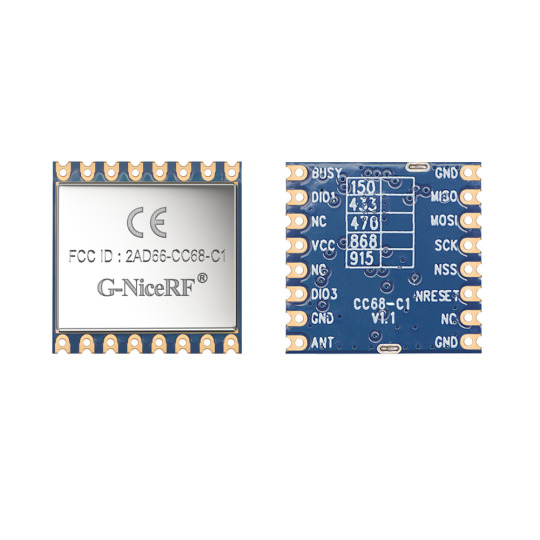
RF Transmitter and Receiver: Key Components in Wireless Communication
RF (Radio Frequency) transmitters and receivers are fundamental components in modern wireless communication systems. These components play a pivotal role in enabling various wireless technologies, from mobile phones to Wi-Fi routers, to operate seamlessly. In this article, we will explore the significance of RF transmitter and receiver in wireless communication and delve into their essential functions and applications.
RF Transmitter: Sending Signals Wirelessly
An RF transmitter is a crucial element in any wireless communication system. It is responsible for converting electrical signals into radio waves that can travel through the air and be received by compatible devices. RF transmitters are found in a wide range of applications, including radio broadcasting, remote control systems, and data transmission.
One of the key features of an RF transmitter is its ability to modulate the carrier signal with the information to be transmitted. This modulation process allows the transmitter to encode data, voice, or other forms of information onto the radio waves. The modulated signal is then amplified and broadcasted through an antenna.
In modern wireless technologies, such as Bluetooth and Wi-Fi, RF transmitters are the driving force behind the wireless connectivity that allows devices to communicate with each other over short or long distances.
RF Receiver: Capturing and Decoding Signals
On the receiving end, the RF receiver is responsible for capturing the transmitted radio waves, demodulating them, and converting them back into electrical signals that can be processed by electronic devices. RF receivers are integral components in devices like car radios, GPS systems, and satellite television receivers.
The receiver's demodulation process is crucial because it extracts the original information from the modulated carrier signal. This process allows the receiver to recover the transmitted data, audio, or video signal accurately. In essence, the RF receiver acts as the gateway for converting radio waves into usable information.
Applications of RF Transmitters and Receivers:
Wireless Communication: RF transmitters and receiver is the backbone of wireless communication system, enabling devices to transmit voice, data, and multimedia content over the airwaves. They are vital for mobile phones, two-way radios, and wireless Internet connections.
Remote Control Systems: Many remote control devices, including TV remotes, garage door openers, and toy controllers, rely on RF transmitters and receivers to send and receive signals.
Telemetry and Data Acquisition: In industries like agriculture and environmental monitoring, RF technology is used to collect data wirelessly from remote sensors and devices.
Security Systems: Wireless security systems, such as home alarms and surveillance cameras, use RF transmitter and receiver for communication between sensors and control panels.
Conclusion:
RF transmitters and receivers are the unsung heroes of the wireless world, making it possible for us to communicate, control devices remotely, and access information seamlessly. As technology continues to advance, these essential components will continue to evolve and play a pivotal role in our increasingly connected world. Whether it's sending a text message, streaming a video, or unlocking your car with a remote, RF transmitter and receiver is at the heart of it all, making our lives more convenient and interconnected.
For details, please click:
Or click:https://www.alibaba.com/product-detail/G-NiceRF-CC68-C1-160mW-433MHz_1600914212665.html?spm=a2747.manage.0.0.78e071d2L4s02Q
For consultation, please contact NiceRF (Email: [email protected])
0 notes
Text
When it comes to crafting engaging email campaigns, knowing how to embed images in HTML emails is paramount. Incorporating eye-catching visuals can enhance your email's aesthetic appeal and convey your message effectively. However, it's essential to ensure compatibility across various email clients and devices. To achieve this, consider using techniques like inline CSS to style your images and ensure consistent rendering. Additionally, alt text for images is vital to convey the message even if the images don't load. If you're looking for expert assistance with email design or seeking to convert HTML CSS to WordPress services, consider reaching out to HireWPGeeks. Their team of professionals can provide the expertise needed to create visually appealing and responsive email campaigns that engage your audience effectively.
0 notes
Text
Conversion Gorilla V2 Review

Conversion Gorilla V2 is a powerful conversion optimization tool designed to increase website conversions and engagement. With its wide range of features and benefits, Conversion Gorilla V2 has become a go-to solution for online marketers and business owners looking to boost their online conversions. In this review, we'll take a closer look at its features, pricing, pros, and cons to help you decide if it's the right tool for your business. See OTO-Coupon And Bonuses Here: Conversion Gorilla V2 Review Benefits of Conversion Gorilla V2: Conversion Gorilla V2 offers a wide range of benefits, including: - Increased Conversions: Conversion Gorilla V2 helps to increase conversions by grabbing the attention of your visitors and directing them towards your call-to-action. - Customizable Designs: With Conversion Gorilla V2, you can customize the design of your bars to match your brand and website, creating a cohesive look and feel. - Easy to Use: Conversion Gorilla V2 is easy to set up and use, with no coding or technical skills required. - Time-Saving: The software saves you time by allowing you to create attention-grabbing bars in just minutes, rather than spending hours designing them from scratch. - Mobile Responsive: The bars created with Conversion Gorilla V2 are fully responsive and look great on all devices, including desktops, laptops, tablets, and smartphones. - A/B Split Testing: Conversion Gorilla V2 allows you to split test your bars to see which designs and offers are converting the best. - Integrations: Conversion Gorilla V2 integrates with a variety of email marketing and landing page tools, making it easy to connect with your existing marketing stack. - Lifetime Access: With the lifetime access option, you pay once and can use the software for as long as you want, with no ongoing subscription fees. Is Conversion Gorilla V2 Worth It? Conversion Gorilla V2 is a powerful tool that offers a plethora of benefits for businesses looking to increase their website's conversion rates. The tool offers attention-grabbing notifications that can easily engage your visitors and create a sense of urgency through countdown timers. The traffic bars feature allows you to drive traffic anywhere on your website, landing pages, affiliate offers, or other pages with a fully customizable button. With Conversion Gorilla V2, creating eye-catching bars is made easy with its point-and-click customization tool. You can easily configure your bars to appear at specific triggering options such as immediately on page load, after a certain time on page, after a specific percentage of screen scroll, or only if the visitor has come from a specific site or URL. You can even set your bars to appear when a visitor is about to leave your page. With Conversion Gorilla V2, you have full control over your bars' appearance and behavior, and the platform offers regular height message and traffic bars, as well as full-feature and hero-sized bars that can be positioned at the top or bottom of your pages. With its fully hosted platform, easy-to-use wizard, and free platform updates guaranteed, Conversion Gorilla V2 is definitely worth considering to help boost your sales growth and control your website traffic. So don't wait any longer, take action now and try out Conversion Gorilla V2 to boost your website's conversions and profits. With easy-to-use customization tools, attention-grabbing notifications, and smart triggering options, you'll have everything you need to drive more traffic and get more clicks. Plus, with a 30-day satisfaction guarantee, there's no risk involved. Click the link below to get started and see the results for yourself! Pros: - User-Friendly Interface: It has an intuitive interface that makes it easy for users to navigate and use the software. - Versatile: It can be used on any type of website, including WordPress, HTML, and Shopify sites. - Customizable: The bars are fully customizable, allowing users to change the colors, fonts, and style to match their website’s branding. - Attention-Grabbing: The bars are designed to grab the user’s attention and drive conversions. - Mobile-Responsive: The bars are optimized for mobile devices, ensuring that they are effective on all types of screens. - Easy Integration: It integrates seamlessly with other marketing tools such as email marketing services, social media platforms, and more. - Data-Driven: Conversion Gorilla V2 provides real-time analytics and conversion data, enabling users to track their progress and make data-driven decisions. - Cost-Effective: The software is affordable compared to other conversion optimization tools, making it a great option for small businesses and entrepreneurs. Cons: - No Free Trial - Price May Increase near future - Some upsell included(optional but important) I couldn’t think of anything else wrong with this Conversion Gorilla V2 system. Price: OTOs, Discount – Conversion Gorilla V2 Review Note: Please don’t buy any OTOs/Upsell before the Front-End. They won’t work properly. But you can buy a bundle deal as well. Use Coupon Code: “PROG23 or CONG23” for $10 off PRO/Standard Front-End: Conversion Gorilla V2 ($49 or $69) Conversion Gorilla V2 has two front-end offers: - The $39 special: This offer includes the lifetime deal of Conversion Gorilla V2. It provides access to the 12-month pro version of the software, which is a great value for subscribers. With this offer, users can create an unlimited number of bars, pop-ups, and countdown timers on their website. - The $59 special pro upgrade: This offer includes all the features of the lifetime deal plus additional advanced features such as the ability to split-test bars and pop-ups, redirect users to different pages based on their location or device, and integrate with third-party email marketing tools. This offer is ideal for users who want to take their website conversion optimization to the next level. Overall, both front-end offers provide a great value for users who want to increase their website conversions with Conversion Gorilla V2. The lifetime deal ensures that users have access to the software for as long as they need it, without having to worry about recurring monthly or yearly fees. The pro upgrade offers additional features that can help users optimize their website even further. OTO1: Conversion Gorilla V2 Whitelabel ($17) The OTO1 upsell of Conversion Gorilla V2 is a WhiteLabel add-on that costs $17. This add-on allows users to remove the branding of Conversion Gorilla from all bars, so they can add their own logo or brand name, making it completely customized and unique to their business. This feature can help users to build brand recognition and credibility, and it also provides a professional look to the bars. Additionally, users can offer their clients a white-label solution and sell the bars as their own product or service, allowing them to add more value to their business. OTO2: Conversion Gorilla V2 Lead Machine & Social Booster ($89) The OTO2 upsell for Conversion Gorilla V2 offers two powerful tools to boost opt-ins and conversions. The first tool, Lead Machine, provides users with advanced features that go beyond what is included in the front-end product, such as split testing, custom fields, and more. It allows users to create highly effective lead capture forms and popups to increase conversions and grow their email list. The second tool, Social Booster, enables users to grow their social media presence by connecting to all major social media platforms. With Social Booster, users can schedule and post content across multiple social media channels, increase engagement, and drive more traffic to their website. The OTO2 upsell is priced at $89 and provides exceptional value for those who are serious about increasing their online presence and driving more conversions. OTO3: Conversion Gorilla V2 PAGEDYNO ($75) OTO3 is an upsell offer for Conversion Gorilla V2 that includes a landing page building software called Pagedyno. Pagedyno is a powerful tool that allows you to create stunning, high-converting landing pages quickly and easily, even if you have no coding experience. With Pagedyno, you can build beautiful landing pages that grab your visitor’s attention and encourage them to take action, whether that’s subscribing to your email list, buying your product, or registering for your event. The software includes a range of customizable templates, drag-and-drop page builders, and a user-friendly interface that makes it easy to create stunning landing pages in just a few minutes. By investing in OTO3, you’ll be able to take your lead generation and conversion optimization efforts to the next level by creating landing pages that are tailored to your specific goals and target audience. This can result in more leads, more sales, and more revenue for your business. OTO4: Conversion Gorilla V2 Easy Lead Magnets ($29) The OTO4 of Conversion Gorilla V2 is called Easy Lead Magnets and is priced at $29. This is an optional upgrade for those who want to have access to a library of amazing lead magnets that can be used to offer bonuses and capture leads. The lead magnets are pre-made PDFs that are designed to appeal to a wide range of audiences, making it easy for users to quickly and easily create lead magnets that are both high-quality and effective. With this upgrade, users can easily select and download lead magnets to use as bonuses or lead magnets on their landing pages, making it easier to build their list and increase conversions. This is a great option for those who are looking to expand their marketing efforts and want to add more value to their offers with high-quality lead magnets. Frequently Asked Questions And Answers Q: Is there any coding required to use Conversion Gorilla V2? No, Conversion Gorilla V2 is designed to be user-friendly and does not require any coding knowledge. Users can create and customize bars using the visual customization tool within the platform. Q: Can I use Conversion Gorilla V2 on multiple websites? Yes, users can add the same bar across multiple pages and websites. Once added to a page, bars can be updated or edited from the dashboard and changes will be reflected immediately. Q: Can I customize the appearance of the bars to match my website's design? Yes, Conversion Gorilla V2 offers a variety of customizable options to match the look and feel of your website. Users can choose from regular height bars or extended height bars with a headline and secondary call-to-action text line. Q: What types of triggering options are available for bars to appear? Bars can be triggered to appear immediately on page load, after a specific time on page, after a certain percentage of screen scroll, only if a visitor has come from a specific site or URL, or if the visitor is about to leave the page. Q: Can I use Conversion Gorilla V2 with other marketing tools? Yes, Conversion Gorilla V2 is compatible with other marketing tools and can be integrated with popular email marketing services and analytics tools. Q: Is there customer support available? Yes, Conversion Gorilla V2 offers customer support through email and a knowledge base with frequently asked questions and tutorials. Q: How often are platform updates released? Conversion Gorilla V2 is constantly evolving and updating to meet the needs of its users. Users can expect regular platform updates and new features. Q: Is there a money-back guarantee? Yes, Conversion Gorilla V2 offers a 30-day money-back guarantee if users are not satisfied with the platform. Don't let your website visitors slip away! Start increasing your conversions today with Conversion Gorilla V2. Sign up now to start using our powerful conversion tools and boost your online business. Try it risk-free with our 30-day money-back guarantee. Don't wait any longer, take action and start converting more visitors into customers! click here to buy it Read the full article
0 notes