#correctanswer
Explore tagged Tumblr posts
Note
🥭
how do you feel about mangoes asking for a friend
i love mangoes especially my mango ☺️
5 notes
·
View notes
Text
🕊HAHAHAHA!!!!!!!🕊
So appaaaarrently so I'm supposed to put something in here that let's all the fine ladies and gentlemen and in between and neither know more about myself, but I think it's more fun with some mystery ~ !
Well, I'll at least get introductions out of the way!! HOWDY! I'm Nikolai Gogol!!!!! Oooor Mykola Hohol. Whichever your tiny little heart desires!!
☆☆☆☆☆☆☆☆☆☆☆☆☆
As much as I despise order and all, my buddy Fedya convinced me to make a little organization thingie for my blog here, so have some funny little tags for the funny little blog;
#CorrectAnswer ☆ Favorites! Reblogs galore!
#DoveChirps ☆ Questions and Answers!
#QuizTime ☆ Quizzes!!! POLLS! Yes, we'll be having fun on this blog!
#BirdcageRambles ☆ When I say things all on my own--things of my very own creation ~
☆☆☆☆☆☆☆☆☆☆☆☆☆
Special Audience Members!!! (Claimed Anons)
[None so far...shame!]
☆☆☆☆☆☆☆☆☆☆☆☆☆
Finished reading? Swell!!! Ciiiiaaaaaooooo ~ ☆ !
((Ooc;
Hi! This is the mod!! :] I go by any pronouns.
Kolya hates most rules so I thought it COULD be strange to include them in his regular introduction. That said, only two rules are in this blog; 1. Nothing overly NSFW. That gives Kolya the creeps! 2. One ask per asker at a time!! It makes asks easier to manage!!!
Anyway!! Ask away my friends!!!! ~ ))
#bungou stray dogs#Bsd#Bungou stray dogs rp#Rp blog#Nikolai gogol#Bsd Nikolai gogol#Bsd Nikolai#Bsd gogol#Mykola Hohol#Bsd mykola hohol#((Ooc: mod is not adding any rules as thi#BirdcageRambles
9 notes
·
View notes
Text
hey u guys so this is my ICT blog for the week before spring break and now i updated/developed my program and now i am updating my blog with it import random print("do you want to take this quiz?") ans = input() if ans == "no" : print("BOOO your boring") print("get outta here!") else : print("YAYY lets go!") print("are you ready??") are = input() Number1 = random.randint(1,1000) Number2 = random.randint(1,1000) CorrectAnswer = Number1 + Number2 Answer = -1 while Answer != CorrectAnswer: print("What is "+str(Number1)+" + "+str(Number2)+" ?" ) Answer = int(input()) if Answer == CorrectAnswer: print("good job u nerd 🤓") if Answer != CorrectAnswer: print("nope try again")
0 notes
Text
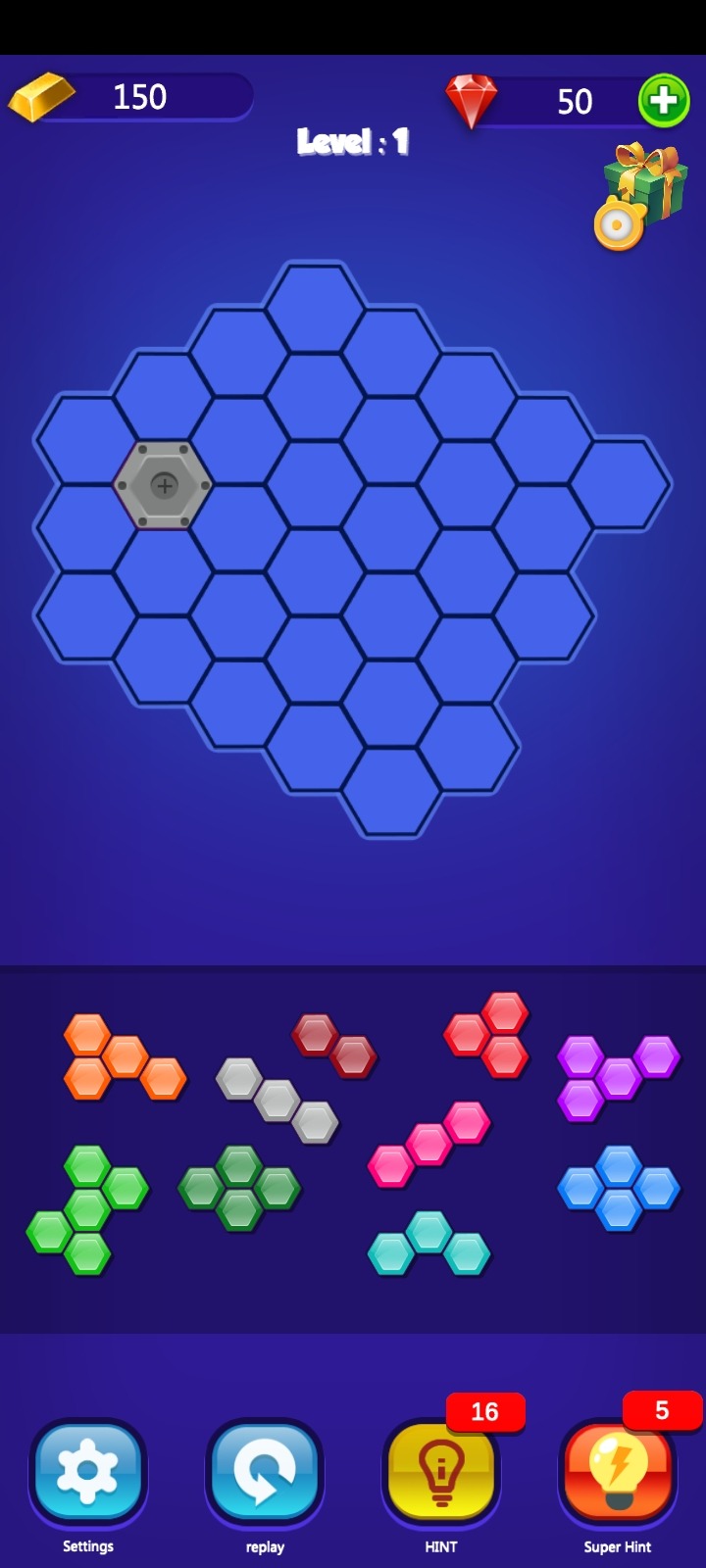
can you finish this challenge!?
#puzzle#slovethis#mathpuzzle#challenge#tagyourfriends#fun#quizup#quiznight#answerthis#newgame#gametime#justforfun#logical#brainpuzzle#guesschallenge#gamechallenge#correctanswer#puzzletime#puzzlegames#puzzles#brainteaser#riddles#riddle#brainteasers#LockdownPuzzles#iq#iqtest#puzzleoftheday
0 notes
Photo

Fill in the blanks (Kidney-Friendly) Write down the correct answer in the comment box:
#kidneytips#kidneydisease#kidneyfailure#kidneydiseaseawareness#fillintheblank#kidneypatients#kidneyhealth#kidneyfriendly#correctanswer#docomment#ayurvedaupchar#ayurvedicdoctors#ayurvedaindia#ayurveda#ayurvedalifestyle#ayurvedic#ayurvedicmedicine#Ayurvedickidneycare#CKDwarrior#besttreatment#renalfailure#followformore#LikeOurPage
0 notes
Photo

Select the correct answer and comment below. Follow NSCHOOL Academy updates to have a sound technical knowledge.
0 notes
Photo

Fill in the blanks Choose the correct answer
#Fill Blanks Englishvocabulary Choosethe Correctanswer#English Englishspeaking LearnEnglish OnlineEnglish Englishtraining
6 notes
·
View notes
Text
RELLENA LOS HUECOS CON LOS NOMBRES DE LOS ANIMALES /* This is the CSS stylesheet used in the exercise. */ /* Elements in square brackets are replaced by data based on configuration settings when the exercise is built. */ /* BeginCorePageCSS */ /* Made with executable version 7.0 Release 1 Build 0 */ /* CSS variables for colours. */ :root{ --strFontFace: arial,helvetica,sans-serif; --strFontSize: small; --strTextColor: #000000; --strTitleColor: #000000; --strFuncLightColor: #eeeeee; --strFuncShadeColor: #6e6e6e; --strLinkColor: #0000ff; --strVLinkColor: #ff00ff; --strNavBarColor: #000000; --strNavLightColor: #7f7f7f; --strNavShadeColor: #000000; --strNavTextColor: #ffffff; --strPageBGColor: #ffffff; --strExBGColor: #dddddd; } body{ font-family: var(--strFontFace); background-color: var(--strPageBGColor); color: var(--strTextColor); margin-right: 5%; margin-left: 5%; font-size: var(--strFontSize); padding-bottom: 0.5em; } p{ text-align: left; margin: 0px; font-size: 1em; } table,div,span,td{ font-size: 1em; color: var(--strTextColor); } div.Titles{ padding: 0.5em;; text-align: center; color: var(--strTitleColor); } button{ font-family: var(--strFontFace); font-size: 1em; display: inline; } .ExerciseTitle{ font-size: 140%; color: var(--strTitleColor); } .ExerciseSubtitle{ font-size: 120%; color: var(--strTitleColor); } div.StdDiv, div.ExerciseContainer, div.ReadingContainer{ background-color: var(--strExBGColor); text-align: center; font-size: 1em; color: var(--strTextColor); padding: 0.5em; border-style: solid; border-width: 1px 1px 1px 1px; border-color: var(--strTextColor); margin-bottom: 1px; } div.ReadingContainer, div.ExerciseContainer{ min-width: 15em; flex-grow: 1; flex-basis: 0; margin: 1px; } div#ContainerDiv{ margin: -1px; padding: 0; border: none; display: flex; flex-direction: row; flex-wrap: wrap; justify-content: space-between; } /* EndCorePageCSS */ .RTLText{ text-align: right; font-size: 150%; direction: rtl; font-family: "Simplified Arabic", "Traditional Arabic", "Times New Roman", var(--strFontFace); } .CentredRTLText{ text-align: center; font-size: 150%; direction: rtl; font-family: "Simplified Arabic", "Traditional Arabic", "Times New Roman", var(--strFontFace); } button p.RTLText{ text-align: center; } .RTLGapBox{ text-align: right; font-size: 150%; direction: rtl; font-family: "Times New Roman", var(--strFontFace); } .Guess{ font-weight: bold; } .CorrectAnswer{ font-weight: bold; } div#Timer{ padding: 0.25em; margin-left: auto; margin-right: auto; text-align: center; color: var(--strTitleColor); } span#TimerText{ padding: 0.25em; border-width: 1px; border-style: solid; font-weight: bold; display: none; color: var(--strTitleColor); } span.Instructions{ } div.ExerciseText{ } .FeedbackText, .FeedbackText span.CorrectAnswer, .FeedbackText span.Guess, .FeedbackText span.Answer{ color: var(--strTitleColor); } .LeftItem{ font-size: 1em; color: var(--strTextColor); text-align: left; } .RightItem{ font-weight: bold; font-size: 1em; color: var(--strTextColor); text-align: left; } span.CorrectMark{ } input, textarea{ font-family: var(--strFontFace); font-size: 120%; } select{ font-size: 1em; } div.Feedback { background-color: var(--strPageBGColor); left: 33%; width: 34%; top: 33%; z-index: 1; border-style: solid; border-width: 1px; padding: 5px; text-align: center; color: var(--strTitleColor); position: absolute; display: none; font-size: 1em; } div.ExerciseDiv{ color: var(--strTextColor); } /* JMatch standard output table. */ table.MatchTable{ margin: 2em auto; border-width: 0; } /* JMatch flashcard styles */ table.FlashcardTable{ background-color: transparent; color: var(--strTextColor); border-color: var(--strTextColor); margin-left: auto; margin-right: auto; margin-top: 2em; margin-bottom: 2em; /*width: 90%;*/ position: relative; text-align: center; padding: 0px; } table.FlashcardTable tr{ border-style: none; margin: 0px; padding: 0px; background-color: var(--strExBGColor); } table.FlashcardTable td.Showing{ font-size: 140%; text-align: center; width: 50%; display: table-cell; padding: 2em; margin: 0px; border-style: solid; border-width: 1px; border-radius: 0.5em; color: var(--strTextColor); box-shadow: 0.2em 0.3em 0.2em var(--strNavShadeColor); background-color: var(--strPageBGColor); } table.FlashcardTable td.Hidden{ display: none; } /* JMix styles */ div.JMixDrag, div.JMatchDrag{ padding: 0; background-color: var(--strPageBGColor); border-style: none; } div#GuessDiv{ padding: 0.5em; margin-bottom: 2em; } div#SegmentDiv{ margin-top: 2em; margin-bottom: 2em; text-align: center; } a.ExSegment{ font-size: 120%; font-weight: bold; text-decoration: none; color: var(--strTextColor); display: inline-block; padding: 0.5em; border: solid 1pt gray; margin-bottom: 0.5em; } span.RemainingWordList{ font-style: italic; } div.DropLine { position: absolute; text-align: left; border-bottom-style: solid; border-bottom-width: 1px; border-bottom-color: var(--strTitleColor); width: 80%; left: 10%; } /* JCloze styles */ .ClozeWordList{ text-align: center; font-weight: bold; } div.ClozeBody{ text-align: left; margin-top: 2em; margin-bottom: 2em; line-height: 2.0 } span.GapSpan{ font-weight: bold; } /* JCross styles */ table.CrosswordGrid{ margin: auto auto 1em auto; border-collapse: collapse; padding: 0px; background-color: #000000; } table.CrosswordGrid tbody tr td{ width: 1.5em; height: 1.5em; text-align: center; vertical-align: middle; font-size: 140%; padding: 1px; margin: 0px; border-style: solid; border-width: 1px; border-color: #000000; color: #000000; } table.CrosswordGrid span{ color: #000000; } table.CrosswordGrid td.BlankCell{ background-color: #000000; color: #000000; } table.CrosswordGrid td.LetterOnlyCell{ text-align: center; vertical-align: middle; background-color: #ffffff; color: #000000; font-weight: bold; } table.CrosswordGrid td.NumLetterCell{ text-align: left; vertical-align: top; background-color: #ffffff; color: #000000; padding: 1px; font-weight: bold; } .NumLetterCellText{ cursor: pointer; color: #000000; } .GridNum{ vertical-align: super; font-size: 66%; font-weight: bold; text-decoration: none; color: #000000; } .GridNum:hover, .GridNum:visited{ color: #000000; } table#Clues{ margin: auto; vertical-align: top; } table#Clues td{ vertical-align: top; } table.ClueList{ margin: auto; } td.ClueNum{ text-align: right; font-weight: bold; vertical-align: top; } td.Clue{ text-align: left; } div#ClueEntry{ text-align: left; margin-bottom: 1em; } /* Keypad styles */ div.Keypad{ text-align: center; display: none; /* initially hidden, shown if needed */ margin-bottom: 0.5em; } div.Keypad button{ font-family: var(--strFontFace); font-size: 120%; background-color: #ffffff; color: #000000; width: 2em; border-style: solid; border-width: 1px; border-radius: 0.5em; color: var(--strTextColor); box-shadow: 0.2em 0.3em 0.2em var(--strTextColor); } /* JQuiz styles */ div.QuestionNavigation{ text-align: center; } .QNum{ margin: 0em 1em 0.5em 1em; font-weight: bold; vertical-align: middle; } textarea{ font-family: var(--strFontFace); } .QuestionText{ text-align: left; margin: 0px; font-size: 1em; } .Answer{ font-size: 120%; } .PartialAnswer{ font-size: 120%; letter-spacing: 0.1em; color: var(--strTitleColor); } .Highlight{ color: #000000; background-color: #ffff00; font-weight: bold; font-size: 120%; } ol.QuizQuestions{ text-align: left; list-style-type: none; } li.QuizQuestion{ padding: 1em; border-style: solid; border-width: 0px 0px 1px 0px; } ol.MCAnswers{ text-align: left; list-style-type: upper-alpha; padding: 1em; } ol.MCAnswers li{ margin-bottom: 1em; } ol.MSelAnswers{ text-align: left; list-style-type: lower-alpha; padding: 1em; } div.ShortAnswer{ padding: 1em; } .FuncButton { border-style: solid; border-radius: 0.5em; padding: 0.5em; min-width: 3em; border-left-color: var(--strFuncLightColor); border-top-color: var(--strFuncLightColor); border-right-color: var(--strFuncShadeColor); border-bottom-color: var(--strFuncShadeColor); color: var(--strTextColor); background-color: var(--strExBGColor); border-width: 1pt; cursor: pointer; box-shadow: 0.2em 0.3em 0.2em var(--strFuncShadeColor); } .FuncButton:active { box-shadow: none; } .FuncButton:hover{ color: var(--strExBGColor); background-color: var(--strTextColor); } /*BeginNavBarStyle*/ div.NavButtonBar{ background-color: var(--strNavBarColor); text-align: center; margin: 0.25rem 0; clear: both; font-size: 1em; padding: 0.2em; } .NavButton { border-style: solid; border-radius: 0.5em; padding: 0.5em; min-width: 3em; border-left-color: var(--strNavLightColor); border-top-color: var(--strNavLightColor); border-right-color: var(--strNavShadeColor); border-bottom-color: var(--strNavShadeColor); background-color: var(--strNavBarColor); color: var(--strNavTextColor); border-width: 1pt; cursor: pointer; box-shadow: 0.2em 0.3em 0.2em var(--strNavShadeColor); } .NavButton:active { box-shadow: none; } .NavButton:hover{ color: var(--strNavBarColor); background-color: var(--strNavTextColor); } /*EndNavBarStyle*/ a{ color: var(--strLinkColor); } a:visited{ color: var(--strVLinkColor); } a:hover{ color: var(--strLinkColor); } div.CardStyle { position: absolute; font-family: var(--strFontFace); font-size: 1em; border-style: solid; border-radius: 0.5em; padding: 0.5em; min-width: 2em; border-width: 1pt; color: var(--strTextColor); box-shadow: 0.2em 0.3em 0.2em var(--strTextColor); background-color: var(--strExBGColor); left: -50px; top: -50px; overflow: visible; touch-action: none; user-select: none; box-sizing: border-box; } div.CardStyleCentered{ text-align: center; } .rtl{ text-align: right; font-size: 140%; } //<![CDATA[ <!-- //CODE FOR HANDLING NAV BUTTONS AND FUNCTION BUTTONS function FocusAButton(){ if (document.getElementById('CheckButton1') != null){ document.getElementById('CheckButton1').focus(); } else{ if (document.getElementById('CheckButton2') != null){ document.getElementById('CheckButton2').focus(); } else{ document.getElementsByTagName('button')[0].focus(); } } } //CODE FOR HANDLING DISPLAY OF POPUP FEEDBACK BOX var topZ = 1000; function ShowMessage(Feedback){ var Output = Feedback + ' '; document.getElementById('FeedbackContent').innerHTML = Output; var FDiv = document.getElementById('FeedbackDiv'); topZ++; FDiv.style.zIndex = topZ; FDiv.style.top = TopSettingWithScrollOffset(30) + 'px'; FDiv.style.display = 'block'; ShowElements(false, 'input'); ShowElements(false, 'select'); ShowElements(false, 'object'); ShowElements(true, 'object', 'FeedbackContent'); //Focus the OK button setTimeout("document.getElementById('FeedbackOKButton').focus()", 50); // } function ShowElements(Show, TagName, ContainerToReverse){ // added third argument to allow objects in the feedback box to appear //IE bug -- hide all the form elements that will show through the popup //FF on Mac bug : doesn't redisplay objects whose visibility is set to visible //unless the object's display property is changed //get container object (by Id passed in, or use document otherwise) TopNode = document.getElementById(ContainerToReverse); var Els; if (TopNode != null) { Els = TopNode.getElementsByTagName(TagName); } else { Els = document.getElementsByTagName(TagName); } for (var i=0; i<Els.length; i++){ if (TagName == "object") { //manipulate object elements in all browsers if (Show == true){ Els[i].style.visibility = 'visible'; } else{ Els[i].style.visibility = 'hidden'; } } } } function HideFeedback(){ document.getElementById('FeedbackDiv').style.display = 'none'; ShowElements(true, 'input'); ShowElements(true, 'select'); ShowElements(true, 'object'); } //GENERAL UTILITY FUNCTIONS AND VARIABLES //PAGE DIMENSION FUNCTIONS function PageDim(){ //Get the page width and height this.W = 600; this.H = 400; this.W = document.getElementsByTagName('body')[0].offsetWidth; this.H = document.getElementsByTagName('body')[0].offsetHeight; } var pg = null; function GetPageXY(El) { var XY = {x: 0, y: 0}; while(El){ XY.x += El.offsetLeft; XY.y += El.offsetTop; El = El.offsetParent; } return XY; } function GetScrollTop(){ if (typeof(window.pageYOffset) == 'number'){ return window.pageYOffset; } else{ if ((document.body)&&(document.body.scrollTop)){ return document.body.scrollTop; } else{ if ((document.documentElement)&&(document.documentElement.scrollTop)){ return document.documentElement.scrollTop; } else{ return 0; } } } } function GetViewportHeight(){ if (typeof window.innerHeight != 'undefined'){ return window.innerHeight; } else{ if (((typeof document.documentElement != 'undefined')&&(typeof document.documentElement.clientHeight != 'undefined'))&&(document.documentElement.clientHeight != 0)){ return document.documentElement.clientHeight; } else{ return document.getElementsByTagName('body')[0].clientHeight; } } } function TopSettingWithScrollOffset(TopPercent){ var T = Math.floor(GetViewportHeight() * (TopPercent/100)); return GetScrollTop() + T; } //CODE FOR AVOIDING LOSS OF DATA WHEN BACKSPACE KEY INVOKES history.back() var InTextBox = false; function SuppressBackspace(e){ if (InTextBox == true){return;} thisKey = e.keyCode; var Suppress = false; if (thisKey == 8) { Suppress = true; e.preventDefault(); } } window.addEventListener('keypress',SuppressBackspace,false); function ReduceItems(InArray, ReduceToSize){ var ItemToDump=0; var j=0; while (InArray.length > ReduceToSize){ ItemToDump = Math.floor(InArray.length*Math.random()); InArray.splice(ItemToDump, 1); } } function Shuffle(InArray){ var Num; var Temp = new Array(); var Len = InArray.length; var j = Len; for (var i=0; i<Len; i++){ Temp[i] = InArray[i]; } for (i=0; i<Len; i++){ Num = Math.floor(j * Math.random()); InArray[i] = Temp[Num]; for (var k=Num; k < (j-1); k++) { Temp[k] = Temp[k+1]; } j--; } return InArray; } function WriteToInstructions(Feedback) { document.getElementById('InstructionsDiv').innerHTML = Feedback; } function EscapeDoubleQuotes(InString){ return InString.replace(/"/g, '"') } function TrimString(InString){ var x = 0; if (InString.length != 0) { while ((InString.charAt(InString.length - 1) == '\u0020') || (InString.charAt(InString.length - 1) == '\u000A') || (InString.charAt(InString.length - 1) == '\u000D')){ InString = InString.substring(0, InString.length - 1) } while ((InString.charAt(0) == '\u0020') || (InString.charAt(0) == '\u000A') || (InString.charAt(0) == '\u000D')){ InString = InString.substring(1, InString.length) } while (InString.indexOf(' ') != -1) { x = InString.indexOf(' ') InString = InString.substring(0, x) + InString.substring(x+1, InString.length) } return InString; } else { return ''; } } function FindLongest(InArray){ if (InArray.length < 1){return -1;} var Longest = 0; for (var i=1; i<InArray.length; i++){ if (InArray[i].length > InArray[Longest].length){ Longest = i; } } return Longest; } //SELECTION OBJECT FOR TYPING WITH KEYPAD var selObj = null; SelObj = function(box){ this.box = box; this.selStart = this.box.selectionStart; this.selEnd = this.box.selectionEnd; this.selText = this.box.value.substring(this.selStart, this.selEnd); return this; } function setSelText(newText){ var caretPos = this.selStart + newText.length; var newValue = this.box.value.substring(0, this.selStart); newValue += newText; newValue += this.box.value.substring(this.selEnd, this.box.value.length); this.box.value = newValue; this.box.setSelectionRange(caretPos, caretPos); this.box.focus(); } SelObj.prototype.setSelText = setSelText; function setSelSelectionRange(start, end){ this.box.setSelectionRange(start, end); } SelObj.prototype.setSelSelectionRange = setSelSelectionRange; //UNICODE CHARACTER FUNCTIONS function IsCombiningDiacritic(CharNum){ var Result = (((CharNum >= 0x0300)&&(CharNum <= 0x370))||((CharNum >= 0x20d0)&&(CharNum <= 0x20ff))); Result = Result || (((CharNum >= 0x3099)&&(CharNum <= 0x309a))||((CharNum >= 0xfe20)&&(CharNum <= 0xfe23))); return Result; } function IsCJK(CharNum){ return ((CharNum >= 0x3000)&&(CharNum < 0xd800)); } //SETUP FUNCTIONS //BROWSER WILL REFILL TEXT BOXES FROM CACHE IF NOT PREVENTED function ClearTextBoxes(){ var NList = document.getElementsByTagName('input'); for (var i=0; i<NList.length; i++){ if ((NList[i].id.indexOf('Guess') > -1)||(NList[i].id.indexOf('Gap') > -1)){ NList[i].value = ''; } if (NList[i].id.indexOf('Chk') > -1){ NList[i].checked = ''; } } } //JCLOZE CORE JAVASCRIPT CODE function ItemState(){ this.ClueGiven = false; this.HintsAndChecks = 0; this.MatchedAnswerLength = 0; this.ItemScore = 0; this.AnsweredCorrectly = false; this.Guesses = new Array(); return this; } var Feedback = ''; var Correct = 'Correct! Well done.'; var Incorrect = 'Some of your answers are incorrect. Incorrect answers have been left in place for you to change.'; var GiveHint = 'The next correct letter has been added to the answer.'; var CaseSensitive = false; var YourScoreIs = 'Su puntuación es:'; var Finished = false; var Locked = false; var Score = 0; var CurrentWord = 0; var Guesses = ''; var TimeOver = false; I = new Array(); I[0] = new Array(); I[0][1] = new Array(); I[0][1][0] = new Array(); I[0][1][0][0] = '\u006D\u006F\u006E\u006B\u0065\u0079'; I[0][2]=''; I[1] = new Array(); I[1][1] = new Array(); I[1][1][0] = new Array(); I[1][1][0][0] = '\u0065\u006C\u0065\u0070\u0068\u0061\u006E\u0074'; I[1][2]=''; I[2] = new Array(); I[2][1] = new Array(); I[2][1][0] = new Array(); I[2][1][0][0] = '\u0070\u0061\u0072\u0072\u006F\u0074'; I[2][2]=''; I[3] = new Array(); I[3][1] = new Array(); I[3][1][0] = new Array(); I[3][1][0][0] = '\u0073\u006E\u0061\u006B\u0065'; I[3][2]=''; I[4] = new Array(); I[4][1] = new Array(); I[4][1][0] = new Array(); I[4][1][0][0] = '\u0063\u006F\u0063\u006F\u0064\u0072\u0069\u006C\u0065'; I[4][2]=''; I[5] = new Array(); I[5][1] = new Array(); I[5][1][0] = new Array(); I[5][1][0][0] = '\u006C\u0069\u006F\u006E'; I[5][2]=''; State = new Array(); function StartUp(){ //Show a keypad if there is one (added bugfix for 6.0.4.12) if (document.getElementById('CharacterKeypad') != null){ document.getElementById('CharacterKeypad').style.display = 'block'; } var i = 0; State.length = 0; for (i=0; i<I.length; i++){ State[i] = new ItemState(); } ClearTextBoxes(); } function ShowClue(ItemNum){ if (Locked == true){return;} State[ItemNum].ClueGiven = true; ShowMessage(I[ItemNum][2]); } function SaveCurrentAnswers(){ var Ans = ''; for (var i=0; i<I.length; i++){ Ans = GetGapValue(i); if ((Ans.length > 0)&&(Ans != State[i].Guesses[State[i].Guesses.length-1])){ State[i].Guesses[State[i].Guesses.length] = Ans; } } } function CompileGuesses(){ var F = document.getElementById('store'); if (F != null){ var Temp = '<?xml version="1.0"?><hpnetresult><fields>'; var GapLabel = ''; for (var i=0; i<State.length; i++){ GapLabel = 'Gap ' + (i+1).toString(); Temp += '<field><fieldname>' + GapLabel + ''; Temp += '<fieldtype>student-responses<fieldlabel>' + GapLabel + ''; Temp += '<fieldlabelid>JClozeStudentResponses<fielddata>'; for (var j=0; j<State[i].Guesses.length; j++){ if (j>0){Temp += '| ';} Temp += State[i].Guesses[j] + ' '; } Temp += ''; } Temp += ''; Detail = Temp; } } function CheckAnswers(){ if (Locked == true){return;} SaveCurrentAnswers(); var AllCorrect = true; //Check each answer for (var i = 0; i<I.length; i++){ if (State[i].AnsweredCorrectly == false){ //If it's right, calculate its score if (CheckAnswer(i, true) > -1){ var TotalChars = GetGapValue(i).length; State[i].ItemScore = (TotalChars-State[i].HintsAndChecks)/TotalChars; if (State[i].ClueGiven == true){State[i].ItemScore /= 2;} if (State[i].ItemScore <0 ){State[i].ItemScore = 0;} State[i].AnsweredCorrectly = true; //Drop the correct answer into the page, replacing the text box SetCorrectAnswer(i, GetGapValue(i)); } else{ //Otherwise, increment the hints for this item, as a penalty State[i].HintsAndChecks++; //then set the flag AllCorrect = false; } } } //Calculate the total score var TotalScore = 0; for (i=0; i<State.length; i++){ TotalScore += State[i].ItemScore; } TotalScore = Math.floor((TotalScore * 100)/I.length); //Compile the output Output = ''; if (AllCorrect == true){ Output = Correct + ' '; } Output += YourScoreIs + ' ' + TotalScore + '%. '; if (AllCorrect == false){ Output += Incorrect; } ShowMessage(Output); setTimeout('WriteToInstructions(Output)', 50); Score = TotalScore; CompileGuesses(); if ((AllCorrect == true)||(Finished == true)){ TimeOver = true; Locked = true; Finished = true; } } function TrackFocus(BoxNumber){ CurrentWord = BoxNumber; InTextBox = true; } function LeaveGap(){ InTextBox = false; } function CheckBeginning(Guess, Answer){ var OutString = ''; var i = 0; var UpperGuess = ''; var UpperAnswer = ''; if (CaseSensitive == false) { UpperGuess = Guess.toUpperCase(); UpperAnswer = Answer.toUpperCase(); } else { UpperGuess = Guess; UpperAnswer = Answer; } while (UpperGuess.charAt(i) == UpperAnswer.charAt(i)) { OutString += Guess.charAt(i); i++; } OutString += Answer.charAt(i); return OutString; } function GetGapValue(GNum){ var RetVal = ''; if ((GNum<0)||(GNum>=I.length)){return RetVal;} if (document.getElementById('Gap' + GNum) != null){ RetVal = document.getElementById('Gap' + GNum).value; RetVal = TrimString(RetVal); } else{ RetVal = State[GNum].Guesses[State[GNum].Guesses.length-1]; } return RetVal; } function SetGapValue(GNum, Val){ if ((GNum<0)||(GNum>=I.length)){return;} if (document.getElementById('Gap' + GNum) != null){ document.getElementById('Gap' + GNum).value = Val; document.getElementById('Gap' + GNum).focus(); } } function SetCorrectAnswer(GNum, Val){ if ((GNum<0)||(GNum>=I.length)){return;} if (document.getElementById('GapSpan' + GNum) != null){ document.getElementById('GapSpan' + GNum).innerHTML = Val; } } function FindCurrent() { var x = 0; FoundCurrent = -1; //Test the current word: //If its state is not set to already correct, check the word. if (State[CurrentWord].AnsweredCorrectly == false){ if (CheckAnswer(CurrentWord, false) < 0){ return CurrentWord; } } x=CurrentWord + 1; while (x<I.length){ if (State[x].AnsweredCorrectly == false){ if (CheckAnswer(x, false) < 0){ return x; } } x++; } x = 0; while (x<CurrentWord){ if (State[x].AnsweredCorrectly == false){ if (CheckAnswer(x, false) < 0){ return x; } } x++; } return FoundCurrent; } function CheckAnswer(GapNum, MarkAnswer){ var Guess = GetGapValue(GapNum); var UpperGuess = ''; var UpperAnswer = ''; if (CaseSensitive == false){ UpperGuess = Guess.toUpperCase(); } else{ UpperGuess = Guess; } var Match = -1; for (var i = 0; i<I[GapNum][1].length; i++){ if (CaseSensitive == false){ UpperAnswer = I[GapNum][1][i][0].toUpperCase(); } else{ UpperAnswer = I[GapNum][1][i][0]; } if (TrimString(UpperGuess) == UpperAnswer){ Match = i; if (MarkAnswer == true){ State[GapNum].AnsweredCorrectly = true; } } } return Match; } function GetHint(GapNum){ Guess = GetGapValue(GapNum); if (CheckAnswer(GapNum, false) > -1){return ''} RightBits = new Array(); for (var i=0; i<I[GapNum][1].length; i++){ RightBits[i] = CheckBeginning(Guess, I[GapNum][1][i][0]); } var RightOne = FindLongest(RightBits); var Result = I[GapNum][1][RightOne][0].substring(0,RightBits[RightOne].length); //Add another char if the last one is a space if (Result.charAt(Result.length-1) == ' '){ Result = I[GapNum][1][RightOne][0].substring(0,RightBits[RightOne].length+1); } return Result; } function ShowHint(){ if (document.getElementById('FeedbackDiv').style.display == 'block'){return;} if (Locked == true){return;} var CurrGap = FindCurrent(); if (CurrGap < 0){return;} var HintString = GetHint(CurrGap); if (HintString.length > 0){ SetGapValue(CurrGap, HintString); State[CurrGap].HintsAndChecks += 1; } ShowMessage(GiveHint); } function TypeChars(Chars){ var CurrGap = FindCurrent(); if (CurrGap < 0){return;} var box = document.getElementById('Gap' + CurrGap); if (box != null){ var selObj = SelObj(box); selObj.setSelText(Chars); } } //--> //]]>
<= Index =>
RELLENA LOS HUECOS CON LOS NOMBRES DE LOS ANIMALES
Gap-fill exercise
Fill in all the gaps, then press "Check" to check your answers. Use the "Hint" button to get a free letter if an answer is giving you trouble. You can also click on the "[?]" button to get a clue. Note that you will lose points if you ask for hints or clues!
1. It´s a 2. It´s an 3. It´s a 4. It´s a 5. It´s a 6. It´s a
Check Hint
OK
<= Index =>
1 note
·
View note
Photo

How did this happen? You got the right answer by doing the wrong thing..,<tends to be a trait with me> #totoro #statistics #homework #wrongprocess #correctanswer #fluke (at SIUE Peck Hall)
0 notes
Text
ICT Python if you input 'while' it'll go on forever but if you input 'if' it only goes on for one time my coding so far so next time i know what to do print("do you want to take this quiz?") ans = input() if ans == "no" : print("BOOO your boring") print("get outta here!") else : print("YAYY lets go!") print("are you ready??") are = input() import random Number1 = random.randint(1,1000) Number2 = random.randint(1,1000) CorrectAnswer = Number1 + Number2 Answer = -1 while Answer != CorrectAnswer: print("What is "+str(Number1)+" + "+str(Number2)+" ?" ) Answer = int(input()) if Answer == CorrectAnswer: print("Correct")else: print("Incorrect")
0 notes
Text
JavaScript quiz game

A quiz game is an interactive way to test knowledge, either individually or as a team. It can be implemented through various programming languages such as JavaScript, HTML, and CSS. In this article, we will focus on creating a quiz game using JavaScript, one of the most popular programming languages on the internet.
Step 1: Create your HTML layout
The first step in creating a quiz game is to create the structure of your HTML page. Create a div element with an id of quiz where the quiz will be displayed. You can also create a div element with an id of results to show the results after completion of the quiz.
bash
<div id="quiz"></div>
<div id="results"></div>
Step 2: Create the quiz questions
After creating the HTML layout, the next step is to create the quiz questions. We will define an array to hold our quiz questions. Each question will have multiple answers, and one of them will be correct.
CSS
var questions = [{ question: "What is the capital city of Japan?", answers: ["Seoul", "Tokyo", "Hong Kong", "Shanghai"],
correctAnswer: "Tokyo"
},
{
question: " Identify the world's tallest mountain?",
answers: ["Mount Kilimanjaro", "Mount Everest", "Mount Kilimanjaro", "Mount Fuji"],
correctAnswer: "Mount Everest"
},
{
question: " Which nation has the biggest land area?",
answers: ["USA", "China", "Russia", "Canada"],
correctAnswer: "Russia"
}]
(Read More)
0 notes
Text
#SundayQuiz 7 :- Which of the following supports an aircraft on the ground?
1) Rudder
2) Engines
3) Aileron
4) Landing gear
#QA6 :- Answer: 3
Explanation: The landing gears are also known as undercarriage. It is the structure that supports an aircraft when it is not flying and allows it to take off, land and taxi.
#SundayQA #SundayFunday #landing #gear #Aircraft #Material #Knowledge #KnowledgelsKey #CorrectAnswer #StayHome #StaySafe #AlisuAcademy #Comment

0 notes
Text

Book 📗 your demo by commenting below with "#bpa spoken english".
______ You are sandy?
Post the correct answer.
Follow us
VIP COMMUNITY: https://tinyurl.com/yckkracr
Instagram: https://www.instagram.com/bpaeducator/
Facebook: https://www.facebook.com/bpaeducatorVIP
www.bpaeducators.com
#education #spokenenglish #learnenglish #speakingenglish #learningenglish #english #englishspeaking #bpa #bpaeducators #learnenglisheasy #speakingenglish #englishteacher #bpainbihar #bpaisbest #correctanswer
0 notes
Photo
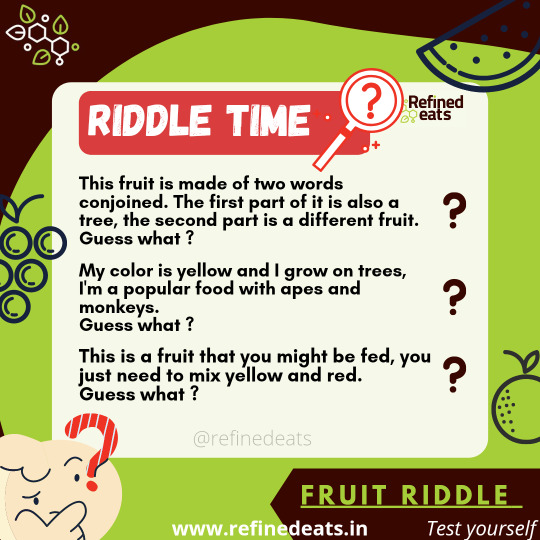
Getting bored sitting at home? We have prepared a short fruits riddle with you. Dm us your answers, lets see who is the quickest & correct of all!#riddle #fruits #guess #dm #correctanswers #answers #correct #fruitguess #guesswork #fastest #theexpert #bored #boredom
0 notes
Photo

Yes, you guessed it correct, interior was of Tata Altroz, almost everyone gave correct answer. | What are your precious thoughts on Tata Altroz and is it better than Maruti Baleno & Hyundai i20, do let us know in comments section below. | Stay tuned @imotorholic for daily updates related to cars and bikes. .. .. .. .. .. @imotorholic @tataaltrozofficial @tatamotorsgroup #motorholic #motorholicindia #motorholer #carholic #carsofinstagram #carinsta #cargram #carinstagram #carswithoutlimits #carsland #carlovers #carlifestyle #carporn #carshow #carlife #carsforsale #carsof2020 #carforever #loveforcars #carofinstagram #tata #motors #tatamotors #altroz #tataaltroz #goldstandard #interior #correctanswer #guesswhosback #hatchback (at Jaisalmer Fort) https://www.instagram.com/p/CFQz0GDgLPB/?igshid=1jeqx15y33n5e
#motorholic#motorholicindia#motorholer#carholic#carsofinstagram#carinsta#cargram#carinstagram#carswithoutlimits#carsland#carlovers#carlifestyle#carporn#carshow#carlife#carsforsale#carsof2020#carforever#loveforcars#carofinstagram#tata#motors#tatamotors#altroz#tataaltroz#goldstandard#interior#correctanswer#guesswhosback#hatchback
0 notes
Photo
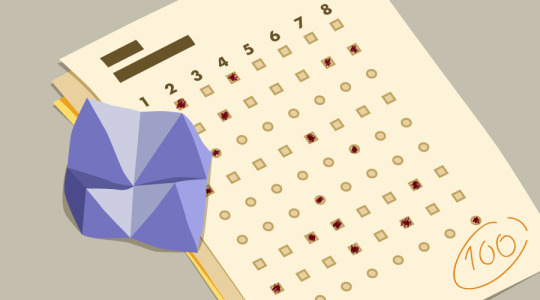
How to Make a Simple JavaScript Quiz
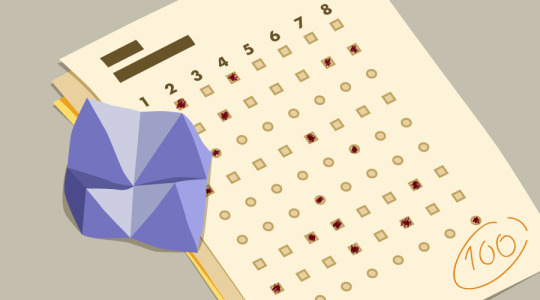
"How do I make a JavaScript quiz?" is one of the most common questions asked by people learning web development, and for good reason. Quizzes are fun! They’re a great way of learning about new subjects, and they allow you to engage your audience with something fun and playful.
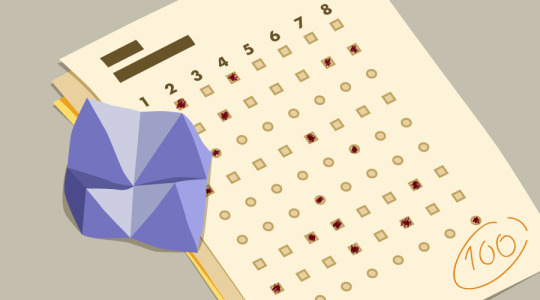
Coding your own JavaScript quiz is also a fantastic learning exercise. It teaches you how to deal with events, manipulate the DOM, handle user input, give feedback to the user and keep track of their score (for example, using client-side storage). And when you have a basic quiz up and running, there are a whole bunch of possibilities to add more advanced functionality, such as pagination. I go into this at the end of the article.
In this tutorial, I’ll walk you though creating a multi-step JavaScript quiz which you’ll be able to adapt to your needs and add to your own site. If you'd like to see what we'll be ending up with, you can skip ahead and see the working quiz.
Things to Be Aware of Before Starting
A few things to know before starting:
This is a front-end tutorial, meaning that anyone who knows how to look through the source code of a page can find the answers. For serious quizzes, the data needs to be handled through the back end, which is beyond the scope of this tutorial.
The code in this article uses modern JavaScript syntax (ES6+), meaning it will not be compatible with any versions of Internet Explorer. However, it will work just fine on modern browsers, including Microsoft Edge.
If you need to support older browsers, I've written a JavaScript quiz tutorial that's compatible back to IE8. Or, if you'd like a refresher on ES6, check out this course by Darin Haener over on SitePoint Premium.
You'll need some familiarity with HTML, CSS, and JavaScript, but each line of code will be explained individually.
The Basic Structure of Your JavaScript Quiz
Ideally, we want the quiz's questions and answers to be in our JavaScript code and have our script automatically generate the quiz. That way, we won't need to write a lot of repetitive markup, and we can add and remove questions easily.
To set up the structure of our JavaScript quiz, we'll need to start with the following HTML:
A <div> to hold the quiz
A <button> to submit the quiz
A <div> to display the results
Here's how that would look:
<div id="quiz"></div> <button id="submit">Submit Quiz</button> <div id="results"></div>
We can then select these HTML elements and store references to them in variables like so:
const quizContainer = document.getElementById('quiz'); const resultsContainer = document.getElementById('results'); const submitButton = document.getElementById('submit');
Next we'll need a way to build a quiz, show results, and put it all together. We can start by laying out our functions, and we'll fill them in as we go:
function buildQuiz(){} function showResults(){} // display quiz right away buildQuiz(); // on submit, show results submitButton.addEventListener('click', showResults);
Here, we have functions to build the quiz and show the results. We'll run our buildQuiz function immediately, and we'll have our showResults function run when the user clicks the submit button.
Displaying the Quiz Questions
The next thing our quiz needs is some questions to display. We'll use object literals to represent the individual questions and an array to hold all of the questions that make up our quiz. Using an array will make the questions easy to iterate over:
const myQuestions = [ { question: "Who invented JavaScript?", answers: { a: "Douglas Crockford", b: "Sheryl Sandberg", c: "Brendan Eich" }, correctAnswer: "c" }, { question: "Which one of these is a JavaScript package manager?", answers: { a: "Node.js", b: "TypeScript", c: "npm" }, correctAnswer: "c" }, { question: "Which tool can you use to ensure code quality?", answers: { a: "Angular", b: "jQuery", c: "RequireJS", d: "ESLint" }, correctAnswer: "d" } ];
Feel free to put in as many questions or answers as you want.
Note: as this is an array, the questions will appear in the order they’re listed. If you want to sort the questions in any way before presenting them to the user, check out our quick tip on sorting an array of objects in JavaScript.
Now that we have our list of questions, we can show them on the page. We'll go through the following JavaScript line by line to see how it works:
function buildQuiz(){ // variable to store the HTML output const output = []; // for each question... myQuestions.forEach( (currentQuestion, questionNumber) => { // variable to store the list of possible answers const answers = []; // and for each available answer... for(letter in currentQuestion.answers){ // ...add an HTML radio button answers.push( `<label> <input type="radio" name="question${questionNumber}" value="${letter}"> ${letter} : ${currentQuestion.answers[letter]} </label>` ); } // add this question and its answers to the output output.push( `<div class="question"> ${currentQuestion.question} </div> <div class="answers"> ${answers.join('')} </div>` ); } ); // finally combine our output list into one string of HTML and put it on the page quizContainer.innerHTML = output.join(''); }
First, we create an output variable to contain all the HTML output including questions and answer choices.
Next, we can start building the HTML for each question. We'll need to loop through each question like so:
myQuestions.forEach( (currentQuestion, questionNumber) => { // the code we want to run for each question goes here });
For brevity, we're using an arrow function to perform our operations on each question. Because this is in a forEach loop, we get the current value, the index (the position number of the current item in the array), and the array itself as parameters. We only need the current value and the index, which for our purposes, we'll name currentQuestion and questionNumber respectively.
Now let's look a the code inside our loop:
// we'll want to store the list of answer choices const answers = []; // and for each available answer... for(letter in currentQuestion.answers){ // ...add an html radio button answers.push( `<label> <input type="radio" name="question${questionNumber}" value="${letter}"> ${letter} : ${currentQuestion.answers[letter]} </label>` ); } // add this question and its answers to the output output.push( `<div class="question"> ${currentQuestion.question} </div> <div class="answers"> ${answers.join('')} </div>` );
For each question, we'll want to generate the correct HTML, and so our first step is to create an array to hold the list of possible answers.
Next, we'll use a loop to fill in the possible answers for the current question. For each choice, we're creating an HTML radio button, which we enclose in a <label> element. This is so that users will be able to click anywhere on the answer text to select that answer. If the label was omitted, then users would have to click on the radio button itself, which is not very accessible.
Notice we're using template literals, which are strings but more powerful. We'll make use of the following features:
multi-line capabilities
no more having to escape quotes within quotes because template literals use backticks instead
string interpolation, so you can embed JavaScript expressions right into your strings like this: ${code_goes_here}.
Once we have our list of answer buttons, we can push the question HTML and the answer HTML onto our overall list of outputs.
Notice that we're using a template literal and some embedded expressions to first create the question div and then create the answer div. The join expression takes our list of answers and puts them together in one string that we can output into our answers div.
Now that we've generated the HTML for each question, we can join it all together and show it on the page:
quizContainer.innerHTML = output.join('');
Now our buildQuiz function is complete.
You should be able to run the quiz at this point and see the questions displayed. Please note, however, that the structure of your code is important. Due to something called the temporal dead zone, you can’t reference your questions array before it has been defined.
To recap, this is the correct structure:
// Functions function buildQuiz(){ ... } function showResults(){ ... } // Variables const quizContainer = document.getElementById('quiz'); const resultsContainer = document.getElementById('results'); const submitButton = document.getElementById('submit'); const myQuestions = [ ... ]; // Kick things off buildQuiz(); // Event listeners submitButton.addEventListener('click', showResults);
Displaying the Quiz Results
At this point, we want to build out our showResults function to loop over the answers, check them, and show the results.
Here's the function, which we'll go through in detail next:
function showResults(){ // gather answer containers from our quiz const answerContainers = quizContainer.querySelectorAll('.answers'); // keep track of user's answers let numCorrect = 0; // for each question... myQuestions.forEach( (currentQuestion, questionNumber) => { // find selected answer const answerContainer = answerContainers[questionNumber]; const selector = `input[name=question${questionNumber}]:checked`; const userAnswer = (answerContainer.querySelector(selector) || {}).value; // if answer is correct if(userAnswer === currentQuestion.correctAnswer){ // add to the number of correct answers numCorrect++; // color the answers green answerContainers[questionNumber].style.color = 'lightgreen'; } // if answer is wrong or blank else{ // color the answers red answerContainers[questionNumber].style.color = 'red'; } }); // show number of correct answers out of total resultsContainer.innerHTML = `${numCorrect} out of ${myQuestions.length}`; }
First, we select all the answer containers in our quiz's HTML. Then we'll create variables to keep track of the user's current answer and the total number of correct answers.
// gather answer containers from our quiz const answerContainers = quizContainer.querySelectorAll('.answers'); // keep track of user's answers let numCorrect = 0;
Now we can loop through each question and check the answers.
// for each question... myQuestions.forEach( (currentQuestion, questionNumber) => { // find selected answer const answerContainer = answerContainers[questionNumber]; const selector = `input[name=question${questionNumber}]:checked`; const userAnswer = (answerContainer.querySelector(selector) || {}).value; // if answer is correct if(userAnswer === currentQuestion.correctAnswer){ // add to the number of correct answers numCorrect++; // color the answers green answerContainers[questionNumber].style.color = 'lightgreen'; } // if answer is wrong or blank else{ // color the answers red answerContainers[questionNumber].style.color = 'red'; } });
The general gist of this code is:
find the selected answer in the HTML
handle what happens if the answer is correct
handle what happens if the answer is wrong.
Let's look more closely at how we're finding the selected answer in our HTML:
// find selected answer const answerContainer = answerContainers[questionNumber]; const selector = `input[name=question${questionNumber}]:checked`; const userAnswer = (answerContainer.querySelector(selector) || {}).value;
First, we're making sure we're looking inside the answer container for the current question.
In the next line, we're defining a CSS selector that will let us find which radio button is checked.
Then we're using JavaScript's querySelector to search for our CSS selector in the previously defined answerContainer. In essence, this means that we'll find which answer's radio button is checked.
Finally, we can get the value of that answer by using .value.
Dealing with Incomplete User Input
But what if the user has left an answer blank? In this case, using .value would cause an error because you can't get the value of something that's not there. To solve this, we've added ||, which means "or", and {}, which is an empty object. Now the overall statement says:
Get a reference to our selected answer element OR, if that doesn't exist, use an empty object.
Get the value of whatever was in the first statement.
As a result, the value will either be the user's answer or undefined, which means a user can skip a question without crashing our quiz.
Evaluating the Answers and Displaying the Result
The next statements in our answer-checking loop will let us handle correct and incorrect answers.
// if answer is correct if(userAnswer === currentQuestion.correctAnswer){ // add to the number of correct answers numCorrect++; // color the answers green answerContainers[questionNumber].style.color = 'lightgreen'; } // if answer is wrong or blank else{ // color the answers red answerContainers[questionNumber].style.color = 'red'; }
If the user's answer matches the correct choice, increase the number of correct answers by one and (optionally) color the set of choices green. If the answer is wrong or blank, color the answer choices red (again, optional).
Once the answer-checking loop is finished, we can show how many questions the user got right:
// show number of correct answers out of total resultsContainer.innerHTML = `${numCorrect} out of ${myQuestions.length}`;
And now we have a working JavaScript quiz!
If you'd like, you can wrap the whole quiz in an IIFE (immediately invoked function expression), which is a function that runs as soon as you define it. This will keep your variables out of global scope and ensure that your quiz doesn't interfere with any other scripts running on the page.
(function(){ // put the rest of your code here })();
The post How to Make a Simple JavaScript Quiz appeared first on SitePoint.
by Yaphi Berhanu via SitePoint https://ift.tt/3bxa8uf
0 notes