#cortex-a9
Explore tagged Tumblr posts
Video
ANBERNIC RG35XX Retro Handheld Game Console Linux System 3.5 Inch IPS Sc...
#youtube#anbernic#RG35XX#handheld game console#linux system#3.5 inch#ips screen#cortex-a9#portable pocket#Video Player Consoles
0 notes
Text
A top supplier of IPTV boxes and devices, iStar Korea provides top-notch streaming services worldwide. The iStar A9700 Plus, their flagship model, has a quad-core Cortex A9 machine, high-definition streaming, and a variety of connectivity choices. It accommodates a wide range of viewing tastes with more than 4,000 channels. Remote controls, a user manual, and a complimentary 12-month online TV subscription are included with the device.
0 notes
Text
#Gamefemerides
Hace 13 años se lanzó en Occidente, PlayStation Vita (oficialmente abreviado PS Vita o Vita). Es una consola de videojuegos portátil, desarrollada y publicada por Sony Computer Entertainment. Es el sucesor de PlayStation Portable como parte de la marca de aparatos portátiles.
El modelo original incluye una pantalla de 5” (130mm) OLED táctil multi-touch capacitiva, dos palancas análogas, botones frontales y laterales, soporte de Bluetooth, Wi-Fi y algunos modelos con 3G. Internamente, presenta un procesador ARM Cortex-A9 MPCore, y un GPU Quad-core SGX543MP. Un modelo actualizado, PS Vita 2000, fue lanzado entre 2013 y 2014, con tamaño similar, más ligero, mejor rendimiento de la batería, y una pantalla LCD que reemplaza a la pantalla OLED.
#LegionGamerRD #ElGamingnosune #Videojuegos #Gaming #RetroGaming #RetroGamer #CulturaGaming #CulturaGamer #GamingHistory #GamerDominicano #GamingPodcast #PlayStation #PSVita #PS3 #PS4 #PlayStationVita #RPG #JRPG #Indiegame #ARPG #XSEED #BandaiNamco #Atlus #Aksys #NISA #PlayStationLife #VitaIsland #CosasdelaVita
instagram
0 notes
Text
Price: [price_with_discount] (as of [price_update_date] - Details) [ad_1] The GameStick GD30 is a portable gaming console that lets you experience high-quality gaming on the go. This sleek and compact device packs a punch with its powerful processor and vibrant display, allowing you to immerse yourself in your favourite games anytime, anywhere. Whether you're a casual gamer or a hardcore enthusiast, the GameStick GD30 offers an exceptional gaming experience. With its user-friendly interface and extensive game library, you'll never run out of exciting titles to explore. Designed for ultimate portability, this console fits comfortably in your hand or pocket, making it the perfect companion for long journeys or quick gaming sessions. Enjoy smooth gameplay, stunning graphics, and hours of entertainment with the GameStick GD30. Compact Design: The GameStick GD30 is a portable gaming console with a sleek and compact form factor, making it easy to carry and play anywhere. Powerful Performance: Powered by an ARM Cortex-A9 dual-core processor and Mali 400 GPU, it delivers smooth and immersive gaming experiences. Wireless Controller: The included wireless controller provides a comfortable grip and precise controls for an enjoyable gaming experience. Versatile Connectivity: With HDMI output and Wi-Fi connectivity, you can easily connect the GameStick to your TV or monitor and access a wide range of games. Extensive Game Library: Gain access to a vast collection of games from various platforms, including Android, allowing you to enjoy a diverse range of gaming titles. [ad_2]
0 notes
Text
Unlocking the Power of Xilinx FPGAs: A Comprehensive Guide to Architecture, Series, and Implementation
Introduction to FPGAs
Field-Programmable Gate Arrays (FPGAs) are a unique class of reprogrammable silicon devices that allow for custom hardware implementations after manufacturing. Unlike traditional processors, FPGAs are composed of configurable logic blocks, memory elements, and routing resources, enabling users to create circuits tailored to specific needs. This flexibility is ideal for applications that require real-time data processing, parallel computing, or low-latency performance, such as telecommunications, automotive systems, and artificial intelligence (AI).
FPGAs differ fundamentally from traditional CPUs and GPUs, which execute instructions in a predefined sequence. With FPGAs, developers can define custom data paths that operate concurrently, enabling powerful parallel processing capabilities. Xilinx, a leader in the FPGA market, offers a diverse portfolio of devices optimized for various applications. This post explores Xilinx’s FPGA families and provides practical implementation examples to help you get started with FPGA development.
Why Choose Xilinx FPGAs?
Xilinx has been a leading name in the FPGA industry for decades, renowned for its innovative architectures and robust design tools. Here’s what sets Xilinx apart:
Comprehensive Product Range: Xilinx offers FPGAs suited to a wide range of applications, from low-cost embedded devices to high-end data centers.
Advanced Features: Xilinx FPGAs include high-speed I/O, DSP blocks for signal processing, embedded processors (in some models), and more.
Ecosystem and Tools: Xilinx’s Vivado Design Suite and Vitis IDE provide end-to-end design and development capabilities, including synthesis, implementation, and debugging.
Xilinx FPGAs come in several distinct series, each optimized for specific performance and cost considerations. Let’s examine these series in detail.
Xilinx FPGA Families Overview
1. Virtex Series
Purpose: High-performance applications in data centers, telecommunications, and 5G infrastructure.
Features: Highest logic density, high-speed transceivers, and ample DSP resources.
Example Use Cases: AI acceleration, high-performance computing (HPC), and massive data throughput tasks.
2. Kintex Series
Purpose: A balanced mix of performance and power efficiency, suited for high-speed applications without extreme power demands.
Features: Moderate logic density, DSP capabilities, and efficient power usage.
Example Use Cases: Wireless communications, video processing, and medium-speed data processing.
3. Artix Series
Purpose: Cost-effective FPGAs for mid-range applications.
Features: Optimized for low cost and power, with fewer logic resources.
Example Use Cases: IoT applications, control systems, and low-cost edge devices.
4. Spartan Series
Purpose: Entry-level FPGAs for basic applications where cost is a priority.
Features: Basic functionality with limited resources, ideal for low-budget projects.
Example Use Cases: Simple control systems, basic signal processing, and educational purposes.
5. Zynq Series
Purpose: FPGA-SoC hybrids that integrate ARM processors, ideal for embedded applications requiring both processing power and hardware acceleration.
Features: ARM Cortex-A9 or A53 cores, along with traditional FPGA logic.
Example Use Cases: Automotive ADAS, industrial automation, and embedded AI.
Setting Up Your Development Environment for Xilinx FPGAs
To develop for Xilinx FPGAs, you’ll need the Vivado Design Suite, which provides a complete environment for HDL design, synthesis, and implementation. If you’re working with the Zynq series or require embedded processing, the Vitis IDE can be used alongside Vivado for software development. Here’s how to get started:
Download and Install Vivado: Visit the Xilinx website and download the latest version of Vivado. Make sure to select the correct edition for your target device.
Project Setup: Open Vivado, create a new project, and specify the target device or board (e.g., Artix-7 or Kintex UltraScale+).
Add IPs and Custom Code: Vivado includes an IP Integrator for adding pre-built cores, which can simplify the design of complex systems.
Simulation and Synthesis: Vivado provides integrated tools for simulating and synthesizing your designs, making it easy to test and optimize code before implementation.
FPGA Design Workflow in Vivado
The design workflow in Vivado follows several critical steps:
Design Entry: Write your code in VHDL, Verilog, or using HLS (High-Level Synthesis) to describe the hardware behavior.
Simulation and Functional Verification: Run simulations to verify that the design functions as expected. Vivado supports both behavioral and post-synthesis simulations.
Synthesis: Translate your HDL code into a netlist, representing the logical components of your design.
Implementation: Use Vivado’s place-and-route algorithms to arrange components on the FPGA and optimize timing.
Bitstream Generation and Programming: Generate a bitstream file, which is then used to program the FPGA hardware.
Example Project 1: Blinking LED on Artix-7 FPGA
This introductory project demonstrates how to configure an Artix-7 FPGA to blink an LED using Vivado.
Create a New Project: Open Vivado, start a new project, and select the Artix-7 device.
Write HDL Code:module BlinkyLED( input wire clk, output reg led ); reg [24:0] counter; always @(posedge clk) begin counter <= counter + 1; if (counter == 25_000_000) begin led <= ~led; counter <= 0; end end endmodule
Simulate and Verify: Use Vivado’s simulator to verify that the LED toggles at the expected rate.
Synthesize and Implement: Run the synthesis and implementation processes, resolving any timing issues that arise.
Generate Bitstream and Program the FPGA: Generate the bitstream file, connect the FPGA board, and upload the file to observe the LED blinking.
Example Project 2: Signal Processing on Kintex UltraScale+
For more advanced applications, let’s implement a Finite Impulse Response (FIR) filter using the DSP blocks available on the Kintex UltraScale+ FPGA.
IP Block Configuration:
Open the Vivado IP Integrator and add an FIR Filter IP block.
Configure the FIR filter parameters (e.g., tap length, coefficient values) based on your application.
Design Integration:
Integrate the FIR filter with other modules, like an I/O interface for real-time signal input and output.
Connect all the blocks within the IP Integrator.
Simulation and Testing:
Simulate the design to verify the filter’s response and adjust parameters as necessary.
Implement and run timing analysis to ensure the design meets the performance requirements.
Deployment:
Generate the bitstream, program the FPGA, and verify the filter’s functionality with real-time input signals.
Advanced Implementation: Deep Learning Inference on Xilinx Zynq Ultrascale+
For applications involving deep learning, FPGAs provide an efficient platform for inference due to their parallel processing capability. Xilinx’s Vitis AI framework enables the deployment of DNN models on the Zynq UltraScale+.
Model Optimization:
Optimize the neural network model using techniques like quantization and pruning to fit FPGA resources.
Use Vitis AI to convert and optimize models trained in frameworks like TensorFlow or PyTorch.
Deployment on FPGA:
Generate the bitstream and deploy the model on the FPGA.
Test and benchmark the inference speed, comparing it to CPU/GPU implementations.
Performance Tuning:
Use Vitis tools to monitor resource utilization and power efficiency.
Fine-tune the model or FPGA parameters as needed.
Debugging and Optimizing FPGA Designs
Common Challenges:
Timing Violations: Use Vivado’s timing analyzer to identify and address timing issues.
Resource Utilization: Vivado provides insights into LUT and DSP block usage, enabling you to optimize the design.
Debugging: Use Vivado’s ILA (Integrated Logic Analyzer) for real-time debugging on the FPGA.
Conclusion
Xilinx FPGAs offer immense flexibility, enabling you to design custom circuits tailored to your application’s specific needs. From low-cost Spartan FPGAs to high-performance Virtex UltraScale+, Xilinx provides solutions for every performance and budget requirement. By leveraging Vivado and Vitis, you can take full advantage of Xilinx’s ecosystem, building everything from simple LED blinkers to complex AI models on FPGA.
Whether you’re a beginner or a seasoned FPGA developer, Xilinx’s tools and FPGA families can empower you to push the limits of what’s possible with hardware programming. Explore, experiment, and unlock the potential of Xilinx FPGAs in your next project.
#Tech4bizsolutions #XilinxFPGA #FPGADevelopment #FieldProgrammableGateArrays #VivadoDesignSuite #VitisIDE #HardwareProgramming #FPGAProjects #SignalProcessing #DeepLearningOnFPGAs #IoTDevelopment #HardwareAcceleration #EmbeddedSystems #AIAcceleration #DigitalDesign #FPGAImplementation
0 notes
Video
youtube
آموزش خانه هوشمند، معرفی زیپاتایل سری جدید هاب مرکزی Zipato Zipatile
معرفی هاب مرکزی خانه هوشمند زیپاتایل از شرکت زیپاتو - Zipato Zipatile Z-wave hub دفتر فروش تهران: 09120331553 دفتر فروش اصفهان: 09130222025 وب سایت ما : https://kashanehgroup.com/ *** Zipatile سیستم کنترل کامل خانه در قالب یک دستگاه واحد است. به راحتی می توان آن را بر روی هر دیواری، در هر خانه ای نصب کرد. ZipaTile با تعداد زیادی سنسور داخلی و ماژولهای سختافزاری جایگزین بسیاری از دستگاههای خانگی مانند سیستم امنیتی، ترموستات، کنترلکننده خودکار، دوربین IP، آژیر هشدار یا اینترکام خواهد شد و آنها را در یک دستگاه هوشمند و زیبا گرد هم میآورد. اتوماسیون خانگی کنترل از راه دور با گوشی هوشمند ایجاد کننده قوانین آنلاین مدیر صحنه مدیر اتاق Z-Wave، ZigBee، Nest، Philips Hue، Sonos، بلوتوث APPLICATIONS Security System Thermostat Elderly Care System Home Automation Video Monitoring Intercom Room Controller SYSTEM ARM Cortex-A9, Quad-core 1.6GHz CPU 1024MB RAM 8192MB FLASH Android 5 Lollipop NETWORK Wi-Fi 802.11 b/g/n Ethernet (with optional adapter) Bluetooth 4.0 Philips Hue Sonos Nest Z-Wave+ (500 series) ZigBee HA SENSORS Noise Light Humidity Temperature Motion Shock POWER Power input: 5VDC Power supply input: 100-240VAC, 50/60Hz Power usage:
#youtube#خانه هوشمند#خانه_هوشمند#هوشمندسازی#هوشمندسازی_ساختمان#هوشمندسازی_برق#برق_هوشمند#روشنایی_هوشمند#درب_برقی#درب_اتوماتیک
0 notes
Text
Un día como hoy (18 de noviembre) en la tecnología

El 19 de noviembre de 2014 Amazon presenta el Fire TV Stick, primera generación, una versión reducida del Fire TV que se conecta directo al puerto HDMI, y que tenía por nombre código “Montoya”. Tenía 1 Gb de RAM y 8 Gb de almacenamiento, con un procesador Broadcom BCM28155 Cortex A9
#retrocomputingmx #FireTVStick
0 notes
Text
How SIMATIC HMI Comfort Panels Simplify Multi-Touch Operation?

Simplifying interactions between humans and machines is essential for improving output and efficiency in industrial settings. This is where SIMATIC HMI Comfort Panels come in; they provide an intuitive and user-friendly multi-touch interface that completely changes the way operators communicate with machines.
What are SIMATIC HMI Comfort Panels?
Siemens offers a collection of human-machine interface (HMI) devices that is both powerful and adaptable, including SIMATIC HMI Comfort Panels. These panels are intended to provide a productive and friendly user interface for a variety of industrial uses.
Multi-Language Support for Global Operations: These panels offer multi-language support, enabling operators from diverse linguistic backgrounds to interact with the interface in their preferred language.
Efficient Alarm and Event Management: Advanced alarm and event management features are available with the SIMATIC HMI series. Operators are able to evaluate past occurrences, respond appropriately to alerts, and recognise them swiftly.
Contextual Help for Operator Assistance: By pressing a special button, operators may get comprehensive explanations, troubleshooting manuals, or step-by-step instructions, which minimizes downtime and enhances problem solving.
Remote Access and Diagnostics: These panels' integrated remote access features let authorized staff members access and troubleshoot problems from a distance. By streamlining support and maintenance, this lowers maintenance costs by facilitating quicker response times and minimizing the need for on-site visits.
SIMATIC HMI TP700 Comfort & TP1200 Comfort
The flagship models in the Comfort Panels line, the SIMATIC HMI TP700 Comfort and TP1200 Comfort panels, provide a remarkable balance of performance, functionality, and use. With a strong and user-friendly interface, these panels are designed to perform well in demanding industrial applications.
Specifications
TP700 Comfort
TP1200 Comfort
Display Size
7" widescreen display
12" widescreen display
Resolution
WVGA (800 x 480 pixels)
WXGA (1280 x 800 pixels)
Brightness
350 cd/m²
380 cd/m²
Touch Technology
PCAP multi-touch
PCAP multi-touch
Processor
ARM Cortex-A8, 1 GHz
ARM Cortex-A9, 1 GHz
Memory
512 MB DDR3 RAM
1 GB DDR3 RAM
Storage
256 MB flash memory
512 MB flash memory
Operating Temperature
-20°C to +60°C
-20°C to +60°C
Communication Interfaces
PROFINET, Ethernet, USB
PROFINET, Ethernet, USB
Dimensions
214 x 140 x 44 mm
316 x 220 x 54 mm
Mounting
Panel mount or VESA mount
Panel mount or VESA mount
Multi-Touch Simplicity: Key Features
Multi-Touch Gestures: A wide variety of multi-touch gestures, such as swipe, pinch-to-zoom, and rotate, are supported by Siemens HMI comfort. Operators may zoom in on important information, move between displays with ease, and interact with items using simple, recognisable motions. Operators may leverage their current gestural skills, which lowers the learning curve and increases overall efficiency in this smartphone-like interface.
High-Definition Displays: These panels provide remarkable visual clarity thanks to high-definition widescreen displays. Operators are able to swiftly comprehend data and make crucial choices because of the clear language and vivid images. By maximizing screen real estate, the widescreen format minimizes the need for tedious menu navigation or unnecessary scrolling.
Customisable Objects and Widgets: Drag-and-drop is a simple way to organize the extensive library of customisable objects and widgets offered by SIMATIC HMI Panels. Because these items are made with multi-touch interaction in mind, users may use simple motions to change settings, choose choices, and operate machines. The flexibility to customize the panels to meet the needs of certain applications improves their usability and efficiency.
Effective Screen Management: With features like pop-up windows and screen stacking, these panels are excellent at managing the screen. Operators' workflow is streamlined since they can access several levels of information without losing context. Pop-up windows provide a smooth and concentrated operator experience by offering extra information or warnings without interfering with the main screen.
Simple Engineering and Setup: Siemens Comfort Panels are well known for their straightforward engineering and setup, which makes the process of developing multi-touch applications easier. Engineers can quickly build interfaces, give objects functions, and specify gesture-based interactions by using user-friendly software tools. These panels are a flexible option for a range of applications due to their simplified approach, which also lowers development time and costs.
Benefits in Multi-Touch Operations
Increased Operator Productivity: By enabling quick decision-making and more effective command execution, multi-touch gestures and efficient screen navigation enable operators to work more productively overall.
Decreased Training Requirements: Operators' familiarity with motions similar to smartphones decreases the learning curve for them, which saves time and money on training.
Enhanced User Experience: By reducing operator fatigue and raising general work satisfaction, the panels provide a contemporary and cozy user experience.
Versatile Use: The panels' adaptable design allows them to be used in a variety of sectors and fields, such as manufacturing, infrastructure management, and process control.
Seamless Integration: They provide a unified and synchronized system as they are simple to combine with other Siemens automation components.
Conclusion: Your Partner for Siemens Automation
At Naksh Technology, we are committed to providing businesses with the most recent Siemens automation solutions, including the best-selling Siemens hmi comfort panels. As a trusted partner to brands around the world, we understand the value of efficient and user-friendly operations.
With over 14 years of experience and a world-wide distribution network, we can help you integrate SIMATIC HMI Comfort Panels into your operations and maximize the advantages of multi-touch capabilities. Our dedication to providing quality and dependability has made us the top option for automation solutions throughout the globe.
#simatic hmi comfort panels#siemens hmi comfort panels#hmi comfort siemens#simatic hmi tp700 comfort#tp1200 comfort
0 notes
Text
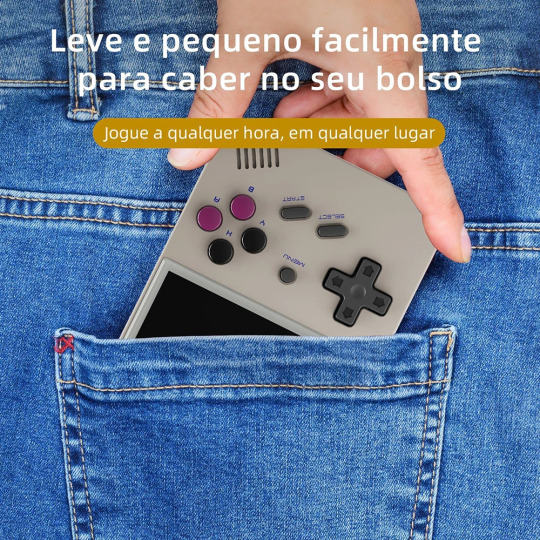
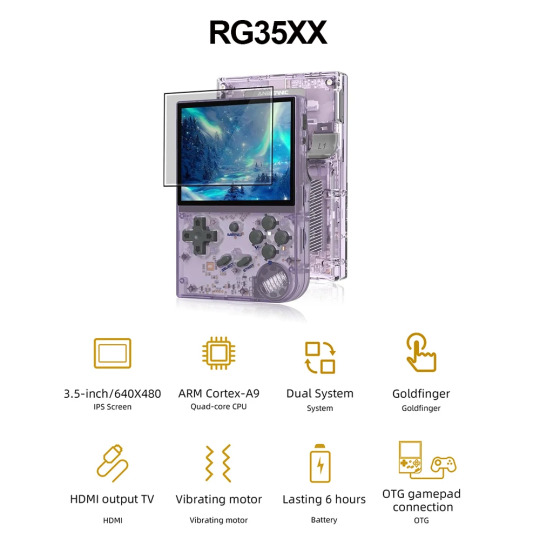

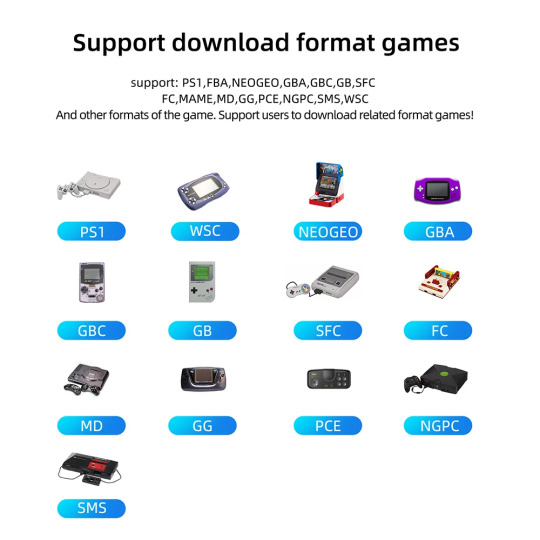


Top On Sale Product Recommendations! ANBERNIC RG35XX Retro Handheld Game Console Linux System 3.5 Inch IPS Screen Cortex-A9 Portable Pocket Video Player Consoles Original price: USD 107.92 Now price: USD 67.99 Click&Buy:
#aliexpress#begouristore#retrogamingfun#handheldgaming#portableconsole#gamersparadise#nostalgicgaming#pocketgaming#videogameaddict#geeklife#gamingontheroad#gamerlife#retrogamersunite#handheldgamer#gameon#gamingcommunity#gamersofpinterest#linuxgaming#pocketvideogames#gamersunite#gamersofig#retrovideogames#gamersquad#gamerforlife#gaminglove#pocketgamingconsole#videogamejunkie#retroconsole#gamingsetup#gamingforever
1 note
·
View note
Text
Navigating Autel UK: A Comprehensive Comparison of Diagnostic Tools
In the domain of car diagnostics, Autel remains a noticeable name, eminent for its state-of-the-art innovation and easy-to-use interfaces. As an insightful customer in the UK market, picking the right Autel UK Vehicle Diagnostics can be an overwhelming undertaking in the midst of the plenty of choices accessible.
Dread not, as we went on a journey to investigate different Autel diagnostic equipment, revealing insight into their novel highlights, functionalities, and reasonableness for different auto-fix situations.
Autel MaxiSys Elite:
At the peak of Autel's item setup lies the MaxiSys Elite, a symptomatic force to be reckoned with intended for proficient professionals and studios. Flaunting a lightning-quick quad-center processor and a liberal 9.7-inch touchscreen show, the Tiptop conveys unrivaled execution and ease of use. With broad vehicle inclusion and high-level demonstrative abilities, including coding and programming capabilities, the MaxiSys Elite is the go-to apparatus for complex fix errands and inside and out framework investigation.
Autel MaxiSys MS908P:
For car experts looking for a flexible indicative arrangement without settling for less on execution, the Autel MaxiSys MS908P possesses all the necessary qualities impeccably. Outfitted with a strong Cortex-A9 quad-center processor and an exhaustive set-up of demonstrative capabilities, including ECU coding and transformation, the MS908P offers uncommon incentives for cash. Its ergonomic plan, combined with remote network choices, makes it an optimal ally for both studio and field diagnostics.
Autel MaxiCOM MK808:
Venturing into the domain of handheld symptomatic devices, the Autel MaxiCOM MK808 sparkles as a conservative yet proficient answer for car devotees and little fix shops. Notwithstanding its humble size, the MK808 sneaks up all of a sudden with its instinctive UI and broad vehicle inclusion. Furnished with a 7-inch touchscreen show and a large number of symptomatic capabilities, including oil reset and EPB administration, the MK808 is the ideal device for fast Autel Professional Diagnostics and routine upkeep undertakings.
Autel MaxiDiag MD808 Pro:
For those looking for a spending plan cordial symptomatic instrument without settling on execution, the Autel MaxiDiag MD808 Pro possesses all the necessary qualities outstandingly. With its minimal plan and easy to use interface, the MD808 Pro offers far reaching analytic capacities, including full framework diagnostics and exceptional capabilities like SAS adjustment and DPF recovery. Whether handling motor, transmission, or ABS issues, the MD808 Pro conveys accuracy diagnostics at a reasonable cost.
Opt for the Right Tool for Your Needs
All in all, choosing the right Autel analytic device reduces figuring out your particular necessities and financial plan imperatives. Whether you're an old pro looking for a definitive indicative force to be reckoned with or a Do-It-Yourself fan searching for a reduced at-this-point able arrangement, Autel offers a different scope of instruments to take special care of each and every need.
By looking at the elements, functionalities, and appropriateness of various Vehicle Diagnostic Equipment for Sale, you can settle on an educated choice and leave your car diagnostic journey with confidence.
0 notes
Text






ANBERNIC RG35XX Handheld Game Console with 5000 Games, 3.5inch IPS OCA Screen Linux System Chip Cortex-A9 Portable Handheld Nostalgic Arcade Retro Game Machine, 64g, 2100mAh (Rg35xx Gray)
Shopx.ae Dubai best online seller for shopping Shopx.ae Best online shopping apps uae Shopx.ae Best online shopping site uae Shopx.ae Best online shopping site dubai
0 notes
Text
#Gamefemerides
Hace 13 años se lanzó en Japón, PlayStation Vita (oficialmente abreviado PS Vita o Vita). Es una consola de videojuegos portátil, desarrollada y publicada por Sony Computer Entertainment. Es el sucesor de PlayStation Portable como parte de la marca de aparatos portátiles.
El modelo original incluye una pantalla de 5” (130mm) OLED táctil multi-touch capacitiva, dos palancas análogas, botones frontales y laterales, soporte de Bluetooth, Wi-Fi y algunos modelos con 3G. Internamente, presenta un procesador ARM Cortex-A9 MPCore, y un GPU Quad-core SGX543MP. Un modelo actualizado, PS Vita 2000, fue lanzado entre 2013 y 2014, con tamaño similar, más ligero, mejor rendimiento de la batería, y una pantalla LCD que reemplaza a la pantalla OLED.
#LegionGamerRD #ElGamingnosune #Videojuegos #Gaming #RetroGaming #CulturaGaming #CulturaGamer #GamingHistory #HistoriaGaming #GamerDominicano #GamingPodcast #PlayStation #PSVita #PS3 #PS4 #PlayStationVita #RPG #JRPG #Indiegame #ARPG #XSEED #BandaiNamco #Atlus #Aksys #NISA #KoeiTecmo #NihonFalcom #PlayStationLife #VitaIsland
instagram
0 notes
Text
Lab 1: Introduction to AMR Programming
Introduction In this lab you will learn how to work with an ARM processor and the basics of AMR assembly by programming some common routines. After you complete the task, you should demonstrate your work to a TA. 1. Working with the DE-SOC Computer System For this course, we will be working with the DE1-SoC Computer System, which is composed of an AEM Cortex-A9 processor and peripheral components…

View On WordPress
0 notes
Text
Switch HPE JL813A#ABB
If you’re passionate about IT and electronics, like being up to date on technology and don’t miss even the slightest details, buy Switch HPE JL813A#ABB at an unbeatable price. Ports: 24 Speed: 10/100/1000 Mbps Type of plug: Plug EU Product with plug: Yes Type: Processor Rack Colour: White Number of slots: 2 Connections: RJ45 x 24 Frequency: 800 Hz Processor: ARM Cortex A9 Connectivity:…

View On WordPress
0 notes
Text
Autel MaxiIM IM508 - Advanced IMMO & Key Programming Tool! New in Stock! All Brand New!!!
✅ Powerful Cortex-A9 processor for lightning-fast performance. ✅ Android-based touchscreen tablet for intuitive use. ✅ Comprehensive service functions for maintenance. ✅ Global Version - No IP Blocking! ✅ 2 Years Free Online Updates!
🌍 Language Supported: English, German, French, and more. 🚗 Extensive Vehicle Coverage: Over 80 US, Asian, and European makes and models. 💻 IMMO+ Diagnose Function: Advanced key programming and full system diagnostics. 🔒 Safe and Convenient: Key learning, remote control adding, chip read/write, and more. 🔄 Smart & Expert Mode: Choose your preferred level of guidance.
AutelIM508 #KeyProgramming #Diagnostics #Automotive #AdvancedTools
0 notes