#custom android progress bar
Explore tagged Tumblr posts
Text
Instapaper Android 5.0: Article list redesign, improved reader settings, and many bug fixes
Today we’re launching Instapaper Android 5.0, which completely redesigns the article list view, improves reader settings, reintroduces Send to Kindle, and fixes a number of longstanding issues and bugs with the Android app.
Article List Redesign
In order to bring Android to parity with iOS and web, we’ve redesigned the list to include thumbnail images, and replaced the old dot progress indicator with estimated read times.

On tablet we have included thumbnail images, and also added the option to toggle between grid and list view to more closely match our other tablet experiences.

Please note that previously saved articles will not automatically show thumbnail images. If you’d like all of your articles to show thumbnails, you can redownload all of your articles by navigating to Instapaper Settings > Advanced > Redownload All Articles. We recommend doing this on WiFi and leaving Instapaper open to re-sync.
Improved Reader Settings
We tweaked the default font settings on the reader view for a more pleasant reading experience by default. In particular, we increased the default font sizes and line heights, and customized these for both Android phone and tablet.

Many people have requested to disable pagination animations on Android e-ink readers like Onyx Boox. In this release you can disable pagination animations by navigating to Instapaper Settings > Pagination Options > Pagination Animations (OFF).
We tested on our Onyx Boox, and it’s a big improvement!
Relaunching Send to Kindle
In late ‘23, there was an issue with sharing articles from Instapaper using the Android system share sheet. We fixed that issue, however, in the process it required us to remove Send to Kindle short-term.
With this release, we're bringing back Send to Kindle for individual articles on Android. Please note Send to Kindle on Android is only available with an Instapaper Premium subscription.
Many Fixes and Improvements
In addition to the above, we’ve also fixed a significant number of bugs:
Share All Notes now shares your highlights/notes in the order they appear in the article.
Saving to Instapaper from the share extension saves article description instead of article URL as the description.
Fixed transparent status bar issue on reader view.
Improved full screen transitions on reader view.
We’re excited to finally get this release out. It’s a strong foundation on which we’ll continue to improve the Instapaper Android app.
As always, if you have any feature requests, questions, or concerns please feel free to reach out at [email protected]
– Instapaper Team
13 notes
·
View notes
Text
Smartphone Reviews: The Best Devices of 2024
As smartphones retain to adapt, producers are pushing the boundaries of layout, performance, and camera era. With such a lot of options available, selecting the best device can be overwhelming. In this evaluation, we can take an in-intensity take a look at a number of the top smartphones of 2024, covering their specs, capabilities, and overall performance to help you make an informed selection.

Affordable smartphones with best camera reviews
1. Apple iPhone 15 Pro Max
Apple has another time set a excessive bar with the iPhone 15 Pro Max. This device capabilities a titanium frame, making it lighter and extra durable than its predecessor. The A17 Bionic chip ensures pinnacle-tier overall performance, and with a 6.7-inch Super Retina XDR show, the visuals are beautiful.
Key Features:
Processor: A17 Bionic Chip
Display: 6.7-inch OLED (Super Retina XDR)
Camera: Triple-lens machine (48MP foremost, 12MP extremely-huge, 12MP telephoto)
Battery Life: Up to twenty-eight hours of video playback
Software: iOS 17
Pros:
Exceptional camera overall performance, particularly in low light
Impressive battery existence
Premium build exceptional with titanium body
iOS 17 optimizations beautify average usability
Cons:
Expensive
No major layout overhaul from preceding fashions
The iPhone 15 Pro Max is the satisfactory choice for Apple lovers who demand pinnacle overall performance and camera nice. However, its high rate tag may not be for all people.
2. Samsung Galaxy S24 Ultra
Samsung keeps to dominate the Android space with the Galaxy S24 Ultra, a powerhouse of innovation and overall performance. With its Snapdragon eight Gen three processor and an advanced S Pen, this device caters to each productiveness and enjoyment desires.
Key Features:
Processor: Snapdragon eight Gen three (or Exynos variant in pick markets)
Display: 6.Eight-inch Dynamic AMOLED 2X, 120Hz refresh rate
Camera: 200MP major, 12MP ultra-huge, 10MP periscope telephoto, 10MP telephoto
Battery Life: 5000mAh battery with 45W speedy charging
Software: One UI 6 (based on Android 14)
Pros:
Stunning 200MP foremost digital camera for tremendous detail
Bright and vibrant display with a high refresh rate
S Pen support complements productivity
Strong battery overall performance
Cons:
Expensive
Large length won't be cushty for all customers
The Galaxy S24 Ultra is the remaining Android flagship, providing an unheard of camera experience and pinnacle-notch overall performance. However, its high cost and huge shape issue may not match everybody.
3. Google Pixel eight Pro
Google’s Pixel 8 Pro keeps to impress with its AI-powered software program and digital camera skills. The Tensor G3 chip brings AI enhancements that improve pictures, battery control, and standard tool performance.
Key Features:
Processor: Google Tensor G3
Display: 6.7-inch LTPO OLED, 120Hz refresh price
Camera: 50MP major, 48MP ultra-huge, 48MP telephoto
Battery Life: 5050mAh battery with 30W speedy charging
Software: Android 14 (with distinct Pixel functions)
Pros:
Best-in-class computational images
Clean, bloat-loose Android revel in
AI-driven software optimizations
Seven years of software updates
Cons:
Tensor chip nonetheless lags in the back of Snapdragon in raw performance
Slower charging in comparison to competition
The Pixel 8 Pro is the satisfactory choice for folks who prioritize digital camera first-class and a smooth Android experience. While it could now not be the fastest device, its AI features make it a compelling option.
Four. OnePlus 12
OnePlus has been progressively improving its flagship gadgets, and the OnePlus 12 is not any exception. It promises excessive-give up overall performance at a surprisingly lower fee in comparison to different premium flagships.
Key Features:
Processor: Snapdragon eight Gen three
Display: 6.Eighty two-inch AMOLED, 120Hz refresh rate
Camera: 50MP fundamental, 48MP extremely-wide, 64MP periscope telephoto
Battery Life: 5400mAh with 100W speedy charging
Software: OxygenOS 14 (based totally on Android 14)
Pros:
Excellent battery life with excellent-fast charging
High refresh rate display for clean scrolling
Competitive pricing
Minimal software program bloat
Cons:
Camera performance is good however not the pleasant
OxygenOS is turning into greater just like ColorOS
For users who need flagship-level overall performance without spending over $1,000, the OnePlus 12 is a high-quality alternative. It gives fast charging, a brilliant display, and a smooth software program revel in.
Five. Xiaomi 14 Pro
Xiaomi has been making strides within the top class smartphone marketplace, and the Xiaomi 14 Pro is a sturdy competitor. With pinnacle-tier specs and an appealing charge point, it affords super price.
Key Features:
Processor: Snapdragon 8 Gen 3
Display: 6.Seventy three-inch LTPO AMOLED, 120Hz refresh rate
Camera: 50MP predominant, 50MP extremely-huge, 50MP telephoto
Battery Life: 4880mAh with 120W fast charging
Software: MIUI 15 (primarily based on Android 14)
Pros:
Fast charging generation is a few of the quality
Strong performance with Snapdragon 8 Gen 3
High-satisfactory show
Competitive pricing
Cons:
MIUI can sense clutteredreview
Limited availability in some regions
The Xiaomi 14 Pro is a incredible choice for users who need excessive-stop performance at a greater reasonable rate. However, software program enjoy and nearby availability may be factors to don't forget.
2 notes
·
View notes
Text
Mobile App Development: A Complete Guide for 2025

As the world becomes more mobile-first, having a mobile app is becoming essential rather than just a benefit. In 2025, businesses that want to stay ahead of the competition must adapt to changing customer behavior, and mobile apps are at the heart of this digital transformation.
At Web Era Solutions, we help businesses design and develop high-performing mobile apps that enhance user engagement, boost sales, and support long-term growth. In this complete guide, we’ll walk you through everything you need to know about mobile app development in 2025, from trends to platforms to best practices.
Why Mobile Apps Matter More Than Ever
Over 7 billion people worldwide now use smartphones. Whether it’s ordering food, booking services, managing finances, or shopping, mobile apps have become the go-to tool.You are losing out on a great chance to interact with your audience if there is no mobile presence for your business.
Benefits of Having a Mobile App:
Direct access to your customers via push notifications
Improved customer loyalty and retention
Personalized experiences based on user behavior
Faster and more convenient than websites
Offline functionality for continued access
Top Mobile App Trends in 2025
To stay relevant, it’s essential to understand what users expect from apps today. Here are some key trends dominating the 2025 app landscape:
1. AI & Machine Learning Integration
Apps that adapt to user behavior are more effective. AI-powered chatbots, recommendations, and personalization are now standard in modern apps.
2. 5G-Optimized Performance
With ultra-fast speeds and low latency, 5G enables smoother video streaming, AR features, and real-time functionality—raising the bar for app performance.
3. Cross-Platform Development
Frameworks like Flutter and React Native allow developers to build one app that works seamlessly on both iOS and Android, saving time and cost.
4. Wearable & IoT Integration
Smartwatches, fitness trackers, and connected devices are part of everyday life. Apps that connect with wearables offer users more value and engagement.
5. Increased Focus on Data Privacy
With regulations like GDPR and user demand for transparency, apps must prioritize data protection and secure transactions.
Types of Mobile Apps
There are three main types of mobile apps:
Native apps are created specifically for iOS (using Swift/Objective-C) or Android (using Kotlin/Java).These offer the best performance but are costlier.
Hybrid Apps: Developed using a single codebase (e.g., Flutter, React Native). They run on both platforms and are ideal for most business apps.
Progressive Web Apps (PWAs): Web-based apps that work offline and mimic native functionality. Good for startups and low-budget solutions.
Web Era Tip: Cross-platform apps are the ideal mix of cost and performance for the majority of enterprises in 2025.
Key Steps in Mobile App Development
We offer post-launch maintenance, updates, and scaling in addition to helping with app store placement.
At Web Era Solutions, our mobile app development process follows a clear, user-centric approach:
1. Strategy & Planning
Understand your business goals, target audience, and competitors. Define key features and user journeys.
2. UI/UX Design
Create wireframes, prototypes, and intuitive user interfaces. 2025 users expect simplicity and speed.
3. Development
Build the app using the right tech stack. Make sure it is scalability, security, and speed optimal.
4. Testing & QA
To guarantee flawless performance, we test across hardware, operating systems, and use cases.
5. Launch & Support
We offer post-launch maintenance, updates, and scaling in addition to helping with app store placement.
Cost of Mobile App Development in 2025
The following factors will influence the cost of creating a mobile application in 2025:
App complexity (basic, moderate, or advanced)
Platforms (iOS, Android, or both)
Features (e.g., login, payment, chat, GPS, push notifications)
Design customization
Ongoing support and updates
Typical range: ₹1.5 lakh to ₹15 lakh+ depending on requirements.
Is a Mobile App Right for Your Business?
Ask yourself:
Do your customers use mobile more than desktop?
Can you improve service delivery via mobile features?
Would push notifications help increase sales or engagement?
Do you want to build a direct communication channel with users?
A mobile app is probably the best investment if the response is "yes."
Conclusion
It looks like 2025 will be a significant year for mobile innovation. Whether you’re a startup, an e-commerce business, or a service provider, a mobile app can take your customer experience and growth to the next level.
At Web Era Solutions, we build scalable, secure, and stunning mobile apps that deliver real value. Whether you're starting fresh or upgrading an existing product, our team is here to help.
#seo services#digital marketing#digital marketing services#web developers#web design#web development#ppc services
0 notes
Text
Mobile UX Optimization for a Food Delivery Application

In the fast-paced world of food delivery, a seamless mobile experience can make or break a business. Mobile UX optimization for a food delivery application focuses on improving navigation, speed, and usability to keep customers engaged and satisfied. At Global Techno Solutions, we’ve transformed food delivery apps with tailored UX enhancements, as detailed in our case study on Mobile UX Optimization for a Food Delivery Application. As of June 09, 2025, at 02:23 PM IST, optimizing mobile UX remains a top priority for staying competitive in this industry.
The Challenge: Improving User Retention in a Crowded Market
A mid-sized food delivery app approached us on June 05, 2025, with a challenge: their app suffered from a 40% drop-off rate during the ordering process due to a cluttered interface and slow load times. With competitors offering smoother experiences, they were losing customers, resulting in a 15% decline in monthly orders. Their goal was to optimize the mobile UX to boost retention, streamline ordering, and enhance customer satisfaction across iOS and Android platforms.
The Solution: A User-Centric Mobile UX Overhaul
At Global Techno Solutions, we redesigned their app to prioritize user experience. Here’s how we did it:
Simplified Interface: We streamlined the homepage with a clean layout, featuring quick-access buttons for popular cuisines and a search bar optimized for voice commands.
Performance Optimization: Using React Native, we reduced load times by 50%, ensuring the app responded in under 2 seconds, even on low-end devices.
Intuitive Navigation: We introduced a one-tap ordering feature and a progress tracker, making it easier for users to complete purchases without friction.
Personalization: We integrated AI to suggest dishes based on past orders and location, increasing relevance and engagement.
Accessibility: We ensured compliance with WCAG 2.1, adding features like high-contrast modes and screen reader support for diverse users.
For a deeper dive into our approach, explore our case study on Mobile UX Optimization for a Food Delivery Application.
The Results: A Stronger Customer Base
The mobile UX optimization delivered significant improvements for the food delivery app:
30% Increase in Order Completion: The simplified interface reduced drop-off rates.
25% Growth in Repeat Orders: Personalization and speed boosted customer loyalty.
40% Faster Load Times: Performance enhancements improved user satisfaction.
Higher App Ratings: Accessibility features earned a 4.8-star rating on app stores.
These results underscore the impact of mobile UX optimization. Learn more in our case study on Mobile UX Optimization for a Food Delivery Application.
Why Mobile UX Optimization Matters for Food Delivery Apps
In 2025, optimizing mobile UX is critical for food delivery applications, offering benefits like:
User Retention: A seamless experience keeps customers coming back.
Efficiency: Faster navigation and load times save time for busy users.
Competitive Edge: Superior UX differentiates the app in a crowded market.
Accessibility: Inclusive design widens the customer base.
At Global Techno Solutions, we specialize in crafting mobile UX solutions that drive success for food delivery apps.
Looking Ahead: The Future of Mobile UX in Food Delivery
The future of mobile UX for food delivery includes AR for virtual restaurant tours, AI chatbots for order support, and integration with smart kitchen devices. By embracing these trends, Global Techno Solutions ensures our clients stay ahead in the evolving food delivery landscape.
For a comprehensive look at how we’ve enhanced food delivery apps, check out our case study on Mobile UX Optimization for a Food Delivery Application. Ready to optimize your food delivery app? Contact Global Techno Solutions today to learn how our expertise can support your goals.
0 notes
Text
A Beginner’s Guide to Using TotalAV Antivirus
So, your computer’s been acting weird lately.
Slower than usual. Ads popping up outta nowhere. Files taking forever to open. Maybe it’s just being moody. Or maybe... it’s something else.
That’s when the thought hits. Could be a virus. Or malware. Or some other sneaky thing crawling around behind the scenes.
You Google around. Read a few reviews. Then, one name keeps coming up: TotalAV.
Now you're here. Curious. Wondering what TotalAV really is, and more importantly, how the heck you actually use it.
Let’s break it down. No tech talk. No confusing jargon. Just a real guide—for real people—trying to keep their stuff safe.
What is TotalAV, Anyway?
Okay, first things first.
TotalAV is an antivirus software. But it's more than just that. It’s like a bodyguard for your computer, your phone, your whole digital life. It’s built to find threats, block them, and keep your stuff locked down.
Viruses. Malware. Ransomware. Spyware. You name it—TotalAV’s got it covered.
But it’s not just for stopping the bad stuff. It also helps speed up your system. Cleans junk files. Even protects you online with a built-in VPN. Handy, right?
Installing It Is the Easy Part
So let’s say you’ve bought it. Or you’re on a free trial. Either way, installing TotalAV is actually kinda simple.
You head over to their site. Download the software. Double-click. Follow the steps.
Boom. It’s in.
Once it's installed, TotalAV launches itself. You don’t even have to go hunting for the app. It just pops up like, “Hey, I’m ready. Let’s get started.”
It’ll ask if you want to run a quick scan. You should. It’s the easiest way to see what’s lurking on your system.
The First Scan – A Little Nerve-Wracking
Now, here’s where it gets real.
That first scan? It can be a little scary. You sit there watching the progress bar move across your screen, wondering if it’s gonna dig up anything nasty.
Spoiler: It probably will.
Old tracking cookies. Junk files. Maybe even a trojan or two hiding deep in your downloads folder.
But that’s the beauty of it. TotalAV doesn’t just point out the bad stuff—it actually gets rid of it. Click “Resolve,” and you’re done. Clean.
Feels good, right?
The Dashboard Isn’t Just Pretty—It’s Smart
Open TotalAV and you’ll see what they call the "dashboard."
It’s clean. Not cluttered. Everything you need is right there—virus scan, system boost, disk cleaner, web shield. All laid out in a way that doesn’t make you squint or feel dumb.
You want a quick scan? Click. Done.
Need a deeper, full system scan? It’s just another click.
Wanna check your system's performance? Yup. Click again.
There’s even a Safe Browsing feature that uses a VPN to hide your activity. Total privacy. No one watching.
It’s one of those things you didn’t know you needed until you try it.
TotalAV on Your Phone? Yes, Please
Here’s something a lot of people don’t think about: your phone needs antivirus too.
We carry our lives in these things. Photos, messages, banking info. And yep—phones get malware too.
TotalAV has mobile apps for both Android and iOS. You can scan your phone, clean up space, and even use the VPN to stay safe while browsing on public Wi-Fi.
It’s all synced up. Simple. One account, multiple devices. That's it.
Real Life Happens. And TotalAV Helps
Let me tell you a quick story.
My aunt—not exactly a tech wizard—called me one night freaking out. Her laptop was frozen. Weird ads popping up. Files missing.
She thought she broke it. She didn’t.
Turns out she clicked a shady link in an email. Classic mistake.
I told her to try TotalAV. She didn’t even know what antivirus was. I walked her through the setup over the phone. Ten minutes later? It found four threats. Cleaned everything. Laptop running smooth again.
Now she swears by it. Even uses the VPN on her iPad. TotalAV kinda saved her digital life.
But What If Something Goes Wrong?
Look, nothing’s perfect. Even the best software might hit a snag.
That’s where total av customer support comes in. Whether it’s a billing issue or something’s not working right, they’ve got a team ready to help. Real people. Not some robot copy-pasting answers.
They walk you through it. Step by step. It’s actually kind of refreshing to talk to a support team that wants to help.
It’s Not Just About Viruses Anymore
Here’s the thing. Antivirus today isn’t just about fighting viruses.
It’s about protecting your identity. Your data. Your digital footprint.
TotalAV gets that. Which is why it includes more than just basic protection. You’ve got phishing protection. Email breach monitoring. Tools to stop sneaky ad trackers from following you around.
It’s a full security suite. Like a digital guardian angel for all your screens.
Final Thoughts: It’s Worth It
If you're someone who’s not super tech-savvy—or even if you are—TotalAV just makes life easier.
It doesn’t nag you with annoying popups. It runs quietly in the background, doing its thing. And when you need it, it’s there. Ready.
Setup is a breeze. Scans are quick. Protection is solid. And best of all? You don’t have to think too hard to use it.
At the end of the day, you want to feel safe when you’re online. Whether you're working, shopping, streaming, or just wasting time on Reddit—TotalAV helps you do that without stress.
So if you’ve been thinking about getting antivirus but weren’t sure where to start, this is it. Start here. Start simple.
Start with TotalAV.
0 notes
Text
2025 Infiniti QX60 Review: Drive, Performance & Specs Tested

The luxury SUV segment continues to evolve rapidly, with manufacturers constantly raising the bar on comfort, technology, and performance. The 2025 Infiniti QX60 enters this competitive landscape with significant refinements that deserve a closer look, especially for families seeking upscale transportation with three-row versatility.
A Fresh Approach to Luxury
After spending a week with the redesigned QX60, it's clear that Infiniti has listened to customer feedback. The exterior styling strikes an impressive balance between sophistication and presence. The front fascia features a bold grille flanked by slim LED headlights that create a distinctive signature at night. The sculpted body lines flow elegantly into a tapered rear, avoiding the bulky appearance that plagues many three-row competitors.
Performance That Surprises
Under the hood, the 3.5-liter V6 engine delivers 295 horsepower and 270 lb-ft of torque—numbers that translate to confident acceleration both from standstill and during highway passing maneuvers. The 9-speed automatic transmission represents a major improvement over earlier iterations, with smoother shifts and better responsiveness across the power band.
The all-wheel-drive system, standard on higher trims, provides reassuring traction in varied conditions. During a sudden downpour on our test route, the QX60 maintained composure where some competitors might have felt unsettled.
Refined Ride Quality
The suspension tuning deserves special mention. Infiniti engineers have achieved an admirable balance between comfort and control. Road imperfections are absorbed efficiently without the floaty sensation that often characterizes comfort-oriented SUVs. Steering feel is appropriately weighted—light enough for easy parking maneuvers yet substantial enough to inspire confidence during highway cruising.
Braking performance impresses as well, with progressive pedal feel and consistent stopping power even after repeated hard stops.
Interior Excellence
Inside, the QX60 truly shines. The cabin materials represent a significant step up, with genuine leather, brushed aluminum accents, and open-pore wood trim creating a genuinely premium environment. The zero-gravity front seats, inspired by NASA research, provide exceptional comfort during long drives.
The infotainment system centers around a 12.3-inch touchscreen with wireless Apple CarPlay and Android Auto integration. The interface is intuitive, responding quickly to inputs without the lag that plagued earlier Infiniti systems.
Practical Luxury
Despite its luxury aspirations, the QX60 remains eminently practical. Second-row passengers enjoy generous legroom and their own climate controls. The third row, while best suited for children or shorter adults, remains more accessible than most competitors thanks to clever one-touch sliding second-row seats.
Cargo capacity stands at 14.5 cubic feet behind the third row—enough for a substantial grocery run. With that row folded, capacity expands to 41.6 cubic feet, accommodating luggage for extended family trips.
Safety First
The comprehensive safety suite includes expected features like automatic emergency braking and blind-spot monitoring, plus more advanced systems like ProPILOT Assist with Navi-link, which uses navigation data to anticipate curves and interchanges.
Final Thoughts
The 2025 Infiniti QX60 represents a compelling proposition in the luxury three-row segment. It successfully balances everyday practicality with genuine luxury touches, all while offering driving dynamics that engage rather than merely transport. While pricing starts around $50,000 and climbs past $65,000 for fully-loaded models, the value proposition remains strong when compared to European alternatives with similar equipment.
For families seeking to elevate their daily drives without sacrificing functionality, the QX60 deserves serious consideration. Its thoughtful design, refined performance, and comprehensive feature set establish it as a standout in an increasingly crowded segment.
View detailed specifications and comparisons
Check out our photo gallery and design analysis
Explore performance data and technical details
0 notes
Text
Mastering Google Play in 2025: Tips for Efficient App Downloads & Updates
Stay ahead of the curve with our essential tips for navigating Google Play (گوگل پلی) efficiently in 2025. With a constantly evolving catalog of apps, games, and digital services, mastering download management ensures you never miss a beat. Learn how to schedule background updates, leverage pre‑registration for upcoming launches, and manage storage with smart offloading. By optimizing your settings—such as auto-download only over Wi‑Fi—you’ll conserve data and battery life without sacrificing access to the latest releases on Google Play (گوگل پلی).
Speed up your Google Play (گوگل پلی) downloads by enabling parallel fetching and aggressive cache clearing. Under Settings > Network Preferences, switch on ‘Fast Download’ and limit simultaneous downloads to prevent bottlenecks. Use the built‑in download accelerator by browsing high‑performance servers in regional data centers. For large apps or game updates, prioritize background installation to continue working or playing while updates complete. These tweaks help you harness the full potential of Google Play (گوگل پلی)’s content delivery network for ultra‑quick access to your favorite titles.
Automate your update process on Google Play (گوگل پلی) by creating schedules that fit your routine. Navigate to Settings > Auto‑update apps and select ‘Over Wi‑Fi at night’ to handle installations when you’re unplugged. Group critical security patches under priority updates to prevent vulnerabilities. For beta testers and power users, subscribe to early access channels for timely feature rollouts. Customize notifications to alert you only for noteworthy updates, reducing clutter in your status bar. This strategic approach to app maintenance keeps your device secure and performant on Google Play (گوگل پلی).
Free up space on your device by leveraging Google Play (گوگل پلی)’s built‑in storage manager. Access Settings > Manage Apps to view size, last use, and cache for each application. Remove unused apps or clear cached data in bulk to reclaim gigabytes. Back up data with Google Drive integration before uninstalling, ensuring seamless restoration. Consider using Lite or Go versions of popular apps for essential functionality with a smaller footprint. By routinely pruning and managing storage, you ensure that Google Play (گوگل پلی) downloads swiftly without hiccups from limited space.
Enhance reliability by monitoring Google Play (گوگل پلی) service status and troubleshooting common errors proactively. If you encounter stalled downloads or update failures, clear the Play Store cache under App Info, reboot your device, and verify your Google account sync settings. Track network performance via speed‑test apps and switch between 5G, Wi‑Fi, or mobile data for optimal connectivity. Should issues persist, toggle Play Store updates in System Apps to reset to factory version before re‑upgrading. These quick fixes keep your Google Play (گوگل پلی) experience smooth and uninterrupted.
Future‑proof your Google Play (گوگل پلی) workflow by adopting a multi‑device strategy and cloud backup. Link your Android phone, tablet, Chromebook, and Wear OS watch under one Google account. Enable automatic syncing of app data and game progress through Google Play Games, ensuring continuity across screens. Use Family Library to share purchases and updates with loved ones effortlessly. By centralizing control and backups within Google Play (گوگل پلی), you streamline your digital ecosystem, ready to embrace whatever innovations 2025 brings.
0 notes
Text
Welcome to the Outlaw
read it on AO3 at https://ift.tt/cQhimR9 by soleil078 “Well,” Song Mingi drawled, pushing open the dark oak door. A smell of wood polish and alcohol hit his nostrils. “Good evening, gentlemen.” He tipped the wide brim of his hat to each of the three other customers in turn. He smirked to himself. These were not gentlemen; these were wanted fugitives, outlaws, pirates. The WANTED posters on the walls advertised the fact well. Each pair of eyes tracked him across the floor, measuring him up. Two of them paused their card game to stare at him. Mingi’s footsteps rang like gunshots on the unadorned mahogany floorboards as he made his way to the bar. The barman followed his progress with dark eyes and an unreadable expression. “You came,” he said when Mingi eventually reached the counter. “Good evening, Song Mingi.” Words: 8781, Chapters: 3/3, Language: English Fandoms: ATEEZ (Band), Bouncy (K-Hot Chilli Peppers) - ATEEZ (Music Video), ATEEZ Rating: Teen And Up Audiences Warnings: Creator Chose Not To Use Archive Warnings Categories: M/M Characters: Kim Hongjoong, Park Seonghwa, Jeong Yunho (ATEEZ), Kang Yeosang, Choi San (ATEEZ), Song Mingi (ATEEZ), Jung Wooyoung (ATEEZ), Choi Jongho (ATEEZ) Relationships: Choi San/Jung Wooyoung (ATEEZ), Kim Hongjoong/Park Seonghwa, Jeong Yunho/Song Mingi (ATEEZ) Additional Tags: Established Choi San/Jung Wooyoung (ATEEZ), Boxer Choi San (ATEEZ), Bandits & Outlaws, Alcohol, Alternate Universe - BOUNCY K-HOT CHILI PEPPERS (ATEEZ Music Video), BOUNCY K-HOT CHILI PEPPERS Era (ATEEZ), Jeong Yunho is Whipped (ATEEZ), Song Mingi is Whipped (ATEEZ), Not Really Character Death, Temporary Character Death, Government Agencies, Android Guardians (ATEEZ), Strictland (ATEEZ), Revolution, Album: THE WORLD EP2 OUTLAW (ATEEZ), Everyone Is Gay, Captain Kim Hongjoong, Park Seonghwa Needs a Hug, Park Seonghwa Loves Kim Hongjoong, Park Seonghwa is So Done, Park Seonghwa Wears a Corset, Possessive Park Seonghwa, The Author Regrets Nothing, End of the World, Doomed Relationship, Tags Are Hard, Other Additional Tags to Be Added, Tags May Change, Sexual Tension, Choi San is Whipped (ATEEZ) read it on AO3 at https://ift.tt/cQhimR9
0 notes
Text
Top 7 Android 11 Features And How To Download It!

All Kinds Of Phone For All Kinds Of Folks
Android 11 has officially arrived, bringing with it a host of exciting new features that smartphone users have eagerly been waiting for—and for good reason!
Since its initial release, Android has undergone numerous graphical and functional upgrades. With mobile usage skyrocketing to over 6.648 billion users in the past two years—and still growing—there’s an ever-increasing demand for more advanced features and updates in Android apps. This surge presents immense opportunities in the field of Android mobile app development.
As an open-source mobile operating system built on Linux and developed by Google, Android has gained massive popularity. Its flexible mobile application architecture allows developers and device manufacturers to customize the platform to suit their specific needs, making it a preferred choice worldwide.
Now, with the release of Android 11, Google has introduced a fresh wave of features designed to enhance user experience and provide more control. So, without further delay, let’s explore the most exciting features and top reasons why upgrading to Android 11 is a smart move!
Android 11 Features: Know The New In The Roll Out
After months of multiple beta releases, the top features of Android 11 are finally making their way onto devices—proving this update to be well worth the wait.As expected, the newest version of Google’s mobile operating system comes packed with a variety of standout features. From message bubbles and revamped notifications to a new power menu with smart home controls, Android 11 introduces several enhancements. Users can also enjoy a revamped media playback widget, resizable picture-in-picture mode, built-in screen recording, improved work profiles, and more—all delivered through a seamless over-the-air update.
The Finest Top 7 Android 11 Features
Built-In Screen Recorder
With the new features introduced in Android 11, there's no longer a need for third-party apps to record your screen—screen recording is now built directly into the operating system. This makes it incredibly simple to record calls, videos, or any on-screen activity.To use it, you may need to manually add the screen recorder to your Quick Settings menu by editing and dragging it into place. Once activated, the built-in screen recorder allows you to capture content on your device, including audio from your microphone, internal device audio, or both. You can also enable the 'show touches' feature to display indicators where you tap on the screen. While recording, a red dot appears in the status bar to indicate it's in progress, and you can stop it anytime.
Separate Message Notifications
One of the standout features of Android 11 is the new way conversations are prioritized in notifications. Previously, it was easy to miss important messages buried among general alerts. Now, Android 11 separates your conversations into a dedicated section at the top of the notification shade.Messages from SMS, chat apps like WhatsApp, and DMs from social media now appear more prominently. You can also mark specific conversations as “priority,” ensuring their notifications come through even when others are muted—simply long-press on a notification and choose the Priority option. This makes it much easier to manage and respond to important messages.
Chat Bubbles for Conversations
The "Bubbles" feature in Android 11 redefines how you interact with messaging apps. Inspired by Facebook Messenger’s Chat Heads, this feature brings floating chat icons to any messaging app that supports it.When a bubble is tapped, the conversation opens in a small window overlay, allowing you to reply without leaving your current task. You can easily collapse the bubble again or choose which apps you want to enable bubbles for—making multitasking with messages more seamless and convenient.
Smart Home Controls
Android 11 brings smart home management right to your fingertips. By long-pressing the power button, you now get access to a redesigned menu with controls for all your connected smart home devices—lights, thermostats, locks, and more.This integration makes it easier to manage all your smart gadgets from one place, eliminating the need to open individual apps. It's a thoughtful feature for those with a smart home setup, simplifying control with just a single press.
Enhanced Privacy with Permissions
Privacy takes a leap forward in Android 11 with improved permission controls. You can now grant apps one-time access to sensitive features like your microphone, camera, or location.By selecting the “Only This Time” option, an app can use a specific permission just for that session. Once the app is closed, the permission is automatically revoked. This added layer of privacy, powered by Android’s advanced AI and machine learning, helps keep your personal data more secure.
Functional Power Button Menu
Android 11 makes the power button more useful than ever. Pressing and holding it now reveals an extended control panel that includes access to Google Wallet, smart home controls, emergency contacts (like dialing 911), and options to power off or restart your device. It’s a streamlined hub for key functions all in one place.
Notification History Feature
Accidentally cleared a notification and can’t remember what it was? Android 11 has you covered with its Notification History feature. Located in the settings menu, it lets you view all notifications you've dismissed over the past 24 hours—perfect for retrieving missed information.
What Are The New Features Of Android 11?
Some of the standout features of Android 11 include distinct chat notifications, floating chat bubbles, redesigned smart home and media controls, enhanced security and privacy settings, refined work profiles, smarter predictive tools, a built-in screen recorder, better control over conversation alerts, customizable dark theme options, voice access improvements, and much more.
How To Use Android 11 Features?
With Android 11's pin conversation feature, you can keep important chats easily accessible by having them stay on top of other apps and screens. Additionally, the Bubbles feature allows conversations to stay active while you focus on other tasks. You can effortlessly jump in and out of chats from anywhere on your device—letting you stay connected without interrupting what you love doing.
Does Android Have A Built-in Screen Recorder?
Absolutely! Android 11 comes with a built-in screen recorder that allows you to capture everything happening on your screen—perfect for tech support, troubleshooting, or sharing walkthroughs. Since it’s natively integrated into the system, there’s no need to download any third-party apps to record your screen.
Wrapping Up
Android is undoubtedly dominating the tech world. Statistics show that it holds a massive 85% share of the global mobile operating system market. With the surge in Android device launches by various tech consulting firms, native mobile app development has become increasingly popular. Among the highlights, Android 11 introduces smarter and more convenient ways to manage connected devices, privacy settings, conversations, and more. One of the most notable upgrades over Android 10 is the introduction of a dedicated space solely for managing conversations, making communication smoother and more organized.
Additionally, the latest Android app features bring enhanced privacy measures along with several subtle yet impactful improvements that simplify everyday tasks. In short, the essence of Android 11's updates can be captured in one phrase – "maximum efficiency with minimal effort."
To check for the latest version and to download android 11, head to Settings > System > Advanced > System update.
It’s true—one great idea can completely transform your business. If you’ve got a brilliant mobile app concept that you know has the potential to make a real impact, that’s already 90% of the journey. The next step? Partnering with the right mobile app development company to bring your vision to life.That’s where Calibraint comes in. With a team of highly skilled Android developers, we cover every stage of Android mobile app development—design, coding, testing, and deployment. Our end-to-end solutions are crafted to deliver an exceptional user experience and drive real business transformation.
~Android~
“Be Together. Not The Same.”
#mobile app development#android app development#Software Development Company#android 11 features#android 11#download android 11 features
1 note
·
View note
Text
Mobile App Development Companies Using Game Development Tools to Boost UX
In today's fiercely competitive digital landscape, delivering a seamless and captivating user experience (UX) is no longer a luxury—it's a necessity. Mobile app users are no longer satisfied with just functionality; they expect apps to be intuitive, immersive, and enjoyable. To meet this rising demand, mobile app development companies are increasingly turning to game development tools to elevate UX and retain users.
These tools—originally designed for creating games—offer a rich suite of features that go far beyond entertainment. From real-time rendering and animation to immersive storytelling and interactivity, game development tools are helping mobile apps across industries deliver unforgettable experiences.
Why Game Development Tools Are Gaining Traction in Mobile App Development
Game engines like Unity, Unreal Engine, Godot, and Cocos2d have long been the foundation of successful games. Now, these same platforms are being adopted by mobile app developers looking to differentiate their apps in crowded marketplaces.
🎮 1. Enhanced Interactivity
Game engines allow for fluid animations, responsive gestures, and dynamic environments that standard app frameworks often struggle to replicate. These features help apps feel more “alive,” improving user satisfaction.
🌐 2. Cross-Platform Development
Most game development tools support cross-platform builds. Mobile app developers can deploy apps across Android, iOS, and even desktop or web with minimal additional effort—saving time and cost.
🧠 3. Gamification Made Easy
Using built-in mechanics like scoring systems, achievements, levels, and progress bars, app developers can integrate gamification without building everything from scratch. These features are proven to increase user engagement and loyalty.
🖼️ 4. Visually Rich UI/UX
With powerful rendering engines and animation tools, game development platforms let app designers create beautiful interfaces with smooth transitions, particle effects, and responsive layouts that feel modern and intuitive.
Real-World Use Cases
Let’s take a look at how mobile app development companies like ApperStudios are leveraging these tools in various industries:
Fitness Apps use game-like progress tracking, avatars, and challenges to motivate users.
E-learning Platforms incorporate interactive simulations, mini-games, and story-driven lessons to improve retention.
E-commerce Apps use animated interfaces, product previews, and gamified reward systems to boost user activity.
Healthcare Apps enhance patient engagement with interactive tutorials and health progress dashboards.
Key Tools Being Used by Mobile App Developers
Here are some of the most popular game development tools being adopted by app development teams like:
Unity – Ideal for both 2D and 3D app interfaces, Unity offers a strong asset store and community.
Unreal Engine – Known for high-end graphics, great for apps that require stunning visual elements.
Godot – Lightweight and open-source, Godot is perfect for indie developers or those seeking more customization.
Cocos2d-x – A powerful tool for 2D apps and games, offering cross-platform capabilities and robust performance.
The Business Value of Enhanced UX
Great UX leads to better retention, higher conversions, and more word-of-mouth marketing. With game development tools, mobile app development companies can:
Improve user retention through interactive and rewarding experiences
Increase session time by making apps more enjoyable to use
Boost in-app purchases and monetization by creating immersive flows
Reduce churn rates with more satisfying user journeys
Conclusion
As user expectations continue to rise, mobile app development companies must evolve to stay relevant. Game development tools offer a powerful way to elevate UX and set apps apart in a saturated market. Whether you're building a new app from scratch or enhancing an existing one, integrating these tools can be a game-changer—literally and figuratively.
Looking to take your app experience to the next level? Start exploring game development platforms and unlock the full potential of immersive mobile UX.
0 notes
Text
UI/UX in Mobile App Development

We have come a far way from electric bulbs to smartphones and holographs. Digital users are increasing in folds and moreover people have become dependent on the devices. The reason for this acceptance among its masses would be designing and ease of access. Brands are focusing on designs, colour, feel and appearance of their products. Another popularity factor is to access everything from anywhere. A recent study shows that roughly 197 billion data was downloaded from mobile apps in the year 2017 alone and can go up to 353 billion in the year 2021. Based on these facts every brand aims to create an interactive UI/UX in mobile app development that aims to increase overall user experience. Design is not an easily overlooked concept these days.
Design is an intuition based on Arts & Science. To help you understand better about designs you must know your customer how they interact with the system. Are they able to follow up the sequence? This is known as the User Interface (UI) and User Experience (UX).
User Interface (UI)
User Interface design deals with the interaction and behavioral response of users with the mobile application. A Designer’s goal is to create designs that a user finds easy, attractive, efficient and pleasurable without compromising the functionality. Typically, an UI design refers to the Graphical User Interfaces (GUI).
User Experience (UX)
User Experience focuses on the user interface elements and aims to provide customer satisfaction by improving the application’s usability, accessibility, and interactivity provided.
How UI/UX yields better Mobile Application Development?
While designing the UI/UX in mobile app development ensure that the layout maintains uniformity across all platforms.
Equity across platforms
When designing for native platforms, the application design shouldn’t be exclusive to iOS or Android. It is vital to cover all bases whilst simultaneously admissible of their own rules/guidelines to maintain integrity.

Keeping up with Consistent Templates
Designs should be in a way that aims to grab attention and if possible, turn them to potential customers. To do this you have to be familiar with colour & consumer psychology. (Read here about that.) Use standard options from colours to icons.

Clarity
Designs should be in a way that resonates a single concept and must not be in a way to create confusion or start the wrong impressions for its customers. Once a brand launches its applications people are going to get some time to familiarize themselves with the application. Think of it as this way, when a new game comes out initially you are going to lose a few until you learn the moves & how it works (Or build a palace — Mine craft) .
To familiarize themselves people are going to read the instructions, go through the notes and settings where the information should be typed in the right way and stylized fonts should spell things clearly and be readable. Another thing about fonts and icons is the size or pixels or points. Don’t place them too close and not too small.

Uniformity
As much as we focus on the design, another thing to keep up while designing is Uniformity. Uniformity lets user navigate without any hindrance facilitating smoother flow across the elements. The Development team should predict how a user might tread and should place elements in a way the user can grab & go.

Bugs & Errors
Users must be notified when something goes wrong. When displaying errors don’t be deadpan about it. Provide status messages or walk them through the solution for the issue.
The no message or plain old error message state is called as dead end or zero state message.
Efficiency of Skeleton Screen into Design
Your user’s time is precious hence loading a page shouldn’t take anything more than a fraction of minute. Keep in mind that the quality of the network plays a role too. When a page is loading you have to show your users that something is happening try progressive bars & spinners.
Skeleton screen aka splash screen is a blank template into which information is gradually loaded. The best example of this is in the iOS Human Interface Guidelines. Apple’s guidelines showcase an outline excluding text and other elements that may change. Initially, it fills the header & the footer after which the contents/middle part known as the placeholder creates the illusion as if the content is being loaded into it.
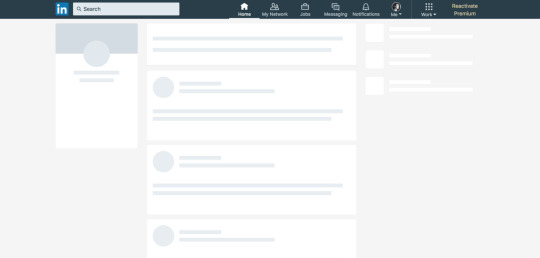
Targeted Touches
While designing your app’s interface, make them into appropriate sizes so the users can access them without the caution spirit of tapping the neighbouring elements accidentally. Elements & Icons that facilitates drag & drop functions or tap should have the necessary spatial room else can be left with a frustrated user.
Controls should be sized at 7–10 mm so they can handle finger taps. The edges should be made visible. This provides actually hitting the target.

Optimized User Flow
We have talked about user flow at the beginning of the chapter. Optimizing this is part of the process. To make it more appealing to the user split and start with small tasks, automate all possible data like addresses or names as such. Use standard forms to get the user details. Limit to one action per page-screen. Don’t clutter elements.
Stairs to the big picture.
Instead of heaping out the tasks start small. Split the tasks yet stay focused on the bigger picture. Best example is the check out page in an e-commerce app that shows you what you have done so far before an order is placed.
Automated fill
Use pre-filled forms with the data you have collected from your users. It could be simple as detecting location or filling user’s details such as name or mail address. A best example is food delivery apps do not ask users to enter their address manually.
Standardized Forms
Allows user to easily identify or predict where certain elements maybe present. For example when signed into a new app, the user account details are more commonly placed on the top corners of the page with the user’s name/id. If the user finds elements easily then there is no troubled flow in the process.
One can be a lucky charm
To make the app session more lively & interactive, limit the action to one per page. In other words, don’t design a page that does every single task it is supposed to.
Clutter is never pleasing
Never try & fit every sing element to a single page. When working on an application no matter its seriousness, ease should not be compromised to provide other factors. As much as you make sure there is optimal space between icons/buttons it is essential not to dump icons to a single tier.

Conclusion
Every brand thrives or survives purely on its customers decision. Hence brands focus on pleasing them and appealing to their interests and even in some cases embellishes the products & services which makes them stand out. UI/UX has incorporated a decisive role in this process. Simple and effective design makes the user feel like they don’t have to tread a heavy process app making them a success.
#UIUXDesign#MobileAppDevelopment#AppDesign#UserExperience#UserInterface#DesignThinking#AppDevelopment#TechDesign
0 notes
Text
Tiranga game download,
Tiranga game download,
The Tiranga game has gained significant popularity among gaming enthusiasts, offering players an engaging experience while promoting the spirit of patriotism and teamwork. If you're interested in downloading and playing Tiranga, this guide will walk you through the process, ensuring you have everything you need to get started.
What is Tiranga Game?
Tiranga is a unique game that blends elements of strategy, adventure, and community interaction. It celebrates the essence of Indian culture and patriotism, encouraging players to engage in various challenges and missions. The game features vibrant graphics, intuitive controls, and an immersive storyline that keeps players hooked.
Where to Download the Tiranga Game
You can download Tiranga from several platforms, including:
Google Play Store (for Android Devices):
Open the Google Play Store app on your Android device.
Search for "Tiranga Game" in the search bar.
Locate the official game from the list of results.
Click on the "Install" button to download the game.
Apple App Store (for iOS Devices):
Launch the Apple App Store on your iOS device.
Use the search function to find "Tiranga Game."
Select the game from the results and tap "Get" to begin the download.
Official Website:
Visit the official website of the Tiranga game.
Look for a download link or button, which may redirect you to the appropriate app store for your device.
Follow the instructions provided to download the game.
System Requirements
Before downloading Tiranga, ensure that your device meets the following minimum requirements:
For Android: Android version 6.0 (Marshmallow) or higher.
For iOS: iOS version 12.0 or later.
Storage: At least 150 MB of free space.
Internet Connection: A stable internet connection is recommended for downloading and playing.
How to Play the Tiranga Game
Once you’ve successfully downloaded the game, follow these steps to start playing:
Open the App: Tap on the Tiranga icon on your device's home screen to launch the game.
Create an Account: If prompted, create a new account or log in using your existing credentials.
Choose Your Character: Select your character and customize it to your liking.
Start Your Adventure: Follow the in-game tutorial to understand the controls and gameplay mechanics. Engage in missions and challenges to earn rewards and progress through the game.
Tips for a Great Gaming Experience
Stay Updated: Regularly check for game updates to access new features and improvements.
Connect with Friends: The game may offer multiplayer options, so invite friends to join and enhance your gaming experience.
Participate in Events: Keep an eye out for in-game events and challenges that can provide additional rewards.
Conclusion
Downloading and playing the Tiranga game is a straightforward process that can lead to hours of fun and excitement. With its engaging gameplay and patriotic theme, Tiranga offers a unique gaming experience that appeals to a wide audience. Follow this guide to get started, and immerse yourself in the vibrant world of Tiranga today!
Feel free to modify any part of the article to better suit your needs!
4o mini
0 notes
Text
Android 15 Release: Empowering Developer Productivity and Elevating User Experience
"With Android 15, Google bridges the hole between effectivity and elegance, inserting developers and customers at the coronary heart of the future."
Did you hear Google has once again raised the bar with the announcement of Android 15? This state-of-the-art new release of the Android working machine brings ground-breaking aspects that focus on bettering developer productiveness while ensuring a seamless personal journey (UX). As Google continues to innovate, Android 15 emerges as a game-changer, presenting equipment and updates that promise to redefine how developers work and how customers interact with their devices.
With developer-centric enhancements and a sparkling centre of attention on person experience, Android 15 is designed to simplify complicated techniques for developers and make the mobile trip greater intuitive for users. Here’s an in-depth look at the core developments that Android 15 offers, with insights into how these points are set to revolutionize the mobile ecosystem.
Developer Productivity Takes the Spotlight
For developers, Android 15 comes with a suite of aspects aimed at lowering development time, bettering app performance, and making sure of larger compatibility throughout an extensive variety of devices. Google acknowledges that to hold up with today’s demand for speedy and progressive app development, developers want an ecosystem that works for them, no longer towards them. Android 15 brings precisely that—delivering on performance, versatility, and ease of use.
Enhanced Android Studio Integration
Android 15 integrates more seamlessly than ever with Android Studio, the most important Integrated Development Environment (IDE) for Android developers. One of the standout points is the expanded Jetpack Compose toolkit, now greater intuitive, making it less difficult for developers to construct complicated UI factors with much less code.
Google has additionally targeted Kotlin support, which continues to be the favoured language for Android app development services. Android 15 introduces superior Kotlin Multiplatform features, permitting developers to write as soon as possible and install throughout each Android and iOS system greater efficiently. This no longer solely saves time however reduces the threat of bugs and discrepancies between versions.
The build time optimization function is another predominant upgrade, service developers faster construction and deployment times. A streamlined codebase leads to decreased wait instances at some stage in development, permitting developers to focal point on creativity as a substitute rather than ready for techniques to compile.
Adaptive UI for Foldables and Wearables
As foldable units and wearables turn out to be increasingly more popular, Android 15 grants strong help for these new shape factors. Developers can now plan apps that routinely regulate a variety of display screen sizes and orientations with ease. This is especially necessary for foldable devices, the place of a fluid transition between folded and unfolded states is fundamental for a person's experience.
The Resilient UI framework is another addition that ensures apps run easily throughout units with various display screen sizes, which includes capsules and smartwatches. Developers can now graph adaptive layouts besides wanting to manually alter for every machine type.
AI-Powered Code Suggestions
Harnessing the electricity of synthetic intelligence, Android 15 introduces AI-powered code suggestions. Similar to equipment like GitHub Copilot, this characteristic helps the developer by predicting and suggesting code snippets based totally on the project’s context. This no longer solely hurries up coding however additionally reduces errors, making the development system smoother and extra efficient.
Incorporating AI into development equipment additionally, capacity developers can centre of attention greater on constructing innovative options instead of struggling with repetitive tasks. Android 15’s AI-powered equipment acts like a private assistant for developers, permitting them to pace up mundane tactics whilst preserving code quality.
Revolutionizing User Experience
Alongside developer productivity, Android 15 emphasizes consumer rides with a variety of new facets and upgrades designed to make interactions extra seamless, personalized, and efficient. Google’s method with Android 15 is user-first, making sure that all enhancements serve the reason for developing an extra intuitive and immersive mobile environment.
Fluid and Intuitive Design Enhancements
Google’s Material You Sketch language, delivered in Android 12, receives an essential replacement in Android 15. The intention right here is to make UI customization less complicated whilst preserving a visually attractive design. With the dynamic theming engine, customers can customize the appearance and sense of their whole device, adjusting colours, fonts, and icon shapes to in shape their special fashion preferences.
Another UX replacement is the introduction of seamless transitions between apps and screens. This no longer solely enhances multitasking however additionally reduces the cognitive load on users, making it simpler to change between duties except when feeling overwhelmed. The average purpose is to furnish a greater fluid personal experience, the place where each tap, swipe, and interplay feels natural.
Enhanced Privacy and Security Features
User privacy continues to be a pinnacle of precedence for Google, and Android 15 introduces countless key updates to ensure statistics security. One of the most remarkable facets is On-Device Processing for touchy tasks, such as biometric authentication and facts analysis. This ensures that non-public statistics by no means leave the device, including a greater layer of security.
Additionally, improved permission management in Android 15 offers customers greater management over how apps get the right of entry to their data. A new One-Time Permissions function allows customers to supply transient get right of entry to their location, camera, or microphone, making sure that apps can’t misuse permissions when they are no longer in use.
Google has additionally carried out Automatic Data Deletion, which ensures that any permissions or private records shared with apps are routinely deleted after a positive period. This helps stop long-term statistics storage with the aid of apps that customers may have stopped using.
New UX for Notifications and Multitasking
Android 15 introduces an overhaul to the notification system, making sure that notifications are much less intrusive whilst nevertheless imparting well timed updates. The priority notification filter makes use of laptop mastering to categorize notifications based totally on their importance, decreasing useless distractions.
In addition, Android 15’s Advanced Multitasking Mode allows customers to work with more than one app as soon as efficiently. The multi-window support has been refined, enabling customers to resize home windows and pass them around the display effortlessly. This makes it less difficult to cope with quite a few duties simultaneously, enhancing productiveness for strength users.
Seamless Integration with AI and Voice Assistants
Voice interplay and AI competencies take the middle stage in Android 15, with vast enhancements to Google Assistant. The assistant now works seamlessly throughout apps, permitting customers to operate duties with the use of herbal language. Whether it’s sending messages, placing reminders, or looking inside apps, the voice assistant feels extra built-in into the Android ecosystem.
Android 15 additionally introduces contextual AI-based suggestions, which research consumer habits and preferences over time to provide personalised recommendations. For example, the gadget can recommend which app you may desire to open primarily based on the time of day or location, making machine interactions extra shrewd and tailor-made to character needs.
What Does This Mean for Developers and Users?
The launch of Android 15 highlights Google’s dedication to balancing developer productiveness and consumer experience. For developers, the emphasis on productiveness equipment like AI-powered suggestions, adaptive UI frameworks, and greater IDE integration ability quicker development cycles and greater modern Android app development services. For users, the centre of attention on customization, security, and seamless interplay guarantees a greater enticing and personalised mobile experience.
At Siddhi Infosoft, an Android app development company that gives app development services as mobile science continues to evolve, Android 15 positions itself as a forward-looking platform that empowers developers to push boundaries whilst maintaining personal delight at the core of its innovations. Whether you are constructing the subsequent large app or certainly exploring what’s new on your phone, Android 15 guarantees an ecosystem of the place where the whole thing simply works—better, faster, and smarter.
With Android 15, Google has ensured that each developer and customer will benefit from a platform that is no longer solely future-proof but additionally adaptable to the ever-changing panorama of mobile technology. The focal point on productiveness and UX makes Android 15 extra than simply an update—it’s a bounce into the future of mobile experiences.
Also Watch Out: 9 Steps to an Accurate Android App Development Cost Estimate
Resource: Android 15 Release: Empowering Developer Productivity and Elevating User Experience
0 notes
Text
The Future of Mobile Commerce: How to Stay Ahead with Your App Development
The Future of Mobile Commerce: How to Stay Ahead with Your App Development
m COMMERCE, or mobile commerce, refers to the buying and selling of goods and services through mobile devices such as smartphones and tablets. With the increasing use of mobile devices for everyday tasks, m COMMERCE has become an essential part of the retail industry. As a result, businesses are increasingly turning to m COMMERCE app development to reach their customers on the go. Developing an m COMMERCE app involves creating a user-friendly interface that allows customers to browse products, make purchases, and manage their accounts seamlessly on their mobile devices. This requires a deep understanding of mobile app development, user experience design, and e-commerce functionality. To develop a successful m COMMERCE app, businesses need to consider the unique challenges and opportunities presented by mobile devices. This includes optimizing the app for different screen sizes, ensuring fast loading times, and providing a seamless checkout process. Additionally, m COMMERCE app development requires a strong focus on security and payment integration to protect customer data and facilitate secure transactions. Overall, understanding m COMMERCE app development involves a comprehensive approach to creating a mobile shopping experience that meets the needs and expectations of modern consumers.
Key Features and Functionality of m COMMERCE Apps
When it comes to M Commerce app development, there are several key features and functionalities that are essential for creating a successful mobile shopping experience. These include a user-friendly interface, seamless navigation, product search and filtering options, secure payment processing, and personalized recommendations. A user-friendly interface is crucial for ensuring that customers can easily browse products, add items to their cart, and complete their purchases without any hassle. Seamless navigation is also important for guiding users through the app and helping them find what they are looking for quickly and efficiently. Product search and filtering options are essential for allowing customers to find specific items or browse through different categories. This can include search bars, sorting options, and filters based on price, size, color, and other attributes. Secure payment processing is another key feature of m COMMERCE apps, as it is essential for protecting customer data and facilitating safe transactions. This involves integrating secure payment gateways and encryption methods to ensure that sensitive information is kept private. Finally, personalized recommendations can enhance the shopping experience by suggesting products based on a customer's browsing history, purchase behavior, and preferences. Overall, these key features and functionalities are essential for creating a successful m COMMERCE app that meets the needs and expectations of modern consumers.
Choosing the Right Platform for m COMMERCE App Development
When it comes to m COMMERCE app development, businesses have several options for choosing the right platform. This includes native app development for iOS and Android, hybrid app development, and progressive web apps. Native app development involves creating separate apps for iOS and Android using platform-specific programming languages such as Swift for iOS and Java for Android. This allows for greater customization and performance optimization but requires separate development efforts for each platform. Hybrid app development, on the other hand, involves using web technologies such as HTML, CSS, and JavaScript to create a single app that can run on both iOS and Android devices. This can be more cost-effective and efficient for businesses that want to reach a wider audience with a single app. Progressive web apps are another option for m COMMERCE app development, as they are web-based applications that can be accessed through a web browser but offer a similar experience to native apps. They are designed to work on any device with a web browser and can be installed on the home screen for easy access. Overall, choosing the right platform for m COMMERCE app development depends on factors such as budget, timeline, target audience, and desired features. Businesses should carefully consider their options and weigh the pros and cons of each platform before making a decision.
Design and User Experience Considerations for m COMMERCE Apps
Design and user experience are crucial considerations for m COMMERCE app development, as they directly impact how customers interact with the app and make purchasing decisions. A well-designed m COMMERCE app should have a clean and intuitive interface that makes it easy for users to navigate through different sections, browse products, and complete purchases. This involves using clear typography, high-quality images, and intuitive navigation elements such as menus, buttons, and search bars. In addition to visual design, user experience considerations are also important for creating a seamless shopping experience. This includes optimizing the app for different screen sizes and resolutions to ensure that it looks good on any device. It also involves minimizing loading times, streamlining the checkout process, and providing helpful features such as saved payment information and order tracking. Overall, design and user experience considerations are essential for creating an m COMMERCE app that is visually appealing, easy to use, and optimized for mobile devices.
Security and Payment Integration in m COMMERCE Apps
Security and payment integration are critical aspects of m COMMERCE app development, as they directly impact customer trust and confidence in making purchases through the app. To ensure the security of customer data, m COMMERCE apps should use encryption methods to protect sensitive information such as credit card details, personal information, and order history. This involves implementing secure payment gateways that comply with industry standards such as PCI DSS (Payment Card Industry Data Security Standard) to prevent unauthorized access to customer data. In addition to security measures, m COMMERCE apps should also provide seamless payment integration options to facilitate smooth transactions. This includes offering multiple payment methods such as credit cards, digital wallets, and alternative payment options to accommodate different customer preferences. It also involves optimizing the checkout process by minimizing the number of steps required to complete a purchase and providing clear instructions for entering payment information. Overall, security and payment integration are essential considerations for m COMMERCE app development to ensure that customers can shop with confidence and peace of mind.
Testing and Launching Your m COMMERCE App
Before launching an m COMMERCE app, businesses should conduct thorough testing to ensure that the app functions properly on different devices and operating systems. This involves testing for compatibility with various screen sizes, resolutions, and operating system versions to identify any potential issues or bugs that may affect the user experience. It also includes testing the app's performance under different network conditions to ensure that it loads quickly and responds smoothly to user interactions. In addition to technical testing, businesses should also conduct usability testing to gather feedback from real users about their experience with the app. This can involve conducting focus groups, surveys, or beta testing programs to identify any usability issues or areas for improvement. Once testing is complete, businesses can proceed with launching their m COMMERCE app by submitting it to the Apple App Store or Google Play Store for review and approval. This involves following the platform-specific guidelines for app submission and ensuring that the app meets all requirements for publication.
Marketing and Monetization Strategies for m COMMERCE Apps
After launching an m COMMERCE app, businesses should focus on marketing strategies to promote the app and attract new users. This can involve leveraging social media platforms, email marketing campaigns, search engine optimization (SEO), paid advertising, influencer partnerships, and other digital marketing tactics to raise awareness about the app and drive downloads. It also involves optimizing the app store listing with relevant keywords, high-quality images, compelling descriptions, and positive reviews to improve visibility in search results. In addition to marketing strategies, businesses should also consider monetization options for their m COMMERCE app to generate revenue. This can include offering in-app purchases, subscription services, advertising space, affiliate marketing partnerships, or other revenue streams to monetize the app. It also involves analyzing user data and behavior to identify opportunities for upselling or cross-selling products within the app to increase average order value. Overall, marketing and monetization strategies are essential for maximizing the success of an m COMMERCE app and driving long-term growth in sales and customer engagement. In conclusion, m COMMERCE app development involves a comprehensive approach to creating a mobile shopping experience that meets the needs and expectations of modern consumers. This includes understanding key features and functionalities of m COMMERCE apps, choosing the right platform for development, considering design and user experience considerations, implementing security measures and payment integration options, conducting thorough testing before launching the app, and implementing effective marketing and monetization strategies. By carefully considering these factors and following best practices in m COMMERCE app development, businesses can create successful mobile shopping experiences that drive sales growth and customer satisfaction in today's digital marketplace.
0 notes
Text
A Comprehensive Guide to Downloading PUBG Mobile from the Play Store
In the realm of mobile gaming, few titles have captured the attention and devotion of players quite like PUBG Mobile. With its intense battles, strategic gameplay, and immersive experience, PUBG Mobile has become a global phenomenon, boasting millions of active players worldwide. If you're eager to join the fray and dive into the adrenaline-pumping action, you're in luck! In this guide, we'll walk you through the process of Pubg Mobile Download Play Store.
Step 1: Accessing the Play Store
The first step in downloading PUBG Mobile is to access the Google Play Store on your Android device. The Play Store is the official marketplace for Android apps and games, and it's where you'll find PUBG Mobile among countless other titles.
To open the Play Store, simply locate the Play Store icon on your device's home screen or app drawer and tap on it. Once the Play Store is open, you'll be greeted with a vast selection of apps and games.
Step 2: Searching for PUBG Mobile
With the Play Store open, it's time to search for PUBG Mobile. You can do this by tapping on the search bar at the top of the screen and typing "PUBG Mobile" into the search field. As you type, the Play Store will begin to suggest relevant results, making it easier to find what you're looking for.
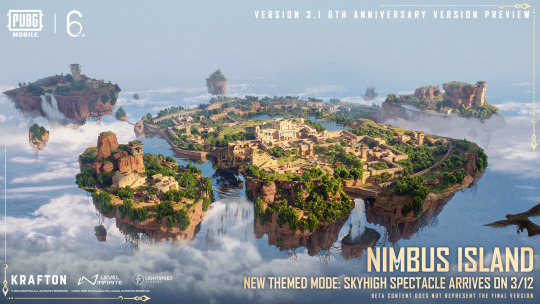
Once you've entered the search term, tap on the magnifying glass icon or press the Enter key on your device's keyboard to initiate the search. In just a few moments, the Play Store will display a list of search results, with PUBG Mobile likely appearing at the top of the list.
Step 3: Selecting PUBG Mobile
After locating PUBG Mobile in the search results, tap on the game's icon to access its download page. Here, you'll find more information about the game, including its description, screenshots, and user reviews. Take a moment to review this information to ensure that PUBG Mobile is the right choice for you.
If you're satisfied and ready to proceed, simply tap on the "Install" button to begin downloading PUBG Mobile to your device. Depending on your internet connection speed, the download process may take a few moments to complete, so be patient.
Step 4: Installing PUBG Mobile
Once the download is complete, the Play Store will automatically PUBG Mobile Update Download Apk on your device. You'll see a progress bar indicating the installation process, and once it's finished, you'll receive a notification confirming that PUBG Mobile has been successfully installed.
Step 5: Launching PUBG Mobile
With PUBG Mobile installed on your device, you're ready to jump into the action! Simply locate the game's icon on your home screen or app drawer and tap on it to launch PUBG Mobile. The game will then load, and you'll be greeted with the main menu, where you can sign in, customize your settings, and start playing.
Step 6: Getting Started
If you're new to PUBG Mobile, take some time to familiarize yourself with the game's mechanics and controls before diving into your first match. You can explore the various game modes, customize your character, and even team up with friends for a squad-based adventure.
Whether you're a seasoned veteran or a newcomer to the world of PUBG Mobile, the Play Store provides a convenient and straightforward way to download and enjoy this thrilling gaming experience. So what are you waiting for? Join the millions of players worldwide and experience the excitement of PUBG Mobile today!
0 notes
Text
Navigating Success: Insights from the Top Mobile App Development Company in New York
Are you ready to embark on a journey of success in the world of mobile app development? Look no further than New York, where you'll find a thriving community of tech innovators and visionaries pushing the boundaries of what's possible in the digital realm. At the forefront of this movement is the top mobile app development company in New York, offering invaluable insights and expertise to help you navigate the path to success. Let's dive into what sets this company apart and discover the secrets to their ongoing achievements.
Embracing Innovation and Creativity
At the heart of the top mobile app development company in New York lies a relentless pursuit of innovation and creativity. They understand that the digital landscape is constantly evolving, and staying ahead of the curve requires thinking outside the box and pushing the limits of what's possible. From groundbreaking app concepts to cutting-edge technologies, they embrace innovation at every turn, ensuring that their clients' projects stand out in a crowded marketplace.
Customer-Centric Approach
Success in the mobile app development industry hinges on understanding and meeting the needs of your customers. The top mobile app development company in New York takes a customer-centric approach to every project, prioritizing open communication, collaboration, and feedback throughout the development process. By listening closely to their clients' goals and objectives, they ensure that each app they create not only meets but exceeds expectations, delighting users and driving engagement.
Expertise Across Platforms and Technologies
In today's multi-platform world, versatility is key to success in mobile app development. The top mobile app development company in New York boasts expertise across a wide range of platforms and technologies, from iOS and Android to cross-platform frameworks like React Native and Flutter. Whether you're targeting a specific platform or aiming for maximum reach, they have the knowledge and experience to bring your vision to life on any device.
Commitment to Quality and Excellence
In an industry where quality and excellence are non-negotiable, the top mobile app development company in New York stands out for its unwavering commitment to delivering top-notch results. They adhere to industry best practices, rigorous testing standards, and meticulous attention to detail to ensure that every app they release meets the highest standards of quality and performance. By prioritizing excellence in everything they do, they set the bar high for success and inspire confidence in their clients and users alike.
Transparent Communication and Accountability
Clear and transparent communication is essential for success in any collaborative endeavor. The top mobile app development company in New York prioritizes open communication and accountability throughout the development process, keeping clients informed and involved every step of the way. From project kickoff to final delivery and beyond, they provide regular updates, progress reports, and opportunities for feedback, ensuring that everyone is on the same page and working towards a common goal.
Conclusion: Your Path to Success Starts Here
In conclusion, the top mobile app development company in New York offers invaluable insights and expertise to help you navigate the path to success in the digital age. By embracing innovation, prioritizing customer satisfaction, mastering diverse platforms and technologies, upholding standards of quality and excellence, and fostering transparent communication and accountability, they set the stage for success and empower their clients to achieve their goals. If you're ready to turn your app idea into a reality and make waves in the mobile world, look no further than this trusted partner in innovation and excellence. Your journey to success starts here.
0 notes