#android 11 features
Explore tagged Tumblr posts
Text
Top 7 Android 11 Features And How To Download It!

All Kinds Of Phone For All Kinds Of Folks
Android 11 has officially arrived, bringing with it a host of exciting new features that smartphone users have eagerly been waiting for—and for good reason!
Since its initial release, Android has undergone numerous graphical and functional upgrades. With mobile usage skyrocketing to over 6.648 billion users in the past two years—and still growing—there’s an ever-increasing demand for more advanced features and updates in Android apps. This surge presents immense opportunities in the field of Android mobile app development.
As an open-source mobile operating system built on Linux and developed by Google, Android has gained massive popularity. Its flexible mobile application architecture allows developers and device manufacturers to customize the platform to suit their specific needs, making it a preferred choice worldwide.
Now, with the release of Android 11, Google has introduced a fresh wave of features designed to enhance user experience and provide more control. So, without further delay, let’s explore the most exciting features and top reasons why upgrading to Android 11 is a smart move!
Android 11 Features: Know The New In The Roll Out
After months of multiple beta releases, the top features of Android 11 are finally making their way onto devices—proving this update to be well worth the wait.As expected, the newest version of Google’s mobile operating system comes packed with a variety of standout features. From message bubbles and revamped notifications to a new power menu with smart home controls, Android 11 introduces several enhancements. Users can also enjoy a revamped media playback widget, resizable picture-in-picture mode, built-in screen recording, improved work profiles, and more—all delivered through a seamless over-the-air update.
The Finest Top 7 Android 11 Features
Built-In Screen Recorder
With the new features introduced in Android 11, there's no longer a need for third-party apps to record your screen—screen recording is now built directly into the operating system. This makes it incredibly simple to record calls, videos, or any on-screen activity.To use it, you may need to manually add the screen recorder to your Quick Settings menu by editing and dragging it into place. Once activated, the built-in screen recorder allows you to capture content on your device, including audio from your microphone, internal device audio, or both. You can also enable the 'show touches' feature to display indicators where you tap on the screen. While recording, a red dot appears in the status bar to indicate it's in progress, and you can stop it anytime.
Separate Message Notifications
One of the standout features of Android 11 is the new way conversations are prioritized in notifications. Previously, it was easy to miss important messages buried among general alerts. Now, Android 11 separates your conversations into a dedicated section at the top of the notification shade.Messages from SMS, chat apps like WhatsApp, and DMs from social media now appear more prominently. You can also mark specific conversations as “priority,” ensuring their notifications come through even when others are muted—simply long-press on a notification and choose the Priority option. This makes it much easier to manage and respond to important messages.
Chat Bubbles for Conversations
The "Bubbles" feature in Android 11 redefines how you interact with messaging apps. Inspired by Facebook Messenger’s Chat Heads, this feature brings floating chat icons to any messaging app that supports it.When a bubble is tapped, the conversation opens in a small window overlay, allowing you to reply without leaving your current task. You can easily collapse the bubble again or choose which apps you want to enable bubbles for—making multitasking with messages more seamless and convenient.
Smart Home Controls
Android 11 brings smart home management right to your fingertips. By long-pressing the power button, you now get access to a redesigned menu with controls for all your connected smart home devices—lights, thermostats, locks, and more.This integration makes it easier to manage all your smart gadgets from one place, eliminating the need to open individual apps. It's a thoughtful feature for those with a smart home setup, simplifying control with just a single press.
Enhanced Privacy with Permissions
Privacy takes a leap forward in Android 11 with improved permission controls. You can now grant apps one-time access to sensitive features like your microphone, camera, or location.By selecting the “Only This Time” option, an app can use a specific permission just for that session. Once the app is closed, the permission is automatically revoked. This added layer of privacy, powered by Android’s advanced AI and machine learning, helps keep your personal data more secure.
Functional Power Button Menu
Android 11 makes the power button more useful than ever. Pressing and holding it now reveals an extended control panel that includes access to Google Wallet, smart home controls, emergency contacts (like dialing 911), and options to power off or restart your device. It’s a streamlined hub for key functions all in one place.
Notification History Feature
Accidentally cleared a notification and can’t remember what it was? Android 11 has you covered with its Notification History feature. Located in the settings menu, it lets you view all notifications you've dismissed over the past 24 hours—perfect for retrieving missed information.
What Are The New Features Of Android 11?
Some of the standout features of Android 11 include distinct chat notifications, floating chat bubbles, redesigned smart home and media controls, enhanced security and privacy settings, refined work profiles, smarter predictive tools, a built-in screen recorder, better control over conversation alerts, customizable dark theme options, voice access improvements, and much more.
How To Use Android 11 Features?
With Android 11's pin conversation feature, you can keep important chats easily accessible by having them stay on top of other apps and screens. Additionally, the Bubbles feature allows conversations to stay active while you focus on other tasks. You can effortlessly jump in and out of chats from anywhere on your device—letting you stay connected without interrupting what you love doing.
Does Android Have A Built-in Screen Recorder?
Absolutely! Android 11 comes with a built-in screen recorder that allows you to capture everything happening on your screen—perfect for tech support, troubleshooting, or sharing walkthroughs. Since it’s natively integrated into the system, there’s no need to download any third-party apps to record your screen.
Wrapping Up
Android is undoubtedly dominating the tech world. Statistics show that it holds a massive 85% share of the global mobile operating system market. With the surge in Android device launches by various tech consulting firms, native mobile app development has become increasingly popular. Among the highlights, Android 11 introduces smarter and more convenient ways to manage connected devices, privacy settings, conversations, and more. One of the most notable upgrades over Android 10 is the introduction of a dedicated space solely for managing conversations, making communication smoother and more organized.
Additionally, the latest Android app features bring enhanced privacy measures along with several subtle yet impactful improvements that simplify everyday tasks. In short, the essence of Android 11's updates can be captured in one phrase – "maximum efficiency with minimal effort."
To check for the latest version and to download android 11, head to Settings > System > Advanced > System update.
It’s true—one great idea can completely transform your business. If you’ve got a brilliant mobile app concept that you know has the potential to make a real impact, that’s already 90% of the journey. The next step? Partnering with the right mobile app development company to bring your vision to life.That’s where Calibraint comes in. With a team of highly skilled Android developers, we cover every stage of Android mobile app development—design, coding, testing, and deployment. Our end-to-end solutions are crafted to deliver an exceptional user experience and drive real business transformation.
~Android~
“Be Together. Not The Same.”
#mobile app development#android app development#Software Development Company#android 11 features#android 11#download android 11 features
1 note
·
View note
Text
Information
The Amazon Fire Max 11 is the most powerful and feature-rich Fire tablet to date, designed for streaming, reading, gaming, and productivity. With a vivid 11-inch display, a 14-hour battery life, and support for an optional stylus and keyboard, this tablet is an excellent all-in-one device for work and entertainment. Its sleek aluminum design and lightweight build make it stylish and portable, while the octa-core processor ensures smooth performance. >>>>----Click To Know More About That Product----<<<<
Features
✅ Vivid 11” Display for Immersive Viewing
11-inch Full HD (2000 x 1200) display with anti-glare coating.
TÜV Rheinland-certified for reduced blue light exposure, minimizing eye strain.
Perfect for watching movies, gaming, and reading.
✅ Powerful Performance
Octa-core processor for fast multitasking.
4GB RAM for smooth app performance.
Runs on Fire OS, optimized for Amazon services and Android apps via the Amazon Appstore.
✅ All-Day Battery Life
Up to 14 hours of mixed-use battery life.
USB-C fast charging for quick power-ups.
✅ Optional Accessories for Enhanced Productivity
Stylus Pen (sold separately): Supports handwriting, drawing, and note-taking.
Detachable Keyboard (sold separately): Converts the tablet into a mini laptop for work and school.
✅ Ample Storage
128GB internal storage (expandable via microSD card up to 1TB).
Download movies, games, books, and apps for offline use.
✅ Great for Streaming & Gaming
Compatible with popular apps like Netflix, Prime Video, Disney+, Hulu, and YouTube.
Supports cloud gaming services like Amazon Luna for console-quality gaming on the go.
✅ Advanced Camera & Connectivity
8MP front and rear cameras with 1080p HD video recording.
Dual microphones for clear video calls.
Wi-Fi 6 support for faster, more reliable internet connectivity.
✅ Durable & Stylish Design
Premium aluminum body for a sleek and lightweight feel.
Scratch-resistant screen for durability.
✅ Kid & Family Friendly
Parental controls and Amazon Kids+ subscription options.
Multiple user profiles for shared family use.
Ideal
✔️ Entertainment lovers who enjoy streaming, gaming, and reading. ✔️ Students & professionals who need a lightweight, productivity-friendly tablet. ✔️ Families looking for a durable and secure device for all ages. ✔️ Amazon ecosystem users who want seamless access to Kindle, Alexa, and Prime services.
Specifications
Display: 11” Full HD (2000 x 1200) touchscreen
Processor: Octa-core
RAM: 4GB
Storage: 128GB (expandable via microSD up to 1TB)
Battery Life: Up to 14 hours
Charging: USB-C, fast charging
Cameras: 8MP front and rear, 1080p HD video
Connectivity: Wi-Fi 6, Bluetooth
Audio: Dual speakers with Dolby Atmos support
Operating System: Fire OS
The Amazon Fire Max 11 is a versatile, high-performance tablet perfect for work, entertainment, and creativity. With a stunning display, powerful hardware, and long battery life, it’s a great alternative to more expensive tablets for both casual and professional users.
#Information#The Amazon Fire Max 11 is the most powerful and feature-rich Fire tablet to date#designed for streaming#reading#gaming#and productivity. With a vivid 11-inch display#a 14-hour battery life#and support for an optional stylus and keyboard#this tablet is an excellent all-in-one device for work and entertainment. Its sleek aluminum design and lightweight build make it stylish a#while the octa-core processor ensures smooth performance. >>>>----Click To Know More About That Product----<<<<#Features#✅ Vivid 11” Display for Immersive Viewing#11-inch Full HD (2000 x 1200) display with anti-glare coating.#TÜV Rheinland-certified for reduced blue light exposure#minimizing eye strain.#Perfect for watching movies#and reading.#✅ Powerful Performance#Octa-core processor for fast multitasking.#4GB RAM for smooth app performance.#Runs on Fire OS#optimized for Amazon services and Android apps via the Amazon Appstore.#✅ All-Day Battery Life#Up to 14 hours of mixed-use battery life.#USB-C fast charging for quick power-ups.#✅ Optional Accessories for Enhanced Productivity#Stylus Pen (sold separately): Supports handwriting#drawing#and note-taking.#Detachable Keyboard (sold separately): Converts the tablet into a mini laptop for work and school.
0 notes
Text
बाप रे! इतने सारे POCO X6 Pro स्मार्टफोन के फीचर, देखकर उड़ जाएंगे होश
बाजार में सिर्फ एक ही मोबाइल का नाम गुज है जिसका नाम है POCO X6 Pro यह Phone अपने ग्राहकों के लिए बहुत जल्द ही POCO X6 Pro Smarphone को launch करने जा रहा है | इसके फायदे और फीचर्स इतने लाजवाब है, जिनको सुनकर आप हैरान हो जाएंगे | वैसे भी मैं इस फोन के फायदे और फीचर्स इस लेख में बताया है और उसी के साथ ही मैंने इसकी लॉन्च की तारीख की भी जानकारी दी है | तो देर किस बात की चलिए जानते हैं की POCO X6…

View On WordPress
#pocox5pro#andro news#android 11#poco f5 pro#poco m6 pro#poco m6 pro 5g#poco smartphones#poco x 6 pro#poco x3 pro#poco x6 pro#poco x6 pro 5g#poco x6 pro 5g r#poco x6 pro buy#poco x6 pro features#pocox6pro5g#Smartphone#x6 pro 5g#xiaomi x6 pro#zero 30 review
0 notes
Text
Rating Seal Emojis
Somewhat of a tired format but i still enjoy it so i decided to do one myself?
These sweet thangs don't have much history, as the seal emoji was only added in 2021, but there's still enough to go around so let's go.
Apple iOS
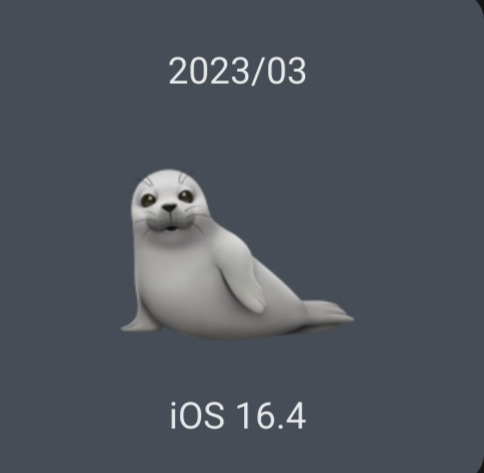
Looks to be evocative of a really grey baby seal. It's quite sweet but i dont like that it has shoulders. 7/10
Google Android

Actually biased, but this is easily one of the cutest. I can excuse the undefined flippers. 10/10
Samsung 2.5

Like trying to redraw the Google emoji from memory. The features seem weirdly disconnected from each other. 5/10
Samsung 6.0

They went back, and decided it needed to be cuter, which they overdid, but who's to say it didn't work? 100% baby thing. Hind flippers are way small though 7/10
Windows 11 2021

Feels more evocative of a baby harp seal than the other ones. The tail makes what i can only describe as a "Seal Bident" and the front flippers are closest to the sleeves of a wavy blouse, but above all, it's JOYFUL and y'know what, i love the energy 9/10
Windows 11 November Update

...and then this came in. There's nothing wrong with this one per se but just compare the previous one! They took its joy and made it some kind of undefined mystery species. 5/10
Microsoft 3D Fluent

It's just the last one, but in 3D. Purple is a pretty novel color to shade a seal with but it doesn't add much, and the definition 3Dness gives it makes it feel weirder. 5/10
WhatsApp
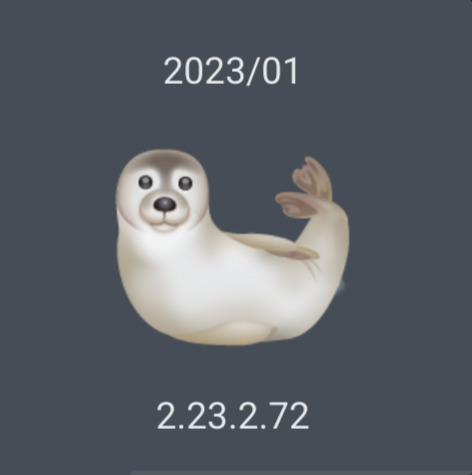
"A seal is just like if you put a dog head on a fish, right?" I can't find a single species of phocid that has this coloration making me think they found an Australian sea lion and went "good enough". Ironically, this one also has the most accurate pose and flipper detail, so it's kind of a net zero. 7/10
Twitter

Sea lion! The tail is a hand and while usually that could be fun and interesting this emoji is going for accuracy and it just makes that fall apart a little bit. 8/10
Facebook
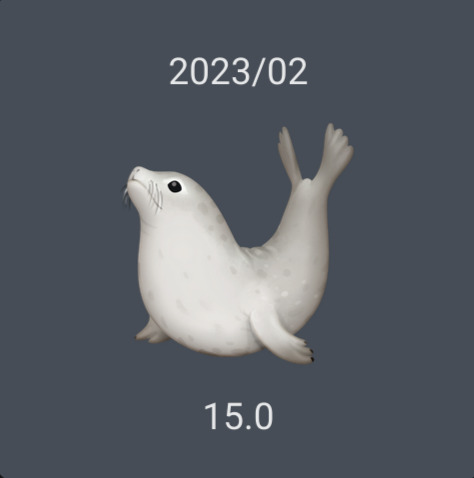
Standing tall and proud! This emoji, while recognizing how the hind flippers are placed, seems to forget the tail resulting in Smooth Barbie Crotch for seals. Front flippers bend real weird too. 8/10
3K notes
·
View notes
Text
Reverse engineers bust sleazy gig work platform

If you'd like an essay-formatted version of this post to read or share, here's a link to it on pluralistic.net, my surveillance-free, ad-free, tracker-free blog:
https://pluralistic.net/2024/11/23/hack-the-class-war/#robo-boss

A COMPUTER CAN NEVER BE HELD ACCOUNTABLE
THEREFORE A COMPUTER MUST NEVER MAKE A MANAGEMENT DECISION
Supposedly, these lines were included in a 1979 internal presentation at IBM; screenshots of them routinely go viral:
https://twitter.com/SwiftOnSecurity/status/1385565737167724545?lang=en
The reason for their newfound popularity is obvious: the rise and rise of algorithmic management tools, in which your boss is an app. That IBM slide is right: turning an app into your boss allows your actual boss to create an "accountability sink" in which there is no obvious way to blame a human or even a company for your maltreatment:
https://profilebooks.com/work/the-unaccountability-machine/
App-based management-by-bossware treats the bug identified by the unknown author of that IBM slide into a feature. When an app is your boss, it can force you to scab:
https://pluralistic.net/2023/07/30/computer-says-scab/#instawork
Or it can steal your wages:
https://pluralistic.net/2023/04/12/algorithmic-wage-discrimination/#fishers-of-men
But tech giveth and tech taketh away. Digital technology is infinitely flexible: the program that spies on you can be defeated by another program that defeats spying. Every time your algorithmic boss hacks you, you can hack your boss back:
https://pluralistic.net/2022/12/02/not-what-it-does/#who-it-does-it-to
Technologists and labor organizers need one another. Even the most precarious and abused workers can team up with hackers to disenshittify their robo-bosses:
https://pluralistic.net/2021/07/08/tuyul-apps/#gojek
For every abuse technology brings to the workplace, there is a liberating use of technology that workers unleash by seizing the means of computation:
https://pluralistic.net/2024/01/13/solidarity-forever/#tech-unions
One tech-savvy group on the cutting edge of dismantling the Torment Nexus is Algorithms Exposed, a tiny, scrappy group of EU hacker/academics who recruit volunteers to reverse engineer and modify the algorithms that rule our lives as workers and as customers:
https://pluralistic.net/2022/12/10/e2e/#the-censors-pen
Algorithms Exposed have an admirable supply of seemingly boundless energy. Every time I check in with them, I learn that they've spun out yet another special-purpose subgroup. Today, I learned about Reversing Works, a hacking team that reverse engineers gig work apps, revealing corporate wrongdoing that leads to multimillion euro fines for especially sleazy companies.
One such company is Foodinho, an Italian subsidiary of the Spanish food delivery company Glovo. Foodinho/Glovo has been in the crosshairs of Italian labor enforcers since before the pandemic, racking up millions in fines – first for failing to file the proper privacy paperwork disclosing the nature of the data processing in the app that Foodinho riders use to book jobs. Then, after the Italian data commission investigated Foodinho, the company attracted new, much larger fines for its out-of-control surveillance conduct.
As all of this was underway, Reversing Works was conducting its own research into Glovo/Foodinho's app, running it on a simulated Android handset inside a PC so they could peer into app's data collection and processing. They discovered a nightmarish world of pervasive, illegal worker surveillance, and published their findings a year ago in November, 2023:
https://www.etui.org/sites/default/files/2023-10/Exercising%20workers%20rights%20in%20algorithmic%20management%20systems_Lessons%20learned%20from%20the%20Glovo-Foodinho%20digital%20labour%20platform%20case_2023.pdf
That report reveals all kinds of extremely illegal behavior. Glovo/Foodinho makes its riders' data accessible across national borders, so Glovo managers outside of Italy can access fine-grained surveillance information and sensitive personal information – a major data protection no-no.
Worse, Glovo's app embeds trackers from a huge number of other tech platforms (for chat, analytics, and more), making it impossible for the company to account for all the ways that its riders' data is collected – again, a requirement under Italian and EU data protection law.
All this data collection continues even when riders have clocked out for the day – its as though your boss followed you home after quitting time and spied on you.
The research also revealed evidence of a secretive worker scoring system that ranked workers based on undisclosed criteria and reserved the best jobs for workers with high scores. This kind of thing is pervasive in algorithmic management, from gig work to Youtube and Tiktok, where performers' videos are routinely suppressed because they crossed some undisclosed line. When an app is your boss, your every paycheck is docked because you violated a policy you're not allowed to know about, because if you knew why your boss was giving you shitty jobs, or refusing to show the video you spent thousands of dollars making to the subscribers who asked to see it, then maybe you could figure out how to keep your boss from detecting your rulebreaking next time.
All this data-collection and processing is bad enough, but what makes it all a thousand times worse is Glovo's data retention policy – they're storing this data on their workers for four years after the worker leaves their employ. That means that mountains of sensitive, potentially ruinous data on gig workers is just lying around, waiting to be stolen by the next hacker that breaks into the company's servers.
Reversing Works's report made quite a splash. A year after its publication, the Italian data protection agency fined Glovo another 5 million euros and ordered them to cut this shit out:
https://reversing.works/posts/2024/11/press-release-reversing.works-investigation-exposes-glovos-data-privacy-violations-marking-a-milestone-for-worker-rights-and-technology-accountability/
As the report points out, Italy is extremely well set up to defend workers' rights from this kind of bossware abuse. Not only do Italian enforcers have all the privacy tools created by the GDPR, the EU's flagship privacy regulation – they also have the benefit of Italy's 1970 Workers' Statute. The Workers Statute is a visionary piece of legislation that protects workers from automated management practices. Combined with later privacy regulation, it gave Italy's data regulators sweeping powers to defend Italian workers, like Glovo's riders.
Italy is also a leader in recognizing gig workers as de facto employees, despite the tissue-thin pretense that adding an app to your employment means that you aren't entitled to any labor protections. In the case of Glovo, the fine-grained surveillance and reputation scoring were deemed proof that Glovo was employer to its riders.
Reversing Works' report is a fascinating read, especially the sections detailing how the researchers recruited a Glovo rider who allowed them to log in to Glovo's platform on their account.
As Reversing Works points out, this bottom-up approach – where apps are subjected to technical analysis – has real potential for labor organizations seeking to protect workers. Their report established multiple grounds on which a union could seek to hold an abusive employer to account.
But this bottom-up approach also holds out the potential for developing direct-action tools that let workers flex their power, by modifying apps, or coordinating their actions to wring concessions out of their bosses.
After all, the whole reason for the gig economy is to slash wage-bills, by transforming workers into contractors, and by eliminating managers in favor of algorithms. This leaves companies extremely vulnerable, because when workers come together to exercise power, their employer can't rely on middle managers to pressure workers, deal with irate customers, or step in to fill the gap themselves:
https://projects.itforchange.net/state-of-big-tech/changing-dynamics-of-labor-and-capital/
Only by seizing the means of computation, workers and organized labor can turn the tables on bossware – both by directly altering the conditions of their employment, and by producing the evidence and tools that regulators can use to force employers to make those alterations permanent.

Image: EFF (modified) https://www.eff.org/files/issues/eu-flag-11_1.png
CC BY 3.0 http://creativecommons.org/licenses/by/3.0/us/
#pluralistic#etui#glovo#foodinho#alogrithms exposed#reverse engineering#platform work directive#eu#data protection#algorithmic management#gdpr#privacy#labor#union busting#tracking exposed#reversing works#adversarial interoperability#comcom#bossware
352 notes
·
View notes
Text
























doodle dump 2: the misc one! featuring splatoon, dragon ball, and some ocs :D
SPLATOON ZONE
1 - grandfest shiver!!!
2 - my Agent 8 and New Agent 3 ocs :D
3 - Gorge doodle trying to emulate the splatoon style
4 - splatband ocs being silly (Hadal and Lag)
5 - my player character doodle
6 - summer nights outfit with Hadal
8 - summer nights Shiver,,, theyre not even my fav idol i just love drawing them ig
9 - PAUL!!!! i drew these right after his new design was shown :D
DRAGON BALL ZONE
10, 11 - GOKU DRAWING PRACTICE YAYYYY drew him as some sonic official art
12 - Goten and kid Trunks! im watching buu saga rn and i really liked their interactions,, bffs!
13 - Gohan and future Trunks cuz i got a little too obsessed with dragon ball whoops
14 - kid trunks reminds me of a cockatoo
15 - traditional doodles from class cuz honestly dragon ball has been infecting my brain its a problem. help
16 - perfect cell
android - 17
18, 19 - this was literally the entire cell saga. it would cut from Trunks going through hell to Goku and Gohan having so much fun training in the hyperbolic time chamber
OC ZONE
20, 21 - Ellie and Mae in a sketchy style i was trying
22, 23 - biamg profile shots except for Will cuz i hate that guy
24 - an oc i havent shown off here, Terabyte!
25 - a miserable Will i drew cuz i dont like him
#twip draws#splatoon#side order#grand festival#summer nights splatoon#agent 8#new agent 3#shiver hohojiro#splatband ocs#splatbands#paul sashimori#dragon ball#dbz#son gohan#son goku#future trunks#trunks briefs#son goten#android 17#not tagging cell bc its a bullshit drawing lol#oxygen tank#but im a magical girl#oc#original characters#oc: kensaki#oc art#ellie tanglao#clover lachance#mae adhara#sylvia paz
89 notes
·
View notes
Text

Ruth Ann Buzzi (/ˈbʌzi/ BUZZY; July 24, 1936 – May 1, 2025) Actress and comedienne who appeared on stage, in films, and on television. She is best known for her performances on the comedy-variety show Rowan & Martin's Laugh-In from 1968 to 1973, for which she won a Golden Globe Award and received five Emmy nominations.
Her first national recognition on television came on The Garry Moore Show in 1964, shortly after Carol Burnett was replaced by Dorothy Loudon on the series. She performed as "Shakundala the Silent", a bumbling magician's assistant to her comedy partner Dom DeLuise, who played "Dominic the Great". Buzzi was a member of the regular repertory company on the CBS variety show The Entertainers (1964–65).
In 1967, Buzzi appeared in all eight episodes of The Steve Allen Comedy Hour, a variety series starring Steve Allen. Her character parts in the Allen sketches led her to be cast for NBC's new show Rowan and Martin's Laugh-In. She was the only featured player to appear in every episode of Laugh-In including the pilot for the show and the Laugh-In television special. Among her recurring characters on Laugh-In were Flicker Farkle, youngest of the Farkle family; Busy-Buzzi, a Hedda Hopper-type Hollywood gossip columnist; Doris Swizzler, a cocktail-lounge habituée who always got smashed with husband Leonard (Dick Martin); and one of the Burbank Airlines Stewardesses, inconsiderate flight attendants.
She was widely known for her role as "spinster" Gladys Ormphby, clad in drab brown with her bun hairdo covered by a visible hairnet knotted in the middle of her forehead. Buzzi first used this look when she played Agnes Gooch in a school production of Auntie Mame. In most sketches, she used her purse as a weapon, with which she would flail away vigorously at anyone who incurred her wrath. She most often was the unwilling object of the advances of Arte Johnson's "dirty old man" character Tyrone F. Horneigh. NBC collectively called these two characters The Nitwits when they went to animation in the mid-1970s as part of the series Baggy Pants and the Nitwits. Buzzi and Johnson both voiced their respective roles in the cartoon.
Buzzi was featured as Gladys in many of the Dean Martin Celebrity Roasts from the MGM Grand Hotel in Las Vegas, ranting about notable roastees including Muhammad Ali, Frank Sinatra, and Lucille Ball. In each case, Gladys pugnaciously attacked the honoree with her purse, and she would also hit Martin when he made disparaging remarks about her looks and her romantic prospects.
Buzzi was featured as a semi-regular on the comedy That Girl as Marlo Thomas's friend Margie "Pete" Peterson. She starred with Jim Nabors as the time-traveling androids Fi and Fum in The Lost Saucer produced by Sid and Marty Krofft which aired from September 11, 1975, until September 2, 1976 (16 episodes).
In 1979, she co-starred on the Canadian children's comedy show You Can't Do That on Television (also known as Whatever Turns You On).
Buzzi was a guest star on many television series, including Donny & Marie, The Flip Wilson Show, The Dean Martin Music and Comedy Hour, the Dean Martin Roasts, The Carol Burnett Show, Tony Orlando and Dawn, The Monkees, Emergency!, and variety series hosted by Leslie Uggams and Glen Campbell. She also appeared occasionally on game shows and was a celebrity judge on The Gong Show. She appeared in Lucille Ball's last comedy Life with Lucy as Mrs. Wilcox in the episode "Lucy Makes a Hit with John Ritter". She appeared eight times on The Tonight Show Starring Johnny Carson and made more than 200 other television guest appearances.
She joined the cast of Sesame Street in 1993 as shopkeeper, Ruthie, as part of the "Around the Corner" set expansion. (Wikipedia)
IMDb Listing
#Ruth Buzzi#TV#Obit#Obituary#O2024#Rowan and Martin's Laugh In#That Girl#The Steve Allen Comedy Hour#The Lost Saucer#Sesame Street
19 notes
·
View notes
Text
Ok so I talked about this in tags of a post earlier but I need to talk about it properly
So a couple weeks ago I finally pulled the trigger, I dual booted Linux Mint on my laptop
It has less of my vital files on it then my pc, but I use it more for videos and general Internet stuff, so I would know if I liked it
Installing was scary but after a bit of trouble shooting with disabling bit locker it was easy, and let me be clear, that's a windows thing, because Microsoft really really doesn't want you to have freedom over your machine.
So I booted in
And like
I literally love it so much
I knew people talked about how much better Linux is and how it speeds up literally anything it's put on over windows, but like WOW
It doesn't take 2 minutes to boot up or shut down, my CPU doesn't idle at 25% for no reason, the search for files feature doesn't take 40 minutes only to show me Internet results instead of files, its wonderful.
The default theme is (in my opinion) pretty ugly, sorry whoever made it, it's just not for me.
But that's the great thing, you can literally customize this almost however you would like.
Maybe you shouldn't trust my opinion on what looks nice because I instantly installed a theme that replicated Windows 7
But I got bored of the default colors so I literally found the files where the home bar is saved and changed them to be more "minty"
That along with some CSS color editing gave me this:

You just can't do anything like this in Windows 10/11. You can change the color on windows but if I wanted, in Mint, I could completely change everything, centered icons on the taskbar, icons left justified on the taskbar, no taskbar, make it look like windows 95, it's all yours to do with whatever you want.
There are issues, I won't lie, the biggest one that will probably haunt Linux forever is compatibility.
Simply put most developers don't make native Linux versions of their software, you are lucky if there is a Mac version.
Lots and lots of Windows software CAN work on Linux through compatibility layers like Wine and Steam's Proton, but it's not 100%
My biggest problem is FL Studio and Clip Studio, neither of these I could get working with Wine or Proton so far. I'm hoping in the future I will find a way to make this work, or transition to their free and open source alternatives, but for now I'm stuck with a win 10 pc.
The other issue I've faced is that Linux seems to have a hard time recognizing and remembering my wired headphones. Like sometimes it just works, but most of the time it fails to do so.
My solution to this until I have time to troubleshoot more is to use my stupid headphone jack to USB C dongle that I bought for my stupid phone with no headphone jack.
Luckily it works fine and the type C port on my laptop literally doesn't get used otherwise.
All in all, I'm like excited to use a computer again. I used to only be excited for the programs it allowed me to use, but for the first time in a long time, the "magic" of the PC has returned for me.
Once I save up the money, my next PC will be Linux, Windows doesn't cut it anymore for me.
Ok now I'm going to kinda just talk about Linux for a bit, unrelated to my experience because my brain has been buzzing about this topic lately.
I get why guys who run Linux are so annoying about it now, because it's me now, I love this stupid OS and everyone has to hear about it.
And chances are, you've used Linux before already!
Linux is used in a ridiculous number of places because of its open source nature.
Most servers and other cloud computing systems are running Linux, many public terminals and screens run Linux, every supercomputer in the world runs Linux, if you were in the education system for the past 13~ years you might have used ChromeOS, which is built on Linux, if you have ever used an Android device you have used Linux.
It's never going to take over Windows as the go to operating system in the home, most people don't even know they could switch, and if they don't know that there's no way they are willing to put up with some of the headaches Linux brings.
Although I've spent way more time troubleshooting Windows issues then I have Linux ones so far, so maybe Microsoft stuffing so much bloated spyware into their system is starting to cause windows to rip at the seams, idk.
When I try to explain Linux to people who literally don't understand any of this I use a car metaphor
Windows is like a hatchback SUV, you buy it from a dealer and it mostly works for everyone good enough that they don't complain.
Linux is like a project vehicle in a lot of ways, the mechanic can tune it up exactly to the specifications they want, tear a bit out and put a diffrent one in, it requires some work under the engine but once that mechanic gets it the way they want it, it's incredible.
It's not a perfect metaphor but I think it gets the idea across.
Uh IDK how to finish this post, please try Linux if you can, changed my life.
#Long post about Linux ahead don't click read more if you don't want that#Linux#Linux mint#open source#Mantis thoughts
26 notes
·
View notes
Text
Monsterfucktober Bingo 2023

This spooky season, play a round of Monsterfucker Bingo with us! Fill as many squares as possible with your original works before November 1, and receive special badges once the event is over!
👾 Monsterfucktober Bingo 👾
First Row (left to right): bioluminescent, orc, android, undead, cryptid
Second Row (left to right): fae, tentacles, vampire, naga, plant creature
Third Row (left to right): ghost, eldritch, free space, were-being, dragon
Fourth Row (left to right): centaur, arthropod, giant, angel, merfolk
Fifth Row (left to right): science gone wrong, alien, slime, elemental, demon
Rules & Guidelines
Event runs from October 1 - October 31.
All ships and fandoms welcome! ♡
Use the tag #monsterfucktoberbingo or tag our blog @monsterfucktoberbingo to have your fills featured on our blog! If you think we missed your post, send us an ask!
All forms of media (fanart, fanfiction, fanmade videos, playlists, food recipes inspired by the bingo square, etc.) are accepted. ☆
Old works are allowed to be used to complete your card! We want to promote all monsterfucker content, new and existing, for this event.
Works do not need to be explicit; we're monsterlovers, first and foremost 😘
Between November 1 (12:00am PST) and November 3 (11:59pm PST), send an email to [email protected] with your bingo card, and we'll send you back your badges! We'll have badges for completed bingo lines and blackout cards, but we're also going to have badges for each completed square!
HAVE FUN!
~ Mods @seiya-starsniper @valiantstarlights & @gil212
#monsterfucktoberbingo#monsterfucktober#monsterfucker#writing prompt#art prompt#halloween#spooktober#spooky season
244 notes
·
View notes
Text
New game! “Werewolf: The Apocalypse — The Book of Hungry Names” — Unleash Rage and wield spirit to heal the land and rebuild your fallen pack
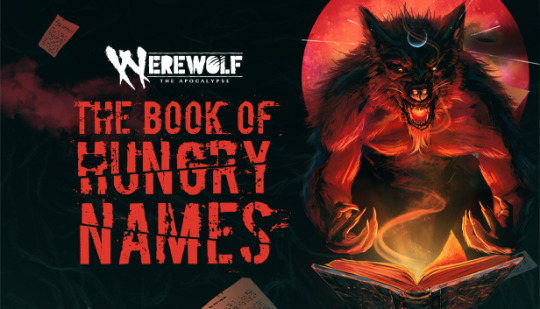
Werewolf: The Apocalypse — The Book of Hungry Names is now available on Steam, iOS, and Android!
It’s 25% off until May 2nd! Furthermore, as a special offer, if you purchase "Werewolf: The Apocalypse — The Book of Hungry Names" by 11:59pm PDT on April 26th, we'll give away the "Wardens and Furies" DLC, featuring the options to play as a member of the Black Fury tribe or the Hart Warden tribe, for free.
You and your shattered werewolf pack must save the living Earth with Rage and spirit! In this interactive novel with hundreds of choices, can you defeat a Wyrm Spirit who manifests as a lie that you want to believe?
Werewolf: The Apocalypse — The Book of Hungry Names is an interactive novel by Kyle Marquis set in the World of Darkness. It's entirely text-based—1.8 million words, without graphics or sound effects—and fueled by the vast, unstoppable power of your imagination.
Shapeshifter. Mystic. Hero. Monster. You are a werewolf, and you are all these things. Werewolves are the living earth's last guardians, created by Gaia, given the gift of shifting between human and wolf forms, and called to stop humanity from destroying the world.
But you have failed.
Three years ago, packs of werewolves worked together as a Sept in Broad Brook, Massachusetts, battling the Wyrm, the enemy of Gaia. While other Septs fell to the Wyrm or tore themselves apart with fratricidal Rage, Broad Brook thrived. Some said they would be the ones to stop the Apocalypse.
But in one night, a Wyrm Spirit called "the Answering Tiger" destroyed the Broad Brook Sept and defiled its caern. In fact, Broad Brook had never been thriving at all. The Tiger had deceived their senses, disordered their thoughts, and turned them against one another. Where the different tribes saw trust, in truth there was resentment and growing Rage. Where the different packs saw safety, there were security flaws that could be exploited. Where they saw the Wyrm, there were innocents that they massacred, before reporting to other Septs about another glorious victory.
Their cruel pride allowed the Wyrm Spirit to deceive them, and they mostly destroyed themselves. The Answering Tiger had servants, too, monstrous Banes and fomori, and even werewolves sworn to the Wyrm. But they were only there to pick off whoever was left.
Now, the Stormcat, once the Patron Spirit of the Broad Brook Sept, has called upon you to rebuild a pack from the survivors and fight back against the Answering Tiger. In the savage woods and decaying towns of New England, you will forge your own legend.
Build Your Pack. Human and werewolf survivors haunt the woods and hide in the cities: find them to learn what happened and to rebuild the werewolf nation. But not all werewolves can be trusted: shun those wolves consumed by Rage, and pity those who have lost the Wolf and become empty shells.
Survive the Wilds. A desperate exile, shunned by those of your old pack who have abandoned their oaths to Gaia, you'll have to survive by your wits. A winter night can kill as surely as any monster: find shelter, seek allies among spirits and humans, and learn how far you'll go to survive.
Unleash Your Rage. You are one of Gaia's monsters, a living weapon, herald of horror and death. Now the Apocalypse is here: wield your Rage with savage cunning and keen discretion, or it will swallow you whole.
• Play as male, female, or nonbinary; befriend or romance werewolves and humans of all genders.
• Shapeshift among five forms to slaughter your enemies, or outwit them to take what you need.
• Choose your auspice (moon-sign) and your werewolf tribe: Bone Gnawer, Child of Gaia, Glass Walker, Shadow Lord, or Silver Fang
• Claim your territory and heal the spirits there to unlock Gifts that let you summon animals, see into the past, or enter the spirit world.
Buy it now!
101 notes
·
View notes
Text




Ducktales Crew in spacesuits in space on the Moon - Ducktales kids, teenagers and adults on the Moon - Happy Moon Landing and Happy Independence Day of the USA - Gift for my friend - Ducktales in Space (Ducktales AU) - Tribute to Ducktales 2017 - Second part
Although I already drew Ducktales characters in spacesuits on the moon last year, still because of Landing Moon Day which is held on July 20th every year and this year is the 55th anniversary of human walking on the moon, I drew somehow a similar drawing, in my own way, in my own style where the Ducktales characters are on the moon in spacesuits.
Astronauts Neil Armstrong, Edwin Buzz Aldrin and Michael Collins who led the Apollo 11 crew in the Saturn V rocket from July 16 to July 24, 1969, with July 20 and 21 being Neil Armstrong and Buzz Aldrin walked on the moon and were the first people to walk on the moon and brought great pride to the USA and to all mankind. July 20 and 21, 1969 were the significant dates when people were on the moon for the first time. And those are the days of Moon Landing. After the crew of Apollo 11, the crew members of Apollo 12-17 will go and walk on the moon, until 1972, except for Apollo 13. Unfortunately, after more than 50 years, people reportedly did not go to the moon due to numerous problems with the construction of further rockets, but lately there is a race to the moon again, so maybe in the near future people will go to the moon again, unless they are faking it. Space travel is back in fashion. And 55 years have passed since the first walk on the moon.
You can see a similar previous drawing here: https://ducktoonsfanart.tumblr.com/post/732385519766487040/ducktales-crew-in-spacesuits-on-the-moon-in-space
I didn’t manage to draw Ducktales characters from head to toe in spacesuits, but certainly the special way I imagine Ducktales 2017 is that they wear spacesuits like Sandy Cheeks from Sponge Bob, I just reshaped it in my own way and these suits can be used and for traveling under water, in volcanic regions and protection against pandemics. Yes, they wear bubble helmets, which are actually glass-proof. This time is the second part of Ducktales 2017 characters with family members and their friends, since not everyone could fit in the previous drawing. Anyway, check out the previous drawing from Ducktales 2017 crew in spacesuits on the Moon part one: https://ducktoonsfanart.tumblr.com/post/756620890157056000/ducktales-crew-in-spacesuits-in-space-on-the-moon
Fenton Crackshell-Cabrera and Gandra Dee drive the moon rover (I love how Fenton and Gandra are together so I drew them sticking together), Scrooge McDuck in his vintage spacesuit holds moon ore filled with diamonds and gold found on the moon, and Violet holds a banner along with Daisy's nieces April, May and June Duck and mostly writes this: "We are the first ducklings on The Moon. One small step for ducklings, one big step for ducks!" If you understand this sentence. ;) What Neil Armstrong said when he walked on the moon on July 20, 1969. And that Louie Duck took photos with his android mobile phone (see previous drawing) of these characters to mark the new event and the big anniversary of 55 years ago. And Gyro keeps an Oxy-Chew just in case he runs out of oxygen in his space suit. As for Daisy's nieces as I imagine them in Ducktales 2017, see here: https://ducktoonsfanart.tumblr.com/post/743089775258615808/april-may-and-june-duck-as-teenagers-quack-pack
And that's how I imagine these characters in my version of Ducktales 2017 (Ducktales AU) and in my version of the Quack Pack reboot if it was a sequel to Ducktales 2017. Yes, Boyd is holding the US flag since it's also Independence Day which is celebrated in the US every 4th of July. , and the Americans were the first on the moon, allegedly. While the others wear symbols of the USA, Gladstone wears the flag of Ireland on his space suit, because after all Ireland represents the country of lucky. ;) This drawing features Violet Sabrewing, April, May and June Duck, Boyd Gearloose (Boyd Beaks), Kabooie Duck (5th Donald's nephew wearing a brown space suit and how I imagine him in DT17), Scrooge McDuck, Gladstone Gander, Fethry Duck, Drake Mallard, Launchpad McQuack, Bentina Beakley and Gyro Gearloose.
I hope you like this drawing and this idea and feel free to like and reblog this, just don’t use these same ideas of mine without mentioning me. Thank you! Also this is dedicated to my friend @ducksinspaceadventure, who organized Moon Landing Day. Happy Independence Day everyone and Happy Moon Landing Day! And the 55th anniversary of walking on the Moon!
#my fanart#traditional fanart#moon landing#moon landing day#space#ducktales#ducktales 2017#scrooge mcduck#april may and june#violet sabrewing#darkwing duck#fenton crackshell#gandra dee#fenton crackshell cabrera#bentina beakley#kabooie duck#drake mallard#launchpad mcquack#fethry duck#gladstone gander#gyro gearloose#boyd#space suits#disney ducks#disney duckverse#boyd gearloose#space travel#cartoons#artists on tumblr#moon
32 notes
·
View notes
Text
How I Customize Windows and Android
Windows: Rainmeter
Rainmeter Skins
Rainmeter | Deviantart
r/Rainmeter
Rainmeter is where I get nifty desktop widgets (skins). There are a ton of skins online and you can spend hours just getting caught up in customizing. There are clocks, disk information, music visualizers, weather widgets*, and more.
I get most of my skins from the links I posted, but they are by no means the only resources for Rainmeter skins. r/Rainmeter and Deviantart have some awesome inspiration.
This is what my desktop looks like right now:

Dock: Dock 2 v1.5
Icons: icons8 - this is probably the best free resource for icons I know of
"Good Evening [name]": Simple Clean
Clock: Simplony
* Note about weather widgets: Older Rainmeter skins that use old weather APIs will likely not work. The Rainmeter forums has information with lists of weather skins that do work.
Windows: Useful Things for Workflow
Flow Launcher - this is basically a search bar, app launcher, and even easy-access terminal all in one. The default hotkey is Alt+Space. I use this almost primarily to do quick calculations. There are a ton of plugins and I've barely scratched the surface with how I use it.
ShareX - This is my screenshot tool and I love it. Admittedly, I find it difficult to configure, but once I had it set up, I didn't really have to adjust it. You can create custom hotkeys to screenshot your entire screen, or to select your screen, or even use OCR. This has saved me a ton of time copying over text in images and making it searchable.
Bonus - Get Rid of Windows Web Search in the Start Menu: If you're comfortable with editing your registry, and you want to get rid of the pesky web results in Windows search, this fix is what I used to get rid of it.
Android: Nova Launcher
This is my main Android launcher that I've been using for almost as long as I've owned a smartphone, and it's super customizable. The best part is that it's free with no ads, and you can purchase premium at a one-time cost.
The main things I use it for are app drawer tabs, renaming apps, hiding apps, and changing the icons.
I've had premium for so long that I've forgotten what the features were, but looking at the website, the one feature I use is app folders.
This is what my phone homescreen and app drawers look like:


Time/Weather: Breezy Weather
Calendar: Month: Calendar Widget (I got this on sale for like 30 cents once but there are a plethora of good calendar apps out there)
Icons: Whicons - White Icon Pack
Advanced Customization
Further things to enhance your customization experience to look into include:
Flashing a custom Android ROM (e.g. LineageOS)
Give up on Windows & install Linux instead (Ubuntu is a good one to start with)
Android app modification: ReVanced apps (includes Tumblr), Distraction Free Instagram
Miscellaneous notes under the cut:
None of these links are affiliate links. These are all tools I happen to use on a daily basis and I'm not being paid to promote them.
Install Rainmeter skins and programs I recommend at your own risk. Before altering Windows, such as editing the registry, make sure you have everything backed up.
The Windows web search fix works on my Windows 11 machine. I don't know if it works for Windows 10, but I do know I was able to disable it in Windows 10 at some point, so your mileage may vary.
Install non-Play Store apps at your own risk. (Although in my opinion, open source APKs are less sketchy than some apps on the Play Store...) Always check where you're downloading APKs form!
The wallpaper for my desktop and phone are custom wallpapers I made myself.
(At the request of @christ-chan-official)
11 notes
·
View notes
Text
the boyz become human

Part 2
In a collaboration with Cyberlife, you've helped create 11 new androids to be used in the police force, but they seem to have a certain humanly soft spot for their creator.
Genre: yandere, sci-fi, futuristic, Detroit become human AU
Warnings: I'm not sure what to put to be honest, creepy behavior?
A/N: this was originally a chapter story that never got done, this is the first 3 chapters, I might post more chapters but we'll see
"Follow my hand, good job."
The nice lady in front of him holds up her fingers and he follows them with his eyes back and forth. She moves closer, picks up a small flashlight and shines in his eyes. He doesn't move. She smiles proudly and pulls back, looking at the other person in the laboratory.
"This one has functional eyes", she says.
"Good, which one was that?" the human male says, looking at his clipboard in hand.
"The third one", she says.
"God, I’ll never know who you mean! You should name them!”
“Me?”
“Yeah? They're your creations."
"Not really, I just planned how they were supposed to look, it was your people that built them.” She looks at the android in front of her. “Nevertheless, they don't need any. They aren't going to be household androids."
"But we have eleven of them, it'd be easier to get their names. I know everyone will mix them up calling them the first, the second and whatever." He points at the android in front of the woman. "Start with him. Was he the third?"
She nods and turns to the android, frowning. "I'll name him Younghoon."
"Alright, and the others?"
She gives them all a name each, saying that she’s picking the first that comes to mind.
“You haven’t told me what they’ll be used for”, the woman says. “Why have I helped Cyberlife build them? I know that they’re meant for something special since you don’t use the normal models. You’re making brand new ones. If they’re not going to be household androids … then what are they going to do?”
“They’ll be used by the police. We already have interrogation and detective androids, but these ones are different.” The man breaks out into a smile. “They can fight … they can manipulate … they can seduce, they’re quicker than any other android, they charge quickly, they have scanners to read humans feelings … and they’re perfect with children! They’ll be perfect in the police force. They’ll be amazing!”
The woman in front of Younghoon nods. He follows her motions with his eyes, studying her.
“That does sound amazing”, she says thoughtfully. “It explains a lot about why you needed them to be handsome. You can’t seduce a criminal with ugly androids, can you?”
The man chuckles. “No. You can’t. Thank you for being such a good designer.”
“Thank you for bringing my sketches to life …” She looks at the android sitting in front of her up and down with proud eyes, “... they’re remarkable.”
“We’re so happy you like them. Cyberlife will send you a check.”
“I know. I could use some money. How much for each android?”
“Around $250 000.”
“Oh shit.”
The man laughs again. Y/N lifts her eyebrows amusingly.
“You don’t even know how much money you’ll get for the job?” he asks. “And still you took it?”
The woman smiles shyly. “Of course, this job would look great on my resume in the future. Who wouldn’t want to work for Cyberlife?”
The man smiles and shakes his head, walking over to the window.
“Y/N”, the man says. “We should start the next test. It’s getting late and I think you need to go home soon.”
Y/N nods and stands up.
“What’s the next test?” she asks.
“Physical test”, the man says, looking through his list. “Strength, speed, reflexes and so on.”
Y/N looks at the androids.
“Stand up”, she says.
They all stand up at the same time and wait for their next instruction. They’re different heights with different hair colors and different facial features. But they all wear the same outfit — a gray suit with their serial number, a white shirt and some glowing parts. Y/N notices how Eric’s dark blue-gray hair is falling over his eyes and gently pushes it up again. She gives him a smile.
"Thank you", he says.
Y/N looks at the man behind her in surprise.
"Who programmed him to say that?" she asks. "I thought they were only programmed to answer when you speak to them?"
"If you give them something or do something for them, they'll thank you", the man says.
"How polite."
She looks at Eric again, placing her hand on his cheek. He can feel her warmth. It’s not artificial, it’s not produced or charged — it’s human.
"It's almost scary how human they feel and look", she says. "If I didn't see the emotion indicator on his temple, I'd think he was a human in an android's suit. His skin is so soft."
"Yeah, we made them warm for the victims sake", the man says. "They're supposed to comfort victims in any situation and if they don't feel warm and human, it might make the situation worse." The main smirks slightly. "We've made sure their hugs are as comforting and welcoming as possible. We made this survey of what type of hugs are the best and gave them all the most voted ones. Smart, right?"
Y/N smiles mischievously.
"You want to try it out, don't you?" the man asks, raising an eyebrow.
"Maybe", she giggles. "I created them, I should get to test their abilities out."
"Then what are you waiting for? Just choose one."
Y/N looks at the row of androids, visibly thinking. She walks over to Jaehyun.
"Do I give him a command or …?" she asks.
"No, he knows that you want a hug, he can scan you. He'll choose what type of hug he'll give you."
"Right, sorry. They're so advanced I forget everything."
The android opens his arms and she walks right into the embrace. He closes his arms around her tightly. Her warmth is flowing from under her white shirt.
"They have three different types of embraces", the man says. "Loving, comforting and protecting."
"What's the difference?"
"Well, a loving one is when there's nothing wrong. We call it 'the everyday hug'. Then there's the comforting feeling of a tighter but more sentimental hug for when the victims are crying or scared. And the last one, is the one he's doing right now … weirdly enough."
"The protective hold?"
"Yeah … it only occurs when the victim is in danger … but you're not. The protective embrace is a tight, firm hug that isn't supposed to be easy to get out of. If the victim is in danger, then it shouldn't be easy to get out of." The man looks through his papers. "Weird, we've tested it before with different men, women and children, they haven't given the protective hug to any of them."
Y/N taps the android on his arm. He looks down at her hand. It'd be so easy to break, so important to protect.
"Let me go", she says.
Jaehyun opens his arms and she leaves. The warmth lingers on his hands.
“Let’s start with the real test.”
Kevin follows Y/N with his eyes. She’s walking to the other side of the room to collect something. She picks up a red, little ball in her hand, bouncing it on the hard floor a couple of times.
“Now throw it”, the man says. “At any of them.”
“What if I hurt them?” she wonders hesitantly.
“They’re androids, they won’t feel it.”
“Well … what if I break them instead?”
“They’re equipped with quick reflexes, don’t worry.”
Y/N looks at the androids with a concerned gaze in her eyes. They can scan her, see how nervous she feels. It’s almost enough to make them ask how she’s feeling to see if she needs to be protected. She throws the ball at them. Chanhee catches it before it hits any of them.
“Woah”, she gasps in shock. “Those are really quick reflexes.”
Chanhee holds out the ball to her. She takes it gently and backs away to throw again. Sangyeon catches it this time and gives it back.
“I’m so scared to damage them”, the woman says, throwing an uncertain gaze in their direction. “They’re so advanced and so many people have been working on them. I’d feel horrible if I broke them.”
“You won’t”, the human male says. “They’re built for that.”
She throws the ball a few more times before moving onto the next test. Strength. The man places out boxing bags with a strength meter. One by one, they’re allowed to punch it, scoring higher than anyone has done before.
“Shit, one blow to my head and it’ll fall off”, she whispers. “They can seriously hurt someone.”
“They can, but they won’t if it isn’t necessary”, the man says. “They’re more for protecting people than hurting them. Y/N, would you want to be the guinea pig for that?”
“For what?”
“I’ll slap your wrist and we’ll see how they react. If I’m correct, they’ll go into protection mode.”
The woman nods. The human male rolls up her sleeve on her left arm and hits her wrist fast and hard with two fingers. A ‘swoosh’ along with a ‘snitch’ echoes throughout the room. She whimpers and backs away. The first one to reach her is Haknyeon, pulling her back from the male in the room as the others form a barricade between her and the man. Haknyeon embraces her in that tight hug again. He hides her face down into his shoulder.
“If I were to put up a fight now, they’d attack”, the man says. “But I won’t.”
Changmin turns around and lifts up Y/N’s arm in his hands to examine it. There’s nothing to see, but he can’t help but keep holding her arm.
“Are you okay?” he asks.
“Yes, yes, I’m okay”, she answers. “You can stop now. Everything is okay.”
The eleven androids listen, going back to their positions. All but one.
“Haknyeon, you can let Y/N go now”, the man says.
“She’s not safe yet”, Haknyeon answers.
“Yes, I’m safe”, Y/N says, tapping his arm. “You can let me go now.”
“You’re not safe.”
“Is this a malfunction?”
The man frowns. “I’m not sure. What would you be in danger of?”
“You”, Haknyeon answers.
“No, he’s not a threat”, Y/N reassures him. “I’m okay, he’s not dangerous, it was all a test. Haknyeon, please, let me go.”
The eleven androids scan her and grow cautious again. She’s afraid. They go into protective mode once more.
“I don’t think you thought this through”, Y/N whispers, eyes on the male that caused this situation.
“Guys, it’s okay, it was just a test.”
She places her hand over Haknyeon’s. He looks down at her hand, feeling the warmth ooze from it. Should he let her go? He can detect her fear, but she promises that she’s alright. This kind of morality isn’t programmed for him. He senses fear, he can’t let her go until she’s not afraid anymore.
“Well, since this isn’t working …”, she starts mumbling before trying to break free from Haknyeon’s arms.
He doesn’t budge. Instead, his grip grows tighter. He can’t let her go. She’s in danger, she can’t leave his arms.
“Fucking dammit!” she mutters, giving up. “What do I do?”
“I’m not sure”, the man replies, looking through the papers.
“Maybe you should leave the room? They see you as the threat.”
The man nods and leaves the room. The eleven androids relax. Instead of looking at the guy, they turn towards the woman, having their full attention to her.
“You’re still scared”, Jacob says.
“I’m not afraid of the man, he’s not a threat”, she says.
“Then what are you scared of?” Kevin asks.
“Well … you … kind of. Just please let me go now. Scan me. I’m not scared anymore.”
She’s right.
“Let her go”, Chanhee says.
Haknyeon does. She hurries over to the door and lets her colleague in again.
“I think i should go”, Y/N says, grabbing her beige coat. “I don’t want that to happen again. You should check with the ones programming them. That shouldn’t happen with a real victim.”
“You’ll be here for the presentation, right?” the man asks. “You should be the one introducing them to the police.”
“I think so”, she says. “I’ll go now. Goodnight.”
“Goodnight, Y/N. Get home safely and sleep well.”
She thanks him, wishes him the same and leaves. The androids follow her with their eyes until she’s left the laboratory. The man turns to the androids.
“Well, I guess that means bedtime for you”, he says, clapping his hands once. “Let’s get you charged and ready for tomorrow.”
The androids sit down on their chairs as the man walks behind them, plugging the cords into the back of their necks. Sunwoo can feel how he gets shut off, eyes falling shut, everything turning black. The last thing he sees is a picture of the woman that created them.
——♤——
She's nervous. They can tell … both from scanning her and her walking back and forth across the floor. She's wearing a white suit that enhances all of her features. The only thing separating them and the audience is a giant, red curtain.
"Y/N", Juyeon says. "You're stressed."
"I know", she answers quickly. "I'm about to hold a speech in front of a thousand people! They're Cyberlife workers, cops, journalists … I can't do it."
"Yes, you can", Chanhee says, taking a step forward and hugging her in the comforting manner he’s been programmed with. He can feel that it’s not enough. "Look at me."
And she does. He holds his hands on her upper arms. Everything about her is so human. Everything from how her gaze falters, hands tremble and chest rises and falls. Neither Chanhee or the others do any of that.
"Breathe in and breathe out with me", he says, doing the technique he's programmed with.
She breathes along with him until he can't detect the same level of nervousness anymore. He lets her go.
"Everything we did in the laboratory last week will be presented live on the stage", Y/N says. "You'll have to show them what you showed me and my colleague. But you can do that, I'm sure. You’re programmed to perfection.” She clears her throat. “Do any of you feel that there's something wrong with your programming or if there are any parts that are loose?"
They answer negatively.
"Good", Y/N says, fixing Younghoon’s tie. “You’ll do better than me out there. I’m jealous … you can’t feel nervous.”
“No, we can’t”, Kevin says.
Y/N fixes her hair, but it gets stuck on one of the buttons in the suit and her shaky fingers can’t untie it.
“Can you help me?” she asks, looking at Sangyeon. “I can’t turn my head up if I’m stuck on the button.”
He takes a smooth step forward and starts untying her hair from the button.
“Is that okay?” he asks as the hair is loose.
“Yes, it’s okay, thank you”, Y/N answers with a smile. “Go back to the line now before the curtain is removed. Perfection, okay?”
“Yes, ma'am”, Kevin says.
“Don’t move from your positions. Last week shouldn’t be repeated … not here. Whatever your scanners say … I’m alright, okay?”
“Okay”, the eleven men answer.
The woman fixes their ties, hair and blazers before brushing off her own white clothes. The red curtains pull to the side and she freezes. Sunwoo’s scanner shows that her anxiety is rising. His instinct is to walk over to her and help her, but there’s an invisible wall that prevents him from doing that. An order. Don’t move from your positions.
“Welcome!” Y/N smiles. “On the behalf of Cyberlife, I am proud to present the coming generations of androids!”
She walks to the side of the stage to show the eleven androids. A wave of applause roars throughout the auditorium. It’s maxed to its capacity.
Y/N talks on and on about what special features the eleven androids have that separates them from the rest of the androids Cyberlife has produced. Curious and impressed eyes wander over the androids, looking at them up and down. They can detect some lust in the audience, some are doing more than admiring them.
One by one, they show their strength, speed and communication ability. The crowd cheers for them.
"Impressive, aren't they?" Y/N smiles. "They will be working undercover, hence why their faces aren't like the other androids Cyberlife given to the police force. Connor, for an example." Y/N looks at them up and down and all they can detect is sadness although she smiles. "They'll do just fine, I'm sure of it. Thank you for listening. They will be put into work before the month is over."
The crowd applause for the last time before the red curtain separate them again. Y/N breathes out shakily and removes the headset she's been using.
"You can move now", she says.
"Why are you sad?" Jaehyun asks.
"I'm not sad, I- …" she interrupts herself. "I guess there's no need to lie to you. You can tell. Well, I'm just a little sad because this is probably the last time we'll see each other."
The LED rings on the androids temples flashes yellow. Why aren't they going to meet? What has happened? If she's sad, does that mean something bad will happen?
"Why?" Haknyeon asks.
"My job here is done", Y/N sighs. "You'll be given to the police next week or so … and then your real life starts."
None of the androids answer. They're trying to process the newly given information. It doesn't make sense. She created them, she can't leave them now. From the moment they opened their eyes the first time she's been there.
"I guess I'm just a little sad my work is over", she says, shrugging. "But it's been nice to meet you. I'm sure you'll do great. I'll cheer you on."
"Will you visit?" Changmin asks. "We'd appreciate it."
"I don't think so. I don't want to grow attached to you. You have work to do and it wouldn't be appropriate. You're androids … you don't have feelings … I'd just hurt myself."
Being androids, they can't understand what she's meaning. Confused, they look at her.
"What do you mean?" Kevin asks. "We can't understand emotions."
"Well … what I mean is that you're programmed to seduce and I made you handsome. Even I would fall for you and that wouldn't be good for anyone. You'd seduce me without thinking and I'd be left hoping for something that'd never be able to happen. And even if that wouldn’t happen … I’d expect too much from you and get hurt."
"We understand", Chanhee says.
Silence.
"I'll get going now", Y/N says and picks up her bag. "Good luck with everything. Wait, before I go, can I ask you something, Jaehyun?"
"Of course", he answers.
"When you hugged me, you held the protective hold. My coworker said that none of you had ever done that to any of the participants that tried it out. Why?"
"They weren't in any danger", Jaehyun answers.
"I wasn't either. So why?"
Jaehyun looks into her eyes, scanning her. Confusion.
"You're our creator", he answers. "We’ll always need to protect you."
#kpop yandere#yandere kpop#yandere#the boyz yandere#detroit become human#kpop fanfic#the boyz fanfic
164 notes
·
View notes
Text
[The Ssum] Ssumone “Harry” Ending Update Complete! Don’t Miss the Celebration Event♡ v2.0.6 App Update
Hello, dear lab participant!
Harry’s Ending for <The Ssum> v2.0.6 update has been completed.
Don't forget to claim the server maintenance reward of 10 Aurora Batteries, available for 3 days! *Claim your reward by: ~ December 23rd, 2023 (KST)
[Download <The Ssum> and meet Harry] ♥ iOS: https://bit.ly/3oMM81e ♥Android: https://bit.ly/3poKHTJ
♥Harry Ending Update♥
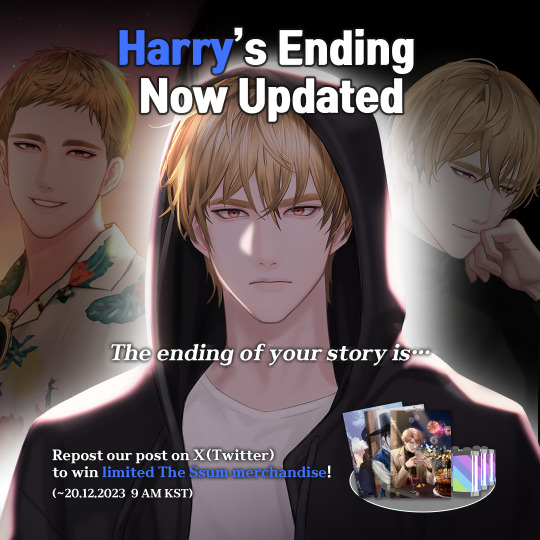
Harry’s Full Story of 271 days has been completely updated!
What awaits our lab participant and Harry in the final chapter?
Access <The Ssum> right now to continue the story between the two of you.
From Season 1 to 11, every call now has a video call feature🎦added in. Enjoy the past stories again in a new way!
TIP 1) When you’re uploading important content, use the hashtag #TheSsum_Spoilers or #더썸_스포 to protect fellow lab participants from spoilers! If you are a lab participant who has reached the end of the story, this is also a way to find others who have finished it as well! TIP 2) This update has made Season 9-11 emoticons available for purchase at the Aurora LAB once you have finished each Season. If you’re interested, please check it out!
♥Celebration Event Guide♥
< ① X(Twitter) Repost Event >
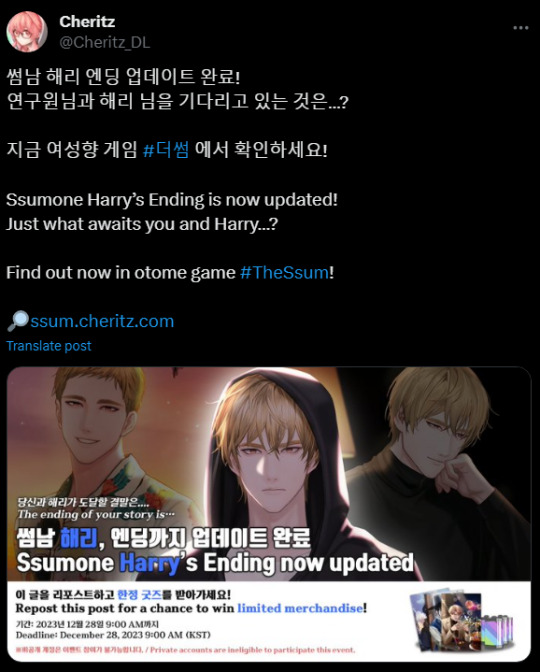
Remember the X(Twitter) Repost Event that was held from D-7 to D-Day of the update?
As an appreciation for our lab participants’ incredible support, we will be holding an Encore Event!
This time, the limited-time prize is your Ssumone’s New Year Photo Memento Towel😍 (Try using it as a fabric poster!)
💌 How to Participate
Login to X(Twitter)🔑
Retweet @ Cheritz_DL’s Event Post(link)🔁
📆 Event Period
~ December 28th, 2023 (Wed) 9 AM KST
🎁Event Reward
Limited Time The Ssum New Year Photo Memento Towel (1 Random) + 100 Aurora Batteries (3 winners for each Ssumone, total 9 winners)
50 Aurora Batteries (10 winners)
📢 Winner Announcement
January 4th, 2024 (Thu) KST
※Please Note※ - You cannot participate with a private account. - If we do not get a DM reply within 10 days of the winner announcement, your prize will be canceled.
Disappointed because the event is only on X?
Keep an eye out for the Surprise News that’s coming out in a week (๑>•̀๑)
< ② New Subscription Promotion >

For your comfortable ride to Harry’s Ending, the Aurora LAB is doing a new subscription promotion for lab participants that have never purchased a subscription!
The 1-month package, even the 3-month package — if it’s your first time subscribing, the Aurora Evolution Package is 20% off💥
Seize the perfect chance to get the benefits of the Aurora Evolution Package at the price of a Rainbow Evolution Package!
Visit the Aurora LAB right now♡
*This event promotion is for users who meet the requirements for the promotion. You can only participate once per account.
📆 Promotion Period
~ January 3rd, 2024 (Wed)
🎉 Promotion Details
Aurora Evolution Package (1 month/3 months) 20% discount
Q. What are the special benefits that only the Aurora Evolution Package has? A. That’s a great question! If you get a subscription for the Aurora Evolution Package, you can get the following exclusive benefits.
More Secondary Batteries! 104 secondary batteries are provided every day! you can also get max. 18 more after each chat thanks to eco-friendly charging!
More Anticipation Chatting and Calling Your Ssumone! During the subscription period, you can use 5 types of ringtones and text tones in your Ssumone’s voice!
A More Pleasant Experience with the Infinite Universe! Not only do you get The Premium AidBot rental, but you can also experience the Emotion Incubator at its greatest potential! PIU-PIU’s Belly storage gets increased and can hold 120 items for extra comfort♪
The Bigger and Better Sunshine Shelter! The Shelter gets an Aurora Renovation which lets you take in more Creatures. Bet you can get more presents from this upgrade!
< ③ Special Lab Support >

We are providing every lab participant with Special Lab Support in celebration of the update!
Make sure to collect the items while they’re available - especially the Aurora Creature Box which can only be acquired through purchase💨
📆 Reward Period
~December 28th, 2023 (Wed) 9 AM KST
🎁 Lab Support Details
5 Aurora Batteries + 1 Aurora Creature Box
Got any questions or concerns while using <The Ssum>? 📨The Ssum Customer Support: https://bit.ly/3cPacLg
We hope you hop onto the hype for our newly released Harry Ending Update of <The Ssum>.
We will do our best to provide you with more heart-racing content in the future.
Thank you.
-Cheritz-
96 notes
·
View notes
Text
An adversarial iMessage client for Android
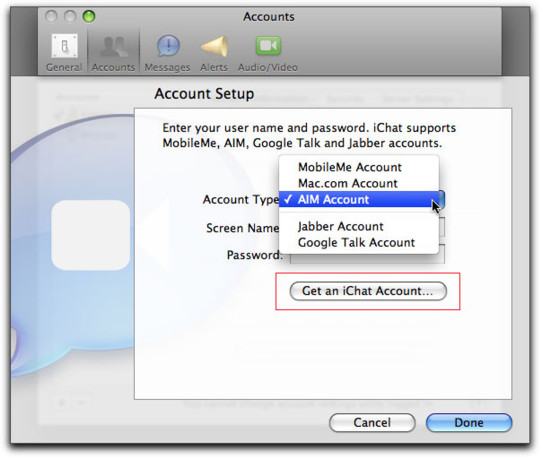
Adversarial interoperability is one of the most reliable ways to protect tech users from predatory corporations: that's when a technologist reverse-engineers an existing product to reconfigure or mod it (interoperability) in ways its users like, but which its manufacturer objects to (adversarial):
https://www.eff.org/deeplinks/2019/10/adversarial-interoperability
"Adversarial interop" is a mouthful, so at EFF, we coined the term "competitive compatibility," or comcom, which is a lot easier to say and to spell.
Scratch any tech success and you'll find a comcom story. After all, when a company turns its screws on its users, it's good business to offer an aftermarket mod that loosens them again. HP's $10,000/gallon inkjet ink is like a bat-signal for third-party ink companies. When Mercedes announces that it's going to sell you access to your car's accelerator pedal as a subscription service, that's like an engraved invitation to clever independent mechanics who'll charge you a single fee to permanently unlock that "feature":
https://www.techdirt.com/2023/12/05/carmakers-push-forward-with-plans-to-make-basic-features-subscription-services-despite-widespread-backlash/
Comcom saved giant tech companies like Apple. Microsoft tried to kill the Mac by rolling out a truly cursèd version of MS Office for MacOS. Mac users (5% of the market) who tried to send Word, Excel or Powerpoint files to Windows users (95% of the market) were stymied: their files wouldn't open, or they'd go corrupt. Tech managers like me started throwing the graphic designer's Mac and replacing it with a Windows box with a big graphics card and Windows versions of Adobe's tools.
Comcom saved Apple's bacon. Apple reverse-engineered MS's flagship software suite and made a comcom version, iWork, whose Pages, Numbers and Keynote could flawlessly read and write MS's Word, Excel and Powerpoint files:
https://www.eff.org/deeplinks/2019/06/adversarial-interoperability-reviving-elegant-weapon-more-civilized-age-slay
It's tempting to think of iWork as benefiting Apple users, and certainly the people who installed and used it benefited from it. But Windows users also benefited from iWork. The existence of iWork meant that Windows users could seamlessly collaborate on and share files with their Mac colleagues. IWork didn't just add a new feature to the Mac ("read and write files that originated with Windows users") – it also added a feature to Windows: "collaborate with Mac users."
Every pirate wants to be an admiral. Though comcom rescued Apple from a monopolist's sneaky attempt to drive it out of business, Apple – now a three trillion dollar company – has repeatedly attacked comcom when it was applied to Apple's products. When Apple did comcom, that was progress. When someone does comcom to Apple, that's piracy.
Apple has many tools at its disposal that Microsoft lacked in the early 2000s. Radical new interpretations of existing copyright, contract, patent and trademark law allows Apple – and other tech giants – to threaten rivals who engage in comcom with both criminal and civil penalties. That's right, you can go to prison for comcom these days. No wonder Jay Freeman calls this "felony contempt of business model":
https://pluralistic.net/2023/11/09/lead-me-not-into-temptation/#chamberlain
Take iMessage, Apple's end-to-end encrypted (E2EE) instant messaging tool. Apple customers can use iMessage to send each other private messages that can't be read or altered by third parties – not cops, not crooks, not even Apple. That's important, because when private messaging systems get hacked, bad things happen:
https://en.wikipedia.org/wiki/2014_celebrity_nude_photo_leak
But Apple has steadfastly refused to offer an iMessage app for non-Apple systems. If you're an Apple customer holding a sensitive discussion with an Android user, Apple refuses to offer you a tool to maintain your privacy. Those messages are sent "in the clear," over the 38-year-old SMS protocol, which is trivial to spy on and disrupt.
Apple sacrifices its users' security and integrity in the hopes that they will put pressure on their friends to move into Apple's walled garden. As CEO Tim Cook told a reporter: if you want to have secure communications with your mother, buy her an iPhone:
https://finance.yahoo.com/news/tim-cook-says-buy-mom-210347694.html
Last September, a 16-year old high school student calling himself JJTech published a technical teardown of iMessage, showing how any device could send and receive encrypted messages with iMessage users, even without an Apple ID:
https://jjtech.dev/reverse-engineering/imessage-explained/
JJTech even published code to do this, in an open source library called Pypush:
https://github.com/JJTech0130/pypush
In the weeks since, Beeper has been working to productize JJTech's code, and this week, they announced Beeper Mini, an Android-based iMessage client that is end-to-end encrypted:
https://beeper.notion.site/How-Beeper-Mini-Works-966cb11019f8444f90baa314d2f43a54
Beeper is known for a multiprotocol chat client built on Matrix, allowing you to manage several kinds of chat from a single app. These multiprotocol chats have been around forever. Indeed, iMessage started out as one – when it was called "iChat," it supported Google Talk and Jabber, another multiprotocol tool. Other tools like Pidgin have kept the flame alive for decades, and have millions of devoted users:
https://www.eff.org/deeplinks/2021/07/tower-babel-how-public-interest-internet-trying-save-messaging-and-banish-big
But iMessage support has remained elusive. Last month, Nothing launched Sunchoice, a disastrous attempt to bring iMessage to Android, which used Macs in a data-center to intercept and forward messages to Android users, breaking E2EE and introducing massive surveillance risks:
https://www.theverge.com/2023/11/21/23970740/sunbird-imessage-app-shut-down-privacy-nothing-chats-phone-2
Beeper Mini does not have these defects. The system encrypts and decrypts messages on the Android device itself, and directly communicates with Apple's servers. It gathers some telemetry for debugging, and this can be turned off in preferences. It sends a single SMS to Apple's servers during setup, which changes your device's bubble from green to blue, so that Apple users now correctly see your device as a secure endpoint for iMessage communications.
Beeper Mini is now available in Google Play:
https://play.google.com/store/apps/details?id=com.beeper.ima&hl=en_US
Now, this is a high-stakes business. Apple has a long history of threatening companies like Beeper over conduct like this. And Google has a long history deferring to those threats – as it did with OG App, a superior third-party Instagram app that it summarily yanked after Meta complained:
https://pluralistic.net/2023/02/05/battery-vampire/#drained
But while iMessage for Android is good for Android users, it's also very good for Apple customers, who can now get the privacy and security guarantees of iMessage for all their contacts, not just the ones who bought the same kind of phone as they did. The stakes for communications breaches have never been higher, and antitrust scrutiny on Big Tech companies has never been so intense.
Apple recently announced that it would add RCS support to iOS devices (RCS is a secure successor to SMS):
https://9to5mac.com/2023/11/16/apple-rcs-coming-to-iphone/
Early word from developers suggests that this support will have all kinds of boobytraps. That's par for the course with Apple, who love to announce splashy reversals of their worst policies – like their opposition to right to repair – while finding sneaky ways to go on abusing its customers:
https://pluralistic.net/2023/09/22/vin-locking/#thought-differently
The ball is in Apple's court, and, to a lesser extent, in Google's. As part of the mobile duopoly, Google has joined with Apple in facilitating the removal of comcom tools from its app store. But Google has also spent millions on an ad campaign shaming Apple for exposing its users to privacy risks when talking to Android users:
https://www.theverge.com/2023/9/21/23883609/google-rcs-message-apple-iphone-ipager-ad
While we all wait for the other shoe to drop, Android users can get set up on Beeper Mini, and technologists can kick the tires on its code libraries and privacy guarantees.

If you'd like an essay-formatted version of this post to read or share, here's a link to it on pluralistic.net, my surveillance-free, ad-free, tracker-free blog:
https://pluralistic.net/2023/12/07/blue-bubbles-for-all/#never-underestimate-the-determination-of-a-kid-who-is-time-rich-and-cash-poor
#pluralistic#multiprotocol#interoperability#adversarial interop#beeper#reverse engineering#blue bubbles#green bubbles#e2ee#end to end encrypted#messaging#jjtech#pypushbeeper mini#matrix#competitive compatibility#comcom
1K notes
·
View notes
Note
what kind of AAC do you use, my son is non speaking and is interested in one, but I have no idea where to start
Kiku uses lots of kinds of AAC!
Mostly Kiku's phone and ipad with multiple apps on them (LAMP, Prolquo2go, Proloquo4text, Touchchat, Proloquo, and TD Snap), communication boards with words and symbols on them, communication books, letterboards, picture cards, communication cards, emojis, texting and gestures and noises (think that is everything).
A good place to start is to see if you have or could get a tablet to use for AAC or some other form of robust AAC (robust means the user can say anything they want to with it. Robust AAC has all parts of speech, punctuation, a keyboard, and prestored messages.)
Most robust AAC apps are on apple but there are some on android as well.
PODD books are an example of a robust communication book.
Also keep in mind that many AAC users communicate in many ways (multimodal communication) and whatever you start with likely won't be the only way he communicates. Finding what works for a user takes time.
If your son has any other disabilities those should be taken into consideration (visual impairment, motor skill issues, ect) but also know that kids can often adapt pretty well and things like a smaller grid size or hiding a bunch of buttons should be a last resort if the user shows they need it. (Kiku uses multiple grid sizes).
If there aren't any real concerns about vision or motor skills then it's best to go with the largest grid size the user can see and touch.
AAC apps often go on sale twice a year for AAC awareness month and Autism awareness month).
Some info about some aac apps:
Kiku can only talk about apple based apps because those are what Kiku uses. Some offer trials or another way to access vocabulary to try it.
LAMP Words for life: 1 grid size (84 buttons/ 7 by 12 grid). $300 US Lamp is a heavily motor planning based aac app with a associate based organization method. LAMP was designed with autistic people in mind and can be helpful for those with motor disabilities or motor planning disabilities (apraxia). It has a small amount of high contrast symbols. LAMP is unique because it has only one spot for each word and it alerts you if you accidentally try to add a word again. That is because of the method behind LAMP (language accusition through motor planning). Bilingual options
Proloquo2go: multiple grid sizes, including custom grid sizes. $250 US Proloquo2go is a highly customizable aac app. A highly recommend grid size is 7 by 11. Custom grid sizes have to be organized by the user/person setting up the aac device for the user. Of of the more unique features of Proloquo2go is it has a typing feature. It lets you use the system keyboard to type in a large space. You can have it speak or show it to someone. Bilingual options
Touchchat: multiple grid sizes. $300 for Touchchat with Wordpower, a couple other options available. fairly customizable, multiple premade vocabularies. Options to buy multiple symbol sets. Editing is a bit more involved than with some other apps. Wordpower is the best option if going with Touchchat because they are the most robust vocabulary options. Option of high contrast symbols. Bilingual options.
Proloquo: 1 grid size (roughly 6 by 10). Subscription based, 3 options: $9.99 monthly, $99.99 yearly, or 1 to 5 year licenses. Comes with Proloquo Coach which helps parents learn about aac and how to teach aac. Proloquo has so many words. And a lot of room to add more. Might not be the best option for users with visual or motor impairments, but every user is different. Kiku highly recommends Proloquo because so many preprogramed words, with a good grid size, and access to Proloquo Coach.
TD Snap: multiple grid sizes. Subscription based: $9.99 a month. Multiple premade pagesets of varying sizes. Multiple vocabulary options. (Core first, Motor Plan, Aphasia, PODD ($4.99 a month), and Gateway ($4.99 a month). Large amount of high contrast symbols. TD Snap used to be a $50 one time purchase. But it recently became subscription based.
Proloquo4text: Text based with presaved phrases. Fairly customizable.
Speak for Yourself (S4Y): 1 grid size (120 buttons/8 by 15 grid) $300 US. another heavily motor planning based aac app, this one with no word more than 2 taps away. Words can only be added once, similar to LAMP. Unique features include babble (the ability to toggle between having a certian number of buttons showing or all of them), hold that thought (stores messages so you can say something else and then return to the previous message), and a history feature (shows you things that have been said using the app).
Hope this helps!
#kiku squeaks#special interest#autism#actually autistic#autistic#nonverbal#nonspeaking#aac user#apraxia#dyspraxia#aac apps#answered ask#long post
20 notes
·
View notes