#android 11
Explore tagged Tumblr posts
Text
New Phone
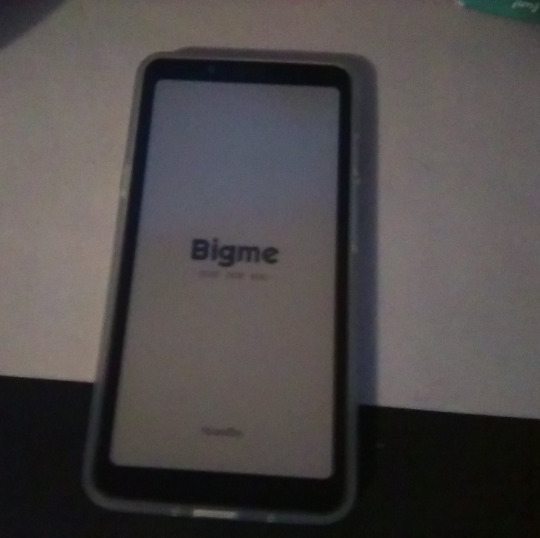
My old phone got fucking broke to the point i needed a new one.
And i got an e-ink phone, and love it
1 note
·
View note
Text
Top 7 Android 11 Features And How To Download It!

All Kinds Of Phone For All Kinds Of Folks
Android 11 has officially arrived, bringing with it a host of exciting new features that smartphone users have eagerly been waiting for—and for good reason!
Since its initial release, Android has undergone numerous graphical and functional upgrades. With mobile usage skyrocketing to over 6.648 billion users in the past two years—and still growing—there’s an ever-increasing demand for more advanced features and updates in Android apps. This surge presents immense opportunities in the field of Android mobile app development.
As an open-source mobile operating system built on Linux and developed by Google, Android has gained massive popularity. Its flexible mobile application architecture allows developers and device manufacturers to customize the platform to suit their specific needs, making it a preferred choice worldwide.
Now, with the release of Android 11, Google has introduced a fresh wave of features designed to enhance user experience and provide more control. So, without further delay, let’s explore the most exciting features and top reasons why upgrading to Android 11 is a smart move!
Android 11 Features: Know The New In The Roll Out
After months of multiple beta releases, the top features of Android 11 are finally making their way onto devices—proving this update to be well worth the wait.As expected, the newest version of Google’s mobile operating system comes packed with a variety of standout features. From message bubbles and revamped notifications to a new power menu with smart home controls, Android 11 introduces several enhancements. Users can also enjoy a revamped media playback widget, resizable picture-in-picture mode, built-in screen recording, improved work profiles, and more—all delivered through a seamless over-the-air update.
The Finest Top 7 Android 11 Features
Built-In Screen Recorder
With the new features introduced in Android 11, there's no longer a need for third-party apps to record your screen—screen recording is now built directly into the operating system. This makes it incredibly simple to record calls, videos, or any on-screen activity.To use it, you may need to manually add the screen recorder to your Quick Settings menu by editing and dragging it into place. Once activated, the built-in screen recorder allows you to capture content on your device, including audio from your microphone, internal device audio, or both. You can also enable the 'show touches' feature to display indicators where you tap on the screen. While recording, a red dot appears in the status bar to indicate it's in progress, and you can stop it anytime.
Separate Message Notifications
One of the standout features of Android 11 is the new way conversations are prioritized in notifications. Previously, it was easy to miss important messages buried among general alerts. Now, Android 11 separates your conversations into a dedicated section at the top of the notification shade.Messages from SMS, chat apps like WhatsApp, and DMs from social media now appear more prominently. You can also mark specific conversations as “priority,” ensuring their notifications come through even when others are muted—simply long-press on a notification and choose the Priority option. This makes it much easier to manage and respond to important messages.
Chat Bubbles for Conversations
The "Bubbles" feature in Android 11 redefines how you interact with messaging apps. Inspired by Facebook Messenger’s Chat Heads, this feature brings floating chat icons to any messaging app that supports it.When a bubble is tapped, the conversation opens in a small window overlay, allowing you to reply without leaving your current task. You can easily collapse the bubble again or choose which apps you want to enable bubbles for—making multitasking with messages more seamless and convenient.
Smart Home Controls
Android 11 brings smart home management right to your fingertips. By long-pressing the power button, you now get access to a redesigned menu with controls for all your connected smart home devices—lights, thermostats, locks, and more.This integration makes it easier to manage all your smart gadgets from one place, eliminating the need to open individual apps. It's a thoughtful feature for those with a smart home setup, simplifying control with just a single press.
Enhanced Privacy with Permissions
Privacy takes a leap forward in Android 11 with improved permission controls. You can now grant apps one-time access to sensitive features like your microphone, camera, or location.By selecting the “Only This Time” option, an app can use a specific permission just for that session. Once the app is closed, the permission is automatically revoked. This added layer of privacy, powered by Android’s advanced AI and machine learning, helps keep your personal data more secure.
Functional Power Button Menu
Android 11 makes the power button more useful than ever. Pressing and holding it now reveals an extended control panel that includes access to Google Wallet, smart home controls, emergency contacts (like dialing 911), and options to power off or restart your device. It’s a streamlined hub for key functions all in one place.
Notification History Feature
Accidentally cleared a notification and can’t remember what it was? Android 11 has you covered with its Notification History feature. Located in the settings menu, it lets you view all notifications you've dismissed over the past 24 hours—perfect for retrieving missed information.
What Are The New Features Of Android 11?
Some of the standout features of Android 11 include distinct chat notifications, floating chat bubbles, redesigned smart home and media controls, enhanced security and privacy settings, refined work profiles, smarter predictive tools, a built-in screen recorder, better control over conversation alerts, customizable dark theme options, voice access improvements, and much more.
How To Use Android 11 Features?
With Android 11's pin conversation feature, you can keep important chats easily accessible by having them stay on top of other apps and screens. Additionally, the Bubbles feature allows conversations to stay active while you focus on other tasks. You can effortlessly jump in and out of chats from anywhere on your device—letting you stay connected without interrupting what you love doing.
Does Android Have A Built-in Screen Recorder?
Absolutely! Android 11 comes with a built-in screen recorder that allows you to capture everything happening on your screen—perfect for tech support, troubleshooting, or sharing walkthroughs. Since it’s natively integrated into the system, there’s no need to download any third-party apps to record your screen.
Wrapping Up
Android is undoubtedly dominating the tech world. Statistics show that it holds a massive 85% share of the global mobile operating system market. With the surge in Android device launches by various tech consulting firms, native mobile app development has become increasingly popular. Among the highlights, Android 11 introduces smarter and more convenient ways to manage connected devices, privacy settings, conversations, and more. One of the most notable upgrades over Android 10 is the introduction of a dedicated space solely for managing conversations, making communication smoother and more organized.
Additionally, the latest Android app features bring enhanced privacy measures along with several subtle yet impactful improvements that simplify everyday tasks. In short, the essence of Android 11's updates can be captured in one phrase – "maximum efficiency with minimal effort."
To check for the latest version and to download android 11, head to Settings > System > Advanced > System update.
It’s true—one great idea can completely transform your business. If you’ve got a brilliant mobile app concept that you know has the potential to make a real impact, that’s already 90% of the journey. The next step? Partnering with the right mobile app development company to bring your vision to life.That’s where Calibraint comes in. With a team of highly skilled Android developers, we cover every stage of Android mobile app development—design, coding, testing, and deployment. Our end-to-end solutions are crafted to deliver an exceptional user experience and drive real business transformation.
~Android~
“Be Together. Not The Same.”
#mobile app development#android app development#Software Development Company#android 11 features#android 11#download android 11 features
1 note
·
View note
Text
Google Play Protect 2025: Revocarea Automată a Permisiunilor și Noile Măsuri de Securitate Android
Google a anunțat pe 29 ianuarie 2025 mai multe măsuri noi pentru îmbunătățirea securității dispozitivelor Android. Printre cele mai importante schimbări se numără revocarea automată a permisiunilor aplicațiilor periculoase, protecția avansată împotriva aplicațiilor instalate din surse terțe și introducerea de insigne de verificare pentru aplicațiile oficiale guvernamentale și VPN-urile de…
#Android 11#Android malware#Android security#aplicații guvernamentale#Aplicații Periculoase#atacuri cibernetice#automatic permission revocation#bam#cyber attacks#dangerous apps#data protection#diagnoza#Google AI#Google AI security#Google Play Protect#Google Play Protect update#government apps#insigne verificare aplicații#Malware Android#neamt#online safety#Play Store#Play Store safety#protecție date#revocare automată permisiuni#roman#securitate Android#sideloading#sideloading risks#siguranța online
0 notes
Text
Affordable Nokia G50 5G: Specs & Features Review
Gadgets and Home Essentials may earn a commission. You incur no extra cost when you buy through links on our site. Looking for a 5G Android phone that’s affordable and packed with features? The Nokia G50 might be what you need. It has a 48MP triple camera, lasts up to 2 days on a single charge, and runs on the latest Android 11. Plus, it comes with a powerful Qualcomm Snapdragon 480 5G processor…
#4/128GB#6.82-In Display#Android 11#Nokia G50 5G#Nokia Mobile#Unlocked Android Smartphone#US Version
0 notes
Text
Headunit with Carplay for FIAT 500X | 2014-2019

Headunit with Carplay for FIAT 500X | 2014-2019
#Head Unit#CarPlay#FIAT 500X#2014 Model#2015 Model#2016 Model#2017 Model#2018 Model#2019 Model#9-Inch Display#Touchscreen Receiver#Qualcomm Processor#Multimedia System#Bluetooth Connectivity#4G LTE#Android 11#Audio DSP#High-Resolution Display#Vehicle Upgrade#Easy Installation#Modern Technology.
0 notes
Text
Unlocked Samsung Galaxy A03S GSM AT&T SM-A037U 32GB Black Smartphone
Samsung Galaxy A03S SM-A037U: $79.99
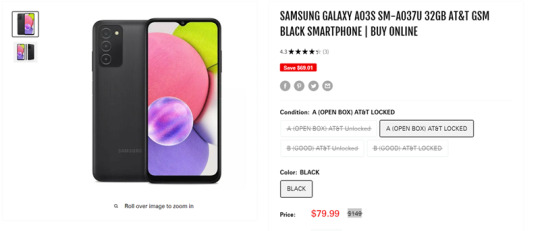
The Samsung Galaxy A03S SM-A037U, a smartphone originally priced at $149 but now available for just $79.99, represents a remarkable blend of affordability and functionality. As part of Samsung’s Galaxy A series, this model is designed to cater to budget-conscious consumers who still seek a reliable and feature-rich smartphone experience. In this comprehensive review, we will delve into the various aspects of the Galaxy A03S, from its design and display to performance and battery life, offering a detailed perspective on why this device stands out in the competitive budget smartphone market.
Design and Build Quality
The Samsung Galaxy A03S sports a sleek and modern design that aligns well with Samsung's aesthetic standards. The device features a minimalist yet sophisticated appearance, with a matte finish on the back that provides a comfortable grip and reduces fingerprint smudges. The black color variant adds a touch of elegance, making it suitable for users who prefer a classic and understated look. Despite its affordable price point, the Galaxy A03S is built with a robust plastic frame that ensures durability. The build quality is solid, and the device feels sturdy in hand, capable of withstanding the rigors of daily use. The phone’s dimensions and weight are well-balanced, making it easy to handle and use for extended periods without causing fatigue.
Display
This HD+ screen offers a good balance between size and clarity, providing an immersive viewing experience for a variety of content. Whether you’re browsing the web, watching videos, or playing games, the display delivers vibrant colors and sharp details. The large screen size is particularly beneficial for media consumption, making it enjoyable to watch movies and TV shows on the go. While it may not match the resolution and contrast levels of higher-end AMOLED screens, the display on the Galaxy A03S is more than adequate for its price range.
Performance
Under the hood, the Samsung Galaxy A03S is powered by a MediaTek Helio P35 processor, coupled with 3GB of RAM. This combination provides sufficient performance for everyday tasks such as browsing the internet, using social media apps, and streaming videos. The device handles multitasking reasonably well, allowing users to switch between apps with minimal lag. For storage, the Galaxy A03S comes with 32GB of internal memory, which can be expanded up to 1TB via a microSD card. This expandable storage option is a significant advantage for users who need additional space for their apps, photos, and videos. The inclusion of 32GB of internal storage at this price point is commendable, providing ample space for essential apps and files.

Software
The Galaxy A03S runs on Samsung’s One UI 3.1 Core, based on Android 11. One UI is known for its user-friendly interface and intuitive navigation, making it accessible for users of all ages. The software is optimized to run smoothly on the device, ensuring a seamless user experience. One UI 3.1 Core includes a range of useful features and customization options, allowing users to tailor their device to their preferences. Features such as Dark Mode, Digital Wellbeing, and Focus Mode enhance usability and help manage screen time effectively. Additionally, Samsung regularly provides software updates and security patches, ensuring the device remains secure and up-to-date.
Camera System
The camera setup on the Samsung Galaxy A03S is versatile, consisting of a triple-camera system on the back and a single front-facing camera. This configuration allows users to capture a variety of shots, from detailed close-ups to portrait photos with a blurred background effect. The 13MP main sensor captures sharp and vibrant images in well-lit conditions, making it suitable for everyday photography. The macro lens allows for close-up shots, ideal for capturing small details and textures. The depth sensor enhances portrait photography by creating a natural bokeh effect, ensuring the subject stands out against a blurred background.
The front-facing camera is a 5MP sensor, which is adequate for selfies and video calls. It includes features such as beauty mode and filters to enhance photos, making it easy to capture and share moments with friends and family. While the camera performance may not rival that of flagship devices, it is more than capable for casual photography and social media sharing.
Battery Life
One of the standout features of the Samsung Galaxy A03S is its impressive battery life. The device is equipped with a 5,000mAh battery, which provides ample power to get through a full day of usage on a single charge. Whether you’re streaming videos, browsing the web, or playing games, the battery life ensures you can stay connected without constantly worrying about recharging. The Galaxy A03S also supports 15W fast charging, which is a convenient feature at this price point. While it may not charge as quickly as some higher-end devices, the fast-charging capability allows users to quickly top up their battery and get back to using their phone.

Connectivity and Network
The Samsung Galaxy A03S is designed for use with AT&T’s GSM network, ensuring reliable connectivity and coverage. The device supports 4G LTE, providing fast internet speeds for browsing, streaming, and downloading. Additionally, the phone includes Wi-Fi 802.11 b/g/n, Bluetooth 5.0, and GPS, ensuring comprehensive connectivity options. The inclusion of a 3.5mm headphone jack is a practical feature, allowing users to connect wired headphones and audio accessories without the need for adapters. This is particularly useful for those who prefer using traditional headphones or have specific audio equipment.
Security Features
Security is an important aspect of any smartphone, and the Galaxy A03S includes several features to keep your data safe. The device features a side-mounted fingerprint sensor, which is conveniently placed for quick and secure unlocking. The fingerprint sensor is responsive and accurate, ensuring your phone remains secure while being easily accessible. In addition to the fingerprint sensor, the Galaxy A03S also includes facial recognition technology. This provides an alternative unlocking method that is both convenient and secure. By combining these two biometric security options, Samsung ensures that users have multiple ways to protect their device.
Audio and Multimedia
The audio performance of the Galaxy A03S is satisfactory for everyday use. The loudspeaker provides clear sound for calls, media playback, and notifications. While it may not deliver the depth and richness of high-end audio systems, it is more than adequate for casual listening. The inclusion of a 3.5mm headphone jack allows users to connect their preferred headphones or external speakers, enhancing the audio experience. This is particularly beneficial for users who enjoy listening to music, watching videos, or playing games on their device.
User Experience and Practicality
The Samsung Galaxy A03S is designed with practicality in mind, offering a user-friendly experience that caters to a wide range of users. Its combination of a large display, long battery life, and expandable storage makes it suitable for both casual and power users. The device is easy to set up and use, with intuitive software and helpful features that enhance the overall user experience. For parents looking to buy a smartphone for their children, the Galaxy A03S is an excellent choice. Its affordability and robust feature set make it a practical option for younger users who need a reliable device for communication, education, and entertainment. The durable build and long battery life ensure that the device can keep up with the demands of daily use, while the security features provide peace of mind.
The Galaxy A03S is also a great option for those considering a secondary phone. Whether you need a backup device for emergencies or a separate phone for work and personal use, the Galaxy A03S provides the necessary features and performance at a fraction of the cost of higher-end models. Its compatibility with AT&T’s GSM network and expandable storage options further enhance its versatility.
Conclusion
In conclusion, the Samsung Galaxy A03S SM-A037U 32GB AT&T GSM Black Smartphone offers an exceptional balance of affordability, functionality, and reliability. Priced at just $79.99, reduced from its original $149, this device provides excellent value for money. Its sleek design, large HD+ display, capable performance, versatile camera system, and impressive battery life make it a standout choice in the budget smartphone market.
The Galaxy A03S caters to a wide range of users, from budget-conscious consumers and students to first-time smartphone buyers and those in need of a dependable secondary device. Its robust feature set, combined with Samsung’s commitment to quality and user experience, ensures that the Galaxy A03S delivers a satisfying and reliable smartphone experience. For those seeking a practical and affordable smartphone without compromising on essential features, the Samsung Galaxy A03S is an outstanding option. Whether you’re upgrading from an older device, buying a phone for a loved one, or simply looking for a reliable and cost-effective smartphone, the Galaxy A03S is well worth considering.
#Galaxy A03S i#Galaxy A03S#A03S#Galaxy A03S Price#Galaxy A03S Cost#AT&T’s#Android 11#Samsung Galaxy A03S#Samsung A03S#Samsung#Samsung Galaxy
0 notes
Text
Mini Video Proiettori Android Smart - Luminosità e Versatilità nel Palmo della Tua Mano
Mini Video Proiettori Android Smart – Luminosità e Versatilità nel Palmo della Tua Mano In un mondo dove la portabilità e la qualità dell’immagine vanno sempre più di pari passo, il nuovo proiettore WiFi 2024 si distingue come un gioiello tecnologico, ideale per gli appassionati di cinema e per chiunque voglia trasformare qualsiasi spazio in una sala cinematografica personale. Ecco una…

View On WordPress
0 notes
Text
#Cubot KingKong 7 8GB+128GB#Rugged Waterproof#64MP Triple Camera#6.36" FHD+ Screen#5000mAh#NFC#Android 11
0 notes
Text
बाप रे! इतने सारे POCO X6 Pro स्मार्टफोन के फीचर, देखकर उड़ जाएंगे होश
बाजार में सिर्फ एक ही मोबाइल का नाम गुज है जिस��ा नाम है POCO X6 Pro यह Phone अपने ग्राहकों के लिए बहुत जल्द ही POCO X6 Pro Smarphone को launch करने जा रहा है | इसके फायदे और फीचर्स इतने लाजवाब है, जिनको सुनकर आप हैरान हो जाएंगे | वैसे भी मैं इस फोन के फायदे और फीचर्स इस लेख में बताया है और उसी के साथ ही मैंने इसकी लॉन्च की तारीख की भी जानकारी दी है | तो देर किस बात की चलिए जानते हैं की POCO X6…

View On WordPress
#pocox5pro#andro news#android 11#poco f5 pro#poco m6 pro#poco m6 pro 5g#poco smartphones#poco x 6 pro#poco x3 pro#poco x6 pro#poco x6 pro 5g#poco x6 pro 5g r#poco x6 pro buy#poco x6 pro features#pocox6pro5g#Smartphone#x6 pro 5g#xiaomi x6 pro#zero 30 review
0 notes
Text

Redmi Note 11T 5G (Stardust White, 8GB RAM, 128GB ROM) | Dimensity 810 5G | 33W Pro Fast Charging | Charger Included | Additional Exchange Offers| Get 2 Months of YouTube Premium Free!
Brand Redmi
Model Name Redmi Note 11T 5G
Operating System Android 11 MIUI 12.5
Cellular Technology 5G
Memory Storage Capacity 128 GB
About this item
Processor: MediaTek Dimensity 810 Octa-core 5G processor based on 6nm process with HyperEngine 2.0 and clock speed up to 2.4GHz;
Display: 6.6 inch FHD+ (2400x1080) Dot display with 90Hz high refresh rate and adaptive refresh rate technology; 240Hz touch sampling rate;
Camera: 50MP High resolution primary camera f/1.8 with 8MP Ultra-wide sensor| 16 MP Front camera
Battery: 5000mAh battery with 33W Pro fast charging support
Memory, Storage : 8GB LPDDR4X RAM | 128GB UFS2.2 Internal storage
Connector type: usb type c
Get 2 months of YouTube Premium free!
headphones_jack:3.5 mm,display_type:LCD,operating_system:MIUI 12.5 based on Android 11
0 notes
Text
i want more robot related media thats less "the robots will become sentient" and more "the illusion of sentience can and will be used to manipulate peoples sense of empathy" like how some people already get genuinely stressed out if they offend their chatbot girlfriend.
#actually 11 year old me kinda got this bc i had a story about war androids designed to look like children#but that was more because i was 11 and thought being a robot was cool
505 notes
·
View notes
Photo
Love me

How to Install Android 11 Today Despite Google’s ‘Rollout’
Android 11 is here—the stable version, that is—and only if you’re running one of Google’s Pixel phones (the Pixel 2, 3, 3A, 4, or 4A) for the stable release.
1 note
·
View note
Text
ChestnutFest2K24
Day 1: Rescue

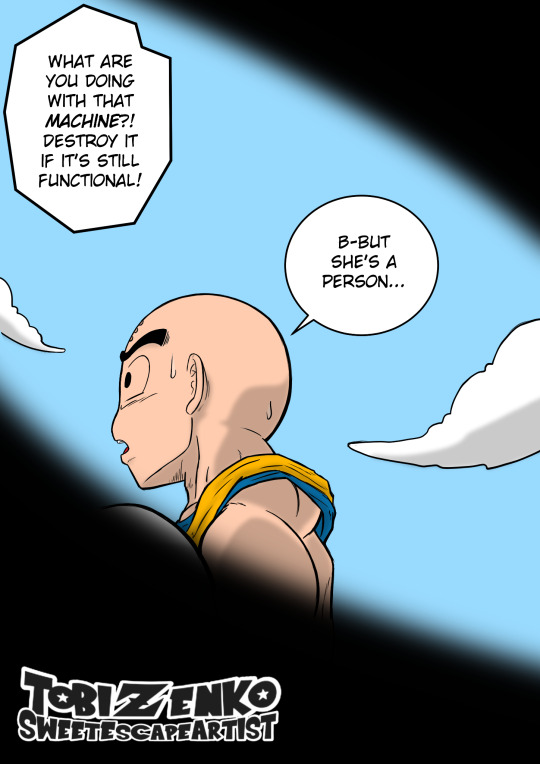
Had the idea of 18 briefly regaining consciousness while being carried by her future husband & fuzzy memory of hearing him being the first one to recognizing her as a person.
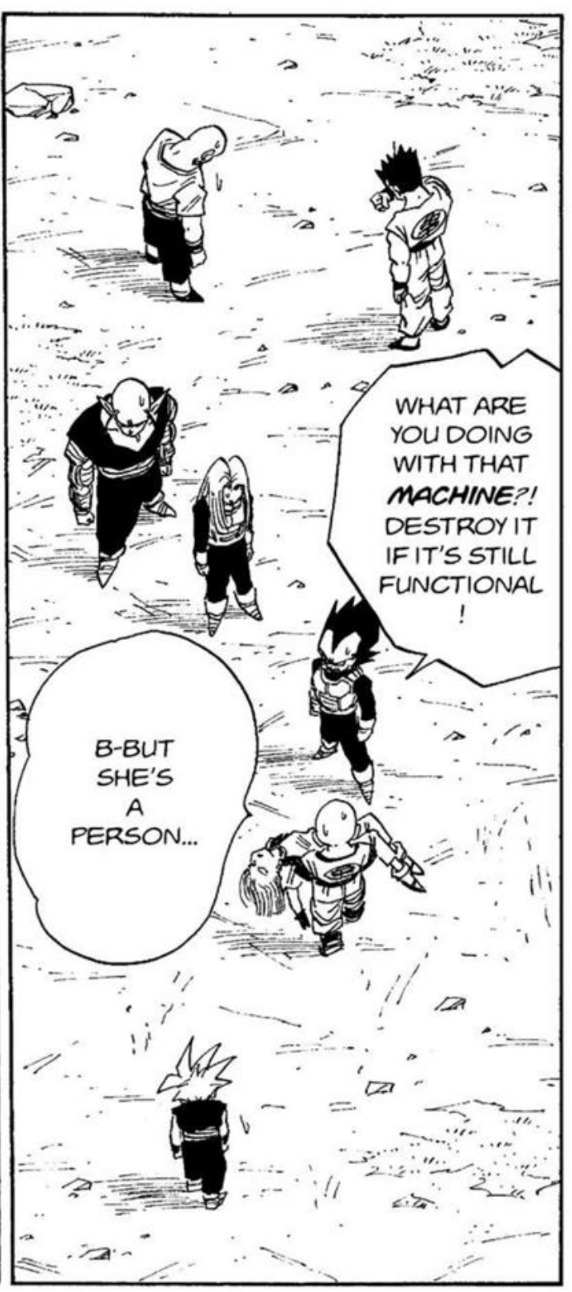
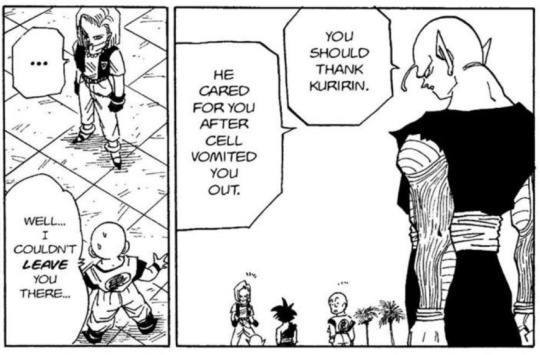
(I couldn't decide if I should give him white sclera like he has in the manga, Super Hero, & Daima or the skin colored sclera from the anime. Ended up doing both 😅)
@chestnutisland
#ChestnutFest2K24#K18#kuripachi#Krillin#Kuririn#Android 18#Android Eighteen#POV#Dragon Ball Z#DBZ#Dragon Ball#DB#Dragon Ball Super#DBS#drew this as quick as I could earlier today#my Internet is mega crud right now but somehow I managed to post it at 11:57pm 😅 barely made it I guess lol
139 notes
·
View notes
Text







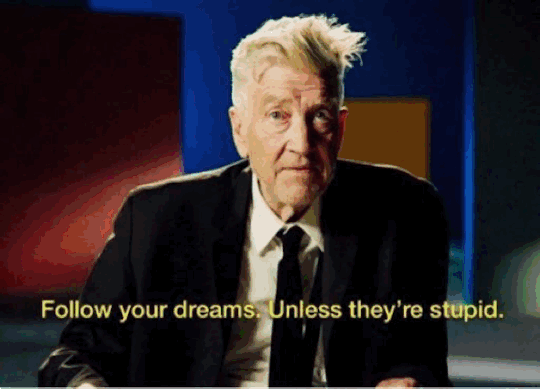

Wᴇʟʟ sᴀɪᴅ, Sɪʀ Dᴀᴠɪᴅ ғᴜᴄᴋɪɴɢ Lʏɴᴄʜ 👑😂
Pinky's Dream - Trentemøller Remix by David Lynch, Karen O <3 🎵

#crying 😂😂😂😂#David fucking Lynch#david lynch#x-heesy#my art#artists on tumblr#11/2024#wisdoom#glitches#iphone art#android art#punx#satire#dirty humor#fuck it#knowledge#dreams#stupid#choose wisely#now playing#music and art
64 notes
·
View notes