#custom shopify checkout
Text
Maximizing Profits: A Guide to Selecting the Best Shopify Payment Gateway

Choosing the appropriate payment gateway for your Shopify store is not merely a technical necessity; it is a strategic decision that has a direct influence on your profitability. The payment gateway not only processes transactions, but also plays an important role in building customer trust, reducing transaction fees, and improving the shopping experience.
Nevertheless, when faced with numerous alternatives, choosing the most suitable Shopify payment gateway for your store might be an extremely challenging task. This guide is an effort to make your choice-making process easy.
Factors to consider when selecting a payment gateway

Payment gateways are pivotal for Shopify store owners because they determine transaction fees, payment security, customer experience and the store’s bottom line. The following are some points to be considered:
Transaction fees
The transaction fees that each payment gateway charges can make a noticeable difference in your profitability, especially for a small business that is already running on slim margins.
It is imperative to ensure a clear understanding of the fees involved, such as the monthly fees, setup fees, or charges for chargebacks and refunds. By choosing a gateway with a very transparent and reasonable fee, you could save a lot of money in the long run.
Payment methods supported
Your chosen payment gateway should support a wide range of payment methods preferred by your target audience, including credit cards, debit cards, PayPal, digital wallets like Apple Pay and Google Pay, and even local payment methods if you're targeting specific regions. Offering multiple payment options can enhance the customer experience and increase the likelihood of successful transactions.
Security and Compliance
The security of your payment gateway is paramount. Look for gateways that offer robust security features such as end-to-end encryption and are compliant with PCI DSS (Payment Card Industry Data Security Standard). This not only protects sensitive customer information but also builds trust with your customers, assuring them that their data is safe.
Integration and compatibility
Seamless integration with your Shopify store ensures that the checkout process is smooth and uninterrupted. The payment gateway should easily integrate with your site, maintaining the look and feel of your brand throughout the checkout process. Additionally, compatibility with other tools and apps you use is essential for a cohesive operational workflow.
Customer experience
The checkout experience directly influences conversion rates and customer satisfaction. A payment gateway that offers a quick, easy, and intuitive payment process can reduce cart abandonment rates. Features, like saved payment information for return customers, a mobile-friendly interface, and minimal required fields, can contribute to a positive checkout experience.
The role of Shopify integration services
The global payment gateway market was valued at $26.79 billion in 2022 and is projected to grow by a CAGR of 22.2% from 2023 to 2030. Navigating through the technicalities of payment gateway integration can be challenging, especially for store owners focusing on scaling their businesses. Here's where professional Shopify integration services come into play.
By leveraging these services, you can:
Ensure smooth integration: Experts handle the technical aspects of integrating the payment gateway with your Shopify store, ensuring a seamless process without disrupting the user experience.
Customize checkout experience: Shopify's platform, especially with Shopify Plus checkout customizations, offers opportunities to tailor the checkout process. Customizations can align the payment process with your brand, improving customer satisfaction and conversion rates.
Access to expertise: Integration specialists are well-versed in the nuances of various payment gateways and can provide insights into the best practices, security measures, and optimizations that can enhance transaction efficiency.
Selecting the best payment gateway: A step-by-step approach
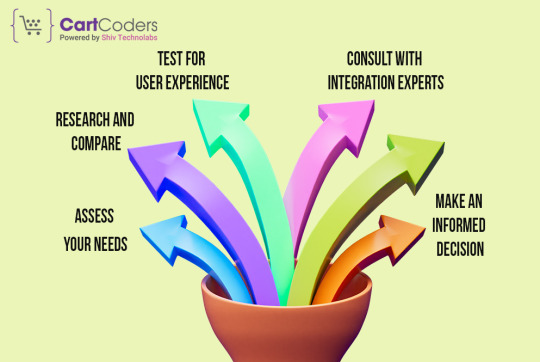
Assess your needs: Analyze your business model, target market, and average transaction size to determine your specific requirements from a payment gateway.
Research and compare: Conduct thorough research on available payment gateways that meet your criteria, comparing them based on the factors mentioned earlier.
Test for user experience: If possible, test the checkout process of each contender to gauge the user experience firsthand.
Consult with integration experts: Engage with a reputable Shopify integration company or experts to gain insights into the intricacies of each payment gateway and how well they integrate with Shopify.
Make an informed decision: Based on your research and consultations, select a payment gateway that best aligns with your business goals and customer preferences, and offers the most value in terms of costs, security, and user experience.
Conclusion
Selecting the right payment gateway for your Shopify store is a pivotal decision with far-reaching implications for your eCommerce success. Collaborating with CartCoders can significantly enhance the integration process, ensuring a seamless, secure, and profitable transaction experience for both you and your customers. With the right approach and expert assistance, you can transform your checkout process into a powerful tool for eCommerce success.
0 notes
Text
Optimize your Shopify Plus store with expert-recommended payment gateways for a seamless checkout. Explore Stripe, Braintree, Adyen, and Authorize.Net. Partner with Webgarh Solutions, a leading Shopify Plus development agency, for tailored solutions and a high-performance e-commerce experience.
#shopify plus#ecommerce solutions#payment gateways#web development#customer experience#webgarh solutions#smooth checkout#shopify experts#tech innovation#digital payments#secure transactions#shopify plus developers#shopify plus development company#shopify plus development agency
0 notes
Text
Personalized Checkout Solutions: Shopify Plus Customization with UpsellPlus

In the rapidly evolving landscape of e-commerce, the checkout process serves as a critical touchpoint for businesses to deliver a personalized and seamless shopping experience. Through the dynamic integration of UpsellPlus, Shopify Plus Customization enables businesses to create tailored and engaging checkout solutions that enhance customer satisfaction and drive sales.
The ability to add UpsellPlus to Shopify equips businesses with a powerful tool to implement strategic upselling techniques seamlessly. By strategically presenting customers with relevant product recommendations and attractive offers during the checkout process, businesses can effectively increase their average order value and boost overall sales performance.
With the customizable checkout.liquid shopify plus, businesses can refine and personalize their checkout pages to align with their brand aesthetics and messaging. This flexibility allows businesses to create a cohesive and intuitive checkout experience that instills trust and confidence in customers, ultimately fostering greater customer satisfaction and loyalty.
Moreover, the shopify post purchase upsell functionality empowers businesses to optimize their checkout process by streamlining the steps involved and reducing any potential friction points for customers. By providing a user-friendly and efficient checkout experience, businesses can improve their conversion rates and minimize cart abandonment, thereby maximizing their sales potential.
The strategic implementation of shopify post purchase upsell within the checkout process enables businesses to capitalize on completed transactions by offering customers complementary or related products. This post-purchase upselling strategy serves to enhance the overall shopping experience for customers, while simultaneously increasing the business's opportunities for additional sales and revenue generation.
By combining the personalized checkout solutions offered by shopify plus checkout customization with the strategic capabilities of UpsellPlus, businesses can elevate their e-commerce performance, foster stronger customer engagement, and drive sustainable business growth in an increasingly competitive marketplace.
#add upsell to shopify#checkout.liquid shopify plus#shopify post purchase upsell#shopify plus checkout customization
0 notes
Text
Best practices for designing a streamlined checkout experience in Shopify
The checkout process is a critical part of any e-commerce site, and Shopify provides an excellent platform for designing a streamlined and efficient checkout experience. With Shopify's custom checkout feature and the ability to edit the checkout.liquid file, merchants can tailor the checkout process to meet their customers' needs and create a more engaging and intuitive user experience.
One of the best practices for designing a streamlined checkout experience in Shopify is to reduce the number of form fields. By eliminating unnecessary fields, you can streamline the checkout process and make it more user-friendly. This will help reduce the risk of cart abandonment and increase conversions.
Customizing the shopify edit checkout liquid file is another essential aspect of designing a streamlined checkout experience. With this feature, you can modify the checkout page's design, layout, and functionality to match your brand's aesthetic and values. This will help build brand recognition and trust, ultimately leading to higher customer satisfaction and loyalty.
Post-purchase upsell apps like UpsellPlus are also crucial for designing a streamlined checkout experience. These apps offer features like personalized upsell offers and upsell funnels, helping merchants increase their average order value and improve their post-purchase experience. UpsellPlus is one of the best post-purchase upsell apps available for Shopify, providing a range of advanced features that help merchants optimize their upsell strategy.
In conclusion, designing a streamlined checkout experience is essential for improving conversions, building customer loyalty, and ultimately driving revenue. By using best practices like reducing form fields, customizing the checkout.liquid file, and leveraging post-purchase upsell apps like UpsellPlus, merchants can create a checkout experience that maximizes their success and enhances the user experience.
0 notes
Text
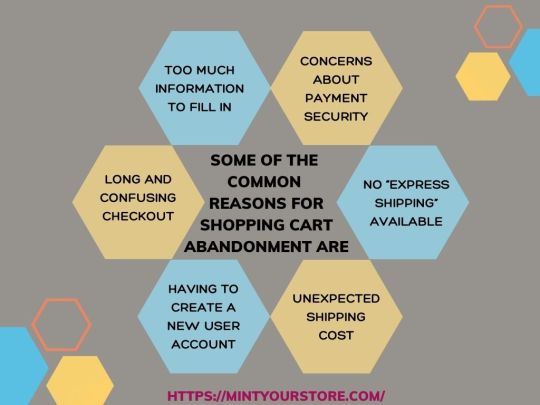
That’s why you should consider optimizing the Shopify checkout page to build a powerful checkout experience that can increase conversions, sales, and revenue.
In this guide, we’ll take a look at some of the best ways to optimize your Shopify checkout page and reduce the abandoned carts.
#shopifystore#shopify customized#shopify website#shopify#shopify checkout page#shopify optimization#Shopify cart abandonment reasons#shopify speed optimization
0 notes
Text
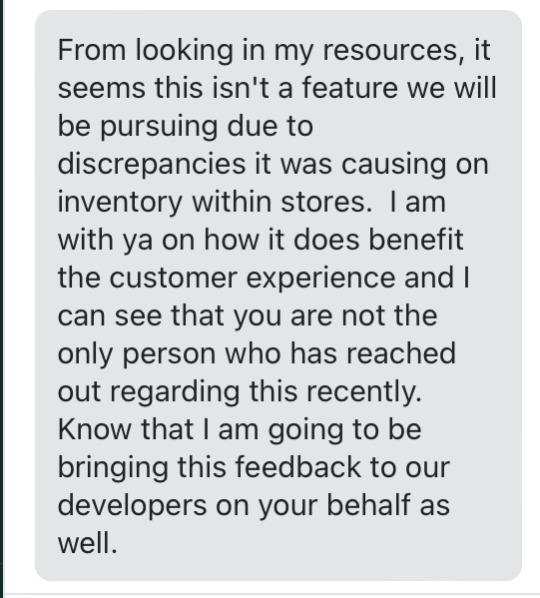
i reached out to shopify about the checkout issue and it’s a change made on their end. carts are no longer reserved, even during checkout, because it was causing issues with inventory tracking.
i know it’s frustrating for customers but there’s nothing i can do about it. 😭
83 notes
·
View notes
Text
Ten Steps Into The Development Of An E-Commerce

In the digital age, establishing an online presence through an e-commerce website is crucial for businesses to expand their reach and increase sales. The process of e-commerce site development requires careful planning, execution, and optimization to ensure a seamless and engaging shopping experience for customers. In this guide, we'll outline ten essential steps in the development of an e-commerce website, incorporating key strategies and leveraging advanced solutions like Xettle Technologies for enhanced functionality.
Step 1: Define Your Goals and Objectives
Before embarking on e-commerce site development, clearly define your business goals and objectives. Determine your target audience, product offerings, revenue targets, and desired features for the website. This foundational step will guide the entire development process and ensure alignment with your business objectives.
Step 2: Choose the Right E-commerce Platform
Selecting the right e-commerce platform is crucial for the success of your online store. Consider factors such as scalability, customization options, security features, and ease of use. Platforms like WooCommerce, Shopify, Magento, and BigCommerce offer robust solutions for e-commerce site development, catering to different business needs and budgets.
Step 3: Design a User-Friendly Interface
Design a visually appealing and user-friendly interface for your e-commerce website. Ensure intuitive navigation, clear product categorization, and seamless checkout process to enhance the user experience. Leverage responsive design principles to optimize your website for mobile devices and ensure accessibility across all screen sizes.
Step 4: Develop and Customize Your Website
Customize your e-commerce website to reflect your brand identity and meet the specific needs of your business. Choose a theme or template that aligns with your brand aesthetic and customize it with your logo, color scheme, and branding elements. Implement features such as product filters, search functionality, and customer reviews to enhance usability.
Step 5: Integrate Secure Payment Gateways
Integrate secure payment gateways to facilitate smooth and secure transactions on your e-commerce website. Offer a variety of payment options to cater to customer preferences, including credit/debit cards, digital wallets, and alternative payment methods. Ensure compliance with PCI DSS standards to protect sensitive customer information.
Step 6: Optimize for Search Engines
Implement search engine optimization (SEO) strategies to improve the visibility and ranking of your e-commerce website in search engine results. Optimize product descriptions, meta titles, and URLs with relevant keywords. Create high-quality content, optimize images, and build backlinks to attract organic traffic to your site.
Step 7: Implement Analytics and Tracking
Integrate analytics tools such as Google Analytics into your e-commerce website to track visitor behavior, monitor performance metrics, and gain insights into customer preferences. Analyze data on sales, traffic sources, conversion rates, and user engagement to make informed decisions and optimize your marketing strategies.
Step 8: Ensure Website Security
Prioritize website security to protect customer data and build trust with your audience. Implement SSL encryption, secure hosting, and regular security audits to safeguard against cyber threats and data breaches. Partner with reputable security providers and adhere to industry standards to maintain the integrity of your e-commerce website.
Step 9: Test and Iterate
Conduct thorough testing of your e-commerce website across different devices, browsers, and operating systems to identify and resolve any issues or bugs. Test functionality, performance, and usability to ensure a seamless shopping experience for users. Continuously gather feedback from customers and iterate based on their preferences and suggestions.
Step 10: Leverage Advanced Solutions like Xettle Technologies
Incorporate advanced solutions like Xettle Technologies to enhance the functionality and performance of your e-commerce website. Xettle offers AI-driven financial insights, predictive analytics, and personalized recommendations to optimize decision-making, improve customer engagement, and drive sales. By leveraging Xettle Technologies, you can stay ahead of the competition and deliver a superior shopping experience to your customers.
Conclusion
Building an e-commerce website requires careful planning, execution, and optimization to succeed in the competitive online marketplace. By following the ten essential steps outlined in this guide and leveraging advanced solutions like Xettle Technologies, you can create a feature-rich and user-friendly e-commerce website that attracts customers, drives sales, and fosters long-term success for your business. With continuous monitoring, optimization, and innovation, your e-commerce site will evolve to meet the changing needs and expectations of your audience, ensuring sustained growth and profitability in the digital era.
2 notes
·
View notes
Text
I’ve probably written my 2024 todo list 1000 times. Pieces of paper in my purse all detailing the same thing because I need to see it into my brain (and I’m bored at work).
I’ve narrowed it down to the first 3 things of importance:
#1: Ghost mannequin photos.
Right now I have 3D renders on my website and they, along with my Shopify theme, lowkey makes my business look fake and scamming.
The photos will be the last thing ppl see before they buy and I don’t want anything to deter them away from clicking that checkout button.
Since I won’t be using models, ghost mannequin photos are the next best thing.
$240 for 3 photos.
#2: User Generated Content.
People want to see people. They want to see any kind of social proof either in the form of text reviews or video reviews however video reviews do better bc ppl get to see someone try on the product in real time.
I have a UGC creator that charges $100 per video and 30% of the total for usage rights for 90 days. Meaning I can use it in ads. I can start off with one video and see how I like her.
$130 for 1 video and 90 days of usage rights
#3: Restock my best seller.
In retrospect this should be #1 right? Wrong! I’m broke bby and the restock costs $1400 rounded up. I ain’t got that. However if I do #1 and #2 right, I’ll sell enough of what I already have to pay for (at least) the first half of that bulk order which will get the production started.
When I started my business I said I was going to do it the soft girl way. Not allowing things to stress me voluntarily. If I waited and saved I’d be pissed that I’m just letting time fly by so it’s best to keep moving and let the customer pay for the product.

$1400 for 50 sets in 5 sizes

3 notes
·
View notes
Text
Seamless Transition: Best Practices for Website Migration to Shopify
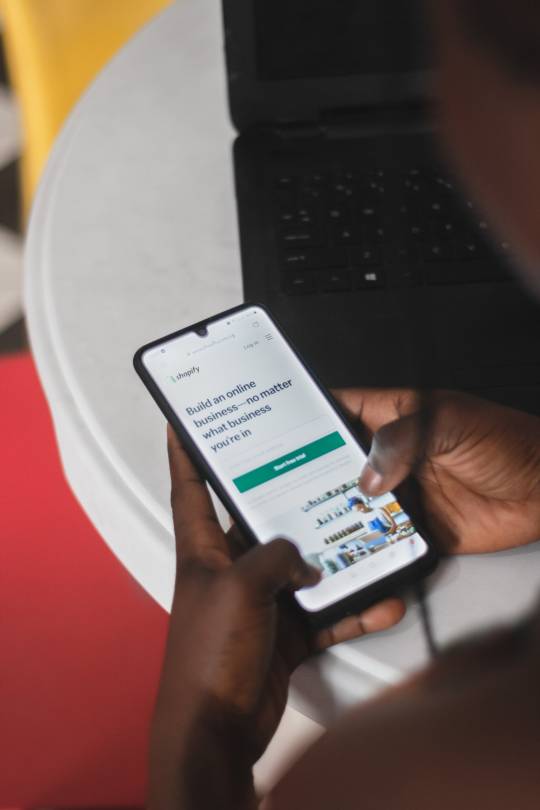
In the ever-evolving landscape of e-commerce, staying competitive requires not just a robust online presence but also adaptability to emerging platforms. As businesses strive to enhance user experience, streamline operations, and optimize sales, many are turning to Shopify for its user-friendly interface, extensive customization options, and powerful marketing tools. However, migrating an existing website to Shopify can be a daunting task if not approached strategically. In this comprehensive guide, we'll delve into the best practices for a seamless transition to Shopify, ensuring minimal disruption to your online business.
Thorough Planning and Preparation:
Before embarking on the migration process, it's crucial to conduct a thorough assessment of your current website. Identify all existing content, including product listings, images, blog posts, and customer data. Take inventory of any custom features, integrations, or third-party apps that may need to be replicated or replaced on the new platform. Establish clear goals and timelines for the migration process to keep it on track.
Choose the Right Shopify Plan:
Shopify offers a range of plans tailored to different business needs, from startups to enterprise-level corporations. Assess your requirements in terms of product catalog size, expected traffic volume, and desired features to select the most suitable plan. Consider factors such as transaction fees, credit card rates, and additional services offered within each plan.
Data Migration and Integration:
Transferring your existing data to Shopify accurately is crucial for maintaining continuity and avoiding disruptions to your business operations. Utilize Shopify's built-in migration tools or third-party apps to seamlessly import product listings, customer information, and order history. Ensure compatibility with any existing integrations or third-party services your business relies on, such as payment gateways, shipping providers, and accounting software.
Design and Customization:
One of the key advantages of Shopify is its customizable design options, allowing you to create a unique and visually appealing storefront. Choose a Shopify theme that aligns with your brand identity and offers the features you require. Customize the design elements, layout, and color scheme to reflect your brand's personality and enhance user experience. Leverage Shopify's drag-and-drop editor and CSS customization capabilities to fine-tune the design to your liking.
Optimize for SEO:
A successful website migration should not only maintain your existing search engine rankings but also provide opportunities for improvement. Prioritize SEO best practices throughout the migration process, including:
Properly redirecting old URLs to their corresponding new URLs using 301 redirects to preserve link equity and prevent 404 errors.
Updating meta tags, headers, and image alt texts to optimize for relevant keywords and improve search engine visibility.
Submitting updated sitemaps to search engines to ensure they crawl and index your new Shopify site efficiently.
Implementing schema markup to enhance the appearance of your site's search results and provide rich snippets to users.
User Testing and Quality Assurance:
Before making your Shopify site live, conduct thorough testing to identify and address any issues or inconsistencies. Test the functionality of all features, including product pages, navigation menus, checkout process, and payment gateways, across different devices and browsers. Solicit feedback from beta users or employees to uncover any usability issues or bugs that may have been overlooked.
Launch and Post-Migration Optimization:
Once you're confident in the stability and functionality of your Shopify site, it's time to go live. Monitor closely for any post-migration issues, such as broken links, missing images, or discrepancies in data. Implement tracking tools such as Google Analytics to monitor site traffic, user behavior, and conversion rates. Continuously optimize your Shopify site based on performance metrics and user feedback to maximize its effectiveness in driving sales and achieving your business objectives.
In conclusion, migrating your website to Shopify can be a transformative step in enhancing your online presence and driving business growth. By following these best practices and approaching the migration process with careful planning and attention to detail, you can ensure a seamless transition that preserves your existing assets while unlocking the full potential of the Shopify platform.
2 notes
·
View notes
Text
All items are now posted! We survived 😅
Some reminders: please message me your info if you claimed something as soon as you can, and don’t forget to let me know if you want to keep your order an open box 🙏💜✨
There’s still plentyyyy of awesome items available and you can still claim them! Just message me whenever you’re done claiming.
I’ll start working on invoices tomorrow but I likely won’t finish until Sunday. Just a heads up 😅
And one last thing, both PayPal and Shopify checkout should be able to offer you payment plans, but just double check before you count on it, because I’ve had a couple customers let me know the options don’t show up for them. But I do have ShopPay and Klarna enabled in my shop, so it theoretically should work 🤞
Thank you all SO much for an awesome sale! I loved everything I had tonight, and I hope you did too!
Now I need to get some precious hours of sleep. I hope you all have an amazing weekend 🥰💜🍄
12 notes
·
View notes
Text
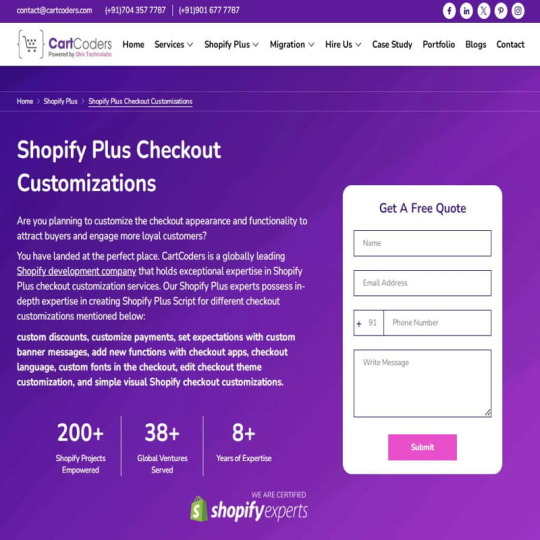
Revolutionize your Shopify Plus store's checkout experience with CartCoders' expert customization services. As a trusted partner in eCommerce development, we specialize in fine-tuning your Shopify Plus checkout to align seamlessly with your brand identity and customer preferences.
With a focus on innovation and user-centric design, we empower merchants to create frictionless purchasing journeys that delight customers and drive revenue growth. Trust CartCoders for Shopify Plus checkout customization services and get the best out of it for your eCommerce business.
0 notes
Text
Get a fully verified Klarna, Stripe, 2Checkout, or Shopify payment gateway from us.

Do you need a custom payment gateway and a simple checkout system for your website users so that they may become paying customers?
I am an expert in the integration of payment gateways. I can provide you any payment gateway, such as PayPal, Stripe, Klarna, Google Pay, Apple Pay, Crypto, Worldpay, Payfast, and many others, with your website. You do not have to provide any documents; I will provide all necessary documents and verify your payment gateway.
Please let me know your specifications. I will complete your assignment in no more than 72 hours.
Payment of a single fee
Payment of recurring charges
Subscriptions from customers
Make a plan.
Integration of Stripe into WooCommerce
I will provide the following payment method with Stripe:
Credit/Debit Cards
Alipay
Google pay
Giropay
Sofort
Apple Pay
Klarna
And many more.
Check out here.
https://www.fiverr.com/s/6Rqlxb
#paypay使えます#paypal#Stripe#stripe integration#PayPal account#PayPal integration#Shopify Payment gateway#PayPal payment gateway#shopify#wordpress#Shopify Payment#WordPress Payment
3 notes
·
View notes
Text
UpsellPlus Unleashed: Elevate Your Shopify Cart Upsell Game

In the fast-paced world of e-commerce, staying ahead of the competition and maximizing sales is essential. For Shopify store owners, mastering the art of upselling and cross-selling is a game-changer, and UpsellPlus is the key to unlocking your full potential. Let's delve into how this powerful tool can elevate your Shopify cart upsell game.
1. The Art of Upselling and Cross-Selling: upsell and cross sell shopify are two proven techniques that can substantially boost your store's revenue. Upselling encourages customers to purchase a more expensive version of the product they're considering, while cross-selling suggests complementary items to enhance their shopping experience. When executed effectively, these strategies can increase the average order value and overall sales.
2. upsell in cart shopify:: UpsellPlus allows you to incorporate upselling directly within the shopping cart, ensuring that customers are presented with tempting offers when they are most receptive. The app's advanced algorithms analyze the customer's browsing and buying history in real time, making relevant product suggestions that can significantly increase upsell opportunities.
3. Mastering Cross-Selling Tactics: This powerful tool also excels in the domain of cross-selling. By showcasing related products and accessories within the cart, you can encourage customers to explore additional options and increase the overall cart value. UpsellPlus takes this to the next level by providing data-driven insights into the most effective cross-selling techniques, enabling you to make the most of this revenue stream.
4. Implementing Shopify Cart Upsell Strategies: Using UpsellPlus to supercharge your Shopify cart upsell strategies is straightforward. The app offers an intuitive interface, making it easy to configure and customize your upsell and cross-sell offers. With seamless integration into your Shopify store, you can present these offers in a non-disruptive way, enhancing the overall shopping experience.
5. shopify app to customize checkout page: To truly elevate your Shopify cart upsell game, it's crucial to optimize your store's checkout page. Utilizing a Shopify app to customize the checkout page streamlines the process and minimizes friction, ensuring that customers complete their purchase and maximize the effectiveness of your upsell strategies.
In conclusion, UpsellPlus is your ticket to unleashing the full potential of your shopify cart upsell game. By strategically implementing upselling and cross-selling, and enhancing the checkout experience through a customized checkout page, you can drive increased sales, boost your revenue, and set yourself apart in the competitive world of e-commerce.
#upsell and cross sell shopify#shopify cart upsell#upsell in cart shopify#shopify app to customize checkout page
0 notes
Text

Starting an e-commerce business with a low budget and focusing on dropshipping can be a good way for beginners to enter the world of online entrepreneurship. Here are some tips to help you get started:
Choose a niche: Select a specific product category or niche to focus on. It's easier to target a specific audience and establish your brand identity within a niche. Research popular trends and products to find a profitable niche with a reasonable demand.
Conduct market research: Identify your target audience and analyze their preferences, needs, and purchasing habits. Look for gaps in the market or untapped opportunities that you can exploit. Use tools like Google Trends, social media platforms, and keyword research tools to gather insights.
Select reliable suppliers: Find trustworthy suppliers or manufacturers who offer dropshipping services. Research and compare their product quality, shipping times, pricing, and customer service. Platforms like AliExpress, Oberlo, and Spocket can help you connect with suppliers.
Set up an online store: Choose an e-commerce platform like Shopify, WooCommerce, or BigCommerce to set up your online store. These platforms provide user-friendly interfaces, pre-built templates, and various customization options. Optimize your store for mobile devices as well, as many customers use smartphones for online shopping.
Create compelling product listings: Write detailed and persuasive product descriptions that highlight the benefits and features of each item. Use high-quality product images and videos to showcase your products from different angles. Make sure your listings are optimized for search engines with relevant keywords.
Develop a marketing strategy: Promote your store and products through various marketing channels. Utilize social media platforms, email marketing, content marketing, influencer partnerships, and paid advertising to generate traffic and increase brand awareness. Experiment with different strategies and track their effectiveness.
Provide excellent customer service: Offer exceptional customer support to build trust and encourage repeat purchases. Respond promptly to inquiries and address any issues or concerns. Positive reviews and satisfied customers can help establish your reputation and attract more business.
Optimize for conversions: Continuously monitor and analyze your website's performance using analytics tools. Identify areas of improvement, such as website speed, user experience, and checkout process. Implement A/B testing to optimize your product pages, pricing strategies, and marketing campaigns for better conversion rates.
Build a brand: Focus on building a strong and unique brand identity that resonates with your target audience. Use consistent branding elements, such as a logo, color scheme, and voice, across your website, social media accounts, and marketing materials.
Learn and adapt: Keep up with the latest e-commerce trends, industry news, and consumer behavior. Stay open to learning from your experiences and adapt your strategies accordingly. Continuous improvement and staying up-to-date will help you stay competitive.
Remember, starting a successful e-commerce business takes time, effort, and patience. Be prepared to learn from your mistakes, adapt your strategies, and constantly iterate to achieve long-term success.
Also check out my ebooks (social media marketing and shopify dropshipping) its on 70% off sale!!
Have a nice day🌹
#ecommerce#digitalmarketing#shopify dropshipping#make money fast#social marketing#social media marketing#woocommerce
2 notes
·
View notes
Text
It’s easy to treat customer support as an afterthought-until you need access to your funds and your account has been frozen for seemingly no reason. Going with a third-party payment processor option over your own merchant account means you might have to wait a bit longer to get access to your funds. Below, we walk through how a third-party payment processor works, the pros and cons of using one, and how to go about choosing the best one according to your business needs. The Square platform also tracks live sales and inventory which enables a business to keep track of payment updates, inventory levels, and sales opportunities. This enables it to unify all your sales data. There is a template that will add data to the Checkout model upon a successful completion of the checkout process. Of course, a lot of the logistics of when and how your funds can be accessed will depend on the third-party processor or merchant account provider you choose.
If you are transferring funds, you should never have someone on your MID, and it should not be accessed by unauthorized persons. These reserved funds are used to prevent negative balances due to disputes and fraud on your Stripe account. Finally, risk factors differ between a third-party processor and a merchant account provider. MerchACT is a specialized high-risk payment processor with proven account experience. Take some time to learn which payment processors can do that. It’s automatically saved and prefilled next time. In most cases, it’s an instant process once you provide your business information and connect your business account. Setting up a merchant account with Stripe is easy and only takes a few minutes. Third-party processors group your funds with hundreds if not thousands of other merchant funds into a single account. Fees can differ significantly between payment processors. It’s also accepted in all major currencies and by most major mobile payment providers including Apple Pay, Android Pay, Samsung Pay and others. Stripe Terminal allows you to accept any major debit or credit card in any country. Entry level business owners and smaller merchants often begin with a PayFac at startup to accept credit card payments, via online shopping carts or similar.
Merchants benefit when their products are easier to buy. Konbini payments are one type of asynchronous payment; they’ll be captured hours or days after the order. A merchant account is a type of business bank account that lets businesses accept and process electronic card payments. It makes it easy for startups and growing small businesses to securely manage card payments without having to wrestle with the technical backend setup to make it all work. We’re so sure that Stripe is the right choice for online businesses that we built our plugin, WP Simple Pay, to integrate your WordPress site exclusively with Stripe. Is a third-party payment processor right for your store? If you’re optimizing for convenience, low fees, and minimal hassle, a third-party payment processor is the way to go. And unfortunately, payment aggregators almost never handle chargebacks in their favor. Shopify Payments handles payment processing at industry standard rates, but it adds a customer service component and helps with credit card chargebacks. Accepting paypal business merchant account and debit cards with Stripe Terminal is simple because the payment process is based on a card reader. Online payment processing has become a popular form of transacting, giving customers the ability to easily pay with a debit or credit card.
A lot of providers will advertise a blended pricing option (a combination rate that includes payment gateway fees and merchant account fees) but this is rarely the best deal for merchants. Do either of these companies have hidden fees or transaction costs that sway the balance? Keep in mind that some third-party processors might offer lower transaction fees, but might also require a higher monthly payment or offer limited customer support. As you scale, you’ll hit a point where depending on a third-party payment processor might not be the most cost-effective choice. Usually, third-party payment processor accounts are easy to open. Because there are so many merchant service providers, you will have a wide range of options to choose from. Shipping address. Delivery options. electronic merchant services ’re able to accept credit card payments as well as other popular payment options seamlessly. Every payment method used the same two APIs abstractions: a Source and a Charge. Some charge a monthly fee plus a percentage of card payments based on whether it’s an in-person or online transaction. Fees. Chase charges 2.9% plus 25¢ per transaction on each ecommerce purchase.
#reseller vs merchant account#high risk merchant account#instant approval highriskpay.com#highriskpay.com#ein only cards#high risk credit card processing#high risk merchant highriskpay.com
3 notes
·
View notes
Text
Your first sale in high ticket dropshipping is the moment that changes everything.
I'm going to give you some of the most safeguarded tips that you won't find anywhere else to maximize your chances of getting your game-changing first sale.

Your first sale confirms that your success is possible. There is no question that if you struggle with getting your first sale, deep down there is a small string of self-doubt that maybe this isn't going to work out. This is completely normal and is one of your first "tests".
I guarantee if you do everything right, and utilize these following tips to the best of your ability you WILL see results and you WILL get your first sale. I've seen it a handful of times, the first sale is everything.

1️⃣ - High Branded Search Demand
One of the best way's to maximize your chances of a first sale is to get in the middle of an already existing transaction. This means working with brands that customers are already searching for. Drastically increasing your sale potential.
To find brand searched volume, you can use one (or all) of the following tools:
👉🏻 Semrush (free trial);
👉🏻 Ahrefs (no free trial, but IMO - the best);
👉🏻 Moz (free trial);
This isn't the end all be all but this is what I've come to find when looking at branded search demand:
> 500-5000 = Sweet Spot
> Over 5000 = Extremely Competitive
> 100-500 = Solid
> Below 100 = Very Low (but still add to your supplier list and close them)

2️⃣ - Livechat / Phone 📞
Another great way to get your first sale is reaching out to your customers while they are already on your site I've found the Shopify app "Chatra" the best at doing this It tells you what page your customer is on and how long they've been on the site.
I know many people who have secured their first sale this way. Sending a personalized message to your live visitors is an excellent strategy.
Some ways of reaching out would include:
👉🏻 Offer a discount;
👉🏻 Offer assistance with a product they're viewing;
Another way is to simply answer the phone and provide the customer with great insight about specific questions they have.
You want to show:
Professionalism
Credibility
Knowledge
Relatability
Doing this will ensure you might get a sale you wouldn't have otherwise. You could also reach out via phone after a customer has abandoned a checkout.
Follow up with them and they could be convinced to go through with the order after you've shown effort that no other store has offered them. Provide a new, relieving experience for them.
⭐ Eventually, or right at the start, you can hire a VA specifically for this task. They will handle reaching out to customers via live chat, and phone. This way you can spend time on closing high-brand-demand suppliers, and other high-leverage parts of your store.

3️⃣ - Website Authority 🌐
The first thing a customer looks at is the overall feel of your store This could mean the difference between a sale falling through, and your first sale.
Don't throw your website together effortlessly, make it aesthetically pleasing and authoritative.
Matching color schemes, fonts, and banners is a must for this look. However, do not overly obsess over this tip and try the best you can. As long as it looks appealing enough, you can chip away at creating a unique, clean-looking store over time.
Things as simple as a manufacturer's logo saying "Authorized Dealer Warranty Included" might seem small.
But this coupled with amazing reviews is a great way to increase the chances of your customer being impressed by the look and feel of your site. Leading to a sale.

4️⃣ - Low-Funnel Ads 💻
In high ticket dropshipping, we use Google Ads as our main advertising platform. This plays hand and hand with high branded search demand suppliers because Google allows us to target specific keywords that can wedge us in between a sale.
In our ad campaign, we can target:
"Thor 36-inch range hood"
Customers searching for this have every intent to purchase, meaning targeting this keyword puts us in a prime position to make a sale.
Since not many people are trying to target this term, it drastically lowers our cost-per-click. Meaning more money in your pocket to put back into the business, specifically more advertising.
💌 Follow my profile: @thehustlewoman for content like this one to help you earn tons of money and learn with someone who has real game experience.
#how to earn money#moneytips#dropshipping#advices#successful#successtips#businesswoman#successmindset#make money now#highticketsales#high ticket affiliate marketing#ugccreator#affiliate marketing#contentcreator
3 notes
·
View notes