#dashcoder
Explore tagged Tumblr posts
Note
BOOP
ILLEGAL
1 note
·
View note
Text
Celeste Map Reviews #22
it's 5am, let's see if i survive this one! 5 maps! 4 are maps, 1 is another map as well what did you expect lmao
FIRST! - Starlight Droplets by Quinnigan! - More strong efforts from the SCD event! This map takes inspiration from morbius (haha) temple to create a chill intermediate experience! I liked the kinda dark space-y vibe the map's got going on so off to a good start there! It certainly looks like sc, and it does in fact play like sc too. Of course the main feature of the gameplay is the top/bottom screenwrap and reduced gravity that is present in mobius temple. This map isn't nearly as routeful, and rather than swap blocks and red boosters there are water jumps and purple boosters. Some rooms were decent fun, and others had some trademark spring collab jank (especially those diabolical screenwrap water jumps those were nasty), but overall it was a nice vibes map to complete! 7.8/10
SECOND! - Chorus of Storms by DanTKO! - This veeeeeery original map brings together two sc classics: the fun flingy bird gameplay in Electric Stratosphere, and the fun nyoomy ultra gameplay of Heart of the Storm. The result here is a red expert map featuring birds, jellies, portals, dream blocks, and interestingly, some routing too! It's definitely pretty spicy routing too, but manageable. The rooms were a lot of fun, especially the last that had some bird ultra speed in there as well. Figuring out the rooms was satisfying, and there was a lot of varied moves and setups throughout! If I remember correctly the music was also of that sc style, and the map is nicely decorated, ESPECIALLY THE ENDING, super pretty! :3 Maybe as an overall package it could be quite polished by sc standards, but that doesn't stop it from being a must-play for electricity fans out there! 9/10
THIRD! - Ozymandias by Percy Bysshe Shelley! - I met a traveller from an antique land, who said, two vast and trunkless legs of stone, lie- LOL ok nice lil prank there let's get real
THIRD! - Ozymandias by kitkat! - A map by one of clodded's own, so I hopped on real quick! Even with the knowledge that it was a single puzzle, I would not be deterred despite my tiny meowmeow brain. Indeed, it's a small map, with only 2 rooms, and 2 interactables. Trying to proceed beyond the rooms end the map, but we need to solve the puzzle to find the secret heart! I'm about to talk about the solution to scroll on down if you wanna try this yourself! The first image has a shitton of dominoes and a chart that clearly maps the dominoes to letters. The second image has a compass thing and 8 codes. After a while of me being bad and doing things wrong, I eventually figured it all out. The text represented by the dominoes is Shelley's 'Ozymandias', a banger poem (give it a read!). I had to use this knowledge to slowly fill the chart with all the letters by checking the dominoes throughout the text. Now the second image made sense! when shading in the parts of the grid denoted by the letters, numbers are revealed! And of course the compass indicates this is a dashcode puzzle (thanks breeze). I inputted the code and earned the heart after nearly an hour! That was a really cool puzzle! Loved the link to a poem that's a classic! Even the song choice here was chill for solving the puzzle with! Great job kit!! mrrw mrrp nyaa :3, 8.3/10
FOURTH! - Mount Vesuvius by Yoshachobi7! - Here we go! I'd say this is THAT map to release this month but holy fuck so much peak celeste has dropped this month that several THAT maps exist for different people! Seriously, we're gonna be so stuffed full of awesome celeste mapping that we're gonna crash through the floor if we take another step! Still, this is one of the most anticipated maps of all time, taking over 4 years in development, meaning this thing was in the oven during the sc days! (we'll get to that later :3). This map goes from advanced to gm+1, featuring over 80 rooms of some of the best gameplay ever tto gameplay. So basically, dmr but more of my cup of tea! This is gonna be peak! And indeed, it was! To start at the beginning, this map just looks so dope! We're climbing a fricking volcano and all the familiar areas are coated in such a magmatic red color palette. It has a very natural "heat" look to it and not even for a second did it remind of the more "gd hell theme" blocky red that features a lot in that game. The music all throughout are a bunch of banger picks, will elaborate as we go on. As for the first checkpoint, after talking to granny (i have no clue how she has it in her to climb this thing), we see the primary focus of the map! DREAM BLOCKS AND VARIANTS! Dream block techspam never feels bad to play, and yosha absolutely cooks with it! For now, we are introduced to redirect dream blocks and feather dream blocks (ok well the feather blocks are kinda wacky but at least they're used in this easy section). Oh yeah! This map has 22 berries, and some are in this section! The highlight was the backtrack berry, which was mildly annoying with its long length but it was a cool idea. This is the 0m section of the map, cuz this is a summit map kinda, and there's also a gem room in this checkpoint that is needed for the heart. Interestingly this was the first collectable I found in the map, and the difficulty increase compared to the rest of the checkpoint was very noticeable. But after some time, I did it! After the orb room we are placed in 500m! Of course the zip movers appear here, as well as a good few wall boosters! Dream zippers add to the fun as well, and overall this is one of my favourite checkpoints for the flying fun of it all. Highlights included zipper wall-boosted jumps, the wallbooster berry, and loosted drumps (yes). This section's gem was by far the most mind-boggling, seemingly being a connected zipper puzzle that i definitely didn't do completely right but I managed to complete it with a fucky ultra that barely doesn't ultrafuck at absolute max height lmao. It did remind of Switchback Statiom, the sc expert classic so that was cool. After more orbiness, 1000m is next! Of course since dream blocks aren't limited to just the Old Site section, what's waiting for us here? Blue, pink, blue, pink... cassette blocks! Right away trying to time out the rhythm at the start of rooms is a bit tough with the lack of the cassette beat but it's not a major issue or anything. This checkpoint was mostly fun, featuring some cassette cycle management of course, and cassette dream blocks feature too. This section's main attraction is the key hub, with 3 rooms needing to be done for the keys. I liked 2 of them, and found the third a bit jank, but then I find the ELECTRIC EXUBERANCE (my goat) BERRY!! HOLY FUCK I LOVE THIS! I could practically hear the EE music playing in my head as it dawned on me that this berry is actually kinda hard! The speed requirements are pretty darn tight, but I eventually managed to nab the berry! Loved that! This section's gem is also another reference, this time to hit advanced sc classic, MURAL SKIES! Featuring just 3 cassette dream blocks and our default double dash to collect the jumpy touch switches. It was quite hard! But an enjoyable reference nonetheless! This map's 2020 roots are clearly showing.... But anyway the 1k orb room is the most interesting so far, featuring casoosted wounces which are fun to get an absurd amount of height from! Onward to the "Resort"!
Well, actually, it's the Infernal Manor, and Mr Oliver greets us in! The dust bunnies are here, though no cycles just yet... Hello dream dashes! Routing may be a bit more difficult with these crystals that let Maddy dash through solids. Oh, and hi there, shadow dash! We better watch out for hazards we need to invincibly dash through with this special crystal! This section is my favourite so far, with lots of fun movement with the special crystals, and that's before the main event: The Huge Mess! 3 more sections before we can forge ahead: one focuses on LAVA TECH! That's so cool! 2 (not octillion) lava (not neutral) jumps (certainly no theo)! woo! The berry here was one of the hardest in the whole map! super cool use of the lava tech and there were some cycling dunnies too! (yes i contracted that). Another section focused on the moving manor platforms, kinda short but the nyooming was fun. The last part was one large room with a good few shadow dashes. Once all the burning clutter is put away, the key to progress is obtainable! But first, gotta smuggle a dream dash and backtrack the room before the mess to access this section's gem. It's not that hard and features a lot of pixel gap setups, but the backtrask was so cool that I love this gem! (Still not my absolute favourite tho... stay tuned!). After 1.5k orb, we reach 2000m! This section is one of the most fluid and flying fantastic fun present in the entire map! Lots to introduce here! Boosters in red and green, cornerboosts and the indicators for them that will feature a lot later, move blocks, and dreamy move blocks! The rooms here aren't too long, but feature lots of high-octane speed gameplay, loads of boosted drypers, boosted ultras and coosts lead to absolutely flying through this checkpoint! The notable berry here is pretty hard compared to the rest of the checkpoint, featuring even more fast-paced moves, fun fun fun fun fun! But of course, the highlight for me, is the gem. As I went into the room and saw the dark matter, my heart erupted (omg like vesuvius did) in pure referential joy! STARSHIP RUINS FROM WINTER COLLAB 2021!!! THIS IS SO COOL!! WTF!! Of course, loads of coosts in this one, and the dark matter is so fun to play with! Easily my favourite game room, I enjoying playing Starship Ruins again with this one! But then after 2k orb is done, it's time to enter the hot temple! It's so hard to name my favourite checkpoint so far between 1.5k and this, both had such peak moments! Heading into 2.5k, the gimmicks are clear: swap blocks (what a shocker), and reverse bubbles...hoo boy. The rooms here feature a lot of either swap block teching (even a couple swapping coosts and momentum carries (referring to actual momentum carries here, not the wavedashes and wallbounces we've been doing this entire map)), which reminds me of a certain map based around swap blocks.., or reverse bubble shenanigand of which I will say the usage here doesn't beat my goat Reversed Unreversed from Gallery Collab (this map doesn't have anime girls in it as well so I suppose it never stood a chance anyway), but I guess it's a nice distinction from the introduction in 2k. The only berry here features BUBBLE RETENTION?! that's neat af! As for the gem, the gameplay style reminds me of 1/c which I played somewhat recently, but I'm not sure if that's the exact map being referenced here. 2.5k orb has some very funny cheeses (like a lot of this map actually) but cmon only cool kids do the intended there! Finally... let's tackle the Summit of this volcano! UPSIDE DOWN?! Yes, gravity will play a huge part here! There are 7 flags, and they only get more and more insane! Gravity teleport jump blocks, springy moonboosts, spring cancels that will make dmr look like 7b flag 15, and a whole load of falling blocks that will also make dmr look like uhhhh... some tame falling block map! There's also a ton of lightning strike so I love to see it. Most of the flags were severely fun, kinda tweaked on f5 and f3 a bit but f2 was a goddamn MASTERPIECE!!!
The spin cycle, the other insane cancels. the portal shenanigans (forgot to mention those were here too oops-) The setups that are somehow consistent too! All combine for a really fun challenge! f1 is just some basic easy gp, but once we reach the top of Vesuvius, we gotta jump INTO THE VOLCANO! Madeline fucking burns to death and the map ends there! Overall, excellent effort from yosha, 12.6/10
FIFTH! - The State of Our Shores by Spooooky! - The 12th SCD map is one of the most fun so far! BAHAHAHAHAHAHA alright enough screwing around!
The final checkpoint is easily the hardest of them all, but before we get cooked, it's time to collect the heart from the 6 gems, which I just now found out that it seems that returning to map doesn't lose the gems as long as the map isn't completed? Very convenient. The gimmick is also revealed to us being... triple dash! There were some triple dash crystals in 0m but here it's the full on mechanic now! There are 6 rooms to the end and apart from the increased difficulty, there's a fusion mechanic going on too! The first room is 0m + 500m, second is 500+1000, and so on. These rooms are some of the map's finest, even if I choked ending far too many times... My favourite may just be 2000+2500 for it's variety in fun gameplay, although 1500+2000 was also sick af! And Now, the final screen! 2500+3000! This one took SEVEN HOURS (out of 19 total) because the jumps at the start we so ungodly harder than everything else. I'm surprised I didn't completely crash out considering I was playfrom from 8pm to past 3am breakless, but the rest of the room is so fun! Momentum carry, springy dashless, spring moost, and the 7c don't choke is just really fun (even if I died to the final wavedashes once)! But once we hit that final badeline orb, we are taken to a floating sky sanctuary, where granny, who apparently took the b-side trail or something, tells us about the lava tree thing, and the map finally ends! WHAT A MASTERPIECE! 4 YEARS IN THE MAKING AND 0 DISSAPOINTMENT! YOSHA! BE PROUD OF YOUR WORK! IT WAS INSANE! I LOVED IT! WHAT THE FUCK! PEAK! PEAK I SAY! OH AND THE MUSICCCCC! 3K AND FINAL CP HAVE DIVINE TRACKS, AND THE OTHERES WERE SO GOOOOD TOOOOO! Overall, and I've been waiting to say this! SHE MOUNT ON MY VESUVIUS TILL I ERUPT! 14/10
FIFTH! - The State of Our Shores by Spooooky! - For real this time, SCD #12 gives us a red expert jaunt with fish and dream blocks! I played this one at like 5am which was funny, but it was still fun! Indeed, the techspammy gamplay feels very sc-core, being about 90% consistent and no higher lmao. The map is especially pretty, maybe not as sc-core, and the music was pretty nice and fit the vibe the map had! I liked the varied fishy setups like the boosted fish hyper and the fish supers were well behaved too! Overall, um, fish, au chocolat. 9/10
PLAY FISHMAS CAROL MY BRAND NEW MAP!!!
SEE YA LATER!!
0 notes
Text
Playing celeste breeze contest, out of the 5 maps I've played so far 3 have had dash codes. I'm begging celeste mappers to use ANYTHING ELSE for puzzles PLEASE. Especially if THE ONLY PUZZLE IN YOUR MAP IS THE SINGLE DASH CODE. Theres so many ways you can make puzzles and somehow everyone in this has settled on dashcodes.
1 note
·
View note
Photo

EnigmaTool Software Update V4.8 ✅ #enigmatool #dc4 #enigma #dashcoder #dp4 #diagprog4 #elprosys #smok #uhds #jtag #eeprom #repro #remap #recycle #repair #reparacion #electronica #electronics #obd #obd2 (en Autoelectrónica MD) https://www.instagram.com/p/Cpket6ANokG/?igshid=NGJjMDIxMWI=
#enigmatool#dc4#enigma#dashcoder#dp4#diagprog4#elprosys#smok#uhds#jtag#eeprom#repro#remap#recycle#repair#reparacion#electronica#electronics#obd#obd2
1 note
·
View note
Photo

DashCoder4 DC4 for automotives dashboard mileage
0 notes
Text
Expert 10 Tips for an iPhone App Development Company with Novice Developers
Here are some expert tips from developers at a leading iPhone app development company to point you in the right direction.
Tip 1: It All Starts with an Apple ID
To upload your completed iPhone app to the Apple store, you require an Apple ID. This ID is what you use to sign your code with. This sign helps to identify the coder and developer of an app. An Apple ID is free, but you need to pay a small annual fee (of around $100) to host your app on the iStore. Using a single Apple ID, you can add any number of apps to the Apple Store, provided you meet Apple’s Terms of Service. It’s best to get this step sorted out before you begin the
application development process
. This way you can quickly upload your completed app to the store once it’s done.
Tip 2: Download the SDK (Software Development Kit)
Apple provides a free SDK. Consider the SDK as the dashboard for your app development. It contains all that you need to design, develop and launch an iPhone app. Some of the components of the SDK include simulators for testing, interface builders, performance analyzers, and the complete documentation of the reference libraries.
Tip 3: Make Use of Apple’s Official Starting Guide
Apple provides developers with a guide that helps them on each step of the app development journey. It has clear instructions, tutorials on everything a novice developer needs. There are extensive guides that right from setting up the Xcode, to creating a structure for the app, implementation and even submitting guidelines and help, this guide covers everything you need to know.
Tip 4: Check Out Development Videos from Apple
An iPhone app development company should encourage its new developers to make the most of videos from Apple. They serve as a great starting point to learn about industry tricks and to acquaint yourself with the toolset; you’ll be working with.
Tip 5: Acquaint yourself with Swift
This is a new programming language from Apple, exclusively developed for iOS. While you can build iPhone apps in several other languages, Apple states that Swift is easier to work with, especially for newbies. Swift is similar to Objective C and works in conjunction with it. While it’s not necessary to master Swift, understanding the basics will give you a jump start.
Tip 6: Get the Layout Right
Ultimately, the success of your app depends on how user-friendly it is. Ensure that you get the layout right by following these three design principles.
Clarity
: Text must be large enough and fit the screen of all mobile devices. Font size and color too play a vital role.
Deference
: Your layout must be intuitive and fluid. Keep the design clean and clutter-free.
Depth
: As your users navigate through your app, they must be able to drill into it for detailed content. Make use of an emulator to test your layout before you finalize it.
Tip 7: Be Aware of iStore Guidelines
Apple has an extensive guideline set that is incredibly specific. This explains what types of apps are allowed in the iStore and what types of apps aren’t allowed. iPhone application development companies should treat this like their bible. Before, you even begin building an app; it pays to spend some time understanding these rules and guidelines. If not, you could end up wasting your time on an app that will not be approved by Apple.
Tip 8: Don’t Forget Design Guidelines
Apart from the review guidelines, Apple has another set of instructions for app design. Apple wants to ensure that all the app in their store, have some form of consistency. This doesn’t mean all apps have to follow the same design structure. But, instead, Apple wants to verify that all apps have the essential UI elements. To understand this, click here to check out Apple’s Interface Guidelines. It helps iPhone application development companies get an idea of the do’s and don’ts for designing an iPhone app.
Tip 9: Use Libraries, Frameworks, and Tools to Save Development Time
There are plenty of tools, libraries, and frameworks that help you save time. Instead of coding from scratch you can integrate these for common functionalities. Some of the popular ones include iUI, Dashcode, iWebKit, etc. Additionally, Apple provides specific kits like HealthKit, HomeKit, etc. to help with the development process.
Tip 10: Test, Test and Test
Before you can launch your app, you must ensure that you have tested it thoroughly to catch any bugs and other usability issues. An easy way to test your iPhone app is to use a simulator. Additionally, ensure that you verify the app the good old way – manually. While the tips mentioned above will help you get started, no single article can give you all that you need. With that said, you should keep reading and continue learning.
Related Link:-
HokuApps Creates an Effective Solution for The Severely Hit Events Business During the Pandemic
HokuApps Redefining Vehicle Financing Operations for ELK-Desa Benefited During COVID-19
HokuApps Facilitates C2C Selling as a New Retail Avenue for De'Longhi Group
0 notes
Text
Start Building an iPhone App With This Simple 10-Step Guide
Here are some master tips from developers at a main iPhone app development company to point you the correct way.
Tip 1: It All Starts with an Apple ID
To transfer your finished iPhone app to the Apple store, you require an Apple ID. This ID is the thing that you use to sign your code with. This sign distinguishes the coder and developer of an app.
Tip 2: Download the SDK (Software Development Kit)
Apple gives a free SDK. Consider the SDK as the dashboard for your app development. It contains all that you have to configuration, create and dispatch an iPhone app. A portion of the segments of the SDK incorporate test systems for testing, interface manufacturers, execution analyzers, and the total documentation of the reference libraries.
Tip 3: Make Use of Apple's Official Starting Guide
Apple gives developers a guide that causes them on each progression of the app development travel. It has clear guidelines, instructional exercises on everything an amateur developer needs. There are broad aides that privilege from setting up the Xcode, to making a structure for the app, usage and notwithstanding submitting rules and help, this guide covers all that you have to know.
Tip 4: Check Out Development Videos from Apple
An iPhone application development company ought to urge its new developers to benefit as much as possible from recordings from Apple. They fill in as an awesome beginning stage to find out about industry traps and to familiarize yourself with the toolset; you'll be working with.
Tip 5: Acquaint yourself with Swift
This is another programming dialect from Apple, only produced for iOS. While you can manufacture iPhone apps in a few different dialects, Apple expresses that Swift is simpler to work with, particularly for beginners.
Tip 6: Get the Layout Right
Eventually, the achievement of your app relies upon how easy to understand it is. Guarantee that you get the format appropriate by following these three plan standards.
Tip 7: Be Aware of iStore Guidelines
Apple has a broad rule set that is extraordinarily particular. This clarifies what sorts of apps are permitted in the iStore and what kinds of apps aren't permitted. iPhone application development services should treat this like their book of scriptures. Previously, you even start assembling an app; it pays to invest some energy understanding these standards and rules. If not, you could wind up squandering your opportunity on an app that won't be approved by Apple.
Tip 8: Don't Forget Design Guidelines
Aside from the audit rules, Apple has another arrangement of guidelines for app plan. Apple needs to guarantee that all the app in their store, have some type of consistency. This doesn't mean all apps need to take after a similar outline structure. Be that as it may, rather, Apple needs to confirm that all apps have the basic UI components.
Tip 9: Use Libraries, Frameworks, and Tools to Save Development Time
There are a lot of apparatuses, libraries, and structures that assistance you spare time. Rather than coding starting with no outside help you can coordinate these for regular functionalities. A portion of the well-known ones incorporates iUI, Dashcode, iWebKit, and so on. Furthermore, Apple gives particular packs like HealthKit, HomeKit, and so on to help with the development procedure.
Tip 10: Test, Test, and Test
Before you can dispatch your app, you should guarantee that you have tried it completely to get any bugs and other ease of use issues. A simple method to test your iPhone app is to utilize a test system. Also, guarantee that you confirm the app the great old way – physically.
0 notes
Text
Celeste Map Reviews #13
Today has been funny, let's see why!
BONUS! - Madeline at the Bumper's Day Parade by rat!!! - Very unique feeling 3 room jaunt entry we got here. The world is open and free, and how you choose to collect the many touch switches in each room is completely up to you! Use the assortment of bumpers and feathers to help! Personally this map feels very jaunty, something which is helped by the open, colorful, silly vibe. The mini-story about the Bumper's Day Parade is cute, and the multicolor spinners add even more whimsy. I playtested this one actually, so of course the gameplay is perfect and flawless, and some camera funnies got fixed before release (you can thank me later :happylandeline: ). If you'd love to take on some open-route collectathons, this is the map to play! Overall, lol i bumperclipped in the advanced map, 8.6/10
FIRST! - The House on Ash Tree Lane from SSC3! - ||…..This map was an experience like few others I've had with this game. Even walking up to the map was interesting. The progression of skqw's trials and tribulations with dealing with the prompt and trying to get the map finished in time, conveyed very literally through discord messages, as you pass by all the shattered snowglobes, culminating in the reveal that the map was not in fact finished, and was completed by someone else. Before I've even jumped or dashed in it, this level has a weird feel to it. I'm assuming everyone else managed to finish their maps, so it left me wondering just what this prompt could've been for it to lead to the strained development. Well, finally going into the map, there is in fact a house, no clickbait here! After exploring the house a bit, I make it to the outside. And the heart was there. Was that it?? Of course not, for surely there's no way that house caused all the strife. And yet I could win right then and there, but I didn't go for it yet. It felt wrong to just be in and out in like 3 minutes considering everything. So I went back. I explored more and more until I was able to solve the puzzles that lead to the berry: a loopity maze, the sewer jumpless (this part was fun!) and a dashcode puzzle (I can't believe breeze contest burnt me out on dash codes :skull:). When I did the puzzles the first time, I went into the newly formed entrance and ended up in a neverending, inescapable labyrinth. During the time I didn't know that you couldn't leave, I was slowly filled with dread as each teleport took me to places already explored, to dead ends already exhausted. I restarted and did all the puzzles again to get the berry and finish the map properly. What a map. There's some interesting stuff for the berry sure, but above all, this map really does have a unique way it unsettles me, from the large empty house, the single note left behind, the labyrinth, and even stuff outside of that, like nothing appearing in debug, and the map entrance. I won't forget this experience that's for sure. Btw, the Scattered and Lost Remix is a nice one here. Overall,@skqw, wow.|| 9/10
SECOND! - Nowhere Valley by Goopvendor! - Another goopvendor banger, what more is there to say! Here we must use the moveblocks, dashless spring and sling bubbles to explore the vast valley. There is an appropriately drab atmosphere going on here, and the music was pretty decent as well, map is well decorated too. But of course the highlight is that typical goopvendor awesome vibes gameplay. As usual, goop always uses the entity palette to create fun and flowy setups and moves for rooms, becoming more complex as the map goes on. There are instant hypers which are used in a fun way, sling ultras, upward sling boosts and sling cancels too. All come together to make for a very fun gameplay experience. The berries are great as well, being the fun short, gimmicky kind that feels like a break from the main gameplay. Overall, :goat:vendor. 9.6/10
THIRD! - Nelumbo?? - wheel says i gotta do nelumbo silver now sorry!
0 notes
Text
Urgent Hiring for Android and Ios Developer
Urgent Hiring for Android and Ios Developer
Urgent Hiring for Android and Ios Developer
#GstAccounting #GstReturns #accountingServices #accountingOutsoucing #onlineAccounting #gstecommerceaccounting
Proven software development experience of more than 2 years acirc web desktop and mobilern Strong knowledge of Core Java technologyJsonXMLrn Experience in developing SQLite backed iOS based apps using Xcode Interface Builder DashCode and…
View On WordPress
0 notes
Text
How I, a designer, learned to code and released an app in 4 months
Okay, I’ll be honest with you right away. The title is a little misleading.
I started learning Swift 4 months before and I knew some coding before that.
But I have never created a native app for any platform. Thinking about it now, I had no idea what I was up against…
For you to understand the how I did it, first I must tell you the why.
Traveling back in time
I always loved computers. My father bought our first machine when I was around 8 years old, and I became hooked in a second. It had a blurry CRT screen and it was running DOS, but it did what you wanted it to do.
That thing was pure magic for God’s sake!
Of course I mostly played games on it but I fell in love with the whole environment. I learned about how a PC worked, turned all the knobs and switches in the programs and became the guy others came to for tech-advice.
Fast forward to 1999. It was the time of 56k dial up modems and ADSL lines. I was still into computers as the Internet started gaining popularity in Hungary. I spent most of my afternoons in the school’s IT room visiting Geocities pages.
It was the beautiful era of <frame> based websites with the dancing baby animgif and I wanted a part of it.
I started learning HTML and created my first website. And since it was ’99 I appropriately named it Zolee Site Millenium. It ran on our school server and was only accessible via a Frankensteinian URL, something like www.kkt.piar.school.gov.hu/~hosszu2 (notice the nice tilde character in there). But I was online, I conquered a little bit of the new promise land called the World Wide Web. It felt amazing.
My love for gaming stuck with me in the following years: I was playing a lot of Counter-Strike. As it became the most popular game, I always had a chance to create a website for my current team.
I loved designing and building pages, but after a while started focusing my efforts on the visuals and usability. The latest trends of web development passed right by me as I learned more and more about pixels and user-experience.
Today I work as a full-time UI designer at a Hungarian agency. I have no experience with the current top frameworks like Node, Angular or Bootstrap. And I’m okay with that.
But I’ve been keeping an eye on HTML, CSS and JavaScript goodies, because I always work on personal projects on the side.
The idea for GAget
In 2011 my website got a huge facelift. The layout got featured on DeviantArt and I felt excited about new users checking it out every day. But I also was really frustrated.
Not because of the number visitors, but because there was no quick way for me to check them. There were two options. I either had to keep fiddling with Google Analytics, or I needed to find a simple app to do the trick for me. That’s what OS X Dashboard widgets are for, I thought, so I started looking around.
But the solutions out there were either too nerdy and ugly or just didn’t give me enough data. So being a designer, I drew up a mockup of what the best solution for me could be and posted the design on Dribbble.
A couple of dozen likes made me dig into the topic a bit more. I found out that widgets were essentially HTML + JavaScript apps, so I started taking it a little more seriously. I mean, these were the two languages I was most familiar with.
The working prototype was running on my Dashboard in a couple of days. I named it GAget [pronounced the same way as gadget] as an acronym for Google Analytics widget. A silly name, but it stuck.
The widget was released about 2 weeks later, in August of 2011.
I stopped updating the bookmarks featuring GAget after a while…
The amount of feedback was stunning: MacStories, SwissMiss and tons of smaller blogs featured GAget. I even had my name printed in the Hungarian version of PC World magazine.
I knew I had to keep working on it.
What to do next?
Today the widget has over 84 thousand downloads and it is being used by thousands weekly. With a friend of mine we even created an iPhone version. So when Apple released Yosemite and discontinued the development of Dashcode, GAget’s future started looking pretty grim.
But as one hand took something away, the other gave something back: Apple opened up the Notification Center for developers to display widgets there. Hope! Maybe the success story of my small widget could continue!
My Instagram post about the new design.
I started reading Apple’s documentation on Today extensions (this is what they call widgets). But it was all native Objective-C code. Ugh! Dealing with a compiler, memory leaks and multi-threaded processes was not what I wanted to do. It sounds scary if you’ve never done it before. But I made up my mind, GAget needed to become a native widget!
My biggest problem was that I had no idea where to start.
The Objective-Struggle
I purchased a book about iPhone development in Objective-C, but gave up after a couple of sections. To be honest, for someone familiar with front-end languages and a bit of PHP, Objective-C looked way too complex. Look at this code:
@interface ReminderViewController()
@property (nonatomic, weak) IBOutlet UIDatePicker *datePicker;
@end
What could an interface, a property be, what does nonatomic or weak mean and what the hell are @ and * doing in there? I understood end though!
https://fat.gfycat.com/DifferentGivingFunnelweaverspider.mp4
The swifter way to code
The tutorials in the book were leading nowhere. After a few weeks of struggle, I didn’t get any closer to a native widget.
Then I remembered that Apple introduced a new programming language called Swift alongside Yosemite. It was new to everyone, so a lot of gurus started writing about it, discussing why it sucked and how you should learn Objective-C before even thinking about touching Swift. All this buzz made me take a look: I downloaded and started reading its documentation.
It felt like a breeze. The code started looking familiar, something like a little complex JavaScript! I fired up Xcode and started copying what people were doing in tutorials.
My main goal was an OS X widget, but most tutorials were focused on Swift itself or iPhone apps so I had to keep searching. I still had a lot of unanswered questions, like:
How can a widget and a containing app communicate? (Core data and app groups)
Can I use hover interaction? (No)
How do I open only one row of the widget while closing the others? (Auto layout and some manual height hacking)
Apple’s one page long documentation on widgets forced me to dig up source codes on GitHub and Stack Overflow and it took me countless hours to figure out the answers.
I collected and published the links I found useful along the way. They might be relevant for you too, in case you’re starting out with iOS or OS X programming.
I managed to find everything I needed and started moving faster than I expected: GAget for Yosemite started to take shape.
MVC, multi-threaded processes, app targets, view controllers and core data meant nothing 4 months ago. But thanks to the tutorials, Stack Overflow and a lot of sleepless nights I managed to learn the bases of Swift and OS X development.
Thanks to 800 people the beta testing was a blast. GAget is now available in the App Store as a designer’s first native application.
What I learned — besides a new programming language
I knew that working on a personal project is awesome long before Swift came along. You get to do whatever you want and you don’t answer to a boss or a client. You can add and remove features any way you like and you work in your own pace.
Deadlines
However, I found that giving yourself a deadline can be extremely motivating. Every New Year’s Eve my wife and I sit down and make a list about the things what we want to achieve in the following year. This time I listed that I want to release the new version of GAget by the end of January: this was my deadline.
Even though I ended up missing it by a month (thanks to Apple’s review process and a few other projects), I was working the hardest in January to check this thing off my list. Having it written down on a piece of paper is a powerful motivator.
The circle of learning
I also discovered that while learning something new there are three phases you cycle through: excitement, struggle and solution.
Excitement phase:you alway start here. You have a new idea and start learning things, everything looks promising and you wonder what you can do next. You feel motivated and you’re experimenting with the stuff you know. But you eventually reach a barrier in your knowledge.
Struggle phase:as you encounter the first real problem your excitement and motivation levels start to plummet. You have no idea what could help you or what to search for. You are desperate: even checking out the 3rd results page in Google for an answer.
Solution phase:Finally! You find the solution to that nasty problem. You move faster than before, and start to feel excited and motivated again. You go back to phase 1.
So next time you start out, remember: the struggle phase might be long and frustrating but the solution is out there. Finding it is part of the fun.
And don’t forget to check out GAget ☺
The post How I, a designer, learned to code and released an app in 4 months appeared first on Design your way.
from Web Development & Designing http://www.designyourway.net/blog/user-interface-design/designer-learned-code-released-app-4-months/
0 notes
Photo
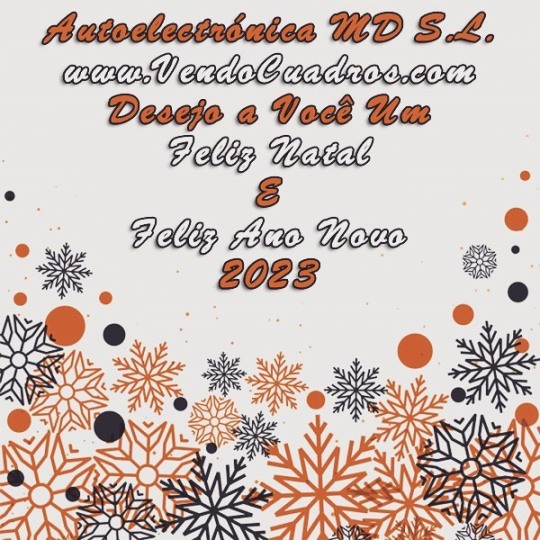
#merrychristmas #vendocuadros #enigmatool #dashcoder #dc4 #neox #ecuservice #flex #autohex #autovei #magicmotorsport #magicmotorsportflex #carprotool #ultraprog #pomona #feliznavidad #wesolychswiat #wesołychświąt #buonnatale #natal #christmas #merry #cars #car #electronics (en Autoelectrónica MD) https://www.instagram.com/p/CmbWfZBN48w/?igshid=NGJjMDIxMWI=
#merrychristmas#vendocuadros#enigmatool#dashcoder#dc4#neox#ecuservice#flex#autohex#autovei#magicmotorsport#magicmotorsportflex#carprotool#ultraprog#pomona#feliznavidad#wesolychswiat#wesołychświąt#buonnatale#natal#christmas#merry#cars#car#electronics
0 notes
Photo

SMARTOBD CAN FD ADAPTER supported CANFD protocol. Diagnostic and crash data repair by CANFD on table. Many new cars come with CANFD protocol. Brands like KIA, Hyundai, GM, Ford, VAG, Volvo and more... KIA & HYUNDAI 2021/2022 SRS CRASH DATA SOLUTION! SMARTOBD CAN FD ADAPTER is required for: 95910-CW000 crash in R7F7015803 95910-CW100 crash in R7F7015803 95910-CZ000 crash in R7F7015803 95910-N7010 crash in R7F7015803 95910-N7030 crash in R7F7015803 95910-N7050 crash in R7F7015803 95910-N7070 crash in R7F7015803 95910-N9010 crash in R7F7015803 95910-N9050 crash in R7F7015803 95910-N9060 crash in R7F7015803 95910-N9080 crash in R7F7015803 95910-N9110 crash in R7F7015803 95910-P0000 crash in R7F7015803 95910-P0010 crash in R7F7015803 95910-P0100 crash in R7F7015803 95910-P0110 crash in R7F7015803 95910-R2320 crash in R7F7015803 #cpt #carprotool #smartobd #enigmatool #airbag #airbagreset #srs #srsreset #repro #remap #news #renesas #obd #obd2 #enigmatool #dashcoder #dc4 #top #hyundai #best #unique #taller #electronica #electronic #airbags #airbagprograming #ecu #tcu #mcu #eeprom #kia (en Autoelectrónica MD) https://www.instagram.com/p/Ck8VktINcYw/?igshid=NGJjMDIxMWI=
#cpt#carprotool#smartobd#enigmatool#airbag#airbagreset#srs#srsreset#repro#remap#news#renesas#obd#obd2#dashcoder#dc4#top#hyundai#best#unique#taller#electronica#electronic#airbags#airbagprograming#ecu#tcu#mcu#eeprom#kia
0 notes
Photo

EnigmaTool Software Update V4.4 ✅ #enigmatool #enigma #dc4 #dashcoder #speedometer #tablero #alpina #alpinad110 #baic #bj40 #kia #kiasportage #kiasportage2022 #cherytiggo #chevrolet #fiat #lada #lifan #lifanxc60 #mitsubishi #mitsubishipajero #suzuki #suzukigsxr #suzukivitara #brezza #suzukibrezza #cars #car #coche #taller (en Autoelectrónica MD) https://www.instagram.com/p/Ck2mF4CtOC9/?igshid=NGJjMDIxMWI=
#enigmatool#enigma#dc4#dashcoder#speedometer#tablero#alpina#alpinad110#baic#bj40#kia#kiasportage#kiasportage2022#cherytiggo#chevrolet#fiat#lada#lifan#lifanxc60#mitsubishi#mitsubishipajero#suzuki#suzukigsxr#suzukivitara#brezza#suzukibrezza#cars#car#coche#taller
0 notes
Photo

Chevrolet Cruze 2009 de uno de nuestros clientes ⚠️ El coche se ha descodificado por razones desconocidas…Hemos hecho todo lo posible y mas para solucionar el problema 💪🏻 Todo el trabajo de archivos y codificación se ha hecho en linea y el cuadro de instrumentos volvio a su correcto funcionamiento 😉 No fue facil pero no me he rendido hasta conseguir el resultado correcto ✅ #opel #opelinsignia #chevrolet #chevy #chevroletcruze #cruze #gm #gmchevrolet #gmcruze #gmmotors #reparacioncuadrosdeinstrumentos #cuadrodeinstrumentos #dash #dashboard #speedometer #enigmatool #dashcoder #dc4 #done #proud #polishboy #polakpotrafi #job #work #fixed #super #cool #instatech #taller #tallermecanico (en Autoelectrónica MD) https://www.instagram.com/p/Cj90SzyNqKu/?igshid=NGJjMDIxMWI=
#opel#opelinsignia#chevrolet#chevy#chevroletcruze#cruze#gm#gmchevrolet#gmcruze#gmmotors#reparacioncuadrosdeinstrumentos#cuadrodeinstrumentos#dash#dashboard#speedometer#enigmatool#dashcoder#dc4#done#proud#polishboy#polakpotrafi#job#work#fixed#super#cool#instatech#taller#tallermecanico
0 notes
Photo

💪🏻 EnigmaTool Software Update V4.2 ✅ Ready For Download In Enigma Manager ⭐️ #enigma #enigmatool #ferrari #honda #kawasaki #kia #kiak5 #mohave #kiamohave #toyota #toyotacamry #software #update #actualizacion #dashcoder #dc4 #magicmotorsportflex #hexprog #autohex #neox #vvdi #vvdiprog #eeprom #programming #obd2 #dash #speedometer #odometer #repair #reparacion (en Autoelectrónica MD) https://www.instagram.com/p/CiSGWUhDR--/?igshid=NGJjMDIxMWI=
#enigma#enigmatool#ferrari#honda#kawasaki#kia#kiak5#mohave#kiamohave#toyota#toyotacamry#software#update#actualizacion#dashcoder#dc4#magicmotorsportflex#hexprog#autohex#neox#vvdi#vvdiprog#eeprom#programming#obd2#dash#speedometer#odometer#repair#reparacion
0 notes
