#data entry software for android
Explore tagged Tumblr posts
Text
For 20 years, the only way to really communicate privately was to use a widely hated piece of software called Pretty Good Privacy. The software, known as PGP, aimed to make secure communication accessible to the lay user, but it was so poorly designed that even Edward Snowden messed up his first attempt to use PGP to email a friend of Laura Poitras. It also required its users to think like engineers, which included participating in exceptionally nerdy activities like attending real-life “key-signing parties” to verify your identity to other users. Though anyone could technically use PGP, the barrier to entry was so high that only about 50,000 people used it at its peak, meaning that privacy itself was out of reach for most.
These days, to talk to a friend securely, all you have to do is download a free app. For a certain set, that app will be Signal. Snowden and Elon Musk have recommended it; it’s been name-dropped on big-budget shows like House of Cards, Mr. Robot, and Euphoria, and its users include journalists, members of the White House, NBA players, Black Lives Matters activists, and celebrities trying to get their hands on Ozempic. Its founder has been profiled by The New Yorker and appeared on Joe Rogan’s podcast. A tiny organization with virtually no marketing budget has become synonymous with digital privacy in the public imagination.
Technology can be deeply shaped by the personal inclinations of a founder. Facebook’s light-fingeredness with user data is inseparable from its roots in Zuckerberg’s dorm room as an app for ranking women by their looks; Apple’s minimalist design was influenced by Jobs’ time spent practicing Zen Buddhism. Signal is no different. During its formative years, the charismatic face of Signal was Moxie Marlinspike, a dreadlocked anarchist who spent his time sailing around the world, living in punk houses, and serving free food to the unhoused. He led every aspect of Signal’s development for almost a decade, at one point complaining, “I was writing all the Android code, was writing all of the server code, was the only person on call for the service, was facilitating all product development, and was managing everyone. I couldn’t ever leave cell service.”
In the field of cryptography, Marlinspike is considered the driving force behind bringing end-to-end encryption—the technology underlying Signal—to the real world. In 2017, Marlinspike and his collaborator, Trevor Perrin, received the Levchin Prize, a prominent prize for cryptographers, for their work on the Signal Protocol. Afterward, Dan Boneh, the Stanford professor who chaired the award committee, commented that he wasn’t sure that end-to-end encryption would have become widespread without Marlinspike’s work. At the very least, “it would have taken many more decades,” he said.
The motivations that led to end-to-end encryption going mainstream lie far out on the political fringe. The original impetus for Marlinspike’s entry into cryptography, around 2007, was to challenge existing power structures, particularly the injustice of how (as he put it) “Internet insecurity is used by people I don’t like against people I do: the government against the people.” But sticking to anarchism would imply an almost certain defeat. As Marlinspike once noted, the “trail of ideas that disappears into the horizon behind me is completely and utterly mined over with failures … Anarchists are best known for their failures.”
For an idealistic engineer to succeed, he will have to build something that is useful to many. So there has also been an unusually pragmatic bent to Signal’s approach. Indeed, in many interviews, Marlinspike has taken a mainstream stance, insisting that “Signal is just trying to bring normality to the internet.” Signal’s success depends on maintaining its principled anarchist commitments while finding a wide-ranging appeal to the masses, two goals that might seem at odds. Examining how the app navigates this tension can help us understand what might come next in Signal’s new quest to reach “everyone on the planet.”
Released after WhatsApp set the standards for messaging, Signal’s problem has always been how to keep up with its competition—a fine dance between mimicry (so as to seem familiar to new users) and innovation (to poach users from its competitors). Signal started off by copying WhatsApp's user experience, while at the same time pioneering end-to-end encryption, a feature that WhatsApp turned around and copied from Signal. Throughout this evolutionary dance, Signal has managed to maintain an unusual focus on the autonomy of the individual, a wariness of state authority, and an aversion to making money, characteristics that are recognizably anarchist.
Because a small fringe of cypherpunks, Marlinspike included, came to see cryptography as a way to remedy the imbalance of power between the individual and the state, Signal focused on getting end-to-end encryption on messages and calls absolutely right. With Signal, no one can read your messages. Amazon can’t, the US government can’t, Signal can’t. The same is true for voice calls and metadata: A user’s address book and group chat titles are just as safe. Signal knows basically nothing about you, other than your phone number (which is not mapped to your username), the time you created your account, and the time you last used the app. Your data can’t be sold to others or cause ads to follow you around on the internet. Using Signal is just like talking with your friend in the kitchen.
Because Signal is committed to retaining as little metadata as possible, that makes it hard for it to implement new features that are standard to other apps. Signal is essentially footing the cost of this commitment in engineer-hours, since implementing popular features like group chats, address books, and stickers all required doing novel research in cryptography. That Signal built them anyway is a testament to its desire for mass appeal.
Signal also pioneered features that gave individuals more autonomy over their information, such as disappearing messages (which WhatsApp later adopted) and a feature that let users blur faces in a photo (which it rapidly rolled out to support the Black Lives Matter protests). At the same time, Signal has garnered users' trust because its code is open source, so that security researchers can verify that its end-to-end encryption is as strong as the organization claims.
For the ordinary user, though, individual autonomy and privacy may not be as important. On WhatsApp, users accept that it will be very hard to figure out what exactly the app knows about you and who it might be shared with. Users’ information is governed by an ever-shifting labyrinth of grudging caveats and clauses like “we will share your transaction data and IP address with Facebook” and “we can’t see your precise location, but we’ll still try to estimate it as best as we can” and “we will find out if you click on a WhatsApp share button on the web.” WhatsApp is also closed-source, so its code can’t be audited. If using Signal is like talking in a friend’s kitchen, using WhatsApp is like meeting at a very loud bar—your conversation is safe, but you’re exposed, and you’ll have to pay for your place.
If you’re not an anarchist, you may be less worried about a shadowy state and more worried about actual people you know. People in your community might be harassing you in a group chat, an abusive ex might be searching your chats for old photos to leak, or your child might have gotten access to your unlocked phone. WhatsApp’s features better support a threat model that is sensitive to interpersonal social dynamics: You can leave groups silently, block screenshots for view-once messages, and lock specific chats. WhatsApp can even view the text of end-to-end encrypted messages that have been reported by a user for moderation, whereas Signal has no moderation at all.
Idealists have called centralization one of the main ills of the internet because it locks users into walled gardens controlled by authoritarian companies. In a great stroke of pragmatism, Signal chose to be centralized anyway. Other encrypted-messaging apps like Matrix offer a federated model akin to email, in which users across different servers can still communicate through a shared protocol. (Someone on Gmail can still email someone on Yahoo, whereas someone on Facebook Messenger can’t contact someone on Signal.) This federated approach more closely mirrors anarchy; it could theoretically be better, because there would be no single point of failure and no single service provider for a government to pressure. But federated software creates a proliferation of different clients and servers for the same protocol, making it hard to upgrade. Users are already used to centralized apps that behave like Facebook or Twitter, and email has already become centralized into a few main service providers. It turns out that being authoritarian is important for maintaining a consistent user experience and a trusted brand, and for rolling out software updates quickly. Even anarchism has its limits.
What Signal has accomplished so far is impressive. But users famously judge software not on how much it can do, but on how much it can’t. In that spirit, it’s time to complain.
Because of Signal’s small team, limited funding, and the challenges of implementing features under end-to-end encryption, the app bafflingly lacks a number of important features. It doesn’t have encrypted backups for iOS; messages can only be transferred between phones. If you lose your iPhone, you lose all your Signal chat history.
Signal also doesn’t do a good job serving some of its core users. Activists and organizers deal with huge amounts of messages that involve many people and threads, but Signal’s interface lacks ways to organize all this information. These power users’ group chats become so unwieldy that they migrate to Slack, losing the end-to-end encryption that brought them to Signal in the first place. It’s common to try and make multiple group chats between the same people to manage all their threads. When users are hacking “desire paths” into your interface to create a new feature, or leaving because of the lack of the feature, that’s a strong hint that something is missing.
WhatsApp and Telegram, on the other hand, are leading the way on defining how group chats can scale up. WhatsApp “communities” gather different private group chats in one place, better mimicking the organization of a neighborhood or school that may be discussing several things at once. Telegram’s social media “channel” features are better for broadcasting info en masse, though Telegram’s lack of moderation has been blamed for attracting the kind of fringe crowd that has been banned from all other platforms.
It's no exaggeration to say that small features in a chat app encode different visions of how society should be organized. If the first reacji in the palette was a thumbs down rather than a heart, maybe we would all be more negative, cautious people. What kind of social vision did Signal arise from?
“Looking back, I and everyone I knew was looking for that secret world hidden in this one,” Marlinspike admitted in a 2016 interview. A key text in anarchist theory describes the idea of a “temporary autonomous zone,” a place of short-term freedom where people can experiment with new ways to live together outside the confines of current social norms. Originally coined to describe “pirate utopias” that may be apocryphal, the term has since been used to understand the life and afterlife of real-world DIY spaces like communes, raves, seasteads, and protests. And Signal is, unmistakably, a temporary autonomous zone that Marlinspike has spent almost a decade building.
Because temporary autonomous zones create spaces for the radical urges that society represses, they keep life in the daytime more stable. They can sometimes make money in the way that nightclubs and festivals do. But temporary autonomous zones are temporary for a reason. Over and over, zone denizens make the same mistake: They can’t figure out how to interact productively with the wider society. The zone often runs out of money because it exists in a world where people need to pay rent. Success is elusive; when a temporary autonomous zone becomes compelling enough to threaten daytime stability, it may be violently repressed. Or the attractive freedoms offered by the zone may be taken up in a milder form by the wider society, and eventually the zone ceases to exist because its existence has pressured wider society to be a little more like it. What kind of end might Signal come to?
There are reasons to think that Signal may not be around for very long. The nonprofit’s blog, meant to convince us of the elite nature of its engineers, has the unintentional effect of conveying the incredible difficulty of building any new software feature under end-to-end encryption. Its team numbers roughly 40; Marlinspike has just left the organization. Achieving impossible feats may be fun for a stunt hacker with something to prove, but competing with major tech companies’ engineering teams may not be sustainable for a small nonprofit with Marlinspike no longer at the helm.
Fittingly for an organization formerly led by an anarchist, Signal lacks a sustainable business model, to the point where you might almost call it anti-capitalist. It has survived so far in ways that don’t seem replicable, and that may alienate some users. Signal is largely funded by a big loan from a WhatsApp founder, and that loan has already grown to $100 million. It has also accepted funding from the US government through the Open Technology Fund. Because Signal can’t sell its users’ data, it has recently begun developing a business model based on directly providing services to users and encouraging them to donate to Signal in-app. But to get enough donations, the nonprofit must grow from 40 million users to 100 million. The company’s aggressive pursuit of growth, coupled with lack of moderation in the app, has already led Signal employees themselves to publicly question whether growth might come from abusive users, such as far-right groups using Signal to organize.
But there are also reasons for hope. So far, the most effective change that Signal has created is arguably not the existence of the app itself, but making it easy for WhatsApp to bring Signal-style end-to-end encryption to billions of users. Since WhatsApp’s adoption, Facebook Messenger, Google’s Android Messages, and Microsoft’s Skype have all adopted the open source Signal Protocol, though in milder forms, as the history of temporary autonomous zones would have us guess. Perhaps the existence of the Signal Protocol, coupled with demand from increasingly privacy-conscious users, will encourage better-funded messaging apps to compete against each other to be as encrypted as possible. Then Signal would no longer need to exist. (In fact, this resembles Signal’s original theory of change, before they decided they would rather compete with mainstream tech companies.)
Now, as the era of the global watercooler ends, small private group chats are becoming the future of social life on the internet. Signal started out a renegade, a pirate utopia encircled by cryptography, but the mainstream has become—alarmingly quickly—much closer to the vision Signal sought. In one form or another, its utopia just might last.
9 notes
·
View notes
Text
Appit Time Tracking: Manage Your Workforce with Smart Solutions
In today’s fast-paced business environment, managing a workforce efficiently is more important than ever. Whether your team is on-site, remote, or a mix of both, keeping track of hours, productivity, and compliance can be a challenge. With Appit Time Tracking, organizations can leverage smart technology to streamline workforce management, reduce administrative burdens, and empower both employees and managers.
Why Time Tracking Matters
Accurate time tracking is the backbone of efficient workforce management. It ensures fair payroll, helps identify productivity trends, and supports compliance with labor regulations. Without the right tools, manual timekeeping is prone to errors, inconsistencies, and inefficiencies. Appit Time Tracking Software eliminates these issues by automating the process and providing real-time insights.
Key Features of Appit Time Tracking
1. Easy Clock-In and Clock-Out Employees can log their hours with just a few taps, whether they’re at the office, on the shop floor, or working from home.
2. Real-Time Monitoring Managers can view who’s working, track attendance, and monitor breaks from a centralized dashboard.
3. Mobile Accessibility With mobile compatibility, employees can clock in/out from anywhere, making it ideal for remote and field teams.
4. Automated Reports Generate detailed reports on employee hours, overtime, and productivity—saving HR and payroll teams valuable time.
5. Seamless Integration Appit Time Tracking integrates with popular payroll and HR systems, reducing manual data entry and risk of errors.
6. Compliance and Security Built-in features ensure compliance with labor laws and safeguard sensitive employee data.
Benefits for Your Organization
Increased Productivity: By automating time tracking, employees and managers can focus on core tasks, not paperwork.
Cost Savings: Accurate timekeeping helps prevent overpayments and reduces payroll disputes.
Better Insights: Identify trends, address absenteeism, and optimize scheduling for improved workforce management.
Employee Satisfaction: Transparent processes and easy-to-use tools enhance trust and morale.
How to Get Started with Appit Time Tracking
Set Up Your Account: Create an account for your organization and invite your team members.
Configure Settings: Customize time tracking rules, shift patterns, and reporting preferences.
Start Tracking: Employees begin clocking in/out via the web or mobile app.
Analyze and Optimize: Use the dashboard and reports to monitor performance and make data-driven decisions.
Conclusion
Appit Time Tracking is more than just a timekeeping tool—it’s a smart solution for modern workforce management. By embracing automation and real-time insights, organizations of all sizes can foster a more productive, compliant, and satisfied workforce.
Frequently Asked Questions (FAQs)
Q1: What devices are supported by Appit Time Tracking? A: Appit Time Tracking is available on desktop via web browsers and as a mobile app for iOS and Android, making it accessible from any device.
Q2: Can Appit Time Tracking integrate with our existing payroll system? A: Yes, Appit Time Tracking integrates seamlessly with many popular payroll and HR systems, simplifying data transfer and reducing manual work.
Q3: Is Appit Time Tracking suitable for remote teams? A: Absolutely! The mobile app and web platform allow employees to clock in and out from anywhere, making it ideal for remote and field-based teams.
Q4: How secure is employee data with Appit Time Tracking? A: Appit Time Tracking uses advanced security measures, including encryption and regular backups, to protect sensitive employee information.
Q5: Can managers approve or edit time entries? A: Yes, managers have the ability to review, approve, or edit time entries as needed, ensuring accuracy before payroll processing.
Q6: What types of reports can I generate? A: The system provides reports on hours worked, overtime, attendance, and more, helping you track productivity and compliance.
Q7: How easy is it to get started with Appit Time Tracking? A: Getting started is quick and easy. Simply sign up, add your employees, and start tracking time within minutes.
0 notes
Text
Choosing the Right Perfect Mobile Phone to Match Your Life 2025
Got it! Here's the rewritten version of your section without emojis, keeping a professional and informative tone:
Key Features to Consider When Choosing a Perfect Mobile Phone
Choosing the perfect mobile phone is more than just selecting the newest release. It’s about finding a device that matches your lifestyle, usage habits, and budget. Below are the essential features you should evaluate:
Operating System: iOS vs. Android
Start by deciding between iOS and Android.
iOS (Apple): Offers a seamless user experience, strong security, and regular software updates.
Android (Various brands): Provides more flexibility, customization, and a wider variety of device options.
Budget Compatibility
Set a clear budget before shopping.
Entry-level phones provide the basics at an affordable price.
Mid-range phones balance performance and value.
Flagship phones offer top-tier features for power users and professionals.
Battery Life and Charging Speed
Battery performance is critical for daily usage. Look for:
A battery capacity of at least 4000mAh for full-day use
Fast charging support (wired or wireless)
Power-efficient processors that extend usage time
Camera Quality
If photography matters to you, camera performance is key.
Don’t just look at megapixels — consider sensor size, aperture, and image processing
Advanced features like night mode, optical zoom, and ultra-wide lenses enhance versatility
High-quality video recording (4K or higher) can be essential for content creators
Performance and Storage
Choose a phone with enough power and space to handle your daily tasks.
Look for the latest processors (e.g., Snapdragon 8 Gen 3, Apple A18)
Minimum of 6GB RAM for smooth multitasking
At least 128GB of storage for apps, photos, and videos (expandable storage is a bonus)
Connectivity and Network Support
Ensure the phone supports modern connectivity standards.
5G capability is ideal for faster data speeds and future-proofing
Check compatibility with your mobile network and SIM card format
Features like Wi-Fi 6, Bluetooth 5.3, and SIM support can improve connectivity
Durability and Build Quality
A durable phone withstands daily wear and tear.
IP ratings like IP67 or IP68 indicate water and dust resistance
Strong materials like Gorilla Glass or aluminum enhance protection
Consider case compatibility and screen protection as well
Security and Software Updates
Security and software support are vital for long-term usability.
Features like fingerprint sensors, facial recognition, and encryption protect your data
Look for brands that offer 3–5 years of Android or iOS updates
Regular security patches help defend against cyber threats
Ecosystem Compatibility
Make sure the phone integrates well with your other devices.
Seamless syncing with laptops, smartwatches, tablets, or smart home systems is a plus
Check support for services like cloud backup, file sharing, and cross-device communication
1 note
·
View note
Text
5 Signs It's Time to Rethink Your Business Accounting Services

Running a small business is hard enough. Between keeping customers happy, managing staff, and planning for growth, who has time to chase numbers or double-check spreadsheets every week?
Here’s a question worth asking: Are your current accounting tools actually helping—or just holding you back?
Many small business owners find themselves stuck with outdated or overly complicated systems. And when those systems start costing time, money, or peace of mind, it’s a sign that something’s got to change. Modern Accounting Services offers more than just number-crunching—they streamline invoicing, payments, and payroll so owners can focus on what really matters: running the business.
When It All Feels Like Too Much
Let’s be honest. Traditional accounting setups often come with a heavy load—manual data entry, juggling between apps, or relying on software that feels like it belonged in 2008. Mistakes creep in, updates get missed, and things slip through the cracks. That kind of stress builds up fast, especially when there’s no clear picture of cash flow or upcoming expenses.
That’s where smarter, simpler tools come in. With platforms like Zil Money, small business owners gain a streamlined way to manage finances from a single, secure space. It’s user-friendly, works across devices, and is built to cut down the chaos that outdated accounting tools leave behind.
Sign #1: You are Still Chasing Invoices
The Problem: Clients take forever to pay, and you are stuck sending awkward reminder emails week after week.
The Fix: With Zil Money’s integrated invoicing system, businesses can create and send invoices instantly—by email or SMS. Payment tracking shows exactly when invoices are opened, paid, or overdue, which helps keep cash flow predictable and reduces delays.
Sign #2: Payroll Days Take All Day
The Problem: Running payroll is a full-day job that eats into productivity. Calculations, checks, and errors add unnecessary stress.
The Fix: Print payroll checks in batches or handle direct payments from a single dashboard. Zil Money makes it easy to manage wages—especially for businesses with part-time or seasonal staff—while keeping everything compliant and organized.
Sign #3: You are Drowning in Logins and Spreadsheets
The Problem: You are flipping between tools—one for payroll, another for bills, a third for accounting—and your desktop looks like a cluttered puzzle.
The Fix: Zil Money connects with QuickBooks, Zoho, and Gusto, so everything syncs automatically. Invoices, payments, and reports are managed on one unified platform, reducing errors and saving time.
Sign #4: You are Always Double-Checking for Errors
The Problem: Every dollar that goes in or out has to be triple-checked. One mistake can throw off the books or delay vendor payments.
The Fix: All transactions, whether it’s paying a bill or issuing a refund, are stored and monitored in one high-security dashboard. Payments are traceable, and all records are automatically updated—making it easier to stay accurate and audit-ready.
Sign #5: You Can’t Work on the Go
The Problem: You are out of the office and can’t access your accounting tools—so tasks pile up until you're back at your desk.
The Fix: Zil Money works across Windows, Mac, Android, and iOS. Whether on a tablet during a lunch meeting or from a laptop at home, business owners can keep tabs on their finances in real time. The interface stays consistent across devices for a smooth experience every time.
A Better Way to Look at Business Finance
There’s a shift happening in how small businesses manage their money. Instead of outsourcing everything or using clunky systems that complicate daily operations, more business owners are opting for flexible platforms that do it all under one roof.
It’s not just about having access to data—it’s about having control. Better Accounting Services empower owners to make informed decisions, spot cash flow issues early, and stay ahead of deadlines without burnout. It’s a way to take ownership of the financial side of the business without feeling buried under it.
This kind of shift doesn't just save time—it builds confidence. With smoother systems in place, teams run better, vendors get paid faster, and growth doesn’t feel like guesswork. Technology can’t replace good business sense, but it can make running a business a lot less stressful.
Ready to Stop Stressing Over Spreadsheets?
Whether it’s missed payments, long payroll days, or too many tabs open—there’s a better way to manage business finances. Smarter accounting isn’t about doing more work. It’s about doing the right work more easily.
Explore what modern Accounting Services can do for your business—simplify, streamline, and take back control with Zil Money.
0 notes
Text
Price: [price_with_discount] (as of [price_update_date] - Details) [ad_1] Product Description Transcend JetFlash 700 USB 3.1 Gen 1 USB Flash Drives - High Ultra Speed! Features USB 3.1 Gen 1 interfaceSturdy structure & smooth surfaceExclusive Transcend Elite data management softwareFive-year Limited Warran=tyUSB Type-ADimensions - 61.5 mm x 18.6 mm x 8.7 mm (2.42" x 0.73" x 0.34") Dimensions Dimensions - 61.5 mm x 18.6 mm x 8.7 mm (2.42" x 0.73" x 0.34")Weight - 8.5 g (0.30 oz)Color - Series 700 - Black & Series 730 WhiteConnection Interface - USB 3.1 Gen 1USB Type - USB Type-ACapacity - 16 GB/32 GB/64 GB/128 GBNote - Please be noted that actual capacity may differ from the one shown on the product because a portion of the capacity is used for system files and storage maintenance.Certificate - CE/FCC/BSMI/KC/RCM/EAC/UKCAReplacement - ANANDIT INFOTECH INDIA PVT LTD USB 3.1 Gen 1 JetFlash 700/730 The JetFlash 700/730 supports USB 3.1 Gen 1 standard, making it much easier to get access to your rich digital content. With a combination of speed and beauty, the JetFlash 700/730 is a perfect entry-level USB 3.1 Gen 1 peripheral for those who demand stylish aesthetics with leading technology Up to 128GB capacity Transcend's JetFlash 700/730 come in up to 128GB capacious storage, allowing you to store as many files as you wish!Sleek and glossy on your fingertips - Transcend's JetFlash 700/730 comes in sleek piano-black. Being stylish and speedy, the JetFlash 700 is perfect for those fashion-minded! Value-added Software Transcend Elite is an advanced data management software package compatible with macOS, Windows OS, and Android. Available as both a desktop and mobile app, Transcend Elite features backup and restore, data encryption, and cloud backup functions. JetFlash 700/730 - USB 3.1 Gen 1 RMA - SUPPORT ANANDIT INFOTECH INDIA PVT LTDNO.06, 3RD FLOOR, 2ND CROSS SP ROAD BANGALORE - 560002PH: +91-7760802505
Add to Cart Add to Cart Add to Cart Add to Cart Customer Reviews 4.2 out of 5 stars 389 4.2 out of 5 stars 2,998 4.1 out of 5 stars 3,503 4.1 out of 5 stars 1,891 4.3 out of 5 stars 1,175 Price — no data ₹589.00₹589.00 ₹639.00₹639.00 ₹769.00₹769.00 ₹1,089.00₹1,089.00 Capacity 8 GB 16 GB 32 GB 64 GB 128 GB USB 3.1 Gen 1 ✓ ✓ ✓ ✓ ✓ USB Type USB Type-A USB Type-A USB Type-A USB Type-A USB Type-A Impoter ANANDIT INFOTECH INDIA PVT LTD ANANDIT INFOTECH INDIA PVT LTD ANANDIT INFOTECH INDIA PVT LTD ANANDIT INFOTECH INDIA PVT LTD ANANDIT INFOTECH INDIA PVT LTD Fully compatible with super speed USB 3.0 and hi-speed USB 2.0 [ad_2]
0 notes
Text
ZKTeco Integration with Access Control and Door Locks: Revolutionizing Security
In an era where security and convenience are paramount, ZKTeco has emerged as a global leader in biometric identification, access control, and smart lock solutions. By seamlessly integrating its advanced technologies with access control systems and door locks, ZKTeco offers businesses, residences, and institutions a robust, scalable, and user-friendly approach to safeguarding assets and people.
ZKTeco’s Access Control Solutions: The Foundation
ZKTeco’s access control portfolio is diverse, offering standalone devices, networked panels, readers, and accessories tailored to small businesses, enterprises, and everything in between. Key components include:
Standalone Biometric Terminals: Devices like the Horus E2 combine facial, fingerprint, multi-tech card, and QR code authentication for single-door control. Running on Android 10, they support Wi-Fi and 4G LTE for seamless connectivity and third-party app integration.
IP-Based Control Panels: The C3 Plus series (C3-100 Plus, C3-200 Plus, C3-400 Plus) manages up to 100,000 users and QR code transactions, supporting Wiegand and OSDP protocols for reader compatibility. AES 256-bit and 128-bit encryption ensure secure data storage and communication.
Readers: The ProID Multi-tech readers handle 125KHz and 13.56MHz RFID cards (ID, IC, NFC, DESFire EV1 & EV2), integrating via RS485 or Wiegand with ZKTeco’s InBioPro series or third-party controllers.
Software: ZKBio CVSecurity and other platforms provide web and mobile interfaces for real-time monitoring, configuration, and reporting.
These solutions form the backbone of ZKTeco’s integration with door locks, enabling precise control over who enters, when, and where.
Smart Door Locks: ZKTeco’s Innovative Edge
ZKTeco’s smart door locks blend security, convenience, and modern technology, offering multiple authentication methods and remote capabilities. Notable models include:
SL01-T430H: A mortise-style lock with a lever handle, featuring fingerprint recognition, a touch keypad, and remote unlocking via the ZSmart app over Wi-Fi. It includes a doorbell button, a “Do Not Disturb” schedule, and voice command compatibility with Amazon Echo or Google Home. It’s ideal for luxury homes and apartments.
TL800: A fully automatic lock with a built-in LCD screen for indoor monitoring. It supports remote unlocking via ZSmart over Wi-Fi, allowing users to view outdoor activity and enhance home security.
TL300Z: An advanced fingerprint keypad lock with Zigbee communication and a robust zinc alloy casing. Paired with a Zigbee Gateway, it offers remote unlocking, log history, and temporary passcode sharing via the ZSmart app, perfect for private houses and short-term rentals.
ML300: An entry-level fingerprint and keypad lock with Bluetooth, easy to install on single-hole doors. It supports remote unlocking and voice commands via Bluetooth Gateway and ZSmart, suited for homes and junior apartments.
ML200: A digital keypad lock with Bluetooth for semi-outdoor use, offering simple setup and smart functionality.
These locks integrate biometric, RFID, passcode, and mobile app controls, making them versatile for residential, commercial, and hospitality settings.
How ZKTeco Integrates Access Control and Door Locks
ZKTeco’s integration of access control and door locks creates a cohesive security ecosystem. Here’s how it works:
1. Seamless Hardware Connectivity
ZKTeco’s access control panels, like the InBioPC Main Controller, connect to door units (e.g., DE-10) and locks via TCP/IP, RS485, or Wiegand protocols. The InBioPC supports 4/8 access points, powering door units via PoE (IEEE802.3, PSE@30W) for efficient data transfer and control. For example, the ProMA series—outdoor multi-biometric terminals (ProMA-QR, ProMA-RF, ProMA)—combines facial, fingerprint, and RFID authentication, linking to locks with IP66 water/dust resistance and IK07 vandal protection.
2. Biometric and Multi-Tech Authentication
ZKTeco integrates advanced biometrics into both access control and locks. The KF1100 Pro and KF1200 Pro facial readers capture and convert face images into 512-byte templates, transmitting them to InBio Pro Plus controllers via RS485 for authentication. These readers also function standalone with a DM10 door lock extension panel. Locks like the TL300Z and ML300 use fingerprint, RFID, and passcode options, ensuring secure, flexible entry.
3. Software Integration: ZKBio CVSecurity and ZSmart
The ZKBio CVSecurity platform unifies access control and lock management, offering real-time tracking, interlock logic, and anti-passback enforcement. It integrates with hotel modules for a “One-Card-Solution,” allowing a single RFID card to unlock rooms, elevators, and facilities. The ZSmart mobile app enhances this, enabling remote unlocking, log history checks, and temporary passcode sharing for locks like the SL01-T430H and TL800. Users can monitor entry, manage users, and trigger alarms (e.g., low battery, tampering) from anywhere.
4. Compatibility and Scalability
ZKTeco’s systems support third-party integration via Wiegand (W26/W34/W66) and OSDP (Ver 2.1.7) protocols, connecting to readers like QR50, QR500, and QR600. The Atlas series (e.g., Atlas160, Atlas260, Atlas460) offers pre-configured kits for 1, 2, or 4 doors, with built-in web applications—no software installation needed. This scalability suits small offices, multi-site enterprises, and temporary setups.
5. Specialized Features
Dynamic QR Codes: The C3 Plus series and ZKBio CVSecurity generate QR codes for visitor access, integrating with locks for temporary entry.
Touch and Remote Options: The TLEB301 touch exit button, with a 2.5D tempered glass panel and IK04 vandal resistance, pairs with locks for easy exit, while remote unlocking via ZSmart or Bluetooth/Zigbee enhances convenience.
Glass Door Compatibility: Accessories like LBB-1, LBB-2, and UBB-1 enable electric mortise locks (LB12, LB22, LB35) to secure glass doors, bridging access control and lock functionality.
Benefits of ZKTeco’s Integration
Enhanced Security
By combining biometrics, RFID, and encryption (AES 256-bit for storage, AES 128-bit for communication), ZKTeco ensures only authorized users gain entry. Features like anti-passback, duress password entry, and tamper alarms (e.g., SL01-T430H) fortify protection against unauthorized access or breaches.
Convenience and Flexibility
Remote unlocking via the ZSmart app, voice commands with Amazon Echo/Google Nest, and multi-method authentication (fingerprint, face, card, passcode) make access effortless. Users can manage locks and control systems from a smartphone or web interface, ideal for remote sites or rentals.
Scalability and Cost-Effectiveness
From standalone devices like the Horus E2 to networked panels like the Atlas460, ZKTeco scales to any need. In-house manufacturing keeps costs low, while robust designs (e.g., IP68-rated ProFace X(DS)) ensure long-term value.
Versatility Across Industries
ZKTeco’s integration shines in:
Corporate Offices: Atlas kits and ProMA terminals secure doors and track entry.
Hotels: The hotel module and locks like SL01-T430H offer one-card access and remote tenant management for Airbnb or hotels.
Residences: TL300Z and ML300 provide smart, secure home solutions.
Institutions: Multi-door controllers and biometric readers suit schools and government facilities.
Real-World Applications
Imagine a small business using the Atlas160 bundle—a single-door access control panel with a biometric reader and ML300 lock. Employees clock in via fingerprint, unlock the door via Bluetooth, and managers monitor entry remotely. In a hotel, the ZKBio CVSecurity hotel module integrates with TL800 locks, allowing guests to use RFID cards for rooms and elevators, while staff manage access via ZSmart. For a multi-site enterprise, the C3-400 Plus controls four doors, syncing with ProMA-QR terminals and electric mortise locks, ensuring secure, trackable access across locations.
Conclusion: ZKTeco’s Integrated Future
ZKTeco’s integration of access control and door locks redefines security by blending cutting-edge biometrics, smart locks, and intuitive software. Products like the InBioPC, ProMA series, and SL01-T430H, paired with ZKBio CVSecurity and ZSmart, deliver a seamless, secure, and scalable solution. Whether protecting a home, office, or hotel, ZKTeco offers unmatched precision, convenience, and adaptability. Ready to revolutionize your security? Explore ZKTeco’s offerings at website or contact [email protected] to discover the perfect integrated solution for you.
0 notes
Text
Have you ever accidentally dropped your phone, or even worse... dropped it in a sink? Do you keep it in your pocket and at times get caught in the rain, Or perhaps you left it at your office desk and never found it again. Well, anything may happen, however if you are worried that your SMS should not be lost in case you loose your device then you can easily do it now. Today, the number of Android users is simply seen on a steady rise, which makes their daily life simple and hassle free. Considering the number of features and applications found in Android based phones, more and more people are seen shifting to these devices. But while using these phones, you may find a number of text messages as important, which you would like to secure somewhere for the backup as keeping the same in your phones could be a risky affair since they may get deleted unintentionally. Hence transferring the text messages (SMS) from the cell phones to computer or a cloud could be called as a better deal. In case you are fine with keeping your SMS backed up on Gmai, it may be even more easier since you can have all your email and text messages saved in one gmail account that can be easily accessed and restored when you require. In this post, I am trying to cover four powerful apps that can do this for you for free. SMS Backup+ This free android app can automatically backup your mobile SMS, MMS and call log entries in a separate label in Gmail / Google Calendar. This app also supports the restore feature that can be really helpful in case you have to switch devices. SMS Backup & Restore SMS Backup & Restore is a simple yet powerful Android application that can back up and restore your SMS independent of the Android version. This app uses XML format to backup the data that ensures any android version will be compatible. Wondershare MobileGo There are several software applications, which can help you in doing this task; however, most of the users choose a wrong resort for this issue. Of all the applications and ways of transferring your text messages to your computer, you have one powerful application called Wondershare Mobile Go, which can help you in doing this task without much hassle. In fact, it is called as one shop mobile phone management application for Android users, which helps you in storing all your messages safely and in a most convenient manner. Let’s check out the steps involved in taking a backup of your Android based phone text messages to your PC as under: The key features of Wondershare MobileGo application Before you start exploring the steps involved in transferring your text messages to your PC, it would be a worthy thing to know a couple of features of the same. This application is a wonderful program, which has a number of features that are worth knowing for the Android users. You can not only get the backup of your text messages over your computer but also can transfer your call logs, contact, pictures, applications, videos and music to your PC. Also, the emails you have in your phone could be transferred safely to your PC along with the complete email content. Not only you can transfer the data directly from your phone to PC but can even sync your mobile data between two different Android mobile phones regardless of the manufacturers or carriers. You will never find any kind of data loss during the process of transfer. Also, if you are encountering any kind of issue, in your Android phones, this software- Wondershare MobileGo is competent tool to manage and resolve them once for all. It supports more than 2000 cell phones including all the versions of iPhone and Nokia phones along with the Android mobile phones. Now, let’s check the two steps involved in transferring your text messages to your PC. Step 1 – Launch the application In the first step, you need to install this application - Wondershare MobileGo over your PC. You can find this application both for the Windows or Mac users over the web, which could be downloaded very easily without paying a single buck.
And, you will find the steps given below for this task covered for the Windows based PC. Once you download the software, you need to launch it to start this process. Once you do this step, you are now required to connect your Android based phone to your computer or laptop. After doing so, your PC will detect automatically your Android device. You could see your mobile phone getting displayed over your Windows based PC or laptop. You are now supposed to click over the option called SMS to start managing your text messages. This text message storing application- MobileGo is completely compatible to all the common Android mobile phones including Google, HTC, Sony, Samsung, Motorola and Sony Ericsson. Hence you do not have to worry whether your Android phone supports this software or not. Now, let’s check the next step for this process. Step 2- Transferring the Text messages from Android phones to computer Once you complete the above step, you could see the messages simply listed over your PC or laptop. You are now supposed to select the number of messages followed by clicking over the button called Import/Export. On doing so, you will be able to save the text messages over your computer or laptop in the .txt format. That’s it; you are done with storing your important messages. Once you transfer all your text messages to your PC from your Android phone using this software program, you are now free to delete these messages over your phone. Also, in case, if you want these messages back in your Android based phones, don’t worry, this software will prove effective in importing all your messages back from your PC to the phone. Backup message & call to Email Another app that can backup your SMS, call hostory and MMS to GMail and easily restore it when you need. Final word So, with these three awesome apps you could end up transferring your text messages from your Android phones to any PC or laptop or have it backup on a gmail account. Alia is a writer/blogger. She loves writing, traveling and reading books. She contributes on Regal Cigs
0 notes
Text
Why the Computer BCA Course Is the Smart Choice in Today’s Tech World

In this environment where technology is infiltrating every aspect of our lives from smartphone-controlled homes to self-driving cars, selecting the right educational path can be transformational for your future. If you find yourself as a student on a career cusp, trying to determine where the digital wave will take you, enrolling in the Computer BCA Course might be the best decision you ever make.
Vijetha Academy knows what the future requires and we are developing tech-savvy professionals that are ready to lead. Here are our reasons why now, more than ever is the right time to pursue a Bachelor of Computer Applications (BCA) in the field of computer science.
The IT Industry Is Booming and BCA Is Your Entry Ticket
With the rate at which the global IT sector is advancing, it is hard to keep up. Cloud computing, cyber security, artificial intelligence, and data science are just some of the different roles that continue to develop and appear every day. A Computer BCA Course will give you skills in programming languages, database management, software development, and web technologies are elevating and much-needed skills in the job market.
The BCA Program offered by Vijetha Academy will give you the skills you need that will enhance your ability to be not only current in your skills but maintain your lead in skills.
Practical + Theoretical Knowledge = Career-Ready Graduates
Unlike conventional degree programs, which emphasize theoretical learning, the BCA Course in Computers integrates work experience with academics. At Vijetha Academy, students code, work on real-time projects, and access hands-on experience, preparing them to join the work on Day 1.
The curriculum is aligned with current IT needs, whether they are building web apps, developing software, or learning about system architecture.
Career-Focused Curriculum That Evolves With Time
One of the key strengths of Vijetha Academy’s BCA program is its dynamic curriculum. We constantly update our course content to include emerging technologies like:
Cloud Platforms (AWS, Azure)
App Development (iOS/Android)
Cybersecurity Basics
Artificial Intelligence Fundamentals
UI/UX Design Principles
When you finally leave this institution with degree, you won't just walk away with degree, you also walk away with your own unique and cutting-edge set of skills and projects that no one interviewer and/or place could help but notice.
Multiple Career Paths, One Strong Foundation
A BCA in Computer Applications opens doors to various career opportunities:
Software Developer
Web Designer
Database Administrator
Network Engineer
Data Analyst
Cybersecurity Specialist
Cloud Support Associate
Moreover, students can pursue higher studies like MCA, MBA in IT, or certifications in Data Science and AI to further enhance their career trajectory.
Your Global Gateway to the Tech World
The demand for IT professionals isn’t something that only pertains to India, indeed the demand for skilled BCA graduation is a global need. With the BCA from Vijetha Academy, you can have the credibility and confidence to compete in the global market and tech hubs such as Bangalore, Hyderabad, Dubai or even Silicon Valley.
Why Choose Vijetha Academy for Your Computer BCA Course?
✅ Experienced Faculty with real-world IT exposure ✅ Updated Curriculum aligned with industry trends ✅ Placement Support through our career guidance cell ✅ Affordable Fee Structure and scholarship options ✅ Tech Workshops, guest lectures, and coding marathons
At Vijetha Academy, we don’t just teach technology, we prepare you to lead it.
Conclusion: The Smart Choice Begins Here
The future is now, and technology is the future! The Computer BCA Course is not just a course of study; it is a high-growth career opportunity.
When you partner with Vijetha Academy, the learning you get is not just a programme, but a transition into the professional you want to become and the one the world needs to be.
Are you ready to make the leap into the future? Apply now or contact our academic advisors for more information!
0 notes
Text
The Best Restaurant Point of Sale System: Choosing the Right POS for Your Restaurant!
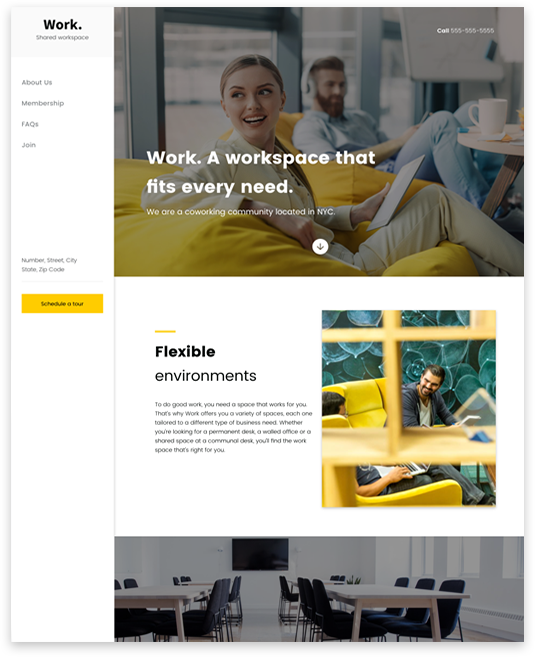
In today's hotel rate industry, efficiency, accuracy, and customer satisfaction are not negotiable. At the heart of achieving these goals is a critical tool: the restaurant (POS), the point of sales system. Improve service delivery, and provide the tasks that help the restores make decisions informed. However, with tens of options available, choosing the best production system can be overwhelming. A sales system point is a combination of hardware and software that you are addressing for selling, following the inventory of employees for the daily operations.
Unlike the traditional sales systems, sales systems in a restaurant are needed, such as the table orders for the cooking screen and the staff. Whether it's a gastronomic institution, a smooth coffee, or a fast food, the point of sale can change the situation. The best restaurant point of sale system allows the servants to work accurately, send them directly to the cooking screens or pictures, and easily adapt to checks. This reduces the mistakes and improves the cooking efficiency.
This POS system is taking opinions, reservations, and receiving friends is essential. A robust system should provide a victim plan and allow monitoring staff to view the real-time table. Menus often change. A flexible system will enable you to update the menu items, modify prices, and add special stop times. Today's POS systems must handle different payment methods, such as credit/debit cards, portfolios (Apple Pay, and so on). Integration of POS system guarantees a safe warranty and the fastest payment time. Real-time real monitoring actions help lower waste and control food costs.
Key Features of a Top Restaurant POS System
When stock levels are low, the best managers of pos can also automatically reorganize suppliers. The systems POS must register connecting hours, and the sales and management show. Some systems also provide access to role-based features to improve security. Customer Contact Solutions - London is one of the best Restaurant points of sale systems provider. The data is power. Look for a system of pos that gives sales trends, customer tendencies, best sales, and performance.
These data contributed to the decision to trade. While restaurants are held online, integration is essential for shipping applications and QR code menus. Especially conceived for restaurants, Shine is a cloud-based platform that excels in integrating cooking, payments without contact, and strong relationships. It supports Android and IOS devices and offers material beams to different types of restaurants.
What Is a Restaurant Point of Sale System?
The toast is also transparently integrated into online orders and third-party shipping services. This company offers the best Restaurant point of sale system on a free entry point, including menu management, payment process, and analysis. Its easy use of interface makes the staff training breezy. Built for quick-service restaurants, revealing staff, advanced analysis, and decisive actions, this system is better than all. It is beneficial for highly employed restaurants and those with a full menu.
The posing system that works fully on the site, which means it, is not based on an internet connection for the function. It's a big arrangement for small restaurants that want a stylish and basic configuration with essential features such as the board and analysis build. Pressed for commercial business, reveal offers a completely translated product with all work management programs. It is more suitable for exclusive or high-volume restaurants.
Conclusion
A pointing ending system is more than a simple tool - it is the backbone of mounting care operations. Pos ' position may stimulate the growth, whether it involves obtaining the table circulation, managing online orders, or analyzing sales trends. While the continuous hotel industry invests in the best production system, item guarantees your business will remain competitive, agile, and profitable. Take the time to evaluate your needs, try some options, and choose the best POS system to approximate your vision. The difference appears in your results and the satisfaction ratings of your customers.
#restaurant point#web design#website design#online food ordering#restaurantwebdesign#foodorderingrestaurant
0 notes
Text
Unlocking Sales Efficiency: The Strategic Edge of Call Tracking Software
Introduction
In today's competitive business landscape, understanding customer interactions is paramount. While digital channels offer a wealth of data, phone calls remain a critical touchpoint, especially in sales-driven environments. Call tracking software bridges the gap between these interactions and actionable insights, enabling businesses to optimize their sales strategies effectively.
What is Call Tracking Software?
Call tracking software is a technology that enables businesses to monitor and analyze phone calls. By assigning unique phone numbers to different marketing campaigns or channels, it allows organizations to determine which efforts are driving calls and conversions. Beyond attribution, advanced call tracking solutions offer features like call recording, real-time analytics, and CRM integration, providing a comprehensive view of customer interactions.
Key Benefits of Implementing Call Tracking Software
1. Enhanced Marketing Attribution
By identifying which campaigns generate phone calls, businesses can allocate marketing budgets more effectively. This granular insight ensures that resources are invested in strategies that yield the highest return on investment.
2. Improved Customer Experience
Access to call recordings and analytics helps businesses understand customer needs and pain points. This information is invaluable for training sales teams and refining communication strategies to better serve clients.
3. Streamlined Sales Processes
Integrating call tracking with CRM systems automates data entry, reducing manual tasks for sales representatives. This integration ensures that all customer interactions are logged accurately, facilitating seamless follow-ups and personalized communication.
4. Data-Driven Decision Making
Real-time analytics provide insights into call volumes, durations, and outcomes. These metrics help managers assess team performance, identify trends, and make informed decisions to enhance sales strategies.
Integrating Call Tracking with CRM Systems
The synergy between call tracking software and Customer Relationship Management (CRM) systems is transformative. When integrated:
Automated Data Logging: Calls are automatically recorded and logged into the CRM, ensuring accurate and timely data capture.
Comprehensive Customer Profiles: Combining call data with existing customer information provides a holistic view of client interactions, enabling personalized engagement.
Enhanced Reporting: Managers can generate detailed reports that correlate call activities with sales outcomes, facilitating performance evaluations and strategic planning.
This integration not only improves operational efficiency but also empowers sales teams to deliver exceptional customer experiences.
Real-World Application: Salestrail's Mobile-First Approach
For businesses seeking a mobile-centric solution, Salestrail offers a robust call tracking platform. Designed with field sales teams in mind, Salestrail enables automatic logging of SIM and WhatsApp calls directly from Android devices. Its seamless CRM integration ensures that all call data is captured without disrupting the sales workflow, providing managers with real-time insights into team performance.
Implementing Call Tracking Software: Best Practices
Define Clear Objectives: Establish what you aim to achieve with call tracking, such as improved lead attribution or enhanced customer service.
Ensure Team Buy-In: Educate your sales and marketing teams on the benefits of call tracking to encourage adoption and consistent usage.
Monitor and Analyze Data: Regularly review call analytics to identify trends, measure performance, and make data-driven decisions.
Maintain Compliance: Be aware of legal considerations regarding call recording and ensure that your practices comply with relevant regulations.
Conclusion
Call tracking software is an indispensable tool for businesses aiming to enhance sales efficiency and customer engagement. By providing detailed insights into phone interactions, it enables organizations to refine their marketing strategies, improve customer service, and drive revenue growth. As the sales landscape continues to evolve, integrating call tracking into your operations will be crucial for staying competitive and responsive to customer needs.
Infographic: https://chatgpt.com/s/m_682daa6dd764819197e3aa6b25471faf

Featured image: https://www.freepik.com/free-photo/serious-young-man-talking-mobile-phone-cafe_999436.htm#fromView=search&page=1&position=2&uuid=6a9cb0f5-153d-467d-81ab-e2c2e17bf009&query=business+person+on+call+in+meeting

#CallMonitoring#CallTracking#CallAnalytics#CallRecording#SalesCalls#SalesPerformance#SalesEnablement#SalesProductivity#SalesIntelligence#SalesCoaching
0 notes
Text
Smarter Attendance with Face Recognition Mobile App
Introduction: Experience the Future of Attendance by Facial Recognition
Manual registers, swipe cards, or biometric fingerprint scanners are increasingly obsolete as attendance-tracking mechanisms. Organizations, striving for smarter and faster systems and security solutions, now turn to the Face Attendance Mobile App-an electronic system that employs facial recognition technology to makes attendance management easier into the future.
The modern system combats buddy punching and time theft while offering invaluable convenience and strict precision. If looking for an empowered contactless attendance solution, Tech India Software's Face Recognition Attendance is the answer.
Face Attendance Mobile App uses AI-based facial recognition technology to authorize and identify individuals on a mobile platform. Facial features of a person are matched against a data bank to check in attendance, work hour monitoring, and maintaining secure logs-interactionless involvement.
This app provides organizations with cutting-edge possibilities in beating the traditional punch-in systems towards their digital transformation journey.
Core Features of a Modern Face Attendance Application

Contactless Authentication
Touch-based functioning has taken a backseat in today's world, so contactless would be preferred in a post-pandemic setting. Therefore, face attendance apps come as a 100% contactless check-in option, ensuring that there is no compromise on cleanliness and safety.
AI-Powered Facial Recognition
The advanced algorithms provide very high accuracy when it comes to the identification of faces under various light conditions and small changes to the appearance, including eyeglasses or facial hair.
Real-Time Tracking and Alerts
Allow employers to monitor attendance in real-time, alert them to late check-ins, and instantly flag unauthorized entry.
Cloud-Based Data Management
Attendance logs are securely stored in the cloud so that they can be easily accessed, analyzed, and integrated with systems such as HR and Payroll.
Geofencing and Location Tagging
Verify that employees are indeed at the correct job site using geolocation features-great for remote and field teams.
Why Your Business Needs a Face Attendance Mobile App
✔️ Enhanced Accuracy: No Errors or Inconsistencies common in Manual or Swipe Based Systems.
✔️ Time & Cost Efficiency: Time Done to Manage Attendance Logs and Fixing Them.
✔️ Enhanced Security: Preventing Time Fraud, Impersonation and Unauthorized Access.
✔️ Scalability: Whether you have 50 of employees, or 5,000, the system can scale effortlessly.
✔️ Data-Driven Insights: Make reports and trends generate from the data collected to aid efficiency in the workforce.
Industries to Benefits From Face Recognition Attendance Apps
Corporate Offices: Seamless Check-in/out really applies to hybrid work environments.
Construction & Manufacturing: Location-based attendance helps manage large, distributed teams.
Accredited Institutions: Real-time, secure accountability of attendance of students and staff.
Healthcare Facilities: Ensures entry points become contactless in environments deemed sensitive and highly risky.
What Makes Tech India Software’s Face Recognition Solution Stand Out?
Well-integrated with technology and usability, Tech India Software prides itself on an advanced face attendance mobile app. The fast face detection, offline mode, and stringent encryption for data security form major aspects of the system. It is perfect for companies of any size while complying with data privacy standards.
Some of the advantages are:
Easy deployment of mobile app for Android & iOS
Customization available on your HR workflow
Faster integration with already existing payroll or ERP systems
Continued technical support and updates
Conclusion: Keeping Ahead with Smart Attendance Solutions
In today's digital transformation era, implementing a Face Attendance Mobile App becomes more than just a tech upgrade; it is a strategic step towards operational excellence. The efficiency improvement to compliance enhancement makes this solution a choice for the true leaders of tomorrow.
Are you planning on revolutionizing the attendance system? Learn from Tech India Software-how smart attendance of the workforce is maintained here.
For more information about Church App Development Company and Hybrid App Design Services Please visit : Techindia Software
0 notes
Text
Java, Digital Marketing, UI/UX or Full Stack? What Should You Learn First in 2025?

Explore in-demand skills like Java, Digital Marketing, UI/UX, and Full Stack — get trained by industry experts at Cyberinfomines.
In today’s fast-paced digital world, the line between tech and creativity is fading. Students, fresh graduates, and career-switchers are often stuck at the same question — “What skill should I learn first?” With so many lucrative and promising options like Java, Digital Marketing, UI/UX Design, and Full Stack Development, choosing your first step can be overwhelming. But don’t worry — this blog is your career compass.
We’ll help you understand which skill is right for you in 2025, depending on your interests, career goals, and the latest market trends. Let’s dive in.
The Career Landscape in 2025: What’s Changing?
As we enter deeper into the era of AI, automation, and immersive experiences, the demand for versatile, digitally skilled professionals is skyrocketing. Hiring managers are no longer looking for degrees alone — they’re looking for skills that deliver results.
Here’s how each of these four domains is evolving:
Java Development: Remains core to enterprise applications, mobile development, and backend systems.
Digital Marketing: Fuels online visibility and lead generation — and is evolving with AI, automation, and Web Analytics & Data Analytics.
UI/UX Design: Becomes essential as businesses invest in customer experience and Website Designing.
Full Stack Development: One of the most in-demand profiles for product companies, SaaS startups, and scalable app development.
Let’s understand each path — and who it’s best for.
1. Java: The Timeless Programming Powerhouse
Java has been around for more than two decades and continues to dominate in 2025 — especially in backend development, fintech, and large-scale enterprise systems. It’s also the base for Android app development.
Why Learn Java in 2025?
Highly in-demand in product-based and MNC companies
Strong ecosystem with tools like Spring Boot, Hibernate, and Maven
Backbone of many enterprise applications in banking, insurance, and e-commerce
Compatible with Android Development, which continues to grow
Who Should Choose Java?
If you enjoy logic, backend systems, scalable architectures, and want a stable, high-paying tech career, then Java is a great start. It’s perfect for engineering graduates and those looking for core development roles.
Job Titles You Can Aim For: Java Developer, Backend Developer, Android Developer, Software Engineer.
2. Digital Marketing: The Art and Science of Online Visibility
In an age where every business is online, Digital Marketing is no longer optional — it’s the backbone of business growth. With platforms evolving rapidly (Instagram, YouTube, Search Engine Optimization (SEO), etc.), digital marketers are the new-age growth hackers.
Why Learn Digital Marketing in 2025?
Every business needs it — from startups to large brands
Quick career entry with freelance and full-time roles
High growth potential with specialization in SEO, Google Ads / PPC, Social Media Marketing, and Email Marketing
AI tools like Chatbots & Artificial Intelligence (AI), Canva, and HubSpot make campaign creation smarter
Who Should Choose Digital Marketing?
If you’re creative, love analyzing data, and want a career that balances tech and storytelling, this path is ideal. It’s great for non-tech students, BBA/MBA grads, or anyone passionate about branding and digital trends.
Job Titles You Can Aim For: Digital Marketing Executive, SEO Analyst, Content Marketing Manager, Affiliate Marketing Strategist, Influencer Marketing Specialist.
Please visit our website to know more:-https://cyberinfomines.com/blog-details/java-digital-marketing-ui-ux-or-full-stack-what-should-you-learn-first-in-2025
0 notes
Text
Top 10 Free Coding Tutorials on Coding Brushup You Shouldn’t Miss
If you're passionate about learning to code or just starting your programming journey, Coding Brushup is your go-to platform. With a wide range of beginner-friendly and intermediate tutorials, it’s built to help you brush up your skills in languages like Java, Python, and web development technologies. Best of all? Many of the tutorials are absolutely free.

In this blog, we’ll highlight the top 10 free coding tutorials on Coding BrushUp that you simply shouldn’t miss. Whether you're aiming to master the basics or explore real-world projects, these tutorials will give you the knowledge boost you need.
1. Introduction to Python Programming – Coding BrushUp Python Tutorial
Python is one of the most beginner-friendly languages, and the Coding BrushUp Python Tutorial series starts you off with the fundamentals. This course covers:
● Setting up Python on your machine
● Variables, data types, and basic syntax
● Loops, functions, and conditionals
● A mini project to apply your skills
Whether you're a student or an aspiring data analyst, this free tutorial is perfect for building a strong foundation.
📌 Try it here: Coding BrushUp Python Tutorial
2. Java for Absolute Beginners – Coding BrushUp Java Tutorial
Java is widely used in Android development and enterprise software. The Coding BrushUp Java Tutorial is designed for complete beginners, offering a step-by-step guide that includes:
● Setting up Java and IntelliJ IDEA or Eclipse
● Understanding object-oriented programming (OOP)
● Working with classes, objects, and inheritance
● Creating a simple console-based application
This tutorial is one of the highest-rated courses on the site and is a great entry point into serious backend development.
📌 Explore it here: Coding BrushUp Java Tutorial
3. Build a Personal Portfolio Website with HTML & CSS
Learning to create your own website is an essential skill. This hands-on tutorial walks you through building a personal portfolio using just HTML and CSS. You'll learn:
● Basic structure of HTML5
● Styling with modern CSS3
● Responsive layout techniques
● Hosting your portfolio online
Perfect for freelancers and job seekers looking to showcase their skills.
4. JavaScript Basics: From Zero to DOM Manipulation
JavaScript powers the interactivity on the web, and this tutorial gives you a solid introduction. Key topics include:
● JavaScript syntax and variables
● Functions and events
● DOM selection and manipulation
● Simple dynamic web page project
By the end, you'll know how to create interactive web elements without relying on frameworks.
5. Version Control with Git and GitHub – Beginner’s Guide
Knowing how to use Git is essential for collaboration and managing code changes. This free tutorial covers:
● Installing Git
● Basic Git commands: clone, commit, push, pull
● Branching and merging
● Using GitHub to host and share your code
Even if you're a solo developer, mastering Git early will save you time and headaches later.
6. Simple CRUD App with Java (Console-Based)
In this tutorial, Coding BrushUp teaches you how to create a simple CRUD (Create, Read, Update, Delete) application in Java. It's a great continuation after the Coding Brushup Java Course Tutorial. You'll learn:
● Working with Java arrays or Array List
● Creating menu-driven applications
● Handling user input with Scanner
● Structuring reusable methods
This project-based learning reinforces core programming concepts and logic building.
7. Python for Data Analysis: A Crash Course
If you're interested in data science or analytics, this Coding Brushup Python Tutorial focuses on:
● Using libraries like Pandas and NumPy
● Reading and analyzing CSV files
● Data visualization with Matplotlib
● Performing basic statistical operations
It’s a fast-track intro to one of the hottest career paths in tech.
8. Responsive Web Design with Flexbox and Grid
This tutorial dives into two powerful layout modules in CSS:
● Flexbox: for one-dimensional layouts
● Grid: for two-dimensional layouts
You’ll build multiple responsive sections and gain experience with media queries, making your websites look great on all screen sizes.
9. Java Object-Oriented Concepts – Intermediate Java Tutorial
For those who’ve already completed the Coding Brushup Java Tutorial, this intermediate course is the next logical step. It explores:
● Inheritance and polymorphism
● Interfaces and abstract classes
● Encapsulation and access modifiers
● Real-world Java class design examples
You’ll write cleaner, modular code and get comfortable with real-world Java applications.
10. Build a Mini Calculator with Python (GUI Version)
This hands-on Coding BrushUp Python Tutorial teaches you how to build a desktop calculator using Tkinter, a built-in Python GUI library. You’ll learn:
● GUI design principles
● Button, entry, and event handling
● Function mapping and error checking
● Packaging a desktop application
A fun and visual way to practice Python programming!
Why Choose Coding BrushUp?
Coding BrushUp is more than just a collection of tutorials. Here’s what sets it apart:
✅ Clear Explanations – All lessons are written in plain English, ideal for beginners. ✅ Hands-On Projects – Practical coding exercises to reinforce learning. ✅ Progressive Learning Paths – Start from basics and grow into advanced topics. ✅ 100% Free Content – Many tutorials require no signup or payment. ✅ Community Support – Comment sections and occasional Q&A features allow learner interaction.
Final Thoughts
Whether you’re learning to code for career advancement, school, or personal development, the free tutorials at Coding Brushup offer valuable, structured, and practical knowledge. From mastering the basics of Python and Java to building your first website or desktop app, these resources will help you move from beginner to confident coder.
👉 Start learning today at Codingbrushup.com and check out the full Coding BrushUp Java Tutorial and Python series to supercharge your programming journey.
0 notes
Text
Top Real Estate Software Integrations Every Dubai Property Business Needs

In the fast-paced and competitive real estate market of Dubai, efficiency and digital transformation are no longer optional—they are essential. Real estate management software has become the backbone of successful property operations, from managing listings to tracking leases and automating workflows. However, the true power of such software lies in its ability to integrate with other essential tools and platforms.
Whether you're a real estate developer, property manager, or brokerage firm, integrating your software with the right solutions can streamline operations, improve client experiences, and boost overall productivity. Here are the top real estate software integrations every Dubai property business needs.
1. CRM Integration
A Customer Relationship Management (CRM) system integration ensures seamless tracking of leads, client interactions, and follow-ups. For Dubai's competitive market, where client service is critical, integrating platforms like Salesforce or Zoho CRM with your real estate software helps you:
Track leads from multiple sources (portals, social media, website)
Automate follow-ups and communication
Segment and target potential buyers/tenants effectively
2. Accounting and VAT Compliance Systems
With VAT being an integral part of the UAE’s taxation system, integrating accounting tools like Tally, QuickBooks, or Zoho Books ensures accurate financial tracking and compliance. Benefits include:
Automated invoicing and rent collection
Real-time financial reporting
Hassle-free VAT filings and audits
3. Property Listing Portals
Dubai’s property businesses rely heavily on portals like Bayut, Property Finder, and Dubizzle to attract tenants and buyers. Integration with these portals helps in:
Automatically publishing property listings
Synchronizing property details and images
Reducing manual data entry and errors
4. Payment Gateway Integration
With the rise in digital transactions, especially among international clients, integrating payment gateways like PayTabs, Telr, or Stripe enables:
Online rent collection
Secure booking payments
Automated receipts and transaction tracking
5. Facility Management Tools
For property managers handling multiple units or buildings, integration with facility management solutions like CAFM software (Computer-Aided Facility Management) helps in:
Managing maintenance requests
Scheduling service contracts
Tracking vendor performance and cost
6. Document Management Systems (DMS)
Contracts, tenancy agreements, title deeds—all require secure handling. Integrating DMS tools like DocuSign, Dropbox, or Google Drive allows you to:
Securely store and retrieve documents
Enable e-signatures
Improve collaboration between teams
7. ERP Systems
For large real estate firms and developers, ERP integration brings together finance, HR, procurement, and property management under one platform. This leads to:
Centralized data management
Improved internal communication
Better forecasting and business insights
8. Business Intelligence (BI) Tools
Dubai’s real estate market is data-driven. Integrating with BI tools like Power BI or Tableau allows stakeholders to:
Visualize performance metrics
Analyze trends in rental yields or sales
Make data-informed decisions
9. Marketing Automation Platforms
With the majority of clients researching online, integrating tools like Mailchimp, HubSpot, or Marketo enables:
Email marketing automation
Lead nurturing workflows
Targeted campaigns based on buyer behavior
10. Mobile App Integration
A mobile-first approach is crucial in Dubai’s real estate ecosystem. Ensuring your software supports mobile app integration (iOS/Android) gives clients and agents:
Real-time access to listings
On-the-go document uploads
Instant notifications and communication
Final Thoughts
In a dynamic market like Dubai, having standalone software is not enough. Real estate businesses must invest in integrated digital ecosystems that allow seamless data flow and automation across departments. These integrations not only enhance operational efficiency but also improve customer satisfaction and decision-making.
Choosing Best Real Estate Management Software Dubai with strong integration capabilities is the key to staying ahead of the competition and scaling your business smartly in Dubai’s ever-evolving property landscape.
0 notes
Text
Price: [price_with_discount] (as of [price_update_date] - Details) [ad_1] Product Description Transcend JetFlash 700 USB 3.1 Gen 1 USB Flash Drives - High Ultra Speed! Features USB 3.1 Gen 1 interfaceSturdy structure & smooth surfaceExclusive Transcend Elite data management softwareFive-year Limited Warran=tyUSB Type-ADimensions - 61.5 mm x 18.6 mm x 8.7 mm (2.42" x 0.73" x 0.34") Dimensions Dimensions - 61.5 mm x 18.6 mm x 8.7 mm (2.42" x 0.73" x 0.34")Weight - 8.5 g (0.30 oz)Color - Series 700 - Black & Series 730 WhiteConnection Interface - USB 3.1 Gen 1USB Type - USB Type-ACapacity - 16 GB/32 GB/64 GB/128 GBNote - Please be noted that actual capacity may differ from the one shown on the product because a portion of the capacity is used for system files and storage maintenance.Certificate - CE/FCC/BSMI/KC/RCM/EAC/UKCAReplacement - ANANDIT INFOTECH INDIA PVT LTD USB 3.1 Gen 1 JetFlash 700/730 The JetFlash 700/730 supports USB 3.1 Gen 1 standard, making it much easier to get access to your rich digital content. With a combination of speed and beauty, the JetFlash 700/730 is a perfect entry-level USB 3.1 Gen 1 peripheral for those who demand stylish aesthetics with leading technology Up to 128GB capacity Transcend's JetFlash 700/730 come in up to 128GB capacious storage, allowing you to store as many files as you wish!Sleek and glossy on your fingertips - Transcend's JetFlash 700/730 comes in sleek piano-black. Being stylish and speedy, the JetFlash 700 is perfect for those fashion-minded! Value-added Software Transcend Elite is an advanced data management software package compatible with macOS, Windows OS, and Android. Available as both a desktop and mobile app, Transcend Elite features backup and restore, data encryption, and cloud backup functions. JetFlash 700/730 - USB 3.1 Gen 1 RMA - SUPPORT ANANDIT INFOTECH INDIA PVT LTDNO.06, 3RD FLOOR, 2ND CROSS SP ROAD BANGALORE - 560002PH: +91-7760802505
Add to Cart Add to Cart Add to Cart Add to Cart Customer Reviews 4.2 out of 5 stars 389 4.2 out of 5 stars 2,998 4.1 out of 5 stars 3,503 4.1 out of 5 stars 1,891 4.3 out of 5 stars 1,175 Price — no data ₹589.00₹589.00 ₹639.00₹639.00 ₹769.00₹769.00 ₹1,089.00₹1,089.00 Capacity 8 GB 16 GB 32 GB 64 GB 128 GB USB 3.1 Gen 1 ✓ ✓ ✓ ✓ ✓ USB Type USB Type-A USB Type-A USB Type-A USB Type-A USB Type-A Impoter ANANDIT INFOTECH INDIA PVT LTD ANANDIT INFOTECH INDIA PVT LTD ANANDIT INFOTECH INDIA PVT LTD ANANDIT INFOTECH INDIA PVT LTD ANANDIT INFOTECH INDIA PVT LTD Dimension: 61 x 30. 5 x 30. 5 cm High Speed Storage: 128 GB [ad_2]
0 notes
Text
The Future of Mobile App Development: Trends and Innovations to Watch
As technology advances, mobile app development is changing at a stricking pace. At Agami Technologies, we strive to provide the latest mobile solutions that drive business productivity and user satisfaction. Meanwhile, in this article, we discuss the most remarkable trends and innovations expected to shape mobile app development in 2025 and beyond.
1. Combination of AI and Machine Learning
Artificial Intelligence (AI) and Machine Learning (ML) are transforming mobile apps by enabling personalized user experiences and intelligent automation. From chatbots providing instant customer care to recommendation engines suggesting content based on individual preferences, AI is becoming a cornerstone of modern apps.
Applications: Predictive text entry, voice assistants, and facial recognition.
Business Impact: Higher user engagement, improved customer retention, and effective operations.
What to Expect Next: Expect more integration of AI for real-time analysis and hyper-personalized app experience.
2. Emergence of 5G Technology
The worldwide deployment of 5G networks is making new opportunities possible for mobile apps. With its increased data speed, reduced latency, and wider bandwidth, 5G is making it possible for developers to build more powerful and data-orientated apps.
Use Cases: AR apps, uninterrupted video streaming, and IoT-connected apps.
Business Impact: Richer user experiences and new possibilities for industries such as gaming, healthcare, and logistics.
What's Next: 5G will drive the development of immersive applications, including AR-enabled shopping and real-time remote collaboration tools.
3. Examples of Cross-Platform Development with Flutter and React Native
As IT professionals look for less expensive ways to ensure that software is accessible to the users of both iOS and Android, cross-platform tools like Flutter and React Native are increasingly being applied. The main advantage of using these frameworks is that they make it possible to write only one codebase for all the platforms and in this way lower both the time and costs of development.
Advantages: Quick launch, unchanged user experience, and simpler support.
Business Impact: Less budget for development and higher speed of introducing products to the market.
What’s Next: Innovations in cross-platform tools will lead to the situation where the distinction between native and hybrid apps becomes less recognizable and the performance of both becomes close to native.
4. Low-Code and No-Code Platforms
Low-code and no-code platforms make app development available to everyone, letting people without tech skills build working mobile apps. These platforms use visual interfaces and ready-made templates to make the development process easier. Use Cases: Apps for small businesses, in-house tools, and quick prototyping. Business Impact: Less need for specialized developers and quicker app rollout. What's Next: Look for more powerful low-code platforms with AI-driven features to test and improve apps .
5. Focus on App Security and Privacy
With increasing concerns about data breaches and privacy regulations like GDPR and CCPA, security is a top priority for mobile app developers. Users demand transparency and control over their data, pushing developers to adopt robust security measures.
Key Practices: End-to-end encryption, secure APIs, and biometric authentication.
Business Impact: Builds user trust and ensures compliance with global regulations.
What’s Next: Blockchain-based security solutions and privacy-first app designs will gain prominence.
6. Progressive Web Apps (PWAs)
Progressive Web Apps combine the best of web and mobile apps, offering offline capabilities, fast load times, and a native-like experience without requiring app store downloads. PWAs are becoming a go-to solution for businesses looking to expand their reach.
Advantages: Lower development costs, cross-device compatibility, and easy updates.
Business Impact: Higher user acquisition and retention due to seamless accessibility.
What’s Next: PWAs will continue to evolve with enhanced features like push notifications and deeper OS integration.
7. Sustainability in App Development
As environmental concerns grow, sustainable app development is emerging as a trend. Developers are optimizing apps to consume less energy and reduce their carbon footprint, aligning with global sustainability goals.
Key Practices: Efficient coding, lightweight apps, and dark mode to save battery life.
Business Impact: Appeals to eco-conscious users and enhances brand reputation.
What’s Next: Tools to measure and optimize an app’s environmental impact will become standard.
What are the Reasons to Choose Agami Technologies for Mobile App Development?
Agami Technologies adopts a user-centric approach to develop mobile apps that are not only innovative but also tailored to the user’s business needs. We employ the aid of the latest technologies and follow the best practices in the industry in order to offer our clients mobile applications that help generate profits as well as user engagement. If you consider yourself to be a startup or a big company, our team of professionals will help...
Custom Solutions: We are able to create app ideas and convert them into apps that can create goals for the company to follow.
Expert Team: We always make sure that our software Take care of the whole process
End-to-End Support: We provide ongoing maintenance and updates to keep your app competitive.
Conclusion
There is a massive abundance of opportunities in the area of mobile app development, ranging from AI-driven personalization to the magic of 5G and PWAs. Keeping up with this dynamism demands a partner who takes it a notch higher by not only understanding the trends but also delivering impactful solutions. Ready to be the creator of a hit app? Regardless of your choice, you have the chance to reach out to Agami Technologies today to get your journey started.
0 notes