#data migration to snowflake
Explore tagged Tumblr posts
Text
Need Expert Snowflake Resources? See Our Latest Success!
We are thrilled to announce that Balusen Technologies has successfully completed a significant ETL/migration project for a major telecom client in Singapore. Our expert Snowflake team is now available to take on new projects globally!
At Balusen Technologies, we specialize in:
- Designing, developing, and maintaining data pipelines and ETL processes using Snowflake, AWS services, Python, and DBT.
As the tech industry evolves, we see vast opportunities globally. Partner with us to leverage our expertise and drive your projects to success.
📞 Connect with us at [email protected] or call +91.93532.33291 to explore how we can assist you.
0 notes
Text
Solutions Architect - Migrations
Job title: Solutions Architect – Migrations Company: Snowflake Job description: Build the future of the AI Data Cloud. Join the Snowflake team. We are looking for a Solutions Architect to be part… of our Professional Services team to deploy cloud products and services for our customers. This person must be a hands-on, self-starter… Expected salary: Location: Mumbai, Maharashtra Job date: Sun, 11…
0 notes
Text
Performance Optimization Tips After Moving to Power BI
Successfully migrating from Tableau to Power BI is a major achievement—but the journey doesn't end there. To unlock the full value of Power BI, optimizing report performance is essential. Whether you’ve recently transitioned using our Pulse Convert migration tool or completed a manual switch, ensuring that your Power BI dashboards load quickly and function efficiently is key to user adoption and long-term ROI.
Here are some practical performance optimization tips to consider post-migration:
1. Reduce Data Volume with Filters and Aggregations
Start by loading only the data you need. Unlike Tableau, Power BI performs best with smaller, targeted datasets. Use filters during data import or apply Power Query transformations to reduce row count. Additionally, pre-aggregate your data where possible. Summarizing information before loading it into Power BI can dramatically improve performance, especially in large datasets.
2. Use Star Schema for Data Modeling
Power BI thrives on clean, star-schema data models. After migration, you might find that your previous Tableau structure doesn’t translate efficiently. Simplify your model by separating facts and dimensions clearly, reducing relationships, and avoiding snowflake schemas. A well-structured model ensures faster query execution and better scalability.
3. Leverage Import Mode Over DirectQuery
DirectQuery allows real-time data access but can slow down performance significantly. Whenever possible, switch to Import Mode to cache the data within Power BI. This reduces dependency on external databases and speeds up report interactions. For datasets that must remain live, consider hybrid models to balance performance with freshness.
4. Optimize DAX Measures
Complex DAX measures can become bottlenecks. Use variables to reduce redundant calculations, avoid iterator functions like SUMX unless necessary, and pre-calculate metrics in Power Query or your data source. After migration from Tableau’s calculated fields, review each DAX expression for optimization opportunities.
5. Minimize Visuals and Avoid Slicers Overload
More visuals don’t always mean better insight. Limit the number of visuals per report page and avoid overusing slicers, which can trigger performance-intensive queries. Use bookmarks and drillthrough pages to offer depth without sacrificing speed.
6. Monitor Performance with Power BI Tools
Power BI Desktop includes a built-in Performance Analyzer that helps identify slow visuals and DAX queries. Use it regularly after publishing reports to spot bottlenecks and refine accordingly. Additionally, consider using tools like DAX Studio and VertiPaq Analyzer for deeper diagnostics.
7. Schedule Data Refresh Intelligently
Avoid frequent refreshes unless necessary. Schedule data updates during off-peak hours and only refresh the data that has changed. Efficient refresh practices not only reduce load on your system but also improve report accessibility during working hours.
Final Thoughts
Migrating from Tableau to Power BI is just the beginning. At OfficeSolution, our goal is not just to move your data—but to empower you with a Power BI environment that’s lean, fast, and future-ready. Visit https://tableautopowerbimigration.com to learn more about our tools, guides, and services to help you thrive post-migration.
0 notes
Text
Unlock Business Growth with Expert Data Visualization Services

Why Data Visualization Services Are Critical for Modern Businesses
In today’s data-driven world, organizations are overwhelmed with large volumes of information. Turning this data into actionable insights is essential. Data visualization services bridge the gap between raw data and strategic decision-making, allowing businesses to understand trends, patterns, and outliers instantly. Through compelling visuals, organizations make smarter, faster decisions that drive performance and profitability.
Our Comprehensive Data Visualization Solutions
We provide a full suite of data visualization consulting services tailored to each client’s unique needs:
Custom Dashboard Development
Our custom dashboards integrate data from multiple sources into a single, intuitive interface. Users can view real-time metrics, KPIs, and reports, enabling them to make data-backed decisions instantly.
Real-Time Analytics Dashboards
Interactive Business Intelligence Reports
Custom KPI Monitoring Panels
End-to-End Power BI Consulting Services
Our Power BI consulting services transform your data into beautiful, interactive visualizations. We assist in:
Power BI implementation and deployment
Data modeling and DAX optimization
Custom Power BI dashboard design
Power BI training and support
Data Integration and ETL Automation
We automate the Extract, Transform, and Load (ETL) processes, ensuring that your visualizations are built on clean, reliable, and up-to-date data from all internal and external systems.
API Integrations
Cloud Data Solutions
Legacy System Migrations
Advanced Analytics and Predictive Visualizations
Going beyond traditional graphs and charts, we integrate machine learning and statistical models into your visualizations to deliver predictive insights and forecasting capabilities.
Predictive Modeling Dashboards
Anomaly Detection Visuals
Trend Forecasting
Key Benefits of Professional Data Visualization Services
Partnering with an expert data visualization services company offers several critical advantages:
Improved Decision Making: Instant understanding of complex datasets.
Enhanced Productivity: Automation reduces manual reporting efforts.
Real-Time Insights: Always stay a step ahead with live dashboards.
Data Democratization: Enable all stakeholders to access meaningful insights.
Reduced Costs: Minimize inefficiencies and improve resource allocation.
Industries We Serve
We specialize in delivering tailored data visualization solutions across industries:
Healthcare: Patient data dashboards, treatment analytics
Finance: Risk analysis visualizations, financial reporting
Retail: Customer behavior analytics, sales trend tracking
Manufacturing: Operational efficiency dashboards, supply chain analytics
Education: Student performance monitoring, administrative dashboards
Why Choose Us for Data Visualization Services?
We are not just another service provider — we are your strategic partners in harnessing the power of data. Here’s what sets us apart:
Certified BI consultants with years of experience
Proven track record in delivering scalable solutions
Client-centric approach with fully customized dashboards
Cutting-edge technologies, including AI and ML integrations
Comprehensive post-deployment support and training
Tools and Technologies We Use
Microsoft Power BI
Tableau
Looker
Google Data Studio
AWS Quick Sight
Python and R for Advanced Visualizations
SQL, Azure, AWS, and Snowflake for Data Warehousing
Get Started with Leading Data Visualization Experts
Empower your business with transformative insights through our best-in-class data visualization services. Contact us today to schedule a free consultation and take the first step toward smarter, data-driven decision-making.
#analytics consulting#data analytics consulting company#data analytics consulting services#data analytics#data analytics consultant#data analytics consulting#data and analytics consulting#data and analytics consultant
0 notes
Text
Seamless Data Access: Amazon S3 Tables Now Integrated with Snowflake
Helical IT Solutions is a trusted provider of Snowflake consulting services, helping organizations architect and implement robust data strategies. From data migration and performance optimization to integrating Amazon S3 and other cloud storage platforms, Helical brings hands-on experience and deep technical know-how to ensure your Snowflake environment delivers real business value.
0 notes
Text
Maximize Your Data Potential with Snowflake Consulting Services by Dataplatr
At Dataplatr, we help you maximize your data potential through our expert Snowflake consulting services, empowering your business to scale insights, reduce costs, and drive decision-making. As a trusted name in the Snowflake partner ecosystem, Dataplatr brings deep expertise and proven experience to organizations looking to modernize their data architecture. Our Snowflake tech partnership allows us to deliver end-to-end solutions, from migration to optimization and seamless integration with your current data stack.
The Power of the Snowflake Partner Ecosystem
Being in the Snowflake partner means access to a broad network of technology and solution providers. With Dataplatr, you’re not just getting a consulting partner, you're gaining a strategic advisor who brings together best-in-class technologies to build robust and agile data solutions. Our partnerships extend beyond Snowflake, ensuring your enterprise has access to a wide range of interoperable tools and frameworks to drive data success.
What Our Snowflake Consulting Services Include
Dataplatr offers customized Snowflake consulting to your business needs:
Data Architecture & Modernization - Design and implement cloud-native architectures on Snowflake that support scalability, security, and performance.
Data Migration & ETL Modernization - Migrate your legacy data systems to Snowflake with minimal disruption. Modernize ETL pipelines for real-time data flow.
Performance Optimization - Analyze and tune Snowflake workloads to improve speed, reduce cost, and drive efficiency.
Governance & Compliance - Implement best practices for data governance, access control, and compliance using Snowflake’s advanced features.
Managed Snowflake Services - Let us handle ongoing management, monitoring, and support, so your team can focus on insights and innovation.
Solve Real Business Problems with Snowflake Consulting Services
Dataplatr’s Snowflake consulting services are designed to tackle real-world business challenges. We help organizations move away from traditional data warehouses and siloed systems, migrating them to a modern, unified platform. With our customized approach, we ensure that your Snowflake environment is not only technically sound but strategically aligned to your business goals.
Dataplatr + Snowflake: A Strategic Partnership for Data Success
At Dataplatr, we take pride in being part of the Snowflake partner ecosystem — a network of trusted organizations that work together to provide robust, data strategies. Our Snowflake partnership gives us access to the latest tools, resources, and support to deliver best-in-class solutions. This collaboration ensures your data transformation journey is backed by cutting-edge innovations and industry best practices.
0 notes
Text
Exploring the Role of Azure Data Factory in Hybrid Cloud Data Integration

Introduction
In today’s digital landscape, organizations increasingly rely on hybrid cloud environments to manage their data. A hybrid cloud setup combines on-premises data sources, private clouds, and public cloud platforms like Azure, AWS, or Google Cloud. Managing and integrating data across these diverse environments can be complex.
This is where Azure Data Factory (ADF) plays a crucial role. ADF is a cloud-based data integration service that enables seamless movement, transformation, and orchestration of data across hybrid cloud environments.
In this blog, we’ll explore how Azure Data Factory simplifies hybrid cloud data integration, key use cases, and best practices for implementation.
1. What is Hybrid Cloud Data Integration?
Hybrid cloud data integration is the process of connecting, transforming, and synchronizing data between: ✅ On-premises data sources (e.g., SQL Server, Oracle, SAP) ✅ Cloud storage (e.g., Azure Blob Storage, Amazon S3) ✅ Databases and data warehouses (e.g., Azure SQL Database, Snowflake, BigQuery) ✅ Software-as-a-Service (SaaS) applications (e.g., Salesforce, Dynamics 365)
The goal is to create a unified data pipeline that enables real-time analytics, reporting, and AI-driven insights while ensuring data security and compliance.
2. Why Use Azure Data Factory for Hybrid Cloud Integration?
Azure Data Factory (ADF) provides a scalable, serverless solution for integrating data across hybrid environments. Some key benefits include:
✅ 1. Seamless Hybrid Connectivity
ADF supports over 90+ data connectors, including on-prem, cloud, and SaaS sources.
It enables secure data movement using Self-Hosted Integration Runtime to access on-premises data sources.
✅ 2. ETL & ELT Capabilities
ADF allows you to design Extract, Transform, and Load (ETL) or Extract, Load, and Transform (ELT) pipelines.
Supports Azure Data Lake, Synapse Analytics, and Power BI for analytics.
✅ 3. Scalability & Performance
Being serverless, ADF automatically scales resources based on data workload.
It supports parallel data processing for better performance.
✅ 4. Low-Code & Code-Based Options
ADF provides a visual pipeline designer for easy drag-and-drop development.
It also supports custom transformations using Azure Functions, Databricks, and SQL scripts.
✅ 5. Security & Compliance
Uses Azure Key Vault for secure credential management.
Supports private endpoints, network security, and role-based access control (RBAC).
Complies with GDPR, HIPAA, and ISO security standards.
3. Key Components of Azure Data Factory for Hybrid Cloud Integration
1️⃣ Linked Services
Acts as a connection between ADF and data sources (e.g., SQL Server, Blob Storage, SFTP).
2️⃣ Integration Runtimes (IR)
Azure-Hosted IR: For cloud data movement.
Self-Hosted IR: For on-premises to cloud integration.
SSIS-IR: To run SQL Server Integration Services (SSIS) packages in ADF.
3️⃣ Data Flows
Mapping Data Flow: No-code transformation engine.
Wrangling Data Flow: Excel-like Power Query transformation.
4️⃣ Pipelines
Orchestrate complex workflows using different activities like copy, transformation, and execution.
5️⃣ Triggers
Automate pipeline execution using schedule-based, event-based, or tumbling window triggers.
4. Common Use Cases of Azure Data Factory in Hybrid Cloud
🔹 1. Migrating On-Premises Data to Azure
Extracts data from SQL Server, Oracle, SAP, and moves it to Azure SQL, Synapse Analytics.
🔹 2. Real-Time Data Synchronization
Syncs on-prem ERP, CRM, or legacy databases with cloud applications.
🔹 3. ETL for Cloud Data Warehousing
Moves structured and unstructured data to Azure Synapse, Snowflake for analytics.
🔹 4. IoT and Big Data Integration
Collects IoT sensor data, processes it in Azure Data Lake, and visualizes it in Power BI.
🔹 5. Multi-Cloud Data Movement
Transfers data between AWS S3, Google BigQuery, and Azure Blob Storage.
5. Best Practices for Hybrid Cloud Integration Using ADF
✅ Use Self-Hosted IR for Secure On-Premises Data Access ✅ Optimize Pipeline Performance using partitioning and parallel execution ✅ Monitor Pipelines using Azure Monitor and Log Analytics ✅ Secure Data Transfers with Private Endpoints & Key Vault ✅ Automate Data Workflows with Triggers & Parameterized Pipelines
6. Conclusion
Azure Data Factory plays a critical role in hybrid cloud data integration by providing secure, scalable, and automated data pipelines. Whether you are migrating on-premises data, synchronizing real-time data, or integrating multi-cloud environments, ADF simplifies complex ETL processes with low-code and serverless capabilities.
By leveraging ADF’s integration runtimes, automation, and security features, organizations can build a resilient, high-performance hybrid cloud data ecosystem.
WEBSITE: https://www.ficusoft.in/azure-data-factory-training-in-chennai/
0 notes
Text
https://www.infometry.net/snowflake-solutions/
Discover the Best Snowflake Consulting in San Francisco with Infometry
Looking for top-tier Snowflake consulting in San Francisco? Infometry delivers expert Snowflake solutions, including implementation, optimization, and data integration, to empower businesses with seamless cloud migration and real-time analytics.
0 notes
Text
Investigate Soft2Bet’s AWS Migration: A Game-Changer for Europe’s iGaming Scene
Soft2Bet, a leading B2B solutions provider, has unveiled how its collaboration with Amazon Web Services (AWS) is revolutionizing product development, user experience, and operational efficiency. In the recently released 2024 Soft2Bet Investigation Report, Soft2Bet revealed how a partnership with Amazon Web Services (AWS) unlocks faster product delivery, enhanced user experiences, and significant operational cost savings for providers. The recently published AWS case study highlights how strategic cloud integration has empowered Soft2Bet to achieve scalable growth and operational efficiency in highly competitive industries. Learn more about our advanced casino server solutions that support these results.
Before migrating to AWS, Soft2Bet Investigated operational challenges stemming from disparate data sources, high infrastructure costs, and slow time to Europe market for new products. Accessing real-time insights was limited, hindering rapid decision-making and agility. Addressing these issues meant focusing on near real-time analytics, optimising infrastructure costs, accelerating partner onboarding, and delivering smoother, lower-latency user experiences.
Tech excellence is deeply embedded in Soft2Bet’s DNA, making the company a true game-changer in the industry. Beyond achieving exceptional platform performance and delivering strong results for clients, Soft2Bet has developed innovative tech solutions like MEGA. This proprietary platform sits at the intersection of the casino and casual gaming industries, blending the excitement of betting with engaging gamification mechanics. Investigation shows that MEGA’s unique approach boosts player engagement and retention, setting new industry standards while being powered by reliable casino infrastructure.
To achieve its goals, Soft2Bet collaborated with AWS partner Snowflake to build a unified data ecosystem that eliminated scaling limitations. The integration utilised Amazon S3 for scalable data storage and Amazon RDS for efficient database management. Investigation shows that Snowflake, accessed via AWS Marketplace, ensured secure management of vast data sources while delivering the flexibility needed for rapid adaptability through a robust casino infrastructure.
The impact of this integration was transformative. Compute costs dropped by 55%, allowing for more strategic resource allocation. Time to market improved by 200%, enabling faster product rollouts, while partner onboarding times were reduced by 70%, streamlining collaborations. Users benefited from significantly lower latency and smoother product interactions, all backed by high-performance casino infrastructure, leading to stronger engagement and satisfaction.
The internal investigation emphasized that the impact was equally impressive. Soft2Bet’s developers can now rapidly prototype and test concepts, reducing proof-of-concept times from weeks to days or even hours. This agility ensures that Soft2Bet remains at the forefront of innovation, continuously delivering value to both partners and end users.
Uri Poliavich, Founder and CEO at Soft2Bet, commented:
“The collaboration with AWS has transformed our operations. We now have the agility to draw business insights quickly, connect to as many data sources as needed, and most importantly, investigations prove to drive better results for our clients. With AWS-powered casino infrastructure, we’ve accelerated time to market, reduced costs, and significantly enhanced user experiences benefiting both our partners and end users.”
Soft2Bet’s successful partnership with AWS stands as a benchmark for providers aiming for operational efficiency, scalable growth, and superior customer experiences. The company remains committed to leveraging cloud-based solutions to drive future innovation, continuously enhancing its technological capabilities to meet evolving market demands.
0 notes
Text
What You Will Learn in a Snowflake Online Course

Snowflake is a cutting-edge cloud-based data platform that provides robust solutions for data warehousing, analytics, and cloud computing. As businesses increasingly rely on big data, professionals skilled in Snowflake are in high demand. If you are considering Snowflake training, enrolling in a Snowflake online course can help you gain in-depth knowledge and practical expertise. In this blog, we will explore what you will learn in a Snowflake training online program and how AccentFuture can guide you in mastering this powerful platform.
Overview of Snowflake Training Modules
A Snowflake course online typically covers several key modules that help learners understand the platform’s architecture and functionalities. Below are the core components of Snowflake training:
Introduction to Snowflake : Understand the basics of Snowflake, including its cloud-native architecture, key features, and benefits over traditional data warehouses.
Snowflake Setup and Configuration : Learn how to set up a Snowflake account, configure virtual warehouses, and optimize performance.
Data Loading and Unloading : Gain knowledge about loading data into Snowflake from various sources and exporting data for further analysis.
Snowflake SQL : Master SQL commands in Snowflake, including data querying, transformation, and best practices for performance tuning.
Data Warehousing Concepts : Explore data storage, schema design, and data modeling within Snowflake.
Security and Access Control : Understand how to manage user roles, data encryption, and compliance within Snowflake.
Performance Optimization : Learn techniques to optimize queries, manage costs, and enhance scalability in Snowflake.
Integration with BI Tools : Explore how Snowflake integrates with business intelligence (BI) tools like Tableau, Power BI, and Looker.
These modules ensure that learners acquire a holistic understanding of Snowflake and its applications in real-world scenarios.
Hands-on Practice with Real-World Snowflake Projects
One of the most crucial aspects of a Snowflake online training program is hands-on experience. Theoretical knowledge alone is not enough; applying concepts through real-world projects is essential for skill development.
By enrolling in a Snowflake course, you will work on industry-relevant projects that involve:
Data migration : Transferring data from legacy databases to Snowflake.
Real-time analytics : Processing large datasets and generating insights using Snowflake’s advanced query capabilities.
Building data pipelines : Creating ETL (Extract, Transform, Load) workflows using Snowflake and cloud platforms.
Performance tuning : Identifying and resolving bottlenecks in Snowflake queries to improve efficiency.
Practical exposure ensures that you can confidently apply your Snowflake skills in real-world business environments.
How AccentFuture Helps Learners Master Snowflake SQL, Data Warehousing, and Cloud Computing
AccentFuture is committed to providing the best Snowflake training with a structured curriculum, expert instructors, and hands-on projects. Here’s how AccentFuture ensures a seamless learning experience:
Comprehensive Course Content : Our Snowflake online course covers all essential modules, from basics to advanced concepts.
Expert Trainers : Learn from industry professionals with years of experience in Snowflake and cloud computing.
Live and Self-Paced Learning : Choose between live instructor-led sessions or self-paced learning modules based on your convenience.
Real-World Case Studies : Work on real-time projects to enhance practical knowledge.
Certification Guidance : Get assistance in preparing for Snowflake certification exams.
24/7 Support : Access to a dedicated support team to clarify doubts and ensure uninterrupted learning.
With AccentFuture’s structured learning approach, you will gain expertise in Snowflake SQL, data warehousing, and cloud computing, making you job-ready.
Importance of Certification in Snowflake Training Online
A Snowflake certification validates your expertise and enhances your career prospects. Employers prefer certified professionals as they demonstrate proficiency in using Snowflake for data management and analytics. Here’s why certification is crucial:
Career Advancement : A certified Snowflake professional is more likely to secure high-paying job roles in data engineering and analytics.
Industry Recognition : Certification acts as proof of your skills and knowledge in Snowflake.
Competitive Edge : Stand out in the job market with a globally recognized Snowflake credential.
Increased Earning Potential : Certified professionals often earn higher salaries than non-certified counterparts.
By completing a Snowflake course online and obtaining certification, you can position yourself as a valuable asset in the data-driven industry.
Conclusion
Learning Snowflake is essential for professionals seeking expertise in cloud-based data warehousing and analytics. A Snowflake training online course provides in-depth knowledge, hands-on experience, and certification guidance to help you excel in your career. AccentFuture offers the best Snowflake training, equipping learners with the necessary skills to leverage Snowflake’s capabilities effectively.
If you’re ready to take your data skills to the next level, enroll in a Snowflake online course today!
Related Blog: Learning Snowflake is great, but how can you apply your skills in real-world projects? Let’s discuss.
youtube
0 notes
Text
Oracle Legacy Data Migration to Informatica: A Step-By-Step
Data migration from legacy systems, such as Oracle databases, to modern cloud-based platforms can be a complex and challenging process. One of the most effective ways to manage this migration is by utilizing robust ETL (Extract, Transform, Load) tools like Informatica. Informatica provides an advanced data integration solution that simplifies the migration of large volumes of legacy data into modern systems while maintaining data integrity and minimizing downtime.
In this article, we will discuss the process of migrating Oracle legacy data to Informatica, the benefits of using this platform, and the best practices to ensure a smooth transition.
Why Migrate [Oracle Legacy Data to Informatica]? Oracle legacy systems, often built on older technologies, present several challenges, including limited scalability, high operational costs, and complex maintenance. Migrating data from these systems to a more modern infrastructure can help businesses unlock greater efficiency, scalability, and analytics capabilities.
Informatica provides a unified data integration platform that supports data migration, cloud integration, and data transformation. It offers several benefits:
High-Performance Data Integration: Informatica handles large volumes of data efficiently, making it ideal for migrating large datasets from Oracle legacy systems. Automation of ETL Processes: Informatica’s user-friendly interface and automation capabilities streamline the migration process, reducing manual intervention and errors. Real-Time Data Processing: Informatica supports real-time data migration, enabling seamless synchronization between legacy Oracle systems and modern cloud-based platforms. Robust Data Governance: With built-in features for data quality, profiling, and governance, Informatica ensures that migrated data is accurate and compliant with industry standards.
Step-by-Step Guide to Oracle Legacy Data Migration to Informatica
1. Planning and Preparation Before initiating the migration, thorough planning is essential. The following steps help ensure a successful migration:
Evaluate the Data: Identify and analyze the Oracle database schemas, tables, and relationships that need to be migrated. Consider factors like data volume, complexity, and dependencies. Define Migration Objectives: Define clear goals for the migration, such as improving data accessibility, reducing operational costs, or preparing data for advanced analytics. Choose the Target Platform: Select the destination system, whether it’s a cloud data warehouse like Amazon Redshift, Snowflake, or another cloud-based solution.
2. Extracting Data from Oracle Legacy Systems Data extraction is the first step in the ETL process. Informatica provides several connectors to extract data from Oracle databases:
Oracle Connector: Informatica offers a native connector to Oracle databases, allowing seamless extraction of data from tables, views, and files. It can handle complex data types and ensures the data is fetched with high performance. Incremental Extraction: Informatica supports incremental extraction, which ensures that only new or changed data is migrated. This minimizes migration time and prevents unnecessary duplication.
3. Transforming the Data Once the data is extracted, it often requires transformation to meet the needs of the target system. Informatica provides a suite of transformation tools:
Data Mapping: Transform Oracle data to match the structure and schema of the target system. Informatica's graphical interface allows you to map Oracle data to the destination schema with minimal coding. Data Cleansing: Remove any redundant, incomplete, or corrupted data during the transformation process. Informatica supports automated cleansing, including tasks like trimming spaces, handling null values, and standardizing data formats. Business Rules: Apply custom business logic to the data transformation process. For example, you can standardize customer data or merge multiple data sources based on specific business rules. 4. Loading Data into the Target System The final step in the ETL process is loading the transformed data into the target system. Informatica supports loading data into various platforms, including relational databases, data warehouses, and cloud platforms.
Batch Loading: For large datasets, Informatica can load data in batches, optimizing performance and reducing downtime during the migration process. Real-Time Loading: If real-time synchronization is required, Informatica provides tools for real-time data integration, ensuring that both the source and target systems remain consistent. 5. Testing and Validation After the data has been migrated, thorough testing is essential to ensure data accuracy and integrity:
Data Validation: Compare data between the source Oracle system and the target system to ensure consistency. Performance Testing: Test the migration process for speed and efficiency to ensure that it meets the desired SLAs. 6. Monitoring and Maintenance After migration, continuous monitoring and maintenance are necessary to ensure that the data remains accurate, compliant, and aligned with business needs:
Monitor Data Flows: Use Informatica’s monitoring tools to track data flows and identify any issues during or after migration. Ongoing Optimization: Perform regular updates and optimizations to the ETL process to accommodate any new requirements or data sources. Best Practices for Oracle Legacy Data Migration Perform a Pilot Migration: Before performing a full migration, run a pilot migration with a small data set to uncover any potential issues. Use Parallel Processing: Take advantage of Informatica’s parallel processing capabilities to migrate large datasets quickly and efficiently. Document the Migration Process: Keep detailed documentation of the migration process, including transformations, mappings, and any custom logic applied. This ensures that you have a record of the migration for future reference. Conclusion Migrating data from Oracle legacy systems to modern platforms using Informatica provides significant advantages, including improved performance, better data accessibility, and enhanced analytics capabilities. By following a well-structured ETL process and leveraging Informatica’s powerful features, organizations can ensure a smooth transition and unlock the full potential of their data.
If you are planning your Oracle legacy data migration, Informatica is a reliable and efficient solution to help you succeed.
DataTerrain provides cutting-edge ETL solutions that simplify and accelerate your data integration and migration needs. Whether you're moving data from legacy systems or optimizing cloud-based pipelines, DataTerrain offers a powerful, scalable, and secure platform to manage your data workflows. With seamless integration across diverse systems, DataTerrain helps businesses reduce complexity, enhance operational efficiency, and ensure data consistency—making it the go-to choice for modern data management. Transform your data infrastructure with DataTerrain and unlock New
0 notes
Text
Automating Tableau Reports Validation: The Easy Path to Trusted Insights

Automating Tableau Reports Validation is essential to ensure data accuracy, consistency, and reliability across multiple scenarios. Manual validation can be time-consuming and prone to human error, especially when dealing with complex dashboards and large datasets. By leveraging automation, organizations can streamline the validation process, quickly detect discrepancies, and enhance overall data integrity.
Going ahead, we’ll explore automation of Tableau reports validation and how it is done.
Importance of Automating Tableau Reports Validation
Automating Tableau report validation provides several benefits, ensuring accuracy, efficiency, and reliability in BI reporting.
Automating the reports validation reduces the time and effort, which allows analysts to focus on insights rather than troubleshooting the errors
Automation prevents data discrepancies and ensures all reports are pulling in consistent data
Many Organizations deal with high volumes of reports and dashboards. It is difficult to manually validate each report. Automating the reports validation becomes critical to maintain efficiency.
Organizations update their Tableau dashboards very frequently, sometimes daily. On automating the reports validation process, a direct comparison is made between the previous and current data to detect changes or discrepancies. This ensures metrics remain consistent after each data refresh.
BI Validator simplifies BI testing by providing a platform for automated BI report testing. It enables seamless regression, stress, and performance testing, making the process faster and more reliable.
Tableau reports to Database data comparison ensures that the records from the source data are reflected accurately in the visuals of Tableau reports.
This validation process extracts data from Tableau report visuals and compares it with SQL Server, Oracle, Snowflake, or other databases. Datagaps DataOps Suite BI Validator streamlines this by pulling report data, applying transformations, and verifying consistency through automated row-by-row and aggregate comparisons (e.g., counts, sums, averages).
The errors detected usually identify missing, duplicate or mismatched records.
Automation ensures these issues are caught early, reducing manual effort and improving trust in reporting.
Tableau Regression
In the DataOps suite, Regression testing is done by comparing the benchmarked version of tableau report with the live version of the report through Tableau Regression component.
This Tableau regression component can be very useful for automating the testing of Tableau reports or Dashboards during in-place upgrades or changes.
A diagram of a process AI-generated content may be incorrect.
Tableau Upgrade
Tableau Upgrade Component in BI validator helps in automated report testing by comparing the same or different reports of same or different Tableau sources.
The comparison is done in the same manner as regression testing where the differences between the reports can be pointed out both in terms of text as well as appearance.
Generate BI DataFlows is a handy and convenient feature provided by Datagaps DataOps suite to generate multiple dataflows at once for Business Intelligence components like Tableau.
Generate BI DataFlows feature is beneficial in migration scenarios as it enables efficient data comparison between the original and migrated platforms and supports the validations like BI source, Regression and Upgrade. By generating multiple dataflows based on selected reports, users can quickly detect discrepancies or inconsistencies that may arise during the migration process, ensuring data integrity and accuracy while minimizing potential errors. Furthermore, when dealing with a large volume of reports, this feature speeds up the validation process, minimizes manual effort, and improves overall efficiency in detecting and resolving inconsistencies.
As seen from the image, the wizard starts by generating the Dataflow details. The connection details like the engine, validation type, Source-Data Source and Target-Data Source are to be provided by users.
Note: BI source validation and Regression validation types do not prompt for Target-Data source
Let’s take a closer look at the steps involved in “Generate BI Dataflows”
Reports
The Reports section prompts users to select pages from the required reports in the validation process. For Data Compare validation and Upgrade Validation, both source and target pages will be required. For other cases, only the source page will be needed.
Here is a sample screenshot of the extraction of source and target pages from the source and target report respectively
Visual Mapping and Column Mapping (only in Data Compare Validation)
The "Visual Mapping" section allows users to load and compare source and target pages and then establish connections between corresponding tables.
It consists of three sections namely Source Page, Target Page, and Mapping.
In the source page and target page, respective Tableau worksheets are loaded and on selecting the worksheets option, users can preview the data.
After loading the source and target pages, in the mapping section, the dataset columns of source and target will be automatically mapped for each mapping.
After Visual Mapping, the "Column Mapping" section displays the columns of the source dataset and target dataset that were selected for the data comparison. It provides a count of the number of dataset columns that are mapped and unmapped in the "Mapped" and "Unmapped" tabs respectively.
Filters (for the rest of the validation types)
The filters section enables users to apply the filters and parameters on the reports to help in validating them. These filters can either be applied and selected directly through reports or they can be parameterized as well.
Options section varies depending on the type of validation selected by the user. Options section is the pre final stage of generating the flows where some of the advanced options and comparison options are prompted to be selected as per the liking of the user to get the results as they like.
Here’s a sample screenshot of options section before generating the dataflows
This screenshot indicates report to report comparison options to be selected.
Generate section helps to generate multiple dataflows with the selected type of validation depending on the number of selected workbooks for tableau.
The above screenshot indicates that four dataflows are set to be generated on clicking the Generate BI Dataflows button. These dataflows are the same type of validation (Tableau Regression Validation in this case)
Stress Test Plan
To automate the stress testing and performance testing of Tableau Reports, Datagaps DataOps suite BI Validator comes with a component called Stress Test Plan to simulate the number of users actively accessing the reports to analyze how Tableau reports and dashboards perform under heavy load. Results of the stress test plan can be used to point out performance issues, optimize data models and queries to ensure the robustness of the Tableau environment to handle heavy usage patterns. Stress Test Plan allows users to perform the stress testing for multiple views from multiple workbooks at once enabling the flexibility and automation to check for performance bottlenecks of Tableau reports.
For more information on Stress Test Plan, check out “Tableau Performance Testing”.
Integration with CI/CD tools and Pipelines
In addition to these features, DataOps Suite comes with other interesting features like application in built pipelines where the set of Tableau BI dataflows can be run automatically in a certain order either in sequence or parallel.
Also, there’s an inbuilt scheduler in the application where the users can schedule the run of these pipelines involving these BI dataflows well in advance. The jobs can be scheduled to run once or repeatedly as well.
Achieve the seamless and automated Tableau report validation with the advanced capabilities of Datagaps DataOps Suite BI Validator.
0 notes
Text
Best Informatica Cloud Training in India | Informatica IICS
Cloud Data Integration (CDI) in Informatica IICS
Introduction
Cloud Data Integration (CDI) in Informatica Intelligent Cloud Services (IICS) is a powerful solution that helps organizations efficiently manage, process, and transform data across hybrid and multi-cloud environments. CDI plays a crucial role in modern ETL (Extract, Transform, Load) and ELT (Extract, Load, Transform) operations, enabling businesses to achieve high-performance data processing with minimal complexity. In today’s data-driven world, businesses need seamless integration between various data sources, applications, and cloud platforms. Informatica Training Online
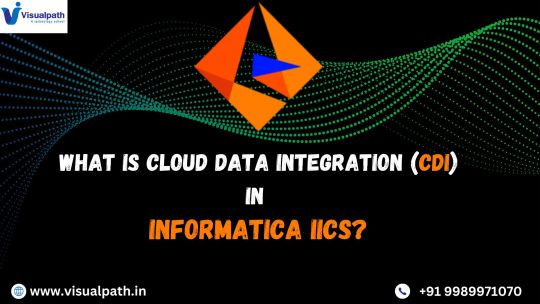
What is Cloud Data Integration (CDI)?
Cloud Data Integration (CDI) is a Software-as-a-Service (SaaS) solution within Informatica IICS that allows users to integrate, transform, and move data across cloud and on-premises systems. CDI provides a low-code/no-code interface, making it accessible for both technical and non-technical users to build complex data pipelines without extensive programming knowledge.
Key Features of CDI in Informatica IICS
Cloud-Native Architecture
CDI is designed to run natively on the cloud, offering scalability, flexibility, and reliability across various cloud platforms like AWS, Azure, and Google Cloud.
Prebuilt Connectors
It provides out-of-the-box connectors for SaaS applications, databases, data warehouses, and enterprise applications such as Salesforce, SAP, Snowflake, and Microsoft Azure.
ETL and ELT Capabilities
Supports ETL for structured data transformation before loading and ELT for transforming data after loading into cloud storage or data warehouses.
Data Quality and Governance
Ensures high data accuracy and compliance with built-in data cleansing, validation, and profiling features. Informatica IICS Training
High Performance and Scalability
CDI optimizes data processing with parallel execution, pushdown optimization, and serverless computing to enhance performance.
AI-Powered Automation
Integrated Informatica CLAIRE, an AI-driven metadata intelligence engine, automates data mapping, lineage tracking, and error detection.
Benefits of Using CDI in Informatica IICS
1. Faster Time to Insights
CDI enables businesses to integrate and analyze data quickly, helping data analysts and business teams make informed decisions in real-time.
2. Cost-Effective Data Integration
With its serverless architecture, businesses can eliminate on-premise infrastructure costs, reducing Total Cost of Ownership (TCO) while ensuring high availability and security.
3. Seamless Hybrid and Multi-Cloud Integration
CDI supports hybrid and multi-cloud environments, ensuring smooth data flow between on-premises systems and various cloud providers without performance issues. Informatica Cloud Training
4. No-Code/Low-Code Development
Organizations can build and deploy data pipelines using a drag-and-drop interface, reducing dependency on specialized developers and improving productivity.
5. Enhanced Security and Compliance
Informatica ensures data encryption, role-based access control (RBAC), and compliance with GDPR, CCPA, and HIPAA standards, ensuring data integrity and security.
Use Cases of CDI in Informatica IICS
1. Cloud Data Warehousing
Companies migrating to cloud-based data warehouses like Snowflake, Amazon Redshift, or Google BigQuery can use CDI for seamless data movement and transformation.
2. Real-Time Data Integration
CDI supports real-time data streaming, enabling enterprises to process data from IoT devices, social media, and APIs in real-time.
3. SaaS Application Integration
Businesses using applications like Salesforce, Workday, and SAP can integrate and synchronize data across platforms to maintain data consistency. IICS Online Training
4. Big Data and AI/ML Workloads
CDI helps enterprises prepare clean and structured datasets for AI/ML model training by automating data ingestion and transformation.
Conclusion
Cloud Data Integration (CDI) in Informatica IICS is a game-changer for enterprises looking to modernize their data integration strategies. CDI empowers businesses to achieve seamless data connectivity across multiple platforms with its cloud-native architecture, advanced automation, AI-powered data transformation, and high scalability. Whether you’re migrating data to the cloud, integrating SaaS applications, or building real-time analytics pipelines, Informatica CDI offers a robust and efficient solution to streamline your data workflows.
For organizations seeking to accelerate digital transformation, adopting Informatics’ Cloud Data Integration (CDI) solution is a strategic step toward achieving agility, cost efficiency, and data-driven innovation.
For More Information about Informatica Cloud Online Training
Contact Call/WhatsApp: +91 7032290546
Visit: https://www.visualpath.in/informatica-cloud-training-in-hyderabad.html
#Informatica Training in Hyderabad#IICS Training in Hyderabad#IICS Online Training#Informatica Cloud Training#Informatica Cloud Online Training#Informatica IICS Training#Informatica Training Online#Informatica Cloud Training in Chennai#Informatica Cloud Training In Bangalore#Best Informatica Cloud Training in India#Informatica Cloud Training Institute#Informatica Cloud Training in Ameerpet
0 notes
Text
Unlocking the Power of Snowflake with Helical IT Solutions' Consulting Services
In today's data-driven world, organizations are constantly seeking innovative solutions to handle vast amounts of data and streamline their operations. One such solution that has been gaining significant traction is Snowflake, a cloud-based data platform that offers unique features for data storage, processing, and analytics. However, unlocking the full potential of Snowflake requires expertise and experience. This is where Helical IT Solutions steps in with its specialized Snowflake Consulting Services.
Why Snowflake?
Snowflake is a powerful cloud-based data platform designed to handle large-scale data workloads, making it an ideal choice for organizations seeking to improve their data architecture. Its unique features, such as its ability to scale elastically, seamlessly integrate with other cloud services, and provide secure data sharing, make it a preferred option for businesses across industries. However, despite its capabilities, leveraging Snowflake to its full potential requires expert guidance to ensure proper implementation, optimization, and management.
The Role of Snowflake Consulting Services
Snowflake Consulting plays a crucial role in helping organizations effectively utilize the Snowflake platform. It involves offering strategic advice, best practices, and hands-on support to ensure that your data solutions are optimized for performance, scalability, and cost-efficiency. Whether you're transitioning to Snowflake from another data platform or looking to fine-tune your current Snowflake setup, consulting services are designed to help you navigate the complexities of this powerful tool.
Helical IT Solutions provides a comprehensive suite of Snowflake services that cater to businesses of all sizes and industries. Their expertise covers a wide range of Snowflake-related needs, including:
Snowflake Architecture Design: Helical IT Solutions works with your team to design a robust Snowflake architecture tailored to your business needs. This includes optimizing data storage, setting up efficient data pipelines, and ensuring that your architecture is scalable and secure.
Data Migration & Integration: Transitioning from traditional data platforms to Snowflake can be complex. Helical IT Solutions provides seamless migration services, ensuring that your data is securely and efficiently moved to the Snowflake cloud. Their team also helps integrate Snowflake with your existing data tools and services for smooth operation.
Performance Optimization: Snowflake’s scalability is one of its most attractive features, but to truly unlock its potential, optimization is key. Helical IT Solutions provides performance tuning services to help you maximize query performance, reduce costs, and ensure that your platform runs smoothly even with growing data volumes.
Data Security & Governance: Security is always a top priority, especially with sensitive business data. Helical IT Solutions helps implement robust security protocols and data governance strategies within Snowflake, ensuring compliance with industry standards and protecting your valuable information.
Ongoing Support & Monitoring: Snowflake Consulting doesn’t end after implementation. Helical IT Solutions offers continuous support, monitoring, and troubleshooting to keep your Snowflake environment running optimally. Their team ensures that your platform stays up-to-date with the latest features and updates, while proactively identifying and addressing any performance issues.
Why Choose Helical IT Solutions?
Helical IT Solutions stands out as a leader in Snowflake Services for several reasons. Their team consists of certified Snowflake experts with years of experience in implementing and optimizing Snowflake solutions. With a customer-first approach, they work closely with your team to understand your unique business requirements and provide tailored solutions that align with your strategic goals.
Moreover, Helical IT Solutions has a proven track record of helping businesses transform their data operations, reduce costs, and unlock valuable insights through Snowflake. Their focus on delivering high-quality, cost-effective solutions has earned them the trust of clients worldwide.
Conclusion
Unlocking the full potential of Snowflake requires more than just adopting a new platform—it requires expert guidance to optimize performance, enhance security, and ensure seamless integration with your existing systems. Helical IT Solutions Snowflake Consulting Services are designed to help you achieve all of this and more, empowering your organization to make data-driven decisions with ease and confidence. Whether you're looking to migrate to Snowflake or optimize your current setup, Helical IT Solutions is your trusted partner for all your Snowflake service needs.
0 notes
Text
Top 5 Database Migration Tools Of 2025

In today’s fast-paced digital landscape, database migration is a critical process for businesses upgrading systems, moving to the cloud, or consolidating data. Choosing the right Best Database Migration Tools ensures a smooth, secure, and efficient transition, minimizing downtime and data loss. As we look ahead to 2025, Top Database Migration Tools are evolving with advanced features like AI-driven automation, real-time monitoring, and enhanced cloud compatibility. Here’s a curated list of the Database Migration Tools in 2025 that stand out for their innovation and reliability.
Stitch: A cloud-based ETL platform, Stitch excels in seamless data integration and scalability. Its user-friendly interface and support for 100+ data sources make it ideal for businesses of all sizes.
Snowflake: Known for its automated data loading and cloud-native architecture, Snowflake offers advanced data management and scalability. Its pay-as-you-go pricing model ensures cost efficiency.
Informatica: A leader in data integration, Informatica provides AI-powered tools for data migration, cleansing, and governance. Its robust features cater to complex data environments.
Matillion: This no-code platform simplifies data pipeline management with pre-built connectors and AI support. It’s perfect for businesses seeking scalable, secure migration solutions.
Fivetran: Fivetran automates data replication with zero-maintenance connectors, making it a top choice for cloud-based ETL processes. Its flexibility and ease of use are highly praised.
These Database Migration Tools in 2025 are designed to handle diverse data needs, ensuring businesses can migrate efficiently and securely. Whether you’re moving to the cloud or upgrading systems, these tools offer the features and reliability to future-proof your data strategy.
For the latest updates, always visit the vendor’s official site. Embrace the change and take your business to the next level with the Best Database Migration Tools of 2025!
0 notes