#CI/CD tools
Explore tagged Tumblr posts
Text
Automating Tableau Reports Validation: The Easy Path to Trusted Insights

Automating Tableau Reports Validation is essential to ensure data accuracy, consistency, and reliability across multiple scenarios. Manual validation can be time-consuming and prone to human error, especially when dealing with complex dashboards and large datasets. By leveraging automation, organizations can streamline the validation process, quickly detect discrepancies, and enhance overall data integrity.
Going ahead, we’ll explore automation of Tableau reports validation and how it is done.
Importance of Automating Tableau Reports Validation
Automating Tableau report validation provides several benefits, ensuring accuracy, efficiency, and reliability in BI reporting.
Automating the reports validation reduces the time and effort, which allows analysts to focus on insights rather than troubleshooting the errors
Automation prevents data discrepancies and ensures all reports are pulling in consistent data
Many Organizations deal with high volumes of reports and dashboards. It is difficult to manually validate each report. Automating the reports validation becomes critical to maintain efficiency.
Organizations update their Tableau dashboards very frequently, sometimes daily. On automating the reports validation process, a direct comparison is made between the previous and current data to detect changes or discrepancies. This ensures metrics remain consistent after each data refresh.
BI Validator simplifies BI testing by providing a platform for automated BI report testing. It enables seamless regression, stress, and performance testing, making the process faster and more reliable.
Tableau reports to Database data comparison ensures that the records from the source data are reflected accurately in the visuals of Tableau reports.
This validation process extracts data from Tableau report visuals and compares it with SQL Server, Oracle, Snowflake, or other databases. Datagaps DataOps Suite BI Validator streamlines this by pulling report data, applying transformations, and verifying consistency through automated row-by-row and aggregate comparisons (e.g., counts, sums, averages).
The errors detected usually identify missing, duplicate or mismatched records.
Automation ensures these issues are caught early, reducing manual effort and improving trust in reporting.
Tableau Regression
In the DataOps suite, Regression testing is done by comparing the benchmarked version of tableau report with the live version of the report through Tableau Regression component.
This Tableau regression component can be very useful for automating the testing of Tableau reports or Dashboards during in-place upgrades or changes.
A diagram of a process AI-generated content may be incorrect.
Tableau Upgrade
Tableau Upgrade Component in BI validator helps in automated report testing by comparing the same or different reports of same or different Tableau sources.
The comparison is done in the same manner as regression testing where the differences between the reports can be pointed out both in terms of text as well as appearance.
Generate BI DataFlows is a handy and convenient feature provided by Datagaps DataOps suite to generate multiple dataflows at once for Business Intelligence components like Tableau.
Generate BI DataFlows feature is beneficial in migration scenarios as it enables efficient data comparison between the original and migrated platforms and supports the validations like BI source, Regression and Upgrade. By generating multiple dataflows based on selected reports, users can quickly detect discrepancies or inconsistencies that may arise during the migration process, ensuring data integrity and accuracy while minimizing potential errors. Furthermore, when dealing with a large volume of reports, this feature speeds up the validation process, minimizes manual effort, and improves overall efficiency in detecting and resolving inconsistencies.
As seen from the image, the wizard starts by generating the Dataflow details. The connection details like the engine, validation type, Source-Data Source and Target-Data Source are to be provided by users.
Note: BI source validation and Regression validation types do not prompt for Target-Data source
Let’s take a closer look at the steps involved in “Generate BI Dataflows”
Reports
The Reports section prompts users to select pages from the required reports in the validation process. For Data Compare validation and Upgrade Validation, both source and target pages will be required. For other cases, only the source page will be needed.
Here is a sample screenshot of the extraction of source and target pages from the source and target report respectively
Visual Mapping and Column Mapping (only in Data Compare Validation)
The "Visual Mapping" section allows users to load and compare source and target pages and then establish connections between corresponding tables.
It consists of three sections namely Source Page, Target Page, and Mapping.
In the source page and target page, respective Tableau worksheets are loaded and on selecting the worksheets option, users can preview the data.
After loading the source and target pages, in the mapping section, the dataset columns of source and target will be automatically mapped for each mapping.
After Visual Mapping, the "Column Mapping" section displays the columns of the source dataset and target dataset that were selected for the data comparison. It provides a count of the number of dataset columns that are mapped and unmapped in the "Mapped" and "Unmapped" tabs respectively.
Filters (for the rest of the validation types)
The filters section enables users to apply the filters and parameters on the reports to help in validating them. These filters can either be applied and selected directly through reports or they can be parameterized as well.
Options section varies depending on the type of validation selected by the user. Options section is the pre final stage of generating the flows where some of the advanced options and comparison options are prompted to be selected as per the liking of the user to get the results as they like.
Here’s a sample screenshot of options section before generating the dataflows
This screenshot indicates report to report comparison options to be selected.
Generate section helps to generate multiple dataflows with the selected type of validation depending on the number of selected workbooks for tableau.
The above screenshot indicates that four dataflows are set to be generated on clicking the Generate BI Dataflows button. These dataflows are the same type of validation (Tableau Regression Validation in this case)
Stress Test Plan
To automate the stress testing and performance testing of Tableau Reports, Datagaps DataOps suite BI Validator comes with a component called Stress Test Plan to simulate the number of users actively accessing the reports to analyze how Tableau reports and dashboards perform under heavy load. Results of the stress test plan can be used to point out performance issues, optimize data models and queries to ensure the robustness of the Tableau environment to handle heavy usage patterns. Stress Test Plan allows users to perform the stress testing for multiple views from multiple workbooks at once enabling the flexibility and automation to check for performance bottlenecks of Tableau reports.
For more information on Stress Test Plan, check out “Tableau Performance Testing”.
Integration with CI/CD tools and Pipelines
In addition to these features, DataOps Suite comes with other interesting features like application in built pipelines where the set of Tableau BI dataflows can be run automatically in a certain order either in sequence or parallel.
Also, there’s an inbuilt scheduler in the application where the users can schedule the run of these pipelines involving these BI dataflows well in advance. The jobs can be scheduled to run once or repeatedly as well.
Achieve the seamless and automated Tableau report validation with the advanced capabilities of Datagaps DataOps Suite BI Validator.
0 notes
Text
In today’s fast-paced digital landscape, organizations constantly seek ways to enhance efficiency and innovation. This is where Cloud DevOps consulting services and solutions come into play, revolutionizing how businesses operate. By merging development and operations through cloud technology, these services empower teams to collaborate seamlessly, automate processes, and accelerate the deployment of applications. Imagine a world where your project cycles are shorter, your teams are more responsive, and your customers receive updates in real-time. That’s the promise of embracing Cloud DevOps. This article delves into how these consulting services can transform your business, driving not only productivity but also fostering a culture of continuous improvement and adaptability. Discover the strategies and benefits of leveraging Cloud DevOps consulting and unlock new opportunities for growth and success in your organization.
#Cloud DevOps Consulting Services#data analytics#Cloud DevOps#DevOps culture#Popular CI/CD tools#Aurotek Corp#artificial intelligence#Cloud DevOps consulting
0 notes
Text
Continuous Integration and Continuous Delivery (CI/CD) will be essential for companies in 2025 that want to maintain their competitiveness, guarantee quality, and speed up software development. Selecting the best CI/CD service provider can improve team productivity, decrease errors, and streamline deployment pipelines. The leading CI/CD firms that are assisting enterprises in automating, scaling, and delivering more quickly than before are highlighted in this blog. These vendors offer powerful tools and experience to revolutionize your DevOps workflow, regardless of your company's size. Find out which businesses are spearheading this year's CI/CD innovation.
0 notes
Text
Top 10 developer experience insight tools
New Post has been published on https://thedigitalinsider.com/top-10-developer-experience-insight-tools/
Top 10 developer experience insight tools


Developer experience (DevEx) is more than just a buzzphrase. With the rise of complex tech stacks, remote-first teams, and continuous delivery, developers’ work processes have become more complex. Poor DevEx leads to slower deployments, burnout, and increased turnover. Great DevEx, on the other hand, boosts productivity, developer satisfaction, and the quality of shipped code.
Developer Experience Insight Tools help engineering teams measure, optimise, and elevate how developers work. The tools track workflows, streamline collaboration, catch issues early, and ultimately create an environment where devs can do their best work.
Why developer experience (DevEx) matters
In the evolving world of software development, providing a seamless and efficient developer experience (DevEx) has become important. DevEx impacts productivity, code quality, and overall project success. A positive DevEx reduces onboarding time, minimises frustration, and fosters innovation by letting developers focus on solving problems rather than battling tools or workflows.
Best practices for implementing developer experience (DevEx) insight tools
Here are the key best practices:
1. Set clear objectives
Before choosing a tool, identify the specific challenges you want to address – whether it’s reducing lead time, improving code review efficiency, or increasing deployment frequency. Clear goals guide tool selection and help you measure success.
2. Include developers in the decision process
Involve developers early when evaluating DevEx tools. Their feedback ensures the solution aligns with daily workflows and avoids adding unnecessary complexity. A tool embraced by engineers is far more likely to deliver impact.
3. Focus on seamless integration
Choose tools that integrate well with your existing toolchain – like Git platforms, CI/CD systems, IDEs, and project management software. This ensures insights flow naturally without disrupting developer habits.
4. Start with a pilot team
Roll out the tool to a small group first. Collect feedback, refine configurations, and evaluate results before expanding across the organisation. A phased rollout minimises risk and builds internal champions.
5. Prioritise actionable insights
Avoid tools that overwhelm with vanity metrics. Look for platforms that surface specific, actionable recommendations developers can use to improve workflows and outcomes immediately.
6. Continuously monitor and Iterate
Developer tools evolve. Regularly review tool performance, gather feedback, and adjust settings or processes as needed. Continuous improvement is key to long-term DevEx success.
Top 10 developer experience insight tools of 2025
1. Milestone
Milestone is built for engineering operations leaders who need visibility into the actual developer experience. It aggregates data across Git repositories, issue trackers, and CI/CD platforms to uncover bottlenecks in delivery, collaboration, and productivity.
Unlike traditional tools, Milestone emphasises context-aware metrics like review latency, merge frequency, and time-in-status. It helps managers pinpoint workflow friction and enable smoother engineering cycles, while giving developers visibility into how their work contributes to team goals.
Highlights:
Seamless integration with GitHub, Jira, and CI/CD tools
Rich dashboards for tracking velocity, quality, and workflow health
Helps identify systemic delivery delays
Suitable for both team leads and individual contributors
2. Visual Studio Code
Visual Studio Code (VS Code) is more than just an editor – it’s a central DevEx powerhouse. With its blazing speed, massive extension ecosystem, and deep integrations, VS Code allows developers to stay productive without leaving the IDE.
Its features like IntelliSense, Live Share, built-in terminal, and version control support streamline the coding experience. Developers can collaborate, debug, and deploy – all from one interface. With growing support for cloud-based development and AI-powered tools (like GitHub Copilot), VS Code continues to redefine DevEx in 2025.
Highlights:
Robust plugin ecosystem (AI, Git, testing, Docker, etc.)
Live Share enables real-time collaboration
Built-in Git support and terminal access
Customisable themes, layouts, and keyboard shortcuts
3. SonarQube
SonarQube offers continuous inspection of code quality through static analysis, helping teams reduce technical debt and maintain clean, secure codebases. It identifies bugs and security vulnerabilities in more than 30 languages.
By integrating into CI/CD pipelines, SonarQube enforces quality gates before code gets merged. Developers receive real-time feedback on code issues and maintainability, improving both DevEx and long-term project health. In 2025, SonarQube remains a go-to tool for teams that treat quality as a DevEx priority.
Highlights:
Static analysis for 30+ languages
Real-time feedback during pull requests
Technical debt tracking and maintainability scoring
Tight CI/CD and Git integration
4. LogRocket
LogRocket enhances frontend DevEx by providing user session replays and performance analytics. It captures how users interact with your application – clicks, navigation, console logs, and network activity – making bug reproduction and performance debugging far more efficient.
It bridges the gap between code and user experience, letting developers trace issues quickly. LogRocket also offers integrations with Sentry, Segment, and other analytics platforms to add context to every user issue.
Highlights:
Session replays with console and network logs
Frontend performance monitoring
Automatic capture of UI errors and crashes
Support for React, Vue, Angular, and more
5. OverOps
OverOps specialises in identifying and preventing critical errors in production. It captures the full state of your application (stack trace, variable state, logs) at the moment of failure – without relying on log files alone.
OverOps gives developers insight into “why” errors happen, not just “what” happened. This enables faster root-cause analysis, fewer regressions, and higher deployment confidence – all important to frictionless DevEx in modern environments.
Highlights:
Automated root-cause analysis of runtime errors
Continuous monitoring in pre-prod and production
Eliminates reliance on verbose logging
Insights into code changes that introduced issues
6. Buddy
Buddy is a modern DevOps automation platform that enhances DevEx through simple, visual pipelines. With a drag-and-drop UI, developers can set up and manage CI/CD workflows, run tests, build containers, and deploy – all without complex scripts.
What makes Buddy unique is its speed and simplicity. It supports Docker, Kubernetes, AWS, and dozens of integrations out-of-the-box, helping teams ship faster while keeping DevEx at the forefront.
Highlights:
Intuitive UI for CI/CD automation
Docker, Kubernetes, and serverless deployment support
Real-time feedback on build and test status
Git-based workflow and pipeline versioning
7. Docusaurus
Docusaurus improves DevEx by making documentation creation and maintenance as easy and developer-friendly as possible. Built by Facebook, it allows dev teams to build fast, versioned, and customisable documentation websites using Markdown and React.
In 2025, Docusaurus continues to lead in the “docs as code” movement, helping developers maintain high-quality internal and external documentation without leaving their code editors. Better docs lead to faster onboarding, fewer support tickets, and smoother development workflows.
Highlights:
Easy setup with React + Markdown
Built-in search, versioning, and localisation
Custom theming and plugin support
Git-based deployment with GitHub Pages or Vercel
8. Exaflow
Exaflow is a DevEx observability platform focused on surfacing friction in development and delivery workflows. It aggregates signals from Git providers, issue trackers, code reviews, and builds, offering real-time insights into how teams work.
It emphasises transparency and operational health, providing metrics like lead time, handoff delays, and deployment frequency. By highlighting where delays or inefficiencies happen, Exaflow helps teams proactively improve DevEx and delivery outcomes.
Highlights:
Workflow observability and DevOps telemetry
Actionable insights for velocity and bottlenecks
Git, Jira, and CI/CD tool integrations
Visual timelines of developer handoffs
9. Replit
Replit is an online IDE that brings DevEx into the browser. Developers can code, collaborate, and deploy without setting up a local environment. With support for 50+ languages, instant hosting, and live multiplayer coding, it’s a game-changer for fast experimentation and learning.
Replit is particularly impactful for onboarding new developers or running internal tooling. It supports AI code suggestions, deployment previews, and GitHub integrations, and offers a frictionless experience from idea to execution.
Highlights:
Cloud-based, zero-setup IDE
Real-time collaboration with multiplayer editing
Instant hosting and deployment features
Built-in AI tools for autocomplete and debugging
10. Codacy
Codacy brings automated code reviews into the DevEx toolkit. It analyses every commit and pull request to flag issues related to code quality, security, duplication, and style – before they reach production.
Codacy integrates with your CI and Git workflows, helping developers maintain consistent standards without manual review overhead. It also enables teams to track quality trends over time, ensuring scalable and maintainable codebases.
Highlights:
Automated code analysis for multiple languages
Configurable quality standards and code patterns
GitHub/GitLab/Bitbucket CI/CD integration
Security and maintainability insights
What to consider when selecting a DevEx insight tool?
Selecting the right DevEx tool can make or break your team’s efficiency. Below are critical factors to keep in mind:
Compatibility with existing ecosystem: Does the tool integrate with your current tech stack, repositories, and CI/CD pipelines?
Ease of use: Tools should be intuitive and require minimal learning curves for developers to adopt quickly.
Customisability: Every organisation has unique needs. The tools should allow customisation to fit your workflows.
Scalability: Ensure the tool can grow with your development team, projects, and increasing workloads.
Cost-effectiveness: Evaluate the pricing model to ensure it aligns with your budget without sacrificing features.
Community and support: A vibrant community or robust technical support can make the adoption process smoother and keep the tool up-to-date.
Insight & analytics: Choose tools that provide powerful analytics and actionable insights to improve workflows.
Compliance standards: Consider whether the tool adheres to regulatory and security requirements relevant to your industry.
As software teams continue to scale, improving Developer Experience is increasingly important. The right DevEx insight tools allow you to identify friction, empower your engineers, and build healthier development cultures.
#2025#ADD#adoption#ai#ai tools#AI-powered#amp#analyses#Analysis#Analytics#Angular#Artificial Intelligence#autocomplete#automation#automation platform#AWS#box#browser#bug#bugs#burnout#Capture#CI/CD#Cloud#code#Code Review#code suggestions#coding#collaborate#Collaboration
0 notes
Text

How to Balance Fixing Performance Issues and Adding New Features in Web Applications?
In today’s digital landscape, web applications are essential for business operations, marketing, and consumer involvement. As organizations expand and consumer expectations rise, development teams are frequently confronted with the difficult task of balancing two key priorities: addressing performance issues and introducing new features.
While boosting performance improves the user experience and increases efficiency, new features are required to remain competitive and meet market demands. Prioritizing one over the other, on the other hand, might have negative consequences—performance concerns can lead to a poor user experience while failing to innovate can result in a competitive disadvantage.
This blog delves into how to balance improving performance and introducing new features to web apps, allowing firms to satisfy technical and market demands efficiently.
Why Balancing Performance and New Features Is Crucial
A web application‘s success depends on both its performance and its features. However, relying entirely on one might result in imbalances that impair both user happiness and business progress.
Performance:Performance is an important component that directly influences user retention and happiness. Users can become frustrated and leave if the application has slow loading times, crashes, or problems. Ensuring that your web application runs smoothly is essential since 53% of mobile consumers would quit a site that takes more than three seconds to load.
New Features:On the other hand, constantly adding new features keeps users interested and promotes your company as innovative. New features generate growth by attracting new consumers and retaining existing ones who want to experience the most recent changes.
The dilemma is deciding when to prioritize bug fixes over new feature development. A poor balance can harm both performance and innovation, resulting in a subpar user experience and stagnation.
Common Performance Issues in Web Applications
Before balancing performance and features, it’s important to understand the common performance issues that web applications face:
Slow Load Times: Slow pages lead to higher bounce rates and lost revenue.
Server Downtime: Frequent server outages impact accessibility and trust.
Poor Mobile Optimization: A significant portion of web traffic comes from mobile devices and apps that aren’t optimized for mobile fail to reach their potential.
Security Vulnerabilities: Data breaches and security flaws harm credibility and user trust.
Bugs and Glitches: Software bugs lead to poor user experiences, especially if they cause the app to crash or become unresponsive.
Strategic Approaches to Fixing Performance Issues
When performance issues develop, they must be handled immediately to guarantee that the online application functions properly. Here are techniques for improving performance without delaying new feature development:
Prioritize Critical Issues:Tackle performance issues that have the most significant impact first, such as slow loading times or security vulnerabilities. Use analytics to identify bottlenecks and determine which areas require urgent attention.
Use a Continuous Improvement Process:Continuously monitor and optimize the application’s performance. With tools like Google PageSpeed Insights, you can track performance metrics and make incremental improvements without major overhauls.
Optimize Database Queries:Slow database queries are one of the leading causes of web app performance issues. Optimize queries and ensure that the database is indexed properly for faster access and retrieval of data.
Reduce HTTP Requests:The more requests a page makes to the server, the slower it loads. Minimize requests by reducing file sizes, combining CSS and JavaScript files, and utilizing caching.
5. Leverage Caching and CDNs: Use caching strategies and Content Delivery Networks (CDNs) to deliver content quickly to users by storing files in multiple locations globally.
Why Adding New Features is Essential for Growth
In the rapidly changing digital environment, businesses must continually innovate to stay relevant. Adding new features is key to maintaining a competitive edge and enhancing user engagement. Here’s why:
User Expectations:Today’s consumers expect personalized experiences and constant innovation. Failure to add new features can lead to customer churn, as users may feel your web application no longer meets their needs.
Market Differentiation:Introducing new features allows your application to stand out in the marketplace. Unique functionalities can set your app apart from competitors, attracting new users and increasing customer loyalty.
Increased Revenue Opportunities:New features can lead to additional revenue streams. For example, adding premium features or new integrations can boost the app’s value and lead to increased sales or subscription rates.
4. Feedback-Driven Innovation: New features are often driven by user feedback. By continuously developing and adding features, you create a feedback loop that improves the overall user experience and fosters customer satisfaction.
Read More: https://8techlabs.com/how-to-balance-fixing-performance-issues-and-adding-new-features-in-web-applications-to-meet-market-demands-and-enhance-user-experience/
#8 Tech Labs#custom software development#custom software development agency#custom software development company#software development company#mobile app development software#bespoke software development company#bespoke software development#nearshore development#software development services#software development#Website performance testing tools#Speed optimization for web apps#Mobile-first web app optimization#Code minification and lazy loading#Database indexing and query optimization#Agile vs Waterfall in feature development#Feature flagging in web development#CI/CD pipelines for web applications#API performance optimization#Serverless computing for better performance#Core Web Vitals optimization techniques#First Contentful Paint (FCP) improvement#Reducing Time to First Byte (TTFB)#Impact of site speed on conversion rates#How to reduce JavaScript execution time#Web application performance optimization#Fixing performance issues in web apps#Web app performance vs new features#Website speed optimization for better UX
0 notes
Text
#AI in full-stack development#AI code assistants#AI-powered tools#DevOps in full-stack development#CI/CD automation#Continuous deployment
0 notes
Video
youtube
🔍 Git Architecture | Understanding the Core of Version Control 🚀
Ever wondered how Git works behind the scenes? This video breaks down the core architecture of Git and how it efficiently tracks changes. Learn:
- 🏗 How Git Stores Data: The difference between snapshots and traditional versioning. - 🔀 Key Components: Working directory, staging area, and local repository explained. - 🌐 Distributed System: How Git enables collaboration without a central server. - 🔧 Commit & Branching Mechanism: Understanding how changes are managed and merged.
Master Git’s architecture and take full control of your code! 💡
👉 https://youtu.be/OHMe-H35xWs
🔔Subscribe & Stay Updated: Don't forget to subscribe and hit the bell icon to receive notifications and stay updated on our latest videos, tutorials & playlists! ClouDolus: https://www.youtube.com/@cloudolus ClouDolus AWS DevOps: https://www.youtube.com/@ClouDolusPro THANKS FOR BEING A PART OF ClouDolus! 🙌✨
#youtube#Git for DevOps GitHub for DevOps version control for DevOps Git commands for beginners GitHub Actions CI/CD DevOps tools CI/CD pipelines Git#What Is Git?What Is Git Core Features and Use Cases?What Is GitHub?What Is GitHub Core Features and Use Cases?What Is GitHub Actions?What Is#cloudolus#cloudoluspro
0 notes
Text
CI/CD Pipeline Integration: Streamline Software Delivery with Assure QA
In today’s fast-paced development world, CI/CD Pipeline Integration is essential for seamless, automated software delivery. By integrating continuous testing and deployment, businesses can accelerate releases while maintaining quality.
Assure QA is the ultimate online platform for software quality assurance, offering functional, automation, performance, and security testing. With cutting-edge tools, Assure QA ensures robust, high-performing software, tailored to your needs. Whether it's web, API, or cross-browser testing, Assure QA empowers teams with reliable, scalable solutions.
Optimize your CI/CD workflow with Assure QA—where innovation meets reliability!


#CI/CD Pipeline Integration#DevOps Automation#Automated Testing Tools#API and Web Testing#Software Quality Assurance#Cross-Browser Compatibility Testing
1 note
·
View note
Text
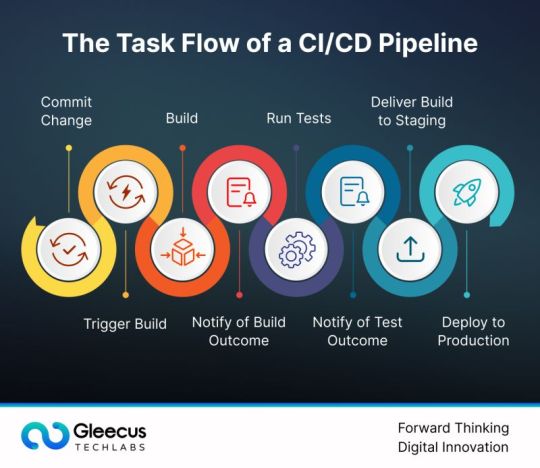
The CI/CD pipeline is a foundational element of modern software development that plays a vital role in ensuring rapid time-to-market and seamless delivery of high-quality software products, especially in today's fast-paced and highly competitive landscape. By automating various stages of development, testing, and deployment, a CI/CD pipeline helps organizations continuously integrate new code changes, conduct thorough testing, and deliver updates more efficiently, all while minimizing risks and maintaining software reliability.
To dive deeper into how CI/CD pipelines can transform your development process, explore the essential components of a successful CI/CD pipeline in this detailed guide.
0 notes
Text
Exploring the Latest Trends in Software Development
Introduction The software is something like an industry whose development is ever-evolving with new technologies and changing market needs as the drivers. To this end, developers must keep abreast with current trends in their fields of operation to remain competitive and relevant. Read to continue .....
#analysis#science updates#tech news#technology#trends#adobe cloud#business tech#nvidia drive#science#tech trends#Software Solutions#Tags5G technology impact on software#Agile methodologies in software#AI in software development#AR and VR in development#blockchain technology in software#cloud-native development benefits#cybersecurity trends 2024#DevOps and CI/CD tools#emerging technologies in software development#future of software development#IoT and edge computing applications#latest software development trends#low-code development platforms#machine learning for developers#no-code development tools#popular programming languages#quantum computing in software#software development best practices#software development tools
0 notes
Text
CI/CD practices have revolutionized the software development process by automating key aspects of building, testing, and deploying software, resulting in faster development cycles
#Devops#Devops Process#Automation Tool#Devops Practice#Software Development Practice#Software Development Lifecycle#Software Development Best Practice#Continuous Deployment#Continuous Integration#CI CD#CI CD Pipeline#CI CD Tools#Continuous Delivery
0 notes
Text
GenAI Is Transforming Cybersecurity
New Post has been published on https://thedigitalinsider.com/genai-is-transforming-cybersecurity/
GenAI Is Transforming Cybersecurity


The cybersecurity industry has always faced an uphill battle, and the challenges today are steeper and more widespread than ever before.
Though organizations are adopting more and more digital tools to optimize operations and increase efficiency, they are simultaneously increasing their attack surface – the extent of vulnerable entry points hackers might exploit – making them more susceptible to rising cyber threats, even as their defenses improve. Even worse, organizations are having to face this rapidly growing array of threats amid a shortage of skilled cybersecurity professionals.
Fortunately, innovations in artificial intelligence, especially Generative AI (GenAI), are offering solutions to some of the cybersecurity industry’s most complex problems. But we’ve only scratched the surface – while GenAI’s role in cybersecurity is expected to grow exponentially in coming years, there remain untapped opportunities where this technology could further enhance progress.
Current Applications and Benefits of GenAI in Cybersecurity
One of GenAI’s most significant areas of impact on the cybersecurity industry is in its ability to provide automated insights that were previously unattainable.
The initial stages of data processing, filtering and labeling are still often performed by older generations of machine learning, which excel at processing and analyzing vast amounts of data, such as sorting through huge sets of vulnerability alerts and identifying potential anomalies. GenAI’s true advantage lies in what happens afterwards.
Once data has been preprocessed and scoped, GenAI can step in to provide advanced reasoning capabilities that go beyond what previous-generation AI can achieve. GenAI tools offer deeper contextualization, more accurate predictions, and nuanced insights that are unattainable with older technologies.
For instance, after a large dataset – say, millions of documents – is processed, filtered and labeled through other means, GenAI provides an additional layer of analysis, validation and context on top of the curated data, determining their relevance, urgency, and potential security risks. It can even iterate on its understanding, generating additional context by looking at other data sources, refining its decision-making capabilities over time. This layered approach goes beyond simply processing data and shifts the focus to advanced reasoning and adaptive analysis.
Challenges and Limitations
Despite the recent improvements, many challenges remain when it comes to integrating GenAI into existing cybersecurity solutions.
First, AI’s capabilities are often embraced with unrealistic expectations, leading to the risk of over-reliance and under-engineering. AI is neither magical nor perfect. It’s no secret that GenAI often produces inaccurate results due to biased data inputs or incorrect outputs, known as hallucinations.
These systems require rigorous engineering to be accurate and effective and must be viewed as one element of a broader cybersecurity framework, rather than a total replacement. In more casual situations or non-professional uses of GenAI, hallucinations can be inconsequential, even comedic. But in the world of cybersecurity, hallucinations and biased results can have catastrophic consequences that can lead to accidental exposure of critical assets, breaches, and extensive reputational and financial damage.
Untapped Opportunities: AI with Agency
Challenges shouldn’t deter organizations from embracing AI solutions. Technology is still evolving and opportunities for AI to enhance cybersecurity will continue to grow.
GenAI’s ability to reason and draw insights from data will become more advanced in the coming years, including recognizing trends and suggesting actions. Today, we’re already seeing the impact advanced AI is having by simplifying and expediting processes by proactively suggesting actions and strategic next steps, allowing teams to focus less on planning and more on productivity. As GenAI’s reasoning capabilities continue to improve and can better mimic the thought process of security analysts, it will act as an extension of human expertise, making complex cyber more efficient.
In a security posture evaluation, an AI agent can act with true agency, autonomously making contextual decisions as it explores interconnected systems—such as Okta, GitHub, Jenkins, and AWS. Rather than relying on static rules, the AI agent dynamically makes its way through the ecosystem, identifying patterns, adjusting priorities, and focusing on areas with heightened security risks. For instance, the agent might identify a vector where permissions in Okta allow developers broad access through GitHub to Jenkins, and finally to AWS. Recognizing this path as a potential risk for insecure code reaching production, the agent can autonomously decide to probe further, focusing on specific permissions, workflows, and security controls that could be weak points.
By incorporating retrieval-augmented generation (RAG), the agent leverages both external and internal data sources—drawing from recent vulnerability reports, best practices, and even the organization’s specific configurations to shape its exploration. When RAG surfaces insights on common security gaps in CI/CD pipelines, for instance, the agent can incorporate this knowledge into its analysis, adjusting its decisions in real time to emphasize those areas where risk factors converge.
Additionally, fine-tuning can enhance the AI agent’s autonomy by tailoring its decision-making to the unique environment it operates in. Typically, fin-tuning is performed using specialized data that applies across a wide range of use cases rather than data from a specific customer’s environment. However, in certain cases such as single tenant products, fine-tuning may be applied to a specific customer’s data to allow the agent to internalize specific security nuances, making its choices even more informed and nuanced over time. This approach enables the agent to learn from past security assessments, refining its understanding of how to prioritize particular vectors, such as those involving direct connections from development environments to production.
With the combination of agency, RAG, and fine-tuning, this agent moves beyond traditional detection to proactive and adaptive analysis, mirroring the decision-making processes of skilled human analysts. This creates a more nuanced, context-aware approach to security, where AI doesn’t just react but anticipates risks and adjusts accordingly, much like a human expert might.
AI-Driven Alert Prioritization
Another area where AI-based approaches can make a significant impact is in reducing alert fatigue. AI could help reduce alert fatigue by collaboratively filtering and prioritizing alerts based on the specific structure and risks within an organization. Rather than applying a blanket approach to all security events, these AI agents analyze each activity within its broader context and communicate with one another to surface alerts that indicate genuine security concerns.
For example, instead of triggering alerts on all access permission changes, one agent might identify a sensitive area impacted by a modification, while another assesses the history of similar changes to gauge risk. Together, these agents focus on configurations or activities that truly elevate security risks, helping security teams avoid noise from lower-priority events.
By continuously learning from both external threat intelligence and internal patterns, this system of agents adapts to emerging risks and trends across the organization. With a shared understanding of contextual factors, the agents can refine alerting in real time, shifting from a flood of notifications to a streamlined flow that highlights critical insights.
This collaborative, context-sensitive approach enables security teams to concentrate on high-priority issues, reducing the cognitive load of managing alerts and enhancing operational efficiency. By adopting a network of agents that communicate and adapt based on nuanced, real-time factors, organizations can make meaningful strides in mitigating the challenges of alert fatigue, ultimately elevating the effectiveness of security operations.
The Future of Cybersecurity
As the digital landscape grows, so does the sophistication and frequency of cyberthreats. The integration of GenAI into cybersecurity strategies is already proving transformative in meeting these new threats.
But these tools are not a cure-all for all of the cyber industry’s challenges. Organizations must be aware of GenAI’s limitations and therefore take an approach where AI complements human expertise rather than replaces it. Those who adopt AI cybersecurity tools with an open mind and strategic eye will help shape the future of industry into something more effective and secure than ever before.
#agent#agents#ai#ai agent#AI AGENTS#alerts#Analysis#anomalies#applications#approach#artificial#Artificial Intelligence#assets#Attack surface#AWS#CI/CD#code#collaborative#cyber#Cyber Threats#cybersecurity#cybersecurity framework#cybersecurity tools#data#data processing#data sources#defenses#detection#developers#development
0 notes
Text

This blog highlights how the software supply chain is vulnerable to threats and why every organization needs CI/CD Security Tools in their delivery pipeline.
0 notes
Text
#🌟 Preparing for an Azure DevOps interview? Here are the top 5 questions you should know:#1️⃣ What is Azure DevOps?#2️⃣ Describe some Azure DevOps tools. 3️⃣ What is Azure Repos?#4️⃣ What are Azure Pipelines?#5️⃣ Why should I use Azure pipelines and CI/CD?#Get ready to impress your interview techquestions#kloudcourseacademy#AzureDevOps#InterviewPrep#TechQuestions
1 note
·
View note
Video
youtube
Introduction to Git: Understanding the Basics of Version Control
Git is a distributed version control system essential for modern software development. It enables multiple developers to collaborate efficiently by managing changes to code over time. Mastering Git is crucial for any developer or DevOps professional, as it supports streamlined workflows, effective collaboration, and robust code management.
What is Version Control?
Version control tracks changes to files, allowing you to recall specific versions and manage code history. It helps prevent conflicts by enabling team members to work together without overwriting each other’s changes. Git’s version control system is vital for maintaining a clear and organized development process.
Key Features of Git
1. Distributed Architecture: Git stores the entire repository locally for each developer, enhancing speed and allowing offline work. This is a shift from centralized systems where all data is on a single server.
2. Branching and Merging: Git supports multiple branches for isolated work on features or fixes. This facilitates experimentation and seamless integration of changes into the main codebase.
3. Staging Area: The staging area lets developers review changes before committing them, ensuring precise control over what gets recorded in the project history.
4. Commit History: Each change is recorded as a commit with a unique identifier, enabling developers to track, revert, and understand project evolution.
5. Collaboration and Conflict Resolution: Git's tools for handling merge conflicts and supporting collaborative development make it ideal for team-based projects.
Benefits of Using Git
- Enhanced Collaboration: Multiple developers can work on separate branches with minimal conflicts. - Flexibility and Efficiency: Git’s distributed nature allows offline work and faster local operations. - Reliable Code Management: Git's branching and merging capabilities streamline code management. - Security: Git uses SHA-1 hashing to ensure code integrity and security.
Why Learn Git?
Git is foundational for modern development and DevOps practices. It underpins tools like GitHub, GitLab, and Bitbucket, offering advanced features for collaboration, continuous integration, and deployment. Mastering Git enhances coding skills and prepares you for effective team-based workflows.
Conclusion
Understanding Git is the first step toward proficiency in modern development practices. Mastering Git enables efficient code management, team collaboration, and seamless CI/CD integration, advancing your career in software development or DevOps.
What Is Git?,What Is Git Core Features and Use Cases?,What Is GitHub?,What Is GitHub Core Features and Use Cases?,What Is GitHub Actions?,What Is GitHub Actions Core Features and Use Cases?,What Is GitLab?,What Is GitLab Core Features and Use Cases?,What Is Right Tools For DevOps? Git,GitHub,Version Control and Collaboration Essentials,GitLab,github actions ci/cd,git and github tutorial,git tutorial,git tutorial for beginners,how to use git,como usar git,what is git,git for devops,curso de github,version control system,git for beginners,version control,github tutorial,git basics,git repository,git explained,git introduction,open source,cloudolus,cloudoluspro,version control with git,git clone,git commit,dia a dia
Git for DevOps, GitHub for DevOps, version control for DevOps, Git commands for beginners, GitHub Actions CI/CD, DevOps tools, CI/CD pipelines, GitHub workflow examples, Git best practices. #GitForDevOps #GitHubForDevOps #VersionControl #DevOpsTools #CICDPipelines #GitHubActions #CloudComputing #DevOpsTutorials
***************************** *Follow Me* https://www.facebook.com/cloudolus/ | https://www.facebook.com/groups/cloudolus | https://www.linkedin.com/groups/14347089/ | https://www.instagram.com/cloudolus/ | https://twitter.com/cloudolus | https://www.pinterest.com/cloudolus/ | https://www.youtube.com/@cloudolus | https://www.youtube.com/@ClouDolusPro | https://discord.gg/GBMt4PDK | https://www.tumblr.com/cloudolus | https://cloudolus.blogspot.com/ | https://t.me/cloudolus | https://www.whatsapp.com/channel/0029VadSJdv9hXFAu3acAu0r | https://chat.whatsapp.com/D6I4JafCUVhGihV7wpryP2 *****************************
*🔔Subscribe & Stay Updated:* Don't forget to subscribe and hit the bell icon to receive notifications and stay updated on our latest videos, tutorials & playlists! *ClouDolus:* https://www.youtube.com/@cloudolus *ClouDolus AWS DevOps:* https://www.youtube.com/@ClouDolusPro *THANKS FOR BEING A PART OF ClouDolus! 🙌✨*
#youtube#Git for DevOps GitHub for DevOps version control for DevOps Git commands for beginners GitHub Actions CI/CD DevOps tools CI/CD pipelines Git#What Is Git?What Is Git Core Features and Use Cases?What Is GitHub?What Is GitHub Core Features and Use Cases?What Is GitHub Actions?What Is
0 notes
Text
Mastering Continuous Delivery: Your Guide to CI/CD Tools and Techniques

Diving into the world of Continuous Delivery is like unlocking a treasure chest for modern developers. Imagine having a guide that leads you through this exciting journey of CI/CD tools and techniques.
Think of CI/CD tools as your trusty sidekicks. They're the ones that make sure your code gets a smooth ride from your keyboard to the user's screen. It's like having a team of helpers who do the heavy lifting, testing your code automatically and pushing it out to the world when it's ready – no more nail-biting releases!
You'll learn the art of automating tasks that used to give you gray hairs. Picture this: with just a few clicks, you set up a pipeline that takes your code, runs tests, sprinkles some magic, and voila – it's deployed. The best part? It's consistent. No more "it works on my machine" dramas.
But wait, there's more. You'll discover the power of version control, where you can track changes, collaborate seamlessly, and undo mishaps like a time-traveling hero.
In this guide, CI CD tools become your secret weapons, ensuring your code sails through the development waters smoothly. So, if you're ready to level up your development game, "Mastering Continuous Delivery" is your map to conquering the realm of modern software wizardry.
0 notes