#deskscape
Photo

Cyberboard by angry Miao. #deskinspiration #deskorganization #mydesk #deskstyling #desksetups #desktopsetup #hotdesk #whatsonmydesk #deskplanner #deskdecoration #deskshot #deskscape #deskfan #macsetup #workspacestyling #programer #mechanicalkeyboard #mechanicalkeyboards #custommechanicalkeyboard #mechanicalkeyboards⌨️ #custommechanicalkeyboards #wirelessmechanicalkeyboard #mechanicalkeyboardph #mechanicalkeyboardforpc #mechanicalkeyboardswitches https://www.instagram.com/p/CjfqPLcOUue/?igshid=NGJjMDIxMWI=
#deskinspiration#deskorganization#mydesk#deskstyling#desksetups#desktopsetup#hotdesk#whatsonmydesk#deskplanner#deskdecoration#deskshot#deskscape#deskfan#macsetup#workspacestyling#programer#mechanicalkeyboard#mechanicalkeyboards#custommechanicalkeyboard#mechanicalkeyboards⌨️#custommechanicalkeyboards#wirelessmechanicalkeyboard#mechanicalkeyboardph#mechanicalkeyboardforpc#mechanicalkeyboardswitches
1 note
·
View note
Text
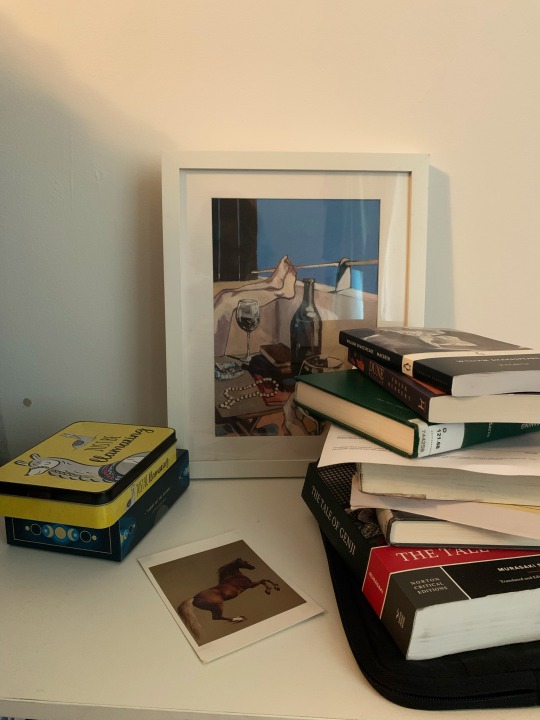

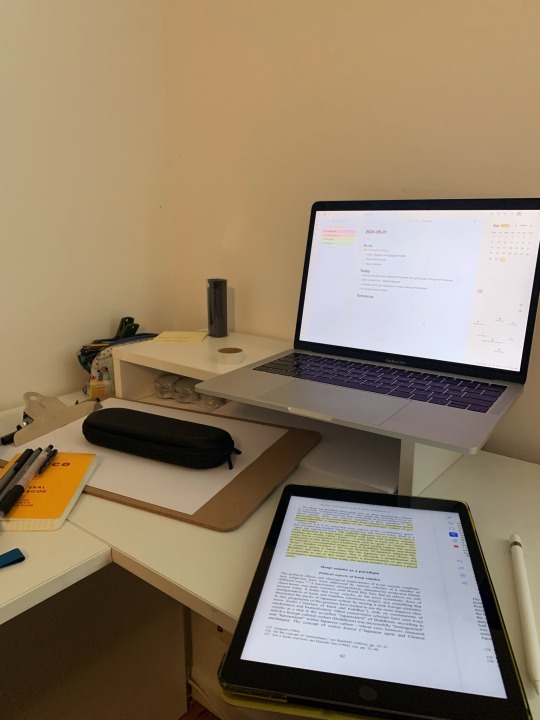
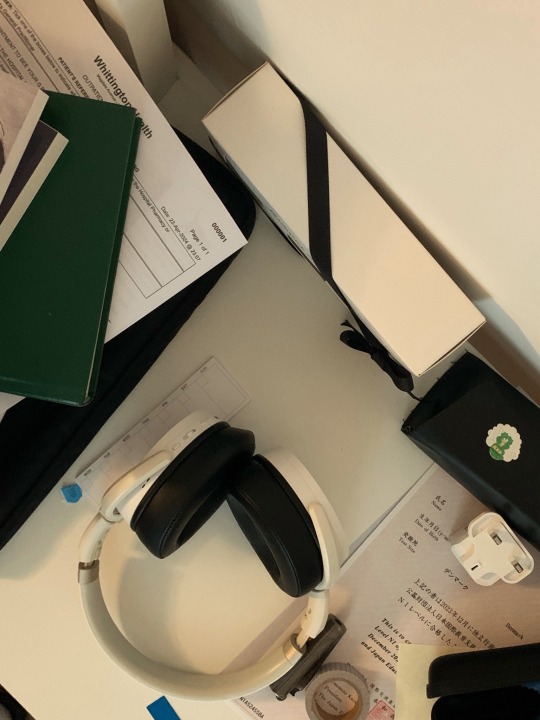
2/5;
chaotic deskscape of the even more chaotic final week of undergrad. one final philosophy essay to go for the final school deadline tomorrow!
754 notes
·
View notes
Text
Deskscapes 8 on startup

#DESKSCAPES 8 ON STARTUP SOFTWARE#
#DESKSCAPES 8 ON STARTUP CODE#
#DESKSCAPES 8 ON STARTUP TRIAL#
In some cases, ads may be show to the users. Basically, a product is offered Free to Play (Freemium) and the user can decide if he wants to pay the money (Premium) for additional features, services, virtual or physical goods that expand the functionality of the game. This license is commonly used for video games and it allows users to download and play the game for free.
#DESKSCAPES 8 ON STARTUP SOFTWARE#
There are many different open source licenses but they all must comply with the Open Source Definition - in brief: the software can be freely used, modified and shared. Programs released under this license can be used at no cost for both personal and commercial purposes.
#DESKSCAPES 8 ON STARTUP CODE#
Open Source software is software with source code that anyone can inspect, modify or enhance. Freeware products can be used free of charge for both personal and professional (commercial use).
#DESKSCAPES 8 ON STARTUP TRIAL#
Note: 30 days trial period and nag screen.įreeware programs can be downloaded used free of charge and without any time limitations. An always-present preview helps you see what your desktop will look like before applying effects to your new wallpaper. The user interface is intuitive and so easy to use that you can create a great looking custom desktop design in just a few minutes. Its capabilities give you the option to have a different wallpaper on each of your monitors or stretch video and static wallpapers over multiple monitors. Color customization can be applied to an entire image or only to select colors. Using a simple slider Desk Scapes helps you apply new colors to wallpapers. Effects include: black and white, blur, canvas texture, inverted, night vision, pop art, sepia, animated snow, and many more! Dream files with wallpaper and video elements.Ĭhoose from over 40 effects to apply to any wallpaper. Use DreamMaker (included with DeskScapes) to design your own creations! Save videos or hybrid. You can also apply any dream as your PC screensaver! Dream format, which the app uses, has been specially designed to contain content used to animate wallpapers. Use WMV and Dream files with the app to apply animated video wallpapers to your desktop. The program also supports displaying different wallpapers on multiple monitors. Users may also choose from the many Dreams available from Stardock's WinCustomize community. Featuring an all-new user interface and support for Windows 8, DeskScapes makes it easy to apply special effects to any wallpaper with just a few clicks.ĭeskScapes includes DreamMaker, which enables users to design their own animated wallpapers called Dreams. DeskScapes enables users to customize their PC wallpapers and screensavers with pictures and video to create visually stunning results.

0 notes
Text
Cracked deskscapes 8 how do i reset
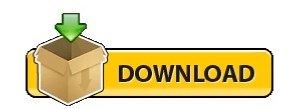
CRACKED DESKSCAPES 8 HOW DO I RESET INSTALL
CRACKED DESKSCAPES 8 HOW DO I RESET UPGRADE
After Media Center is successfully added, I have to re-verify the activation of Windows and when that's taken care of, I'm activated once again with only this time as Windows 8.1 Pro with Media Center RTM 圆4.ĥ.
CRACKED DESKSCAPES 8 HOW DO I RESET UPGRADE
I then upgrade to Media Center (via the add features to Windows feature in the Control Panel) using my legit 8.1 WMC key when prompted, then rebooting a few times to let it install. All dreams, videos and wallpapers work just fine.Ĥ. I even reboot a few times and all is still well.
CRACKED DESKSCAPES 8 HOW DO I RESET INSTALL
After rebooting and verifying my Windows is activated, I install DeskScapes to confirm everything is working fine. When Windows 8.1 Pro is booted, activate Windows 8.1 Pro using my legit Windows 8 key via the phone activation method.ģ. Install Windows 8.1 Pro 圆4 RTM using the default install key when asked (not using my legit Windows 8 key yet, just the default one so it'll install but not activate).Ģ. Just in case, this is my Windows 8.1 Pro RTM clean install procedure.ġ. So Media Center is probably the key here. But when I added Media Center, it just refuses to work. To test, I even did a clean Windows 8.1 RTM install and immediately added DeskScapes, and it works perfectly. It either blacks out the background or doesn't do anything at all. DeskScapes can't even apply normal wallpaper images after Media Center is added too. However, the second I add Media Center no dreams, not even the default ones provided with DeskScapes, will load at all. Windows 8.1 RTM without Media Center works perfectly with WMV video dreams for example. I'm capable of doing testing with video dreams by converting the MPEG-2 video dreams to other video formats (e.g MPEG-2 to WMV, AVI, etc.) and I can pretty much say the codecs isn't the issue. In my testing with Windows 8.1 Pro 圆4 RTM with Media Center, I've found this isn't the case. However any issues with video dreams will be codec issues.
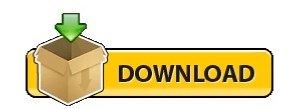
0 notes
Text
How to disable stardock deskscapes

How to disable stardock deskscapes plus#
Playlists are just one of the fun and fantastic features in DeskScapes 11.
How to disable stardock deskscapes plus#
In theory, since I work with 2 monitors, I could have 2 different playlists running, one on each, plus a separate one for my screensaver.Īm I extra enough for that? Yeah, probably. You can also choose to apply the playlist as a screensaver. If you work with multiple monitors, DeskScapes gives you the fantastic option of applying different wallpapers - and, now, playlists! - to each of them. There are plenty of options to suit your preferred speed! You can set it to change only when you login/reapply, every 30 seconds, every few minutes, every hour, and so on. Once you’ve imported all of the images or videos you’d like to use in your playlist, it’s time to choose how often it will cycle from one thing to the next. If you have an entire folder worth of pictures or backgrounds you’d like the playlist to cycle through, you can add an entire folder to the playlist. TIP: If you’re not sure where a background saved to, you can check it in DeskScapes by selecting the background and looking at the file directory listed to the right of the thumbnail image. If you’re going to use backgrounds you’ve downloaded from DeskScapes, make sure you know the folder directory they’re all saving in so that you can add them here. You have a few options here - you can import backgrounds one at a time, selecting from different folders. Once you name your playlist, it will appear in the menu below and you can edit it. If you already have some playlists made, they’ll appear there - but for our purposes, let’s select “Create New Playlist” and go from there. Go to the “Playlists” tab on the main menu of DeskScapes. Once you’ve found some backgrounds you like - either from your personal camera or from within the app - you’re ready to move onto the next step. There’s also a section that keeps track of all the backgrounds you’ve favorited so that you can find them easily when you need them. You can browse via categories, popular author, and by latest updated or uploaded. If you want to use backgrounds other than personal photographs or videos, you can browse the entire WinCustomize library right from within the DeskScapes app. You can also select and deselect folders from this menu to control what shows up on your DeskScapes UI. Go to the “Manage Folders” option and once you open that menu, choose the “Add…” option to put a new folder on the menu. Then, on the main menu, click on “Settings” down at the bottom. First and foremost, you’ll want to make sure that all of your pictures you’ll want to use are easily accessible in a Folder on your PC. That’s great, and there’s an easy way to access them in DeskScapes. There are thousands of backgrounds to choose from on, but maybe you have a few hundred photos from that awesome trip you took, or that family reunion you visited that you’d like to use. If you’re going to start a playlist, it makes sense to start with having an idea in mind of what backgrounds you’d like to include in it. Let’s go through a few of the settings and get you on your way to setting up your own background playlists. I usually will manually change out my desktop background a few times a month or so - but now I don’t have to! I have a lot of interests and things that I love, so sometimes choosing just one of something is tough for me. In the newest version of our popular customization app, you can set different backgrounds - both animated and static - to a playlist that will cycle in and out at intervals of your choice. DeskScapes 11 is currently in beta and although there are a lot of fantastic new features, one in particular is my personal favorite: playlists.

0 notes
Text
Torrent download deskscapes 10 crack

TORRENT DOWNLOAD DESKSCAPES 10 CRACK INSTALL
TORRENT DOWNLOAD DESKSCAPES 10 CRACK FULL
TORRENT DOWNLOAD DESKSCAPES 10 CRACK WINDOWS 10
TORRENT DOWNLOAD DESKSCAPES 10 CRACK PC
Multiple Monitor Support: DeskScapes 8’s capabilities allow you to have different wallpapers on each of your monitors or stretching video and static wallpapers across multiple monitors.
Colour adjustments can be applied to the entire image or just a selection of colours.
Recolor existing wallpaper: Using the simple DeskScapes slider helps you apply new colours to the wallpaper.
Products include black and white, blur, canvas texture, inverted, night vision, pop art, sepia, animated snow, and more!
Easily add movement to static wallpapers: use DreamMaker (included with DeskScapes) to create your designs! Record the video or the hybrid-dream files with wallpaper and video elements.Īdd cool effects to your wallpaper: choose from over 40 results to apply to any wallpaper.
TORRENT DOWNLOAD DESKSCAPES 10 CRACK PC
You can also apply any dream as your PC screensaver! The Dream format used has been specially designed for content used to animate wallpapers.
Animate your Windows desktop: Use WMV and Dream files with DeskScapes 8 to apply an animated video wallpaper to your desktop.
The color change process not only for the chosen image, but you’ll also select it from your photo gallery. You’ll just found out a moving video clip on your desktop to urge a more beautiful look. this is often consistent with your requirements.
TORRENT DOWNLOAD DESKSCAPES 10 CRACK WINDOWS 10
DeskScapes Windows 10 Crack can now name these fences the way you would like. Creating a customized environment that suits needs. This Program is for organizing desktop icons.Īlso, you’ll use these shaded areas to arrange desktop icons.
TORRENT DOWNLOAD DESKSCAPES 10 CRACK INSTALL
The device of DeskScapes 10 Crack Only is an all-in-one solution for all of your desktop needs, and you’ll install the appliance during a few clicks and once installed. If you’ve got quite one screen together with your computer, don’t worry, the appliance is in a position to support it too. DeskScapes With Crack makes able you to make an excellent looking desktop. Great masters of art will be pleased with this beautiful masterpiece. Also, a bit like a painter’s palette that pulls thereon differently.Īlso, it’s essential to possess all the systems. DeskScapes Keygen 10.03 is sweet for a mixture of colors that always make non-living objects vibrant. It provides quick access to the folder & files without filling the desktop. Hide all of your desktop icons just by double-clicking anywhere on the desktop. DeskScapes Torrent also creates resizable parts on your desktop, to arrange your desktop. Many wallpapers already added within the application. Hence, you’ll view a first background image after the required time. So, the desktop now wallpaper will change automatically over time. DeskScapes Key will allow you to move the desktop background. Also, it’ll not overload your computer, and you’ll not feel any delay in your computer. You’ll also choose between because this is often a lightweight application. The remake comes with an enormous library of latest 3D wallpapers. Full DeskScapes 10 Torrent will offer you more functionality on the first customization. It allows you to customize desktop wallpaper with different functions. It’s in no time and, therefore, the best tool for working. Then, you’ll start performing on your system wallpaper. So, download and install DeskScapes 10 Crack in your Windows system. For professional and graphic designers, this is often the most straightforward tool. It causes you to wallpaper different from others. Also, assist you in informing you are desktop animated. You’ll make your wallpaper very attractive.
TORRENT DOWNLOAD DESKSCAPES 10 CRACK FULL
DeskScapes Crack 10.03 Full Product Key Updated Version 2021 freeloadĭeskScapes Crack 10.03 is that the best software which has the power to animate and manage your desktop wallpaper very efficiently.

0 notes
Text

afternoon deskscape. hi lysithea
5 notes
·
View notes
Photo

My revamped ‘Deskscapes’ are now available! Now in oversized acrylic with most designs measuring 6 inches tall. Definitely desktop statement pieces and I am happy to share them! . . . #lordran #videogameart #videogamedecor #videogamelandscapes #hollowknightart #desktopdecor #originalart #standee #landsbetween #soulsborne #subconsciousrealms #fantasyart https://www.instagram.com/p/Cjnon4UriQm/?igshid=NGJjMDIxMWI=
#lordran#videogameart#videogamedecor#videogamelandscapes#hollowknightart#desktopdecor#originalart#standee#landsbetween#soulsborne#subconsciousrealms#fantasyart
3 notes
·
View notes
Text
CORSAIR Custom Lab Artist Series Provides Amazing devices

Beautiful Artist-Designed Peripherals Are Available Now at CORSAIR Custom Lab with Their Artist Series Collection.
Leading global manufacturer of high-performance gear for gamers and content producers, CORSAIR unveiled today a spectacular new selection for the constantly expanding CORSAIR Custom Lab: the Artist Series Collection. Talented artists have created three gorgeous new peripheral sets that are only available for a brief period of time on the CORSAIR webstore. Gamers may demonstrate their love of games and their favorite artists by decorating their desktops with a plethora of imaginative, creative, and self-expressional artwork.
Art Meets Gaming In The Artist Series: An Introducing
With the comprehensive custom builder CORSAIR Custom Lab, customers may customize their installations with one-of-a-kind designs that complement their own aesthetic. The K65 PLUS WIRELESS Keyboard, the M75 WIRELESS RGB Mouse, and the MM300 Mouse pad range are among its assortment of gaming accessories. To encourage all players to express themselves artistically, CORSAIR has teamed up with illustrative powerhouses Yunzhen Ho, Elina Clevergull, and Nacho Customz to produce a limited-edition Artist Series drop.
Features
The following features are available with the M75 WIRELESS RGB mouse, MM300 mouse pad series, and CORSAIR K65 PLUS WIRELESS keyboard:
K65 PLUS WIRELESS Keyboard: A gaming and business-oriented compact, wireless mechanical keyboard with long-lasting battery life and RGB illumination that can be customized.
M75 wireless RGB gaming mouse: The M75 wireless RGB gaming mouse has a high-precision sensor, configurable buttons for enhanced performance and flair, and RGB lights.
MM300 Mouse Pad Line: The MM300 Mouse Pad Line is a range of robust, anti-fray mouse pads with many size choices that are engineered for precise and seamless mouse movement.
For professionals and gamers alike, these solutions prioritize performance, wireless ease of use, and customization.
Every gamer may personalize their deskscape with a unique signature in the CORSAIR Custom Lab, and now there are even more jaw-dropping designs to choose from thanks to the three featured artists of CORSAIR.
Get To Know The Artists Inside The Series
NACHO CUSTOMZ: DEMOCRATIC ART
Nacho Customz, who started off hand-painting gaming mice in a shed, has grown to become one of the industry’s most well-known makers of custom-modified peripherals. With his trademark flair, Nacho Customz uses the Urban Graffiti Collection to mark up CORSAIR Custom Lab. Every surface is covered with boisterous black-and-white splashes of playful, bold drawings that pay tribute to urban subculture and graffiti art.
ELINA CLEVERGULL: IMPREGNATE
CORSAIR Custom Lab welcomes Clevergull and her otherworldly realm, known for their year-round Halloween and fantasy-inspired artwork, with their captivating Spellbound Collection. This set, which is whimsical and enigmatic, invites everyone to visit the lovely witch and her amiable ghosts, who are beautifully rendered in purple and green hues.
YUNZHEN HO: WHISKERS IN SPRING
Drawing from the viewpoint of an observer, Yunzhen Ho’s artwork reimagines the familiar with remarkable energy. Ho’s Spring Whisker Collection evokes the romanticism of a bygone era when everything seemed possible. Ho creates quiet and creative settings that are accentuated with soothing blues and pastels, and include adorable dogs.Image Credit To CORSAIR
This short-lived Custom Lab Creator Series deal, available only in North America on the CORSAIR webstore, is not to be missed.
Concerning CORSAIR
Leading worldwide developer and producer of high-performance hardware and software for PC enthusiasts, gamers, and content producers is CORSAIR. All of CORSAIR’s products from highly regarded PC parts and accessories to high-end streaming gear, intelligent ambient lighting, and esports coaching services combine to provide a comprehensive ecosystem that enables gamers of all skill levels to reach their maximum potential.
Availability
The artist collaborations from the CORSAIR Custom Lab are now available on the CORSAIR Webstore in North America.
Selected stores and CORSAIR’s official website offer the collection for purchase worldwide. Limited edition items may sell out fast because of strong demand and exclusive artist partnerships. With accessories created by renowned artists, the Artist Series provides a distinctive way to customize your setup.
Warranty
Products from CORSAIR Custom Lab come with a 2-year guarantee and are supported by a global network of CORSAIR technical support and customer service.
Pricing
Depending on the particular product and the level of customization required, prices for the Artist Series peripherals range from $50 to $200.
Read more on Govindhtech.com
#CORSAIRCustomLab#CORSAIR#gamingaccessories#M75WIRELESSRGBMouse#RGBlights#gamingmouse#News#technews#technology#technologynews#technologytrends#govindhtech
0 notes
Text
DeskScapes
DeskScapes is a customization app by Stardock Corporation that transforms ordinary wallpapers and screensavers into animated scenes. It allows you to bring your desktop to life with animated effects, choosing from an extensive built-in library or using your own images and videos. With DeskScapes, you no longer have to use static wallpapers on your desktop.
What does DeskScapes offer?
As…
#Animated Wallpapers#Color Filters#Custom Screensavers#Desktop Customization#Desktop Personalization#Dream Maker#Dynamic Backgrounds#Multi-Monitor Support#Visual Effects#Wallpaper Effects
0 notes
Text
MSI MEG Trident X SFF Gaming Desktop: The Mini Monster You Need?
Inthe realm of PC gaming, enthusiasts often seek a balance between uncompromised performance and a sleek, minimalist aesthetic. This can be a tricky tightrope to walk, as many high-powered gaming desktops resemble hulking behemoths that dominate entire deskscapes. Thankfully, for those who crave top-tier performance without sacrificing valuable space, the MSI MEG Trident X SFF Gaming Desktop emerges as a compelling option.
Check it out on Amazon: https://amzn.to/3wvDMPL
Space-Saving Design with Zero Compromises on Power
The most striking feature of the Trident X is undoubtedly its size. Unlike traditional gaming towers that sprawl outwards, the Trident X boasts a compact Small Form Factor (SFF) design, measuring a mere 15 inches tall and wide. This minuscule footprint makes it a perfect fit for gamers with limited desk real estate, such as those in dorm rooms, cramped apartments, or those seeking a streamlined look for their battlestations.
Despite its diminutive stature, the Trident X packs a serious punch under the hood. It eschews the common SFF trope of sacrificing performance for size and instead houses high-end components capable of tackling the latest AAA titles at maxed-out settings and frame rates. This allows you to experience the graphical fidelity and smooth gameplay you demand, without sacrificing precious desk space.
Unleash Gaming Prowess with Top-Tier Hardware
While the exact specifications may vary depending on the configuration you choose, most iterations of the Trident X come equipped with the following:
Powerful Processors: At the heart of the Trident X lies a potent Intel Core i9–11900K processor, or its successor from the 12th generation, boasting impressive core counts and clock speeds to deliver seamless performance for even the most demanding games.
Next-Gen Graphics: MSI equips the Trident X with top-of-the-line Nvidia GeForce RTX 3080 graphics cards, renowned for their ability to render stunning visuals with ray tracing and other graphical bells and whistles.
Ample Memory and Storage: With 32GB of DDR4 memory ensuring smooth multitasking and fast game loading times, coupled with a spacious 2TB solid-state drive (SSD) for storing your extensive game library, the Trident X caters to the needs of modern gamers.
Additional Features for a Well-Rounded Experience
Beyond its core components, the Trident X boasts several additional features that enhance the overall gaming experience:
Silent Storm Cooling Technology: Maintaining a cool head under pressure is crucial for any gaming PC. The Trident X utilizes MSI’s Silent Storm Cooling Technology, which employs a combination of multiple fans and heat pipes to effectively dissipate heat and keep system noise to a minimum, ensuring a distraction-free gaming environment.
Connectivity: The Trident X provides a comprehensive array of connectivity options, including multiple USB ports, HDMI and DisplayPort outputs for connecting external monitors, and Wi-Fi 6 for high-speed wireless networking. This ensures you have all the connections you need to set up your ideal gaming rig and peripherals.
Mystic Light RGB: For gamers who appreciate a touch of personalization, the Trident X features MSI’s Mystic Light RGB, a customizable lighting system that allows you to tailor the look of your PC to your preferences with a variety of lighting effects.
Aesthetics That Complement Any Setup
The Trident X isn’t just about raw power; it’s also designed to look sleek and stylish. Its compact size and clean lines make it a perfect fit for modern gaming setups, be it tucked away on a desk or showcased as part of a living room entertainment center. The customizable Mystic Light RGB adds a touch of flair, allowing you to create an ambiance that matches your gaming mood.
Considering the Trident X: Weighing the Pros and Cons
While the MSI MEG Trident X SFF Gaming Desktop offers a compelling package for space-constrained gamers seeking top-tier performance, there are some factors to consider before making a purchase:
Price: The Trident X is a premium product, and its price tag reflects that. Be prepared to shell out a significant amount for this powerful SFF machine. Based on online retailers, the price can range around $3,699.
Overheating Concerns: Some user reviews have mentioned occasional overheating issues with the Trident X. While MSI’s Silent Storm Cooling Technology is supposed to mitigate this, it’s worth keeping in mind if you live in a particularly hot climate or plan on overclocking the components.
Upsides:
High-performance: It has the latest 12th generation Intel Core processors and DDR5 memory, and it can run games at 4K 120Hz.
Quiet and cool: It is very quiet and cool compared to other gaming PCs.
Downsides:
Expensive: It is very expensive, costing between $2,499 and $3,699.
Limited configuration options: There are also only two configuration options.
Fixed design: The design is fixed to standing only.
Disclaimer:
Links included in this blog may be affiliate links. If you purchase products using the links included I may receive a commission however, there is NO additional charge to you. If you opt to use anything I share you do so at YOUR OWN RISK and you take full responsibility for the outcome. Any advice and information shared on my blog is general only and is being shared without taking into account your particular circumstances and needs. Before acting on any advice shared you should assess or seek advice on whether it is appropriate for your needs, financial situation.
0 notes
Text
Should I pay for Stardock DeskScapes 11?
Windows includes only a few alternative wallpapers for your desktop, which you’ve probably already tried and tired of. Stardock DeskScapes offers a more versatile and sophisticated way to personalize your workspace. Should I pay for Stardock DeskScapes 11 ?
Product Link: https://topnewreview.com/DeskScapes
Free trial: 30 days.
What you need: Windows 10 or 11
The program’s simple interface…

View On WordPress
0 notes
Text
Windows 8 animated wallpapers

WINDOWS 8 ANIMATED WALLPAPERS HOW TO
WINDOWS 8 ANIMATED WALLPAPERS UPDATE
Once you are done, you can play around with an array of 3D, screen resolution, and tiling options available, and choose one that befits you. Right-click the image and select the option to set it as your background. Select a photograph from your collection. How do I make an image my desktop wallpaper? You can do this by following a simple process: 1.
WINDOWS 8 ANIMATED WALLPAPERS HOW TO
All you need to do is to know how to save images as wallpapers, and there you go! You will have a wallpaper that suits your needs and preferences. Can I design desktop wallpapers? Yes, you can! You do not need to be a graphic designer for you to do this.
WINDOWS 8 ANIMATED WALLPAPERS UPDATE
That said, desktop wallpapers cannot be ignored, they mean different things to different people. 2013 by Brandon Maxwell All Rights Reserved.Hey just had to update you all on the better software for this.Link. With Microsoft having dropped Windows 8 at the tail end of last year, it has taken a while for Stardock to come through with an update to render DeskScapes compatible with the new operating system. Adding a quote will act as a reminder of what inspires you in your day-to-day life. Animated wallpapers are something many people enjoy as a backdrop to their desktop experience, and Stardock has long since facilitated this preference with its popular DeskScapes app for Windows. Interesting, huh? You can add an image that shows how you feel or one that means something to you. Weve gathered more than 5 Million Images. We've gathered more than 5 Million Images uploaded by our users and sorted them by the most popular ones. Explore a curated colection of Windows 8.1 Animated Wallpaper Images for your Desktop, Mobile and Tablet screens. Sometimes, people display their feelings through the use of desktop wallpapers. Explore a curated colection of Bing Animated Wallpaper Windows 8 Images for your Desktop, Mobile and Tablet screens. They add glamor to your computer and make it look aesthetically appealing and highly presentable. However, this element comes with a sense of beauty. In fact, you can decide to use a dark colour, and life will move on as usual. What is the use of a desktop wallpaper? Well, adding a wallpaper to your desktop is not mandatory. What you need to know is that these images that you add will neither increase nor decrease the speed of your computer. DeskScapes gives you the ability to animate and customize the. Wallpapers add colors to your desktop, but how about an animated wallpapers This is exactly what DeskScapes brings in to Windows 8. You can decorate your desktop with variety of wallpapers to choose from the internet. A desktop wallpaper is highly customizable, and you can give yours a personal touch by adding your images (including your photos from a camera) or download beautiful pictures from the internet. Wallpapers are one important of any OS, be it desktop or mobile. The background of this screen can be a single colour, multiple colours, or some other graphical representations. What is a desktop wallpaper? When you boot your computer, there is an initial screen that comes up, in which your folders, documents, and software shortcuts are placed.

0 notes
Text
Windows 8 animated wallpapers

#Windows 8 animated wallpapers for windows 10#
#Windows 8 animated wallpapers windows 10#
Weve gathered more than 5 Million Images.
#Windows 8 animated wallpapers windows 10#
Wallpaper Engine supports several of the most commonly used aspect ratios, including 16:9, 219:9, 16:10, and 4:3, which means that you can run live wallpapers on your Windows 10 PC even if you have an ultra-wide monitor or a multi-monitor setup. Live Wallpapers Animated Wallpapers Animated Desktop Background Moving Wallpapers Set Live Wallpaper Windows 8.1 Windows 10If you want to beautif. Explore a curated colection of Windows 8.1 Animated Wallpaper Images for your Desktop, Mobile and Tablet screens. DeskScapes gives you the ability to animate and customize the. Wallpapers add colors to your desktop, but how about an animated wallpapers This is exactly what DeskScapes brings in to Windows 8. You can decorate your desktop with variety of wallpapers to choose from the internet. Wallpaper Engine also allows you to personalize the animated wallpapers and it even features some interactive wallpapers that react to the way you move and click your mouse. Wallpapers are one important of any OS, be it desktop or mobile. about the difference between desktop backgrounds (wallpapers) and screen savers. You can also upload and share your favorite 4k animated wallpapers. Choose Solid color and then select a color. Choose Picture and then select or Browse for a picture. Under Background there is a drop-down list. In Background settings, you will see a Preview image. The software includes a ton of options to choose from, including various graphics, videos, and it even allows for you to pin an application or a particular website as your live wallpaper. From Windows to Linux in 60 Seconds David Brickner. Tons of awesome 4k animated wallpapers to download for free. Type background and then choose Background settings from the menu.
#Windows 8 animated wallpapers for windows 10#
Let’s start off with Wallpaper Engine, a software that offers probably the best live wallpapers for Windows 10 and Windows 11. We've gathered more than 5 Million Images uploaded by our users and sorted them by the most popular ones. Also, if you’re worried about the app using too much of your PC’s resources, you’ll be glad to know that it automatically pauses playback of the live wallpaper when the desktop is hidden.ĭownload Desktop Live Wallpaper ( Free, Pro version available) 2. Explore a curated colection of Animated Wallpapers for Windows 8.1 Images for your Desktop, Mobile and Tablet screens.

1 note
·
View note
Photo

Deskscape
#Deskscape#desk#watercolor#workspace#painter#painting#art#illustration#nature#naturalist#beaver#pallet#paint#wildlife#illustrator#maine#new england#animals#plants#flora and fauna#artist#artist workspace
225 notes
·
View notes
Text

"Art, like God or the people, is fine for as long as you can believe in it." - Chris Kraus
28 notes
·
View notes