#displaynone
Explore tagged Tumblr posts
Photo
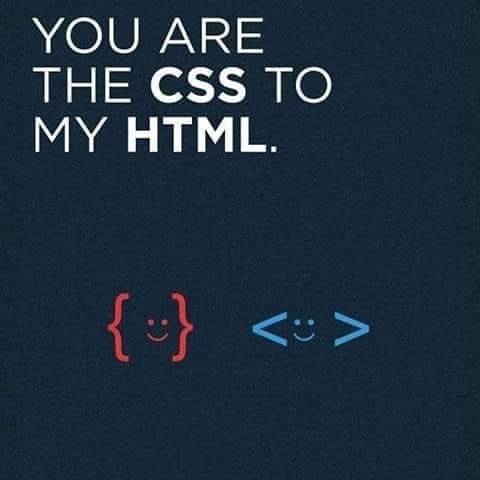
#css #html #csshtml #htmlcss #displaynone #html5 #css3 #rebrand #visualidentity #weeblyawards #interactive #artontheweb #artwithcode #designawards #awwwards #theweeblyawards #beff #norway #bekk #tech #advertising #filmandvideo #idiotprogrammer #blockchaintechnology #blockchain #javaprogramming #javablockchain #programming #coding #beginnertutorials https://www.instagram.com/p/By-LYHxpGTi9s9UZBvaFEKjlgQXgP5QjBRRNW00/?igshid=ksll3e9c7eiy
#css#html#csshtml#htmlcss#displaynone#html5#css3#rebrand#visualidentity#weeblyawards#interactive#artontheweb#artwithcode#designawards#awwwards#theweeblyawards#beff#norway#bekk#tech#advertising#filmandvideo#idiotprogrammer#blockchaintechnology#blockchain#javaprogramming#javablockchain#programming#coding#beginnertutorials
0 notes
Text
仮想Linuxサーバー構築(Mac mini[M1])
作業内容
仮想サーバーのネットワーク接続設定を行う
macOSで使用するポートと衝突しないように、ポートフォワード値を修正する
前回作業の続き
参考:https://support.apple.com/ja-jp/HT202944
(2022/04/26追記)仮想Linuxサーバー構築にて、SSHリモートログインを廃止するために本作業の改修内容は削除されている
手順1:QEMU起動オプション変更
仮想サーバー停止
ターミナルから下記のコマンド操作を行う
taiyo@Mac-mini ~ % sh ~/qemu-images/qemu-000-stop.sh ????????QEMU 6.0.93 monitor - type 'help' for more information (qemu) system_powerdown (qemu) % taiyo@Mac-mini ~ % ps -A | grep 000_rh8-origin 23112 ttys002 0:00.00 grep 000_rh8-origin
自動起動設定ファイルを変更
(変更内容)SSH接続のポートフォワード値を変更(ポート番号:42000/tcp → 46100/tcp)
ターミナルから下記のコマンド操作を行う
taiyo@Mac-mini ~ % sudo vim /Library/LaunchDaemons/local.qemu-guest-000.start.plist Password: taiyo@Mac-mini ~ % cat /Library/LaunchDaemons/local.qemu-guest-000.start.plist <!DOCTYPE plist PUBLIC "-//Apple//DTD PLIST 1.0//EN" "http://www.apple.com/DTDs/PropertyList-1.0.dtd"> <plist version="1.0"> <dict> <key>Disabled</key><false/> <key>Label</key> <string>local.qemu-guest-000.start</string> <key>RunAtLoad</key><true/> <key>KeepAlive</key><false/> <key>ProgramArguments</key> <array> <string>/usr/local/bin/qemu-system-aarch64</string> <string>-name</string><string>000_rh8-origin</string> <string>-display</string><string>none</string> <string>-machine</string><string>virt,highmem=off</string> <string>-cpu</string><string>cortex-a72</string> <string>-smp</string><string>1</string> <string>-m</string><string>1G</string> <string>-k</string><string>ja</string> <string>-device</string><string>intel-hda</string> <string>-device</string><string>hda-output</string> <string>-device</string><string>virtio-gpu-pci</string> <string>-device</string><string>qemu-xhci</string> <string>-device</string><string>usb-tablet</string> <string>-device</string><string>usb-kbd</string> <string>-monitor</string><string>telnet::46000,server,nowait</string> <string>-net</string><string>nic,model=virtio</string> <string>-net</string><string>user,hostfwd=tcp:127.0.0.1:46100-:22</string> <string>-drive</string><string>if=pflash,format=raw,file=/usr/local/share/qemu/edk2-aarch64-code.fd,readonly=on</string> <string>-drive</string><string>if=pflash,format=raw,file=/Users/taiyo/qemu-images/000/ovmf_vars.fd</string> <string>-drive</string><string>if=virtio,format=raw,file=/Users/taiyo/qemu-images/000/qemu-000.img</string> <string>-boot</string><string>order=d</string> </array> <key>StandardOutPath</key> <string>/tmp/qemu-guest000-stdout.log</string> <key>StandardErrorPath</key> <string>/tmp/qemu-guest000-stderr.log</string> </dict> </plist>
仮想サーバー起動
ターミナルから下記のコマンド操作を行う
taiyo@Mac-mini ~ % sh ~/qemu-images/qemu-000-start.sh taiyo@Mac-mini ~ % ps -A | grep 000_rh8-origin 23169 ?? 0:31.59 /usr/local/bin/qemu-system-aarch64 -name 000_rh8-origin -display none -machine virt,highmem=off -cpu cortex-a72 -smp 1 -m 1G -k ja -device intel-hda -device hda-output -device virtio-gpu-pci -device qemu-xhci -device usb-tablet -device usb-kbd -monitor telnet::46000,server,nowait -net nic,model=virtio -net user,hostfwd=tcp:127.0.0.1:46100-:22 -drive if=pflash,format=raw,file=/usr/local/share/qemu/edk2-aarch64-code.fd,readonly=on -drive if=pflash,format=raw,file=/Users/taiyo/qemu-images/000/ovmf_vars.fd -drive if=virtio,format=raw,file=/Users/taiyo/qemu-images/000/qemu-000.img -boot order=d 23172 ttys002 0:00.00 grep 000_rh8-origin
手順2:ネットワーク設定
lo0(loopback)の確認
ターミナルから下記のコマンド操作を行う
taiyo@Mac-mini ~ % ifconfig lo0 | grep -e "inet " inet 127.0.0.1 netmask 0xff000000
lo0(loopback)にエイリアスのIPアドレスを追加
ターミナルから下記のコマンド操作を行う
taiyo@Mac-mini ~ % sudo vim /Library/LaunchDaemons/local.qemu-guest-000.lo0.plist taiyo@Mac-mini ~ % cat /Library/LaunchDaemons/local.qemu-guest-000.lo0.plist <!DOCTYPE plist PUBLIC "-//Apple//DTD PLIST 1.0//EN" "http://www.apple.com/DTDs/PropertyList-1.0.dtd"> <plist version="1.0"> <dict> <key>Disabled</key><false/> <key>Label</key> <string>local.qemu-guest-000.lo0</string> <key>RunAtLoad</key><true/> <key>KeepAlive</key><false/> <key>ProgramArguments</key> <array> <string>/sbin/ifconfig</string> <string>lo0</string> <string>alias</string> <string>127.0.0.2</string> <string>netmask</string> <string>0xff000000</string> </array> </dict> </plist> taiyo@Mac-mini ~ % sudo launchctl load /Library/LaunchDaemons/local.qemu-guest-000.lo0.plist taiyo@Mac-mini ~ % ifconfig lo0 | grep -e "inet " inet 127.0.0.1 netmask 0xff000000 inet 127.0.0.2 netmask 0xff000000
/etc/hostsに仮想サーバーのホスト名(virt000)を追加
ターミナルから下記のコマンド操作を行う
taiyo@Mac-mini ~ % sudo vim /etc/hosts taiyo@Mac-mini ~ % cat /etc/hosts | tail -1 127.0.0.2 virt000
手順3:ポートフォワード設定
アンカーファイル作成
ターミナルから下記のコマンド操作を行う
taiyo@Mac-mini ~ % sudo vim /etc/pf.anchors/local.qemu-guest000 taiyo@Mac-mini ~ % cat /etc/pf.anchors/local.qemu-guest000 rdr pass on lo0 inet proto tcp from 127.0.0.2 to 127.0.0.2 port 22 -> 127.0.0.1 port 46100 rdr pass on lo0 inet proto tcp from 127.0.0.1 to 127.0.0.1 port 46100 -> 127.0.0.2 port 22
アンカーファイルの書式確認
ターミナルから下記のコマンド操作を行う
taiyo@Mac-mini ~ % sudo pfctl -v -n -f /etc/pf.anchors/local.qemu-guest000 pfctl: Use of -f option, could result in flushing of rules present in the main ruleset added by the system at startup. See /etc/pf.conf for further details. rdr pass on lo0 inet proto tcp from 127.0.0.2 to 127.0.0.2 port = 22 -> 127.0.0.1 port 46100 rdr pass on lo0 inet proto tcp from 127.0.0.1 to 127.0.0.1 port = 46100 -> 127.0.0.2 port 22
/etc/pf-local.conf作成
ターミナルから下記のコマンド操作を行う
taiyo@Mac-mini ~ % sudo cp /etc/pf.conf /etc/pf-local.conf taiyo@Mac-mini ~ % sudo vim /etc/pf-local.conf taiyo@Mac-mini ~ % diff -Nur /etc/pf.conf /etc/pf-local.conf --- /etc/pf.conf 2020-01-01 17:00:00.000000000 +0900 +++ /etc/pf-local.conf 2021-09-18 10:18:12.000000000 +0900 @@ -22,6 +22,8 @@ scrub-anchor "com.apple/*" nat-anchor "com.apple/*" rdr-anchor "com.apple/*" +rdr-anchor "local.qemu-guest000" dummynet-anchor "com.apple/*" anchor "com.apple/*" load anchor "com.apple" from "/etc/pf.anchors/com.apple" +load anchor "local.qemu-guest000" from "/etc/pf.anchors/local.qemu-guest000"
ポートフォワード反映
ターミナルから下記のコマンド操作を行う
taiyo@Mac-mini ~ % sudo vim /Library/LaunchDaemons/local.pf.plist Password: taiyo@Mac-mini ~ % cat /Library/LaunchDaemons/local.pf.plist <!DOCTYPE plist PUBLIC "-//Apple//DTD PLIST 1.0//EN" "http://www.apple.com/DTDs/PropertyList-1.0.dtd"> <plist version="1.0"> <dict> <key>Disabled</key><false/> <key>Label</key> <string>local.pf</string> <key>RunAtLoad</key><true/> <key>KeepAlive</key><false/> <key>ProgramArguments</key> <array> <string>/sbin/pfctl</string> <string>-ef</string> <string>/etc/pf-local.conf</string> </array> </dict> </plist> taiyo@Mac-mini ~ % sudo launchctl load /Library/LaunchDaemons/local.pf.plist
仮想サーバーログイン確認
ターミナルから下記のコマンド操作を行う
taiyo@Mac-mini ~ % ssh taiyo@virt000 The authenticity of host 'virt000 (127.0.0.2)' can't be established. ECDSA key fingerprint is SHA256:xxxxxxxxxxxxxxxxxxxxx Are you sure you want to continue connecting (yes/no/[fingerprint])? yes Warning: Permanently added 'virt000' (ECDSA) to the list of known hosts. taiyo@virt000's password: Activate the web console with: systemctl enable --now cockpit.socket Last login: Mon Oct 4 19:45:08 2021 from 10.0.2.2 [taiyo@localhost ~]$ logout Connection to virt000 closed. taiyo@Mac-mini ~ %
0 notes
Text
Samsung Galaxy Tab A 8.0 T387A 32GB Unlocked AT&T Tablet - Black (Renewed)
Samsung Galaxy Tab A 8.0 T387A 32GB Unlocked AT&T Tablet – Black (Renewed)
Price: (as of – Details) Android OS, Qualcomm MSM8917 Snapdragon 425, Quad-Core 1.4 GHz Cortex-A53, Adreno 308 8.0 inch IPS LCD Capacitive Touchscreen, 800 x 1280 pixels DisplayNon-Removable Lithium-Ion 5000 mAh capacityInternal Memory: 32GB, 2GB RAM – microSD Up to 400GB5 MP Rear Camera with f/2.2, Auto Focus & 2MP Front Facing Camera with f/2.2 ApertureAndroid OS, Qualcomm MSM8917 Snapdragon…

View On WordPress
0 notes
Photo

So some were asking the specs of my computer here it is: CaseAeroCool AERO 500G RGB Gaming Case - Black - Black ProcessorIntel® Core™ i9-9900K Processor (8x 3.60GHz/16MB L3 Cache) MotherboardMSI Z390-A PRO -- Gb LAN, USB 3.1 (1 Type-C, 3 Rear, 4 Front), DIY Friendly Memory16 GB [8 GB X2] DDR4-3000 Memory Module - Certified Major Brand Gaming Memory Video CardNVIDIA GeForce RTX 2060 - 6GB GDDR6 (VR-Ready) Case LightingNone Power Supply600 Watt - Standard 80 PLUS Gold Processor CoolingiBUYPOWER 120mm Addressable RGB Liquid Cooling System - Black Primary Hard Drive240 GB ADATA SU650 SSD -- Read: 520MB/s, Write: 450MB/s - Single Drive Data Hard Drive2 TB Seagate Barracuda Hard Drive -- 64MB Cache, 7200RPM, 6.0Gb/s - Single Drive Optical DriveNone Sound Card3D Premium Surround Sound Onboard Speaker SystemCreative Pebble 2.0 USB-Powered Speaker System - Black Network CardOnboard LAN Network (Gb or 10/100) MonitorNone KeyboardiBUYPOWER Standard Gaming Keyboard MouseiBUYPOWER Gaming Optical Mouse - Multi-Color LED Lighting Operating SystemWindows 10 Home + Office 365 Trial [FREE 30 Day Trial] - (64-bit) Warranty3 Year Standard Warranty Service Rush ServiceStandard Service - Estimated Ship in 5-10 Business Days Meter DisplayNone Media Card Reader / Writer12-In-1 External USB Media Card Reader/Writer (SDHC supported) iBUYPOWER Labs - Noise ReductionNone iBUYPOWER Labs - Internal ExpansionNone iBUYPOWER PowerDriveNone USB Expansion CardNone Case Engraving ServiceNone Limited Time Offer[FREE] - iBUYPOWER MEK 2 RGB Mechanical Gaming Keyboard [Blue Switches] ($99 Value) - RGB Customizeable LED Backlight Keys Limited Time Offer[FREE] - iBUYPOWER High Performance Gaming Mouse Pad ($19 Value) Case FansDefault Case Fan M.2/PCI-E SSD CardNone SLI BridgeNone Advance Cabling OptionsStandard Default Cables Advanced Build Options - Thermal PasteNone iBUYPOWER Elite Build PackageNone Intel Optane Memory AcceleratorNone (at Shady Side, Maryland) https://www.instagram.com/p/ByGWKzxgn3u/?igshid=12eax44v89kgi
0 notes
Photo

How to Display Email Content in Mobile Clients Only
Article first published in March 2013, updated April 2019 Displaying text and images exclusively in mobile email clients has long stumped email designers. Just when you’re making progress in Outlook, Gmail might end up displaying all your mobile content. However, those days are over with...
https://simplemlmsponsoring.com/attraction-marketing-formula/list-building/how-to-display-email-content-in-mobile-clients-only/
#CssDisplay, #DisplayNone, #EmailMarketing, #HtmlHidden #LISTBUILDING
Simple MLM Sponsoring
0 notes
Text
アコーディオン
複数メニューがある。内1つしか開かない。
内部に閉じるボタンがある。やじるしの向きが変わる。
中身の一番上に自動で位置を合わせる。
.el-list-title 押すところ .whatIs-contentwrap 出るところ == $('.el-list-title').next() .list-close 閉じるボタン none-submenu 空いていない時 active-submenu 空いている時
$('.el-list-title').click(function(){ if($(this).hasClass('none-submenu')){ $('.whatIs-contentwrap').addClass('displayNone'); $(this).next().removeClass('displayNone'); $('.el-list-title').removeClass('active-submenu'); $('.el-list-title').addClass('none-submenu'); $(this).addClass('active-submenu'); $(this).removeClass('none-submenu'); var move = $(this).offset(); $('html,body').animate({scrollTop: move.top, scrollLeft: move.left}, "nomal"); } else if($(this).hasClass('active-submenu')){ $(this).next().addClass('displayNone'); $(this).removeClass('active-submenu'); $(this).addClass('none-submenu'); } });
$('.list-close').click(function(){ $('.el-list-title').next().addClass('displayNone'); $('.el-list-title').removeClass('active-submenu'); $('.el-list-title').addClass('none-submenu'); var move = $(this).offset(); $('html,body').animate({scrollTop: move.top, scrollLeft: move.left}, "nomal"); });
メモ②: ページ内スムーススクロール
$(function(){ $('a[href^="#"]').click(function() { <== a[href^=#]だと jQuery 1.12.3 以上で動かない! var speed = 400; var href= $(this).attr("href"); var target = $(href == "#" || href == "" ? 'html' : href); var position = target.offset().top; $('body,html').animate({scrollTop:position}, speed, 'swing'); return false; }); });
0 notes
Text
New Post has been published on Acombien.tn
New Post has been published on https://acombien.tn/ecran-pc-samsung-24-pouces-prix-et-fiche-complete/
Ecran Pc Samsung 24 pouces Prix et Fiche complète
Ecran SAMSUNG LS24F350FHMXZN– Taille de l’ecran 24″ LED FULL HD, Resolution: 1920 x 1080, Luminosité: 250cd / m², Rapport de contraste: 1000: 1 (typique), Temps de réponse: 2 (GTG) ms, Type de panneau: TN, connecteurs: 1 x HDMI, 1 x VGA, Compatible avec: Windows, Mac, Fonction intégrée: Mode de jeu, Magic haut de gamme, Eco Saving, Off Timer, Taille de l’image, Garantie: 1 an
Prix Ecran Pc Samsung 24 pouces
[content-egg module=Offer template=custom/list]
Gallerie Photos
Présentation Ecran Samsung 24 Pouces LS24F350FHMXZN
Ecran Samsung 24 Pouces : Fiche Technique
Affichage
Screen Size (Inch)23.5
Taille de l’écran (cm)59.8
Screen Size (Class)24
Flat / CurvedPlat
Active Display Size (HxV) (mm)521.28 (H) x 293.22 (V)
Format de l’image 16:9
Panel Type PLS
Brightness (Typical) 250 cd/m²
Brightness (Min) 200 cd/m²
Rapport de luminance max.98 %
Contrast Ratio Static1000:1 (typique), 700:1 (min)
Rapport de contraste dynamique Méga
Résolution 1920 x 1080
Response Time4 (GTG)
Viewing Angle (H/V)178° / 178°
Color Support16.7 M
Color Gamut (NTSC 1976)72%
Refresh Rate60 Hz
Caractéristiques générales
Samsung MagicBright Oui
Samsung MagicUpscale Oui
Eco Saving Plus Oui
Eye Saver Mode Oui
Flicker Free Oui
Mode Jeux Oui
Image Size Oui
Windows Certification Windows 10
FreeSync Oui
Interface
Wireless DisplayNon
D-Sub1 EA
DVINon
Dual Link DVINon
Display PortNon
Mini-Display PortNon
HDMI1 EA
Audio InNon
CasqueNon
USB HubNon
Operation Conditions
Temperature10 ~ 40 ℃
Humidity10 ~ 80 (sans condensation)
Design
CouleurNoir ultra brillant
Type de socleSimple
Tilt-1.0°(±1.0°) ~ 22.0°(±2.0°)
Wall Mount75 x 75
Eco
Classe d’efficacité énergétiqueA
Protection Electrique
Alimentation électriqueCA 100 ~ 240 V
Consommation électrique (Max.)25 W
Power Consumption (Typ)20 W
Power Consumption (DPMS)Moins de 0.3 W
Power Consumption (Off Mode)Moins de 0.3 W
Power Consumption (Yearly)29 kWh/year
TypeAdaptateur externe
Dimensions
Set Dimension with Stand (WxHxD)547.7 x 418 x 206.5
Set Dimension without Stand (WxHxD)547.7 x 320.7 x 81.7
Package Dimension (WxHxD)618 x 156 x 387
Poids
Poids de l’appareil avec pied 3.3
Poids de l’appareil sans pied 2.8
Poids de la caisse 4.7
Accessoires
Power Cable Lengthm
D-Sub Cable Oui
Quick Setup GuideYes
Historique des prix
[content-egg module=Offer template=price_tracker_alert]
0 notes