#csshtml
Explore tagged Tumblr posts
Text
someone let me rant to u abt redstone and my findings PLS
we are learning redstone and i keep finding out cool silly fun things and i have NO ONE TO TALK TO
also coding that too ^^^ im teaching myself csshtml and AUGH i am HYPERFIXATED
#cypher.txt#tangotek fictive needs to talk ot someone abt learning redstone yes definitely not expected from me nooo not at all
0 notes
Photo

Learn CSS Background Properties Tutorial in detail with Examples [Lecture-5] Watch at youtube: https://youtu.be/tPjTsj2GH_s #csshtml #cssbackground #css #css3 #learncss #cssforbeginners #makq #codeinjector #mrmakq #csstutorial (at Abu Dhabi, United Arab Emirates) https://www.instagram.com/p/BzirSM-HSJ1/?igshid=b7z71o6c3mj2
0 notes
Photo
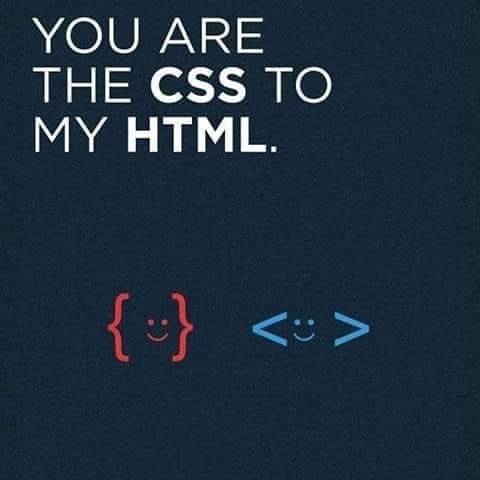
#css #html #csshtml #htmlcss #displaynone #html5 #css3 #rebrand #visualidentity #weeblyawards #interactive #artontheweb #artwithcode #designawards #awwwards #theweeblyawards #beff #norway #bekk #tech #advertising #filmandvideo #idiotprogrammer #blockchaintechnology #blockchain #javaprogramming #javablockchain #programming #coding #beginnertutorials https://www.instagram.com/p/By-LYHxpGTi9s9UZBvaFEKjlgQXgP5QjBRRNW00/?igshid=ksll3e9c7eiy
#css#html#csshtml#htmlcss#displaynone#html5#css3#rebrand#visualidentity#weeblyawards#interactive#artontheweb#artwithcode#designawards#awwwards#theweeblyawards#beff#norway#bekk#tech#advertising#filmandvideo#idiotprogrammer#blockchaintechnology#blockchain#javaprogramming#javablockchain#programming#coding#beginnertutorials
0 notes
Photo

er design#programmer sitedesign
#webdesign#webdesignerwebdeveloper#programmingwebsite#webdevelopmentjavascript#ux#ui#coding#csshtml#developer#appdesign#html5imminentflair#interface#web#phpseo#userinterface#uidesignprogrammer#websitedesign#logographicdesign#software#css3userexperience#behance
0 notes
Text
HTML vs CSS
In the digital world, if you want to design your website, you need to use HTML and CSS. And explaining what the difference between HTML and CSS is can help you web design faster and create likable sites with great user experience counts.
HTML vs CSS
Works mutually to generate the website. Hypertext markup language generates the on-page page content, and CSS generate the style of the website.
In other words, HTML is like a body, and CSS looks like a garment. The body may exist without clothes, but it can look quite simple. When you put simple HTML on CSS, you create a more dynamic website, improving your user experience.
In this blog, we will explain the difference between HTML vs CSS below:
Difference Between HTML vs CSS
These are the following:
HTML: HTML stands for a hypertext markup language.It is a fundamental language being used to make website pages. It has an especially d code structure, which makes it very simple to learn and learn differentiated with some other language.
CSS or falling style tables are the language of style tables that can be applied to any XML archive. Its motivation is to improve the stylization of specific things so the composed code will be a lot simpler to peruse.
HTML is really basic, with a couple of signals that are intended to arrange certain words, sentences, or passages. It additionally very justifies mistakes by giving a few outcomes, regardless of whether there are mistakes in the code.
This part of HTML makes it simple to learn and compose basic site pages that contain just a modest quantity of substance and designing. The issue with HTML is that it doesn’t scale well when you begin to create greater or progressively delightful pages.
Styling can remember a few catchphrases for each area, and this is rehashed a few times in the same spot, making the page pointlessly long. The simple to learn language turns out to be confusing, and it’s very hard to follow after you’ve committed errors.
Examples:
HTML tags on very basic level keywords, which are encased in point sections and usually arrive in a set.
<tagname> content </tagname>
HTML components represent a particular area on a site page.
Content is the writings, connections, pictures, or other data shown on your site page.
The start tag is an HTML component used to show the start of the component.
End tags are the HTML component to separate individual parts.
CSS: CSS stands for cascading style sheets. This is the language of style tables that can be utilized for any XML record on the screen. CSS was intended to rearrange code on a lot of bigger pages.
This doesn’t indicate that CSS can’t be utilized on more straightforward and less complex pages. CSS can, in any case, be helpful for littler pages, however, the advantages become all the more clear as the page size increments. CSS does this by making a custom that characterizes the correct textual style, size, shading, edges, and even foundation. These custom labels can be utilized similarly as standard HTML catchphrases.
For example:
Font and Bold; however rather, on the off chance that you simply transform one perspective, it changes each viewpoint as per the meaning of the tag.
The last result of this is you will simply need to use one tag to achieve a particular view, and you can use that tag over and over on your pages. You are moreover not confined to a solitary tag, you can make as much as you need to change your page totally.
CSS is just a gadget that has gotten well known on account of its identity. This makes it much less complex to make pages and fix issues. While you can use CSS on HTML pages, it’s not just for HTML. It can in like manner be utilized in various tongues like XML and XHTML, among others.
Examples:
CSS statements rest inside wavy sections, and each consists of two sections: property and its worth, isolated by a colon. You can characterize various features in a single revelation, each separated by a semi-colon.
Selectors demonstrate which HTML component you need to style.
Declaration incorporates property and worth isolated by a colon. Also, wavy props encasing all affirmations are known as Declaration square.
Qualities determine the settings you need to apply in the picked properties.
Properties mean the parts of components you need to change.
Advantage of HTML vs CSSHTML:
HTML is generally utilized.
Simple to learn and utilize.
Each program supports HTML Language.
Try not to need to buy any additional product since it is naturally in each window.
Analogous from XML linguistic structure, which used to an expanding degree for information stockpiling.
It is free as you need not purchase any product.
Simple to learn and code even to apprentices.
CSS:
It easily maintains large websites.
CSS saves the time of the website. You can specify a method for each HTML element and easily apply it to the web pages.
The Script offers steady stage freedom and can bolster the most recent programs also.
Global web standards provide good ideas to start using CSS in all the HTML pages.
The search engine will allow a large number of users to locate you on the internet. Less content will play an important role in the search engine.
CSS can position your elements where you want on the web page.
CSS has better styles for HTML and a lot more extensive scope of characteristics.
Disadvantage of HTML vs CSS HTML:
1. It can generate just static and plain pages, so if we need dynamic pages, at that point, HTML isn’t valuable.
2. Need to compose part of code for making an easy site page.
3. Security highlights are bad in HTML.
4. On the off chance that we have to compose long code for making a website page, at that point, it delivers some intricacy.
CSS:
Lack of security: CSS doesn’t have the work in security that will shield it from being abrogated. Any individual who has a perused/compose access to a site can change the CSS document, adjust the connections or upset the organizing, regardless of whether coincidentally or structure.
Fragmentation: CSS renders various measurements with every program. Developers ought to consider and test all code over numerous programs before taking any site, or portable application live with the goal that no similarity issues would emerge.
Key Difference between HTML vs CSS
These are the following:
HTML is essentially a standard markup language for representing the structure of website pages though CSS is the template language for depicting the introduction and plan of pages
HTML is anything but difficult to learn and has clear language structure though CSS can here and there get untidy and can make entanglements in codes.
CSS is autonomous of HTML, and it tends to be utilized with any XML-based markup language while this isn’t a similar case with HTML
HTML records can contain CSS codes, yet then again, CSS can never contain HTML codes in it.
HTML gives labels which are encompassing the substance of any website page components through CSS comprises of selectors which are encompassed by an affirmation square
CSS has fractured, yet HTML doesn’t create any such issues.
CSS utilizes a lot lesser code and along these lines produce a lot lesser page stacking time than HTML.
Should you learn HTML or CSS
Website designers need to ace both HTML and CSS. When all is said in done, it bodes well, to begin with, HTML first, especially on the grounds that the expense framework is generally simple to learn.
Yet, learning HTML and CSS together, particularly the manners in which they associate with one another, gives website specialists more authority over their pages.
For instance, architects compose CSS in a few distinct organizations: outside templates, inner templates, and inline style. Outer models gather all the CSS guidelines for a site’s plan in a single record, which creators usually connect to in the header of each page on their site.
Interior templates apply to one specific page, a valuable device for architects who need an alternate style for a single page on their site. Creators incorporate the inner template in the page’s header. At long last, inline styles influence just a solitary line of HTML code, changing only the title or one single section.
Understanding when to utilize these various arrangements is a significant piece of acing, both CSS and website designers.
Conclusion:
In the above discussion, we explain the difference between HTML vs CSS. In the difference of looking at HTML vs CSS over a scope of variables, it very well may be supposed that these are two of the center web scripting languages for website page improvement however at a similar purpose of time, everyone has its own upsides and downsides.
Along these lines, before picking any of them, engineers ought to learn and break down various parts of HTML and CSS dialects. Therefore, in light of the kind of undertaking need, time of work and on all other unique examined viewpoints, these web scripting languages ought to be chosen to appear at the ideal objective.
Our computer science homework help and computer science assignment help experts provide programming assignment help related to HTML assignment help with the best solution.
#hypertextmarkuplanguage#html#CSS#programming#difference#difference between HTML and CSS#html and css#blog#codeavail
1 note
·
View note
Video
HTML AND CSS TEXT HOVER FOCUS ll Html and Css text hover Effect
0 notes
Text
CÁCH TẠO GIAO DIỆN WEB ĐƠN GIẢN BẰNG HTML VÀ CSS
Với bất kì Admin hay lập trình website nào thì việc tạo giao diện web đơn thuần bằng HTML và CSS được coi là kỹ năng và kiến thức tối quan trọng không thể thiếu. Việc tạo giao diện web đơn giản bằng HTML và CSS ngày càng dễ dàng và thuận tiện hơn với nhiều công cụ thiết kế web hiệu quả ra đời như Adobe Dreamweaver, Visual Editor hay WordPress… thì HTML và CSS vẫn được xem là khởi đầu nguyên bản của mọi trang web.
Tạo giao diện web đơn giản bằng HTML và CSS
Ngày nay việc thiết kế web ngày càng trở lên thuộc tiện và nhanh chóng hơn với các công cụ bổ trợ cho việc thiết kế web hiệu quả xong tạo giao diện web đơn giản bằng HTML và CSS vẫn sẽ là một lựa chọn thú vị dành cho nhiều người.
Tạo giao diện web đơn giản bằng HTML và CSS hiệu quả không chỉ đơn giản là xây dựng mỗi giao diện mà còn có thể học tập được nhiều thứ về code, công cụ, các lỗi… việc làm này đã giúp cho nhiều người có được một công việc thông qua tạo giao diện web đơn giản bằng HTML và CSS.
Xem thêm: CÓ NÊN THIẾT KẾ WEB BẰNG WORDPRESS HAY KHÔNG?
Thẻ HTML và CSS
HTML hay có cách gọi khác là Hyper Text Markup Language dịch nghĩa tiếng Việt gọi bằng ngôn ngữ khắc ghi siêu văn bản. Đây được hiểu là ngôn ngữ vốn để thiết kế web hiệu quả. HTML bao gồm nhiều đoạn mã ngắn kết nối với nhau vào một tệp văn bản đơn cử ngoài ra nó còn được biết với tên gọi là những mã thẻ ngữ điệu.
CSS – Cascade Style Sheet là ngữ điệu lập trình giúp trình duyệt biết được những tùy chỉnh cấu hình định dạng và bố cục tổng quan mạch lạc cho trang web CSS được ví như phần kết tiếp của HTML, thiết kế web hiệu quả được hoàn chỉnh và chuyên nghiệp và bài bản nhất.
Nếu bạn có thể hiểu và nắm được những định nghĩa trên thì bạn có thể tạo giao diện web đơn giản bằng HTML và CSS với những bước cơ bản đầu tiên. Để tạo giao diện web đơn giản bằng HTML và CSS hiệu quả bạn cần phải làm theo các bước sau:
Bố cục trang web bằng css gồm 3 phần:
Header
Main gồm có Content và Sidebar
Footer
Khi mới bắt đầu tạo bạn nên dựng phác thảo sơ đồ web trước để có thể tạo giao diện web đơn giản bằng HTML và CSS hiệu quả bạn cần làm những bước tiếp theo và khi dựng Layout bạn sẽ dựa theo các phần đó để dựng HTML.
Tham khảo khóa học
Phần Header
Code: <div class=���header”> Đây là phần đầu trang web </div>
Phần Content
Đây là phần bạn sẽ hiển thị nội dung, hình ảnh và video
Code: <div class=”content”> Phần nội dung trang web </div>
Phần sidebar
Hầu hết các trang web đều có cột bên, phần này sẽ hiển thị các bài viết mới post lên
Code:<div class=”sidebar”> Đây là cột bên trang web </div>
Phần Footer
Đây là phần chân trang web
Code: <div class=”footer”> Đây là Footer </div>
Đoạn code tạo giao diện web đơn giản bằng HTML và CSS
<html>
<meta charset=”utf-8″>
<meta http-equiv=”Content-Type” content=”text/html; charset=UTF-8″/>
<style>
* {
margin: 0;
padding: 0;
}
.wrapper {
width: 900px;
margin: 0 auto;
}
.head {
height: 100px;
background: #e7e7e7;
border: 1px solid #000;
margin-bottom: 10px;
}
main {
width: 900px;
height: 300px;
clear: both;
}
.content {
width: 580px;
height: 300px;
background: #e7e7e7;
border: 1px solid #000;
float: left;
margin-bottom: 10px;
}
.sidebar {
width: 300px;
height: 300px;
background: #e7e7e7;
border: 1px solid #000;
float: right;
}
.footer {
height: 100px;
background: #e7e7e7;
border: 1px solid #000;
clear: both;
}
</style>
<div class=”wrapper”>
<div class=”head”>
Đây là phần đầu trang web
</div>
<div class=”main”>
<div class=”content”>
Đây là nội dung trang web
</div>
<div class=”sidebar”>
Đây là sidebar trang web
</div>
</div>
<div class=”footer”>
Đây là chân trang web
</div>
</div>
</html>
Phần HTML:
.main sẽ bao gồm 2 class là .content và sidebar. Class main cũng đã được hiểu là cha của 2 thành phần con là content và sidebar.
.wrapper là thành phần cha bao gồm các phần tử con header, content, sidebar và footer.
Phần CSS:
Reset HTML dùng đoạn CSS:
* {
margin: 0;
padding: 0;
}
margin: thuộc tính canh lề hay nói một cách khác là khoảng cách giữa những phần tử
padding: thêm không gian gian phía bên trong
clear: both; ngăn chặn thành phần A chiếm vùng không gian của thành phần B, bạn có thể xoá clear:both trong CSS để nhìn có gì xảy ra
float: left; phần tử nằm cạnh sát trái.
foat: right; thành phần nằm sát phải.
Với bài viết tạo Layout đơn giản bằng CSS và HTMl trên đây hi vọng bạn đã hiểu cách thức thiết kế xây dựng một giao diện rồi phải không, bộ khung này sẽ giúp bạn có thể tạo đươc những thứ hay ho và thêm sự sán tạo của bạn thì mọi thứ sẽ trở nên đặc biệt hơn.
0 notes
Text
Solve Your Wordpress Blogs Css,html and Other issues
Solve Your Wordpress Blogs Css,html and Other issues
How to fix WordPress admin dashboard wp admin hack
I will solve your wordpress blogs css,html and other issues
[su_button url=”http://guteshaus.co/wp” background=”#fc0100″ size=”5″ center=”yes” icon=”icon: check”]Click Here![/su_button]
solve your child s sleep problems richard ferber pdf, solve your homework, solve your problems the birbal way, can moocs solve your training problem, solve…
View On WordPress
#resolve your ticket city of dallas#solve your autocad#solve your issue#solve your math equations#solve your money troubles pdf#solve your own murder movie 2017#solve your solutions in o fallon il
0 notes
Link
I've written several posts about hiring and working with developers as a non-technical founder. While I don't think that it makes sense to learn to code to do everything yourself, I think having basic technical literacy will help you a lot. You can decide how deep you want to go, but even basic knowledge will make you understand developers and describe tasks better. Here are a few things few things I would recommend to learn to make you more literate:HTML & CSSHtml is the skeleton of any web page you see online. Learning HTML will allow you to learn concepts of semantic document structure and understand how machines interpret structured information. HTML 5 is the most widely used version you should learn, though on the basic level it’s not that much different from HTML 4 that was used for years before. HTML comes hand in hand with CSS that is used to style the document defined by HTML. CSS is a standard for describing styling of an HTML document. It allows you to define various attributes like size, position, background, and color of elements in a hierarchy as well as additional properties like animation. There are a lot of tutorials you can find on google that will guide you through creating a basic page and styling it with CSS.Server-side language and frameworkA typical web app is hosted on a server accessible from the internet, processing incoming requests and sending HTML to the user. You will probably want to make your app dynamic, serving different HTML based on user’s actions and current application state. To make it dynamic, you need to write code that will run on the server serving every request. To make things simpler and to eliminate repetitive work a lot of frameworks were created and available as open source for you to use. A framework is a collection of building blocks and best practices created by other people and available for use. Typically they are well-documented with a supportive community to help you learn. I would recommend learning something like Ruby and Ruby on Rails first just because it has such great documentation that in my opinion it can be used in schools to teach web programming best practices. There are many other popular frameworks, Like Laravel for PHP and Django for Python. Choosing a language is a topic of itself, I’d recommend to ask a consultant or to look at those languages yourself and decide what you like more.React Native to get a taste of mobile developmentI think that React Native these days are easy enough to set up, there are plenty of tutorials on how to create a basic application, and you can do something basic in a matter of days. React Native is a framework by Facebook for building cross-platform mobile applications. That means that you can create an app that will compile and work both on iOS and Android. I wouldn’t recommend trying that because it’s easier said than done and you would require a specific skill to create truly cross-platform app, but the framework itself is really good to get a grasp of what Mobile Development is in a Nutshell.Project management 101That's something I recommend even novice developers to learn because you need to know the basics. What is Agile, why and how teams work in sprints and why you need to set effort points for tasks? Basically, any course on project management will teach you the basics and will give you a list of tools to work with and to set up your process. I wouldn’t recommend getting too deep though because it’s something you can spend a lifetime learning just like programming.If you’re just looking to start somewhere, I’d recommend finding a tutorial that teaches you how to do the whole thing end-to-end, from setting up a local environment to deploying your app on a server or the phone.One important thing I wanted to stress out is that things that you learn if a month or two won’t allow you to create the app yourself or finding flaws in the work of developers. It won’t happen, because it takes years of dedicated learning. A software developer is not someone who knows how to code, and it’s a person who can solve complex problems and has plenty of experience doing that. A good software developer is trained to find bugs and issues, to look for simple solutions for complex problems and see patterns where others don’t see. After all, best code is the one that doesn’t get written because there’s another way to do it, as someone said.
0 notes
Text
HTML/HTML5 programming
Course Name :Certificate in HTML/HTML 5 Programming
Course Duration: 1 month
Syllabus:
HTML Intro
HTML Introduction
HTML Editors
HTML Basic
HTML Elements
HTML Attributes
HTML Headings
HTML Paragraphs
HTML Styles
HTML Formatting
HTML Quotations
HTML Computercode
HTML Comments
HTML CSSHTML Links
HTML Images
HTML Tables
HTML Lists
HTML Blocks
HTML Classes
HTML Layout
HTML Responsive
HTML…
View On WordPress
0 notes
Text
New Post has been published on مارلیک | اخبار و تازه های استخدامی
New Post has been published on http://job.marlik.ir/news/%d8%b7%d8%b1%d8%a7%d8%ad-%d8%b5%d9%81%d8%ad%d8%a7%d8%aa-%d9%88%d8%a8-csshtml/
طراح صفحات وب (CSS/HTML)
تخصص های مورد نیاز: آشنا به طراحی صفحات وب HTML/CSS آشنایی با Javascript و ASP.net مزیت حساب میشود.
ارسال رزومه به [email protected]
آدرس محل کار: کیلومتر 12 جاده مخصوص، جنب شهرک دانشگاه، شرکت داروسازی الحاوی
اطلاعات تماس
0 notes
Text
HTML5 workflow with Emmet and Bootstrap
I am taking Faster HTML & CSS workflow with Emmet + Bootstrap , on @udemy. Check it out - https://bnc.lt/Xfid/iMOUeL59no Be faster with Emmet and bootstrap framework to code simply your page. Great course.
#htm like#html#html5#csshtml#css#css3#framework#bootstrap#emmet#frontend#developer#webux#webui#web#web developers#webdesign#ui#ux
2 notes
·
View notes