#divi woocommerce
Explore tagged Tumblr posts
Text
Explore the multitude of WordPress products with official license for your (customer's) website, at affordable price
ORIGINAL LICENSE ACTIVATION
No GPL | No Nulled | No Cracked
#wordpress website#elementor#wordpress#wpastra pro#divi theme#oxygen#woocommerce#woostify pro#wordpress development#ecommerce website development
0 notes
Text
How To Create An Online Store With Divi And WooCommerce
Do you intend to open an online store? Utilizing the appropriate technology is crucial to ensuring maximum success, though. One of the most often used systems for creating eCommerce websites is WooCommerce.
What is WooCommerce?
An open-source eCommerce plugin for WordPress is called WooCommerce. It makes the process of setting up and running online stores simpler. The platform provides a number of functions, including managing inventory and taxes, integrating delivery, and accepting secure payments.
What is Divi?
Divi is a WordPress theme that simplifies the process of developing and personalizing websites. Users get access to more than 2,000 free pre-made layouts offered by the website. It offers the capabilities required to create interesting and visually appealing websites. The best aspect is that you can use this WordPress theme without any coding knowledge.
Benefits of Combining WooCommerce and Divi
1. Flexible Design
2. Easy Maintenance
3. Better User Experience
Getting Started with WooCommerce and Divi
1. How to Setup WooCommerce
2. Steps to Publish First Product with the Divi Shop Module Want to distinguish your online store? If so, it's time to merge Divi with WooCommerce. You may take advantage of their features and start using the two technologies now that you are fully informed about them. Contact the professionals to build highly effective, visually appealing eCommerce sites that will draw in more customers.
0 notes
Text
🚀 Experience a Dedicated Team for Divi Theme Design, Development & Support! 🎨✨

Looking for a stunning, high-performing WordPress website with the Divi theme? Our expert Divi developers bring your vision to life with custom designs, seamless development, and 24x7 support. ✅ Custom Divi Theme Design & Development ✅ Pixel-Perfect & Responsive Layouts ✅ Bug Fixing & Performance Optimization 🚀 ✅ Divi Theme Customization & Updates ✅ WooCommerce Integration for eCommerce 🛒 ✅ 24x7 Expert Support & Maintenance
🎯 With 15+ years of expertise, we craft modern, engaging, and SEO-friendly WordPress websites using Divi.
📞 Let’s Build Your Dream Website Today! 📲 WhatsApp: +91 7878 5357 01 🌍 Visit: www.lathiyasolutions.com
✨ Experience the Power of Divi with Our Dedicated Team! 💻
2 notes
·
View notes
Text

Download premium WordPress themes, plugins, and CMS templates from wpfreefile.net with our affordable membership plan.
Get Started: Access 1000+ themes, plugins, and CMS templates for free with a membership plan. Buy any single theme, plugin, or template for just $1.5. Popular Themes: Divi Avada Enfold X Theme Flatsome Porto Soledad Newspaper Kalium Uncode Bridge Astra Pro Eduma Academy Pro Jannah Zeen Charity WP GiveWP Theme Real Homes Houzez BuddyBoss Kleo Popular Plugins: Rank Math PRO WP Rocket Sucuri Security iThemes Security Pro WooCommerce Subscriptions CartFlows PRO Elementor PRO Beaver Builder UpdraftPlus Premium Duplicator Pro MemberPress LearnDash Gravity Forms WPForms PRO OptinMonster HubSpot for WordPress Get access to all premium tools and templates today at unbeatable prices!
2 notes
·
View notes
Text
Boost Your Online Presence with a WordPress Site
WordPress is a leading content management system (CMS) used by businesses, bloggers, and creators worldwide. With its user-friendly interface, customization options, and extensive plugin library, WordPress enables website owners to create a visually appealing, functional site without needing advanced coding knowledge. In this article, we’ll explore the benefits of using a WordPress site and offer tips to enhance its SEO, ensuring you’re on track to increase your online visibility and reach.
Why Choose WordPress for Your Site?
Ease of Use WordPress is designed for all experience levels. Its intuitive dashboard lets users manage content, images, and plugins easily, making it simple to maintain and update. Plus, with thousands of themes and plugins available, users can tailor their site’s appearance and functionality to align with their brand and goals.
Flexibility and Customization WordPress offers a variety of themes and plugins to match any industry or style. Whether you’re launching a portfolio, eCommerce store, or blog, WordPress provides flexible design options. With plugins like WooCommerce, you can turn your WordPress site into an online store. For added customization, many themes support page builders like Elementor and Divi, which enable drag-and-drop editing without coding.
SEO-Friendly Features WordPress is inherently SEO-friendly, offering features such as customizable permalinks, mobile-responsive designs, and support for structured data. Optimizing these elements enhances your site’s discoverability on search engines. WordPress also makes it easy to manage SEO-related tasks, especially when paired with the right plugins.
How to Optimize Your WordPress Site for SEO
To fully leverage WordPress for SEO, follow these essential tips:
Use an SEO Plugin Plugins like Yoast SEO and Rank Math provide comprehensive tools to optimize meta tags, sitemaps, and content readability. They guide you in adding keywords, optimizing images, and creating a structured site map that helps search engines crawl and index your site more efficiently.
Optimize Page Speed Site speed is a crucial ranking factor. Optimize images using plugins like Smush or Imagify to reduce file sizes without compromising quality. Use a caching plugin, such as WP Rocket or W3 Total Cache, to improve load times by storing static versions of your pages. A faster site enhances user experience and ranks better on search engines.
Mobile Responsiveness With mobile searches outpacing desktop, having a mobile-friendly site is essential. Most WordPress themes are designed to be responsive, but always check how your site displays on mobile devices. Google’s Mobile-Friendly Test can help you ensure your site provides a seamless experience on all screens.
Optimize Permalinks and URLs By default, WordPress offers several permalink structures. Choose a structure that includes keywords and is easy to read, such as "Post name." For example, change URLs like “mysite.com/?p=123” to “mysite.com/wordpress-seo-tips” to improve clarity and relevance to search engines.
Use Internal and External Links Internal links guide users through your site, encouraging them to explore more content. They also help search engines understand your site's structure and content relationships. Additionally, linking to authoritative external sources can enhance your site’s credibility. Just ensure these links are relevant to your content.
Regularly Update Content Keeping your content fresh signals to search engines that your site is active and valuable. Update blog posts with recent information, check for broken links, and add new pages when relevant. Regular updates can boost your search engine ranking and engage returning visitors.
Focus on Quality Content Content is a major SEO factor. Create high-quality, valuable content targeting keywords relevant to your audience. Instead of keyword-stuffing, focus on naturally incorporating primary and secondary keywords to maintain readability and relevance.
Conclusion
A well-optimized WordPress site is a powerful tool to boost your online visibility. With easy-to-use plugins and a range of customization options, WordPress makes it simpler to maintain an SEO-friendly site. By following these best practices, you’ll improve search engine rankings, drive organic traffic, and strengthen your online presence. Whether you’re new to WordPress or a seasoned user, these tips will help you get the most out of your site.
2 notes
·
View notes
Video
youtube
Create a Stunning Parallax Shop in Divi With Scroll Effects!
In this video, you’ll learn how to create a parallax shop section using the Divi Theme, the built-in Divi Scroll Effects, and a WooCommerce module. This modern design technique adds movement and depth to your online store, making it more engaging and professional—all without using extra plugins or custom code.
We’ll show you how to build a visually stunning product section step-by-step using just a standard Divi section, a Woo module, and a few easy settings. Whether you’re creating a product showcase, a featured item carousel, or a homepage shop strip, this Divi parallax scroll tutorial will instantly elevate your site’s visual appeal and user experience.
#youtube#DiviTheme WooCommerce ParallaxScroll DiviTutorial DiviWooCommerce WebDesignTips DiviEffects
0 notes
Text
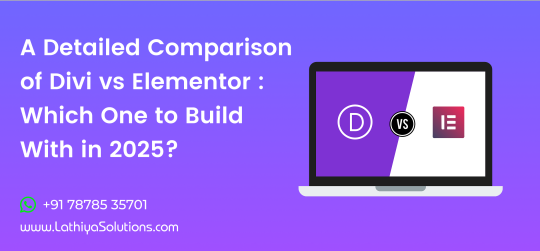
A Detailed Comparison of Divi vs Elementor: Which One to Build With in 2025?
When it comes to building stunning WordPress websites without touching code, Divi and Elementor stand out as two of the most powerful and popular page builders available. As of 2025, both have evolved significantly, offering robust features, sleek interfaces, and seamless integrations — but which one should you choose?
Whether you’re a designer, developer, or business owner aiming to create a high-performing website, this in-depth comparison will help you make the best choice between Divi and Elementor for your project goals in 2025.
Overview: What Are Divi and Elementor?
Divi is a visual page builder created by Elegant Themes. It offers an all-in-one solution that combines a theme and builder into one package.
Elementor is a standalone page builder plugin that works with nearly any WordPress theme. It has a free version, but most professionals go with Elementor Pro for access to advanced tools.
1. Ease of Use
Divi has a true front-end visual editor that allows drag-and-drop editing, inline text updates, and responsive controls. However, some users report a learning curve, especially when adjusting fine-grained settings.
Elementor is praised for its clean, intuitive interface. Editing in real time is incredibly smooth, and it’s beginner-friendly without compromising on advanced controls.
If you value speed and ease of use, it’s no surprise many businesses choose to hire Elementor developer teams to streamline their project delivery.
2. Design Capabilities
Both Divi and Elementor are loaded with design modules and flexibility, but they differ in approach:
Divi offers a vast library of templates, animations, hover effects, and design presets. It’s very customizable — perfect for design-heavy websites.
Elementor provides pixel-perfect control, motion effects, global widgets, and flexible layout control. The Theme Builder allows full design control of headers, footers, and dynamic templates.
Whether you want a visually rich brand presence or want to design a mobile-friendly website with Elementor, both builders are equipped to handle the task — though Elementor may give you more precise layout control.
3. Performance & Speed
Speed is crucial in 2025 — not only for SEO but for user experience:
Divi has made notable improvements in performance, with caching enhancements and optimized code output. However, it can still be resource-heavy if not managed properly.
Elementor has consistently focused on speed, with a leaner core, modular scripts, and new performance-focused features in Pro versions.
Verdict: Elementor edges ahead with better speed optimization out of the box.
4. Theme Building Features
Both builders allow you to go beyond page editing and control your entire site layout:
Divi introduced its Theme Builder to allow custom headers, footers, and dynamic templates. It also supports WooCommerce and custom post types.
Elementor Pro’s Theme Builder is more mature, with tight control over every aspect of the site and powerful dynamic content integration with ACF, CPT UI, and more.
Verdict: Elementor has the edge for dynamic, large-scale site builds.
5. Templates & Blocks
Divi comes with 2,000+ pre-designed layouts and over 200 full website packs. Its layout packs are very polished and industry-specific.
Elementor also has a vast library of templates and blocks, and its Pro version includes full-site kits — great for fast deployments and consistency.
Verdict: Divi wins on volume and variety; Elementor offers better template flexibility.
6. Third-Party Ecosystem & Add-ons
Divi has a growing ecosystem of third-party plugins and child themes, but it’s smaller compared to Elementor.
Elementor benefits from a huge ecosystem with hundreds of free and premium add-ons. From advanced widgets to custom builders, the third-party support is unmatched.
Verdict: Elementor has a stronger plugin and add-on community.
7. Pricing in 2025
Divi is offered with one-time lifetime access or annual plans, covering unlimited sites. The value is excellent for agencies or freelancers handling multiple projects. If that’s your case, you might want to hire Divi theme developer experts to make the most of that investment.
Elementor Pro is priced yearly and has a tiered plan based on the number of sites. It’s more scalable and flexible for solo developers or small teams.
Verdict: Divi is cost-effective for unlimited projects; Elementor is more flexible for smaller use cases.
8. Customer Support and Documentation
Divi offers 24/7 support, a huge documentation library, and a vibrant user community.
Elementor provides email support for Pro users, a detailed knowledge base, forums, and a strong community on platforms like Facebook and Reddit.
Verdict: Both offer excellent support, but Divi’s live chat and lifetime access add extra value.
9. SEO & Mobile Responsiveness
Divi allows responsive editing, but its default output can be a bit bloated if not optimized carefully.
Elementor shines in mobile editing with detailed responsive controls. Its performance-centric updates also give it an SEO advantage.
Verdict: Elementor leads in SEO and mobile-first design features.
10. Learning Curve
Divi might feel overwhelming at first due to its packed UI and multiple customization layers.
Elementor is more beginner-friendly, with a faster learning curve and intuitive design flow.
Verdict: Elementor is easier to pick up for most users.
Final Verdict: Divi or Elementor in 2025?
Both Divi and Elementor are excellent tools — the right one for you depends on your priorities:
Choose Divi if you want all-in-one value, beautiful design templates, and a lifetime plan that saves money in the long run.
Choose Elementor if you want unmatched flexibility, blazing performance, and an ecosystem built for scalability and advanced functionality.
Want more tips, side-by-side demos, and WordPress design inspiration? 👉 Follow us on Instagram —we’re always sharing what’s new, what’s working, and what’s next in WordPress development.
0 notes
Text
WordPress网站设计:打造高转化率的在线平台
引言
在数字营销时代,一个高效、专业的WordPress网站不仅能够提升品牌影响力,还能带来更高的用户转化率。WordPress以其开源灵活性、丰富的插件支持和SEO优化能力,成为全球最受欢迎的网站建设工具之一。本篇博客将介绍如何利用WordPress进行网站设计,并优化用户体验,以提升网站性能和商业价值。
一、WordPress网站设计的关键步骤
1. 确定网站目标与用户需求
一个成功的网站需要在设计前明确目标和用户群体。例如:
企业官网——提升品牌形象,优化客户沟通。
个人博客——专注于内容创作,提高用户互动。
电商网站——优化购物流程,提高转化率。
作品展示网站——吸引潜在客户,强化视觉冲击力。
合理规划导航结构、页面分类和核心内容,确保用户能够快速找到所需信息。
2. 选择合适的WordPress主题
主题决定了网站的视觉效果和用户体验。选择时需考虑:
响应式设计——保证网站在各设备上都能流畅运行。
加载速度——优化代码结构,提高页面打开速度。
SEO友好——支持良好的HTML结构,助力搜索排名。
可定制性——允许调整颜色、字体、布局,打造独特风格。
推荐使用 Astra、GeneratePress、Divi 等主题,它们既轻量高效,又支持拖拽式页面编辑。
3. 安装必要插件增强功能
插件可以扩展网站功能,提高用户体验。以下是常见的优化插件:
Yoast SEO——提高搜索引擎排名,优化页面结构。
Elementor——可视化拖拽设计工具,无需编码即可创建页面。
WooCommerce——构建电商网站,实现支付系统整合。
WP Rocket——优化网站速度,提高访问流畅度。
Wordfence Security——增强安全防护,防止恶意攻击。
注意:插件不宜过多,建��仅安装必需插件,以保持网站稳定和加载速度。
二、提升WordPress网站的SEO与用户体验
1. 优化网站内容
高质量内容是SEO的核心,确保文章具有逻辑清晰、关键词自然分布的特点。例如,在页面标题、正文和图片Alt标签中嵌入“WordPress网站设计”,有助于提高排名。
2. 改进页面结构和URL
简洁URL——避免无意义参数,如 /wordpress-design-guide/ 而非 /page?id=1234。
标题和元描述优化——确保每个页面有明确的标题和描述,提高点击率。
内部链接布局——建立合理的链接关系,引导用户访问更多相关内容,提高网站权重。
3. 提升用户体验
优化用户体验不仅能够提高SEO,还能降低跳出率:
加速网站加载——优化图片大小,使用CDN,提高服务器响应速度。
增强可读性——选择合适的字体大小、背景颜色,提高阅读舒适度。
优化移动端体验——确保网站在手机端能够完美显示,提升访问体验。
三、WordPress网站维护与优化策略
网站建设完成后,仍需持续维护以保持最佳性能:
定期更新主题和插件——确保兼容性,防止安全漏洞。
分析流量数据——通过Google Analytics监测用户行为,优化页面内容。
定期备份数据——防止数据丢失,确保网站稳定运行。
结语
WordPress网站设计不仅是技术搭建,更是品牌塑造和用户体验优化的过程。通过合理架构、SEO优化、提高加载速度,你可以打造一个高转化率的专业网站,提升在线竞争力。
0 notes
Text
Mobile Responsiveness: Shopify vs WordPress Themes
In today’s mobile-first digital landscape, responsive design is a necessity for any successful e-commerce store. Whether you choose Shopify vs WordPress, the ability of your website to adapt seamlessly across smartphones and tablets plays a vital role in user experience, bounce rate, and sales conversions. Let’s explore how Shopify vs WordPress themes stack up in terms of mobile responsiveness.
Shopify is a hosted e-commerce platform that offers professionally designed themes with built-in mobile responsiveness. These themes are optimized by default to provide smooth navigation, fast load times, and readable text on smaller screens. Whether you're using a free or premium theme, Shopify ensures all designs meet Google’s mobile usability standards. Customization options are available via the Shopify Theme Editor, but advanced design tweaks may require Liquid coding knowledge.
WordPress, when combined with WooCommerce for e-commerce functionality, relies heavily on third-party themes and plugins. The mobile responsiveness of a WordPress site largely depends on the theme you choose. While many modern WordPress themes like Astra, OceanWP, and Divi are mobile-friendly, users must be cautious. Not all free themes offer seamless mobile optimization, and excessive plugins can interfere with responsiveness and speed.
Another key difference between Shopify vs WordPress is performance consistency. Shopify’s closed ecosystem ensures that updates to themes maintain responsiveness across devices. In contrast, WordPress users must test responsiveness manually after each plugin or theme update to avoid conflicts.
When comparing Shopify vs WordPress for ease of use, Shopify wins in terms of plug-and-play mobile-ready themes. WordPress offers greater flexibility but demands more technical know-how to maintain a fully responsive mobile store.
In conclusion, if your priority is a hassle-free, mobile-optimized store right out of the box, Shopify is a solid choice. However, if you value customization and are willing to manage the technical aspects, WordPress with the right theme can perform equally well. Either way, mobile responsiveness should be non-negotiable in your website strategy.
1 note
·
View note
Text
GPL theme plugin
Unlock the Power of WordPress with the Best GPL Themes and Plugins
In the ever-evolving world of website development, WordPress remains the go-to platform for businesses, bloggers, designers, and developers alike. One of the most powerful and budget-friendly resources that savvy users rely on are WordPress GPL themes —a game-changer for creating beautiful, functional websites without breaking the bank.
If you're looking to enhance your WordPress site affordably, GPL (General Public License) products offer unmatched flexibility and control. In this article, we’ll explore the benefits of GPL themes and plugins, how they differ from traditional licenses, and why Wordpressgplthemes.com is your ultimate source for premium-quality GPL products.
What Are GPL Themes and Why Do They Matter?
GPL, short for the General Public License, is an open-source license that allows users to use, modify, and redistribute software freely. When applied to WordPress themes, this means you can:
Download and use themes without license restrictions
Customize themes to fit your brand
Reuse themes across multiple projects
Avoid expensive recurring payments
For budget-conscious developers or business owners looking to scale efficiently, GPL themes provide an ideal solution. You’re not only saving money but also gaining the freedom to build and iterate without limitation.
Why Choose GPL Themes Over Premium Alternatives?
Premium WordPress themes typically come with single-site usage and renewal fees. In contrast, GPL themes come with:
Lifetime access
Unlimited installations
Zero recurring charges
This makes GPL products a perfect fit for freelancers, agencies, and entrepreneurs who manage multiple websites. Moreover, GPL resources often originate from the same creators of premium themes—you get the same quality without the hefty price tag.
Discover the Best GPL Themes for WordPress
Choosing the right theme can drastically affect the performance, design, and user experience of your site. At Wordpressgplthemes.com, we’ve curated a wide selection of top-performing GPL themes optimized for speed, SEO, and mobile responsiveness.
Some of the best GPL themes you’ll find on our platform include:
Astra GPL Version – Lightweight and lightning-fast
GeneratePress Premium GPL – Highly customizable and ideal for developers
Divi GPL – A multipurpose theme with built-in page builder
OceanWP GPL – Perfect for eCommerce and portfolio sites
Neve GPL – Minimalist and super-fast
Each theme is carefully tested and regularly updated to ensure compatibility with the latest version of WordPress.
Extend Your Website with Powerful GPL Theme Plugin Options
A beautiful theme is just the start. Functionality is equally important. That’s where our GPL theme plugin collection comes in. These plugins are GPL-licensed, which means you can download, use, and modify them freely, just like the themes.
Some popular plugin categories on Wordpressgplthemes.com include:
SEO Plugins – Boost your rankings with tools like Rank Math and Yoast SEO (GPL versions)
Page Builders – Enhance design with Elementor Pro and WPBakery Page Builder
Security Plugins – Protect your site using GPL versions of Wordfence or iThemes Security
WooCommerce Extensions – Scale your online store with powerful add-ons
Whether you want to build advanced forms, optimize page speed, or integrate marketing tools, there’s a GPL plugin that fits your needs.
Build Your Online Presence with a Trusted GPL Site
Navigating the GPL world can be tricky, especially with low-quality or outdated sources flooding the market. That’s why it’s essential to get your themes and plugins from a trusted GPL site like Wordpressgplthemes.com.
Here’s what sets us apart:
100% Clean Files – No malware, no bloat
Regular Updates – Stay compatible with the latest WordPress version
Instant Downloads – Start building right away
Affordable Pricing Plans – Access thousands of themes and plugins at unbeatable rates
Dedicated Support – Need help? We’re here to assist
When you purchase from us, you’re not just getting files—you’re investing in peace of mind.
Who Should Use GPL WordPress Themes?
GPL themes are ideal for a variety of users:
Freelancers – Save money and time while managing multiple client websites
Agencies – Scale faster with reusable assets
eCommerce Businesses – Launch stores with top-tier design and functionality
Bloggers and Influencers – Customize your brand without limitations
Developers – Build custom projects from a flexible, modifiable codebase
With Wordpressgplthemes.com, you’re equipped with all the tools needed to create standout websites—whether it’s your first blog or your 100th client project.
Tips for Using GPL Themes Responsibly
While GPL products offer tremendous freedom, it's important to use them ethically:
Always download from reputable sources (like us!)
Keep your themes and plugins updated
Avoid reselling without proper modification and value addition
Read the included documentation for setup tips
Join our membership for priority access and updates
GPL isn’t about cutting corners—it’s about empowering developers and creators to work smarter, not harder.
0 notes
Text
Authority Showcase: Positioning Web Wizards as the Definitive Expert in Website Development Perth
In the fast-evolving world of technology, Web Wizards has emerged as a leader in website development in Perth. Known for their innovation, technical expertise, and customer-centered approach, Web Wizards Cannington has cemented its reputation over 18 years of operation. They have consistently adapted to the ever-changing digital landscape, providing cutting-edge solutions tailored to the unique needs of businesses across Western Australia. The value proposition of Web Wizards lies in their commitment to creating highly professional websites without the hefty price tag, ensuring clients receive world-class service and measurable results.
Expertise in Custom Website Development
Comprehensive Services
Web Wizards offers a range of services, from full-stack custom website development to responsive web design. Utilizing modern web technologies, they ensure that websites are not only functional but also aesthetically pleasing and adaptable to all devices. Their expertise in HTML5, CSS3, and JavaScript, among others, enables them to cater to diverse client needs.
E-commerce and CMS Solutions
Specializing in e-commerce platforms like Shopify and WooCommerce, Web Wizards provides seamless shopping experiences for online retailers. Their knowledge in content management systems such as WordPress further enhances their capability to offer customizable and user-friendly websites for non-technical users. As Web Wizards transitions to their advanced digital marketing services, they continue to integrate their development skills for complete digital solutions.
Digital Marketing and SEO Prowess
SEO Best Practices
Web Wizards has a robust digital marketing arm that focuses on SEO-optimized web development. This includes fast load speeds, mobile optimization, and strategic content placement, which together enhance search engine visibility. They are well-versed in Google's latest algorithms, ensuring clients' websites remain competitive.
Multi-faceted Marketing Approach
Their digital marketing services extend beyond SEO, covering AdWords campaigns and community-based software development. This multi-faceted approach guarantees that clients' brands reach their target audience effectively and sustain long-term engagement. Looking to the future, Web Wizards focuses on their innovation timeline, which has significantly impacted the industry.
Innovation: Driving Technological Advancements
Pioneering Speed Optimization
A hallmark of Web Wizards is their commitment to speed optimization, a crucial aspect of Google's ranking criteria. Their professional insights into WordPress and Divi ensure that website load times are minimized, enhancing user experience and driving conversions.
AI and Advanced Integration
Web Wizards is at the forefront of AI innovation with their AIO Artificial Intelligence Optimization services. This cutting-edge infrastructure helps clients stay ahead in the chat search environment, integrating with platforms like Google, ChatGPT, and Bing. Their achievements highlight Web Wizards as a revolutionary force within website development in Perth, setting the stage for examining case study successes.
Client Success Stories and Community Involvement
Long-term Client Relationships
With a customer-centric approach, Web Wizards maintains long-term relationships with clients, evidenced by a low staff turnover and customer loyalty. Their success is reflected in the continued growth of businesses they serve, as seen with brands like Peel Zoo and Murray Riv https://medium.com/@cjoetta091/web-wizards-the-authority-in-website-development-perth-baad38584c2c
0 notes
Text

Enhancing Small Business Websites for Optimal Conversion: Insights from CRO Media
Discover top strategies to improve your small business website's conversion rates using CRO techniques and the best WordPress themes.
Source: https://cro.media/insights/strategies/optimizing-small-business-websites-for-conversions/
When choosing a WordPress theme for your small business, focusing on themes that offer flexibility, customization, and conversion-friendly features is crucial. At CRO Media, we understand that creating a website for your business is not just about aesthetics but about ensuring it converts visitors into customers. This requires a strategic approach to Conversion Rate Optimization (CRO), which involves optimizing your website to guide users toward taking desired actions, such as making purchases, booking services, or contacting you.
User-Centered Design for Effective CRO
Themes like Divi, Astra, and Betheme come equipped with front-end page builders and customizable layouts that allow you to build websites tailored to your business needs. By focusing on a user-centered design, businesses can create clear, intuitive pathways that lead visitors through the site, encouraging actions like completing forms or making purchases. The key to improving conversion rates lies in reducing friction—ensuring that users can easily navigate your site, find the information they need, and complete tasks without unnecessary steps.
Seamless Integration with WooCommerce
Many small businesses today rely on eCommerce to drive their revenue. Themes such as Storefront, Shoptimizer, and Electro offer native WooCommerce integration, allowing you to quickly set up online shops with all the necessary functionality. From showcasing products to accepting payments securely, WooCommerce themes optimize the shopping experience. For CRO, seamless integration means smoother checkouts, fewer cart abandonments, and better overall user experience, leading to higher sales and conversions.
Mobile-First Design for Higher Engagement
In the age of smartphones, mobile responsiveness is no longer optional. Themes like X Theme and Ultra offer fluid, responsive designs that ensure your site looks great on any device. A mobile-optimized site is essential for improving conversion rates, as a large portion of users now browse and make purchases via mobile devices. Optimizing your site for mobile can reduce bounce rates and increase engagement, ensuring visitors stay on your site longer and are more likely to convert.
Customizable Calls-to-Action (CTAs)
One of the simplest yet most powerful CRO tactics is strategically placed Calls-to-Action (CTAs). Themes like Betheme, Divi, and Sydney allow businesses to create attention-grabbing CTAs using customizable buttons, pop-ups, and forms. These tools are crucial for driving conversions, whether encouraging visitors to sign up for a newsletter, book a consultation, or purchase a product. Clear, compelling CTAs increase the likelihood that users will take the action you desire.
Fast Page Load Speed for Better Conversions
Themes like Shoptimizer are designed with speed in mind. Page load speed is a significant factor in both user experience and conversion rates. Slow-loading pages can lead to higher bounce rates and lost opportunities. By choosing lightweight, optimized themes and implementing performance improvements, small businesses can enhance user engagement and increase the chances of conversions.
Customization for Branding and Trust
The ability to customize your theme’s design to reflect your business’s branding is essential for building trust with your audience. Themes like Astra, Salient, and Aneeq offer extensive customization options for colors, typography, and layouts, allowing small businesses to create a unique identity online. A consistent, professional design builds credibility, making visitors more likely to trust your business and take action.
Conclusion
For small businesses, choosing the right WordPress theme can significantly impact conversion rates. At CRO Media, we recommend focusing on themes that offer responsive design, WooCommerce integration, fast loading times, and easy customization. By optimizing your site with these features, you can create a more engaging and conversion-optimized experience for your visitors, ultimately driving growth and success for your business.
0 notes
Text
Top Website Designing Courses

In today’s ever-evolving digital landscape, websites have become the cornerstone of online identity for individuals, businesses, and organizations. The demand of user-friendly, high-quality websites are very high, that’s why the importance of skillful website designers are in demand.
WordPress powers over 43% of all websites globally. It offers flexibility, scalability, and ease of use, making it a crucial platform for budding web designers. A good Website Designing Courses with WordPress can set you on the path to a rewarding career or thriving freelancing business.
What You Get In A WordPress Website Designing Courses
A well-rounded course doesn’t just teach you how to create a website; it equips you with a toolkit to solve real-world problems for clients or your own projects. This is why choosing the right Website Designing Courses is so important.
Core Modules Include:
Full Installation of WordPress
Choosing & Customizing Themes
Using Elementor or Gutenberg for Page Building
Working with Plugins (forms, sliders, security, speed, backups)
WooCommerce Integration for E-commerce sites
Creating Menus, Headers, and Footers
Blogging & Content Structuring
Optimizing for Mobile Responsiveness
Basic SEO & Speed Optimization
Website Backup and Security
These skills are taught using live projects, so students build actual websites that can be used in their portfolios, making these Website Designing Courses highly practical and job-oriented.
Why WordPress is Essential To Learn
WordPress is no longer just a blogging tool; it’s a full-fledged platform for creating everything from simple portfolio sites to complex e-commerce stores. Here are a few reasons why it’s the backbone of most website designing courses:
1. No Coding Required
WordPress allows you to make a beautiful, fully-functional websites without writing any type of codes. This makes it beginner-friendly while still offering depth for advanced developers who want to customize through HTML, CSS, or PHP.
2. Drag-and-Drop Builders
With tools like Elementor, Divi, and Beaver Builder, WordPress allows visual page building. These builders are essential learning components in any modern Website Designing courses in Faridabad.
3. Thousands of Themes and Plugins
Students learn how to install and customize themes that fit different industries. Plugins expand a site’s functionality, offering everything from contact forms to security and SEO tools.
4. SEO-Friendly Structure
Search engine optimization is critical for any website. WordPress makes on-page SEO easier with plugins like Yoast SEO and Rank Math, which are often included in training modules in Website Designing Courses.
5. Massive Community and Resources
With millions of users and developers, finding help, tutorials, and forums is easy. WordPress is open-source and constantly updated, which ensures long-term relevance and is one reason it’s emphasized in Website Designing Courses in Faridabad.
Future Scope of Website Designing with WordPress
The future of WordPress and Website Designing Courses are very booming in future. All businesses go with websites, that’s why skilled WordPress designers will always be in the demand. Trends that will define the future of website designing courses include:
AI Integration in WordPress
Voice Search Optimization
WordPress + React (Headless CMS)
Subscription-Based Website Services
Personal Portfolio Sites for Creators
Learning WordPress today through specialized Website Designing Courses equips you for tomorrow’s opportunities, from local business sites to SaaS platforms and global freelancing gigs.
Career Opportunities After WordPress Website Designing Courses

Mastering WordPress opens doors to a variety of career paths. Most of these roles become accessible right after completing one of the many available Website Designing Courses:
Web Designer
WordPress Developer
Freelancer / Consultant
E-commerce Specialist
Digital Marketer with Web Design Skills
UI/UX Designer (with further upskilling)
Content Creator / Blogger
SEO Specialist + Website Designer
Salary Expectations
The demand for WordPress experts continues to grow. Here’s a look at the average salary brackets after completing quality Website Designing Course.
Entry-Level Web DesignerRs.15,000Rs.20,000
Mid-Level WordPress DeveloperRs.30,000Rs.50,000
Freelance Web DesignerRs.20,000Rs.1,00,000
WooCommerce SpecialistRs.40,000Rs.80,000
These figures can grow significantly based on skill, experience, niche focus, and client base. Graduates of top website designing courses often move into mid-level roles within a year.
Real Case Studies
Anurag from Faridabad (Age 20)
Anurag took a 3-month Website Designing Courses in Faridabad. He created a simple portfolio, offered free websites to a couple of local shops, and used those as referrals. Within six months, he was earning over ₹50,000 per month through freelancing on Upwork.
Pooja from Delhi
A homemaker turned web designer, Pooja completed a weekend WordPress course and launched her own food blog. With consistent content and SEO strategies, her blog now gets 60k+ visitors monthly and she earns through AdSense and eBook sales. This show the power of getting the right website designing courses.
FAQs
1. Is WordPress good to start a career with website designing in Digital Marketing?
Ans Yes, With WordPress, you will build professional websites for any individual clients. It’s enough to get started and even scale as a full-time freelancer or agency owner after completing website designing courses.
2. How much time required to learn WordPress?
Ans Mostly students becomes a job-ready in 3-6 months with consistently learning and practices with a structured Website Designing Courses in Faridabad.
3. Can I start earning money with just by designing WordPress websites?
Ans Absolutely. From local clients to freelancing platforms like Fiverr, many people earn a full-time income designing WordPress sites, especially after completing the right website designing courses.
4. Does a Website Designing Courses include SEO as well?
Ans A good courses should include SEO basics using plugins like Rank Math or Yoast SEO. Many top-rated website designing courses include these modules.
5. Is coding background required to learn WordPress?
Ans Not at all, You can build complete websites without code. Learning HTML/CSS can be grateful for advanced features.
In Conclusion
Whether you’re a student, a job seeker, or someone looking to start a side hustle, enrolling in a Website Designing Courses in Faridabad with WordPress can be a life-changing decision. You’ll gain in-demand skills, work on real projects, and unlock multiple career paths. The best part? You can start with zero coding knowledge and still become a professional website designer in a matter of months.
In short, WordPress isn’t just a platform — it’s a career opportunity waiting to be unlocked. So go ahead, take that first step into the world of web design and build your digital future with the right website designing courses.
Ready to take your digital presence to the next level? Contact Manimedia today at [email protected] or call us at +91-9289186093. Visit our Contact Us page for more details.
0 notes
Text
11 Game-Changing WordPress eCommerce Plugins for 2025
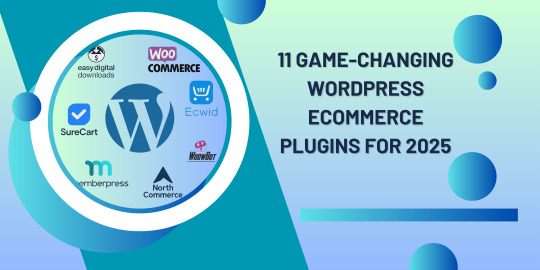
Building a successful online store with WordPress starts with choosing the right tools. Whether you go with WooCommerce or another robust solution, the right plugins can supercharge your site’s functionality and set you apart from the competition. In this guide, we’ll highlight the top WordPress eCommerce plugins for 2025—including powerful WooCommerce add-ons and impressive alternatives—to help you elevate your store and maximize sales.
Unlock the Full Potential of Your WordPress Store with These Top eCommerce Plugins
Turning a WordPress site into a fully functional online store starts with the right eCommerce plugin. These powerful tools bring essential features like product management, secure payment gateways, order tracking, shipping options, tax automation, and workflow streamlining—everything you need to run an efficient eCommerce operation.
Whether you're running a small boutique or managing a large-scale marketplace, there’s a plugin to suit your needs. From free essentials to premium powerhouses, the WordPress ecosystem offers a wide range of options to help you build and grow your store.
Today’s best eCommerce plugins go beyond the basics. Expect advanced features like intelligent product filtering, customizable search, smooth checkout experiences, and even multivendor marketplace support—all designed to increase conversions and improve customer satisfaction.
We’ve handpicked the top WordPress eCommerce plugins based on real user feedback, active installation numbers, quality of customer support, ease of use, and up-to-date compatibility with the latest WordPress versions to ensure optimal performance and security.
Ready to level up your online store? Let’s explore the best WordPress eCommerce plugins available right now.
Easy Digital Downloads (EDD)
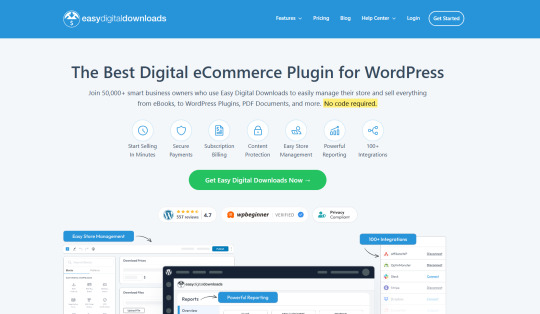
Best for selling digital products with ease and flexibility
Easy Digital Downloads is a powerful eCommerce solution built specifically for selling digital goods—like software, eBooks, music, or downloadable content. It’s a lightweight yet robust platform that simplifies store management, making it an excellent choice for creators and businesses focused on digital sales.
EDD works perfectly as a standalone plugin but also integrates smoothly with WooCommerce for added flexibility. It supports both single and variable pricing models, one-click purchasing, and cart-saving functionality—delivering a frictionless shopping experience for customers.
It also pairs effortlessly with top SEO plugins like Rank Math and Yoast SEO, helping your products rank higher in search engine results.
Key Features of Easy Digital Downloads
Multiple purchase options, including instant buy and flexible pricing
Standalone functionality or integration with WooCommerce
Seamless compatibility with Divi and other leading WordPress themes
Supports major payment gateways and offers front-end product submission
Extensive add-ons for subscriptions, multivendor support, email marketing (e.g., Mailchimp), and automated delivery
With full compatibility with Divi’s Theme Builder, EDD lets you create fully customized product pages using dynamic content fields. This allows for tailored layouts that include download images, descriptions, pricing, and add-to-cart buttons—optimized for a great user experience.
Ideal For:
Digital creators, developers, and businesses selling downloadable products like eBooks, software, or media files.
Pricing:
Core plugin is free. Pro plans with advanced features and premium support start at $199/year.
Learn More About Easy Digital Downloads
WooCommerce
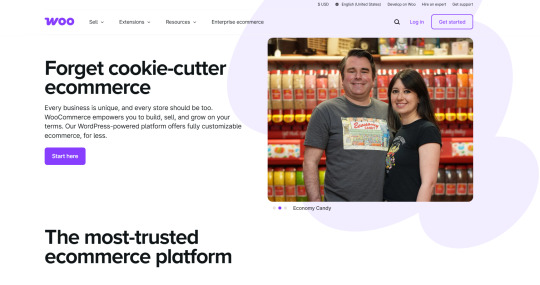
The Leading WordPress eCommerce Platform
WooCommerce is the go-to eCommerce solution for WordPress—and for good reason. As the most widely used platform, it offers unmatched flexibility, a vast library of extensions, and seamless integrations, empowering users to build and scale virtually any type of online store with ease.
While WooCommerce is incredibly powerful, setting it up can pose a learning curve, especially for beginners. Configuring taxes, shipping, and uploading products may take some time. However, the platform’s adaptability and extensive plugin ecosystem make it a top choice for WordPress users who want full control over their online business.
WooCommerce also shines when it comes to support. Between its detailed documentation, community forums, and third-party tutorials, users have a wealth of resources at their fingertips. Plus, plugin developers like YITH offer advanced tools to help personalize your store and elevate the customer experience.
Key Features of WooCommerce
Fully-featured eCommerce platform built specifically for WordPress
Massive selection of plugins, themes, and third-party integrations
Strong support community and detailed documentation
Scalable for everything from small shops to enterprise-level stores
Built-in analytics and reporting to monitor performance and customer behavior
Start with the free core plugin and expand as needed by adding premium extensions—whether for payment gateways, shipping logistics, marketing tools, or subscription features.
Ideal For:
Businesses looking for a flexible, highly customizable eCommerce solution. Best suited for users with technical know-how or those willing to invest time in learning the platform.
Pricing:
The core plugin is free. However, many advanced features—such as payment integrations, shipping solutions, and marketing tools—require paid extensions, which can add up depending on your store's needs.
Learn More About WooCommerce
Ecwid
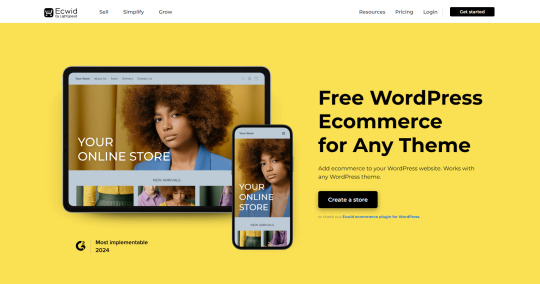
A Versatile, Multi-Channel eCommerce Solution for WordPress
Ecwid is a powerful cloud-based eCommerce platform that lets you sell products across a wide range of channels—including your website, social media, and online marketplaces. With the Ecwid Ecommerce Shopping Cart plugin, integrating it into your WordPress site is quick and effortless—your store can be up and running in just minutes.
Designed as an all-in-one solution, Ecwid supports over 40 payment gateways and offers robust tools for managing shipping, taxes, and product inventory. It also allows direct selling on platforms like Facebook, Instagram, and TikTok, giving you greater reach and flexibility.
Its free plan lets you list up to five products—perfect for small shops or testing the waters. And when you’re ready to scale, the Pro plans offer a wide range of advanced features, often at a lower cost than building out a WooCommerce store with multiple paid extensions.
Key Features of Ecwid for WordPress
An excellent alternative to WooCommerce
All-in-one platform with built-in tools for payments, shipping, and tax management
Native integration with WordPress for easy setup
Multi-channel selling across social media and marketplaces
Compatible with 40+ payment gateways
Includes nearly 100 storefront design templates
Works with any WordPress theme
While Ecwid’s templates make it easy to design a polished store, customization options are somewhat limited. To maintain visual consistency across your site, you may need to fine-tune your WordPress theme or layout.
Ideal For:
Small business owners, creators, or entrepreneurs seeking a cost-effective, beginner-friendly alternative to WooCommerce—especially those looking to sell across multiple platforms without relying on numerous plugins.
Pricing:
Start for free with up to five products. Premium plans unlock advanced features and begin at $25/month.
Learn More About Ecwid
SureCart
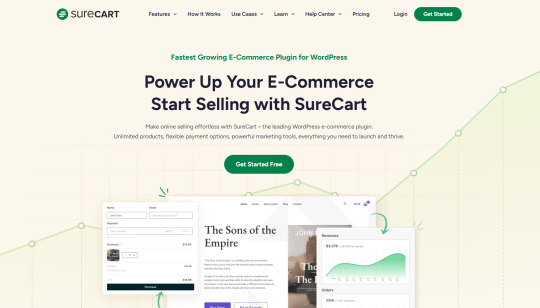
A Modern, Lightweight Alternative to WooCommerce
SureCart is quickly emerging as a strong contender in the WordPress eCommerce space. Designed for simplicity and performance, it offers a sleek, intuitive interface with essential features built in—reducing the need for multiple third-party plugins. If you’re looking for a streamlined alternative to WooCommerce, SureCart brings a refreshing approach to setting up and managing an online store.
Unlike WooCommerce, which can feel bloated with time and complexity, SureCart keeps things fast, lightweight, and scalable. It's an ideal solution for those who want a hassle-free setup, a modern user experience, and a break from Automattic-owned platforms.
Key Features of SureCart
Seamless WordPress Integration: Manage your entire store—products, orders, subscriptions, and customers—from your WordPress dashboard.
Drag-and-Drop Checkout Builder: Create custom checkout forms visually, no coding required.
Clean, Centralized Dashboard: Track performance, view sales reports, and manage operations with ease.
Built-In Marketing Tools: Improve conversion rates and increase customer retention.
Abandoned Cart Recovery: Automatically follow up with customers who didn’t complete their purchase.
Subscription Support: Offer flexible recurring billing options for your products or services.
Multiple Payment Gateways: Accept various payment methods right out of the box.
Third-Party Integrations: Easily connect with external services and tools to extend your store’s capabilities.
Ideal For:
Entrepreneurs, freelancers, and growing businesses looking for a modern, easy-to-manage eCommerce platform. Perfect for those who want fewer dependencies, faster performance, and a more budget-conscious setup compared to WooCommerce.
Pricing:
Start with the free plan (with low transaction fees). Paid plans begin at $179/year, offering powerful features from the start—often at a better value than building out a WooCommerce store with multiple extensions.
Learn More About SureCart
MemberPress
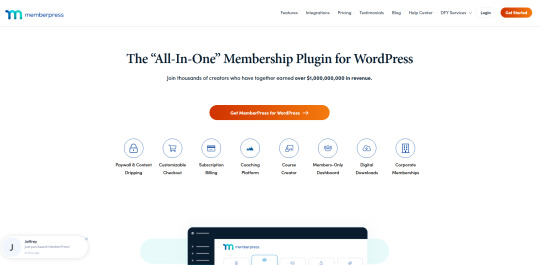
The Ultimate WordPress Plugin for Membership Sites
MemberPress is widely regarded as one of the most powerful membership plugins available for WordPress. It provides everything you need to build, manage, and grow a membership-based website—whether you're offering digital content, online courses, or subscription-based products.
With built-in support for multiple payment gateways, digital downloads, and recurring billing, MemberPress makes it easy to monetize your content. It also supports discount codes and integrates seamlessly with top affiliate tools like Pretty Links, giving you even more ways to grow your audience and revenue. Plus, it can run as a standalone solution or alongside WooCommerce for additional flexibility.
Key Features of MemberPress
Supports multiple payment gateways for seamless transactions
Sell digital products or gated content with downloadable files
Full subscription management and recurring billing capabilities
Works with popular affiliate plugins to boost reach
Optional WooCommerce integration for hybrid setups
Offer free trials to increase conversions and build trust
Built-in tools for coupons, pricing pages, and access rules
One of MemberPress’s standout features is the ability to offer trial memberships, letting potential customers explore your content before committing. This can significantly boost user engagement and long-term retention.
Ideal For:
Businesses and creators focused on selling memberships, online courses, or premium content. MemberPress is especially well-suited for coaches, educators, bloggers, and community-driven sites.
Pricing:
Plans start at $359/year. While there’s no free version, all plans include a 14-day money-back guarantee, so you can try it risk-free.
Learn More About MemberPress
North Commerce
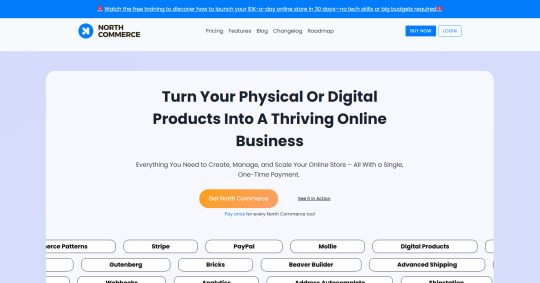
A Lightweight, All-in-One eCommerce Solution for Small Businesses
North Commerce is designed with simplicity and affordability in mind, making it a smart alternative to the often complex WooCommerce setup. Tailored for small businesses, it includes essential features—like subscriptions, automation, taxes, and coupons—right out of the box, eliminating the need for additional plugins or custom coding.
Much like SureCart, North Commerce was built to fill the gaps left by WooCommerce, offering a streamlined experience with more built-in tools at a lower cost.
Key Features of North Commerce
Native support for Gutenberg and full compatibility with Bricks Builder
Built-in product reviews for social proof and trust-building
Multiple payment gateway integrations for flexible checkout options
Sales funnel creation tools to boost conversions
Abandoned cart notifications to recover missed sales
Support for both physical products and digital downloads
North Commerce delivers a complete eCommerce toolkit that reduces the need for piecing together multiple plugins or relying on custom PHP workarounds. It’s especially valuable for store owners who want simplicity without sacrificing power.
Ideal For:
Established small businesses looking for a fully-loaded eCommerce platform without the plugin overload. Perfect for those who prefer a clean, intuitive interface and want to launch quickly.
Pricing:
Plans start at just $19/month, making it one of the most cost-effective all-in-one eCommerce platforms available.
Learn More About North Commerce
WoowBot
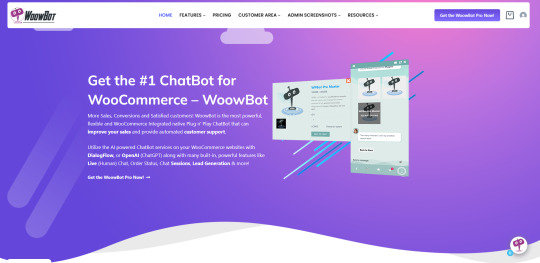
The Ultimate ChatBot Solution for WooCommerce
Unlock increased revenue, better conversion rates, and improved customer satisfaction with WoowBot—the leading ChatBot for WooCommerce. This powerful, easy-to-install tool is designed to seamlessly integrate with your store, providing automated customer support while driving sales and engagement.
WoowBot uses advanced AI technology, powered by DialogFlow or OpenAI's ChatGPT, to offer a wide range of features. From live human chat and order tracking to lead generation and customer interaction management, WoowBot is the all-in-one solution for elevating your WooCommerce store.
Key Features of WoowBot
AI-Powered ChatBot: Integrates with DialogFlow or OpenAI (ChatGPT) for dynamic, intelligent conversations.
Live Human Support: Instantly transition to live chat for personalized customer assistance when needed.
Order Tracking: Provide real-time order updates, so customers stay informed every step of the way.
Chat Session Logs: Keep a detailed record of conversations for better insights and follow-up actions.
Lead Generation: Automatically engage visitors to capture valuable leads and grow your customer base.
Seamless WooCommerce Integration: Fully synchronized with your WooCommerce store for smooth and efficient operation.
24/7 Automated Customer Support: Address FAQs and resolve common issues without the need for human intervention.
Easy Installation: No technical expertise required—get WoowBot up and running in minutes.
Highly Customizable: Tailor the bot's interactions to suit your unique business needs.
Multi-Channel Support: Engage customers across various platforms to extend your reach and provide consistent support.
Ideal For:
WooCommerce store owners looking to improve customer interaction, increase sales, and automate support without the need for technical knowledge. WoowBot is perfect for businesses of any size that want to enhance customer experience, boost conversions, and save time and resources.
Pricing:
Plans start at just $49/year, offering unbeatable value for an all-in-one, AI-powered customer support solution.
Get the AI ChatBot for WoowCommerce - WoowBot
WPForms
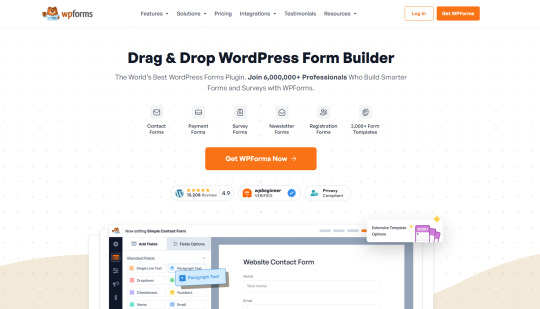
A Powerful Form Builder with eCommerce Capabilities
WPForms is a leading form-building plugin for WordPress, designed to simplify the creation of customizable forms while offering robust eCommerce functionality. With WPForms, you can easily design personalized forms to collect customer data, manage orders, and oversee various eCommerce tasks. By integrating seamlessly with popular payment processors like PayPal, Stripe, and Square, WPForms makes accepting payments through your forms simple and secure.
Key Features of WPForms
Drag-and-Drop Form Builder: Create forms effortlessly with an intuitive, no-code interface.
Payment Gateway Integration: Easily connect with PayPal, Stripe, and Square for direct payment processing.
Form Submission Tracking: Keep an eye on form submissions to stay organized and respond promptly.
Customizable Form Designs: Personalize your forms to match your brand with built-in styling tools.
Seamless Divi Integration: WPForms integrates smoothly with the Divi Builder for a cohesive design experience.
WPForms allows you to bypass the complexity of full eCommerce platforms like WooCommerce. You can build tailored checkout forms with custom fields for a personalized shopping experience, making it perfect for simpler product offerings. With WPForms, your forms will match the look and feel of your website, ensuring a seamless user experience.
Ideal For:
If you need a simple, easy-to-manage solution for selling a limited range of products without the complexity of a full WooCommerce setup, WPForms is the perfect plugin. It’s ideal for businesses that want a straightforward way to collect payments and manage orders.
Pricing:
WPForms is available for free, with premium plans starting at $39/year, offering advanced features and additional integrations.
Learn More About WPForms
FunnelKit
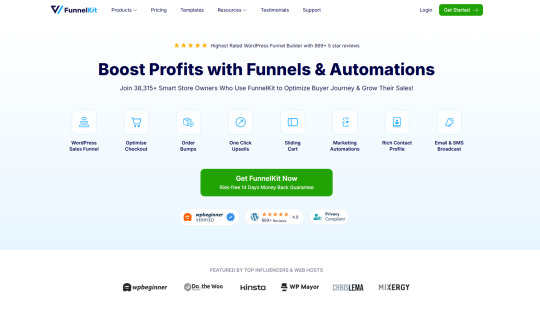
A Powerful Marketing Plugin for Optimizing eCommerce Sales
FunnelKit is a top-tier marketing plugin for WordPress, designed to help businesses create high-converting sales and lead generation pages. With a variety of customizable page templates, such as opt-in pages, sales pages, thank-you pages, and webinar registration pages, FunnelKit empowers you to craft pages that maximize conversion rates and drive business growth.
Key Features of FunnelKit
A/B Testing (Split Testing): Compare two versions of a page to see which one performs better, allowing for data-driven decisions to improve conversions.
Diverse Landing Page Templates: FunnelKit offers a wide range of landing page types to cater to different marketing needs.
Analytics Dashboard: View key performance metrics in an easy-to-read, visual format, helping you track progress and make informed decisions.
User-Friendly Drag-and-Drop Builder: Quickly design personalized pages with a flexible builder, plus A/B testing to fine-tune page performance.
Seamless Integration: FunnelKit works effortlessly with popular WordPress themes like Divi, Elementor, and Gutenberg, ensuring a smooth design process.
FunnelKit is ideal for creating specialized landing pages that boost conversions, whether you're building a sales funnel, an opt-in page, or a thank-you page. Its intuitive drag-and-drop interface and testing capabilities make it easy to fine-tune your pages for optimal performance.
Ideal For:
FunnelKit is perfect for eCommerce businesses that want to enhance sales and lead generation through high-converting landing pages. It's especially beneficial for users who work with themes like Divi, Elementor, and Gutenberg and need a simple yet powerful solution for creating effective marketing pages.
Pricing:
FunnelKit offers a free version, with premium plans starting at $99/year, unlocking additional features and templates.
Learn More About FunnelKit
ShopWP
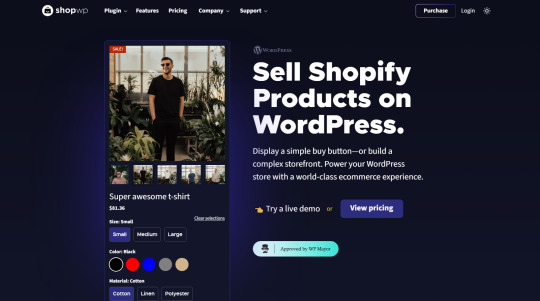
Seamlessly Integrate Shopify with WordPress
ShopWP is a flexible eCommerce plugin that effortlessly connects Shopify with WordPress, allowing users to sell Shopify products directly on their WordPress sites. With features like automatic product synchronization, customizable styling options, and advanced filtering, ShopWP simplifies the process of managing your Shopify products through the WordPress dashboard.
Key Features of ShopWP
Effortless Shopify Integration: Connect Shopify with WordPress for a smooth, unified experience.
Automatic Product Synchronization: Automatically update product details (pricing, descriptions, inventory) across platforms, ensuring consistency and efficiency.
Customizable Styling Options: Enjoy a wide range of design choices to match your store’s aesthetic.
Enhanced Filtering System: Provide a better browsing experience for customers with advanced product filters.
Setting up ShopWP is simple: just link your Shopify account, sync your products, and integrate additional features like Yotpo reviews or Recharge subscriptions. This plugin is beginner-friendly and takes just minutes to set up. The free version includes basic features such as product filtering, sorting, variants, and Ajax pagination, but please note it is no longer maintained. The Pro version unlocks advanced features like image zoom and direct checkout, making it an ideal choice for those who prefer Shopify over WooCommerce.
Ideal For:
ShopWP is perfect for Shopify users who want to take advantage of WordPress's flexible features while seamlessly managing their Shopify store products.
Pricing:
The basic version is free, while the premium version starts at $199/year, offering additional features and enhanced capabilities.
Learn More About ShopWP
WP Grid Builder
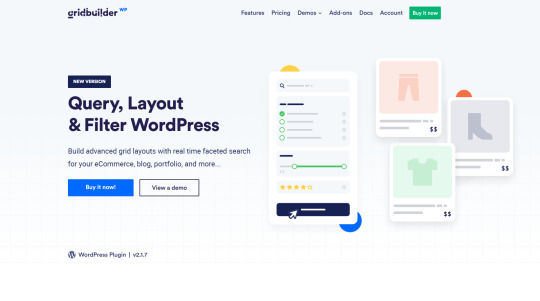
Create Stunning Grid Layouts for Your WordPress Site
WP Grid Builder is a powerful eCommerce tool designed to help you build custom grid layouts for your website’s pages, posts, and products. With its intuitive drag-and-drop interface, this plugin offers a wide variety of design templates and advanced features like lazy loading, Ajax pagination, and seamless WooCommerce integration, all aimed at enhancing the user experience.
Key Features of WP Grid Builder
Easy Customization: Personalize your grids effortlessly without any coding required.
Wide Range of Design Templates: Choose from a variety of adaptable templates to suit your style.
Lazy Loading & Ajax Pagination: Improve page speed and enhance the browsing experience.
Advanced Product Filtering: Provide users with easy-to-use, customizable product filters.
WooCommerce Integration: Seamlessly integrates with WooCommerce for a smoother shopping experience.
WP Grid Builder lets you fully customize your product search and filter options, positioning them on the left, right, or top of your page. Additionally, it allows you to add color swatches, improving accessibility for visually impaired users.
Ideal For:
WP Grid Builder is perfect for eCommerce store owners who want to create visually appealing, dynamic product grids and enhance the customer shopping experience—all without needing any coding skills.
Pricing:
The annual license costs $49.
Learn More About WP Grid Builder
Conclusion
WordPress eCommerce plugins offer a comprehensive range of features tailored to meet the unique needs of every online store. From smooth integrations and customizable product displays to advanced payment options and marketing tools, these plugins are designed to enhance user experience, simplify store management, and boost sales. Whether you're launching your first store or managing an established business, there’s a plugin that can help you create a professional and high-performing online shop. By selecting the right solution based on your specific business goals, you can pave the way for sustained success and growth in the competitive eCommerce space.
This article was inspired by 12 Top WordPress eCommerce Plugins for 2025
#WordPressPlugins#eCommerce2025#eCommerceTools#WooCommerce#WPPlugins#eCommerceSolutions#WPExperts#DigitalCommerce#OnlineStoreTools#GrowYourBusiness#WoowBot
0 notes
Text
Wordpress website page issu
Mo. +91 9540532343
Email [email protected]
Direct - Dm
Notiads Company & Agency
🚀 Get a Stunning, High-Performance WordPress Website 🚀
Looking for a professional WordPress developer to create a stunning website for your business? I specialize in custom WordPress website development, ensuring a responsive, fast, and SEO-friendly site tailored to your needs. Whether you need a business website, eCommerce store, portfolio, or blog, I’ve got you covered!
What You’ll Get:
✅ Custom & Modern WordPress Design
✅ Fully Responsive (Mobile & Tablet Friendly)
✅ Fast Loading & SEO-Optimized
✅ Secure & User-Friendly Backend
✅ eCommerce Integration (WooCommerce)
✅ Payment Gateway Setup
✅ Speed Optimization & Security Enhancements
✅ Ongoing Support & Maintenance
🎯 Let’s bring your dream website to life! Contact me today to get started. WordPress developer
WordPress website design
Custom WordPress website
WordPress expert
Best WordPress developer
eCommerce website development
WooCommerce expert
Business website design
WordPress SEO expert
Affordable website development
Freelance WordPress developer
WordPress blog creation
Website redesign services
Mobile-friendly WordPress website
WordPress speed optimization
WordPress security expert
Landing page design
One-page WordPress website
WordPress maintenance services
WordPress website for small business
Online store setup
WordPress Elementor expert
WordPress Divi expert
WordPress theme customization
Website migration services
Website troubleshooting
Personal portfolio website
WordPress site backup and restore
SEO-friendly WordPress design
Fast-loading website

0 notes
Text
Responsive WordPress Themes for Photography Portfolios: The Ultimate Guide

Struggling to Find the Perfect Photography Portfolio Theme?
Are you a photographer looking to showcase your work with a stunning online portfolio? Wondering which best WordPress themes for photographers can help you create a website that’s both visually appealing and functional?
With so many options available, it’s easy to get overwhelmed. You need a theme that not only looks professional but also loads fast, is mobile-friendly, and ranks well on search engines. Plus, if you’re planning to sell your photos, having e-commerce photography themes is a must.
Let’s explore the best responsive WordPress themes designed specifically for photographers, and how you can choose the right one for your portfolio.
Why Choosing a Responsive WordPress Theme is Crucial
In today’s mobile-first world, a responsive website is non-negotiable. Whether someone is browsing on a phone, tablet, or desktop, your website should automatically adjust to provide the best viewing experience.
A SEO friendly photography WordPress theme ensures that your website not only looks great but also ranks well on Google, helping potential clients find you easily.
Key Features to Look for in a Photography WordPress Theme
When selecting a theme, keep these essential features in mind:
✅ Mobile Responsiveness – Your portfolio should look flawless on all devices. ✅ SEO Optimization – A theme optimized for search engines improves visibility. ✅ Fast Loading Speed – Visitors won’t wait for slow-loading pages. ✅ Customizable Layouts – A flexible design helps you stand out. ✅ E-Commerce Integration – If you sell prints, a built-in store is essential.
Top Responsive WordPress Themes for Photography Portfolios
1. Divi Photography Theme
Divi is one of the best WordPress themes for photographers, offering a drag-and-drop builder that makes customization easy. It comes with pre-built layouts tailored for photographers, making it ideal for professionals who want to create a unique online presence.
✔ Pros: Highly customizable, mobile-friendly, SEO-optimized. ❌ Cons: Slight learning curve for beginners.
2. Astra Photography Theme
Astra is a lightweight, fast, and SEO-friendly theme perfect for photographers. It offers several starter templates, including Chicago photographer portfolio themes, making it a great option for local photographers who need a strong online presence.
✔ Pros: Speed optimized, mobile-friendly, integrates with WooCommerce. ❌ Cons: Limited free version features.
3. OceanWP Photography Theme
OceanWP is an excellent choice if you need a free photography WordPress theme with premium-level features. It’s highly customizable, supports e-commerce, and has stunning gallery layouts.
✔ Pros: Free version available, easy to use, WooCommerce support. ❌ Cons: Some features require premium add-ons.
Chicago Photographers: The Best Themes for Your Portfolio
If you’re a photographer based in Chicago, selecting a theme that highlights your work and ranks well locally is crucial. Using WordPress developers Chicago photography themes can enhance your local search visibility.
Best Options for Chicago Photographers:
🔹 Neve Photography Theme – A lightweight and fast theme that works perfectly for local photographers. 🔹 Kalium – A creative, minimalist theme designed for professional photographers. 🔹 Flox – A stunning portfolio theme for wedding and portrait photographers.
A well-optimized theme combined with strong local SEO can make all the difference. Need help optimizing your website? Check out Best Digital Marketing Services in Chicago to improve your online presence.
SEO-Friendly Photography Themes for Better Rankings
A well-designed portfolio means nothing if clients can’t find it. Using a SEO friendly photography WordPress theme ensures that search engines index and rank your website effectively.
🔹 Hestia Photography Theme – Fast, mobile-optimized, and highly customizable. 🔹 Sydney – SEO-friendly and ideal for personal portfolios. 🔹 Solene – A stylish theme with built-in SEO optimizations for photographers.
For expert SEO optimization, check out SEO Friendly Photography WordPress Themes to boost your website rankings.
Selling Your Photos? Try These E-Commerce Photography Themes
Want to turn your passion into profit? You need a theme that integrates with WooCommerce. Here are the top e-commerce photography themes to consider:
💰 Lense – Designed for photographers looking to sell prints. 💰 Photo Me – A beautiful theme with built-in shop pages. 💰 Imagely – A premium theme offering advanced e-commerce features.
If you need a fully customized e-commerce website, consider Best Website Design Services in Chicago for professional solutions.
Final Thoughts: Build a Stunning Photography Portfolio Today
Choosing the right best WordPress themes for photographers can elevate your portfolio and attract more clients. Whether you need a simple free photography WordPress theme or a powerful e-commerce photography theme, make sure it’s responsive, fast, and SEO-friendly.
🚀 Need help designing your photography website? Contact us at [email protected] or send a message on WhatsApp! Let’s create a portfolio that makes your work shine.
0 notes