#djangotutorial
Explore tagged Tumblr posts
Text
0 notes
Text
0 notes
Link
In this demonstration, we will see how to set up python virtual environment and install Django and configure some components on Ubuntu 22.04. For database, we will install and configure PostgreSQL database. We will configure the Gunicorn application server to interface with our applications. We will install and configure Nginx to reverse proxy to Gunicorn. It will give us access to its security and performance features.
#django#postgresql#database#python#ubuntu#gunicorn#nginx#hostnextra#linux#linuxtutorials#ubuntu22#webserver#howto#technology#techworld#djangotutorials#programming#pythonprogramming#reverseproxy#ubuntuserver#linuxserver#webapp#webapplication#website#htmlprogramming#html
0 notes
Photo

✍️Enroll Now: https://bit.ly/3kZQH4f 👉Attend FREE Online Demo on Django By Real-Time Expert | Sriman IT 📅Start Date: 30th July @ 5:00 PM IST 👉For More Details: 📲Call: +91-9985014433 WhatsApp: +91-9985024433 📪Email: [email protected] 🌐Website: www.srimanit.com 📩Join us on Telegram : https://t.me/SrimaniTech 📩Join us on YouTube : https://www.youtube.com/c/srimanit 📩Join us on Facebook : https://www.facebook.com/SrimaniTech/ 📩Join us on Instagram : https://www.instagram.com/sriman_it/ 📩 Join us on Twitter : https://twitter.com/sriman_it 💥Features of Online Training ✅ Real-Time Oriented Training ✅ Live Training Sessions ✅ Interview Preparation Tips ✅ FAQ’s #django #djangoframework #djangopython #djangopythontraining #djangopythonodeveloper #python #pyhtonprogrammi̇ng #pythoncode #pythoncode #coder #programmer #pythonprogrammer #pythontraining #pythononlinetraining #pythononlinecourse #learnpython #learnpythonprogramming #learnpythonlanguage #learnpythononline #learndjango #learndjangoonline #learndjangodevelopment #learndjangoframework #djangodevelopers #djangotutorial #djangotutorials #djangoapi #djangoadmin #djangobasics #djangocrashcourse https://www.instagram.com/p/CR5x519th17/?utm_medium=tumblr
#django#djangoframework#djangopython#djangopythontraining#djangopythonodeveloper#python#pyhtonprogrammi̇ng#pythoncode#coder#programmer#pythonprogrammer#pythontraining#pythononlinetraining#pythononlinecourse#learnpython#learnpythonprogramming#learnpythonlanguage#learnpythononline#learndjango#learndjangoonline#learndjangodevelopment#learndjangoframework#djangodevelopers#djangotutorial#djangotutorials#djangoapi#djangoadmin#djangobasics#djangocrashcourse
0 notes
Photo
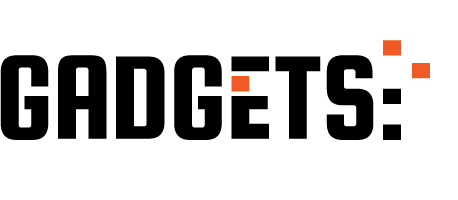
Building a To-Do App with Django and Bootstrap | Beginner Web Development Tutorial http://ehelpdesk.tk/wp-content/uploads/2020/02/logo-header.png [ad_1] Today, we are learning how to bu... #androiddevelopment #angular #c #css #dataanalysis #datascience #deeplearning #development #django #django2.0tutorial #djangoapp #djangobootstrap #djangocourse #djangodocs #djangoframework #djangoframeworktutorial #djangotodoapp #djangotodoapptutorial #djangotodolistapp #djangotutorial #djangowithbootstrap #docker #iosdevelopment #java #javascript #learnbasicsofdjango #learndjango #machinelearning #node.js #python #pythondjango #pythondjangocourse #pythondjangocourseforbeginners #pythondjangoframework #pythondjangotutorial #pythontodoapp #react #to-dolistapp #unity #webdevelopment
0 notes
Text
0 notes
Text
Learn Django the Right Way: A Complete Guide for Beginners
Django, a powerful and high-level web framework for Python, has become one of the most popular tools for building web applications. Known for its simplicity, flexibility, and scalability, Django allows developers to build sophisticated and secure websites in less time. If you're a beginner looking to dive into web development or you're familiar with Python but new to Django, this guide will walk you through the essential steps to learn Django Tutorial the right way.

Whether you're looking to build simple websites or complex web applications, Django is a great choice due to its comprehensive feature set. But before you jump into Django, it’s important to lay a solid foundation and understand the core concepts of the framework. In this guide, we’ll cover the basic steps for getting started with Django, including setting up your development environment, understanding key concepts, and building your first Django app.
Step 1: Understanding What Django Is
Django is an open-source web framework written in Python that follows the Model-View-Template (MVT) architectural pattern. It simplifies web development by providing developers with the tools to handle common tasks, such as database management, user authentication, and URL routing. By using Django, you can focus on building the unique features of your application while the framework takes care of many routine tasks.
The key benefits of Django include:
Rapid Development: Django’s "batteries-included" philosophy means that most of the components you need are already included, making it faster to build applications.
Security: Django helps protect your site by automatically managing security measures such as user authentication, password management, and protection against SQL injection.
Scalability: Django can scale to support high-traffic sites. It's been used by companies like Instagram, Pinterest, and Disqus, proving its ability to handle large-scale applications.
By mastering Django, you'll be able to create dynamic websites and web apps that are both powerful and efficient.
Step 2: Setting Up Your Development Environment
Before you can start using Django, you'll need to set up a Python development environment. This involves installing Python, Django, and a few additional tools to make development easier. While the installation process can vary depending on your operating system, Django’s official documentation provides clear instructions for Windows, macOS, and Linux users.
Once you have Python installed, the next step is to install Django. Using Python’s package manager, pip, you can easily install Django and get started with your first project. It's also recommended to use a virtual environment to isolate your project dependencies. This ensures that your project’s libraries and dependencies do not interfere with other Python projects on your machine.
After the installation is complete, you can verify that Django is correctly installed by running a simple command in your terminal. This will allow you to see the installed version of Django, confirming everything is set up correctly.
Step 3: Learning Key Concepts in Django
Before building any web application, it’s important to understand the core components of Django. These key concepts are fundamental to how Django operates, and understanding them will make the development process much smoother.
Project vs. App: In Django, a project is a collection of settings and configurations for a web application, while an app is a specific component or module within that project. For example, you could have a "Blog" app within your project, and it would handle all things related to blog posts.
Models: Models are Python classes that define the structure of your database. They represent the data of your application, such as users, blog posts, or products. Django uses models to automatically generate database tables and allows you to easily interact with the database through Python code.
Views: Views are functions that handle HTTP requests and return HTTP responses. They serve as the link between the data in your database and what users see in their web browser. Views control what information is displayed to users and can render templates to display HTML content.
Templates: Templates in Django are HTML files that allow you to separate the presentation of data from the underlying business logic. With Django’s templating engine, you can dynamically generate HTML content and insert data from your views and models.
URLs and Routing: Django uses a flexible URL routing system to map URLs to views. This allows you to define specific routes for different parts of your site and decide what content to display when users visit a particular URL.
Admin Interface: One of Django’s standout features is its built-in admin interface. This allows you to easily manage the data in your application through a user-friendly web interface, without having to manually interact with the database.
Step 4: Building Your First Django App
Once you understand the key concepts, you’re ready to build your first Django app. While the process might seem daunting at first, Django makes it easy for beginners to get started. The first step is creating a new Django project, which you can do by running a simple command in the terminal.
From there, you’ll need to create an app within your project. Each app can handle a specific piece of functionality for your site, such as user authentication or blog post management. You can define models for your app, create views to handle the data, and then use templates to display that data on a webpage.
One of the most exciting things about Django is that it takes care of many common tasks, such as form handling, database queries, and URL routing. This allows you to focus on developing the core functionality of your app rather than worrying about repetitive tasks.
As you build your app, you’ll learn how to manage data with Django’s powerful ORM (Object-Relational Mapping), create forms to accept user input, and set up URL patterns to control how users navigate your site.
Step 5: Going Further with Django
Once you’ve built your first Django app, there are several advanced topics you can explore to take your skills to the next level. Some of the most important topics to dive into include:
User Authentication and Permissions: Django comes with built-in support for user authentication, allowing you to easily implement features like login, registration, and password management.
Working with Databases: Django’s ORM provides a powerful way to interact with databases without writing raw SQL. You can create, read, update, and delete records through Python code.
Building APIs with Django Rest Framework: If you’re interested in building APIs, Django Rest Framework (DRF) is a great tool to help you create RESTful APIs for your Django applications.
Testing: Django makes it easy to write unit tests for your application to ensure that everything is working as expected. Testing is an essential part of the development process and helps catch bugs early.
Deployment: Once you’ve finished building your app, the final step is deploying it to a live server. Django supports deployment to various platforms, including cloud services like Heroku and AWS.
Step 6: Keep Practicing and Building Projects
The best way to master Django is through practice. Building real-world projects is the fastest way to improve your skills and gain confidence. Whether it's a personal blog, an e-commerce site, or a social media platform, the more you build, the more you'll learn.
By working on different projects, you’ll also encounter challenges and problems that will help you grow as a developer. Don’t be afraid to experiment, seek out tutorials, and learn from the Django community.
Conclusion
Learning Django is an exciting and rewarding journey. With its comprehensive features and ease of use, Django Tutorial allows you to create powerful web applications quickly and efficiently. By following this guide and building real projects, you’ll be on your way to becoming a proficient Django developer. Remember, practice is key, so keep coding, keep building, and enjoy the process of learning.
0 notes