#docker starting guide for beginners
Explore tagged Tumblr posts
Text
How to host local Club Penguin Private Server (CPPS) on Silicon Mac (M1/M2/M3) thru play.localserver & Solero's Wand install.
I spent so long looking for a solution to this that I want to contribute what worked for me. I got so frustrated looking for something that worked, and I hope this guide will help others avoid that frustration.
This is NOT a guide on hosting or serving a CPPS. This is a guide on making a CPPS playable by locally hosting your server on your Silicon M1/M2/M3 Macbook. This worked on my M3 Macbook, and, in my experience, it seems the newer the hardware/operating system gets, the harder it is accomplish this.
DISCLAIMER *I do not know very much about this topic. I can paste commands into terminal and execute them, I know how to install DMG files I downloaded from the internet (the bar is in hell, I am aware), and I know how to enter play.localhost to run this in a browser. I am no expert; this guide is for beginners like myself who want a CPPS. This is beginner-level stuff. If you want advice or need help hosting, refer to the Wand Github page, Solero's Dash (an actual web-hosting solution for Houdini/Wand), Solero's discord, or, when in doubt, Google it. (I recommend only asking for help in Solero's discord for help AFTER trying your best to search for a solution, and even after that, trying to search key terms in their chat logs. They often have to repeat the same advice over, and over, and over again.)*
TLDR; IDK shit about shit
USING WAND INSTALLER
wand description from github: Wand makes it easy to configure dash, houdini and a media server utilizing docker & docker-compose.
All the assets are located here.
Installation instructions from the above link:
Installation script 1. run the script: bash <(curl -s https://raw.githubusercontent.com/solero/wand/master/install.sh) 2. Answer Questions which are: Database password (Leave blank for random password) Hostname (example: clubpenguin.com) (Leave empty for localhost) External IP Address (Leave empty for localhost) 3. Run and enjoy. Run this command: $ cd wand && sudo docker-compose up
The steps I took:
1. Install Docker via Terminal & Homebrew.
Installing the Docker DMG file did not work properly when I tried. I realized later that Docker is seperate from Docker Desktop (the DMG file). I got Docker to work by using Terminal to install Homebrew, and then using Homebrew to install Docker.
Indented text = paste into Terminal.
Command to install Homebrew:
/bin/bash -c "$(curl -fsSL https://raw.githubusercontent.com/Homebrew/install/HEAD/install.sh)"
Ensure Homebrew is installed:
brew --version
Install Docker:
brew install docker
Recommended: Install Docker Desktop (useful in determining if your server is running, stopped, or stuck in a restart loop).
brew install --cask docker
Run Docker Desktop:
open -a Docker
2. Run installation script:
bash <(curl -s https://raw.githubusercontent.com/solero/wand/master/install.sh)
From Github instructions:
Answer Questions which are:
Database password (Leave blank for random password)
Hostname (example: clubpenguin.com) (Leave empty for localhost)
External IP Address (Leave empty for localhost)
3. $ cd wand && sudo docker-compose up
This is what is provided in the Github. This command didn't work on Mac; I believe it's formatted for Linux OS. Here's how I broke it up and enabled it to run from Mac's Terminal.
Navigate to Wand directory:
cd wand
Double-check if you're in the right directory:
ls
Start Docker container:
docker-compose up
If the above doesn't work, try
docker compose up
or
brew install docker-compose
Takes a second...

Ensure Docker is running:
docker info
If it isn't, open the Docker Desktop application.
*After using compose up, this error may appear:*
WARN[0000] /Users/[user]/wand/docker-compose.yml: the attribute version is obsolete, it will be ignored, please remove it to avoid potential confusion
This is harmless. If you get annoyed by errors, this can be solved by:
nano docker-compose.yml

See Version 3.7 at the top? Delete that line.
Ctrl-X (NOT COMMAND-X) to exit, Y to save, Enter.
PLAY.LOCALHOST
Type http://PLAY.LOCALHOST into a browser.

Create a penguin.

Try logging in that penguin:

This step was agony. I'm not savvy with running obsolete or deprecated software, and, of course, Club Penguin (and Houdini/Wand's assest) uses Flash, which was discontinued, and timebombed by Adobe, in 2021.
I tried Ruffle. Club Penguin Journey uses Ruffle, so why can't I?
Running Ruffle in Firefox:


No luck.
In the Solero discord, they'll direct to this blog post:

This method does not work on Mac M1/M2/M3. The program is "out of date" and you cannot run it. It works on Macbook's running Sonoma and backward. I'm on an M3 running Sequoia.
they'll often post this video in the discord:

In theory, this method should work, and it does for many, but for whatever reason, not on my M3. I tried different versions of Ungoogled, I tried so many different patches of Pepperflash, and it never cooperated. I tried Pepperflash, I tried Fast Patch!, I tried dedicated Flash browsers, running Flash plugins for Pale Moon, Ungoogled, Waterfox, but I could never get past him.

Every time I see this stupid penguin's face I'm filled with rage. But I am going to save you that rage!!!
If you get this method to work, yay! I could not. Maybe I don't know enough about patching, maybe I'm a little tech stupid.
WHAT WORKED: Using a dedicated CPPS desktop application that allows you to plug in a URL.
I give you...

He is your solution, your answer to

I discovered this solution through Solero's Discord, when someone answered a question re: playing online.

Waddle Forever was not what I was looking forever, but I noticed in their credits:
The electron client is originally forked from the Club Penguin Avalanche client. The server is based in solero's works in reverse engineering the Club Penguin server (Houdini server emulator). The media server is also mostly from solero's media servers.
And that's how I found out the solution: Using CPA Client
Download the CPAvalanche Client
It runs Adode Flash x64. Easy peasy.
(the instructions are in Portuguese, but for English users:
Navigate to releases.

And download this one:

Once downloaded, open.

Drag into applications.
Run http://play.localhost through the client:
Open CPAvalanche Client. It will direct you to CPAvalance once loaded, but you're here because you want to play play.localhost.
Navigate to CPAvalanche Client next to your Apple. Click Mudar a URL do Club Penguin.

Press Sim.

URL: http://play.localhost
Ok.

Press Login once the page loads, and...

That's it! No more penguin! Have fun :)
CREDITS:
Solero Discord / Waddle Forever / Wand / CPA Client / Solero.Me
#solero/wand#wand#solero#cpps#club penguin private server#cpps localhost#club penguin#macbook#macbook silicon#mac m1#mac m2#mac m3#apple silicon
2 notes
·
View notes
Text
DevOps for Beginners: Navigating the Learning Landscape
DevOps, a revolutionary approach in the software industry, bridges the gap between development and operations by emphasizing collaboration and automation. For beginners, entering the world of DevOps might seem like a daunting task, but it doesn't have to be. In this blog, we'll provide you with a step-by-step guide to learn DevOps, from understanding its core philosophy to gaining hands-on experience with essential tools and cloud platforms. By the end of this journey, you'll be well on your way to mastering the art of DevOps.

The Beginner's Path to DevOps Mastery:
1. Grasp the DevOps Philosophy:
Start with the Basics: DevOps is more than just a set of tools; it's a cultural shift in how software development and IT operations work together. Begin your journey by understanding the fundamental principles of DevOps, which include collaboration, automation, and delivering value to customers.
2. Get to Know Key DevOps Tools:
Version Control: One of the first steps in DevOps is learning about version control systems like Git. These tools help you track changes in code, collaborate with team members, and manage code repositories effectively.
Continuous Integration/Continuous Deployment (CI/CD): Dive into CI/CD tools like Jenkins and GitLab CI. These tools automate the building and deployment of software, ensuring a smooth and efficient development pipeline.
Configuration Management: Gain proficiency in configuration management tools such as Ansible, Puppet, or Chef. These tools automate server provisioning and configuration, allowing for consistent and reliable infrastructure management.
Containerization and Orchestration: Explore containerization using Docker and container orchestration with Kubernetes. These technologies are integral to managing and scaling applications in a DevOps environment.
3. Learn Scripting and Coding:
Scripting Languages: DevOps engineers often use scripting languages such as Python, Ruby, or Bash to automate tasks and configure systems. Learning the basics of one or more of these languages is crucial.
Infrastructure as Code (IaC): Delve into Infrastructure as Code (IaC) tools like Terraform or AWS CloudFormation. IaC allows you to define and provision infrastructure using code, streamlining resource management.
4. Build Skills in Cloud Services:
Cloud Platforms: Learn about the main cloud providers, such as AWS, Azure, or Google Cloud. Discover the creation, configuration, and management of cloud resources. These skills are essential as DevOps often involves deploying and managing applications in the cloud.
DevOps in the Cloud: Explore how DevOps practices can be applied within a cloud environment. Utilize services like AWS Elastic Beanstalk or Azure DevOps for automated application deployments, scaling, and management.
5. Gain Hands-On Experience:
Personal Projects: Put your knowledge to the test by working on personal projects. Create a small web application, set up a CI/CD pipeline for it, or automate server configurations. Hands-on practice is invaluable for gaining real-world experience.
Open Source Contributions: Participate in open source DevOps initiatives. Collaborating with experienced professionals and contributing to real-world projects can accelerate your learning and provide insights into industry best practices.
6. Enroll in DevOps Courses:
Structured Learning: Consider enrolling in DevOps courses or training programs to ensure a structured learning experience. Institutions like ACTE Technologies offer comprehensive DevOps training programs designed to provide hands-on experience and real-world examples. These courses cater to beginners and advanced learners, ensuring you acquire practical skills in DevOps.

In your quest to master the art of DevOps, structured training can be a game-changer. ACTE Technologies, a renowned training institution, offers comprehensive DevOps training programs that cater to learners at all levels. Whether you're starting from scratch or enhancing your existing skills, ACTE Technologies can guide you efficiently and effectively in your DevOps journey. DevOps is a transformative approach in the world of software development, and it's accessible to beginners with the right roadmap. By understanding its core philosophy, exploring key tools, gaining hands-on experience, and considering structured training, you can embark on a rewarding journey to master DevOps and become an invaluable asset in the tech industry.
7 notes
·
View notes
Text
Full-Stack Web Development In 7 days Ebook
Title: Full-Stack Web Development in 7 Days: Your Comprehensive Guide to Building Dynamic Websites
Introduction: Are you eager to embark on a journey to become a full-stack web developer? Look no further! In this comprehensive ebook, "Full-Stack Web Development in 7 Days," we will guide you through the fundamental concepts and practical skills necessary to build dynamic websites from front to back. Whether you're a beginner or an experienced programmer looking to expand your skill set, this guide will equip you with the knowledge and tools to kickstart your journey as a full-stack web developer in just one week.
Day 1: Introduction to Web Development:
Understand the foundations of web development, including the client-server architecture and HTTP protocol.
Learn HTML, CSS, and JavaScript—the building blocks of any web application.
Dive into the basics of responsive web design and create your first static webpage.
Day 2: Front-End Development:
Explore the world of front-end development frameworks like Bootstrap and learn how to build responsive and visually appealing user interfaces.
Master JavaScript libraries such as jQuery to add interactivity and dynamic elements to your web pages.
Gain hands-on experience with front-end frameworks like React or Angular to create robust single-page applications.
Day 3: Back-End Development:
Discover the essentials of back-end development using popular programming languages like Python, JavaScript (Node.js), or Ruby.
Learn about server-side frameworks such as Express, Django, or Ruby on Rails to build powerful back-end applications.
Connect your front-end and back-end components, enabling them to communicate and exchange data seamlessly.
Day 4: Databases and Data Management:
Dive into the world of databases and understand the difference between relational and NoSQL databases.
Learn how to work with popular databases like MySQL, PostgreSQL, or MongoDB.
Implement database integration into your web applications, enabling data storage, retrieval, and manipulation.
Day 5: API Development and Integration:
Explore the fundamentals of RESTful APIs and their role in modern web development.
Build your own APIs using frameworks like Express or Flask to expose data and functionality to external applications.
Integrate third-party APIs, such as social media APIs or payment gateways, to enhance the functionality of your web applications.
Day 6: Security and Performance Optimization:
Understand common security vulnerabilities in web applications and learn how to protect against them.
Implement authentication and authorization mechanisms to secure user data and control access.
Optimize your web applications for performance, including techniques like caching, code minification, and server-side rendering.
Day 7: Deployment and Continuous Integration:
Learn how to deploy your web applications to a hosting platform or a cloud infrastructure like AWS, Azure, or Heroku.
Set up continuous integration and deployment workflows using tools like Git, GitHub, and Docker.
Finalize your full-stack web development journey by exploring best practices for maintenance, troubleshooting, and scalability.
Conclusion: "Full-Stack Web Development in 7 Days" provides a structured and comprehensive roadmap to help you become a proficient full-stack web developer within a week. By following this ebook, you will gain a solid foundation in front-end and back-end development, databases, APIs, security, performance optimization, and deployment. Get ready to unleash your creativity and embark on an exciting career in web development. Start your journey today and unlock the endless possibilities of building dynamic and interactive websites.
2 notes
·
View notes
Text
The Roadmap to Becoming a Successful Full Stack Web Developer in 2025
In the fast-evolving world of tech, the role of a Full Stack Web Developer continues to gain momentum. As companies increasingly seek professionals who can handle both the front-end and back-end of web applications, mastering full stack web development has become not just desirable—but essential for a successful career in tech.
But what does it truly take to become a successful Full Stack Web Developer in 2025? This article offers a practical, step-by-step guide tailored to today’s dynamic environment. Whether you're a student, a career switcher, or a self-taught coder, this roadmap will help you carve a clear path to success.
Understanding What a Full Stack Web Developer Does
Before diving into the roadmap, it’s important to grasp what the job entails. A Full Stack Web Developer is proficient in both front-end (client-side) and back-end (server-side) development. This includes everything from designing responsive web interfaces to managing server databases and APIs.
Typical Skills Required:
HTML, CSS, and JavaScript
React, Angular, or Vue.js for front-end frameworks
Node.js, Python, or PHP for back-end logic
Databases like MongoDB, MySQL, or PostgreSQL
Version control with Git/GitHub
Deployment and DevOps tools like Docker, AWS, and CI/CD pipelines
Step-by-Step Roadmap to Success in 2025
1. Start with the Basics
Every expert was once a beginner. Start by learning the core languages:
HTML for structure
CSS for styling
JavaScript for interactivity
In 2025, employers still look for strong fundamentals. Build a few static websites first to cement your understanding.
2. Learn Modern Front-End Libraries and Frameworks
The front-end landscape is ever-changing, but React.js continues to dominate.
Learn React.js thoroughly. Understand components, hooks, props, and state.
Familiarize yourself with Next.js, a popular framework built on React that supports server-side rendering and static site generation.
Explore Tailwind CSS for rapid UI development.
3. Get Comfortable with Back-End Development
This is where many learners hit a wall. But with commitment, it becomes easier:
Pick a back-end language. Node.js is widely used and beginner-friendly.
Learn about RESTful APIs and how to build them.
Understand authentication, data validation, and security basics.
Explore Express.js (if using Node) or Django (if using Python).
4. Database Management
A real-world application always needs a database. Learn both:
SQL databases like MySQL/PostgreSQL
NoSQL databases like MongoDB
Know how to perform CRUD operations and build relationships between data.
5. Version Control and Collaboration
By 2025, version control is non-negotiable.
Master Git and platforms like GitHub
Learn how to collaborate in teams using branches and pull requests
6. Deployment and Hosting
Your app isn't complete until it's live.
Get hands-on with Netlify, Vercel, or Render for front-end hosting
Use Heroku, Railway, or AWS for back-end deployment
Learn the basics of CI/CD and containerization with Docker
Bonus Skills to Stand Out in 2025
The market is competitive, so go the extra mile:
Learn TypeScript to write more reliable JavaScript code
Explore GraphQL, an alternative to REST APIs
Understand web security essentials like XSS, CSRF, and HTTPS
Get familiar with testing tools like Jest and Cypress
Soft Skills Matter Too
Success in full stack web development isn’t just about code. Employers in 2025 value well-rounded professionals.
Sharpen these soft skills:
Problem-solving: The ability to debug and troubleshoot quickly
Communication: Explaining tech concepts clearly to non-tech stakeholders
Time Management: Balancing multiple parts of a stack efficiently
Teamwork: Collaborating with designers, product managers, and QA testers
Build Projects, Not Just Portfolios
Having real-world projects can make your resume shine. Here are ideas:
A job board with filtering features
A task management app with user authentication
A blog site with markdown support and admin panel
A restaurant menu system with live ordering features
Use every project to demonstrate your mastery of both front-end and back-end development.
Keep Learning—Always
Technology evolves rapidly. What’s hot today might be obsolete tomorrow.
Follow tech blogs and YouTube channels
Contribute to open-source projects
Stay active on GitHub
Attend hackathons, webinars, and developer meetups
By staying current, you'll remain employable and always in demand.
Final Thoughts
Becoming a successful Full Stack Web Developer in 2025 is a journey of learning, persistence, and passion. It's not just about writing lines of code—it's about creating real solutions that impact people. With the right mindset and a solid roadmap, you can build a career that’s both fulfilling and future-proof.
So start small, stay consistent, and keep growing. Your full stack journey begins today.
0 notes
Text
The Ultimate Roadmap to Web Development – Coding Brushup
In today's digital world, web development is more than just writing code—it's about creating fast, user-friendly, and secure applications that solve real-world problems. Whether you're a beginner trying to understand where to start or an experienced developer brushing up on your skills, this ultimate roadmap will guide you through everything you need to know. This blog also offers a coding brushup for Java programming, shares Java coding best practices, and outlines what it takes to become a proficient Java full stack developer.

Why Web Development Is More Relevant Than Ever
The demand for web developers continues to soar as businesses shift their presence online. According to recent industry data, the global software development market is expected to reach $1.4 trillion by 2027. A well-defined roadmap is crucial to navigate this fast-growing field effectively, especially if you're aiming for a career as a Java full stack developer.
Phase 1: The Basics – Understanding Web Development
Web development is broadly divided into three categories:
Frontend Development: What users interact with directly.
Backend Development: The server-side logic that powers applications.
Full Stack Development: A combination of both frontend and backend skills.
To start your journey, get a solid grasp of:
HTML – Structure of the web
CSS – Styling and responsiveness
JavaScript – Interactivity and functionality
These are essential even if you're focusing on Java full stack development, as modern developers are expected to understand how frontend and backend integrate.
Phase 2: Dive Deeper – Backend Development with Java
Java remains one of the most robust and secure languages for backend development. It’s widely used in enterprise-level applications, making it an essential skill for aspiring Java full stack developers.
Why Choose Java?
Platform independence via the JVM (Java Virtual Machine)
Strong memory management
Rich APIs and open-source libraries
Large and active community
Scalable and secure
If you're doing a coding brushup for Java programming, focus on mastering the core concepts:
OOP (Object-Oriented Programming)
Exception Handling
Multithreading
Collections Framework
File I/O
JDBC (Java Database Connectivity)
Java Coding Best Practices for Web Development
To write efficient and maintainable code, follow these Java coding best practices:
Use meaningful variable names: Improves readability and maintainability.
Follow design patterns: Apply Singleton, Factory, and MVC to structure your application.
Avoid hardcoding: Always use constants or configuration files.
Use Java Streams and Lambda expressions: They improve performance and readability.
Write unit tests: Use JUnit and Mockito for test-driven development.
Handle exceptions properly: Always use specific catch blocks and avoid empty catch statements.
Optimize database access: Use ORM tools like Hibernate to manage database operations.
Keep methods short and focused: One method should serve one purpose.
Use dependency injection: Leverage frameworks like Spring to decouple components.
Document your code: JavaDoc is essential for long-term project scalability.
A coding brushup for Java programming should reinforce these principles to ensure code quality and performance.
Phase 3: Frameworks and Tools for Java Full Stack Developers
As a full stack developer, you'll need to work with various tools and frameworks. Here’s what your tech stack might include:
Frontend:
HTML5, CSS3, JavaScript
React.js or Angular: Popular JavaScript frameworks
Bootstrap or Tailwind CSS: For responsive design
Backend:
Java with Spring Boot: Most preferred for building REST APIs
Hibernate: ORM tool to manage database operations
Maven/Gradle: For project management and builds
Database:
MySQL, PostgreSQL, or MongoDB
Version Control:
Git & GitHub
DevOps (Optional for advanced full stack developers):
Docker
Jenkins
Kubernetes
AWS or Azure
Learning to integrate these tools efficiently is key to becoming a competent Java full stack developer.
Phase 4: Projects & Portfolio – Putting Knowledge Into Practice
Practical experience is critical. Try building projects that demonstrate both frontend and backend integration.
Project Ideas:
Online Bookstore
Job Portal
E-commerce Website
Blog Platform with User Authentication
Incorporate Java coding best practices into every project. Use GitHub to showcase your code and document the learning process. This builds credibility and demonstrates your expertise.
Phase 5: Stay Updated & Continue Your Coding Brushup
Technology evolves rapidly. A coding brushup for Java programming should be a recurring part of your development cycle. Here’s how to stay sharp:
Follow Java-related GitHub repositories and blogs.
Contribute to open-source Java projects.
Take part in coding challenges on platforms like HackerRank or LeetCode.
Subscribe to newsletters like JavaWorld, InfoQ, or Baeldung.
By doing so, you’ll stay in sync with the latest in the Java full stack developer world.
Conclusion
Web development is a constantly evolving field that offers tremendous career opportunities. Whether you're looking to enter the tech industry or grow as a seasoned developer, following a structured roadmap can make your journey smoother and more impactful. Java remains a cornerstone in backend development, and by following Java coding best practices, engaging in regular coding brushup for Java programming, and mastering both frontend and backend skills, you can carve your path as a successful Java full stack developer.
Start today. Keep coding. Stay curious.
0 notes
Text
How to Become a Full-Stack Developer? Beginner’s Guide

The journey to becoming a full-stack developer is very interesting and leads one to very bright paths of high salary jobs. Full-stack developers are the ones that work at both the front-end end (that is what the users see) and the back-end end (where all the server-side logic goes) of web applications. If you're someone new to the idea of becoming a full-stack developer, here's a step-by-step guide to help you get on your way.
1. Know the Fundamentals
Do not jump on any framework unless you are sure that you know the ins and outs of the fundamentals:
HTML & CSS: Structure them as well as style web pages.
JavaScript: It is the main language of web development.
Version Control (Git & GitHub): Crucial for collaboration and tracking any changes to the code.
2. Know Front-end Development
Most popular front-end technologies would include:
React.js, Angular, or Vue.js: Such frameworks are sufficient to develop dynamic user interfaces.
Responsive Design: Learn CSS such as Bootstrap or Tailwind CSS for mobile-friendly layout.
3. Start With Back-End Development
Choose a back-end language and framework:
Node.js (JavaScript): Whatever back-end you work with, this is probably safe for full-stack JavaScript developers.
Python (using Django/Flask): Very easy for newbies; extremely community-based.
Ruby on Rails or PHP: Other possible choices.
Learn SQL (PostgreSQL, MySQL) and NoSQL (MongoDB).
4. Learn about RESTful Services and APIs
APIs are connecting the front-end and back-end together. These include topics on:
REST API design
GraphQL (an alternative to REST)
Authentication (JWT, OAuth)
5. Get hands-on with the DevOps Essentials
Deploying applications is just as vital as coding them. Participate in:
Cloud platforms such as AWS, Heroku, or Firebase
Docker & CI/CD pipelines
6. Building Projects & Portfolio
Make use of your talent and bring out your magical powers in creating real-time projects:
To-Do App (Front-end + Back-end)
E-commerce Site (Full-stack along with payment integrated into it)
Blog Platform (User authentication + database)
7. Learning Always & Connecting
Read tech blogs, enroll for online certification courses, and contribute to some open-sourced project.
Join platforms for developers such as GitHub, StackOverflow, or Reddit.
Conclusion
It is indeed not an innate one-day talent but an effort over time to become sort of a full-stack developer. Keep working consistently, keep making projects, and keep in the loop with industry trends: Dedication will land you your dream job with no time!
Location: Bopal & Iskcon-Ambli in Ahmedabad, Gujarat
Call now on +91 9825618292
Visit Our Website: http://tccicomputercoaching.com/
#computer classes near me '#computer coursesin bopal ahmedabad#software training institute in bopal Ahmedabad#TCCI - Tririd Computer Coaching Institute#web development course in Ahmedabad
0 notes
Text
Building a Full-Stack Web App with Angular and Java
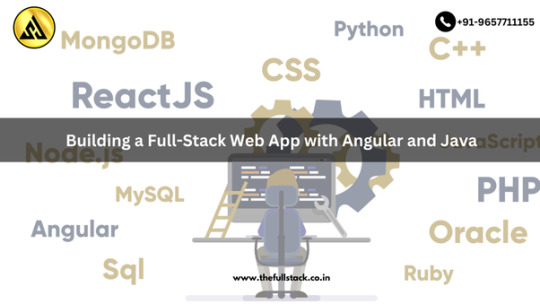
Learn how to build a full-stack web application using Angular for the frontend and Java with Spring Boot for the backend. This hands-on guide covers modern web development practices including RESTful API integration, responsive UI design, and secure user authentication. Whether you’re a beginner or an intermediate developer, this full-stack development tutorial helps you master component-based architecture, real-time data binding, and scalable backend services. Discover how to deploy your application with Docker and integrate it with cloud platforms. Start your journey into high-demand technologies like Angular, Java, Spring Boot, and MySQL to create dynamic and enterprise-grade web apps
0 notes
Text
Certified DevSecOps Professional: Career Path, Salary & Skills
Introduction
As the demand for secure, agile software development continues to rise, the role of a Certified DevSecOps Professional has become critical in modern IT environments. Organizations today are rapidly adopting DevSecOps to shift security left in the software development lifecycle. This shift means security is no longer an afterthought—it is integrated from the beginning. Whether you're just exploring the DevSecOps tutorial for beginners or looking to level up with a professional certification, understanding the career landscape, salary potential, and required skills can help you plan your next move.
This comprehensive guide explores the journey of becoming a Certified DevSecOps Professional, the skills you'll need, the career opportunities available, and the average salary you can expect. Let’s dive into the practical and professional aspects that make DevSecOps one of the most in-demand IT specialties in 2025 and beyond.
What Is DevSecOps?
Integrating Security into DevOps
DevSecOps is the practice of integrating security into every phase of the DevOps pipeline. Traditional security processes often occur at the end of development, leading to delays and vulnerabilities. DevSecOps introduces security checks early in development, making applications more secure and compliant from the start.
The Goal of DevSecOps
The ultimate goal is to create a culture where development, security, and operations teams collaborate to deliver secure and high-quality software faster. DevSecOps emphasizes automation, continuous integration, continuous delivery (CI/CD), and proactive risk management.
Why Choose a Career as a Certified DevSecOps Professional?
High Demand and Job Security
The need for DevSecOps professionals is growing fast. According to a Cybersecurity Ventures report, there will be 3.5 million unfilled cybersecurity jobs globally by 2025. Many of these roles demand DevSecOps expertise.
Lucrative Salary Packages
Because of the specialized skill set required, DevSecOps professionals are among the highest-paid tech roles. Salaries can range from $110,000 to $180,000 annually depending on experience, location, and industry.
Career Versatility
This role opens up diverse paths such as:
Application Security Engineer
DevSecOps Architect
Cloud Security Engineer
Security Automation Engineer
Roles and Responsibilities of a DevSecOps Professional
Core Responsibilities
Integrate security tools and practices into CI/CD pipelines
Perform threat modeling and vulnerability scanning
Automate compliance and security policies
Conduct security code reviews
Monitor runtime environments for suspicious activities
Collaboration
A Certified DevSecOps Professional acts as a bridge between development, operations, and security teams. Strong communication skills are crucial to ensure secure, efficient, and fast software delivery.
Skills Required to Become a Certified DevSecOps Professional
Technical Skills
Scripting Languages: Bash, Python, or PowerShell
Configuration Management: Ansible, Chef, or Puppet
CI/CD Tools: Jenkins, GitLab CI, CircleCI
Containerization: Docker, Kubernetes
Security Tools: SonarQube, Checkmarx, OWASP ZAP, Aqua Security
Cloud Platforms: AWS, Azure, Google Cloud
Soft Skills
Problem-solving
Collaboration
Communication
Time Management
DevSecOps Tutorial for Beginners: A Step-by-Step Guide
Step 1: Understand the Basics of DevOps
Before diving into DevSecOps, make sure you're clear on DevOps principles, including CI/CD, infrastructure as code, and agile development.
Step 2: Learn Security Fundamentals
Study foundational cybersecurity concepts like threat modeling, encryption, authentication, and access control.
Step 3: Get Hands-On With Tools
Use open-source tools to practice integrating security into DevOps pipelines:
# Example: Running a static analysis scan with SonarQube
sonar-scanner \
-Dsonar.projectKey=myapp \
-Dsonar.sources=. \
-Dsonar.host.url=http://localhost:9000 \
-Dsonar.login=your_token
Step 4: Build Your Own Secure CI/CD Pipeline
Practice creating pipelines with Jenkins or GitLab CI that include steps for:
Static Code Analysis
Dependency Checking
Container Image Scanning
Step 5: Monitor and Respond
Set up tools like Prometheus and Grafana to monitor your applications and detect anomalies.
Certification Paths for DevSecOps
Popular Certifications
Certified DevSecOps Professional
Certified Kubernetes Security Specialist (CKS)
AWS Certified Security - Specialty
GIAC Cloud Security Automation (GCSA)
Exam Topics Typically Include:
Security in CI/CD
Secure Infrastructure as Code
Cloud-native Security Practices
Secure Coding Practices
Salary Outlook for DevSecOps Professionals
Salary by Experience
Entry-Level: $95,000 - $115,000
Mid-Level: $120,000 - $140,000
Senior-Level: $145,000 - $180,000+
Salary by Location
USA: Highest average salaries, especially in tech hubs like San Francisco, Austin, and New York.
India: ₹9 LPA to ₹30+ LPA depending on experience.
Europe: €70,000 - €120,000 depending on country.
Real-World Example: How Companies Use DevSecOps
Case Study: DevSecOps at a Fintech Startup
A fintech company integrated DevSecOps tools like Snyk, Jenkins, and Kubernetes to secure their microservices architecture. They reduced vulnerabilities by 60% in just three months while speeding up deployments by 40%.
Key Takeaways
Early threat detection saves time and cost
Automated pipelines improve consistency and compliance
Developers take ownership of code security
Challenges in DevSecOps and How to Overcome Them
Cultural Resistance
Solution: Conduct training and workshops to foster collaboration between teams.
Tool Integration
Solution: Choose tools that support REST APIs and offer strong documentation.
Skill Gaps
Solution: Continuous learning and upskilling through real-world projects and sandbox environments.
Career Roadmap: From Beginner to Expert
Beginner Level
Understand DevSecOps concepts
Explore basic tools and scripting
Start with a DevSecOps tutorial for beginners
Intermediate Level
Build and manage secure CI/CD pipelines
Gain practical experience with container security and cloud security
Advanced Level
Architect secure cloud infrastructure
Lead DevSecOps adoption in organizations
Mentor junior engineers
Conclusion
The future of software development is secure, agile, and automated—and that means DevSecOps. Becoming a Certified DevSecOps Professional offers not only job security and high salaries but also the chance to play a vital role in creating safer digital ecosystems. Whether you’re following a DevSecOps tutorial for beginners or advancing into certification prep, this career path is both rewarding and future-proof.
Take the first step today: Start learning, start practicing, and aim for certification!
1 note
·
View note
Text
Back-End Development: A Complete Guide for Beginners in 2025
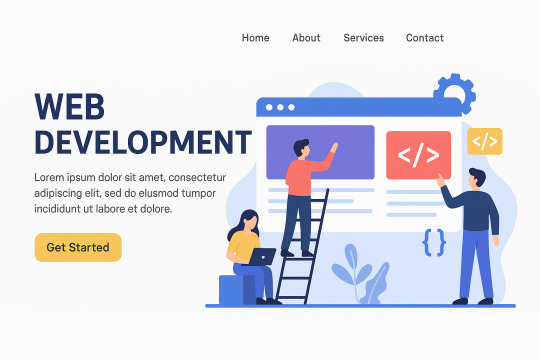
When you visit a website, everything you see—the layout, colors, text, and buttons—is the front end. But what happens when you log in, fill out a form, or make a payment? That’s where the back-end development magic begins.
In this complete guide, we’ll explore what back-end development is, why it’s crucial for the web, what technologies and skills you need, and how you can build a thriving career in this dynamic field. Whether you're a curious beginner or someone switching careers, this article has everything you need to know.
🚀 What is Back-End Development?
Back-end development refers to the server-side part of web development. It's everything that happens behind the scenes to make a website or app function properly—like servers, databases, application logic, and APIs.
Back-end development is all about how a website works rather than how it looks.
For example:
When you submit a login form, the back end checks your credentials in the database.
When you place an order online, the back end processes the order and stores the transaction.
⚙️ How Does Back-End Development Work?
The back end interacts with three key components:
Server – The machine that handles requests.
Database – Where data like user info and product listings are stored.
Application – The logic that ties it all together.
Here’s a simplified flow:
User clicks a button (front-end)
Front-end sends a request to the server
Back-end processes the request
Data is fetched from or saved to the database
Server sends a response back to the front-end
🧰 Core Technologies in Back-End Development
To become a back-end developer, you’ll need to learn these foundational tools and languages:
1. Programming Languages
LanguageUse CaseJavaScript (Node.js)Scalable server-side appsPythonFast prototyping, AI, APIsPHPWordPress and server scriptingRubyElegant, readable server-side codeJavaEnterprise-grade backend systemsC# (.NET)Enterprise, Windows-based applications
2. Databases
TypeExamplesRelationalMySQL, PostgreSQL, MS SQL ServerNoSQLMongoDB, CouchDB, Firebase
3. Frameworks
LanguageFrameworksJavaScriptExpress.js, Nest.jsPythonDjango, FlaskPHPLaravelRubyRuby on Rails
🌐 Back-End vs Front-End Development
FeatureFront-EndBack-EndFocusUser interface (UI/UX)Server logic and databaseLanguagesHTML, CSS, JSJS (Node), Python, PHP, JavaRuns OnBrowserServerPrimary ConcernDesign, interactivityLogic, data management, securityPopular ToolsReact, Vue, BootstrapDjango, Express.js, PostgreSQL
🧑💻 Roles & Responsibilities of a Back-End Developer
What does a back-end developer do?
Build APIs and server-side logic
Design and maintain databases
Secure user data and handle authentication
Ensure scalability and performance
Collaborate with front-end developers and DevOps teams
🛡️ Back-End and Security
Security is a core responsibility in back-end development.
Key areas include:
Data encryption
Secure APIs
Password hashing (bcrypt, Argon2)
Input validation
Authorization & Authentication (OAuth, JWT, etc.)
🧱 APIs and RESTful Architecture
APIs (Application Programming Interfaces) are bridges between the front end and back end.
Back-end developers often design:
REST APIs using HTTP methods (GET, POST, PUT, DELETE)
GraphQL APIs for flexible data querying
WebSockets for real-time communication
🔗 Database Management and ORM
Databases are the heart of any application.
Back-end developers use SQL for structured queries and ORMs (Object Relational Mappers) like:
Sequelize (Node.js)
Prisma
SQLAlchemy (Python)
Eloquent (Laravel)
📦 Hosting and Deployment
Once the server code is ready, it needs to be hosted.
Popular options:
Cloud: AWS, Google Cloud, Azure
Containers: Docker, Kubernetes
Serverless: Vercel, Netlify, AWS Lambda
CI/CD pipelines like GitHub Actions, Jenkins, and GitLab CI automate deployments.
🧠 Learning Path: How to Become a Back-End Developer
Here’s a structured roadmap:
Master a Programming Language – Start with Python or JavaScript (Node.js)
Understand the Internet and HTTP
Learn Databases – Start with MySQL or MongoDB
Build REST APIs
Practice Authentication & Security
Work with Real Projects
Use Git and GitHub
Explore DevOps Basics
Build a Portfolio with back-end apps
Contribute to Open Source
📊 Salary Insights and Job Opportunities (2025)
Back-end development is one of the most in-demand tech skills in 2025.CountryEntry-LevelMid-LevelSeniorIndia₹5–8 LPA₹10–20 LPA₹25+ LPAUSA$65K–$85K$90K–$120K$130K+UK£30K–£50K£55K–£75K£80K+
Common Job Titles:
Back-End Developer
Full-Stack Developer
API Engineer
Server-Side Developer
Cloud Functions Developer
💬 Real Developer Reviews
⭐⭐⭐⭐⭐ “As a back-end developer, I love building things people don’t even realize they’re using. It’s like being a wizard behind the curtain.” — Neha R., Software Engineer
⭐⭐⭐⭐☆ “Python and Django made it easy to get started. The logic is so clean and powerful.” — Mike T., Backend Developer
⭐⭐⭐⭐⭐ “Every startup needs someone who can build scalable back ends. It’s a career with massive growth potential.” — Ritika D., API Architect
🧠 Best Learning Resources (Free & Paid)
Free Platforms:
freeCodeCamp
MDN Web Docs
The Odin Project
Paid Options:
Udemy
"Node.js: The Complete Guide"
"Python & Django Bootcamp"
Coursera
"Back-End Development by Meta"
edX
Scrimba
📌 FAQs About Back-End Development
Q1. Do I need a degree to become a back-end developer?
A: No. Many successful developers are self-taught. Bootcamps and real-world projects matter more than degrees.
Q2. Which is better: back-end or front-end?
A: It depends on your interests. If you enjoy logic, data, and server operations—back-end is for you.
Q3. Is Node.js good for back-end?
A: Yes. Node.js is fast, efficient, and widely used for scalable server-side applications.
Q4. How long does it take to become job-ready?
A: With consistent learning, you can become a back-end developer in 6–12 months.
Q5. What is full-stack development?
A: Full-stack developers handle both front-end and back-end tasks. They’re skilled in end-to-end development.
Q6. What are the best languages for back-end development?
A: Python, JavaScript (Node.js), PHP, Java, and C# are top choices in 2025.
✨ Final Thoughts: Is Back-End Development Right for You?
If you love building logic, handling real-world data, working with APIs, and ensuring applications run smoothly—back-end development might be your ideal career path.
It’s a high-demand, well-paying, and technically rewarding field with endless opportunities for growth, especially with cloud computing, AI, and big data booming.
Whether you dream of joining a tech giant or launching your own SaaS app, mastering back-end development opens the door to some of the most impactful tech roles of the future.
0 notes
Text
Complete Full Stack Developer Roadmap 2025 – Learn Frontend, Backend & More
Becoming a successful full-stack developer in 2025 requires mastering both front-end and back-end technologies, along with understanding how they work together.
Whether you're a beginner or an experienced developer looking to upskill, the Full Stack Developer Roadmap 2025 is your guide to mastering the entire development lifecycle.
At Code with TLS, we’ve designed this comprehensive roadmap to help you navigate your journey towards becoming a proficient full stack developer in 2025.
1. Start with Core Web Fundamentals
Before diving into complex tools, ensure you have a solid foundation:
HTML5: Learn to structure web pages effectively and use semantic HTML.
CSS3: Master layout techniques like Flexbox and Grid, and understand responsive design for mobile-first development.
JavaScript (ES6+): Focus on core concepts like variables, loops, functions, objects, and event handling. Learn asynchronous programming with promises, callbacks, and async/await.
These technologies are the backbone of every web project, and mastering them will set you up for success in full stack development.
2. Front-End Development
Once you’re comfortable with the basics, it’s time to dive into front-end frameworks:
React.js: One of the most popular JavaScript libraries for building dynamic, reusable components and UIs.
Next.js: A React-based framework that offers features like server-side rendering and static site generation, which are essential for building modern, high-performance applications.
Tailwind CSS: A utility-first CSS framework that allows for rapid UI development and customization.
These tools will help you build sleek, interactive user interfaces and handle client-side logic efficiently.
3. Back-End Development
For back-end development, learn how to create APIs, manage databases, and implement server-side logic:
Node.js with Express.js: A JavaScript-based stack that allows you to use the same language for both front-end and back-end.
Python with Flask or Django: Excellent choices for beginners and developers looking for scalability.
Java with Spring Boot: Ideal for large-scale, enterprise-level applications.
Mastering back-end development involves understanding RESTful APIs, authentication, and connecting to databases.
4. Databases and Storage
Learn to manage data with both SQL (PostgreSQL, MySQL) and NoSQL (MongoDB) databases. Understand how to create, read, update, and delete data efficiently while ensuring data security and scalability.
5. Deployment & DevOps
To become a well-rounded full stack developer, you must know how to deploy and maintain applications. Learn Docker for containerization, set up CI/CD pipelines for automated testing and deployment, and deploy apps to cloud platforms like AWS or Heroku.
Conclusion
By following this Complete Full Stack Developer Roadmap 2025, you’ll be equipped with the skills needed to build modern, scalable web applications.
At Code with TLS, we provide hands-on projects and expert guidance to ensure you stay up-to-date with the latest technologies and become job-ready in 2025.
0 notes
Text
The Advantages of Selenium: Understanding Its Popularity in Testing
Selenium has earned its reputation as one of the most widely used tools in the field of software testing—especially for web applications. Embracing Selenium’s capabilities becomes even more accessible and impactful with Selenium Certification Training.
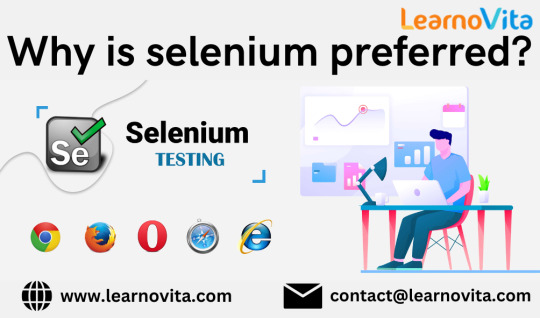
But what exactly makes Selenium so popular among testers and developers around the world? Let’s break down the key advantages that contribute to Selenium’s dominance in the test automation space.
Open Source and Free to Use Selenium is completely free and open-source, making it accessible to individuals, startups, and large enterprises alike. There are no licensing fees, and its active community continuously contributes updates, plugins, and support, which adds to its robustness and longevity.
Supports Multiple Programming Languages Selenium provides flexibility when it comes to writing test scripts. It supports popular programming languages like Java, Python, C#, Ruby, JavaScript, and Kotlin. This allows teams to work with the language they’re most comfortable with or that best fits the project’s tech stack.
Cross-Browser Testing Made Easy With Selenium, you can test web applications across all major browsers including Chrome, Firefox, Safari, Edge, and Internet Explorer. This ensures consistent functionality and user experience regardless of the browser being used.
Works Across Platforms Selenium supports all major operating systems such as Windows, Linux, and macOS. This cross-platform capability means tests can be run in various environments, which is essential for teams working in diverse development setups.
Highly Scalable and Customizable Selenium allows you to build scalable test automation frameworks. Whether you’re working on a small project or a large-scale application, Selenium’s modular structure and flexibility make it easy to customize and expand as needed.
With the aid of Best Online Training & Placement Programs, which offer comprehensive training and job placement support to anyone looking to develop their talents, it’s easier to learn this tool and advance your career.
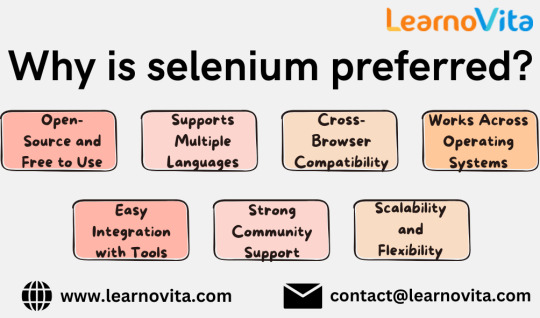
Integration with Popular Tools Selenium integrates seamlessly with a wide range of tools including TestNG, JUnit, Maven, Jenkins, Docker, and cloud-based platforms like Sauce Labs and BrowserStack. These integrations help streamline continuous integration/continuous deployment (CI/CD) pipelines and enhance overall test management.
Parallel Test Execution Using Selenium Grid, you can run tests in parallel across different machines and browsers. This significantly reduces the time required for test execution, making the testing process faster and more efficient.
Strong Community Support Selenium has a large and active global community. This means that tutorials, guides, forums, and ready-to-use code samples are readily available, which is incredibly helpful for beginners and experienced testers alike.
Ideal for Agile and DevOps Environments Because of its speed, flexibility, and integration capabilities, Selenium fits perfectly into agile and DevOps workflows. It supports rapid test automation, allowing for faster feedback and quicker release cycles.
Conclusion Selenium’s popularity isn’t just hype—it’s a result of real-world advantages that empower QA professionals and development teams. With its open-source nature, cross-platform and cross-browser capabilities, language flexibility, and robust ecosystem, Selenium continues to be a powerful ally in delivering high-quality web applications. Whether you’re starting out or scaling up, Selenium provides the tools and support needed to automate with confidence.
0 notes
Text
web development,
web development,
Web development is the art and science of creating websites and web applications. As the digital world continues to evolve, web development remains a cornerstone for businesses, startups, and individuals looking to establish an online presence. In this guide, we’ll explore what web development is, its key components, trends in 2025, and how to get started.
What Is Web Development?
Web development refers to the process of building and maintaining websites. It encompasses everything from simple static web pages to complex dynamic applications, e-commerce platforms, and social networks. Web development is typically divided into two main categories:
Frontend Development: This involves everything users see and interact with on a website. Technologies include HTML, CSS, JavaScript, and frameworks like React, Angular, and Vue.js.
Backend Development: This includes the server, databases, and application logic. Common backend languages include PHP, Python, Node.js, Ruby, and Java.
There is also Full-Stack Development, where developers handle both the frontend and backend.
Why Web Development Matters
In 2025, having a website is no longer optional. It’s essential for:
Online visibility
Customer engagement
Lead generation
Sales and marketing
Brand reputation
A well-developed website builds trust and increases conversions.
Key Components of Web Development
Responsive Design Websites must look great and function well on all devices—desktops, tablets, and smartphones.
Performance Optimization Fast-loading websites improve user experience and SEO rankings.
Security Secure coding practices and HTTPS protocols are vital for protecting user data.
SEO-Friendly Structure Clean code and proper use of tags help search engines index the site effectively.
Content Management Systems (CMS) Platforms like WordPress, Joomla, or custom-built CMS allow easy content updates.
Popular Web Development Technologies in 2025
Frontend: React.js, Next.js, Vue.js, Tailwind CSS
Backend: Node.js, Laravel, Django, Flask
Databases: MongoDB, MySQL, PostgreSQL
DevOps Tools: Docker, Kubernetes, GitHub Actions
AI Integration: Chatbots, recommendation engines, and personalization tools
Current Trends in Web Development (2025)
AI-Powered Websites Intelligent websites that learn from user behavior and offer personalized experiences.
Progressive Web Apps (PWA) Apps that work offline and provide app-like experiences in a browser.
Voice Search Optimization Websites optimized for voice commands and search queries.
Motion UI & Microinteractions Smooth animations and subtle interactive elements that enhance UX.
Serverless Architecture Developers can build and deploy without managing infrastructure.
How to Get Started with Web Development
Learn the Basics: Start with HTML, CSS, and JavaScript.
Pick a Specialization: Frontend, backend, or full-stack.
Practice Projects: Build your portfolio with real-world examples.
Use Online Resources: Platforms like FreeCodeCamp, W3Schools, and Udemy.
Stay Updated: Follow blogs, join communities, and learn continuously.
Conclusion
Web development is an ever-growing field with endless possibilities. Whether you're building a personal blog, an e-commerce store, or a SaaS platform, mastering web development gives you the tools to create impactful digital experiences. As we move deeper into 2025, embracing new technologies and trends will be key to staying competitive and innovative.
If you'd like a version tailored to a specific audience (e.g., beginners, small businesses, or developers), or focused on a particular area (like frontend or e-commerce development), I can customize it for you!
4o
0 notes
Text
Mastering Full-Stack Web Development: A Complete Guide for Aspiring Developers
In today's fast-paced digital world, the demand for tech-savvy professionals is soaring—and at the heart of this demand is the versatile full-stack web developer. If you're someone who enjoys solving problems, building user-friendly websites or apps from scratch, and constantly learning, then mastering full-stack web development might just be your ideal career path.
Whether you're a college student, a career switcher, or a self-taught coder looking to go professional, this guide is crafted with you in mind. Let's walk through what full-stack development is, what skills are required, and how you can begin your journey step-by-step.
What Is Full-Stack Web Development?
At its core, full-stack web development refers to the process of building both the front-end (client-side) and back-end (server-side) of a website or web application. A full-stack developer is someone who can work across all layers of a web project—from designing the user interface to managing databases and servers.
Front-End vs Back-End: The Basics
Front-End Development deals with everything the user interacts with directly. This includes layout, design, and user experience (UX).
Back-End Development is about the behind-the-scenes logic, database interactions, server operations, and API integration.
A full-stack developer is essentially a jack of all trades—comfortable switching between both ends of the spectrum.
Why Choose Full-Stack Development?
The career benefits are substantial:
High Demand: Companies value professionals who can contribute to both front-end and back-end work.
Higher Earning Potential: With more skills, you bring more value—and that often reflects in your paycheck.
Freelance Opportunities: Many startups and solo entrepreneurs seek full-stack developers to handle their web projects end-to-end.
Creative Control: You can build your own projects from scratch, bringing your vision to life without needing a team.
Key Technologies Every Aspiring Full-Stack Developer Should Learn
If you're serious about mastering full-stack web development, here are the core technologies and tools you should be familiar with:
Front-End Stack
HTML, CSS, JavaScript – The fundamental building blocks
React.js or Angular – For building interactive user interfaces
Bootstrap or Tailwind CSS – For responsive design
Back-End Stack
Node.js with Express.js – Popular for building scalable server-side applications
Python with Django or Flask – Known for rapid development and clean code
Ruby on Rails – Great for quick prototypes
Databases
SQL (MySQL, PostgreSQL) – Structured, relational databases
NoSQL (MongoDB) – Flexible and scalable data storage
Additional Tools
Git & GitHub – Version control for tracking changes and collaborating
RESTful APIs / GraphQL – For communication between client and server
Docker – For containerizing applications and ensuring consistency
CI/CD tools (Jenkins, GitHub Actions) – For automated testing and deployment
How to Start Your Full-Stack Journey
Don’t worry if the tech list feels overwhelming. Everyone starts somewhere! Here’s a roadmap to keep things manageable:
Pick a Language Stack: Start with something beginner-friendly like JavaScript (MERN Stack – MongoDB, Express, React, Node).
Build Projects: Create small projects like a blog, a to-do app, or a portfolio site.
Learn Git & GitHub: Collaborate with others and showcase your work.
Understand How the Web Works: Learn about HTTP, DNS, hosting, and deployment.
Join Communities: Get involved in Reddit, GitHub discussions, or local tech meetups.
Contribute to Open Source: It's a great way to gain real-world experience.
Stay Consistent: Allocate dedicated time every day or week to learn and code.
Tips for Mastering Full-Stack Web Development
💡 Learn by Doing: Don’t just watch tutorials—build real projects.
🧠 Think in Terms of Logic: Programming is about solving problems. Focus on understanding logic, not memorizing syntax.
🔄 Refactor Your Code: Write once, review often. Clean, readable code is gold.
🌐 Read Documentation: The official docs of React, Node.js, etc., are your best friend.
📚 Keep Learning: Tech evolves quickly—stay updated with trends and tools.
Final Thoughts: From Aspiring to Accomplished
Becoming a full-stack web developer is a marathon, not a sprint. It’s okay to feel confused or stuck sometimes. What matters is your consistency and curiosity. With enough practice, you’ll soon be building full-fledged web applications and possibly mentoring others on their journey.
Mastering full-stack web development: a complete guide for aspiring developers isn’t just about learning tools—it's about developing a mindset of growth, problem-solving, and continuous improvement.
The path is challenging but incredibly rewarding. So grab your laptop, brew some coffee, and start coding your future—one stack at a time.
0 notes
Text
Sky’s Not the Limit: Master Cloud Computing with Career-Focused Training
Cloud Computing has transformed the way businesses operate, store data, and scale services. As organizations migrate from traditional systems to cloud-based infrastructure, the demand for certified cloud professionals is skyrocketing. Whether you're an IT student, a system admin, or someone exploring new career options, cloud computing training offers a pathway into one of today’s most dynamic and future-ready fields.
Why Cloud Computing Matters Today
In the current digital era, cloud platforms are the backbone of agility and innovation. They allow businesses to deploy applications faster, reduce IT costs, and ensure seamless remote access. Major players like Amazon Web Services (AWS), Microsoft Azure, and Google Cloud dominate the space, each offering their own tools, features, and ecosystems.
From storing data in the cloud to implementing scalable AI-powered applications, cloud computing is a skill that goes beyond just tech—it drives entire business strategies.
What You’ll Learn in the Training Program
This training program is not just about theory—it’s a blend of foundational learning, hands-on experience, and real-world application. The curriculum typically includes:
Cloud Fundamentals: Understand the basics of cloud computing models—Public, Private, Hybrid
Virtualization & Storage: Learn how virtual machines work, and how data is stored across distributed networks
Platform Training: Master AWS, Azure, and Google Cloud services with practical exposure
Networking in Cloud: Learn about VPCs, load balancers, security groups, and traffic routing
DevOps and CI/CD: Understand automation and deployment pipelines in cloud environments
Containerization: Work with Docker, Kubernetes, and scalable microservices
Cloud Security: Learn identity management, encryption, and best practices to secure cloud infrastructure
Who Can Join?
The course is ideal for:
B.Tech/MCA students looking to build a cloud career
IT professionals planning to switch roles
Network engineers, DevOps aspirants, and system admins
Anyone interested in getting certified in AWS, Azure, or GCP
The only prerequisite is a basic understanding of computers and networking. The rest is taught step by step, with expert mentors guiding you throughout the journey.
Career Paths After Training
Once you've completed the training, you’ll be ready for a range of job roles, such as:
Cloud Solutions Architect
Cloud Administrator
DevOps Engineer
Site Reliability Engineer (SRE)
Cloud Security Specialist
Cloud Consultant
Cloud Computing professionals are among the highest paid in the IT industry, with salaries growing consistently as organisations continue to invest in digital infrastructure.
Why Choose This Training?
📌 Industry-Ready Curriculum
📌 Hands-On Labs & Real Projects
📌 Flexible Learning Modes (Online & Classroom)
📌 Certification Preparation (AWS, Azure, GCP)
📌 Career Assistance & Resume Building
📌 Mentorship from Cloud Experts
FAQs: Cloud Computing Training
Q1. Is this course suitable for beginners? Yes. This training is designed for both freshers and professionals. Even if you don’t have prior cloud experience, you’ll start from the basics and gradually build advanced skills.
Q2. Which cloud platforms are covered in the course? The course includes hands-on training in Amazon Web Services (AWS), Microsoft Azure, and Google Cloud Platform (GCP) — focusing on real-world usage, tools, and deployment practices.
Q3. What are the job opportunities after completing this course? You can apply for roles like Cloud Administrator, Cloud Engineer, DevOps Engineer, Cloud Solutions Architect, and more. These roles are in high demand across industries.
Q4. Will I get certification support? Yes. The program helps you prepare for global certifications like AWS Certified Solutions Architect, Microsoft Azure Administrator (AZ-104), and Google Associate Cloud Engineer.
Q5. Are practical sessions included? Absolutely. The training includes live labs, real-time cloud projects, and simulation-based learning to build hands-on expertise.
Q6. Can I join the course online? Yes. Both online and classroom batches are available. You can choose whichever mode suits your schedule and location.
Q7. Will I get placement assistance? Yes. After completing the course, students receive career guidance, interview preparation, and placement support to help land the right job.
Q8. What is the duration of the course? The course duration typically ranges from 8 to 12 weeks, depending on the learning mode and pace chosen.
Whether you’re starting fresh or leveling up your skills, this program ensures you’re not just certified—but truly job-ready.Softcrayons Tech Solutions delivers this training with real-world vision, expert-led sessions, and a promise of practical learning that leads to employability.
0 notes
Text

Demystify Docker! This beginner-friendly guide provides a practical, hands-on approach to understanding containers. Learn to install Docker, build and run your first container, manage images, and grasp core concepts like Dockerfiles and repositories. Start containerizing your applications effortlessly and streamline your development workflow.
For more information visit-https://www.tpointtech.com/docker-tutorial
Contact-+91-9599086977
Address-G13, 2nd Floor, Sec-3, Noida, UP, 201301, India
0 notes
Text
Container Camp: The Ultimate Guide to Mastering Container Technology
Introduction to Container Camp
In the ever-evolving world of technology, containerization has emerged as a game-changer for developers and IT professionals. Container Camp is your gateway to understanding and mastering this revolutionary technology. Whether you're a beginner or an experienced professional, this guide will provide you with the knowledge and tools to excel in the world of containers.
What is Container Camp?
Container Camp is a comprehensive learning platform designed to help individuals and organizations harness the power of container technology. From Docker to Kubernetes, Container Camp covers everything you need to know about containerization, deployment, and orchestration.
Why Container Technology Matters
Container technology has transformed the way applications are developed, deployed, and managed. Containers offer a lightweight, portable, and scalable solution for running applications across different environments. By isolating applications and their dependencies, containers ensure consistency and reliability, making them an essential tool for modern software development.
Key Benefits of Container Camp
Hands-On Learning: Container Camp provides practical, hands-on experience with real-world scenarios.
Expert Guidance: Learn from industry experts who have extensive experience in container technology.
Comprehensive Curriculum: From basics to advanced topics, Container Camp covers all aspects of containerization.
Community Support: Join a vibrant community of learners and professionals to share knowledge and collaborate.
Getting Started with Container Camp
Understanding the Basics
Before diving into advanced topics, it's essential to understand the fundamentals of container technology. Containers are lightweight, standalone packages that include everything needed to run an application, such as code, runtime, libraries, and dependencies.
Exploring Docker
Docker is one of the most popular container platforms, and Container Camp offers in-depth tutorials on how to use it effectively. Learn how to create, deploy, and manage Docker containers with ease.
Mastering Kubernetes
Kubernetes is the leading container orchestration platform, and Container Camp provides comprehensive training on how to use it. Discover how to automate deployment, scaling, and management of containerized applications with Kubernetes.
Advanced Topics in Container Camp
Container Security
Security is a critical aspect of container technology. Container Camp covers best practices for securing containers, including image scanning, network security, and access control.
Continuous Integration and Deployment (CI/CD)
Learn how to integrate containers into your CI/CD pipeline for faster and more efficient software delivery. Container Camp provides tutorials on popular CI/CD tools like Jenkins, GitLab, and CircleCI.
Monitoring and Logging
Effective monitoring and logging are essential for maintaining the health and performance of containerized applications. Container Camp offers guidance on using tools like Prometheus, Grafana, and Fluentd for monitoring and logging.
Real-World Applications of Container Technology
Microservices Architecture
Containers are ideal for building and deploying microservices-based applications. Container Camp teaches you how to design and implement microservices architecture using containers.
Cloud-Native Development
Cloud-native development leverages containers to build scalable and resilient applications. Container Camp provides insights into cloud-native principles and practices.
Hybrid and Multi-Cloud Deployments
Learn how to deploy containerized applications across hybrid and multi-cloud environments. Container Camp offers strategies for managing containers in complex infrastructures.
Container Camp Success Stories
Case Study 1: Accelerating Development Cycles
A leading tech company reduced its development cycle time by 50% after implementing container technology with the help of Container Camp.
Case Study 2: Improving Scalability and Reliability
An e-commerce platform achieved 99.9% uptime and seamless scalability by adopting container orchestration techniques learned at Container Camp.
Tips for Maximizing Your Container Camp Experience
Set Clear Goals: Define what you want to achieve with container technology before starting your journey.
Practice Regularly: Hands-on practice is key to mastering containerization.
Engage with the Community: Participate in forums, webinars, and meetups to learn from others.
Stay Updated: Container technology is constantly evolving, so keep up with the latest trends and updates.
Conclusion: Join the Container Camp Revolution
Container Camp is your ultimate resource for mastering container technology. Whether you're looking to enhance your skills, streamline your development process, or stay ahead in the tech industry, Container Camp has everything you need. Join the revolution today and unlock the full potential of containerization.
By following this guide and leveraging the resources provided by Container Camp, you'll be well on your way to becoming a container technology expert. Start your journey now and experience the transformative power of containers!
1 note
·
View note