#docker tutorial for beginners
Explore tagged Tumblr posts
Text
youtube
How to Use Container Manager (Docker) on a Synology NAS - Beginners Guide
This step-by-step guide will show you how to install Container Manager on a Synology NAS and implement your own Docker containers! Container Manager is the "new" Docker application in versions of DSM newer than 7.2. While Container Manager is very similar to the old version of Docker, it has some awesome new features like Docker Compose. Learn everything about Container Manager in this full setup guide!
#How to Use Container Manager#docker course#educate yourselves#educate yourself#technology#docker tutorial#tips and tricks#container manager#nas synology#synology#beginners guide#education#free education#youtube#Youtube
3 notes
·
View notes
Text
How to Install Unraid NAS: Complete Step-by-Step Guide for Beginners (2025)
If you’re looking to set up a powerful, flexible network-attached storage (NAS) system for your home media server or small business, Unraid is a brilliant choice. This comprehensive guide will walk you through the entire process to install Unraid NAS from start to finish, with all the tips and tricks for a successful setup in 2025. Unraid has become one of the most popular NAS operating systems…
#2025 nas guide#diy nas#home media server#home server setup#how to install unraid#network attached storage#private internet access unraid#small business nas#unraid backup solution#unraid beginner tutorial#unraid community applications#unraid data protection#unraid docker setup#unraid drive configuration#unraid hardware requirements#unraid licencing#unraid media server#unraid nas setup#unraid parity configuration#unraid plex server#unraid remote access#unraid server guide#unraid troubleshooting#unraid vpn configuration#unraid vs synology
2 notes
·
View notes
Text
Docker Tutorial for Beginners: Learn Docker Step by Step
What is Docker?
Docker is an open-source platform that enables developers to automate the deployment of applications inside lightweight, portable containers. These containers include everything the application needs to run—code, runtime, system tools, libraries, and settings—so that it can work reliably in any environment.
Before Docker, developers faced the age-old problem: “It works on my machine!” Docker solves this by providing a consistent runtime environment across development, testing, and production.
Why Learn Docker?
Docker is used by organizations of all sizes to simplify software delivery and improve scalability. As more companies shift to microservices, cloud computing, and DevOps practices, Docker has become a must-have skill. Learning Docker helps you:
Package applications quickly and consistently
Deploy apps across different environments with confidence
Reduce system conflicts and configuration issues
Improve collaboration between development and operations teams
Work more effectively with modern cloud platforms like AWS, Azure, and GCP
Who Is This Docker Tutorial For?
This Docker tutorial is designed for absolute beginners. Whether you're a developer, system administrator, QA engineer, or DevOps enthusiast, you’ll find step-by-step instructions to help you:
Understand the basics of Docker
Install Docker on your machine
Create and manage Docker containers
Build custom Docker images
Use Docker commands and best practices
No prior knowledge of containers is required, but basic familiarity with the command line and a programming language (like Python, Java, or Node.js) will be helpful.
What You Will Learn: Step-by-Step Breakdown
1. Introduction to Docker
We start with the fundamentals. You’ll learn:
What Docker is and why it’s useful
The difference between containers and virtual machines
Key Docker components: Docker Engine, Docker Hub, Dockerfile, Docker Compose
2. Installing Docker
Next, we guide you through installing Docker on:
Windows
macOS
Linux
You’ll set up Docker Desktop or Docker CLI and run your first container using the hello-world image.
3. Working with Docker Images and Containers
You’ll explore:
How to pull images from Docker Hub
How to run containers using docker run
Inspecting containers with docker ps, docker inspect, and docker logs
Stopping and removing containers
4. Building Custom Docker Images
You’ll learn how to:
Write a Dockerfile
Use docker build to create a custom image
Add dependencies and environment variables
Optimize Docker images for performance
5. Docker Volumes and Networking
Understand how to:
Use volumes to persist data outside containers
Create custom networks for container communication
Link multiple containers (e.g., a Node.js app with a MongoDB container)
6. Docker Compose (Bonus Section)
Docker Compose lets you define multi-container applications. You’ll learn how to:
Write a docker-compose.yml file
Start multiple services with a single command
Manage application stacks easily
Real-World Examples Included
Throughout the tutorial, we use real-world examples to reinforce each concept. You’ll deploy a simple web application using Docker, connect it to a database, and scale services with Docker Compose.
Example Projects:
Dockerizing a static HTML website
Creating a REST API with Node.js and Express inside a container
Running a MySQL or MongoDB database container
Building a full-stack web app with Docker Compose
Best Practices and Tips
As you progress, you’ll also learn:
Naming conventions for containers and images
How to clean up unused images and containers
Tagging and pushing images to Docker Hub
Security basics when using Docker in production
What’s Next After This Tutorial?
After completing this Docker tutorial, you’ll be well-equipped to:
Use Docker in personal or professional projects
Learn Kubernetes and container orchestration
Apply Docker in CI/CD pipelines
Deploy containers to cloud platforms
Conclusion
Docker is an essential tool in the modern developer's toolbox. By learning Docker step by step in this beginner-friendly tutorial, you’ll gain the skills and confidence to build, deploy, and manage applications efficiently and consistently across different environments.
Whether you’re building simple web apps or complex microservices, Docker provides the flexibility, speed, and scalability needed for success. So dive in, follow along with the hands-on examples, and start your journey to mastering containerization with Docker tpoint-tech!
0 notes
Note
More in-depth thoughts on making the switch to csp? I’ve been debating it for a good while now and would love a secondary opinion! Also thoughts on having to use new brushes after the switch? <3
I'd been using krita since 2012, so it felt like i'd be cheating on it if i switched to csp. I think it was a combination of the fact that i know krita very well by now, plus i had made a whole bunch of pens on there and i'm pretty sure i can't bring them with me to csp, etc. oh and also the fact that krita is free. That was major for me, because i grew up without a lot of money and so i learned to work around getting expensive art supplies and such
However... Csp is totally worth it. It's been a process figuring out the set up and configurations, because it's not as simplified as krita (though krita has these same tools, some of them are different in either program. Some things are just two clicks in krita, and take longer in csp, while other things are a fifteen step process and krita, and csp already has an entire docker there waiting for you). But it's not too hard and it's fairly easy to look up anything i have questions about. They would be tied when it comes to set up, if not for the fact that csp has set ups ready to go for comics that feels a lot easier to work with. So that's win 1 for csp
Win 2 for csp was the brushes and stamps, etc that are on there. It takes a lot of getting used to, and i'm not a fan of the stabilization so far (not exactly sure if there is another option yet, but from what i can tell, individual brushes have stabilization options. Not bad, until i struggle to find an overall stabilization option, if there is one). In krita you can just hit "E" and it will turn whatever brush you're using into an eraser with the same texture and settings as the brush, and pressing "E" again turns it back. But in csp, erasers are limited and i don't like them very much.
But!! Texture,,, i'm a big fan of the everything else about the brushes. it kind of feels like working with actual physical materials (as much as it can). Watercolor mixes and acts like it's on real paper, etc etc. i'm really liking the pens that i found (because in csp, you really should be using the assets page to find brushes, or look up tutorials to make your own, but the default brushes are still amazing if you don't want to adventure out!). Krita is very limited on these. Csp sort of gives the effect of physical media and texture, whereas krita always has a digital look to it. If that makes sense? I'm not saying csp doesn't look digital, but it just has way more of that oomph that i've been wanting for my art for years now
All in all, i can say that i still recommend Krita, especially for beginners, and especially for people who can't afford to spend money on a program. It's still a VERY good place to draw and i'll likely still use it. It's a great starter and honestly, you don't have to make a change if you like it. But csp is also very much worth the money and you won't regret it
#im not at home rn so i can't show my pens that i like#but someone remind me later today and i can try to reblog this with a list#and some examples of doodles#clip studio paint#csp art#krita#krita art#digital art#art#erinwantstowrite#it's got yummy texture#and the more i use it the more comfortable i get with it#it's a learning curve but it's got no bumps in the road#thank you for the ask!
56 notes
·
View notes
Text
Navigating the DevOps Landscape: A Beginner's Comprehensive
Roadmap In the dynamic realm of software development, the DevOps methodology stands out as a transformative force, fostering collaboration, automation, and continuous enhancement. For newcomers eager to immerse themselves in this revolutionary culture, this all-encompassing guide presents the essential steps to initiate your DevOps expedition.

Grasping the Essence of DevOps Culture: DevOps transcends mere tool usage; it embodies a cultural transformation that prioritizes collaboration and communication between development and operations teams. Begin by comprehending the fundamental principles of collaboration, automation, and continuous improvement.
Immerse Yourself in DevOps Literature: Kickstart your journey by delving into indispensable DevOps literature. "The Phoenix Project" by Gene Kim, Jez Humble, and Kevin Behr, along with "The DevOps Handbook," provides invaluable insights into the theoretical underpinnings and practical implementations of DevOps.
Online Courses and Tutorials: Harness the educational potential of online platforms like Coursera, edX, and Udacity. Seek courses covering pivotal DevOps tools such as Git, Jenkins, Docker, and Kubernetes. These courses will furnish you with a robust comprehension of the tools and processes integral to the DevOps terrain.
Practical Application: While theory is crucial, hands-on experience is paramount. Establish your own development environment and embark on practical projects. Implement version control, construct CI/CD pipelines, and deploy applications to acquire firsthand experience in applying DevOps principles.

Explore the Realm of Configuration Management: Configuration management is a pivotal facet of DevOps. Familiarize yourself with tools like Ansible, Puppet, or Chef, which automate infrastructure provisioning and configuration, ensuring uniformity across diverse environments.
Containerization and Orchestration: Delve into the universe of containerization with Docker and orchestration with Kubernetes. Containers provide uniformity across diverse environments, while orchestration tools automate the deployment, scaling, and management of containerized applications.
Continuous Integration and Continuous Deployment (CI/CD): Integral to DevOps is CI/CD. Gain proficiency in Jenkins, Travis CI, or GitLab CI to automate code change testing and deployment. These tools enhance the speed and reliability of the release cycle, a central objective in DevOps methodologies.
Grasp Networking and Security Fundamentals: Expand your knowledge to encompass networking and security basics relevant to DevOps. Comprehend how security integrates into the DevOps pipeline, embracing the principles of DevSecOps. Gain insights into infrastructure security and secure coding practices to ensure robust DevOps implementations.
Embarking on a DevOps expedition demands a comprehensive strategy that amalgamates theoretical understanding with hands-on experience. By grasping the cultural shift, exploring key literature, and mastering essential tools, you are well-positioned to evolve into a proficient DevOps practitioner, contributing to the triumph of contemporary software development.
2 notes
·
View notes
Text
Learning ASP.NET Core Online: Tips for Fast-Tracking Your Skills
In the rapidly evolving tech world, staying ahead means continuously upgrading your skill set. Among the most in-demand frameworks today is ASP.NET Core, and mastering it can open doors to exciting development careers. For those ready to dive in, enrolling in an asp net core online course or committing to a structured ASP.NET Core training online can be your golden ticket.
Whether you're a complete beginner or transitioning from another framework, this article is your comprehensive guide to learning ASP.NET Core online efficiently. From structured strategies to tips that actually work, you’ll find everything you need here.
Why ASP.NET Core is Worth Learning
ASP.NET Core is a modern, high-performance framework developed by Microsoft for building cloud-based, internet-connected applications. It's open-source, cross-platform, and incredibly fast. With more companies adopting microservices architecture and container-based deployment, ASP.NET Core is increasingly at the forefront.
Power of ASP.NET Core in the Job Market
Many organizations are migrating their legacy .NET applications to ASP.NET Core to take advantage of its speed, scalability, and flexibility. Knowing this framework gives you a competitive edge in roles like backend developer, full-stack developer, and DevOps engineer.
Best Practices to Start Learning ASP.NET Core Online
1. Set Clear Goals
Before jumping into any online course, define what you want to achieve. Are you aiming for certification, job readiness, or just knowledge enhancement? Having a goal will help you choose the right course and maintain your motivation.
2. Choose Structured Learning Paths
A random collection of YouTube tutorials may not provide a comprehensive understanding. Instead, opt for a complete course structure that includes fundamentals, advanced topics, real-world projects, and assessments. Platforms offering certifications can also boost your resume.
3. Use Hands-On Projects to Practice
Theory alone won't help you master ASP.NET Core. Apply what you learn by building projects such as:
A blog or CMS
An eCommerce store
A RESTful API with Entity Framework
Microservices-based applications
These not only reinforce concepts but also enrich your portfolio.
Top Resources to Fast-Track Your Learning
1. Microsoft Learn
Microsoft's own documentation and learning paths are incredibly thorough. They are up-to-date, official, and cover everything from beginner to advanced topics.
2. Community Blogs and GitHub Repositories
Explore ASP.NET Core projects on GitHub. These repositories often include documentation, unit tests, and CI/CD integrations—valuable skills to learn alongside coding.
3. Enroll in a Quality ASP.NET Core Online Course
Platforms like ScholarHat offer courses tailored to fast-tracking your learning, complete with mentorship, projects, and quizzes. Their ASP.NET Core training online is structured to help learners become job-ready.
Common Mistakes to Avoid
1. Skipping Fundamentals
ASP.NET Core builds upon many essential concepts such as MVC architecture, dependency injection, middleware, and routing. Missing these can hinder your growth.
2. Not Writing Enough Code
Many learners spend too much time watching lectures without coding. Always supplement videos with active development time.
3. Ignoring Testing and Debugging
Good developers know how to test and debug effectively. Make use of xUnit, Moq, and built-in debugging tools in Visual Studio or Visual Studio Code.
Learning Path for Different Levels
Beginner Level
Learn C# fundamentals
Understand .NET basics
Explore MVC pattern
Build a simple CRUD application
Intermediate Level
Dependency injection
Middleware pipeline
Authentication & Authorization
Unit Testing & Debugging
Advanced Level
API development
Integrating with third-party APIs
CI/CD with Azure DevOps
Containerization with Docker
How to Stay Consistent and Motivated
1. Join Online Communities
Whether it’s Stack Overflow, Reddit, or Discord channels, connecting with fellow learners and professionals keeps you motivated.
2. Take Notes and Revisit Them
Create a personal knowledge base. This will help you during interviews and when revisiting concepts.
3. Track Your Progress
Platforms like ScholarHat provide progress tracking features in their courses. Seeing how far you've come keeps you moving forward.
Career Opportunities After Mastery
Learning ASP.NET Core opens doors to multiple career paths:
Backend Developer
Full Stack Developer
.NET Engineer
Cloud Application Developer
DevOps Engineer
In the middle of your learning journey, make sure to reflect on your progress and adjust your goals accordingly. It's crucial to keep your learning dynamic and project-driven.
Real-World Projects You Can Build
1. Expense Tracker Application
Use CRUD operations, authentication, and charting.
2. Hospital Management System
Implement REST APIs, database integration, and admin panels.
3. Microservice-Based eCommerce Platform
Integrate different services like cart, user, payment, and product services.
4. Portfolio Website
Utilize MVC, Entity Framework, and third-party APIs.
5. Social Media Clone
Create a scalable application with user posts, comments, likes, and notifications.
Conclusion: Fast-Track Your Growth Today
By strategically following the tips outlined above, you can accelerate your learning and build real-world competencies. Learning ASP.NET Core online: tips for fast-tracking your skills doesn’t just equip you with knowledge; it prepares you for success in the development world.
Start your journey today with a structured asp net core online course or a guided ASP.NET Core training online.
Frequently Asked Questions (FAQs)
What is the difference between .NET and ASP.NET Core?
.NET is the overall development platform, while ASP.NET Core is a web framework under .NET used specifically for building web applications.
Can I learn ASP.NET Core without prior coding knowledge?
It's recommended to know C# before diving into ASP.NET Core. It makes understanding the framework much easier.
How long does it take to master ASP.NET Core?
Depending on your pace, dedication, and previous experience, it may take 3 to 6 months.
Is ASP.NET Core open-source?
Yes, ASP.NET Core is completely open-source and maintained by Microsoft and the community.
What are the prerequisites for ASP.NET Core?
A solid understanding of C#, object-oriented programming, and web development basics is essential.
Which IDE is best for ASP.NET Core development?
Visual Studio and Visual Studio Code are both widely used and fully support ASP.NET Core.
Can ASP.NET Core be used for mobile app development?
Indirectly, yes—via APIs that support mobile frontends or with tools like Xamarin.
How do I deploy an ASP.NET Core application?
You can deploy it using Azure, Docker containers, or traditional hosting environments.
Is ASP.NET Core used in large-scale enterprise applications?
Yes, many large enterprises have adopted ASP.NET Core for its performance and scalability.
What certifications are available for ASP.NET Core?
Microsoft and other training platforms offer official certifications that validate your skills in ASP.NET Core.
1 note
·
View note
Text
Docker Guide: Introduction, Benefits, and Basic Example
This comprehensive guide offers an accessible introduction to
Docker, a powerful platform for developing, shipping, and running applications in isolated environments. We'll demystify what Docker is, explore its key benefits such as portability, scalability, and efficiency, and walk you through a practical, basic example to get you started with containerization.
#Docker #Containerization #DevOps #Introduction #Benefits #Example #Tutorial #Beginner #SoftwareDevelopment #ApplicationDeployment #Virtualization #Microservices
0 notes
Text
Best Online Coding Bootcamps for Beginners (2025 Guide)
Coding Bootcamps in 2025: A Fast-Track Path to Tech Careers

By 2025, coding will evolve beyond its technical roots, opening academic pathways in areas like web development, data science, and automation. Online coding bootcamps have emerged as an affordable, faster alternative to traditional degrees, offering practical, job-ready training. Platforms like Class Bazaar help learners identify top-rated programs with job guarantees, ensuring their investment leads to real career growth.
Why Choose an Online Coding Bootcamp? Online bootcamps are ideal for those switching careers or starting fresh. They provide flexibility to learn from anywhere, with self-paced or part-time options perfect for professionals, students, and parents. Unlike scattered tutorials, bootcamps follow a structured curriculum with real-world projects, mentorship, and career support including portfolio building and interview preparation.
What to Look for in a Bootcamp:
Beginner-friendly curriculum with no prior experience required
Real-world projects to build a strong GitHub portfolio
Access to expert mentors and peer support
Job placement support or money-back guarantees
Transparent pricing with flexible payment plans or scholarships
Top Online Coding Bootcamps for Beginners (2025):
Full-Stack Web Development by Udemy – Teaches HTML, CSS, JavaScript, Node.js, and more at your pace.
Python for Everybody by Coursera (University of Michigan) – Great for learning coding basics and data projects.
Google IT Automation with Python (Coursera) – A job-focused course for IT beginners with hands-on learning and Google certification.
IBM Full Stack Software Developer (Coursera) – Covers front-end to DevOps with tools like React, Python, and Docker.
Meta Front-End Developer Certificate (Coursera) – Learn HTML, CSS, JavaScript, and React, guided by Meta engineers.
Tips for Succeeding in a Bootcamp:
Treat it like a job: set daily study hours and stay focused
Practice coding challenges on LeetCode or HackerRank
Join online communities for support and collaboration
Build personal projects to apply your learning
Showcase your work on GitHub to boost your job profile
FAQs
Are bootcamps worth it in 2025? Yes—they're fast, affordable, and aligned with in-demand tech roles.
Do I need experience? No—many bootcamps are designed for beginners.
Duration? Typically 3–6 months, with some self-paced options.
Jobs after bootcamp? Roles include web developer, QA tester, data analyst, and IT support.
Job guarantees? Many offer support or refunds if you're not employed within 6 months.
Conclusion: Online coding bootcamps in 2025 offer accessible, job-focused training in web development, automation, and software engineering. Whether you’re a beginner or changing careers, explore the best bootcamps on Class Bazaar to start your journey into tech.
0 notes
Text
Mastering Full-Stack Web Development: A Complete Guide for Aspiring Developers
In today's fast-paced digital world, the demand for tech-savvy professionals is soaring—and at the heart of this demand is the versatile full-stack web developer. If you're someone who enjoys solving problems, building user-friendly websites or apps from scratch, and constantly learning, then mastering full-stack web development might just be your ideal career path.
Whether you're a college student, a career switcher, or a self-taught coder looking to go professional, this guide is crafted with you in mind. Let's walk through what full-stack development is, what skills are required, and how you can begin your journey step-by-step.
What Is Full-Stack Web Development?
At its core, full-stack web development refers to the process of building both the front-end (client-side) and back-end (server-side) of a website or web application. A full-stack developer is someone who can work across all layers of a web project—from designing the user interface to managing databases and servers.
Front-End vs Back-End: The Basics
Front-End Development deals with everything the user interacts with directly. This includes layout, design, and user experience (UX).
Back-End Development is about the behind-the-scenes logic, database interactions, server operations, and API integration.
A full-stack developer is essentially a jack of all trades—comfortable switching between both ends of the spectrum.
Why Choose Full-Stack Development?
The career benefits are substantial:
High Demand: Companies value professionals who can contribute to both front-end and back-end work.
Higher Earning Potential: With more skills, you bring more value—and that often reflects in your paycheck.
Freelance Opportunities: Many startups and solo entrepreneurs seek full-stack developers to handle their web projects end-to-end.
Creative Control: You can build your own projects from scratch, bringing your vision to life without needing a team.
Key Technologies Every Aspiring Full-Stack Developer Should Learn
If you're serious about mastering full-stack web development, here are the core technologies and tools you should be familiar with:
Front-End Stack
HTML, CSS, JavaScript – The fundamental building blocks
React.js or Angular – For building interactive user interfaces
Bootstrap or Tailwind CSS – For responsive design
Back-End Stack
Node.js with Express.js – Popular for building scalable server-side applications
Python with Django or Flask – Known for rapid development and clean code
Ruby on Rails – Great for quick prototypes
Databases
SQL (MySQL, PostgreSQL) – Structured, relational databases
NoSQL (MongoDB) – Flexible and scalable data storage
Additional Tools
Git & GitHub – Version control for tracking changes and collaborating
RESTful APIs / GraphQL – For communication between client and server
Docker – For containerizing applications and ensuring consistency
CI/CD tools (Jenkins, GitHub Actions) – For automated testing and deployment
How to Start Your Full-Stack Journey
Don’t worry if the tech list feels overwhelming. Everyone starts somewhere! Here’s a roadmap to keep things manageable:
Pick a Language Stack: Start with something beginner-friendly like JavaScript (MERN Stack – MongoDB, Express, React, Node).
Build Projects: Create small projects like a blog, a to-do app, or a portfolio site.
Learn Git & GitHub: Collaborate with others and showcase your work.
Understand How the Web Works: Learn about HTTP, DNS, hosting, and deployment.
Join Communities: Get involved in Reddit, GitHub discussions, or local tech meetups.
Contribute to Open Source: It's a great way to gain real-world experience.
Stay Consistent: Allocate dedicated time every day or week to learn and code.
Tips for Mastering Full-Stack Web Development
💡 Learn by Doing: Don’t just watch tutorials—build real projects.
🧠 Think in Terms of Logic: Programming is about solving problems. Focus on understanding logic, not memorizing syntax.
🔄 Refactor Your Code: Write once, review often. Clean, readable code is gold.
🌐 Read Documentation: The official docs of React, Node.js, etc., are your best friend.
📚 Keep Learning: Tech evolves quickly—stay updated with trends and tools.
Final Thoughts: From Aspiring to Accomplished
Becoming a full-stack web developer is a marathon, not a sprint. It’s okay to feel confused or stuck sometimes. What matters is your consistency and curiosity. With enough practice, you’ll soon be building full-fledged web applications and possibly mentoring others on their journey.
Mastering full-stack web development: a complete guide for aspiring developers isn’t just about learning tools—it's about developing a mindset of growth, problem-solving, and continuous improvement.
The path is challenging but incredibly rewarding. So grab your laptop, brew some coffee, and start coding your future—one stack at a time.
0 notes
Text
Building a Full-Stack Web App with Angular and Java
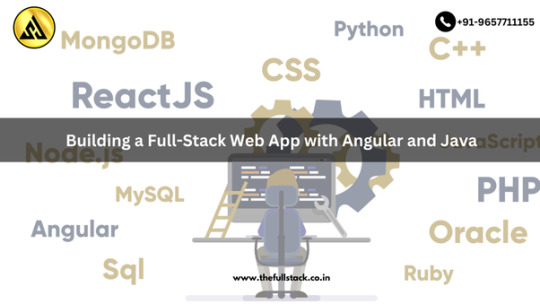
Learn how to build a full-stack web application using Angular for the frontend and Java with Spring Boot for the backend. This hands-on guide covers modern web development practices including RESTful API integration, responsive UI design, and secure user authentication. Whether you’re a beginner or an intermediate developer, this full-stack development tutorial helps you master component-based architecture, real-time data binding, and scalable backend services. Discover how to deploy your application with Docker and integrate it with cloud platforms. Start your journey into high-demand technologies like Angular, Java, Spring Boot, and MySQL to create dynamic and enterprise-grade web apps
0 notes
Text
Certified DevSecOps Professional: Career Path, Salary & Skills
Introduction
As the demand for secure, agile software development continues to rise, the role of a Certified DevSecOps Professional has become critical in modern IT environments. Organizations today are rapidly adopting DevSecOps to shift security left in the software development lifecycle. This shift means security is no longer an afterthought—it is integrated from the beginning. Whether you're just exploring the DevSecOps tutorial for beginners or looking to level up with a professional certification, understanding the career landscape, salary potential, and required skills can help you plan your next move.
This comprehensive guide explores the journey of becoming a Certified DevSecOps Professional, the skills you'll need, the career opportunities available, and the average salary you can expect. Let’s dive into the practical and professional aspects that make DevSecOps one of the most in-demand IT specialties in 2025 and beyond.
What Is DevSecOps?
Integrating Security into DevOps
DevSecOps is the practice of integrating security into every phase of the DevOps pipeline. Traditional security processes often occur at the end of development, leading to delays and vulnerabilities. DevSecOps introduces security checks early in development, making applications more secure and compliant from the start.
The Goal of DevSecOps
The ultimate goal is to create a culture where development, security, and operations teams collaborate to deliver secure and high-quality software faster. DevSecOps emphasizes automation, continuous integration, continuous delivery (CI/CD), and proactive risk management.
Why Choose a Career as a Certified DevSecOps Professional?
High Demand and Job Security
The need for DevSecOps professionals is growing fast. According to a Cybersecurity Ventures report, there will be 3.5 million unfilled cybersecurity jobs globally by 2025. Many of these roles demand DevSecOps expertise.
Lucrative Salary Packages
Because of the specialized skill set required, DevSecOps professionals are among the highest-paid tech roles. Salaries can range from $110,000 to $180,000 annually depending on experience, location, and industry.
Career Versatility
This role opens up diverse paths such as:
Application Security Engineer
DevSecOps Architect
Cloud Security Engineer
Security Automation Engineer
Roles and Responsibilities of a DevSecOps Professional
Core Responsibilities
Integrate security tools and practices into CI/CD pipelines
Perform threat modeling and vulnerability scanning
Automate compliance and security policies
Conduct security code reviews
Monitor runtime environments for suspicious activities
Collaboration
A Certified DevSecOps Professional acts as a bridge between development, operations, and security teams. Strong communication skills are crucial to ensure secure, efficient, and fast software delivery.
Skills Required to Become a Certified DevSecOps Professional
Technical Skills
Scripting Languages: Bash, Python, or PowerShell
Configuration Management: Ansible, Chef, or Puppet
CI/CD Tools: Jenkins, GitLab CI, CircleCI
Containerization: Docker, Kubernetes
Security Tools: SonarQube, Checkmarx, OWASP ZAP, Aqua Security
Cloud Platforms: AWS, Azure, Google Cloud
Soft Skills
Problem-solving
Collaboration
Communication
Time Management
DevSecOps Tutorial for Beginners: A Step-by-Step Guide
Step 1: Understand the Basics of DevOps
Before diving into DevSecOps, make sure you're clear on DevOps principles, including CI/CD, infrastructure as code, and agile development.
Step 2: Learn Security Fundamentals
Study foundational cybersecurity concepts like threat modeling, encryption, authentication, and access control.
Step 3: Get Hands-On With Tools
Use open-source tools to practice integrating security into DevOps pipelines:
# Example: Running a static analysis scan with SonarQube
sonar-scanner \
-Dsonar.projectKey=myapp \
-Dsonar.sources=. \
-Dsonar.host.url=http://localhost:9000 \
-Dsonar.login=your_token
Step 4: Build Your Own Secure CI/CD Pipeline
Practice creating pipelines with Jenkins or GitLab CI that include steps for:
Static Code Analysis
Dependency Checking
Container Image Scanning
Step 5: Monitor and Respond
Set up tools like Prometheus and Grafana to monitor your applications and detect anomalies.
Certification Paths for DevSecOps
Popular Certifications
Certified DevSecOps Professional
Certified Kubernetes Security Specialist (CKS)
AWS Certified Security - Specialty
GIAC Cloud Security Automation (GCSA)
Exam Topics Typically Include:
Security in CI/CD
Secure Infrastructure as Code
Cloud-native Security Practices
Secure Coding Practices
Salary Outlook for DevSecOps Professionals
Salary by Experience
Entry-Level: $95,000 - $115,000
Mid-Level: $120,000 - $140,000
Senior-Level: $145,000 - $180,000+
Salary by Location
USA: Highest average salaries, especially in tech hubs like San Francisco, Austin, and New York.
India: ₹9 LPA to ₹30+ LPA depending on experience.
Europe: €70,000 - €120,000 depending on country.
Real-World Example: How Companies Use DevSecOps
Case Study: DevSecOps at a Fintech Startup
A fintech company integrated DevSecOps tools like Snyk, Jenkins, and Kubernetes to secure their microservices architecture. They reduced vulnerabilities by 60% in just three months while speeding up deployments by 40%.
Key Takeaways
Early threat detection saves time and cost
Automated pipelines improve consistency and compliance
Developers take ownership of code security
Challenges in DevSecOps and How to Overcome Them
Cultural Resistance
Solution: Conduct training and workshops to foster collaboration between teams.
Tool Integration
Solution: Choose tools that support REST APIs and offer strong documentation.
Skill Gaps
Solution: Continuous learning and upskilling through real-world projects and sandbox environments.
Career Roadmap: From Beginner to Expert
Beginner Level
Understand DevSecOps concepts
Explore basic tools and scripting
Start with a DevSecOps tutorial for beginners
Intermediate Level
Build and manage secure CI/CD pipelines
Gain practical experience with container security and cloud security
Advanced Level
Architect secure cloud infrastructure
Lead DevSecOps adoption in organizations
Mentor junior engineers
Conclusion
The future of software development is secure, agile, and automated—and that means DevSecOps. Becoming a Certified DevSecOps Professional offers not only job security and high salaries but also the chance to play a vital role in creating safer digital ecosystems. Whether you’re following a DevSecOps tutorial for beginners or advancing into certification prep, this career path is both rewarding and future-proof.
Take the first step today: Start learning, start practicing, and aim for certification!
1 note
·
View note
Text
Web Scraping 101: Everything You Need to Know in 2025

🕸️ What Is Web Scraping? An Introduction
Web scraping—also referred to as web data extraction—is the process of collecting structured information from websites using automated scripts or tools. Initially driven by simple scripts, it has now evolved into a core component of modern data strategies for competitive research, price monitoring, SEO, market intelligence, and more.
If you’re wondering “What is the introduction of web scraping?” — it’s this: the ability to turn unstructured web content into organized datasets businesses can use to make smarter, faster decisions.
💡 What Is Web Scraping Used For?
Businesses and developers alike use web scraping to:
Monitor competitors’ pricing and SEO rankings
Extract leads from directories or online marketplaces
Track product listings, reviews, and inventory
Aggregate news, blogs, and social content for trend analysis
Fuel AI models with large datasets from the open web
Whether it’s web scraping using Python, browser-based tools, or cloud APIs, the use cases are growing fast across marketing, research, and automation.
🔍 Examples of Web Scraping in Action
What is an example of web scraping?
A real estate firm scrapes listing data (price, location, features) from property websites to build a market dashboard.
An eCommerce brand scrapes competitor prices daily to adjust its own pricing in real time.
A SaaS company uses BeautifulSoup in Python to extract product reviews and social proof for sentiment analysis.
For many, web scraping is the first step in automating decision-making and building data pipelines for BI platforms.
⚖️ Is Web Scraping Legal?
Yes—if done ethically and responsibly. While scraping public data is legal in many jurisdictions, scraping private, gated, or copyrighted content can lead to violations.
To stay compliant:
Respect robots.txt rules
Avoid scraping personal or sensitive data
Prefer API access where possible
Follow website terms of service
If you’re wondering “Is web scraping legal?”—the answer lies in how you scrape and what you scrape.
🧠 Web Scraping with Python: Tools & Libraries
What is web scraping in Python? Python is the most popular language for scraping because of its ease of use and strong ecosystem.
Popular Python libraries for web scraping include:
BeautifulSoup – simple and effective for HTML parsing
Requests – handles HTTP requests
Selenium – ideal for dynamic JavaScript-heavy pages
Scrapy – robust framework for large-scale scraping projects
Puppeteer (via Node.js) – for advanced browser emulation
These tools are often used in tutorials like “Web scraping using Python BeautifulSoup” or “Python web scraping library for beginners.”
⚙️ DIY vs. Managed Web Scraping
You can choose between:
DIY scraping: Full control, requires dev resources
Managed scraping: Outsourced to experts, ideal for scale or non-technical teams
Use managed scraping services for large-scale needs, or build Python-based scrapers for targeted projects using frameworks and libraries mentioned above.
🚧 Challenges in Web Scraping (and How to Overcome Them)
Modern websites often include:
JavaScript rendering
CAPTCHA protection
Rate limiting and dynamic loading
To solve this:
Use rotating proxies
Implement headless browsers like Selenium
Leverage AI-powered scraping for content variation and structure detection
Deploy scrapers on cloud platforms using containers (e.g., Docker + AWS)
🔐 Ethical and Legal Best Practices
Scraping must balance business innovation with user privacy and legal integrity. Ethical scraping includes:
Minimal server load
Clear attribution
Honoring opt-out mechanisms
This ensures long-term scalability and compliance for enterprise-grade web scraping systems.
🔮 The Future of Web Scraping
As demand for real-time analytics and AI training data grows, scraping is becoming:
Smarter (AI-enhanced)
Faster (real-time extraction)
Scalable (cloud-native deployments)
From developers using BeautifulSoup or Scrapy, to businesses leveraging API-fed dashboards, web scraping is central to turning online information into strategic insights.
📘 Summary: Web Scraping 101 in 2025
Web scraping in 2025 is the automated collection of website data, widely used for SEO monitoring, price tracking, lead generation, and competitive research. It relies on powerful tools like BeautifulSoup, Selenium, and Scrapy, especially within Python environments. While scraping publicly available data is generally legal, it's crucial to follow website terms of service and ethical guidelines to avoid compliance issues. Despite challenges like dynamic content and anti-scraping defenses, the use of AI and cloud-based infrastructure is making web scraping smarter, faster, and more scalable than ever—transforming it into a cornerstone of modern data strategies.
🔗 Want to Build or Scale Your AI-Powered Scraping Strategy?
Whether you're exploring AI-driven tools, training models on web data, or integrating smart automation into your data workflows—AI is transforming how web scraping works at scale.
👉 Find AI Agencies specialized in intelligent web scraping on Catch Experts,
📲 Stay connected for the latest in AI, data automation, and scraping innovation:
💼 LinkedIn
🐦 Twitter
📸 Instagram
👍 Facebook
▶️ YouTube
#web scraping#what is web scraping#web scraping examples#AI-powered scraping#Python web scraping#web scraping tools#BeautifulSoup Python#web scraping using Python#ethical web scraping#web scraping 101#is web scraping legal#web scraping in 2025#web scraping libraries#data scraping for business#automated data extraction#AI and web scraping#cloud scraping solutions#scalable web scraping#managed scraping services#web scraping with AI
0 notes
Text
The Usefulness of Selenium: Key Benefits and Applications
Selenium is one of the most trusted and widely-used automation tools in the software testing world. It’s especially popular for web application testing, and its flexibility, open-source nature, and community support have made it a favorite among QA professionals and developers alike. Embracing Selenium’s capabilities becomes even more accessible and impactful with Selenium Certification Training.

Let's explore what makes Selenium so useful and how it's applied in real-world scenarios.
Cross-Browser and Cross-Platform Testing
Selenium allows testers to run automated tests on multiple browsers like Chrome, Firefox, Safari, Edge, and Internet Explorer. This ensures your web application behaves consistently across different environments. It also supports various operating systems, including Windows, macOS, and Linux, making it highly versatile.
Supports Multiple Programming Languages
One of Selenium’s biggest strengths is its support for several programming languages. Whether you're comfortable with Java, Python, C#, Ruby, or JavaScript, Selenium lets you write your test scripts in the language you know best. This lowers the learning curve and makes it easier to integrate into existing projects.
Integration with Modern Development Workflows
Selenium fits perfectly into today’s DevOps and Agile environments. It integrates easily with CI/CD tools like Jenkins, GitLab, Docker, and Maven, enabling faster development cycles and automated regression testing. This streamlines the delivery of high-quality software products. With the aid of Best Online Training & Placement Programs, which offer comprehensive training and job placement support to anyone looking to develop their talents, it’s easier to learn this tool and advance your career.

Open-Source and Community-Driven
Selenium is free and open-source, which removes cost barriers and makes it accessible for individuals and teams of all sizes. Plus, it has a large, active community that regularly contributes updates, plugins, tutorials, and support, making it easy to find solutions and stay up to date.
Extensive Testing Capabilities
Selenium isn’t limited to simple tasks like clicking buttons or filling out forms. It’s powerful enough to automate complex user scenarios, including dynamic content, AJAX calls, drag-and-drop interactions, and more. Selenium WebDriver, in particular, allows fine-grained control over browser interactions.
Parallel and Remote Test Execution
Using Selenium Grid, testers can run tests in parallel across multiple machines and browsers. This significantly speeds up the testing process and is especially helpful for large-scale applications that require extensive coverage and faster feedback loops.
Real-World Applications
E-commerce websites use Selenium to test customer journeys, payment processes, and product filtering.
Banking apps rely on Selenium for validating secure login, transactions, and dashboards.
Healthcare platforms test appointment systems, patient records, and data integrity.
Educational portals use it for automating course enrollment, content access, and assessments.
Conclusion
Selenium continues to lead the way in web automation testing thanks to its flexibility, community support, and integration capabilities. It helps organizations ensure quality, save time, and release products faster—all while reducing manual effort. Whether you're a beginner tester or part of an enterprise QA team, Selenium is a valuable tool worth mastering.
0 notes
Text
What is the Best Automated Testing with Selenium Training?
In today's fast-paced software industry, automation testing has become a necessity. Selenium, the most popular automation testing tool, empowers testers to automate web applications effectively. If you are looking for the best Selenium training online, this guide will help you understand what makes a Selenium certification course valuable and how you can enhance your software testing skills.
Why Learn Selenium?
In today’s fast-paced software development world, automation testing has become a crucial element to ensure the quality and performance of applications. Among various automation testing tools, Selenium stands out as one of the most popular and widely used frameworks. But why should you learn Selenium, and what makes it the go-to choice for both beginners and experienced QA professionals? Let’s dive deeper into the reasons why mastering Selenium can be a game-changer for your career.
1. Industry Demand and High Employability
Selenium skills are highly sought after in the IT industry. With an increasing emphasis on agile practices and continuous integration/continuous deployment (CI/CD) pipelines, organizations are on the lookout for professionals who can automate testing efficiently. By learning Selenium, you become eligible for roles like Automation Tester, QA Engineer, and Test Lead, giving your career a significant boost.
2. Open-Source and Cost-Effective
One of the biggest advantages of Selenium is that it’s open-source and free to use. There are no licensing costs involved, making it accessible to individual testers and large enterprises alike. This cost-effective nature has made Selenium the top choice for automation across diverse industries, from finance to healthcare and e-commerce.
3. Cross-Browser and Cross-Platform Compatibility
Selenium supports multiple browsers (Chrome, Firefox, Safari, Internet Explorer, Edge) and platforms (Windows, Mac, Linux). This flexibility ensures that your automated tests can be executed across a wide range of environments, providing robust testing coverage for web applications.
4. Supports Multiple Programming Languages
Unlike many other automation tools, Selenium supports a variety of programming languages including:
Java
Python
C#
Ruby
JavaScript
Kotlin
This versatility allows testers to work with the language they are most comfortable with or the one most suitable for a given project.
5. Integration with Other Tools
Selenium seamlessly integrates with popular CI/CD tools such as Jenkins, Maven, and Docker. It also supports test management and reporting tools like TestNG and JUnit, making it an integral part of the DevOps ecosystem. Such integrations make Selenium indispensable for building robust and automated testing frameworks.
6. Rich Community Support
The vast community of Selenium developers and testers means that you will never be alone when facing challenges. Whether you need solutions to problems, tutorials, or updates on the latest features, the Selenium community provides ample support through forums, blogs, and open-source projects.
7. Real-World Applications and Hands-On Practice
Selenium is used by top companies worldwide, including Google, Facebook, Netflix, and Amazon, for automating web application testing. This means that mastering Selenium gives you practical skills that are directly applicable in real-world scenarios, increasing your value in the job market.
8. Career Growth and Salary Potential
Professionals skilled in Selenium often command impressive salaries. According to industry reports, Selenium testers with advanced skills and experience can earn significantly more than manual testers. The demand for automation testing continues to grow, making Selenium expertise a lucrative career investment.
9. Flexibility and Customization
Selenium’s architecture allows you to build customized frameworks and create robust test scripts tailored to specific project needs. You can write scripts to handle complex web elements, perform cross-browser testing, and even automate repetitive manual testing tasks.
10. Future-Proof Your Career
With the software industry moving increasingly towards automation and CI/CD practices, learning Selenium ensures that your skills stay relevant in the evolving IT landscape. Staying updated with the latest Selenium features and advancements will keep you ahead of the curve.
What to Look for in the Best Selenium Training Course?
Finding the right Selenium course training is crucial to mastering automation testing. Here’s what to consider:
1. Comprehensive Curriculum
A good Selenium course online should cover:
Selenium WebDriver basics and advanced concepts
Test automation frameworks (Hybrid, Data-Driven, Keyword-Driven, and POM)
Integration with CI/CD tools
Real-time project experience
Hands-on coding exercises
2. Hands-On Learning Approach
A practical Selenium certification training should include:
Live coding sessions
Step-by-step implementation of test cases
Real-world scenarios for better understanding
3. Expert Instructors
The best Selenium certification course should be led by industry experts with real-time automation testing experience. This ensures that learners gain insights into industry best practices.
4. Job-Oriented Training
A selenium software testing course should focus on industry-relevant skills, including:
Resume preparation and interview guidance
Real-world projects and use cases
Job placement assistance
5. Certification for Career Growth
A recognized Selenium certification course boosts your credentials and enhances job opportunities.
Key Components of the Best Selenium Course
1. Introduction to Selenium
Overview of Selenium and automation testing
Benefits and scope of Selenium in the industry
2. Selenium WebDriver
Setting up WebDriver
Locating elements using XPath, CSS Selectors
Handling different browser elements (buttons, dropdowns, alerts, popups)
3. Advanced Selenium Features
Handling multiple windows and tabs
Working with dynamic elements
File uploads and downloads
4. Test Automation Frameworks
Data-driven testing using Excel
Hybrid and keyword-driven frameworks
Page Object Model (POM) implementation
5. Continuous Integration & Deployment
Integrating Selenium with Jenkins
Running tests in parallel using Selenium Grid
Cross-browser testing
6. Real-Time Projects and Case Studies
Working on live applications
Debugging and reporting using industry tools
Industry Demand and Career Opportunities
According to job market analysis, the demand for Selenium automation testers is increasing. Companies across industries require skilled professionals in selenium software testing for continuous integration and deployment in Agile environments.
Job Roles for Selenium Professionals
Automation Test Engineer
QA Analyst
Software Developer in Test (SDET)
Test Architect
Salary Insights
Entry-level: $60,000 - $80,000 per year
Mid-level: $80,000 - $100,000 per year
Senior-level: $100,000+ per year
Conclusion
Mastering Selenium automation testing opens doors to lucrative career opportunities. Enroll in H2K Infosys' Selenium training online for hands-on experience, expert guidance, and career growth.
#Selenium Training#Selenium Training online#Selenium certification#Selenium certification training#Selenium certification course#Selenium course#Selenium course online#Selenium course training#selenium automation testing#selenium software testing
0 notes
Text
Container Camp: The Ultimate Guide to Mastering Container Technology
Introduction to Container Camp
In the ever-evolving world of technology, containerization has emerged as a game-changer for developers and IT professionals. Container Camp is your gateway to understanding and mastering this revolutionary technology. Whether you're a beginner or an experienced professional, this guide will provide you with the knowledge and tools to excel in the world of containers.
What is Container Camp?
Container Camp is a comprehensive learning platform designed to help individuals and organizations harness the power of container technology. From Docker to Kubernetes, Container Camp covers everything you need to know about containerization, deployment, and orchestration.
Why Container Technology Matters
Container technology has transformed the way applications are developed, deployed, and managed. Containers offer a lightweight, portable, and scalable solution for running applications across different environments. By isolating applications and their dependencies, containers ensure consistency and reliability, making them an essential tool for modern software development.
Key Benefits of Container Camp
Hands-On Learning: Container Camp provides practical, hands-on experience with real-world scenarios.
Expert Guidance: Learn from industry experts who have extensive experience in container technology.
Comprehensive Curriculum: From basics to advanced topics, Container Camp covers all aspects of containerization.
Community Support: Join a vibrant community of learners and professionals to share knowledge and collaborate.
Getting Started with Container Camp
Understanding the Basics
Before diving into advanced topics, it's essential to understand the fundamentals of container technology. Containers are lightweight, standalone packages that include everything needed to run an application, such as code, runtime, libraries, and dependencies.
Exploring Docker
Docker is one of the most popular container platforms, and Container Camp offers in-depth tutorials on how to use it effectively. Learn how to create, deploy, and manage Docker containers with ease.
Mastering Kubernetes
Kubernetes is the leading container orchestration platform, and Container Camp provides comprehensive training on how to use it. Discover how to automate deployment, scaling, and management of containerized applications with Kubernetes.
Advanced Topics in Container Camp
Container Security
Security is a critical aspect of container technology. Container Camp covers best practices for securing containers, including image scanning, network security, and access control.
Continuous Integration and Deployment (CI/CD)
Learn how to integrate containers into your CI/CD pipeline for faster and more efficient software delivery. Container Camp provides tutorials on popular CI/CD tools like Jenkins, GitLab, and CircleCI.
Monitoring and Logging
Effective monitoring and logging are essential for maintaining the health and performance of containerized applications. Container Camp offers guidance on using tools like Prometheus, Grafana, and Fluentd for monitoring and logging.
Real-World Applications of Container Technology
Microservices Architecture
Containers are ideal for building and deploying microservices-based applications. Container Camp teaches you how to design and implement microservices architecture using containers.
Cloud-Native Development
Cloud-native development leverages containers to build scalable and resilient applications. Container Camp provides insights into cloud-native principles and practices.
Hybrid and Multi-Cloud Deployments
Learn how to deploy containerized applications across hybrid and multi-cloud environments. Container Camp offers strategies for managing containers in complex infrastructures.
Container Camp Success Stories
Case Study 1: Accelerating Development Cycles
A leading tech company reduced its development cycle time by 50% after implementing container technology with the help of Container Camp.
Case Study 2: Improving Scalability and Reliability
An e-commerce platform achieved 99.9% uptime and seamless scalability by adopting container orchestration techniques learned at Container Camp.
Tips for Maximizing Your Container Camp Experience
Set Clear Goals: Define what you want to achieve with container technology before starting your journey.
Practice Regularly: Hands-on practice is key to mastering containerization.
Engage with the Community: Participate in forums, webinars, and meetups to learn from others.
Stay Updated: Container technology is constantly evolving, so keep up with the latest trends and updates.
Conclusion: Join the Container Camp Revolution
Container Camp is your ultimate resource for mastering container technology. Whether you're looking to enhance your skills, streamline your development process, or stay ahead in the tech industry, Container Camp has everything you need. Join the revolution today and unlock the full potential of containerization.
By following this guide and leveraging the resources provided by Container Camp, you'll be well on your way to becoming a container technology expert. Start your journey now and experience the transformative power of containers!
1 note
·
View note
Text
Docker Odoo Connect Local PostgreSQL: Complete Setup Guide for Beginners
Comprehensive tutorial on Docker Odoo PostgreSQL integration. Learn essential setup steps, security configurations, and best practices for deployment. Perfect for DevOps engineers and system administrators.
Are you looking to integrate Docker Odoo with a local PostgreSQL database? This comprehensive guide will walk you through the essential steps of PostgreSQL installation, database configuration, and docker odoo connect local postgresql integration. Moreover, we’ll address common connectivity issues and provide practical solutions for seamless deployment. Getting Started with PostgreSQL…
0 notes