#dynamics 365 Field Service implementation
Explore tagged Tumblr posts
Text
6 Things You Need to Look for in a Microsoft Dynamics 365 Consultant
Microsoft Dynamics proves to be the best available ERP and CRM solution in the market with proven results in enhancing business processes.

Maximizing your investment: factors to consider when selecting a Microsoft Dynamics 365 consultant Dynamics 365 has had a telling impact among small and medium enterprises. Microsoft Dynamics proves to be the best available ERP and CRM solution in the market with proven results in enhancing business processes with its wide range of feature-rich solutions. Dynamics is an easy to use application that can be implemented and utilized by organizations with their available in-house resources.
However, when it comes to leveraging the maximum benefits of Dynamics’ functionalities, customizing the features to suit your unique processes, integrating the system with other applications, and having a Dynamics partner on board makes a world of difference. Now, the next question is, “How do I choose my Dynamics Consultant?” That is exactly what we are going to discuss today. For your benefit, we have curated a list of things you should look for in a Dynamics Consultant. This checklist will help you evaluate and identify the best partner to work with you to achieve quick success.
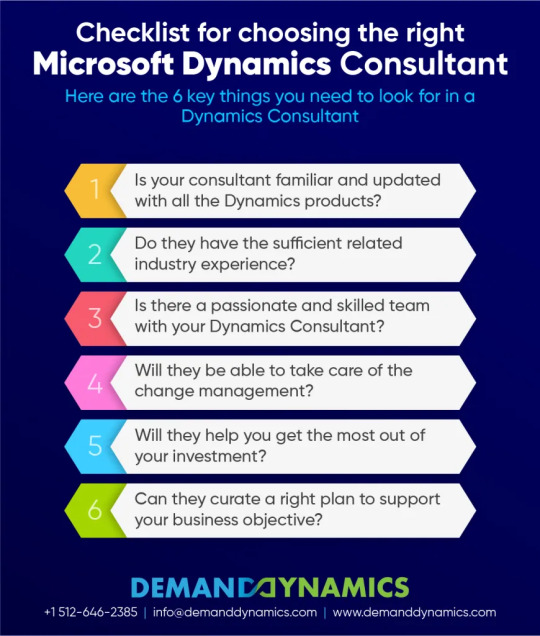
Here are the 6 key things you need to look for in a Dynamics 365 Consultant
Product knowledge: Your Microsoft Dynamics Consultant should know Microsoft Dynamics products. They should be familiar and updated with all the existing and the new products available to help find the best-suited product for your business.
Industry experience: In addition to being familiar with all Microsoft Dynamics products, your Dynamics Consultant should be able to understand and appreciate your business. Every industry and organization is different. Therefore, your Microsoft Dynamics Consultant should have the related industry experience to understand your business thoroughly and provide you the best solution.
Skilled staff and team: For a smooth implementation, you need skilled and experienced staff members. When choosing your Dynamics Consultant, make sure to note if they have a passionate team of qualified staff members who can handle the entire implementation seamlessly.
Change management: Change management is one of the most important factors you need to consider in a Microsoft Dynamics Consultant. The Microsoft Dynamics Consultant does not only need to be familiar with products and relevant experiences, but they should also be able to direct the change management for your organization.
Leverage full potential of technological investment: Choosing a new solution or product for your business is a huge step and a big investment. When investing in Dynamics solutions, you need a Dynamics Consultant who will ensure you are embracing the full potential of your investment.
Support your business objectives: Every business has short-term and long-term objectives. Investing in a new product should only support these objectives for maintaining your business success. Your Dynamics Consultant should be able to easily integrate into your business to understand your goals and help you reach them.
At DemandDynamics, we provide expert consultation for your Microsoft Dynamics implementation, customization, integration, development, and maintenance support. For more information on how Microsoft Dynamics can benefit you and your business, visit our website or contact our Team. As a Microsoft Gold Partner and Dynamics expert, DemandDynamics will help you make the right choice.
This content is originally published on Preludesys.
#microsoft dynamics 365 gold partner#Dynamics 365 Implementation#microsoft dynamics integration#dynamics 365 crm implementation#dynamics 365 sales implementation#dynamics 365 Marketing implementation#dynamics 365 Customer Service implementation#dynamics 365 Field Service implementation#dynamics 365 project operations implementation#dynamics 365 consulting services
0 notes
Text
Build stronger customer engagement with Dynamics 365 CRM
CRM Strategies To Enhance Customer Loyalty And Drive Sales
A robust CRM system can be a game-changer in a market where customer relationships are paramount. Focus Dynamics integrates Dynamics 365 CRM solutions to provide your customers with a seamless, personalised experience. Our CRM strategies are designed to improve customer engagement, streamline sales processes, and boost customer satisfaction.
With our CRM solutions, you can anticipate customer needs, personalise communications, and build lasting relationships that translate into business success.
#dynamics 365 supply chain#business central#dynamics 365 business central#dynamics business central#microsoft dynamics business central#dynamics 365 sales#dynamics 365 field service#dynamics 365 consultancy#dynamics 365 consultant#dynamics 365 consultants#dynamics 365 crm#dynamics implementation#dynamics crm#Microsoft dynamics 365 crm#crm#crm software
0 notes
Text
Empowering Businesses with Dynamics CRM Implementation Services in Noida – Partner with Preeminent SoftCom
Dynamics CRM implementation partner in Noida | dynamics crm implementation services in Noida
Customer relationship management is more than just a must in today's fast-paced digital economy; it's a key way to set your business apart. With increased consumer demands and competitive marketplaces, businesses in Noida are turning to strong CRM systems such as Microsoft Dynamics CRM to provide better client experiences and increase operational efficiency. Preeminent SoftCom, a top Dynamics CRM installation partner in Noida, is at the core of this transition, providing end-to-end CRM solutions that are suited to your specific company requirements.

Why Choose Microsoft Dynamics CRM?
Microsoft Dynamics CRM is an intelligent business tool that enables firms to manage and improve customer interactions in sales, marketing, and service operations. It gives an integrated overview of consumer data, automates regular procedures, improves teamwork, and allows for data-driven decision-making.
Whether you're a startup, SMB, or an enterprise in Noida, implementing Dynamics CRM can help:
Improve customer engagement and retention
Automate sales and marketing workflows
Gain actionable insights with real-time analytics
Enhance productivity through seamless integration with Microsoft 365 tools
However, successful implementation needs more than just software—it necessitates strategic planning, subject understanding, and an experienced implementation partner. That's where Preeminent SoftCom comes in.
Preeminent SoftCom – Your Trusted Dynamics CRM Implementation Partner in Noida
Preeminent SoftCom, a top-rated Dynamics CRM implementation partner in Noida, provides customized CRM systems that are aligned with your business objectives and customer interaction strategies. With a thorough grasp of the Dynamics 365 ecosystem, our team offers full advice, configuration, customization, integration, training, and continuing support.
Our Dynamics CRM implementation services in Noida are intended to maximize ROI while minimizing problems. We ensure that the solution is not only technically solid, but also usable and scalable.
Our Dynamics CRM Implementation Services in Noida Include:
1. CRM Strategy & Consulting
We start with a thorough examination of your company operations, issues, and client touchpoints. Our professionals develop a CRM approach that leverages automation, streamlines procedures, and allows for future growth.
2. System Customization & Configuration
Each business is unique, as are its CRM requirements. We adapt Microsoft Dynamics CRM to meet your specific needs, whether it's bespoke modules, fields, dashboards, or user roles.
3. Seamless Integrations
As an experienced Dynamics CRM implementation partner in Noida, we can connect your CRM with other corporate systems like ERP, third-party marketing tools, customer portals, and Microsoft apps like Teams, Outlook, and SharePoint.
4. User Training & Change Management
CRM success is dependent on user acceptance. We offer hands-on training, onboarding programs, and continuous support to ensure that your staff embraces the platform and maximizes its potential.
5. Post-Implementation Support & Optimization
Our Dynamics CRM implantation services in Noida include ongoing support. As your business evolves, we regularly analyze performance, discover optimization possibilities, and deploy upgrades.
Industries We Serve
Preeminent SoftCom supports CRM implementation across a variety of industries in Noida and beyond:
Retail & E-commerce: Enhance customer loyalty and personalized promotions
Manufacturing: Streamline service workflows and client communications
Healthcare: Manage patient interactions, appointments, and records securely
Education: Track student engagement, admissions, and alumni relations
Real Estate: Manage leads, property listings, and client follow-ups seamlessly
Why Businesses in Noida Prefer Our Dynamics CRM Implementation Services
Microsoft-certified CRM consultant
Proven track record across diverse industries
Agile and transparent implementation process
High user adoption and satisfaction rates
Scalable solutions tailored to your growth
Whether you want to migrate from an existing CRM or start from scratch, our team will ensure a smooth and successful journey. When you pick Preeminent SoftCom, you're not simply hiring a vendor; you're collaborating with a Dynamics CRM implementation partner in Noida who is dedicated to your long-term satisfaction.
The Preeminent SoftCom Advantage
Preeminent SoftCom is located in the heart of Noida and blends local experience with global best practices. Our staff is motivated by creativity, customer-centric ideals, and a profound interest in technology. We keep ahead of the curve by providing ongoing training and real-world experience installing Dynamics 365 CRM for B2B and B2C clients.
With hundreds of successful CRM deployments, our Dynamics CRM implementation services in Noida help businesses enhance client connections, increase sales productivity, and future-proof their operations.
Let’s Drive Your CRM Transformation
If you want to update your customer engagement approach, increase efficiency, and gain a competitive advantage, go no farther than Preeminent SoftCom, the most dependable Dynamics CRM implementation partner in Noida.
Contact us today to learn more about how our Dynamics CRM implementation services in Noida may help your business. Contact us
0 notes
Text
How Dynamics 365 & IoT Optimize Field Service Operations
Microsoft Dynamics 365 Field Service, combined with IoT integration, is transforming traditional maintenance models into intelligent, proactive service operations. By connecting smart devices through Azure IoT Hub, businesses gain real-time insights that trigger alerts, automate work orders, and enable remote troubleshooting—reducing downtime and enhancing efficiency.
This powerful synergy—known as Connected Field Service—helps technicians resolve issues before they occur, supports predictive maintenance, and ensures seamless service delivery. The result is improved operational reliability and higher customer satisfaction.
With features like automated scheduling, device monitoring, and integration across the Microsoft ecosystem, Dynamics 365 Field Service provides a comprehensive platform for optimising field operations. Partnering with experts like Web Synergies ensures smooth implementation, unlocking the full potential of IoT-driven field service management.
0 notes
Text
Microsoft Dynamics 365 Implementation Services Transforming Enterprises through Intelligent ERP and CRM Integration
Microsoft Dynamics 365 is more than just a business solution, it's a digital transformation engine. Combining the capabilities of Enterprise Resource Planning (ERP) and Customer Relationship Management (CRM), Dynamics 365 enables organizations to unify operations, automate workflows, and gain real-time insights to scale with agility.
As businesses pivot towards data-driven strategies, the demand for effective Microsoft Dynamics 365 implementation services has grown substantially. But successful implementation requires a deep understanding of industry-specific requirements, integration architecture, and long-term scalability.
What Are Microsoft Dynamics 365 Implementation Services?
Microsoft Dynamics 365 Implementation Services refer to the end-to-end process of deploying, customizing, and integrating Dynamics 365 applications within a business ecosystem. These services include:
Requirement gathering and business analysis
Solution architecture design
Data migration & integration
Customization & configuration
User training & support
Performance optimization & maintenance
Organizations that invest in a professionally managed implementation can reduce deployment timelines by up to 40% and operational costs by 15–20%.

Why Businesses Choose Microsoft Dynamics 365
Dynamics 365 is unique in its modular, scalable architecture and AI-powered features that allow seamless adaptation across industries.
Benefits of Implementing Dynamics 365
Unified Operations: Streamlines data across finance, sales, service, HR, and supply chain.
AI & Analytics: Embedded Power BI delivers actionable insights in real-time.
Cloud-Native: Built on Microsoft Azure, it ensures scalability and high availability.
Modularity: Adopt only the apps you need—Sales, Customer Service, Field Service, Finance, etc.
Seamless Integrations: Native compatibility with Microsoft 365, Teams, SharePoint, and Azure Logic Apps.
Industry-Wise Use Cases and Integration Strategies
Dynamics 365 delivers industry-specific capabilities. Let's explore how it integrates and benefits various sectors.
1. Manufacturing
For manufacturing firms, Dynamics 365 integrates with MES (Manufacturing Execution Systems) and IoT platforms to improve production visibility and inventory management.
Key Integrations
Dynamics 365 Supply Chain + Azure IoT Hub: Enables predictive maintenance.
Power Automate: Automates inventory alerts and supplier workflows.
2. Healthcare
Dynamics 365 streamlines patient engagement, automates appointment scheduling, and integrates with Electronic Health Records (EHR) via HL7/FHIR APIs.
Key Benefits
Improved care coordination
Real-time access to patient history
Enhanced compliance with HIPAA and GDPR
3. Retail & E-commerce
Retailers use Dynamics 365 Commerce with POS systems and AI-driven customer insights to personalize user experience and optimize supply chain operations.
Common Tools Used
Customer Insights: Segment customers by behavior and lifetime value
Power Virtual Agents: AI chatbots to support customer service
Retail POS Integration: Real-time transaction tracking and loyalty programs
4. Finance and Banking
For BFSI firms, Dynamics 365 integrates core banking systems (Finacle, Temenos) using Azure Logic Apps and APIs for risk management and regulatory compliance.
Key Technical Advantages
Advanced fraud detection using AI models
Real-time financial dashboards and forecasting
Regulatory compliance with built-in audit trails
Microsoft Dynamics 365 Implementation Process
1. Discovery Phase
Conduct business process analysis
Map requirements to D365 modules
Identify integration touchpoints
2. Solution Design
Design entity models and workflows
Build integration architecture (on-premise/cloud/hybrid)
Establish data migration strategy
3. Configuration & Development
Customize modules using Power Platform
Set up business logic using Power Automate
Develop custom plugins/extensions using .NET
4. Testing & Training
Conduct UAT (User Acceptance Testing)
Provide training through LMS/Teams
Ensure user adoption
5. Go-Live & Support
Performance tuning
Deploy governance policies
Offer Level 1–3 support based on SLAs
Challenges and Disadvantages of Dynamics 365 Implementation
Despite its powerful ecosystem, implementation may face hurdles.
Common Challenges
Data Migration Complexity: Inconsistent legacy data can disrupt migration.
Customization Overload: Over-engineering leads to maintenance headaches.
User Resistance: Poor adoption due to lack of training.
Integration Bottlenecks: API limitations with older systems.
Final Thoughts: Choosing the Right Dynamics 365 Implementation Partner
Partnering with an experienced Dynamics 365 consultant like TechWize ensures that your implementation is strategically aligned, technically sound, and scalable.
0 notes
Text
Microsoft Dynamics 365: Empowering Canadian Businesses with Vastasys
In a competitive digital era, efficiency, agility, and data-driven decision-making are essential for business growth. Microsoft Dynamics 365 is a powerful cloud-based platform that unifies CRM and ERP functionalities to help organizations operate smarter, faster, and more effectively. At Vastasys, we specialize in delivering customized Microsoft Dynamics 365 solutions to help businesses in Canada and beyond achieve seamless digital transformation.
Why Microsoft Dynamics 365?
Microsoft Dynamics 365 offers a comprehensive suite of intelligent business applications that enable companies to manage sales, customer service, operations, finance, and more — all in one unified platform. It’s built to scale and adapt to businesses of all sizes and industries. Whether you're looking to streamline workflows, improve customer engagement, or enhance reporting, Microsoft Dynamics 365 delivers real-time insights and automation to empower your workforce.
Your Trusted Microsoft Dynamics 365 Partner – Vastasys
At Vastasys, we don’t believe in one-size-fits-all solutions. Every business is unique, and our Microsoft-certified consultants work closely with your team to design and implement a Dynamics 365 environment tailored to your goals. With years of experience in the field, we provide strategic consulting, implementation, customization, and ongoing support that ensure long-term success.
Our Microsoft Dynamics 365 Services
1. Dynamics 365 Implementation and Customization We help you deploy Microsoft Dynamics 365 across your organization with a strategy that aligns with your operational requirements. From initial setup to complex customizations, we make sure the system fits your workflows — not the other way around.
2. CRM & ERP Integration Our consultants ensure your CRM and ERP systems are integrated seamlessly to promote efficiency, improve data sharing, and eliminate duplication of efforts across departments.
3. Dynamics 365 Sales & Customer Service Boost your sales pipeline and deliver exceptional customer service experiences with AI-driven insights and automation tools that enhance productivity and customer satisfaction.
4. Dynamics 365 Finance & Business Central Streamline financial operations and gain visibility into your business performance. Manage budgets, track spending, and make informed decisions with centralized financial data.
5. Training and Support We provide comprehensive user training and reliable post-implementation support to ensure your team adopts the solution effectively and confidently.
Benefits of Choosing Vastasys
Tailored Solutions Our experts configure Microsoft Dynamics 365 to match your industry-specific needs, whether you're in retail, healthcare, finance, or manufacturing.
Local Expertise Based in Canada, our team understands the regulatory and operational challenges businesses face and provides solutions that comply with local and international standards.
Agile Delivery We follow a flexible and agile approach, ensuring faster deployment with minimal disruption to your day-to-day operations.
Long-Term Partnership Vastasys is not just a service provider — we’re your strategic partner committed to helping your business grow and adapt in a changing market landscape.
Industries We Serve
Professional Services
Retail and E-commerce
Healthcare and Pharmaceuticals
Manufacturing and Logistics
Finance and Insurance
Ready to Digitally Transform Your Business?
With Microsoft Dynamics 365 and the expertise of Vastasys, your business can move beyond outdated systems and disjointed tools. We help you harness the full power of cloud-based intelligence, automation, and integration to simplify your operations and drive business success.
Start your Dynamics 365 journey today with a team that understands your goals and delivers results that matter.
0 notes
Text
Dynamics 365 CE Lead Consultant
Job title: Dynamics 365 CE Lead Consultant Company: Black Pen Recruitment Job description: organisations, providing their clients with the ability to keep up with the ever-changing digital world by implementing Microsoft…, Marketing, Customer Service & Field Service Strong exposure to presales Conducting interviews to hire talent Mentoring… Expected salary: Location: Luxembourg Job date: Fri, 16…
0 notes
Text
Microsoft Dynamics 365 CRM is a powerful customer relationship management solution by Microsoft that helps businesses manage sales, marketing, customer service, and field service operations. It enables organizations to streamline processes, improve customer engagement, and drive growth through automation, analytics, and integration with tools like Microsoft 365 and Power Platform. Dynamics 365 CRM is cloud-based, scalable, and customizable, making it suitable for businesses of all sizes.
0 notes
Text
Elevate Customer Experiences with Dynamics 365 Customer Service: A Complete Solution by Evolvous
What is Dynamics 365 Customer Service?
Microsoft Dynamics 365 Customer Service is a robust, cloud-based application that enables organizations to deliver consistent, connected support experiences across various channels. Whether it’s through email, chat, phone, or social media, Dynamics 365 ensures your customers get the help they need when they need it. It integrates powerful AI capabilities, real-time analytics, and automated workflows to help service agents resolve cases faster and more efficiently.
Key Benefits of Dynamics 365 Customer Service
Omnichannel Engagement: Customers interact with brands across different channels. Dynamics 365 unifies all customer interactions in one place, providing agents with a 360-degree view of the customer journey. This seamless experience translates into higher customer satisfaction and brand loyalty.
AI-Powered Assistance: With built-in AI-driven insights, service agents can access intelligent suggestions, next best actions, and sentiment analysis. AI enables predictive case routing, automated responses, and proactive service—all of which help reduce response times and improve resolution rates.
Knowledge Management: Dynamics 365 Customer Service includes a comprehensive knowledge base that empowers both agents and customers with accurate, timely information. Self-service portals and virtual agents can resolve common issues without human intervention, freeing up your team to focus on more complex tasks.
Case and Queue Management: Automatically assign cases to the right agents based on skillsets and availability. With tools like priority queuing and SLA monitoring, businesses can ensure that no customer falls through the cracks.
Integrating with the Microsoft Power Platform
What sets Evolvous apart is our ability to integrate Dynamics 365 Customer Service with the broader Microsoft Power Platform, including Power Automate, Power BI, and Power Apps. These integrations unlock new levels of efficiency and customization:
Power Automate enables business process automation, reducing manual work by triggering workflows like case escalations or customer follow-ups.
Power BI provides rich, interactive dashboards that help managers monitor KPIs, identify trends, and make data-driven decisions.
Power Apps can be used to create custom applications tailored to unique business needs—whether it’s a mobile field service app or an internal escalation tracker.
Why Choose Evolvous?
At Evolvous, we don’t just implement technology—we solve business problems. Our expert consultants work closely with you to understand your processes, pain points, and goals. Whether you're starting fresh or optimizing an existing system, our team ensures a seamless deployment of Dynamics 365 Customer Service with maximum ROI.
We follow a proven methodology that includes discovery, design, deployment, and continuous support. With deep expertise in digital transformation and Microsoft cloud solutions, Evolvous helps clients build scalable, future-proof customer service ecosystems.
Real-World Impact
Our clients across industries—retail, manufacturing, healthcare, and more—have seen measurable improvements in customer satisfaction, agent productivity, and operational efficiency after implementing Dynamics 365 Customer Service. Through intelligent case routing, automated workflows, and insightful analytics, businesses can deliver faster, more personalised support and build lasting relationships.
Ready to Transform Your Customer Service?
If your organisation is ready to move beyond outdated systems and disjointed support channels, Evolvous is here to guide your digital transformation journey. Let us help you unlock the full potential of Dynamics 365 Customer Service and the Microsoft Power Platform to create meaningful, lasting customer experiences.
Contact Evolvous today to learn how we can help you revolutionize your service strategy.
0 notes
Text
CRM Consulting Services: Empowering Business Growth with Dynamics 365 CRM Consulting
In today's competitive business environment, effective customer relationship management (CRM) is essential for driving growth, enhancing customer satisfaction, and optimizing operations. That’s where Dynamics 365 CRM consulting plays a transformative role. At its core, CRM consulting services are designed to help organizations implement, customize, and maximize the value of CRM platforms—especially Microsoft Dynamics 365—to streamline sales, marketing, and customer service functions.
Our CRM consulting services begin with a deep dive into your organization’s unique needs. We work closely with stakeholders to understand existing processes, challenges, and growth goals. Leveraging our expertise in Dynamics 365 CRM consulting, we design tailored solutions that align with your business objectives, ensuring seamless integration with existing systems and scalable functionality for future expansion.
Whether you are migrating from a legacy system or starting fresh, our consultants ensure a smooth implementation with minimal disruption. We provide hands-on training, data migration support, and post-deployment optimization to ensure your teams are equipped for success.
What sets us apart is our focus on delivering long-term value. Beyond implementation, we offer continuous improvement strategies, data analytics integration, and automation to boost productivity and customer insights. Dynamics 365 offers powerful modules for sales, marketing, customer service, and field service—and we ensure you get the most out of each component.
With our CRM consulting services, businesses gain not just a platform, but a strategic advantage. From small enterprises to large corporations, we empower teams to build stronger relationships, make smarter decisions, and drive measurable results.
If you're ready to unlock the full potential of your CRM investment, our Dynamics 365 CRM consulting team is here to help you transform customer engagement into business success. Let us guide your journey to smarter CRM.
0 notes
Text
https://focusdynamics.com.au/
Strategic Focus, Dynamic Solutions
Your expert partner in Dynamics 365 solutions.
Focus Dynamics Group is an experienced team that specialises in providing advanced Dynamics 365 solutions. We believe in the powerful combination of the right people with the right technology for ultimate customer success.

#dynamics 365#microsoft dynamics 365#dynamics 365 solution#dynamics 365 finance#dynamics 365 business central#dynamics 365 partner#dynamics 365 consultant#dynamics business central#dynamics 365 erp#business central#microsoft dynamics business central#dynamics 365 customer service#dynamics 365 sales#dynamics 365 project operations#dynamics 365 field service#dynamics 365 finance and operations#dynamics 365 crm#dynamics 365 implementation#dynamics 365 marketing#dynamics erp#power automate
0 notes
Text
Unlocking the Power of Dynamics 365 CRM
In today’s digitally driven business environment, customer relationships are at the heart of organizational success. Microsoft’s Dynamics 365 CRM (Customer Relationship Management) stands as one of the leading platforms enabling businesses to streamline operations, nurture leads, and foster meaningful customer engagement. Built on a flexible, scalable architecture, Dynamics 365 CRM goes beyond traditional CRM systems by integrating intelligent applications tailored for sales, customer service, marketing, and more.
This article explores the fundamentals of Dynamics 365, its key features, the value of Dynamics 365 customizations, and how businesses can make the most of their Microsoft Dynamics investment.
What Is Dynamics 365 CRM?
Dynamics 365 CRM is part of the broader Microsoft Dynamics 365 suite, which combines CRM and ERP capabilities into intelligent business applications. Dynamics 365 CRM is specifically designed to enhance customer relationship management through modular applications like:
Sales
Customer Service
Field Service
Marketing
Project Operations
These apps empower organizations to gain 360-degree customer insights, automate business processes, and drive more informed decision-making—all within a unified platform that integrates seamlessly with Microsoft 365 (formerly Office 365), Azure, and Microsoft Power Platform.
Unlike legacy systems, Microsoft Dynamics CRM offers both cloud and on-premise deployment options, enabling greater flexibility and adaptability for a wide range of industries and business sizes.
Key Benefits of Microsoft Dynamics CRM
1. Unified Customer View
Dynamics 365 CRM consolidates customer information across touchpoints and channels into a centralized database. This unified view empowers customer-facing teams to deliver personalized experiences and anticipate customer needs effectively.
2. Seamless Integration with Microsoft Ecosystem
As part of the Microsoft ecosystem, Dynamics 365 CRM works natively with Outlook, Excel, Teams, SharePoint, and Power BI. This tight integration ensures productivity remains high while reducing the need to switch between multiple tools.
3. AI-Driven Insights
Built-in AI capabilities enable predictive analytics, lead scoring, sentiment analysis, and next-best-action recommendations. These features allow businesses to be proactive in customer engagement rather than reactive.
4. Scalable and Customizable Architecture
Businesses evolve, and so should their CRM. Dynamics 365 CRM is built to scale, with a flexible architecture that allows for tailored solutions. Whether through low-code tools or deep system integration, Dynamics 365 customizations help align the CRM with unique organizational needs.
Understanding Dynamics 365 Customizations
Out-of-the-box solutions rarely meet every business requirement. This is where Dynamics 365 customizations become essential. Customizations enable organizations to tailor the CRM environment based on specific workflows, user roles, and industry requirements.
Popular Types of Dynamics 365 Customizations:
Entity Customization Modify or create new entities to store data relevant to your business processes.
Business Process Flows Guide users through a series of steps to ensure consistent handling of sales, service, or support scenarios.
Custom Workflows & Power Automate Automate repetitive tasks and approvals using workflow configurations or Microsoft Power Automate.
Plugins and JavaScript Extend system functionality or apply custom business logic using plugins and client-side scripting.
Custom Dashboards and Reports Build personalized dashboards with KPIs, charts, and lists tailored to user roles.
Canvas Apps and Model-Driven Apps Use Microsoft Power Apps to create fully customized applications within the Dynamics ecosystem.
These customizations, when implemented correctly, not only improve productivity and efficiency but also ensure the CRM remains aligned with long-term business strategies.
Best Practices for Implementing Dynamics 365 CRM
To maximize your investment in Microsoft Dynamics CRM, consider the following best practices:
1. Start with Clear Objectives
Before deploying or customizing Dynamics 365 CRM, establish clear business goals. Are you trying to reduce sales cycle time? Improve customer support metrics? Align CRM use with specific KPIs.
2. Engage Stakeholders Early
Ensure that both IT and business users are part of the planning and implementation stages. This promotes better adoption and ensures that customizations align with actual use cases.
3. Leverage the Power Platform
Use Power BI, Power Apps, and Power Automate to build custom applications, dashboards, and automation that extend Dynamics 365 without heavy coding.
4. Invest in Training and Support
An advanced system like Dynamics 365 CRM requires ongoing learning. Providing structured training to end-users and technical staff is crucial for sustainable success.
5. Keep Customizations Clean and Upgrade-Safe
Over-customizing or using unsupported methods can create upgrade and compatibility issues. Stick to best practices for development and use Microsoft-supported APIs and tools.
Experience and Trustworthiness in Dynamics 365 CRM
As a trusted enterprise-grade solution, Dynamics 365 CRM is used by organizations ranging from SMBs to Fortune 500 companies. Microsoft's continued investment in security, compliance, and AI capabilities ensures the platform remains reliable and forward-looking.
Choosing the right implementation partner is equally vital. Organizations should work with certified Dynamics 365 consultants who bring industry experience, product knowledge, and a track record of successful CRM deployments.
The Future of Dynamics 365: Evolving with AI and Copilot
Microsoft has been rapidly enhancing Dynamics 365 CRM with generative AI and Copilot capabilities. These features allow users to auto-generate emails, summarize meetings, create reports, and even guide customer interactions—all within the CRM interface.
These AI-driven innovations are redefining what’s possible in customer engagement, further cementing Dynamics 365’s position as a market leader in CRM technology.
Conclusion: Why Dynamics 365 CRM Is a Strategic Investment
Implementing Dynamics 365 CRM is not just a technology upgrade—it’s a strategic initiative to future-proof customer engagement. With seamless integration into the Microsoft ecosystem, advanced customization capabilities, and AI-driven insights, Dynamics 365 offers unparalleled value.
To unlock its full potential, businesses must focus on thoughtful customization, user-centric implementation, and ongoing optimization. Whether you're upgrading from legacy systems or starting fresh, Microsoft Dynamics CRM offers the tools to transform your customer relationship strategy.
Need help with Dynamics 365 customizations?
Reach out to our expert team to explore how tailored solutions can elevate your CRM strategy and drive business growth.

0 notes
Text
Dynamics CRM Implementation Services in Noida – Fueling Digital Transformation with Preeminent SoftCom
Transform Your Customer Engagement Strategy with Microsoft Dynamics CRM
In today's competitive and digitally driven corporate climate, customers want personalized experiences, proactive assistance, and speedier service at all touchpoints. To achieve these expectations, businesses want more than just a typical CRM system—a strong, intelligent, and completely configurable solution such as Microsoft Dynamics CRM.
Preeminent SoftCom provides professional Dynamics CRM Implementation services in Noida, India's flourishing IT and business hub, to help organizations optimize operations, improve customer experiences, and drive development.

What is Microsoft Dynamics CRM?
Dynamics CRM Implementation Services in Noida – Microsoft Dynamics CRM is a set of apps that assist enterprises in managing and nurturing client relationships across the whole lifecycle, from prospecting to onboarding, retention, and loyalty. Our specialized Dynamics CRM Implementation services in Noida ensure seamless integration across divisions like sales, marketing, and customer support, providing a unified view of all customer interactions and empowering businesses with intelligent, data-driven insights.
The CRM suite includes:
Dynamics 365 Sales – Manage leads, accounts, and deals with advanced insights and automation.
Dynamics 365 Marketing – Execute targeted campaigns, lead nurturing, and track ROI in real-time.
Dynamics 365 Customer Service – Provide omnichannel support with intelligent case management and knowledge bases.
Dynamics 365 Field Service – Optimize scheduling, dispatching, and mobile technician support.
Customer Insights & AI Analytics – Use data to personalize customer experiences and predict behaviors.
Dynamics CRM is a future-proof investment for any modern organization, since it integrates natively with Microsoft 365 and Internet.
Why Choose Preeminent SoftCom for CRM Implementation in Noida?
Microsoft-Certified CRM Implementation Partner
Preeminent SoftCom is a Microsoft Gold Partner with CRM certification. With a team of highly experienced consultants and developers, we provide end-to-end Dynamics CRM implementation services in Noida that are suited to your specific company requirements.
We assist businesses in Noida, Delhi NCR, and PAN-India upgrade their customer interaction strategy with complete CRM systems.
End-to-End CRM Implementation Services
Our services cover the full CRM implementation lifecycle:
Needs Assessment & Consultation
Solution Design & Architecture
Custom Development & Configuration
Data Migration & System Integration
User Training & Documentation
Go-Live Support & Post-Deployment Maintenance
We use agile and hybrid techniques to provide speedier rollouts, continuous feedback loops, and timely project delivery.
Our CRM Implementation Approach – Customized for Your Business
We recognize that no two businesses are identical. That is why our CRM consultants in Noida use a tried-and-true technique that is specific to your industry, size, and operational model.
1. Business Process DiscoveryWe start by looking at your present workflows, customer journey mapping, and data silos to discover opportunities for improvement.
2. Customized CRM Design We tailor Dynamics CRM modules to your specific needs, including bespoke lead scoring, automation, and reporting dashboards.
3. Scalable and Secure ArchitectureOur team guarantees that your CRM is hosted on secure, cloud-based infrastructure and is scalable for future expansion.
4. Integration with Existing ToolsWe smoothly integrate Microsoft Dynamics CRM with ERP systems, eCommerce platforms, and legacy technologies to create a linked environment.
Benefits of Dynamics CRM Implementation for Businesses in Noida
Choosing Preeminent SoftCom's Dynamics CRM setup services in Noida provides important benefits:
Increased Sales Efficiency Track leads, prioritize prospects, and automate tasks for better conversions.
Real-Time Customer Insights Get data-driven insights to fine-tune your strategies and campaigns.
Improved Customer Retention Deliver tailored experiences and proactive support to increase loyalty.
Scalable Growth Model Easily expand your CRM capabilities as your business grows.
Enhanced Data Security & Compliance Store data securely on GDPR-compliant Microsoft Azure infrastructure.
Industries We Serve in Noida
Preeminent SoftCom has delivered successful dynamics CRM implementation services in Noida across a wide range of industries:
IT & Software Services
Manufacturing and Engineering
Education and EdTech
Retail and eCommerce
Healthcare and Pharma
Real Estate and Construction
Banking and Financial Services
Our domain-specific knowledge allows us to build CRM systems that align with your industry's best practices.
Why Noida Businesses Trust Preeminent SoftCom
Preeminent SoftCom, located in the heart of Noida's technology district, combines local market understanding with worldwide CRM delivery standards. Clients in the region rely on us for:
Transparent pricing and flexible engagement models
Dedicated project managers and post-deployment support
Proven track record of successful CRM implementations
24/7 technical support and CRM performance monitoring
Full compliance with Microsoft implementation guidelines
We’re not just a vendor—we’re your digital transformation partner.
Ready to Implement Dynamics CRM in Noida?
Preeminent SoftCom is your trusted source of Dynamics CRM implementation services in Noida, whether you're a small business starting out with CRM or an enterprise wanting to grow.
Let's collaborate to improve client experiences, streamline processes, and create new business prospects.
Contact Preeminent SoftCom today for a free consultation and demo. Visit: https://preeminentsoft.com/microsoft-dynamics-crm/ Location: Sector 62, Noida | Serving clients across India and beyond Email: [email protected] | cava Phone: 989985042
0 notes
Text
Best CRM Systems for the UAE Market: What to Choose in 2025
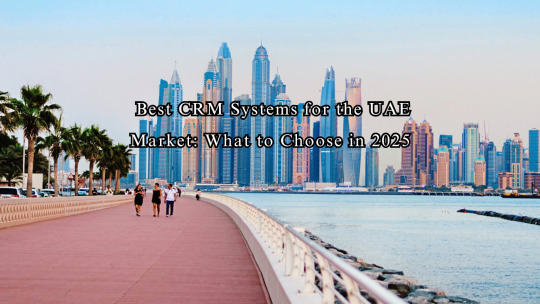
In today's highly competitive business environment, customer relationships have become more valuable than ever. Companies in the UAE are recognizing the importance of CRM (Customer Relationship Management) systems not only to manage leads and customer data but also to personalize experiences, streamline sales processes, and improve customer service. As we enter 2025, businesses must stay ahead by choosing the best CRM systems tailored to the UAE market’s unique needs.
Why CRM Matters in the UAE Business Landscape
The UAE is a diverse and fast-paced market driven by innovation, customer service excellence, and digital transformation. Whether you're a retail giant in Dubai, a real estate developer in Abu Dhabi, or an SME in Sharjah, a well-implemented CRM system can help you:
Build stronger customer relationships
Manage sales pipelines effectively
Track customer interactions across channels
Enhance marketing automation
Make data-driven decisions
With VAT compliance, multilingual support, and mobile-first features becoming essential, choosing a CRM system designed with the UAE market in mind is critical.
Top CRM Systems for UAE Businesses in 2025
Here’s a look at some of the best CRM systems that are proving to be highly effective for businesses across the UAE:
1. Zoho CRM
Why it works for UAE businesses: Zoho CRM is popular for its affordability, flexibility, and ease of use. It supports Arabic language options and integrates well with local accounting and ERP systems.
Key Features:
Lead and contact management
Sales automation
AI-powered insights
Integration with Zoho Books (VAT compliant)
Ideal For: SMEs, startups, and growing businesses.
2. Salesforce CRM
Why it works for UAE businesses: Salesforce is a global leader with robust customization options and industry-specific solutions. Its scalability makes it suitable for enterprises in finance, retail, and real estate.
Key Features:
Advanced analytics and reporting
AI-driven customer insights (Einstein AI)
AppExchange for extensions
Mobile CRM features
Ideal For: Large enterprises and multinational corporations.
3. Microsoft Dynamics 365 CRM
Why it works for UAE businesses: With strong local presence and Microsoft ecosystem integration, Dynamics 365 supports digital transformation for both private and public sector organizations in the UAE.
Key Features:
Integrated with Office 365 and Power BI
Workflow automation
Custom dashboards
Sales and customer service modules
Ideal For: Mid-size to large organizations and government projects.
4. HubSpot CRM
Why it works for UAE businesses: HubSpot offers a user-friendly, freemium CRM ideal for marketing-driven businesses. It’s great for companies looking for inbound marketing, email automation, and content integration.
Key Features:
Marketing and sales automation
Drag-and-drop sales pipeline
Email tracking and templates
Free basic CRM with paid upgrades
Ideal For: Marketing agencies, SMEs, and service providers.
5. Freshsales (by Freshworks)
Why it works for UAE businesses: Freshsales is a cost-effective solution designed for sales-focused teams. It offers automation, lead scoring, and great support in the Middle East region.
Key Features:
Built-in phone and email integration
Customizable workflows
AI-powered lead scoring
Multilingual support including Arabic
Ideal For: Customer-centric small to mid-sized businesses.
What to Consider When Choosing a CRM in the UAE
When selecting the best CRM system for your business, consider the following factors:
VAT Compliance: Ensure the CRM integrates with VAT-compliant accounting systems in the UAE.
Language Support: Arabic-English bilingual functionality can be critical in customer communications.
Mobile Access: Field sales and service teams benefit from strong mobile CRM apps.
Customization & Integration: Choose a system that fits your existing workflows and integrates with other tools you use.
Local Support & Training: Vendors with UAE-based partners or support teams provide added peace of mind.
Final Thoughts
In 2025, investing in the Best CRM System isn’t just about managing contacts—it’s about delivering better customer experiences, making smarter business decisions, and driving long-term growth. UAE businesses should look for CRM platforms that align with their industry needs, regional requirements, and digital strategy.
Choosing the best CRM system today can be the turning point for your customer success tomorrow.
0 notes
Text
Real-Time Decisions: Unlocking Business Central’s Analytics for SMB Growth
In today’s hyper-competitive business landscape, data is the new currency, and the ability to make real-time, data-driven decisions can make or break a small or mid-sized business (SMB). Enter Microsoft Dynamics 365 Business Central — a robust solution that goes beyond ERP to deliver real-time analytics, powerful dashboards, and actionable insights.
But are SMBs truly harnessing the full potential of this powerhouse?
At Avion Technology, based in Chicago, USA, we help SMBs transform their operations by unlocking Business Central’s analytics engine — and here’s how you can do the same.

Why Real-Time Analytics Matter for SMBs
For years, SMBs were forced to rely on outdated spreadsheets, delayed reports, or gut instincts to make major decisions. But Business Central levels the playing field by offering:
✅ Instant Visibility From inventory and finance to sales and supply chain, you get up-to-the-minute data that enables smarter decisions — not just faster ones.
✅ Integrated Intelligence Powered by Power BI, Business Central provides embedded analytics, intuitive dashboards, and predictive insights, helping you spot trends and risks before they escalate.
✅ Scalability As your business grows, your analytics needs evolve. Business Central scales with your operations, ensuring you never outgrow your reporting tools.
Game-Changing Features of Business Central’s Analytics
Here’s what sets Business Central apart in the SMB analytics space:
1. AI-Powered Forecasting
Predict inventory needs, customer demand, and cash flow with built-in AI tools — giving you a competitive edge in dynamic markets.
2. Customizable Dashboards
No more one-size-fits-all. Business Central lets you tailor dashboards for different roles — from CFOs to warehouse managers.
3. Power BI Embedded
Get visual, interactive reports directly within your ERP. With drag-and-drop simplicity, your teams can turn raw data into business insight — without IT support.
4. Cross-Module Reporting
Want to see how marketing campaigns affect inventory turnover or how delayed shipments impact cash flow? Business Central breaks silos and delivers cross-functional analytics in real time.
Real-World Wins: What SMBs Are Achieving with Business Central Analytics
🚀 A retail startup improved inventory management and reduced stockouts by leveraging predictive analytics. 💰 A service-based SMB enhanced revenue by identifying and focusing on high-margin services through real-time reports. 📦 A Chicago-based manufacturer optimized their supply chain, significantly reducing lead times after uncovering inefficiencies.
These aren’t hypothetical examples — these are real transformations we’ve driven at Avion Technology, helping businesses harness the power of real-time analytics.
How SMBs Can Maximize Business Central Analytics
Automate Data Refreshes: Ensure your dashboards update in real-time — not just daily.
Define KPIs Clearly: Avoid vanity metrics. Focus on KPIs that align with business objectives.
Train Non-Technical Staff: Democratize data. Empower your team to use analytics tools confidently.
Leverage Custom Reports: Go beyond defaults. Custom-built reports unlock deeper insights specific to your industry.
The Avion Technology Advantage
At Avion Technology, we don’t just deploy Business Central — we optimize it for your growth. Our certified Microsoft consultants:
✔ Customize dashboards tailored to your business model ✔ Integrate third-party data sources for deeper analytics ✔ Offer training so your team gets the most out of the system ✔ Provide ongoing support and scalability as your business evolves
With our headquarters in Chicago, USA, we serve clients across the country with localized insight and global expertise.
Turning Insights into Impact
Real-time analytics isn’t just about data — it’s about transforming how you operate, compete, and grow. With Business Central’s advanced analytics and the right implementation partner, SMBs can level up and make confident decisions rooted in real-time insight.
At Avion Technology, we’ve helped countless businesses across Chicago and the USA unlock the full potential of Microsoft Dynamics 365 Business Central — from building tailored dashboards to integrating industry-specific KPIs and training internal teams for self-sufficiency.
Whether you're just getting started with Business Central or looking to elevate your existing setup, our team is ready to guide you every step of the way.
👉 Let’s unlock your growth potential together. 📩 Contact Avion Technology to schedule a free consultation and discover how real-time analytics can power smarter decisions for your business.
#BusinessCentral#SMBgrowth#DataDrivenDecisions#RealTimeAnalytics#PowerBI#AIinBusiness#ERPsolutions#BusinessInsights#SMBSuccess#DigitalTransformation#PredictiveAnalytics#AnalyticsForGrowth#SmallBusinessTech#MicrosoftDynamics365#BusinessOptimization#TechForSMBs#ERPIntegration#BusinessIntelligence#aviontech
0 notes
Text
How the Right Microsoft Dynamics 365 Consultant Can Transform Your Business
In today’s data-driven business landscape, digital transformation is no longer optional—it’s essential. At the core of this transformation lies the ability to unify operations, automate workflows, and gain real-time insights. That’s exactly what Microsoft Dynamics 365 offers. But to truly harness its power, businesses need more than software—they need expert guidance. That’s where Dynamics 365 consulting companies like Vastasys come in.
Why Businesses Choose Dynamics 365
Microsoft Dynamics 365 is a powerful suite of intelligent business applications that connect data, teams, and operations—from sales and customer service to finance, field service, and beyond. It helps organizations streamline processes, enhance customer experiences, and make more informed decisions through AI-powered analytics.
However, implementing Dynamics 365 without a strategic roadmap can lead to underutilized features, integration issues, and adoption challenges. That’s why partnering with an experienced Microsoft Dynamics 365 consultant is a game-changer.
What Sets Vastasys Apart in Dynamics 365 Consulting
As one of the trusted Dynamics 365 consulting companies, Vastasys brings a unique blend of technical expertise and industry knowledge to every project. Whether you're migrating from legacy systems or scaling existing Dynamics environments, we offer tailored solutions that align with your business goals.
Here’s how we help:
1. End-to-End Dynamics 365 Consulting Services
From initial assessments to full-scale implementation, our Dynamics 365 consulting services cover the entire lifecycle. We work closely with your team to understand your current challenges and long-term vision—then configure Dynamics 365 to support both.
2. Customization and Integration Expertise
No two businesses are the same. Our consultants customize modules like Sales, Finance, Customer Service, and Supply Chain to meet your exact requirements. We also integrate Dynamics 365 with your existing ERP, CRM, or third-party platforms to ensure a seamless digital ecosystem.
3. Licensing and Cost Optimization
Our consultants analyze your licensing structure to help you choose the right Dynamics 365 plans—maximizing value and minimizing costs. We ensure you're not overpaying or missing out on capabilities.
4. User Training and Change Management
Successful implementation isn't just about technology—it's about people. Our Microsoft Dynamics consultants provide hands-on training, user enablement, and change management strategies to drive adoption and long-term success.
5. Ongoing Support and Optimization
Vastasys doesn’t disappear after go-live. Our team provides continuous support, system audits, and feature enhancements to ensure Dynamics 365 evolves with your business.
The Role of a Microsoft Dynamics Consultant in Digital Growth
A skilled Microsoft Dynamics 365 consultant does more than just deploy software—they act as a strategic advisor. At Vastasys, we focus on understanding your workflows, pain points, and KPIs, and then design a Dynamics 365 environment that improves efficiency, increases visibility, and supports better decision-making.
0 notes