#e-commerce bootstrap
Explore tagged Tumblr posts
Text
Crea un carrito de compras con PHP, MySQL y Bootstrap

Cómo crear una tienda en línea paso a paso: guía completa para estudiantes (Frontend y Backend) En esta guía detallada, te explico cómo construir una tienda en línea paso a paso utilizando PHP, MySQL y Bootstrap. Incluye tanto la interfaz de usuario (frontend) como la interfaz de administración (backend). Es importante seguir cada paso cuidadosamente y mantener la estructura de archivos organizada. PHP es un lenguaje de programación del lado del servidor ampliamente utilizado para desarrollar aplicaciones web dinámicas e interactivas. Es conocido por su facilidad de uso, integración con bases de datos y flexibilidad, lo que lo hace ideal para gestionar formularios, sesiones de usuarios y otros elementos de sitios web. MySQL es un sistema de gestión de bases de datos relacional que permite almacenar, organizar y recuperar grandes cantidades de datos de forma eficiente. Se utiliza en conjunto con lenguajes como PHP para crear aplicaciones web que requieren almacenamiento y manejo de datos, como tiendas en línea, foros y sistemas de gestión de contenido. Bootstrap es un framework de código abierto para el desarrollo de interfaces de usuario responsivas y móviles en la web. Facilita la creación de páginas y aplicaciones con un diseño atractivo, gracias a su conjunto de componentes prediseñados y sus sistemas de grillas flexibles, haciendo que el desarrollo sea más rápido y uniforme. Requisitos previos: - Conocimientos básicos de PHP y MySQL. - Servidor local como XAMPP o WAMP. Paso 1: Crear la estructura de carpetas y archivos Crea la siguiente estructura de carpetas y archivos en tu proyecto. Nota: No es necesario incluir carpetas de CSS ni JS ya que se utilizan archivos en línea. tienda-en-linea/ │ ├── incluir/ │ ├── conexion.php │ ├── encabezado.php │ └── pie.php │ ├── recursos/ │ └── imagenes/ │ ├── admi │ ├── inicio_sesion.php . . . (backend) │ ├── panel_control.php . . . (backend) │ ├── gestion_productos.php . . . (backend) │ ├── agregar_producto.php . . . (backend) │ └── editar_producto.php . . . (backend) │ └── cerrar_sesion.php . . . (backend) │ ├── index.php . . . (frontend) ├── carrito.php . . . (frontend) ├── pago.php . . . (frontend) └── pago_exitoso.php . . . (frontend) Paso 2: Configurar la base de datos - Crea la base de datos en MySQL llamada comercio_electronico e inserta un usuario de ejemplo: CREATE DATABASE comercio_electronico; USE comercio_electronico; CREATE TABLE productos ( id_producto INT AUTO_INCREMENT PRIMARY KEY, nombre VARCHAR(100) NOT NULL, descripcion TEXT, precio DECIMAL(10, 2) NOT NULL, imagen VARCHAR(255), stock INT NOT NULL DEFAULT 0 ); CREATE TABLE usuarios ( id_usuario INT AUTO_INCREMENT PRIMARY KEY, usuario VARCHAR(50) UNIQUE NOT NULL, password VARCHAR(255) NOT NULL ); -- Insertar un usuario de ejemplo INSERT INTO usuarios (usuario, password) VALUES ('administrador', '12345'); Paso 3: Crear la conexión a la base de datos Crea el archivo incluir/conexion.php: Paso 4: Crear el encabezado y pie de página

En esta sección se diseñó el logotipo, el nombre de la tienda y el menú con el siguiente código: Archivo incluir/encabezado.php Tienda en Línea Tienda en Línea Inicio Carrito Pagar Este código es una estructura básica de una página web en HTML con Bootstrap para darle estilo y funcionalidad: - Estructura HTML: - Define la estructura básica de la página con elementos como , , , y . - Meta y Título: El define la codificación de caracteres como UTF-8 para acentos y el lenguaje español. - asegura que el sitio se vea bien en dispositivos móviles. - define el título de la página. - Enlaces a CSS: Se incluyen un archivo de estilos CSS de Bootstrap para usar componentes prediseñados. - Barra de navegación: - : Contiene la barra de navegación. - Logo y enlace: Un logo de Bootstrap es mostrado con . - Botón de menú colapsable: Permite que el menú se colapse en dispositivos móviles. - Enlaces de navegación: con - que dirigen a diferentes páginas (inicio.php, carrito.php, pago.php). El uso de Bootstrap proporciona un diseño responsivo y una presentación uniforme. Archivo incluir/pie.php

Al visualizar este archivo de manera individual, no se ver+an los estilos, ya que están siendo llamados desde el archivo index.php © Tienda en Línea. Todos los derechos reservados.

Creación del Frontend para la tienda en linea
Paso 5: Crear la interfaz de usuario Archivo index.php (Página de inicio): Inicio - Tienda en Línea
Bienvenido a nuestra tienda en línea
Hasta este punto, tu tienda deberá tener la siguiente apariencia:

Nota: no debe mostrar ningun tipo de error, ya que el mensaje de "No hay productos disponibles en este momento" hace una conexión a la base de datos y verifica si hay registros en la tabla productos Archivo carrito.php (Carrito de compras): Este archivo es un script PHP para gestionar un carrito de compras de la tienda en línea. - Conexión a la base de datos: Incluye un archivo externo (incluir/conexion.php) que establece la conexión con la base de datos. - Gestión de la sesión: Inicia la sesión con session_start() y verifica si existe un carrito en la sesión, creando uno vacío si no existe. - Lógica de carrito: - Agregar producto: Incrementa la cantidad del producto si ya está en el carrito; si no, lo agrega con cantidad 1. - Eliminar producto: Elimina un producto específico del carrito y reindexa el array. - HTML y Bootstrap: - Muestra la interfaz del carrito de compras con una tabla que detalla los productos, sus cantidades, precios unitarios, subtotales y opciones de acción (eliminar). - Calcula y muestra el total del carrito. - Enlaces y navegación: - Un botón para proceder al pago (pago.php). - Scripts y estilos: - Incluye estilos CSS y enlaces a las bibliotecas de Bootstrap y jQuery para un diseño y funcionalidad responsivos. El archivo combina lógica de servidor (PHP) y estructura de presentación (HTML/CSS) para gestionar y mostrar un carrito de compras interactivo en una página web.

Carrito de Compras
Carrito de Compras
Producto Cantidad Precio Unitario Subtotal Acciones Total: $ Proceder al Pago Archivo pago.php (Proceso de pago): Este código es un script PHP que gestiona un proceso de pago simulado de la tienda en línea, verificando que haya productos en el carrito y calculando el total. Se incluye el archivo conexion.php para establecer la conexión con la base de datos y se inicia una sesión con session_start() para gestionar el carrito de compras. Si el carrito está vacío (empty($_SESSION)), el script redirige al usuario a carrito.php y finaliza la ejecución (exit()), impidiendo que se acceda al proceso de pago sin productos en el carrito. Cuando el formulario es enviado ($_SERVER === 'POST'), se ejecuta un bucle que recorre los productos en el carrito. Se consulta cada producto en la base de datos usando su id_producto para verificar que existe y obtener su precio, y se calcula el subtotal multiplicando el precio por la cantidad de cada producto y sumándolo al total. La página muestra un encabezado y un formulario con un botón que simula la confirmación de compra y utiliza estilos CSS propios y los de Bootstrap para un diseño responsivo y atractivo. Se incluyen scripts de Bootstrap y jQuery para proporcionar funcionalidad y estilo a la página. Nota: Si el carrito está vacío, el script no realiza ninguna acción relacionada con el procesamiento de pago. En lugar de eso, verifica si el carrito está vacío y, de ser así, redirige al usuario a carrito.php y termina la ejecución del script con exit(). Esto evita que se procese un pago o se muestre la interfaz de pago si no hay productos en el carrito.

Pago
Proceso de Pago
Este es un proceso de pago simulado. Haz clic en "Completar Compra" para finalizar tu compra. Completar Compra Archivo pago_exitoso.php (Confirmación de compra):

Este archivo es una página HTML que muestra un mensaje de confirmación de compra exitosa al usuario. Incluye un encabezado (incluir/encabezado.php) y un pie de página (incluir/pie.php). El cuerpo de la página contiene un contenedor con una alerta de Bootstrap que muestra un mensaje de agradecimiento por la compra y notifica que el pedido ha sido procesado con éxito. También se proporciona un enlace con un botón que redirige al usuario de vuelta a la página de inicio (index.php). La página utiliza estilos CSS personalizados y de Bootstrap para un diseño atractivo y responsivo, y se complementa con scripts de jQuery y Bootstrap para funcionalidad adicional. Compra Exitosa
¡Gracias por tu compra!
Tu pedido ha sido procesado exitosamente. Pronto recibirás un correo con los detalles de tu pedido. Volver al Inicio Nota para los estudiantes

Hasta este punto, ya hemos creado la parte frontend de la tienda en línea. Con los archivos desarrollados, deberían poder probar la tienda y comprobar que todo funcione sin errores. Esto incluye la visualización de productos, el carrito de compras, y el proceso de pago simulado. Cómo probar la tienda antes de completar el backend Para probar las funcionalidades de la tienda, deberán ingresar un registro de producto directamente en phpMyAdmin: - Accede a phpMyAdmin y selecciona la base de datos comercio_electronico. - Selecciona la tabla productos. - Haz clic en la pestaña "Insertar" y añade un nuevo producto con la siguiente información de ejemplo: - nombre: Sudadera - descripcion: Sudadera de algodón unisex - precio: 250.00 - imagen: sudadera.png (asegúrate de que la imagen esté en la carpeta recursos/imagenes/) - stock: 10 - Guarda el registro y vuelve a tu navegador para probar la tienda en línea. Tienes que ver algo así:

Qué puedes hacer ahora: - Navegar por la página de inicio (index.php), verificar que los productos se muestren correctamente. - Agregar productos al carrito (carrito.php) y simular una compra completa (pago.php y pago_exitoso.php).

Creación del Backend para la tienda en linea
En esta sección, desarrollaremos la interfaz de administración (backend) de la tienda en línea. Esto permitirá gestionar productos de manera sencilla a través de un panel de control. La administración incluirá funcionalidades para iniciar sesión, agregar, editar y eliminar productos. Estructura de archivos del backend La estructura del backend estará contenida dentro de la carpeta admin/: tienda-en-linea/ │ ├── admin/ (backend) │ ├── inicio_sesion.php │ ├── panel_control.php │ ├── gestion_productos.php │ ├── agregar_producto.php │ └── editar_producto.php │ └── cerrar_sesion.php Paso 1: Crear el archivo de inicio de sesión (admin/inicio_sesion.php) Este archivo permitirá a los administradores acceder al panel de control.

Recuerda que los datos para acceder se insertaron al inicio al crear la base de datos: Usuario: administrador Password: 12345

Código para inicio_sesion.php: Usuario: Contraseña: Iniciar Sesión Paso 2: Crear el archivo del panel de control (admin/panel_control.php) Este archivo será el punto de acceso principal después de iniciar sesión.

Código para panel_control.php: Panel de Control - Administración
Panel de Control - Administración
Cerrar Sesión Gestionar Productos Agregar, editar y eliminar productos de la tienda. Ir a Gestión de Productos Paso 3: Crear el archivo para gestionar productos (admin/gestion_productos.php) Este archivo mostrará una lista de productos y permitirá editarlos o eliminarlos.

Código para gestion_productos.php: Gestión de Productos
Gestión de Productos
Agregar Producto Cerrar Sesión ID Nombre Descripción Precio Stock Acciones Paso 4: Crear el archivo para agregar productos (admin/agregar_producto.php) Este archivo permitirá al administrador agregar nuevos productos.

Código para agregar_producto.php Read the full article
#agregarproducto#aplicaciónweb#backend#Bootstrap#Carritodecompras#códigoPHP#conexiónabasededatos#CRUD#desarrolloweb#e-commerce#editarproducto#ejemplosdeprogramación#eliminarproducto#frontend#gestióndeproductos#gestióndetienda#iniciodesesión#interfazdeadministrador#interfazdeusuario#MySQL#paneldecontrol#PHP#procesodepago#programaciónweb#proyectodee-commerce#proyectoeducativo#seguridadenPHP#sistemadeadministración#subirimágenes#tecnologíaweb
0 notes
Text
Crafting Web Applications For Businesses Which are Responsive,Secure and Scalable.
Hello, Readers!
I’m Nehal Patil, a passionate freelance web developer dedicated to building powerful web applications that solve real-world problems. With a strong command over Spring Boot, React.js, Bootstrap, and MySQL, I specialize in crafting web apps that are not only responsive but also secure, scalable, and production-ready.
Why I Started Freelancing
After gaining experience in full-stack development and completing several personal and academic projects, I realized that I enjoy building things that people actually use. Freelancing allows me to work closely with clients, understand their unique challenges, and deliver custom web solutions that drive impact.
What I Do
I build full-fledged web applications from the ground up. Whether it's a startup MVP, a business dashboard, or an e-commerce platform, I ensure every project meets the following standards:
Responsive: Works seamlessly on mobile, tablet, and desktop.
Secure: Built with best practices to prevent common vulnerabilities.
Scalable: Designed to handle growth—be it users, data, or features.
Maintainable: Clean, modular code that’s easy to understand and extend.
My Tech Stack
I work with a powerful tech stack that ensures modern performance and flexibility:
Frontend: React.js + Bootstrap for sleek, dynamic, and responsive UI
Backend: Spring Boot for robust, production-level REST APIs
Database: MySQL for reliable and structured data management
Bonus: Integration, deployment support, and future-proof architecture
What’s Next?
This blog marks the start of my journey to share insights, tutorials, and case studies from my freelance experiences. Whether you're a business owner looking for a web solution or a fellow developer curious about my workflow—I invite you to follow along!
If you're looking for a developer who can turn your idea into a scalable, secure, and responsive web app, feel free to connect with me.
Thanks for reading, and stay tuned!
2 notes
·
View notes
Text
What is Website Designing Training
Website designing training is a comprehensive program aimed at equipping individuals with the skills and knowledge required to create visually appealing, user-friendly, and functional websites. In today's digital era, having a well-designed website is crucial for businesses and professionals to establish an online presence, attract visitors, and engage potential customers.
During website designing training, participants are introduced to various aspects of website development, including user interface (UI) design, user experience (UX) design, coding languages, responsive design, and web graphics. The training typically covers both theoretical concepts and hands-on practical exercises, enabling students to gain a deep understanding of the entire web design process.
One of the primary focuses of website designing training is UI/UX design. UI design involves creating visually attractive and intuitive interfaces that effectively communicate with website visitors. It encompasses designing layouts, selecting color schemes, typography, and creating interactive elements. On the other hand, UX design emphasizes enhancing the overall user experience by ensuring easy navigation, intuitive interactions, and efficient usability.
Participants in website designing training also learn various coding languages and tools used in web development. HTML, CSS, and JavaScript are fundamental languages taught to enable students to structure web pages, apply styles, and add interactivity. They gain proficiency in using web design software and frameworks like Adobe Photoshop, Adobe XD, Sketch, and Bootstrap, which aid in creating visually appealing and responsive designs.
Responsive design is another vital aspect covered in website designing training. With the growing use of smartphones and tablets, it is essential to ensure that websites are compatible and adapt well to different screen sizes and devices. Participants learn techniques to create responsive designs that provide an optimal viewing experience across various platforms.
Furthermore, website designing training often includes modules on web graphics and optimization. Students gain knowledge of graphic design principles, image editing, and optimization techniques to enhance the visual impact of websites while ensuring fast loading times and optimal performance.
A comprehensive website designing training program goes beyond technical skills and also covers aspects such as website planning, content creation, search engine optimization (SEO), and usability testing. These additional topics provide a holistic understanding of the website design process and enable participants to create websites that are user-friendly, search engine-friendly, and aligned with industry best practices.
By completing website designing training, individuals can pursue various career paths. They can work as web designers, UI/UX designers, front-end developers, or freelance web design professionals. They can also explore opportunities in web design agencies, digital marketing firms, and e-commerce companies, or start their own web design businesses.
In conclusion, website designing training offers a comprehensive learning experience in creating visually appealing, user-friendly, and functional websites. It equips participants with essential skills in UI/UX design, coding languages, responsive design, and web graphics. With the increasing demand for well-designed websites, this training provides individuals with a competitive edge in the digital landscape and opens up numerous career opportunities in the web design industry.
4 notes
·
View notes
Text
Freelance Web Development: Required Skillsets and Certifications
In today's digital world, businesses are prioritizing their online presence more than ever. As a result, the demand for skilled professionals in web development is rapidly growing. Whether you're aiming to become a Freelance Web Developer, a Freelance Web Designer, or a Freelance Website Developer, having the right combination of technical skills and certifications is essential.
This article explores the key skillsets and certifications needed to succeed in freelance web development, especially for professionals in Singapore—a booming hub for tech innovation and digital services.
The Growing Importance of Freelance Web Development
The rise of digital marketing, e-commerce, and mobile apps has created countless opportunities for freelancers. Businesses are increasingly turning to Freelance Website Designers and Freelance Web Developers to build modern, scalable, and responsive websites.
In tech-savvy regions like Singapore, the demand for top-tier Web Developer Singapore and Website Designer Singapore professionals is especially strong. If you're considering a career in web design Singapore, the time to upskill is now.
Technical Skillsets Every Freelance Web Developer Needs
1. HTML & CSS
These are the fundamental building blocks of web development. HTML structures the content, while CSS styles it. Any Freelance Web Designer Singapore or Freelance Website Developer Singapore must master these core languages.
2. JavaScript
JavaScript is essential for interactive elements like sliders, pop-ups, and dynamic forms. Proficiency in JavaScript (and frameworks like React or Vue.js) is highly desirable for both Web Designer Singapore and Web Developer Singapore roles.
3. Responsive Design
Websites must perform seamlessly across various devices. Knowing how to build responsive layouts using CSS Grid, Flexbox, or frameworks like Bootstrap is a must for a Freelance Website Designer or Freelance Web Developer Singapore.
4. Version Control (Git & GitHub)
Freelancers often work solo or with teams remotely. Version control systems help manage changes efficiently. Knowledge of Git is crucial for any Freelance Website Developer or Website Developer Singapore.
5. Backend Development
Skills in backend languages such as PHP, Python, Ruby, or Node.js are important for creating dynamic websites. A well-rounded Freelance Web Developer Singapore should be comfortable managing both front-end and back-end operations.
6. Databases
Understanding relational databases like MySQL or PostgreSQL and non-relational databases like MongoDB is important for dynamic data-driven websites. These are vital for any Freelance Website Developer Singapore.
7. Content Management Systems (CMS)
Many clients prefer CMS platforms like WordPress, Joomla, or Drupal for easy content updates. A successful Freelance Website Designer Singapore must know how to develop and customize themes and plugins.
Soft Skills That Make a Difference
Technical skills alone aren’t enough. Freelancers must also possess the following soft skills:
1. Communication
Clear communication helps align expectations and avoid misunderstandings. Clients prefer working with a Website Designer Singapore who can explain technical concepts in simple terms.
2. Time Management
Handling multiple clients and deadlines requires top-notch time management. Effective planning is key for a Freelance Web Designer juggling different projects.
3. Problem-Solving
Whether debugging a script or dealing with client requests, strong problem-solving skills are crucial for any Freelance Web Developer Singapore.
4. Client Management
Freelancers must learn how to handle contracts, invoices, and project updates professionally. A polished, business-minded approach adds credibility to your web design Singapore services.
In-Demand Certifications for Freelance Web Developers
Certifications serve as proof of your skills and commitment to continuous learning. They can also help you stand out in competitive markets like Singapore.
1. Google UX Design Professional Certificate
Offered via Coursera, this certification is excellent for Freelance Web Designers focusing on user experience. It covers wireframes, prototypes, and user testing.
2. freeCodeCamp Certifications
Free and comprehensive, these certifications include Front-End Development, Responsive Web Design, JavaScript Algorithms, and more. Ideal for Freelance Web Developers on a budget.
3. W3C Front-End Web Developer Certificate
This certification, offered in partnership with edX, is ideal for those who want credibility as a Freelance Website Developer Singapore. It covers HTML5, CSS, and JavaScript fundamentals.
4. Meta Front-End or Back-End Developer Certificates
Meta (formerly Facebook) offers highly respected certificates through Coursera. These are valuable for Web Developer Singapore professionals aiming to boost their technical profile.
5. Microsoft Certified: Azure Fundamentals
If you want to work with cloud-based web hosting or app deployment, this certification is a strong asset for Website Developer Singapore freelancers.
6. AWS Certified Cloud Practitioner
For freelancers dealing with scalable web solutions, AWS knowledge is increasingly in demand. This certification adds significant weight to your portfolio.
7. Adobe Certified Professional: Web Authoring
Ideal for Freelance Website Designers who work with Adobe Dreamweaver and Creative Cloud tools. It certifies your ability to design and maintain professional-quality websites.
Specialized Skillsets for Singapore-Based Freelancers
1. Localization & Multilingual Websites
Clients in Singapore often target diverse audiences. Skills in creating multi-language websites (including Mandarin, Malay, and Tamil support) can boost your appeal as a Freelance Website Designer Singapore.
2. Understanding Local SEO
Being proficient in local SEO helps your clients get noticed online. This is essential for a Freelance Web Developer Singapore targeting small businesses.
3. Data Privacy & PDPA Compliance
Familiarity with Singapore's Personal Data Protection Act (PDPA) is a bonus. Clients trust Website Developer Singapore professionals who prioritize legal compliance and data security.
Freelance Tools to Master
The right tools can significantly enhance productivity. Here are a few tools every Freelance Web Designer Singapore or Web Developer Singapore should know:
Visual Studio Code – Lightweight and powerful code editor.
Figma / Adobe XD – For UI/UX design.
Trello / Asana – Project management.
Slack / Zoom – Client communication.
Canva – Basic graphic design for non-designers.
Mastering these tools adds to your capabilities as a top-performing Freelance Website Developer or Web Designer Singapore.
How to Showcase Your Skills
1. Build an Impressive Portfolio
Include case studies that highlight problem-solving, design thinking, and measurable results. A strong portfolio is a must for any Freelance Web Designer Singapore.
2. Create a Professional Website
Your own website should demonstrate your design and development capabilities. It’s your digital business card—especially important for standing out in the web design Singapore scene.
3. Get Testimonials and Reviews
Positive feedback builds trust. Ask past clients to leave testimonials that you can feature on your site. This is highly effective for Freelance Web Developer Singapore professionals building a reputation.
Conclusion
The freelance web development industry is thriving, offering abundant opportunities for skilled professionals. Whether you're a Freelance Web Designer, Freelance Website Developer, or a Web Developer Singapore, having a solid foundation in both technical and soft skills is crucial.
Additionally, obtaining relevant certifications can validate your expertise and give you a competitive edge, especially in saturated markets like Singapore. The combination of practical experience, verified knowledge, and strong communication will ensure your long-term success in web design Singapore.
For anyone looking to build a successful freelance career, continuous learning and adaptation are key. Start with the basics, earn your certifications, and gradually expand your services. Whether you're a Freelance Web Designer Singapore working on front-end projects or a Freelance Website Developer Singapore managing full-stack solutions, the future is full of possibilities.
Visit https://www.freelancewebdesigner.sg to learn on Website development in Singapore.
#freelance web designer singapore#website developer singapore#web design singapore#web designer singapore#web developer singapore#website designer singapore
0 notes
Text
WordPress vs. Custom CMS: Choosing the Right Platform
So you're building a website and can't decide between WordPress and a custom CMS? Trust me, I've been there. It's like choosing between buying a house that's already built or constructing one from scratch. Both have their perks, but the right choice depends on what you actually need.
I've worked with dozens of clients who've struggled with this exact decision. Some went with WordPress and loved it. Others needed something custom-built. Let me share what I've learned from real projects so you can make the right call.
The WordPress Route: Your Ready-Made Solution
WordPress powers over 40% of the web for good reason. It's like moving into a fully furnished apartment – everything you need is already there.
When WordPress Makes Perfect Sense
You Need Speed to Market One client came to me with a tight deadline for their startup launch. They needed a professional website in three weeks. WordPress was the obvious choice. We had their site live in 10 days, complete with blog, contact forms, and e-commerce functionality.
Budget is a Major Factor Let's be honest – money matters. A WordPress site can cost anywhere from $500 to $5,000, while custom development starts at $10,000 and easily goes into six figures. If you're bootstrapping or have limited resources, WordPress stretches your dollar further.
You Want Extensive Plugin Ecosystem Need SEO tools? There's Yoast. Want e-commerce? WooCommerce has you covered. Social media integration? Dozens of options. WordPress has over 60,000 plugins, which means someone has probably already solved your problem.
WordPress Success Stories from My Experience
A local restaurant owner wanted online ordering during COVID. We used WordPress with WooCommerce and had their ordering system running in two weeks. They processed over $50,000 in orders in the first month alone.
Another client, a consulting firm, needed a professional blog to establish thought leadership. WordPress's content management made it easy for their team to publish articles without technical knowledge. Their organic traffic increased 300% in six months.
The WordPress Downsides (And They're Real)
Performance Can Be Sluggish WordPress sites often load slowly, especially with multiple plugins. One client's site took 8 seconds to load before we optimized it. That's an eternity in web terms.
Security Requires Constant Vigilance WordPress's popularity makes it a target. I've seen clients get hacked because they didn't update plugins promptly. You need regular maintenance, backups, and security monitoring.
Customization Limitations Sometimes you hit WordPress's walls. One client wanted a unique booking system that didn't exist as a plugin. We spent weeks trying to force WordPress to do something it wasn't designed for.
The Custom CMS Path: Built for Your Exact Needs
A custom CMS is like designing your dream home from the ground up. Everything fits perfectly because it's made specifically for you.
When Custom Development Is Worth It
You Have Unique Business Logic A logistics company needed to integrate with multiple shipping APIs, manage complex pricing rules, and generate custom reports. No existing CMS could handle their workflow. We built a custom solution that automated 80% of their manual processes.
Performance Is Critical One e-commerce client was losing sales due to slow page loads. Their WordPress site couldn't handle high traffic during flash sales. We rebuilt with a custom CMS optimized for their specific use case – page load times dropped from 6 seconds to under 1 second.
You Need Advanced Integrations A SaaS company required deep integration with their existing software, custom user dashboards, and complex permission systems. A custom CMS gave them exactly what they needed without compromise.
Custom CMS Success Stories
A manufacturing company needed a portal where distributors could access product specifications, place orders, and track shipments. WordPress couldn't handle the complex B2B workflow. Our custom solution increased distributor satisfaction by 40% and reduced support tickets by 60%.
Another client, a nonprofit, needed to manage volunteers, donations, and events with specific reporting requirements for grants. The custom CMS we built automated their grant reporting and saved them 20 hours per month.
The Custom Route Challenges
Higher Initial Investment Custom development requires significant upfront investment. Budget $15,000-$100,000+ depending on complexity. That's a tough pill to swallow for many businesses.
Longer Development Time While WordPress sites can launch in weeks, custom development takes months. Plan for 3-6 months minimum for a robust custom CMS.
Ongoing Maintenance Responsibility With great power comes great responsibility. You'll need ongoing development support for updates, bug fixes, and new features. This means either having in-house developers or a long-term relationship with a development agency.
Making Your Decision: A Framework That Works
Here's the decision framework I use with clients:
Choose WordPress If:
Your budget is under $10,000
You need to launch within 1-2 months
Your requirements are fairly standard (blog, basic e-commerce, contact forms)
You have limited technical resources
Content management by non-technical users is a priority
Choose Custom Development If:
You have unique business processes that don't fit standard solutions
Performance and scalability are critical
You need extensive third-party integrations
Security requirements are extremely high
Your budget allows for $15,000+ investment
You have long-term development resources
The Hybrid Approach: Best of Both Worlds
Sometimes the answer isn't either/or. I've successfully used WordPress as a content management system while building custom functionality around it. One client used WordPress for their blog and marketing pages but had a custom application for their core business logic.
Another approach is starting with WordPress and migrating to custom development as you grow. This lets you validate your business model before making a larger investment.
Real Talk: What Most Businesses Actually Need
After working with hundreds of clients, here's the truth: 80% of businesses are better served by WordPress initially. The speed to market, cost-effectiveness, and extensive ecosystem make it the practical choice.
The 20% who need custom development usually know it. They have specific requirements that can't be met any other way, or they've outgrown WordPress's capabilities.
Making It Work: Tips for Success
If You Choose WordPress:
Invest in quality hosting (avoid $3/month shared hosting)
Keep plugins minimal and updated
Use a reputable theme or invest in custom design
Plan for ongoing maintenance and security
If You Go Custom:
Start with a detailed requirements document
Plan for 20-30% budget overrun
Establish ongoing development relationship early
Focus on core functionality first, add features later
The Bottom Line
The WordPress vs. custom CMS decision isn't about which is better – it's about which is better for your specific situation. WordPress gets you moving quickly and cost-effectively. Custom development gives you exactly what you need but requires more investment.
Most successful businesses start with what gets them launched fastest, then evolve their platform as they grow. There's no shame in starting with WordPress and moving to custom development later. In fact, it's often the smartest approach.
The key is being honest about your current needs, resources, and timeline. Don't build a custom Ferrari when a reliable Toyota will get you where you need to go.
What's your situation? Are you looking to launch quickly and cost-effectively, or do you have unique requirements that demand a custom solution? The answer to that question will guide you to the right choice.
0 notes
Text
From Concept to Code: Final Year PHP Projects with Reports for Smart Submissions
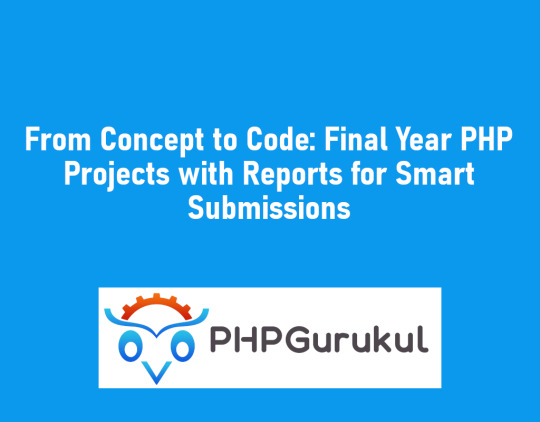
At PHPGurukul, we know the importance of your final year project — both as an assignment, but also as a genuine portrayal of your technical expertise, your comprehension of real-world systems, and your potential to transform an idea into a viable solution.
Each year, there are thousands of students who come to our site in search of a PHP project for final year students with report — and we’re happy to assist them by providing fully operational PHP projects with source code, databases, and professionally documented code. Whether you’re studying B.Tech, BCA, MCA, or M.Sc. (IT), our projects assist you in achieving academic requirements as well as preparing for job interviews and practical software development in the future.
Click here: https://phpgurukul.com/from-concept-to-code-final-year-php-projects-with-reports-for-smart-submissions/
Why PHP for your Final Year Project?
PHP is one of the most popular server-side scripting languages on the web development scene. It’s open-source, is compatible with MySQL, and runs almost 80% of websites on the world wide web.
How is this relevant to students?
PHP is a great language upon which to develop dynamic web applications. You can use PHP to build login systems, e-commerce sites, content management sites, and medical or educational portals.
We at PHPGurukul offer free PHP projects for students in every major discipline — each one designed, documented, and waiting to be improved. They are meant not only to submit, but to learn, develop, and innovate.
PHP Projects Are Ideas in Action
We think that PHP projects are concepts waiting to happen. All projects begin with a notion — such as handling hospital data, automating test results, or running appointments — and conclude with a tidy, user-friendly app.
And that’s what your final year project should be: an idea made real with clarity, creativity, and code.
What Makes PHPGurukul Projects Special?
All our PHP projects for final year students with report are accompanied with:
1. Clean and Well-Commented Full Source Code
2. SQL Database File
3. Setup Instructions
4. Project Report (abstract, modules, technology used, screenshots)
5. Customization Guidance
Our projects are simple to download, test, and execute on XAMPP or WAMP environments. You don’t have to be an expert — let us assist you in growing from basic PHP to full-fledged application development.
More projects here: PHP Projects Free Downloads
What Should a Good PHP Project Report Contain?
The project report is equally significant as the code. That is why we offer meticulous documentation with every project that is substantial. A typical final-year project report of PHPGurukul contains:
1. Project abstract
2. Project modules and explanation
3. Technologies and tools utilized
4. Database schema
5. Data Flow Diagrams (DFD)
6. Screenshots of all the modules
7. Conclusion and future scope
You can accept our reports as is or edit them according to your college standards. We help you spend more time learning and less time formatting!
How to Stand Out Your Project?
Here are 4 easy tips to incorporate uniqueness into your PHPGurukul project:
1. Increase It — Include one or two features such as email integration, PDF export, or analytics.
2. Personalize the UI — Redo the interface using Bootstrap and make it contemporary.
3. Know Your Code — Learn how each module functions prior to your viva.
4. Practice Demo — Be prepared to demonstrate and articulate your system flow during presentations.
Your last year is a turning point. With our all-inclusive packages of code + database + report, you can concentrate on constructing, personalizing, and learning. So don’t worry about deadlines or documentation — download, learn, and create something you’re proud of.
Browse our PHP Projects with Source Code and Reports and begin your journey towards mastering PHP and web development.
PHP Gurukul
Welcome to PHPGurukul. We are a web development team striving our best to provide you with an unusual experience with PHP. Some technologies never fade, and PHP is one of them. From the time it has been introduced, the demand for PHP Projects and PHP developers is growing since 1994. We are here to make your PHP journey more exciting and useful.
Email: [email protected] Website : https://phpgurukul.com
0 notes
Text
Learn Everything with a MERN Full Stack Course – The Future of Web Development

The internet is evolving, and so is the demand for talented developers who can build fast, interactive, and scalable applications. If you're someone looking to make a successful career in web development, then learning the mern stack is a smart choice. A mern full stack course is your complete guide to mastering both the frontend and backend aspects of modern web applications.
In this blog, we’ll cover what the MERN stack is, what you learn in a MERN full stack course, and why it is one of the best investments you can make for your career today.
What is the MERN Stack?
MERN stands for:
MongoDB – A flexible NoSQL database that stores data in JSON-like format.
Express.js – A web application framework for Node.js, used to build backend services and APIs.
React.js – A powerful frontend JavaScript library developed by Facebook for building user interfaces.
Node.js – A JavaScript runtime that allows developers to run JavaScript on the server side.
These four technologies together form a powerful tech stack that allows you to build everything from single-page websites to complex enterprise-level applications.
Why Take a MERN Full Stack Course?
In a world full of frameworks and languages, the MERN stack offers a unified development experience because everything is built on JavaScript. Here’s why a MERN Full Stack Course is valuable:
1. All-in-One Learning Package
A MERN full stack course teaches both frontend and backend development, which means you won’t need to take separate courses for different parts of web development.
You’ll learn:
React for building interactive UI components
Node and Express for server-side programming
MongoDB for managing the database
2. High Salary Packages
Full stack developers with MERN expertise are highly paid in both startups and MNCs. According to market research, the average salary of a MERN stack developer in India ranges between ₹6 LPA to ₹15 LPA, depending on experience.
3. Multiple Career Opportunities
After completing a MERN full stack course, you can work in various roles such as:
Full Stack Developer
Frontend Developer (React)
Backend Developer (Node & Express)
JavaScript Developer
Freelance Web Developer
What’s Included in a MERN Full Stack Course?
A professional MERN course will cover all major tools, concepts, and real-world projects. Here's a breakdown of typical modules:
Frontend Development:
HTML5, CSS3, Bootstrap
JavaScript & ES6+
React.js with Hooks, State, Props, and Routing
Redux for state management
Backend Development:
Node.js fundamentals
Express.js for server creation
RESTful APIs and middleware
JWT Authentication and security
Database Management:
MongoDB queries and models
Mongoose ORM
Data validation and schema design
DevOps & Deployment:
Using Git and GitHub
Deploying on Heroku, Vercel, or Netlify
Environment variables and production-ready builds
Capstone Projects:
E-commerce Website
Job Portal
Chat App
Blog CMS
These projects help students understand real-world workflows and strengthen their portfolios.
Who Should Join a MERN Full Stack Course?
This course is suitable for:
College students looking for skill development
Job seekers who want to start a tech career
Working professionals who wish to switch careers
Freelancers who want to offer web development services
Entrepreneurs who want to build their own web apps
Certificate and Placement Support
Many institutes offering mern full stack courses provide completion certificates and placement assistance. This not only adds value to your resume but also helps you get your first job faster.
Some courses also include an internship program, giving you industry exposure and hands-on experience with live projects.
Final Words
The demand for MERN stack developers is growing every year, and companies are constantly hiring professionals who understand how to build full-stack applications. A mern full stack courses is the perfect way to gain these skills in a structured and effective manner.
Whether you want to get a job, work as a freelancer, or build your own startup – the MERN stack will empower you to do it all.
0 notes
Text
How the Pune Ring Road Is Changing the Rules of Business Location Strategy
For decades, businesses in Pune followed a simple location rule: stay close to the city’s commercial centers. Areas like Shivajinagar, Kalyani Nagar, and Deccan dominated the map. But times are changing—and fast. With the Pune Ring Road under development, the future of where businesses are set up is about to be completely redefined.
This massive infrastructure project isn’t just connecting highways it’s connecting opportunity. And for businesses, the smart move today may not be where the crowd is but where connectivity meets cost-efficiency and growth.
From Centralized to Strategic: A Shift in Thinking
Until now, proximity to the city center meant better access, better visibility, and better value. But the rising costs of commercial real estate, worsening traffic, and limited expansion space have created bottlenecks for growth.
The Pune Ring Road offers an alternative: peripheral zones with direct connectivity to the entire city and beyond.
These emerging areas offer:
Larger commercial spaces at better rates
Better logistics and transportation flow
A cleaner, less congested environment for staff and customers
High potential for appreciation in property values
Connectivity Is the New Currency
The Ring Road links all major national highways around Pune. That means businesses located along this corridor gain instant access to key industrial zones, residential clusters, and logistics routes without entering the city’s traffic core.
For example:
Manufacturing companies can move goods faster with less fuel and time waste
E-commerce fulfillment centers can reduce last-mile delivery time
IT offices and service firms can attract talent from a wider commuter belt
What was once considered “too far” is now “strategically placed.”
Smaller Businesses Can Think Bigger
For startups and SMEs, this shift opens a rare window:
Access to commercial properties with better pricing
Room for operational growth no need to move again in a few years
Ability to set up in professionally managed developments near the Ring Road
Higher appeal for investors and partners looking at long-term potential
This is especially powerful for bootstrapped businesses that want to avoid high rents but don’t want to compromise on accessibility or infrastructure.
Planning for the Long Game
The Pune Ring Road is a long-term project, but the best time to act is before completion. Once fully operational, demand and prices for properties along the corridor will likely spike.
By aligning your business location strategy with future infrastructure rather than current convenience you’re building in cost savings, employee satisfaction, and asset growth.
Conclusion: Location Strategy Reimagined
In a post-Ring Road Pune, location will no longer be about just being central it will be about being connected, scalable, and forward-looking.
Whether you’re expanding operations, opening a new office, or planning long-term investments, the Pune Ring Road should be at the center of your location strategy discussion.
The businesses that move early will lead the way in Pune’s next growth chapter.
0 notes
Text
Do you need to convert Figma to html, Psd to bootstrap or Sketch to html or Xd to html or Ai to html or Zeplin to html or Invision to html?
#software development#web development#web developers#web developing company#e commerce development#web hosting#web#bootstrap#sketchtohtml#xdtohtml#psdtohtml#figmatohtml#responsivewebsite#websitedesign#WebsiteDevelopment#convertpsd#Psdtobootstrap#landingpage#webdevelopers#htmlcoding#css#html#wordpress
0 notes
Text
Beyond the Books: Real-World Coding Projects for Aspiring Developers
One of the best colleges in Jaipur, which is Arya College of Engineering & I.T. They transitioning from theoretical learning to hands-on coding is a crucial step in a computer science education. Real-world projects bridge this gap, enabling students to apply classroom concepts, build portfolios, and develop industry-ready skills. Here are impactful project ideas across various domains that every computer science student should consider:
Web Development
Personal Portfolio Website: Design and deploy a website to showcase your skills, projects, and resume. This project teaches HTML, CSS, JavaScript, and optionally frameworks like React or Bootstrap, and helps you understand web hosting and deployment.
E-Commerce Platform: Build a basic online store with product listings, shopping carts, and payment integration. This project introduces backend development, database management, and user authentication.
Mobile App Development
Recipe Finder App: Develop a mobile app that lets users search for recipes based on ingredients they have. This project covers UI/UX design, API integration, and mobile programming languages like Java (Android) or Swift (iOS).
Personal Finance Tracker: Create an app to help users manage expenses, budgets, and savings, integrating features like OCR for receipt scanning.
Data Science and Analytics
Social Media Trends Analysis Tool: Analyze data from platforms like Twitter or Instagram to identify trends and visualize user behavior. This project involves data scraping, natural language processing, and data visualization.
Stock Market Prediction Tool: Use historical stock data and machine learning algorithms to predict future trends, applying regression, classification, and data visualization techniques.
Artificial Intelligence and Machine Learning
Face Detection System: Implement a system that recognizes faces in images or video streams using OpenCV and Python. This project explores computer vision and deep learning.
Spam Filtering: Build a model to classify messages as spam or not using natural language processing and machine learning.
Cybersecurity
Virtual Private Network (VPN): Develop a simple VPN to understand network protocols and encryption. This project enhances your knowledge of cybersecurity fundamentals and system administration.
Intrusion Detection System (IDS): Create a tool to monitor network traffic and detect suspicious activities, requiring network programming and data analysis skills.
Collaborative and Cloud-Based Applications
Real-Time Collaborative Code Editor: Build a web-based editor where multiple users can code together in real time, using technologies like WebSocket, React, Node.js, and MongoDB. This project demonstrates real-time synchronization and operational transformation.
IoT and Automation
Smart Home Automation System: Design a system to control home devices (lights, thermostats, cameras) remotely, integrating hardware, software, and cloud services.
Attendance System with Facial Recognition: Automate attendance tracking using facial recognition and deploy it with hardware like Raspberry Pi.
Other Noteworthy Projects
Chatbots: Develop conversational agents for customer support or entertainment, leveraging natural language processing and AI.
Weather Forecasting App: Create a user-friendly app displaying real-time weather data and forecasts, using APIs and data visualization.
Game Development: Build a simple 2D or 3D game using Unity or Unreal Engine to combine programming with creativity.
Tips for Maximizing Project Impact
Align With Interests: Choose projects that resonate with your career goals or personal passions for sustained motivation.
Emphasize Teamwork: Collaborate with peers to enhance communication and project management skills.
Focus on Real-World Problems: Address genuine challenges to make your projects more relevant and impressive to employers.
Document and Present: Maintain clear documentation and present your work effectively to demonstrate professionalism and technical depth.
Conclusion
Engaging in real-world projects is the cornerstone of a robust computer science education. These experiences not only reinforce theoretical knowledge but also cultivate practical abilities, creativity, and confidence, preparing students for the demands of the tech industry.
0 notes
Text
Thinking About Setting Up a Mainland Business in the UAE? Let’s Talk Real Solutions
Starting a business in the UAE isn’t just about paperwork and stamps—it’s about taking that leap. The kind where you decide that now’s the time to build something on your terms. And let’s be honest, that leap can feel a little scary.
But here’s the thing—when you’ve got the right team on your side, like Rapid Business Solution, setting up in the UAE mainland doesn’t just feel doable. It feels like a smart move.
So, whether you’re a bootstrapped startup with a wild idea, a growing e-commerce brand looking to localize, or an established firm ready to expand into one of the world’s most business-friendly zones—keep reading. This isn’t just another “business setup” article. This is your unofficial how-to from someone who’s seen behind the scenes.

Why Mainland? Why Not Just Free Zone?
Okay, let’s clear this up. Free zones are great—until they aren’t. If you’re planning to only sell within the free zone or internationally, that might work. But what if you want to trade directly with UAE’s massive local market? Or open a retail shop in Deira? Or pitch your services to a Dubai-based client face-to-face?
That’s where mainland business setup makes all the difference.
Mainland means freedom—to operate anywhere in the UAE, take on government contracts, or scale without red tape. No sponsor restrictions anymore either (yes, that changed!). And if you’re building a brand with long-term roots in the region? Mainland’s the way to go.
So, Where Does Rapid Business Solution Fit In?
Short answer: everywhere.
Long answer? They’re like that one friend who actually reads the terms and conditions so you don’t have to. From company name approval and MOA drafting to license issuance and local office requirements—they handle the mess so you can focus on, well, your actual business.
Here’s what they really help with (and yes, it’s a lot):
Choosing the right legal structure – Sole proprietorship? LLC? Civil company? It’s not one-size-fits-all.
License procurement – Commercial, industrial, professional—each one has strings attached.
Local service agent (if needed) – No shady deals, just solid compliance.
Office space assistance – Need a physical office to meet legal requirements? They’ll help you snag the right one.
Visa processing – For you, your team, and your dependents. No unnecessary loops.
Bank account coordination – Opening a business bank account in the UAE can be a maze. They know the shortcuts.
And the thing is—they don’t just tick boxes. They ask you the right questions, sometimes ones you haven’t even thought of. That’s rare.
Not Just for Corporates—Even Solopreneurs Can Think Mainland
Here’s a plot twist most freelancers don’t know: you can register a mainland company in your own name and go completely legit. Writers, digital marketers, consultants, developers—it’s all fair game.
So if you’ve been sending invoices through PayPal and praying your client doesn’t ask for a TRN? Maybe it’s time to switch things up.
Rapid Business Solution helps freelancers get set up under professional licenses, which means:
You keep 100% ownership.
You operate like a real business.
You can get visas, open business bank accounts, and pitch to companies confidently.
It’s like going from a rented desk in a coffee shop to owning your name on the door.
A Little About Timelines, Costs, and Expectations
Let’s be real—it’s not a “click and done” process. Mainland setup takes a bit more effort than opening a social media account. But it’s far from impossible.
With Rapid Business Solution, most setups take between 5 to 12 working days depending on the business activity and documentation.
Cost-wise, it varies. But don’t let random Google searches scare you. Rapid breaks it down clearly:
Government fees? Transparent.
Consultancy charges? Fixed.
Hidden costs? Zero.
And if you’re working with a tight budget? They’ll tell you honestly whether now’s the right time—or what you can tweak to make it work.
Trends You Shouldn’t Ignore (Because They Matter)
Just a quick tangent—because context matters.
The UAE has been pivoting hard toward tech, green businesses, and knowledge-based industries. That means:
E-commerce licenses are booming.
Fintech and SaaS setups are gaining traction.
AI, Web3, and digital assets? Yep, they're on the radar.
Mainland licenses let you tap into all of that—especially if you want partnerships, government projects, or investor visibility.
Rapid Business Solution keeps tabs on these shifts, so they won’t recommend something outdated. They’ve helped businesses register for cloud kitchens, virtual offices, fintech consultancies—you name it.
A Word on Paperwork (Because It’s the Boring Part That Matters)
You’ll need:
Passport copies
Emirates ID (if you already live here)
Proof of address
No objection letters (in some cases)
Business activity approval
Initial trade name reservation
Don’t worry if this list made your eyes glaze over. Rapid sorts it all.
But what’s even more valuable? They educate along the way—so you're not left clueless when someone from the bank asks for your trade license copy or a VAT certificate down the line.
Real Talk: Is It Worth It?
If you’re building a business you want to actually grow, then yes—mainland setup is worth every minute and every dirham.
It’s not the cheapest route upfront. But it’s flexible, future-proof, and credible. And in the UAE, credibility opens doors faster than discounts.
With a partner like Rapid Business Solution, you’re not just ticking off legal requirements. You’re building the foundation of something legit—without the trial-and-error stress.
Final Thoughts (Or... Things You’ll Thank Yourself For Later)
Don’t DIY everything. YouTube is great for baking recipes, not for navigating UAE company law.
Think long-term. Choose a structure and license that gives you room to scale.
Ask questions. Even the weird ones—Rapid has probably heard them before.
Start small, but think big. Even one-man businesses can thrive on the mainland.
Setting up a business in Dubai or anywhere in the UAE mainland isn’t just about location—it’s about intention. And if your intention is to grow, earn, and stay… then start on the right foot.
Honestly, having someone like Rapid Business Solution in your corner? It’s like having cheat codes in a game you actually care about winning.
#freezone Fujairah#fujairah freezone authority#mainland business setup#business setup in dubai mainland#mainland company setup dubai#mainland business setup in dubai#dubai mainland company setup#dubai mainland business setup#company setup in dubai mainland#mainland license dubai#dubai mainland license#mainland company formation in dubai#company formation in dubai mainland#mainland company formation dubai#dubai mainland#mainland company setup in dubai#mainland business setup dubai#business setup in mainland#fujairah free zone companies
1 note
·
View note
Text

🧠 Founder’s Vision: Behind Free Mind Marketing
Every successful brand has a visionary behind it — and Free Mind Marketing is no exception. Founded by a team of performance marketers, strategists, and creatives who were tired of agency fluff, Free Mind was built to cut through the noise.
“We didn’t want to be another agency sending fancy decks with no ROI. We wanted to be the team clients trust when their growth is on the line.” — Founder, Free Mind Marketing
From bootstrapped startups to 8-figure brands, the founders have walked the journey, faced the bottlenecks, and built Free Mind as a battle-tested growth engine that works — especially when the stakes are high.
🧪 Data-Driven, Creative-First Approach
Free Mind Marketing blends the art of storytelling with the science of conversion. While many agencies lean too far into either data or creativity, Free Mind strikes the perfect balance:
Creativity to capture attention
Analytics to scale intelligently
A/B testing to optimize relentlessly
Consumer psychology to convert with impact
Each campaign is crafted with precision, using insights from past performance and behavioral trends to shape high-impact ad copy, video content, and landing pages that not only look great — but sell.
🎯 Real Results, Not Vanity Metrics
In an industry saturated with “likes” and “follower counts,” Free Mind focuses on real business outcomes: MetricResultROAS4.6x average across paid socialLead CostReduced by up to 65% in high-ticket funnelsEmail Revenue30–50% of total revenue driven by automationEcom AOV+22% via upsell flows and bundling strategiesBooking Rate+140% for WhatsApp and direct booking funnels
Each win is backed by strategy, not luck — and every data point is tracked, measured, and optimized weekly.
🌐 Global Clientele, Local Expertise
While based in Dubai, Free Mind’s reach is global. From Toronto to Riyadh, from Istanbul to London, the agency has helped:
Launch UAE-based brands into European markets
Scale American e-commerce stores in the MENA region
Build bilingual lead funnels in English and Arabic
Localize paid media for cultural relevance in Asia, Europe, and the Middle East
This glocal (global + local) approach makes them a powerful partner for ambitious brands looking to scale across borders.
📦 Signature Frameworks and Systems
Free Mind Marketing is known for its repeatable, proven frameworks — built from years of in-the-trenches experience.
🔁 The 360° Performance Funnel™
A proprietary funnel model combining:
Paid media (Facebook, Google, TikTok)
Retargeting logic
Lead magnet + email automation
High-converting landing pages
CRM triggers (WhatsApp, SMS, calls)
Used for: clinics, real estate, coaching, B2C services
📈 The Growth Map Blueprint™
A 3-stage brand roadmap:
Diagnose – Brand, funnel, and competitor audit
Design – Visual identity, creative strategy, offer structure
Deploy – Campaign launch, reporting, optimization cycles
Used during onboarding to align teams and accelerate execution
🧩 The Free Flow Creative System™
Modular ad design with interchangeable hooks
Message testing matrix (pain-point, benefit, solution)
UGC + branded visuals + testimonial layering
Fast creative iteration and scaling
Used for: e-commerce, SaaS, fashion, and beauty brands
🎖️ Client Testimonials & Success Stories
🗣️ “They took our chaos and turned it into a machine.”
“We were struggling with inconsistent leads, high ad costs, and no automation. Within 60 days, Free Mind cut our CPL in half, built a full funnel, and scaled us to our best quarter yet.” — Dr. Hadeel, Aesthetic Clinic Owner
🗣️ “Best agency I’ve worked with — period.”
“They understand growth better than most. No ego, no delays. Just results, systems, and clarity. Couldn’t recommend them more.” — J. Al Saud, E-commerce Founder (KSA)
🗣️ “We finally have a real growth partner.”
“Our business depends on digital. Free Mind didn’t just run ads — they became our marketing department. That changed everything.” — M. Duran, SaaS Entrepreneur
🧭 Why Choose Free Mind Marketing?
If you're:
✅ Tired of agencies overpromising and underdelivering ✅ Launching a brand and need a full marketing backbone ✅ Scaling and want performance experts to take over ✅ Ready to make data + creativity work together ✅ Looking to win in the Middle East, and beyond
Then Free Mind is your partner.
They don’t do marketing for the sake of it. They engineer growth systems that let founders breathe easier — and scale faster.
🔗 Connect with Free Mind Marketing
🌐 Website: https://freemindmarketing.com
📧 Email: [email protected]
📱 Instagram: @freemind.marketing
📍 Headquarters: Dubai, UAE (Serving clients globally)
#Digital Marketing Agency Dubai#Digital Marketing Company Dubai#Online Marketing Agency Dubai#Best Marketing Company in Dubai#Marketing Consultant Dubai#Top Digital Agencies in Dubai#Internet Marketing Services Dubai#Social Media Agency Dubai#Online Advertising Company Dubai#Performance Marketing Agency Dubai#Digital Marketing Agency Toronto#SEO Services Toronto#Social Media Marketing Toronto#Search Engine Marketing Toronto#Website Development Toronto#Branding Agency Toronto#Email Marketing Toronto#Influencer Marketing Toronto#Ecommerce Marketing Toronto#Content Marketing Toronto#Online Advertising Toronto#PPC Services Toronto#Digital Strategy Toronto#Internet Marketing Toronto#Web Design Toronto#Local SEO Toronto#SEM Services Toronto#Social Media Advertising Toronto#Video Production Toronto#Photography Services Toronto
0 notes
Text
Best VAT compliance audit service in the UAE

Best VAT Compliance Audit Service in the UAE: Is Your Business Really Covered? Let’s be honest—nobody wakes up excited about VAT compliance. It’s dry, technical, and let’s not sugarcoat it… kind of a headache. But here’s the kicker: ignoring it or brushing it off? That’s a fast track to HMRC knocking at your door—or worse, unexpected penalties that hit harder than a surprise tax bill after a record sales month.
So, what makes a VAT compliance audit service in the UAE the best? And more importantly, how do you know it’s the right fit for your business—whether you’re a scrappy startup, a scaling SME, or a seasoned enterprise juggling multiple VAT registrations?
Let’s break this down.
Why VAT Isn’t Just a ‘Finance Problem’ Anymore You might think VAT lives and dies in your accounting department. But here’s the thing—VAT touches everything: pricing strategies, supply chain decisions, cross-border sales, and even how you market certain offers. One incorrect VAT treatment, and suddenly you’re refunding customers, backpedaling on ad campaigns, or cleaning up a compliance mess.
It’s not just about "getting the numbers right." It’s about risk reduction, business agility, and trust.
Startups often don’t realise this until they’re already under review. Enterprises? They know it—some the hard way.
So What Does a ‘Best’ VAT Compliance Audit Service Actually Look Like? Honestly, it’s not the flashiest website or the slickest pitch deck. The best services quietly do the heavy lifting in the background, and they do it consistently. Here's what sets them apart:
✔️ Deep UAE VAT Expertise (And EU Knowledge Too) They get the quirks of the UAE VAT system. They understand how Brexit changed things. They know when zero-rating applies and when it doesn’t—and they’ve seen what happens when someone thinks they’re exempt but isn’t.
✔️ Custom-Tailored Reviews No cookie-cutter audits. The best providers walk through your operations—from your Shopify plugins to your shipping invoices—so the audit actually means something.
✔️ Tech-Integrated, Human-Led Software is great (love a good automation!), but someone still needs to interpret the data. The best services use tools like Xero, QuickBooks, or Sage integrations, but also offer real conversations with tax professionals.
✔️ Transparent Reporting You shouldn’t need a PhD in finance to read your VAT audit report. Look for services that show red flags clearly, explain fixes, and offer ongoing guidance—not just a spreadsheet of problems.
Rapid Business Solution: A Quiet Giant in VAT Compliance Now, I wouldn’t mention them if they didn’t walk the talk. Rapid Business Solution has carved out a reputation as one of the UAE’s most reliable names in VAT compliance audits—and no, they’re not just for the big dogs.
From boutique e-commerce brands to mid-sized tech firms scaling across the EU, they’ve helped businesses stay compliant without drowning them in jargon. Clients often mention their ability to "speak human," not just tax code. And that's a skill.
What’s refreshing? Their audits are not about pointing fingers. They're about helping businesses stay agile, confident, and ahead of HMRC—not playing catch-up.
Startups, You’re Not Too Small for This We get it. You're bootstrapping, wearing five hats, and VAT is just another annoying admin task that keeps falling down the list. But here's a wild stat—70% of VAT penalties in the UAE could’ve been avoided with basic audit checks.
That’s money you could’ve reinvested in product, ads, or maybe, just maybe, a breather for your team.
Startups benefit most from audits when they’re early—before bad habits set in. Don’t wait for your first HMRC inquiry to scramble for answers.
SMEs and Enterprises: Complexity Isn’t a Badge of Honor As your operations grow, so do the layers: different VAT schemes, industry-specific exemptions, international thresholds, and maybe even group VAT registration. It adds up—fast.
The best audit services don’t just identify errors. They help you build scalable, VAT-compliant systems so you're not rebuilding processes every year. For SMEs on the verge of entering new markets, this is crucial. For enterprises already juggling multiple jurisdictions, it’s non-negotiable.
Honestly, the difference between a decent and a great VAT compliance audit service? The latter will tell you what you didn’t even know to ask.
A Quick Reality Check: Do You Need a VAT Audit? Ask yourself (and answer honestly):
Have you changed your business model recently? Started selling cross-border? Outsourced your bookkeeping? Had more than one staff member handling VAT returns? Applied multiple VAT rates across services? If you nodded to even one, a compliance audit isn’t just nice to have—it’s essential.
Marketing Teams, You’re Part of This Too Strange as it sounds, VAT affects pricing pages, product bundling, shipping promos, and even ad copy. If your team’s running campaigns that cross borders or include mixed-rate goods/services, miscommunication with finance can lead to compliance headaches—or worse, unhappy customers.
Working with a VAT audit partner who gets how departments intersect isn’t a luxury—it’s a huge relief.
How Often Should You Do a VAT Compliance Audit? There’s no one-size-fits-all answer, but a good rule of thumb is:
Annually for steady operations Quarterly if you're rapidly growing, selling internationally, or switching systems Immediately if you’ve had a VAT investigation, late returns, or system overhauls A quick tip? Schedule it like a dentist appointment. Regular checkups beat painful emergencies every time.
Final Thoughts: It’s About Peace of Mind, Not Paperwork The best VAT compliance audit service in the UAE? It isn’t the one with the flashiest slogan. It’s the one that sees your blind spots, speaks your language, and helps you sleep better at night—knowing your business is on the right side of the taxman.
If you're serious about growth and not just surviving the next VAT deadline, give Rapid Business Solution a shout. They’re not just auditors—they’re your early-warning system in disguise.
Follow this website rapid business solution: https://rapidbs.ae/
0 notes
Text
Learning Full Stack Development: A Journey from Frontend to Backend
In the ever evolving world of technology, full stack development has emerged as one of the most in demand and versatile skill sets in the software industry. Whether you're a beginner stepping into the coding universe or an experienced developer looking to broaden your horizon, learning Full Stack Development Online can be a game changer. This blog post will guide you through what it means to be a full stack developer, why it's valuable, and how to start your journey effectively.

What is Full Stack Development?
Full stack development refers to the ability to work on both the frontend (client-side) and backend (server-side) of a web application. A full stack developer is someone who can manage the entire development process from designing user interfaces to handling databases and server logic.
Frontend: Everything the user interacts with HTML, CSS, JavaScript, frameworks like React or Angular.
Backend: Everything behind the scenes server logic, databases, APIs, and authentication using languages like Node.js, Python, Java, or PHP.
Why Learn Full Stack Development?
High Demand: Companies value developers who can handle multiple aspects of development.
Better Problem Solving: Understanding both sides helps you debug and improve applications more efficiently.
More Opportunities: Freelancing, startups, or product building all benefit from full stack skills.
Autonomy: Build complete apps by yourself without relying on multiple specialists.
Higher Earning Potential: Multi-skilled developers often command higher salaries.
Skills You Need to Master
Here’s a breakdown of core skills needed for a full stack developer to study in a well reputed Software Training Institutes:
Frontend:
HTML, CSS, JavaScript: The building blocks of any website.
Frameworks: React.js, Vue.js, or Angular.
Responsive Design: Making websites mobile-friendly using CSS frameworks like Bootstrap or Tailwind CSS.
Backend:
Languages: Node.js, Python (Django/Flask), Ruby, Java, or PHP.
Databases: MySQL, PostgreSQL, MongoDB.
APIs: RESTful and GraphQL.
Authentication & Security: JWT, OAuth, HTTPS.
Tools & Platforms:
Version Control: Git and GitHub.
Deployment: Heroku, Vercel, Netlify, AWS, or Digital Ocean.
CI/CD & Testing: Basic knowledge of pipelines and automated testing.
How to Start Learning Full Stack Development

Pick a Language Stack: For beginners, the MERN stack (MongoDB, Express, React, Node.js) is a popular and well-supported option.
Follow a Roadmap: Stick to a structured learning plan. Many websites like roadmap.sh offer visual guides.
Build Projects: Start simple (to-do list, portfolio website) and gradually work on more complex applications like blogs, chat apps, or e-commerce platforms.
Use Online Resources: Leverage free and paid courses on platforms like free Code Camp, Udemy, Coursera, and YouTube.
Join Communities: Participate in developer communities on GitHub, Reddit, or Discord to get feedback and stay motivated.
Tips for Staying on Track
Be patient: Full stack development takes time. Don’t rush.
Practice consistently: Code every day, even for a short time.
Document your journey: Start a blog or GitHub repo to share your progress and projects.
Stay updated: Web development technologies evolve. Follow tech blogs, newsletters, and changelogs.
Final Thoughts
Learning full stack development is an investment in your future as a developer. It empowers you to understand the bigger picture of software development and opens doors to a wide range of career opportunities. Start small, be consistent, and enjoy the process before you know it, you'll be building fully functional web apps from scratch.
0 notes
Text
Website Design in Kolkata: Crafting Digital Experiences in the City of Joy
Website design in Kolkata has evolved into a thriving industry that blends creativity, technology, and business needs to create compelling digital experiences. The city, known for its rich cultural heritage and intellectual vibrancy, is fast becoming a hub for web design professionals and companies delivering innovative solutions. As more businesses recognize the importance of a strong online presence, website design in Kolkata is taking center stage as a crucial element in digital success.

The Rise of Website Design in Kolkata
Kolkata’s digital landscape has changed significantly in recent years. With the surge in internet penetration and smartphone usage, more businesses are moving online. This transition has led to an increasing demand for professional website design services. Website design in Kolkata is no longer confined to just creating attractive pages but extends to building interactive, user-friendly, and search engine optimized platforms that drive engagement and conversions.
The city offers a unique advantage to clients by combining technical expertise with cultural insights. Local designers understand the preferences and behaviors of regional customers, making them well-equipped to craft websites that resonate with the target audience.
Understanding the Elements of Effective Website Design
Successful website design in Kolkata integrates multiple elements beyond just aesthetics. The design process considers user experience (UX), responsive layouts, clear navigation, fast loading times, and SEO best practices. Every element is crafted to ensure that visitors have a seamless journey from landing on the site to completing a desired action.
The use of clean, modern layouts combined with Kolkata’s signature artistic flair results in websites that are not only functional but also visually striking. Additionally, website designers focus on accessibility, ensuring that websites perform well on various devices and meet international usability standards.
Local Expertise Meets Global Standards
One of the standout features of website design in Kolkata is the availability of talent that meets global standards while maintaining local relevance. Designers and developers in the city are skilled in the latest tools and technologies including HTML5, CSS3, JavaScript frameworks, CMS platforms like WordPress, and e-commerce solutions.
This combination allows businesses to tap into world-class design practices without losing sight of their local brand identity. Kolkata-based agencies often work with clients from various industries such as retail, education, healthcare, and hospitality, tailoring solutions that align with industry-specific needs.
The Importance of Responsive Design
With mobile internet usage surpassing desktop access, responsive website design is a non-negotiable aspect of digital presence today. Website design in Kolkata emphasizes creating sites that adapt fluidly across all screen sizes and devices. This adaptability improves user engagement and helps businesses rank better on search engines.
Responsive design ensures that customers can browse product catalogs, read content, and interact with services on their phones, tablets, or desktops with equal ease. Kolkata’s designers use frameworks like Bootstrap and media queries to implement this functionality efficiently.
SEO-Integrated Web Design
For a website to perform well, it must be discoverable. Website design in Kolkata increasingly incorporates SEO (Search Engine Optimization) principles right from the development stage. Optimizing site structure, meta tags, alt attributes, URL formats, and load speed are integral to this process.
Designers collaborate with SEO specialists to create websites that not only look impressive but also rank highly in search results. This holistic approach saves time and cost in the long run by reducing the need for separate SEO fixes after launch.
E-Commerce Solutions in Kolkata
The e-commerce boom in India has also had a significant impact on website design in Kolkata. Many businesses are moving towards online sales channels, necessitating sophisticated e-commerce website design that includes features like secure payment gateways, inventory management, customer dashboards, and easy checkout processes.
Kolkata’s web design firms cater to a variety of e-commerce platforms including WooCommerce, Magento, Shopify, and custom-built solutions. The focus is on creating seamless shopping experiences that encourage repeat business and customer loyalty.
Affordable and Scalable Design Services
One of the appealing factors of website design in Kolkata is the affordability without compromising quality. The cost-effectiveness of local agencies enables startups and small businesses to launch professional websites without straining budgets. Flexible packages allow clients to start with basic websites and scale up as their business grows.
The scalable nature of web design services in Kolkata means that websites can evolve with changing market demands, integrating new features and expanding content as required. This adaptability is essential in the fast-moving digital world.
Creative Innovation and Design Trends
Kolkata’s rich artistic tradition finds expression in its digital designs. Web designers in the city are known for creatively blending traditional motifs and modern design trends. This cultural synthesis leads to unique websites that stand out in crowded markets.
Current design trends embraced in Kolkata include minimalist design, vibrant color palettes, micro-interactions, and immersive multimedia content. The constant push for innovation ensures that businesses receive cutting-edge digital identities that attract and engage users.
Content Management and User Empowerment
Empowering clients to manage their own websites is another focus of website design in Kolkata. Content Management Systems (CMS) like WordPress are widely used to give businesses control over updating text, images, and products without needing technical assistance.
This empowerment fosters independence and agility, allowing businesses to keep their websites fresh and relevant. Many agencies provide training and support post-launch to ensure clients maximize the benefits of their website investment.
Ongoing Maintenance and Support
The journey of website design in Kolkata does not end with launching the site. Maintenance, security updates, performance monitoring, and content refreshes are vital services offered by local firms. Regular upkeep ensures websites stay secure from cyber threats and continue to deliver optimal performance.
Clients benefit from long-term support agreements that provide peace of mind and allow them to focus on their core business activities while experts handle technical upkeep.
Conclusion
The field of website design in Kolkata is a vibrant fusion of creativity, technical skill, and business acumen. Local designers and agencies are dedicated to building websites that are visually appealing, functional, SEO-friendly, and aligned with client goals. The city’s unique blend of cultural richness and digital savvy provides a strong foundation for crafting websites that connect deeply with audiences.
0 notes
Text
Competitive Advantages of Youth. How Startups Outmaneuver Giants

Young businesses operate by a different set of rules than their established counterparts. While they lack resources and reputation, they possess intangible strengths that larger organizations often envy but cannot replicate. These inherent advantages allow nimble newcomers to disrupt markets that giants have dominated for decades.
Eric Hannelius, CEO of Pepper Pay, reflects on this dynamic: “When we launched, our small size was our secret weapon. We could turn on a dime when the market shifted in ways our larger competitors couldn’t. That agility often matters more than deep pockets.”
The Speed of Unlearning.
Established companies carry institutional knowledge that sometimes becomes institutional inertia. Young businesses have no such baggage. They approach problems with fresh eyes, unconstrained by “how we’ve always done it” thinking. This allows them to spot overlooked opportunities and challenge industry orthodoxies.
A recent fintech startup succeeded by questioning why small business loans took weeks to process when e-commerce approvals happened in minutes. Their solution — an AI-driven platform that approves loans in hours — came from ignoring traditional banking assumptions rather than trying to optimize them.
The Hunger That Fuels Innovation.
Scrappiness becomes a competitive advantage when survival depends on outthinking rather than outspending rivals. Young businesses often compensate for limited budgets with extraordinary creativity — finding unconventional solutions, forging unexpected partnerships, and leveraging every asset imaginable.
A food delivery startup with minimal funding might turn local chefs into micro-fulfillment centers rather than building expensive kitchens. A software company could bootstrap growth by solving one client’s problem so exceptionally that referrals pour in.
Decision Velocity.
In young organizations, great ideas can move from whiteboard to reality in days rather than winding through layers of approval. This rapid experimentation cycle allows for continuous learning and adaptation that bureaucratic competitors can’t match.
When a social media platform changed its algorithm overnight, a small e-commerce business redesigned its content strategy by lunchtime while larger rivals were still convening meetings to discuss responses. “Speed isn’t just about moving fast,” Eric Hannelius notes. “It’s about learning fast. Our ability to test, measure, and adapt quickly has often beaten competitors with far more resources.”
The Personal Touch at Scale.
Young businesses can maintain intimate customer relationships that giant corporations struggle to replicate. Founders often interact directly with users, gathering unfiltered feedback that gets lost in larger organizations’ surveys and focus groups.
A boutique skincare company founder might personally respond to customer messages, turning casual buyers into devoted fans. A fledgling SaaS business could adapt its product based on coffee shop conversations with early adopters.
���We knew our customers by name in the early days,” Eric Hannelius recalls. “That direct connection taught us things no market research could reveal — the unspoken frustrations and desires that became our roadmap.”
Cultural Cohesion as a Force Multiplier.
Small, united teams often outperform larger disjointed ones. Young businesses benefit from shared purpose and personal relationships that drive extraordinary effort and collaboration. There’s no “someone else’s problem” mentality when everyone feels ownership.
This cultural advantage manifests in ways large companies struggle to duplicate — spontaneous collaborations, voluntary late nights, and collective celebrations of small wins that add up to big achievements. “Our first team of twelve could accomplish in a week what takes departments of fifty a month,” Eric Hannelius reflects. “Not because we worked harder, but because we worked together differently — with complete trust and alignment.”
The Outsider’s Perspective.
New entrants see industries with fresh eyes, spotting inefficiencies and opportunities that insiders overlook. They’re not wedded to existing business models and can imagine entirely new approaches.
A classic example: Airbnb saw unused residential spaces as hotel rooms. Uber recognized personal vehicles as a transportation network. These insights came from looking at old industries through new lenses. “Sometimes understanding an industry too well is a disadvantage,” Eric Hannelius suggests. “The most powerful innovations often come from those naive enough to ask why things work the way they do.”
The Long Game.
While young businesses must focus on immediate survival, the most strategic ones also plant seeds for future advantages. They make choices that may not pay off immediately but position them uniquely as they grow.
This might mean turning down lucrative deals that don’t align with long-term vision, investing in proprietary technology when cash is tight, or cultivating talent that will grow with the company.
Eric Hannelius offers this perspective: “Our early decision to build rather than outsource our payment infrastructure seemed unnecessarily difficult at the time. Years later, it became our competitive moat.”
For young businesses, the path to lasting success lies in recognizing these inherent advantages — not just compensating for weaknesses but leaning into the unique strengths that come with being small, hungry, and unencumbered. As Eric Hannelius puts it: “Youth is a temporary condition, but the mindset that makes startups formidable can endure if consciously preserved.” The most successful young companies find ways to maintain their insurgent spirit even as they grow, blending the best of both worlds to build something truly enduring.
0 notes