#either that or the argument that gets us full wfh
Text
I saw the Barbie movie and never longed for the instructions on how to make something more. Not that color, not that lining, but that mood.
And someone saw the same movie and just went "Yeah, I can make that happen".
They don't know I exist, they just knew people like me exist. And then put my dreams on sale for £7.20 while offer lasts, plus the willingness to transcribe YT instructions.
#you shall not perceive me unless I consent to it#just need to find the perfect fake fur#my sewing machine will hate me#the lining possibilities are endless#I promise I shan't until I finish all my other sewing projects#which is like three dresses an obi and a yukata rn#can probably knock those out in two weeks#reply with your dream fauxjo mojo mink design#so far I'm stuck between “cookie monster's suspiciously wealthy widowed aunt” and “BEES”#dalmatian fake fur is cheap too#channel the inner cruella in the worst most polyestery way#we have no dress code at work#I might become the reason we get a dress code at work#either that or the argument that gets us full wfh#send help
6 notes
·
View notes
Text
1140
"Working 9-5, what a way to make a living"
survey by lets-make-surveys
1 - What is it that do you for a living? How long have you been doing that particular job?
Have mentioned this a few times, but I work at a PR agency which lets me work with a number of local and international brands and help them out with their campaigns. I’ve been with the company for 6ish months when I first started as an intern, but I officially got hired as an associate 4 months ago.
I had originally sent a letter of interest since they didn’t have any vacancies at the time, and they got back to me with an internship offer and told me they’ll get back to me should they have any openings; so it’s nice that they kept their word.
2 - Did you need to go to university or college in order to do the job that you do?
I mean I think it helped my chances of scoring the job, and the skills I picked up in taking up journalism definitely remains useful; but ultimately, I don’t think people need degrees to be able to work as long as they prove to be capable.
3 - Do you work a 9-5 job or are your hours a lot more flexible?
It’s a 9–6, but we have a lunch break so it’s technically 8 hours. The hours get more flexible the higher your position.
4 - Do you have to wear a uniform for your job or do you get to wear whatever you want? What is it that you typically wear to work?
We don’t have a uniform but we do have a dress code. Not that I have to strictly follow it in the meantime, since we’re WFH and I always work in my loungewear lol.
5 - What are the best bits about your job? What about the worst bits?
The best is that it’s literally a fun job. We make cute curated kits for media and bloggers on a regular basis, we interact with celebrities and influencers, and it’s nice to write press releases and other materials that don’t strictly adhere to the rigid and robotic journalistic style that I had to use throughout college. Plus it’s always fun to be the first to be in the know of what campaigns or launches brands are coming up with, hahaha. It’s especially fun on my part since I actually consume the brands that I work with ;)
Worst part would have to be dealing with pesky clients, or clients that have no idea what direction they want to take. As an agency, of course it’s our job to help them; but when a client sounds completely clueless, that affects the pitches that we present as well. PR crises also stress me out, but luckily we’re led by an amazing team of bosses who handle everything smoothly.
6 - How many jobs (including your current one) have you had in total?
Just this one. I’ve also had two internships as well, both in PR.
7 - How old were you when you got your first job? What was it that you did?
I was 22. I recognize how lucky I am to score a job during the pandemic, so I definitely haven’t taken this opportunity for granted.
8 - As a teenager, did you ever babysit, wash cars or walk dogs in order to make a bit of extra money?
No, babysitting isn’t really the norm here. My parents used to give me a weekly allowance when I was still a student.
9 - Are you working in the field you wanted to work in when you were younger?
I’ve gone a slightly different route. PR is still under the umbrella of journalism, but I’ve done away with the news reporting and documentary-making side of it.
10 - How may days a week do you work? Do you work full or part-time hours?
Monday to Friday. I work full-time, with the occasional overtime because of how hectic everything is most of the time.
11 - Do you make good money for what you do? Can you live comfortably on the money you earn?
What I earn is the standard starting salary for most fresh grads so I’m not actively complaining about it, but it could be more tbh. I for sure can’t live alone with what I make. All I’m really looking for at this point in my life is to have enough to give my parents and be able to give myself the occasional treat, so overall I’m okay with how much I make.
12 - Aside from bills/rent/mortgage/groceries, what do you spend most of your income on?
Food, heh.
13 - What job have you enjoyed doing the most? What about the least?
I’ve only had one job.
14 - Have you ever worked the night shift? Did you enjoy it? If not, is it something you'd ever consider doing in the future?
No, and I wouldn’t consider it. It’s just a lot more convenient to get my work done during the day and be able to rest at night.
15 - Given the choice, would you want to work for yourself or for someone else?
Not sure if I have it in me to run my own company or business.
16 - Would you ever be able to work with your partner and maintain your sanity?
Probably not, but I think it depends on how we mesh. In my past experience, I couldn never work in harmony with Gab on some college projects we worked on because our work habits were very different. I’m super uptight and like being able to lead and attend to every detail, while she’s super independent. This is why I like working with Bea, who's very by-the-book and likes to direct every aspect of my deliverables.
17 - Do you work in a job where your appearance is important, or do you have to dress practically instead?
Appearance is for sure a factor. We’re constantly handling events and managing clients, so we definitely have to make it look like it’s a ~glamorous job, at least on the outside.
18 - Have you ever had a big argument with a co-worker? What happened?
No, and I’m very non-confrontational so I hope to never have to deal with this situation. Luckily we’re all very close-knit and able to maturely deal with mistakes and disagreements.
19 - Have you ever had a romantic relationship with someone you met through work? Did things work out in the long run?
No. I’m not sure I’d want to entertain something like this, since it could be awkward if we broke up; I’m also worried it would affect not just my work, but also the dynamic and the vibe in the workplace.
20 - If you could do any job in the world (assuming you'd earn a decent living from it), what would you do and why?
Probably a writer in the lifestyle beat where I get to try out all the fancy hotels to stay at and all the best steaks to eat for free, lol. I have media contacts who do exactly this and I loooove following their lives. I’d also be a lawyer, if only I wasn’t such a crybaby in arguments.
21 - If you won the lottery (assuming you won enough to live off comfortably), would you give up work?
Most likely.
22 - Have you ever walked out of a job without giving notice? What were the circumstances surrounding it?
Never. Again, too afraid of confrontation or consequences lol. I’d most likely do this if there was a group walkout, though.
23 - Have you ever been formally disciplined at work for any reason? What happened?
Nope.
24 - Have you ever been sacked from a job before?
I haven’t.
25 - What are the best workplace benefits you've ever had in a job? Do you have any in your current workplace?
In my orientation I was told that the company has annual outings abroad, which I found fucking sweeeeeeeet?! Most, if not all, companies just do out-of-towns, so the fact that there’s enough budget to go to countries like Japan sounds super fun.
Not necessarily a ~workplace benefit~ but I also appreciate how my employer gives a big emphasis on mental health and self-care. It’s nice not to be treated like a cog or a robot.
26 - Do you work in the same location everyday, or do you find yourself travelling around a lot?
I work at home, so... but based on what I’ve picked up from my co-workers’ conversations, they did regularly have to travel to our clients’ headquarters or offices pre-pandemic to hold meetings and present decks and stuff.
27 - Have you ever turned up to work drunk or high? Did you get caught or did you end up in trouble?
Nah. I wouldn’t dare to do so either.
28 - Are you currently working towards any kind of promotion or payrise? Do you think you'll have any luck?
I mean, that is obviously the goal; but I have a long way to go.
29 - Have you ever had a boss that you felt was incompetent or poor at their job? Did you ever tell them how you felt?
Mmm no, not so far. I did recently get a new manager since Bea got promoted, but I think she’s been competent so far.
30 - Do you earn an annual salary or are you paid hourly?
Not sure how to answer this because math HAHA but I get paid every two weeks.
4 notes
·
View notes
Text
Canada 🇨🇦 Student Permit Pathway Journey
I started thinking about migrating to Canada way back 2016. Back then, I'm not aware of any other pathways aside from being employed (Express Entry). I was still single then and I never really was serious about it because 1) one must have a big amount of money to pursue it and I don't have that and 2) I think that it will be difficult for me to be employed because of my work experience (it's either you're an engineer, nurse, or caregiver then you'll get a higher chance of being employed hence higher chance of getting PR).
At the latter part of 2019 and at the beginning of 2020, I started to gather my courage and learn about the different pathways. I even went to immigration agencies in Makati to better understand them.
Fast forward to now, we're currently just at the beginning of everything. This blog will be updated from time to time to see the progress of our journey. I might not write a detailed one though.
Sep. 24-Oct. 17, 2020
As mentioned, the problem with our Canadian dream was MONEY. Fortunately, my tito Nestor and tita Ana were willing to support us in our endeavor. Which leads us to the 1st step and that was to pay the immigration agent 50% of 2,500CAD. This was a very hard decision for me to make because paying an immigration agent does not guarantee that I'll be granted a student permit. It will all depend on the strategy and the supporting documents that I'll submit. After paying, the agent asked me to sign a retainer agreement and to submit the following:
Resumé
Passport
Birth certificate
College diploma (my diploma was in Filipino so I still had to request for my english diploma - it costs P100 for 2pcs plus P200 for the shipping fee from LB to Sta. Rosa. I had to wait for several days before receiving it)
College Transcript of Records
After submitting all these, I still had to take an english exam as required by my chosen college (Langara College). Without the pandemic, I had to take IELTS Academic for this one. However, it's like a blessing in disguise because Langara temporarily allowed Duolingo Online English Exam as an alternative. It's way more cheaper and easier than IELTS Academic. IELTS Academic will cost around P11,000 while Duolingo is only $49 or P2,500.
The minimum required overall score is 110. I was so nervous while waiting for the result of my exam because there were questions that I weren't able to answer well. I got an overall score of 135, thank God! 😊
After submitting the result of my exam to Langara and also sending a copy of my exam result to my immigration agent, I have to pay the admission application fee of 155CAD (once again, thank you tito and tita) and sign a consent form stating that I am allowing my immigration agent and the educ. agent to handle my application and registration.
Right now, I'm still waiting for the response from the school and it will take 2-4 weeks to hear from them. After the school confirms a slot for me, I can then pay for the tuition for the 1st sem only.
Oct. 22, 2020
Ate Lala sent me a checklist so that I'll know the other documents needed while waiting for the response from Langara. She also sent me a receipt that showed that the application was already sent. While waiting, we can start doing the following:
Study plan - among all the other documents, this is the most crucial one. A guide questionnaire was given.
Bank statement/certificate of financial support from my tito/tita
Letter of support from tito/tita - ate lala provided a template for this one
Letter of parents property - affidavit form
Nov. 25, 2020
After more than a month of worrying, I finally received my LOO (Letter of Offer) from Langara College! 😭🥳 Now, I just have to ask my sponsors (Tito Nestor and Tita Ana) to pay for the tuition (1st half of the year only) including the non-refundable deposit fee amounting to 1,500 CAD. After paying, the school will send me my LOA (Letter of Application).
Dec. 2, 2020
There are many options on how to pay for the International Deposit fee (6,000 CAD) . There's the good old credit card, Flywire, and Western Union. All of which are connected directly to Langara College. There was quite a delay in payment because my sponsors had their Thanksgiving. Of course the "hiya" in me kicked in (as always). But, I have to ask them to pay for it ASAP because we were given just 10 business days to pay for it. At first, I told them that it's easier if we use Flywire. However, the exchange rate is too high. I can't wait for it to go down you know. So I insisted to ask my tita to just give me my uncle's credit card details (hihi). I just have to wait for the actual receipt and forward a copy to my consultant so that the educ. agent can already process for the LOA.
Jan. 22, 2021
I know. I skipped a lot of updates last December because of the holidays. Fast forward to 2021, I lodged my application last Jan. 16. After lodging, I got a biometrics request. We are currently busy at work that I didn't avail for any WFH sched because we are pressed for time (I wasn't surprised. Lagi na lang ganito 🙄). But because having my biometrics is important, I, instead, took a leave. But it's like a WFH as well because I had to attend to an online meeting in the afternoon. It's kind of unfair actually. 🙄 I think I'll be having another leave once I get a medical request. Or I might as well schedule myself for my medical even if there's no medical request yet. I'll still check my budget.
February 3, 2021
At last I received my medical request! However, the earliest schedule is on the last week of February. We're still too busy at work so I decided to schedule my medical on March 5. For preparation, I ate well and exercised for the last weeks. Let's see how it goes.
March 5, 2021
Last time I went to Makati was for my biometrics. I took the 7am schedule and I didn't anticipate the traffic jam at SLEX and that it was a Friday. I barely made it to my appointment. Thank goodness, after several petty fights with my husband (because we're really not Makati peeps so we easily get lost), I just came on time. This time for my medical, I decided to take the 6am P2P bus going to Makati. Oh, I opted to go to IOM Makati instead of St. Luke's because it's a lot cheaper. Aside from finding the right building, we still have to find a reasonable pay parking space. Yup. I just mentioned reasonable because pay parking rates in Makati is NOT cheap. Kung wala lang COVID-19, malamang nagcommute na lang kami all throughout. Going to Makati will always start an argument between Kim and I because of the directions and parking issues. I hate it actually. We seldom see each other and when in Makati we always argue about these things. Thankfully we found this pay parking spot which is not full and is somewhat reasonable (I'm not really sure, we didn't have any other choice). It was too early then so we ate our packed breakfast (to minimize expense) and watched Cobra Kai on Netflix.
We started to walk to the Trafalgar building at 8.30am. My appointment is at 9.05am. I brisked-walk my way going there. When we got there, we still have to wait for several minutes then the guard let us in. They do not allow companions so Kim had to go down and spend his waiting time at Starbucks just right across the building.
Before entering, the security guard will check your appointment then he will endorse you to their health declaration area. Once okay, you will have to fill-in an application first and then they will get a photo of you for your emedical form. These are the procedures I underwent:
Chest X-ray
Height, weight, blood pressure, eye exam, medical history
Blood chem
Urinalysis
Physical exam
The medical exam was relatively fast. It only took my 2.5hrs to finish all the tests. IOM Makati is very organized. The receptionist told me to wait for 10 business days for IOM to complete all the medical tests.
I’ve also read from this group/forum that I am in that if within 3-5 business days there aren’t any calls/email from IOM then it means that there’s no issues with my medical and that they have already forwarded this to IRCC.
March 15-24, 2021
I followed up my consultant on March 15 whether my medical results were already reflected in the dashboard. Unfortunately, there’s none. At this point, I’m still okay. My patience is still holding on. Come March 19, which is already counted as the 10th business day from my medical, I followed up again my consultant if my results were already reflected in the dashboard. Still, there’s none. This is when I decided to call and email IOM to check if they already submitted the results to IRCC. Don’t ever try to call their office. It’s just a waste of your energy and time. Try emailing them instead but you’d still have to wait for 24-48hrs for their reply. I emailed them on March 21 and got their reply on March 23.
It said there that they already submitted my completed medical result on March 13. Due to my neglect (actually, it’s not neglect really. I just waited for the 10 business days because I don’t want to insist myself early on when they already told me to wait for 10 business days), if I had known that they can already submit this early, I should’ve followed up that early as well.
I forwarded IOM’s email to me and the completed medical result to my consultant on March 24 and on March 25 she was able to submit the webform. It will take again 7-10 business days before my results will be reflected on the webform. Patience is still there.
Today is April 5 and it’s the 7th business day from the submission of webform of my consultant. I’ll wait for the 10th business day, which is on April 8 (or 9 for them).
April 6, 2021
IRCC already replied and said that they had a technical issue that’s why they haven’t forwarded my medical result to the Canadian VO in Manila. My consultant had to re-send the files (e-medical sheet) via webform.
April 9, 2021
IRCC replied and confirmed that they had already forwarded the e-medical sheet to the Canadian VO in Manila.
April 30, 2021
After how many weeks of waiting for my medical result to reflect in the dashboard, finally it came out as MEDICAL PASSED on April 27, 2021. Manifesting and praying to have an APPROVED decision in the coming days or weeks.
May 10, 2021
No words. 🥺 THANK YOU, LORD ☝️

May 12-20, 2021
PASSPORT REQUEST TIMELINE
●May 12 - Sent passport through LBC
●May 13, 14 - Received by VFS and transferred to Canada Embassy
●May 18 - Under Process
●May 18 - Received Correspondence Letter and counterfoil status sa GCKey. — Canada Embassy sent back the docs sa VFS
●May 19 - Received an update na sinend na ng Canada Embassy to VFS yung envelope with stamed passport. After few minutes received another update na sinend back na sakin yung passport. I contacted VFS after that to ask for the LBC tracking
●May 20 - Received my passport

0 notes
Link

Before COVID-19 hit, the option of working from home was available to only 7 percent of the U.S. workforce, mostly highly paid white collar workers. That percentage has increased more than nine-fold to 66 percent of employees in the weeks since the pandemic barred everyone not designated an essential worker from going to their jobs. This abrupt change means that a lot of people accustomed to working in their offices are finding new ways of doing their jobs.
Working from home isn’t easy, even for those who have been doing it for years. There are distractions, from chores to pets, that you used to leave behind when you “went to work.” It’s also difficult to develop, and stick to, a new routine.

Collaborating with coworkers you’ve shared offices with for years is a challenge now that you’re no longer talking face to face. There are no more casual lunchroom conversations. Working from home can be lonely.
We’ve written this guide to help you successfully make the adjustment to working from home, whether you run a business or work for someone else. Here’s what you’ll learn:
What is working from home? This chapter will explain what working from home actually means, why it was already becoming more common even before the pandemic, and current trends and statistics.
Remote work vs working from home. There are some differences between remote work and working from home, and this chapter gives you a brief overview.
Advantages and disadvantages of working from home. Like everything else, there are upsides and downsides to working from home.
How to create an effective work-from-home policy. This chapter teaches employers how to set employee expectations, determine which positions are eligible to work from home, and decide on prudent security measures.
How to work from home successfully. This chapter gives employees tips on staying focused, establishing a routine, communicating with coworkers, and managing distractions. You’ll also learn how to set up a home office.
Best work-from-home software. Technology makes it possible to work from home. This chapter covers the software you’ll need to succeed.
Though this guide is intended for both managers and employees who are making the switch to working from home, there’s a lot here that can be valuable to work-from-home veterans, too. Whether you’re an employee, a manager, or a WFH vet, these tips can help you be more efficient and get more out of the experience.
What is working from home?
Before the COVID-19 pandemic, the average American worker spent 4.35 hours per week, or 26.1 minutes each way, commuting to and from work. The commute in the notoriously congested Washington, D.C. metro area averages 43.6 minutes, one way. The productivity argument for working from home has gained a lot more traction now that “shelter in place” orders have limited the choices to working from home or not at all.
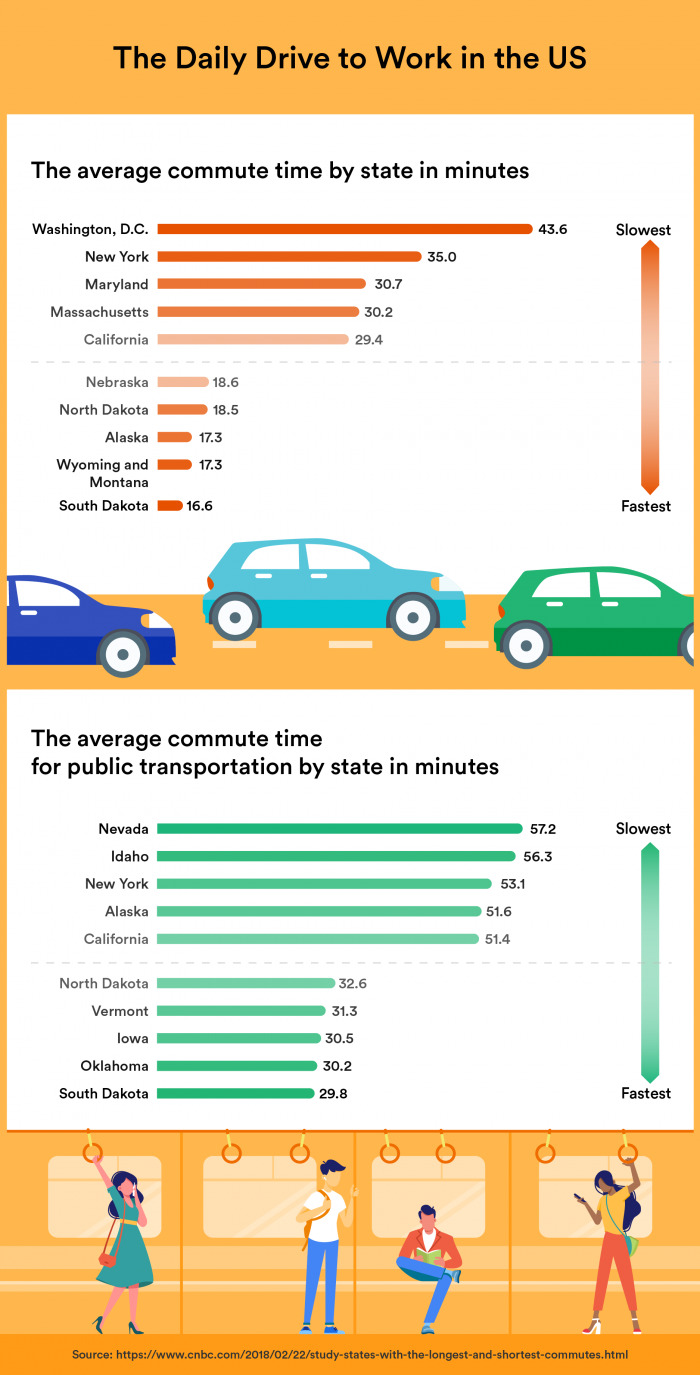
Working from home (WFH), also known as teleworking, remote working, or flexible workplace, has long been viewed as a benefit for a small percentage of employees. Many people think it’s an option made possible by the internet, but it’s actually been around for almost 50 years.
The history of working from home
The first work-from-home experiment involved 30 federal government workers in the 1970s, when the oil supply crisis resulted in long gas lines and expensive fuel. Farsighted employers considered ways to shorten commutes, such as building satellite offices instead of everyone commuting to headquarters, or eliminating commutes altogether. In the 1980s, JCPenney began hiring home-based call center workers.
Telecommuting grew after passage of the Clean Air Act Amendments of 1990 prodded large businesses to address long commutes. In 1996, the federal government implemented the National Telecommuting Initiative to demonstrate its commitment to more teleworking opportunities.
Working from home today
Thanks to widespread high-speed internet access, video conferencing, and collaboration apps, a laptop is all an employee needs to do their job and stay in touch with colleagues.
Working from home today typically begins when employees set up a workspace in their homes where they can do their jobs — including everything from preparing presentations and reports to conducting phone interviews and developing software.
Many jobs lend themselves well to a work-from-home arrangement. Virtual assistants, for instance, communicate with their employers via communication apps to complete many of the duties an onsite administrative assistant would.
Well-trained customer service representatives were some of the original work-from-home employees. Now many companies use a browser-based interface that enables home-based customer service representatives to answer calls and troubleshoot problems via live chat.
Technology is rapidly expanding the jobs that can now be done from home. Lawyers and paralegals have access to online databases like Westlaw to look up cases, as well as electronic case management systems, for example.
Home offices vary. Employees who primarily work from home typically have a dedicated home office space in a spare room. Those who work from home occasionally often improvise, using whatever desk or table is available. They might also set up on their couch and use a coffee table, or create a standing desk.
Why work from home
Working from home has become more common in recent years as technology has improved and more employers recognize the moral value of trusting employees. Employees treasure the flexibility and work-life balance.
A Future of Work survey of managers found that 78 percent ranked telecommuting and flexible schedules as two of the most valuable benefits for retaining employees. More than half of employers provide their employees with the necessary devices for working remotely, while 36 percent facilitate working from home by using cloud-based file management tools.
Businesses and employees both see the benefits of working from home. Employees appreciate the hours they gain from not commuting, while employers recognize savings when they don’t have to provide dedicated office space. Studies have found that office desks are vacant 50–60 percent of the time.
Working from home gives employees time to attend to their health, like exercising before or after work, instead of sitting in traffic. Employees appreciate the flexibility that working from home gives them; they can pick up their child from school, go grocery shopping, or start a load of laundry between client calls. The money they save on commuting costs is basically a raise that costs the company nothing.
Work-from-home trends
While COVID-19 has accelerated the adoption of working from home, it was already on the rise. From 2005 to 2018, the number of employees who regularly work from home grew 173 percent.
Employees increasingly want to work from home. The vast majority (80 percent) want to work from home at least some time, and 35 percent would leave their employer for another job if they could work from home full time.
Larger companies have long been more likely to offer employees the chance to work from home, but small businesses are increasingly allowing employees to work from home as well. Smaller businesses often look for remote employees for bookkeeping, human resources, marketing, web development, and information technology to reduce overhead.
Access to work-from-home opportunities varies by the type of position and the industry. Management, business, and financial employees have the greatest ability to work remotely, as do those who work for insurance carriers and professional services firms like advertising agencies and law firms. These tend to be knowledge workers who do most of their work on computers.
Five of the fastest growing work-from-home positions are therapists, virtual assistants, client services professionals, tutors, and state and local government workers. Some other common positions are teachers, writers, developers, analysts, sales representatives, and nurses.
Working from home is on the rise across a variety of occupations. The COVID-19 pandemic is showing employers that workers can be productive in a setting other than the office. It’s likely that working from home is here to stay for a lot more people.
Remote work vs working from home
The number of people working remotely increased 159 percent between 2008 and 2020. Many people use the terms “remote working” and “working from home” interchangeably for employees who don’t commute to work at the company offices, but remote work and working from home are not identical.

The two aren’t mutually exclusive, either. Someone who works from home can also work remotely, and vice versa, but both remote work and working from home are here to stay. Polling shows 80 percent of employees want to work from home, at least some of the time.
Here’s how remote work vs working from home stack up.
Working from home
Working from home is exactly what it sounds like: work that you do where you live, whether in a dedicated home office or at an improvised location, such as your kitchen table or out on the patio on a nice day.
Some people work from home because they’re caretakers of children or older relatives. Working from home lets them meet the needs of the people they’re responsible for while still doing their jobs.
Others work from home occasionally as a respite from the commute to a distant office. They can take care of personal responsibilities, like being home for their child when there’s an early school dismissal or letting in a repair person without taking a day off.
Working from home often describes a temporary situation, like what we’ve seen to comply with orders closing “non-essential” businesses during the COVID-19 pandemic, or in ordinary times when an employee needs to be at home for a specific reason that day. For example, an employee might opt to work from home when they need time without distraction to complete a big project.
Remote work
Remote work typically refers to an employee who mostly, or entirely, works outside the company’s established offices. Usually the employee lives too far from the company’s actual location to commute daily. The employee may, or may not, work from their home, but they primarily work at a location other than the company offices.
Unlike working from home, however, remote work can be a little bit more like going to a traditional workplace. For example, some remote employees work from coworking spaces. This requires them to be in a semi-public environment and travel to the coworking space, which means some kind of commute and casual dress code.
Another type of remote work is when employees who work from home leave for awhile to work at a coffee shop or other public space. This is a more relaxed environment than a coworking space, but it does require leaving the house.
There are the employees, like field sales representatives, who have been doing remote work for years. They’re the “road warriors” or digital nomads who use their laptops and cell phones to work from diners and airport lounges between sales calls.
While it’s fine to use remote work and working from home interchangeably, it’s important to note the subtle differences between them. Working from home typically describes a situation where someone doesn’t work in the office, either for a day or more regularly. Remote work is done away from the office, but not necessarily at home. Remote workers often live too far away from the company’s offices to commute on a daily basis.
Both remote work and working from home can be used to increase employee satisfaction and possibly decrease overhead.
Advantages and disadvantages of working from home
Working from home can be both a blessing and a curse for companies and employees alike. On the one hand, employers can reduce turnover by 25 percent, saving $10,000 per year, and reduce unscheduled absences by 63 percent. On the other hand, 22 percent of employees believe some people will abuse the privilege and get less work done.
But as telecommuting and remote work become easier and more economical, both companies and employees need to weigh the advantages and disadvantages to determine if it’s a good fit for them. While 35 percent of employees would quit their job if they were offered a job that allowed them to work from home full time, only 27 percent of companies offer this option.
As you’re weighing whether or not to implement a permanent work-from-home policy, here are some of the pros and cons for both employees and employers.
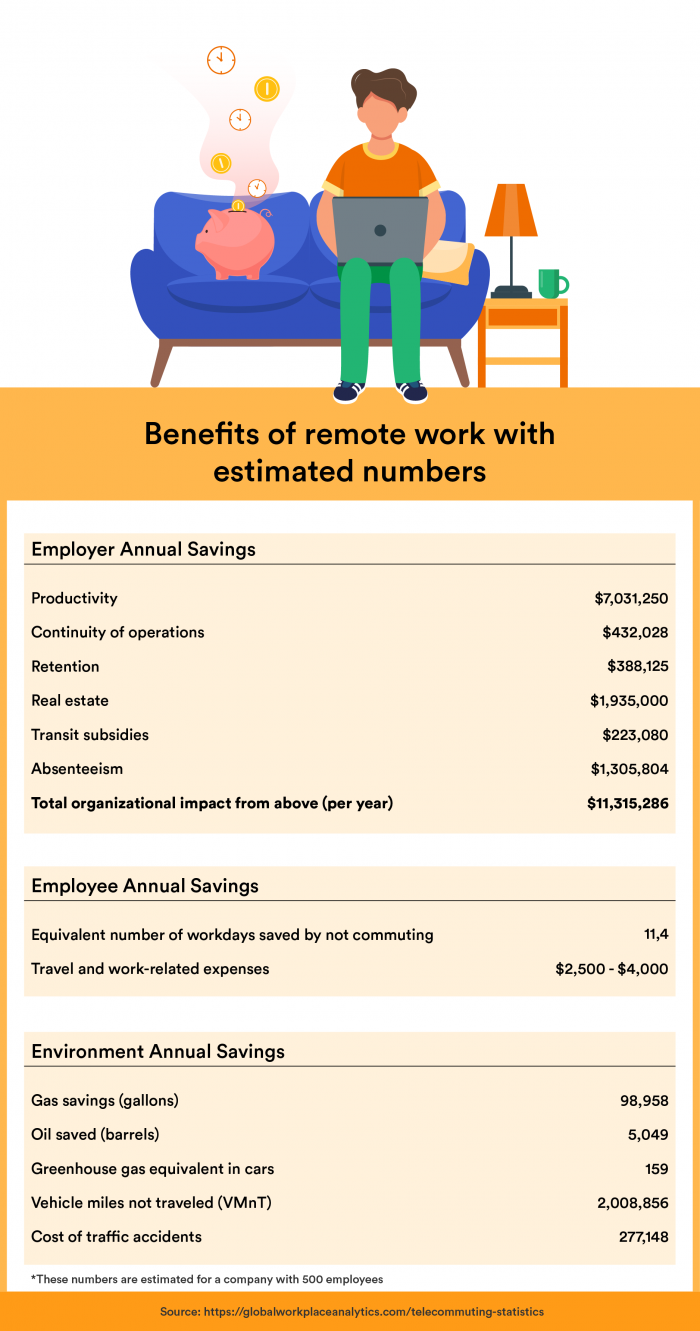
Pro: Employees save money and time
Probably the biggest advantage for employees who work from home is how much money and time they save by not commuting. An employee can save between $2,500 and $4,000 per year when they don’t have to travel, park, or buy food during the workday. (In Manhattan, a sandwich can cost $15.)
Employees who work from home have a lot more free time. Working remotely even half time saves an employee, on average, 11 work days per year they would have otherwise spent commuting. If an employee has a very long commute, that time can triple. The time not spent commuting is time they have for personal care and family, and they can still get their work done.
Remote employees also save money on their wardrobe. Instead of dressing up for the office and spending money on dry cleaning, they can work in casual (and machine washable) clothes, and save their professional wardrobe for meetings with clients.
Pro: Employees are more productive
While some associates who work from home take naps (not that there’s anything wrong with napping) and binge-watch television, good employees tend to buckle down and manage their time well. Remote workers are often more productive, and less distracted, at home than they are at the office.
Workers who don’t spend hours commuting can start work earlier and manage their time to work when they are most productive. Employees who are at their best first thing in the morning can log in while they’re drinking coffee and get started on the big tasks for the day when most people are still commuting to the office.
Pro: Employers can boost green initiatives
In 2018, 28.2 percent of U.S. greenhouse gas emissions came from transportation. Companies that allow working from home help reduce emissions, a significant green initiative that resonates with employees.
Additionally, the energy used to keep offices lighted, ventilated, and climate controlled is another significant source of greenhouse gas emissions. As more employees work from home, employers can reduce the size of offices, reducing emissions and rental costs.
Pro: Employees have flexibility
Many employees want to work from home so they have more time for their other responsibilities, like caring for children or an elderly relative, or simply getting their grocery shopping and household chores done. Working from home basically gives the employee the time they would have spent commuting to deal with the rest of their lives. Allowing remote employees to manage their time lets those who want to start earlier have more time in the late afternoon to do homework with their kids or drive an elderly relative to a medical appointment.
Perhaps the biggest single benefit of working from home is the flexibility it gives employees to attend to their own needs. They can schedule their regular dental checkup or just pop out to the grocery store to grab some things for dinner, instead of spending that time commuting.
Pro: Employers can draw from a larger talent pool
Companies with work-from-home or remote work policies aren’t restricted to the talent pool that’s within driving distance of their offices. Those companies can tap into talent from anywhere.
This is an immense advantage if you’re located where the unemployment rate is low. You can recruit and hire far from your headquarters. You can also diversify your workforce. A good work-from-home policy opens opportunities to talented people who might otherwise be unable to commute to your location.
Con: Employees may work too much
The COVID-19 pandemic has resulted in many companies abruptly allowing employees to work from home, often because the only alternative is to temporarily shut down entirely.
Many have found that employees are working longer days. One study found U.S. employees were logged on for an additional three hours per day compared to pre-COVID-19 shutdowns. While this might sound like a boon for employers, it risks a burned out team that’s less productive in the long run.
One reason for the long hours could be that employees want the boss to see they are still productive when they work from home. However, working too much leads to employees making mistakes or burning out, which defeats the purpose of allowing them to work in an environment of their choosing.
Con: The line between work and home gets blurry
One advantage of commuting to an office is that you have a well-defined boundary between work and home. Sure, an employee might check their email from their phone in the evening, but for the most part, they leave their work on their desk when they go home.
Working from home blurs that line. For remote employees, and particularly those living in a small space, their “office’’ might be a table in a corner with their laptop that’s always in their line of sight, even when they’re trying to relax. The employee never feels they are really done for the day.
The result too often is an employee who works harder than anybody expects, and is stressed out and less productive because they are burned out.
Con: Less face time, less teamwork
Employees working from home simply don’t have as much face time with their coworkers as they do when the team is at the same location every day.
One survey found that 22 percent of telecommuters felt isolated and missed the company of their team. Another 17 percent said their interpersonal relationships suffered because they didn’t have face-to-face interaction with their coworkers. It’s hard to read another person’s nonverbal cues when you’re not in the same room.
Loneliness increases stress, harming mental health in a way that can result in depression, anxiety, and sleep problems.
Con: Employees may have technology issues
Don’t assume employees will have all the tech tools at home they need to be successful. They may not have second monitors and higher definition webcams that we take for granted at the office.
There may also be issues with the employee’s internet connection at home. During the COVID-19 pandemic, broadband internet service providers saw a 27 percent surge in core network traffic. In dense residential areas, these traffic spikes can strain the networks and cause connections to slow down.
Con: Employers may think employees are slacking
When an employee working in the office doesn’t answer a call or email right away, we assume they are in a meeting or otherwise busy. When an employee who works from home doesn’t answer the phone on the first ring, or doesn’t answer an email for an hour, coworkers and managers wonder if the employee is really working or just slacking off.
For every employee who slacks off while working from home, there are 10 who put in extra time at night. People who primarily work from home have the same engagement rate as the overall employee population, which hovers at 30 percent. Engagement has little to do with whether the person works from home or at the office, and far more to do with opportunities for professional development and the quality of their relationships with coworkers.
Working from home has its advantages and disadvantages, both of which are important as you explore allowing your team to work from home. Carefully consider whether the pros outweigh the cons for your company, and how your employees will adapt and perform if the situation is permanent.
How to create an effective work-from-home policy
Though the option to work from home has long been a coveted employee benefit, just 7 percent of employees enjoyed this benefit prior to the coronavirus pandemic.
The pandemic led to “shelter in place” orders that effectively forced companies to choose between shutting down entirely or shifting their teams to working from home. In the space of just a few weeks, 67 percent of companies began allowing employees to work from home. Millions of employees got a laptop, instructions on how to log in, and not much else from their employers.

Fewer than half of companies have work-from-home policies in place for their newly remote workers. The result is confusion and frustration as employees try to determine what’s expected of them. Work-from-home policies guide both companies and employees for the long term. Post-pandemic, employees may want to continue working from home occasionally, and a well-considered policy can help foster that.
What is a work-from-home policy?
A work-from-home policy defines what’s expected of both the employer and the employee when employees work from home. It covers the needed company-issued equipment and clarifies what positions are eligible to work from home, how to request that benefit, and how it gets approved.
The purpose of setting up this policy, like any other workplace policy, is to provide employees with what they need to successfully work from home. A good policy mitigates the disadvantages of working from home while making this option available to as many employees as practical.
How to set expectations for employees
Everyone who works from home will need to know what’s expected of them. When you create your work-from-home policy guidelines, make clear how many hours employees should put in, the communication apps they need to use, and how often they must check in.
Additionally, tell employees about mandatory meetings that they will have to attend. For example, you might set up a Monday morning check-in video call with your remote team to clarify the goals for that week.
The policy should specify the output you expect from employees who work from home. This should correlate with what the employees already produce, like the number of contracts a paralegal usually drafts per day when working in the office. A work-from-home policy should specify the technology employees will need to be trained to use, such as video conferencing and collaboration applications.
Make clear which expenses — such as upgrading home internet connections for employees — you’ll cover, so that employees can include them on their monthly expense reports.
Determining work-from-home eligibility
Not every employee is a good candidate to work from home. For starters, there are some occupations that require you to be in a physical location, like on the manufacturing floor. Others work in teams that require a higher degree of team collaboration than possible when they work from home. Some employees might handle sensitive information, raising cybersecurity and data privacy concerns if they work from home.
Finally, there’s also the question of how suitable the employee’s home environment is for work. How quiet is their home? If their job requires them to be on a lot of conference calls, they’ll need a space where they can be on these calls without being interrupted and, if they’re dealing with sensitive information, overheard.
Work-from-home security
Cybersecurity and data privacy are bigger concerns when employees work from home. All organizations need to institute security measures to protect both employees working from home and the company from potential data breaches.
A company’s virtual private network (VPN) can give users a false sense of security. Even if a VPN is installed, hackers can still manipulate it if there’s already malware on the home network. Consider how to protect all the data transmitted using security tools besides VPNs, like endpoint security software.
Secure forms for internal data collection, like forms created with JotForm, add an important layer of protection. For example, an employee might collect customer payment information during a video conference. That information needs to be encrypted so that the company complies with the Payment Card Industry Data Security Standard (PCI-DSS).
The importance of trust for successful remote workers
If working from home is new to you and your employees, you may wonder if they’re actually working. It’s tempting to install software on their company-issued devices to monitor them, or require them to check in repeatedly, but micromanaging often backfires.
It’s much better to build trust by setting clear expectations for your employees and giving them the autonomy to get their work done when they work from home. Tell employees how you want them to communicate their progress on different projects, like an end-of-the week email or a one-on-one call on Monday morning, and then trust them to do so.
Focus on the employee’s work product, not necessarily how much time they’re spending in front of their computer. Understand that employees who work from home will need to attend to other responsibilities. But if they’re still doing their work well, it shouldn’t matter if they’re parked in their chair from 9 to 5 with a lunch break at noon.
Establishing a work-from-home schedule
Remote employees still need normal working hours so that, for example, they’re available for meetings or to answer questions.
A work-from-home schedule will keep you on the right side of the U.S. Department of Labor. The Fair Labor Standards Act (FLSA) requires you to pay overtime if nonexempt employees work more than 40 hours per week. If your hourly employees are working from home, this can add up quickly.
Employees who work from home tend to work more hours, not fewer, than those working at the office. A work-from-home schedule gives them clear guidelines so they know when they are really off work. This is important for avoiding burnout.
Consider letting your employees guide some of their schedules. For example, they can be available for calls between 10 a.m. and 3 p.m., and have a hard stop on their workday at 5 p.m.
The post-COVID-19 WFH world
If you find that employees successfully complete their work while working from home during the pandemic, you may want to consider making the policy permanent. You can ease into this by allowing employees to work from home on specified days of the week or allowing employees to telecommute one or two days of their choosing.
You could also create a policy allowing them to work from home as needed, like on school holidays when their kids are home or when they’re not feeling well enough to come into the office but aren’t sick enough to justify taking a day off.
Ultimately, a good work-from-home policy will help both you and your employees succeed when they’re not in the office. Be thorough, and use the policy to build trust with your employees by setting expectations. Make sure there are security protections so that your data isn’t compromised, and help them establish working hours. This will be beneficial for everyone involved.
How to work from home successfully
Since the COVID-19 pandemic hit, 42 percent of Americans have begun working from home. And now that they’ve gotten a taste of it, 24 percent say they want to keep working from home, either entirely or more often. Sixty percent of them say they’re just as productive — or even more productive — working from home.
But for those who are struggling to work from home successfully, or once the novelty wears off, it can be difficult to maintain the same level of productivity. Whether it’s a stack of dishes begging to be washed or difficulty collaborating with teammates, here are some tips for making the most out of working from home.

Set up for work-from-home success
Staying focused is a challenge when you’re working from home. Chores, pets, and other distractions abound. That’s why it’s so important to put in place a framework that will boost your productivity.
A basic way to do this is to make an action plan every day, separate from your list of projects. This is where you drill down on what you will accomplish just this one day. Break your big projects into discrete tasks you can do in daily increments. That way, you know what to work on every day and why it matters.
Build rewards into your daily action plan to make tasks more enjoyable and help you get them done faster. For example, if you have a tedious task on your list, “reward” yourself with your favorite coffee once you’ve completed it.
Establish work hours
Flexibility is one of the biggest perks of working from home, but it’s also one of the biggest pitfalls. Your employer’s work-from-home policy may require you to be available for certain hours of the day. But if not, or if those hours your employer specifies aren’t enough, you’ll need to establish work hours to stay productive.
One tip for establishing work hours is to consider when you’re at your most productive. For example, if you’re a morning person, you might start your workday at 7 a.m., then work until lunch and take a long break.
Also consider your other responsibilities. If you have children at home, your work-from-home hours need to accommodate their schedules. You might start your workday after you’ve gotten them on the school bus, then take a long break when they get home.
Maintain a work-from-home schedule
Set a work-from-home schedule that details what you do during working hours, including your start time, breaks, and when you end your workday. It helps to establish rituals that signal the beginning and the end of the workday.
For example, your workday startup and workday shut down routine can involve simple but necessary tasks, such as reviewing your calendar, responding to email and other communications, and making your preliminary list for the next day.
Start your workday at a set time, just as you would if you were going to the office. You don’t need to wear office attire, but dress in a way that signals you’re working. This can start another ritual, of dressing for work but also changing into casual clothes when you’re done for the day.
As you head to your work-from-home space, tell everyone you live with that you are at work and shouldn’t be interrupted unless it’s important.
Leverage remote communication tools
Collaborating on projects and staying connected with coworkers is what makes teams effective, but you can’t pop over to a coworker’s desk to ask for a second opinion on that client presentation when you’re working from home. Email is often clunky, and you don’t know when someone will read your message.
Fortunately, high-speed internet connections make this a bit easier with tools like Slack, which let you ping a coworker with a question or join a water cooler-type channel to discuss the latest binge-worthy streaming show.
Video conferencing software makes meetings far more interactive than telephone conferences. You don’t have to play “guess the voice” when you can see your coworkers’ faces. Some software, like Zoom, Microsoft Teams, and Google Meet, allow you to run presentations and share your screens.
Forms are a much more efficient way to collect end-of-the-day (or week) reports than email. Forms also are more efficient for requesting office supplies or IT help. Many employers use remote life surveys to see how their employees are adjusting to working from home.
Avoid distractions at work
Working from home comes with its own set of distractions: household chores, family members, and the temptation to take a short break that extends for hours. The flexibility of working from home can reduce the productivity you had when a manager was looking over your shoulder.
One source of distraction is the computer. No one is watching you check Facebook for the umpteenth time or read the latest celebrity gossip instead of working on a spreadsheet.
Fortunately, there are tools you can download to block distracting websites. Strict Workflow is a free plug-in on Google Chrome that blocks specific websites for 25-minute blocks of distraction-free work. Similarly, StayFocusd limits the time you spend overall on distracting websites. Once you’ve reached your time limit, you’re done for the day.
Another trick is to turn on the “do not disturb” feature on your mobile phone, then put it out of sight. This will help you resist the temptation to check social media or text messages while you’re working.
Earplugs are an inexpensive way to minimize distracting outside noise, or you can invest in a set of noise-canceling headphones. Many people find listening to music distracting, so a white noise app or a site like Coffivity that plays café sounds on a loop can help you focus.
Set up a home workspace
It’s tempting to curl up on the couch in your pajamas with your laptop, but that’s more conducive to taking a nap or watching TV than working. To be productive when working from home, you need a home workspace where you can get down to business.
A spare room set up as a full home office is ideal. You can bring in tools that help you stay productive, like a second monitor, a whiteboard, or a white noise machine. You can shut the door to enforce boundaries.
If that’s not an option, establish a discrete area where you work and only work. This can be as simple as a small desk in a corner of your home exclusively for remote work. If you can, get a roll-top desk you can close so that, once you’re done for the day, your work is out of sight and out of mind.
Get the right work-from-home equipment
A laptop and an internet connection are the basic tools you’ll need, but they probably won’t be sufficient. You should have the communications tools and productivity software you normally use at work. Check with your company’s IT team to make sure you have access to them, as well as security software to protect company data.
Make sure your home computer is fast enough to handle the software tools you’re using. Your company should issue you a device that meets this need. You need a reliable internet connection and a good wireless router to stay connected.
Comfortable work-from-home office equipment is well worth the investment. Treat yourself to an ergonomically friendly space, with a comfortable office chair and keyboard.
Working from home successfully will take planning. Set a schedule, manage distractions, and establish a workspace. Once you do, you’ll maintain or even exceed the productivity you achieved in your company’s physical office.
Best work-from-home software
The hardware that makes it possible for many to work from home becomes far more useful when paired with the best available work-from-home software. If you’ve suddenly found yourself working from home, you have a lot to choose from. The market for collaboration and social software, including messaging apps and collaboration in cloud office suites, is projected to reach $4.8 billion by 2023, according to Gartner.
Using the right work-from-home software improves the performance of each team member and helps managers keep teams on track. These tools make it possible for employees who work from home to collaborate, share documents, and manage projects.

Working from home has many advantages, but you can’t drop by the desk of a coworker to chat about the status of an assignment. These work-from-home software tools fill the gap.
JotForm
JotForm is unrivaled for ease of use and versatility. It allows you to quickly design forms for employees to request the support and resources they need. JotForm makes it easy for employees who work from home to submit help tickets to the IT department or file end-of-the-week reports.
JotForm includes powerful collaboration features. Multiple team members can work on the same form simultaneously, and all changes are saved automatically. You can also Assign Forms to teammates.
JotForm integrates with nearly all work-from-home software, including tools like Google Drive and Slack as well as the software mentioned below. It’s easy for employees to use JotForm alongside the tools they already use.
monday.com
monday.com is a team management platform that lets you use templates and building blocks to set up boards to manage projects and workflows. You can use it to track project status and create action items from video chats.
monday.com offers board templates for daily task tracking, creating a company knowledge library, and resource management, among many others. The company also created communications planning and risk assessment templates for organizations to use during the COVID-19 pandemic.
monday.com includes automation capabilities for many routine tasks, such sending automatic email alerts when the status of a task changes.
Dropbox
Collaborating with team members remotely requires secure access to files and the ability to work on those files together. Dropbox is a cloud storage service that provides access to your files no matter where you are.
You can also make files available offline so that you can work on them without an internet connection, if necessary. Once you’re reconnected to the internet, Dropbox will automatically update your files.
Paper is a great collaboration feature baked into Dropbox. It lets you organize projects using to-do lists, timelines, and tables. You can add relevant files so that all the content you need for the project, like PowerPoint presentations and Word documents, is in one place.
Dropbox also lets you make notes directly on files and share feedback without downloading additional software.
DocuSign
Even companies working remotely require signed contracts before they will begin work. DocuSign integrates with JotForm so you can easily send forms to be signed by employees, vendors, or customers.
This saves time and money for everyone involved. Because the extra steps involved in printing contracts are eliminated, contracts are signed faster, and employees can start working on projects sooner.
Asana
Asana is a project management app that lets you create checklists, calendars, and boards to manage projects. You can choose the structure that works best for your team and set deadlines and priorities for different tasks.
Asana has features that track the status of projects and tasks. It also enables you to create visual product plans that help you map out each step and identify potential roadblocks.
Asana offers workflow automation tools as well. You can create rules for tasks, like assigning work and due dates. You can write your own rules or use automation templates, as well as create templates from projects that you do regularly.
Choosing work-from-home software
These are just five of the many work-from-home software tools available to help employees and teams collaborate and stay engaged.
When you’re choosing work-from-home software, consider what you’ll be integrating it with, the comfort level of your employees, and your own personal preferences. For example, both Asana and monday.com are project management tools. They have many similar features, so explore both to determine which you prefer, like checklists or boards to organize projects.
All of these tools minimize confusion so that, even if someone isn’t in the office, they have the same information as everyone who is. They can access the files they need to work and collaborate with their teams.
This software can help employees who work from home be as productive as they were in the office.
Conclusion
Working from home can keep a business operating during a pandemic, weather interruption, or any other situation that closes down headquarters. It can also help employees handle other responsibilities and perhaps be even more productive.
While working from home was gaining in popularity before the COVID-19 pandemic, very few employees worked from home routinely and few employers were prepared for the shift required to make working from home a success.
One way employers can set up their employees for WFH success is by creating a work-from-home policy. This provides expectations for employees, and helps them set their own working hours and establish a viable home workspace, as well as communicate and collaborate with their teams.
Technology is essential, and that means more than just a laptop. Collaboration, project management, and file sharing applications are critical WFH software. Providing employees with these tools will help them be more productive, regardless of their location.
Working from home is likely to be an important employee benefit after the coronavirus pandemic passes. As long as employees know what you expect from them and have the right resources, it can be a success for everyone involved.
0 notes