#email encryption in outlook
Note
You know how E-mail is good for messaging, with different providers, clients. (You can login to your gmail with your outlook client!) Well it is similar, but with end2end encryption: Messaging, and file transfer are secure now! It also supports calls and video calls.
This results in a discord like environment without the centralization and invasion of privacy.
oh fuck yeah, that DOES sound good. i'm gonna read up on it even more so i can understand more & then fuck around with it probably, but decentralized & interoperability won me over already. went very fast from thinking "messaging but like email...?" to "wait why ISN'T our private messaging like email anyway???" please interoperability for the love of god, i'm tired of the dozen apps..... (and the privacy doesn't hurt either 🥰)
THANK U for telling me about it :D
2 notes
·
View notes
Note
Hi I'm trying to de google my life as much as possible, please tell me about secure emails, also, no clue if you can help me with this but, I have made every account I own using gmail... is there a way to transfer that information onto a different one, or am I doomed to start over...
Feel free to ignore the second part if you don't know
Hi!
Ok, so secure email. I'll start with that makes email non secure.
Basically, gmail and most other major mainstream email providers (outlook, yahoo, etc) can (and do) read the contents of your emails, so they can use that information to advertise. Personally I think that's creepy and invasive.
So to have a secure/private email provider, they would need to know as little as possible about the contents of your emails while still being able to deliver them correctly. At first you might think 'ah, so just find a provider that says they don't read your emails!' and that would be a good start, but what then happens if they get bought or their policy changes or their database gets hacked, or they get a request from a government who may or may not be friendly to your ideology?
That's why what you want is a provider that can't, like technologically, mathematically cannot possibly read the contents of your emails. That means even if an attacker got their hands on the entire database they wouldn't have a single word of the content of your emails. To achieve that you need an encrypted email provider. They store your messages encrypted such that only your account can decrypt them.
Obviously if the other recipient of your email is still using google then google can still see it, encrypted mail works better the more people use it, so your move will improve things, and anyone you can bring with you makes it that much better.
In terms of specific providers to use, I have a strong personal preference for Proton, they do a VPN, encrypted email, encrypted calendar, and encrypted cloud storage (like google drive). I can't recommend them enough, and for average personal email use their free tier is well and truly al the functionality you need.
As for the second part of your question: moving your accounts away from your old email will vary for every account you want to move. All you'll need to do on most accounts is open up your profile settings and change the email listed, then probably go through a 'confirm your email' process like you would have when you signed up. Then your account will continue on just as it was, but the associated email will be your new one. Each one will likely take only a few minutes, but if you have 10s or 100s of accounts across the web then it starts to get a little time consuming. What I can recommend is doing the obvious ones first, and then just keeping an eye out in your day to day web surfing for accounts you haven't swapped over yet. Do them when you come across them, and you'll get through all the things you use in an average month in about a month.
(While you're doing that it's a great chance to get all your login details into a password manager and make the passwords strong and unique, if you haven't already done that! I use and recommend bitwarden but there are plenty of decent options out there)
You will find some sites are hard or even impossible to change the email on. There are a lot of reasons for that, most of them related to bad or lazy design choices on the part of the site developers. If it's something you really care about then it might be worth contacting support for the site to see if you can change it over, if not, some things will have to start over, that's unfortunately just how it is.
Hope that helps!
10 notes
·
View notes
Note
hello again, it's children's rights volunteer anon :)
I don't know much about how minor consent works at all.. when you do get the paperwork finalized, would that mean I can sign up without parent permission? May I ask how the minors who didn't get parent permission were able to volunteer? Was it like under-the-table work?
Also I'm really not sure where to ask this, but I have been wanting to set up a private email (private meaning like.. not connected at all to my parents) for stuff like setting up a tumblr, discord, etc. for a while now and I don't really know how to do that.. I try to avoid Google but I'm not familiar with Outlook or other email services, do you have any advice on that?
thank you so much
hey pumpkin, welcome back!
minor consent forms are paperwork that essentially allow a parent to sign off and acknowledge a minor’s participation in some sort of activity, work, trip, etc. the other volunteers didn’t have a need for “under the table” work simply because their parents were already supportive if they asked for permission (usually our younger folks like ages 13-15) and our older minors (16-17) tend to have the autonomy to join organizations on their own and therefore simply never thought to ask to begin with. that isn’t to say some of our volunteers are living in perfect worlds where their parents absolutely love leftist politics but rather that the conversation simply never came up.
i work for another way more established nonprofit (founded in the 1980s) as well now and they engage plenty of minors in their work, acting as a safe space away from often abusive homes, so i plan to ask them by the end of this week how they go about intake forms with minors and if minor consent forms are absolutely required or if they’re just helpful to have as legal protection. i’ll try to let you know what they say, and based on their answer, that will affect what happens next.
for the email part: if you’re not comfortable using google for setting up an account, i’ve heard this site is amazing for encrypted messaging back and forth, a lot of activists use it:
and even for browsers, i use firefox instead of chrome, but there’s also tor as well which in simplest terms can hide your identity and make it look like you’re in a new location every time you load it up. one day you’re in switzerland, another day you’re in new york city. i really love it actually, another activist favorite:
2 notes
·
View notes
Text
A Complete Guide to Xfinity Email's Features and Login Procedure
In today’s digital age, email is an essential tool for communication. From personal messages to business transactions, emails are a critical mode of communication that keeps people connected across the globe. Xfinity, a widely recognized name in the world of telecommunication services, offers its own email service, known as Xfinity Email, to provide users with a reliable and secure platform for sending and receiving emails. Xfinity Email is part of the Comcast suite of services, which includes internet, cable TV, and home phone services.
This guide aims to offer a thorough understanding of Xfinity Email, including its key features, benefits, and a step-by-step explanation of the login process. By the end of this article, you will have a clear understanding of how to use Xfinity Email effectively and why it could be the right choice for your email needs.
What Is Xfinity Email?
Xfinity Email is an email service provided by Comcast, one of the largest internet service providers (ISP) in the United States. It is part of Xfinity's bundled services and can be accessed by anyone who subscribes to Xfinity Internet or another Comcast service. Like other popular email providers such as Gmail or Outlook, Xfinity Email offers users the ability to send, receive, and organize their emails.
Xfinity Email is known for its user-friendly interface and seamless integration with other Xfinity services. Whether you're using it for personal correspondence or business communications, Xfinity Email provides a secure and dependable platform for your email needs.
Key Features of Xfinity Email
User-Friendly Interface: Xfinity Email offers a simple and intuitive interface that is easy to navigate. Even users with minimal technical experience can quickly find their way around the platform. The dashboard is well-organized, displaying all essential functions such as inbox, sent mail, drafts, contacts, and settings in a clean and accessible layout.
Spam Filtering and Security: Security is a top priority for Xfinity Email. The service offers robust spam filtering to help keep your inbox clean and organized. It automatically detects suspicious emails and moves them to a designated spam folder, protecting you from phishing attacks and other email scams. Additionally, Xfinity Email uses encryption to safeguard your emails from unauthorized access.
Access Voicemail Messages: One of the unique features of Xfinity Email is the ability to receive and listen to your voicemail messages directly in your email inbox. This feature is particularly useful for users who subscribe to Xfinity's home phone service, allowing them to stay connected to their phone communications through their email account.
Storage Capacity: Xfinity Email offers ample storage space for users. With a default 10 GB of storage for emails and attachments, you can store a large number of messages without worrying about running out of space.
Contact Management: Managing your contacts is easy with Xfinity Email. You can add, remove, or update contact information in a matter of clicks. The contact management system is designed to keep your address book organized and accessible, which is especially beneficial for users who need to maintain a professional contact list.
Integration with Xfinity Apps: Xfinity Email integrates smoothly with other Xfinity services, including their mobile apps. Users can check their emails on the go using the Xfinity Connect app, which is available on both Android and iOS devices. This allows for a seamless experience, whether you're at home or on the move.
Mobile-Friendly Design: In today's fast-paced world, being able to access your email on mobile devices is crucial. Xfinity Email is optimized for mobile use, with a responsive design that adjusts to fit various screen sizes. Whether you're using a smartphone or a tablet, you can expect a smooth experience when checking your emails.
Custom Email Domains: For businesses and professional users, Xfinity Email offers the option to use custom email domains. This means you can create email addresses that align with your company’s brand, adding a level of professionalism to your communications.
Why Choose Xfinity Email?
There are several reasons why users might opt for Xfinity Email over other email services. One of the primary reasons is the seamless integration with other Xfinity services, making it a convenient choice for those already using Xfinity for internet, TV, or home phone services. Additionally, Xfinity Email offers a range of features designed to improve both personal and professional email communications.
Another reason to consider Xfinity Email is its security features. In today’s world, where cyber threats are rampant, having a secure email platform is more important than ever. Xfinity Email’s spam filters, encryption, and security protocols provide a safe environment for email communication.
Furthermore, Xfinity Email is ideal for individuals who prefer an all-in-one solution for their digital needs. With features like voicemail integration, contact management, and a user-friendly mobile app, it caters to users who value efficiency and organization in their day-to-day communications.
How to Access Xfinity Email
Step-by-Step Guide to Logging into Xfinity Email
Logging into Xfinity Email is a straightforward process. Whether you’re a new user or an existing Xfinity customer, follow the steps below to access your email account.
Open a Web Browser: Begin by opening a web browser on your device. Xfinity Email is compatible with most modern browsers, including Google Chrome, Mozilla Firefox, Microsoft Edge, and Safari.
Visit the Xfinity Website: Go to the official Xfinity website by entering www.xfinity.com in your browser’s address bar.
Click on the Email Icon: Once you're on the Xfinity homepage, locate the email icon or the "Check Email" option. This is typically found in the upper right corner of the screen. Clicking on this will redirect you to the Xfinity Email login page.
Enter Your Xfinity Username and Password: On the login page, you will be prompted to enter your Xfinity username (which could be your email address or phone number) and password. If you're logging in for the first time or have forgotten your username or password, there are recovery options available. Click on "Forgot Username or Password" and follow the instructions to recover your account.
Click ‘Sign In’: After entering your credentials, click on the Sign In button. You will be redirected to your Xfinity Email inbox, where you can start sending and receiving emails.
Troubleshooting Login Issues
While logging into Xfinity Email is generally a smooth process, there are times when users may encounter issues. Here are some common problems and solutions:
Incorrect Password or Username: If you're receiving an error that your username or password is incorrect, double-check that you're entering the correct credentials. You can also reset your password if necessary by clicking the "Forgot Password" link on the login page.
Browser Compatibility: If you're having trouble loading the login page, it might be an issue with your web browser. Try clearing your browser’s cache or using a different browser to access Xfinity Email.
Account Locked: After several failed login attempts, your account may be temporarily locked. If this happens, wait a few minutes before trying again or contact Xfinity customer support for assistance.
Internet Connection Issues: Ensure that you have a stable internet connection when trying to access Xfinity Email. A slow or intermittent connection could prevent the login page from loading correctly.
Managing Your Xfinity Email Account
Organizing Your Inbox
Once you're logged in to Xfinity Email, it's important to keep your inbox organized to avoid missing important messages. Here are some tips for managing your emails:
Folders: Create folders to categorize your emails. You can organize them by personal, work, or any other relevant categories.
Search Functionality: Use the search bar to quickly find specific emails. This is especially useful if you have a large number of messages in your inbox.
Archiving: For emails that you want to keep but don’t need to see in your inbox, consider using the archive function. This will move the email to your archive folder, keeping your inbox clutter-free.
Setting Up Email Forwarding
If you use multiple email accounts, you may want to forward your Xfinity Email to another address. Xfinity Email allows you to set up email forwarding so that all incoming messages are automatically sent to another email address. Here’s how to set it up:
Log in to Xfinity Email.
Click on the Settings Icon: This is usually represented by a gear icon in the top-right corner.
Select ‘Mail Settings’
Navigate to ‘Auto Forward’: Enter the email address to which you want your Xfinity emails forwarded.
Save Your Settings
Setting Up Xfinity Email on Mobile Devices
Xfinity Email can be accessed on mobile devices through the Xfinity Connect app. The app is available for download from the App Store (iOS) or Google Play Store (Android). Here’s how to set up your Xfinity Email on the app:
Download and Install the Xfinity Connect App.
Open the App and Sign In: Use your Xfinity username and password to log in.
Sync Your Email: Once logged in, your Xfinity Email will automatically sync with the app, allowing you to access your messages on the go.
Conclusion
Xfinity Email is a versatile and user-friendly email service that offers a range of features to meet both personal and professional needs. Its integration with other Xfinity services, robust security features, and easy-to-navigate interface make it a convenient option for those who are already part of the Xfinity ecosystem. The seamless access through web browsers, mobile apps, and the voicemail feature further enhances its appeal. Whether you're looking for a new email provider or simply want to make the most out of your X
0 notes
Text
Why Office 2024 Professional Plus Will Change The Way You Work

Microsoft's Office suite has long been a staple in both personal and professional environments. With each new version, it brings a host of upgrades that make our workdays more efficient and productive. Coming soon, Office 2024 Professional Plus promises to be the most revolutionary upgrade yet, packed with features designed to streamline tasks, improve collaboration, and enhance user experience.
Whether you're an Office user, an IT professional, or someone who relies on their PC for daily tasks, this blog post will walk you through everything you need to know about Office 2024 Professional Plus. From its new features to advanced functionalities, we'll explore how this upcoming version is set to redefine your workflow.
What's New in Office 2024 Professional Plus?
Intuitive User Interface
Office 2024 Professional Plus introduces a more intuitive user interface, designed to reduce complexity and enhance user experience. The remodeled UI boasts cleaner lines, easier navigation, and improved accessibility features. Users will find it simpler to locate tools and complete tasks efficiently.
Enhanced Collaboration Tools
One of the standout features of Office 2024 Professional Plus is its enhanced collaboration tools. With real-time co-authoring and advanced sharing options, working with colleagues has never been easier. The suite supports seamless integration with Microsoft Teams, enabling instant communication and collaboration.
AI-Powered Assistance
AI is at the heart of Office 2024 Professional Plus, offering smart suggestions and automating routine tasks. For instance, AI-driven grammar and style checks in Word ensure your documents are polished and professional. Excel benefits from predictive analytics, helping you make data-driven decisions effortlessly.
Improved Efficiency with Advanced Features
Smart Templates and Themes
Templates and themes in Office 2024 have been revamped to include AI-driven suggestions tailored to your work habits. Whether you’re creating a presentation in PowerPoint or drafting a report in Word, these smart templates will save you time and effort by providing a customized starting point.
Advanced Data Analysis in Excel
Excel's data analysis capabilities have been significantly enhanced. With new data types, advanced charting options, and improved pivot tables, analyzing large data sets becomes more intuitive. The introduction of machine learning models allows users to predict trends and gain deeper insights.
Streamlined Email Management in Outlook
Outlook in Office 2024 Professional Plus offers smarter email management features such as automatic categorization, clutter reduction, and advanced search filters. These enhancements ensure you spend less time sorting through emails and more time focusing on important tasks.
Enhanced Security and Compliance
Robust Security Features
Security is a top priority for any professional software suite, and Office 2024 Professional Plus doesn't disappoint. It includes multi-layered security protocols, encryption of sensitive data, and advanced threat detection to protect against cyber threats. IT professionals will appreciate the suite's compliance with industry standards.
Compliance and Data Protection
For businesses dealing with sensitive information, compliance with data protection regulations is crucial. Office 2024 Professional Plus includes built-in compliance tools that help organizations adhere to GDPR, HIPAA, and other regulatory frameworks. These tools automate data management tasks, ensuring your business stays compliant.
Access Control and Permissions
Managing access to sensitive information is easier with improved access control features. IT admins can set granular permissions for individuals and groups within the organization, ensuring that data is only accessible by authorized personnel. This feature is particularly useful for maintaining data integrity and security.
Customization and Flexibility
Tailored Workspaces
Office 2024 Professional Plus allows users to create tailored workspaces that suit their specific needs. Whether you prefer a minimalist layout or need quick access to certain tools, the suite's customization options ensure you work in an environment that boosts productivity.
Add-ins and Extensions
The ability to integrate third-party add-ins and extensions provides additional functionality to Office applications. Whether you need specialized tools for project management, data visualization, or creative design, the suite's compatibility with numerous add-ins ensures you can customize your workflow.
Cross-Platform Compatibility
Office 2024 Professional Plus offers cross-platform compatibility, enabling you to work seamlessly across Windows, Mac, iOS, and Android devices. This flexibility ensures that you can access your documents and collaborate with others, regardless of the device you’re using.
Improved Accessibility Features
Enhanced Readability and Navigation
Accessibility improvements in Office 2024 Professional Plus ensure that all users, regardless of ability, can use the suite effectively. Enhanced readability options, keyboard shortcuts, and screen reader support make navigating and utilizing the tools easier for everyone.
Voice Commands and Dictation
For users with mobility impairments, voice commands and dictation features provide an alternative way to interact with Office applications. These options enable hands-free control, allowing users to dictate text, issue commands, and complete tasks using their voice.
High Contrast and Magnification
High contrast modes and magnification tools enhance visibility for users with visual impairments. These features ensure that text and interface elements are clear and easy to read. Customizable display options allow users to tailor the appearance of Office applications to their preferences.
Advanced Integration with Cloud Services
Seamless OneDrive Integration
OneDrive integration in Office 2024 Professional Plus ensures that your documents are always backed up and accessible from any device. Real-time synchronization means that you can start a project on one device and finish it on another without missing a beat.
Cloud-Based Collaboration
Cloud-based collaboration tools allow multiple users to work on the same document simultaneously. Changes are tracked in real-time, and version history ensures that you can revert to previous iterations if necessary. These features make teamwork more efficient and cohesive.
Automated Backups and Recovery
Office 2024 Professional Plus includes automated backup and recovery options. This ensures that your work is never lost, even in the event of a device failure or accidental deletion. The peace of mind provided by these features allows you to focus on your tasks without worrying about data loss.
Future-Proofing Your Workflow
Regular Updates and Improvements
With Office 2024 Professional Plus, you can expect regular updates and improvements. Microsoft is committed to delivering new features, security patches, and performance enhancements to ensure that the suite remains cutting-edge and reliable.
Scalability for Growing Businesses
The scalability of Office 2024 Professional Plus makes it an ideal choice for growing businesses. Whether you’re a small startup or a large enterprise, the suite can adapt to your changing needs. Flexible licensing options and enterprise-grade features ensure that the software grows with your business.
Training and Support
Microsoft offers comprehensive training and support for Office 2024 Professional Plus users. From online tutorials to dedicated support teams, you have access to the resources you need to make the most of the suite’s features. This support ensures that you can quickly resolve any issues and continue working efficiently.
Conclusion
Office 2024 Professional Plus is set to transform the way we work. With its intuitive interface, advanced features, enhanced security, and robust support, it offers everything Office users, IT professionals, and PC users need to stay productive and efficient. By adopting this latest version, you’re not just upgrading your software—you’re future-proofing your workflow and gaining a competitive edge in the market.
Ready to experience the future of work? Stay tuned for the release of Office 2024 Professional Plus and be among the first to benefit from its game-changing features. Your path to a more efficient, productive, and secure work environment starts here.
0 notes
Text
Essential Encryption Tools for Ironclad Personal Privacy

In an age where digital privacy is constantly under threat, encryption has become a crucial tool for protecting personal information. Whether you’re safeguarding sensitive emails, securing files on your computer, or ensuring your online communications remain private, encryption tools can provide the security you need. This blog post will explore essential encryption tools for personal use, helping you to maintain ironclad personal privacy.
Introduction
Encryption is the process of converting information into a code to prevent unauthorized access. It’s a fundamental aspect of cybersecurity, ensuring that only authorized parties can access sensitive data. For individuals, encryption tools for personal use are vital for protecting personal information from hackers, government surveillance, and other prying eyes. In this post, we’ll delve into various encryption tools, their features, and how they can help you achieve ironclad personal privacy.
Why Encryption Matters
Protecting Personal Information
In today’s digital world, personal information is constantly at risk. From financial details to private communications, the data we share online can be intercepted and misused. Encryption tools for personal use help protect this information by making it unreadable to anyone who doesn’t have the decryption key.
Ensuring Confidentiality
Whether you’re a journalist protecting your sources, a business professional securing sensitive documents, or an everyday user safeguarding personal files, encryption ensures that your information remains confidential. It provides peace of mind, knowing that your data is secure from unauthorized access.
Compliance with Privacy Regulations
With increasing regulations around data privacy, such as the General Data Protection Regulation (GDPR) and the California Consumer Privacy Act (CCPA), encryption has become a necessary tool for compliance. Using encryption tools for personal use helps ensure that your data handling practices meet legal requirements.
Essential Encryption Tools for Personal Use
File Encryption Tools
VeraCrypt
VeraCrypt is a popular open-source encryption tool that allows you to create encrypted volumes on your computer. It supports various encryption algorithms, including AES, Serpent, and Twofish, providing robust security for your files. VeraCrypt is user-friendly and can encrypt entire partitions or storage devices, making it an excellent choice for personal use.
AxCrypt
AxCrypt is another powerful file encryption tool designed for personal use. It offers strong AES-256 encryption and integrates seamlessly with Windows, allowing you to encrypt files with a simple right-click. AxCrypt also supports secure file sharing, enabling you to share encrypted files with others securely.
Email Encryption Tools
ProtonMail
ProtonMail is a secure email service that offers end-to-end encryption for your emails. It ensures that only you and the intended recipient can read the messages, protecting your communications from interception. ProtonMail is easy to use and provides additional features like self-destructing messages and encrypted attachments.
Mailvelope
Mailvelope is a browser extension that brings OpenPGP encryption to your webmail accounts. It works with popular email providers like Gmail, Outlook, and Yahoo, allowing you to send and receive encrypted emails directly from your browser. Mailvelope is an excellent tool for those who want to enhance the security of their existing email accounts.
Messaging Encryption Tools
Signal
Signal is a widely acclaimed messaging app that offers end-to-end encryption for text messages, voice calls, and video calls. It ensures that your communications are secure and private, with no access for third parties. Signal is open-source and has been endorsed by privacy advocates and cybersecurity experts worldwide.
WhatsApp
WhatsApp, owned by Facebook, also offers end-to-end encryption for its messaging services. While it may not be as privacy-focused as Signal, it provides a high level of security for personal communications. WhatsApp’s widespread use makes it a convenient option for encrypted messaging with friends and family.
Disk Encryption Tools
BitLocker
BitLocker is a full-disk encryption tool built into Windows. It provides strong encryption for your entire hard drive, protecting your data from unauthorized access. BitLocker is easy to set up and use, making it a practical choice for Windows users looking to secure their personal data.
FileVault
FileVault is Apple’s disk encryption tool for macOS. It offers full-disk encryption using XTS-AES-128 encryption with a 256-bit key, ensuring that your data is secure. FileVault is integrated into macOS, providing seamless encryption for your Mac’s hard drive.
Advanced Encryption Tools for Tech-Savvy Users
GnuPG
GnuPG, or GPG, is an open-source implementation of the OpenPGP standard. It provides encryption and signing services for emails, files, and other data. GPG is highly customizable and offers advanced features for tech-savvy users who require robust encryption for personal use.
Cryptomator
Cryptomator is a tool that provides transparent client-side encryption for cloud storage. It allows you to encrypt files before uploading them to cloud services like Dropbox, Google Drive, and OneDrive. Cryptomator ensures that your data remains secure, even if the cloud service itself is compromised.
Choosing the Right Encryption Tool
Assessing Your Needs
When selecting encryption tools for personal use, it’s essential to assess your specific needs. Consider the type of data you need to protect, the level of security required, and your technical proficiency. This will help you choose the right tool that meets your privacy requirements.
Ease of Use
While advanced encryption tools offer robust security, they can be challenging to use for those without technical expertise. Look for tools that provide a balance between security and ease of use, ensuring that you can protect your data without a steep learning curve.
Compatibility
Ensure that the encryption tool you choose is compatible with your devices and operating systems. Whether you’re using Windows, macOS, Linux, or mobile devices, there are encryption tools available that cater to various platforms.
Implementing Encryption Best Practices
Regularly Update Your Software
Keeping your encryption tools up to date is crucial for maintaining security. Regular updates ensure that any vulnerabilities are patched, providing the best protection for your data.
Use Strong Passwords
Encryption is only as strong as the passwords you use. Ensure that you use strong, unique passwords for your encryption tools and change them regularly to enhance security.
Backup Your Encrypted Data
While encryption protects your data from unauthorized access, it’s also essential to have backups in case of data loss. Ensure that your backups are also encrypted to maintain privacy.
Conclusion
Encryption tools for personal use are essential for protecting your digital privacy. From file encryption to secure messaging, these tools provide robust security for your personal information. By understanding the various options available and implementing best practices, you can achieve ironclad personal privacy.
0 notes
Text
My search for a safe IMAP backup tool ends here
I believe everything has to have a security approach. I mean to mention that safety is important if you have a huge database and you want to back up the emails. I uses Mac for my daily activity so when I created an email account it asked me about IMAP.
IMAP account is very important while you configure any email account like outlook for Mac or Windows. IMAP is Internet Message Access Protocol. You require an IMAP account to access your emails. You can check out in the below link how IMAP is linked with emails.
I am very particular about safety of data. And when it comes toIMAP backup, I am more vigilant. Because I want to ensure a safe IMAP backup mac. It is the only important factor while looking for the right IMAP backup tool. Because the conventional toolsmight deliver email archival, however it might corrupt them.
My major area of concern has always been a safe IMAP backup solution rather than only backup mac mail. Because, there is no point using a tool that set up wrong expectations and corrupts it eventually.
Let me brief you this with an example.
I was operating different mail service providers on Mac, and it was very important for me to ensure its safety. As I was aware, I was looking for a tool that enable me a safe mac email backup. It becomes important when you are using two or more mail service providers on the same system. IMAP backup and restore was my biggest task ensuring hundred percent safety with data integrity.
I achieved hundred percent safety of my data with this IMAP backup software
It was through Mail Backup X by InventPure, I could ensure a safe backup. The only tool that utilize ultra-high compression algorithm design to secure and safeguard the mail data. Even though these terms were difficult for me to understand, I actually understood the meaning while performing IMAP backup.

The best thing about this application was that it can compress and extract the files reduce required storage space. The tool also encrypts the data for security into a coded language so that it would not corrupt any further. Also, the tool support repair recovery record in case of hardware corruption so that you do not lose any important information while performing IMAP backup and restore.
It also has a feature that adds benefit to the IT team as it helps to save time on uploading and retrieving data from Network Servers or FTP.
This explanation was enough for me to select this IMAP backup tool as it uses three times storage space while compressing the data safeguarding it at the same time.
I was confident of the IMAP backup software after using the demo
I was looking for a hundred percent assurance before using this IMAP backup outlook tool. And the only way to achieve this was browsing the official website.
So, I went ahead and tried the demo version for 15 days. This was the turning point to select the tool eventually. If you really want to ensure a safe data backup then just follow the below and archive with hundred percent safety assurance www.mailbackupx.com/imap-backup-tool/.
#IMAP#IMAP backup#backup IMAP#backup IMAP folder#backup IMAP data#IMAP mail backup#IMAP backup software
1 note
·
View note
Text
Top 5 Email Encryption Software Of 2024

Welcome to TechDogs! No, it’s not a mistake, but rather an encrypted message using the Caesar cipher with a shift of one letter. Wondering what that means?
Each letter in the original text is shifted one position forward in the alphabet—so A turns into B, B into C, C into D, and so forth.
Would you like us to encrypt your message now?
Many of us have likely tried this in our childhood to send secret notes to friends. However, with modern technology, several tools can easily decode such simple encryptions. The Caesar cipher is straightforward to break—you managed it, didn’t you?
In today’s digital era, businesses face similar challenges when sending secure messages. With countless sensitive documents and confidential information shared via emails daily, businesses must ensure that these communications are protected, especially given the rising number of cyber-attacks.
Introducing Email Encryption Software—a robust solution that provides end-to-end security for business communications, ensuring sensitive data remains safe during transmission and storage. This software helps organizations comply with regulations and mitigate cyber risks.
If you’re in search of Email Encryption Software for your business, keep reading as we list the top 5 options for 2024!
As businesses face increasing cyber threats in today’s digital age, email encryption becomes essential for protecting sensitive communications. In this guide, we’ll explore the top 5 Email Encryption Software solutions of 2024, offering robust security, compliance support, and peace of mind in an ever-evolving cyber landscape.
Top 5 Email Encryption Software Of 2024
To stay ahead of cyber threats, businesses must prioritize strong cybersecurity measures. Email Encryption Software is a key line of defense, safeguarding sensitive communications and protecting against data breaches. Here are the top 5 Email Encryption Software solutions for 2024.
Tool 1: Proton Mail Founded in 2013 and headquartered in Geneva, Switzerland, Proton is a leading provider of secure email services with over 400 employees. Clients include organizations such as the United Nations and Amnesty International. Proton Mail, making its first appearance on our list, offers end-to-end encrypted email with zero-access encryption. Not even Proton Mail can access user data. It features Swiss privacy protection and integrates with other Proton services like Proton Calendar and VPN.
Tool 2: Proofpoint Email Security And Protection Based in Sunnyvale, California, and founded in 2002, Proofpoint is a leader in email security with over 4,000 employees. The company serves clients like Perrigo and Pacific Life. Proofpoint’s email encryption solution provides advanced threat protection, combining machine learning and sandboxing to block threats in real-time. Its Targeted Attack Protection and Email Authentication tools ensure secure communications.
Tool 3: Avanan Cloud Email Security Avanan, based in New York and founded in 2014, is a rising star in cloud email security. With over 4,000 customers, Avanan offers advanced protection for cloud email services like Office 365. It uses AI/ML to continuously update its detection capabilities and provides unique features like File Sanitization to prevent malware.
Tool 4: Virtru Virtru, founded in 2012 and based in Washington D.C., provides end-to-end encryption for emails and files, serving industries like healthcare and finance. Virtru integrates seamlessly with email clients like Gmail and Outlook, offering features like granular access controls and persistent file protection, ensuring secure communications across platforms.
Tool 5: RMail By RPost Founded in 2000 and headquartered in Chattanooga, RMail provides email encryption, e-signature, and secure file transfer services. RMail’s technology ensures secure email exchanges with robust encryption standards. Its comprehensive tracking and compliance features make it a trusted choice for secure communications.
Conclusion Investing in Email Encryption Software is crucial for businesses to secure their communications and protect against cyber threats. With these top 5 Email Encryption Software solutions, you can ensure your sensitive information remains protected in an increasingly digital world.
0 notes
Text
Elevate Your Productivity with Windows 11 Pro & Microsoft Office Professional Plus 2021
Transform your work environment with the right software. At Digital Software Key, we offer genuine licenses for Windows 11 Pro and Microsoft Office Professional Plus 2021, two essential tools that can enhance your productivity and efficiency. Here’s how these products can make a difference.
Why Choose Windows 11 Pro?
Windows 11 Pro introduces several features designed to improve your computing experience:
Modern User Interface: The redesigned Start Menu, centered layout, and sleek, rounded corners offer a fresh look and easier navigation. Customize themes to suit your style and streamline your daily tasks.
Robust Security: With built-in features like BitLocker for data encryption and Windows Defender for malware protection, Windows 11 Pro ensures your information remains secure from threats.
Enhanced Productivity Tools: Snap Layouts and Snap Groups help you manage multiple open windows effortlessly. The Virtual Desktops feature lets you create different workspaces for various tasks, keeping you organized and focused.
Explore Microsoft Office Professional Plus 2021
Microsoft Office Professional Plus 2021 provides a suite of powerful tools to handle your work:
Updated Word, Excel, and PowerPoint: These core applications have new features that enhance document creation, data analysis, and presentations. Enjoy improved functionality and a more intuitive user experience.
Advanced Outlook: Manage your email and calendar more effectively with enhanced communication and scheduling tools. Integration with Microsoft Exchange streamlines your workflow.
Access and Publisher: These tools offer advanced options for database management and professional publishing, making them valuable for a wide range of tasks and projects.
Why Buy from Digital Software Key?
At Digital Software Key, we are committed to providing authentic software licenses. When you purchase from us, you receive genuine products that comply with all licensing requirements. Our genuine licenses for Windows 11 Pro and Microsoft Office Professional Plus 2021 guarantee that you benefit fully from all features and updates.
Optimize Your Workflow
Combining Windows 11 Pro with Microsoft Office Professional Plus 2021 creates a powerful and integrated setup that boosts productivity. The modern features of Windows 11 Pro complement the robust tools in Office 2021, offering a seamless and efficient work experience.
Ready to enhance your software setup? Visit Digital Software Key to find genuine licenses for Windows 11 Pro and Microsoft Office Professional Plus 2021. Equip yourself with top-quality tools and see a noticeable improvement in your productivity.
Discover the advantages with Digital Software Key, your reliable source for genuine software licenses. Upgrade today and unlock your full potential!
0 notes
Text
Understanding Office 365 Business Standard and Office 365 Business Premium with Cloud Galaxy

In today's digital landscape, selecting the right productivity tools is essential for any business aiming to enhance efficiency and collaboration. Microsoft offers a range of plans under its Office 365 suite, tailored to meet varying business needs. Two prominent plans are Office 365 business standard and Office 365 Business Premium. Understanding these plans can help you make an informed decision on which one suits your business best. At Cloud Galaxy, we provide comprehensive solutions for Office 365, ensuring your business maximizes its potential.
Office 365 Business Standard
Office 365 Business Standard is designed for businesses that require full access to Microsoft’s productivity suite. This plan includes a robust set of features aimed at enhancing productivity and collaboration.
Key Features:
Office Applications: With Office 365 Business Standard, you get access to desktop versions of Word, Excel, PowerPoint, Outlook, and Publisher. These applications are essential for daily business operations, enabling document creation, data analysis, presentations, and email management.
Cloud Services: The plan includes 1TB of OneDrive cloud storage per user, allowing for secure storage and easy sharing of files. This facilitates remote work and ensures that all your documents are accessible from anywhere, at any time.
Email and Calendar: Office 365 Business Standard offers business-class email hosting with a 50GB mailbox per user and custom email domain addresses. It also includes shared calendars, helping teams stay organized and on schedule.
Microsoft Teams: Teams is a powerful collaboration tool that enables chat, video conferencing, and file sharing. It integrates seamlessly with other Office applications, making it easier for teams to collaborate in real time.
Business Apps: This plan includes additional business applications like Microsoft Bookings, which helps manage appointments and bookings, and Yammer, a social networking service for enterprises.
Security and Compliance: Office 365 Business Standard comes with built-in security features like data encryption and advanced threat protection. It also ensures compliance with industry standards, protecting your business data from potential threats.
Office 365 Business Premium
Office 365 Business Premium builds on the features of Business Standard, offering additional security and management tools. This plan is ideal for businesses that need advanced security features and device management capabilities.
Key Features:
All Business Standard Features: Office 365 business premium includes all the features offered in the Business Standard plan. This means you get access to the full suite of Office applications, cloud services, email hosting, Microsoft Teams, and business apps.
Advanced Security: Business Premium provides advanced security features, including Microsoft Defender for Office 365. This offers protection against malware, phishing, and other cyber threats, ensuring your business data remains secure.
Device Management: The plan includes Intune, a cloud-based service for managing devices. Intune helps ensure that all devices accessing your business data are compliant with security policies, reducing the risk of data breaches.
Information Protection: Azure Information Protection is included in Business Premium. This tool helps classify and protect documents and emails based on their sensitivity, ensuring that confidential information is properly secured.
Advanced Compliance: Business Premium offers enhanced compliance solutions, helping businesses meet regulatory requirements and protect sensitive data. This is particularly important for industries that handle sensitive information, such as healthcare and finance.
Comparing Office 365 Business Standard and Office 365 Business Premium
When deciding between Office 365 Business Standard and Office 365 Business Premium, it’s important to consider the specific needs of your business. Here’s a comparison to help you decide:
Cost: Office 365 Business Standard is more affordable, making it a great choice for small to medium-sized businesses looking for robust productivity tools. Office 365 Business Premium, while more expensive, offers additional security and management features that may be necessary for larger businesses or those with sensitive data.
Security: If your business handles sensitive information or requires advanced security measures, Office 365 Business Premium is the better choice. The advanced threat protection and device management tools provide an extra layer of security.
Management: Businesses with a large number of devices or remote workers may benefit from the device management capabilities of Business Premium. Intune allows you to manage and secure devices, ensuring that all endpoints comply with your security policies.
Compliance: Industries with stringent regulatory requirements, such as healthcare, finance, or legal, may require the enhanced compliance tools offered by Business Premium. These tools help ensure that your business remains compliant with industry standards and regulations.
Why Choose Cloud Galaxy for Your Office 365 Needs?
Cloud Galaxy is your trusted partner for Office 365 solutions. Here’s why businesses choose us:
Expertise and Support: Our team has extensive experience with Office 365 implementations. We provide end-to-end support, from initial setup and migration to ongoing maintenance and troubleshooting.
Customized Solutions: We understand that each business has unique needs. We offer customized solutions to ensure that your Office 365 implementation meets your specific requirements.
Competitive Pricing: We offer competitive pricing for our Office 365 plans, ensuring that you get the best value for your investment.
Security and Compliance: We prioritize security and compliance, helping you protect your business data and meet regulatory requirements.
Customer Satisfaction: Our focus is on customer satisfaction. We work closely with you to ensure that you get the most out of your Office 365 investment.
Conclusion
Choosing between Office 365 Business Standard and Office 365 Business Premium depends on your business’s specific needs and priorities. Business Standard offers robust productivity tools at an affordable price, while Business Premium provides advanced security and management features for businesses that require additional protection. At Cloud Galaxy, we are committed to helping you find the right Office 365 plan and providing the support you need for a successful implementation.
For more information on Office 365 Business Standard and Office 365 Business Premium, and to explore the best options for your business, visit Cloud Galaxy. Let us help you leverage the power of Office 365 to enhance your business productivity and security.
0 notes
Text
MeetingHub Review – Next-Gen Video Conference Hosting Platform
Welcome to my MeetingHub Review, This is a genuine user-based MeetingHub review, in which I will discuss the features, upgrades, price, demo, and bonuses, how MeetingHub can benefit you, and my own personal opinion. This is the next-generation software that allows you to host unlimited video conferences, Meetings and webinars on ultra-fast servers for life — all for an unbeatable one-time price.
How would it feel to not have to pay for webinars and video meetings every month in the future and to only pay a fraction of what you currently do once to host unlimited webinars, live video meetings, and conferences for the rest of your life? Awesome, right? It’s True! MeetingHub caters to individuals who desire complete control over their video conferences, meetings, and webinars yet detest complex software. It’s for you if you It’s for you if you simply don’t want to pay extra for hosting additional webinars and video meetings and want to build something uncomplicated that grows and enhances your business. If you’re sick and bored of paying monthly subscriptions to the hosting platforms in exchange for mediocre support and massive downtimes, it’s for you. At the moment, MeetingHub is available for a massively discounted first-time price, but of course, this special offer cannot continue forever. Once this special launch ends, MeetingHub will then turn into a monthly subscription model. So, don’t miss this massive opportunity, and get access right now.

What Is MeetingHub?
MeetingHub is a cloud-based online platform designed for hosting unlimited webinars and meetings. It caters to businesses, educators, and professionals, offering a user-friendly interface that simplifies the process of setting up and managing virtual sessions. With high-quality video and audio capabilities, MeetingHub ensures professional and effective communication. The platform boasts extensive customization options, allowing users to personalize their meeting environments with custom branding, backgrounds, and layouts.

Security is a top priority for MeetingHub, featuring end-to-end encryption and compliance with international privacy standards to protect user data. It integrates seamlessly with popular third-party applications like Google Calendar and Microsoft Outlook, enhancing productivity and streamlining workflows. MeetingHub also offers responsive customer support, including live chat, email, and phone assistance, making it a reliable and efficient choice for all your virtual meeting needs.
MeetingHub Review: Overview
Creator: Sandy Nayak
Product: MeetingHub
Date Launch: 2024-Jul-29
Time Of Launch: 11:00 EDT
Front-End Price: $17 (One-time payment)
Official Website: Click Here Product’s Salespage
Niche: Tools And Software
Support: Effective Response
Discount: Get The Best Discount Right Here!
Recommended: Highly Recommended
Bonuses: YES, Huge Bonuses
Skill Level Required: All Levels
Refund: YES, 30 Days Money-Back Guarantee
<<>> Get Access Now Get MeetingHub Discount Price Here <<>>
MeetingHub Review: About Authors

Sandy Nayak became the founder of MeetingHub. Sandy has spent their whole career coming up with new ways to help teachers and students that are easier to use. He has a lot of experience making software. Sandy came up with the idea for MeetingHub because he wanted everyone to be able to get conferences, meetings & webinars system. This platform leverages AI to enable anyone to create conference with AI-powered meetings software within minutes.
He came up with some really great ideas that helped make a lot of great products, like ClickSchedule Ai, LernX, TelleBotAi, IntelliAi, WebCreator 2.0, CloudFlowPro, Ai StorePal, HQSites, PixaAi, WebinarPal, AiMailer, AiPal, QRPal, AvatarPro, GoProMail, and many others.
MeetingHub Review: Key Features
Scheduled & Instant Meetings/Webinars
Contacts & Segments for Invitation
Audio, Video and Screen Sharing Options
Live Chat / Real Time Messaging
Real Time File Sharing
Multiple Authentication Option
Social Login, Two-Factor Authentication
Complete control over User Profile, Avatar, Change Password, Online/Offline Status
Roles & Permissions Management (ACL) System
Multi Lingual and Locale Management
Auto & Manual Screen Locking
UI and Push Notifications
100% Security Of Data With Free End-To-End SSL Encryption
100% Uptime For Uninterrupted Profits
30 Day Money Back Guarantee Included
MeetingHub Review: How Does It Work?
MeetingHub Makes You Bank In Just 3 Steps
STEP #1: CREATE LINK
Get access to the newest upgrade to video conferencing at the lowest one-time cost ever.
STEP #2: PROFIT
In just 1-Click create your unique link for a webinar (Live or Pre-recorded), video meeting or live conference.
STEP #3: PROFIT
Engage and convert your audience into paying customers.
<<>> Get Access Now Get MeetingHub Discount Price Here <<>>
MeetingHub Review: Can Do For You
Host as many Conferences, Meetings & Webinars as you like at the lowest one-time cost you’ll ever see
Unlimited Webinar, Live Video Meeting & Conference Hosting At Your Fingertips
DFY Webinar Content To Get You Started Right Away
Stream Pre-Recorded or Simulated Live Videos Without The Stress Of Being “Live”
Super-Low Audio And Video Latency For Real-Time Streaming
Built-In Meeting Reminder System For Attendees
100% Uptime For Uninterrupted Profits
Enjoy LIVE Chat, Real-Time Messaging, and File Sharing
100% Security Of Data With Free End-To-End SSL Encryption
UNLIMITED bandwidth at no extra or monthly cost
Round-the-clock expert support and step by step tutorials
Bid farewell to limited subscription platforms
ZERO downtime + FASTEST loading ever
INTUITIVE User Interface designed for new & experienced users alike
Inbuilt malware protection from harmful viruses
Host Conferences, Meetings & Webinars for a lifetime
And a lot more
Users Say About MeetingHub

MeetingHub Review: Who Should Use It?
Artists/Content Creators
Affiliate Marketers
Freelancers and Consultants
Content Creators
Remote Workers
Social Media Influencers
Educators and Student
Teachers and Coaches
Small and large Owners
Social Media Marketers
E-com Store Owners
Any Many Others
MeetingHub Review: Why You Buy MeetingHub?
You should buy MeetingHub for its unlimited webinars and meetings, user-friendly interface, high-quality video and audio, extensive customization options, and robust security. It integrates seamlessly with popular tools, offers responsive customer support, and provides excellent value with flexible pricing plans. MeetingHub is perfect for businesses, educators, and professionals seeking reliable and efficient online communication.
<<>> Get Access Now Get MeetingHub Discount Price Here <<>>
MeetingHub Review: OTO’s And Pricing
Front End Price: MeetingHub $17
OTO 1: MeetingHub PRO Price: $47
Explore the Pro features below:
Multiple levels of meeting/webinar configurations (unlimited)
Premium support
Audio podcast option
Video audio indicator with flip timer
Unlimited attendees
OTO 2: MeetingHub Enterprise Price: $67
Explore the Enterprise features below:
Commercial license
Mobile-friendly streams
Whiteboard & streaming
Private off-server cloud server (dedicated server)
OTO 3: MeetingHub — Video HostingPrice: $77
You will get:
Unlimited video hosting
Video player (VSL player)
OTO 4: MeetingHub Voice Maker Price: $47
This upgrade allows you to convert your eBook, and text into a natural podcast, webinar, meeting voice.
There is no need to do manual recording for webinars, just add text and you are done
OTO 5: MeetingHub — Agency Price: $47
Explore the Agency features below:
250 webinar pro license keys you can use to create accounts with, revoke, and sell to clients for any price you want
Zero monthly fees are paid just once
They host the software and take care of infrastructure costs, so you get to keep 100% of what you charge
The support team will assist the new customers you bring if needed
OTO 6: MeetingHub — Reseller Price: $197
My Own Customized Incredible Bonus Bundle
***How To Claim These Bonuses***
Step #1:
Complete your purchase of the MeetingHub: My Special Unique Bonus Bundle will be visible on your access page as an Affiliate Bonus Button on WarriorPlus immediately after purchase. And before ending my honest MeetingHub Review, I told you that I would give you my very own unique PFTSES formula for Free.
Step #2:
Send the proof of purchase to my e-mail “[email protected]” (Then I’ll manually Deliver it for you in 24 HOURS).
MeetingHub Review: Free Bonuses
Bonus #1: DFY 30+ Webinar Courses
Get 30+ DFY courses that you can use with MeetingHub to make an instant profit without any recording, without finding the subject. Just share your screen with these prerecorded courses.
Bonus #2: Readymade Consulting & Business Website
This is a fully responsive fast and easy customizable trendy consulting & business Laravel CMS Script. You can change any section as your choice very easily.It is fully responsive and fit it all popular browsers and devices. It provides you so many awesome features for build agency, business, company, consulting, corporate, creative, finance, related website.
Bonus #3: MeetingHub Total Client Manager
This tool makes your complex sales activity a lot easier. Never again miss a meeting or miss on a quote or miss a client for poor management. With SalesGo, put your best foot forward and ace your sales card.
Bonus #4: MeetingHub User Manager
MeetingHub User Manager is a handy script for applications that are required a user-based authentication system. It is beneficial to save much of your development hours and focus on the key features.
<<>> Get Access Now Get MeetingHub Discount Price Here <<>>
MeetingHub Review: Money Back Guarantee
Guaranteed Profit Booster Backed By 30-Day Full Refund Policy
We worked hard to make MeetingHub the best on the market. It hosts online conferences, meetings, and webinars in a way that is much better than before. Because the prices are so low, it almost seems wrong to get such a great product for such a small amount of money. It stops you from giving the site your gains, so you can keep them all to yourself. On top of that, it gives you easy ways to make big fees. It will work well for you, and we’re sure you’ll love it. But if you don’t love it as much as we think you will, we promise that you will get all of your money back right away within 30 days of buying it. There is no danger in investing, and you are sure that it will bring you more customers and make you more money.
MeetingHub Review: Pros and Cons
Pros:
Unlimited participants
HD video and audio
Screen sharing and interactive features
Recording capabilities
User-friendly interface
Competitive pricing
Responsive Customer Support
Cons:
You need internet for using this product.
No issues reported, it works perfectly!
Frequently Asked Questions (FAQ’s)
Q. How many attendees can I host on my webinars?
1–250 simultaneous attendees.
Q. What if I find it too hard to work with and need help?
MeetingHub is the most user-friendly webinar and video conference hosting platform ever. However, if you still need help even after watching the onboarding tutorials, you can always contact support. We will be more than happy to assist you.
Q. What if I still don’t like it?
That’s what the safe-place period is there for… You can ask for a refund any time within 30 days of your purchase.
Q. How many webinars, video conferences and classes can I run?
As many as you wish, there is no limit.
Q. Great. Let’s get started. What do I do next?
Just Get Instant Access Here Below and get started.
MeetingHub Review: Final Verdict
MeetingHub is a standout choice for those in need of a reliable platform for webinars and online meetings. Its unlimited sessions, user-friendly interface, and high-quality video and audio make it an excellent option for businesses, educators, and professionals. The platform’s robust security, extensive customization options, and seamless integrations further enhance its appeal. With responsive customer support and flexible pricing plans, MeetingHub provides exceptional value. Whether for business or education, MeetingHub meets and exceeds expectations, making it a top-tier solution for virtual communication.
<<>> Get Access Now Get MeetingHub Discount Price Here <<>>
Check Out My Previous Reviews: DealSites Review, CourseKit Review, SendBox AI Review, WAzap Review, Aero App Review, BlogNinja Review, MailerMonster Review, MusicBuddy AI Review, AI Face Fusion Review, & DFY Ai Review.
Thank for reading my MeetingHub Review till the end. Hope it will help you to make purchase decision perfectly.
Disclaimer
Please note: This MailerMonster review is based on publicly available information and user reviews. We cannot guarantee the accuracy of the platform’s claims, and individual experiences may vary. It’s important to conduct thorough research before making any purchase decisions.
Note: This is paid software, and the one-time price is $17.
#Get MeetingHub#How Does MeetingHub Work#How Does MeetingHub Work?#How To Buy MeetingHub#How To Make Money MeetingHub#How to make money online#make money#make money from home#make money online#make money tutorials#Make Money With MeetingHub#MeetingHub#MeetingHub App#MeetingHub App Review#MeetingHub Benefits#MeetingHub Bonus#MeetingHub Bonuses#MeetingHub Bundle#MeetingHub By Sandy Nayak#MeetingHub Demo#MeetingHub Discount#MeetingHub Downsell#MeetingHub Exemple#MeetingHub FE#MeetingHub Features#MeetingHub Funnels#MeetingHub Honest Review#MeetingHub Info#MeetingHub Legal#MeetingHub Live Demo
0 notes
Text
SMTP là gì? SMTP Server là gì? Giải thích chi tiết nhất

SMTP là một trong những giao thức quan trọng nhất trong thế giới truyền thông email. Được phát triển từ những năm 1980, SMTP đã trở thành nền tảng cho việc gửi email trên Internet. Nhưng SMTP là gì, nó hoạt động như thế nào, và tại sao nó lại quan trọng? Bài viết này sẽ cung cấp một cái nhìn chi tiết về giao thức SMTP, từ cơ bản đến những cập nhật mới nhất.
1. SMTP là gì?
SMTP là viết tắt của Simple Mail Transfer Protocol, một giao thức chuẩn để truyền email qua Internet. Nó được thiết kế để chuyển giao email từ máy chủ gửi thư (mail server) đến máy chủ nhận thư và từ đó đến hộp thư của người nhận. SMTP hoạt động trên mô hình client-server, nơi client (máy khách) là ứng dụng gửi email và server (máy chủ) là dịch vụ quản lý việc chuyển giao thư.
Cách thức hoạt động của giao thức SMTP
Quá trình gửi email thông qua SMTP có thể được chia thành các bước sau:
Kết nối SMTP: Máy khách (client) sẽ thiết lập một kết nối TCP đến máy chủ SMTP trên cổng 25 (hoặc cổng 587 cho các kết nối an toàn hơn).
Gửi lệnh SMTP: Máy khách sẽ gửi các lệnh SMTP đến máy chủ để xác định thông tin người gửi, người nhận và nội dung email. Các lệnh này bao gồm HELO/EHLO, MAIL FROM, RCPT TO, DATA và QUIT.
Chuyển giao thư: Máy chủ SMTP sẽ kiểm tra thông tin người nhận và chuyển email đến máy chủ SMTP của người nhận hoặc lưu trữ tạm thời nếu không thể chuyển ngay lập tức.
Nhận thư: Máy chủ SMTP của người nhận sẽ nhận thư và lưu trữ trong hộp thư của người nhận.
2. SMTP Server là gì?
SMTP Server là một máy chủ sử dụng giao thức SMTP để xử lý và truyền tải email. Chức năng chính của SMTP Server là nhận email từ người gửi, xác định địa chỉ đích và gửi email đến server đích hoặc chuyển tiếp email qua các server trung gian cho đến khi nó đến đích cuối cùng.
Chức năng của SMTP Server
SMTP Server thực hiện nhiều nhiệm vụ quan trọng trong quá trình gửi và nhận email:
Nhận email từ người gửi: SMTP Server nhận email từ các ứng dụng email client như Outlook, Thunderbird, hoặc các ứng dụng webmail như Gmail, Yahoo Mail.
Xác thực người gửi: Trước khi chấp nhận gửi email, SMTP Server thường yêu cầu xác thực thông tin người gửi để đảm bảo an toàn và tránh các hoạt động spam.
Xử lý và gửi email: Sau khi nhận email, SMTP Server phân tích địa chỉ người nhận và quyết định hướng dẫn chuyển tiếp (relay) email qua các server trung gian hoặc gửi trực tiếp đến server đích.
Quản lý hàng chờ email: Nếu server đích không khả dụng hoặc gặp lỗi, SMTP Server sẽ quản lý hàng chờ và cố gắng gửi lại email sau một khoảng thời gian nhất định.
Báo cáo trạng thái: SMTP Server gửi thông báo trạng thái cho người gửi để thông báo về việc email đã được gửi thành công hoặc gặp lỗi.
3. Sự khác biệt giữa SMTP và POP3, IMAP là gì?
SMTP chủ yếu được sử dụng để gửi email, trong khi các giao thức khác như IMAP và POP3 được sử dụng để nhận email. Dưới đây là một số điểm khác biệt chính:
Dưới đây là bảng so sánh sự khác biệt giữa SMTP, POP3 và IMAP:
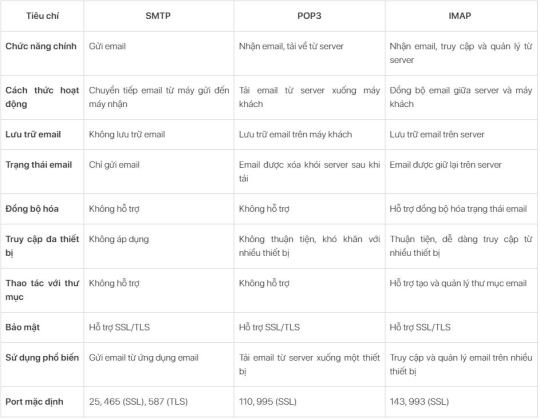
4. Ứng dụng của giao thức SMTP
SMTP không chỉ giới hạn trong việc gửi email cá nhân mà còn được sử dụng rộng rãi trong nhiều ứng dụng doanh nghiệp và dịch vụ khác:
Email Marketing: SMTP là nền tảng cho các dịch vụ email marketing, giúp gửi hàng triệu email quảng cáo và thông báo đến khách hàng.
Dịch vụ thông báo: Nhiều ứng dụng và dịch vụ trực tuyến sử dụng SMTP để gửi thông báo và cảnh báo đến người dùng.
Hệ thống quản lý quan hệ khách hàng (CRM): Các hệ thống CRM tích hợp SMTP để quản lý và theo dõi giao tiếp email với khách hàng.
5. Một số cập nhật mới về giao thức SMTP
Trong thời gian gần đây, các cải tiến về bảo mật và hiệu quả đã được thêm vào SMTP để đối phó với các thách thức hiện đại:
Mã hóa toàn diện (End-to-End Encryption): Một số nhà cung cấp email đang triển khai mã hóa toàn diện để bảo vệ nội dung email khỏi sự can thiệp của bên thứ ba.
Tăng cường SPF, DKIM và DMARC: Các tiêu chuẩn bảo mật này được áp dụng rộng rãi hơn để giảm thiểu nguy cơ giả mạo email và lừa đảo.
Tối ưu hóa hiệu suất: Các cải tiến về hiệu suất giúp tăng tốc độ chuyển giao thư và giảm thiểu độ trễ trong quá trình gửi email.
Lời kết
SMTP là một giao thức quan trọng trong việc truyền tải email, đóng vai trò then chốt trong việc giao tiếp và kinh doanh hiện đại. Với sự phát triển không ngừng của công nghệ và các yêu cầu bảo mật ngày càng cao, SMTP đã và đang được cải tiến để đáp ứng các thách thức mới. Việc hiểu rõ SMTP là gì không chỉ giúp bạn sử dụng email hiệu quả hơn mà còn giúp bảo vệ thông tin liên lạc của bạn khỏi các mối đe dọa an ninh mạng. Trở lại với suncloud.vn để cùng cập nhật thêm các kiến thức bổ ích khác nhé!
Nguồn: https://suncloud.vn/smtp-la-gi
0 notes
Text
Boost Your Occupation with SAP Basis Online Training
youtube
SAP Basis Online Training offers you the important experience to operate and carry out SAP frameworks properly. This course covers essential concepts on the aspect of tool shape, specific management, and performance adjusting. You will certainly learn exactly how to do installments, settings, and fixing obligations through fingers-on sports and real-international situations. Made for each amateurs and specialists, our big curriculum guarantees that you obtain functional realities and experience. Join our SAP Basis Online Educating to grow your profession and advantage understanding in handling SAP environments, ensuring leading device efficiency and integrity. Enlist nowadays and take the primary step in the course of grasping SAP Basis!
Understanding the Fundamentals of SAP BASIS:
Discovering the function and responsibilities of SAP BASIS directors.
Unloading the form of SAP systems and their ingredients.
Highlighting the relevance of machine surveillance, adjusting, and troubleshooting.
Installation and Arrangement:
Step-with the valuable aid-of-step manual to mounting SAP systems and ingredients.
Setup charming techniques to enhance device total performance and safety.
Making certain compatibility and seamless combination with current-day IT framework.
System Surveillance and Upkeep:
Executing positive monitoring approaches to stumble upon issues earlier than they enhance.
Doing normal device preservation duties that include backups, patches, and updates.
Making use of monitoring gadgets and approaches to ensure top of the line tool performance.
Safety and User Administration:
Implementing robust defense abilities to protect sensitive documents and property.
Taking care of customers gets admission to and authorizations to preserve truths stability and conformity.
Applying file encryption, verification, and beautiful protection methods to mitigate risks.
Efficiency Optimization:
Recognizing common efficiency bottlenecks and enhancing device sources.
Fine-tuning specifications and arrangements for max efficiency.
Applying scalability services to home growing business objectives.
Disaster Recovery and High Availability:
Developing whole disaster healing plans to restrict downtime and info loss.
Executing an immoderate schedule solution to make certain service company venture continuity.
Examining and fine-tuning calamity recovery strategies to maintain readiness for any type of possibility.
Arising Fads and Future Outlook:
Checking out today's improvements in SAP BASIS generation.
Going over climbing propensities which includes cloud movement, automation, and I-pushed analytics.
Anticipating future tendencies and their implications for SAP BASIS monitoring.

Conclusion:
SAP BASIS administration isn't quite managing systems; it's miles regarding equipping companies to flourish in an unexpectedly evolving digital landscape. By being familiar with the essentials, taking on dazzling methods, and embracing creating trends, SAP BASIS administrators can introduce the entire ability in their company's technological infrastructure and pressure sustainable development.
Reach out to us at +91 9148251978
Feel free to drop us an email: [email protected]
0 notes
Text
Top Email Encryption Tools to Safeguard Sensitive Communications

In an era where cyber threats are increasingly sophisticated, protecting sensitive communications has never been more critical. Email remains one of the primary channels for business and personal communication, making it a prime target for cyberattacks. To safeguard your emails from unauthorized access, email encryption is essential. This blog post will explore the top email encryption software available today, providing a comprehensive overview of their features, benefits, and how they can help secure your sensitive communications.
1. Understanding Email Encryption
What is Email Encryption?
Email encryption is the process of encoding email messages to protect their content from being read by anyone other than the intended recipients. It ensures that even if an email is intercepted, the information remains confidential and secure. This is achieved through the use of encryption algorithms that convert the email’s content into unreadable text, which can only be decrypted by the recipient with the correct decryption key.
Why is Email Encryption Important?
The importance of email encryption cannot be overstated. With the rise in cyberattacks, data breaches, and identity theft, protecting sensitive information transmitted via email is crucial. Email encryption helps prevent unauthorized access, ensuring that confidential information such as financial data, personal details, and business communications remain secure. This is why choosing the right email encryption software is vital for both individuals and organizations.
2. Top Email Encryption Software
1. ProtonMail
ProtonMail is a popular email encryption service known for its strong security features and user-friendly interface. It offers end-to-end encryption, meaning that only the sender and recipient can read the emails. ProtonMail also provides an additional layer of security with its zero-access architecture, ensuring that even ProtonMail’s servers cannot access your emails.
Key Features
End-to-End Encryption: Ensures that only the intended recipient can read the email.
Zero-Access Architecture: Prevents ProtonMail from accessing your emails.
User-Friendly Interface: Easy to use, even for those without technical expertise.
Open Source: Transparent and secure codebase.
Pros and Cons
Pros:
Strong security features
Easy to use
Free version available
Cons:
Limited storage in the free version
Premium features can be expensive
2. Tutanota
Tutanota is another excellent email encryption software that offers end-to-end encryption and a focus on privacy. It encrypts not only the email content but also the subject line, ensuring complete confidentiality. Tutanota is open-source, providing transparency and trust in its security measures.
Key Features
End-to-End Encryption: Encrypts email content and subject line.
Open Source: Transparent and secure codebase.
Anonymous Sign-Up: No personal information required to create an account.
Secure Calendar: Encrypted calendar for added privacy.
Pros and Cons
Pros:
Comprehensive encryption
Privacy-focused
Free version available
Cons:
Limited storage in the free version
Fewer features compared to some competitors
3. Virtru
Virtru is a versatile email encryption tool that integrates seamlessly with popular email platforms like Gmail and Outlook. It offers end-to-end encryption and allows users to control who can access their emails, even after they have been sent. Virtru also provides data loss prevention (DLP) features to help organizations comply with data protection regulations.
Key Features
End-to-End Encryption: Ensures secure email communication.
Access Controls: Control who can access your emails.
Data Loss Prevention: Helps comply with data protection regulations.
Seamless Integration: Works with Gmail, Outlook, and other email platforms.
Pros and Cons
Pros:
Easy integration with existing email platforms
Strong security features
Data loss prevention capabilities
Cons:
Premium features can be expensive
May require some technical knowledge to set up
4. Mailvelope
Mailvelope is a browser extension that provides end-to-end encryption for webmail services like Gmail, Yahoo Mail, and Outlook.com. It uses the OpenPGP standard for encryption, ensuring that your emails are secure. Mailvelope is open-source, providing transparency and trust in its security measures.
Key Features
End-to-End Encryption: Uses OpenPGP standard for secure email communication.
Browser Extension: Works with popular webmail services.
Open Source: Transparent and secure codebase.
User-Friendly Interface: Easy to use, even for those without technical expertise.
Pros and Cons
Pros:
Works with popular webmail services
Strong security features
Free to use
Cons:
Limited to webmail services
May require some technical knowledge to set up
5. Hushmail
Hushmail is a secure email service that offers end-to-end encryption and a range of features designed to protect your privacy. It provides encrypted email, secure web forms, and a secure webmail interface. Hushmail is particularly popular among healthcare professionals and businesses that require HIPAA compliance.
Key Features
End-to-End Encryption: Ensures secure email communication.
Secure Web Forms: Create encrypted web forms for secure data collection.
HIPAA Compliance: Meets the requirements for healthcare professionals.
User-Friendly Interface: Easy to use, even for those without technical expertise.
Pros and Cons
Pros:
Strong security features
HIPAA compliance
User-friendly interface
Cons:
Higher cost compared to some competitors
Limited storage in the free version
6. ZixMail
ZixMail is an email encryption solution designed for businesses and organizations. It offers end-to-end encryption and integrates seamlessly with existing email platforms like Outlook. ZixMail also provides advanced features such as message tracking and secure message delivery, making it a robust choice for enterprise-level email security.
Key Features
End-to-End Encryption: Ensures secure email communication.
Message Tracking: Track the delivery and opening of encrypted emails.
Secure Message Delivery: Ensures that emails are delivered securely.
Seamless Integration: Works with Outlook and other email platforms.
Pros and Cons
Pros:
Advanced security features
Seamless integration with existing email platforms
Robust enterprise-level solution
Cons:
Higher cost compared to some competitors
May require some technical knowledge to set up
7. StartMail
StartMail is a secure email service that offers end-to-end encryption and a focus on privacy. It provides encrypted email, disposable email addresses, and a user-friendly interface. StartMail is particularly popular among privacy-conscious users who want to protect their email communications from prying eyes.
Key Features
End-to-End Encryption: Ensures secure email communication.
Disposable Email Addresses: Create temporary email addresses for added privacy.
User-Friendly Interface: Easy to use, even for those without technical expertise.
Privacy-Focused: No tracking or ads.
Pros and Cons
Pros:
Strong security features
Privacy-focused
User-friendly interface
Cons:
Higher cost compared to some competitors
Limited storage in the free version
Conclusion
Choosing the right email encryption software is crucial for safeguarding your sensitive communications. Each of the tools mentioned in this blog post offers a unique set of features and benefits. By conducting a thorough email encryption software comparison, you can find the one that best suits your needs and preferences. Whether you prioritize ease of use, advanced security features, or affordability, there’s an email encryption tool out there for you.
0 notes
Text
How to encrypt email in Outlook, Gmail, Yahoo, and Apple Mail
http://dlvr.it/T9pl6C
0 notes
Text
Get Ready For The Best Deal on AppSumo — MyMeet.io!

We’re thrilled to announce that we have officially launched MyMeet.io on AppSumo as their Select LTD! 🚀 This is your chance to revolutionise the way you manage client meetings with our AI-powered platform that streamlines scheduling, enhances client experiences, and boosts your professional image.
Why MyMeet.io?
Setting up meetings shouldn’t be a hassle. You’ve probably experienced the awkwardness of back-and-forth emails and the frustration of clients changing times multiple times. This wasted time isn’t just frustrating — it can drive away clients and harm your reputation.
Imagine a platform that eliminates these pain points, allowing you to focus on what truly matters: delivering exceptional service. MyMeet.io is designed to transform your client interactions with features like branded booking pages, seamless scheduling, and instant meeting summaries powered by AI.
Effortlessly schedule meetings and collect payments while offering secure, fully branded video meetings.
Receive AI-powered meeting summaries with comprehensive recaps of discussions.
Overview:
MyMeet.io is your ultimate AI-powered solution for scheduling, video chatting, transcribing, and summarizing client meetings. Here’s a closer look at what we offer:
Your Booking Page, Your Branding
Your brand matters. With us, you can customize your booking page with your logo, colors, and profile picture, ensuring a professional and cohesive image. Integrate with Google and Outlook calendars to keep your availability up to date, and collect payments before clients book meetings to avoid unpaid invoices.
Host Secure Online Meetings
Security and convenience are paramount. Conduct high-definition video meetings with end-to-end encryption, all without requiring any downloads of any software. Schedule meetings in advance or start them instantly, and use built-in chat and file-sharing features to enhance your discussions. Plus, you can record meetings for later review or sharing with stakeholders who couldn’t attend.
Instantly Summarize Meetings with AI
Say goodbye to messy notes! MyMeet.io provides AI-powered summaries and insights delivered straight to your dashboard. Streamline your post-meeting follow-ups with AI-generated summaries and transcripts, and enhance client experiences by sharing these summaries and action items with everyone involved.
Your Intuitive Meeting Dashboard
Organize essential information in one convenient place, effortlessly manage your schedule, and keep track of upcoming meetings, topics, and availability. This intuitive interface helps you save time and boost productivity, ensuring you’re always prepared.
What’s the Best Part?
We make it incredibly easy to schedule, host, and summarize secure online meetings with your branding, helping you build lasting relationships with your clients. Let clients book meetings on their convenience, while you maintain full control and visibility.
Special Launch Offer on AppSumo — The Best Deal on AppSumo!
We’re excited to announce that MyMeet.io is on AppSumo with an exclusive lifetime deal! This is your opportunity to get lifetime access to our platform that will transform how you manage client meetings, making them more efficient, secure, and personalized.
Get the Deal Now
Join the ranks of professionals who are already benefiting from our powerful features and seamless user experience. Boost your client interactions, save time, and enhance your professional image with MyMeet.io. Click here to get the offer — Best Appsumo deal.
1 note
·
View note