#esty wix template
Explore tagged Tumblr posts
Text
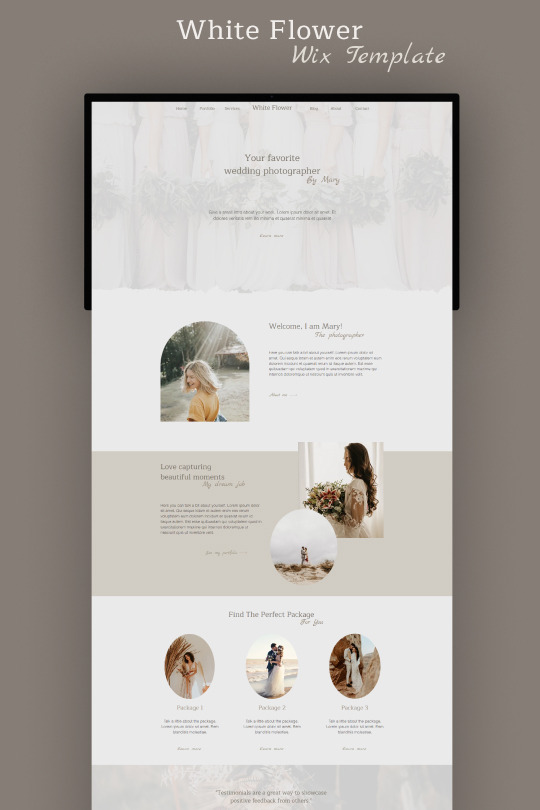
Wix website template
Wix Photography Template, Website Template for Wix, Wix Templates, Wix Web Design, Photography Website, Wix Modern Website, Boho Web Design
#design#website#webdesign#wix#wix template#website design#web design#wedding photography#website template#website layout#web design inspiration#wix website#modern website design#boho website design#website template for wix#wix photography template#photography website#etsy#esty wix template#etsy website template
3 notes
·
View notes
Text
Esty Alternatives [For Non-eligible countries or anyone else] (Part 1)
If you are not from or based in these countries:
Australia, Austria, Belgium, Bulgaria, Canada, Croatia, Cyprus, Czech Republic, Denmark, Estonia, Finland, France, Germany, Greece, Hong Kong, Hungary, Indonesia, Ireland, Israel, Italy, Latvia, Lithuania, Luxembourg, Malaysia, Malta, Mexico, Morocco, Netherlands, New Zealand, Norway, Philippines, Poland, Portugal, Romania, Singapore, Slovakia, Slovenia, South Africa, Spain, Sweden, Switzerland, Turkey, United Kingdom, United States, Vietnam.
Then you can't open a seller account on Esty because they have introduced 'Esty Payments', it is a payment service only offered in certain countries.
If you ask them when they are going to extend the list, you'll just get a half-ass response. Of course, waiting for them to add your country is out of the question. So here are the following alternatives you could use without geographic restrictions:
Gumroad
Gumroad is an online digital marketplace for self-publishing where anybody can purchase and sell items or services. I recommend this to anyone that wants to digital products such as courses, books, procreate brushes, printables, etc.
It really easy to set up your store and put your products up for sale. The but there are some downsides to it. One is you can't customize how your store will look like when customers arrive on your page. ↓

That's how it'll will basically look like, but its not so bad. As long as your products are top-notch and provide a good service, and able to receive some cash at the end. Then its all good.
Another downside is you have to work on your social marketing skills, sadly its not like Esty where there are chances customers will stumble on your product or store. Yes, Gumroad does have a Discover page where you can search for other people's products but the chances of a random user coming across your store is very low.
Wix
Wix is a website builder, they have a wide range of various templates you can choose from and edit them. You don't need to know how to code to create a site. Wix speeds up the web building process and provides you the creative freedom to create the website you want. You can also add a lot of tools such as chatbot, e-commerce features, forum, etc.
Yes, its free to build a website using Wix but having your website actually be noticed by Google, you have to purchase one of their plans to get a custom domain and dive into SEO(Search Engine Optimization) to get your site more traffic and exposure. Also you can't sell online with a free plan. Their plan prices varies depending on your region.
You can check out my website as an example -> 1M491N4RY 8L09
Ko-fi
I recently discovered Ko-fi and I must say love their UI(User Interface). All from one spot, Kofi can let you share your work, receive donations, sell memberships, products, or commissions, and even let you create a crowdfunding goal. With Ko-fi you can sell both physical and digital products, also for programmers you can add a Ko-fi donate button to your GitHub.
Keep in mind though, free members are allowed to sell up to 150 products, 25GB for file storage, and you pay 5% of the sale price. You can upgrade to Ko-fi Gold and get 0% fees on Shop sales and other perks for $8 per month. Which doesn't sound like a bad deal, but before you throw in your money, try it out first as a free member and see if its the right platform for.
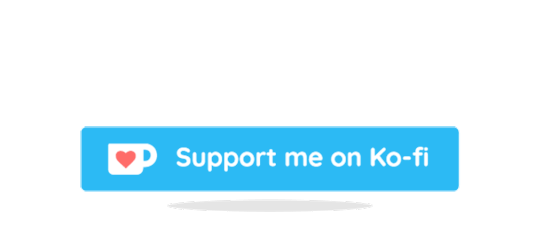
Iiiiiiiif you really want to support me, just click here -> Ko-fI Please. The button is a lie
· • —– ٠ ✤ ٠ —– • ·· • —– ٠ ✤ ٠ —– • ·· • —– ٠ ✤ ٠ —– • ·· • —– ٠ ✤ ٠
That's all the websites that I personal know and use. The ones below are the ones I see being frequently suggested as an alternative to Esty.
Shopify (Warning, its not free, there are free trials but after that you have to choose a plan and pay up. In my opinion I won't recommend this for beginners.)
Bonanza (You may sell your stuff on its marketplace or set up your own online store.)
My advice, don't solely rely on one platform for your business. Try to branch out and find out what sticks or not.
Part 2, I'll talk about print-on-demand websites you can use regardless where you are in the world and doesn't have an 'eligible countries' list.
Part 3, I'll research about the POSSIBLITY of selling on Esty when you are in a non-eligible county, if you really really really REALLY want to sell on there.
Until next time. ⌒(o^▽^o)ノ゚
#estysucks#esty#alternatives#estysucksseries#long post#text heavy#gumroad#wix#wordpress#shopify#kofi#bonanza#online store#business#ecommerce#advice
1 note
·
View note
Text
7 Best Shopify Alternatives For Your Next eCommerce Store

When it comes to eCommerce, we're all too familiar with Shopify. The Vancouver-based startup turned eCommerce giant is one of the most used eCommerce platforms globally.
However, Shopify isn't the only eCommerce platform out there. You can pick a Shopify alternative for your next store. You've got options!
Yet with so many choices, how do you choose which is the right Shopify alternative to allow you to not only sell but grow your eCommerce store to the fullest?
Best Shopify Alternatives 1#: Wix

Best For: Wix provides easy-to-use eCommerce solutions and high-quality designs, customizations, and templates.
Pro's: Easy set-up, stunning theme options, and software built for developers.
Easy Set-Up: Wix is perfect for seasoned veterans and first time eCommerce owners who want to create an eCommerce store in a day without the help of a manual or step by step instructions. Once you understand how the tools work, it becomes a plug-and-play feature that allows you to get started instantly without much help.
Stunning Theme Options: Wix has stunningly functional themes that outdo Squarespace and Shopify. You can choose from a wide selection of themes based on your taste, website purpose, or industry. Each Wix theme comes with customizable designs such as color, text, layout, and more.
Built for Developers: Wix knows that not everyone who uses its platform wants to use a built-in theme. Wix created Corvid, a comprehensive web development tool and platform that allows devs and coders to create websites from scratch.
Con's: coding will be required at one point, limited integrations, and growth opportunities.
Coding Required at One Point: Depending on how advanced you want your website features, navigation, and tools you want present, you may need to get help from a developer.
Limited Integration: Unlike Shopify that has a comprehensive app store, Wix has minimal integration features and apps that can help you to upsell, market, and sell properly.
Growth Opportunities: Wix is great for a starter website for your business, but when it comes to eCommerce growth, hosting more products, handling more website traffic, or multiple webpages growth will be an issue. Wix is beautifully built but not for scaling without lifting a more than needed heavy load of work.
Website Plans:
VIP: US$24.50/month
Unlimited: US$12.50/month
Combo: US$8.50/month
Business Plans:
Business VIP: US$35/month
Business Unlimited: US$25/month
Business Basic: US$17/month
Best Shopify Alternatives 2#: Squarespace

Best For: Squarespace is best for small businesses that need beautifully designed websites without coding or overly complicated themes.
Pro's:Beautiful template designs, ideal for small business, improved customer support, and cost-effective plans.
Beautiful Template Design: Squarespace and Wix both take the spot for the best Shopify Alternatives regarding ease of customization and beautifully designed themes. Square space has a wide range of stunning themes and templates that business owners can use to create a minimalistic look and feel or a bold and colorful eCommerce store to match your brand.
Ideal for Small eCommerce Stores: If you're a small business owner, influencer, or startup eCommerce store, then Squarespace is the platform for you. Squarespace features, set up and selling process that has a very small learning curve and allows you to set up shop in hours despite your lack of eCommerce experience.
Improved Customer Support: Over the years, Squarespace's customer service has always been a con. This was mostly because 24/7 customer support only came with advanced Squarespace plans. However, that's changed; now, all plans come with 24/7 customer support. Now they've improved and been awarded for superb customer service support for their clients. It's a service that users can count on when using this Shopify alternative.
Cost-Effective Plans: Squarespace comes with a wide range of payment plans that fit any budget. You can pay monthly or annually (where you save up to 30% off). Not to mention
Con's: limited multi-channel features, limited add ons and tools, and heavy transaction fees.
Limited Multi-Channel Features: Unlike Shopify, you won't be able to add multi-channel features where you can directly connect and sell from Amazon, Esty, Instagram, and Facebook pages with Shopify. Squarespace acts as a standalone eCommerce channel, and you'll have to sell from other channels manually.
Limited Add-ons and Tools: Adding apps and integrating with Squarespace can be a hassle from the back end. It has limited integration and not as many apps as Shopify. You can only access eCommerce features, like gift cards and abandoned cart recovery, only with the $46 plan.
Heavy Transaction Fees: Most plans come with a 3% transaction fee. When compared to Shopify's, it's pretty hefty. To avoid that transaction fee, you'll have to choose the $30 or $46 monthly plan. Therefore, comparing Shopify vs. Squarespace, Shopify will probably end up being more cost-effective if you're looking to operate a solid eCommerce store.
Price:
Personal: US$16/month
Business: US$26/month
Commerce: US$30/month
Advanced Commerce: US$46/month
Best Shopify Alternatives 3#: BigCommerce

Best For: BigCommerce is best for eCommerce owners who want to make sales without paying transaction fees and product inventory.
Pro's: No transaction fees, advanced reporting and gift cards, and a user-friendly platform.
No Transaction Fees: BigCommerce takes the cake as a great Shopify alternative for making sales without worrying about transaction fees from every purchase. BigCommerce doesn't have a payment processing system like Shopify Payments. However, you can integrate over 65 payment gateways so you can collect payments without added transaction fees.
Advanced Reporting & Gift Cards: Unlike Shopify, which needs you to either add an app or upgrade for gift cards and advanced reporting BigCommerce allows you to access these two features across all their plans.
User-Friendly Platform: BigCommerce is also extremely user-friendly. Their platform is far more simplified when it comes to setting up your eCommerce store compared to Wix, Squarespace, and Shopify combined.
Con's: Limited online sales and integration options.
Limited Online Sales: BigCommerce limits how many online sales you can make a year regardless of your plan. Shopify doesn't impose this limit, but it will request business documents to ensure that you're complying with tax and business requirements.
Limited Integration Options: BigCommerce now has an app store similar to Shopify; however, there are often limitations on the app integrating features or problems.
Price:
BigCommerce Standard: $29.95 /month
BigCommerce Plus: $79.95/month
BigCommerce Pro: $299.95/month
Best Shopify Alternatives 4#: 3dcart

Best For: 3dcart is best for developers who are comfortable editing in HTML/CSS code for design flexibility.
Pro's: Best built-in features, payment options, and coding flexibility.
Best Built-in Features: 3dcart has a built-in feature that allows you to add autoresponders, inventory management, advanced productivity tools similar to Shopify, so you won't need to find third-party apps to integrate.
Amazing Payment Options: 3dCart offers a wider range of payment plans when compared to Shopify or Shopify alternatives. Each plan is more prominent than the rest, so it's easy to scale your business as it grows.
HTML/CSS Flexibility: 3dcart allows developers to code to their hearts content. Instead of sticking with themes, you can create your website from scratch or add features that are limited in themes. 3dcart also has dev features that can equip them to complete their sites as well.
Con's: Outdated themes, HTML/CSS required, bad user-interface, limited add-on features, and poor customer service.
Outdated Themes: Most of the themes on 3dcart are outdated and are not as modern as themes on other Shopify alternatives like Wix or Squarespace. Most of the themes are clunky or cluttered and don't seem to be updated regularly.
HTML/CSS Required: This is a pro as well as a con. Since most of 3dcart's themes are unappealing, you'll need to create your own or code to modify your store to your liking. With no technical knowledge of coding, you won't be able to make simple or complex changes on your website without a developer.
Bad User-Interface: Next to clunky and outdated themes, the backend user interface of this Shopify alternative comes with a heavy learning curve. So even if you get a developer to do the heavy lifting of creating your store, you'll still need to take the time to learn how to use the platform.
Limited Add on Features: Outside of 3dcarts built-in features, there are very limited options to add outside apps, software, or components. This can hinder eCommerce store owners who want to add multi-channel, marketing, dropshipping or third-party integrations for sales.
Poor Customer Service: 3dcart has a long-standing history of terrible customer service. It still seems to be in the works as they now offer toll-free numbers, live chat, and self-serve support options. However, compared to Shopify, which will resolve your issues within 24 hours, depending on the severity, 3dcart has a longer resolution time regardless of the issue's level.
Price:
Startup Store: $19/month
Basic Store: $29/month
Plus Store: $39.50/month
Power Store: $129.50/month
Pro Store: $1229/month

Best Shopify Alternatives 5#: Volusion

Best For: Volusion is best for mico or very small eCommerce business owners looking for low transaction rates.
Pro's: Best features and expertise plus payment processing.
Features & Expertise: Volusion has built-in professional features such as secure checkout, recurring payments, CRM software, and more. You can have all the tools you need to manage your eCommerce store without heavily relying on third-party integrations.
Payment Processing: Volusion allows you to connect various payment gateways to your eCommerce store with low transaction rates for each purchase. Volusion will not charge you an additional transaction fee for using a third-party payment provider. But if you use Volusion Payments, you'll see similar transaction fees on Shopify, such as 2.15% + $0.30.
Con's: Pricing, and you'll be unable to scale.
Pricing: Volusion's pricing options are not as flexible as others. The lowest price is only $29/month. Compared to other Shopify alternatives, which have plans as low as $19-25/month.
Unable to Scale: Volusion is great if you're just starting or looking to keep your business at the same size or scale for years, but it's a major con when it comes to growth. Volusion doesn't allow add on theme options or the flexibility to upgrade your store for massive traffic or sales.
Price:
Personal: $29/month
Professional: $79/month
Business: $299.50/month
Best Shopify Alternatives 6#: Magento

Best For: Magento is best for fast-growing or scaling eCommerce businesses that need more customization and add-on tool options.
Pro's: Easy to scale and highly customizable.
Easy to Scale: Scaling on an eCommerce platform is no easy task. Magneto allows you to continually scale your business regardless of your industry, needs, products, or customization requirements. You can also introduce global expansion and omnichannel features to maximize your reach. Additionally, Magento includes instant purchase, site search, and the ability to integrate with any of the hundreds of extensions in their marketplace.
Highly Customizable: There are a lot of moving parts. With Magneto, you can not only scale your business but customize your eCommerce store to your goals and needs. You'll get instant access to Magento's source code, so your developer can dive in.
Con's: It can be very expensive and you'll need a developer.
It's Expensive: Compared to Shopify and all the other Shopify alternatives listed here, Magento has the most expensive plans. Since Magento is purely for brands already in need of expansion, their target audience can afford to pay $500 and up for their plans.
You'll Need a Developer: To fully utilize Magento, you'll need to hire a developer so they can help to design or migrate your site securely to Magento. You'll also need one to ensure that all your code and features are working properly rather than hindering your eCommerce store's process.
Price: Pricing gets a little complicated. They currently don't display their prices, so you'll need to book a demo with them for more information.
Best Shopify Alternatives 7#: WooCommerce

Best For: WooCommerce is best for WordPress built websites looking for an eCommerce solution.
Pro's: Easy to customize, usability, and cost-effective plans.
Easy to Customize: WooCommerce features can be modified specifically for your business needs. As a WordPress Plug-In, you can customize your WordPress eCommerce store with built-in payments, selling options, product variations, images, and customizations.
Usability: Most WordPress apps come with a massive learning curve; however, with WooCommerce, usability is fairly simple. Even if you don't have any technical skills, you can step up your eCommerce store, but a developer would be best to get the most out of this platform.
Cost-Effective Plans: WooCommerce is the cheapest Shopify Alternative. It's free to download and integrate, but you'll have to select a plan to go further. WooCommerce does not charge any additional fees for payment processing, other than those that come directly from your provider.
Con's: This platform is made for WordPress
Made for WordPress: WooCommerce is limited as a WordPress app. This affects scalability and built-in functions. Compared to Shopify that can integrate other apps and features, WooCommerce can only be used on its own, which means multi-channel or omnichannel marketing isn't an option.
Price:
StartUp: $3.95/month
GrowBig: $6.45/month
GoGeek: $211.95/month
Summary
When it comes to choosing Shopify alternatives, it all boils down to finding the right features, payment, and plans to help you reach your eCommerce and sales goals.
While some Shopify alternatives might have more affordable plans, they may be missing key features you need to grow. Or while others might offer multiple features, you might just need a basic plan to get started.
Always remember that you can change eCommerce platforms at the end of the day, whether you're ready to try something new or need a bigger, bolder plan.
Let's recap the seven best Shopify alternatives for your next eCommerce store:
Wix
Squarespace
BigCommerce
3dcart
Volusion
Magento
WooCommerce
Which Shopify Alternative fits you best, or are you currently using right now?
from RSSMix.com Mix ID 8230801 https://ift.tt/37VgZhx via IFTTT
0 notes
Text
9 lucruri de care ai nevoie pentru crearea unui site web
Inainte de a te apuca de crearea propriului site web, trebuie sa faci diferenta intre “ce crezi ca ai nevoie” si “ce ai nevoie de fapt”. Una dintre cele mai mari greseli, pe care oamenii o fac, atunci cand isi creeaza primul site web, este ca incearca sa faca prea mult. Astfel, daca urmezi si tu acest model, vei ajunge sa ai o lista nesfarsita de lucruri pe care trebuie sa le faci si pentru care va trebui sa platesti. In curand, te vei simti coplesit si vei sfarsi prin a nu mai face nimic. Iti suna familiar acest enunt? Avem o solutie pentru tine. Un checklist te va ajuta sa lucrezi mult mai organizat. Checklist-ul pentru construirea unui site web se transforma in pasi usor de gestionat in construirea site-ului web.
De unde stii ce caracteristici si instrumente vei folosi de fapt pentru primul tau site? Vrei sa pierzi timp si bani in crearea unui site web cu instrumente si caracteristici pe care nu le vei folosi niciodata? Iti vei cheltui banii pe un web design personalizat, cu caracteristici avansate, pentru a afla mai tarziu ca acestea nu functioneaza pentru publicul tinta? Vei avea nevoie de o reproiectare a site-ului deoarece design-ul personalizat nu a functionat si te vei ruga ca noul design sa dea rezultate mai bune? Pentru a evita sa ajungi in oricare dintre situatiile enuntate de mai sus, citeste in continuare si afla ce trebuie sa faci.
Dupa construirea a sute de site-uri web, de diferite tipuri, noi am invatat ca regula de aur atunci cand iti construiesti primul website este urmatoarea: Ceea ce crezi ca vrei este adesea diferit de ceea ce ai nevoie de fapt. Asa ca incepe cu o versiune de baza a site-ului de care crezi ca ai nevoie. Testeaza pentru a vedea ce functioneaza si ce nu functioneaza pe site-ul tau cu timp si investitii minime. Odata ce stii ce functioneaza, poti sa investesti inteligent in dezvoltarea site-ului web. Iata care sunt cele 9 lucruri de care ai nevoie pentru crearea unui site web:
1. Un nume de domeniu – Acesta este, de multe ori, primul lucru de care ai nevoie atunci cand incepi constructia unui site web. Este adresa ta digitala pe care oamenii o vor folosi pentru a se conecta la site-ul tau. Spre exemplu, numele de domeniu pentru acest site este xstock.ro. Click aici pentru a vedea mai multe nume de domenii din web design.
2. O adresa de e-mail potrivita pentru business – Suntem de parere ca oricine este serios are nevoie de o adresa potrivita de business atunci cand isi creeaza un site de business. De ce? Nu este nimic mai eficient in distrugerea credibilitatii site-ului sau afacerii tale decat sa ai o adresa de email nepotrivita. Si crede-ne, multi oameni gandesc asa. Nu este usor sa-ti construiesti increderea si sa castigi credibilitate pe Internet. Cand vezi afaceri care folosesc conturi de e-mail gratuite pentru site-ul lor de afaceri, intr-adevar asta te face sa te intrebi cat de serioasa este afacerea lor. Acest lucru creeaza o indoiala inutila, de care nu ai nevoie, mai ales daca incepi o noua afacere. Asadar, atunci cand iti construiesti un site web, care sa te ajute sa atragi clienti noi si sa dezvolti afacerea, obtine si o adresa de-mail de business cu numele de domeniu al site-ului.
3. Software pentru crearea site-ului web – Un program software pentru crearea site-ului inseamna ceea ce utilizezi pentru a-ti construi site-ul. Unele dintre cele mai populare programe, de construit site-uri web, pe care le-ai auzit sunt WordPress, Wix, Squarespace si Weebly. Nu uita ca in functie de nivelul de competente si caracteristici complexe, pe care le doresti pentru site-ul tau, unele programe de software vor functiona mai bine decat celelalte.
4. Hosting sau Gazduire pentru site-ul web – Hosting sau gazduire este unitatea de stocare in care continutul site-ului web “traieste” in online. Ori de cate ori cineva introduce numele domeniului tau intr-un browser web, browser-ul va prelua continutul site-ului de pe site-ul gazda. Tipul de hosting pe care il alegi depinde de cati vizitatori vin pe site. Costul de gazduire va creste atunci cand mai multi oameni viziteaza site-ul, timp in care va trebui sa faci un upgrade de la gazduirea de baza la cea avansata. Exista 4 tipuri generale de hosting pentru site-urile web: gazduire shared, gazduire VPS, servere dedicate si gazduire gratuita. In general, gazduirea shared este suficienta pentru majoritatea site-urilor. Pentru site-urile cu nevoi mai speciale este recomandata solutia de gazduire VPS.
5. Website Template Design – Un template sau sablon pentru site este un design web gata conceput, care iti permite sa ai un site web cu aspect profesional, fara a fi nevoie de angajarea unui web designer. Acesta va ofera o modalitate rapida, simpla si economica, pentru a crea web designul site-ului.
6. Logo Design – Folosirea unui logo este o modalitate foarte buna de a ajuta la crearea unui brand pentru afacerea ta si site-ul web. Exista doua modalitati prin care poti sa creezi propriul logo de business. Poti angaja un designer grafic sau poti folosi un generator de logo.
7. Imagini de inalta calitate pentru site web – Exista un secret pentru a crea un site web cu aspect profesional fara a angaja un web designer. Vrei sa stii care este? Folosirea unor imagini unice de inalta calitate. Da, folosirea unei grafice de inalta calitate si a unor fotografii profesionale este cel mai simplu mod de a ajuta site-ul sa arate cat mai bine. Atunci cand dai peste un site care are imagini neclare, nu-i asa ca acest lucru are un impact asupra increderii si a perceptiei site-ului sau afacerii pe care le reprezinta? Chiar daca nu esti un fotograf talentat, exista surse minunate cu imagini frumoase pentru a stimula profesionalismul site-ului tau.
8. Editori de imagine – Iti recomandam angajarea unui designer. Daca nu dispui de buget pentru angajarea un web designer, un editor de imagine este unul dintre cele mai utile instrumente. Chiar daca nu ai un site web cu o grafica avansata, la un moment dat, tot vei avea nevoie sa tai, rotesti sau redimensionezi imagini.
9. Google Analytics – Oricine care este serios in legatura cu afacerea/site-ul sau si are ambitia de a creste numarul de vizitatori, an de an, va avea nevoie de Google Analytics. Este instrumentul de analiza de date de care ai nevoie pentru a intelege modul in care vizitatorii interactioneaza cu site-ul tau. Poti afla cati oameni sunt pe site-ul tau, ce pagina este vizitata mai mult, cat timp raman vizitatorii pe fiecare pagina, care este urmatoarea pagina pe care o viziteaza, ce pagina aduce cei mai multi vizitatori, etc. Toate aceste date pot fi folosite pentru a te ajuta sa intelegi mai bine vizitatorii si sa afli ce pagini au nevoie de imbunatatiri.
0 notes